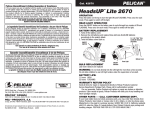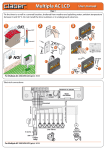Download Leak Intelligence, LLC will repair or replace, at its option, any part of
Transcript
- - - - - - Limited Warranty & Disclaimer Leak Intelligence, LLC will repair or replace, at its option, any part of the device, which proves to be defective in workmanship or material under normal use, in the USA except in the states of Alaska or Hawaii, for a period of twelve months from the date the device is purchased. During the warranty period, Leak Intelligence, LLC will repair and provide all parts necessary to correct such defects, free of charge, provided the device has been operated in accordance with the manufacturer's guidelines. The Customer will return the device to Leak Intelligence, LLC for testing and repair or replacement. Should you need service, during warranty period or beyond, call 855-828-2811 to obtain return authorization before shipping your device to Leak Intelligence, LLC. Except for the obligation to repair or replace the Leak Gopher as stated herein, Leak Intelligence, LLC shall not be liable for any incidental or consequential damage caused by failure of the Leak Gopher to function as advertised or expected. Leak Intelligence, LLC technicians, will provide all warranty service and this warranty is void if the device has been opened or serviced by anyone other than a Leak Intelligence, LLC technician. EXCEPT FOR THE LIMITED WARRANTY AS STATED IN THIS AGREEMENT, THERE ARE NO WARRANTIES, EXPRESSED OR IMPLIED, BY OPERATION OF LAW OR OTHERWISE. LEAK INTELLIGENCE, LLC DISCLAIMS THE IMPLIED WARRANTY OF MERCHANTABILITY AND FITNESS FOR A PARTICULAR PURPOSE AS TO PRODUCTS AND SERVICES SUPPLIED UNDER THIS AGREEMENT. IN NO EVENT WILL LEAK INTELLIGENCE, LLC BE LIABLE FOR ANY INCIDENTAL, INDIRECT, SPECIAL OR CONSEQUENTIAL DAMAGES, INCLUDING, BUT NOT LIMITED TO, COMMERCIAL LOSS, PROPERTY DAMAGE, LOSS OF USE, LOSS OF REVENUES, PROFITS, OR SAVINGS, EVEN IF LEAK INTELLIGENCE, LLC KNEW OR SHOULD HAVE KNOWN OF THE POSSIBILITY OF SUCH DAMAGES. Leak Intelligence, LLC does not guarantee the leak notification service in regards to notification of leaks. Leak Intelligence, LLC is not responsible for any value of water loss, commercial loss or any property damage, or for any other loss or damage caused or incurred as a result of the failure of the device and/or failure of the notification service. Some states do not allow the exclusion or limitation of incidental or consequential damages, so the above limitations or exclusions may not apply to you. This warranty gives you specific legal rights, and you may also have other rights, which vary from state to state. To know what your legal rights are in your state, consult your local or state consumer affairs office or your state's Attorney General. Your state laws or local ordinances may require that a licensed plumber perform installation of this device. The manufacturer is not responsible for enforcement of your states law or local ordinances. Damage limitation warning. In no event shall manufacture be liable for any incidental or consequential damages including water damage, damage to other property by water, loss of use of the product, loss of time, inconvenience, travel expense, lodging expenses, lost by damage to personal property, loss of income, profits or revenues. Lea k G o pher Wire les s Lea k De tec to r L G WL D -1 User ’s Manual The Leak Gopher Wireless Leak Detector works together with the Leak Gopher Wireless Valve Controller to protect your home or business from water leaks. The Wireless Leak Detector is designed to sense the presence of water, sound an audible alarm and send a radio transmission to the Wireless Valve Controller to turn off the NSF approved, stainless steel electronic water valve (included with purchase of valve controller). The user can also operate the valve directly using on and off buttons located on the front of the Leak Detector or the Valve Controller. If installed and you have subscribed to the Leak Gopher Notification Service, the optional Leak Gopher Internet Connector will notify you by text and/or email that water has been detected and your property protected. The Notification Service will also notify you by text and/or email if a low battery has been detected in the Leak Gopher Wireless Leak Detector. The Leak Gopher Wireless Leak Detector & Wireless Valve Controller are in two devices to allow you to put the leak detector anywhere you are concerned about the presence of unwanted water and place the valve controller in an area close to the water line where the electronic water valve will be located. You can also purchase additional Wireless Leak Detectors to protect other areas where you may be concerned about water. The Leak Gopher Wireless Leak Detector is a device that can be powered by a power supply or a 9Volt battery. If a power supply is used, the battery will act as a backup. If there is not a battery connected or if the battery becomes low, the Leak Gopher will sound a beep every 10 seconds until the battery is replaced. If you have a Leak Gopher Receiver/ Ethernet Interface and have subscribed to the Leak Gopher Notification Service you will also receive a low battery alert on your phone or email (if alerts are set up through the service). How to install the Leak Gopher Wireless Leak Detector 1. Determine where you want to place the Leak Gopher water sensor. A low profile water sensor is available if you need to place the sensor under appliances, etc. Visit www.leakintel.com for more information. 2. Un-screw the lid on the Leak Gopher Wireless Leak detector and Plug in the provided 9Volt Battery to the battery connector wire. Battery life depends on the usage of the device Battery is expected to have a one year life span It is Recommended that the Battery be changed every 6 months 3. Determine where you want to mount the Leak Gopher Wireless Leak Detector and secure it to the wall using the mounting holes located in the top and bottom of the device. 4. If the 2-meter telephone wire from the water sensor will reach, plug it into the bottom of the Wireless Leak Detector. 5. If necessary, you can use standard telephone wires (4 wire) and connectors to extend the water sensor wire to the Wireless Leak Detector. 6. You can also use standard telephone duplex adapters (splitters) to install multiple water sensors to the Wireless Leak Detector. 7. Plug the 3.6VDC power adapter (included) into the bottom of the Wireless Leak Detector. *** CAUTION *** Do NOT insert fingers into the valve as this may cause serious injury! How to install the Leak Gopher Wireless Valve Controller (Optional) A. Install the Electronic Water Valve Building Codes are different in every State and Locality. In many areas Building Codes require a licensed plumber and possibly a permit to modify or install plumbing fixtures. Please check with your Building Codes department or contact a licensed plumber to find out what is required in your area. Determining where to locate the Leak Gopher Water Valve is an important part of the installation process. While outside the scope of these instructions, the optimum place to locate the valve is where it can turn off all of the water entering the premises to be protected. In a residential setting this is typically on the main water line coming into the house. Variations in plumbing make it impossible to provide detailed installation instructions for your installation. The following instructions will only serve as a guide. Your situation may require more connectors, rerouting the water line, or some other changes in the plumbing. It is your responsibility to check with your local codes department to determine if a licensed plumber is required to install the Electronic Water Valve. The following instructions assume you are using the optional Leak Gopher Installation kit that is available at www.leakintel.com 1. Turn of the water to the premises. FAILURE TO TURN OFF ALL OF THE WATER TO THE PREMISES WHERE THE VALVE IS BEING INSTALLED WILL RESULT IN FLOODING! 2. On a straight section of the water line, AFTER THE WATER SHUT OFF VALVE, make two marks 12” apart where you want to install the valve. 3. Cut the pipe on the two marks that are 12” apart. 4. After removing the 12” cut section, make a mark 1” back from the end of both pipes where the connectors will be attached. These marks will help you insure the SharkBite Connectors are pushed all the way onto the pipe for proper installation. 5. Wrap Teflon plumbing tape (included) around the SharkBite connector threads 8 times, apply pipe sealant and screw it into the water inlet side of the electronic water valve and tighten it securely using two Channel Lock pliers or wrenches. 6. Wrap Teflon plumbing tape around one end of the threaded brass nipple 12 times, apply pipe sealant and screw it into the other end of the electronic water valve. Be careful not to damage the threads on the nipple. 7. Screw the other end of the nipple, the one without Teflon tape, into the flexible hose. The flexible hose has a rubber washer so the nipple does not need to be as tight as the other threaded connections. Do not over tighten. 8. Slide the SharkBite Connector attached to the valve onto the incoming water line. Be sure the SharkBite Connector is all the way on the pipe. 9. Loop the SharkBite Flexible Hose so that the SharkBite Connector on the end can be pushed onto the other pipe. Be sure the SharkBite Connector is all the way on the pipe. 10. Slowly turn the water on to the premises while carefully checking for leaks. 11. The electronic water valve has a 2-meter telephone wire attached. 12. If the 2-meter telephone wire from the electronic water valve will reach, plug it into the Duplex Adapter on the bottom of the Leak Gopher. 13. If necessary, you can use standard telephone wires (4 wire) and connectors to extend the valve wire to the Wireless Valve Controller. B. Install the Leak Gopher Wireless Valve Controller 1. Determine where you want to locate the Wireless Valve Controller and secure it using the two mounting holes located in the top and bottom of the device. 2. The electronic water valve has a 2-meter telephone wire attached. 3. If the 2-meter telephone wire from the electronic water valve will reach, plug it into the bottom of the Wireless Valve Controller. 4. If necessary, you can use standard telephone wires (4 wire) and connectors to extend the valve wire up to 30 feet to the Wireless Valve Controller. 5. Plug the 3.6VDC power adapter (included) into the bottom of the Wireless Valve Controller Detector. 6. Test the Wireless Leak Detector and Wireless Valve Controller Testing the Wireless Leak Detector and Wireless Valve Controller 1. Place the water sensor into a container of water. 2. The Wireless Leak Detector will sound an audible alarm. The alarm will repeat every 10 seconds. 3. The electronic water valve will close. 4. To turn off the audible alarm, press the Silence button on the front of the Wireless Leak Detector for 3 seconds. 5. The electronic water valve will remain closed 6. You must wait one minute after the electronic water valve closes before starting the opening procedure. This allows the valve time to fully close and the radio time to complete its transmissions (the radio transmits its data more than once to insure the Wireless Valve Controller gets the message). 7. To open the electronic water valve, press the On button on the front of the Wireless Leak Detector, hold it for 10 seconds, and release it. 8. The electronic water valve will open. 9. You can operate the valve using the buttons on the Wireless Leak Detector or the Wireless Valve Controller. 10. Press the Off button on the front left of the Wireless Leak Detector, hold it for 3 seconds, and release it. 11. The electronic water valve will close. 12. The Wireless Leak Detector or Wireless Valve Controller will beep to indicate the “Off” Process is complete. 13. You can also open the valve using the On button on the Wireless Valve Controller or the Wireless Leak Detector. 14. Press the On button on the front of the Wireless Valve Controller. 15. The valve will open. 16. Remember to allow one minute between pressing either button on the Wireless Leak Detector or the Wireless Valve Controller. That’s it! Be sure to leave the Electronic Water Valve open! Your home or business is now protected. If the Leak Gopher senses water it will automatically turn the water off. The audible alarm will continue to sound until you press the black button to silence it, even if the water at the water sensor dries. Optional Receiver/Internet Interface If you have the optional Leak Gopher Receiver/Ethernet Interface installed, when the Wireless Leak Detector transmits that water is present, the Receiver will also receive this transmission and send it, using your Internet connection, to the Leak Intelligence servers. You can subscribe to the Leak Gopher Notification Service to receive notification by text message or email when a leak event happens. Visit www.leakintel.com for more information. Optional Additional Leak Gopher Wireless Leak Detectors You may want to monitor for leaks in more than one locations in your home or business. You can order more Leak Gopher Wireless Leak Detectors programmed to work with your Leak Gopher Wireless Valve Controller. Visit www.leakintel.com for more information. Optional Flex Kit (LGIK-2 3/4" Flex Kit) In some cases it is easier to have a flexible hose on both ends of the valve. Additional flexible hoses are available in the Leak Gopher Flex Kits. Also included in the Flex Kit is a brass threaded nipple and Teflon tape. Installation Kits and Flex Kits are available for ¾” and ½” water lines. See www.leakintel.com for more information.