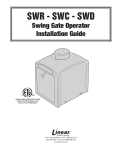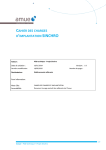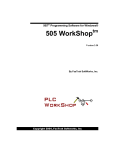Download django-mama-cas Documentation
Transcript
django-mama-cas Documentation
Release 0.6.0
Jason Bittel
January 21, 2014
Contents
i
ii
django-mama-cas Documentation, Release 0.6.0
django-mama-cas is a Python implementation of the Central Authentication Service (CAS) server protocol, providing
single sign-on server functionality as a Django application. It implements the CAS 1.0 and 2.0 specifications, as well
as some commonly used extensions to the protocol.
CAS is an HTTP-based protocol that provides single sign-on functionality to web services. It operates using tickets,
unique text strings that are provided and validated by the server, allowing web services to authenticate a user without
having access to the user’s credentials.
Contents
1
django-mama-cas Documentation, Release 0.6.0
2
Contents
CHAPTER 1
Contents
1.1 Installation
1.1.1 Prerequisites
The primary prerequisite of django-mama-cas is Django itself. For django-mama-cas 0.6.0, Django 1.4 or later is
required. Earlier versions of Django may work, but are not tested or supported. See the Django downloads page for
information on downloading and installing Django.
If you’re installing django-mama-cas manually, such as from the GitHub repository, you’ll need to install the Python
requests library. Install it with:
pip install requests
1.1.2 Installing
There are several different ways to install django-mama-cas, depending on your preferences and needs. In all cases, it
is recommended to run the installation within a virtualenv for isolation from other system packages.
Via pip
The easiest way to install it is with pip:
pip install django-mama-cas
Via a downloaded package
If you cannot access pip or prefer to install the package manually, download it from PyPI. Extract the downloaded
archive and install it with:
python setup.py install
Via GitHub
To stay current with the latest development, clone the active development repository on GitHub:
3
django-mama-cas Documentation, Release 0.6.0
git clone git://github.com/jbittel/django-mama-cas.git
If you don’t want a full git repository, download the latest code from GitHub as a tarball.
1.1.3 Configuring
First, add django-mama-cas to the INSTALLED_APPS setting within your project’s settings.py (or equivalent)
file:
INSTALLED_APPS = (
# ...existing apps...
’mama_cas’,
)
Once added, run manage.py syncdb to create the required database tables.
URL paths
django-mama-cas includes a Django URLconf that provides the required CAS URIs (e.g. login/, logout/,
validate/, etc.). They are located in mama_cas.urls and can be included directly in your project’s root
URLconf with the following:
urlpatterns = patterns(’’,
# ...existing urls...
(r’’, include(’mama_cas.urls’)),
)
This makes the CAS server available at the top level of your project’s URL. If you prefer to access it within a subdirectory, add a base to the included URLs. For example, to make the CAS server available under the /cas/ directory,
use this instead:
(r’^cas/’, include(’mama_cas.urls’)),
Changing the URLs within mama_cas.urls is not recommended as it will likely break standard CAS behavior.
Sessions
django-mama-cas relies on standard Django sessions to govern single sign-on sessions. There are two Django session
settings that will likely need to be changed from their defaults:
SESSION_COOKIE_AGE It is recommended this be set shorter than the default of two weeks.
SESSION_EXPIRE_AT_BROWSER_CLOSE This should be set to True to conform to the CAS
specification.
For information on how sessions work within Django, read the session documentation. These settings ought to be
configured to fit your environment and security requirements.
1.1.4 Authentication
At least one authentication backend must be installed and configured, depending on your authoritative authentication
source. django-mama-cas does not perform authentication itself, but relies on the active authentication backends for
that task. The process of configuring authentication backends will change depending on the individual backend.
See also:
4
Chapter 1. Contents
django-mama-cas Documentation, Release 0.6.0
• Django user authentication documentation
• Authentication packages for Django
1.2 Settings
django-mama-cas can be configured using several custom settings. None are required and have sane defaults, but can
be used to customize the behavior.
django.conf.settings.MAMA_CAS_TICKET_EXPIRE
Default 5
Controls the length of time, in minutes, between when a service or proxy ticket is generated and when it expires.
If the ticket is not validated before this time has elapsed, it will become invalid. This does not affect the duration
of a user’s single sign-on session.
django.conf.settings.MAMA_CAS_TICKET_RAND_LEN
Default 32
Sets the number of random characters created as part of the ticket string. It should be long enough that the ticket
string cannot be brute forced within a reasonable amount of time. Longer values are more secure, but could
cause compatibility problems with some clients.
django.conf.settings.MAMA_CAS_USER_ATTRIBUTES
Default {}
A dictionary of name and User attribute values to be returned along with a service or proxy validation success.
The key can be any meaningful string, while the value must correspond with an attribute on the User object. For
example:
MAMA_CAS_USER_ATTRIBUTES = {
’givenName’: ’first_name’,
’sn’: ’last_name’,
’email’: ’email’,
}
django.conf.settings.MAMA_CAS_PROFILE_ATTRIBUTES
Default {}
A dictionary of name and User profile attribute values to be returned along with a service or proxy validation
success. The key can be any meaningful string, while the value must correspond with an attribute on the User
profile object. If no User profile is configured or available, this setting will be ignored. For example:
MAMA_CAS_PROFILE_ATTRIBUTES = {
’employeeID’: ’id_number’,
}
Note: This setting is intended for use with Django 1.4. In Django 1.5 and later, the recommended method for
storing custom profile information is through a custom User model.
django.conf.settings.MAMA_CAS_VALID_SERVICES
Default ()
1.2. Settings
5
django-mama-cas Documentation, Release 0.6.0
A list of valid Python regular expressions that a service URL is tested against when a ticket is validated. If
none of the regular expressions match the provided URL, the validation request fails. If no valid services are
configured, any service URL is allowed. For example:
MAMA_CAS_VALID_SERVICES = (
’https?://www\.example\.edu/secure/.*’,
’https://.*\.example\.com/.*’,
)
The url parameter is also checked against this list of services at logout. If the provided URL does not match
one of these regular expressions, it will be ignored.
django.conf.settings.MAMA_CAS_FOLLOW_LOGOUT_URL
Default False
Controls the client redirection behavior when the url parameter is specified at logout. When this setting is
False, the client will be redirected to the login page with the specified URL displayed as a recommended link
to follow. When this setting is True, the client will be redirected to the specified URL.
If the url parameter is not specified or if it is not a valid service URL, the client will be redirected to the login
page with no message displayed, irrespective of this setting.
Note: The default setting of False conforms to the CAS protocol specification.
1.3 Templates
django-mama-cas comes with several templates implementing both internal and external functionality. Depending on
your needs, you will likely want to either customize the HTML templates or replace them entirely.
Note: Changes made directly to these template files will be lost when django-mama-cas is updated.
mama_cas/login.html
This is the main authentication form template used by LoginView implementing standard username
and password authentication and is used when user credentials are required. During the login process, it
displays appropriate success or failure information to the user. When the user logs out, they are redirected
back to this template, with a message indicating a successful logout.
mama_cas/warn.html
This template is used by LoginView when the warn parameter from LoginFormWarn is in effect.
This causes the login process to not be transparent to the user. When an authentication attempt occurs,
this template is displayed to provide continue or cancel options for the user.
mama_cas/validate.xml
This template is used for CAS 2.0 service and proxy validation responses. Within the body of the authentication success block is an include for returning custom user attributes. These attributes are not part
of the official CAS specification, and three different attribute formats have emerged. The include path
should point to one of these templates:
mama_cas/attributes-jasig.xml
Provides custom user attributes in JASIG format:
6
Chapter 1. Contents
django-mama-cas Documentation, Release 0.6.0
<cas:attributes>
<cas:givenName>Ellen</cas:givenName>
<cas:sn>Cohen</cas:sn>
<cas:email>[email protected]</cas:email>
</cas:attributes>
Note: This is the default custom attributes format.
mama_cas/attributes-rubycas.xml
Provides custom user attributes in RubyCAS format:
<cas:givenName>Ellen</cas:givenName>
<cas:sn>Cohen</cas:sn>
<cas:email>[email protected]</cas:email>
mama_cas/attributes-namevalue.xml
Provides custom user attributes in Name-Value format:
<cas:attribute name=’givenName’ value=’Ellen’ />
<cas:attribute name=’sn’ value=’Cohen’ />
<cas:attribute name=’email’ value=’[email protected]’ />
mama_cas/proxy.xml
Used for CAS 2.0 proxy-granting ticket validation responses.
1.3.1 Extending
The default templates provide a number of blocks for easily inserting and modifying content. If only minor changes
are required, simply extend an existing template. Here are the basic steps:
1. Create a new template file within a templates directory of your project. For example, to add a header above the
login form with additional styling, create a file with the additional content:
{% extends "mama_cas/login.html" %}
{% block extra_head %}
{{ block.super }}
<style>#header { font-size:3em; text-align:center; color:#aaa; }</style>
{% endblock extra_head %}
{% block header %}
<h1>If You Can Believe Your Eyes and Ears</h1>
{% endblock header %}
2. Make sure the template directory where this file is located is accessible by a template loader.
3. Tell django-mama-cas to use the new template by specifying it within the URLconf. For example, if you are
overriding the login template, it could look something like this:
urlpatterns = patterns(’’,
url(r’^login/?$’,
LoginView.as_view(template_name="login.html"),
name=’cas_login’),
# ...
)
1.3. Templates
7
django-mama-cas Documentation, Release 0.6.0
As the final step is a bit of a hack, it is worthwhile to use something like django-overextends to enable simultaneously
overriding and extending the stock template.
1.3.2 Replacing
If the required changes are substantial, it may be easier to replace the stock template. Instead of extending the template
as described in step one, replace it entirely. If it is located in a similar path to the original template and appears earlier
in the template search order, it will be used in place of the stock template.
In addition to the login form, some elements a custom login template should include are:
Messages The messages framework displays information to the user for a login or logout event.
Non-field errors The form’s non_field_errors inform the user of authentication failures and other login problems.
1.4 Management Commands
django-mama-cas ships with custom management commands to aid in some common tasks. You can see which
management commands are available by running:
manage.py
The commands specific to django-mama-cas will show up underneath the [mama_cas] heading. To run a given
command:
manage.py <command name>
1.4.1 Commands
cleanupcas Tickets created by django-mama-cas are not removed from the database at the moment of invalidation.
Running this command will delete all invalid tickets from the database. Tickets are invalidated either when they
expire a configurable number of minutes after creation or by being consumed. Either situation means the ticket
is no longer valid for future authentication attempts and can be safely deleted.
It is recommended that this command be run on a regular basis so invalid tickets do not become a performance
or storage concern.
1.5 Forms
django-mama-cas includes a form class implementing standard username and password authentication. In most cases,
this will be the form of authentication required. Trust authentication can be used with CAS, but the requirements will
be highly implementation dependent.
1.5.1 Authentication Forms
class mama_cas.forms.LoginForm
This is the base form for handling standard username and password authentication credentials. It contains the
following fields:
username The username of the client requesting authentication. This field is required.
8
Chapter 1. Contents
django-mama-cas Documentation, Release 0.6.0
password The password of the client requesting authentication. This field is required.
service The service the client is attempting to access, typically represented as a URL. This is a hidden,
optional field and is automatically added to the form when present.
The form’s clean() method attempts authentication against the configured authentication backends and verifies the user account is active. If either check fails, a FormValidation error is raised with an appropriate
error message.
The following form classes all inherit from LoginForm, providing additional or alternate behavior during the login
process.
class mama_cas.forms.LoginFormWarn
A subclass of LoginForm which adds one additional, optional field:
warn A checkbox that indicates whether or not the single sign-on process should be transparent. This causes
the user to be notified before being authenticated to another service and provides the option to continue
the authentication attempt or end the single sign-on session.
class mama_cas.forms.LoginFormEmail
A subclass of LoginForm which adds no additional fields but performs additional cleanup on the username
field. If an email address is provided for the username, it extracts only the username portion of the string.
1.5.2 Additional Forms
class mama_cas.forms.WarnForm
This form is used when warning the user that an authentication attempt is taking place. It contains no visible
form fields, but contains two hidden fields, service and gateway. This allows the values of these parameters
to be passed through the warning process.
1.6 CAS Protocol
The official CAS protocol specification can be found at http://www.jasig.org/cas/protocol. Where appropriate, comments within the code include numbers in parenthesis (e.g. (2.3)) corresponding to the section number within the
CAS protocol documentation where that functionality is described. Additionally, views are labeled with a CAS version
number in brackets (e.g. [CAS 2.0]) corresponding to the CAS version that defines that particular URI.
CAS 1.0 is primarily a text-based protocol that returns a simple “yes” or “no” response indicating a validation success
or failure. CAS 2.0 returns XML fragments for validation responses and is capable of including a great deal of
additional data in the process.
See also:
• CAS Protocol
• CAS User Manual
• CAS 1 Architecture
• CAS 2 Architecture
• Proxy Authentication
1.6.1 Protocol Deviations
There are some areas where django-mama-cas deviates from the official CAS specification to take advantage of built-in
Django functionality. These changes do not alter the contract between the client, service and CAS server.
1.6. CAS Protocol
9
django-mama-cas Documentation, Release 0.6.0
Login ticket (3.5) This ticket string created for the login form is passed along with the username and password to
prevent the replaying of credentials. django-mama-cas does not implement login tickets and instead relies on
the built-in CSRF protection for the login form.
Ticket-granting ticket (3.6) This ticket string is stored on the server and keys to a ticket-granting cookie provided by
the client to identify an existing single sign-on session. django-mama-cas does not implement ticket-granting
tickets and instead uses Django sessions to determine whether or not a single sign-on session has been established.
Custom attributes User attributes can be returned along with a CAS 2.0 service or proxy validation success. This is
not part of the official CAS specification, but is widely used in practice.
Follow logout url Setting MAMA_CAS_FOLLOW_LOGOUT_URL to True alters the server’s behavior at logout from
the CAS specification. Depending on the services configured for CAS usage, this change can provide a more
expected logout behavior.
1.7 Changelog
These are the notable changes for each django-mama-cas release. Backwards incompatible changes or other upgrade
issues are also described here. For additional detail, read the complete commit history. From version 0.4.0 and
following, version numbers follow the semantic versioning scheme.
django-mama-cas 0.6.0 [2013-09-04]
• Add Python 3 compatibility
• Add a setting to follow provided logout URLs
django-mama-cas 0.5.0 [2013-04-29]
• Fix login template not validating data properly
• Respect REQUESTS_CA_BUNDLE environment variable
• Fix login failures with case-sensitive authentication backends
• Support for Django 1.5 custom User models
django-mama-cas 0.4.0 [2013-01-31]
• Implement service management setting
• Improve logging levels and specificity
• Fix ticket expiration setting name
• Fix PGTs expiring according to the standard expiration value
django-mama-cas 0.3 [2012-10-26]
• Implement warn parameter for the credential acceptor
• Parse XML in tests to better check validity
• Fix partial logout with the renew parameter
• Implement custom attributes returned with a validation success
django-mama-cas 0.2 [2012-07-12]
• Implement internationalization
• Add proxy ticket validation
• Substantial improvements to the test suite
10
Chapter 1. Contents
django-mama-cas Documentation, Release 0.6.0
• Add traversed proxies to proxy validation response
• Add form class to extract usernames from email addresses
1.7. Changelog
11
django-mama-cas Documentation, Release 0.6.0
12
Chapter 1. Contents
Python Module Index
m
mama_cas.forms, ??
13