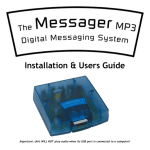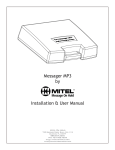Download 8 page user manual in PDF
Transcript
Messager USBi by Nel-Tech Labs, Inc. Installation & User Manual Index: Introduction ........................................................................................................................3 Messager USBi Layout Summary......................................................................................4 Installation ....................................................................................................................... 5 Message Programming & Operation................................................................................ 6 Troubleshooting ................................................................................................................ 6 Warranty & FCC .................................................................................................................... 7 Introduction: The Messager USBi is a state-of-the-art digital audio playback device designed to provide a continuous-play audio source for message-on-hold, background music, or any other audio application where high-quality audio playback is required. Messages are transferred from standard USB flash drives to internal NAND Flash memory. Once transferred, the USB stick is not required for operation. Unpacking and Inspection: Before you begin installation, unpack and verify you have all the correct parts. (1) Messager USBi (1) USB flash drive (1) 12VDC @ 500mA power supply (1) Instruction manual (1) RCA to RCA cable (1) 1/8˝ Adapter (2) Wall mount screws (4) Rubber feet If you are missing any of these parts STOP and call your dealer. Important Notes: Some USB drives have an indicator LED - This LED may blink slow, fast or may stay solid during playback. Any description in the manual about the LED is referring to the BLUE STATUS LED on the player. If unit is equipped with Sonocrypt Level 3 encryption then it will only play encrypted MP3 files. Talk to your dealer or service provider for more information. 3 Messager USBi Layout Summary: Front of Unit SPEAKER - The SPEAKER switch can be turned ON and OFF to monitor audio playback. The switch has no effect on the audio output connections on the rear of the unit. Switch should normally be kept OFF. USB JACK - The USB drive is inserted here to load audio to internal memory. If insertion of drive is difficult, turn the drive over and try reinserting. Drive should slide into jack smoothly. STATUS - The STATUS indicator is a BLUE LED that during normal operation will be SOLID during playback. If loading from USB media to the internal FLASH, the LED will SLOW BLINK. If there is a problem with the drive, it is not inserted or is empty, the LED will FAST BLINK. Rear of Unit MADE IN USA VOLUME OUTPUT 8Ω 12VDC 500mA 600Ω VOLUME - This pot is used to control the 8Ω and 600Ω output level of the stored messages. Volume up is clockwise, volume down is counter-clockwise. 8Ω and 600Ω OUTPUT - This jack connects to the INPUT of the phone systems MOH port or PA system. Depending upon the systems impedance use either the 8Ω or 600Ω jack - DO NOT USE BOTH! 12VDC - This is where the supplied 12VDC @ 500mA power pack is connected. 4 Installation: The Messager USBi should be installed using the following steps outlined below: Step 1: Wall or shelf mount the unit. Screws and rubber feet are supplied in the accessory kit. Step 2: If connecting to an amplifier make sure it is turned OFF for this part of the installation. Step 3: Connect a RCA cable (supplied in the accessory kit) to the OUTPUT jack on the rear of the unit. Depending upon the required impedance use either the 8Ω or 600Ω output RCA jack. Connect the other side to the MOH port on the phone system, PA system or speaker. Step 4: If unit is already preloaded then skip to Step 5. Insert USB media. If insertion of drive is difficult, turn the drive over and try reinserting. Drive should slide into jack smoothly. See Message Programming & Operation section for correcting loading of your audio! Step 5: Attach the included power pack to a wall or power strip receptacle, then attach the other end to the jack on the rear of the unit labeled 12VDC. Step 6: If any amplifiers were turned OFF during installation then turn then back ON now. Step 7: Adjust the volume level pot labeled VOLUME on the rear of the unit. Depending upon the application either call into the phone system and be placed on hold OR listen to the PA systems speakers to fine tune volume. Volume up is clockwise, volume down is counter-clockwise. MADE IN USA VOLUME OUTPUT 12VDC 500mA 600Ω 8Ω OR To MOH port or PA System Wiring Diagram 5 Message Programming & Operation: All messages that are available for the Messager USBi play are loaded from an industry standard USB flash drive. Messages should be formatted as a mono MP3 file not to exceed 320Kbps @ 48KHz. Follow these steps to add or remove files from a USB flash drive. Step 1: Plug the USB flash drive into an available USB port on a any PC or MAC compatible computer. The flash drive should show up as a “Removable Disk” on the computer. Step 2: Drag ‘n’ drop the file(s) to the USB flash drive. If removal of files are required then select the files and press the <delete> key on the keyboard. Step 3: Remove the USB flash drive from the computer. Step 4: Plug (hot-swap) the USB flash drive into the Messager USBi wile power is ON to load audio. The Status LED will SLOW BLINK while audio is being loaded to the internal memory. A standrad MOH production will take about 15 to 20 seconds to load. Step 5:When the Status LED is SOLID the transfer is complete and the unit will begin playing from internal memory. The USB flash drive can be left in the Messager USBi or removed. If the USB drive ever needs to be erased completely then it can be formatted using your computer. Drives smaller than 2GB can be formatted using FAT, and drives 2GB or larger can use FAT32. Note: Audio files should be named using alpha-numeric labels (A -Z, 0 -9). Troubleshooting: Problem Status LED - OFF Status LED - BLINKING SLOW Status LED - BLINKING FAST MOH message not playing Skipping over files Popping audio Distorted audio 6 Possible Reason Power pack not plugged in or on a switched outlet Unit is loading from USB media to internal memory No audio on unit or USB media not inserted correctly Files are encrypted with Sonocrypt Check to see if unit is loading Check volume output level by adjusting the VOLUME pot Check OUTPUT connection from unit to phone or PA system Try switching between the 8Ω and 600Ω OUTPUT connections File not compatible with unit/encrypted file File was encoded using too high of a bit-rate File incompatible with unit File audio starting too close to beginning of file Check to make sure volume is not too high Check MP3 file quality Try switching between the 8Ω and 600Ω OUTPUT connections File was encoded using too high of a bit-rate File was encoded using too low of a bit-rate File incompatible with unit Limited Warranty TERMS: Nel-Tech Labs warrants to the original purchaser (“Buyer”) that the Product sold is free from defects in material and workmanship at the time of purchase. The warranty period begins at the time of Product’s original purchase by the first end-user. The warranty applies for five (5) year from the original date of purchase, or as long as the product is owned by the original purchaser, whichever comes first. Included in the warranty are parts and labor. Buyer must provide written notice to Nel-Tech Labs of any defective part or conditions within the warranty period. If the defect is not the result of improper use, service, maintenance or installation, and if the equipment has not been otherwise damaged or modified after shipment, Nel-Tech Labs or its authorized representative shall either replace or repair the defective Product at Nel-Tech Labs’s option. No credit shall be allowed for work performed by Buyer or unauthorized parties. Out-of-warranty repairs are invoiced at the current Nel-Tech Labs hourly rate plus the cost of parts, shipping and handling. In the event that the product serial number is missing or has been tampered with in any way, the foregoing warranty is void and without effect and Nel-Tech Labs shall have no liability whatsoever on account of defects to such product. LIMITATIONS: Except as stated above, there are no warranties, expressed or implied, that extend beyond the specifications for the product. Nel-Tech Labs expressly disclaims any warranty, expressed or implied, that equipment sold hereunder is of merchantable quality or that it can be used, or is fit for any particular purpose. Buyer purchases and accepts equipment solely on the basis of the warranty here in above expressed. Under no circumstances shall Nel-Tech Labs be liable by virtue of this warranty or otherwise for any special indirect, secondary or consequential damages to any person or property arising out of the use or inability to use the product. REPAIRING OR REPLACING PRODUCT: Buyer may obtain the repair or replacement of any eligible part or equipment covered under this warranty through a Nel-Tech Labs dealer only. Buyer is responsible for all shipping and handling charges in connection with the performance of this warranty. Products returned to Nel-Tech Labs must be securely packaged to prevent damage in transit, freight prepaid, and insured for replacement value. A return authorization number assigned by Nel-Tech Labs must be clearly marked on the outside of the shipping container. Proof of purchase must accompany shipment. Items delivered to Nel-Tech Labs without a return authorization clearly marked on the outside of the shipping container, and/or without proof of purchase is refused. CONTACT: Please contact Nel-Tech Labs at the address and phone number below to receive a return authorization number and to arrange for the repair or replacement of a flawed part covered by this warranty. Please indicate the Product’s serial number in all correspondence or a RMA authorization number in the absence of a serial number. Nel-Tech Labs, 4 Ash Street Extension, Derry, NH 03038, Phone: 1.603.425.1096. COPYRIGHT NOTICE: The Nel-Tech Labs, Inc. Messager USBi is strictly used for Licensed Music only. Use of copyrighted music is illegal and Nel-Tech Labs, Inc. takes no responsibility for that action. FCC Part 15 : This equipment has been tested and found to comply within the limits for a Class A digital device, pursuant to Part 15 of the FCC rules. These limits are designed to provide reasonable protection against harmful interference when the equipment is operated in a commercial environment. This equipment generates, uses and can radiate radio frequency energy and, if not installed and used in accordance with the instruction manual, may cause harmful interference to radio communications. Operation of the equipment in a residential area is likely to cause harmful interference in which case the user will be required to correct interference at his own expense. In order to maintain compliance with FCC regulations shielded cables must be used with this equipment. Operation with non-approved equipment or unshielded cables is likely to result in interference to radio & television reception. Changes or modifications not expressly approved by Nel-Tech Labs could void the users’ authority to operate the equipment. IC ES 003 : This Class A digital apparatus complies with Canadian ICES-003 C et appareil numérique de la classe A est conform e à la norme NMB-003 du Canada. CE CONFORMITY : The Nel-Tech Labs Messager USB conforms with the following standards, in accordance with the EU Safety, EMC Emissions, & EMC Immunities : EN 60950-1:2001, EN 55022:1998 for Class A, EN 55024:1998 + A1:2001 + A2:2003, EN 61000-4-2:1995 + A1:1998, EN 61000-4-3:1995, EN 61000-4-4:1995, EN 61000-4-5:1995, EN 61000-4-6:1996, EN 61000-511:1994. 7 Nel-Tech Labs, Inc. 4 Ash Street Extension Derry, NH 03038 1.800.344.4685 www.nel-techlabs.com Rev. 09/09 8 Copyright © 1984 - 2009 by Nel-Tech Labs, Inc.