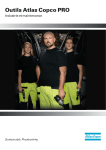Download Agilent W2630 Series DDR2 DRAM BGA Probes
Transcript
Agilent W2630 Series DDR2 DRAM BGA Probes Installation Guide Notices © Agilent Technologies, Inc. 2007, 2009, 2011, 2013 No part of this manual may be reproduced in any form or by any means (including electronic storage and retrieval or translation into a foreign language) without prior agreement and written consent from Agilent Technologies, Inc. as governed by United States and international copyright laws. Print History W2631-97000, December 2007 W2631-97001, April 2009 W2631-97002, September 2009 Manual Part Number W2631-97003 Edition Fourth edition, August 2013 Printed in Malaysia Agilent Technologies, Inc. 1900 Garden of the Gods Road Colorado Springs, CO 80907 USA agency regulation or contract clause. Use, duplication or disclosure of Software is subject to Agilent Technologies’ standard commercial license terms, and non-DOD Departments and Agencies of the U.S. Government will receive no greater than Restricted Rights as defined in FAR 52.227-19(c)(1-2) (June 1987). U.S. Government users will receive no greater than Limited Rights as defined in FAR 52.227-14 (June 1987) or DFAR 252.227-7015 (b)(2) (November 1995), as applicable in any technical data. Warranty The material contained in this document is provided “as is,” and is subject to being changed, without notice, in future editions. Further, to the maximum extent permitted by applicable law, Agilent disclaims all warranties, either express or implied, with regard to this manual and any information contained herein, including but not limited to the implied warranties of merchantability and fitness for a particular purpose. Agilent shall not be liable for errors or for incidental or consequential damages in connection with the furnishing, use, or performance of this document or of any information contained herein. Should Agilent and the user have a separate written agreement with warranty terms covering the material in this document that conflict with these terms, the warranty terms in the separate agreement shall control. Technology Licenses The hardware and/or software described in this document are furnished under a license and may be used or copied only in accordance with the terms of such license. Restricted Rights Legend If software is for use in the performance of a U.S. Government prime contract or subcontract, Software is delivered and licensed as “Commercial computer software” as defined in DFAR 252.227-7014 (June 1995), or as a “commercial item” as defined in FAR 2.101(a) or as “Restricted computer software” as defined in FAR 52.227-19 (June 1987) or any equivalent Safety Notices CAUTION A CAUTION notice denotes a hazard. It calls attention to an operating procedure, practice, or the like that, if not correctly performed or adhered to, could result in damage to the product or loss of important data. Do not proceed beyond a CAUTION notice until the indicated conditions are fully understood and met. WA R N I N G A WARNING notice denotes a hazard. It calls attention to an operating procedure, practice, or the like that, if not correctly performed or adhered to, could result in personal injury or death. Do not proceed beyond a WARNING notice until the indicated conditions are fully understood and met. DDR2 DRAM BPA Probes - At a Glance The DDR2 DRAM BGA probe enables logic analyzer state and timing measurements of all the DRAM buses, including the DQ, DQS, and clock signals of x8 and x16 DRAMs using the JEDEC standard common DDR2 DRAM footprint. The probe interposes between the DRAM being probed and the PC board where the DRAM would normally be soldered. The probe is designed to be soldered to the PCB footprint for the DRAM. The DRAM being probed is then soldered to the top side of the probe. Each DRAM signal in the common footprint (including those defined for x8 and x16 DRAMs) passes directly from the bottom side of the probe to the top side of the probe. Buried probe resistors placed at the DRAM balls connect the probed signals to the rigid flex to mate with an Agilent cable adapter (ZIF probe). The W2630 Series probes are also compatible with the Agilent InfiniiMax oscilloscope probes. This allows oscilloscope probing of the DRAM signals with an Infiniium 54850, 80000, or 90000 Series oscilloscope, giving you a DDR2 testing solution covering the clock, electrical and timing parameters of the JEDEC specification. The W2631B and W2633B probes require the or W2639A adapter for oscilloscope probing. The figures below show a probe and the adapter cable which connects the probe to a logic analyzer: Figure 1 The W2633 DDR2 x8 BGA command and data probe can be used with a logic analyzer or an oscilloscope Agilent W2630 Series DDR2 DRAM BGA Probes Installation Guide 3 Figure 2 The E5384A 46-channel single-ended x8/x16 DRAM BGA probe connects to a 90-pin logic analyzer cable Technical Feature Summary • Probing of DDR2 x8 and x16 DRAMs in BGA package using JEDEC standard common BGA footprint. • Logic analyzer and oscilloscope connection to RAS, CAS, WE, DQ, DQS, DQS#, and CK/CK# signals. Logic analyzer connections are made using E5384A/E5826/7A single ended ZIF probe. Oscilloscope connections to the "A" Series probes are made using InfiniMax solder- in probe heads. Oscilloscope connections to the W2631B and W2633B probes are made using the W2639A adapter. • Differential or single ended probing of DQS and CLK signals. • Interposer design probes signals between DRAM BGA balls and DIMM. • Use of separate E5384A, E5826A or E5827A single ended probes for connection to the logic analyzer optimizes use of analyzer channels by allowing assignment of analyzer channels to 8 or 16 bits on each DRAM. • Tin plating of the DRAM footprint on the top side of the probe is compatible with both leaded and lead- free DRAM balls. 4 Agilent W2630 Series DDR2 DRAM BGA Probes Installation Guide DDR3 Probes Agilent offers equivalent probes for DDR3 memory: • W3631A DDR3 x16 BGA address/control/data probe. • W3633A DDR3 x4/x8 BGA address/control/data probe. • E5845A adapter cable for W3631A probe. • E5847A adapter cable for W3633A probe. • W3635B DDR3 oscilloscope probe adapter. The probes can be distinguished by the color of the printed circuit board: DDR2 probes are green and DDR3 probes are red. Agilent W2630 Series DDR2 DRAM BGA Probes Installation Guide 5 In This Guide This document provides installation information for the following Agilent products: • W2631A/B DDR2 x16 command and data probe. • W2632A DDR2 x16 BGA data probe. • W2633A/B DDR2 x8 BGA command and data probe. • W2634A DDR2 x8 BGA data probe. • E5384A adapter cable adapter for 8x16 DRAM BGA. • E5826A adapter cable for 2x16 DRAM BGA. • E5827A adapter cable for 2x8 DRAM BGA. 6 Agilent W2630 Series DDR2 DRAM BGA Probes Installation Guide Contents DDR2 DRAM BPA Probes - At a Glance In This Guide 3 6 1 Introduction Equipment Required 10 Mechanical Considerations Keep-Out Volume 14 Probe Dimensions 15 14 2 Installing the Probe Soldering the BGA Probe 20 Order of Installation 20 Solder Temperature 20 Solder Composition 20 Soldering Recommendations 20 Connecting the BGA Probe to a Logic Analyzer Logic Analyzer Channel Mapping 21 21 Connecting the BGA Probe to an Oscilloscope 25 How to Connect the Oscilloscope to "A" Series Probes 25 Where to Connect the Oscilloscope: W2631A 25 Where to Connect the Oscilloscope: W2631B, W2633B 26 Where to Connect the Oscilloscope: W2632A 27 Where to Connect the Oscilloscope: W2633A 27 Where to Connect the Oscilloscope: W2634A 28 Using the W2639A Adapter 28 Reworking the W2639A Adapter for W2631A/B and W2633A/B Probes 29 3 Setting Up the Logic Analysis System Installing Logic Analysis Software 36 Agilent B4621A DDR Memory Bus Decoder 37 Agilent B4622A DDR2/3 Protocol Compliance and Analysis Tool Configuration Files 39 To save a configuration file 38 39 Agilent W2630 Series DDR2 DRAM BGA Probes Installation Guide 7 Agilent N5413A DDR2 Compliance Test Application for Infiniium 54850, 80000, and 90000 Series Oscilloscopes 40 4 Characteristics, Regulatory, and Safety Information Operating Characteristics Input Impedance 43 Load Model 44 42 SPICE Deck of Load Model 45 Without Probe 45 With Logic Probe 46 With Oscilloscope Probe 47 Safety Notices for the E5384A, E5826A, and E5827A Cable Adapters Warnings 50 To clean the instrument 50 Safety Symbols 50 50 Regulatory Notices 51 WEEE Compliance 51 China RoHS 51 Index 8 Agilent W2630 Series DDR2 DRAM BGA Probes Installation Guide Agilent W2630 Series DDR2 DRAM BGA Probes Installation Guide 1 Introduction Equipment Required 10 Mechanical Considerations 14 9 1 Introduction Equipment Required You will need: • Agilent 16900 Series logic analysis system. • Agilent B4621A DDR2/3 decoder software. • (optional) Agilent B4622A DDR2/3 protocol compliance and analysis tool. • An appropriate number of Agilent 16950B, 16960A, or 16962A logic analyzer cards connected together as a module. • One or more W2630 Series BGA probes. • One or more E5380 Series adapter cables. • (optional) Oscilloscope with solder- in or ZIF probes. • (optional) One or more W2639A adapters for oscilloscope probing when using the W2631B or W2633B probes. The following table shows how many DRAM BGA probes and cable adapters are required to provide connections to all channels of your logic analyzer module. Table 1 Number of DRAM BGA probes and cable adapters required DRAM Data Width Probes Cables Number of LA modules x8 x8 W2633A/B E5384A 16950B 16950B x8 x8 x16 x32 W2633A/B E5384A 16950B W2634A E5827A 16950B W2633A/B E5384A 16950B 16950B W2634A E5827A 16950B W2634A W2634A 10 E5827A Agilent W2630 Series DDR2 DRAM BGA Probes Installation Guide Introduction Table 1 1 Number of DRAM BGA probes and cable adapters required (continued) DRAM Data Width Probes Cables Number of LA modules x8 x64 W2633A/B E5384A 16950B 16950B W2634A E5827A 16950B W2634A W2634A E5827A W2634A W2634A E5827A 16950B W2634A x8 x72 W2634A E5827A W2633A/B E5384A 16950B 16950B W2634A E5827A 16950B W2634A W2634A E5827A W2634A W2634A E5827A 16950B W2634A W2634A E5827A W2634A Agilent W2630 Series DDR2 DRAM BGA Probes Installation Guide 11 1 Introduction Table 1 Number of DRAM BGA probes and cable adapters required (continued) DRAM Data Width Probes Cables Number of LA modules x8 x144 W2633A/B E5384A 16950B W2634A E5827A 16950B W2634A E5827A 16950B W2634A W2634A E5827A W2634A W2634A E5827A 16950B W2634A W2634A E5827A W2634A W2634A E5827A 16950B W2634A W2634A E5827A W2634A W2634A E5827A 16950B W2634A x16 x16 W2634A E5827A W2631A/B E5384A 16950B 16950B x16 x16 12 x32 x64 W2631A/B E5384A 16950B W2632A E5826A 16950B W2631A/B E5384A 16950B W2632A E5826A 16950B W2632A E5826A W2632A E5826A 16950B Agilent W2630 Series DDR2 DRAM BGA Probes Installation Guide Introduction Table 1 1 Number of DRAM BGA probes and cable adapters required (continued) DRAM Data Width Probes Cables Number of LA modules x16 x128 W2631A/B E5384A 16950B W2632A E5826A 16950B W2632A E5826A 16950B W2632A E5826A W2632A E5826A W2632A E5826A W2632A E5826A W2632A E5826A Agilent W2630 Series DDR2 DRAM BGA Probes Installation Guide 16950B 16950B 13 1 Introduction Mechanical Considerations Keep-Out Volume The following figures show the KOV of the Agilent E5384A, E5826, E5827A logic analyzer cable adapters when connected to the W2630 Series DDR2 DRAM BGA probe. 14 Figure 3 KOV of W2631A/B with E5384A Figure 4 KOV of W2632A with E5826A Agilent W2630 Series DDR2 DRAM BGA Probes Installation Guide Introduction Figure 5 1 KOV of W2633A/B, W2634A, and E5827A Probe Dimensions The following figures show the dimensions of the Agilent W2631A, W2632A, W2633A and W2634A DRAM BGA probes. Agilent W2630 Series DDR2 DRAM BGA Probes Installation Guide 15 1 Introduction Figure 6 16 Dimensions of W2631A and W2632A probes Agilent W2630 Series DDR2 DRAM BGA Probes Installation Guide Introduction Figure 7 Dimensions of W2631B probe Figure 8 Dimensions of W2633A and W2634A probes Agilent W2630 Series DDR2 DRAM BGA Probes Installation Guide 1 17 1 Introduction Figure 9 Dimensions of W2633B probe Board and Wings Thickness - Board thickness - 0.072 inches (+/-10% for maximum variation) - Thickness above the wing (Layer 1-4) - 0.0365 - Thickness below the wing (Layer 7-9) - 0.0194 18 Agilent W2630 Series DDR2 DRAM BGA Probes Installation Guide Agilent W2630 Series DDR2 DRAM BGA Probes Installation Guide 2 Installing the Probe Soldering the BGA Probe 20 Connecting the BGA Probe to a Logic Analyzer 21 Connecting the BGA Probe to an Oscilloscope 25 19 2 Installing the Probe Soldering the BGA Probe Order of Installation The W2631/2/3/4 BGA probes need to be attached to the DRAM PCB footprint on the design to be probed, and the desired DRAM is soldered to the top side of the probe. This attachment may occur in any order: • first solder the probe to the DUT, and then solder the DRAM to the probe, or • first solder the DRAM to the probe, and then solder the DRAM+probe assembly to the DUT. Solder Temperature The probe is design to tolerate lead- free soldering temperature profiles. However, it is always recommended to apply the minimum temperature required and the minimum number of heating/cooling cycles to reduce risk of any damage to the probe. Recommended soldering guidelines: 1 The maximum temperature that the BGA probe can withstand is 260 °C. 2 Bake out the boards and components to eliminate moisture entrapment. Normally bake for 24 hours at 125 °C or to the component or board specification. Solder Composition The probe is supplied without solder balls. Depending on the exact attachment order, either leaded or lead- free solder may be preferred to attach the probe to the DUT. The design of the probe supports either choice. Soldering Recommendations The flexible "wings" on the probe may need to be bent upwards before soldering to avoid mechanical contact with components adjacent to the probe on the DUT. This will also ensure reliable connection when connect to the logic analyzer cable adapters. If the in- house expertise to attach the BGA probe and DRAM cannot be found, there are contract manufacturers with this expertise who may be willing to perform the attachment for a fee. More information on BGA soldering and rework techniques that may be useful in attaching the probe may be found at: "http://www.circuitrework.com/guides/9- 0.shtml" 20 Agilent W2630 Series DDR2 DRAM BGA Probes Installation Guide 2 Installing the Probe Connecting the BGA Probe to a Logic Analyzer The E5384A and E5826/7A adapter cables are used with the W2630 Series BGA probe to connect the probe to the logic analyzer. 1 Check that you have the correct adapter cable for the BGA probe you are using. 2 Connect the adapter cable to the BGA probe. 3 Connect the adapter cable to the 90- pin logic analyzer pod cable. NOTE Please ensure that the wings on the BGA probe are properly latched to the ZIF connectors on the E5384A and E5826/7A adapter cables. The ZIF connectors can withstand up to 50 cycles of insertions. Please handle the probe with care. Logic Analyzer Channel Mapping The following tables show where each signal appears on the logic analyzer. The signals are automatically configured when you load one of the configuration files supplied with the Agilent B4621A decoder. Agilent W2630 Series DDR2 DRAM BGA Probes Installation Guide 21 2 Installing the Probe Table 2 22 Logic Analyzer Channel Mapping for the E5384A Probe Cable Data Pod / Pod A Control Pod / Pod B Address Pod / Pod C LA Channel Signal Name LA Channel Signal Name LA Channel Signal Name 0 DQ0 0 CS# 0 SPARE1 1 DQ1 1 CAS# 1 SPARE2 2 DQ2 2 RAS# 2 RFU#2 3 DQ3 3 ODT 3 A12 4 DQ4 4 BA2 4 A11 5 DQ5 5 BA0 5 A10 6 DQ6 6 BA1 6 A9 7 DQ7 7 CKE 7 A8 8 DQ8 8 WE# 8 A7 9 DQ9 9 VREF 9 A6 10 DQ10 10 LDM 10 A5 11 DQ11 11 UDM 11 A4 12 DQ12 12 - 12 A3 13 DQ13 13 - 13 A2 14 DQ14 14 - 14 A1 15 DQ15 15 - 15 A0 Clock_P LDQS Clock_P CK Clock_P - Clock_N LDQS# Clock_N CK# Clock_N - Agilent W2630 Series DDR2 DRAM BGA Probes Installation Guide Installing the Probe Table 3 2 Logic Analyzer Channel Mapping for the E5826A Probe Cable Data Pod LA Channel Signal Name 0 DQ0 1 DQ1 2 DQ2 3 DQ3 4 DQ4 5 DQ5 6 DQ6 7 DQ7 8 DQ8 9 DQ9 10 DQ10 11 DQ11 12 DQ12 13 DQ13 14 DQ14 15 DQ15 Clock_P LDQS Clock_N LDQS# Agilent W2630 Series DDR2 DRAM BGA Probes Installation Guide 23 2 Installing the Probe Table 4 Logic Analyzer Channel Mapping for the E5827A Probe Cable Data Pod 24 LA Channel Signal Name 0 DQ0 (Probe #1) 1 DQ1 (Probe #1) 2 DQ2 (Probe #1) 3 DQ3 (Probe #1) 4 DQ4 (Probe #1) 5 DQ5 (Probe #1) 6 DQ6 (Probe #1) 7 DQ7 (Probe #1) 8 DQ8 (Probe #2) 9 DQ9 (Probe #2) 10 DQ10 (Probe #2) 11 DQ11 (Probe #2) 12 DQ12 (Probe #2) 13 DQ13 (Probe #2) 14 DQ14 (Probe #2) 15 DQ15 (Probe #2) Clock_P LDQS (Probe #1) Clock_N LDQS# (Probe #1) Agilent W2630 Series DDR2 DRAM BGA Probes Installation Guide 2 Installing the Probe Connecting the BGA Probe to an Oscilloscope How to Connect the Oscilloscope to "A" Series Probes The BGA probes incorporate a set of pads to which oscilloscope probes may be soldered. Several options are available for connecting an oscilloscope: solder- in probes or ZIF probes. Solder-in probe Use a high- bandwidth solder- in probe to connect the oscilloscope to the pads on the BGA probe. The following probes are recommended: • Agilent N5381A InfiniiMax II 12 GHz differential solder- in probe head. (Recommended for use with 1130/31/32/34A InfiniiMax probe amplifier.) • Agilent E2677A InfiniiMax 12 GHz differential solder- in probe head. (Recommended for use with InfiniiMax II 1168A/69A probe amplifier.) ZIF probe An alternative is to solder a ZIF probe head onto the pads on the BGA probe and probe with a ZIF probe tip. The following probe is recommended: • Agilent N5425A 12 GHz InfiniiMax differential ZIF probe head with the Agilent N5426A 12 GHz InfiniiMax ZIF Tip. Where to Connect the Oscilloscope: W2631A *1' *1' *1' *1' *1' *1' *1' *1' *1' *1' *1' *1' *1' *1' *1' *1' *1' *1' *1' *1' *1' *1' *1' *1' 8'0 '4 '4 '4 '4 /'0 '4 '4 '4 '4 95() :( &.( %$ %$ %$ $ $ $ $ $ $ $ '4 8'46 8'46 /'46 /'46 '4 '4 '4 '4 '4 '4 '4 &. &. 2'7 5$6 &$6 &6 $ $ $ $ $ 5)8 $ *1' *1' *1' *1' *1' *1' *1' *1' *1' *1' *1' *1' *1' *1' *1' *1' *1' *1' *1' *1' *1' *1' *1' *1' Figure 10 W2631A pad numbering as seen through the board from the top side of the probe Agilent W2630 Series DDR2 DRAM BGA Probes Installation Guide 25 2 Installing the Probe Where to Connect the Oscilloscope: W2631B, W2633B The primary method of connecting the oscilloscope to the W2631B and W2633B probes is using the W2639A adapter. See: • "Using the W2639A Adapter" on page 28 • "Reworking the W2639A Adapter for W2631A/B and W2633A/B Probes" on page 29 There are, however, a few test points on the BGA probes for signals that are not available on the W2639A adapter. The signal names are silkscreened by the test points. 8'46 8'46 *1' 9'' *1' 9''4 *1' *1' Figure 11 W2631B and W2633B pad numbering as seen through the board from the top side of the probe 26 Agilent W2630 Series DDR2 DRAM BGA Probes Installation Guide Installing the Probe 2 Where to Connect the Oscilloscope: W2632A *1' *1' *1' *1' *1' *1' *1' *1' *1' *1' *1' *1' *1' *1' *1' *1' *1' *1' *1' *1' *1' *1' '4 '4 '4 '4 '4 '4 '4 '4 '4 '4 '4 '4 /'46 /'46 '4 '4 '4 '4 *1' *1' *1' *1' *1' *1' *1' *1' *1' *1' *1' *1' *1' *1' *1' *1' *1' *1' *1' *1' *1' *1' *1' *1' *1' *1' Figure 12 W2632A pad numbering as seen through the board from the top side of the probe Where to Connect the Oscilloscope: W2633A *1' *1' *1' *1' *1' *1' *1' *1' *1' *1' *1' *1' *1' *1' *1' *1' *1' *1' *1' *1' *1' *1' *1' *1' '4 '4 '4 '4 95() :( &.( %$ %$ %$ $ $ $ $ $ $ $ /'46 /'46 '4 '4 '4 '4 &. &. 2'7 5$6 &$6 &6 $ $ $ $ $ 5)8 $ *1' *1' *1' *1' *1' *1' *1' *1' *1' *1' *1' *1' *1' *1' *1' *1' *1' *1' *1' *1' *1' *1' *1' *1' Figure 13 W2633A pad numbering as seen through the board from the top side of the probe Agilent W2630 Series DDR2 DRAM BGA Probes Installation Guide 27 2 Installing the Probe Where to Connect the Oscilloscope: W2634A *1' *1' *1' *1' *1' *1' *1' *1' *1' *1' *1' *1' *1' *1' *1' *1' *1' *1' *1' *1' *1' *1' '4 '4 '4 '4 *1' *1' /'46 /'46 '4 '4 '4 '4 *1' *1' *1' *1' *1' *1' *1' *1' *1' *1' *1' *1' *1' *1' *1' *1' *1' *1' *1' *1' *1' *1' *1' *1' Figure 14 W2634A pad numbering as seen through the board from the top side of the probe Using the W2639A Adapter The W2631B and W2633B DDR2 BGA probes may be used with Agilent E2678A socketed probe head with damping header to provide connection to the oscilloscope. A few additional signals may be probed by soldering the oscilloscope probe directly to a test point on the BGA probe. The E2678A socketed probe head makes a 2 GHz bandwidth connection with the test point on the adapter or BGA probe. 28 Agilent W2630 Series DDR2 DRAM BGA Probes Installation Guide Installing the Probe 2 Signals probed by the W2639A adapter Figure 15 W2639A Reworking the W2639A Adapter for W2631A/B and W2633A/B Probes The W2639A adapter is designed to provide high bandwidth performance to the oscilloscope with proper termination. However, for use with the W2631A and W2633A DDR2 BGA probes, the VREF point should not be terminated. These rework instructions provide a workaround to correct the termination point of VREF at the W2639A oscilloscope probe board adapter. The figure below shows the overall features and connection points for the probe: Agilent W2630 Series DDR2 DRAM BGA Probes Installation Guide 29 2 Installing the Probe Figure 16 W2639A oscilloscope probe adapter board Equipment required for rework: • W2639A oscilloscope probe board adapter (1 of 2). • Soldering iron. To remove the VREF termination on the W2639A DDR2 oscilloscope probe board adapter for use with the W2631A DDR2 x16 BGA probe: 1 The VREF signal is connected to the W2639A oscilloscope probe board adapter via the left flex wing of the W2631A DDR2 BGA probe on TP11 as shown in Table 1. 2 Remove the 37.4 ohm resistor located near TP11 with a soldering iron as shown in the following figure to disconnect the signal from GND. This will open the path to VREF. 30 Agilent W2630 Series DDR2 DRAM BGA Probes Installation Guide 2 Installing the Probe Figure 17 Location of the 37.4 ohm resistor for TP11 on the W2639A oscilloscope probe board adapter 3 Label the reworked W2639A oscilloscope probe adapter board "LEFT". The reworked W2639A must only connect to the left flex wing of the W2631A DDR2 BGA probe. 4 The rework instruction may be repeated for the following BGA probes with reference to the pinout tables shown in the user manual: "http://cp.literature.agilent.com/litweb/pdf/W2638- 97000.pdf" • W2631A x16 DDR2 BGA probe. • W2633A x8 DDR2 BGA probe. Note: Please contact Agilent to confirm the exact location of the resistor. Agilent W2630 Series DDR2 DRAM BGA Probes Installation Guide 31 2 Installing the Probe Table 5 W2639A LPDDR BGA Probe Adapter Board Pin-Out for DDR2 Interposer Configuration (W2631A/B) Left Flex Wing Right Flex Wing Signal Name Signal Name Test Point Signal Name Signal Name Test Point Test Point Signal Name Signal Name Test Point Signal Name Signal Name GND UDM TP1 GND DQ14 TP2 TP24 DQ15 GND TP23 DQ8 GND GND DQ9 TP3 GND DQ11 TP4 TP22 DQ10 GND TP21 DQ13 GND GND DQ12 TP5 GND DQ6 TP6 TP20 LDQS # GND TP19 DQ7 GND GND LDM TP7 GND DQ1 TP8 TP18 LDQS GND TP17 DQ0 GND GND DQ3 TP9 GND DQ4 TP10 TP16 DQ2 GND TP15 DQ5 GND GND VREF TP11 GND CKE TP12 TP14 CK GND TP13 ODT GND GND WE# TP13 GND BA1 TP14 TP12 CK# GND TP11 RAS# GND GND BA0 TP15 GND BA2 TP16 TP10 CAS# GND TP9 CS# GND GND A1 TP17 GND A5 TP18 TP8 A0 GND TP7 A4 GND GND A10 TP19 GND A3 TP20 TP6 A2 GND TP5 A6 GND GND A7 TP21 GND NC TP22 TP4 A8 GND TP3 RFU#2 GND GND A12 TP23 GND A9 TP24 TP2 A11 GND TP1 NC GND 32 Agilent W2630 Series DDR2 DRAM BGA Probes Installation Guide Installing the Probe Table 6 2 W2639A LPDDR BGA Probe Adapter Board Pin-Out for DDR2 Interposer Configuration (W2633A/B) Left Flex Wing Right Flex Wing Signal Name Signal Name Test Point Signal Name Signal Name Test Point Test Point Signal Name Signal Name Test Point Signal Name Signal Name GND NC TP1 GND NC TP2 TP24 NC GND TP23 NC GND GND NC TP3 GND NC TP4 TP22 NC GND TP21 NC GND GND NC TP5 GND DQ6 TP6 TP20 LDQS # GND TP19 DQ7 GND GND NC TP7 GND DQ1 TP8 TP18 LDQS GND TP17 DQ0 GND GND DQ3 TP9 GND DQ4 TP10 TP16 DQ2 GND TP15 DQ5 GND GND VREF TP11 GND CKE TP12 TP14 CK GND TP13 ODT_0 GND GND WE# TP13 GND BA1 TP14 TP12 CK# GND TP11 RAS# GND GND BA0 TP15 GND BA2 TP16 TP10 CAS# GND TP9 CS# GND GND A1 TP17 GND A5 TP18 TP8 A0 GND TP7 A4 GND GND A10 TP19 GND A3 TP20 TP6 A2 GND TP5 A6 GND GND A7 TP21 GND A9 TP22 TP4 A8 GND TP3 RFU#2 GND GND A12 TP23 GND NC TP24 TP2 A11 GND TP1 NC GND Agilent W2630 Series DDR2 DRAM BGA Probes Installation Guide 33 2 34 Installing the Probe Agilent W2630 Series DDR2 DRAM BGA Probes Installation Guide Agilent W2630 Series DDR2 DRAM BGA Probes Installation Guide 3 Setting Up the Logic Analysis System Installing Logic Analysis Software 36 Agilent B4621A DDR Memory Bus Decoder 37 Agilent B4622A DDR2/3 Protocol Compliance and Analysis Tool 38 Configuration Files 39 Agilent N5413A DDR2 Compliance Test Application for Infiniium 54850, 80000, and 90000 Series Oscilloscopes 40 35 3 Setting Up the Logic Analysis System Installing Logic Analysis Software 1 The software is licensed. If the software is not already installed, make sure you have the Entitlement Certificate. If the software came preinstalled on the logic analysis system, no further action is required to license it, but you should still update to the latest version of the software. 2 Get the latest version of the logic analyzer application, the B4621A decoder, and the B4622A compliance software from the web at: "http://www.agilent.com/find/la- sw- download" 3 After you have downloaded the software, double- click on the setup file then follow the instructions which are displayed. 4 Follow the instructions on the Entitlement Certificate to redeem your license and enable the application. The software is documented in the online help. 36 Agilent W2630 Series DDR2 DRAM BGA Probes Installation Guide Setting Up the Logic Analysis System 3 Agilent B4621A DDR Memory Bus Decoder The Agilent B4621A DDR memory bus decoder allows you to view transactions, commands, and data from a DDR2 or DDR3 memory bus. The DDR data bus is displayed as raw hexadecimal data. The decoder does not inverse assemble the data payload. Figure 18 A screen from the DDR decoder showing decoded memory writes Agilent W2630 Series DDR2 DRAM BGA Probes Installation Guide 37 3 Setting Up the Logic Analysis System Agilent B4622A DDR2/3 Protocol Compliance and Analysis Tool This package consists of three tools: • A trigger tool, which automatically sets up a trigger on the address you specify. • A validation tool, which evaluates captured DDR2/DDR3 data against a set of user- defined limits to help you validate that a memory system is operating properly. The automated test application guides you through the process of selecting and configuring tests, running tests, and evaluating the test results. • A performance tool, which graphically profiles the distribution of memory accesses. Figure 19 A screen from the DDR validation tool showing results from a bus where the Activate-to-Precharge time is less than tRASmin as specified in the JEDEC standard. 38 Agilent W2630 Series DDR2 DRAM BGA Probes Installation Guide Setting Up the Logic Analysis System 3 Configuration Files The mapping of specific signals to logic analyzer channels depends on: • Which DRAMs on a DIMM are probed. • Which probe you are using. • How the single ended logic analyzer cable adapters are arranged when connecting to the DDR2 DRAM BGA probe. Because of these dependencies, there is no single logic analyzer configuration file setup, and no configuration file is supplied with the probes. The logic analyzer Buses/Signals setup dialog will allow you to assign descriptive labels to each analyzer channel that associate each channel with the particular DRAM and DRAM signal being probed. Configuration files are provided with the Agilent B4621A decoder and B4622A protocol compliance software. Configuration files will also set up the DDR bus decoder, trigger tool, and other software tools. To save a configuration file After you set up the logic analyzer, it is strongly recommended that you save the configuration. To save your work, select File>Save As... and save the configuration as an ALA format file. ALA format configuration files are more complete and efficient than XML format configuration files. See the logic analyzer online help for more information on these formats. Agilent W2630 Series DDR2 DRAM BGA Probes Installation Guide 39 3 Setting Up the Logic Analysis System Agilent N5413A DDR2 Compliance Test Application for Infiniium 54850, 80000, and 90000 Series Oscilloscopes This software performs automated compliance testing of clock jitter, electrical and timing measurements in accordance to JEDEC specifications. 40 Agilent W2630 Series DDR2 DRAM BGA Probes Installation Guide Agilent W2630 Series DDR2 DRAM BGA Probes Installation Guide 4 Characteristics, Regulatory, and Safety Information Operating Characteristics 42 SPICE Deck of Load Model 45 Safety Notices for the E5384A, E5826A, and E5827A Cable Adapters 50 Regulatory Notices 51 41 4 Characteristics, Regulatory, and Safety Information Operating Characteristics The following operating characteristics are not specifications, but are typical operating characteristics. Table 7 Electrical Characteristics (W2631A/B, W2632A, W2633A/B, W2634A) Operating Transfer Rate 800 Mb/s Bandwidth (f-3dB) 1 GHz Rise time 350 ps Input Impedance - with Logic Cables Attached 20k Ω - with Infiniimax Oscilloscope Probe Attached 25k Ω Table 8 Temperature 20° to + 30° C (+68° to +86° F) Altitude 4,600 m (15,000 ft) Humidity Up to 50% noncondensing. Avoid sudden, extreme temperature changes which could cause condensation on the circuit board. For indoor use only. Table 9 42 Environmental Characteristics (Operating) Inputs and Outputs To interposer Memory bus signals from target system From interposer High-density connectors for Agilent logic analyzer cards in an Agilent 16900 Series logic analysis system and for an oscilloscope Agilent W2630 Series DDR2 DRAM BGA Probes Installation Guide 4 Characteristics, Regulatory, and Safety Information Input Impedance Figure 20 Input Impedance of W2630 Series Probes (with and without instrument probe connections) NOTES: Logic probe connection made using either the E5384A, E5826A, or E5827A Probe Cables. Oscilloscope probe connection made using the Infiniimax N5425A ZIF Probe with the N5426A tip attached. Agilent W2630 Series DDR2 DRAM BGA Probes Installation Guide 43 4 Characteristics, Regulatory, and Safety Information Load Model Figure 21 Load Model of W2631A, W2631B, W2632A, W2633A, W2633B, and W2634A Probes (not showing instrument load) 44 Agilent W2630 Series DDR2 DRAM BGA Probes Installation Guide Characteristics, Regulatory, and Safety Information 4 SPICE Deck of Load Model Without Probe ****************************************************************************************************** *** Equivalent Load Model : W2631A/B, W2632A, W2633A/B, and W2634A DDR2 Interposer Probes with No Probe *** June 2007 *** Rev001 *** *** This SPICE subcircuit models the input impedance of the W2631A, W2632A, W2633 and W2634A DDR2 *** interposer probes. This models the effect of the probe loading on the system. *** This is a 3-line model which includes mutual inductive and capacitive coupling from *** one aggressing line to two adjacent victim pins (K12 & K13). *** This model is accurate up to 3GHz for input impedance simulations. *** *** Port Description: *** *** Aggr_Top = Top pad of the interposer for the aggressor line *** Aggr_Bot = Bottom pad of the interposer for the aggressor line *** Aggr_Probe = Probe pad along perimeter of the interposer for the aggressor line *** Vic1_Top = Top pad of the interposer for the Victim #1 line (K12, C12) *** Vic1_Bot = Bottom pad of the interposer for the Victim #1 line (K12, C12) *** Vic1_Probe = Probe pad along perimeter of the interposer for the Victim #1 line (13) *** Vic2_Top = Top pad of the interposer for the Victim #2 line (K12, C12) *** Vic2_Bot = Bottom pad of the interposer for the Victim #2 line (K12, C12) *** Vic2_Probe = Probe pad along perimeter of the interposer for the Victim #2 line (13) *** *** NOTE: The probe ground is assumed to be ideal and is labeled node 0 *** NOTE: K23, C23 is negligible *** *** This model is used to simulate the load of the interposer with no logic analyzer *** or oscilloscope attached. ****************************************************************************************************** .subckt W2631_RevA1_Model_NoProbe_SUBCKT + Aggr_Top Aggr_Bot Aggr_Probe + Vic1_Top Vic1_Bot Vic1_Probe + Vic2_Top Vic2_Bot Vic2_Probe .param .param .param .param .param .param .param .param .param .param .param .param .param Zint=50 Tint='(169p)*0.062' Lint='Zint*Tint' Cint='Tint/Zint' K12=0.21 K13=0.044 C12=6f C13=1f Rtap=150 Ctap=5f Ztap=75 Ttap='(169p)*0.67' Cpad1=100f CC10 0 Tap1_In C='Cint/2' CC11 0 Aggr_Top C='Cint/4' CC12 0 Aggr_Bot C='Cint/4' CC20 0 Tap2_In C='Cint/2' CC21 0 Vic1_Top C='Cint/4' CC22 0 Vic1_Bot C='Cint/4' CC30 0 Tap3_In C='Cint/2' CC31 0 Vic2_Top C='Cint/4' CC32 0 Vic2_Bot C='Cint/4' CCcouple12 Tap2_In Tap1_In C=C12 CCcouple13 Tap3_In Tap1_In C=C13 CCpad1 0 Aggr_Probe C=Cpad1 CCpad2 0 Vic1_Probe C=Cpad1 CCpad3 0 Vic2_Probe C=Cpad1 CCtap1 0 Tap1_In C=Ctap CCtap2 0 Tap2_In C=Ctap CCtap3 0 Tap3_In C=Ctap LL11 Aggr_Top Tap1_In 'Lint/2' LL12 Tap1_In Aggr_Bot 'Lint/2' LL21 Vic1_Top Tap2_In 'Lint/2' LL22 Tap2_In Vic1_Bot 'Lint/2' Agilent W2630 Series DDR2 DRAM BGA Probes Installation Guide 45 4 Characteristics, Regulatory, and Safety Information LL31 Vic2_Top Tap3_In 'Lint/2' LL32 Tap3_In Vic2_Bot 'Lint/2' RRtap1 Tap1_In _net4577 Rtap RRtap2 Tap2_In _net4578 Rtap RRtap3 Tap3_In _net4540 Rtap TTtap1 _net4577 Aggr_Probe 0 0 Z=Ztap E=360 F='1/(Ttap)' TTtap2 _net4578 Vic1_Probe 0 0 Z=Ztap E=360 F='1/(Ttap)' TTtap3 _net4540 Vic2_Probe 0 0 Z=Ztap E=360 F='1/(Ttap)' .ends W2631_RevA1_Model_NoProbe_SUBCKT With Logic Probe ********************************************************************************************************** *** Equivalent Load Model : W2631A/B, W2632A, W2633A/B, and W2634A DDR2 Interposer Probes with Logic Probe Attached *** June 2007 *** Rev001 *** *** This SPICE subcircuit models the input impedance of the W2631A, W2632A, W2633 and W2634A DDR2 *** interposer probes. This models the effect of the probe loading on the system. *** This is a 3-line model which includes mutual inductive and capacitive coupling from *** one aggressing line to two adjacent victim pins (K12 & K13). *** This model is accurate up to 3GHz for input impedance simulations. *** *** Port Description: *** Aggr_Top = Top pad of the interposer for the aggressor line *** Aggr_Bot = Bottom pad of the interposer for the aggressor line *** Aggr_Probe = Probe pad along perimeter of the interposer for the aggressor line *** Vic1_Top = Top pad of the interposer for the Victim #1 line (K12, C12) *** Vic1_Bot = Bottom pad of the interposer for the Victim #1 line (K12, C12) *** Vic1_Probe = Probe pad along perimeter of the interposer for the Victim #1 line (K13, C13) *** Vic2_Top = Top pad of the interposer for the Victim #2 line (K12, C12) *** Vic2_Bot = Bottom pad of the interposer for the Victim #2 line (K12, C12) *** Vic2_Probe = Probe pad along perimeter of the interposer for the Victim #2 line (K13, C13) *** *** NOTE: The probe ground is assumed to be ideal and is labeled node 0 *** NOTE: K23, C23 is negligible *** *** This model is used to simulate the load of the interposer with a logic analyzer attached *** using either the E5384A, E5826A, or E5827A adapter cables. ********************************************************************************************************** .subckt W2631_RevA1_Model_LogicProbe_SUBCKT + Aggr_Top Aggr_Bot Aggr_Probe + Vic1_Top Vic1_Bot Vic1_Probe + Vic2_Top Vic2_Bot Vic2_Probe .param .param .param .param .param .param .param .param .param .param .param .param .param .param .param .param .param Rtip=20k Ctip=350f Rterm=75 Vterm=0.7 Zint=50 Tint='(169p)*0.062' Lint='Zint*Tint' Cint='Tint/Zint' K12=0.21 K13=0.044 C12=6f C13=1f Rtap=150 Ctap=5f Ztap=75 Ttap='(169p)*0.67' Cpad1=100f CC10 0 Tap1_In C='Cint/2' CC11 0 Aggr_Top C='Cint/4' CC12 0 Aggr_Bot C='Cint/4' CC20 0 Tap2_In C='Cint/2' CC21 0 Vic1_Top C='Cint/4' CC22 0 Vic1_Bot C='Cint/4' CC30 0 Tap3_In C='Cint/2' CC31 0 Vic2_Top C='Cint/4' CC32 0 Vic2_Bot C='Cint/4' CCcouple12 Tap2_In Tap1_In C=C12 CCcouple13 Tap3_In Tap1_In C=C13 46 Agilent W2630 Series DDR2 DRAM BGA Probes Installation Guide Characteristics, Regulatory, and Safety Information 4 CCpad1 0 Aggr_Probe C=Cpad1 CCpad2 0 Vic1_Probe C=Cpad1 CCpad3 0 Vic2_Probe C=Cpad1 CCtap1 0 Tap1_In C=Ctap CCtap2 0 Tap2_In C=Ctap CCtap3 0 Tap3_In C=Ctap CCtip1 _net4688 Aggr_Probe C=Ctip CCtip2 _net4697 Vic1_Probe C=Ctip CCtip3 _net4707 Vic2_Probe C=Ctip LL11 Aggr_Top Tap1_In 'Lint/2' LL12 Tap1_In Aggr_Bot 'Lint/2' LL21 Vic1_Top Tap2_In 'Lint/2' LL22 Tap2_In Vic1_Bot 'Lint/2' LL31 Vic2_Top Tap3_In 'Lint/2' LL32 Tap3_In Vic2_Bot 'Lint/2' RRtap1 Tap1_In _net4577 Rtap RRtap2 Tap2_In _net4578 Rtap RRtap3 Tap3_In _net4540 Rtap RRterm1 _net4688 _net4689 Rterm RRterm2 _net4697 _net4699 Rterm RRterm3 _net4707 _net4708 Rterm RRtip1 Aggr_Probe _net4688 Rtip RRtip2 Vic1_Probe _net4697 Rtip RRtip3 Vic2_Probe _net4707 Rtip TTtap1 _net4577 Aggr_Probe 0 0 Z=Ztap E=360 F='1/(Ttap)' TTtap2 _net4578 Vic1_Probe 0 0 Z=Ztap E=360 F='1/(Ttap)' TTtap3 _net4540 Vic2_Probe 0 0 Z=Ztap E=360 F='1/(Ttap)' VVterm1 _net4689 0 Vterm VVterm2 _net4699 0 Vterm VVterm3 _net4708 0 Vterm .ends W2631_RevA1_Model_LogicProbe_SUBCKT With Oscilloscope Probe ********************************************************************************************************** *** Equivalent Load Model : W2631A/B, W2632A, W2633A/B and W2634A DDR2 Interposer Probes with Oscilloscope Probe *** June 2007 *** Rev001 *** *** This SPICE subcircuit models the input impedance of the W2631A, W2632A, W2633 and W2634A DDR2 *** interposer probes. This models the effect of the probe loading on the system. *** This is a 3-line model which includes mutual inductive and capacitive coupling from *** one aggressing line to two adjacent victim pins (K12 & K13). *** This model is accurate up to 3GHz for input impedance simulations. *** *** Port Description: *** *** Aggr_Top = Top pad of the interposer for the aggressor line *** Aggr_Bot = Bottom pad of the interposer for the aggressor line *** Aggr_Probe = Probe pad along perimeter of the interposer for the aggressor line *** Vic1_Top = Top pad of the interposer for the Victim #1 line (K12, C12) *** Vic1_Bot = Bottom pad of the interposer for the Victim #1 line (K12, C12) *** Vic1_Probe = Probe pad along perimeter of the interposer for the Victim #1 line (K13, C13) *** Vic2_Top = Top pad of the interposer for the Victim #2 line (K12, C12) *** Vic2_Bot = Bottom pad of the interposer for the Victim #2 line (K12, C12) *** Vic2_Probe = Probe pad along perimeter of the interposer for the Victim #2 line (K13, C13) *** *** NOTE: The probe ground is assumed to be ideal and is labeled node 0 *** NOTE: K23, C23 is negligible *** *** This model is used to simulate the load of the interposer with the Agilent N5425A ZIF Probe head *** with the N5426A ZIF Tip attached and soldered to the observation pads on the interposer. *** *** ********************************************************************************************************** .subckt W2631_RevA1_Model_ScopeProbe_SUBCKT + Aggr_Top Aggr_Bot Aggr_Probe + Vic1_Top Vic1_Bot Vic1_Probe + Vic2_Top Vic2_Bot Vic2_Probe .param .param .param .param Zint=50 Tint='(169p)*0.062' Lint='Zint*Tint' Cint='Tint/Zint' Agilent W2630 Series DDR2 DRAM BGA Probes Installation Guide 47 4 Characteristics, Regulatory, and Safety Information .param .param .param .param .param .param .param .param .param K12=0.21 K13=0.044 C12=6f C13=1f Rtap=150 Ctap=5f Ztap=75 Ttap='(169p)*0.67' Cpad1=100f CC1 _net4933 _net4991 C=14.75fF CC10 0 Tap1_In C='Cint/2' CC11 0 Aggr_Top C='Cint/4' CC12 0 Aggr_Bot C='Cint/4' CC2 _net4941 _net4991 C=6.3fF CC20 0 Tap2_In C='Cint/2' CC21 0 Vic1_Top C='Cint/4' CC22 0 Vic1_Bot C='Cint/4' CC30 0 Tap3_In C='Cint/2' CC31 0 Vic2_Top C='Cint/4' CC32 0 Vic2_Bot C='Cint/4' CC33 _net5160 _net5186 C=6.3fF CC34 _net5152 _net5186 C=14.75fF CC35 _net5309 _net5335 C=6.3fF CC36 _net5301 _net5335 C=14.75fF CCcouple12 Tap2_In Tap1_In C=C12 CCcouple13 Tap3_In Tap1_In C=C13 CCn1 _net4948 _net5008 C=556.5fF CCn2 _net4963 _net5008 C=40.93fF CCn3 _net5182 _net5190 C=40.93fF CCn4 _net5167 _net5190 C=556.5fF CCn5 _net5331 _net5339 C=40.93fF CCn6 _net5316 _net5339 C=556.5fF CCp1 _net4951 _net5031 C=556.5fF CCp2 _net4960 _net5031 C=40.93fF CCp3 _net5179 _net5191 C=40.93fF CCp4 _net5170 _net5191 C=556.5fF CCp5 _net5328 _net5340 C=40.93fF CCp6 _net5319 _net5340 C=556.5fF CCpad1 0 Aggr_Probe C=Cpad1 CCpad2 0 Vic1_Probe C=Cpad1 CCpad3 0 Vic2_Probe C=Cpad1 CCtap1 0 Tap1_In C=Ctap CCtap2 0 Tap2_In C=Ctap CCtap3 0 Tap3_In C=Ctap LL1 _net4933 _net4936 1.356nH LL11 Aggr_Top Tap1_In 'Lint/2' LL12 Tap1_In Aggr_Bot 'Lint/2' LL2 _net4941 _net4942 345.2pH LL21 Vic1_Top Tap2_In 'Lint/2' LL22 Tap2_In Vic1_Bot 'Lint/2' LL31 Vic2_Top Tap3_In 'Lint/2' LL32 Tap3_In Vic2_Bot 'Lint/2' LL33 _net5160 _net5161 345.2pH LL34 _net5152 _net5155 1.356nH LL35 _net5309 _net5310 345.2pH LL36 _net5301 _net5304 1.356nH LLn1 _net4948 _net4946 3.815nH LLn2 _net4963 _net4966 5.731nH LLn3 _net5182 _net5185 5.731nH LLn4 _net5167 _net5165 3.815nH LLn5 _net5331 _net5334 5.731nH LLn6 _net5316 _net5314 3.815nH LLom _net5031 0 1uH LLom2 _net5038 0 2nH LLom3 _net5193 0 2nH LLom4 _net5191 0 1uH LLom5 _net5342 0 2nH LLom6 _net5340 0 1uH LLp1 _net4951 _net4954 3.815nH LLp2 _net4960 _net4958 5.731nH LLp3 _net5179 _net5177 5.731nH LLp4 _net5170 _net5173 3.815nH LLp5 _net5328 _net5326 5.731nH LLp6 _net5319 _net5322 3.815nH RR1 _net4936 _net5008 948.2 RR2 _net4942 _net5008 36.88 RR3 _net5161 _net5190 36.88 48 Agilent W2630 Series DDR2 DRAM BGA Probes Installation Guide Characteristics, Regulatory, and Safety Information 4 RR4 _net5155 _net5190 948.2 RR5 _net5310 _net5339 36.88 RR6 _net5304 _net5339 948.2 RRn1 _net4946 _net5031 38.32 RRn2 _net4966 _net5031 30.4 RRn3 _net5008 _net5031 25kOhm RRn4 _net5190 _net5191 25kOhm RRn5 _net5185 _net5191 30.4 RRn6 _net5165 _net5191 38.32 RRn7 _net5339 _net5340 25kOhm RRn8 _net5334 _net5340 30.4 RRn9 _net5314 _net5340 38.32 RRom _net5038 _net5031 250 RRom1 _net5193 _net5191 250 RRom2 _net5342 _net5340 250 RRp1 _net4954 _net4991 38.32 RRp2 _net4958 _net4991 30.4 RRp3 _net5031 _net4991 25kOhm RRp4 _net5191 _net5186 25kOhm RRp5 _net5177 _net5186 30.4 RRp6 _net5173 _net5186 38.32 RRp7 _net5340 _net5335 25kOhm RRp8 _net5326 _net5335 30.4 RRp9 _net5322 _net5335 38.32 RRtap1 Tap1_In _net4577 Rtap RRtap2 Tap2_In _net5076 Rtap RRtap3 Tap3_In _net5224 Rtap RRtipn 0 _net5008 64.35 RRtipn1 0 _net5190 64.35 RRtipn2 0 _net5339 64.35 RRtipp Aggr_Probe _net4991 64.35 RRtipp1 Vic1_Probe _net5186 64.35 RRtipp2 Vic2_Probe _net5335 64.35 TTtap1 _net4577 Aggr_Probe 0 0 Z=Ztap E=360 F='1/(Ttap)' TTtap2 _net5076 Vic1_Probe 0 0 Z=Ztap E=360 F='1/(Ttap)' TTtap3 _net5224 Vic2_Probe 0 0 Z=Ztap E=360 F='1/(Ttap)' .ends W2631_RevA1_Model_ScopeProbe_SUBCKT Agilent W2630 Series DDR2 DRAM BGA Probes Installation Guide 49 4 Characteristics, Regulatory, and Safety Information Safety Notices for the E5384A, E5826A, and E5827A Cable Adapters This apparatus has been designed and tested in accordance with IEC Publication 61010- 1, Safety Requirements for Measuring Apparatus, and has been supplied in a safe condition. Before applying power, verify that the correct safety precautions are taken (see the following warnings). In addition, note the external markings on the instrument that are described under "Safety Symbols." Warnings Do not use the instrument in a manner not specified by the manufacturer. To clean the instrument Do not attempt to clean this product. Safety Symbols Safety Symbol Description "Caution" or "Warning" risk of danger marked on product. See "Safety Notices" on page 2 and refer to this manual for a description of the specific danger. Hazardous voltage symbol. Earth terminal symbol: Used to indicate a circuit common connected to grounded chassis. 50 Agilent W2630 Series DDR2 DRAM BGA Probes Installation Guide 4 Characteristics, Regulatory, and Safety Information Regulatory Notices WEEE Compliance Safety Symbol Description This product complies with the WEEE Directive (2002/96/EC) marking requirements. The affixed label indicates that you must not discard this electrical/electronic product in domestic household waste. Product Category: With reference to the equipment types in the WEEE Directive Annex I, this product is classed as a "Monitoring and Control Instrumentation" product. Do not dispose in domestic household waste. To return unwanted products, contact your local Agilent office, or see "www.agilent.com" for more information. China RoHS W2631A, W2631B, W2632A, W2633A, W2633B, W2634A, E5384A, E5826A, and E5827A Agilent W2630 Series DDR2 DRAM BGA Probes Installation Guide 51 4 52 Characteristics, Regulatory, and Safety Information Agilent W2630 Series DDR2 DRAM BGA Probes Installation Guide Index A I A Series probes, oscilloscope connection, 25 altitude, 42 at a glance, 3 in this guide, 6 input impedance, 42, 43 inputs and outputs, 42 installing the probe, 19 interposer, inputs to, 42 interposer, outputs from, 42 introduction, 9 B B4621A decoder software, 10, 37 B4622A protocol compliance/analysis tool, 10, 38 bandwidth, 42 K keep-out volume, 14 C L characteristics, 41 China RoHS, 51 cleaning instrument, 50 configuration files, 39 configuration files, saving, 39 load model, 44 logic analysis system set up, 35 logic analyzer channel mapping, 21 logic analyzer connection, 21 D M DDR3 probes, 5 dimensions, probe, 15 mechanical considerations, 14 E E2677A solder-in probe head, 25 E5384A adapter cable, 4, 21 E5384A adapter cable, safety notices, 50 E5384A channel mapping, 22 E5826A adapter cable, 4, 21 E5826A adapter cable, safety notices, 50 E5826A channel mapping, 23 E5827A adapter cable, 4, 21 E5827A adapter cable, safety notices, 50 E5827A channel mapping, 24 electrical characteristics, 42 environmental characteristics, 42 equipment required, 10 F feature summary, 4 H humidity, 42 N N5381A solder-in probe head, 25 N5413A compliance test application for Infiniium, 40 N5425A ZIF probe head, 25 notices, 3 O operating characteristics, 42 order of installation, 20 oscilloscope connection, 25 oscilloscope probing, 3 outputs and inputs, 42 R regulatory information, 41 regulatory notices, 51 required probes, cables, LA modules, 10 rise time, 42 safety notices, 50 safety symbols, 50 software (LA), installing, 36 solder composition, 20 solder temperature, 20 solder-in probe for oscilloscope, 25 soldering recommendations, 20 soldering the BGA probe, 20 SPICE deck of load model, 45 SPICE deck with logic probe, 46 SPICE deck with oscilloscope probe, 47 SPICE deck without probe, 45 symbols, safety, 50 T temperature, 42 transfer rate, 42 W W2631A dimensions, 16 W2631A pads/signals, 25 W2631A/B keep-out volume, 14 W2631B dimensions, 17 W2631B pads/signals, 26 W2631B probe, oscilloscope connection, 28 W2631B probe, test points, 26 W2632A dimensions, 16 W2632A keep-out volume, 14 W2632A pads/signals, 27 W2633A dimensions, 17 W2633A pads/signals, 27 W2633A probe, 3 W2633A/B keep-out volume, 15 W2633B dimensions, 18 W2633B pads/signals, 26 W2633B probe, oscilloscope connection, 28 W2633B probe, test points, 26 W2634A dimensions, 17 W2634A keep-out volume, 15 W2634A pads/signals, 28 W2639A adapter, 3, 4, 10, 26, 28, 29 warnings, 50 WEEE compliance, 51 Z ZIF probe for oscilloscope, 25 S safety information, 41 Agilent W2630 Series DDR2 DRAM BGA Probes Installation Guide 53 Index 54 Agilent W2630 Series DDR2 DRAM BGA Probes Installation Guide