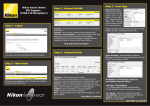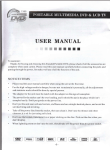Download General Set-up Functions LFO1 LFO2 Reset
Transcript
General LFO2 The DUAL LFO module offers two independent Low Frequency Oscillators. These primarily function as modulation sources for oscillators (VCO), filters (VCF) or amplifiers (VCA). Each LFO is voltage-controllable, offers three waveforms and a retrigger-function. LFO2 (the module’s upper half) offers manual speed control by Rate2. Its frequency/speed ranges from 0.1 Hz (which equals approximately ten seconds for a full amplitude pass) up to 100 Hz. Speed can also be controlled by input CV2 with corresponding attenuator. This input requires voltages between –5 to +5 volts. Set-up DUAL LFO is fully compatible to Doepfer’s A-100 modular system - in size, bus-power and CV/Gate voltage. Connect the 10-pin cable to a corresponded 16-pin jack on the Doepfer mainframe bus. Supply voltage needs to be +/- 12 volts, 5-volt connections are not required. The wattage is +/- 30 mA, the module size 8 TE (Teileinheiten) or 40 mm. ATTENTION: Please, check for correct polarity! The colored side of the connector-cable needs to point downwards so that the cable is not twisted. Functions LFO1 LFO1 (the module’s upper half) offers manual speed control by Rate1. Its frequency/speed ranges from 0.1 Hz (which equals approximately ten seconds for a full amplitude pass) up to 100 Hz. Speed can also be controlled by input CV1 with corresponding attenuator. This input requires voltages between –5 to +5 volts. This input provides two functions: • continuous speed control for LFO1 • progression/degression of the maximal/minimal speed by a factor of 30, using an appropriate static CV-source. Here, the maximum speed reaches widely into the audible frequency range to 3000 Hz. An appropriate control voltage source would be the keyboard’s pitch-wheel output (CV or MIDI to CV converted). CV1 is internally connected to LFO2’s output. Therefore, the speed of LFO1 can be directly controlled by LFO2 without any patching. This prewiring is disconnected when input CV1 is patched. LFO1 offers three waveform shapes, selected by Wave1 switch: • descending saw tooth • triangle • square The output of LFO1 is available at Out1. This input provides two functions: • continuous speed control for LFO2 • progression/degression of the maximal/minimal speed by a factor of 30, using an appropriate static CV-source. Here, the maximum speed reaches widely into the audible frequency range to 3000 Hz. An appropriate control voltage source would be the keyboard’s pitch-wheel output (CV or MIDI to CV converted). CV2 is internally connected to LFO1’s output. Therefore, the speed of LFO2 can be directly controlled by LFO1 without any patching. This prewiring is disconnected when input CV2 is patched. LFO2 offers three waveform shapes, selected by Wave2 switch: • ascending saw tooth • triangle • Sample & Hold The output of LFO2 is available at Out2. Hint: The LFOs can modulate one another. By this, drastic changes of a control signal can be achieved, e.g. by controlling LFO1’s rate by LFO2’s sample & hold signal. Likewise, two slightly tempo-differing inter-modulating triangle waveforms can result in a more lively modulation compared to a static LFO. Try this next time you need a vibrato-effect. The LFO outputs will need to be externally mixed and applied with slight amount to the destination. Reset Both LFOs offer individual Reset inputs. Any appropriate trigger- or gate-signal between 5 to 12 volts force the waveform to restart. By matching the rate-control and by applying a separate reset impulse at musical intervals (e.g. every second bar), it is possible to manually synchronize the LFO to a sequencer. Hint: Reset only reacts to the descending slope of a trigger-/gate-signal. Hint: Using the reset-input allows LFO to be used as a simple envelope generator. Suitable waveforms for this application are descending saw tooth and triangle with slow to medium speeds. The LFO speed will need to be adjusted to the note length. This avoids unwanted restarts while the note is being held. On the other hand, these repeat-effects may also be used to create rhythmic sound effects. Operating Manual DUAL LFO Module