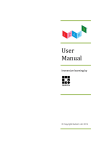Download User Manual
Transcript
User Manual Immersive learning from © Copyright Qubizm Ltd. 2014 User Manual Contents Introduction .................................................................................................................... 3 Task 1: 3x3 ....................................................................................................................... 6 Task 2: ABC 123 ................................................................................................................ 8 Task 3: Odd One Out ...................................................................................................... 10 Task 4: Magic Square ...................................................................................................... 11 Task 5: Quest ................................................................................................................. 12 Task 6: Target Countdown .............................................................................................. 14 Task 7: Fraction Action.................................................................................................... 16 Task 8: The Great Wall .................................................................................................... 17 Task 9: Izak9................................................................................................................... 18 Finishing off: Evaluation & Feedback ............................................................................... 20 2 User Manual Introduction This manual is for teachers to use in support of the animated e-learning material available on the website, providing an overview and some additional information. The manual can be accessed on a computer, tablet or mobile device and is ideally used by teacher while the pupils are working on the cycle of Izak9 tasks. The ‘introduction’ section of the animated material provides all the instructions needed on how to make ready to use Izak9 in the classroom and how to split the class or group into teams. Content of Tasks The Izak9 tasks are designed to allow pupils to interact with each other, to share and discuss their thought processes and ideas on how to go about solving the problems posed by Abacus and Helix. The learning environment is safe and inclusive, affording equality of learning opportunity to pupils of all abilities and for those with different preferred learning styles. Pupils should ideally work together in mixed ability groups. 3 User Manual A single Izak9 unit is sufficient for working with focus groups of up to 12 to 15 pupils. For a whole class, the use of two Izak9 units is advised. There are question banks available for some of the tasks. In some cases there will be three levels of difficulty to choose from. This gives teachers the chance to take advantage of the fact that pupils are working together as a team, by providing them with mental maths challenges that can offer some ‘stretch’. Opportunities for teachers and pupils to generate their own questions should be taken when they arise. The teacher can select a different team in turn to type the answer to any of the computer generated questions onto the whiteboard. Izak9 is about sharing, positive affirmation and a ‘can do’ attitude. The nature of the facilitation should reflect this with success being celebrated at all times. The only things to stress to the students are: 1. Work together as a team 2. Choose a different member of the team to take the lead on each task 3. Plan; do; review; make sense. Each team should: Plan how they are going to go about solving the task; Do the task; Review the team effort and finally stand back and ask does our solution Make Sense? Format of tasks For each task pupils will be asked to build a 3 by 3 wall of nine cubes displaying the answers to each task. Also, be sure that each team knows to build their wall in such a way that each group can see the arrangement of every other group’s wall, when they are finished each task. This provides opportunities for the sharing of ideas and for whole class discussion after each task. Pausing the video material During the first few tasks Abacus and Helix prompt the teacher and the class towards appropriate places to pause the video material. As progress is made through the tasks this becomes more intuitive. The video material can be 4 User Manual paused, rewound or replayed at any time. The only obvious thing to note is not to expose the solution to each wall prior to the pupils having completed the task. How many tasks at one visit? It is not essential to complete the entire cycle of Izak9 tasks at one visit. This will depend on how much time you have or how much time you would like to spend on particular tasks. It is advisable to always leave time to complete Task 9 as this completes the cycle of events irrespective of how many tasks have been completed. To gain the most from each task teachers can have the pupils: build the solution wall to the question posed by Abacus and Helix; then attempt the question(s) provided by the e-learning material; share their problem solving methods with team members and with the whole class; generate some questions of their own for the pupils; encourage the pupils to generate some questions of their own for fellow team members or even for the other teams. The above mentioned ideas are only suggestions for use. The content of this manual is provided as a guideline only. Teachers and pupils will find many different ways by which they can use Izak9 to make the teaching and learning of mathematics varied and fun. If teachers and pupils discover innovative ways of using Izak9, then please inform us and we will share these with other users via the website This manual will begin with task 1. 5 User Manual Task 1: 3 X 3 (If the group is using Izak9 for the first time, use task 1 in demonstration mode, as suggested in the animated material. If the group has used Izak9 before then you can use task 1 in the same fashion as you would the other tasks) This first task helps explain the format for all of the tasks. The task is to find the multiple of 3 on every cube and build a wall displaying these in order. The solution wall is given below. . Solution Discussion Some groups may have the 6 and the 9 in different places. Use this as a discussion point. 6 User Manual Is there a pattern evident on your wall? Some students may identify: circle; square; circle; square; circle…. Or The circles make the shape of an X Or The even numbers are in the squares Or The squares are ‘multiples of 3 and 6’ and the circles are ‘multiples of 3’. These are all valid observations making it obvious that the green circle is a 9 and the pink square is a 6. Ask the students to remember this from now on. Questions The questions on this task are about teasing out the various methods by which students use addition and multiplication techniques and to affirm to them that there are many valid ways to approach these tasks, while also providing an opportunity to learn from each other and to share. The examples on the video material begin with product and sum. Some children may need reminded of the meaning of these terms. If this is the case, pause the video and begin by introducing mathematical vocabulary – sum, product, difference, row and column. Be sure to give students an opportunity to confirm that they know what these words mean, if not use as a discussion opportunity. The video poses 3 questions. Ask for volunteers to explain how they went about answering each question and be sure to acknowledge every answer positively. Keep going until you have heard all the possibilities in the room. You will be surprised by some. Affirm to the pupils the validity of all methods and the merits of sharing these methods with others. 7 User Manual We don’t want to do too many examples. At this stage we only want to plant the seed in the minds of the pupils that there are often a variety of techniques to solving number operation questions and that there is value in sharing these approaches with their classmates. Now that pupils know how Izak9 works, move on to task 2. Task 2: ABC 123 This task is not mathematical. It is more of a team building challenge, in that it affords pupils a lot of opportunities for discussion and debate. The task is to arrange the numbers one to nine in alphabetical order. Pupils may attempt this task in English, Irish, French, German, Spanish or Italian. Solutions to all language options are available in the user area. English language solution 8 User Manual There are banks of questions available in the user area for use with this task. The questions are called ‘Eliminator’. Each Eliminator question has 6 parts. Pupils eliminate one number at a time by removing it from the wall until they have only four numbers left. They then use the remaining 4 numbers to answer the final part of the question. An example is given at the start of level 1. The questions are a general mix of mental maths topics. There are 3 degrees of difficulty to choose from, the last of which is quite demanding and designed for pupils with considerable ability. 9 User Manual Task 3: Odd One Out In this task pupils are asked to identify and construct a wall displaying all the yellow circles in order. It is up to the pupils themselves to identify them as being prime numbers. Abacus and Helix can help. Solution Discuss the properties of prime numbers. Question: what is the sum of these nine numbers? There is an opportunity for discussion on how to best go about answering this question. Some pupils will try to add the numbers in order as they meet them, making it more likely that they will make a mistake. 10 User Manual Some others will use (2+3+5), (13+17), (11+19), (7+23) Some may even use (2+3+5), (7+13), (11+19), (17+23) Answer; 100 There is one bank of questions available in the user area for use with this task. Task 4: Magic Square This is a task in which teamwork really comes to the fore. Pupils are asked to make a magic square using the numbers one to nine. If the students run into difficulty, use the tips below. The first tip may be enough for some groups, some may need both, some may even need you to help them by putting a number or two in the correct position. The tips are available on the video material. Tip 1: It is best to start by thinking about the selection of numbers you have and which number should occupy the centre. (5) Tip 2: Try to work out what the total for each row, column and diagonal should be. To do this find the sum of your selection of numbers and divide this by how many numbers are in each line of your square. (45/3 = 15) 11 User Manual One of many possible solutions (There is also an extension activity available here, if you want to spend a little more time on this exercise, whereby pupils can work out how many possible solutions exist for this question.) Task 5: Quest For this task pupils will be shown a randomly generated wall of equations. Pupils are then asked to make a matching wall of answers to these equations. (by finding the value of x in each equation) The wall of equations is available in the question section of the user area. There are 3 levels of difficulty to choose from, examples of which are given below. 12 User Manual We tend not to mention the word ‘algebra’ here as pupils often assume a greater degree of difficulty in the question. If pupils are left to their own devices they will seek a variety of different methods to solve these problems. This manual shows an example of a question wall and a solution wall for each level. The question bank generates a randomized version of these walls for the pupils. Example of Level 1 Solution Wall Example of Level 1 Question Wall Example of Level 2 Question Wall Example of Level 2 Solution Wall 13 User Manual Example of Level 3 Question Wall Example of Level 3 Solution Wall Task 6: Target Countdown For this task pupils will be shown an arrangement of numbers for 3 seconds only. They will then have just one minute to build a wall identical to the selection of numbers they have just seen. To initiate the 3 second display make sure the ‘start quiz’ is at the top of your screen then when the class is ready, press ‘start quiz’. To display the solution press ‘start quiz’. Remember the team that works well together, succeeds together. There are 3 banks of questions available for this task, each on a different topic and increasing in difficulty level. Level 1 – Number Level 2 – Factors and multiples Level 3 – Averages and range 14 User Manual Example of Target Wall 15 User Manual Task 7: Fraction Action Welcome to task 7. For task 7 pupils are asked to identify the white face on each cube and arrange them in order. This is the only time when the content of each group’s wall is different. This is to provide pupils with the opportunity to discuss EQUIVALENCE. Solutions for each wall Discussion points Which blocks are the most difficult to place? Which of the 3 walls do you think is the most difficult to build and why? This wall provides an excellent opportunity for a general open ended discussion about equivalence. A question bank for this task may be added at a later date. Suggestions for now include: Which 2 fractions add up to three quarters? Which 2 fractions add up to three fifths? 16 User Manual Task 8: The Great Wall For this penultimate task all the pupils come together and work as one big team. They are going to build a giant wall using all 27 cubes, 9 cubes long and 3 cubes high. The percentages are arranged in order along the bottom, with the pictures sitting on top of each equivalent % and finally the fractions in the equivalent position on the top. Everybody gets the chance to position at least one cube into the wall. Solution wall This wall can be used for a further discussion on equivalence if desired and its successful construction should be viewed as an opportunity to celebrate the whole group’s success. 17 User Manual Task 9: Izak9 Now for the final task Everybody saw Izak9 when we began this cycle of events. It is now time to rebuild it. The group can work from memory or if needed, can be shown the cube rotating on task 9 of the animated material. The class or group are now working together as one team. They can go about building Izak9 in whatever way they see fit as long as everybody gets the chance to place some cubes into the structure. The teacher will nominate one person to take charge. Remember Izak9 has to look exactly as it did when the box was opened at the beginning, as it will have to be ready for the next group to use when this one is finished. Some groups may need prompting, but in the main most groups, as desired, will go about constructing Izak9 in their own way. Suggested prompts (if needed): There is a shape you didn’t see on the bottom of the completed Izak9 when it was unveiled to you at the beginning. This shape is an orange square. You may be best to work on constructing one vertical side first and look for all the pieces of that shape. You may be best building from the bottom up, so find all the pieces of the orange square first. The shape on the top is a light blue pentagon, so keep all the pieces of the light blue pentagon until the end. Be sure to initiate a celebration when the last few cubes are about to go in. Encourage pupils to celebrate success by giving themselves a round of applause and even taking a photograph of the last cube going in. 18 User Manual The completion of the Izak9 cube represents a significant achievement, not only with regard to the content of the mathematical tasks that had to be overcome to get to this point, but it is ultimately a physical representation of the extent to which this class or group can work together as a TEAM. Well done to all Solution Render of completed cube 19 User Manual Finishing Off When finished, as part of the plenary and evaluation process, please take a few minutes with the pupils and fill in the online survey in the user area. This survey informs us how pupils are benefitting from the experience of using Izak9 in the classroom. It also gives you and the pupils the chance to feed into the agile development process whereby we can keep Izak9 in touch with your wants and needs. We will add new tasks and questions according to the nature of the feedback you give to us via this survey. Also, we would love to hear any ideas you may have on additional ways of using Izak9 that you may have discovered while using it with your pupils. Please share your thoughts and ideas by sending us your comments, photos or videos to [email protected]. Thank you for using Izak9 We hope you and your pupils had a great time. 20