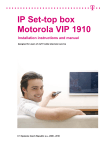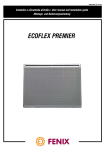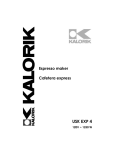Download user manual for the service
Transcript
viaTV user manual for the service designed for users of viaTV cable television service © T-Systems Czech Republic a.s., 2009 Dear Madam / Dear Sir, Allow us to say thank you on behalf of T-Systems Czech Republic for ordering the viaTV digital cable TV service. We highly appreciate your interest and we believe that you will be satisfied with our service as well. This User Manual should contribute to the above-mentioned. It is intended as a guide for the viaTV service so that you could find all necessary information without useless wasting your time and in the easiest possible manner. The Manual contains both the general description of the service and specific procedures for its setting and operation. The current information and novelties are available on the following website www.viahome.cz. If you fail to find the answer to your question here, our Contact Centre would be pleased to answer it for you, either over the telephone on the following number +420 236 099 333, or via e-mail at the following address: [email protected] The viaTV belongs to a family of telecommunication services intended for households – the viaHome, which also includes the viaGIA high speed Internet connection and the viaPhone telephone service. These services are available for you in your apartment as well. More detailed information may be found on www.viahome.cz. Kind Regards, The viaHome Project Team T-Systems Czech Republic a.s. viaTV_manual_EN.doc Page 2 (Total 11) Content: 1 viaTV service ....................................................................................................................................... 4 1.1 Information about the service ................................................................................................. 4 1.2 Technical information .............................................................................................................. 4 1.2.1 Necessary technical equipment .............................................................................................. 4 1.3 Benefits of the service ............................................................................................................. 4 1.3.1 Key features ............................................................................................................................ 5 1.3.1 At the same time you get with us ............................................................................................ 5 1.4 Our offer..................................................................................................................................... 5 1.5 Service availability.................................................................................................................... 5 2 Operating the service – manuals and settings ................................................................................ 6 2.1 Set-top box Motorola VIP 1910................................................................................................ 6 2.1.1 Operating instructions for the set-top box ............................................................................... 6 2.2 The viaTV Portal – other options how to set up the service and the EPG (Electronic Program Guide)...................................................................................................................................... 6 2.2.1 Operating instructions for the viaTV Portal ............................................................................. 6 3 Questions and answers (FAQ)........................................................................................................... 7 4 Our partners ...................................................................................................................................... 10 viaTV_manual_EN.doc Page 3 (Total 11) 1 viaTV service 1.1 Information about the service viaTV is a new generation cable TV. What does it mean? Digital quality of image and sound without any disturbance or speckling and without the necessity to install an aerial. Uncompromising quality unaffected with weather and atmospheric disturbances, without interferences of programme filters used at some cable TVs. Quality based on revolutionary IPTV technology (Internet Protocol TV), the universal technology used by TV studios and to which your computer understands. viaTV offers a wide scope of programmes, starting with films, news or sports programmes, through musical and documentary up to the programmes for your children. The service includes the possibility of the service advanced setting and of the electronic program guide (EPG). Detailed instructions are contained in this manual. 1.2 Technical information The viaTV is available using the telecommunication connection already installed in your apartment and terminated with the RJ-45 standard telecommunication socket (not with the standard coaxial antenna socket). In this socket, the so-called IP set-top box is connected and to it, a standard television set (LCD, plasma, …) is connected (The TV set is connected through the IP set-top box). The service is, neither technically nor on a contractual basis, bound to ordering the viaGIA Internet connection or the viaPhone telephone service. The picture may be in the PAL standard definition or in the HDTV high definition as well. The level of definition is determined by the television company broadcasting the respective signal. (Note: for the purpose of high definition, it is necessary to have the relevant television set otherwise the picture is automatically reduced to a standard definition. This is applicable only to programs, which are broadcast in high definition.) 1.2.1 Necessary technical equipment The output device for watching viaTV is a standard television set (LCD, plasma…) connected through the IP set-top box. You may lease the IP set-top box from our company or you may buy it (this option is to be selected in the Contract for the viaTV service). Further details on the set-top box in this manual. 1.3 Benefits of the service The progress in digitalisation is changing television broadcasting as well. In case of viaTV, we do not need to squeeze, due to the high-quality and powerful network, the highest possible number of channels into a narrow transmission bandwidth as it is in case of the ground digital broadcasting (DVB-T), however, we can provide you with a higher-quality services. This applies, in particular, to the quality of picture and sound, which is now, due to digital transmission, without any graining and noise, to the improvement of the service-relating comfort (it is not necessary to install any antenna any longer) and this applies, in particular, to a wide range of new functions and services, which cannot be realized in case of a standard television set due to its principle, and all the above-mentioned at very favourable prices. viaTV_manual_EN.doc Page 4 (Total 11) 1.3.1 1.3.1 1.4 Key features digital quality of image and sound without disturbance and speckling dozens of TV channels including the premium channels without necessity to install an aerial without disturbance of atmospheric effects monthly fixed payment with attractive prices installation for free prepared for HDTV (high definition television) and services of virtual video rental (Video on Demand) At the same time you get with us experience and background of the largest telecommunication company in Europe professional quality and approach customer support 3P (triple play) solution – Internet, television and voice from one provider and on one technical platform continuous pro-active network supervision Our offer The viaTV service is offered in four variants – Basic, Complet, Premium and Cinema. These variants differ from each other by the number of broadcast programs. The Basic variant represents an alternative to the Czech local digital terrestrial broadcasting (DVB-T) combined with high-quality and easily understandable Slovak nationwide channels. The Complet variant contains practically all cable “evergreens” – subject-oriented popular programs. The Premium and the Cinema variants are based on the Complet variant and you will find there classical programs of the first-class premiere film channels in the form of the HBO and the Cinemax channels. The entire current program offer is available on www.viahome.cz All of these variants are subject to the payment of a flat rate, i.e. without any additional fees. . 1.5 Service availability All the services of the viaHome family (viaGIA, viaPhone and viaTV) are offered primarily in newly built residential premises. They are provided in cooperation with renowned development companies and they require for their operation high-quality indoor data distribution frames and an optical network infrastructure in the respective location. The use of these services is therefore possible only in the selected premises of specific locations. The current list of such locations is provided at our website: www.viahome.cz and it is updated on a continuous basis. viaTV_manual_EN.doc Page 5 (Total 11) 2 Operating the service – manuals and settings 2.1 Set-top box Motorola VIP 1910 The set-top box suitable for the viaTV service is currently Motorola VIP 1910. It is an IP set-top box (which is not interchangeable with a set-top box for terrestrial digital broadcasting (DVB-T)) for the purpose of watching digital cable television working on the principle of IP technology. Upon connection, it enables you to watch on a standard television set (or LCD or plasma) TV channels in standard definition (SD – standard definition = what you commonly know) and in high definition (HD – truer picture) as well. It works with the MPEG-2 as well as MPEG-4 coding. Features: signal input: Ethernet 10/100BaseT / 1xRJ-45 connector Video format: MPEG-4, MPEG-2 Audio format: MPEG-1/2/3, AAC Outputs: 2.1.1 2x SCART (picture and sound for SD resolution, offers standard video output (composite), RGB (component RGB) and S-Video) 1x component video (Y, Pb, Pr – 3x cinch; picture for TV sets equipped with such an input) 1x HDMI (picture and sound for HD resolution) in both 1280x720p (HD ready) and 1920x1080i (full HD) resolutions Audio L/R (2x cinch – analogue stereo sound for an amplifier) S/PDIF (1x cinch – digital 3D 5.1 sound for an amplifier with a 3D sound decoder) Toslink (1x optical – digital 3D 5.1 sound for an amplifier with a 3D sound decoder) 2x USB (for connecting to a computer) Operating instructions for the set-top box In the set-top box package, you will find the original installation manual (connection and basic settings) in the English language. Furthermore, you get from us an additional manual considering the specifics of the viaTV service (this document can be downloaded from our website) 2.2 The viaTV Portal – other options how to set up the service and the EPG (Electronic Program Guide) Since June 2008, the viaTV service offers the possibility of advanced setting using the so-called viaTV Portal. This system, located not directly in the set-top box but on the servers of the service provider T-Systems (which means half-way between the transmitter and the customer – the so-called middleware), enables you, in principle, to take advantage of three new groups of items: Comfortable operation and setting of the service (setting of the sound tracks in case of multilanguage broadcasting, subtitles, picture format, transfer of channels (setting of their order), help, videogames, etc.), On-line ordering of other additional TV channels, EPG – the Electronic Program Guide (the “improved teletext” known from, for example DVB-T terrestrial digital broadcasting), including the possibility to set your own TV channel – My TV. The Portal is a component part of the service included in its price 2.2.1 Operating instructions for the viaTV Portal The operating instructions for the viaTV Portal is included in the Czech operating instructions for the settop box. viaTV_manual_EN.doc Page 6 (Total 11) 3 Questions and answers (FAQ) Where is the service available? The service is available only in the selected premises in certain locations. The list of the respective locations is available on www.viahome.cz What do I need for viaTV? For the purpose of connection to a standard television set, you need the so-called IP set-top box (sometimes also just STB). The actual set-top box is Motorola VIP 1910. More detailed information about it can be found in this manual as well as in the manual to the set-top box. In addition, it is necessary to have one port on the data socket free (so that the service could be connected). What are the variants of the viaTV service on offer? At present, there are four variants of this service available, which differ from each other only by the number of channels on offer and by the price. For more details, check our website www.viahome.cz. How are the viaTV services charged/billed? All variants are subject to the payment of a monthly flat rate, pursuant to the valid Price list. Installation of the service is free of charge. In addition, it is necessary to add expenses relating to the set-top box, which you may either lease or buy on a lump-sum basis, see below. What does a set-top box stand for? A set-top box is a small electronic device, which receives the viaTV television signal and transmits it into the television set. This concerns a necessary device for this service. In principle, this concerns a similar device as a DVB-T set-top box for terrestrial digital broadcasting. I have a DVB-T set-top box for terrestrial digital broadcasting. Is it possible to use it for the viaTV service as well? Unfortunately not. Although principles are the same, the two devices differ technically to a considerable extent and this means that it could not work (it would also be physically impossible to connect it to the T-Systems network as it has not the right connector). The situation is similar in case of a DVB-C (digital cable television) and a DVB-S (digital satellite television) set-top box. In case of viaTV, the so-called IP set-top box is concerned. How shall I get a set-top box? At present, the T-Systems Czech Republic leases and sells set-top boxes. A set-top box may be ordered within the framework of the service Contract (order form), either as a subject-matter of the lease (this option is recommended) or you may buy it. In case of a set-top box, it is possible either to collect it from the T-Systems company or you may have it delivered to the location where installation is to be performed (in return for a fee, see the price list). To buy or to lease a set-top box? With the new generation of the service, the T-Systems company converts primarily to the model of the leased device. In this manner, a set-top box, more or less, becomes included in the service – T-Systems provides for its maintenance and repairs in case of its failure (and in the meantime, you are borrowed another one so that you could use the service without any interruption), and the main thing is that the company guarantees that you will always have a set-top box, which will work perfectly with our service (whether it is the current type Motorola VIP 1910 or another model employed in the future). Generally, a set-top box may be considered as a secondary device, which just arranges the thing that matters most – entertainment and enjoyment while watching the viaTV television and knowing that you do not have to care for it. A set-top box in your possession means a sort of value, for which you have to care and in relation to which you have to take certain risks comparable to the ones when buy a television set. If there is viaTV_manual_EN.doc Page 7 (Total 11) a failure, you take it to the service, you wait for the repair, you pay for the after-warranty service and you do not know when the device is so obsolete that it is unusable any longer. From this point of view, it is quite advisable to lease the device. Is it possible to use other than the set-top box on offer, or is it possible to import it individually from abroad? Both options are without a guarantee concerning functionality, even in case of a set-top box recommended here, on our website, there may be problems with the so-called firmware (internal software in the set-top box). How shall I connect the television set? The television set may be connected through the standard SCART cable, delivered with the set-top box. On the output of the SCART connector, apart from classical composite output, also RGB and S-Video outputs may be activated through the set-top box. For the purpose of high-definition broadcasting (HDTV), it is possible to use the HDMI digital HD output or the YPbPr analogue HD output. Sound is available both in an analogue stereo or in a digital form (optical as well as metallic one). Detailed instructions concerning the set-top box can be found in its manual. Is it possible to use a computer equipped with the relevant software for watching viaTV? We are considering this option, at present; however, this is not possible. There is a problem concerning copyright on the part of some TV stations and some other technical problems as well. Is it possible to connect several television sets to the viaTV service? Using a suitable cable, however, only “behind the set-top box”, which means that what is coming out of the set-top box, will be in all the television sets. For this reason, it is not possible to watch two different channels. How long does it take to arrange for installation and activation of the service? The service is usually installed within 14 days, but in most cases sooner. For the purpose of the service activation, it is not necessary to enter the customer’s apartment. Methods of payments for the viaGIA, viaPhone and viaTV telecommunication services The viaGIA, viaPhone and viaTV may be paid using either of the following methods: 1. Repeated payment by collection from an account (recommended method of settlement) For this payment, it is necessary to arrange for the so-called collection order (encashment – in Czech “inkaso”) in your bank allowing T-Systems to collect money for the provided services from your account. Further on, everything proceeds fully automatically and you do not have to care any longer. Within the collection, it is possible to determine the so-called collection limit – a maximum amount, which may be collected on a lump-sum basis within the framework of the respective collection payment (be careful about collection limit concerning payments in case of variable monthly amounts, such as telephone services). Upon payment via collection, it is necessary to do the following: Fill in your account number in the Contract, to the debit of which collection is to be performed Arrange for the collection order in your bank and allow for collection to the credit of the belowmentioned account of T-Systems Do not fill in variable symbol (it is used as an identifier of the payment) Make sure that to the date of maturity (the 14th day in the respective month) there is sufficient balance on your account, to the debit of which collection is performed, so that collection may be executed This form of payment releases you from the duty to watch the oncoming date of maturity every month and at the same time, you do not lose control over sums, which are to be withdrawn from your account automatically. viaTV_manual_EN.doc Page 8 (Total 11) 2. Lump-sum payment Upon receiving the invoice, you perform a lump-sum payment, either electronically or in person at your bank. The number of the invoice is to be used as the variable symbol; you should not round the sum. Bank details of T-Systems (applicable to both lump-sum direct payments and for collection): Account name: T-Systems Czech Republic a.s. Account number: 1905602 Bank code: 0800 The method of payment shall be selected beforehand in this Contract. In the course of validity of the Contract, the method of payment may be changed upon agreement with the Provider. Unfortunately, it is not possible to perform payment by arrangement of a permanent payment order (the variable symbol serves as an identifier of the payment period – it is changed every month). In this case, it would not be possible to identify the incoming payment and you might be unjustly identified as a defaulter. Therefore, we would like to ask you not to arrange for a permanent payment order for payments concerning services provided by T-Systems – this will help you avoid problems with missing or delayed payments. If I pay for viaTV, is it still necessary to pay the license fees to the Czech Television? Yes, the license fees are bound to the mere ownership of a device being able to receive the TV signal (a television set), therefore it is necessary to continue paying them. (note: television and radio license fees are subject of the Czech legislation, they are paid to Czech Televison and/or Czech Radio.) I failed to find the answer to my question here. What shall I do? Address our Contact Centre, where our well-trained operators are ready to help you. viaTV_manual_EN.doc Page 9 (Total 11) 4 Our partners For purchasing supplementary devices (except set-top boxes – these you get directly at T-Systems), for viaTV service, you can use stores or internet e-shops of our partners. In their offer, you can also find other telecommunication and computer components e.g. cables, connectors, network cards, web cameras etc. POČÍTAČOVÁ POHOTOVOST s.r.o. Lublaňská 1731/19, 120 00 Praha 2 - Nové Město e-shop: http://www.mandat.cz nonstop: 603 75 76 77, 604 75 76 77 Tel.: 224 26 28 26 Fax: 224 26 30 52 e-mail: [email protected] Pre-configuration: -- on request; for free LSG Group s.r.o. e-shop: http://praha.svet-it.cz Jankovcova 13/1055 170 00 Praha 7 -Holešovice Tel.: 245 004 000 e-mail: [email protected] Pre-configuration: -- on request; for free e-shop: http://obchod.lsg-group.cz viaTV_manual_EN.doc Page 10 (Total 11) The provider reserves the right to change the document. The current version is available on www.viahome.cz If you have any question, do not hesitate to address our Contact Centre: telephone: +420 236 099 333 (Mon – Fri: 8 – 18h) e-mail: [email protected] Internet: www.viahome.cz Contact address (mail address for delivery – e.g. for sending filled-in Contracts) and the Registered Office of the company (address incorporated in the Comm. Reg.): Kontaktní centrum T-Systems Czech Republic a.s. Na Pankráci 1685/17, 19 140 21 Praha 4 Czech Republic viaTV_manual_EN.doc Page 11 (Total 11)