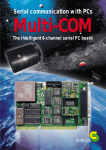Download USB2-GPIB Converter User`s Manual
Transcript
USB2-GPIB Converter User’s Manual 925566-00 Foreword Thank you for purchasing Teledyne LeCroy’s USB2-GPIB Converter (hereafter referred to as “USB2-GPIB” or “converterr”.) This manual describes notes on use and basic usage of the USB2-GPIB. Before using this product, please read this manual thoroughly to gain a good understanding of it. After reading, please keep the manual in a safe place. © 2015 by Teledyne LeCroy, Inc. All rights reserved. Teledyne LeCroy is a registered trademarks of Teledyne LeCroy, Inc. Other product or brand names are trademarks or requested trademarks of their respective holders. Information in this publication supersedes all earlier versions. Specifications are subject to change without notice. 925566-00 March, 2015 Table of Contents Overview ..............................................................................................................................1 Safety Information..............................................................................................................2 Maintenance........................................................................................................................2 How to Use the USB2-GPIB.............................................................................................3 (a) Connection.............................................................................................................3 (b) Setting up the GPIB..............................................................................................4 (c) Communication Status....................................................................................... 5 (d) Firmware Upgrade................................................................................................6 Specifications......................................................................................................................7 Service.................................................................................................................................. 8 Warranty...............................................................................................................................8 Certifications.......................................................................................................................9 Notes •P arts of the contents of this manual may be modified without prior notice for improvements in performance and functions. •R eproduction or reprinting of the contents of this manual without prior permission from Teledyne LeCroy is prohibited. • I f you have questions about this product, please contact Teledyne LeCroy at [email protected] or 1-800-5-LeCroy. Overview The USB2-GPIB Converter enables you to remotely control an oscilloscope from a PC using standard GPIB commands. • The GPIB connector conforms to IEEE488.2 standard. Its delimiter setting is LF+EOI. • The USB connector conforms to USB 2.0. For details of the GPIB commands, see the Remote Control Manual on the Teledyne LeCroy website. Note that the USB2-GPIB does not function as a controller. • Minimum firmware version required for this device is 7.3.0.x. 1 Safety Information This symbol may appear on the product to alert you to additional information contained in the operator’s manual. The corresponding information in this guide is similarly denoted. To avoid personal injury or damage to the USB2-GPIB or any equipment connected to it, review and comply with the following safety precautions. Use only as intended. Using the USB2-GPIB and/or the equipment it is connected to in a manner not specified by the manufacturer(s) may impair the protection mechanisms. Connect and disconnect properly. Do not connect or disconnect equipment to the GPIB connector of the USB2-GPIB during data transfer. The green LED of the USB2-GPIB stays lit while the communication is in progress. Disconnecting equipment during this time may result in data corruption or equipment damage. Do not use in wet/damp or explosive atmospheres. For indoor use only. The USB2-GPIB is intended for indoor use and should be operated in a clean, dry, environment. Do not operate with suspected failures. Do not use USB2-GPIB if any part is damaged. All maintenance should be referred to qualified service personnel. Keep product surfaces clean and dry. Maintenance USB2-GPIB is a high quality, precision converter. To maintain accuracy and signal fidelity, avoid mechanical shock, as well as damage to the cable through excessive bending. It is recommended to inspect cables before use to ensure they are in good condition and are properly connected. Poor cables and/or connection will result in data corruption. Refer all maintenance and component replacement to qualified personnel. Do not remove external covers in an attempt to clean internal parts. Clean the outside of the USB2-GPIB with a soft cloth dampened with either deionized / distilled water or isopropyl alcohol. Allow the surface to dry completely before returning the converter to service. 2 How to Use the USB2-GPIB (a)Connection As shown in Figure 1 below, insert the USB connector into the USB port of the oscilloscope, then attach the IEEE-488/GPIB connector to the PC. During the first use of the adaptor, Windows will install the device driver. You may need to restart the oscilloscope for the adaptor to be functional. WaveRunner PC USB2-GPIB USB port GP-IB connector WaveSurfer Figure 1 Connection Diagram of GPIB Control 3 (b) Setting Up the GPIB Set up the GPIB on the measurement screen of the oscilloscope (Figure 2) following the steps shown below. j Touch [Utilities] in the menu bar and select [Utilities Setup] from the pull-down menu. k Click the Remote tab in the setup area in the lower part of the screen. l Select GPIB in the ‘Control From’ section. m Select the GpibAddress and set an address by entering a value. Figure 2 Remote Control Setup Screen of the WaveRunner 6 Zi 4 (c) Communication Status The USB2-GPIB is equipped with two LEDs on the GPIB connector side to indicate the communication status. The LEDs indicate the following statuses: j Red READY LED is ON: Power to the USB2-GPIB is ON. k Green ACTIVE LED blinks to indicate GPIB activity. 2 1 Figure 3 Drawing of USB2-GPIB 5 b) Firmware Upgrade After initial driver installation or an oscilloscope firmware upgrade, it may be necessary to upgrade the dongle firmware on the USB2-GPIB. A pop up window will appear to indicate incompatibility and instruct you to remove the device. Follow these steps to upgrade the dongle firmware: 1.Download USB2-GPIB dongle firmware upgrade from teledynelecroy.com. Extract this archive to a local folder of the controller computer (e.g., C:\Temp). 2 Before reconnecting the USB2-GPIB device, open the Windows Device Manager utility on your computer. Go to the Windows Start Menu and choose Control Panel > System > Device Manager. 3. While pressing the dongle button underneath the case, plug the USB2-GPIB dongle into the computer USB port. The dongle should show up as AT32UC3A in the Windows Device Manager list of devices. 4.Install the Atmel USB DFU driver: • Right click on AT32UC3A in the Device Manager and choose “Update Driver Software.” • If using Windows 7, choose “Browse my computer for driver software”, if using Windows XP, choose “Install from a list or specific location (Advanced).” •Browse to the “Atmel_DFU_USB_Driver” folder of the extracted download archive. The dongle should now show up as AT32UC3A3 under the “Atmel USB Devices” folder of the Windows Device Manager list of devices. 5.Double-click the “DFU_UpgradeDongleFW.bat” file in the driver folder, which will upgrade the dongle with the latest firmware. The dongle firmware upgrade is successful if the red LED is on. 6 USB2-GPIB Specifications Item Specifications Power feed USB standard USB connector GPIB connector Power consumption Temperature, operating Temperature, storage Humidity, operating Altitude, operating External dimensions Cable length Mass Bus-powered Conforms to USB Specification Revision 2.0 Type A Amphenol 24-pin (male) 350mA at the maximum (during operation) 5° to +40°C -40° to +71°C ≤ 80% RH (non-condensing) 3048 m (10,000 ft) max at ≤ 25°C 61 (W) × 22 (H) × 113 (L) (mm) 750 (mm) Approx. 140 g Notes: • The source voltage is supplied from the USB port. • The appearance or parts of the specifications subject to change without prior notice. • GPIB driver needs to be properly configured to allow HS488 high speed mode, including proper definition of the cable length. 7 Service If the converter is inoperable, send it back to Teledyne LeCroy. Contact us for a Return Materials Authorization (RMA) number and shipping instructions before sending it. (Refer to the contact information on page 1 of this manual.) We will repair it without charge as long as it is under warranty. When sending back the converter, explicitly describe the following: • RMA number • Product name and serial number • Description of the trouble • Name/post/phone number of the owner. Warranty NOTE: THE WARRANTY BELOW REPLACES ALL OTHER WARRANTIES, EXPRESSED OR IMPLIED, INCLUDING BUT NOT LIMITED TO ANY IMPLIED WARRANTY OF MERCHANTABILITY, FITNESS, OR ADEQUACY FOR ANY PARTICULAR PURPOSE OR USE. TELEDYNE LECROY SHALL NOT BE LIABLE FOR ANY SPECIAL, INCIDENTAL, OR CONSEQUENTIAL DAMAGES, WHETHER IN CONTRACT OR OTHERWISE. THE CUSTOMER IS RESPONSIBLE FOR THE TRANSPORTATION AND INSURANCE CHARGES FOR THE RETURN OF PRODUCTS TO THE SERVICE FACILITY. TELEDYNE LECROY WILL RETURN ALL PRODUCTS UNDER WARRANTY WITH TRANSPORT PREPAID. The converter is warranted for normal use and operation, within specifications, for a period of three years from shipment. Teledyne LeCroy will either repair or, at our option, replace any product returned to one of our authorized service centers within this period. However, in order to do this we must first examine the product and find that it is defective due to workmanship or materials and not due to misuse, neglect, accident, or abnormal conditions or operation. Teledyne LeCroy shall not be responsible for any defect, damage, or failure caused by any of the following: a) attempted repairs or installations by personnel other than Teledyne LeCroy representatives or b) improper connection to incompatible equipment, or c) for any damage or malfunction caused by the use of non-Teledyne LeCroy supplies. Furthermore, Teledyne LeCroy shall not be obligated to service a product that has been modified or integrated where the modification or integration increases the task duration or difficulty of servicing the converter. Spare and replacement parts, and repairs, all have a 90-day warranty. 8 Certifications EMC Compliance EC DECLARATION OF CONFORMITY - EMC The converter meets intent of EC Directive 2004/108/EC for Electromagnetic Compatibility. Compliance was demonstrated to the following specifications as listed in the Official Journal of the European Communities: EN 61326-1:2013, EN 61326-2-1:2013 EMC requirements for electrical equipment for measurement, control, and laboratory use. European Contact:* Teledyne LeCroy Europe, GmbH Im Breitspiel 11c D-69129 Hidelberg, Germany Tel: (49) 6221 82700 AUSTRALIA & NEW ZEALAND DECLARATION OF CONFORMITY - EMC The converter complies with the EMC provision of the Radio Communications Act per the following standards, in accordance with requirements imposed by Australian Communication and Media Authority (ACMA): AS/NZS CISPR 11:2011 Radiated and Conducted Emissions, Group 1, Class A, in accordance with EN 61326-1 and EN 61326-2-1. Australia / New Zealand Contacts:* RS Components Pty Ltd. Suite 326 The Parade West Kent Town, South Australia 5067 RS Components Ltd. Unit 30 & 31 Warehouse World 761 Great South Road Penrose, Auckland, New Zealand Safety Compliance EC DECLARATION OF CONFORMITY - LOW VOLTAGE The converter meets intent of EC Directive 2006/95/EC for Product Safety. Compliance was demonstrated to the following specifications as listed in the Official Journal of the European Communities: EN 61010‐1:2010 Safety requirements for electrical equipment for measurement, control, and laboratory use – Part 1: General requirements. Environmental Compliance END-OF-LIFE HANDLING The converter is marked with this symbol to indicate that it complies with the applicable European Union requirements to Directives 2002/96/EC and 2006/66/EC on Waste Electrical and Electronic Equipment (WEEE) and Batteries. The converter is subject to disposal and recycling regulations that vary by country and region. Many countries prohibit the disposal of waste electronic equipment in standard waste receptacles. For more information about proper disposal and recycling of your Teledyne LeCroy product, please visit teledynelecroy.com/recycle. RESTRICTION OF HAZARDOUS SUBSTANCES (RoHS) The converter conforms to 2011/65/EU RoHS2 Directive, as it is classified as Industrial Monitoring and Control Instrument (per Article 3, Paragraph 24) and is exempt from RoHS compliance until 22 July 2017 (per Article 4, Paragraph 3). * Visit teledynelecroy.com/support/contact for the latest contact information. 9 Thank You for Purchasing a USB2-GPIB Converter 700 Chestnut Ridge Road Chestnut Ridge, NJ 10977 1-800-5-LeCroy • teledynelecroy.com