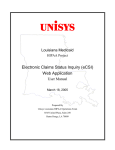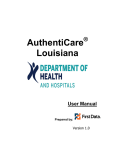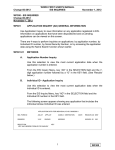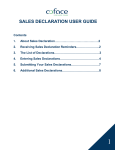Download Request for Newborn ID Manual - Department of Health & Hospitals
Transcript
Department of Health and Hospitals Newborn Eligibility System User Manual Revised: August 2008 Table of Contents DHH Newborn Eligibility System ................................................................................................................... 2 Login Process ............................................................................................................................................. 2 Start a new form ....................................................................................................................................... 2 No to the First Question, Yes to the Second Question ......................................................................... 4 Newborn Eligibility ID Assignment Request form ......................................................................................... 4 Phone/Fax Fields ....................................................................................................................................... 4 Date Fields ................................................................................................................................................. 5 Physician and Pediatrician Information Areas .......................................................................................... 5 Doctor Auto‐Fill ......................................................................................................................................... 6 Additional Providers Information Areas ................................................................................................... 7 Complete Screen ....................................................................................................................................... 8 Third Party Liability (TPL) Notification of Newborn Children Form ............................................................ 10 TPL Notification Input Screen ................................................................................................................. 10 Hospital Information ........................................................................................................................... 10 Mother’s Information ......................................................................................................................... 10 Father’s Information ........................................................................................................................... 11 Newborn Information ......................................................................................................................... 12 Insurance Plan Information ................................................................................................................. 12 Complete Screen ................................................................................................................................. 14 Resume TPL Notification ......................................................................................................................... 15 Your History ............................................................................................................................................ 15 Questions or Comments ............................................................................................................................. 16 Page | 1 DHH Newborn Eligibility System Login Process The login process is very simple. Enter a valid ID and password to gain access to the DHH Newborn Eligibility System. The Login ID is entered into the Login ID field provided, and then the password. The password will appear as a series of hidden characters to prevent unauthorized persons from viewing the actual password. Once both Login ID and password are entered, either click the login button or press enter. If any information is incorrect or invalid, you will be returned to the login screen and will be prompted to correct it before you may continue. Start a new form After completing the login process the user is prompted to answer two questions about the mothers Medicaid eligibility and the status of insurance for the mother or father. These two questions must be answered based on the applicant’s current information. The user will be directed to complete Page | 2 the Newborn Eligibility ID Assignment Request and/or a Third Party Liability (TPL) Notification of Newborn Children based on information provided. Login Questions Does the mother have Medicaid? Does the mother or father have access to employer sponsored health insurance? Yes to Both Questions When the answer is yes to both of these questions the user will be prompted to first complete a Newborn Eligibility ID Assignment Request form. Please refer to section 2.3 Newborn Eligibility ID Assignment Request form for directions on completion. After successfully submitting a completed Newborn Eligibility ID Assignment Request form the user will be prompted to continue and complete a Third Party Liability (TPL) Notification of Newborn Children form. The TPL Notification of Newborn Children form is identified as a TPL form. The user may choose to fill out the TPL Notification of Newborn Children form at this time or resume later if additional information is needed from the client or to notify someone in your hospital to finalize completion of this process. Page | 3 No to the First Question, Yes to the Second Question When the answer to the first login question is no but the answer to the second login question is yes the user will be prompted to complete a TPL Notification of Newborn Children form. Please see section 2.4 for directions to complete the TPL Notification of Newborn Children form. Newborn Eligibility ID Assignment Request form The Newborn Eligibility ID Assignment Request form provides a web interface for hospitals to quickly submit information to DHH. Each field is required to be answered before the form may be submitted. Phone/Fax Fields All fields which require phone numbers are setup to allow for quick entry. When entering a phone number, the system will automatically add in the appropriate formatting for the phone number. Each number should be in the format of 999 999‐9999. the system will automatically jump from the area code to the main number once three characters are entered into the field. Page | 4 Date Fields All fields which require dates are setup to allow for quick entry. When typing a date, the system will automatically add in the appropriate formatting for the date. Each date should be in the format of MM/DD/YYYY. Physician and Pediatrician Information Areas Because the information in the Physician and Pediatrician fields may often be the same as the hospital’s information, you may click the Use Hospital button above each area to quickly fill in the fields with the information already available in the system. Similarly, if the information for either is the same as the other (Pediatrician same as Pediatrician and vice versa), you may click the Copy button above each area to copy the information already entered on the web page. Page | 5 Doctor AutoFill The system may have some of the doctors you commonly use predefined in the system. If there are any, they will be listed in the Find Doctor area for each associated doctor. Simply select the name of the doctor you wish to use; there will be small pause while the system retrieves the corresponding information. Once the information is populated on your form, you may change it if necessary to reflect the specific needs for this filing. Any changes you make will only be associated for the current filing. Page | 6 Additional Providers Information Areas Because the information in the Additional Providers fields may not be used for every filing, the fields will be hidden by default. To enter information in these fields, click the Include Additional Providers check box and the fields will be displayed. If the check box is not checked, then the fields will be hidden and any data already entered into them will not be submitted with the filing. The check box must be checked for any Additional Provider data to be submitted with the filing. Once data is entered into any field for an additional provider, the rest of the fields for that provider will become mandatory. Page | 7 Complete Screen Once all the required fields have been filled in and the form has been submitted, the user will receive a message that the Newborn Eligibility ID Assignment Request form has been successfully submitted. If it was not successful for any reason, they will be returned to the input page to correct the problem. The user will be given the option to continue to complete the Third Party Liability (TPL) Notification of Newborn Children form or resume later. To resume completion of the Third Party Liability (TPL) Notification of Newborn Children later simply click the “Resume TPL” link in the left menu and select the form you wish to resume. Page | 8 If for some reason the user needs to correct information on the filing just submitted, they may click the back button and the previously entered data will be displayed on the screen, including the mother and child’s information. It is important that this only be done to correct the previous filing and then resubmit. If the user is submitting a correction, they need to be sure to click the “2nd Request” option in the Child / Birth Information section to help identify updated filings. Page | 9 Third Party Liability (TPL) Notification of Newborn Children Form TPL Notification Input Screen The TPL Notification of Newborn Children Input Screen like the Newborn Eligibility ID Assignment Request Input Screen provides a web interface for filling out the TPL Notification of Newborn Children form quickly by individual hospitals that have access to the system. Each field indicated in red is a required field. The user will notice that some fields already populated on the completed Newborn Eligibility ID Assignment Request form will automatically populate. Hospital Information Hospital information may populate via information completed on the Newborn Eligibility ID Assignment Request form. Phone/fax fields are setup to allow for quick entry. Date fields require MM/DD/YYYY format. The Hospital Name, Contact Person and Phone Number are required. Mother’s Information Some information on the mother will populate via the information already supplied on the Newborn Eligibility ID Assignment Request form. The user should verify populated information Page | 10 for accuracy and update accordingly. Required information in this section includes whether the mother is currently covered by Medicaid or not and whether she will enroll the newborn into the available employer sponsored health insurance plan. Enrollment within many employer sponsored health plans must occur within thirty days of birth therefore accurate contact information is extremely important. Father’s Information The father’s name is the only required information within this section. The father can be the policyholder for the private insurance. Enrollment of the newborn within the employer sponsored health insurance may need to occur within thirty days of birth therefore accurate contact information is extremely important. Page | 11 Newborn Information Some information on the newborn(s) will automatically populate via the information supplied on the Newborn Eligibility ID Assignment Request form. The user should verify the accuracy of the newborn(s) name (first, last), date of birth, birth‐weight (lbs, oz), and sex. Other information in this section needing verification includes whether the newborn(s) is adopted, NICU or multiple births. Accurate birth‐weight in pounds and ounces is extremely important. Insurance Plan Information Hospitals are required to notify the Department of Health and Hospitals within seven days of the birth of any child who may meet eligibility provisions for the Medicaid Program. It is imperative that accurate information is obtained regarding insurance availability for the newborn child due to time constraints for enrollment within the insurance. Verification of insurance coverage for the mother is required. The following information pertaining to the insurance coverage for the Page | 12 mother is also required. The name of the insurance company, address, phone number and the member and group number are all required. Primary and secondary (if applicable) plan information must be obtained. All required fields must be completed before successfully submitting the TPL Notification. Page | 13 Complete Screen Once all the required fields have been completed and the form has been submitted, the user will be able to view or print the completed form. To view the completed form, the user may click on the “Click here to view the completed form” link on the success page. The form will be displayed as a PDF (Portable Document Format). In order to view PDF’s, the user must have Adobe Acrobat Reader installed on the local machine. The latest version of Acrobat Reader can be downloaded for free at: http://www.adobe.com/products/acrobat/readstep2.html The user can also click on the “Click here to start a new form”. This link will take you back to the Start Form page. Page | 14 Resume TPL Notification This section allows you to resume the TPL process after you completed the Newborn Eligibility ID Assignment Request process. You can resume the form by clicking on the number in the open column. Your History This section allows you to review previous month’s worth of filings. Simply click on the view link next to the filing information to view. Page | 15 Questions or Comments Please submit any questions or comments that you may have regarding this system to the following: 1‐888‐342‐6207 Page | 16