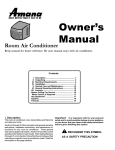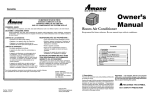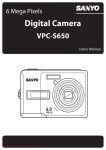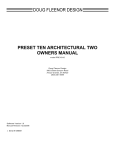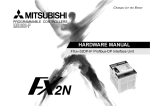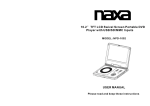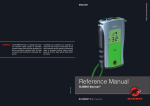Download MODEL COM-2S USER MANUAL
Transcript
10623 Roselle Street, San Diego, CA 92121 C (858) 550-9559 C Fax (858) 550-7322 [email protected] C www.accesio.com MODEL COM-2S USER MANUAL FILE: MCOM-2S.C3d Notice The info rm atio n in this document is provided for reference only. ACCES does not assume any liability arising out of the application or use of the information or products described herein. This document may contain or reference information and products protected by copyrights or patents and does not convey any license un der th e pa tent righ ts of ACCES, nor the rights of others. IBM PC, PC/XT, and PC/AT are registered trademarks of the International Business Machines Corporation. Printed in U SA . Copyright 1995, 2006 by AC CES I/O Products In c, 1 0623 Ro selle Street, S an Die go, CA 92121. All rights reserved. 2 Manual COM-2S Warranty Prior to shipm ent, ACCES equipment is thoroughly inspected and tested to applicable specificatio ns. How ever, sh ould equipment failure occur, ACCES assur es its c usto m ers th at prom pt s ervice and support will be available. A ll equipment originally manufactured by ACCES which is found to be defective will be repaired or replaced sub ject to the following considerations. Terms and Conditions If a unit is suspected of failure, contact ACCES' Customer Service department. Be prepared to give the unit model num ber, serial number, and a description of the failure sym ptom (s). W e m ay suggest som e sim ple tests to confirm the failure. W e will assign a Return Material Authorization (RMA) number which must appear on the outer label of the return package. All units/components should be properly packed for handling and returned with freight prepaid to the ACCES designated Service Center, and will be returned to the customer's/user's site freight prepaid and invoiced. Coverage First Three Years: Returned unit/part will be repaired and/or replaced at ACCES option with no charge for labor or parts not excluded by warranty. W arranty com m enc es w ith equ ipm ent shipm ent. Following Years: T hroughout your eq uipm ent's lifetim e, A CCES sta nds ready to provide on-site or in-plant service at reasonable rates sim ilar to those of other m anufacturers in the industry. Equipment Not Manufactured by ACCES Equipment provided but not manufactured by ACCES is warranted and will be repaired according to the terms and conditions of the re spective equipm ent m anufacturer's w arranty. General Under this W arranty, liability of ACCES is limited to replacing, repairing or issuing credit (at ACCES discretion) for any products which are proved to be defective during the warranty period. In no case is ACCES liable for consequential or special damage arriving from use or misuse of our product. The customer is responsible for all charges cau sed by m odifica tions o r add itions to AC CES equipm ent not approved in writing by ACCES or, if in ACCES opinion the equipm ent has b een sub jecte d to abn orm al use . "Abnorm al use " for pu rpos es o f this warranty is defined as any use to which the equipment is exposed other than that use specified or intended as evidenced by purchase or sales representation. Other than the above, no other warranty, expressed or implied, shall apply to any and all such equipment furnished or sold by ACCES. 3 Manual COM-2S Table of Contents Chapter 1: Introduction . . . . . . . . . . . . . . . . . . . . . . . . . Multi-Protocol Operation . . . . . . . . . . . . . . . . . . . RS485 and RS422 Balanced Mode Operation . . CO M P ort Com patibility . . . . . . . . . . . . . . . . . . . . Com munication Modes . . . . . . . . . . . . . . . . . . . . RTS and Auto-RTS Transceiver Control . . . . . . . CE Marking . . . . . . . . . . . . . . . . . . . . . . . . . . . . . Specifications . . . . . . . . . . . . . . . . . . . . . . . . . . . Figure 1-1: COM -2S Block Diagram . . . . . . . . . . . . . . . . . . . . . . . . . . . . . . Chapter 2: Installation . . . . . . . . . . . . . . . . . . . . . . . . . . . . Installing COM Ports in W indows Operating Systems W indows NT 4.0 . . . . . . . . . . . . . . . . . . . . . . . . . . . . . W indows XP . . . . . . . . . . . . . . . . . . . . . . . . . . . . . . . ......... ......... ......... ......... ......... ......... ......... ......... ......... . . . . . . . . . . . . . . . . . . . . . . . . . . . ......... ......... ......... ......... ......... ......... ......... ......... ......... . . . . . . . . . . . . . . . . . . . . . . . . . . . ......... ......... ......... ......... ......... ......... ......... ......... ......... . . . . . . . . . . . . . . . . . . . . . . . . . . . ..... ..... ..... ..... ..... ..... ..... ..... ..... .. . .. .. . . . . . . . . . . . . .. .. .. .. . . . . . . . . . . . . .. .. .. .. . . . . . . . . . . . . .. .. .. .. . . . . . . . . ..... ..... ..... ..... . . . . . . . . ..... ..... ..... ..... . . . . . . . . ..... ..... ..... ..... . . . . . . . . 5 5 5 5 5 6 6 7 8 . 9 11 11 11 Chapter 3: Option Selection . . . . . . . . . . . . . . . . . . . . . . . . . . . . . . . . . . . . . . . . . . . . . . . . . . . . . . . . . . . . . . . . 15 Fig ure 3-1: Sim plifie d T erm ination Sc hem atic . . . . . . . . . . . . . . . . . . . . . . . . . . . . . . . . . . . . . . . 15 Figure 3-2: COM -2S Option Selection Map . . . . . . . . . . . . . . . . . . . . . . . . . . . . . . . . . . . . . . . . . 18 Chapter 4: Address Selection . . . . . . . . . . . . . . . . . . . . . . . . . . . . . . . . . . . . . Tab le 4-1: Standard Addres s Assignm ents for Com puters . . . . Table 4-2: COM-2S Address Switches . . . . . . . . . . . . . . . . . . . Table 4-3: Example Address Setup ........................................... Table 4-4: Standard DOS CO M Port Addresses ........................................... . . . . . . . . . . . . . . . . . . . . . . . . . 19 . . . . . . . . . . . . . . . . . . . . . . . . . 19 . . . . . . . . . . . . . . . . . . . . . . . . . 20 . . . . . . . . . . . . . . . . . . . . . . . . . 20 . . . . . . . . . . . . . . . . . . . . . . . . . 21 Chapter 5: Programming . . . . . . . . . . . . . . . . . . . . . . . . . . . . . . . . . . . . . . . . . . . . . . . . . . . . . . . . . . . . . . . . . . Sam ple Programs . . . . . . . . . . . . . . . . . . . . . . . . . . . . . . . . . . . . . . . . . . . . . . . . . . . . . . . . . . . . . . . . . . . W indows Programm ing . . . . . . . . . . . . . . . . . . . . . . . . . . . . . . . . . . . . . . . . . . . . . . . . . . . . . . . . . . . . . . . Initialization . . . . . . . . . . . . . . . . . . . . . . . . . . . . . . . . . . . . . . . . . . . . . . . . . . . . . . . . . . . . . . . . . . . . . . . . Table 5-1: Baud Rate Divisor Values . . . . . . . . . . . . . . . . . . . . . . . . . . . . . . . . . . . . . . . . . . . . . Reception . . . . . . . . . . . . . . . . . . . . . . . . . . . . . . . . . . . . . . . . . . . . . . . . . . . . . . . . . . . . . . . . . . . . . . . . . Transmission . . . . . . . . . . . . . . . . . . . . . . . . . . . . . . . . . . . . . . . . . . . . . . . . . . . . . . . . . . . . . . . . . . . . . . . 22 22 22 22 23 25 26 Cha pter 6: Co nnec tor Pin Assign me nts . . . . . . . . . . . . . . . . . . . . . . . . . . . . . . . . . . . . . . . . . . . . . . . . . . . . . . 27 Ta ble 6-1: Conn ecto r Pin A ssignm ents . . . . . . . . . . . . . . . . . . . . . . . . . . . . . . . . . . . . . . . . . . . . . . . . . . . . . . . . . . . . . . . . . . . . 27 Appendix A: Application Considerations . . . . . . . . . . . . . . . . . . . . . . . . . Introduction . . . . . . . . . . . . . . . . . . . . . . . . . . . . . . . . . . . . . . . . . . . . Table A-1: Connections Between Two RS422 Devices . . . . Ba lanced D ifferentia l Signals . . . . . . . . . . . . . . . . . . . . . . . . . . . . . . Tab le A-2: RS422 Specification Sum m ary ........................................ RS485 Data Transmission . . . . . . . . . . . . . . . . . . . . . . . . . . . . . . . . Figure A-1: Typical RS48 5 Tw o-W ire Multidrop Network . . 4 . . . . . . . . . . . . ......... ......... ......... ......... . . . . . . . . . . . . ......... ......... ......... ......... . . . . . . . . . . . . . . . . 28 28 28 28 . . . . . . . . . . . . . . . . . . . . . . . . . . . . 29 . . . . . . . . . . . . . . . . . . . . . . . . . . . . 29 . . . . . . . . . . . . . . . . . . . . . . . . . . . . 30 Manual COM-2S Chapter 1: Introduction The COM -2S Serial Interface Card was designed for effective multipoint transmission. The CO M-2S is 6.5 inches long and may be installed in 8 or 16 -bit slots of IBM PC/XT /AT or compatible computers. If installed in an eight-bit slot, the high interrupts (IRQ 10-15) will not be available to the COM-2S. Multi-Protocol Operation The COM -2S is a multi-protocol serial card supporting RS232, RS422 or RS 485 com m unication s. R S2 32 is the most com mon form of serial communication but is an unbalanced, single line system unsuitable for distances over 50 fe et. RS 422 is an e xten sion of RS232 but uses d ifferential (or balanced ) line drive rs to improve noise imm unity and increas e the m axim um distan ce to 400 0 fee t. RS485 improv es o n RS422 w ith sw itch able transceivers and the ability to support multiple devices on a single "party line". The RS485 specification defines a maximum of 32 devices on a single line. The number of devices served on a single line can be exp and ed b y use of "rep eate rs". RS485 and RS422 Balanced Mode Operation In addition to RS232 mode, the COM-2S also supports RS422 and RS485 modes which use differential balanced drivers for increased range and noise imm unity. COM -2S also has capability to add bias voltages and to add load resistors to terminate the comm unications lines. (RS485 comm unications requires that one transmitter supply a bias voltage to ensure a known "zero" state when all transmitters are off.) Also, receiver inputs at each end of the network should be terminated to eliminate "ringing". The COM-2S supports these options by means of jumpers on the card. See Chapter 3, Option Selection for more details. COM Port Compatibility Type 16550 U ART s are used as the Asynchronous Comm unication Element (ACE) which include a 16-byte transm it/receive buffer to protect against lost data in multitasking operating systems, while maintaining 100% com patibility with the original IBM serial port. However, the COM -2S card is not restricted to the standard DOS addresses of COM 1 - COM4. Continuous address selection is available anywhere within the I/O address range 000 to 3F8 hex and our FINDBASE program will scan I/O Bus m emory-mapped addresses in your computer for available addresses that can be used by COM -2S without conflict with other computer resources. A crysta l oscillator is loc ated on the ca rd. This os cillator en sures p recise selection of bau d rate from 50 to 115,200 with the standard crystal oscillator. Other crystals for higher baud rate ability are available upon special order. If your COM -2S is so modified, then there will be an "addendum " sh eet in th e front of this catalog. The driver/receiver used, the 75ALS180, is capable of driving extremely long comm unication lines at high baud rates. It can drive up to ±60 mA on balanced lines and receive inputs as low as 200 mV differential signal superimposed on com mon m ode noise of +12 V or -7 V. In case of comm unication conflict, the driver/receivers feature thermal shutdown. Two sets of LED indicators are provided on the COM-2S card . The LEDs blink to indicate activity on the transmitting and receiving lines and are useful for problem diagnosis. Communication Modes COM -2S supports S im plex, H alf-Duplex, and F ull-D uplex com m unication s in a va riety of 2 and 4-w ire cable connections. Simplex is the simplest form of com munications with transmission occurring only in one direction. Half-Duplex allows traffic to travel in both directions, but only one way at a time. In Full-Duplex operation, data travels in both directions at the same time. RS485 comm unications comm only use the 5 Manual COM-2S half-duplex m ode since they share o nly a single pair of wires. C OM-2S also supports th e optio n of loc ally echoing the ch aracters bac k to the transm itter. RTS and Auto-RTS Transceiver Control In RS485 com munications the driver m ust be enabled and disabled as needed, allowing all cards to share a two wire or four wire cable. TheCOM -2S card has two methods of controlling the driver; automatic (Auto) and request-to-send (RTS) control. W ith automatic control, the driver is enabled when data is ready to be transmitted. The driver remains enabled for the transmission time of one character after data transfer is com plete and then is disabled. The COM -2S automatically adjusts it's timing to the baud rate of the data. (No te: Fo r use with W indows prog ram s, COM -2S m ust be op erate d in the Auto -RT S m ode .) Under RT S co ntrol, your software m ust s et the RT S bit to a logic 1 to enable the drive r an d logic 0 to disable the driver. The receiver is also normally disabled during RS485 transmissions. See Chapter 3, Option Selection for details on setting the Auto and RTS m odes, an d fo r en ab ling or d isabling loca l echo ing of cha racters. In normal RS485 communication the echo is turned off to prevent data being echoed back. CE Marking If your card is CE-marked, it meets the requirements of EN50081-1:1992 (Emissions), EN50082-1:1992 (Imm unity), and EN 60950:1992 (Safety). 6 Manual COM-2S Specifications Communications Interface • I/O Connection: 9-pin male D-sub connectors. • Serial Ports: Tw o sh ielded m ale D -sub 9-p in IBM AT style conne ctors com patible with • Character length: 5, 6, 7, or 8 bits. • Pa rity: Even, odd or none. • Sto p Interval: 1, 1.5, or 2 bits. • Serial Data Rates: 50 to 115,200 (Faster or custom rates available), Asynchronous, Type • Address: RS-232, RS-422 and RS-485 specifications. 16550 buffered UART. Continuously mappable within 000 to 3F8 (hex) range of AT I/O bus addresses. Caution The OUT 2 bit o f th e U A R T m ust be set low for proper interrupt driven comm unication. This bit enables or disables the interrupts and the card will not comm unicate if the bit is pulled high. RS232 Drivers • Device: 75C1 85 Q uad Line T ransceivers • Output Voltage: ± 6VDC minimum , current limited to 10 mA. • Receiver threshold: 1.5V high, 0.75 low, Maximum input ±30VDC RS422/RS485 Differential Communication Mode • Mu ltipoint: Com patible with RS422 and RS485 specifications. Up to 32 drivers and receivers allowed on line. Serial comm unications ACE used is type NS16550. Driver/Receivers used are type 75ALS180. • Receiver Input S ensitivity: ±20 0 m V, diffe rential input. • Com mon M ode Rejection: +12V to -7V. • Transm itter Outp ut D rive Ca pability: 60 mA, with thermal shutdown. Environmental • Operating Tem perature Range: 0 °C. to +60 °C. • Storage Te m pera ture R ang e: -50 °C. to +120 °C. • Hu m idity: 5% to 95%, non-condensing. • Power Required: +5VDC at 125 mA typical, -12VDC at 5 mA typical, +12VDC at 5 mA typical, 750 mW total power consumption. • Size: 6 1/2" long (3 /4 leng th) by 3 7 /8" Altho ugh des igned for a half-length slot, if the card is installed in an 8-bit XT-style slot, the card will work but higher order IRQs 10-15 will be unavailable. 7 Manual COM-2S Figure 1-1: COM-2S Block Diagram (Only one serial channel shown) 8 Manual COM-2S Chapter 2: Installation A printed Quick-Start Guide (QSG) is packed with the board for your convenience. If you’ve already performed the steps from the QSG, you may find this chapter to be redundant and may skip forward to begin developing your app lication. The software provided with this ISA Board is on CD and m ust be installed onto your hard disk prior to use. To do this, perform the following steps as appropriate for your operating system. CD Installation The following instructions assume the CD-ROM drive is drive “D”. Please substitute the appropriate drive letter for your syste m as necess ary. DOS 1. Place the CD into your CD-RO M drive. 2. Type d : K to change the active drive to the CD-ROM drive. 3. 4. Type i n s t a l l K to run the install program. Follow the on-screen prompts to install the software for this board. W IN DO W S 1. Place the CD into your CD-RO M drive. 2. The system should automatically run the install program. If the install program does not run promptly, click 3. START | RUN and type d : i n s t a ll, click OK or press K . Follow the on-screen prompts to install the software for this board. LINUX 1. Please re fer to linu x.htm on the CD-R OM for info rm ation o n insta lling serial ports und er linux . Installing the Hardware Before installing the board, care fully read Chapter 3 and C hapter 4 of this m anual and co nfigure the board according to your requirements. The SETUP Program can be used to assist in configuring jumpers on the board. Be especially careful with Address S electio n. If the addresses of two insta lled fun ctio ns overlap, you will experience unpredictable computer behavior. To help avoid this problem, refer to the FINDBASE .EXE program installed from the CD. The setup program does not set the options on the board, these must be set by jumpers. 9 Manual COM-2S To Install the Board 1. 2. 3. 4. Turn o ff com puter power. Rem ove the com puter cover. Rem ove the blank I/O backplate. Install jumpers for selected options from either the Option Selection section of this manual or the suggestions of our setup software program. 5. Select the base address on the card using either the Address Selection section of this manual or the suggestions for COM-2S in our FINDBASE setup software program. 6. Install the card in an I/O expa nsion slot. 7. Install the I/O cable. 8. Inspect for proper fit of the board and cable and tighten screws. 9. Turn the computer ON and observe the LED indicators. The LED's will blink when there is any activity on the comm unication lines. 10. Turn the c om puter OF F and rep lace the com puter cover. Note If installed in an eight-bit slot, IRQs 10-15 will be unavailable. Two DB9 connec tors are provided on the m ounting brack et for input/output connections. To ens ure that there is minimum susceptibility to EMI and minimum radiation it is important that the card mounting bracket be properly screwed into place and that there be a positive chassis ground. Also, proper EMI cabling techniques (cable connect to chassis ground at the aperture, shielded twisted-pair wiring, etc) be used for the input/output wiring. 10 Manual COM-2S Installing COM Ports in Windows Operating Systems *NOTE: COM boards can be installed in virtually any operating system and we do support installation in earlier versions of Windows, and are very likely to support future version as well. For use in WinCE, contact the factory for specific instructions. Windows NT4.0 To install the COM ports in W indows NT4 you’ll need to change one entry in the registry. This entry enables IRQ sharing on m ulti-port C OM boards. The ke y is HK EY _LOC AL_M ACH INE \SY ST EM \Cu rren tCo ntro lSet\Services\S erial\. The nam e of the value is PermitShare and the data should be set to 1. You’ll then add the board’s ports a s C OM ports, se tting the base addresses and IRQs to m atc h your board’s settings. To change the re gistry va lue, run R egEd it fro m the ST AR T|RU N m enu option (b y typing R EG ED IT [EN TER ] in the space provided). Navigate down the tree view on the left to find the key, and double click on the name of the value to open a dialog allowing you to set the new data value. To add a COM port, use START|CONTROL PANEL|PORTS applet and click ADD, then enter the correct UART add ress an d Interrupt num ber. W hen the “A dd Ne w P ort” dialog is configured click OK, b ut answe r “D on’t Restart Now ” when prom pte d, until you’ve add ed a ny othe r ports as well. Th en re start the system norm ally, or by selecting “Re start N ow.” Windows XP To install the COM ports in W indows XP you will be manually installing “standard” communications ports, then changing the settings for resources used by the ports to match the hardware. Run the “Add Ha rdwa re” ap plet fro m the Co ntrol Panel. Click “Next” at the “W elcome to the Add New Hardware W izard” dialog. You’ll briefly see a “...searching...” message, then Select “Ye s, I have already connec ted the ha rdware” and Click “Ne xt” 11 Manual COM-2S Select “Add a new hardware device” from the bottom of the list presente d an d Click “N ext.” Select “Ins tall the ha rdware th at I m anu ally select from a list” and Click “N ext.” Select “Ports (C OM & LP T) and Click “Ne xt” Select “(S tand ard P ort T ypes)” and “C om m unications Port” (the d efaults), C lick “N ext.” Click “Ne xt.” Click the “View or change resources for this hardware (Advanced)” link. 12 Manual COM-2S Click the “Set Configuration Manually” button. Select “Basic Configuration 8" from the “S ettings Bas ed o n:” dro p-do wn list. Select “I/O Range” in the “Resource Settings” box and Click the “Change Settings...” button. Enter the base address of the board, and Click “OK” Select “IRQ” in the “Resource Settings” box and Click the “Change Settings” button. 13 Manual COM-2S Enter the IRQ of the board and Click “OK ”. Clos e the “Set Configuration Ma nua lly” dialog an d Click “F inish.” Click “Do Not Reboot” if you wish to install more ports. Repeat all of the above steps, entering the same IRQ but using the configured Base address for each additional UART. W hen you are done installing ports, reb oot the system norm ally. 14 Manual COM-2S Chapter 3: Option Selection To help you locate th e ju m pers desc ribed in this section , refer to the Optio n Selectio n M ap at th e end of this chapter. Operation of the serial communications section is determined by jumper installation as described in the following paragraphs. 232/422 Jum pers must be installed in these blocks for each COM port. The function of the 232 and 4 22 jum pers are to configure the port for single-ended RS232 comm unications or differential RS422/485 mode comm unications. Echo This jumper enables local echoing of transmitted characters back to the receiver. It is used to confirm (loc ally) that a character was transmitted and may be installed for two-wire half-duplex RS485 m ode. Auto or RTS Only one jum per m ay be installed for ea ch C OM port. These jumpers select either the Automatic or RTS line control modes for RS485 operation. To operate with W indows programs, select Automatic. Terminations and Bias A transmission line should be terminated at the receiving e nd in its characteristic impedance. Installing a jumper at the location labeled TERM applies a 120S load across the input for RS422 mode and across the transmit/receive input/output for RS485 operation. In RS485 operations, where there are m ultiple terminals, only the RS 485 ports at eac h end of the netwo rk should have terminating resistors as described above. Also, for RS485 operation, there must be a bias on the RX+ and RX- lines. If the COM -2S card is to provide that bias, install jumpers at the locations labeled BIAS. Figure 3-1: Simplified Termination Schematic 15 Manual COM-2S Data Cable Wiring W hen two pin num bers are joined together with a "&", those pins are wired together in the external cable. Ca ble Mode Jum pers Signal Card 1 Card 2 RS232 232 (x5) DCD 1 7&8 RX 2 3 TX 3 2 DTR 4 6 Ground 5 5 DSR 6 4 RTS 7 1 CTS 8 1 RI 9 open Rx+ 9 2 Rx- 1 3 Tx+ 2 9 Tx- 3 1 Rx- & Tx- 1&3 1&3 Tx+ & Rx+ 2&9 2&9 1&3 1&3 2&9 2&9 Tx+ 2 9 Tx- 3 1 Rx+ 9 2 Rx- 1 3 RS422/485 Simplex 422 (x5) (2-wire Receive Only) Simplex 422 (x5) (2-wire Transmit Only) Half-Duplex 422 (x5) AUTO or RTS (2-Wire no echo*) Half-Duplex 422 (x5) ECHO, AUTO or RTS (2-Wire with echo) Full-Duplex 422 (x5) (4-Wire) * Preferred RS485 mode. 16 Manual COM-2S Interrupts In addition to standard interrupt levels IRQ2 through IRQ7, the COM-2S also supports higher interrupts IRQ10 throu gh IR Q1 5 (Exce pt IRQ 13 re served by othe r hardwa re). Select the desired level by installing a jumper in one of thes e loca tions. If the COM -2S is installed in a short e ight-bit slot, the higher interru pts (IR Q 10 through IRQ15) will be unavailable to the card. 17 Manual COM-2S Figure 3-2: COM-2S Option Selection Map Switches • S1=COM -B Address Illustration above shows switches set to: • S2=COM -A Address COM-A = COM 3, COM-B = COM 4 Jumpers • JP16, JP20 = COM-2S IRQ • 232,422 = Select comm unications mode; Single ended (RS232) or Differential (RS422/485) • TERM = Terminate receiver lines in RS422 and/or 485 mode • BIAS = Apply bias to receiver lines in RS485 m ode • RTS (A/B) = Use manual RTS RS485 transceiver control (For port A or B) • AUTO (A/B) = Use automatic RTS RS485 transceiver control (For port A or B) • ECHO (A/B) = Locally echo characters (2-wire RS485 only) (For port A or B) 18 Manual COM-2S Chapter 4: Address Selection The CO M-2S base address can be selected anywhere within an I/O address range 100-3F8 hex, providing that the address does not overlap with other functions. If in doubt, refer to the table below for a list of standard address assignments. (Th e prim ary and se con dary binary synchrono us c om m unication p orts are supported by the Operating System.) The FINDBASE base address locator program provided with your card will assist you to s elect a base a ddre ss th at will avoid this conflict. HEX RANGE 000-00F 020-021 040-043 060-06F 070-07F 080-09F 0A0-0BF 0C0-0DF 0F0-0F1 0F8-0FF 170-177 1F0-1F8 200-207 238-23B 23C-23F 278-27F 2B0-2BF 2C0-2CF 2D0-2DF 2E0-2E7 2E8-2EF 2F8-2FF 300-30F 310-31F 320-32F 370-377 378-37F 380-38F 3A0-3AF 3B0-3BB 3BC-3BF 3C0-3CF 3D0-3DF 3E8-3EF 3F0-3F7 3F8-3FF USAGE 8237 D MA Controller 1 8259 Interrupt 8253 Timer 8042 Keyboard Controller CMO S RAM, NM I Mask Reg, RT Clock DMA Page R egister 8259 Slave Interrupt Controller 8237 D MA Controller 2 Math Coprocessor Math Coprocessor Fixed Disk Controller 2 Fixed Disk Controller 1 Gam e Port Bus Mouse Alt. Bus Mouse Parallel Printer EGA EGA EGA GPIB (AT) Serial Port Serial Port Hard Disk (XT) Floppy Controller 2 Parallel Printer SDLC SDLC MDA Parallel Printer VGA EGA CGA Serial Port Floppy Controller 1 Serial Port Table 4-1: Standard Address Assignments for Computers 19 Manual COM-2S I/O bus address switches are marked A3-A9. The following table lists the switch labels vs. the address line controlled and the relative weights of each. 1st Digit Address Switch Settings 2nd D igit 3rd D igit Switch Label 7 6 5 4 3 2 1 Address Line Controlled A9 A8 A7 A6 A5 A4 A3 Decimal Weight 512 256 128 64 32 16 8 Hexadecimal Weight 200 100 80 40 20 10 8 Table 4-2: COM-2S Address Switches In order to read the address switch setup, assign a binary "1" to switches that are turned OF F and a binary "0" to switches in the ON position. For example, as illustrated in the following table, switch selection corresponds to binary 10 1101 1xxx (hex 2D8). The "xxx" represents address lines A2, A1, and A0 used on the card to select individual registers. See Chapter 5, Programm ing. A9 A8 A7 A6 A5 A4 A3 OFF ON OFF OFF ON OFF OFF Bin ary R eprese nt’n 1 0 1 1 0 1 1 Conversion 2 1 8 4 2 1 8 Switch Label Setup HE X R eprese nt’n 2 D 8 Table 4-3: Example Address Setup 20 Manual COM-2S Review the Address Selection Table carefully before selecting the card address. If the addresses of two circu its overlap you will experience unpredictable computer behavior. The following table lists standard DOS COM Port addresses. Address Switch Settings Serial CO M Port IRQ Base Hex Address COM1 IRQ 4 3F8 1 1 1 1 1 1 1 COM2 IRQ 3 2F8 1 0 1 1 1 1 1 COM3 IRQ 4 3E8 1 1 1 1 1 0 1 COM4 IRQ 3 2E8 1 0 1 1 1 0 1 A9 A8 A7 A6 A5 A4 A3 Table 4-4: Standard DOS COM Port Addresses Notice that only two interrupts are assigned to four serial ports. 21 Manual COM-2S Chapter 5: Programming Sample Programs The re are sample programs provided with the COM-2S card in C, Pascal, QuickBASIC, and several W indows languages. DO S sam ples are locate d in the DO S directory an d W indow s sam ples are locate d in the W IN32 directory. Windows Programming < < < The CO M-2S card installs into W indows as C OM ports. Thus the W indows standard API functions can be used. In particular: Cre ateF ile() and Clos eH and le() for ope ning and closing a p ort. Se tup Com m (), S etC om m Tim eouts (), G etC om m Sta te(), and SetCom m Sta te() to set and change a port’s settings. ReadF ile() and W riteFile() for ac ces sing a port. See the documentation for your chosen language for details. Under DOS, the process is very different. The remainder of this chapter describes DOS programm ing. Initialization Initializing the chip requires knowledge of the UART's register set. The first step is to set the baud rate divisor. You do this by first setting the DLAB (Divisor Latch Ac cess Bit) high. T his bit is Bit 7 at B ase Add ress +3 . In C code, the call would be: outportb(BASEADDR +3,0x80); You then load the divisor into Base Address +0 (low byte) and Base Address +1 (high byte). The following equation defines the relationship between ba ud rate and divisor: desired baud rate = (crystal frequency) / (32 * divisor) 22 Manual COM-2S On the COM-2S card,a crystal frequency of 3.6864 MHz is divided by 2 before application to the UART. Below is a table for the popular divisor frequencies: Baud Rate Divisor Notes: Max Diff. Cable Length * 115200 1 2200 ft 57600 2 4000 ft 38400 3 4000 ft 28800 4 4000 ft 19200 6 4000 ft 14400 8 4000 ft 9600 12 4000 ft 4800 24 4000 ft 2400 48 4000 ft 1200 96 4000 ft *These are theoretical maxim ums based on typical conditions and good quality cables based on the EIA 485 and EIA 422 standard for balance d differential drivers. RS-232 co m m unication lines have a maximum length of 50 feet, regardless of speed. Table 5-1: Baud Rate Divisor Values In C, the code to set the chip to 9600 baud is: outportb(BASEADDR, 0x0C); outportb(BASEADDR +1,0); The second initializing step is to set the Line Control Register at Base Ad dress +3 . This register defines word length, stop bits, parity, and the DLAB. Bits 0 and 1 control word length and allow word lengths from 5 to 8 bits. Bit settings are extracted by subtracting 5 from the desired word length. Bit 2 determines the number of stop bits. There can be either one or two stop bits. If Bit 2 is set to 0, there will be one stop bit. If Bit 2 is set to 1, there will be two stop bits. Bits 3 through 6 control parity and break enable. for communications and should be set to zeroes. They are not commonly used Bit 7 is the DLAB discussed earlier. It must be set to zero after the divisor is loaded or else there will be no communications. The C com mand to set the UART for an 8-bit word, no parity, and one stop bit is: outportb(BASEADDR +3, 0x03) The third ste p of the initializa tion sequence is to set the Modem Co ntrol R egiste r at Base Address +4. B it 1 is the Request to Send (RTS) control bit. This bit should be left low until transm ission tim e. (Note: When operating in the automatic RS-485 mode, the state of this bit is not significant.) Bits 2 and 3 are 23 Manual COM-2S user-designated outpu ts. Bit 2 m ay be ignored on this card. B it 3 is used to enable interrupts and should be set high if an interrupt-driven receiver is to be used. The final initialization step is to flush the receiver buffers. You do this with two reads from the receiver buffer at Base Address +0. When done, the UART is ready to use. 24 Manual COM-2S Reception Reception can be handled in two ways: polling and interrupt-driven. W hen polling, reception is accomplished by constantly reading the Line Status Register at Base Address +5. B it 0 of this re gister is set high whenever data are ready to be read from the chip. A sim ple polling loop m ust co ntin uously check this bit and rea d in data as it becomes available. The following code fragment implem ents a polling loop and uses a value of 13, (ASC II Carriage Return) as an end-of-transm ission ma rker: do { while (!(inportb(BASEADDR +5) & 1)); /*Wait until data ready*/ data[i++]= inportb(BASEADDR); } while (data[i]!=13); /*Reads the line until null character rec'd*/ Interrupt-driven comm unications should be used whenever possible and is required for high data rates. W riting an interrupt-driven receiver is not much more com plex than writing a polled receiver but care should be take n wh en ins talling or re m oving your interrupt handler to avoid writing the wrong interrupt, disabling the wrong interrupt, or turning interrupts off for too long a period. The handler would first read the Interrupt Identification Re gister at Base Add ress +2. If the interrupt is for Received Data Available, the han dler the n rea ds the da ta. If no interrupt is pending, control exits the routine. A sample handler, written in C, is as follows: readback = inportb(BASEADDR +2); if (readback & 4) data[i++]=inportb(BASEADDR); outportb(0x20,0x20); return; /*Readback will be set to 4 if data are available*/ /*Write EOI to 8259 Interrupt Controller*/ 25 Manual COM-2S Transmission RS485 transmission is simple to implement. The AUT O feature o f the CO M-2S card automatically enables the transm itter when d ata are ready to send so no software en abling is required. The following software example is for non-AUTO operation. First the RTS line should be set high by writing a 1 to Bit 1 of the Modem Control Register at Base Address +4. The RTS line is used to toggle the transceiver from rece ive m ode to transm it mode and vice ve rsa. It is not carried out on the line in RS485 and is not used for handshaking. Similarly, the CTS line is not used in RS485 and sho uld always be enabled by installing a jum per as des cribed earlier. After the above is done, the card is ready to send data. To transmit a string of data, the transmitter must first check Bit 5 of the Line Status Register at Base Address +5. T hat bit is the transm itter-holding-re gister-em pty flag. If it is high, the transmitter has sent the data. T he pro cess of c heck ing the bit until it goes high followed by a write is repeated until no data remains. After all data has been transmitted, the RTS bit should be reset by writing a 0 to Bit 1 of the Modem Control Register. The following C code fragment demonstrates this process: outportb(BASEADDR +4, inportb(BASEADDR +4)|0x02); /*Set RTS bit without altering states of other bits*/ while(data[i]); /*While there is data to send*/ { while(!(inportb(BASEADDR +5)&0x20)); /*Wait until transmitter is empty*/ outportb(BASEADDR,data[i]); i++; } outportb(BASEADDR +4, inportb(BASEADDR +4)&0xFD); /*Reset RTS bit without altering states of other bits*/ Caution The OU T2 bit of the UART m ust be set low for proper interrupt driven comm unication. This bit enables or disables the interrupts and the card will not comm unicate if the bit is pulled high. 26 Manual COM-2S Chapter 6: Connector Pin Assignments The popular 9-p in D subm iniature connector is used for interfacing to comm unication lines. The connector is equ ipped with 4 -40 th read ed s tand offs (fem ale sc rew lock ) to pro vide s train relief. Pin No. RS232 Functions RS422/485 Functions 1 DC D D ata C arrier D etec t (Input) Rx - Receive Data 2 RD Receive Data (inpu t) Tx + Trans m it Data 3 TD Tra nsm it Data (outp ut) Tx - Tra nsm it Data 4 DT R D ata T erm inal Read y (output) 5 Gnd Signal Ground 6 DS R D ata S et Read y (input) 7 RT S R equ est to Sen d (ou tput) 8 CT S C lear to S end (input) 9 RI R ing Ind icator (input) GND Ground Rx + Rece ive Data Table 6-1: Connector Pin Assignments Note For Simplex, Half-Duplex, and Fu ll-Duplex operatio n, s ee Ch apter 3, O ptio n Selectio n in this m anual for pin con nec tion inform ation. Note If connections are to be made to a COM-2S (CE-m arked version), then CE-certifiable cabling and breakout methodology (Cable shields connected to ground at the mounting bracket shielded twisted-pair wiring, etc) must be used. 27 Manual COM-2S Appendix A: Application Considerations Introduction W orking with R S422 a nd R S485 d evice s is no t much different from working with standard RS232 serial devices and these two standard s overcom e de ficienc ies in the RS 232 standard . First, the cab le length between two RS2 32 devices m ust be short; less than 50 feet. Seco nd, m any RS23 2 errors are the res ult of noise induced on the cables. The RS422 standard permits cable length s up to 5000 fee t and, because it operates in differential mode, it is more imm une to induced noise. Connections between two RS422 devices (with CTS ignored) should be as follows: Device #1 Device #2 Signal COM -2S 9 pin 25 p in Signal COM -2S 9 pin 25 p in Gnd 5 7 Gnd 5 7 TX + 2 24 RX + 9 12 25 - 1 13 + 2 24 3 25 TX - RX + 9 12 TX RX - 1 1 TX - 3 RX Table A-1: Connections Between Two RS422 Devices A third deficiency of RS232 is that more than two devices can not share the sam e ca ble. This is also true for RS422 but RS48 5 o ffe rs all the benefits of RS422 plus allows up to 32 devices to share the same twisted pairs. An e xce ption to the foregoing is that multiple RS422 de vices can sh are a single cable if o nly one will talk and the others will always receive. Balanced Differential Signals The reason that RS422 and RS485 devices can drive longer lines with more noise imm unity than RS232 devices is that a balanced differential drive method is used. In a balanced differential system, the voltage produced by the driver ap pea rs ac ross a pair of w ires. A balanced line driver will produce a differential voltage from ±2 to ±6 volts across its output terminals. A balanced line driver can also have an input "enable" signal that con nec ts the driver to its output terminals. If the "enable" signal is OFF, the driver is disconnected from the transmission line. This disconnected or disabled condition is usually referred to as the "tristate" condition and represe nts a high impedance. RS485 drivers mu st have this control capability. RS422 drivers m ay have this control but it is not always required. A balanced differential line receiver senses the voltage state of the transmission line across the two signal input lines. If the differential input voltage is greater than +200 mV, the receiver will provide a specific logic state on its output. If the differential voltage input is less than -200 mV, the rece iver will provide the op pos ite logic state on its output. The maximum operating voltage range is from +6V to -6V allowing for voltage attenuation that can o ccu r on lon g tran sm ission cab les. 28 Manual COM-2S A maxim um com mon m ode voltage rating of ±7V provides good noise imm unity from voltages induced on the twisted pair lines . The signal ground line connection is necessary in order to keep the comm on mode voltage within that range. The circuit may operate without the ground connection but may not be reliable. Parameter Condition Driver Output Voltage (unloaded) Driver Output Voltage (loaded) TERM jum pers in Min. Max. 4V 6V -4V -6V 2V -2V Driver Output Resistance 50S Driver Output Short-Circuit Current ±150 m A Drive r O utp ut R ise Tim e 10% unit interval Re ceive r Sensitivity ±200 m V Receiver Com mon M ode Voltage Range ±7V Receiver Input Resistance 4KS Table A-2: RS422 Specification Summary To prevent signal reflections in the cable and to improve noise rejection in both the RS422 and RS485 mode, the receiver end of the cable should be terminated with a resistance equal to the characteristic impedance of the cable. (The exception is when the line is driven by an RS422 driver that is never "tristated" or disconnected from the line. In this ca se, the drive r provides a low interna l imp eda nce that term inates the line a t that en d.) Note You do not have to add a term inator resistor to your cables when you use the COM-2S card. Term ination resistors for the RX + and R X- lines are provided on the card a nd are placed in the circuit when you install the T ER M ju m pers . Moreover, installing the BIAS jum pers properly biases these lines. (See the Option Selection section of this m anu al.) RS485 Data Transmission The RS485 Standard allows a balanced transmission line to be shared in a party-line mode . As many as 32 driver/receiver pairs can share a two-wire party line network. Many characteristics of the drivers and receivers are the same as in the RS422 Standard. One difference is that th e com m on m ode volta ge lim it is exte nded and is +12V to -7V. Since any driver can be disconnected (or tristated) from the line, it must withstand this common m ode voltage range while in the tristate condition. RS485 Two-Wire Multidrop Network The following illustration sho ws a typical multidrop or pa rty line netw ork . Note that the transmission line is terminated on both ends of the line but not at drop points in the middle of the line. 29 Manual COM-2S Figure A-1: Typical RS485 Two-Wire Multidrop Network RS485 Four-Wire Multidrop Network An RS485 network can also be connected in a four-wire mode. In a four-wire network it's necess ary that one node be a m aster node and all others be slaves. The netwo rk is connected so that the m aster comm unicates to all slave s an d all slaves c om m unicate only with the master. This has advantages in equipment that uses m ixed protocol comm unications. Since the slave nod es n ever listen to another slave's response to the m aster, a slave node cannot reply incorrectly. 30 Manual COM-2S Customer Comments If you experience any problem s with this m anu al or jus t wan t to give us some feedback, please em ail us at: m a nu als@ accesio.com . Please detail any errors you find and include your mailing address so that we can send you any manual updates. 10623 Roselle Street, San Diego CA 92121 Tel. (858)550-9559 FAX (858)550-7322 www.accesio.com 31 Manual COM-2S