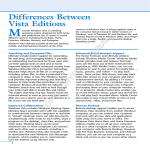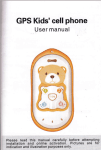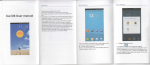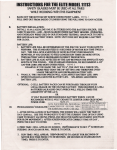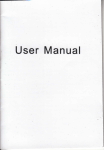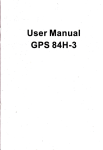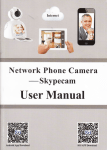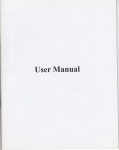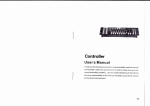Download TrmmY E128 User Manual
Transcript
Warnlngs
Not lbllowing thcsc sirnple guidelines may be dmgerous or
illcgul. llcud thc cornplctc user guide for further infomation.
TrmmY E128 User Manual
Content
USE SENSIBI,Y
You
Use only appropriate enhmcements and batteries. Do not
connect incompatible products.
ROAD SAt.E't'Y
WATER-RESISTANCE
Obey all road salbty laws. Always use both
opcrotc thc vchicle while driving.
ofyou
hands to
........................... (r
Keypad Descriptions.................................,.......,,......,,,.....
6
Input
...........................7
Start to
..,,,,....,,,,...,.,,,,,,..7
Charge the
....................,,......8
Use Touch
.................,,.........8
Make a
............................9
Answer a
,.........,.......,.........9
Emergency
..,,,......,,,...,,,,..... l0
l. Backup and Restore................,,,.........,,,,,.....,,,......,,.... I 0
2.
.....,......,,....,,,,,,. l0
3.
......................... l0
4.
..................,....... l0
5.
...,.,...............,,,. I I
6,
......................,.. I I
7.
,,,......,,,.............1 I
ti,
......................... I I
9. File
.......................... l2
10.
........................ 12
I l.
.......................... 12
I 2.
........................ 12
13. Movie
......................... 13
14.
......................... I 3
15.
........................ l3
16.
......................... 13
17.
.........................14
Only qualified persomel may install or repair this product.
TURN ON SAI.'ELY
Do Dot $rn on lho phonc when wireless phone is prohibited or
whcn it ntoy crusc intert'erence or danger.
Method..........
Use.............
Bahery..
Screen...
Ca11............
Ca11.........
Sewice.
ENHAI\CEMENTS AND BATTtrRIES
Your phone is not water-resistant. Keep it dry.
Browser..............
Ca1culator...........
Ca1endr.............
Camera...............
C1ock..................
Domloads..........
Emai1..................
Mmager......
FMRadio..........
Ga11ery..............
Messaging.........
Studio....
Music................
Notepad.............
Peop1e...............
Phone................
BACKUP COPIES
INTERFERENCE
All
wircless phones may be sensitive to interference, which may
affect perlbrmunce.
Remember to make back-up copies or keep a witten record
all importmt infomation stored in you phone.
of
CONNECTING TO OTIIER DEVICES
TURN OFF IN HOSPITALS
Follow all restdctions. Tm offthe phone near medical
equipment.
When comecting to any extemal device, read its user guide for
detailed safety instructions. Do not comect with incompatible
products.
TURN OFFONAIRCRAFTS
Follow all restrictions. Wireless devices can cause interference
on aircrafts.
TURN OFF
Phone.............
WIIIN REFUELING
Do not use the phone atlnear refueling stations. Do not use neaf,
fuel or chemicals.
4
,,...''''......'''.....14
Noie: Kcep the SIM card chip contacts face downward. Makc
the SIM c[rd lils card slot.
to r$dlo. nrcrr thc kcvs to sdiu8t volunrc,
i"'';
Your phonc hm lhc bullt.in lnput nrothorl, ln otllt nxrdc, long
prcri "r,,," 1o rhow lnput opllonr BDd rot hrput lungurg$ und
Androld koylrolrd $tthllr,
The phone appearance is shown ur below, 'l'hi plcluro ir lbr
reference only; your phone may bc dlllbront, Ilo{,ic lakc your
actual phone as the standard.
Ilcl*c
irrscrr t,rr lrrr,
lnput fnglhh
Prou tho on.rcrccn hypsd lo
€tr16r
corrorpondlng lettcrs.
Inpui Numlter
you cm lnpul lumb€ri difoslly by p]err lho nunrhcr iconr, Long
pra$ tho lottar lco,tr wilh flurnhdr, or {llo] long pt$r. rlitlc
fingor to thc nuurberr tu hrput,
Input gymbol
Long press the key to tum on lh6 phono.
In the power on status, prorr tho koy lo loek
keypad md screen; long prcsi thd k6y to ihow
Prom tho dorlrod ryrutlol lo hrFll,
Long prom ",,,," or "r-),,," k) rhow rynlbol llrt, rll.lc llngcr k! thc
dulrod rvmbol to hrnut.
Inrtrll Mcmory (:rrd, tllM (lrrd rild lhttory
ln tlre menu mode, prcss the koy tu go burk to
Press the key to
retum to standby motle,
to show reccnt lirt,
the keY
To adjust incoming call ringtonc volumo,
r networl, you wlll get e plug'ln SIM curd.
SIM (Suhrcllhcr ldcnlily Modulc) c(rd thrl co[tillm phoilc
numbor, iorvlce plrllcotr nnd cnn l'c uxcrl lo rlore phonc nunrhurs
and porronnl lnlinrntrlku,
Attcntknli l)o nol hcrrd or rerntch SIM curd, do not lct lt cortucl
with r{[llc alaotrlclly, dtrit or wntcr,
Kcop ull SIM cnrrlr whcrc childron clntrol rcnch or
Whon you npply lirr
lo[(h.
Remove Momory C0rd, SIM Crrd and Bottcry
Note: Iftho Jrhono ii lumed on, long press Power Key ubout 3
secondr untll it lipi phonc options and select Powcr otr rnd
thcn prGir ON () turn offtho phono, Thcn, ronrovc the
battory, SIM cnrrl urtrl momory crrd,
Do not plut 0r totf0vc tncntury curtl in bmt st0tc,
rylllcrYrtcrn
l.
Boforo cherginl, qhack thc bltlcry $lot to cnsure the battery
lnrtsllod oorrsctly,
Plug ono ond r)fthc uhnrgcr into phone.
hos bo6n
2.
3.
4.
Connlcl rnothor ontl ol lhe churger to the socket.
Sturt chrrghrg. ll enn bo chrrgcd whether power on or
pow€r off,
.
ln powot on ilfllc, whcn thc battery icon on screen start
rolling mennr ll lr been chnrged. When the icon is full and stop
rolling mennr chnrgc ix complctcd.
.
ln powcr oll'Htfltc, thc battery icon on screen start rolling
means it ir bccn churgcd, Whcn the icon is fuIl and stop rolling
means chut'go
lr eornplctcd.
5.
6.
Unplug thc chrrrgcr from the socket.
Dirconnccl lhc charger and
)
Prcsr:
ffiLicrocn
(Jsc
I
linger to press the desired option to confim
8
!
in cumcnt opcr!(i(nl
interface, icon, or input area; you can opcrr tlrc o;lliott trcnu
F
F
in curent interface.
Slide: Slide the finger on screen horizontally or vcrlically.
For example, slide the screen in standby nrodc or nraitt
menu horizontally to chmge menu pagc.
Drag: Use finger to long press desircd itcnt. tlrrtg il 1o
anlvhere on screen. For example, you can tlrlg lllc icott in
m9_i!,.Te1t9.!9-.-sg$!y-..s!I99tr
1.
2.
number.
You need to unlock thc phonc il'thc kcypll
;rntl
and messages.
o
During a call, press Volumc Kcys lo ittljrrsl lhc
o
volume.
Your phone supports intelligcnt dial Whctt irrpul
numbers, the phone will search thc corrcspontling
EmerScncy Service
You crrr crll crncrgcncy seruice number directly without SIM
cilrd. l)illcrcnt nctworks using different emergency numbers,
plcasc rlrrcry your nctwork operator.
Press send icon and select SIM.c-ard
to s-erd
the, m-essage.
ln lhis nrcrlr. yo(t crn choose to BACKUP md RESTORE
applicrrlirrtt itttrl pcrsotral data.
2, Browrer
You cnu rrsc yottr plttrtc ttl acccss Wireless Application Protocol
(WAl') silcs iln(l ttsc WAP-based services. To browse WAP pagct,
you rlusl silhscrihc to thc data scrvice from your sewice
provitlcr nnrl crrtligurc your phone's rclcvant settings'
Sclccl lhc wobsilc list on scrcen or input URL in address bar to
ilr(l A(lvflnccd p{nel.
''':
-v:l,g-ql.rr,.ti:.,ep..p.,I9*i9x,19,:*illl9.',,9.,,!l,iP,,!;,,,,,,,,,,,,,,,.,,,,,,,,,,,,,,.,
iA::i1vfiiiiillai::ir::l::l:ll'rlr:alallilliillli,,l:llliillll:llrr:r:l;iirii:ll:,l,aiil::i,llr;lii.i,r:llallllpr,
r'
min menu. Prcss Artists, Albums, Songs, and
Playtists at the top of screen to change category. Select one
audio file to play the music. Press the icons on screen to operate
Select Music in
.
l.:$ii,1tii!i!$,{lidi:ii:lir:ri::al::iai:laili::ir,i:.11.:rii:iilli:.ii:
display options ol Sofl lisl hy. ot Vicw (nll[('l llrlrx \
To set
Share Visible Contacts
Select one or more contflcls. Ircss ( )K tttrl lltelt rltlt
sclected contacts via Bluct(x)lll. littuil' ulc
Import/Export
Copy the contacts from SIM cards, phone, phone storage or SD
card, and then select location to copy
Accounts
llte
To check the memory ofphulc illt(l SIM ( ill(lr
Joint Contacts
Use this fmction
to
joint
samc c(nrlrr.ls
to inpul l)utlll)rl\ lrl rcrltx'llr l Allr!
dial ictxt rtltl sclerl iilM t nlrl lt' tlrrrl
Prcss the icons at the top ofscrccn. y(trl rxll rlllrl I lll IrP rrr
Press the icons on screen
inputting numbers, press
I Qi:$1,.S!li.{{i]]i:ilililrll:irl.ll:l:ll:
lI Mcl$/srlllxgr/\1'l lll'll l'lts & Nl'. l tt l )llhs. rltrlt llt'
hurirk'lllutlrlllh lo\\nltl llt'lll lil lrllll r'll lllllrl(nrlll illlrl \rl
llrlirr lr{ttirlrll rhll, t,,tl tttr! lr\!l lil lllnlr ll \\ llll I'llrIt
lllttelrrrllt rlt'r'tr lt
l)r,vlrs
Itt llttt ttn'llll, \'rill
In this menu, you can select and sct Sl M trl[trtrgctrlctrl, l1'l "\ N '
Bluetooth, Data usage, under Morc... - AlrPlntr{ nxxlr, \'l'N
'l'ethering & portable hotspot, Mohllt nclworkr.
lDternet.
rtrl lrSll
WLAN
You am connect to a wireless LAN (Wl.AN ), rrs' ll lo il( I t rr
and download with high sPeed.
ln Menu/Settings/WIRELESS
& NE1'W()|{KS' rltth' lltr t"'rr
beside WLAN toward right to tum on Wl.AN, l'rcrr Wl 'AN l''
check available WLAN networks. Seleot onc ol)cll llclwttr l, vorr
lttl
tr'l rrrrltr,
lrllillt
lrrrl rltrIlrrr.
r lrr'r
..,:r:;tttr:l;:t:rltii:l:i];l;:llrr:r....
\ ,,r errn use Gallery to view or managc phottls ltttl vitlcos
l r. Mcassging
li( lc.t Messaging in the main menu or stalrdby nrode lo clllrr
'i( lect ncw message icon at 1eft down corncr to ctcxlc lt(w SMS
,,r M MS and send.
Ilnter receiver's number or add nunrhcr li([ll c(xll[(lr
I
Press "Tl?e text message" to inpttt nlcssngc c(lllclll
'
I lfyou want to send picturc or vitlco Iilc, l)rcsi " 1 " lo xrl(l
pictures, videos and audio, l'hc ntcssrgc will sltill trr
multimedia message automalicrlly
Selcct nrrl scl l,anguagc, kcybtnlt(l,t rllIrll lrx'llrnl'i
mousc/lritckprrl.
ilnl\ lt
ilrrrl
lltrckxp & latstt
.
In this tnqtttt, rt lrcl l"otlory tltrltr rl'rcl ntll lll'tt rrI r I llrtrl
phono to (lell rrll rlllrr lI lll'|lllrrrr'llx'lllrrlv \rIr I llllill lrwl
to dclctc nll | )lllll lr rtrrrq
Accounli
.
Add A((oxxl
To add rcw rc(rtttll ill ( r{lrndlr'. I lttttl, rrrrl I rl rlrtrh
Drtc & l'llr
timc un(l (ltrlL lirt lltr llrr,rr,
Sclrtrlthrl l|lNrr I ln & ( )ll
trll'illl lllr Illrrllr'(lllrrlllilll( [ll!
.
Acc$rlhllllv
To Ncl [(('(sBtlrllllv ltrlr ll"ll!t lr( lltr' Illilllr
Sct tinrc l(l pltw(l
I
o
txr
I'll
trrrr
I
l. (;rllery
I
o
o
Tp(trlll!'
Y(rrrilrqrllls( lll'l'N tt'( lrlllll, l'l\( lltI'll{tN,SIM
('Alll) l,(x'h, PAtsll'lllllts. llI\'l( l'
Alrl\llNlS I XA I l( rN, rml ( ltl' lll' N I lAl S I ( lllA(ll'l rrr lhrs
.
lrlle Mrnrger
lil tlris rrcnu. you can select to check Phutc sttntgc lrrrl Sl ) tttll
l(|. rM Redlo
',, lect l, M Radio in the main menu and plu8 cflrl)llttll( lo .lllrl
l'r, \s l\,wcr icon to tum on/offthc radio. Ilrcss scllittg ieott ntrl
, lrel S({rch, the phone will search avaihblc elttttlttr'ls rttrl srtvr
rrr tlrt lisl. Ilrcss the icons on scrccn to opomlc lhc l'M rlllitt
System
(il,S ixl(llllri, ot wltr.{lt,l l,r rrqr Wl AN & llxtlrllr' llt'l\\trrl\
kx'tl
ellnlll llllllll
r!.r ( !lrilil
o
t rtrr
llrl l'{ll1 tl. lll'l llldllrlIt il|lIh
I,criotr[l
a
|,o([ihtn A((trr
Sclcfl wltr,llx,t lri ilr r.\! li llr| llr rlllt{1, \\1tr'llx'l lI lllltr
ll
rr.
{
Set
I
l,{trgn(Ir & lnp(l
Select whether to Auto-sync app data.
l3
t(rrtr
sltlnge
r
Wireless & Networks
o
r(rrsr ln lltr'1tr'lw(il[ rlrrtltlv ll lllt ttclwrll t'rtt n letlctl is
cr( ryl)l(rl. Yrll llrill (tr lllIlll lu\\wrrltl
llltrolrtrrlh
.
'I ltr'l'ltrrttr lllIIiillr lllltr lrtr'lll ll I xll ri( llllllllc lllIrrlllrrllrrll
hclrvertt th'rrrr ttt, ltrltlrE ttrrrlrtle Illrtrr lrttrlrrrlv I Irt'rtt;',lr
llluelrrrtll. vrll. {ll 1Yltr ||llrrll. dlltl (dllIlll(1, r\t ll{ltllt (lillrl
willt olltet llltt,'t,ullr,I l t, r'r. ltt,l r llt t inlrlrr t lr' !lltl'l(r'lll
c[rPlxrrr
Memory Query
contact.
Select A11 contacts, contacts on SIM card, Phone, or Customize
the contacts to display.
r
1r:
l(l elclle llcw
rt(l(ltf55, !lrlrlr.l. illl(l eolllctll. illxl llx'tt Itcrr rrlr'l
,,,,1 to sertd lhc crttrril
I lIl(.1(. Ar(ou[(s
lrr tlrr lnlxrr. prcss Op{i{)tr Kcy to sclcct Stlllngr. Scluri llr'
r' ( olillt you want to dclctc and thcn sclccl llttrrllve [((otrtr| lll
rlrI rrItion list. Prcss OK to confirn aDd (lclclc lllc r('rrrllll
1
t2
(iur
Settings
| oilpo$c trn(l lir,trrl lltrull
lr llri ltrbrtr, ln('ss tt'rv ttlrltl irrrlt
i11gs.
Downloads
l,' chcck all dounloads applications.
tt. Email
You can use Email to send and receive emails.
\(tup Email Account
According to the tips on screen to input email address and
to setuP
lrrssword, and press Next. You can press Manual setup
7.
t0
16, Peoplc
Contacls lo DisPlaY
!('lt
clock interface, you cm also press the icons to enter corxll
f'unction, stopwatch, cities settings, night mode, and
tl
1?::Bhiriie;::ut::it:.ti::tii.:,t.]rrr..,
contacts.
lrr thc
,I[vn
scrver infomation manuallY.
( lheck Emails
ln the Inbox, select the email you want ta check to enter' Press
the icons at bottom to delete, reply, add to favorite.
Use the notepad function, you cm record the infomation you
need anytime, anywhere. Press Notepad in the main menu, Press
the pencil icon at top to add new note content. Press the existing
note content for r iewing and editing
In the People, press search icon to search contact, press add hew
icon to add new contact. Press Option Key to enter:
Delete Contact
Select one or more contacts, then press OK to delete a1l selected
rrlrrrm clocks.
In thc crlcrrtlar, yott crn clrcok schedules for cment month. It
lras alrrtrr lir tltc tlrlc with schcdule. Select one date to check all
schcdulcs lirr lhal thy. or you can edit or delete the schedules'
4.Calendr
(
t3. Morh Sodlo
t!9 ry9i9-.dq-"-I:.,.,,
Clock
Iil thc clock interface, you can check time and date. Press thc
,rlrrrnr icon, you can add new alm clock or tum on/offexistcrl
6.
Brckup rnd R$tore
9
4.
:
can takc photos or rccor(ls
lin around people or events an)'time. Press the Camcrn ictrt itt
rrflin menu to entet. Press the shoot icon or record icon to takc
l)lx)tos or recolds.
sli(lc the icon bar at the top ofscreen to ahoose differcnt
lilDclion.
l'rcss the icons on screen or Option Key to set parameters ol thc
rlrrncra or tecordet.
isil.
3. Crlculotor
'I hc cillculrtor can oxccute simple calculations. Slide the screcn
towrrtl lcli or right, you can change the calculator in Basic pancl
You can make calls throtrgh cull lo!1. cor)iilcls,
crntdtraiil,:::i::a::i:i::i.tiii:iiirilr::::::iliii:r;lril:i:ilrrrr:rrrrr:rl:
Ily using the cmera application, you
v
screen is locked.
o
.
.
.
1.
i{iit(i(i,!(iiil6li:';l'::lill:i:iili:il,':'::::r:::l:lr"
In stmdby mode or in main menu, prcss thc (linl icotr lo
enter dial panel, press numbers on scrccn to clltcr pl)oDc
numbet.
Press dial icon at bottom, select SIM car(l lo (linl lhc
o
5.
is an incoming call, you can:
l)rng lhc icon toward dght to answer tlrc cilll.
I)rilg thc icou lowrd left to declinc thc call.
l)rrg thc icon upward to reject thc call with SMS.
Whcl lhcrc
seleQtion or stafi an applicatlon
Long press: Long press the screen
l1
lrfr0lolrl
Usc lhis litttr llr[r lil
l rPll0trr
lnl.
lrrr!
trlrrt, rrt
rk'rlrtrr| llrr
llt|
passwoll, r'lr
.
Al)0ul l'hotr0
'lir rlttcl rlllttr, h llill lllltrllrlnllIlr, rl(
19.
glM Torllll
If y([I SllM r nttl att;rlrrtr s I K (slM I rxtl Ktl) ltttNlrrrtr. lll'
phonc uut rlnlrlrtt rllllr'l.lll lll\l lcvel lttrtttt l(r(il{lllrP lrr
dillcrerrl S I K r nlrl I tlls lllllrll(tll tttcrls llte tttlrvrllr llrrvttlrt
supporl ll Irrt lllt'l\ s I K litttIliott rrttt'l t,ltr'rlll( lllllllllly.
pletsc eotllrr( I llx' llrlwr)lk ;rrrvitlct. ll lltc ttclwotk lttovlrlt't rht'a
l6
I
J
/rs,, arr rvePv'lrq'lv!"!'
powcr is wcuk, plcasc charge the batier. In order to extend
whatsoever.
the '
rlirmage the device and may
according to local regulations. Please recycle when possible'
M,,..,..,.,.'.iilbspunol.thcbuttc,y,,,"u|lth"butt"ry'spowerbeforeCellphonesilenotconsideredhousehold.waste.
o
rechutging.
The phone support soma recora nrnciion, recordcd frlcn will bc
Mobile phone maintenmce
violate regulations goveming radio
rlcvices.
A I I of the above suggestions apply to you device, battery
rlrrrgcr, or my enhancement. If any device is not working
lxrpcrly, take it to the nearest authorized seruice facility for
s.'rviceassumes no responsibility for th€
(onscqu€nces ofthe users does not compty with the above
suggestions or misuse of the phone.
('lution: The manufacturer
or Tap to add new ToDo to add n€w item. Whcn ljnislr the
itcm,
Inthewidgetslist,youcmselectdesircdwidgoflofddloi(llc
chargc. []utlcry ncods thc
.-^-.-Ia,LIfthe
lit tcmperatue.
surounding
",'r^',hdind
chargcforbnttcrytlrntisrlamaged.
il
il'
'Donotstorethedeviceinhotareas
Hightempelatrescan
r'ecnntcaltnl'iii'iiiiiis.,ii::i]:ii,]]:]:]]::]]::].ll.
weight: , lg (with battery)
Sizc:
..1.-imm*1,rmmxlimm
lhttcry capacity: I 800mAh
Nctworks: GSM trlti)i','1,r,:ll.)ii
accessories can be provided by the
.
Battery
We provide several kind of lithium battery with
diflbrcnt
capacity.
o
Traveler chuger
Useful charger can charge the mobile phonc vcry quiokly.
phone.
comects to the upper side ofthe
You cm check the chrging progress in xhe scrccn ol'thc
it will not power on automatically when
il';;;ffi;#*;;.,i;;,;;;;.:'-a Baftery care
charging.
rr"
li*lrllrrr:r::
lo its nomal temperatue, moisture can fom inside the device
und damage electronic circuit boards'
Do not attempt to open the device other than as instructed in
battery.)
the
thc buttcry, ('l'hcsc louk iike metal ,t ips on the
Short-circuiiing thc tcnninals may dmage the battery or
sellcr.
plug
connacting
objcct.
Lcaving thc bnttcry in hot or cold places, such as in a closed
in su*,ra, ur r ticczcr in winter conditions, will reduce th
copacity untl lil'etimc of the battery. Always try to keep the
battci ruly
phone,
not l'unction temporarily, even when the battery
fully chargcd.
. Battcry fcrfonnarce
bclow
ricczing
is
parliculdy limited
in
car
is
temperatues
this guide'
Do not drop, trnock, or shake the device Rough hmdling can
break intemal circuit bords and fine mechanics
detergents to clean the device'
' Do not paintthe devic€ Paint can clog the moving parts md
prevent proper operation
' Use onlv the supplied or m approved replacement antema'
unauthorized antennas, modifications. or attachments could
'l'hc ectual situation ofthe phone using is related to local
cr)vironment, SIM card and way ofuse.
Notc: lf the version of user manual upgrades, we will do not
trotice. The company has the linal interpret.ation of the user
manual.
'l'he pictures in user manual only for reference, please take
your actual phone as the standard.