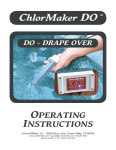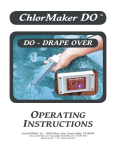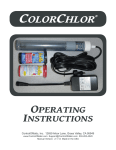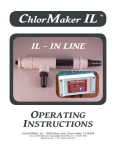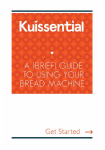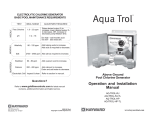Download MegaChlor - ControlOMatic
Transcript
MegaChlor DO & IL MegaChlor DO: Drape over MegaChlor IL: In-Line OPERATING INSTRUCTIONS ControlOMatic, Inc. 12659 Arbor Lane, Grass Valley, CA 95949 www.ControlOMatic.com [email protected] 530-205-4520 Introduction MegaChlor is a semi-automated, salt water chlorine generation system specifically designed for swim spas & pools up to 10,000 Gallons. MegaChlor generates chlorine from a small amount of ordinary salt (Sodium Chloride, NaCl) dissolved in the spa water. The amount of salt added is very small in relation to the volume of the water in the spa. It’s about 90% less concentration than ocean water and below the typical taste level of most humans. The small addition of salt also benefits users by providing a softening effect on the water, leaving hair and skin feeling smoother and healthier than with traditional sanitizing products. A minimum of only 2.5 cups of salt per 100 gallons of water is all it takes for MegaChlor to produce fresh, pure chlorine leaving your water clean and clear day after day! IMPORTANT SAFETY INSTRUCTIONS READ & FOLLOW ALL INSTRUCTIONS SAVE THESE INSTRUCTIONS When installing and using this electrical equipment, basic safety precautions should always be followed, including the following: WARNING: To reduce the risk of injury, do not permit children to use this product unless they are closely supervised by at all times. WARNING: Use MegaChlor only according to these instructions. Any modifications or misuse of this product will void the warranty. WARNING: Install MegaChlor in accordance with all national and local electrical, plumbing, safety, and other applicable codes. WARNING: Connect MegaChlor to a GFCI (ground fault circuit interrupt) or GFI (ground fault interrupt) protected VAC power source only. WARNING: Protect the power supply and outlet from exposure to the elements including direct sun, rain, snow, condensation, etc. WARNING: DO NOT use with extension cord. Injury may result. WARNING: DO NOT insert objects into, or tamper with MegaChlor’s body in any way. Inserting metal objects into the body may cause damage and void the warranty. WARNING: DO NOT operate MegaChlor if damaged in any way. WARNING: DO NOT pull on the cord to disconnect the Power Supply from power source. Do not allow the cord to rest on sharp edges or corners or to be walked upon. Do not drop, throw, or otherwise rough handle MegaChlor. WARNING: DO NOT handle the unit during chlorine production (visible bubbling). Slight discomfort may be felt in cuts, sores, or sensitive skin areas due to chlorine concentration and the electrolysis process. Stop chlorine production by either removing MegaChlor from the water by lifting the cord (do not grasp the housing), or by unplugging the power supply from the power source. WARNING: Unit must be disconnected from power source before performing any maintenance or troubleshooting operations. WARNING: Disconnect, remove, and store or MegaChlor indoors when spa has been winterized or drained. CAUTION: Leave spa cover open at least 30 seconds to allow trapped gases to escape prior to use. CAUTION: If unit is not working properly, or has been damaged in any way, contact technical support immediately at 1-530-205-4520. WATER PREPARATION & MAINTENANCE To ensure proper operation it is recommended to balance the water prior to installing the MegaChlor. Use the levels in the following table as a guide to balancing the water. Use the test strips to measure water chemistry and verify that the water has been balanced properly. Cleaning the filter is recommended but not required unless the previous sanitizer was a hydrogen peroxide system. The combination of hydrogen peroxide and chlorine may cause gum-like build up, water discoloration, and skin irritation. It is important to properly maintain your water for the health and safety of its users. MegaChlor may significantly reduce the amount of maintenance required, but chemical check-ups including chlorine levels and PH are recommended before each use. Proper water maintenance will prolong the life of MegaChlor and the pool or spa. The following table describes generally accepted optimum water chemistry for portable pools and spas. Paramater Recommended Level Spa Recommended Level Pool Free Chlorine 1.5-3 PPM 1.5-3 PPM pH 7.4-7.6 7.4-7.6 Total Alkalinity 100-140 PPM 100-140 PPM Calcium Hardness 200-400 PPM 200-400 PPM Cyanuric Acid 0 30-50 PPM It is recommended that chlorine and PH levels are checked before each use, or at least once per week when not in use. Alkalinity, Calcium Hardness, and Salt Concentration should be checked at least once per month. It is recommended that the water is manually shocked after high usage (example: after a party with multiple users), or biweekly if used frequently. Always remember to leave the water circulating for several hours before retesting. Phosphates in the water water will increase the demand for chlorine and will reduce the life expectancy of the generator. Remove Phosphates upon start up and each month there after. Phosphate Remover can be purchased at any local Pool & Spa supply store. WARNING: Consistent chlorine levels above 5.0 PPM or calcium hardness below 200 may lead to corrosion of metal components in the pool or spa. SALT REQUIREMENT Use only sodium chloride (NaCl) salt that is at least 99.8% pure. Do to the popularity of salt pools there are now many stores that carry pool salt. It is also acceptable to use water conditioning salt but it may take this type of salt longer to dissolve. Do not use iodized or yellow prussiate of soda colored salt. Salt is added to the pool or spa water and the electrolytic cell will use this salt to make chlorine. The MegaChlor can handle any salt level and a good target is 3000 PPM. If the salt is lower that will reduce the efficiency of the chlorine generation and may lead to low chlorine levels. You may be able to taste the salt above 3500 PPM. The salt that is added is constantly recycled, salt is lost only when pool water is removed from the water from splashing or people getting out of the water. Salt is not lost due to evaporation. Adding Salt 1. Turn on the circulation system for the pool or spa 2. Make sure the MegaChlor is off until the salt is completely dissolved 3. Determine the amount of salt to add. Keep in mind that there may already be some salt in the water, especially if the water was supplied through a water softener 4. Evenly spread the salt around the inside perimeter of the pool 5. To avoid clogging the filter, do not add salt through the skimmer. If you do make sure the salt doesn’t overfill the skimmer or the pump may loose prime. 6. Brush the pool bottom to speed up the dissolving process. Gallons Liters Salt lbs Salt Kgs 2,000 7,500 50 20 4,000 15,000 100 45 6,000 22,500 150 65 8,000 30,000 200 90 10,000 37,500 250 110 Calculating Required Salt 1. Calculate the volume of water. If you don’t have the information there are many volume calculators on the Internet. 2. Multiply gallons by 0.025 for pounds or liters by 0.003 for Kgs MegaChlor DO/IL Installation MegaChlor is equipped with a 110/220 VAC Auto-Sensing Power Supply allowing MegaChlor to be installed on almost any pool or spa. Please follow the installation instructions below. Control Box Locate a suitable location for the control box meeting the following conditions: 1. Close enough to the water for the cell cable to reach the water 2. Close enough to a GFCI protected outlet 3. Not in direct sunlight. If in direct sunlight that may shorten the life of the controller 4. When the cables are routed, they should not be in a path were people walk or can be damaged by equipment such as a lawn mower. 5. A hard vertical surface for mounting the control box. Mount the control box with the supplied screws using the mounting holes on the flange. There is no need to open the control box. The only time the control box needs to be opened is if the electrode needs to be replaced. Power Supply Location The power supply location must meet the following requirements. 1. 110 or 220 VAC 2. Water protective cover. The 12 Vdc supply may require a larger protective cover. 3. NOT IN DIRECT SUNLIGHT. The power supply will heat up during operation and if in sunlight it may overheat. 4. The power cable should have a routing path to the controller where the cable is protected from people tripping on it and lawn mowers. 5. For the IL version, when the circulation pump is off the power supply must also be off. WARNING: DO NOT ALLOW THE POWER SUPPLY TO BE ON WITHOUT WATER FLOW! MegaChlor DO Cell Installation The MegaChlor DO cell will hang over the edge of the pool or spa and hang down into the water. Find a location where the cell will be at least 1” from the side of the pool or spa and for best results as deep as possible. The deeper the cell is the more time the chlorine has to dissolve into the water before reaching the surface. Placing by a jet is also desirable as that will help to mix the chlorine. If the cable is routed on the pool deck put a protective mat over it to reduce tripping hazzords. MegaChlor IL Cell Installation The MegaChlor IL cell will be installed with the main plumbing of the pool or spa. Use the following guidelines when installing: 1. Do not install into the main circulation flow, that will damage the electrode. Only install into a bypass. 2. The 2” fittings can be reduced and then barb fittings used to tap into the main water flow. 3. If the cell is below the main water level, install a valve on the inlet and outlet sides so that water can be shut off when cleaning the electrode. 4. If the cell is above the main water level install at least one valve so the flow can be adjusted. If the cell is below the filter two valves may also need to be installed. Power Supply The MegaChlor power supply is a high output indoor power supply and the following guidelines should be followed 1. The pins on the power supply are polarity sensitive and reversing the connection will damage the MegaChlor. Make sure the connector key and groove are lined up when making the connection. Do not make the connection if it is dark and you can’t see the key. 2. Locate the power supply out of sunlight. The power supply will overheat which will lower the life span of the power supply. 3. The power supply is for indoor use and if used outside it must be protected with a suitable water tight rain guard. OPERATION The MegaChlor has 3 buttons and 4 lights built into the overlay on the control box. With the buttons you can check the power level, change the power level and put it into boost mode. The lights will indicate the salt level, the current mode (making chlorine or standby), reading the power level and changing the power level. Power Up When the MegaChlor turns on it will flash the lights as follows: 1. All lights on 2. WHITE (may flash indicating software version), RED, BLUE, GREEN 3. WHITE will now flash the power level, count the flashes Making Chlorine (Salt Level Indication) MegaChlor will indicate if the salt level is low or normal. If it is low that is OK, you could add more salt if you want but not required. The MegaChlor has constant current mode of operation meaning that if the salt is high the output will adjust to protect the cell and the power supply. If the lights are on solid or blinking at a one second rate the MegaChlor is producing chlorine: ● Solid BLUE - Salt Level Normal ● Solid RED - Salt Level On The Low Side ● Blinking BLUE - Salt Level Within Normal Range ● Blinking RED - Salt Level On The Low Side Not Making Chlorine (Standby Mode) The MegaChlor works on a 3 hour cycle and the first part of the 3 hours is chlorine production mode where there will be visible bubbles coming out of the cell and the and the last part of the 3 hours is standby mode where the cell is not making chlorine. This mode is indicated with the GREEN light flashing every 10 seconds to let you know that the MegaChlor has power and is on but just waiting for the 3 hour period to end. POWER LEVELS MegaChlor includes 10 power level settings that need to be set based on water volume, usage and testing. MegaChlor is set to power level 3 straight from the factory. The output power to the cell is always the same, the power levels change the amount of time the cell is energized every three hours. At the start of the three hour period the cell will be energized and then after the time indicated by the power level the cell will be put into standby mode and stop producing chlorine and at the start of the next 3 hour period will repeat. Please follow the steps below to increase or decrease the power from the factory default power level 3. VIEW THE CURRENT POWER LEVEL SETTING Simply press the UP or DOWN arrow button once and count the white flashes. Each flash represents a power level. For example: 3 white flashes = power level 3, 7 white flashes = power level 7, and so on. CHANGE POWER LEVELS 1. Press both the UP arrow and the DOWN arrow at the same time. The White Light will turn on solid indicating that it is in power change mode. 2. Then press UP arrow to increase power. The GREEN light will flash each time the UP arrow is pressed. Or press the DOWN arrow to decrease power. The RED light will flash each time the DOWN arrow is pressed. 3. When finished do not press any buttons for 3 seconds. The White light will flash (count the flashes) confirming the new power level setting. STANDBY MODE When MegaChlor is not generating chlorine (off) it is in Standby Mode. Standby Mode is indicated by a quick GREEN flash every 10 seconds. MegaChlor will remain in Standby Mode until it engages its next 3 hour cycle. To start chlorine production when in Standby, simply press the Boost button and MegaChlor will resume chlorine production. SELECTING THE RIGHT POWER LEVEL Selecting the right power level requires some testing and adjustment. There are many factors that affect the sanitizing needs of a pool such as: use, number of people, if there is an Ozone Generator, temperature, last drain and refill, does it have a cover, cyanuric acid or stabilizer, etc. However, after the testing and adjustment period, MegaChlor will take care of your sanitation needs day after day with minimal adjustments. As a starting point, please program MegaChlor and set the power level to the general recommendations shown in the chart below. Power Level Water Volume (gals) Test the Chlorine Level with test strips after 1 to 2 days. When 1 to 3 Less than 1000 testing, always try to measure at the same time of the day. If the chlorine level is LOW, increase the power level by one 4 1000 to 2000 level. If the chlorine level is HIGH decrease the power level by 5 2000 to 4000 one level. Wait a day or so after this initial adjustment, re-test 6 4000 to 6000 and repeat as necessary until a consistent chlorine residual has been achieved. If the chlorine level is VERY high or VERY low, 7 to 10 6000 and above adjust by 2 levels, as needed. IMPORTANT NOTE: If the chlorine level is zero 24 hours after installation, the initial chlorine demand may be above what MegaChlor can produce to break away from zero. In this case, manually add chlorine or shock (according to the company product label) to assist in the initial set-up. If conditions change on the pool usage make sure to adjust the power level. If usage significantly increases, (return from vacation, etc) it is important to adjust the power level up accordingly. Always retest and adjust the power level as needed. Boost Mode & Power Level Times Boost Mode is designed to help replenish chlorine that was used when the pool is used. IMPORTANT: The MegaChlor can’t make chlorine faster and Boost Mode will only keep it on for a longer period of time, if the pool chlorine has dropped to 0 from heavy usage chlorine may need to be added. Activating Boost Mode will take MegaChlor out of regular production mode or standby mode and re-start the production of chlorine according to the following table. To activate Boost Mode simply press the Boost Mode Button. The Salt Light will begin flashing indicating that MegaChlor is in Boost Mode. Power Level Normal Time Boost Mode Time 1 00:02:00 00:12:00 2 00:07:30 00:45:00 3 00:15:00 01:30:00 4 00:30:00 03:00:00 5 00:45:00 04:30:00 6 01:00:00 06:00:00 7 01:30:00 09:00:00 8 02:00:00 12:00:00 9 02:30:00 15:00:00 10 03:00:00 15:00:00 TROUBLE SHOOTING It is always a good idea to revisit the user manual to make sure installation or maintenance steps were not overlooked before referring to the trouble shooting section. Problem Low Chlorine Possible Causes Corrective Action Power level too low Increase power level Plates need cleaning Calcium white buildup can happen even with self cleaning. Soak in white vinegar or mild acid and rinse. Repeat if needed. Salt level low Add salt Lots of swimmers Additional chlorine shock may be needed Doesn’t Keep Up Clean the filter Remove phosphates, remove organic material such as leaves High Chlorine Power level too high Lower the power level Cell Dirty High hardness Calcium white buildup can happen even with self cleaning. Soak in white vinegar or mild acid and rinse. Repeat if needed LIMITED WARRANTY Models: This warranty applies to Mega-ChlorMaker models referenced as “System”. ControlOMatic, Inc. Warrants the system to be free of all defects in material and workmanship for one (1) year from the original purchase date. The system includes the power supply unit, cable, electronics, and electrolytic generator for residential use only. The product must be installed properly and used in accordance with this manual and all applicable local codes and regulations. This warranty is not transferable. In no event shall ControlOMatic, Inc. be liable for consequential damages for breach of this warranty. Some states do not allow the exclusion or limitation of incidental or consequential damages, so the above limitation or exclusion may not apply. The warranty does not cover any loss or damage to the product due to improper installation, product abuse, misuse, negligence, or improper maintenance of the system, pool or spa. The warranty does not cover any loss or damage to the spa, spa components, users, or anything outside the system due to system failure. Purchaser assume all responsibility for using the system. This warranty does not apply to any costs, repairs, services, damages, claims or losses for all of the following: Service calls to install, re-install or correct the installation of the product, or to explain the usage of the system to the buyer, repairs necessitated by use other than normal home use, damage resulting from misuse, unintended use, unforeseen use, non pool or spa use, abuse, accidents, alterations, improper installation, or corrective work necessitated by repairs made by anyone other than an authorized service technician. THE FOREGOING WARRANTIES ARE CONTINGENT ON THE PROPER USE OF THE SYSTEM IN ACCORDANCE WITH THESE INSTRUCTIONS AND SPECIFICATIONS AND SHALL NOT APPLY TO ANY SYSTEM THAT HAS BEEN REPAIRED OR MODIFIED BY PERSONS OTHER THAN THE MANUFACTURER. THE EXPRESS WARRANTIES SET FORTH IN THIS AGREEMENT ARE IN LIEU OF ALL OTHER WARRANTIES, EXPRESS OR IMPLIED. MANUFACTURER HEREBY SPECIFICALLY DISCLAIMS ANY OTHER REPRESENTATIONS OR WARRANTIES, EXPRESS OR IMPLIED, INCLUDING WITHOUT LIMITATION ANY WARRANTIES OF MERCHANTABILITY OR FITNESS FOR A PARTICULAR PURPOSE. IN NO EVENT WILL MANUFACTURER’S LIABILITY FOR ANY CLAIM, WHETHER IN CONTRACT, TORT OR UNDER ANY OTHER THEORY OF LIABILITY, EXCEED THE AMOUNT NECESSARY TO REPAIR OR REPLACE THE COVERED SYSTEM. Damage to the system from improper water maintenance is not covered in this warranty. Should any problem develop during the warranty period, go to: www.controlomatic.com to obtain the proper technical support phone number. You will need the serial number visible in the clear part of the system body. You may be required to return the defective component, and if necessary, the component will either be repaired or replaced. PRODUCT REGISTRATION Please fill out the information below and send to ControlOMatic to properly register your product. Or register your product on line at www.ControlOMatic.com. First Name: Last Name: Address: City: Phone: State / Province: Postal Code: E-Mail: Please copy this section and forward a copy to ControlOMatic, Inc. 12659 Arbor Lane Grass Valley, CA 95949 Product Model: Serial Number: