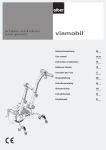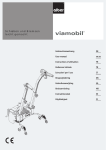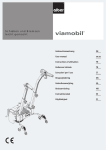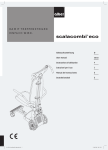Download SPIELEND EINFACH ROLLSTUHL FAHREN.
Transcript
SPIELEND EINFACH ROLLSTUHL FAHREN. Zusatzantrieb mit Lenker Umschlag alle Sprachen.indd 5 Gebrauchsanweisung D User manual GB/US Instructions d’utilisation F Manual de instrucciones E Istruzioni per l‘uso I Brugsvejledning DK Gebruiksaanwijzing NL Bruksanvisning N Instruktionsbok S Käyttöohjeet FIN 19.04.2007 09:13:18 Service Center (Deutschland) Montag bis Donnerstag von 8.00 - 18.00 Uhr Freitags von 8.00 - 16.00 Uhr erreichbar unter Telefon (0800) 9096-250 (gebührenfrei) Quix ist klassifiziert als Gerät Typ B. 40.0001.4.99.03 Stand: 19.05.2008 Umschlag alle Sprachen MIT STAND6 6 24.11.2009 12:58:48 21 20 19 18 14 22 23 15 12 16 24 27 25 26 11 17 10 9 8 5 4 3 7 6 13 2 1 28 29 30 32 31 34 33 Umschlag nur Deutsch.indd 1 19.04.2007 09:58:36 Service Center (Germany) Monday to Thursday from 8.00 - 18.00 Fridays from 8.00 - 16.00 Content 1. Introduction 2 1.1 Important safety notes - these must be complied with 2 1.2 The purpose of the Quix 2 1.3 Permissible operating conditions/places of use 2 1.4 Standard scope of delivery 2 1.5 Optional accessories 2 1.6 Specifications 3 1.6 The most important elements at a glance 4 2. Start-up 5 2.1 Docking the Quix onto the wheelchair 6 2.2 Driving with the Quix 7 2.3 Special functions on the operating panel 9 2.4 Immobilizer 9 2.5 Angling the operating panel 10 2.6 Ending drive mode 10 2.7 Removing the Quix from the wheelchair 10 2.8 Manual uncoupling the Quix from the wheelchair 11 2.9 Manually releasing the brake (emergency freewheeling) 12 3. Battery pack13 3.1 Inserting the battery pack into the drive unit 13 3.2 Removing the battery pack from the drive unit 13 3.3 Charging the battery pack on the Quix 13 3.4 Directly charging the battery pack 14 3.5 Changing a fuse on the battery pack 14 3.6 General information regarding used batteries 15 4. Storage 15 5. Transport16 5.1 Dismantling the Quix 17 5.2 Assembling the Quix 18 5.3 Manually releasing the hinged bar 19 6. Status display and error messages 20 6.1 Charge status display 20 6.2 Error messages 21 6.3 What to do if... 22 7. Anti-tippers 22 8. Notes on driving with the Quix for the first time 23 9. Safety and hazard notes 23 9.1 Safety notes 23 9.2 Obstacles 24 9.3 Hazard points and hazardous situations 24 10. Care, servicing and waste disposal 25 10.1 Charging the battery pack 25 10.2 Cleaning 25 10.3 Servicing 26 10.4 Disposal 27 10.5 Re-use 27 11. Guarantee, warranty and liability 27 11.1 Warranty for defects 27 11.2 Guarantee of durability 27 11.3 Liability 27 Available on Telephone + 49 (0800) 9096-250 (free phone) GA_Q10-GB.indd 1 14.05.2008 11:05:45 8 1. Introduction 1.1 Important safety notes - these must be complied with The Quix is a supplementary drive for wheelchairs. For reasons of safety, it may only be operated by persons who - h����������������������������������� ave been instructed in handling it, - can move and coordinate at least one hand or one arm without any severe limitations, - are physica�������������������������������������������������������������������������� lly and mentally capable of safely operating the device in all situations. Instruction in how to operate the device is a component of the scope of delivery for new devices; instruction will be carried out by your specialist dealer or by an Alber regional manager after agreeing an appointment. You will not be charged in anyway for this. If you are still not certain of how to handle the Quix, please contact your specialist dealer or one of the Alber regional managers. If any technical malfunctions arise, you can contact the Alber Service Center directly (Telephone +49 800 9096-250). When operating the Quix, you should precisely observe the values prescribed by the manufacturer of your wheelchair (such as maximum rising slope, air pressure in the wheels, etc.) and their general instructions on operation. Limit values must not be exceeded under any circumstances. The Quix should be positioned on a secure surface and switched off before turning on mobile telephones or similar equipment. Similarly, travel near powerful electric fields should be avoided. Operation of the Quix can have a disruptive effect on other equipment, such as security panels in department stores. ! You must not start the Quix before being instructed in the device by an Alber regional manager or an authorised specialist dealer! 1.2 The purpose of the Quix The Quix �������������������������������������������������������������������������������������������������������������� is attached to a manual wheelchair as a supplementary drive to support the wheelchair user in moving the wheelchair. This makes it possible to travel even longer distances without getting tired. The Quix electric motor provides the power to pull the wheelchair along flat surfaces or up-hill; down-hill, the Quix maintains the preset speed thereby ensuring safe travel along sloping stretches. Before starting a journey, get to kn��������������������������������������������������� ow the safety and hazard instructions in Chapter 9. 1.3 Permissible operating conditions/places of use • Observe the instructions on permissible operating conditions in the user manual of the wheelchair to which the Quix is attached. Any limitations on permissible operating conditions (e.g. maximum climbing capacity, maximum permissible obstacle height, maximum user weight, etc.) must also be observed when operating the Quix! • Avoid journeys on non-solid surfaces (e.g. on loose gravel, on sand, mud, snow, ice or through deep puddles). Observe the safety and hazard notes in Chapter 9. 1.4 Standard scope of delivery • Quix Q10, comprising undercarriage, steering handlebars, rechargeable battery pack and attaching mechanism • Mains charger inc. operating instructions • These operating instructions There must be special brackets on the wheelchair for attaching the Quix. If this is not the case, please contact your specialist dealer directly or one of the Alber factory representatives. 1.5 Optional accessories • Rechargeable battery pack / spare battery • Anti-tippers for the wheelchair • Lap seatbelt for the wheelchair GA_Q10-GB.indd 2 14.05.2008 11:05:45 1.6 Specifications Range Drive unit range: Speed: Climbing capacity: Drive power: Motor voltage: Operating temperature: Traversable obstacle height: Turning radius: up to 15 km(*) with 85 kg load, up to 11 km(*) with 130 kg load progressively adjustable up to max. 6 km/h (forwards) or 50% max. 3 km/h (in reverse); Speed can be electronically limited to max. 3 km/h (only at factory) up to max. 10% gradient/slope (with 85 kg user weight) Climbing capacity: up to max. 6% gradient/slope (with 130 kg user weight) The limit values from the wheelchair manufacturer must be observed. 100 Watt 24 Volt ambient temperature range (approx. -25°C to +50°C) maximum 4 cm depends on the type of wheelchair used Battery pack Batteries: Nominal operating voltage: Operating temperature: sealed lead acid batteries, 2 x 12 Volt, 12 Ah, permitted by IATA and DOT air transport 24 Volt ambient temperature range (approx. -25°C to +50°C) Weight of the individual parts Battery pack: Drive unit: Steering handlebars: Charger: Attaching mechanism: Total weight: 9.2 kg 17.6 kg 1.5 kg 1.1 kg 1,7 kg 30 kg plus charger (*) The range varies depending on the terrain traversed and the prevailing driving conditions. The stated range can be achieved if driving conditions are optimal (even terrain, freshly charged batteries, ambient temperature of 20°C, even travel, etc.). The Quix complies with the EC directive for medical products 93/42/EEC. We reserve the right to make alterations to the technology and design as part of ongoing further developments. Charger Please refer to the technical notes and instructions in the manual accompanying the charger. GA_Q10-GB.indd 3 14.05.2008 11:05:45 8 1.6 The most important elements at a glance (Please unfold the general drawing contained in the envelope) Attaching mechanism Cover Attaching mechanism Quickpin Attachment extension Telescopic rod Lock Hinged bar 1 2 3 4 5 6 7 Drive unit Insert hook Upper tray Release flap Key wedge Carry handle Drive wheel 8 9 10 11 12 13 Steering handlebars Steering handlebars Front lighting Handlebar lock Lever to release the brake 14 15 16 17 Operating panel Charger socket on Handle Rocker button Display Control switch for Rotary knob Control switch for Immobilizer area Control switch for Control switch for 18 19 20 21 22 23 24 25 26 27 operating panel lighting on/off Release 1 Release 2 horn Battery pack Battery pack Fuse cover Fuse 25 A (2 pc.) Charger socket 28 29 30 31 Charger Charger plug 32 Accessories / Other Bracket on wheelchair Key for immobilizer 33 34 GA_Q10-GB.indd 4 14.05.2008 11:05:45 2. Start-up The Quix is supplied to you by your specialist dealer ready for operation. This means that • a special bracket [33] for holding the Quix has been attached on both sides of your wheelchair, • the attaching mechanism [2] for the Quix is in this bracket [33], • the Quix is completely assembled and the battery pack [28] is positioned in the device, • this operating manual and a key for the immobilizer have been given to you. 28 33 33 2 GA_Q10-GB.indd 5 ! ! The bracket [33] may only be mounted to the wheelchair and any appropriate adjustments to the Quix may only be carried out by Alber or by specialist dealers authorised by Alber. ! Alber manufactures brackets in different designs, for example, as a complete single part or made up of separate parts. For this reason, graphic representations in this operating manual may differ from the bracket mounted to your wheelchair. ! Drive characteristics and speed parameters can be programmed into the device's electronics system. Programming has been carried out at the factory and usually does not have to be altered. Any alterations to programming may only be carried out by Ulrich Alber GmbH or by the authorised dealership. Check at regular intervals to make sure that the brackets [33] are still screwed securely to the wheelchair. If these screw connections have become loose or have even unscrewed, please have them retightened by an authorised specialist dealership. Readjustments may also be necessary. 14.05.2008 11:05:46 8 2.1 Docking the Quix onto the wheelchair The Quix may only be docked and undocked on a dry and even surface. • Check (or get someone to check) whether the hinged bar [7] belonging to the attaching mechanism [2] on your wheelchair has been opened. If this is not the case, open it (see Chapter 5.3). • Switch on your Quix by pressing the rotary knob [23] on the operating panel. The device then lifts itself off the floor into operating position and the display [21] shows the current charge level of the battery pack [28]. Attention: Do not operate the rocker button [20] as this could unintentionally set the Quix in motion. • Pivot the leg supports on your wheelchair to the side. • Push your wheelchair so it is centrally aligned over the Quix. • Make sure when moving it into position 7 2 - t�������������������������������������������������������������������������������� hat the frame tubes of your wheelchair are inserted into both front key wedges [11] on the Quix, - the hinged bar [7] on the attaching mechanism [2] clicks correctly (centrally) into pl��������������������������������������� ace in the insert hook [8] of the Quix. • If the Quix has been correctly docked onto your wheelchair, you can pivot back the leg supports on your wheelchair and if you wish start driving. 21 20 23 ! The Quix may only be attached and detached on a dry and even surface. 11 11 8 GA_Q10-GB.indd 6 ! Like on all new devices, you have to get used to docking the Quix onto the wheelchair. For this reason, if applicable, a helper should be with you for the first time to ensure that the Quix is correctly docked onto the wheelchair and to be of help if required. 7 8 14.05.2008 11:05:49 23 2.2 Driving with the Quix A central element of the Quix is the operating panel which you can use to control virtually all functions on the device. • Press the rotary knob [23]. This will switch your Quix on and the display [21] will light up. At the same time, the drive wheel [13] will be lowered to the ground which will slightly raise the steering wheels on your wheelchair. Please refer to Chapter 6 for the meaning of the display elements on your display [21]. • Turn the rotary knob [23] to progressively preselect the highest achievable speed you desire. - left-hand stop point = 0.5 km/h - right-hand stop point = 6 km/h (Please note the driving instructions in Chapters 8 and 9) • Place your hands on the handles [19] and use your fingers or thumb to operate the rocker switch [20]. The rocker switch [20] is comparable to the gas pedal in a car. The Quix is immobile in starting position. The further the rocker switch is pulled with your fingers or pressed down with your thumb, the faster the Quix drives. The limit is the previously set maximum achievable highest speed. There are the following drive options: 19 Driving forwards Pull the rocker switch [20] up on the right side, or press it down on the left side with your thumb. 20 Reversing Pull the rocker switch [20] up on the left side, or press it down on the right side with your thumb. Reversing is always only possible at half the preset speed for forwards driving. Braking Let go of the rocker switch [20]; your Quix will come to a standstill. The steering handlebars on your Quix are comparable to the handlebars on a bicycle. To drive, turn the handlebars [14] in the direction of travel you wish to go. The speed reduces at the steering lock point for reasons of safety. To finish drive mode, please proceed as described in Chapter 2.6. ! ! ! ! GA_Q10-GB.indd 7 Do not operate the rocker switch [20] while switching the device on. While driving, hold the handles [19] with both hands. However, onehanded operation is also possible for special clinical requirements. Note the safety instructions listed in Chapter 9 when driving with the Quix. If the Quix is switched on but not in use, it will switch itself off automatically after 30 minutes. The drive wheel remains on the ground. If necessary, switch your Quix back on again. 14.05.2008 11:05:50 8 Driving forwards Standstill / braking Reversing GA_Q10-GB.indd 8 ! N���������������������������������������������� e��������������������������������������������� ver switch off your Quix on hills or slopes! Due to the drive wheel being raised, the wheelchair is not braked and can therefore roll away in an uncontrolled manner. Always apply the parking brakes on your wheelchair for safety if you switch off the Quix! ! The maximum achievable highest speed which is actuated by completely turning the rotary knob [23] can be electronically reduced. With regards to this topic, please contact your specialist dealer. 14.05.2008 11:05:50 2.3 Special functions on the operating panel Your Quix is equipped with two special functions: Beeping the horn • Press the control switch [27] to beep the horn. 22 Lighting • You can turn the light [15] attached to the front of the operating panel on or off by pressing the control switch [22]. ! 27 The integrated light is used to find your way inside and outside. The maximum range of the Quix can be impaired if the driving light is turned on. If the Quix is operated on public roads, the rear of the wheelchair must have an additional, active and passive light attached to it according to the rules of the Highway Code. 21 2.4 Immobilizer In order to protect your Quix against misuse by unauthorised persons, you can deactivate the device using the immobilizer. To do this, your Quix must be switched on (see Chapter 2.2). • Apply the parking brakes on your wheelchair in order to prevent it rolling away unintentionally after the Quix has been switched off. • Hold the key [34] for approx. 1 second against the area marked with the key symbol [25] on the operating panel. • The Quix switches itself off; the drive wheel is retracted. 25 34 Your Quix can now only be activated using the key [34]. If you should attempt to switch the Quix on without the key [34], a yellow light will flash on the display [21]. However, the device will remain non-functioning. • The immobilizer is released as follows: • Press the rotary knob [23]; the yellow light on the display [21] starts to flash. • Hold the key [34] against the area marked with a key symbol [25]. • The display [21] lights up and the drive wheel [13] is lowered to the ground. • After releasing the parking brakes on your wheelchair, you can resume driving. ! GA_Q10-GB.indd 9 The immobilizer provides no protection against theft as the Quix can still be pushed when switched off. 14.05.2008 11:05:51 8 2.5 Angling the operating panel The operating panel on your Quix can be angled by maximum 90 degrees by pulling it forwards or backwards. Adjust the position of the operating panel to suit your personal wishes whereby the handlebars must be able to move freely and must not collide with any parts of the wheelchair. 21 2.6 Ending drive mode • Apply the wheelchair brakes. • Press the rotary knob [23]; a signal tone will sound. • Press the rotary knob [23] again for as long as you hear the signal tone; the display [21] goes out and the drive wheel [13] is retracted. Now the wheelchair can be driven manually again or can be pushed. 10 23 24 26 GA_Q10-GB.indd 10 ! For reasons of safety, after turning off the Quix turn the rotary knob [23] anti-clockwise until you reach the stop point. This ensures that the lowest possible speed is preset when you next turn the device on. 2.7 Removing the Quix from the wheelchair Usually���������������������������������������������������� your Quix can remain on the wheelchair permanently. In order to remove it, for example for transporting in a car, please proceed as follows: • Switch on the Quix (see Chapter 2.2). • Pivot the leg supports on your wheelchair to the side. • At the same time, press control switches [24] and [26] on the operating panel. This will release the lock [6] on your wheelchair. • Pull your wheelchair backwards over the Quix or drive the Quix forwards out of the bracket. • Once your wheelchair has been removed from the Quix, you can pivot the leg supports back into position. • Switch off the Quix (see Chapter 2.6). 14.05.2008 11:05:53 2.8 Manual uncoupling the Quix from the wheelchair The battery pack on your Quix should always have sufficient power for you to be able to separate it from the wheelchair using the operating panel (as described in the previous chapter). If your battery pack does not have sufficient power any more, or a system error has occurred, you can also separate your Quix manually from the wheelchair with the aid of an accompanying person. The accompanying person should proceed as follows: • Pivot the leg supports on the wheelchair to the side. • Pull the cover [1] out to the side and tip it up by about 45 degrees. • Remove the cover [1] completely from the attaching mechanism [2]. • Using your finger, press the lock [6] down; this will uncouple the wheelchair from the Quix. • Pull the wheelchair backwards over the Quix. • Once the wheelchair has been removed from the Quix, the leg supports can be pivoted back into position again. • Hook the cover [1] back into the telescopic rod [5]. • Swing the cover [1] down and allow it to click securely into both bolts attached on the sides of the attaching mechanism [2]. • Check that the cover [1] on the attaching mechanism [2] is correctly positioned. 1 ! Be careful of moving parts - there is a risk of your fingers being crushed! 11 1 6 5 GA_Q10-GB.indd 11 1 14.05.2008 11:05:54 8 17 2.9 Manually releasing the brake (emergency freewheeling) If your Quix is not being operated, its mechanical brakes are permanently activated to prevent it rolling away unintentionally. If the battery pack is dead or there is technical defect on the Quix, the brakes can be manually released by an accompanying person. The accompanying person should proceed as follows: • Pull the lever for releasing the brake [17] out of the housing. • Press the lever clockwise to the stop point to release the brake [17]. The Quix can now be pushed slowly. When doing this, please make sure that the steering handlebars are moved alongwith it. Proceed as follows to get the Quix back into regular drive mode: • Press the lever anti-clockwise to the stop point to release the brake [17]. • Push the lever for releasing the brake [17] back into the housing. As long as the defect has been remedied or the dead battery pack has been replaced, your Quix is ready for operation again. 12 GA_Q10-GB.indd 12 17 • ! Take care when releasing the brakes on slopes. The Quix is not braked! 14.05.2008 11:05:55 3. Battery pack 3.1 Inserting the battery pack into the drive unit • Place the battery pack [28] onto the upper tray [9] of the drive unit as shown in the graphic illustration. • Lower the battery pack [28] onto the upper tray [9] and press it lightly in the direction of the handlebars. The lock operates automatically. 28 9 ! The Quix is only ready for operation if the battery pack [28] has been inserted correctly and is locked onto the upper tray [9]. 3.2 Removing the battery pack from the drive unit The battery pack can be removed from the drive unit to transport the Quix or to replace it with a second spare battery. • Reach into the handle recess on the battery pack [28] (as shown in the graphic illustration) and press the release flap [10] down. • Pull the battery pack up out of the drive unit and lay it down. 28 13 10 3.3 Charging the battery pack on the Quix • Push the charger plug [32] into the charger socket [18] on the right-hand side of the operating panel. • Connect the charger to a mains plug socket; the charging process begins. • After charging, pull the mains plug out the socket first and then the charger plug [32] out of the charger socket [18]. The Quix cannot be driven during the charging process. 18 32 GA_Q10-GB.indd 13 14.05.2008 11:05:56 8 3.4 Directly charging the battery pack • Flip the fuse cover on the battery pack [29] up. • Push the charger plug [32] into the charger socket [31] on the battery pack. • Connect the charger to a mains plug socket; the charging process begins. • After charging, pull the mains plug out the socket first and then the charger plug [32] out of the charger socket [31]. • Then flip the fuse cover [29] back down. 29 32 ! When charging the battery pack, please note the instructions in the user manual accompanying the charger. If the Quix is not being used, the battery pack should remain connected to the charger at all times. The charger automatically switches to charge maintenance when the battery pack is fully charged. Therefore it is not possible to overload or damage the battery pack. ! Always keep the fuse cover [29] on the battery pack closed. Only open it to charge the battery or to replace a fuse. 14 31 29 3.5 Changing a fuse on the battery pack • Remove the battery pack [28] from the drive unit as described in Chapter 3.2. • Flip the fuse cover on the battery pack [29] up. • Pull the defective fuse [30] out of the battery pack. • Replace the defective fuse with a 25 amp fuse of the same type. ! If fuses have to be replaced on a frequent basis, the reason could be due to a defect in the Quix. In such a case, please contact your specialist dealer or the Alber Service Center. 30 GA_Q10-GB.indd 14 14.05.2008 11:05:57 3.6 General information regarding used batteries The batteries on your Quix are maintenance-free and rechargeable. The service life of the batteries depends essentially on the charging/discharging cycles. You will increase the service life by correspondingly maintaining the batteries (recharging). • Avoid completely running down the battery pack. For this reason, charge the Quix battery pack after each partial discharge, i.e. immediately after every use. • The Quix battery pack is liable to so-called self-discharging. For this reason, the battery pack should be connected to the charger whenever possible. Due to the automatic charging function, it is not possible to overload the battery pack. • If the battery pack is stored for a longer period of time (without charging it), it will suffer a loss of battery capacity. Full capacity will usually be reestablished after a few charging/discharging cycles. • If the battery pack is handled inappropriately, electrolyte can leak out. This can cause skin irritations or damage to clothing. • If skin or eyes come into contact with the electrolyte, rinse immediately with clean water and consult a doctor as soon as possible. • Do not expose the battery pack to fire and do not burn it. This could lead to the battery pack exploding. • Do not short circuit the battery pack contacts. A short circuit creates very high currents which can damage the battery pack or the Quix. • Once the service life has expired, the battery will be accepted back by Alber or by Alber specialist dealers for professional waste disposal. ! 15 The battery pack on your Quix can be discharged and loaded at any location. For this reason, it is classified as a a dry cell battery and is permitted for air transport by the DOT and the IATA. 4. Storage • Store your Quix if possible on a surface which is easy to clean and in a dry environment, preferably at room temperature (+15°C to 25°C). • If your Quix is not going to be operated for more than 3 days, the battery pack must be removed. • If the Quix is being stored and not operated, the battery pack should be permanently connected to the charger if possible. If this is not possible, it should be connected to the charger at intervals of 1 month and fully recharged. This will ensure the functioning capacity of your Quix even after long periods of storage. • The batteries used here are dry cell batteries which are leak-proof and maintenance-free if handled correctly. The battery pack should preferably be stored in the installed position on the Quix. You will find more information on the batteries used in Chapter 3. • If your Quix is not being used or stored for longer periods, the device should be switched on briefly once a month and moved back and forth a few metres to avoid the brakes seizing up. GA_Q10-GB.indd 15 14.05.2008 11:05:58 8 5. Transport The following chapters will describe how your Quix can be dismantled into individual components for transport. The individual parts can be securely and safely gripped at the following points: 19 19 Steering handlebars on the handles [19] and the steering column Drive unit at the front on the handle [12], at the back under the tray 12 16 Attaching mechanism on the telescopic rods [5] 5 5 Battery pack on the handle GA_Q10-GB.indd 16 14.05.2008 11:05:59 16 5.1 Dismantling the Quix • Remove the Quix from your wheelchair (see Chapter 2.7). • Remove the battery pack (see Chapter 3.2). • Flip the lock [16] on the steering column up. • Remove the steering handlebars completely from the drive unit. • Flip the hinged bar [7] on the attaching mechanism [2] up until it clicks into place. • Pull the quickpins [3] out of both brackets [33] attached to the wheelchair by using your thumb to press on the bar in the centre of the pin and at the same time use your forefinger and middle finger to pull it out. • Pull the attaching mechanism [2] out of both brackets [33]. • Store all components in a safe place so that e.g. no damage can occur during transport. 17 3 7 GA_Q10-GB.indd 17 14.05.2008 11:06:00 8 5.2 Assembling the Quix • Flip the lock [16] on the steering column up. • Push the steering handlebars slowly onto the drive unit. The rotary knob [23] should point towards the wheelchair user, the light [15] should point in the direction of travel. • Flip the lock [16] on the steering column down until it clicks into place. • Check that the handlebars are securely positioned. • Push the attaching mechanism [2] into both brackets [33] on the wheelchair. • Lock the attaching mechanism [2] and the brackets [33] on both sides using the quickpins [3]. • Place the battery pack [28] into the drive unit (see Chapter 3.1). 16 ! If the hinged bar [7] has been flipped up, then it must be released manually (please refer to Chapter 5.3). 18 16 33 3 1 GA_Q10-GB.indd 18 14.05.2008 11:06:01 5.3 Manually releasing the hinged bar The attaching mechanism [2] mounted to your wheelchair makes it possible to manually release the hinged bar [7]. This is necessary • if the hinged bar has been folded together for transport (see Chapter 5.1), • if batteries are dead and there is no power available for uncoupling it electrically (see Chapter 2.7), • if there is a system failure. 1 Proceed as follows: • Pull the cover [1] out to the side and tip it up by about 45 degrees. • Remove the cover [1] completely from the attaching mechanism [2]. • Using your finger, press the lock [6] and flip the hinged bar [7] down. • Hook the cover [1] back into the telescopic rod [5]. • Swing the cover [1] down and allow it to click securely into both bolts attached to the sides of the attaching mechanism [2]. • Check that the cover [1] on the attaching mechanism [2] is correctly positioned. ! ! Do not use the Quix without the cover [1] mounted to the attaching mechanism [2] to avoid unintentionally operating the lock [6]: 19 Be careful of moving parts - there is a risk of your fingers being crushed! 1 7 6 5 GA_Q10-GB.indd 19 1 14.05.2008 11:06:02 8 21 6. Status display and error messages 6.1 Charge status display After switching the Quix on, the charge status of the battery pack is shown on the display [21] by 3 red, 4 yellow and 3 bright green bars. The less power that is available the fewer bars will be lit. Examples�: • The battery pack is fully charged. 20 • The battery pack is charged up to about 70 percent. • The Quix has started to use the battery pack's reserve power. Charge it up as soon as possible! • The battery pack power is virtually exhausted. Charge it up straightaway! • All functions on your Quix have switched off as there is no more power available. Charge up the battery pack immediately! • While switching it on (see Chapter 2.2), you accidentally operated the drive rocker switch [20]. Release this switch, wait until the running light goes out and the bar display shows the charge status of the battery pack. • The light flashes on the display [21]: The immobilizer is activated (see Chapter 2.4). GA_Q10-GB.indd 20 i The range that the Quix can achieve varies depending on the terrain travelled and the prevailing drive conditions. Up to 15 km can be travelled with an 85 kg load if driving conditions are optimal (even terrain, freshly charged batteries, ambient temperature of 20°C, even travel, etc.). ! While driving with the Quix, continually observe the charge status displayed to ensure that the battery pack always has enough power to return to the starting point of the journey. If you are going on longer journeys, take a spare battery with you. 14.05.2008 11:06:05 6.2 Error messages Any system errors occurring are shown on the display [21] as flash code. They meaning: Flash display on the display screen: Cause of the malfunction: Remedy: Too high voltage due to energy recovery on extreme slopes. Switch the Quix off and then on again. Drive for a few minutes at a slower speed to discharge the batteries a bit. Brake is released. Deactivate the brake. (see Chapter 2.9) Internal controller error Switch the Quix off and then on again. If the error display should continue to flash, please contact your specialist dealer or the Alber Service Center. 21 ! ! GA_Q10-GB.indd 21 If a flash code is displayed which is not listed in the table above, then the electronics on the Quix has established a defect on the device. In such cases, it is not possible to continue driving. Please contact your specialist dealer or the Alber Service Center (for address, see envelope). Before switching off the Quix, you should first apply the wheelchair brakes on hills and slopes to stop the wheelchair from rolling away unintentionally. Particular care is especially required on hills and slopes! 14.05.2008 11:06:06 8 6.3 What to do if... Some further operational malfunctions can be remedied as follows. What to do if... Remedy Notify the battery pack can no longer be recharged The error can only be remedied at the factory. your specialist dealer the Quix cannot be switched on any more Check - whether the battery pack is charged - whether the fuses in the battery pack are defective your specialist dealer the Quix cannot be switched on any more although the battery pack is charged and its fuses are okay The error can only be remedied at the factory. your specialist dealer the Quix suddenly stops Switch the Quix off and then on again. If there is no response, the device is defective and must be sent to the factory. Release the lever to release the motor brake [17] (see Chapter 2.9) or remove the wheelchair (see Chapters 2.7 and 2.8). your specialist dealer the motor cannot be started on any more Switch the Quix off and then on again. If there is no response, the device is defective and must be sent to the factory. Release the lever to release the motor brake [17] (see Chapter 2.9) or remove the wheelchair (see Chapters 2.7 and 2.8). your specialist dealer 22 ! ! If an error occurs which is not listed in the table above, in most cases it will no longer be possible to continue driving. Please contact your specialist dealer or the Alber Service Center (for further details, see envelope). The lever to release the motor brake [17] may only be operated on an even terrain/surface. 7. Anti-tippers If your wheelchair is operated in combination with the Quix, it is not necessary to attach anti-tippers. If you use your wheelchair without the Quix, you should always use the prescribed or suitable anti-tippers (original anti-tippers from the manufacturer or Alber anti-tippers) for reasons of stability against tipping over. With regards to this topic, please contact your specialist dealer. GA_Q10-GB.indd 22 14.05.2008 11:06:06 8. Notes on driving with the Quix for the first time Your Quix has been prepared ready for use and supplied to you by Alber or your specialist dealer. When starting up the Quix for the first time, drive at the minimum speed (turn rotary knob [23] entirely to the left!) and get to know the driving features of the device. You can then increase the speed in stages and drive both forwards and backwards. After a few minutes already, you will get a feel for how to handle the Quix safely. 9. Safety and hazard notes For reasons of safety, apply the wheelchair brakes when you have stopped, especially on hills and slopes to avoid the wheelchair or the Quix from rolling away unintentionally. In order to ensure safe use of your Quix, the following notes must be observed. 9.1 Safety notes Before starting a ride/journey, observe the following: • The Quix may only be attached to wheelchairs with hand rims which have been approved by Ulrich Alber GmbH for this purpose. • The bracket for the Quix may only be assembled and altered by Ulrich Alber GmbH or the medical supplies provider authorised by Alber. • The wheelchair user manual must be taken into account when using the Quix. • The permissible highest load for the wheelchair is reduced by the weight of the Quix (approx. 30 kg). • It the wheelchair is operated without the Quix attached to it, then we recommend you attach anti-tippers to the wheelchair. • Before each ride, check the condition of the drive wheels. If the tyres have reached their wear limit (see Chapter 10.3), the Quix may no longer be operated. • Before each ride, check that the wheelchair brakes are functioning including the motor brake on your Quix. You may not drive without functioning brakes. • If your wheelchair has pneumatic tyres: • Check the air pressure on the wheelchair wheels at regular intervals according to the notes and instructions of the manufacturer. If the air pressure is too low, this can severely influence the driving behaviour and range of the Quix. • Before starting a journey, check that the Quix is securely connected to your wheelchair. • The Quix should be checked and serviced in a 2 yearly cycle by Alber or your specialist dealer (see Chapter 10.3). 23 When riding with the Quix, observe the following: • If possible, always hold the handles [19] firmly with both hands when driving. • Before driving the Quix over slopes or hills, you should be able to safely master handling the device on the flat. • When starting up, always turn the rotary knob [23] first to the position for the slowest speed and then increase the speed slowly to the desired speed. • Hills or slopes with a gradient higher than 10 % may not be travelled. In any case, the maximum permissible gradient specified by the wheelchair manufacturer must not be exceeded. • Approach steps or steep drops with exceptional care. • If the Quix is switched on, each movement of the rocker switch [20] is converted into a drive command. When stopping or waiting at potential hazard spots (e.g. while waiting at a pedestrian crossing, on hills and slopes or on ramps of any type) remove your hands from the steering handlebars. • Do not secure any objects (carrier bags, etc.) to the handlebars on your Quix! This could lead to undesirable drive movements. • When driving on paths, keep a sufficient distance (if possible, at least a wheelchair's width) from the curbstone edge. • Do not cross the curb parallel, instead approach it directly head on. When driving over curbs, note the maximum climbing height stated by the manufacturer of the wheelchair. • Avoid journeys on non-solid surfaces (e.g. on loose gravel, on sand, mud, snow, ice or through deep puddles). • Never leave the Quix unattended, either switched off or on. Nevertheless, if this cannot be avoided, removal of the battery pack or activation of the immobilizer will protect your Quix against unauthorised use. • On longer journeys, the Quix drive can heat up. Therefore, avoid touching the drive unit during and directly after a journey (e.g. when loading the Quix into a car). • The performance of the Quix can be impaired by electromagnetic fields, for example by mobile telephones. The supplementary drive must therefore be switched off when mobile telephones are used in direct proximity to the wheelchair. • The Quix can have a disruptive effect on other equipment, such as security panels in department stores. GA_Q10-GB.indd 23 14.05.2008 11:06:06 8 • While driving at the highest speed, never swing the handlebars suddenly to the left or to the right, as this many lead to the wheelchair tipping to the side. • Reduce your speed when negotiating curves. • Never switch off your Quix on hills or slopes. • By switching it off, the drive wheel [13] is raised and your wheelchair is no longer braked. For this reason, always apply the parking brakes on your wheelchair when switching off the Quix! • Never drive parallel along slopes. • Never reach into the hand rims or front wheels of your wheelchair or into the area of the Quix drive wheel [13] while driving. • Only brake the Quix using the rocker switch [20] by releasing this switch. When doing this, never reach into the hand rims on the wheelchair wheels "for support". • When transporting the wheelchair in vehicles, please note that the Quix in combination with the manual wheelchair is not approved for use as a seat in vehicles or in transport vehicles for disabled persons. During the drive, please seat vehicle passengers only on the seats installed in the vehicle with the appropriate system of restraints. If you do not comply with this instruction, there is a risk that both the user and all other passengers could be injured if there is an accident. • When driving on public roads and paths, observe the instructions of the Highway Code and the Federal Motor Safety Standards. • The Quix is only determined for persons with limited mobility and may not be used for any other purpose, e.g. for playing children or to transport goods. 24 After riding with the Quix, observe the following: • When not in operation, switch off the Quix straightaway to avoid unintentionally triggering a drive movement through contact with the handlebars and to avoid the battery self-discharging. • If possible, charge up the battery pack on your Quix after each ride. 9.2 Obstacles • Obstacles, such as curbstone edges, should always be negotiated driving forwards using a speed adjusted to the respective obstacle. • The traversable obstacle height for the Quix is maximum 4 cm. However, this value can be less due to the specifications of the wheelchair manufacturer. Therefore, observe the maximum traversable obstacle height stated in the user manual of your wheelchair. 9.3 Hazard points and hazardous situations The operator of the Quix makes an independent decision about the routes to be travelled based on his/her driving skills and physical capabilities. Before starting a journey, the user must check the Quix for run-down or damaged tyres, as well as the charge status of the batteries and the functioning capacity of the operating elements. These safety tests as well as the personal driving skills of the user are particularly important at the following hazard points which are to be negotiated at the discretion of the Quix driver: • quaysides, landing places and moorings, paths and places near bodies of water, unsecured bridges and dikes. • narrow paths, sloping paths (e.g. ramps and entrance ramps), narrow paths on a downhill slope, mountain paths. • narrow and/or steep/sloping paths on main traffic routes or near steep drops. • leaf and snow covered or icy tracks/roads. • ramps and lifts on vehicles. ! GA_Q10-GB.indd 24 Slopes and hills with a maximum gradient of 10% may be traversed with a person weight of 85 kg (6% at 130 kg). Basic preconditions are perfect tyre profiles, correct air pressure in the wheelchair wheels as well as safe ground conditions. 14.05.2008 11:06:06 ! ! ! ! When negotiating a curve or when turning on hills or sloping paths, there can be an increased inclination to tip to the side due to a shift in the centre of gravity. For this reason, carry out this drive manoeuvre with increased caution and at a slower speed! Utmost caution is called for when crossing main traffic routes, junctions and railway crossing points. Never cross rail tracks embedded in roads or at railway crossings parallel as the wheels could become jammed. Utmost care is called for when traversing ramps and lifts on vehicles. The Quix must be switched off and the handlebars released while the ramp or lift is being raised or lowered. Likewise, the parking brakes must be applied on the wheelchair. Rolling away, e.g. due to unintentional drive commands, is hereby prevented. When conditions are wet, the grip of the tyres on the surface is reduced; there is an increased risk of slipping. Adjust your driving behaviour accordingly. 10. Care, servicing and waste disposal 10.1 Charging the battery pack Your Quix uses power each time it is used. You should never run the battery pack dead as after a time this can damage it. We recommend recharging the battery pack if possible after each use. Only use the Alber mains charger supplied with the Quix to charge the battery pack. This switches off automatically as soon as the battery pack is charged up. For this reason, overloading is not possible. For further instructions on the battery pack, see also Chapter 3. 25 10.2 Cleaning Only use conventional, household cleaning agents for all cleaning processes. • Drive unit and handle unit, as well as the battery pack, may only be rubbed with a damp (not wet) cloth. • About every 2 months, the complete attaching mechanism [2] should be removed to clean the bracket [33] on the wheelchair with a damp (not wet) cloth. • The drive wheel should be cleaned regularly of dirt, preferably with compressed air or a dry brush. GA_Q10-GB.indd 25 14.05.2008 11:06:06 8 10.3 Servicing Your Quix is an exceptionally low-maintenance device. With the exception of the tyres, no part of the drive is subject to any wear worth mentioning. The tyres must not be used below their wear limit in order to safely transfer drive and braking force to your Quix at all times. According to the Federal Motor Safety Standards, the wheels on your Quix have a wear indicator (10 circular raised areas located on the outside surface of the tyre; for position see graphic illustration). A new tyre has a marked prominent profile. The distance from the upper edge of the wear indicator (marked on the illustration with an arrow) to the tyre profile is approx. 5 mm. 26 If the tyre on your Quix is completely run down, there is no longer any recognisable profile. The upper edge of the wear indicator (marked in the illustration with an arrow) virtually forms the surround of the tyre surface. In this condition, the tyres on your Quix must be immediately replaced as there is an increased risk of accident! Please contact your specialist dealer as soon as possible. GA_Q10-GB.indd 26 ! Your Quix requires a minimum of maintenance. Nevertheless, we recommend checking regularly that all parts and accessories are securely fixed. In order to ensure that your Quix is safe to drive and functioning correctly, it should undergo a technical inspection every 2 years at the latest. In particular, damage that has occurred during use that is not visible to the naked eye as well as wear and fatigue can thus be detected. For this purpose, contact directly your authorized Alber dealer. ! Service work and repairs to the Quix may only be carried out by authorised specialist dealers or by Alber. If any errors/malfunctions occur, please contact your specialist dealer or the Alber Service Center. 14.05.2008 11:06:07 10.4 Disposal This device, its battery pack and accessories are long-lasting products. However, they may contain materials that prove to be hazardous for the environment if they are disposed of in places (e.g. landfills) that are not intended for this purpose according to the current applicable legislation in the respective country. The symbol of the “crossed-out refuse bin“ (in accordance with WEEE Directive 2002/96/EC) is placed on this product to remind you of your obligation to recycle. Therefore, please act in an environmentally-conscious manner and bring this product to your regional recycling centre at the end of its service life. Please familiarise yourself with the applicable legislation in your country regarding disposal, because the WEEE Directive does not apply in all European States. For example, this product does not fall under the national implementation of WEEE in the Electrical and Electronic Equipment Act as means of transport. These components are also alternatively taken back by Alber or Alber dealers for proper, environmentally sound disposal. 10.5 Re-use If your Quix has been made available to you by your health insurance company and you do not need it any longer, you should contact your health insurance company or your medical supplies provider. Your Quix can be used easily and economically. • A safety-related check of the Quix should be implemented before each instance of re-use. • The brackets with which the Quix is secured to the wheelchair can be easily and quickly removed from the wheelchair by the authorised specialist dealer and attached to a new wheelchair. • The system must be checked for corrosion. • In addition to the cleaning instructions detailed in Section 10.2, the handles [19], all operating controls on the handlebars [14] and the battery pack housing [28] must be desinfected before re-use. To do this, use cleaning agents suitable for desinfection by wiping according to the instructions of the corresponding manufacturer. 27 11. Guarantee, warranty and liability 11.1 Warranty for defects Alber guarantees that the Quix is free from defects at the time of transfer. These warranty claims expire 24 months after delivery of the Quix. 11.2 Guarantee of durability Alber provides a 24 month guarantee of durability for the Quix (exception: the guarantee of durability for the battery pack is 12 months). The guarantee of durability does not include • devices where the serial numbers have been altered, disfigured or removed • wear parts such as brakes, tyres or operating controls • defects due to natural wear and tear, faulty handling, in particular defects due to non-compliance with this user manual, defects due to accidents, negligent damage, the effects of fire or water, force majeure and other events which lie outside the influence of Alber. • any servicing work required due to daily use (e.g. replaced burnt-out fuses, replacing tyres) • checking the device without finding any fault 11.3 Liability Ulrich Alber GmbH as the manufacturer of the Quix is not responsible for its safety and reliability if: • the Quix is handled inappropriately • the Quix is not serviced by an authorised specialist dealer or by Ulrich Alber GmbH every 2 years • the Quix is operated contrary to instructions/notes in this user manual • the Quix is operated with insufficient battery charge • repairs or other work is carried out by unauthorised persons • foreign parts (parts not belonging to the system) are attached or connected to the Quix • parts of the Quix are dismantled. GA_Q10-GB.indd 27 14.05.2008 11:06:07 8 28 GA_Q10-GB.indd 28 14.05.2008 11:06:07 Ihre Alber-Vertretung / Your Alber representative / Votre représentation Alber / Vostra rappresentanza Alber / Su representación Alber / Din Alber representant / Din Alber-agenturene / Uw distributeur Alber / Deres Alber-repræsentation Ulrich Alber GmbH Vor dem Weißen Stein 21 72461 Albstadt-Tailfingen Telefon +49 (0)7432 2006-0 Telefax +49 (0)7432 2006-299 [email protected] www.alber.de www.alber.de Umschlag nur Deutsch.indd 4 19.04.2007 09:58:36