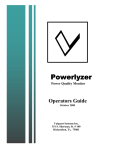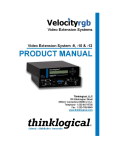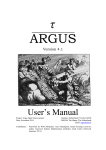Download LTCA-10™ LTCA-40™
Transcript
USER’S MANUAL for the LTCA-10™ LTCA-40™ LOAD TAP CHANGER ANALYZER m co . 5 4 2 2 8 510 . w w w / / : p t t h Vanguard Instruments Company, Inc. 1520 S. Hellman Ave. Ontario, California 91761 TEL: (909) 923-9390 FAX: (909) 923-9391 October 2011 Rev. 2.2 LTCA-10/LTCA-40 USER’S MANUAL SAFETY SUMMARY NOTICE This manual applies to both the LTCA-10 and LTCA-40. The operating procedures are virtually the same for both models, and any differences are clearly described within the step-by-step procedures. FOLLOW EXACT OPERATING PROCEDURES Any deviation from the procedures described in this User’s Manual may create one or more safety hazards, may damage the LTCA-10/40, damage the test transformer, or cause errors in the test results. Vanguard Instruments Company, Inc. assumes no liability for unsafe or improper use of the LTCA-10/40. m co . 5 4 All safety precautions provided in this manual must be observed during all phases of testing including test preparation, test lead connection, actual testing, and test lead disconnection. 2 2 8 SAFETY WARNING 10AND CAUTIONS 5 . The LTCA-10/40 shall be used only by trained w operators. All transformers under test shall be w off-line and fully isolated. /w / : p tt DOhNOT MODIFY TEST EQUIPMENT To avoid the risk of introducing additional or unknown hazards, do not install substitute parts or perform any unauthorized modification to any LTCA-10/40 test unit. To ensure that all designed safety features are maintained, it is highly recommended that repairs be performed only by Vanguard Instruments Company factory personnel or by an authorized repair service. Unauthorized modifications can cause safety hazards and will void the manufacturer’s warranty. WARNING Do not remove test leads during a test. Failure to heed this warning can result in electrical shock to personnel and damage to the equipment. 2 LTCA-10/LTCA-40 USER’S MANUAL TABLE OF CONTENTS CONVENTIONS USED IN THIS DOCUMENT .......................................................................... 5 1.0 INTRODUCTION ............................................................................................................... 6 1.1 General Description.......................................................................................................... 6 1.2 Functional Description ..................................................................................................... 6 1.3 Furnished Accessories ...................................................................................................... 7 2.0 TECHNICAL SPECIFICATIONS ...................................................................................... 8 2.1 LTCA-10 Technical Specifications .................................................................................. 8 2.2 LTCA-40 Technical Specifications .................................................................................. 9 3.0 CONTROLS AND INDICATORS.................................................................................... 10 3.1 LTCA-10 Controls and Indicators.................................................................................. 10 3.2 LTCA-40 Controls and Indicators.................................................................................. 12 4.0 PRE-TEST SETUP ............................................................................................................ 14 4.1 Operating Voltages ......................................................................................................... 14 4.2 LTCA-10/40 LCD Contrast Control .............................................................................. 14 4.3 LTCA-10/40 Printer Paper Control ................................................................................ 14 4.4 LTCA-10/40 Printer Paper ............................................................................................. 14 5.0 OPERATING PROCEDURES .......................................................................................... 15 5.1 Typical Connections to a Load Tap Changer (LTC)...................................................... 15 5.2 LTCA-10 Cable Connections ......................................................................................... 15 5.3 LTCA-40 Cable Connections ......................................................................................... 16 5.4 General Procedures ........................................................................................................ 19 5.5 Performing a Resistance Test ......................................................................................... 20 5.5.1. Resistance Test Result Printouts ............................................................................. 27 5.6 Performing a Special Resistance Test ............................................................................ 29 5.6.1. Special Resistance Test Result Printout.................................................................. 34 5.7 Performing a Dynamic LTC Test ................................................................................... 35 5.7.1. Dynamic LTC Test Result Printouts ....................................................................... 40 5.8 Diagnostic Mode ............................................................................................................ 42 5.9 Setup Menu .................................................................................................................... 44 5.9.1. Entering the Transformer ID ................................................................................... 44 5.9.2. Restoring a Test Record .......................................................................................... 47 5.9.3. Printing the Test-Record Directory ......................................................................... 50 5.9.4. Erasing a Test Record ............................................................................................. 52 5.9.5. Enabling the Computer Interface ............................................................................ 54 5.9.6. Setting the Date and Time....................................................................................... 55 5.9.7. Setting the Test Value Display Font ....................................................................... 56 6.0 LTCA-10/40 SPECIAL FEATURES ................................................................................ 57 6.1 Bypassing the Resistance Value Display Delay ............................................................. 57 6.2 Converting Resistance Measurements ........................................................................... 57 m co . 5 4 2 2 8 510 . w w w / / : p t t h 3 LTCA-10/LTCA-40 USER’S MANUAL LIST OF FIGURES Figure 1.0 LTCA-10 Controls and Indicators ............................................................................... 10 Figure 2.0 LTCA-40 Controls and Indicators ............................................................................... 12 Figure 3.0 Typical Connections to a Load Tap Changer (LTC) ................................................... 15 Figure 4.0 Typical LTCA-10 Connection Diagram (Dynamic Resistance Test) ......................... 15 Figure 5.0 Typical LTCA-40 Connection Diagram (Dynamic Resistance Test) ......................... 16 Figure 6.0 Typical LTCA-40 Connection Diagram (2 Windings) ............................................... 17 Figure 7.0 Typical LTCA-40 Connection Diagram (3 Windings) ............................................... 18 Figure 8.0 Typical Triple Reading Test Report Printout .............................................................. 27 Figure 9.0 Typical Dual Reading Test Report Printout ................................................................ 27 Figure 10.0 Typical Single Reading Test Report Printout............................................................ 28 Figure 11.0 Typical Single Reading Test Report Printout............................................................ 34 Figure 12.0 Sample Normal Dynamic LTC Test Plot .................................................................. 40 Figure 13.0 Sample Dynamic LTC Test Expansion Plot .............................................................. 41 Figure 14.0 Typical Test Record Printout..................................................................................... 49 Figure 15.0 Typical Record Directory Printout ............................................................................ 51 m co . 5 4 2 2 8 510 . w w w / :/ p LIST OF TABLES t t h Table 1.0 LTCA-10 Specifications ................................................................................................. 8 Table 2.0 LTCA-40 Specifications ................................................................................................. 9 Table 3.0 Functional Descriptions of LTCA-10 Controls and Indicators .................................... 11 Table 4.0 Functional Descriptions of LTCA-40 Controls and Indicators .................................... 13 4 LTCA-10/LTCA-40 USER’S MANUAL CONVENTIONS USED IN THIS DOCUMENT This document uses the following conventions: • A key or switch on the LTCA-10/40 is indicated as [KEY] • Menu options are referenced as (MENU OPTION) • Screen and menu names are referenced as “SCREEN/MENU NAME” • LTCA-10/40 LCD screen output is shown as: 1. OPTION 1 2. OPTION 2 3. OPTION 3 • Warning message WARNING • m co . 5 4 Warning messages are indicated as: 2 2 8 510 . w w w / / : p t t h Important notes are indicated as: Note details NOTE 5 LTCA-10/LTCA-40 USER’S MANUAL 1.0 INTRODUCTION 1.1 General Description The Vanguard LTCA-10 and LTCA-40 are microprocessor-controlled winding resistance meters. These devices are designed to accurately measure large transformer winding resistance, motor winding resistance, or the resistance of large inductive devices. This manual addresses the LTCA-10 and LTCA-40 as one device. Any differences between the LTCA-10 and LTCA-40 are addressed separately. The LTCA-10 uses a 60Vdc/10 Amperes Direct Current (DC) power supply while the LTCA-40 uses a 60VDC/40 Amperes DC power supply. Both devices are capable of reading winding resistances ranging from 1 micro-ohm to 500 ohms. Three voltage sensing channels allow the LTCA-10/40 to read three resistance values in the same test. To ensure operator safety, the LTCA-10/40 automatically discharges the stored energy in the transformer at the end of each test. m co . 5 4 2 2 8 510 The LTCA-10/40 has one resistance reading channel (V1) dedicated for dynamic resistance testing. The dynamic resistance test feature can be used to monitor the transformer LTC or Voltage Regulator contact resistance while changing tap positions. A resistance plot shows the transformer LTC contact and winding resistance and can be used to detect LTC/Voltage Regulator contact problems. . w w w / / : p t t h The transformer LTC or Voltage Regulator AC motor current can also be monitored by the LTCA-10/40 using an AC clamp on the current sensor. This feature can be used to monitor the LTC motor “On-Time” at each tap change operation. The LTCA-10/40 is rugged, portable, and easy to use, requiring little training for first-time users. A 16-key membrane keypad is used to control the unit. The LTCA-10/40 features a back-lit LCD screen (64 x 128 dot graphic) that is viewable in bright daylight as well as low-light conditions. A built-in thermal printer can print results on 4.5-inch wide thermal paper. The LTCA-10/40 can store 128 static test records (48 tests per record) and 11 dynamic resistance test records in Flash EEPROM. Test records can be recalled locally or transferred to a PC via the available interfaces (RS-232C port, USB port, USB Flash drive port). A built-in USB Flash drive interface provides a convenient method for transferring test records to or from a USB Flash drive. Test records can also be transferred directly to a PC via the RS-232C or USB interface ports. If using a USB Flash drive, test records stored in the LTCA-10/40’s internal memory can be transferred to the drive, and then the supplied PC software can be used to view the test records stored on the drive. Up to 999 test records can be stored on a USB Flash drive. 1.2 Functional Description The LTCA-10/40’s operation is based on the electrical relationship described by Ohm’s law: R=V/I, where I is a known current and V is the DC voltage measured across the unknown resistance. The value of the unknown resistance is calculated by dividing the measured voltage by the current which is calculated by the microprocessor. Calculated resistance readings are then displayed on the unit’s back-lit LCD screen. A special current source allows the LTCA-10 to output 1, 5 and 10 Amperes of test current. The LTCA-40 can output 1, 5, 10 or 40 Amperes of test current. For added safety, the current source 6 LTCA-10/LTCA-40 USER’S MANUAL circuit is thermally protected. Also, a built-in discharge circuit automatically discharges the stored energy in the transformer at the end of each test. 1.3 Furnished Accessories The LTCA-10/40 is furnished with eight 50-foot test cables with “quick disconnect” type test plugs on the unit end and battery-type clamps at the test load end. One power cord, one ground cable, one current sense cable, one LTC operation cable and a cable-carrying bag is also included. m co . 5 4 2 2 8 510 . w w w / / : p t t h 7 LTCA-10/LTCA-40 USER’S MANUAL 2.0 TECHNICAL SPECIFICATIONS 2.1 LTCA-10 Technical Specifications Table 1.0 LTCA-10 Specifications TYPE Load tap changer analyzer PHYSICAL SPECIFICATIONS 21”W x 9” H x 17”D (53 cm x 24 cm x 43 cm); Weight: 33 lbs (15.4 kg) OPERATING VOLTAGE 100 – 240 Vac, 50/60 Hz m co . 5 4 2 2 8 ACCURACY 1 – 19,999 micro-ohms: reading, ±1 count; 10±1%±0.5% 5 . 20 – 999 milli-ohms: reading, ±1 count; w 1 – 500w ohms: ±1.5% reading, ±1 count w // static resistance reading channels, One dynamic resistance channel RESISTANCE CHANNELS :Three p t TEST VOLTAGE ht 60 Vdc max RESISTANCE READING 1 micro-ohm – 500 ohms RANGE TEST CURRENTS 1 ampere, 5 amperes, 10 amperes AC CURRENT PROBE Clamp-on current sensor, 1 – 20 Amperes, AEMC model MN106 DISPLAY Back-lit LCD Screen (64 x 128 dot graphic ); viewable in bright sunlight and low-light levels PRINTER 4.5-inch wide thermal printer EXTERNAL DATA STORAGE One USB Flash drive interface port; stores up to 999 test records on a USB Flash drive (not included) COMPUTER INTERFACES One RS-232C port, One USB port INTERNAL TEST RECORD Stores up to 128 static resistance test records (48 tests per record) and 11 STORAGE dynamic resistance test records LOAD TAP CHANGER 240 Vac, 1A CONTACT SAFETY Designed to meet UL 61010A-1 and CAN/CSA C22.2 No. 1010.1-92 standards ENVIRONMENT Operating: -10˚C to 50˚ C (15˚F to +122˚ F); Storage: -30˚ C to 70˚ C (22˚F to +158˚ F) CABLES One 50-foot current cable set, Three 50-foot resistance cable sets, One ground cable, One USB cable, One RS-232C cable, One current sense cable, One LTC control cable, power cord, cable bag OPTIONS Transportation Case WARRANTY One year on parts and labor The above specifications are valid at nominal operating voltage and at a temperature of 25°C (77°F). Specifications may change without prior notice. NOTE 8 LTCA-10/LTCA-40 USER’S MANUAL 2.2 LTCA-40 Technical Specifications Table 2.0 LTCA-40 Specifications TYPE Load tap changer analyzer PHYSICAL SPECIFICATIONS 25”W x 8.5”H x 20”D (63.5 cm x 21.6 cm x 50 cm); Weight: 46 lbs (20 kg) OPERATING VOLTAGE 100 – 240 Vac, 50/60 Hz om c . 5 ±1 count; 4reading, ACCURACY 1 – 19,999 micro-ohms: ±0.5% 2 2 20 – 999 milli-ohms: ±1% reading, ±1 count; 8 0 1 – 500 ohms: ±1.5% reading, ±1 count .51 reading channels, One dynamic resistance channel RESISTANCE CHANNELS Three static resistance w TEST VOLTAGE 60/Vdc wwmax / : TEST CURRENTS ttp 1 ampere, 5 amperes, 10 amperes, 40 amperes h AC CURRENT PROBE Clamp-on current sensor, 1 – 20 Amperes, AEMC model MN106 RESISTANCE READING 1 micro-ohm – 500 ohms RANGE DISPLAY Back-lit LCD Screen (64 x 128 dot graphic ); viewable in bright sunlight and low-light levels PRINTER 4.5-inch wide thermal printer EXTERNAL DATA STORAGE One USB Flash drive interface port; stores up to 999 test records on a USB Flash drive (not included) COMPUTER INTERFACES One RS-232C port, One USB port INTERNAL TEST RECORD Stores up to 128 static resistance test records (48 tests per record) and 11 STORAGE dynamic resistance test records LOAD TAP CHANGER 240 Vac, 1A CONTACT SAFETY ENVIRONMENT CABLES Designed to meet UL 61010A-1 and CAN/CSA C22.2 No. 1010.1-92 standards Operating: -10˚C to 50˚ C (15˚F to +122˚ F); Storage: -30˚ C to 70˚ C (-22˚F to +158˚ F) One 50-foot current cable set, Three 50-foot resistance cable sets, One ground cable, One USB cable, One RS-232C cable, One current sense cable, One LTC control cable, power cord, cable bag OPTIONS Transportation Case WARRANTY One year on parts and labor The above specifications are valid at nominal operating voltage and at a temperature of 25°C (77°F). Specifications may change without prior notice. NOTE 9 LTCA-10/LTCA-40 USER’S MANUAL 3.0 CONTROLS AND INDICATORS 3.1 LTCA-10 Controls and Indicators The LTCA-10’s controls and indicators are shown in Figure 1.0 below. A leader line with an index number points to each control and indicator, which is cross-referenced to a functional description in Table 3.0. The table describes the function of each item on the control-panel. The purpose of the controls and indicators may seem obvious, but users should become familiar with them before using the LTCA-10/40. Accidental misuse of the controls will usually cause no serious harm. Users should also be familiar with the safety summary found on the front page of this User’s Manual. m co . 5 4 2 2 8 510 . w w w / / : p t t h Figure 1.0 LTCA-10 Controls and Indicators 10 LTCA-10/LTCA-40 USER’S MANUAL Table 3.0 Functional Descriptions of LTCA-10 Controls and Indicators Item Number Panel Markings 1 AC Current 2 USB 3 Flash Drive Functional Description Clamp-on AC current probe connector USB Interface Port USB Flash Drive Interface Port 4 None 5 120-240 7.5A, 50-60 Hz Fuse: 250Vac, 1A Fast-Blow 6 GROUND Air Vents Input power connector with third-wire safety ground, ON/OFF rocker toggle switch with built-in fuse protection 5/16-18 threaded stud, with hand-turned wing nut, safety ground. This must be connected to station ground before connecting LCTA-10 test leads to the transformer m co . 5 4 None Built in 4.5-inch wide thermal printer. NOTE: For best printing results, it is recommended that only VIC thermal paper be used 8 None Liquid-Crystal Display, 64 x 128 dot graphic display. Back-lit and viewable in bright sunlight and low-light conditions. Displays menus, user selections, status readouts and test results 9 LTC Control 7 2 2 8 510 w. w /w Load Tap Changer Control. Allows the user to change the Load Tap Changer / : p position using the RAISE and LOWER buttons t ht 10 DISCHARGE Red LED indicator light. When lit, this indicator warns the operator that the LTCA-10 is discharging the stored energy in the transformer. Do not disconnect test leads when this light is on. Failure to heed this warning can result in shock to personnel 11 HIGH VOLTAGE PRESENT Red LED indicator light. Lights to warn operator that there is a possibility that voltage exists across test leads. Do not disconnect test leads when this light is on. Failure to heed this warning can result in shock to personnel 12 None Membrane keypad, 10 alpha-numeric keys and 6 function keys (START, STOP, CLEAR, ENTER, and CONTRAST/PAPER positioning UP and DOWN) 9-pin RS-232C interface port; female DB type. Data rate is set to 19,200 baud, 1 start bit, 2 stop bits, 8 data bits and no parity bit Pin Signal 13 RS-232C 2 RX 3 TX 5 Signal Ground 14 V1, V2, V3, CURRENT (I+, I-) Voltage sensing input channels 1, 2, and 3. Female test connector jacks for connecting test current output test leads 15 RAISE Fuse for the LTC Control Raise leads 16 LOWER Fuse for the LTC Control Lower leads 17 LTC CONTROL Load Tap Changer controller connector 11 LTCA-10/LTCA-40 USER’S MANUAL 3.2 LTCA-40 Controls and Indicators The LTCA-40’s controls and indicators are shown in Figure 2.0 below. A leader line with an index number points to each control and indicator, which is cross-referenced to a functional description in Table 4.0. The table describes the function of each item on the control-panel. The purpose of the controls and indicators may seem obvious, but users should become familiar with them before using the LTCA-10/40. Accidental misuse of the controls will usually cause no serious harm. Users should also be familiar with the safety summary found on the front page of this User’s Manual. m co . 5 4 2 2 8 510 . w w w / / : p t t h Figure 2.0 LTCA-40 Controls and Indicators 12 LTCA-10/LTCA-40 USER’S MANUAL Table 4.0 Functional Descriptions of LTCA-40 Controls and Indicators Item Number Panel Markings 1 AC Current 2 USB USB Interface port 3 None The air intake cooling fans maintain the internal temperature. There are output air fans on the sides of the case 4 120-240 7.5A, 50-60 Hz Fuse: 250Vac, 1A Fast-Blow 5 GROUND 6 Flash Drive 7 None 8 None 9 LTC Control Functional Description Clamp-on AC current probe connector Input power connector with third-wire safety ground, ON/OFF rocker toggle switch with built-in fuse protection 5/16-18 threaded stud, with hand-turned wing nut, safety ground. This must be connected to station ground before connecting LCTA-40 test leads to the transformer m o c . Built in 4.5-inch wide thermal printer. 4it is5recommended that only VIC thermal paper NOTE: For best printing results, 2 2 be used 8 0 1 Liquid-Crystal Display, .5 64 x 128 dot graphic display. Back-lit and viewable in bright sunlightw and low-light conditions. Displays menus, user selections, status w test results readouts wand / / : p Tap Changer Control. Allows the user to change the Load Tap Changer tLoad USB Flash Drive Interface Port ht position using the RAISE and LOWER buttons 10 DISCHARGE Red LED indicator light. When lit, this indicator warns the operator that the LTCA-40 is discharging the stored energy in the transformer. Do not disconnect test leads when this light is on. Failure to heed this warning can result in shock to personnel 11 HIGH VOLTAGE PRESENT Red LED indicator light. Lights to warn operator that there is a possibility that voltage exists across test leads. Do not disconnect test leads when this light is on. Failure to heed this warning can result in shock to personnel 12 None Membrane keypad, 10 alpha-numeric keys and 6 function keys (START, STOP, CLEAR, ENTER, and CONTRAST/PAPER positioning UP and DOWN) 9-pin RS-232C interface port; female DB type. Data rate is set to 19,200 baud, 1 start bit, 2 stop bits, 8 data bits and no parity bit Pin Signal 13 RS-232C 2 RX 3 TX 5 Signal Ground 14 V1, V2, V3, CURRENT (I+, I-) Voltage sensing input channels 1, 2, & 3. Female test connector jacks for connecting test current output test leads 15 RAISE Fuse for LTC Control Raise leads 16 LOWER Fuse for LTC Control Lower leads 17 LTC CONTROL Load Tap Changer controller connector 13 LTCA-10/LTCA-40 USER’S MANUAL 4.0 PRE-TEST SETUP 4.1 Operating Voltages The LTCA-10/40’s operating voltages are 100-240 Vac and 50/60 Hz. 4.2 LTCA-10/40 LCD Contrast Control To increase the LCD screen contrast, press and hold the [PAPER ∧ Contrast] key for two seconds. To decrease the LCD screen contrast, press and hold the [PAPER ∨ Contrast] key for two seconds. 4.3 LTCA-10/40 Printer Paper Control To advance the LTCA-10/40 printer paper, press and release the [PAPER ∧ Contrast] key. m co . 5 4 To retract the LTCA-10/40 printer paper, press and release the [PAPER ∨ Contrast] key. 2 2 8 0 wide thermal paper for printing test 14.5-inch The LTCA-10/40’s built-in thermal printer uses 5 . wand to avoid paper jams, the use of thermal paper results. To maintain the highest print quality w w / supplied by Vanguard Instruments:/Company is highly recommended. Additional paper can be p t t ordered from the following h sources: 4.4 LTCA-10/40 Printer Paper Vanguard Instruments Co, Inc. 1520 S. Hellman Avenue Ontario, CA 91761 Tel: 909-923-9390 Fax: 909-923-9391 Part Number: VIC TP-4 paper BG Instrument Co. 13607 E. Trent Avenue Spokane, WA 99216 Tel: 509-893-9881 Fax: 509-893-9803 Part Number: VIC TP-4 paper 14 LTCA-10/LTCA-40 USER’S MANUAL 5.0 OPERATING PROCEDURES The LTCA-10/40 is simple to operate and only requires the selection of choices from display menus and responding to displayed prompts. However, first-time operators should review the following operating procedures to become familiar with all LTCA-10/40 operations and the logical branching for various test options. More experienced operators may use these procedures as a handy help and reference guide. 5.1 Typical Connections to a Load Tap Changer (LTC) m co . 5 4 2 2 8 510 . w w w / :/ p t t Figure 3.0 hTypical Connections to a Load Tap Changer (LTC) 5.2 LTCA-10 Cable Connections WARNING Do not touch or disconnect any test lead that is connected to a transformer terminal while high current is being conducted during a test. Failure to heed this warning can result in electrical shock to personnel and/or damage to the equipment. Figure 4.0 Typical LTCA-10 Connection Diagram (Dynamic Resistance Test) After discharge, always disconnect test clips slowly from transformer bushings to prevent an accidental flash-over. WARNING 15 LTCA-10/LTCA-40 USER’S MANUAL 5.3 LTCA-40 Cable Connections Typical connection diagrams of the LTCA-40 are shown in Figure 4.0, 5.0, and 6.0. WARNING Do not touch or disconnect any test lead that is connected to a transformer terminal while high current is being conducted during a test. Failure to heed this warning can result in electrical shock to personnel and/or damage to the equipment. m co . 5 4 2 2 8 510 . w w w / / : p t t h Figure 5.0 Typical LTCA-40 Connection Diagram (Dynamic Resistance Test) After discharge, always disconnect test clips slowly from transformer bushings to prevent any accidental flash-over. WARNING 16 LTCA-10/LTCA-40 USER’S MANUAL m co . 5 4 2 2 8 510 . w w w / / : p t t h Figure 6.0 Typical LTCA-40 Connection Diagram (2 Windings) 17 LTCA-10/LTCA-40 USER’S MANUAL m co . 5 4 2 2 8 510 . w w w / / : p t t h Figure 7.0 Typical LTCA-40 Connection Diagram (3 Windings) 18 LTCA-10/LTCA-40 USER’S MANUAL 5.4 General Procedures a. Ground the LTCA-10/40 to substation ground (Item 6 in Figure 1.0, Item 5 in figure 2.0). Always connect the LTCA-10/40 to the substation ground before connecting test leads to any transformer bushing. Failure to follow this procedure may WARNING damage the LTCA-10/40. b. Plug the LTCA-10/40 power cable into a power outlet. c. Insert current-cable plugs and voltage-sensing cable plugs into their respective control panel jacks. d. Attach test-cable clamps to the transformer terminals for the winding that is to be measured. m co . 5 4 e. Turn on the LTCA-10/40 power by pressing [I] on the rocker switch. 2 2 8 510 f. Once the power is turned on, the unit will perform self-calibration and display a few startup messages. Once the short start-up sequence is completed, the “START-UP” menu will be displayed (date and time will obviously be different): 1. TEST XFMR 2. SETUP 3. USER DIAG ht . w w 03/04/09 /w / : 09:28:03 p t 19 LTCA-10/LTCA-40 USER’S MANUAL 5.5 Performing a Resistance Test a. Start from the “START-UP” menu: 1. TEST XFMR 2. SETUP 3. USER DIAG 03/04/09 09:28:03 Press the [1] key (TEST XFMR) to start a test. b. The following menu will be displayed: 1. RESISTANCE TEST 2. SPECIAL RESISTANCE TEST 3. DYNAMIC LTC TEST Press the [1] key (RESISTANCE TEST) to start a resistance test. m co . 5 4 c. The following menu will be displayed: 1. V1, V2, V3 RES TEST 2. V1, V2 RES TEST 3. V1 ONLY RES TEST 2 2 8 510 . w w w / / : p t t h Select the number of channels that will be used to measure resistance by pressing the corresponding numeric key ([1], [2], or [3]). d. The “SELECT TEST CURRENT” menu will be displayed: SELECT TEST CURRENT: 1. 1 AMP 2. 5 AMPS 3. 10 AMPS SELECT TEST CURRENT: 1. 1 AMP 2. 5 AMPS 3. 10 AMPS 4. 40 AMPS LTCA-10 LTCA-40 Select the test current by pressing the [1], [2], [3] , or [4] (LTCA-40 only) key. e. The “CONVERT READINGS TO STANDARD TEMP?” menu will be displayed as shown below: CONVERT READINGS TO STANDARD TEMP? 1. YES 2. NO 1. YES If you wish to convert readings to standard temperature, press the [1] key (YES). The “WINDING MATERIAL” menu will be displayed: WINDING MATERIAL 1. COPPER, Tk=234.5 2. ALUMINUM, Tk=225.0 3. MANUALLY ENTER Tk 20 LTCA-10/LTCA-40 USER’S MANUAL a. Press the [1] key to select copper as the winding material. Continue to step f. b. Press the [2] key to select aluminum as the winding material. Continue to step f. c. Press the [3] key to manually enter the Tk value. The following screen will be displayed: Tk: 230.0°C ↑↓ to adjust Tk “ENTER” to accept m co . 5 4 You can increase the Tk value by 0.5°C increments by pressing the [PAPER ∧ Contrast] key. You can decrease the Tk value by 0.5°C increments by pressing the [PAPER ∨ Contrast] key. Press the [ENTER] key to confirm your temperature selection. Continue to step f. 2 2 8 510 . w w w / 2. NO If you do NOT wish to convert readings to standard temperature, press the [2] key (NO) and continue to step h. / : p t t h f. After the Tk value has been selected, the “D.U.T. TEMP” screen will be displayed: D.U.T. TEMP 25.0°C 77.0°F ↑↓ to adjust temp “ENTER” to accept Use the [PAPER ∧ Contrast] and [PAPER ∨ Contrast] keys to adjust the D.U.T. temperature. Press the [ENTER] key to confirm the temperature selection. D.U.T is short for Device Under Test NOTE g. The “REFERENCE TEMP” screen will be displayed: REFERENCE TEMP: 85.0°C 185.0°F ↑↓ to adjust temp “ENTER” to accept Use the [PAPER ∧ Contrast] and [PAPER ∨ Contrast] keys to adjust the Reference Temperature. Press the [ENTER] key to confirm the temperature selection. 21 LTCA-10/LTCA-40 USER’S MANUAL The LTCA-10/40 will calculate the equivalent resistance value at this new temperature. NOTE h. The following “WARNING” screen will be displayed: *********WARNING********* DANGEROUS FLASH-OVER WILL OCCUR IF CABLES ARE DISCONNECTED! ************************* This warning reminds the operator that the next sequence of test steps will run current through the test load. i. m o c . Press the [ENTER] key to proceed to the next step. 5 24the relevant test current value) 2 One of the following menus will be displayed8(with 10 in step c. depending on how many channels were5selected . w -V1 TEST ONLY- w -V1 & V2 TESTw / / 1 AMP TEST 1 AMP TEST : p t t h “START” TO RUN TEST OR “STOP” TO ABORT “START” TO RUN TEST OR “STOP” TO ABORT V1 Test Only V1 & V2 Test -V1, V2, & V3 TEST1 AMP TEST “START” TO RUN TEST OR “STOP” TO ABORT V1, V2, & V3 Test If you have made any errors or would like to abort the test, press the [STOP] key, and you will be returned to the “START-UP” menu. Press the [START] key to run the test. The following screen will be displayed momentarily: CALIBRATING PLEASE WAIT… After the LTCA-10/40 finishes its internal calibration, the “XFMR CHARGING” screen will be displayed: XFMR CHARGING PLEASE WAIT... * XFMR ENERGIZED! * 22 LTCA-10/LTCA-40 USER’S MANUAL This is only an informational screen to remind the operator that a test is in progress. The display duration of this message depends on the size of the winding’s inductance and the test current selected. You can bypass this delay and observe the resistance value immediately. See section 6.1 for instructions on how to select this option. NOTE j. The LTCA-10/40 determines when the resistance reading is stable and displays the resistance values on the LCD screen as follows: TEST IN PROGRESS I = 1.09 AMPS R1 = 7.272 mΩ R2 = 358μΩ * XFMR ENERGIZED! * m co . 5 4 2 2 8 510 The LTCA-10/40 will continue the test and update the resistance values on the LCD screen. While the test is in progress, the [ENTER] key can be pressed to save the current reading on the LCD to the LTCA-10/40’s internal working memory. . w w w / / : p t t h This feature is very convenient for storing multiple readings during a test. A typical example of this application is an LTC or Voltage Regulator contact resistance test where multiple readings are required. For example, the user can start the test at one tap position, and when the reading is stable, press the [ENTER] key to save the reading. Then, the user can change the tap position and save the stable reading at the new tap position by pressing the [ENTER] key. This process can be repeated as needed for a maximum of 48 times per test record. If the [ENTER] key is pressed, the data is saved and the SAVING TEST message will be displayed on the LCD as shown below: TEST IN PROGRESS ====> SAVING TEST <==== I = 1.09 AMPS R1 = 7.272 mΩ R2 = 358μΩ * XFMR ENERGIZED! * Once the data is saved, the TEST SAVED message will be displayed: TEST IN PROGRESS ====> TEST SAVED! <==== I = 1.09 AMPS R1 = 7.272 mΩ R2 = 358μΩ * XFMR ENERGIZED! * k. Press the [STOP] key to stop running the test. Press the [STOP] key a second time to continue to the next step. 23 LTCA-10/LTCA-40 USER’S MANUAL l. The “PRINT TEST RESULTS?” menu will be displayed: PRINT TEST RESULTS? 1. YES 2. NO 1. YES Press the [1] key (YES) to print the test results on the built-in thermal printer. The last test results displayed on the LCD screen will be printed. Typical LTCA-10/40 test reports are shown in Figure 7.0, Figure 8.0, and Figure 9.0. Continue to step m. 2. NO Press the [2] key (NO) to bypass the printing of the test results. Continue to step m. m co . 5 4 2 2 8 510 m. The “KEEP THIS READING?” menu will be displayed: KEEP THIS READING? 1. YES 2. NO . w w w / / : p t t h 1. YES If you wish to save the reading, press the [1] key (YES). One of the following screens will be displayed: The following screen will be displayed if there is no previous data in the memory: =====> TEST SAVED! <===== The following screen will be displayed if previous data for the same test type is stored in the memory: PREVIOUS DATA IN BUF? 03/01/09 10:30 1. APPEND PREV DATA? 2. CLEAR PREV DATA The LTCA-10/40 retains the current test results in its working memory. When a test is finished, the user can append the new test results to the previous test results in the working memory, as long as the unit’s power has not been turned off between tests. If data exists in the working memory, you will be presented with the “PREVIOUS DATA IN BUF?” menu shown above. Press the [1] key to append the current test results to the previous test results in the working memory. Press the [2] key to 24 LTCA-10/LTCA-40 USER’S MANUAL only save the current test results and discard any previous data from the working memory. In either case, press the [ENTER] key and continue to step n. 2. NO If you do not wish to save the reading, press the [2] key (NO) and continue to step n. n. The “RUN ANOTHER TEST?” menu will be displayed: RUN ANOTHER TEST? 1. YES 2. NO m co . 5 4 1. YES If you would like to run another test, press the [1] key (YES) and return to step c. 2 2 8 510 . 2. NO If you do not wish to run another test, press the [2] key (NO) and continue to step o. w w w / o. :/ p t t h The “SAVE THIS RECORD?” menu will be displayed: SAVE THIS RECORD? 1. YES 2. NO The test record must be saved to Flash EEPROM so that it can be recalled and printed at a later time. NOTE 1. YES If you wish to save the record, press the [1] key (YES) and continue to step p. 2. NO If you do not wish to save the record, press the [2] key (NO). The following message will be displayed: ARE YOU SURE? DATE WILL BE LOST! 1. DO NOT SAVE RECORD 2. SAVE RECORD Press the [1] key (DO NOT SAVE RECORD) if you do not want to save the record. You will be returned to the “START-UP” menu. Press the [2] key (SAVE RECORD) to save the record. Continue to step p. 25 LTCA-10/LTCA-40 USER’S MANUAL p. The following message will be displayed: RECORD NUMBER 01 HAS BEEN SAVED! The record number is automatically assigned and incremented by the LTCA10/40. NOTE Press the [ENTER] key to return to the “START-UP” menu. m co . 5 4 2 2 8 510 . w w w / / : p t t h 26 LTCA-10/LTCA-40 USER’S MANUAL 5.5.1. Resistance Test Result Printouts m co . 5 4 2 2 8 510 . w w w / / : p t t h Figure 8.0 Typical Triple Reading Test Report Printout Figure 9.0 Typical Dual Reading Test Report Printout 27 LTCA-10/LTCA-40 USER’S MANUAL om c . Figure 10.0 Typical Single Reading Test 5 Report Printout 4 2 2 8 0 .51 w ww / / : http 28 LTCA-10/LTCA-40 USER’S MANUAL 5.6 Performing a Special Resistance Test The Special Resistance Test is used to conduct a resistance test for a pre-defined period ranging from 1 to 45 minutes. The resistance data is recorded at 1 minute intervals. Use the following procedures to perform a Special Resistance Test. a. Start from the “START-UP” menu: 1. TEST XFMR 2. SETUP 3. USER DIAG 03/04/09 09:28:03 Press the [1] key (TEST XFMR) to start a test. b. The following menu will be displayed: 1. RESISTANCE TEST 2. SPECIAL RESISTANCE TEST 3. DYNAMIC LTC TEST c. m co . 5 4 2 2 8 Press the [2] key (SPECIAL RESISTANCE 10TEST) to start a special resistance test. 5 . w The following menu will be displayed: w w // TEST : 1. V1, V2, V3 SPEC p t htSPEC TEST 2. V1, V2 3. V1 ONLY SPEC TEST Select the number of channels by pressing the corresponding key ([1], [2], or [3]) d. The “ENTER SPECIAL TEST TIME MINUTES” screen will be displayed: ENTER SPECIAL TEST TIME MINUTES (1-45): 10 Enter the test time (between 1-45 minutes) using the keypad on the LTCA-10/40 and then press the [ENTER] key. Ten (10) minutes is used for the test time in this example. e. The “SELECT TEST CURRENT” menu will be displayed: SELECT TEST CURRENT: 1. 1 AMP 2. 5 AMPS 3. 10 AMPS SELECT TEST CURRENT: 1. 1 AMP 2. 5 AMPS 3. 10 AMPS 4. 40 AMPS LTCA-10 LTCA-40 Select the test current by pressing the [1], [2], [3] , or [4] (LTCA-40 only) key. f. The “CONVERT READINGS TO STANDARD TEMP?” menu will be displayed: CONVERT READINGS TO STANDARD TEMP? 1. YES 2. NO 29 LTCA-10/LTCA-40 USER’S MANUAL 1. YES If you wish to convert readings to standard temperature, press the [1] key (YES). The “WINDING MATERIAL” menu will be displayed: WINDING MATERIAL 1. COPPER, Tk=234.5 2. ALUMINUM, Tk=225.0 3. MANUALLY ENTER Tk a. Press the [1] key to select copper as the winding material. Continue to step g. b. Press the [2] key to select aluminum as the winding material. Continue to step g. c. Press the [3] key to manually enter the Tk value. The following screen will be displayed: m co . 5 4 2 2 8 510 Tk: 230.0°C . w w ↑↓ to adjust w Tk /to / : “ENTER” accept p htt You can increase the Tk value by 0.5°C increments by pressing the [PAPER ∧ Contrast] key. You can decrease the Tk value by 0.5°C increments by pressing the [PAPER ∨ Contrast] key. Press the [ENTER] key to confirm your temperature selection. Continue to step g. 2. NO If you do NOT wish to convert readings to standard temperature, press the [2] key (NO) and continue to step i. g. After the Tk value has been selected, the “D.U.T. TEMP” screen will be displayed: D.U.T. TEMP 25.0°C 77.0°F ↑↓ to adjust temp “ENTER” to accept Use the [PAPER ∧ Contrast] and [PAPER ∨ Contrast] keys to adjust the D.U.T. temperature. Press the [ENTER] key to confirm the temperature selection. 30 LTCA-10/LTCA-40 USER’S MANUAL h. The “REFERENCE TEMP” screen will be displayed: REFERENCE TEMP: 85.0°C 185.0°F ↑↓ to adjust temp “ENTER” to accept Use the [PAPER ∧ Contrast] and [PAPER ∨ Contrast] keys to adjust the Reference Temperature. Press the [ENTER] key to confirm the temperature selection. The LTCA-10/40 will calculate the equivalent resistance value at this new temperature. NOTE i. m co . 5 The following “WARNING” screen will be displayed: 24 2 8 *********WARNING********* 0 DANGEROUS FLASH-OVER .51 w WILL OCCUR IF CABLES w w ARE DISCONNECTED! // : p ************************* t ht This warning reminds the operator that the next sequence of test steps will run current through the test load. Press the [ENTER] key to proceed to the next step. j. One of the following menus will be displayed (with the relevant test current value) depending on how many channels were selected in step c. -V1 TEST ONLY1 AMP TEST -V1 & V2 TEST1 AMP TEST “START” TO RUN TEST OR “STOP” TO ABORT “START” TO RUN TEST OR “STOP” TO ABORT V1 Test Only V1 & V2 Test -V1, V2, & V3 TEST1 AMP TEST “START” TO RUN TEST OR “STOP” TO ABORT V1, V2, & V3 Test If you have made any errors or would like to abort the test, press the [STOP] key, and you will be returned to the “START-UP” menu. 31 LTCA-10/LTCA-40 USER’S MANUAL Press the [START] key to run the test. The following screen will be displayed momentarily: CALIBRATING PLEASE WAIT… After the LTCA-10/40 finishes its internal calibration, the “XFMR CHARGING” screen will be displayed: XFMR CHARGING PLEASE WAIT... * XFMR ENERGIZED! * This is only an informational screen to remind the operator that a test is in progress. The display duration of this message depends on the size of the winding’s inductance and the test current selected. m co . 5 4 NOTE 2 2 8 0 the resistance value immediately. See You can bypass this delay and 1observe 5 . section 6.1 for instructions won how to select this option. w w // : p t ht k. The LTCA-10/40 determines when the resistance reading is stable and shows the resistance value on the LCD as follows (the first line shows the remaining test time): REMAINING TIME=10:00 I = 1.09 AMPS R1 = 7.272 mΩ * XFMR ENERGIZED! * When the pre-defined test time has elapsed, the “TEST RESULTS” screen will be displayed: TEST RESULTS I = 1.09 AMPS R1 = 7.285 mΩ The number of resistance values shown will depend on the number of channels chosen in step c. NOTE Press the [ENTER] key. l. The “SAVE THIS RECORD?” menu will be displayed: SAVE THIS RECORD? 1. YES 2. NO 32 LTCA-10/LTCA-40 USER’S MANUAL The test record must be saved to Flash EEPROM so that it can be recalled and printed at a later time. NOTE 1. YES If you wish to save the record, press the [1] key (YES) and continue to step m. 2. NO If you do not wish to save the record, press the [2] key (NO). The following message will be displayed: ARE YOU SURE? DATE WILL BE LOST! 1. DO NOT SAVE RECORD 2. SAVE RECORD m co . 5 4 2 2 8 510 Press the [1] key (DO NOT SAVE RECORD) if you do not want to save the record. You will be returned to the “START-UP” menu. w. w Press the [2] key (SAVE /w RECORD) to save the record. Continue to step m. / : p m. The following message httwill be displayed: RECORD NUMBER 01 HAS BEEN SAVED! The record number is automatically assigned and incremented by the LTCA10/40. NOTE Press the [ENTER] key to return to the “START-UP” menu. 33 LTCA-10/LTCA-40 USER’S MANUAL 5.6.1. Special Resistance Test Result Printout m co . 5 4 2 2 8 510 . w w w / / : p t t h Figure 11.0 Typical Single Reading Test Report Printout 34 LTCA-10/LTCA-40 USER’S MANUAL 5.7 Performing a Dynamic LTC Test The Dynamic LTC Test is used to conduct a resistance test while the LTC or Regulator is switching taps. The test time can be selected for a period from 15 to 240 seconds to allow the LTC or Regulator enough time to switch through all of its taps during the test. The resistance data is recorded continuously during the test period. The AC current probe can be clamped around one of the motor leads to monitor the motor current during the test. Use the following steps to perform a Dynamic LTC Test. a. Start from the “START-UP” menu: 1. TEST XFMR 2. SETUP 3. USER DIAG 03/04/09 09:28:03 Press the [1] key (TEST XFMR) to start a test. b. The following menu will be displayed: m co . 5 4 2 2 8 510 1. RESISTANCE TEST 2. SPECIAL RESISTANCE TEST 3. DYNAMIC LTC TEST . w w w / / : p t t h Press the [3] key (DYNAMIC LTC TEST) to start a dynamic LTC test. c. The following menu will be displayed: SELECT SHOT TIME 1. 15 SECONDS 2. 30 SECONDS 3. 60 SECONDS 4. 120 SECONDS 5. 240 SECONDS Select the shot time by pressing the corresponding key on the LTCA-10/40’s keypad ([1], [2], [3], [4], or [5]) d. The “SELECT TEST CURRENT” menu will be displayed as shown below. The LTCA10 offers a selection of 5 or 10 Amps while the LTCA-10 offers a selection of 10 or 40 AMPS. SELECT TEST CURRENT: 1. 5 AMPS 2. 10 AMPS SELECT TEST CURRENT: 1. 10 AMPS 2. 40 AMPS LTCA-10 LTCA-40 Select the test current by pressing the corresponding key on the LTCA-10/40’s keypad ([1] or [2]). 35 LTCA-10/LTCA-40 USER’S MANUAL e. The following “WARNING” screen will be displayed: *********WARNING********* DANGEROUS FLASH-OVER WILL OCCUR IF CABLES ARE DISCONNECTED! ************************* This warning reminds the operator that the next sequence of test steps will run current through the test load. Press the [ENTER] key to proceed to the next step. f. The “LTC TEST” screen will be displayed (with the relevant test current value selected in step d): LTC TEST 10 AMP TEST “START” TO RUN TEST OR “STOP” TO ABORT m co . 5 4 2 2 8 510 w. w wwould like to abort the test, press the [STOP] key, and If you have made any errors//or : p you will be returned tottthe “START-UP” menu. h Press the [START] key to run the test. The following screen will be displayed momentarily: CALIBRATING PLEASE WAIT… After the LTCA-10/40 finishes its internal calibration, the “XFMR CHARGING” screen will be displayed: XFMR CHARGING PLEASE WAIT... * XFMR ENERGIZED! * This is only an informational screen to remind the operator that a test is in progress. The display duration of this message depends on the size of the winding’s inductance and the test current selected. g. The LTCA-10/40 determines when the resistance reading is stable and displays the “READY TO CAPTURE DATA” screen: READY TO CAPTURE DATA PRESS “ENTER” OR LTC RAISE/LOWER TO START TIMING * XFMR ENERGIZED! * Press the [ENTER] key to start capturing data for the time period selected in step e. The LTC must be manually started to begin switching through the taps. 36 LTCA-10/LTCA-40 USER’S MANUAL If the LTC cable is connected, then pressing the [LTC RAISE] key when cycling from lower to higher taps or pressing the [LTC LOWER] key when cycling from higher to lower taps will start capturing data. The following screen will be displayed indicating that the test is in progress: RUNNING DYNAMIC LTC TEST T = 15 R1 = 7.369 mΩ “STOP” KEY TO ABORT * XFMR ENERGIZED! * h. When the pre-defined test time has elapsed or the [STOP] key is pressed, the “PRINT TEST RESULTS?” menu will be displayed: PRINT TEST RESULTS? 1. YES 2. NO m co . 5 4 2 2 8 510 . w w w / 1. YES Press the [1] key (YES) to print the test results on the built-in thermal printer. The following menu will be displayed: / : p t t h SELECT PLOT TYPE: 1. NORMAL PLOT 2. EXPANDED PLOT 1. NORMAL PLOT Press the [1] key (NORMAL PLOT) to print a normal plot. The printer will begin to print. A typical normal (full-scale) plot is shown in figure 11.0. Continue to step i. 2. EXPANDED PLOT To print an expanded plot, press the [2] key (EXPANDED PLOT). Continue to step i. 2. NO Press the [2] key (NO) to bypass the printing of the test results. Continue to step j. i. The “PRINT AN EXPANSION PLOT” menu will be displayed: PRINT AN EXPANSION PLOT? 1. YES 2. NO 37 LTCA-10/LTCA-40 USER’S MANUAL 1. YES An expansion plot graphs the resistance waveform in more detail by allowing the selection of a timeframe to be plotted using an appropriate resistance scale. Press the [1] key (YES) to print an expansion plot. The following menu will be displayed: 1. EXPANDED TIME & RES 2. EXPANDED RES ONLY Press the corresponding key ([1] or [2]) to select the expansion type. The “EXPANSION PRINT” menu will be displayed: EXPANSION PRINT START TIME: 0 S END TIME: 0 S m co . 5 4 2 2 8 510 Enter the START time and press the [ENTER] key. Enter the END time and press the [ENTER] key. The “RESISTANCE PLOT RANGE” menu will be displayed: . w w w / / : p t t h RESISTANCE PLOT RANGE 1. FULL RANGE 2. 100μΩ - 10mΩ 3. 1mΩ - 100mΩ 4. 10mΩ - 1Ω 5. 100mΩ - 10Ω 6. 1Ω - 100Ω Select the resistance plot range by pressing the corresponding key on the LTCA10/40’s keypad ([1], [2], [3], [4], [5], or [6]). The printer will begin the print the expansion plot. A time expansion plot from 17.0 seconds to 18.00 seconds and resistance scale from 100 milli-ohms to 10 ohms is shown in figure 12.0. When printing is completed, you will be returned to the “PRINT AN EXPANSION PLOT?” menu and offered the option to print another expansion. Return to step i. 2. NO Press the [2] key (NO) if you do not wish to print an expansion. Continue to step j. j. The “SAVE THIS RECORD?” menu will be displayed: SAVE THIS RECORD? 1. YES 2. NO 38 LTCA-10/LTCA-40 USER’S MANUAL The test record must be saved to Flash EEPROM so that it can be recalled and printed at a later time. NOTE 1. YES If you wish to save the record, press the [1] key (YES) and continue to step k. 2. NO If you do not wish to save the record, press the [2] key (NO). The following message will be displayed: ARE YOU SURE? DATE WILL BE LOST! 1. DO NOT SAVE RECORD 2. SAVE RECORD m co . 5 4 2 2 8 510 Press the [1] key (DO NOT SAVE RECORD) if you do not want to save the record. You will be returned to the “START-UP” menu. k. w. w Press the [2] key (SAVE /w RECORD) to save the record. Continue to step k. / : p The following message httwill be displayed: RECORD NUMBER 01 HAS BEEN SAVED! The record number is automatically assigned and incremented by the LTCA10/40. NOTE Press the [ENTER] key to return to the “START-UP” menu. 39 LTCA-10/LTCA-40 USER’S MANUAL 5.7.1. Dynamic LTC Test Result Printouts m co . 5 4 2 2 8 510 . w w w / / : p t t h Figure 12.0 Sample Normal Dynamic LTC Test Plot 40 LTCA-10/LTCA-40 USER’S MANUAL m co . 5 4 2 2 8 510 . w w w / / : p t t h Figure 13.0 Sample Dynamic LTC Test Expansion Plot 41 LTCA-10/LTCA-40 USER’S MANUAL 5.8 Diagnostic Mode In diagnostic mode, the LTCA-10/40 can run a resistance test, display the sense voltages, and test current on the LTCA. This feature can be used to verify the LTCA-10/40’s voltage and current readings against an external meter. Use the steps below to initiate a diagnostic test. a. Start from the “START-UP” menu: 1. TEST XFMR 2. SETUP 3. USER DIAG 03/04/09 09:28:03 Press the [3] key (USER DIAG). b. The “SELECT TEST CURRENT” menu will be displayed: SELECT TEST CURRENT: 1. 1 AMP 2. 5 AMPS 3. 10 AMPS SELECT TEST CURRENT: 1. 1 AMP 2. 5 AMPS 3. 10 AMPS 4. 40 AMPS m co . 5 4 2 2 8 510 . w w w / LTCA-10 LTCA-40 / : p t t h Select the test current by pressing the [1], [2], [3] , or [4] (LTCA-40 only) key. c. The following “WARNING” screen will be displayed: *********WARNING********* DANGEROUS FLASH-OVER WILL OCCUR IF CABLES ARE DISCONNECTED! ************************* This warning reminds the operator that the next sequence of test steps will run current through the test load. Press the [ENTER] key to proceed to the next step. d. The following screen will be displayed: -USER DIAG TEST“START” TO RUN TEST OR “STOP” TO ABORT If you wish to abort the diagnostic test, press the [STOP] key, and you will be returned to the “START-UP” menu. Press the [START] key to run the diagnostic test. 42 LTCA-10/LTCA-40 USER’S MANUAL e. The V1, V2, and V3 test currents will be displayed as shown below: V1 V2 V3 I = = = = 07.53mV 08.23mV 09.12mV 01.091A Press the [STOP] key to end the diagnostic test and return to the “START-UP” menu. m co . 5 4 2 2 8 510 . w w w / / : p t t h 43 LTCA-10/LTCA-40 USER’S MANUAL 5.9 Setup Menu The setup menu is used to configure the LTCA-10/40 and to also recall and print stored test records. This section outlines the procedures for accessing and using the Setup Menu options. 5.9.1. Entering the Transformer ID Transformer information can be entered using the steps outlined below. NOTE Test identification data is entered using the LTCA-10/40’s alpha-numeric keypad. Keys are pressed for each character position (marked by the cursor) in the identification area. For example, pressing the [2] key once selects the number “2”. Pressing it a second time selects the letter “A”. A third press selects the letter “B”. Pressing the key a fourth time selects the letter “C”. Pressing the key one more time restarts the cycle at the number “2”. m co . 5 4 The characters selected are entered at the position of the cursor. Pressing the [PAPER ∧ Contrast] key advances the cursor by one space while pressing the [PAPER ∨ Contrast] key moves the cursor back one space. If a character is erroneously entered, select the new key to get the desired entry. 2 2 8 510 a. w. w Start from the “START-UP” w /menu: / : p 1. TEST XFMR htt 03/04/09 2. SETUP 09:28:03 3. USER DIAG Press the [2] key (SETUP). b. The following menu will be displayed: 1. ENTER XFMR ID 2. PRINT RECORD 3. SAVE/RESTORE RECORD 4. SET TIME 5. SET FONT Press the [1] key (ENTER XFMR ID). c. The “COMPANY” screen will be displayed: COMPANY: ↑/↓ TO POSITION “ENTER TO ACCEPT” Enter the utility company’s name by using the LTCA-10/40’s alpha-numeric keypad, and then press the [ENTER] key. d. The “STATION” screen will be displayed: STATION: ↑/↓ TO POSITION “ENTER TO ACCEPT” 44 LTCA-10/LTCA-40 USER’S MANUAL Enter the station name by using the LTCA-10/40’s alpha-numeric keypad, and then press the [ENTER] key. e. The “CIRCUIT” screen will be displayed: CIRCUIT: ↑/↓ TO POSITION “ENTER TO ACCEPT” Enter the circuit name by using the LTCA-10/40’s alpha-numeric keypad, and then press the [ENTER] key. f. The “MANUFACTURER” screen will be displayed: MANUFACTURER: m co . 5 4 ↑/↓ TO POSITION “ENTER TO ACCEPT” 2 2 8 510 . Enter the transformer manufacturer name by using the LTCA-10/40’s alpha-numeric keypad, and then press the [ENTER] key. w w w / / : p t t h g. The “MODEL” screen will be displayed: MODEL: ↑/↓ TO POSITION “ENTER TO ACCEPT” Enter the transformer model name/number by using the LTCA-10/40’s alpha-numeric keypad, and then press the [ENTER] key. h. The “SERIAL NUMBER” screen will be displayed: SERIAL NUMBER: ↑/↓ TO POSITION “ENTER TO ACCEPT” Enter the transformer’s serial number by using the LTCA-10/40’s alpha-numeric keypad, and then press the [ENTER] key. i. The “KVA RATING” screen will be displayed: KVA RATING: ↑/↓ TO POSITION “ENTER TO ACCEPT” Enter the transformer’s KVA rating by using the LTCA-10/40’s alpha-numeric keypad, and then press the [ENTER] key. 45 LTCA-10/LTCA-40 USER’S MANUAL j. The “OPERATOR” screen will be displayed: OPERATOR: ↑/↓ TO POSITION “ENTER TO ACCEPT” Enter the name of the operator by using the LTCA-10/40’s alpha-numeric keypad, and then press the [ENTER] key. You will be returned to the “START-UP” menu. m co . 5 4 2 2 8 510 . w w w / / : p t t h 46 LTCA-10/LTCA-40 USER’S MANUAL 5.9.2. Restoring a Test Record Use the following steps to restore a test record from the LTCA-10/40’s Flash EEPROM to the unit’s working memory. a. Start from the “START-UP” menu: 1. TEST XFMR 2. SETUP 3. USER DIAG 03/04/09 09:28:03 Press the [2] key (SETUP). b. The following menu will be displayed: 1. ENTER XFMR ID 2. PRINT RECORD 3. SAVE/RESTORE RECORD 4. SET TIME 5. SET FONT m co . 5 4 2 2 8 510 w. w w The following menu will be /displayed: / : p 1. RESTORE RECORD htt Press the [3] key (SAVE/RESTORE RECORD) c. 2. SAVE RECORD 3. RECORD DIRECTORY 4. ERASE RECORD Press the [1] key (RESTORE RECORD) d. The “RESTORE RECORD” menu will be displayed: RESTORE RECORD 1. ENTER RECORD NUMBER 2. SCROLL TO SELECT 1. ENTER RECORD NUMBER Press the [1] key if you know the record number. The following screen will be displayed: RESTORE RECORD NUMBER: Enter the record number using the LTCA-10/40’s keypad, and then press the [ENTER] key. “The RESTORING RECORD” screen will be displayed momentarily: RESTORING RECORD Continue to step e. 47 LTCA-10/LTCA-40 USER’S MANUAL 2. SCROLL TO SELECT Press the [2] key if you want to scroll through the LTCA-10/40’s record directory to find the record number. The “RECORDS DIRECTORY” screen will be displayed: RECORDS DIRECTORY “UP” TO SCROLL FWD “DWN” TO SCROLL RVS Press the [PAPER ∧ Contrast] key to show the first record header in memory. The first record header will be displayed: #9 03/12/09 15:22 NUM OF TESTS: 3 m co . 5 4 2 2 8 510 Continue to press the [PAPER ∧ Contrast] and [PAPER ∨ Contrast] keys to find the desired record. Press the [ENTER] key to load restore the desired record. The “RESTORING RECORD” screen will be displayed momentarily: . w w w / / : p t t h RESTORING RECORD Continue to step e. e. Once a record has been restored, the following screen will be displayed: RECORD RESTORED: PRINT RECORD? 1. YES 2. NO 1. YES Press the [1] key (YES) to print the restored record. The printer will print the selected record, and the display will return to the “START-UP” menu once printing is completed. See figure 13.0 for a typical test record printout. 2. NO Press the [2] key (NO) if you do not wish to print the restored record. The display will return to the “START-UP” menu. 48 LTCA-10/LTCA-40 USER’S MANUAL m co . 5 4 2 2 8 510 w. w Figure/14.0 /w Typical Test Record Printout : p htt 49 LTCA-10/LTCA-40 USER’S MANUAL 5.9.3. Printing the Test-Record Directory A directory of all the test records stored in the LTCA-10/40’s Flash EEPROM can be printed on the thermal printer using the steps below. a. Start from the “START-UP” menu: 1. TEST XFMR 2. SETUP 3. USER DIAG 03/04/09 09:28:03 Press the [2] key (SETUP). b. The following menu will be displayed: 1. ENTER XFMR ID 2. PRINT RECORD 3. SAVE/RESTORE RECORD 4. SET TIME 5. SET FONT m co . 5 4 2 2 8 510 w. w w The following menu will be /displayed: / : p 1. RESTORE RECORD htt Press the [3] key (SAVE/RESTORE RECORD) c. 2. SAVE RECORD 3. RECORD DIRECTORY 4. ERASE RECORD Press the [3] key (RECORD DIRECTORY) d. The following menu will be displayed: PRINTINT DIRECTORY 1. FULL DIRECTORY 2. SHORT DIRECTORY 1. FULL DIRECTORY Press the [1] key (FULL DIRECTORY) to print the entire directory of test records. After the directory is printed, the display will return to the “START-UP” menu. A typical directory printout is shown in figure 14.0. 2. SHORT DIRECTORY Press the [2] key (SHORT DIRECTORY) to print a short directory listing. This lists the last 12 records store in the LTCA-10/40’s memory. After the directory is printed, the display will return to the “START-UP” menu. A typical directory printout is shown in figure 14.0. 50 LTCA-10/LTCA-40 USER’S MANUAL m co . 5 4 2 2 8 510 . w w w / / : p t t h Figure 15.0 Typical Record Directory Printout 51 LTCA-10/LTCA-40 USER’S MANUAL 5.9.4. Erasing a Test Record Follow the steps below to erase a single test record or the entire directory of test records from the LTCA-10/40’s Flash EEPROM. a. Start from the “START-UP” menu: 1. TEST XFMR 2. SETUP 3. USER DIAG 03/04/09 09:28:03 Press the [2] key (SETUP). b. The following menu will be displayed: 1. ENTER XFMR ID 2. PRINT RECORD 3. SAVE/RESTORE RECORD 4. SET TIME 5. SET FONT m co . 5 4 2 2 8 510 w. w w The following menu will be /displayed: / : p 1. RESTORE RECORD htt Press the [3] key (SAVE/RESTORE RECORD) c. 2. SAVE RECORD 3. RECORD DIRECTORY 4. ERASE RECORD Press the [4] key (ERASE RECORD) d. The “ERASE RECORD” menu will be displayed: ERASE RECORD 1. ERASE SINGLE RECORD 2. ERASE ALL RECORDS “STOP” TO EXIT Press the [STOP] key if you would like to end the process and return to the “STARTUP” menu. Otherwise, select one of the menu options described below: 1. ERASE SINGLE RECORD Press the [1] key (ERASE SINGLE RECORD) to erase a single record. You will be presented with the following screen: ERASE RECORD NUMBER: XX 52 LTCA-10/LTCA-40 USER’S MANUAL Enter the number of the record to erase and then press the [ENTER] key. The following screen will be displayed to confirm that the record was deleted: RECORD NUMBER XX ERASED! Press the [ENTER] key and you will be returned to the beginning of step d. 2. ERASE ALL RECORDS Press the [2] key (ERASE ALL RECORDS) to erase all records stored in the LTCA-10/40’s memory. The following confirmation screen will be displayed: ERASE ALL RECORDS! ARE YOU SURE? “ENTER” TO CONTINUE m co . 5 4 2 2 8 Press the [STOP] key to cancel the 10process and return to the “START-UP” 5 . menu. w w w / to erase all test records. The following screen will be Press the [ENTER] /key : p t displayed showing ht a progress bar: ERASING RECORDS PLEASE WAIT... Once all records have been erased, the following screen will be displayed: RECORDS ERASED! Press the [ENTER] key to return to the “START-UP” menu. 53 LTCA-10/LTCA-40 USER’S MANUAL 5.9.5. Enabling the Computer Interface The Computer Interface Mode is used to transfer test records from the LTCA-10/40’s Flash EEPROM to a PC via the RS-232C or USB port. To use this mode, first run the provided PC software and then connect the PC to the RS-232C or USB port on the LTCA-10/40. The software will automatically make the connection to the LTCA-10/40. m co . 5 4 2 2 8 510 . w w w / / : p t t h 54 LTCA-10/LTCA-40 USER’S MANUAL 5.9.6. Setting the Date and Time a. Start from the “START-UP” menu: 1. TEST XFMR 2. SETUP 3. USER DIAG 03/04/09 09:28:03 Press the [2] key (SETUP). b. The following menu will be displayed: 1. ENTER XFMR ID 2. PRINT RECORD 3. SAVE/RESTORE RECORD 4. SET TIME 5. SET FONT m co . 5 4 Press the [4] key (SET TIME) c. 2 2 8 The following screen will be displayed: 10 .5 ENTER w MM-DD-YY HH:MM:SS ww / / : _ http Type in the Date and Time using the alpha-numeric keypad. When the complete date and time has been typed in, the display will immediately return to the “START-UP” menu. 55 LTCA-10/LTCA-40 USER’S MANUAL 5.9.7. Setting the Test Value Display Font The font used to display test values on the screen can be made bold for better visibility. This only affects the test values displayed during testing and does not affect any other text such as menu items. Use the steps below to set the test value font. a. Start from the “START-UP” menu: 1. TEST XFMR 2. SETUP 3. USER DIAG 03/04/09 09:28:03 Press the [2] key (SETUP). b. The following menu will be displayed: 1. ENTER XFMR ID 2. PRINT RECORD 3. SAVE/RESTORE RECORD 4. SET TIME 5. SET FONT m co . 5 4 . w w w / Press the [5] key (SET FONT) 2 2 8 510 / : p t t h c. The “SELECT TEST FONT” menu will be displayed: SELECT TEST FONT 1. NORMAL FONT 2. BOLD FONT 1. NORMAL FONT Press the [1] key (NORMAL FONT) to select the normal font. The screen will return to the “START-UP” menu. 2. BOLD FONT Press the [2] key (BOLD FONT) to select the bold font. The screen will return to the “START-UP” menu. 56 LTCA-10/LTCA-40 USER’S MANUAL 6.0 LTCA-10/40 SPECIAL FEATURES 6.1 Bypassing the Resistance Value Display Delay When the LTCA-10/40 first applies the test voltage to the transformers winding, the current is increased slowly until the transformer’s winding reaches saturation. During this period, the resistance value varies substantially and the readings may appear unstable to the operator. The LTCA-10/40 has a built-in 3 minute minimum delay between the start of the test and when the resistance value is displayed on the LCD. This feature eliminates the possibility of early erroneous readings. Depending on the transformer size, the delay may be longer than 3 minutes. The operator can bypass this delay and observe the test results immediately. To bypass this delay, press the [9] key, the [8] key, and the [7] key from the “START-UP” menu. The LTCA10/40 will then begin displaying resistance values as soon as measurements are made. This bypass setting will remain active until the unit is turned off. When the unit is turned on again, it will use the default 3 minute minimum delay before displaying resistance values. m co . 5 4 2 2 8 The LTCA-10/40 can convert the resistance reading 10 of the device under test at its present 5 . temperature to the equivalent resistance value w at a different temperature. The conversion is w w accomplished by the following formula: // : p t t Rs = Rm (Ts + Tk) / (Tm +hTk) 6.2 Converting Resistance Measurements Where: Rs is the resistance at desired temperature Rm is the measured resistance Ts is the desired reference temperature Tm is the temperature at which the resistance was measured Tk is the constant used for the winding material Tk = 234.5 for copper Tk = 240.0 for aluminum 57 LTCA-10/LTCA-40 USER’S MANUAL m co . 5 4 2 2 8 510 . w w w / / : p t t h 1520 S. Hellman Ave • Ontario, CA 91761 • USA Phone: 909-923-9390 • Fax: 909-923-9391 www.vanguard-instruments.com LTCA-10/40™ User’s Manual • Version 2.2 • October 3, 2011 Copyright © 2011 by Vanguard Instruments Company, Inc. 58