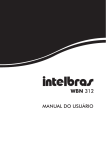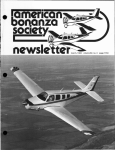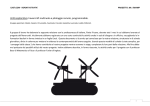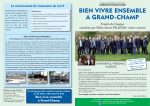Download print it into an PDF file
Transcript
Christian's Blog
Linux, programming, hacking, electronics, Python… These are the things I love.
May 04, 2013
iMX233-OLinuXino: Current State
Overview
The Kernel
U-Boot
Installing
Arch Linux ARM
U-Boot
The Kernel
Testing the Hardware
GPIO
I2C
SPI
References/Further Reading
It has been a while since I played the last time with my OLinuXino, in the meantime Robert Nelson
has done a great job in keeping his guide and the build script up to date but I prefer to build
everything manually and just take some of his patches.
This post is work in process so print it into an PDF file if you want to keep an older version as
reference.
The Kernel
Please have a look at Building a kernel 3.x for the iMX233-OLinuXino for more detailed build
instructions.
You can use a kernel straight from https://www.kernel.org/:
[chris@thinkpad OLinuXino]$ git clone git://git.kernel.org/pub/scm/linux
/kernel/git/stable/linux-stable.git linux-stable.git
[chris@thinkpad OLinuXino]$ cd linux-stable.git/
[chris@thinkpad linux-stable.git]$ git checkout v3.9.8
[chris@thinkpad linux-stable.git]$
1 of 17
Note
There is also linux-next with some more bleeding edge kernels:
[chris@thinkpad OLinuXino]$ git clone git://git.kernel.org/pub/scm/linux
/kernel/git/next/linux-next.git linux-next.git
[chris@thinkpad linux-next.git]$ git checkout v3.10-rc
v3.10-rc1
v3.10-rc2
v3.10-rc3
v3.10-rc4
v3.10-rc5
v3.10-rc6
v3.10-rc7
[chris@thinkpad linux-next.git]$ git checkout v3.10-rc7
[chris@thinkpad linux-next.git]$
Now we need to apply two patches that will mark the SD card as non-removable to fix the
Waiting for root device /dev/mmcblk0p2... problem so that the boot process will not
hang:
[chris@thinkpad linux-stable.git]$ wget https://github.com/RobertCNelson
/armv5_devel/raw/v3.9.x-imxv5/patches/mxs_mmc/0001-mmc-mxs-mmc-Add-supportfor-non-removable-cards.patch
[chris@thinkpad linux-stable.git]$ wget https://github.com/RobertCNelson
/armv5_devel/raw/v3.9.x-imxv5/patches/mxs_mmc/0002-ARM-dts-imx23-olinuxinoSet-the-sdcard-as-non-remova.patch
[chris@thinkpad linux-stable.git]$ patch -p1 < 0001-mmc-mxs-mmc-Add-supportfor-non-removable-cards.patch
patching file drivers/mmc/host/mxs-mmc.c
[chris@thinkpad linux-stable.git]$ patch -p1 < 0002-ARM-dts-imx23-olinuxinoSet-the-sdcard-as-non-remova.patch
patching file arch/arm/boot/dts/imx23-olinuxino.dts
[chris@thinkpad linux-stable.git]$
This will add only five lines of code, you can easily view the differences with an application like
git-cola:
2 of 17
Patches to add support for non-removable SD cards
It looks like the spi patch from Fadil Berisha (https://github.com/koliqi/imx23-olinuxino) has been
merged into mainline, so we only need the i2c patch:
To add support for i2c we need to apply the following patches:
[chris@thinkpad linux-stable.git]$ wget https://github.com/koliqi/imx23olinuxino/raw/master/kernel/0001-MXS-imx23-olinuxino-Add-i2c-support.patch
[chris@thinkpad linux-stable.git]$ patch -p1 < 0001-MXS-imx23-olinuxinoAdd-i2c-support.patch
patching file arch/arm/boot/dts/imx23-olinuxino.dts
Hunk #1 succeeded at 69 (offset 19 lines).
patching file arch/arm/boot/dts/imx23.dtsi
Hunk #1 succeeded at 292 with fuzz 2 (offset 13 lines).
Hunk #2 succeeded at 383 (offset 13 lines).
Hunk #3 succeeded at 435 (offset 15 lines).
[chris@thinkpad linux-stable.git]$
Update: To fix some i2c timeouts we will also need the following patch:
[chris@thinkpad linux-stable.git]$ wget https://www.dropbox.com
/s/5t5ewcvtsuh4oba/next20130218_i2c-mxs.c.patch
[chris@thinkpad linux-stable.git]$ patch -p1 < next20130218_i2c-mxs.c.patch
patching file drivers/i2c/busses/i2c-mxs.c
[chris@thinkpad linux-stable.git]$ sed -i 's/fsl,imx28-i2c/fsl,imx23-i2c/g'
arch/arm/boot/dts/imx23.dtsi
[chris@thinkpad linux-stable.git]$
Now lets configure and build the kernel:
3 of 17
[chris@thinkpad linux-stable.git]$ make ARCH=arm CROSS_COMPILE=armnone-eabi- mxs_defconfig
HOSTCC scripts/basic/fixdep
HOSTCC scripts/kconfig/conf.o
HOSTCC scripts/kconfig/zconf.tab.o
HOSTLD scripts/kconfig/conf
#
# configuration written to .config
#
[chris@thinkpad linux-stable.git]$
Note
You can start with my kernel configuration if you want, then you don’t have to change anything
when running menuconfig:
[chris@thinkpad linux-stable.git]$ curl -L http://sourceforge.net/projects
/janncc/files/olinuxino/kernel/3.9.8/dotconfig/download -o .config
[chris@thinkpad linux-stable.git]$ cp .config dotconfig
make oldconfig is also worth a try.
[chris@thinkpad linux-stable.git]$ make ARCH=arm CROSS_COMPILE=armnone-eabi- menuconfig
Note
To be sure to built all modules directly into the kernel and not as loadable modules you can
execute the following command: sed -i 's/=m/=y/g' .config
[chris@thinkpad linux-stable.git]$ diff .config dotconfig
1233c1233
< CONFIG_GPIO_GENERIC_PLATFORM=m
--> CONFIG_GPIO_GENERIC_PLATFORM=y
[chris@thinkpad linux-stable.git]$ sed -i 's/=m/=y/g' .config
[chris@thinkpad linux-stable.git]$ diff .config dotconfig
[chris@thinkpad linux-stable.git]$
4 of 17
[chris@thinkpad linux-stable.git]$ make ARCH=arm CROSS_COMPILE=armnone-eabi- zImage modules
scripts/kconfig/conf --silentoldconfig Kconfig
WRAP
arch/arm/include/generated/asm/auxvec.h
...
CC
arch/arm/boot/compressed/fdt.o
CC
arch/arm/boot/compressed/atags_to_fdt.o
SHIPPED arch/arm/boot/compressed/lib1funcs.S
AS
arch/arm/boot/compressed/lib1funcs.o
SHIPPED arch/arm/boot/compressed/ashldi3.S
AS
arch/arm/boot/compressed/ashldi3.o
LD
arch/arm/boot/compressed/vmlinux
OBJCOPY arch/arm/boot/zImage
Kernel: arch/arm/boot/zImage is ready
Building modules, stage 2.
MODPOST 0 modules
[chris@thinkpad linux-stable.git]$
[chris@thinkpad linux-stable.git]$ make ARCH=arm CROSS_COMPILE=armnone-eabi- imx23-olinuxino.dtb
CC
scripts/mod/devicetable-offsets.s
GEN
scripts/mod/devicetable-offsets.h
HOSTCC scripts/mod/file2alias.o
HOSTLD scripts/mod/modpost
DTC
arch/arm/boot/dts/imx23-olinuxino.dtb
[chris@thinkpad linux-stable.git]$
Now you have two files arch/arm/boot/zImage (the kernel) and arch/arm/boot/dts/imx23olinuxino.dtb (device tree blob) which is everything you need to run the kernel on the
OLinuXino.
Note
If you want to repeat this procedure, start with clean-up:
[chris@thinkpad linux-stable.git]$ make ARCH=arm CROSS_COMPILE=armnone-eabi- distclean
You will find these files under: http://sourceforge.net/projects/janncc/files/olinuxino/kernel/3.9.8/
U-Boot
Please have a look here.
Installing
Arch Linux ARM
See here: A new SD card image for the iMX233-OLinuXino
U-Boot
5 of 17
[chris@thinkpad OLinuXino]$ curl -L http://sourceforge.net/projects/janncc
/files/olinuxino/u-boot/uboot_v2013.04/u-boot.sb/download -o u-boot.sb
[chris@thinkpad OLinuXino]$ curl -L http://sourceforge.net/projects/janncc
/files/olinuxino/u-boot/uboot_v2013.04/MD5SUM.TXT/download -o MD5SUM.TXT
[chris@thinkpad OLinuXino]$ md5sum -c MD5SUM.TXT
u-boot.sb: OK
[chris@thinkpad OLinuXino]$ sudo dd if=u-boot.sb of=/dev/mmcblk0p1 bs=512
seek=4
[chris@thinkpad OLinuXino]$ sudo mount /dev/mmcblk0p2 /mnt/olinuxino/
[chris@thinkpad OLinuXino]$ sudo vim /mnt/olinuxino/boot/uEnv.txt
[chris@thinkpad OLinuXino]$ cat /mnt/olinuxino/boot/uEnv.txt
#These are the default settings for some useful u-boot variables:
#Uncomment to override...
fdt_file=/boot/imx23-olinuxino.dtb
optargs=
mmcroot=/dev/mmcblk0p2 rw
mmcrootfstype=ext4 rootwait fixrtc
[chris@thinkpad u-boot.git]$
The Kernel
[chris@thinkpad ~]$ cd local/OLinuXino/linux-stable.git/
[chris@thinkpad linux-stable.git]$ sudo cp arch/arm/boot/zImage
/mnt/olinuxino/boot/
[chris@thinkpad linux-stable.git]$ sudo cp arch/arm/boot/dts/imx23olinuxino.dtb /mnt/olinuxino/boot/
[chris@thinkpad linux-stable.git]$ sudo umount /mnt/olinuxino
[chris@thinkpad linux-stable.git]$
Now it should boot.
[
OK
[
[
[
[
[
OK
OK
OK
OK
OK
] Found device /dev/ttyAMA0.
Starting Serial Getty on ttyAMA0...
] Started Serial Getty on ttyAMA0.
] Reached target Login Prompts.
] Started OpenNTP Daemon.
] Reached target Multi-User System.
] Reached target Graphical Interface.
Arch Linux 3.9.8-dirty (ttyAMA0)
olinuxino login: root
Password:
Last login: Wed Dec 31 18:04:09 on ttyAMA0
[root@olinuxino ~]#
I haven’t tested everything yet so if you encounter a problem with the new kernel just leave a
comment.
WiFi is working at least:
6 of 17
[root@olinuxino ~]#
[ 2301.080000] usb 1-1: new high-speed USB device number 2 using ci_hdrc
[ 2301.270000] usb 1-1: ath9k_htc: Firmware htc_7010.fw requested
[ 2301.460000] usb 1-1: ath9k_htc: Transferred FW: htc_7010.fw, size: 72992
[ 2301.540000] ath9k_htc 1-1:1.0: ath9k_htc: HTC initialized with 45 credits
[ 2301.950000] ath9k_htc 1-1:1.0: ath9k_htc: FW Version: 1.3
[ 2302.000000] ieee80211 phy0: Atheros AR9287 Rev:2
[root@olinuxino ~]# wifi-menu
:: Scanning for networks [ BUSY ]
:: wlan0-AndroidAP up [ BUSY ]
Successfully initialized wpa_supplicant
rfkill: Cannot open RFKILL control device
[ 2473.460000] wlan0: authenticate with 02:1a:11:f4:b8:ba
[ 2474.150000] wlan0: send auth to 02:1a:11:f4:b8:ba (try 1/3)
[ 2474.170000] wlan0: authenticated
[ 2474.180000] wlan0: associate with 02:1a:11:f4:b8:ba (try 1/3)
[ 2474.200000] wlan0: RX AssocResp from 02:1a:11:f4:b8:ba (capab=0x411
status=0 aid=2)
[ 2474.230000] wlan0: associated
[ DONE ]
[root@olinuxino ~]# ping google.de
PING google.de (173.194.41.151) 56(84) bytes of data.
64 bytes from lhr08s03-in-f23.1e100.net (173.194.41.151): icmp_seq=1 ttl=51
time=72.9 ms
64 bytes from lhr08s03-in-f23.1e100.net (173.194.41.151): icmp_seq=2 ttl=51
time=83.3 ms
--- google.de ping statistics --2 packets transmitted, 2 received, 0% packet loss, time 1001ms
rtt min/avg/max/mdev = 72.937/78.156/83.375/5.219 ms
[root@olinuxino ~]#
Testing the Hardware
First we need to have a look at the pinout:
7 of 17
iMX233-OLinuXino-Micro pinout (Red means you might break something else if you use
it (usb, debug UART), and blue means that the physical pin is used in multiple places.
Source: https://docs.google.com/spreadsheet
/ccc?key=0AspkrcYcY5bWdFB6WC1xRlp5bFRjc1hwVnlQZDVmeUE)
GPIO
We will start with something simple like toggling the GPIO pin 4 on Connector 1 pin 15. For this
purpose we write a little bash script that first exports the GPIO pin and then toggles it in an endless
loop:
8 of 17
[root@olinuxino ~]# vim toggle.sh
[root@olinuxino ~]# cat toggle.sh
#!/bin/bash
echo 4 > /sys/class/gpio/export
echo out > /sys/class/gpio/gpio4/direction
# toggle
while :
do
echo 1
#sleep
echo 0
#sleep
done
gpio4 with maximum frequency (not memory mapped)
> /sys/class/gpio/gpio4/value
1
> /sys/class/gpio/gpio4/value
1
[root@olinuxino ~]# chmod +x toggle.sh
[root@olinuxino ~]# ./toggle.sh
With this simple script we can toggle the pin with a maximum frequency of about 300 Hz:
iMX233-OLinuXino-Micro maximum toggle speed (bash script)
If we are using memory mapped access we get mush higher toggling speeds of around 5.6 MHz.
Have a look here.
[root@olinuxino ~]# curl -kL https://github.com/OLIMEX/OLINUXINO/raw/master
/SOFTWARE/iMX233/gpio-mmap.h -o gpio-mmap.h
[root@olinuxino ~]# vim toggle.c
[root@olinuxino ~]# cat toggle.c
9 of 17
#include "gpio-mmap.h"
int main(void)
{
gpio_map();
gpio_output(0,4); // bank 0 bit 4 = GPIO4
// 4/32 = 0 remainder 4 -> bank 0, pin 4
}
while(1)
{
GPIO_WRITE_PIN(4,1);
GPIO_WRITE_PIN(4,0);
}
[root@olinuxino ~]# gcc toggle.c -o toggle
[root@olinuxino ~]# ./toggle
And the result:
iMX233-OLinuXino-Micro maximum toggle speed (memory mapped access)
I2C
It looks good, I have a i2c device:
10 of 17
[root@olinuxino ~]# ls /dev/i2*
/dev/i2c-0
[root@olinuxino ~]# pacman -S i2c-tools
[root@olinuxino ~]# i2cdetect -l
i2c-0
i2c
MXS I2C adapter
[root@olinuxino ~]# i2cdetect 0
WARNING! This program can confuse your I2C
I will probe file /dev/i2c-0.
I will probe address range 0x03-0x77.
Continue? [Y/n] y
0 1 2 3 4 5 6 7 8 9 a b c
00:
-- -- -- -- -- -- -- -- -- -10: -- -- -- -- -- -- -- -- -- -- -- -- -20: -- -- -- -- -- -- -- -- -- -- -- -- -30: -- -- -- -- -- -- -- -- -- -- -- -- -40: -- -- -- -- -- -- -- -- -- -- -- -- -50: -- -- -- -- -- -- -- -- -- -- -- -- -60: -- -- -- -- -- -- -- -- -- -- -- -- -70: -- -- -- -- -- -- -- -[root@olinuxino ~]#
I2C adapter
bus, cause data loss and worse!
d
--------
e
--------
f
--------
Now I will try to control Olimex’s MOD-IO2 via i2c that I’ve already used with the Raspberry Pi.
First we need to compile i2c-tool which is a simple program that can be used to send some bytes
over i2c:
[root@olinuxino ~]# curl -kL https://github.com/OLIMEX/OLINUXINO/raw/master
/SOFTWARE/iMX233/I2C/MOD-IO2/i2c-tool.c -o i2c-tool.c
[root@olinuxino ~]# gcc i2c-tool.c -o i2c-tool
[root@olinuxino ~]# ./i2c-tool -w 0 0x48 4 0x02 0xA0 0x40 0x03
SLAVE ADDRESS: 0x48
NUMBER OF BYTES TO WRITE: 4
MEMORY ALLOCATED AT ADDRESS: 0x1D80008
/dev/i2c-0 OPENDED!
Failed writing to the I2C-bus: Connection timed out
[root@olinuxino ~]#
So far so good, I can execute the i2c-tool and I hope I get the timeout because nothing is
connected to the i2c pins.
Now we have to find the correct pins on the board, i2c support gets added by the patch
0001-MXS-imx23-olinuxino-Add-i2c-support.patch which adds 3 different pin mappings to
imx23.dtsi:
11 of 17
iMX233-OLinuXino i2c pin mappings patch
from which i2c1_pins_a ( MX23_PAD_LCD_ENABLE__I2C_SCL ,
MX23_PAD_LCD_HSYNC__I2C_SDA ) gets selected in the device tree (imx23-olinuxino.dts):
iMX233-OLinuXino i2c device tree
Now if we look into the iMX233 Reference Manual (17,5 MB) and search for LCD_ENABLE we will
find Table 36-3. 128-Pin LQFP Pin Definitions by Pin Number which tells us that LCD_ENABLE is
connected to processor pin 11 and LCD_HSYNC is connected to processor pin 15 and both have i2c
as alternate function.
After looking into the OLinuXino-MICRO USER’S MANUAL we know that processor pin 11
(I2C_SCL) is available at CON1.24 and processor pin 15 (I2C_SDA) was routed to CON1.23.
Since the MOD-IO2 uses a UEXT connector have a look at the UEXT pinout specification:
12 of 17
UEXT pinout specification
Now connect SDA with SDA, SCL with SCL and GND with GND:
iMX233-OLinuXino-Micro and MOD-IO2
But i2cdetect still does not detect the MOD-IO2 (unlike on the Raspberry Pi where it finds it at
address 0x48 ) and I get timeouts when writing something to the i2c device:
13 of 17
[root@olinuxino ~]# i2cdetect 0
WARNING! This program can confuse your I2C bus, cause data loss and worse!
I will probe file /dev/i2c-0.
I will probe address range 0x03-0x77.
Continue? [Y/n] y
0 1 2 3 4 5 6 7 8 9 a b c d e f
00:
-- -- -- -- -- -- -- -- -- -- -- -- -10: -- -- -- -- -- -- -- -- -- -- -- -- -- -- -- -20: -- -- -- -- -- -- -- -- -- -- -- -- -- -- -- -30: -- -- -- -- -- -- -- -- -- -- -- -- -- -- -- -40: -- -- -- -- -- -- -- -- -- -- -- -- -- -- -- -50: -- -- -- -- -- -- -- -- -- -- -- -- -- -- -- -60: -- -- -- -- -- -- -- -- -- -- -- -- -- -- -- -70: -- -- -- -- -- -- -- -[root@olinuxino ~]# ./i2c-tool -w 0 0x48 4 0x02 0xA0 0x40 0x03
SLAVE ADDRESS: 0x48
NUMBER OF BYTES TO WRITE: 4
MEMORY ALLOCATED AT ADDRESS: 0x99F008
/dev/i2c-0 OPENDED!
Failed writing to the I2C-bus: Connection timed out
[root@olinuxino ~]# echo "test" > /dev/i2c-0
-bash: echo: write error: Connection timed out
[root@olinuxino ~]#
It should look like this:
[root@alarmpi ~]# i2cdetect 0
WARNING! This program can confuse your I2C bus, cause data loss and worse!
I will probe file /dev/i2c-0.
I will probe address range 0x03-0x77.
Continue? [Y/n] y
0 1 2 3 4 5 6 7 8 9 a b c d e f
00:
-- -- -- -- -- -- -- -- -- -- -- -- -10: -- -- -- -- -- -- -- -- -- -- -- -- -- -- -- -20: -- -- -- -- -- -- -- -- -- -- -- -- -- -- -- -30: -- -- -- -- -- -- -- -- -- -- -- -- -- -- -- -40: -- -- -- -- -- -- -- -- 48 -- -- -- -- -- -- -50: -- -- -- -- -- -- -- -- -- -- -- -- -- -- -- -60: -- -- -- -- -- -- -- -- -- -- -- -- -- -- -- -70: -- -- -- -- -- -- -- -[root@alarmpi ~]# i2c-tool -w 0 0x48 4 0x02 0xA0 0x40 0x01 #REL 1 on
SLAVE ADDRESS: 0x48
NUMBER OF BYTES TO WRITE: 4
MEMORY ALLOCATED AT ADDRESS: 0x12A3008
/dev/i2c-0 OPENDED!
WRITE:SUCCESS
[root@alarmpi ~]#
And since I’ve tried it again on the Raspberry Pi, I’m sure everything is connected correctly (?) and
the hardware is OK:
14 of 17
MOD-IO2 on Raspberry Pi
Its (partly) working now after adding a second i2c patch ( next20130218_i2c-mxs.c.patch ) from
Nicolas Le Falher, who was so kind to add a comment below this blog post.
Then I’ve changed compatible = "fsl,imx28-i2c" to compatible = "fsl,imx23-i2c" via
sed in arch/arm/boot/dts/imx23.dtsi .
It is also necessary to use the option -r in i2cdetect, else it will show nothing (it is also a lot slower
than on the Raspberry Pi where i2cdetect responds instantly).
[root@olinuxino ~]# i2cdetect -r 0
WARNING! This program can confuse your I2C bus, cause data loss and worse!
I will probe file /dev/i2c-0 using read byte commands.
I will probe address range 0x03-0x77.
Continue? [Y/n] y
0 1 2 3 4 5 6 7 8 9 a b c d e f
00:
-- -- -- -- -- -- -- -- -- -- -- -- -10: -- -- -- -- -- -- -- -- -- -- -- -- -- -- -- -20: -- -- -- -- -- -- -- -- -- -- -- -- -- -- -- -30: -- -- -- -- -- -- -- -- -- -- -- -- -- -- -- -40: -- -- -- -- -- -- -- -- 48 -- -- -- -- -- -- -50: -- -- -- -- -- -- -- -- -- -- -- -- -- -- -- -60: -- -- -- -- -- -- -- -- -- -- -- -- -- -- -- -70: -- -- -- -- -- -- -- -[root@olinuxino ~]#
But it is not possible to switch the relays on or off even though i2c-tool reports success:
15 of 17
[root@olinuxino ~]# ./i2c-tool -w 0 0x48 4 0x02 0xA0 0x40 0x03 #REL 1&2 on
SLAVE ADDRESS: 0x48
NUMBER OF BYTES TO WRITE: 4
MEMORY ALLOCATED AT ADDRESS: 0x1F15008
/dev/i2c-0 OPENDED!
WRITE:SUCCESS
[root@olinuxino ~]#
I’ve created a diff of all my changes after I’ve staged the modified files in git
(all_changes_3.9.8.diff):
[chris@thinkpad linux-stable.git]$ git add -u
[chris@thinkpad linux-stable.git]$ git diff --cached > all_changes_3.9.diff
[chris@thinkpad linux-stable.git]$ git status
# HEAD detached at v3.9.8
# Changes to be committed:
#
(use "git reset HEAD <file>..." to unstage)
#
#
modified:
arch/arm/boot/dts/imx23-olinuxino.dts
#
modified:
arch/arm/boot/dts/imx23.dtsi
#
modified:
drivers/i2c/busses/i2c-mxs.c
#
modified:
drivers/mmc/host/mxs-mmc.c
#
# Untracked files:
#
(use "git add <file>..." to include in what will be committed)
#
#
all_changes_3.9.8.diff
#
dotconfig
[chris@thinkpad linux-stable.git]$
To be continued.
SPI
I can’t find anything about spi under /dev , at least dmesg shows something:
[root@olinuxino ~]# ls /dev/ |grep spi
[root@olinuxino ~]# dmesg | grep spi
[
1.150000] mxs-spi 80034000.ssp: registered master spi32766 (dynamic)
[root@olinuxino ~]#
https://www.kernel.org/doc/Documentation/spi/spidev_test.c
To be continued.
References/Further Reading
I2C and the OLinuXino: https://www.olimex.com/forum/index.php?topic=16.0,
https://www.olimex.com/forum/index.php?topic=283.0
Last updated: 2013-05-30
Posted by Christian Jann
16 of 17
Filed under: English
Tags: Embedded Linux, OLinuXino, iMX233, ARM, HOWTO, U-Boot, Arch Linux ARM, Linux Kernel, UEXT
© Copyright 2013, Christian Jann. Powered by Tinkerer and Sphinx.
17 of 17