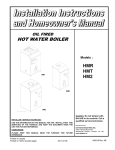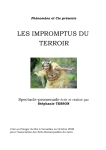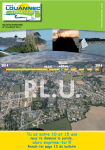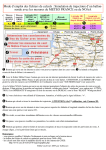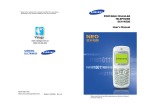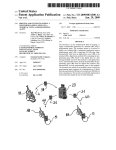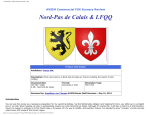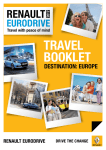Download France VFR`s Bretagne and Brest
Transcript
AVSIM Online - Flight Simulation's Number 1 Site! AVSIM FS9/FSX Commercial Scenery Review Bretagne VFR / Brest Guipavas (LFRB) Product Information Publishers: France VFR Description: High quality VFR scenery of Bretagne (Brittany) and Brest Guipavas airport (LFRB). Download Size: Brest - 40.5 MB(FS9) 377 MB(FSX) Bretagne - 953 MB(FS9) 6.8 GB(FSX) Format: Brest - Download Bretagne - Download/2 DVDs Simulation Type: FSX & FS9 Reviewed by: Angelique van Campen AVSIM Senior Staff Reviewer - February 25, 2010 Introduction Reviewing scenery products and/or in combination with airports are not something you directly expect. In this case it’s different because what I’ve seen already of the France VFR combination, it seems to me that both products belong with each other. I’m talking about the Bretagne scenery including the Brest area with airport. Of course, when you don’t want to spend your money buying both products, it works out great, but I can tell you that those two products belong together as brother and sister. One can’t live without the other. Ridiculous, Angelique is crazy or is she? For me it easy; I was given these France VFR products so I don’t have anything to complain about. But for those who know me through my reviews, when the product is not worthy, I’ll say so along with why it isn’t what you’d expect. Anyway, I’ve got these products and I purposely haven’t installed Flight1’s Ground Environment Pro file:///E|/AVSIM/Reviews/Bretagne-Brest/Bretagne-Brest.htm (1 of 22)25/02/2010 5:50:40 PM AVSIM Online - Flight Simulation's Number 1 Site! for FS9 nor Ultimate Terrain. The end result is a clean installation where, according to Microsoft, the country of France looks a little odd ... oops … unrealistic. With that in mind and knowing what the FS2004 Bretagne France VFR is; a photorealistic summer scenery with a LOD10 (Level of Detail where 10 represents 38.2m) or a LOD13 (4.75m) for the FSX version. Although they do the same, there’s a huge difference between them, but you will see that later in the review. Both products – Bretagne VFR - do the same, however due to the different LOD, the FSX software “look” is much better and therefore the flight sensation over this peninsula is much better. Since I’ve included the airport and surrounding Brest area - which makes sense because it lies within Bretagne VFR - the differences between FSX and FS9 Brest software aren’t that big within Bretagne VFR except for the LOD outside/inside the airport fences. Still I’ve split up the review into two parts and where and when needed, I’ll be referring to each of them. I can tell you; I’m looking forward to reviewing these products. I’m not new to France VFR products so I know what to expect and again for this virtual trip, we’re going to make a old fashioned tour along the roads from Rennes to the far west coast near Brest. That shouldn’t be that difficult, flying between 2000-3000 feet and just following roads, lakes, rivers or small villages to reach our final destination. That’s the advantage of using photorealistic scenery. Enough, time to move. Where’s Bretagne and Brest? Brittany or in French Bretagne, is a cultural and administrative region in the north-west of France. Brittany was previously a kingdom and then as a duchy it was a fief of the Kingdom of France. It was at one time called Less, Lesser or Little Britain (in opposition to Great Britain). Brittany occupies a large peninsula lying between the English Channel to the north and the Bay of Biscay to the south. Its land area is 34,023 km² (13,136 sq mi). The historical province of Brittany is divided into five departments: Finistère in the west, Côtes-d'Armor in the north, Ille-etVilaine in the north east, Loire-Atlantique in the south east and Morbihan in the south on the Bay of Biscay. Today, 80% of historic Brittany has become the administrative région of Bretagne, while the remaining area, the Loire-Atlantique département around Nantes (formerly one of the historic capitals of Brittany), and forms part of the Pays de la Loire région. Brittany is home to many megalithic monuments which are scattered across the peninsula. The largest alignments are near Karnag/Carnac. The purpose of these monuments is still unknown, and many local people are reluctant to entertain speculation on the subject. The words dolmen (from "taol" table and "maen" stone) and menhir (from "maen" stone and "hir" long) are Breton and commonly used by either Breton or French people. Brittany is also known for its calvary sculptures, elaborately carved crucifixion scenes found at crossroads in villages and small towns, especially in Western Brittany. Besides its numerous intact manors and châteaux, Brittany has several old fortified towns also. The walled city of Saint-Malo (Sant-Maloù), a popular tourist attraction, is also an important port linking Brittany with England and the Channel Islands. It also was the birthplace of the historian Louis Duchesne, acclaimed author Chateaubriand, famous corsair Surcouf and explorer Jacques Cartier. The town of Roscoff (Rosko) is file:///E|/AVSIM/Reviews/Bretagne-Brest/Bretagne-Brest.htm (2 of 22)25/02/2010 5:50:40 PM AVSIM Online - Flight Simulation's Number 1 Site! served by ferry links with England and Ireland. The coast at Brittany is unusual due to its colouring. The Côte de Granit Rose (pink granite coast) is located in the Côtes d'Armor department of Brittany. It stretches for more than thirty kilometres from Plestin-les-Greves to Louannec and is one of the most outstanding coastlines in Europe. This special pink rock is very rare and can be found in only two other places in the world, Corsica and China. The landscape has inspired artists, including Paul Signac, Marc Chagall, Raymond Wintz and his wife, and Renee Carpentier Wintz, who both painted coastal and village scenes. Paul Gauguin and his famous School of Pont-Aven in the Finisterre département, Britanny also painted many village scenes. Installation and documentation (FSX/FS9) Installation It doesn’t make any difference if you’re installing FS9 or FSX except that Bretagne VFR FSX comes on two DVDs because of the higher LOD level and thus the total installation size. The installer finds the correct MSFS directory so no worries about this and after applying the registration code, you’re ready to go. The total installation time depends on what you’re installing and your PCs specifications. It makes sense that either FS9/ FSX Brest are much quicker than the Bretagne software and of course, FS9 Bretagne doesn’t take too much time compared to the FSX version. Test System Intel Core Extreme i7-965 3.2Ghz 6GB Tri-Channel DDR3 1600Mhz EVGA GTX-285 For the Winner Triple WD VelociRaptor 300GB HDD Single WD 1TB HDD Windows 7 Ultimate X64 Flight Simulator FSX SP2 Saitek Pro Flight System TrackerIR Pro 4 TrackerClip Pro Oops, I forget something and that’s about the shortcuts on your desktop or folders via the Start menu. Since Flying Time: we’re dealing with scenery software, you could expect 54 hours an additional program which allows you to make modifications, but that’s not the case with these France VFR products. First of all; via the Start menu, there’s a France VFR folder and in my case a LFRB folder - Brest Guipavas, LFRB - , Brest Guipavas FSX and one for Bretagne VFR and last but not least, Bretagne VFR FSX. Both folders offer uninstallers as well as French and English manuals. By the way, their website has recently changed while writing this and I got the promise from Sales that there will soon be an English version website, which is really needed for their foreign customers who don’t speak French. Finally and worth to mention; there are no user manual shortcuts on your desktop, but the User Manual and a file with charts is available via the previously mentioned Start menu button. I almost forgot; each France VFR program comes with an uninstaller, which works perfectly although it’s always a good idea to use CCleaner to check your Windows registry afterwards to ensure it’s really uninstalled. One last item regarding Bretagne FSX. If you think you’re done in a few minutes, forget it. There’s a huge difference between Bretagne FS9 and FSX. Of course, the difference is another MSFS version, but the big difference is the size. Where Bretagne FS9 is also available as a download version of roughly 950Mb, Bretagne FSX is only available via a DVD set. Why? Simply because of the LOD13 quality, the total FSX size has grown to around 6.8GB and keeping the size in mind, that’s a little too much to download. file:///E|/AVSIM/Reviews/Bretagne-Brest/Bretagne-Brest.htm (3 of 22)25/02/2010 5:50:40 PM AVSIM Online - Flight Simulation's Number 1 Site! The installer is more or less of the same principle, however you’ll need to install it in 4 parts. This means that there’s not 1 overall installer, but four separate files. Personally, I found it a little unclear how to do it, but I found on top of the installer a sentence “part 1 of 4”. When you’re not used to this, you get the idea that after the first installation you’re done but at the same time you could ask yourself ….. “why do I have this DVD and other DVDs?” Anyway, installing Bretagne FSX takes much longer and after that you should take the time to defrag the drive. Documentation As said before; each France VFR package comes with a User Manual. The setup of these manuals are very similar but nonetheless, all the information that is needed for a pleasant flight is covered in these books. Basically, the User Manual consist of an introduction, software specifications, the installation process – oops, once you’re able to read the manual, the installation is already finished but anyway, a good point to add this in the manual, and recommended settings, and some other sections. Important and worth telling you is that it refers to the other chart manual(s). The only item that worries me a little is the following sentence from the Bretagne VFR manual “Bretagne VFR requires setting the “TERRAIN_MAX_VERTEX_LEVEL” on value 21! (see:fs9.cfg)”. I’m concerned about those flight simmers that are not familiar with where to find it and how to modify it. Hopefully France VFR can make it happen in an update to this section of the manual by adding additional information for those flight simmers who are not familiar with changing those things. This can easily be done with a small tutorial on where you can find it and how you can open the fs9.cfg and how to change it. Whatever, that’s the Bretagne VFR manual and although the Brest manual is a little thinner, it still offers more or less the same sections. The second set of manual(s) – the charts – is really fun, especially when you want the best of the best. For example; the Bretagne VFR manual (which is also applicable for the FSX version) is no more than 2 pages. However, it connects the flight simmer to the legal and up-to-date manuals of Service de L’information Aeronautique. In other words, the France VFR Bretagne chart manual is just a gateway to the official French supplier of all the necessary charts, which are of course free of charge! This is slightly different for the Brest charts although they’re still available. Here France VFR offers not a gateway document but several charts directly available for the flight simmer. There’s one thing that is strange and that’s the offered manuals of Brest FSX. It should be the same as the FS9 version. However, I only have an English and French User Manual, a French uninstaller and that’s it. I think something is wrong here with the installer. So, uncomplicated manuals that are not too long thus it doesn’t take too much time to read them and all that you need is there including the necessary charts or up-to-date ones available via the internet. Lost in France (Europe)? You could be lost in France if you don’t have the France VFR Bretagne software. That’s not entirely correct since Bretagne isn’t that difficult to find on the map, but the landscape ground textures aren’t what they are supposed to be and this is applicable in both FS9 and FSX. This is not new news and everybody knows that. Either you go for FS9 programs like Ground Environment Pro Europe or Ultimate Terrain Europe or file:///E|/AVSIM/Reviews/Bretagne-Brest/Bretagne-Brest.htm (4 of 22)25/02/2010 5:50:40 PM AVSIM Online - Flight Simulation's Number 1 Site! the counterparts for FSX, but they never reflect the real landscape of Bretagne unless you decide to choose Bretagne VFR (Fs2004/FSX) which offers you how it really looks, either via LOD10 or LOD13 quality. I can tell you that I was already happy with the LOD10 quality, but the FSX LOD13 makes the French sensation even better. So, is it worth showing you the default FS9 Bretagne followed by France VFR impression? This time I think it’s a good idea, so let’s go for that first. FS2004 default No France VFR product installed France VFR “Brest airport” Clearly visible are the boundaries France VFR “ Brest airport” + “Bretagne VFR” Although these screenshots represent France VFR products for FS2004, the principle and outcome for FSX is the same except for the default FSX ground textures. We all know that in general the default FS2004 ground textures aren’t the best of the best but here, starting from the left, is makes sense why add-on scenery products make our flight sensation as real as possible! As you can see for yourself it’s very difficult to pinpoint default FS9 Brittany locations versus the real Brittany if you’ve chosen the France VFR software. What I like about the France VFR software is that you can use it in combination with VFR charts or if you wish, just an ordinary Michelin car route chart. For those of you not familiar with Michelin charts, they can be used when driving for real through France or other countries. Using the Michelin auto route chart tells me something about the quality of this scenery. As long as I can use this chart and fly from A to B, it means it’s a realistic scenery, which gives you a lot of fun when flying VFR above this French peninsula. Although the Brittany FS9 quality is lower than the FSX version, it’s still possible to fly over the country by following roads, villages, rivers, coastlines etc. Ok, back to our comparison; no more words about the default FS9 Brittany, which is horrible to look at, to fly over, and to be a part of. No, then the offered software is worth your investment, but keep in mind, don’t compare – I will not do it – Brittany FS9 with FSX since that’s not fair because of the LOD difference and I can tell you, it makes a hell of a difference .. oops! Anyway, I only wanted to show you these screenshots where a comparison is made between the default FS9 Brittany and the France VFR software. You’ve seen with your own eyes the impact and now it’s time to move on, moving and flying above the recreated landscape. Cross country trip Rennes to Brest (FS9) The best way to find out if it’s possible to fly over the southern part of Brittany, is finding a decent map. As I did already with my previous France VFR reviews, using a Michelin auto route map works great. Either you own a Michelin map or you go to the ViaMichelin website to create your own, which is available in every zoom size. For your convenience I’ve added the Michelin maps here and as you can see from the airport of file:///E|/AVSIM/Reviews/Bretagne-Brest/Bretagne-Brest.htm (5 of 22)25/02/2010 5:50:40 PM AVSIM Online - Flight Simulation's Number 1 Site! Rennes (LFRN), we first follow the orbiter around the city of Rennes till we’ve reached an altitude of roughly 3000 feet. Due to the weather conditions, we need to fly a little higher otherwise we can’t see anything ahead. The other thing you always need to keep in mind is that you’re not flying too low otherwise the ground textures look blurry. Anyway, once we’ve made a roundtrip around Rennes, we need to pick up highway N24 and follow that one on a heading of around 220-230. At the city of Ploërmel the N24 splits into the N166 to Vannes and the one we need, just following the N24 to Lorient. From here it’s quite simple; just follow the N60 in a NWW direction or follow the coastline. I’ve chosen the coastline since I want to make a small detour to the island of Groix. After this intermezzo, even I took the easiest way and followed the coast via Concarneau, Quimper, Douarnenez to Brest. Approaching Brest on a NW heading at an altitude of 2500-3000 feet, gives me a nice overview of the city but moreover, the huge bridge over the river L’Elorn. Continuing in this heading brings us automatically to the airport of Brest, which is discussed separately. Since I have enough fuel on board, I decide to quickly visit the island of Ile d’Ouessant. While flying in this Western direction, we should clearly see on our left hand side the small islands of the Parc Natural Régional D’Armorique. At the end we return back to LFRB for a cup of coffee or something stronger if needed. Some samples of the Michelin Charts, but can you read it? I don’t think so and therefore when you want to follow me on my cross country trips, click the thumbnail where you’re able to find every spot in France. It’s time to go. Please jump on board, take a seat, strap your belt and there we go. While you’re at home taking a cup of coffee, tea or something else, I’ll taxi via the taxiway at Rennes to runway 32. There’s a reason for this runway since I could take any other, but via this runway with Rennes on our RH side, we follow the ring road around the city of Rennes. That gives us enough time to climb to around 3500 feet and from this altitude we pick up the highway towards the SW. While following the ring road it gives us also the possibility to view the city itself since it belongs to a specially rendered area. Oops, which areas offer autogen? That can be found on page 3 of the English manual and probably in the French manual too. The weather is good and bad at the same time. There are lovely clouds everywhere but at the same time it reduces our visibility towards the coast. I know, we can’t see the coast yet, but once we come close to Lorient, it would help if our visibility was a little more then it is now. Anyway, that’s still far away from us so let’s not worry about things that could happen yet! We’re ready for TO, all FS9 setting are set according to what the manual suggests and some of these settings have nothing to do with your PC performance. Climbing out for the first 1000 feet is not spectacular, but that will come in a minute. Climbing out with roughly 800 ft/min while making a nice, slow turn to the right and yes, there’s the ring road of Rennes. It’s easy to see thus easy to follow and there’s no need to make any mistakes. file:///E|/AVSIM/Reviews/Bretagne-Brest/Bretagne-Brest.htm (6 of 22)25/02/2010 5:50:40 PM AVSIM Online - Flight Simulation's Number 1 Site! I have my Michelin map next of me but for now, there’s no need to grasp it. Not only is the highway clearly visible, but the city of Rennes as well. Oops, from this distance I don’t want to live here. It seems it’s pretty crowded with lots of buildings everywhere. Ok, there’s no need for me to live here since I live in the Netherlands. Is it possible to make any mistakes and thus take the wrong highway exit? Hardly possible since at 3000 feet the highway is very detailed and yes, there’s the airport again. Strange? No, the airport is more or less next to the highway. South of the airport is a huge industrial area as well as the highway we need to follow later on. In case you’ve forgotten, it was highway N24. To play on the safe side, I’ll climb further to 3600-4000 feet. I need to do this since the clouds are waiting for me at every corner. After a while we’re almost back at where we started. Just north of the airport is our highway to Lorient. Once we see it, we turn left and try to maintain a heading of around 225 degrees. That’s not always the correct heading to fly but on the other hand, there’s no real need to do so. Although there are a lot of clouds, highway N24 is easy to follow and thus it’ll be a relaxing VFR flight. Starting from the LH top; the city of Rennes (remember … these screenshots are from Bretagne FS2004) with its ring road. We follow the road in a clockwise direction and after a full turn, I’m at an altitude of 3000 feet. This gives me a good overview of the ground textures and the autogen created software. As you can see on the RH upper screenshot, I’m making a LH turn close to the industrial area and the airport. After a while flying on a heading of 225, the ground textures are still looking good, there’s no sign of any blurry, the loading time of the textures is also correct and the overall quality of the ground textures allows me to pinpoint what I see and verify it on the Michelin map. Near the city of Ploërmel, the N24 splits into the N24 to Lorient, which is our direction, and the N166 to Vannes. That’s not what we want but suppose we fly in the wrong direction, then this will bring us also to the coastline only a little more south. As mentioned before, it’s very easy even with these cloudy conditions to follow the N24 and thus all the other things on the ground. That’s the advantage of photo-real scenery. As long as the resolution is good, we’re able to follow every item on the ground together with our Michelin companion. While following the N24 it seems that the weather is clearing a bit, which is good for us. Because we’re not so far from Lorient and thus the coastline, we should be able to see the coastline, but that seems a little too optimistic. We’ll make a slight left turn hoping to create a shortcut towards the file:///E|/AVSIM/Reviews/Bretagne-Brest/Bretagne-Brest.htm (7 of 22)25/02/2010 5:50:40 PM AVSIM Online - Flight Simulation's Number 1 Site! coast. That would help since all these clouds reduce our visibility. By the way; although it’s LOD10 and FS9, I’m impressed with the resolution of what I see down there. When you’re able to use an ordinary road map for following your way via the ground textures, it’s good for me. While the coast is somewhere between Etel and Lorient, we need to make a nice turn towards the north. Which heading? That’s not important anymore since it’s just following the coastline. We first pass the harbor and city of Lorient with its airport, which is also clearly visible. What I already wrote before; the weather seems at first sight much better and this means that my horizontal and vertical visibility in any direction is much better than it was during our inland trip; although vertical visibility above me isn’t that important. We leave Lorient behind us and make a small detour to Illes de Glénan. It’s a very small group of 4 islands but worth having a quick look here. While turning to a heading of 360, you can clearly see Concarneau and a little to the west, Quimper. I don’t want to fly around this peninsula part, but I definitely want to fly over Douarnenez, which is easy to do with our current visibility. From the LH top to the RH bottom these screenshots offer you my VFR route from the coast somewhere between Etel and Lorient, Illes de Glénan, Douarnenez and finally the suspension bridge over the river L’Elorn near Brest. We’ve almost reached our final destination, the airport of Brest. You’re kidding; we’ve still enough fuel and while Douarnenez passes away under use, we can already see the south side of Brest. Brest itself is difficult to see because of some fog hanging around, but that will become better when we come closer to our final destination. On our right hand side we see the N165 or at least according to our Michelin map it should be and looking ahead that must be the highway since it passes a huge bridge towards downtown Brest. I’m not sure if the landscape is as real as it should be since I haven’t used any Google Earth pictures but hold on, there’s no need to compare that with Google Earth since this France VFR software is photo real material, thus those should be more or less the same as the real pictures. Shall I check it? No, there’s no need for that since what I’ve seen so far from Rennes to the coast, along the coasts and via the end of the peninsula to Brest, everything that’s supposed to be there, is there. While passing a bridge (visible on the middle lower screenshot), I can see Brest ahead of me and a little further, the airport. Oops, that’s the airport we installed as well, but from the air it’s not file:///E|/AVSIM/Reviews/Bretagne-Brest/Bretagne-Brest.htm (8 of 22)25/02/2010 5:50:40 PM AVSIM Online - Flight Simulation's Number 1 Site! that easy to judge if that additional add-on airport scenery is worth it. I did check it just before lift off from Rennes. Buying Bretagne without Brest is a shame, a useless decision. When you have your thoughts of buying Bretagne or Brest then please buy them both. Flying with Brest alone is a shame since the whole peninsula looks horrible according to the default FS9 scenery and having Bretagne alone, ok that can work out fine as long as you don’t reach the Brest area. I’ll give you some additional time to think about the previous sentence while I’m making a low pass over the airport LFRB before flying to the west end of the peninsula, where we have a quick look at I’le d’Ouessant. Although it’s still a long way to go, it seems from an altitude of 4000 feet that the island offers a single runway. Did I miss that on the map? Indeed I missed it, since the Michelin maps shows me that this island does have a small and simple runway, which is even paved as far as I can see. Passing Chenal du Four on our left hand side with some small islands, they all belong to Parc Naturel Régional D’armorique. From here it’s just a few meters before reaching the south east coast. No, of course not, it’s not just a meters, but I think another 15 minutes flight. Keeping the FS9 resolutions and limitation in mind as well as the LOD10 quality of Bretagne, I must say that the island doesn’t look bad at all. That doesn’t sound promising, but I’m already excited by trying out Bretagne FSX with its LOD13. However, you don’t want to know how this island group looks without this France VFR software. Microsoft didn’t forget this tiny island group, but what they have created is really horrible and has nothing to do with an island shape. It looks more like a checker board. Is it important to show you how Microsoft thought it looks? No, that’s useless and instead of that it’s a much better option to show you the France VFR impression. That’s worth the creation .. oops, that’s almost French! My last shots of the France VFR FS2004 Bretagne cross-country flight. From the LH top to the RH bottom it covers the harbor of Brest, a nice and low fly-over at Brest Airport, heading in a western direction to visit Parc Naturel Régional D’armorique and in particular I’le d’Ouessant. We enter I’le d’Ouessant via the south east, fly over the runway with its airport – I know, it should be the other way around but anyway, it keeps you awake – and from here in, a straight line to the only file:///E|/AVSIM/Reviews/Bretagne-Brest/Bretagne-Brest.htm (9 of 22)25/02/2010 5:50:40 PM AVSIM Online - Flight Simulation's Number 1 Site! available lighthouse. Via the northeast side we make a gently turn over the ocean before returning to the mainland and head for Brest. Since it late lunch time, I think we still can find a place to eat, all of course with a nice French wine. My VFR cross country flight from Rennes via Lorient to Brest was nice and realistic from an altitude between 3000-4000 feet, with all the roads and other landmarks available. Keeping the LOD quality in mind, there were available “autogen active”, it all makes this France VFR Bretagne scenery a great add-on. However, now it’s time for me to take a lot of Brest airport pictures while you enjoy the Brest airport’s restaurant terrace. Brest Airport (FS9) Since I haven’t yet installed Brest FSX, I can’t say anything about the differences. Most of the time the differences between the same FS9/FSX airports aren’t that big, but as far as I understood from some FSX programmers, the FSX platform allows programmers to create other things or do it in another way which is not possible within FS9. Anyway, France VFR Brest airport is not only the impressive new passenger terminal with lots of additional buildings and the large and small runways and grass area, but much more. Much more means a lot of square kilometers or miles around the airport itself. You could see that on one of the first pictures where you saw the default FS9 Brest / Bretagne area and the moment Brest was activated and finally when Bretagne was added to it. Ok, back to Brest Guipavas. It’s time to jump in an airport security car, arrange a few things in the same way as I did during my Boston Airport adventure. Here those security rules are not applicable and therefore together with the help of Georgia from France VFR Sales, I was able to drive alone at the airport taking the necessary close-up pictures and I can tell you, that was a success. Most of the shots are made within the airport fences and although it’s a simple constructed airport (in real), it offers many features. The older terminal building, which is probably used these days for GA (General Aviation) business and pleasure, offers lots of detail as well as the hangars around it. There’s no option available during the installation for static airplanes, but that’s no problem for me. Most of the time the static planes are not of the quality you like or they stay on a parking position where you want them to stay. There’s also no option for opening hangar doors. Is that a problem? Not for me since I’m more interested in the ground textures used within and outside the fences. Within it looks fine but outside the fences I’ve got the idea when hovering a few hundred feet above the ground that the ground resolution is much lower since it looks very blurry and this is something you can’t adjust since it’s just the ground texture quality. On the other hand, it’s not new for me and can be seen with most of the airport sceneries, where ground textures outside the airport are of a lower quality. Back to “within the fences”. The buildings on the GA part of the airport are detailed without fancy things! There’s a lot of France VFR’s created ground equipment available on the field. It’s a short drive to the other passenger terminal, which seems to me an architectonic building, not directly expected on an airport. It looks huge and unfortunately not in the simulated model, the airport viewing sidewall is completely made out of glass. Very impressive, but as I said, this is not the case in this simulated building. It looks like glass but it’s not transparent. The airways look awesome since the real side panels are made of blue transparent glass and they are like this in the simulated model as well. That means the gates are transparent blue as you can see on one of the screenshots. Looking closely to the gates, I must see if it’s full of details and together with the photo real digital material, those gates do look real. This and all the static ground equipment file:///E|/AVSIM/Reviews/Bretagne-Brest/Bretagne-Brest.htm (10 of 22)25/02/2010 5:50:40 PM AVSIM Online - Flight Simulation's Number 1 Site! around it, makes the sensation even better. Oops, before I forget it; I haven’t seen any moving France VFR trucks, cars or buses driving around at the airport. Keeping this in mind we can conclude that France VFR offers a nice Brest airport, but you don’t get any animations like hangar doors opening/closing, static airplanes or moving equipment on the airport apron itself. Brest Fs2004 version. As you will see later on, it’s very similar to the FSX version. There are small differences however, ground texture quality is the biggest and hot item. I will mention it later on again, but have a look at the great looking jetways, but at the same time – I’m sorry – see the apron/platform structure. I’m not 100% sure since finding real apron pictures of Brest is not easy, but what I’ve seen gives me the impression that the real concrete/ asphalt has a different look. Anyway, enjoy the look of the static ground equipment, trucks, tow-bars, stairs, fuel trucks and the transparent jetway. Oops, I said that already! As mentioned earlier about the “outside airport ground textures quality”; this is visible while looking at the control tower from the public road. The buildings around it and the control tower itself look very nice and when you compare it with real images, I must conclude that it really looks as real as it gets, but the ground textures quality around this building look too low. Ok, I’m also aware that when you fly at this airport with a GA or commercial airplane, you probably don’t look around as I’ve done. No problems about that since we write reviews and show you as much as possible every corner with a unique view of things that are good and not as good as hoped for. I won’t say worse or bad. That’s not the case with these external ground textures, but it’s worth mentioning it. file:///E|/AVSIM/Reviews/Bretagne-Brest/Bretagne-Brest.htm (11 of 22)25/02/2010 5:50:40 PM AVSIM Online - Flight Simulation's Number 1 Site! When you’ve got nothing to compare it to, you would think that these are not bad, but at the same time these ground textures are not spectacular. They are not really sharp while FS2004 has the time to load all the textures except when you hover a little higher, and then the blurriness is not visible. On the other hand, have a look to the lower LH screenshot. I know, it’s outside the airport fences and thus of a lower meter/pixel quality, but with a ground texture looking like this and giving me the idea I’m dealing with cars here, I’m not happy. The middle lower picture is not sharp – everybody can see that – and has to do with the meter/pixel of FS2004, but it could also be the result of blurry effects at low altitudes. Overall impression; the airport looks nice but when you’ve seen FSX Brest, then you know why I’m a little skeptical about Brest Airport for FS2004. No longer with the car driving around, but hovering 500-1000 feet above the ground, we’ve got a great view of the ground textures around the runways, namely the grass and sand beaches. Oops, no beaches! It looks nice and although the review is not even finished and nothing has been said about Brest FSX, I can tell you that there’s a huge quality difference between the FS9 grass outside the parking places and that of FSX, but that’s for later. Overall impression of the ground textures is OK for me. It’s not really sharp as you can see on the screenshots but since I’m using more and more FSX, I think I’m a little spoilt with the higher quality of FSX. Cross country trip Rennes via St. Malo to Brest (FSX) Time to follow the same cross country strategy, but this VFR trip goes straight up from Rennes to St. Malo and when fuel and weather permits, we could have a quick look at le Mont-St-Michel. Via St. Malo we follow the coastline in a westerly direction, passing the cities of Dinard and St. Brieuc. From here we pick up highway N12-E50, which brings us straight to Brest. I could of course take the same route to Brest as during our FS2004 cross country trip, but with the LOD quality in mind, I think it’s worth showing you another part of Bretagne, this time via a northern route. Before we go; one word about the installation. Bretagne FS9 consist of one installation file of 953Mb, while it’s FSX counterpart comes on two DVD’s and is in total roughly 6.8GB thus a slight difference. Somewhere in the beginning I wrote something about LOD10 and LOD13 quality. One of the big differences between these file sizes is this LOD. In other words with so many more files to install, the quality should be much higher. Let’s see if this is true. It seems we haven’t chosen the best day to fly this FSX cross country route however, with the cloudy weather, the overall impression is much more realistic then when there’s no cloud at all. The clouds give an overall look of how it really should or could be. The ground colors seem to be tampered; the visibility is more realistic as it is without clouds. Anyway, we’ve packed all our stuff because of the total payload we can take a little more fuel with us to make some detours if necessary. On the other hand, we can’t fly too high otherwise the clouds will cover the ground textures and we’re all curious of what to expect. file:///E|/AVSIM/Reviews/Bretagne-Brest/Bretagne-Brest.htm (12 of 22)25/02/2010 5:50:40 PM AVSIM Online - Flight Simulation's Number 1 Site! We taxi to the same runway as we did during the previous VFR flight and this means our take off will be in an almost northern direction, straight to the northern coast. We climb as quickly as possible to 3500 feet which gives us the best sight in relation to the bad weather. Flying to the northern peninsula is not that impressive. The France VFR Bretagne landscape looks very nice, however it’s a boring landscape. There’s no mountains or anything more spectacular than just meadows and more of that. Due to the low visibility we can see the coastline approaching, although it’s not as easy as expected. We arrived somewhere in the middle between – have a look on the upper LH map – Cancale and Mont-St.Michiel, which is good news. This gives me the possibility to make a quick detour and fly around St-Michel. A gentle turn at safe distance results in some nice pictures but it’s time to move on. We still have a long way to go before arriving in Brest. Via le Vivier we approach the old fort of St. Malo and the water bridge connection with Dinard. It’s really worth making some screenshots here because it looks really awesome. Many other 3D features are included in this Bretagne scenery, but I’m not able to find them all. The fact that these 3D and other autogen parts are simulated, already tells me enough about the quality of this product. During my FSX cross country flight from Rennes to the northern coastline, I had some time to take the necessary screenshots. As you can see, my sight wasn’t that good, but it’s as realistic as possible. From the top LH to the RH bottom the boring landscape, passing some highways, and after a short Mont-St-Michel visit, heading for St-Malo. The middle lower picture is not as real as the real St-Malo, but it looks impressive from this altitude. From St. Malo/Dinard we could turn in a southerly direction picking up highway N176 / E401 or we can just fly the same heading as we’re doing right now, which is by the way 270 degrees. Let’s take the chance and fly in a westerly direction and hope that we don’t lose our way. One way or the other, we should reach St. Brieuc. Why is this so important? Simply because we’re able to pick up the N12E50 and that would bring us to Brest. It shouldn’t be a big problem to follow the highway to the southwest. Before leaving the coastline, I quickly make some additional screenshots and there we go, heading into a westerly direction. The landscape is compared to what I’ve seen; not much different from the first stretch, but you can see a great difference with the default FSX scenery. And before I forget it; with building storm active and all sliders on the right, I still have an average FPS of 40-50, which is not bad. file:///E|/AVSIM/Reviews/Bretagne-Brest/Bretagne-Brest.htm (13 of 22)25/02/2010 5:50:40 PM AVSIM Online - Flight Simulation's Number 1 Site! After a while we’re approaching Brest and since I’m not in a hurry, I’ll try to fly around, approaching the city from the southwest, via the bridge, harbor and downtown, and finally to the airport of Brest. Because of the size of Brest and the importance of the city, you will find a lot of 3D buildings here and lots of autogen. It sometimes slows down the loading of components and frames could drop, but in general from 3000 feet it offers a very nice view of this city with its harbor. After we’ve passed the harbor, we make a gentle right hand turn in such a way that we fly parallel to the western ring road around Brest. From here it’s not far to the airport. Since within FSX everything is possible, we make a low fly-over of the airport and of course, I take the necessary screenshots. Our FSX cross country flight ends here and I must admit that when you like flying France VFR products, this product is again worth every penny. Important to keep in mind are the necessary FSX menu adjustments which need different settings/ changes than programs like Ground Environment X Europe, for example. The fact that it’s a photoreal scenery means – which is the same for FS9 – that every square meter is the same as the real square meter and because of this you should and could be able to use any road map to follow the roads, lakes, rivers and other landmarks. Approaching Brest gives me a good idea of the overall quality. The inland ground textures were good, but absolutely not impressive. Not because of the France VFR quality, no, because it’s boring while the coastline on the south, west or north are showing it’s real beauty with the sand, probably beaches, the different colored water and in this case, the many 3D objects. What about the RH lower screenshot? I can tell you it’s FSX but it could be a real picture taken from a passing airplane. A last turn and there we go for our final approach at Brest Airport. Although my Bretagne impression ends here, Brest Airport FSX starts right. Did I cover all of what Bretagne offers with this northern cross-country flight? No, that’s more or less impossible. I think that these screenshots of my experience and all the available screenshots on the France VFR website should give you a good idea of what to expect if you have plans to buy it. This is, by the way, not only applicable for Bretagne FSX, but for all the reviewed packages. These days, developers offer more and more screenshots and even videos and because of this it’s becoming less interesting showing in a review all kinds of images. No, the idea of a review should be that we are able to add something, that we add background information or show you things you won’t find on file:///E|/AVSIM/Reviews/Bretagne-Brest/Bretagne-Brest.htm (14 of 22)25/02/2010 5:50:40 PM AVSIM Online - Flight Simulation's Number 1 Site! the website etc. I hope this worked for all the reviewed France VFR products. Brest Airport (FSX) I could of course combine the Brest airports together since the buildings, control tower and the new passenger building are, as far as I can see, the same. But there are some strange differences apart from the ground textures, which are of a higher LOD and thus sharper. What’s strange? I’ll try to show you with some screenshots and these differences are remarkable and I’ve got no clue why they are missing or completely different. Before showing you, I think it’s time to contact France VFR support and see if they are able to help me with my strange feelings. Here are my questions and their answers. • Question (general to all reviewed software and not an strange feeling!) What’s the used meter/pixel quality of the different France VFR Brest/Bretagne software? Answer Bretagne FS9 outside the airport fences– 4.75 m/pixel, Brest FS9 within the airport fences – 1 m/pixel, Bretagne FSX outside the airport fences– 2.4 m/pixel, Brest FSX within the airport fences – 0.25 m/pixel. • Question (strange feeling) It seems that the FSX jetways connected to the passenger terminal on Brest Airport are different then the glass version in FS9. Why is this difference? Answer The transparent jetways are our own created jetways for FS9, specific made for the Brest Airport. In FSX, we could use this glass looking jetway, but only as static versions. However, flight simmers prefer animated jetways, which resulted in a default FSX jetway. As said before; the overall look is the same. What is not surprising however, is the ground textures as you can read above. It is of a much higher quality. Looking at the amount of ground equipment, stairs, trucks, fire-brigade cars etc, I’ve got the idea this is slightly less then its FS9 counterpart. Don’t forget that this is without the FSX ground traffic activated, thus this is from France VFR itself. Using the Options – Settings – Display Traffic tab – Airport Vehicle Density slider and set to the right hand side, brings up the default FSX ground equipment, but the question is if you like these or not. While virtually driving around the airport inside and outside the airport fences, I must say that compared to the default Brest airport, it’s a huge difference, but that’s not surprising. That’s in general with all the default FSX airports. Anyway, although the buildings are not really different than what you’ve seen in FS9, the ground textures – not the apron or platform - are really awesome and especially when hovering let’s say 200 or 300 feet above the ground. The grass, the sand, everywhere on the airport where there’s no concrete or asphalt, it’s full of details, which can be seen on the following screenshots. file:///E|/AVSIM/Reviews/Bretagne-Brest/Bretagne-Brest.htm (15 of 22)25/02/2010 5:50:40 PM AVSIM Online - Flight Simulation's Number 1 Site! Nice screenshots of the airport and as you can see with your own eyes, there’s not much difference between the FS2004 and this FSX version. The difference lies in the ground texture meters/pixel and the static ground equipment, trucks, cars, stairs and whatever I missed on the apron. Don’t forget to click the lower three screenshots. Here you can see the overall quality of the ground textures ….. 0.25 m/pixel! There’s no need to add more words to these apron, grass and runway related pictures. Another item to keep in mind when you plan on buying the FS9 or FSX Brest software are the jetways. FS9 jetways are static versions and because of this they are modeled as the real jetways, which means up to and including the end of light blue glass, as you can see when I discussed Brest FS9. Since FSX allows programmers to create/simulate moving jetways, it seems a problem when those are made from glass as the ones from FS9. Because of this, the two available FSX jetways are totally different than the real ones. Do I like this or not? Since I’m not a programmer, I can’t judge if something like this is difficult or not to create. For the moment you and I need to accept this. Then there’s something else that is different than expected or I’m completely wrong, but I don’t think so. Because of a Windows 7 crash, I had to install some Ghost files, which allows me to restore my Windows and FSX within just a matter of hours. Anyway, what has this to do with Brest? A lot, because FSX is now really clean with no additional programs. I disabled Ultimate Terrain X Europe, and I haven’t yet installed Ground Environment X Europe nor REX. In other words, no additional improvement programs nor any airport environment software. This is also the case with FS9. I only installed the FS9 update and that’s it. A long story, but the reason I’m telling you this is because I’m a little worried about the apron textures in front of the large passenger and GA terminal. It’s up to the programmer to use real digital material, that shows every dirty spot, every crack in the concrete or asphalt, but here in FS9 or FSX, it seems to me this is not customized. Then there’s that file:///E|/AVSIM/Reviews/Bretagne-Brest/Bretagne-Brest.htm (16 of 22)25/02/2010 5:50:40 PM AVSIM Online - Flight Simulation's Number 1 Site! question; is that a problem or not? I had hoped that they used digital photo material for the apron (read ground textures) to bring it to a higher level. It’s not unusual since many other airport developers use this technique to create a more realistic look. That’s my opinion and it could be that other flight simmers don’t bother about it at all. Lucky where all different! What’s missing so far? I can’t think of anything and while writing this I know … sunrise or sunset images; in other words, how does the airport look when you can’t see it all anymore or when the lights are illuminated. The overall impression is good, but don’t expect too much. Brest Airport is an uncomplicated airport. For sure not of the same complexity as, for example, Paris Charles de Gaulle, Frankfurt am Main, Schiphol Amsterdam, New York JFK, San Francisco, Melbourne, Boston International and many others. Those airports have lots of jetways, many gates, a diverse collection of buildings with more than one runway for the big jets and so on. In that respect, Brest Airport is much easier and less complex nevertheless it’s still a lot of work recreating from a horrible default FS9/FSX airport to a real looking one and in that way France VFR has succeeded. Ok, first some early morning screenshots or are they from the late evening? What do you think; is it fun arriving or departing in the evening or early morning? Although Brest airport is even in real a small to medium developed airport, with the building lights, the taxiway guidance, and not to forget the ground signs, it’s fun being here for a couple of minutes or hours. That depends on you! These screenshots will tell you the story and give you a good idea how the buildings, runway, taxiways, aprons, jetways etc. look in the evening. My only remark is there’s a little too much light intensity from the lampposts on the apron. It could be right since I’ve got no real images, but my feeling tells me this is a little too much. Apart from this, well done! Summary / Closing Remarks Altogether, it was much more work then expected; reviewing Bretagne and Brest for FS9 and FSX. Most important question; do you like flying VFR or not? When you’re a flight simmer who doesn’t like VFR and prefer to fly only the big jets with cruising levels between FL260 – FL250 or slightly lower. file:///E|/AVSIM/Reviews/Bretagne-Brest/Bretagne-Brest.htm (17 of 22)25/02/2010 5:50:40 PM AVSIM Online - Flight Simulation's Number 1 Site! Or up to FL410, them I have my doubts about the Bretagne VFR software. But when you like to fly VFR and navigate by charts then Bretagne is a great option and although France VFR hasn’t covered yet the whole France, there are already a lot of places where France VFR covered the ground scenery. Is Bretagne FSX better than its FS9 counterpart? The answer is yes, but that’s not strange due to the LOD difference. Remember, FS9 is based on a LOD10 (38.2 meters), while the FSX version is LOD13 (4.75 meters). LOD13 means in practice that more details are available, the ground textures are sharper and the coastline looks much more realistic. It’s also a matter of which MSFS platform you’re flying and if you’ve decided to go for FSX, remember that the product is slightly more expensive. Worth mentioning; since we’re dealing with photo real scenery ground textures, it only covers the summer season. Disappointed? Don’t be … this is normal for all photo-real scenery products! One final word about either Bretagne version; you can’t use it for IFR flights? Of course you can use it for IFR flights since departing from Brest Airport LFRB, for example, you still see a lot of this VFR scenery before you’ve reached the high altitudes, but of course the effect is not the same as when you’re only flying cross country flights. Before moving to the next section of this chapter, I would like to show you just two images of the same airport spot, taken in FSX and FS9. I’m not sure about the altitude, but I believe it was around 2500 feet. Very clearly can be seen the different quality of the LOD10 (FS2004) and LOD13 (FSX) Somewhere at Brest Airport (FS9) file:///E|/AVSIM/Reviews/Bretagne-Brest/Bretagne-Brest.htm (18 of 22)25/02/2010 5:50:40 PM Somewhere at Brest Airport (FSX) AVSIM Online - Flight Simulation's Number 1 Site! ground textures. Click on it to see the real difference. Convinced? The Brest airport scenery is more or less the same for FS9 and FSX. Probably there are some small differences but honestly, I haven’t noticed them. One thing is for sure; the amount of FS9 ground vehicles/airport ground equipment is more present than in FSX. However, FSX allows the adding of default ground stuff via the menus. I’ve seen a difference between the two available jetways but that was explained by France VFR why this is. The FS9 jetways are how they really look in real life while the FSX version is the default jetway because the default jetway is movable, which is not possible or is too much work with the glass version. Furthermore and already mentioned, I still have the idea that the aprons or platforms in front of the passenger and GA terminal buildings are not as real as they could look. Using digital material, for example, for the ground textures was an option to give it the finishing touch and I’m aware it is something that I would like to see but this opinion is not always the same as others. Overall impression is very good with some slight discrepancies, but again that famous question ….. is somebody else offering the same software and if so, who are they and finally, what does it cost? Let’s first start what each package cost and where you can find it: - Bretagne FSX – 49.90 Bretagne FS2004 - 44.90 Bretagne upgrade for FS2004 to FSX - 29.90 Brest Guipavas (LFRB) FSX - 16.90 Brest Guipavas (LFRB) FS2004 - 14.90 Brest upgrade for FS2004 to FSX - 9.90 As with most developers these days, either the software is only developed for FSX (for example Orbx FFTX products) or the available software is split into an FS2004 and FSX version, depending on your needs. Finally most of them offer an upgrade package from FS2004 to FSX or just a combined package FS2004/FSX. In the latter case, France VFR offers FS2004 users the option buying an upgrade package for FSX separate from the FS2004/FSX versions. Whatever they offer and whatever you want, although the reviewed packages are a lot of money, as said before; when you like France as country, and like VFR flying, then it’s worth purchasing this software, also because there’s nothing else available of this level. Ok, let’s promote France VFR. OK, I’m just kidding, but I would like to add something to this. When you really like flying in France at low altitudes, you could add the following packages to it: - FSX NEXTMesh France LOD13 (4.75 meters) FS2004 NEXTMesh France LOD11 (19 meters) Mont-St-Michel scenery for FS2004 with FSX patch Rennes St-Jacques airport only available for FS2004 file:///E|/AVSIM/Reviews/Bretagne-Brest/Bretagne-Brest.htm (19 of 22)25/02/2010 5:50:40 PM AVSIM Online - Flight Simulation's Number 1 Site! Some words about NEXTMesh France. When you own FSGlobal 2010, as I do, then it’s still worth thinking about buying this mesh product for the whole country of France. As you can read, the overall France mesh quality within FSX is equal to LOD13 (4.75 meters), while FSGlobal 2010 covers Europe with a LOD11 quality. Although the airport of Rennes could be added, remember that this is older software and only applicable for FS2004. Mont-St-Michel is absolutely worth adding to the Bretagne VFR scenery. That’s indeed the whole idea of the France VFR products. Piece by piece “VFR Régional” are added to the growing collection. I’m aware that the website is completely renewed and I also know that an English version is on its way, but it’s still a struggle for me finding my way in this French paradise of VFR products. Apart from the French language website, I’ve known about these products for a while and I’m always impressed with the overall quality. It’s always fun reviewing these products. Finally, where can you buy it? That’s easy, either from the France VFR website or at SimMarket. The choice is yours. What I Like About France VFR's Bretagne and Brest ● ● ● ● ● ● ● ● Easy to use installers including auto MSFS detection France VFR offers upgrade packages for FS2004 users, who want to start flying VFR in FSX Nice manuals and great charts or direct link to the official French authorities and free of charge France Brittany will never be the same! LOD10 (FS2004) or LOD13 (FSX) quality for flying VFR over this peninsula FS2004 offers good quality, but Bretagne FSX is really awesome, especially when flying on lower altitudes. There are so many ground details visible that sometimes you forget this is virtual Brest airports – either MSFS version – transform the airport from nothing into a great and detailed looking environment Evening/morning airport apron lighting conditions look nice. What I Don't Like About France VFR's Bretagne and Brest file:///E|/AVSIM/Reviews/Bretagne-Brest/Bretagne-Brest.htm (20 of 22)25/02/2010 5:50:40 PM AVSIM Online - Flight Simulation's Number 1 Site! ● ● ● If I want to I can find something, but it’s hard .. ok, here then two of items Probably not possible within FSX, but when you own FS2004 and FSX Brest airport it disappoints me that the FSX are just default jetways. I know, according to the developer is hard to create it, but still it looks strange in FSX when you’ve one seen the FS2004 jetways I still have my doubts about the apron/platform ground texture look. I can’t believe these are as it looks for real! Printing If you wish to print this review or read it offline at your leisure, right click on the link below, and select "save as" France VFR's Bretagne and Brest (adobe acrobat required) Comments? Standard Disclaimer The review above is a subjective assessment of the product by the author. There is no connection between the product producer and the reviewer, and we feel this review is unbiased and truly reflects the performance of the product in the simming environment as experienced by the reviewer. This disclaimer is posted here in order to provide you with background information on the reviewer and any presumed connections that may exist between him/her and the contributing party. Tell A Friend About this Review! © 2010 - AVSIM Online All Rights Reserved Powered by AVSIM SimWords file:///E|/AVSIM/Reviews/Bretagne-Brest/Bretagne-Brest.htm (21 of 22)25/02/2010 5:50:40 PM Become a SimWord Publisher! AVSIM Online - Flight Simulation's Number 1 Site! VRS F/A-18E PREORDERING NOW! The multi-award-winning F/A-18E Superbug is coming for FSX! Save 15% by placing your preorder NOW! Vertical Reality Simulations Voice Control for FSX & FS9 FSX & FS9, finally speech enabled www.multicrewxp.com file:///E|/AVSIM/Reviews/Bretagne-Brest/Bretagne-Brest.htm (22 of 22)25/02/2010 5:50:40 PM