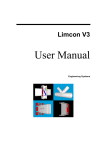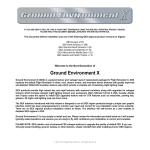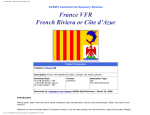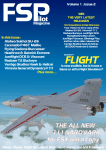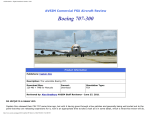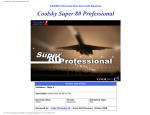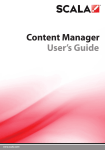Download AVSIM Online - Flight Simulation`s Number 1 Site!
Transcript
AVSIM Online - Flight Simulation's Number 1 Site! AVSIM Commercial Scenery Packages Review Flight1 Ground Environment X USA/Canada Ultimate Terrain X Europe / USA / Canada Product Information file:///E|/AVSIM/Reviews/MultiScene/MultiScene.htm (1 of 43)17/05/2008 7:22:02 PM AVSIM Online - Flight Simulation's Number 1 Site! Publisher: Flight 1 Description: Multi mega review of Ground Environment X Enhanced USA/Canada and Ultimate Terrain X USA/Canada/Europe. Download Size: Ground Environment X USA/Canada 184 GB Ultimate Terrain X Europe 1.57 GB Ultimate Terrain X USA 1.1 GB Ultimate Terrain X Canada 1.14 GB Format: Download Simulation Type: FSX Reviewed by: Angelique van Campen AVSIM Staff Reviewer - May 15, 2008 Introduction Where shall I start, since this is huge review and who will it be useful to? It cost me a lot of time but it was really super to write about these products; making a mega review of several Flight1 awesome products. While writing this, I'm still wondering myself where and how, should I start? After a few nights, lots of glasses of red Australian, South African and California wine, I think I have found the correct solution and interpretation. Thinking about the average length of my reviews, this one will be huge. Let’s first start with a small introduction of what each software package is doing and which improvements are promised by the vendor and Flight1. Then the second part of the question; for whom is the content of this review intended? Every review here at AVSIM is ideal for every flight simmer, even if you have had the package already for a long time. Our primary goal is to offer the reader or potential buyer with something that could help them make the right decision. Can we cover every tiny thing of UTX and GEX? No, that’s unfortunately impossible. Ok, nothing is impossible, but then the review becomes too long or too complicated, which could result in loss of interest by the reader. I’ve tried with this review to compare as much as possible, the default FSX scenery with the individual changes made by UTX and/or GEX, while both web sites also offer lots of screenshots. To make one thing clear, all the review products are only designed for FSX whether SP1, SP2 or the Acceleration Pack is installed. Since there’s also a positive impact related to DirectX 10, I have to say in advance that unfortunately my graphics adapter (Gainward BLISS 7800 GS AGP) can’t handle that, so those things are not possible for me to test and report the results with DirectX 10. I think it’s a good idea to offer you a Table of Contents, so here we go: Introduction file:///E|/AVSIM/Reviews/MultiScene/MultiScene.htm (2 of 43)17/05/2008 7:22:02 PM AVSIM Online - Flight Simulation's Number 1 Site! - What the heck is Ground Environment X Enhanced (version 1.07) - Ultimate Terrain X USA (version 1.2), Canada (version 1.1) and Europe (version 1.1) Background information UTX/GEX installations and documentation - UTX Europe Installation UTX Europe Manuals UTX USA and Canada Installation UTX USA and Canada Manuals GEXhanced USA/Canada Installation GEXhanced USA/Canada Manual UTX Europe/USA/Canada Configurations UTX Europe Impression - General European idea - Scotland Yard … Edinburgh … 360° GEXnhanced USA/Canada Configurations GEXnhanced USA/Canada Impression - Arizona / Grand Canyon, here I come! - Let’s go gambling in Las Vegas and LAX! - Oh beautiful Canada UTX + GEXnhanced Canada Impression UTX + GEXnhanced USA Impression All the important UTX and GEX things together Summery / Closing Remarks Ok, let’s first start with a small Flight1 introduction/description of the tested products. What the heck is Ground Environmental X Enhanced (version 1.07) Boasting an incredible 1 m/pixel texture resolution, native 1024x1024 pixels, all seasons, meticulously designed night textures and the latest techniques in autogen placement and alignment while keeping maximum Flight Simulator performance in mind during development. The easy-to-use interface will provide for ease in installing and/or customizing your setup and is designed with the keepit-simple yet powerful Flight1's philosophy. file:///E|/AVSIM/Reviews/MultiScene/MultiScene.htm (3 of 43)17/05/2008 7:22:02 PM AVSIM Online - Flight Simulation's Number 1 Site! The main features of the USA & Canada editions are: - Complete coverage of the United States of America and Canada, - 1m/pixel, 1024 x 1024 Texture Size - Hand Crafted To eXtreme Detail, - High Performance, eXtreme Density and Perfectly Aligned Autogen, - Realistic Custom Designed Accompanying Night Textures, - All Seasons, - Fine tuning add-ons and ongoing updates and enhancements will be made available through the built-in update feature, based on customer feedback. So, this is not just an update but a full new version, free of charge for existing FSX GEX customers. The most important features and enhancements are: • Completely enhanced day and night textures, carefully balanced and mastered to boost within the Flight Simulator X environment the most visually stunning graphics, • Added full compatibility with the foremost third party landclass products, this is a sight you have to see to believe, • Custom and exclusive for Ultimate Terrain X USA & Canada designed Cemetery and Parking Lot textures, superbly enhanced to produce the most real and awe inspiring visuals ever seen on a desktop flight simulator. Courtesy of Flight1 “Ground Environment X Enhanced” Ultimate Terrain X USA (version 1.2), Canada (version 1.1) and Europe (version 1.1) In general, UTX (Ultimate Terrain FSX) products are changing, modifying: - All the roads; every available road from the chosen commercial navigation data set, with each road accurately placed to match its real-world location, - Enhanced railroads; greatly enhanced railroads, including rail-yards, - Spectacular night lighting; a new night lighting environment unlike anything else on the market. It adds actual 3D points of light to simulate street lights and automobiles (a functionality seen only in professional flight simulators, until now), - Detailed oceanic coastlines; plus islands, lakes, rivers and streams. No more roads over water, - Accurate landclass; better representation of metropolitan areas, - Detailed land polygons; parks, golf courses, and cemeteries are much better represented. Their boundaries will align with the road boundaries, just like you see them on high quality mapping services and GPS units. file:///E|/AVSIM/Reviews/MultiScene/MultiScene.htm (4 of 43)17/05/2008 7:22:02 PM AVSIM Online - Flight Simulation's Number 1 Site! Courtesy of Flight1 “Ultimate Terrain X” Before starting with the packages, I’ll first start with some background information of what GEX and UTX products are doing. This will then be followed by several flights without any of the packages installed. This is to have a clean start and an idea of the default scenery landclass created by Microsoft. The idea is not to land at every in-between location, but to get a good idea of the changes, created by UTX and GEX. To make it clear, the Canada and USA flights are showing you the UTX and GEX products both separate and together. However; the Europe flight only covers the UTX product, since there’s not a GEX Europe version available yet. Ok, let’s start with some background information. Background information There’s always the question or thought, what are all these packages doing and could they conflict with each other or is one package doing the same as the other one. I will try to explain this after I consulted with Anthony Vos and Nick Needham from the GEX title and Allen Kriesman from UTX. My basic FSX configuration starts with FS Global 2008 installed. This product is known as terrain mesh enhancer or in normal English, it re-creates the correct mountain height and specific details. Nothing more then this. That means the land class(ification) is still coordinated by the default FSX engine. Is it worth buying this FS Global 2008 product? Believe me, it is and compliments the total realistic view in combination with GEX and UTX products. More details of the FS Global 2008 product can be found on the Flight1 website and the recently published FS Global 2008 review. First of all, if you’re wallet is thick enough, I can already advise you to buy both GEX and UTX products. Why both? Simple, because the designers work very close together with the final result being an impressive improvement of your FSX landscape. Remember the following things: - GEX and UTX don’t do anything with airport sceneries nor city sceneries. That means, you still need real looking airport scenery addons like the ones from Aerosoft, Cloud9, Commercial Level Simulations (Sydney International), RGFlight (Salzburg), UK2000 Scenery, Just Flight etc. - Watch out for products like MegaSceneryX, France VFR, VFR Real Scenery and many others. All of these packages are known as “photorealistic” sceneries. These packages offer you – what the name is suggesting – the highest possible realistic view of a specific small ground area. Sometimes the software is specifically designed for FSX while others are made compatible with FSX. When installing one of these products, it will spread out over the designated area as a blanket and not that much is left of the UTX and/or file:///E|/AVSIM/Reviews/MultiScene/MultiScene.htm (5 of 43)17/05/2008 7:22:02 PM AVSIM Online - Flight Simulation's Number 1 Site! GEX implementation. Ok, let’s look more closely to the UTX and GEXen products. Before we continue, what is a landclass file and what are the other effects? A landclass file contains detailed information about the landscape that it is zoned for, where towns are located, what type of ground environment is present such as rocks, mountains, desert, vegetation, etc. You add a landclass file to the FSX scenery database and enable it for the area you are flying. This file is designed to tell FSX what type of ground you are flying over, which in turn calls for textures to represent that area. Important to keep in mind, landclass files to not alter "vector" scenery elements such as coastlines, roads, or parks. This is a function of the UTX product, while elevation data will also be unaffected since this is a function of a terrain mesh product, like FS Global. - UTX and GEXen complement each other extremely well. - GEXen provides replacement landclass textures to dramatically improve the look of ground textures (1m/pixel). GEX does not provide landclass data, which tells FSX which landclass textures to display in different locations. Here we need UTX, which does provide this landclass data and tells which GEXen textures to display. - UTX functionality occurs on top of the FSGlobal mesh and GEX landclass textures. After the mesh and landclass textures are drawn, FSX will draw any vector features on top of the landclass texture. This is where UTX really comes in with its detailed roads, water, coastlines and other types of ground polygons. Unlike landclass textures, which is only precise to 1km x 1km squares, detailed ground polygons are drawn in their exact real-world shape. UTX uses detailed ground polygons for things like freeway interchanges, cemeteries, parks, etc. - UTX provides one of the most detailed urban landclass projects produced however it is targeted at urban areas and as such properly adds and layers other landclass files (GEXen) to the install and will increase your show outside of urban developed areas UTX may not cover as well. Therefore, outside these urban areas, we have the GEX landclass textures. - The water color is controlled by a different scenery component than landclass, known as waterclass, which is be done by UTX. Although the intention of this review is to collect my own data and experience, sometimes additional data already available on the Internet will help in the understanding of the basic function and output of each or combined package. Have a look to the following web links: Default landclass (FSX) with GEX Enhanced over the Grand Canyon. UTX/GEXnhanced installations and documentation If you decide to buy both the GEX and UTX products, which is currently only applicable while writing this review for Canada and the USA, then please first install UTX Canada and USA, configure those and then install the GEX USA & Canada software. Then select all the options within the GEX interface. GEX takes care of the necessary copy work into the specific FSX folders but more important, when you start FSX for the first time – I'll worn you now about the delayed startup time – both UTX and GEX are presenting them in the highest possible realistic view. file:///E|/AVSIM/Reviews/MultiScene/MultiScene.htm (6 of 43)17/05/2008 7:22:02 PM AVSIM Online - Flight Simulation's Number 1 Site! The cooperation between UTX and GEX goes much further. When there are new UTX updates, GEX will – if needed – add updates or patches. This is to keep the two programs working as brother and sister together. UTX Europe Installation I decided to start this review and installation with UTX EU. The reason is simple; UTX is currently the only available package for this region. It also helps me understand what is happening and what impact UTX has as an additional layer in FSX. Later it’s time to do the same for the USA with Canada. The basic UTX EU Flight1 installer, who is responsible for this, is straightforward, so no problems at all. Keep in mind that the installation takes a while, which also depends on your PC. Lots, and I really mean lots, of files are installed. After this is finished we first find under the Start button, a created folder called Flight One Software -> Ultimate Terrain X – Europe and some shortcuts; two Acrobat files; Advanced Users Features and the Ultimate Terrain X Manual, a setup tool and an uninstaller. The manuals are discussed later on. The uninstaller speaks for itself while the Setup tool is more or less self operating. Although these three screenshots belong to the UTX Europe installation, they also represent the Canada and USA UTX versions. The installers do there work fine without any problems and even the FSX directory is correctly detected. The right hand screenshot by the way is not directly related to the installer. This screenshots appears when you start the UTX program. The three validation processes are started and checked if all is ok. Back to the installation process. When the installer is finished, the second thing that starts is the setup tool. It validates the FSX installation, the Scenery Layers and the UTX textures. It should all end with three green ticks. When you click the OK button – FSX is not running – it will tell you that UTX is inactive. Just what I wrote, FSX is not running. When it’s running, you get a green tick and Active. I’m not going to discuss this control panel in detail since it’s discussed in detail in the Ultimate Terrain X Manual Acrobat file. So far, so good! What else is done during the installation and configuration? The second part of the installation process/configuration makes the necessary adjustments in FSX including adding 12 UTX lines in the Scenery Library (see screenshot xx) and that’s it. Nothing more, so we can start flying … no no ….. let’s first have a look at the manuals. file:///E|/AVSIM/Reviews/MultiScene/MultiScene.htm (7 of 43)17/05/2008 7:22:02 PM AVSIM Online - Flight Simulation's Number 1 Site! UTX Europe Manuals As written before, it comes with two Acrobat manuals; the Ultimate Terrain X and an Advanced Features Guide. Let’s first and briefly start with the Advanced Guide. The total contents goes a little too far for discussing it in detail but it generally explains/ discusses the TERRAIN.CFG file, the Advanced menu of the Setup Tool and modification of the flattering capabilities. Since it’s not that easy, several examples are included and also for UTX support I can tell you, based on my own experience, you can always contact Allen from Scenery Solutions. He’s very helpful in offering the necessary professional support. Screenshot I Road Surface Modifications – page 15 Screenshot II Changing Water Coloring – page 24 Screenshot III UTX Modification FSX settings – page 29 Just to give you an idea of the Ultimate Terrain X Europe manual. Especially picture III is important since it offers the user proposed changes to FSX to get the best out of you UTX Europe product. You want to have the latest tips and tricks? Just have a look at the Ultimate Terrain forum site or else contact Support at the Scenery Solution website. Regarding the UTX manual, I offer the following: Since I’m always a fanatic in checking and judging a manual, this time I can’t say anything else than “awesome quality”. I also know that not every user will read a manual, but this one is clearly written, has a good Table of Contents and every step or possible modification is described. Apart that every page is important to read and well edited, page 29 is well done. Not the page specifically, but the idea and helpful way of helping tweak the installed UTX. When the whole installation is done, this window comes up with proposed adjustments and when you like it, it will make all those modifications for you. No bad nights without any sleep, it's just all prepared for you. Very well done Allen. file:///E|/AVSIM/Reviews/MultiScene/MultiScene.htm (8 of 43)17/05/2008 7:22:02 PM AVSIM Online - Flight Simulation's Number 1 Site! Currently Allen from Scenery Solutions, is busy writing a special user manual, which will explain in detail all the ins and outs of what UTX is doing and how all those changes will finally look like. If you’re a FS2004 UT user, this manual is already available for FS2004, but it’s currently being modified for FSX. Although the package name is very similar, the FSX UT version offers much more than its FS004 counterpart. UTX USA and Canada Installation Although UTX Canada and USA are two different files or DVD’s, the principle is the same. To be honest, it’s all the same as the previous UTX Europe installation. One difference in my case and thus the installation order, is that after UTX EU was already installed, a proposed modification window appears for the necessary changes in FSX. Once this is done, there’s no need for other UTX products to do this again. It sounds boring but there’s not so much to tell about the UTX Canada and USA installer. It’s the Flight1 Wrapper, which works without any problems. Also for these two installers, the end result is having newly created Start button folders with the same Acrobat files, uninstallers and Setup Tools. Nothing new here so no need to write it down again. More information can be found at the end of the UTX Europe installation. UTX USA and Canada Manuals Are the offered manuals the same as the ones from UTX Europe? The answer is short and so is this sub chapter. No, they are not the same but the contents look very similar to the previous one, therefore no extensive explanation here. Again, USA and/or Canada come with two manuals each; Ultimate Terrain X and Advanced Features Guide. That’s it so far, just look at the UTX Europe description. GEXnhanced USA/Canada Installation It starts becoming a little boring, but since the GEXn (enhanced) version is also installed via the Flight1 wrapper, it all looks the same. Of course, it’s a totally different program but nevertheless some information is needed. When going back to the basics, the Flight1 wrapper is doing its work very well without any surprises. At the end, one important thing is going to happen and that is GEX will first detect and create a location to make a full backup of all the original scenery files. Unless you press Ctrl+Alt+Del to cancel this process, which is very illogical, you have no control over this automatically started process. Let’s give the system the time that it needs to do this. When it’s finished it will tell you, and then GEX can start checking if it’s the last updated version your running. In my case, the downloaded version from the Flight1 website was 1.04. While an update is available, namely 1.06 and recently 1.07, I choose first to download these patches, then installed them separately and after that, I made an alternative backup. This means I’m not going to overwrite the already created backup files. This gives me the possibility to restore back to version 1.06 or even further back to version 1.04. More on this can be found in the manual or in the GEX program help file. OK, after finishing downloading the GEX updates 1.06 and 1.07, I install them – straight forward – and made my alternative backup. As can be seen on the screenshots, these GEX installations are GEX Enhanced USA & Canada Main, Special Landclass Fix, UTX Textures and UTX/LUX Textures. This takes a while but the result are really worth waiting for. After this installation, my configuration file:///E|/AVSIM/Reviews/MultiScene/MultiScene.htm (9 of 43)17/05/2008 7:22:02 PM AVSIM Online - Flight Simulation's Number 1 Site! contains the UTX and GEX programs and the screenshots tell you that every change is worth the installation time, your patient but above all, your money. Screenshot IV Screenshot V Screenshot VI This GEX installer is fast, automatic detection of the FSX directory, not too many questions and before you know, the main program is installed. At the end of this, the a message appears, which tells us that this is the first time you’re running GEX. Ones you click OK, screenshot IV comes into view and request you to confirm both directories and then especially the backup folder. When you click Save, a second message appears, which tells you that there’s no backup detected of the FSX textures. When you click Yes, a new window appears (screenshot V) and it will start doing this before you’ve really start the main program. Complicated, no it isn’t! It can’t miss but read the messages boxes. That’s important! Screenshot VI shows the GEX configuration and installation window, which is explained in detail in the manual and further on in the review. Apart from this, we need to have a look at the created folders and shortcuts. Not surprisingly, under the Start button we will find a Flight One Software -> Ground Environment X USA-Canada -> and the Acrobat manual, the program itself and an uninstaller. Although it has nothing to do with this remember one thing; when you decide to uninstall GEX for whatever reason, first restore your original backup FSX files, or else you will never have the possibility to do so. Ok, that’s it and supposes you’re not that handy in making backup’s and other steps, just have a look at the GEX forum. The local assistance by Steven, Anthony or Nick is very good. Questions are always quickly and professionally answered and if you don’t like the file:///E|/AVSIM/Reviews/MultiScene/MultiScene.htm (10 of 43)17/05/2008 7:22:02 PM AVSIM Online - Flight Simulation's Number 1 Site! forum, no problem, just send them an e-mail. GEXnhanced USA/Canada Manual Can you expect a 40, 60 or 100 pages manual? No, there’s no need for this. The software doesn’t need anything else than a brief information about the program menu items. There’s not really a need to explain in detail other things because you see the results yourself once FSX is started. As written before, the manual deals with the installation and configuration process. Extensive information about the backup process of the default ground textures and making alternative backup’s can be found in the Acrobat manual. Installing GEX Ground textures – page 6 Making Alternate backups – page 7 Checking for Updates- page 9 Just to give you an idea of the Ground Environment X USA & Canada manual. Not to make this too long, the manual explains in detail every menu item in clear and understandable English. Although it's just an extraction from the complete manual, the screenshots above should give you an idea at least, of what you can expect. It’s small, very clear and friendly written for customers. UTX Europe/USA/Canada Configurations After an Ultimate Terrain X installation, there’s not really a need to make the necessary adjustments unless you want something different then what it basically offers. Lucky for you and me since the possibilities are endless. The manual describes all of this including their effects. That means there’s not that much left for me to discuss about these changes. Still, some energy is left to highlight a few nice and handy items. After you’ve started the Setup Tool, the first thing is that the three validation processes are started; FSX Installation, UT Scenery Layers and the Terrain Textures. When all are green and you click the OK button, a small window appears which needs some attention. file:///E|/AVSIM/Reviews/MultiScene/MultiScene.htm (11 of 43)17/05/2008 7:22:02 PM AVSIM Online - Flight Simulation's Number 1 Site! As can be seen on the first screenshot below, the UTX USA is not active. Activation of the UTX layers can be done via the Scenery Library but it's much quicker and easier via the Setup Tool. Take from the menu Ultimate Terrain, followed by Quick Ultimate Terrain Enable/Disable. A window appears and tells you that the UTX USA layers are currently disabled and of course, do you want to enable these? When you click Yes, before you know it, it’s done. So simple! Ultimate Terrain X USA Status currently Inactive Feature Stream And small Rivers currently Active Feature Stream And small Rivers currently Inactive Just a small collection of what is all possible within the UTX Setup Tool. These screenshots are taken from the UTX USA tool, but the same is applicable for Canada and Europe. Straightforward, basically most of the options are set for Activation but a huge freedom of doing things what you want is possible. More information can be found in the offered Ultimate Terrain Acrobat file. Another item is the separate enable/disable option of what UTX may change, like roads, railroads, bridges, streams or small rivers and much more. You simply click the group; let’s say Stream And Small Rivers, followed by ST1 Named Streams and Small Rivers. Standard, it’s activated but if you don’t want UTX to modify it, click the Active button with the green checkmark and before you know it, its Inactive thus UTX USA will not implement this option. Then there’s menu option “Upgrade”. This option is used whenever there’s a new patch or upgrade available. Important, you need to use this before installing the update. I’m not going any deeper with all the other possible adjustments. In the first place, it doesn’t belong in a review since it’s not a tutorial but mainly because the UTX manuals are very well done. All the necessary details for modifying your UTX configuration are in it. It’s now time to see what UTX Europe is offering the customer compared to the default FSX scenery configuration. As known from FS2004, FSX default scenery is also far from reality. Coast lines are wrong or they look strange, there are lots of roads, rail roads and rivers missing. This is not all, lakes are wrong or completely missing and I could continue with lots of examples of things which are not available in the default FSX Europe scenery. Therefore, introducing UTX Europe in the default FSX scenery gives huge or if you wish, dramatic change or improvements, which gives the VFR and IFR virtual pilot the impression “Yes, this is it!”. In the next sub chapter, I’ve tried to give you that feeling of what can be expected when buying and installing this enhanced package. Please join me on this short but impressive European flight trip. file:///E|/AVSIM/Reviews/MultiScene/MultiScene.htm (12 of 43)17/05/2008 7:22:02 PM AVSIM Online - Flight Simulation's Number 1 Site! UTX Europe Impression General European idea Here’s the first European flight I made. From the North to the South, from East to West. I stopped at certain places to make the necessary screenshots. I could make hundreds of pictures but that’s not the idea. Just a few and that’s enough. Officially, there’s no need to make any other adjustments, however on advice of Nick Needham and Allen Kriesman I did make some changes. One change is that FSX delivers much better ground texture clarity with the texture resolution at 7cm, which will also set the mesh resolution automatically to 10m. Before you think ... FPS … no problem and even on slower systems it does no harm. Back to my first impression and modified FSX landscape. WOW! Although the basic ground textures, borders, beaches and many others are much better than FS9, I’m not a favorite of the default FSX landscape. The modification done by UTX depends a little on where you’re flying in Europe. For example; when you shoot above the Netherlands, you initially think that there’s not that much changed but believe me, I’m living here and there are many modifications made to make it even more realistic. The same for LFMN area (France Nice/Cote d’Azur). You get the impression that the default FSX is pretty good but after seeing the UTX implementation, it’s stunning. I can confirm this since my previous review was about the FranceVFR FlightRiviera. The coastline is not that bad in the default FSX but there is too much green, so too many trees. Conclusion, an unrealistic landscape till you’ve got UTX Europe activated. Then it looks very realistic and realistic means really realistic! Rivers are introduced, road are added or modified, surrounding villages are added and so much more that I lost count. Good, my flight impression of Europe with UTX Europe shows the middle part of the Netherlands, Mid Southern France towards the Pyrenees, the JetSet city Nice, France and flying between the mountains nearby LOWI (Innsbruck-Austria). Default FSX Scenery Near the mid South of the Pyrenees file:///E|/AVSIM/Reviews/MultiScene/MultiScene.htm (13 of 43)17/05/2008 7:22:02 PM Above the Oriental Pyrenees Heading for Atlantic Pyrenees AVSIM Online - Flight Simulation's Number 1 Site! Netherlands (Flevoland/ Ijsselmeer) Austria towards Innsbruck LFMN, river Var and Nice All the above pictures represent Microsoft’s default FSX scenery of some European places. When you don’t live here or you’ve never seen these areas before, you could think “that’s not bad”, but when you look to the same pictures below, modified by Ultimate Terrain X Europe, then you do understand why this is so important to buy this product. Ultimate Terrain X Europe Near the mid South of the Pyrenees Above the Oriental Pyrenees Heading for Atlantic Pyrenees Netherlands (Flevoland/ Ijsselmeer) Austria towards Innsbruck LFMN, river Var and Nice file:///E|/AVSIM/Reviews/MultiScene/MultiScene.htm (14 of 43)17/05/2008 7:22:02 PM AVSIM Online - Flight Simulation's Number 1 Site! Ultimate Terrain X Europe has modified the FSX default landscape. Although there’s not yet a Ground Environment Europe available, the changes are impressive. To give you an example; my own province in the Netherlands is like it should be with UTX Europe installed, small villages are introduced in or what do you think about the area in and around Innsbruck, or the French Mediterranean coastline with the area city of Nice as it is in reality. Not lots of forests, but instead of all those trees more eye for rocks, small villages, road, rivers and even the area south of the Oriental Pyrenees is very good. One thing I would like to emphasis is that UTX doesn’t offer photorealistic images or textures or modification. Keep this in mind, even Ground Environment doesn’t do this but instead UTX and GEX offer within these limits, an awesome landscape look. What have I learned so far from these UTX Europe images and thus the UTX Europe product? Depending on the location, it makes small or large changes. This by itself depends on how realistic the default FSX scenery is. When it's very accurate, then probably there’s not really a need to change much. However, although Microsoft did a great job of making a more realistic Europe, there’s still the need for programs like, in this case, Ultimate Terrain. Is it then done with this or is there really a need for UTX Europe? Yes, there is! The pictures speak for themselves and when your familiar with certain areas, then you can even judge more about the changes and the need for those. The above pictures are made during summer time while the three screenshots below are during hard winter, although the winter isn’t that hard anymore in Europe. Default FSX At 10.000 feet, Eastern part Lake Geneva file:///E|/AVSIM/Reviews/MultiScene/MultiScene.htm (15 of 43)17/05/2008 7:22:02 PM Default FSX At 10.000 feet, Sion (Switzerland) Default FSX At 16.000 feet, Scheveningen (Holland) AVSIM Online - Flight Simulation's Number 1 Site! Same as above but UTX EU Same as above but UTX EU Same as above but UTX EU Hard winter with Ultimate Terrain X Europe? Although the winters aren’t that hard anymore in Europe, I could find some places. The white blanket is the one from FSX itself but all the necessary changes like roads, villages, rivers and other textures changes are correctly implemented. In other words, it doesn’t make any difference which time of the year you take, UTX is always there! Scotland Yard … Edinburgh … 360° Just before leaving the European continent, I still want to show you a short but impressive 360 degree look around of the city of Edinburgh, in the north of England. Why 360 degrees; with this ground texture look we can clearly see the big and small differences between a default FSX Scottish landscape and the one with UTX Europe installed. I didn’t mark the differences as you will see later on in this review since the majority of the differences are clearly visible. The first 360 degrees number pad look around is based on the default FSX scenery ground textures and I can tell you, not bad till – you know already the answer – we install Ultimate Terrain X Europe. OK, let’s start with the default FSX Scottish highland where you can smell the Scottish Malts. Scotland Edinburgh (EGPH) Default FSX Scenery Latitude N56° 1.64’ - Longitude W3° 13.28’ / 5000 feet / 240 HDG file:///E|/AVSIM/Reviews/MultiScene/MultiScene.htm (16 of 43)17/05/2008 7:22:02 PM AVSIM Online - Flight Simulation's Number 1 Site! Now its time to see what UTX Europe can do with this landscape and even though it wasn’t that bad, after seeing those pictures you now know the value of buying this UTX product. Because of those tiny things and something big changes, it makes the overall sensation great. Here we go! Scotland Edinburgh (EGPH) with Ultimate Terrain X Europe Latitude N56° 1.64’ - Longitude W3° 13.28’ / 5000 feet / 240 HDG file:///E|/AVSIM/Reviews/MultiScene/MultiScene.htm (17 of 43)17/05/2008 7:22:02 PM AVSIM Online - Flight Simulation's Number 1 Site! It’s now time to take a regular flight with the KLM Royal Dutch Airlines to the USA and Canada. Since we had to make a choice, we fly towards Montreal, Thunder Bay and then straight to the West coast of Canada, where we pass the wonderful landscape and end in Vancouver. Although it seems that we fly straight, we don’t do that. We jump from one plane into another plane and again into another one. We do this at different altitudes but more importantly, with different outside views of the Canadian ground textures and modifications. Come on, jump in my plane and fly with me …. Canada … here I come! GEXnhanced USA/Canada Configurations Before continuing with either only GEX, or UTX or a mix of UTX plus GEX, it’s time to do some inspections related to the GEX configuration tool, although there’s not that much to configure. Not because it’s not a good one, but simply because it’s kept simple for the user. The program is doing most of it by itself and where needed, the user is informed for example, with available updates or a kind of “to do” list. It’s not in a way that there’s no need to read the manual. There is and keep in mind, out of the developers eye, they put a lot work into it so please take the time to read it. It not a massive manual, but it will help you understand the configuration tool better. Back to the GEX configuration tool. Via the Start menu button I start the GEX configuration tool. When there’s a need to make a backup, GEX will detect this by itself and ask you nicely to do so. If you’re not interested, you just click No and the program continues. As can be seen in screenshot I, the basic tool hasn't got that many buttons on the left hand side; “HELP”. “BACKUP”. “UPDATES”. “SETTINGS” and the “Flight1”. Ok, let’s first start with the easy ones. file:///E|/AVSIM/Reviews/MultiScene/MultiScene.htm (18 of 43)17/05/2008 7:22:02 PM AVSIM Online - Flight Simulation's Number 1 Site! - The Flight1 button opens the Flight1 website. That’s it so nothing shocking about it. - The HELP button opens the previous discussed GEX manual. We’ve seen this document already briefly before, so no additional information needed to add here. Apart of that, some parts of this configuration tool are explained in this manual, so when you’re lost, no problem, just check the manual again or contact the GEX forum where Anthony and Nick are always helpful. - The BACKUP button opens a separate window, as can be seen below. It’s divided into creating and restoring backups. Since the GEX manual explains everything this, there’s not really a need to add more then that in this review. - The UPDATES button brings up a new window and checks at the same time the last available version. As can be seen on screenshot III, my current version is 1.06 and the last available update is 1.06, so I’m up-to-date. Although it’s in the manual, keep in mind when updating GEX, you need to close the main program, which is this configuration tool and FSX itself. After you’ve downloaded the update and installed it, create an alternate backup and when clicking the UPDATES button, you will see that your- and the current release versions are the same. - The SETTINGS button is not much more the specific path, giving to the FSX- and GEX backup locations. Screenshot I The standard configuration tool with on the left the buttons, in the middle the replacement files and on the lower right, the INSTALL button to replace actually the GEX files with the default FSX scenery files. file:///E|/AVSIM/Reviews/MultiScene/MultiScene.htm (19 of 43)17/05/2008 7:22:02 PM Screenshot II Pressing the BACKUP button brings up a separate window, where backups can be created from or restored. AVSIM Online - Flight Simulation's Number 1 Site! Screenshot III Pressing the UPDATES button brings up a separate window, where the current version status can be found and of course, much more including background info Screenshot IV Pressing the SETTINGS button brings up a separate window. It looks impressive, it’s more a confirmation where FSX is located and where the GEX backups are placed. Not new, since you identified it before. Ground Environment X Enhanced Configuration tool The straight forward and simple setup tool helps every kind of user with this Scenery Enhanced program. Most of it is done automatically and not that many adjustments are needed for the simple reason that the idea behind the program is just replacing the default FSX scenery files for much, much better ones. Last item and probably the most important; what do you need to install or what have you already installed? The middle field of this tool tells you which GEX parts are needed to install and what is already done. Let’s first start with the last question. You just click the “View Log” hyper-link. A text file opens and shows you straight away what you’ve installed already. Since it tells you which GEX parts are installed, you can verify this with the available list of GEX enhancements. When this list equals the visible listing on the configuration tool, you’ve installed everything. Of course, you will find this in the standard GEX manual as well. GEXnhanced USA/Canada Impression Arizona / Grand Canyon, here we come! Before we combine the two packages – GEX and UTX - together, I would like to spend some words on what impact GEX itself offers. In general, it should influence every corner in the USA and Canada but the problem is, it’s not always that visible or it's not at all. Sometimes changes are made but hardly any difference can be seen. On other places, like the Grand Canyon in Arizona or the Las Vega area, there’s a dramatic impact and with dramatic I mean, it’s very close to the real ground textures. For the Grand Canyon, it’s file:///E|/AVSIM/Reviews/MultiScene/MultiScene.htm (20 of 43)17/05/2008 7:22:02 PM AVSIM Online - Flight Simulation's Number 1 Site! also a huge challenge for the GEX development team to get the best of the best or in normal English, as real as possible. The Grand Canyon is and stays a very difficult area to create but the short flight I made here was impressive. First of all, some pictures of the default Grand Canyon area. Those are as you can see later on when GEX is installed, not shot at the same location. This is more or less impossible and if it’s possible it will cost me so much effort that even then it’s not easy to shoot exactly at the same location and angle. When you take the general default Grand Canyon FSX look into your mind and compare those with the GEX version, you know what I mean. Ok, here we go with first default FSX Grand Canyon shots. FSX DEFAULT Grand Canyon file:///E|/AVSIM/Reviews/MultiScene/MultiScene.htm (21 of 43)17/05/2008 7:22:02 PM AVSIM Online - Flight Simulation's Number 1 Site! Probably one of the biggest challenges for the Ground Environment development team is to create the Flight Sim Grand Canyon look. The real Grand Canyon is, after I’ve seen this many times in real life, more or less impossible. More or less impossible because of the complexity and light scene you will find here but the GEX team made to my personal opinion an amazing job here. You won’t find any real life Grand Canyon pictures here to compare since that’s not fair because then you should compare this with a photorealistic scenery package, which is – as far as I know – not available for FSX. GROUND ENVIRONMENT X Enhanced Grand Canyon file:///E|/AVSIM/Reviews/MultiScene/MultiScene.htm (22 of 43)17/05/2008 7:22:02 PM AVSIM Online - Flight Simulation's Number 1 Site! Impressive ….. Awesome … never seen before…. speechless! I don’t think too much words are needed here. The GEX Enhanced Grand Canyon speaks for itself. Additionally, I need to add to this my PC specs, I placed all the sliders – Options -> Settings -> Display -> Scenery - to the right, which is also heavy for my PC but the FPS are more or less within limits … oops … 10 FPS. No, that’s not within limits but I can’t blame GEX for that. It’s just my PC hardware configuration like the graphics card, memory – DDR – which are not really able to handle it, but with that in mind and accepting it, the ground textures are awesome and it’s really fun flying in this environment. file:///E|/AVSIM/Reviews/MultiScene/MultiScene.htm (23 of 43)17/05/2008 7:22:02 PM AVSIM Online - Flight Simulation's Number 1 Site! I couldn’t stop, so therefore I made a few double screen size images. Let’s go gambling in Las Vegas and then on to LAX! After my shocking Grand Canyon experience, its time to travel to another nearby place and I can tell you already, it’s the same difference. Of course, not the same rocks, rivers, rims and others items related to the Canyon, but the sand color, green areas in between, hills … everything will be different, at least, when you compare the default FSX with GEX Enhanced USA. This time I made a long VFR flight at around 8000 feet from the middle of KLAX (Los Angeles International Airport) via the mountains to KLAS (Las Vegas International). It was a very long trip but worth seeing the differences between what the GEX team has made and what Microsoft has created. Devastating, I think that’s the only word I can find. Before I continue, let’s first see how this flight looks – more or less – according to Microsoft, with its default FSX scenery ground textures. You could think, that’s not bad at all since the included cities have there own photorealistic sceneries but all around it and especially the sandy area of Las Vegas, is not that realistic. It’s a too sandy color. FSX DEFAULT Los Angeles and Las Vegas file:///E|/AVSIM/Reviews/MultiScene/MultiScene.htm (24 of 43)17/05/2008 7:22:02 PM AVSIM Online - Flight Simulation's Number 1 Site! VFR flight impression of South California (Los Angeles) Remember, although I tried to do my best, the default FSX screenshots are not the same as the ones when GEX is installed, but it will for sure give you a good idea of the big differences between without/with GEX. VFR flight impression Arizona (Las Vegas) Don’t forget the previous note …. The screenshots represent not exactly the same latitude/ longitude position. When you’ve got no idea you would say .. not bad … but the moment you’ve installed Ground Environment X Enhanced, which can be seen below then you will say … good lord …. And that’s the difference between just a few US$ bucks or if you wish European Euro’s. It doesn’t matter which currency you use, it’s fully 100% worth you’re money. GROUND ENVIRONMENT X Enhanced Los Angeles and Las Vegas file:///E|/AVSIM/Reviews/MultiScene/MultiScene.htm (25 of 43)17/05/2008 7:22:02 PM AVSIM Online - Flight Simulation's Number 1 Site! VFR flight impression South California (Los Angeles) VFR flight impression Arizona (Las Vegas) Here my USA trip ends, although there are so many places I would like to show you. Of course, the GEX website shows you lots of pictures, including on the GEX forum, but generally I can conclude that the GEX impact on a clean default FSX installation is absolutely file:///E|/AVSIM/Reviews/MultiScene/MultiScene.htm (26 of 43)17/05/2008 7:22:02 PM AVSIM Online - Flight Simulation's Number 1 Site! worth you’re money. No doubt about that! What I said before, I could find out many other US places to show you what GEX can do for you but then this review starts becoming more of a slide show and that not the way I’ve got this review in mind. I also want to mention again that not at every location is the GEX impact that high. When, for instance, you’re flying in Tennessee above the mountains and forests, you probably don’t see as many differences. Not because they – GEX Development team - have forgotten this, but simply because there’s not much to modify with the trees or in general a forest. Last impression of GEX during our hop and stop flight through the United States of America and Canada, is a set of screenshots in Eastern and Western Canada. Since GEX covers every season – Winter, Spring, Summer and Autumn – I’ve decided to make some screenshots during the winter time. It even becomes harder to see the differences between the default FSX and GEX scenery ground textures but I will warn you about that. It’s not always that sunny. Sometimes the differences are small and not impressive at all, because of the simple reason there’s not that much to change. Oh beautiful Canada Where to go in Canada since it’s so huge and there are so many things to see. For some reason I was stranded here during the winter in the eastern part of the country, and as can be seen, it was really cold and white. FSX DEFAULT Canada Worth writing something down here? .. not really. Just check the following six screenshots of the same location, same period of the year but with Ground Environment X Canada installed and configured. file:///E|/AVSIM/Reviews/MultiScene/MultiScene.htm (27 of 43)17/05/2008 7:22:02 PM AVSIM Online - Flight Simulation's Number 1 Site! GROUND ENVIRONMENT X Enhanced Canada Although the FSX screenshots are the first 6v screenshots in the table and those with GEX the last six screenshots, I first made the screenshots with GEX Canada installed. Afterwards, the ones without GEX where made. When I made those GEX Canada shots I though, will I see any difference with the white Winter blanket on the ground textures? As you can see for yourself, even with simple ground texture as these during Winter time, there’s a big difference between the default FSX and the one with GEX. This is by the way the same for the Western Canada pictures, represented by the lower three screenshots of each set. It’s just a small amount of Canadian screenshots but later on, where UTX+GEX are added together, you will see much more examples. UTX + GEXnhanced Canada Impression I tried to give you - with the previous chapters - an idea which impact UTX EU alone and GEX USA/Canada by itself has on the FSX scenery ground textures and/or land class modifications. As you could see and judge, sometimes those changes are dramatic and in other places you really need to look in detail to find the differences. But now, what will be the impact when you combine UTX and GEX together. With the coming screenshots I tried this by flying the Canadian and US territories three times. First with the default FSX scenery, then I installed UTX and finally I added GEX. So, all the screenshots on the right of the upcoming tables are a compilation of UTX + GEX. Since the packages have a more or less different function, they hardly influence each other. Ok, let’s start and see. FSX Default file:///E|/AVSIM/Reviews/MultiScene/MultiScene.htm (28 of 43)17/05/2008 7:22:02 PM With UTX With GEX + UTX AVSIM Online - Flight Simulation's Number 1 Site! Latitude N50° 15.04’ / Longitude W66° 12.03’ at an altitude of 6000 feet – aircraft HDG 270° I start my trip in the Canadian province Québec near the city/airport of Sept-Îles. This area is for let say 90% covered by forests, forests and even more forests. However, as can be seen on the UTX and UTX+GEX screenshots – please click the thumbnail for more details – there’s still something to modify. The UTX software add or modifies in this case roads, coast line, landscape profile, reorganize the village of Sept- Îles. After I added GEX to it, there are again some changes like the green grass on the airport, which looks more realistic. Sept- Îles is adjusted too, some island are added and more small changes. All together – UTX+GEX – the impact related to the original default FSX scenery look great. It’s not huge for this part of Canada, but that’s mainly because this area doesn’t have too much too add. A forest is a forest! file:///E|/AVSIM/Reviews/MultiScene/MultiScene.htm (29 of 43)17/05/2008 7:22:02 PM AVSIM Online - Flight Simulation's Number 1 Site! Latitude N46° 51.29’ / Longitude W71° 1.97’ at an altitude of 6000 feet – aircraft HDG 270° We’ve arrived near the city of Québec and while flying here, I took the time to make two sets of screenshots. One is looking in an eastern and the other set in a western direction of Québec City. After you’ve clicked on the thumbnails you’ve got a closer look to all the changes made by UTX and GEX. For the upper row of pictures, it seems that the default FSX is not that bad till you see UTX and GEX. Roads, shore lines, rearrangement of landscape etc. Ones you see GEX, again some changes are done. Not that much but compared to the default FSX it’s something and its not always needed, keep that in mind! Latitude N46° 49.05’ / Longitude W71° 15.04’ at an altitude of 6000 feet – aircraft HDG 270° Straight above Québec City with a good view of the industrial area and small harbor. You where satisfied with the default FSX scenery? After seeing the impact of UTX and GEX, you know why these packages are needed to get the highest realistic feeling. After installing UTX – middle screenshot – dramatic changes are made to the industrial area, shore lines, rearrangement of urban and vegetation and so on. I was already impressed about this but when GEX was added to this; it was even raised to a higher level. The interaction between UTX and GEX is great. When you’ve only one package, either UTX or GEX, it’s already great but having the two together, make the sensation even bigger! file:///E|/AVSIM/Reviews/MultiScene/MultiScene.htm (30 of 43)17/05/2008 7:22:02 PM AVSIM Online - Flight Simulation's Number 1 Site! Latitude N51° 5.29’ / Longitude W113° 57.78’ at an altitude of 9947 feet – aircraft HDG 250° We continue our flight towards western Canada and pass – of course – the city of Calgary, situated in the Alberta province. I want to mention one thing first; it’s not photorealistic scenery of this are nor the city. That means, never compare a top view of Calgary with Google Earth. This is only applicable for software like the ones from MegaSceneryX. Ok, looking to the default FSX city it’s just a city but after installing UTX and GEX, it suddenly becomes impressive. You can see that for yourself by clicking the thumbnails. One thing to highlight is it seems to me that the GEX city ground textures are more refreshing. It could be partly my fault that the time of the day is not exactly the same but this I’ve seen more after I introduced GEX. Urban areas look a little sharper then UTX alone. For me is one thing important and that the way UTX and GEX can help and add something to each other with the final result …. dramatic changes compared to the default FSX, but that’s not new! file:///E|/AVSIM/Reviews/MultiScene/MultiScene.htm (31 of 43)17/05/2008 7:22:02 PM AVSIM Online - Flight Simulation's Number 1 Site! Latitude N51° 12.64’ / Longitude W116° 56.55’ at an altitude of 16017 feet – aircraft HDG 250° These three examples are taken near the Golden Airport (CYGE), British Columbia. We’ve just passed Calgary and flying in a western direction to Vancouver. For those who live close by, we are crossing the Banff- and Yoho National Park and the lower part of Glacier National Park. The first two sets show some differences between the installed UTX and GEX products but not spectacular or not what I expected but the lower set, looking towards the city Golden and the CYGE airport, lots of things have changed. Looking to the middle lower picture – UTX Canada – shows the introduced river as it should be while the mountain area isn’t really changed. When we add GEX to it then much more is changed. The mountain slopes are different as well as the snow caps. Latitude N49° 10.14’ / Longitude W122° 48.90’ at an altitude of 6175 feet – aircraft HDG 250° Arriving at our last location in Canada, the Vancouver area, although these three screenshots are pointing towards the cities/villages of Langley, Aldergrove and Abbotsford with at the horizon the dominated white Mount Baker. The default FSX picture doesn’t show that bad and even with UTX, is seems Microsoft wasn’t doing that bad till GEX was introduced. A dramatic change is visible related to urban areas. Since I’m very close towards Vancouver Island, it’s indeed correct what GEX is showing. Still there’s enough interaction between UTX Canada and GEX Canada. Together they make the perfect match and that for a non photorealistic scenery enhancer. UTX + GEXnhanced USA Impression Sorry boys and girls, we don’t have too much time to spend shopping in Vancouver. We still have a long trip and some sightseeing in front of use. Crossing the USA is not done in one day and especially not when you take a Cessna 172. First we take a regular flight to San Francisco and from there we are heading south, then towards Las Vegas, following the coastline along the Mexican Gulf, then straight to the Key’s, back to the Carolina's and finally we will reach NY. Time to shop, forget it! Time to sleep … unfortunately we need to. Please join me on this magnificent trip in the world known as UTXGEX. Same as all the Canadian screenshots you’ve just seen, the USA trip is not that much different. At certain locations the impact of UTX and/or GEX is not that heavy but in other places, like for example the Las Vegas area and the Grand Canyon, they are huge. No more talking .. sorry writing …. let’s go! file:///E|/AVSIM/Reviews/MultiScene/MultiScene.htm (32 of 43)17/05/2008 7:22:02 PM AVSIM Online - Flight Simulation's Number 1 Site! FSX Default file:///E|/AVSIM/Reviews/MultiScene/MultiScene.htm (33 of 43)17/05/2008 7:22:02 PM With UTX With GEX + UTX AVSIM Online - Flight Simulation's Number 1 Site! Latitude N37° 47.42’ / Longitude W122° 27.53’ at an altitude of 4000 feet – aircraft HDG 160° After TO from KSFO San Francisco International Airport, I had enough time to shoot those four sets of pictures. Starting at the Golden Gate Bridge till and including looking in southern direction, UTX modifies the default scenery dramatic. What already earlier mentioned, roads, H-ways, parks, streets and coast lines are all changed. Most of the modifications can be found here. If that’s not enough, GEX add a few more things including – what I wrote before – a more fresh and clearer look of the urban areas. This is specifically visible in the last two screenshots on the right hand side. To me it was something, looking backwards to the default FSX scenery; I never want to fly with the default FSX anymore! Latitude N35° 57.73’ / Longitude W114° 53.19’ at an altitude of 5951 feet – aircraft HDG 070° Back in the desert. While looking towards Las Vegas and Boulder City, it seems very difficult to get or create the correct landscape color. After the installation of UTX, the roads are more detailed and smaller ones are added. The moment GEX is installed, the landscape is dramatically changed. The green park on the screenshots is gone and the sand color is changed into a very realistic look. The main roads are suddenly a little greener then before but the total overview with these two packages installed is really great and very good visible. file:///E|/AVSIM/Reviews/MultiScene/MultiScene.htm (34 of 43)17/05/2008 7:22:02 PM AVSIM Online - Flight Simulation's Number 1 Site! Latitude N30° 24.42’ / Longitude W86° 56.57’ at an altitude of 6000 feet – aircraft HDG 85° Where is this? It took me also some time to figure out but lucky for me I found it; we’re overhead east of Pensacola. For those who don’t live here like me, Pensacola lies in between Gulfport and Tallahassee. Tallahassee is the capital of Florida. When you’ve no idea, you would say, it’s not bad that default FSX, but after UTX is available, it’s more or less shocking. Positively shocking what UTX is doing with the default landscape. With UTX it suddenly becomes very familiar. First and for me very important, the water color is changed as it should be and not a Caribbean look. Then the lower part of the landscape is dramatically changed to a much more realistic look, but wait till you see GEX. When GEX is added to it, it seems in the beginning that there’s not that much changed but after a closer look, the front part of the landscape is nicely fine tuned and it looks very refreshing. Again a good example of the interaction between these two programs. file:///E|/AVSIM/Reviews/MultiScene/MultiScene.htm (35 of 43)17/05/2008 7:22:02 PM AVSIM Online - Flight Simulation's Number 1 Site! Latitude N24° 34.93’ / Longitude W81° 39.45’ at an altitude of 6025 feet – aircraft HDG 269° During our flight thru the United States, we couldn’t miss the Key’s. The nice thing is that there are some differences but not that much. You need to click on the thumbnails to get a better impression and see the differences in more detail. What is clearly changed is the surrounding green grass around the airport and then specifically with GEX is installed. file:///E|/AVSIM/Reviews/MultiScene/MultiScene.htm (36 of 43)17/05/2008 7:22:02 PM AVSIM Online - Flight Simulation's Number 1 Site! Latitude N37° 27.57’ / Longitude W80° 25.41’ at an altitude of 16000 feet – aircraft HDG 010° This time we’re somewhere at the borders of North and South Carolina. Although the default FSX screenshots doesn’t look that impressive or promising, even UTX and GEX can’t make much more of it. Ok, there’s a road up and there added, the green forests are slightly adjusted by GEX. Ok, I forgot some villages in the surrounding area but that’s it. That doesn’t mean by the way the programs don’t do anything but I can’t find anything else. The landscape here in this part of the States is probably also in real life not that much different, so UTX and GEX don’t add too many things to it. The idea behind these three screenshots is just to show you that it’s not always needed or possible to add something to the default FSX scenery. file:///E|/AVSIM/Reviews/MultiScene/MultiScene.htm (37 of 43)17/05/2008 7:22:02 PM AVSIM Online - Flight Simulation's Number 1 Site! Latitude N36° 0.55’ / Longitude W122° 3.73’ at an altitude of 16000 feet – aircraft HDG 300° There’s already so much discussed about the Grand Canyon, so I will watch out what I’m writing down else I get problems. I’ve been here several times in real life in and around the Grand Canyon and I can tell you, there’s no bigger challenge for the guys to concur this landscape. Every hour from sunrise till and including sunset, the colors of the Canyon are constantly changing. Still, looking to the UTX and GEX modifications, I think they have done a great job. Ok, it’s not perfect but on the other hand, what is and where ends perfect? It’s a goal which is so intense that when you want to make it “almost” perfect, FSX won’t run anymore due to all the details. Going back to the UTX and GEX modifications, I’m a very happy person although there’s one thing I would like to show you and discuss here. As you can see on the above three sets of FSX, UTX and UTX+GEX screenshots, the moment GEX comes into view, the landscape and not only the red walls, but the grass, forests, thus the total overview, changes dramatically. It get’s something which make it just “that little more realistic”. UTX alone is missing something, but when you add GEX to it, then its there! Conclusion; after the installation I found the UTX very good – compared to the default FSX one, but the moment I added GEX, I was astonished by the change. Forget the brightness for a moment. What I mean is the unbelievable amount of red stone wall details. Wow … this really impressed me and it still does. This view comes very close to the north and south rim of the real Grand Canyon. In other words, I like the GEX implementation of the Canyon walls but I’m not surprised when other doesn’t like it but more go for the UTX version. I think, this is a personal matter, so it’s up top you now! file:///E|/AVSIM/Reviews/MultiScene/MultiScene.htm (38 of 43)17/05/2008 7:22:02 PM AVSIM Online - Flight Simulation's Number 1 Site! Latitude N40° 40.47’ / Longitude W73° 56.73’ at an altitude of 6000 feet – aircraft HDG 280° Finally we reach our destination; New York and surrounding area. New York or to be more precise Manhattan itself was not that important for me so we are east of NY. These screenshots are taken not exactly at the same spot but it gives a very good view what first UTX can change but more important what both – UTX+GEX - can and will do with the basic default FSX scenery. All kind of UTX modifications within the program possibilities are implemented, while GEX rearranges the urban areas again and refreshes the look. Is there any more needed? Perhaps when you own landclass programs as FSGenesis and/or Scenery Tech? I don’t know since I don’t own these other programs but ones Nick told me that never a program is perfect and never a program can cover everything, so there’s always a need to improve it more ands more and in this case you can by adding different landclass programs. All important UTX and GEX things together Find below a list of important items to know, to remember, or to modify to get the best result. These tips are primarily based on the advices I got from UTX developer Allen Kriesman and GEX developers Anthony Vos and Nick Needham. Remark I – UTX/GEX: When installing both UTX and GEX products, make sure GEX is the last to install. UTX Europe will overwrite GEX upgraded textures from UTX USA/CAN and it’s therefore better to run the GEX installer last, and, apply every one of the options in the list, Remark II – UTX/GEX: FSX delivers much better ground texture clarity with the texture resolution set at 7cm, which will also set the mesh resolution automatically to 10m. This will give no reduction on slower systems and frame impact is limited! Remark III– UTX: When UTX is in use and you have another landclass products such as SceneryTech North America, FSGenesis USA LC, XClass, etc, you layer all 3rd party landclass products with UTX as on the right pictures and enable only one at the time for the area you are flying in. If you do not layer the 3rd party landclass as shown on the right pictures, UTX will override that landclass if below, or, the landclass will override important UTX features if above UTX. In this case the issue is the UTX VEGETATION LANDCLASS. As has been mentioned in many threads, landclass products are NOT perfect. Where one falls short, another will usually fix it. Remark IV – UTX/GEX: Defragmentation is so important after you’ve installed one or more of these programs. Especially UTX and GEX, since a lot of files are file:///E|/AVSIM/Reviews/MultiScene/MultiScene.htm (39 of 43)17/05/2008 7:22:02 PM AVSIM Online - Flight Simulation's Number 1 Site! replaced in the FSX folders. By the way, don’t forget to defrag – if applicable and installed on a separate hard disc - your Windows XP or Vista as well. Remember, FSX runs by itself but based on the Windows operating system. Personally, I’ve got good experiences with Raxco PerfectDisk 2008, which offers offline defragmentation of the paging and Hibernate files, Metadata and the MFT (Master File Table). For those who are not familiar with offline defragmentation; offline means that defragmentation is done during the PC start-up, so there’s no Windows running. Of course, there are many other add-on defragmentation programs like O&O Defrag 10 Professional or Diskkeeper 2008, but personally I’ve had the best experiences with PerfectDisk. Soon I will write a review of DiskTrix UltimateDefrag 2008 and see if this program offers the gamer more flexibility than every other program, so keep tuned to the AVSIM reviews. Remark V – UTX/GEX The following links are related to Ultimate Terrain X products: Flight1 Ultimate Terrain X Europe Flight1 Ultimate Terrain X USA Flight1 Ultimate Terrain X Canada Scenery Solutions (vendor website) Flight1 Ultimate Terrain Series Forum Online Scenery Solutions UTX General Explanation (related to USA X product but applicable for all UTX versions) The following links are related to Ground Environment X Enhanced product(s): Flight 1 Ground Environment X USA/Canada Ground Environment XNhanced (vendor website) Flight1 Ground Environment X Series Forum Summary / Closing Remarks Where shall I start? Since it’s already a very long review with lots of information, I don’t want to make this summary too long. My general impression about these products and their interaction gives a huge and impressive impact on the default FSX ground textures, landclass modifications and water textures. UTX and GEX work perfectly together, and apart of a view minor items – not worth mentioning– they give us flight simmers a highly realistic VFR and IFR flight. No doubts about that. Although it’s outside the scope of this review, whenever you own other landclass products like FSGenesis Landclass or SceneryTech, no need to throw them away as you have read in the previous chapter - remark III – just put them in the Scenery Library in between the UTX layers and all works file:///E|/AVSIM/Reviews/MultiScene/MultiScene.htm (40 of 43)17/05/2008 7:22:02 PM Test System AVSIM Online - Flight Simulation's Number 1 Site! fine. Does it mean nothing goes wrong when having more then one landclass product installed? When googling on the different forums and then especially on the GEX and UTX ones, you will find certain items in FSX with one or both packages installed, which are not 100% streamlined, but with the help of other users and developers like Allen (UTX), Anthony and Nick (both GEX), you will get a solution and the help where needed. Ok, I promised to keep it short. These products all together change the way how FSX looks. It changes it in a way that you’ve got no other choice than buying the products and never regretting that you did it. Everybody knows that scenery enhancers, in one way or the other, are totally different in the way that they change a large area while an airport or photorealistic scenery, only reflects a specific area. Therefore I think that taking the price into account – UTX Europe/USA/Canada (each $34.95) and GEX USA/Canada ($29.95) - you get awesome products! Before you think that I have shares in one of these companies, not at all, but the change of the ground textures/scenery is really great. Dell Precision Workstation 650 Dual Intel P4-Xeon 3.06Ghz 4Gb RAM DDR 533Mhz nVidia 7800GS+ 512Mb AGP RAID-0 HDD’s - SCSI 340Gb Windows XP Professional SP2 Flight Simulator 9.1 Flight Simulator FSX SP1+SP2 Saitek Pro Flight Rudder Pedals Saitek ProFlight Yoke System TrackerIR Pro 4 TrackerClip Pro Flying Time: 150 hours I sincerely hope that this review will help all interested people in making their decision with the UTX and GEX products. What I Like About These Flight 1 Products ● ● ● ● ● ● ● ● Absolutely worth to buy, why …. because of the impressive improvements these packages have on the default FSX scenery! Easy and straightforward Flight1 Wrapper/installer. UTX manual detailed with some additional notes to help the customer understanding UTX. GEX manual straightforward, and all what is needed, is there especially for backup’s and restoring the ground texture files. Each package – UTX and/or GEX – has its own impressive impact on the default FSX scenery and the realistic virtual level becomes even higher when combining the UTX and GEX software. Good, friendly and comprehensive answers and feedbacks given via the forum or via the e-mail. Product development constantly on the move by regularly bringing out patches. Users who bought the 1st Ground Environment X, have a full free upgrade to the GEX Enhanced version. file:///E|/AVSIM/Reviews/MultiScene/MultiScene.htm (41 of 43)17/05/2008 7:22:02 PM AVSIM Online - Flight Simulation's Number 1 Site! ● Scenery Solutions (UTX products) offers a user friendly reporting tool – ERSX – where abnormalities can be reported in a very easy and straightforward way towards the vendor. What I Don't Like About These Flight 1 Products ● ● I miss a little background information related to what GEX is really doing, for examples with the help of additional description and if needed, screenshots. Nothing else comes into my mind. Printing If you wish to print this review or read it offline at your leisure, right click on the link below, and select "save as" Ground Environment X / Ultimate Terrain X (adobe acrobat required) Comments? Standard Disclaimer The review above is a subjective assessment of the product by the author. There is no connection between the producer and the reviewer, and we feel this review is unbiased and truly reflects the performance of the product in the simming environment. This disclaimer is posted here in order to provide you with background information on the reviewer and any connections that may exist between him/her and the contributing party. Tell A Friend About this Review! © 2008 - AVSIM Online All Rights Reserved file:///E|/AVSIM/Reviews/MultiScene/MultiScene.htm (42 of 43)17/05/2008 7:22:02 PM AVSIM Online - Flight Simulation's Number 1 Site! Powered by AVSIM SimWords AVSIM Reviews Want to stay on top of the most recent ad ons? See our Reviews! www.avsim.com Become a SimWord Publisher! Advertise Here! Want your advertising to count? Advertise in this slot for pennies a day! www.avsim.com file:///E|/AVSIM/Reviews/MultiScene/MultiScene.htm (43 of 43)17/05/2008 7:22:02 PM VRS F/A-18E 'Superbug' The VRS F/A-18E "Superbug" for MSFS 2004/FSX is the most advanced combat add-on aircraft ever created for the FS platform! Vertical Reality Simulations Make Money with SimWords! Join the ranks of websites earning an income from SimWords. Become a Publisher today! www.avsim.com