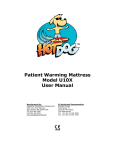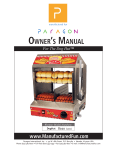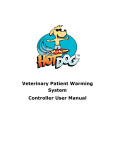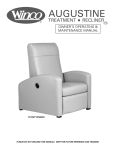Download Getting Started with the WC02
Transcript
HotDog® Patient Warming System GETTING STARTED WC02 Controller Press the switch on the back of the controller to the ‘on’ position. Connect the controller to the blanket with the yellow cable. The red dots on the cable tip should face up. When releasing the cable, pull back on metal tip as shown (do not twist to disconnect). Select the desired temperature setting by pressing the single button on the face of the controller. Remember: • Make sure the sensor is touching the patient (shown). • Use a thin barrier between patient and blanket (i.e. pt gown). • Place black side of the blanket toward patient. Don’t fold black sides together while in use. Quick Troubleshooting guide: • Is unit plugged into power outlet? • If alarm sounds, ensure sensor contact and restart • See other side for full troubleshooting guide ©2015 Augustine Temperature Management, LLC. www.hotdog-usa.com ® 952-746-1720 TROUBLESHOOTING Refer to User Manual for Complete Instructions for Use Alarm Mode Description Primary over-temp When the temperature exceeds one degree above nominal, audible and visual alarms are initiated and power is removed from the output. The alarm will reset when: • Temperature is within acceptable limits (± 1°C) • Cable connecting Warming Blanket to Controller is disconnected, or • Power is removed at mains To resume warming, check sensor location and reselect temperature. If alarm continues, contact manufacturer. Secondary over-temp When the temperature exceeds 46°C, audible and visual alarms are initiated. The alarm will reset when: • Cable connecting Warming Blanket to Controller is disconnected, or • Power is removed at mains To resume warming, check sensor location and reselect temperature. If alarm continues, contact manufacturer. Failure to reach temp When the system does not achieve selected temperature within 10 minutes, audible and visual alarms are initiated. The alarm will reset when: • Cable connecting Warming Blanket to Controller is disconnected, or • Power is removed at mains To resume warming, check sensor location and reselect temperature. If alarm continues within 10 minutes, lay the blanket out flat, face-down, on an insulated surface such as the OR mattress. Reselect temperature. If “temperature in range” light doesn’t activate within 10 minutes, the blanket is at the end of its service life. Fold Detect If the Warming Blanket is folded on itself (such as black on black) such that a local over-temperature condition occurs, audible and visual alarms are initiated. The alarm will reset when: • Temperature in folded area has cooled, and • Cable connecting Warming Blanket to Controller is disconnected, or • Power is removed at mains To resume warming, fix the fold condition and reselect temperature. If alarm continues, contact manufacturer. 6-hour time-out timer If a warming device is left operating for 6 hours with no changes to set point, power will be removed, three short audible chirps will sound, and the alarm indicators will flash continuously. Pressing the temperature select button will clear the alarm and re-start normal operation. Immediate Alarm If controller alarms on initial start-up, prior to selecting a temperature, an electrical failure may be detected. Swap out cables and blankets to isolate the problem and contact the manufacturer. Customer Service: 952-465-3500 | www.hotdog-usa.com PN 2763