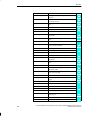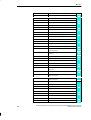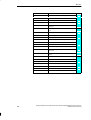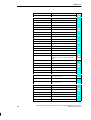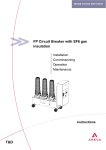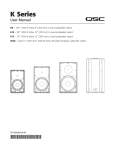Download Display - Siemens
Transcript
Preface, Table of Contents
SIMATIC
System Software
for M7-300 and M7-400
System and Standard
Functions, Volume 1
Function Groups
1
Type Identifiers
2
Data Structures
3
Error Codes and Messages
4
M7 API
5
RMOS API
6
Reference Manual
This manual is part of the documentation
package with the order number:
6ES7802–0FA14–8BA0
C79000–G7076–C852–02
Index
Safety Guidelines
This manual contains notices which you should observe to ensure your own personal safety, as well as to
protect the product and connected equipment. These notices are highlighted in the manual by a warning
triangle and are marked as follows according to the level of danger:
!
!
!
Danger
indicates that death, severe personal injury or substantial property damage will result if proper precautions are not taken.
Warning
indicates that death, severe personal injury or substantial property damage can result if proper precautions are not taken.
Caution
indicates that minor personal injury or property damage can result if proper precautions are not taken.
Note
draws your attention to particularly important information on the product, handling the product, or to a
particular part of the documentation.
Qualified Personnel
Only qualified personnel should be allowed to install and work on this equipment. Qualified persons are
defined as persons who are authorized to commission, to ground, and to tag circuits, equipment, and sys–
tems in accordance with established safety practices and standards.
Correct Usage
Note the following:
!
Warning
This device and its components may only be used for the applications described in the catalog or the
technical description, and only in connection with devices or components from other manufacturers which
have been approved or recommended by Siemens.
This product can only function correctly and safetly if it is transported, stored, set up and installed correctly, and operated and maintained as recommended.
Trademarks
SIMATICR, SIMATIC HMIR and SIMATIC NETR are registered trademarks of SIEMENS AG.
Some of the other designations used in these documents are also registered trademarks; the owner’s
rights may be violated if they are used by third parties for their own purposes.
Copyright Siemens AG 1998 All rights reserved
Disclaimer of Liability
The reproduction, transmission or use of this document or its contents is not
permitted without express written authority. Offenders will be liable for
damages. All rights, including rights created by patent grant or registration of
a utility model or design, are reserved.
We have checked the contents of this manual for agreement with the
hardware and software described. Since deviations cannot be precluded entirely, we cannot guarantee full agreement. However, the data in
this manual are reviewed regularly and any necessary corrections included in subsequent editions. Suggestions for improvement are welcomed.
Siemens AG
Automation and Drives Group
Industrial Automation Systems
P.O.Box 4848, D- 90327 Nuremberg
Index-2
Siemens Aktiengesellschaft
E Siemens AG 1998
Technical
data subject
to change.
System Software for M7-300
and M7-400,
System
and Standard Functions, Volume 1
C79000–G7076–C852–02
C79000–G7076–C852–02
Preface
Purpose
This manual supports you when programming M7 300 and M7 400 automation computers in C under the M7 RMOS32 operating system. It provides
you with detailed information on the range of functions for the call interface
of M7 RMOS32. The information contained in the manual includes:
Notations and data types
Functional classification of the various calls
Data structures used
Error codes and messages
Detailed information on the function calls
Audience
This manual is intended primarily for C programmers of M7 300 and M7 400
automation computers.
Scope of this Manual
This manual is valid for M7 300 and M7 400 automation computers with the
system software M7–SYS RT from V 4.0.
Scope of the
Documentation
Package
The system software for automation computers M7 300 and M7 400 with M7
RMOS32 is documented in several manuals, which can be ordered separately
from each product. The manuals are listed in the following table.
Manual
Contents
System Software for M7-300/400
Installation and Operation, User
Manual
Installation and operation of M7-300/400 automation
computers.
System Software for M7-300/400
Program Design,
Programming Manual
Design and creation of C/C++ programs
System Software for M7-300/400
System and Standard
Functions, Reference Manual
Detailed information for programming with M7
RMOS32.
System Software for M7-300/400
Writing Loadable Drivers
Electronic Manual
Designing and writing loadable device drivers for
M7 RMOS32, programming and reference information.
System Software for M7-300 and M7–400, System and Standard Functions, Volume 1
C79000–G7076–C852–02
iii
Preface
How to Use this
Manual
This Reference Manual supports you primarily when programming applications for M7 RMOS32. It is your main reference document for programming,
testing and checking the source code. The manual is divided into two volumes containing the following:
Volume 1
Function groups
Chapter 1 provides an introduction and presents the programming functions
in logical order. If you are looking for a function to perform a specific task,
you can find it here.
This chapter also describes the conditions required for the use of the individual groups of calls. You will find a detailed description of the individual
functions in Chapters 5 and 6 of Volume 1 and Chapters 1 to 3 of Volume 2 .
Type identifiers
The second chapter contains the main type identifiers used when programming. It lists the identifiers for the system messages, S7 objects and data
types used.
Data structures
The third chapter describes the data structures used in the RMOS API, M7
API and socket calls.
Error codes and messages
The fourth chapter explains the error codes and messages returned by the M7
RMOS32 kernel and the individual function calls.
Description of the function calls
Chapters 5 and 6 provide a detailed description, in alphabetical order, of the
M7 API and RMOS API calls.
Volume 2
Libraries
Chapters 1, 2 and 3 provide a detailed description, in alphabetical order, of
the C runtime librarycalls, the socket library calls and miscellaneous function
calls.
Index
Each volume contains an index which helps you to find text relating to important topics quickly.
Manual and Online
Help
iv
This manual is available both in printed form and in electronic format as part
of the SIMATC Manual Collection. Its contents is also available in the online help file M7SYS40B.HLP in the S7BIN directory of STEP 7. You can
include this file in the search range of the OpenHelp function of the Borland
IDE for context–sensitive support during programming.
System Software for M7-300 and M7–400, System and Standard Functions, Volume 1
C79000–G7076–C852–02
Preface
Feedback
We need your help to enable us to provide you and future M7-SYS users with
optimum documentation. If you have any questions or comments on this
manual or the online help, please fill in the remarks form at the end of the
manual and return it to the address shown on the form. We would be grateful
if you could also take the time to answer the questions giving your personal
opinion of the manual.
SIMATIC Customer
Support Hotline
Contactable worldwide round the clock:
Nuremberg
Johnson City
Singapore
Simatic Basic Hotline
Nuremberg
Johnson City
SIMATIC BASIC Hotline
SIMATIC BASIC Hotline
Local time: Mo.-Fr. 8:00 to 18:00
Local time: Mo.-Fr. 8:00 to 17:00
Phone:
+49 (911) 895-7000
Phone:
+1 423 461-2522
Fax:
+49 (911) 895-7002
Fax:
+1 423 461-2231
E-Mail:
simatic.support@
nbgm.siemens.de
E-Mail:
simatic.hotline@
sea.siemens.com
SIMATIC Premium Hotline
Singapore
(Calls billed, only with
SIMATIC Card)
SIMATIC BASIC Hotline
Time:
Mo.-Fr. 0:00 to 24:00
Phone:
+49 (911) 895-7777
Fax:
+49 (911) 895-7001
Local time: Mo.-Fr. 8:30 to 17:30
Phone:
+65 740-7000
Fax:
+65 740-7001
E-Mail:
simatic@
singnet.com.sg
System Software for M7-300 and M7–400, System and Standard Functions, Volume 1
C79000–G7076–C852–02
v
Preface
SIMATIC Customer
Support Online
Services
The SIMATIC Customer Support team provides you with comprehensive
additional information on SIMATIC products via its online services:
You can obtain general current information:
– On the Internet at http://www.ad.siemens.de/simatic
– Using fax polling no. 08765-93 02 77 95 00
Current Product Information leaflets and downloads which you may find
useful for your product are available:
– On the Internet at http://www.ad.siemens.de/support/
html–00/
– Via the Bulletin Board System (BBS) in Nuremberg (SIMATIC Customer Support Mailbox) at the number +49 (911) 895-7100.
To access the mailbox, use a modem with up to V.34 (28.8 kbps),
whose parameters you should set as follows: 8, N, 1, ANSI, or dial in
using ISDN (x.75, 64 kbps).
SIMATIC Training
Center
Siemens also offers a number of training courses to introduce you to the SIMATIC S7 and M7 automation systems. Please contact your regional training
center or the central training center in Nuremberg, Germany for details:
D-90327 Nuremberg, Tel. (+49) (911) 895 3154.
Further Support
vi
If you have any further questions about SIMATIC products, please contact
your Siemens partner at your local Siemens representative’s or regional office. You will find the addresses in our catalogs and in Compuserve (go
autforum).
System Software for M7-300 and M7–400, System and Standard Functions, Volume 1
C79000–G7076–C852–02
Table of Contents
1
2
3
Function Groups . . . . . . . . . . . . . . . . . . . . . . . . . . . . . . . . . . . . . . . . . . . . . . . . . . . . . . .
1-1
1.1
Overview . . . . . . . . . . . . . . . . . . . . . . . . . . . . . . . . . . . . . . . . . . . . . . . . . . . . . . .
1-2
1.2
1.2.1
1.2.2
1.2.3
RMOS API Functions . . . . . . . . . . . . . . . . . . . . . . . . . . . . . . . . . . . . . . . . . . . .
Information on RMOS API Functions . . . . . . . . . . . . . . . . . . . . . . . . . . . . . . .
Brief Description of the RMOS API Functions . . . . . . . . . . . . . . . . . . . . . . .
RMOS API Calls in MS-DOS Applications . . . . . . . . . . . . . . . . . . . . . . . . . .
1-3
1-3
1-5
1-9
1.3
1.3.1
1.3.2
M7 API Functions . . . . . . . . . . . . . . . . . . . . . . . . . . . . . . . . . . . . . . . . . . . . . . .
Information on M7 API Functions . . . . . . . . . . . . . . . . . . . . . . . . . . . . . . . . . .
Brief Description of the M7 API Functions . . . . . . . . . . . . . . . . . . . . . . . . . .
1-12
1-12
1-12
1.4
DOS Interface Functions . . . . . . . . . . . . . . . . . . . . . . . . . . . . . . . . . . . . . . . . .
1-22
1.5
1.5.1
1.5.2
1.5.3
1.5.4
1.5.5
1.5.6
1.5.7
1.5.8
1.5.9
1.5.10
1.5.11
Functions of the C Runtime Library . . . . . . . . . . . . . . . . . . . . . . . . . . . . . . . .
Overview . . . . . . . . . . . . . . . . . . . . . . . . . . . . . . . . . . . . . . . . . . . . . . . . . . . . . . .
I/O Operations . . . . . . . . . . . . . . . . . . . . . . . . . . . . . . . . . . . . . . . . . . . . . . . . . .
Character Management Functions . . . . . . . . . . . . . . . . . . . . . . . . . . . . . . . . .
String Operations . . . . . . . . . . . . . . . . . . . . . . . . . . . . . . . . . . . . . . . . . . . . . . .
Memory Operations . . . . . . . . . . . . . . . . . . . . . . . . . . . . . . . . . . . . . . . . . . . . .
Memory Allocation . . . . . . . . . . . . . . . . . . . . . . . . . . . . . . . . . . . . . . . . . . . . . . .
Mathematical Functions . . . . . . . . . . . . . . . . . . . . . . . . . . . . . . . . . . . . . . . . . .
Time and Date Functions . . . . . . . . . . . . . . . . . . . . . . . . . . . . . . . . . . . . . . . . .
Control Functions . . . . . . . . . . . . . . . . . . . . . . . . . . . . . . . . . . . . . . . . . . . . . . .
Error Handling . . . . . . . . . . . . . . . . . . . . . . . . . . . . . . . . . . . . . . . . . . . . . . . . . .
Other Functions . . . . . . . . . . . . . . . . . . . . . . . . . . . . . . . . . . . . . . . . . . . . . . . . .
1-23
1-23
1-24
1-29
1-30
1-31
1-31
1-32
1-33
1-34
1-34
1-35
1.6
Functions of the Socket Interface . . . . . . . . . . . . . . . . . . . . . . . . . . . . . . . . . .
1-36
1.7
Serial Interface Functions . . . . . . . . . . . . . . . . . . . . . . . . . . . . . . . . . . . . . . . .
1-37
1.8
1.8.1
1.8.2
Other Functions . . . . . . . . . . . . . . . . . . . . . . . . . . . . . . . . . . . . . . . . . . . . . . . . .
Functions for interrupt working . . . . . . . . . . . . . . . . . . . . . . . . . . . . . . . . . . . .
Functions for hardware–orientated I/O–operations . . . . . . . . . . . . . . . . . . .
1-38
1-38
1-38
Type Identifiers . . . . . . . . . . . . . . . . . . . . . . . . . . . . . . . . . . . . . . . . . . . . . . . . . . . . . . . . .
2-1
2.1
System Messages of the M7 Server . . . . . . . . . . . . . . . . . . . . . . . . . . . . . . .
2-2
2.2
Identifiers for S7 Objects and Data Types . . . . . . . . . . . . . . . . . . . . . . . . . . .
2-5
Data Structures . . . . . . . . . . . . . . . . . . . . . . . . . . . . . . . . . . . . . . . . . . . . . . . . . . . . . . . . .
3-1
3.1
Data Types of the RMOS API . . . . . . . . . . . . . . . . . . . . . . . . . . . . . . . . . . . . .
3-2
3.2
Data Structures of the RMOS API . . . . . . . . . . . . . . . . . . . . . . . . . . . . . . . . .
3-2
3.3
3.3.1
3.3.2
3.3.3
Data Types of the M7 API . . . . . . . . . . . . . . . . . . . . . . . . . . . . . . . . . . . . . . . .
General Data Types of the M7 API . . . . . . . . . . . . . . . . . . . . . . . . . . . . . . . . .
FRB – Data Types of the M7 Server . . . . . . . . . . . . . . . . . . . . . . . . . . . . . . .
Other Data Types of the M7 Server . . . . . . . . . . . . . . . . . . . . . . . . . . . . . . . .
3-21
3-21
3-22
3-23
System Software for M7-300 and M7–400, System and Standard Functions, Volume 1
C79000–G7076–C852–02
vii
Table of Contents
3.4
Data Structures of the M7 API . . . . . . . . . . . . . . . . . . . . . . . . . . . . . . . . . . . .
3-23
3.5
Data Structures of the Socket Interface . . . . . . . . . . . . . . . . . . . . . . . . . . . . .
3-34
3.6
Parameter Data Records for the IF 961-AIO/DIO Interface Modules . . . .
3-38
Error Codes and Messages . . . . . . . . . . . . . . . . . . . . . . . . . . . . . . . . . . . . . . . . . . . . . .
4-1
4.1
Error Messages of the M7 RMOS32 Kernel . . . . . . . . . . . . . . . . . . . . . . . . .
4-2
4.2
M7 RMOS32 Exception Handler . . . . . . . . . . . . . . . . . . . . . . . . . . . . . . . . . . .
4-5
4.3
Error Codes of RMOS API Calls . . . . . . . . . . . . . . . . . . . . . . . . . . . . . . . . . . .
4-6
4.4
Error Codes of M7 API Calls . . . . . . . . . . . . . . . . . . . . . . . . . . . . . . . . . . . . . .
4-10
4.5
Error Codes for Loadable Drivers . . . . . . . . . . . . . . . . . . . . . . . . . . . . . . . . . .
4-15
4.6
Error codes of C Runtime Library . . . . . . . . . . . . . . . . . . . . . . . . . . . . . . . . . .
4-17
4.7
Error Codes of the Socket Interface . . . . . . . . . . . . . . . . . . . . . . . . . . . . . . . .
4-19
5
M7 API . . . . . . . . . . . . . . . . . . . . . . . . . . . . . . . . . . . . . . . . . . . . . . . . . . . . . . . . . . . . . . . . .
5-1
6
RMOS API . . . . . . . . . . . . . . . . . . . . . . . . . . . . . . . . . . . . . . . . . . . . . . . . . . . . . . . . . . . . .
6-1
4
Index
Tables
1-1
1-2
1-3
1-4
1-5
1-6
1-7
1-8
1-9
1-10
1-11
1-12
1-13
1-14
1-15
1-16
1-17
1-18
1-19
1-20
1-21
1-22
1-23
1-24
1-25
1-26
1-27
1-28
viii
Overview of Function Groups . . . . . . . . . . . . . . . . . . . . . . . . . . . . . . . . . . . . .
General Data Types of C . . . . . . . . . . . . . . . . . . . . . . . . . . . . . . . . . . . . . . . . .
Functions for Memory Management . . . . . . . . . . . . . . . . . . . . . . . . . . . . . . . .
Functions for Task Control . . . . . . . . . . . . . . . . . . . . . . . . . . . . . . . . . . . . . . . .
Functions for Cataloging Resources . . . . . . . . . . . . . . . . . . . . . . . . . . . . . . .
Functions for Message Exchange . . . . . . . . . . . . . . . . . . . . . . . . . . . . . . . . .
Functions for Message Exchange via Mailboxes . . . . . . . . . . . . . . . . . . . . .
Functions for Coordination with Event Flags . . . . . . . . . . . . . . . . . . . . . . . .
Functions for Semaphore Handling . . . . . . . . . . . . . . . . . . . . . . . . . . . . . . . .
Functions for Interrupt Handling . . . . . . . . . . . . . . . . . . . . . . . . . . . . . . . . . . .
Functions for loadable drivers . . . . . . . . . . . . . . . . . . . . . . . . . . . . . . . . . . . .
Other Functions . . . . . . . . . . . . . . . . . . . . . . . . . . . . . . . . . . . . . . . . . . . . . . . . .
RMOS API Calls Which are Not Supported . . . . . . . . . . . . . . . . . . . . . . . . .
Special Properties of RMOS API Calls . . . . . . . . . . . . . . . . . . . . . . . . . . . . .
Function for Initialization . . . . . . . . . . . . . . . . . . . . . . . . . . . . . . . . . . . . . . . . .
Functions for Access to Process I/Os . . . . . . . . . . . . . . . . . . . . . . . . . . . . . .
Functions for FRB Handling . . . . . . . . . . . . . . . . . . . . . . . . . . . . . . . . . . . . . . .
Functions for Alarm Processing (Slave Functions) . . . . . . . . . . . . . . . . . . .
Functions for the Management of S7 Objects . . . . . . . . . . . . . . . . . . . . . . .
Calls for the Management of Callback Functions . . . . . . . . . . . . . . . . . . . . .
Functions for Alarm Handling . . . . . . . . . . . . . . . . . . . . . . . . . . . . . . . . . . . . .
Functions for Time Handling . . . . . . . . . . . . . . . . . . . . . . . . . . . . . . . . . . . . . .
Functions for Operating State Handling . . . . . . . . . . . . . . . . . . . . . . . . . . . . .
Functions for Cycle Control Point and “Free Cycle” . . . . . . . . . . . . . . . . . .
Functions for Controlling the User LED . . . . . . . . . . . . . . . . . . . . . . . . . . . . .
Functions for Application Link Management . . . . . . . . . . . . . . . . . . . . . . . . .
Communikations Functions . . . . . . . . . . . . . . . . . . . . . . . . . . . . . . . . . . . . . . .
MMI Functions . . . . . . . . . . . . . . . . . . . . . . . . . . . . . . . . . . . . . . . . . . . . . . . . . .
1-2
1-4
1-5
1-6
1-7
1-7
1-7
1-8
1-8
1-8
1-9
1-9
1-10
1-11
1-12
1-13
1-14
1-14
1-14
1-15
1-16
1-17
1-17
1-18
1-18
1-18
1-19
1-19
System Software for M7-300 and M7–400, System and Standard Functions, Volume 1
C79000–G7076–C852–02
Table of Contents
1-29
1-30
1-31
1-32
1-33
1-34
1-35
1-36
1-37
1-38
1-39
1-40
1-41
1-42
1-43
1-44
1-45
1-46
1-47
2-1
2-2
2-3
2-4
2-5
2-6
2-7
2-8
2-9
2-10
3-1
3-2
3-3
3-4
3-5
3-6
Object Management Functions . . . . . . . . . . . . . . . . . . . . . . . . . . . . . . . . . . . .
Functions for Reading/Setting the Time . . . . . . . . . . . . . . . . . . . . . . . . . . . . .
Functions for the Diagnostics Server . . . . . . . . . . . . . . . . . . . . . . . . . . . . . . .
Other Functions . . . . . . . . . . . . . . . . . . . . . . . . . . . . . . . . . . . . . . . . . . . . . . . . .
Functions for DOS Communication . . . . . . . . . . . . . . . . . . . . . . . . . . . . . . . .
Input/Output Operations . . . . . . . . . . . . . . . . . . . . . . . . . . . . . . . . . . . . . . . . . .
Character Management Functions . . . . . . . . . . . . . . . . . . . . . . . . . . . . . . . . .
String Operations . . . . . . . . . . . . . . . . . . . . . . . . . . . . . . . . . . . . . . . . . . . . . . .
Memory Operations . . . . . . . . . . . . . . . . . . . . . . . . . . . . . . . . . . . . . . . . . . . . .
Memory Allocation Operations . . . . . . . . . . . . . . . . . . . . . . . . . . . . . . . . . . . .
Mathematical Functions . . . . . . . . . . . . . . . . . . . . . . . . . . . . . . . . . . . . . . . . . .
Time and Date Functions . . . . . . . . . . . . . . . . . . . . . . . . . . . . . . . . . . . . . . . . .
Control Functions . . . . . . . . . . . . . . . . . . . . . . . . . . . . . . . . . . . . . . . . . . . . . . .
Error Handling Functions . . . . . . . . . . . . . . . . . . . . . . . . . . . . . . . . . . . . . . . . .
Other Functions . . . . . . . . . . . . . . . . . . . . . . . . . . . . . . . . . . . . . . . . . . . . . . . . .
Functions of the Socket Interface . . . . . . . . . . . . . . . . . . . . . . . . . . . . . . . . .
Serial Interface Functions . . . . . . . . . . . . . . . . . . . . . . . . . . . . . . . . . . . . . . . .
Functions for interrupt working . . . . . . . . . . . . . . . . . . . . . . . . . . . . . . . . . . . .
Functions for hardware–orientated I/O–operations . . . . . . . . . . . . . . . . . . .
Messages of the OST Server . . . . . . . . . . . . . . . . . . . . . . . . . . . . . . . . . . . . .
Messages of the S7 Object Server . . . . . . . . . . . . . . . . . . . . . . . . . . . . . . . . .
Message of the Time-Servers . . . . . . . . . . . . . . . . . . . . . . . . . . . . . . . . . . . .
Message of the FC Server . . . . . . . . . . . . . . . . . . . . . . . . . . . . . . . . . . . . . . .
Messages of the Alarm Server . . . . . . . . . . . . . . . . . . . . . . . . . . . . . . . . . . . .
Messages of the K Bus Subsystem . . . . . . . . . . . . . . . . . . . . . . . . . . . . . . . .
Objects Supported on the M7 . . . . . . . . . . . . . . . . . . . . . . . . . . . . . . . . . . . .
Subarea Numbers for S7 Objects . . . . . . . . . . . . . . . . . . . . . . . . . . . . . . . . .
Data Type Identifiers for Accessing S7 Objects . . . . . . . . . . . . . . . . . . . . . .
Block Type Identifiers . . . . . . . . . . . . . . . . . . . . . . . . . . . . . . . . . . . . . . . . . . . .
GeneralData Type Definitions of the RMOS API . . . . . . . . . . . . . . . . . . . . .
General Data Types of the M7 API . . . . . . . . . . . . . . . . . . . . . . . . . . . . . . . . .
FRB Definitions for M7 API . . . . . . . . . . . . . . . . . . . . . . . . . . . . . . . . . . . . . . .
Other Data Types of the M7 API . . . . . . . . . . . . . . . . . . . . . . . . . . . . . . . . . . .
Parameters for the IF 961-AIO Interface Module . . . . . . . . . . . . . . . . . . . .
Parameters for the IF 961-DIO Interface Module . . . . . . . . . . . . . . . . . . . .
System Software for M7-300 and M7–400, System and Standard Functions, Volume 1
C79000–G7076–C852–02
1-20
1-20
1-21
1-21
1-22
1-26
1-29
1-30
1-31
1-31
1-32
1-33
1-34
1-34
1-35
1-36
1-37
1-38
1-38
2-2
2-3
2-3
2-3
2-4
2-4
2-5
2-6
2-6
2-7
3-2
3-21
3-22
3-23
3-38
3-39
ix
Table of Contents
x
System Software for M7-300 and M7–400, System and Standard Functions, Volume 1
C79000–G7076–C852–02
1
Function Groups
In this Chapter
Section
Contents
Page
1.1
Overview
1-2
1.2
RMOS API Functions
1-3
1.3
M7 API Functions
1-12
1.4
DOS Interface Functions
1-22
1.5
Functions of the C Runtime Library
1-23
1.6
Functions of the Socket Interface
1-36
1.7
Serial Interface Functions
1-37
1.8
Other Functions
1-38
System Software for M7-300 and M7–400, System and Standard Functions, Volume 1
C79000–G7076–C852–02
1-1
Function Groups
1.1
Overview
What is Described
in this Chapter?
The following sections describe the functions used when programming with
M7-SYS RT. The individual calls are subdivided into logical function groups.
Libraries and Header Files
If functions from a group are to be used in M7 RMOS32 tasks, the header file
belonging to the group must be included and the corresponding library linked,
as specified in the following table:
Table 1-1
Overview of Function Groups
Function Group
1-2
Header File
Library
RMOS API functions
RMAPI.H
RMFHLI.LIB
M7 API functions
M7API.H
M7APIBL.LIB
MS-DOS Interface functions
RM3DOS.H
RMFDOSIB.LIB
C Library functions
ANSI-compliant
RMFCRIFB.LIB
Socket Interface functions
SOCKET.H
RMFSK2IB.LIB
Serial Interface functions
SERIAL.H
RMFSER.LIB
Other functions
MISC86.H
RM3BCC.LIB
System Software for M7-300 and M7–400, System and Standard Functions, Volume 1
C79000–G7076–C852–02
Function Groups
1.2
RMOS API Functions
1.2.1 Information on RMOS API Functions
General
Information
M7 RMOS32 presents a pure function interface for accessing the services of
the M7 RMOS32 kernel. The functions return values which indicate whether
or not the functions have been successfully executed. Special calls also return
additional information.
RMAPI.H is included as the header file with the prototypes for the API. The
file is automatically included when creating M7 RMOS32 applications in the
integrated development environment. RMAPI.H in turn includes the files
RMTYPES.H (RMOS-API-specific type definitions) and RMDEF.H (general
definitions such as error codes, etc.)
Note
M7 RMOS32 applications are created in the FLAT memory model, that is all
pointers consist only of a 32-bit offset.
There is no protection in the FLAT memory model for address areas of external tasks or tasks of the M7 RMOS32 kernel. Special care should therefore be
exercised when using pointers, if problems are to be avoided.
Information for
Programming in C
Examples of code in C are used to illustrate the RMOS API calls.
The C interface is described by RMAPI.H in the INC directory. All the function prototypes of the RMOS API are contained there. The files RMDEF.H and
RMTYPES.H are also included. RMDEF.H contains the define constants and
RMTYPES.H contains the data types and structures for programming the system calls.
In order to prevent problems arising from parameter errors, the defined
constants from RMDEF.H should be used.
The parameters are always passed on the stack; the return value contains the
error code of the RMOS API call. If no error occurs, RM_OK (=0) is returned.
In the event of an error, a value greater than 0 is returned. Certain RMOS API
calls also have negative return values; these are used for additional information. For example, RmSetFlag returns RM_FLAG_ALREADY_SET if the flag
was already set.
System Software for M7-300 and M7–400, System and Standard Functions, Volume 1
C79000–G7076–C852–02
1-3
Function Groups
Example of an
RMOS-API-Call
This call allocates a memory area of 1000 bytes which is not freed automatically and is thus not allocated to a specific task. If insufficient memory is available, the system does not wait for memory to be released.
main()
{
int
Error;
void
*Pointer;
...
Error = RmAlloc( RM_CONTINUE, RM_NOAUTOFREE, 1000ul, &Pointer)
...
}
General Data
Types
The following data types can be used for programming RMOS API calls.
Table 1-2
General Data Types of C
Description
Data Type
char
Character : 8 bits
short
Integer: 16 bits
int
Integer: 32 bits
long
Integer: 32 bits
void *
Pointer (FLAT): 32 bits
enum
Enumerator type: 32 bits
float
Floating-point number: 32 bits
double
Floating-point number: 64 bits
The RMOS API-specific data types (which are shown in Table 3-1 and defined
in header file RMTYPES.H) should be used, in addition to the general C data
types, for RMOS API calls.
Interrupt Numbers
In all RMOS API calls for checking, installing and deinstalling interrupt handlers, the interrupt number can be specified in two different ways:
1. Number between 0 and 255
The interrupt is treated as a software interrupt.
2. IRQ<n>
The number <n> is entered directly, e.g. IRQ1, IRQ2. The interrupt is interpreted as a hardware interrupt.
The values IRQ1, IRQ2, etc. are defined in an include file. The IRQ(x)
macro can be used to pass the IRQ number to a variable. The value of (x)
can be between 0 and the highest available interrupt. The value range of
0..15 is valid on the PC.
1-4
System Software for M7-300 and M7–400, System and Standard Functions, Volume 1
C79000–G7076–C852–02
Function Groups
Information for
Timer
Programming
If you use timeout values in your program, these are entered in the timer queue
according to their execution time (in the order of the timer ticks). If several
timeout requests are registered for the same timer tick, these are executed according to the Last In First Out principle.
If a timer tick lies between two timeout requests of the same length, these requests are distributed across different timer ticks.
Example:
Timeout requests 1, 2, 3 within one timer tick; timeout requests 4, 5, 6 within
the next timer tick. The order in the timer queue is 3, 2, 1, 6, 5, 4.
In order to ensure that all timer calls occur within one timer tick, you should
proceed as follows:
1. Set a very high priority for the task (the highest system priority), to prevent
it from being interrupted by other tasks.
2. Initiate a pause call with 0 for synchronization with the next timer tick.
3. Inititate timeout requests.
4. Reset the task priority to the initial value.
Please note that the entire process must be executed completely within a timer
tick.
1.2.2 Brief Description of the RMOS API Functions
Overview
In the form of a C interface, the RMOS API provides M7 RMOS32 applications with all the functions necessary to implement a multitasking system.
RMOS API functions present the interface to the M7 RMOS32 kernel.
You will find a detailed description of these functions in Chapter 6.
Memory
Managament
The following table lists all the functions for memory management, together
with a brief description.
Table 1-3
Functions for Memory Management
Function
Brief Description
RmAlloc
Allocate memory from heap
RmCreateMemPool
Create memory pool from heap
RmDeleteMemPool
Delete memory pool
RmFree
Free memory area
RmFreeAll
Free all memory areas of a task
RmGetMemPoolInfo
Get memory pool information
RmGetSize
Get the size of a memory area
RmMapMemory
Map physical memory
System Software for M7-300 and M7–400, System and Standard Functions, Volume 1
C79000–G7076–C852–02
1-5
Function Groups
Table 1-3
Functions for Memory Management
Function
Task Control
Brief Description
RmMemPoolAlloc
Allocate memory area from memory pool
RmReAlloc
Increase size of memory area
The following table 1-4lists all the functions you can use for task control, together with a brief description.
Table 1-4
Functions for Task Control
Function
1-6
Brief Description
RmActivateTask
Set task to READY state
RmCreateTask
Create task
RmCreateTaskEx
Create task
RmCreateChildTask
Create child task
RmDeleteTask
Terminate calling task (and delete)
RmDisableScheduler
Disable scheduler
RmEnableScheduler
Enable scheduler
RmEndTask
End calling task (without deletion)
RmGetTaskID
Get the ID of a task
RmGetTaskPriority
Get task priority
RmGetTaskState
Get task state
RmKillTask
Set task to DORMANT or NOTEXISTENT state
RmPauseTask
Pause calling task
RmQueueStartTask
Add task to queue.
The task is started immediately it switches to the
DORMANT state
RmRestartTask
Terminate the calling task and automatically start
it again after a given interval
RmResumeTask
Resume task execution after an interval commencing with RmPauseTask
RmSetTaskPriority
Change the priority of a task
RmStartTask
Request the start of a task currently in the DORMANT state
RmSuspendTask
Set task to BLOCKED state
System Software for M7-300 and M7–400, System and Standard Functions, Volume 1
C79000–G7076–C852–02
Function Groups
Resource
Management
The following table lists all the functions you can use for the management of
resources, together with a brief description.
Table 1-5
Functions for Cataloging Resources
Brief Description
Function
Message
Exchange
RmCatalog
Enter resources in resource catalog
RmGetEntry
Get entry (ID) in resource catalog
RmGetName
Get name in resource catalog
RmList
List entries in resource catalog
RmUncatalog
Delete entries from resource catalog
RmGetAbsTime
Get absolute system time
The following table lists all the functions you can use for message exchange,
together with a brief description.
Table 1-6
Functions for Message Exchange
Function
Mailboxes
Brief Description
RmCreateMessageQueue
Create message queue
RmDeleteMessageQueue
Delete message queue
RmReadMessage
Read message from message queue
RmSendMessage
Store message in message queue
RmSetMessageQueueSize
Limit the length of the message queue
The following table lists all the functions you can use for message exchange
via mailboxes, together with a brief description.
Table 1-7
Functions for Message Exchange via Mailboxes
Funktion
Brief Description
RmCreateMailbox
Create mailbox
RmDeleteMailbox
Delete mailbox
RmReceiveMail
Read message from mailbox
RmSendMail
Store message in mailbox
RmSendMailCancel
Cancel delayed message storage
RmSendMailDelayed
Delayed message storage in mailbox
RmSetMailboxSize
Limit length of mailbox
System Software for M7-300 and M7–400, System and Standard Functions, Volume 1
C79000–G7076–C852–02
1-7
Function Groups
Event Flags
The following table lists all the functions you can use for coordination with
event flags, together with a brief description.
Table 1-8
Functions for Coordination with Event Flags
Brief Description
Function
Semaphore
Handling
RmCreateFlagGrp
Create flag group
RmDeleteFlagGrp
Delete flag group
RmGetFlag
Test bit in flag group
RmResetFlag
Reset bit in flag group
RmSetFlag
Set bit in flag group
RmSetFlagDelayed
Set bits in flag group after interval
The following table lists all the functions you can use for semaphore handling,
together with a brief description.
Table 1-9
Functions for Semaphore Handling
Function
Interrupt Handling
RmCreateBinSemaphore
Create semaphore
RmDeleteBinSemaphore
Delete semaphore
RmGetBinSemaphore
Assign semaphore
RmReleaseBinSemaphore
Release semaphore
The following table lists all the functions you can use for interrupt handling,
together with a brief description.
Table 1-10
Functions for Interrupt Handling
Function
1-8
Brief Description
Brief Description
RmGetIntHandler
Get current interrupt handler
RmSetIntDefHandler
Deinstall interrupt handler
RmSetIntISHandler
Install interrupt handler for I and S states
RmSetIntMailboxHandler
Install mailbox interrupt handler
RmSetIntTaskHandler
Install interrupt handler for task start
System Software for M7-300 and M7–400, System and Standard Functions, Volume 1
C79000–G7076–C852–02
Function Groups
Loadable Drivers
The following table lists all functions for loadable drivers with a brief description.
Table 1-11
Functions for loadable drivers
Brief Description
Function
Other Calls
RmIOClose
Close Unit
RmIOControl
Control functions for loadable drivers
RmIOOpen
Open Unit
RmIORead
Read from Unit
RmIOWrite
Write on Unit
RmLoadDevice
Load driver
The following table lists all other RMOS API calls, together with a brief description.
Table 1-12
Other Functions
Function
Brief Description
get2ndparm
Read EBX start parameter of task
getdword
Read start parameter of task in long format
getparm
Read start parameter of task as pointer
1.2.3 RMOS API Calls in MS-DOS Applications
General
Information
RMOS also provides an API which can be used by MS-DOS applications. This
enables DOS applications to issue system calls to the RMOS kernel (not to M7
servers!), to start an RMOS task, for example, or send messages to a mailbox
or the message queue of a task.
The RMOS API for MS-DOS applications is not for further development!
Header Files and
Conventions
MS-DOS programs which use the interface must include the prototypes of header file RMAPI.H.
MS-DOS can only use the 16-bit real mode call interface under M7 RMOS32.
The definition of data formats, types and structures conforms to the real mode
programming of MS-DOS.
C prototypes and macros of the RMOS API interface are defined in the file
RMAPI.H or the files RMDEF.H and RMTYPES.H. The RM3 switch is used
to select whether the file for M7 RMOS32 or for MS-DOS applications is
used.
System Software for M7-300 and M7–400, System and Standard Functions, Volume 1
C79000–G7076–C852–02
1-9
Function Groups
Including in DOSPrograms
Consequently, the switches must be set, as shown below, before the RMAPI.H
include statement in an MS-DOS program:
#define RM3 0
#include “RMAPI.H”
Libraries
An appropriate interface library must be included in the link statement for the
program. This is the library DOSHLIB.LIB for MS-DOS programs.
Data Conversion
M7 RMOS32 converts the parameters internally to the M7 RMOS32 format on
an RMOS API call from a DOS program.
Data types which are 16 bits wide, and 32 bits wide with M7 RMOS32, are
“zero extended”, that is bits 31 to 16 are set to 0 and transmitted to the RMOS
kernel.
Interrupt Number
An RMOS API call is invoked from an MS–DOS program using a software
interrupt. The interrupt vector used is configured permanently as 79H. This
interrupt may therefore not be reassigned by MS–DOS applications.
RMOS API Calls
Which are Not
Supported
The following table lists the RMOS API calls which may not be used in MSDOS programs. If they are used, the call returns an error message.
Table 1-13
RMOS API Calls Which are Not Supported
RMOS API Calls
1-10
Cause
RmAlloc, RmMemPoolAlloc,
RmFree, RmFreeAll,
RmReAllocMem,
RmMapMemory
It is not permitted for RMOS to manage a
memory pool within the memory area addressed
by MS-DOS. Therefore each RMOS memory
pool must be situated above this area.
RmSetISHandler,
RmSetIntTaskHandler,
RmSetIntMailboxHandler,
RmSetIntDefHandler
The RMOS-API calls for interrupt management
are used to set interrupt vectors in the RMOS
environment
RmEndTask,
RmRestartTask
An MS-DOS program cannot terminate itself
with these calls.
RmCreateTask
An MS-DOS program cannot create another
task, since no task can be created within the
memory area managed by MS-DOS.
RmReadMessage,
RmSendMessage,
RmCreateMessageQueue,
RmDeleteMessageQueue,
Using these calls, specifical operating system
pointers are transmited , which may be not converted automatically, Instead of this the communication may be effected by mailboxes (see table
1–7)
The functions available under MS-DOS must be
used in order to change or enter an interrupt vector in the MS-DOS environment.
System Software for M7-300 and M7–400, System and Standard Functions, Volume 1
C79000–G7076–C852–02
Function Groups
Special Properties
of RMOS API Calls
The following table shows the special properties of RMOS API calls in an MSDOS environment. Failure to handle these calls correctly will cause system
errors.
Table 1-14
Special Properties of RMOS API Calls
RMOS API Call
RmDeleteTask
Cause
Although an MS-DOS program can delete another
RMOS task with this call, it cannot delete itself.
Calls with Task_ID equal to RM_OWN_TASK are
illegal.
RmSetTaskPriority
Although an MS-DOS program can change the priority of another RMOS task with this call, it cannot
change its own priority.
Calls with Task_ID equal to RM_OWN_TASK are
illegal.
Communication
using Mailbox
Services
Please also note the following points for communication between RMOS and
MS-DOS programs via mailboxes (see Table 1-7):
The mailbox call RmSendMail transfers the contents of a “3-word buffer”
(message). This buffer is 12 bytes long in M7 RMOS32.
If the RmSendMail call is issued by an RMOS task under M7 RMOS32, a
12-byte data area is also transferred internally to the mailbox addressed.
If an MS-DOS program now reads the message from the mailbox, 12 bytes are
also transferred to the memory area of the MS-DOS program. You should
therefore make sure that the “3-word buffer” in an MS-DOS program is also
12 bytes in length.
A pointer in a message is not converted by the RMOS kernel, that is a flat
pointer (linear address under M7 RMOS32) is not converted to a real mode
pointer (physical address under MS-DOS).
Note
If a blocking call is issued within the MS-DOS program, the DOS task, that is
the entire DOS machine, is blocked (task state: BLOCKED).
System Software for M7-300 and M7–400, System and Standard Functions, Volume 1
C79000–G7076–C852–02
1-11
Function Groups
1.3
M7 API Functions
1.3.1 Information on M7 API Functions
Conventions and
Header Files for
M7 RMOS32
Applications
M7 RMOS32 programs must include header filei M7API.H as the header file
for the prototypes of the functions.
General Data Types of the M7 API
In order to facilitate future porting of programs to other systems, the M7 API
environment also uses its own type definitions instead of machine-specific data
type identifiers such as int or long. The data types are defined in header file
M7API.H (see Table 3-2)
You will also find all the data type and structure definitions and the error codes
in M7API.H.
1.3.2 Brief Description of the M7 API Functions
Overview
The M7 API provides all the functions necessary for solving an automation
task to the M7 RMOS32 applications in the shape of a C interface.
As well as access to the process I/Os, the M7 API presents functions for the
management of internal S7 objects, calls for communication with other automation components, and further functions for the transparent integration of
your M7 automation computer in an S7 programmable controller system.
You will find a detailed description of these functions in Section 5.
Initialization
The following table shows the function for task-specific initialization of the
M7 API.
Table 1-15
Function for Initialization
Function
M7InitAPI
1-12
Brief Description
Initialize M7 API
System Software for M7-300 and M7–400, System and Standard Functions, Volume 1
C79000–G7076–C852–02
Function Groups
Access to Process
I/Os
The following table lists all the functions you can use to access process I/Os,
together with a brief description.
Table 1-16
Functions for Access to Process I/Os
Function
Brief Description
M7ClearPI
Clear process image
M7LoadBit
Load bit from process image
M7LoadByte
Load byte from process image
M7LoadDWord
Load doubleword from process image
M7LoadDirect
Read data direct from I/O area
M7LoadDirectByte
Read byte direct from I/O
M7LoadDirectDWord
Read doubleword direct from I/O
M7LoadDirectWord
Read word direct from I/O
M7LoadISAByte
Read byte from ISA bus I/O
M7LoadISADWord
Read doubleword from ISA bus I/O
M7LoadISAWord
Read word from ISA bus I/O
M7LoadPII
Update process image of inputs
M7LoadRecord
Read data record from signal module
M7LoadRecordEx
Read data record from signal module
M7LoadWord
Load word from process image
M7StoreBit
Overwrite bit in process image
M7StoreByte
Overwrite byte in process image
M7StoreDWord
Overwrite doubleword in process image
M7StoreDirect
Transfer data direct to I/O area
M7StoreDirectByte
Write byte direct to I/O
M7StoreDirectDWord
Write doubleword direct to I/O
M7StoreDirectWord
Write word direct to I/O
M7StoreISAByte
Write byte to ISA bus I/O
M7StoreISAWord
Write word to ISA bus I/O
M7StoreISADWord
Write doubleword to ISA bus I/O
M7StorePIQ
Update I/O from process image of outputs
M7StoreRecord
Transfer data record to signal module
M7StoreWord
Overwrite word in process image
System Software for M7-300 and M7–400, System and Standard Functions, Volume 1
C79000–G7076–C852–02
1-13
Function Groups
FRB Handling
The following table lists the calls for the general handling of FRBs (Function
Request Blocks).
Table 1-17
Functions for FRB Handling
Function
Alarm Handling
(Slave Functions)
M7GetFRBErrCode
Get error code from FRB header
M7GetFRBTag
Get tag from FRB header
M7SetFRBTag
Set tag in FRB header
The following table lists all the functions for sending alarms and checking the
alarm handling status, together with a brief description.
Table 1-18
Functions for Alarm Processing (Slave Functions)
Function
Management of S7
Objects
Brief Description
M7GetDiagAlarmBusy
Check status of a diagnostics alarm
M7GetIOAlarmBusy
Check status of a process alarm
M7SendDiagAlarm
Send diagnostics alarm to CPU
M7SendIOAlarm
Send process alarm to CPU
The following table lists all the functions you can use for the management of
S7 objects, together with a brief description.
Table 1-19
Functions for the Management of S7 Objects
Function
1-14
Brief Description
Brief Description
M7CreateObject
S7-Objekt erzeugen
M7DeleteObject
Delete S7 object from working memory and “permanent load memory”
M7GetFlags
Get access type for S7 object from OBJFRB
M7GetObjectInfo
Read information on data structure of S7 object
M7GetObjType
Get type identifier of S7 object from OBJFRB
M7GetPart
Get subarea number of S7 object from OBJFRB
M7LinkDataAccess
Link OBJFRB for access to S7 object
M7LocateObject
Move S7 object in working memory
M7Read
Read S7 data area
M7ReadBit
Read byte from S7 object
System Software for M7-300 and M7–400, System and Standard Functions, Volume 1
C79000–G7076–C852–02
Function Groups
Table 1-19
Functions for the Management of S7 Objects
Function
Callback Function
Calls for S7 Object
Access
Brief Description
M7ReadByte
Read word from S7 object
M7ReadWord
Read doubleword from S7 object
M7ReadDWord
Read doubleword from S7 object
M7ReadReal
Read floating point number from S7 object
M7RelocateObject
Transmit S7 object to object server
M7RemoveObject
Delete S7 object from “read-only” or “permanent
load memory”
M7StoreObject
Store S7 object in “read-only” or “permanent
load memory”
M7UnLinkDataAccess
Unlink OBJFRB for access to S7 object
M7Write
Copy user data to S7 data area
M7WriteBit
Overwrite bit in S7 object
M7WriteByte
Overwrite byte in S7 object
M7WriteWord
Overwrite word in S7 object
M7WriteDWord
Overwrite doubleword in S7 object
M7WriteReal
Overwrite floating point number in S7 object
The following table lists all the functions you can use for linking callback
functions and evaluating the access information within the callback function,
together with a brief description.
Table 1-20
Calls for the Management of Callback Functions
Function
Brief Description
M7GetCBBitOffset
Get bit offset from CBFRB
M7GetCBBuffer
Get read or write buffer from CBFRB
M7GetCBByteOffset
Byte Offset aus CBFRB ermitteln
M7GetCBCount
Get number of elements from CBFRB
M7GetCBDataType
Get data type from CBFRB
M7GetCBFlags
Get access type from CBFRB
M7GetCBObjType
Get type identifier of S7 object from CBFRB
M7GetCBPart
Get subarea number of S7 object from CBFRB
M7LinkDataAccessCB
Link callback function for S7 object access
M7UnLinkDataAccessCB
Unlink callback function for S7 object access
System Software for M7-300 and M7–400, System and Standard Functions, Volume 1
C79000–G7076–C852–02
1-15
Function Groups
Alarm Handling
(Master Functions)
The following table lists all the functions you can use for alarm handling as
master, together with a brief description.
Table 1-21
Functions for Alarm Handling
Function
1-16
Brief Description
M7ConfirmDiagAlarm
Confirm diagnostics alarm
M7ConfirmIOAlarm
Confirm process alarm
M7ConfirmSAlarm
Confirm of drawing/ streching
M7DPNormDiagnose
Get DP standard diagnostics for a DP station
M7GetDiagAlarmAddr
Get base address of module from DIAGFRB
M7GetDiagAlarmInfo
Get alarm information from DIAGFRB
M7GetDiagAlarmPType
Get I/O type of module from DIAGFRB
M7GetIOAlarmAddr
Get base address of module from IOFRB
M7GetIOAlarmMask
Get alarm mask from IOFRB
M7GetIOAlarmState
Get alarm information from IOFRB
M7GetIOAlarmPType
Get I/O type of module from IOFRB
M7GetPIErrorAddr
Get address of I/O type with transfer error
M7GetPIErrorPIType
Get I/O type with transfer error
M7GetZSAlarmAddr
Get base address of module from ZSFRB
M7GetZSAlarmIdent
Get identifier of a module
M7GetZSAlarmIMRBaddr
Get base address of IMR module, which was
signed on for the alarm of drawing/ streching
M7GetZSAlarmMode
Get mode of module from ZSFRB
M7GetZSAlarmPType
Get I/O type of module from ZSFRB
M7GetZSAlarmRackNo
Get rack number from ZSFRB
M7LinkDiagAlarm
Link diagnostics alarm for handling
M7LinkIOAlarm
Sign on process alarm for working
M7LinkPIError
Initializise FRB for transfer of I/O type
M7LinkZSAlarm
Link ZS alarm for handling
M7UnLinkDiagAlarm
Unlink diagnostics alarm
M7UnLinkIOAlarm
Unlink process alarm
M7UnlinkPIError
Unlink FRB for transfer of I/O type
M7UnlinkZSAlarm
Unlink ZS alarm
System Software for M7-300 and M7–400, System and Standard Functions, Volume 1
C79000–G7076–C852–02
Function Groups
Time Handling
The following table lists all the functions you can use for time handling, together with a brief description.
Table 1-22
Functions for Time Handling
Brief Description
Function
Operating State
Handling
M7ConfirmPeriodicTimer
Confirm periodic time signal
M7GetLostPeriods
Check lost periodic time messages
M7GetPeriod
Get multiple of time base from TFRB
M7GetTime
Read out date/time
M7GetTimeBase
Get time base from TFRB
M7LinkDate
Link time-controlled time message
M7LinkOneShotTimer
Link one-shot time message
M7LinkPeriodicTimer
Link periodic time message
M7SetTime
Set date/time
M7UnLinkDate
Unlink time-controlled time message
M7UnLinkOneShotTimer
Unlink one-shot time message
M7UnLinkPeriodTimer
Unlink periodic time message
The following table lists all the functions you can use for monitoring the operating state, together with a brief description.
Table 1-23
Functions for Operating State Handling
Function
Brief Description
M7ConfirmTransition
Confirm operating state transition message
M7GetState
Check operating state
M7GetTSReason
Get reason for transition from TSFRB
M7GetTSType
Get operating state from TSFRB
M7LinkBatteryFailure
Link a BAFFRB for battery alarm
M7LinkState
Request a message on a specific operating state
M7LinkTransition
Request a message on a specific operating state
transition
M7RequestState
Request operating state change
M7UnLinkBatteryFailure
Unlink BAFFRB for battery alarm
M7UnLinkState
Unlink a TSFRB linked with M7LinkState
M7UnLinkTransition
Unlink a TSFRB linked with M7LinkTransition
System Software for M7-300 and M7–400, System and Standard Functions, Volume 1
C79000–G7076–C852–02
1-17
Function Groups
Free Cycle
The following table lists all the functions you can use for linking and unlinking
the start-up, cycle control point, “free cycle” and cycle timeout, together with a
brief description.
Table 1-24
Functions for Cycle Control Point and “Free Cycle”
Function
User LED Control
Brief Description
M7ConfirmCycle
Confirm a message
M7GetFSCTyp
Get type of message from FSCFRB
M7LinkCycle
Request message for start-up, cycle control point,
“free cycle” and cycle timeout
M7RetriggerCycle
Retrigger cycle monitoring
M7UnLinkCycle
Unlink message for start-up, cycle control point,
“free cycle” and cycle timeout
The following table shows the function for controlling the user LEDs on the
M7:
Table 1-25
Functions for Controlling the User LED
Brief Description
Function
M7SetUserLED
Application
Link Management
Set user LED
The following table lists the functions for initiating, aborting and legitimizing a
communication bus application link, together with a brief description.
Table 1-26
Functions for Application Link Management
Brief Description
Function
1-18
M7GetConnStatus
Interrogate state of application link
M7KAbort
Close an application link
M7KInitiate
Set up application link
M7KPassWord
Password for functions with special protection
level
M7GetPduSize
Get PDU size
System Software for M7-300 and M7–400, System and Standard Functions, Volume 1
C79000–G7076–C852–02
Function Groups
Communications
Functions
The following table lists the communications functions, together with a brief
description.
Table 1-27
Communikations Functions
Function
MMI Functions
Brief Description
M7PBKBrcv
Receive data from partner
(double-ended communication function)
M7PBKBsend
Send data to partner
(double-ended communication function)
M7PBKCancel
Cancel M7PBKBsend or M7PBKBrcv job
M7PBKGet
Request data from partner
(single-ended communication function)
M7PBKIAbort
Close an application link
M7PBKIGet
Start asynchronous reading with a variable
M7PBKIPut
Sart asynchronous writing with a variable
M7PBKPrint
Send dates with a description of format
M7PBKPut
Send data to partner
(single-ended communication function)
M7PBKResume
Request resume all user programs
M7PBKStart
Request start all user programs
M7PBKStatus
Check “virtual device status”
M7PBKStop
Request stop all user programs
M7PBKUrev
Uncoordinated receiving by planning connections
M7PBKUsend
Uncoordinated sending by planning connections
M7PBKXAbort
Close an application link
M7PBKXCancel
Stop actual job of receiving from M7PBKXrv
M7PBKXGet
Start asynchronous reading of a variable
M7PBKXPut
Start asynchronous writing of a variable
The following table lists the MMI functions, together with a brief description.
Table 1-28
MMI Functions
Function
Brief Description
M7BUBCycRead
Set up MMI job for cyclical read
M7BUBCycReadDelete
Delete MMI job for cyclical read
M7BUBCycReadStart
Start MMI job for cyclical read
M7BUBCycReadStop
Stop cyclical read
System Software for M7-300 and M7–400, System and Standard Functions, Volume 1
C79000–G7076–C852–02
1-19
Function Groups
Table 1-28
MMI Functions
Function
Object Management Functions
Brief Description
M7BUBRead
One-shot MMI variable read
M7BUBWrite
One-shot MMI variable write
The following table lists the functions of the object management system
(OVS), together with a brief description.
Table 1-29
Object Management Functions
Function
Time Functions
M7OVSCompress
Compress load memory
M7OVSDelete
Delete a block
M7OVSFindFirst
Read out first entry from block directory
M7OVSFindNext
Read out next entry from block directory
M7OVSLinkln
Link a block
M7OVSMemMode
Set memory mode
M7OVSRead
Load a block
M7OVSSetObjectHeader
Set an S7 object header
M7OVSWrite
Copy a block
The following table lists the functions for reading and setting the time, together
with a brief description.
Table 1-30
Functions for Reading/Setting the Time
Function
1-20
Brief Description
Brief Description
M7KReadTime
Read time via K bus
M7KWriteTime
Set time via K bus
System Software for M7-300 and M7–400, System and Standard Functions, Volume 1
C79000–G7076–C852–02
Function Groups
Diagnostics Server
The following table lists the functions for the diagnostics server, together with
a brief description.
Table 1-31
Functions for the Diagnostics Server
Function
Other Functions
Brief Description
M7DiagMode
Link for sending diagnostics events via K bus
M7SZLRead
Read out system state list via K bus
M7WriteDiagnose
Write user entry to local diagnostics server
The following table lists the other functions, together with a brief description.
Table 1-32
Other Functions
Function
Brief Description
M7GetCommRequest
Get job number from COMMFRB
M7GetCommStatus
Get data communication status from COMMFRB
M7KEvent
Fetch data after a message
System Software for M7-300 and M7–400, System and Standard Functions, Volume 1
C79000–G7076–C852–02
1-21
Function Groups
1.4
DOS Interface Functions
Introduction
A memory area shared by M7 RMOS32 and MS-DOS is provided for fast exchange of large volumes of data. Attention should be paid, however, to the
memory allocation between the MS-DOS and M7 RMOS32 operating systems
and the different interpretation of address pointers (real-mode versus flat).
The DOS interface functions are not for further development!
Memory Management
Because MS-DOS applications can generally only access the address area below 1 Mbyte, but the private memory area of M7 RMOS32 tasks always lies
over the 1 Mbyte threshold, M7 RMOS32 provides a special memory management system.
The TSR program RM3_TSR is used to create a transfer buffer below 1
Mbyte, from which RMOS tasks can allocate or release memory areas.
Header Files and
Libraries
In order to use the memory management functions of the transfer buffer in M7
RMOS32 applications, you have to include the RM3DOS.H header file in
your C programs.
You should also include the corresponding library RMFDOSIB.LIB in the
link statement.
Brief Description
of Functions
The following table lists all the functions that can be used by M7 RMOS32
tasks for communication with MS-DOS applications, together with a brief description.
You will find a detailed description of these functions in Chapter 6.
Table 1-33
Functions for DOS Communication
Function
1-22
Brief Description
x_dos_cpyin
Allocate a memory area from the transfer buffer
and copy data to it.
x_dos_cpyout
Copy data from a previously allocated area in the
transfer buffer and then release the area.
System Software for M7-300 and M7–400, System and Standard Functions, Volume 1
C79000–G7076–C852–02
Function Groups
1.5
Functions of the C Runtime Library
1.5.1 Overview
Introduction
The preconfigured C runtime support presents all functions in compliance with
the ANSI Draft International Standard ISO/IEC DIS 9899 (published in 1990).
Memory Management Requirements
The following memory capacity is required for any task which requests C runtime support:
Approximately 1.3 Kbytes when calling the initialization function xinitt. This request is also made implicitly if a task uses C functions, but
does not call xinitt.
Approximately 1 Kbyte for each stream opened, if the size of the buffer for
this stream has not been redimensioned with the functions setvbuf or
The memory required for initialization and the stream buffers is taken from
the heap.
Each task which uses C functions from the runtime library also needs an
additional stack area of approximately 1 Kbyte.
Initialization of the
C Runtime Support
The function xinitt must also be called at the beginning of each task, in
order to initialize task-specific data. Only then are the functions of the C library actually available.
Note
If the xinitc is missing, the initialization is performed automatically.
System Software for M7-300 and M7–400, System and Standard Functions, Volume 1
C79000–G7076–C852–02
1-23
Function Groups
Functions of the
C Library
The C library includes functions and macros organized according to the following criteria or function classes (these function classes are mainly identical to
those used in technical documentation currently available):
I/O operations, e.g. hard disk, terminal, printer, etc.
Character management
String operations
Memory operations
Memory allocation
Mathematical functions
Time and date functions
Control functions
Error handling
Other functions
1.5.2 I/O Operations
Introduction
The largest function class of the C library is devoted to I/O operations. It contains functions used to perform input and output from C programs.
It also contains functions for checking and formating input/output and for file
management. The functions are declared in the header files IO.H and
STDIO.H.
Current Working
Directory
The functions for opening, renaming and deleting files require the specification
of a file or directory name.
This name always refers to a current working directory (CWD), whose allocation is task-specific. At first, however, the CWD is not initialized for a task.
The initialization of the CWD is performed with the function chdir.
Rules for File and
Directory Names
The following rules apply to the specification of file or directory names:
The colon ’:’ is used to separate the drive name and the file or directory
name. It may only be entered as the second or third character in a path
name, and may not be entered at any other point. This means that drive
names may only be one or two characters in length.
Example: R:TEST
The characters ’\’ and ’/’ are inserted between different directory names or
between a directory and a file name.
Example: R:TEST\DIR1/DIR2\FILE
1-24
System Software for M7-300 and M7–400, System and Standard Functions, Volume 1
C79000–G7076–C852–02
Function Groups
Path names that begin with a drive name (that is the second or third character is a colon ’:’ preceded by the name of a drive) are absolute path names.
Example: R:TEST\DIR1\DIR2\FILE
Path names that begin with a ’\’ or ’/’ are a special form of absolute path
name. In this case, the drive letter only is taken from the CWD and placed
in front of the specified path name.
The CWD must always be initialized when using this type of path name.
Example:
R:TEST
(CWD)
\TEST2\DIR1\DIR2\FILE (Specified path name)
R:TEST2\DIR1\DIR2\FILE (Resultant path name)
One variant is to specify the path “\” or “/”. This addresses the core directory of the drive specified in the CWD, and can be used with the function
chdir(“\\”) or chdir(“/”).
Path names that begin neither with ’\’ nor ’/’ are relative path names referring to the CWD.
Example:
R:TEST
(CWD)
DIR2\FILE
(Specified path name)
R:TEST\DIR2\FILE
(Resultant path name)
Path names that begin with . .<delimiter> are a special form of relative path
name. In this case, the path refers to the parent directory of the CWD.
Example:
R:TEST\DIR1
(CWD)
..\DIR2\FILE
(Specified path name)
R:TEST\DIR2\FILE
(Resultant path name)
One variant is to specify the path “..”. This addresses the directory which
is one level closer to the drive name than the CWD, and can be used with
the function chdir(“..”).
Note
If the CWD has not been initialized for a task, absolute path names must be
used.
As in the MS-DOS file system, it is not necessary to distinguish between upper and lower case letters.
Text Mode/Binary
Mode
With the function fopen, fduopen, freopen, fdureopen and open,
you specify whether a stream or a handle is to be opened in text mode or binary mode.
System Software for M7-300 and M7–400, System and Standard Functions, Volume 1
C79000–G7076–C852–02
1-25
Function Groups
If a stream or handle is opened in text mode, all ’\n’ references (New Line) are
converted to ’\r\n’ (Carriage Return - New Line) for write operations, and the
opposite is performed for read operations (that is all ’\r\n’ references are converted to ’\n’).
No conversion takes place for streams or handles that are opened in binary
mode.
NUL File
A NUL file can be opened which does not actually exist physically. All operations permitted with normal files can be performed when the NUL file is opened.
The difference is that read and write calls are terminated immediately without
performing input/output operations.
All write operations on the NUL file are terminated without signaling an error
(errno, errno2, etc.). Read operations always return EOF (End of File).
The NUL file is addressed if NUL (in any combination of upper and lower
case letters) is specified for file or path names, (e.g. fopen(“NUL”,“w”)).
Table 1-34
Input/Output Operations
Call
1-26
Meaning
Header File
access
Check file access rights of user
IO.H
changevib
Change description block on a data storage device
IO.H
chdir
Change the CWD
DIRECT.H
checkpoint
Write back the (HSFS) buffer of a file
IO.H
chmod
Change the attributes of a file
IO.H
clearerr
Clear the error status of a stream
STDIO.H
close
Close an open file, a unit of a loadable driver or
a socket
IO.H
createvib
Create new description block on a data storage
device
IO.H
dismount
Dismount an HSFS device
IO.H
duread
Read character via RMOS driver
IO.H
duwrite
Write character via RMOS driver
IO.H
efsstop
Cancel connection between network unit and
server unit
IO.H
efsuse
Set up connection between network unit and
server unit
IO.H
fclose
Close a stream
STDIO.H
fduopen
Open a stream via RMOS driver
STDIO.H
fdureopen
Redirect stream to RMOS driver
STDIO.H
System Software for M7-300 and M7–400, System and Standard Functions, Volume 1
C79000–G7076–C852–02
Function Groups
Table 1-34
Input/Output Operations
Call
Meaning
Header File
feof
Check whether end of file has been reached
STDIO.H
ferror
Check stream status
STDIO.H
fflush
Empty the buffer of a stream
STDIO.H
fgetc
Read character from a stream
STDIO.H
fgetpos
Get position in file
STDIO.H
fgets
Read string from a stream
STDIO.H
fileno
Return the file descriptor assigned to the specified stream
STDIO.H
fopen
Open stream
STDIO.H
fprintf
Write formatted output to a stream
STDIO.H
fputc
Write a character to a stream
STDIO.H
fputs
Write string to a stream
STDIO.H
fread
Read from a stream
STDIO.H
freopen
Change the file assigned to a stream
STDIO.H
fscanf
Read formatted input from a stream
STDIO.H
fseek
Position file pointer in a stream
STDIO.H
fsetpos
Set position in a file
STDIO.H
ftell
Return the distance from the file pointer to the
start of file
STDIO.H
fwrite
Write to a stream
STDIO.H
getc
Read a character from a stream
STDIO.H
getchar
Read a character from stdin
STDIO.H
getcwd
Get CWD
DIRECT.H
gets
Read a string from a stream
STDIO.H
getvolumestatus
Get status information for a data storage device
IO.H
getw
Read a word from a stream
STDIO.H
ioctl
Execute control function for a socket or a unit
of a loadable driver
IO.H
lseek
Position file pointer
IO.H
mkdir
Make directory
DIRECT.H
mount
Mount HSFS device
IO.H
open
Open file for reading and/or writing
IO.H
printf
Write formatted output to stdout
STDIO.H
putc
Write character to a stream
STDIO.H
putchar
Write a character to stdout
STDIO.H
puts
Write a string to a stream
STDIO.H
putw
Write a word to a stream
STDIO.H
System Software for M7-300 and M7–400, System and Standard Functions, Volume 1
C79000–G7076–C852–02
1-27
Function Groups
Table 1-34
Input/Output Operations
Call
1-28
Meaning
Header File
read
Read from a file
IO.H
remap
Format a data storage device
IO.H
remove
Delete a file
STDIO.H
rename
Change the name of a file
STDIO.H
rewind
Position file pointer at start
STDIO.H
rmdir
Remove directory
DIRECT.H
scanf
Read formatted input from stdin
STDIO.H
search
Find files
IO.H
setbuf
Allocate buffer to stream
STDIO.H
setvbuf
Allocate buffer to stream
STDIO.H
sprintf
Write formatted output to a string
STDIO.H
sscanf
Read formatted input from a string
STDIO.H
tmpfile
Create temporary file
STDIO.H
tmpnam
Create name for temporary file
STDIO.H
ungetc
Write character back to stream
STDIO.H
unlink
Delete file
IO.H
vfprintf
Output formatted varargs argument list
STDIO.H
vprintf
Output formatted varargs argument list
STDIO.H
vsprintf
Output formatted varargs argument list
STDIO.H
write
Write to file
IO.H
System Software for M7-300 and M7–400, System and Standard Functions, Volume 1
C79000–G7076–C852–02
Function Groups
1.5.3 Character Management Functions
The character management system provides functions for the conversion and
classification of character types. It is declared in header file CTYPE.H.
Table 1-35
Call
Character Management Functions
Meaning
Header File
_tolower
Convert upper case to lower case
CTYPE.H
_toupper
Convert lower case to upper case
CTYPE.H
isalnum
Specify character type (alphanumeric)
CTYPE.H
isalpha
Specify character type (alpha character)
CTYPE.H
isascii
Specify character type (ASCII code 0-127)
CTYPE.H
iscntrl
Specify character type
(ASCII-Code > 127 or < 32)
CTYPE.H
isdigit
Specify character type (decimal number
(0 - 9)
CTYPE.H
isgraph
Specify character type (decimal number
(0 - 9)
CTYPE.H
islower
Specify character type (printable character,
no Space characters)
CTYPE.H
isprint
Specify character type
(ASCII-Code 32 - 126)
CTYPE.H
ispunct
Specify character type (punctuation)
CTYPE.H
isspace
Specify character type
(Space character, Tab character,...)
CTYPE.H
isupper
Specify character type (upper case letter)
CTYPE.H
isxdigit
Specify character type
(hexadecimal number 0 – 9, A – F, a – f)
CTYPE.H
toascii
Mask all non-ASCII bits
CTYPE.H
tolower
Convert upper case to lower case
CTYPE.H
toupper
Convert lower case to upper case
CTYPE.H
System Software for M7-300 and M7–400, System and Standard Functions, Volume 1
C79000–G7076–C852–02
1-29
Function Groups
1.5.4 String Operations
The string operations can be used to check, handle and process character or
byte strings. They are declared in header files STRING.H and STDLIB.H.
Table 1-36
Call
1-30
String Operations
Meaning
Header File
atof
Convert string to double number
STDLIB.H
atoi
Convert string to integer number
STDLIB.H
atol
Convert string to long number
STDLIB.H
strcat
Concatenate two strings
STRING.H
strchr
Get a character in a string
STRING.H
strcmp
Compare two strings
STRING.H
strcpy
Copy one string into another
STRING.H
strcspn
Indicate to what extent one string matches
another
STRING.H
strlen
Indicate to what extent one string matches
another
STRING.H
strncat
Return the number of characters in a string
STRING.H
strncmp
Append up to n characters from one string
to another
STRING.H
strncpy
Copy one string into another, up to n characters
STRING.H
strpbrk
Search a string for the first appearance of a
character
STRING.H
strrchr
Search a string for the last appearance of a
character
STRING.H
strspn
Return the length of the substring in String
1 consisting exclusively of the characters
specified in String 2
STRING.H
strstr
Find the first match between String 1 and
String 2
STRING.H
strtod
Convert string to a double number
STDLIB.H
strtok
Search a string for the first of several character sequences
STRING.H
strtol
Convert a string to a long number
STDLIB.H
strtoul
Convert string to an unsigned long number
STDLIB.H
System Software for M7-300 and M7–400, System and Standard Functions, Volume 1
C79000–G7076–C852–02
Function Groups
1.5.5 Memory Operations
Memory operations are used to copy characters, and to compare or write
memory areas. The memory operations are declared in header files
STRING.H and MEMORY.H.
Table 1-37
Memory Operations
Call
Meaning
Header File
memccpy
Copy character from source area to destination area
STRING.H,
MEMORY.H
memchr
Find a character in a memory area
STRING.H,
MEMORY.H
memcmp
Compare two memory areas
STRING.H,
MEMORY.H
memcpy
Copy character from source area to destination area
STRING.H,
MEMORY.H
memmove
Move character from source area to destination area
STRING.H,
MEMORY.H
memset
Write a character to a memory area n times
STRING.H,
MEMORY.H
1.5.6 Memory Allocation
These functions can be used to allocate memory from the heap. You will find
the function declarations in header files MALLOC.H and STDLIB.H.
Table 1-38
Memory Allocation Operations
Call
Meaning
Header File
calloc
Allocate memory for a number n elements
of a specified size
MALLOC.C,
STDLIB.H
free
Free memory
MALLOC.C,
STDLIB.H
malloc
Allocate memory
MALLOC.C,
STDLIB.H
realloc
Change the size of a previously allocated
memory area
MALLOC.C,
STDLIB.H
System Software for M7-300 and M7–400, System and Standard Functions, Volume 1
C79000–G7076–C852–02
1-31
Function Groups
1.5.7 Mathematical Functions
The functions declared in header file STDLIB.H can only be used on integers.
Floating-point functions are declared in header file MATH.H.
Table 1-39
Mathematical Functions
Call
1-32
Meaning
Header File
abs
Get absolute value of an integer
STDLIB.H
acos
Calculate arc cosine of a double number
MATH.H
asin
Calculate arc sine of a double number
MATH.H
atan
Calculate arc tangent of a double number
MATH.H
atan2
Calculate arc tangent of two double numbers allowing for all four quadrants
MATH.H
ceil
Round up to the nearest whole double number
MATH.H
cos
Calculate the cosine of a double number
MATH.H
cosh
Calculate the hyperbolic cosine of a double
number
MATH.H
div
Divide two integers
STDLIB.H
ex
exp
Calculate
of a double number
MATH.H
fabs
Calculate the absolute value of a double
number
MATH.H
floor
Round down to the nearest whole double
number
MATH.H
fmod
Calculate the remainder from the division of
two double numbers
MATH.H
frexp
Return the mantissa and binary exponent
MATH.H
labs
Get the absolute value of a long number
STDLIB.H
ldexp
Calculate double number*2 integer
MATH.H
ldiv
Divide two integers
STDLIB.H
log
Calculate the natural logarithm of a double
number
MATH.H
log10
Calculate the logarithm to base 10 of a
double number
MATH.H
matherr
User-specific function for error handling in
numeric functions
MATH.H
modf
Subdivides a double number into mantissa
and exponent
MATH.H
System Software for M7-300 and M7–400, System and Standard Functions, Volume 1
C79000–G7076–C852–02
Function Groups
Table 1-39
Mathematical Functions
Call
Meaning
Header File
pow
Calculate the power of two double numbers
MATH.H
rand
Generate a random integer
STDLIB.H
sin
Calculate the sine of a double number
MATH.H
sinh
Calculate the hyperbolic sine of a double
number
MATH.H
sqrt
Calculate the square root of a double number
MATH.H
srand
Initialization value for pseudorandom numbers
STDLIB.H
tan
Calculate the tangent of a double number
MATH.H
tanh
Calculate the hyperbolic tangent of a double
number
MATH.H
1.5.8 Time and Date Functions
These functions can be used to convert time and date parameters, for example
to adapt them to different time zones. The functions are declared in header file
TIME.H.
Table 1-40
Time and Date Functions
Meaning
Call
Header File
asctime
Convert a time parameter to a string
TIME.H
ctime
Convert date and time to a string
TIME.H
difftime
Find the difference between two times
TIME.H
gmtime
Convert time to Greenwich Mean Time
(GMT)
TIME.H
localtime
Correct local time according to time zone
differences
TIME.H
mktime
Convert time
TIME.H
strftime
Formatted output of date and time
TIME.H
time
Get system time
TIME.H
tzset
Calculate time zone conversion
TIME.H
System Software for M7-300 and M7–400, System and Standard Functions, Volume 1
C79000–G7076–C852–02
1-33
Function Groups
1.5.9 Control Functions
The control functions are needed in order to terminate tasks. They are declared
in header file STDLIB.H.
Table 1-41
Control Functions
Call
Meaning
Header File
abort
Send SIGABRT signal to calling task
STDLIB.H
assert
Check a condition and abort task if not fulfilled
ASSERT.H
atexit
Define routines to be called at the end of a
task
STDLIB.H
exit
Resolve task and terminate with defined status
STDLIB.H
x_cr_killtsk
Delete task
TASK.H
1.5.10Error Handling
errno and errno2 (RMOS extension) are both available.
Table 1-42
Error Handling Functions
Meaning
Call
1-34
Header File
errno, errno2
Error number
ERRNO.H
perror
Output operating system error messages
STDIO.H
strerror
Return a pointer to an error text
STRING.H
sys_nerr
Return the number of error messages in
sys_errlist
ERRNO.H
sys_errlist
Return a string array with error messages
ERRNO.H
System Software for M7-300 and M7–400, System and Standard Functions, Volume 1
C79000–G7076–C852–02
Function Groups
1.5.11 Other Functions
The following functions are not allocated to any specific class.
Table 1-43
Other Functions
Call
Meaning
Header File
bsearch
Binary search in a sorted table
STDLIB.H
getenv
Get contents of an environment variable
STDLIB.H
longjmp
Perform a non-local jump
SETJMP.H
putenv
Change an environment variable or add a
new one
STDLIB.H
qsort
Sort data elements in the specified order
STDLIB.H
raise
Pass control to a signal handler
SIGNAL.H
setjmp
Set the label for a subsequent non-local
jump
SETJMP.H
signal
Install a signal handler for exception handling
SIGNAL.H
sleep
Stop task for a specified time
TIME.H
x_cr_gettaskid
Get the ID of the calling task
TASK.H
x_cr_gettaskparam
Get stdin, stdout, stderr and task
environment
TASK.H
x_cr_initenv
Initialize task environment
TASK.H
x_cr_setexit
Set task-specific exit handler
TASK.H
xinitc
Initialize C library
TASK.H
xinitt
Perform task-specific initialization of C library
TASK.H
System Software for M7-300 and M7–400, System and Standard Functions, Volume 1
C79000–G7076–C852–02
1-35
Function Groups
1.6
Functions of the Socket Interface
General Information
M7-SYS RT presents the Socket Interface functions for TCP/IP communications. In order to use these functions you have to include the SOCKET.H
header file in your M7 RMOS32 applications. You should also include the
library RMFSK2IB.LIB in the link statement.
Table 1-44
Functions of the Socket Interface
Call
1-36
Meaning
accept
Accept a connection on a socket
bind
Bind a name to a socket
connect
Request a connection on a socket
endhostent
Close the HOSTS file
endnet
Release the task–related resources of sockets
endservent
Close the SERVICES file
gethostbyaddr
Read a communication host entry from the HOSTS file
gethostbyname
Read a communication host entry from the HOSTS file
gethostent
Read an entry from the HOSTS file
getpeername
Read the name of the peer associated with the socket
getservbyname
Read communication service entry from SERVICES file
getservbyport
Read a communication service entry from the SERVICES
file
getservent
Read an entry from SERVICES file
getsockname
Read socket name
getsockopt
Read socket options
htons
Convert a value from host byte order to network byte order
listen
Prepare a socket to establish a passive connection
nselect
Wait for events simultaneously on several sockets
ntohs
Convert a value from network byte order to host byte order
recv
Receive a message from a socket
recvfrom
Receive a datagram
send
Send a message to a connected socket
sendto
Send a message to a socket with a specific address
sethostent
Open the HOSTS file
setservent
Open the SERVICES file
setsockopt
Set socket options
shutdown
Close a socket for sending messages
socket
Create an end point for communication
System Software for M7-300 and M7–400, System and Standard Functions, Volume 1
C79000–G7076–C852–02
Function Groups
1.7
Serial Interface Functions
General Information
RMOS presents an API for serial functions. In order to use these functions you
have to include the SERIAL.H header file in your M7 RMOS32 applications.
You should also include the library RMFSER.LIB in the link statement.
Table 1-45
Serial Interface Functions
Call
Meaning
SerialCheckChar
Read in single character from unit
SerialCheckString
Read string from unit
SerialClose
Close a connection to a unit of a order
SerialGetChar
Read in single character from unit
SerialGetString
Read string from unit
SerialInit
Initialize unit
SerialInitEx
Extended initialization of unit
SerialOpen
Establish a connection to a unit of a driver
SerialPutChar
Write a single character to a unit
SerialPutString
Write characters to the unit
System Software for M7-300 and M7–400, System and Standard Functions, Volume 1
C79000–G7076–C852–02
1-37
Function Groups
1.8
Other Functions
General Information
RMOS presents other functions for hardware–orientated I/O–operations and
interrupt working. The header file MISC86.H must be included from M7
RMOS32–programmes as an header file for prototyps of the functions.
1.8.1 Functions for interrupt working
The following functions are available for interrupt working
Table 1-46
Call
Functions for interrupt working
Meaning
causeinterrupt
Generate Software–Interrupt
geniinterrupt
Generate Software–Interrupt
1.8.2 Functions for hardware–orientated I/O–operations
The following functions are available for hardware–orientated I/O–operations.
Table 1-47
Call
1-38
Functions for hardware–orientated I/O–operations
Meaning
disable
Disable hardware–interrupts
enable
Enable hardware–interrupts
inbyte
Read byte from a hardware port
inp
Read byte from a hardware port
inport
Read word from a hardware port
inport b
Read byte from a hardware port
inpw
Read a word from a hardware port
inword
Read a word from a hardware port
outbyte
Output a byte to a hardware port
outp
Output a byte to a hardware port
outport
Output a word to a hardware port
outportb
Output a byte to a hardware port
outpw
Output a word to a hardware port
outword
Output a word to a hardware port
System Software for M7-300 and M7–400, System and Standard Functions, Volume 1
C79000–G7076–C852–02
2
Type Identifiers
In this chapter
Section
Contents
Page
2.1
System Messages of the M7 Server
2-2
2.2
Identifiers for S7 Objects and Data Types
2-5
System Software for M7-300 and M7–400, System and Standard Functions, Volume 1
C79000–G7076–C852–02
2-1
Type Identifiers
2.1
System Messages of the M7 Server
Notes
The identifiers for the system messages of the M7 servers are listed below in
ascending numerical order. The M7 RMOS32 tasks can register themselves
on M7 servers, so that they can receive a message when an event occurs.
The M7 servers send the messages with the accompanying identifier to the
task message queue. The tasks read the message using the function RmReadMessage , and evaluate the message identifier passed in the Message variable, for example using a “switch” statement.
In the parameter pMessageParam, all messages also contain the address of
the FRB referenced on registration with the M7Link...(..) call.
The constants listed below are defined in the M7API.H file. All numeric
constants in the header file are “cast” explicitly in the C type unsigned int.
The following list shows the numeric constants without this cast.
OST Server
Table 2-1
The following table shows the message identifiers passed in the Message parameter for messages sent from the OST (Operating State Transition) server
to M7 RMOS32 tasks.
Messages of the OST Server
Identifier
Description
M7MSG_TRANSITION
The message is sent from the OST server before the transition to a new operating
state. The pMessageParam variable references the M7TSFRB passed on registration with M7LinkTransition.
M7MSG_STATE
The message is sent from the OST server immediately after the transition to a
new operating state. The pMessageParam variable references the M7TSFRB
passed on registration with M7LinkState.
M7MSG_REQ_FINISHED
The message is sent from the OST server immediately after the transition to or
denial of the new operating state requested. The pMessageParam variable references the M7TSFRB passed on registration with M7RequestState.
M7MSG_BATTERY_FAILURE
The message is sent from the OST server immediately after the battery voltage
drops below the threshold limit. The pMessageParam variable references the
M7TSFRB passed on registration with M7LinkBatteryFailure.
2-2
System Software for M7-300 and M7–400, System and Standard Functions, Volume 1
C79000–G7076–C852–02
Type Identifiers
S7 Object Server
Table 2-2
The following table shows the message identifiers sent from the S7 object
server to M7 RMOS32 tasks.
Messages of the S7 Object Server
Identifier
Description
M7MSG_DATA_ACCESS_R
The message is sent from the S7 object server immediately after the read
access to an S7 object. The pMessageParam variable references the
M7OBJFRB passed on registration with M7LinkDataAccess.
M7MSG_DATA_ACCESS_W
The message is sent from the S7 object server immediately after the write
access to an S7 object. The pMessageParam variable references the
M7OBJFRB passed on registration with M7LinkDataAccess.
M7MSG_DATA_ACCESS_CREATE
The message is sent from the S7 object server immediately after the creation of a new S7 object. The pMessageParam variable references the
M7OBJFRB passed on registration with M7LinkDataAccess.
M7MSG_DATA_ACCESS_DEL
The message is sent from the S7 object server immediately after the deletion of an S7 object. The pMessageParam variable references the
M7OBJFRB passed on registration with M7LinkDataAccess.
M7MSG_DATA_ACCESS_LINK
The message is sent from the S7 object server immediately after the linking of an S7 object. The pMessageParam variable references the
M7OBJFRB passed on registration with M7LinkDataAccess.
Time Server
Table 2-3
The following table shows the message identifiers sent from the time server
to M7 RMOS32 tasks.
Message of the Time-Servers
Description
Identifier
M7MSG_TIMESERVER
FC Server
Table 2-4
The message is sent from the S7 object server immediately after the time
event. The pMessageParam variable references the M7TFRB passed on
registration with M7Link...
The following table shows the message identifiers sent from the FC (Free
Cycle) server to M7 RMOS32 tasks.
Message of the FC Server
Identifier
Description
M7MSG_CYCLE
The message is sent from the FC server at the beginning of a state
(STARTUP, FREECYCLE, ZKP).
M7MSG_PI_ERROR
The message is sent from the FC server after the appearing of an I/O type
transfer error.
System Software for M7-300 and M7–400, System and Standard Functions, Volume 1
C79000–G7076–C852–02
2-3
Type Identifiers
Alarm Server
Table 2-5
The following table shows the message identifiers sent from the alarm server
to M7 RMOS32 tasks.
Messages of the Alarm Server
Identifier
Description
M7MSG_IO_ALARM
The message is sent from the alarm server immediately after an I/O alarm is signaled by the corresponding module. The pMessageParam variable references the
M7IOFRB passed on registration with M7LinkIOAlarm.
M7MSG_DIAG_ALARM
The message is sent from the alarm server immediately after a diagnostics alarm is
signaled by the corresponding module. The pMessageParam variable references
the M7DIAGFRB passed on registration with M7LinkDiagAlarm.
M7MSG_ZS_ALARM
The message is sent from the alarm server immediately after an insert/remove module alarm is signaled by the corresponding module. The pMessageParam variable
references the M7ZSFRB passed on registration with M7LinkZSAlarm.
K Bus Subsystem
Table 2-6
The following list shows the message identifiers sent from the communication bus subsystem to M7 RMOS32 tasks.
Messages of the K Bus Subsystem
Identifier
Description
M7MSG_DIAG_MSG
The message from the K BUS subsystem indicates the receipt of a diagnostics message, which can be read out by the M7 RMOS32 task with the M7KEvent call.
M7MSG_BUB_NDR
The message from the K BUS subsystem indicates the receipt of new MMI data,
which can be read out by the M7 RMOS32 task with the M7KEvent call.
M7MSG_PBK_NDR
The message from the K BUS subsystem indicates the receipt of new data after an
M7PBKBrcv call.
M7MSG_PBK_DONE
The message from the K BUS subsystem indicates the completion of a
M7PBKBsend call.
2-4
System Software for M7-300 and M7–400, System and Standard Functions, Volume 1
C79000–G7076–C852–02
Type Identifiers
2.2
Identifiers for S7 Objects and Data Types
Type Identifiers
The S7 objects listed in the following table are supported by the S7 object
server on an M7 automation computer. The type identifiers listed below are
defined in header file M7API.H, and are required in the corresponding M7
API function calls, in order to address S7 objects.
The accompanying numerical values are cast in M7API.H in the M7 data
type UBYTE.
Table 2-7
Objects Supported on the M7
S7 Object
Type Identifier
Initialization
I/O area
M7D_IO
Automatic
Process image of inputs
M7D_PII
Automatic
Process image of outputs
M7D_PIQ
Automatic
Flag area
M7D_M
C user program
Data block
M7D_DB
C user program
Data records, read *
(for communication only for
MMI functions)
M7D_PAR_READ
C user program
Data records, write *
(for communication only for
MMI functions)
M7D_PAR_WRITE C user program
* The attributes “Read” and “Write” for data records are considered on a FM
from the view of the CPU. The FM read the data records – for example data
records of parameter – which were written by the CPU (Type Identifier
M7D_PAR_WRITE). On the other side the FM write data records – for example data records of diagnosis – which shall be read by the CPU (Type
Identifier M7D_PAR_READ).
System Software for M7-300 and M7–400, System and Standard Functions, Volume 1
C79000–G7076–C852–02
2-5
Type Identifiers
Subarea Number
The following table lists the subarea numbers for the individual S7 objects.
The listed subarea numbers are required in the corresponding M7 API function calls, in order to address S7 objects of an S7 CPU or an M7.
Table 2-8
Subarea Numbers for S7 Objects
S7 Object
Data Type Identifiers
Type Identifier
Subarea
Number
Value Range
I/O area
M7D_IO
0
0...0xFFFF
Process image of inputs
M7D_PII
0
0 ... 255 or 511
Process image of outputs
M7D_PIQ
0
0 ... 255 or 511
Flag area
M7D_M
0
0 ... 65 535
Data block
M7D_DB
DB number 0 ... 65 535 for
M7
Data records, read
M7D_PAR_R
EAD
No. of data
record
0 ... 255 for
M7
Data records, write
M7D_PAR_W No. of data
RITE
record
0.... 255 for
M7
The identifiers in the following table specify the possible data types of variables within S7 objects. The identifiers are used in all M7 calls which access
a variable area within an S7 object.
The corresponding M7 data types are listed in the following table.
Table 2-9
Data Type Identifiers for Accessing S7 Objects
Type Identifier
M7 Data Type
2-6
BOOL
M7DT_BOOL
UBYTE
M7DT_BYTE
UBYTE
M7DT_CHAR
UWORD
M7DT_WORD
SWORD
M7DT_INT
UDWORD
M7DT_DWORD
SDWORD
M7DT_DINT
REAL
M7DT_REAL
UBYTE
M7DT_OCTET
System Software for M7-300 and M7–400, System and Standard Functions, Volume 1
C79000–G7076–C852–02
Type Identifiers
Block Type Identifiers
The identifiers in the table specify the possible block types which can be
stored in the working memory of an S7 CPU or M7. The identifiers are used
in M7 calls to the object management system.
Table 2-10
Block Type Identifiers
Block Type
Type Identifier
Remarks
OB organization block
M7BLKTYP_OB
S7-CPU only
Data block
M7BLKTYP_DB
M7 and S7-CPU
Function call
M7BLKTYP_FC
S7-CPU only
System function call
M7BLKTYP_SFC
S7-CPU only
Function block
M7BLKTYP_FB
S7-CPU only
System function block
M7BLKTYP_SFB
S7-CPU only
System Software for M7-300 and M7–400, System and Standard Functions, Volume 1
C79000–G7076–C852–02
2-7
Type Identifiers
2-8
System Software for M7-300 and M7–400, System and Standard Functions, Volume 1
C79000–G7076–C852–02
3
Data Structures
In this chapter
Section
Contents
Page
3.1
Data Types of the RMOS API
3-2
3.2
Data Structures of the RMOS API
3-2
3.3
Data Types of the M7 API
3-21
3.4
Data Structures of the M7 API
3-23
3.5
Data Structures of the Socket Interface
3-34
3.6
Parameter Data Records for the IF 961-AIO/DIO Interface
Modules
3-38
System Software for M7-300 and M7–400, System and Standard Functions, Volume 1
C79000–G7076–C852–02
3-1
Data Structures
3.1
Notes
Data Types of the RMOS API
The following general data types are defined in header file RMTYPES.H of
the RMOS API. These data types should be used instead of the general C
data types for the appropriate RMOS API calls.
Table 3-1
Name
3.2
Notes
3-2
GeneralData Type Definitions of the RMOS API
Type Definition
Meaning
uchar
unsigned char
Unsigned char
(value range: 0 ... 255)
ushort
unsigned short
Unsigned 16-bit integer
(value range: 0 ... 65 535 )
uint
unsigned int
Unsigned 32-bit integer
(value range: 0 ... 2^32 - 1 )
ulong
unsigned long
Unsigned 32-bit integer
(value range: 0 ... 2^32 - 1 )
rmproc
void(*rmproc)(void)
Pointer to function with no input or return
parameters
Data Structures of the RMOS API
The following general data structures are defined in header file
RMTYPES.H of the RMOS API. These data structures are used in the
corresponding RMOS API calls.
System Software for M7-300 and M7–400, System and Standard Functions, Volume 1
C79000–G7076–C852–02
Data Structures
Rm3964InitStruct
Syntax
#include <drv3964.h>
typedef struct tagRm3964InitStruct
{
ushort irq;
ushort base;
ulong mode_baud;
uchar mode_parity;
uchar mode_data;
uchar mode_stop;
uchar mode_fill;
int prot3964r;
int master;
} Rm3964InitStruct;
Description
The Rm3964InitStruct structure contains the configuration data for the
initialization of a unit for 3964(R) communication. The configuration is
performed with the RmIOControl control function RM_IOCTL_INIT.
Field
Type
Meaning
irq
ushort
IRQ number of the interface (e.g. 4 for COM1)
The IRQ parameter is only evaluated the first time the
unit is initialized. It is ignored on further calls of control
function RM_IOCTL_INIT.
base
ushort
I/O base address of the 8250 chip (e.g. 0x3F8 for COM1)
The base address is only evaluated the first time the unit
is initialized. It is ignored on further calls of control function RM_IOCTL_INIT.
mode_baud
ulong
Baud rate (numeric value, e.g. 19200)
mode_parity
uchar
Control of the parity bit. The following are permitted:
RM_IOCTL_MODE_PARITYNONE
No parity check
RM_IOCTL_MODE_PARITYEVEN
Even parity
RM_IOCTL_MODE_PARITYODD
Odd parity
RM_IOCTL_MODE_PARITY0
Parity bit always 0
RM_IOCTL_MODE_PARITY1
Parity bit always 1
mode_data
uchar
Number of data bits (possible values: 5,6,7,8)
mode_stop
uchar
Number of stop bits.
RM_IOCTL_MODE_STOP1
RM_IOCTL_MODE_STOP2
1 stop bit
2 stop bits
RM_IOCTL_MODE_STOP15
1.5 stop bits
System Software for M7-300 and M7–400, System and Standard Functions, Volume 1
C79000–G7076–C852–02
3-3
Data Structures
Field
Meaning
mode_fill
uchar
Reserved
prot3964r
int
Protocol selection
master
Example
Type
int
0
3964–Protokoll
1
3964R–Protokoll
Master/slave definition
0
Slave
1
Master
int
int
Rm3964InitStruct parameter;
parameter.irq
= 4;
parameter.base
= 0x3F8;
parameter.mode_baud
parameter.mode_parity
NONE;
parameter.mode_data
parameter.mode_stop
parameter.prot3964r
parameter.master = 1;
status = RmIOControl(
RM_IOCTL_INIT,
iostatus;
status;
= 19200;
= RM_IOCTL_MODE_PARITY= 8;
= RM_IOCTL_MODE_STOP1;
= 1;
RM_WAIT, 0, handle,
¶meter, &iostatus);
See Also
3-4
RmIOControl
System Software for M7-300 and M7–400, System and Standard Functions, Volume 1
C79000–G7076–C852–02
Data Structures
RmAbsTimeStruct
Syntax
#include <rmtypes.h>
typedef struct _RmAbsTimeStruct
{
ulong lotime;
ulong hitime;
}RmAbsTimeStruct;
Description
This structure contains the absolute system time in milliseconds since the last
complete restart and it is used by the RmGetAbsTime function call.
Field
See Also
Type
Meaning
lotime
ulong
Low-order part of the absolute time
hitime
ulong
High-order part of the absolute time
RmGetAbsTime
System Software for M7-300 and M7–400, System and Standard Functions, Volume 1
C79000–G7076–C852–02
3-5
Data Structures
RmEntryStruct
Syntax
#include <rmtypes.h>
typedef struct _RmEntryStruct
{
uchar slen;
char string[16];
uchar type;
ulong ide;
ushort id;
}RmEntryStruct;
Description
The RmEntryStruct structure is used in RMOS API calls RmList and
RmGetEntry, in order to read items from the resource catalog.
Field
slen
Type
uchar
string char[16]
type
uchar
Meaning
Length of following character string.
Character string containing the name of a resource.
Specifies the type of source.
The following values are possible:
Value Define
Meaning
0
RM_CATALOG_TASK
Task
1
RM_CATALOG_DEVICE
Device driver
2
RM_CATALOG_POOL
Memory pool
3
RM_CATALOG_SEMAPHORE
Semaphore
4
RM_CATALOG_EVENTFLAG
Global event flag
5
RM_CATALOG_CNTRL
Monitored program
access
6 RM_CATALOG_
LOCALMAILBOX
Local mailbox
7
RM_CATALOG_MISC
Reserved
8
RM_CATALOG_USER
User-defined type
10 RM_CATALOG_UNIT
Unit
11 RM_CATALOG_MESSAGE
Messages
255 RM_CATALOG_ALL
Note
3-6
ide
ulong
Specifies the extended ID of the resource. The value range depends on the type and the maximum values configured.
id
ushort
Specifies the ID of the resource. The value range depends on the
type and the maximum values configured.
Resource type RM_CATALOG_USER is not reserved for specific RMOS
resources, and can be used by the programmer for any purposes of his own. It
System Software for M7-300 and M7–400, System and Standard Functions, Volume 1
C79000–G7076–C852–02
Data Structures
could be used, for example, to display the availability of specific library
modules by cataloging them under the library name and the RM_CATALOG_USER type.
See Also
RmCatalog, RmList, RmGetEntry, RmGetName
System Software for M7-300 and M7–400, System and Standard Functions, Volume 1
C79000–G7076–C852–02
3-7
Data Structures
RmIntrhandMailStruct
Syntax
Description
#include <rmtypes.h>
typedef struct _RmIntrhandMailStruct
{
uint
int_no ;
uint
int_vec
uint
int_kind
uint
lost_int_overflow
uint
dummy_2
ushort
lost_int;
ushort
dummy_3;
}RmIntrhandMailStruct;
The RmSetIntMailboxHandler call of the RMOS API can be used to
define interrupt handlers for sending a message to a mailbox. The
RmIntrhandMailStruct structure defines the format of this message,
which is stored in the mailbox when the interrupt is triggered. The structure
incorporates a total of three 32-bit words.
Field
See Also
3-8
:8 ;
:1 ;
:1 ;
:22 ;
Typ
Meaning
int_no
uint
Identifies the number of current interrupt received.
int_vec
8 bits
Specifies the interrupt vector.
int_kind
1 bit
Identifiers the type of interrupt:
Value
Meaning
0
Hardware interrupt
1
Software interrupt
lost_int_
overflow
1 bit
This bit is enabled (= 1) if interrupts are lost.
dummy_2
22 bits
Reserved
lost_int
ushort
Specifies the number of lost interrupts.
dummy_3
ushort
Reserved
RmSetIntMailboxHandler
System Software for M7-300 and M7–400, System and Standard Functions, Volume 1
C79000–G7076–C852–02
Data Structures
RmIOCTLModeSerialStruct
Syntax
#include <rmapi.h>
typedef struct tagRmIOCTLModeSerialStruct
{
ulong baud;
uchar parity;
uchar data;
uchar stop;
}RmIOCTLModeSerialStruct;
Description
The RmIOCTLModeSerialStruct structure contains the configuration
data for drivers for serial interfaces (e.g. 8250). It is required with the
RmIOControl control function RM_IOCTL_MODE in order to reconfigure
the unit.
Field
Type
Meaning
baud
ulong
Transmission rate (numeric value, e.g. 19200)
parity
uchar
Control of the parity bit. The following are permitted:
RM_IOCTL_MODE_PARITYNONE
RM_IOCTL_MODE_PARITYEVEN
RM_IOCTL_MODE_PARITYODD
RM_IOCTL_MODE_PARITY0
RM_IOCTL_MODE_PARITY1
No parity check
Even parity
Odd parity
Parity bit always 0
Parity bit always 1
data
uchar
Number of data bits (numeric value, e.g. 8)
stop
uchar
Number of stop bits. The following are permitted:
RM_IOCTL_MODE_STOP1
RM_IOCTL_MODE_STOP2
1 stop bit
2 stop bits
RM_IOCTL_MODE_STOP15
1.5 stop bits
Example
int
iostatus;
int
status;
RmIOCTLModeSerialStruct
param;
param.baud
= 19200ul;
param.parity
= RM_IOCTL_MODE_PARITYNONE;
param.data
= 8;
param.stop
= RM_IOCTL_MODE_STOP1;
status = RmIOControl(RM_WAIT, 0, handle, RM_IOCTL_MODE,
(void *) ¶m, &iostatus);
See Also
RmIOControl
System Software for M7-300 and M7–400, System and Standard Functions, Volume 1
C79000–G7076–C852–02
3-9
Data Structures
RmIOCTLPropertiesStruct
Syntax
#include <rmapi.h>
typedef struct tagRmIOCTLPropertiesStruct
{
uint block_device : 1;
uint convert : 1;
uint protocol : 1;
uint terminal : 1;
uint hsfs : 1;
uint serial : 1;
uint buffer : 1;
uint reserved1 : 9;
uint reserved2 : 16;
uint ioctl_lock : 1;
uint ioctl_get_status : 1;
uint ioctl_verify : 1;
uint ioctl_linemode : 1;
uint ioctl_readterm : 1;
uint ioctl_writeterm : 1;
uint ioctl_readstop : 1;
uint ioctl_writestop : 1:
uint ioctl_readtout : 1:
uint ioctl_writetout : 1;
uint ioctl_echo : 1;
uint ioctl_line_feed : 1;
uint ioctl_form_feed : 1;
uint ioctl_abortchar : 1;
uint ioctl_terminal : 1;
uint reserved3 : 1;
uint reserved4 : 16;
ulong block_size;
ulong number_of_blocks;
ulong reserved5;
ulong reserved6;
ulong reserved7;
}RmIOCTLPropertiesStruct ;
Description
The RmIOCTLPropertiesStruct structure contains information about
the function scope of the loadable driver.
Field
block_device
convert
3-10
Type
1 bit
1 bit
Meaning
Type of driver
0:
Character–oriented driver
1:
Block–oriented driver
Reserved
System Software for M7-300 and M7–400, System and Standard Functions, Volume 1
C79000–G7076–C852–02
Data Structures
Field
protocol
Type
1 bit
Meaning
Protocol driver (e.g. 3964R)
1 = yes, 0 = no
terminal
1 bit
Terminal driver
1 = yes, 0 = no
hsfs
1 bit
Mass storage driver (e.g. for hard disk)
1 = yes, 0 = no
serial
1 bit
Driver for serial interface
1 = yes, 0 = no
buffer
1 bit
Background buffer exists?
1 = yes, 0 = no
reserved1
9 bits
Reserved
reserved2
16 bits
Reserved
ioctl_lock
1 bit
Lock function (RM_IOCTL_LOCK) exists
1 = yes, 0 = no
ioctl_get_status
1 bit
RM_IOCTL_GET_STATUS exists
1 = yes, 0 = no
ioctl_verify
1 bit
Verify function (RM_IOCTL_VERIFY_ON /
OFF)
1 = yes, 0 = no
ioctl_linemode
1 bit
Line–oriented reading
(RM_IOCTL_LINEMODE_ON / OFF)
1 = yes, 0 = no
ioctl_readterm
1 bit
Terminator character for reading
(RM_IOCTL_READTERM_ON / OFF)
1 = yes, 0 = no
ioctl_writeterm
1 bit
Terminator character for writing
(RM_IOCTL_WRITETERM_ON / OFF)
1 = yes, 0 = no
ioctl_readstop
1 bit
Stop character for reading
(RM_IOCTL_READSTOP) and maximum number of characters (RM_IOCTL_READLEN)
1 = yes, 0 = no
ioctl_writestop
1 bit
Stop character for writing
(RM_IOCTL_WRITESTOP)
1 = yes, 0 = no
ioctl_readtout
1 bit
Timeout for reading
(RM_IOCTL_READTIMEOUT)
1 = yes, 0 = no
ioctl_writetout
1 bit
Delay for writing
(RM_IOCTL_WRITEDELAY)
1 = yes, 0 = no
System Software for M7-300 and M7–400, System and Standard Functions, Volume 1
C79000–G7076–C852–02
3-11
Data Structures
Field
ioctl_echo
Type
1 bit
Meaning
Activate/deactivate echo function
(RM_IOCTL_ECHO_ON / OFF)
1 = yes, 0 = no
ioctl_line_feed
1 bit
Line feed (RM_IOCTL_LINE_FEED)
1 = yes, 0 = no
ioctl_form_feed
1 bit
Form feed (RM_IOCTL_FORM_FEED)
1 = yes, 0 = no
ioctl_abort_char
1 bit
Abort character
(RM_IOCTL_ABORTCHAR_ON / OFF)
1 = yes, 0 = no
ioctl_terminal
1 bit
Select terminal/transparent mode
(RM_IOCTL_TERMINAL_ON / OFF)
1 = yes, 0 = no
See Also
3-12
reserved3
1 bit
Reserved
reserved4
16 bits
Reserved
block_size
ulong
Block size for block–oriented drivers (Bytes)
number_of_blocks
ulong
Number of blocks for block–oriented drivers
reserved5
ulong
Reserved
reserved6
ulong
Reserved
reserved7
ulong
Reserved
RmIOControl
System Software for M7-300 and M7–400, System and Standard Functions, Volume 1
C79000–G7076–C852–02
Data Structures
RmIOCTLVersionStruct
Syntax
#include <rmapi.h>
typedef struct tagRmIOCTLVersionStruct
{
int MajorVersion;
int MinorVersion;
int DriverInfo1;
int DriverInfo2;
char Name[RM_MAXCATALOGLEN+1];
}RmIOCTLVersionStruct;
Description
The structure RmIOCTLVersionStruct is used to find out the version of
a loadable driver.
Feld
See Also
Typ
Bedeutung
MajorVersion
int
Version of the driver (value before the point). For
example for Version 1.0 is the MajorVersion 1
MinorVersion
int
Version of the driver (value after the point). For
example for Version 1.0 is the MinorVersion 0
DriverInfo1
int
Dependent information of the driver ( For
SER8250.DRV and 3964.DRV always 0)
DriverInfo2
int
Dependent Information of the driver ( For
SER8250.DRV and 3964.DRV always 0)
Name
char Array
Name of the driver, which is registered in the catalog (SER8250 or. 3964).
RmIOControl
System Software for M7-300 and M7–400, System and Standard Functions, Volume 1
C79000–G7076–C852–02
3-13
Data Structures
RmMailboxStruct
Syntax
#include <rmtypes.h>
typedef struct _RmMailboxStruct
{
void *adr;
ushort adr_res;
ushort pad;
uint len;
}RmMailboxStruct;
Description
RmMailboxStruct is used to send a message indirectly via the mailbox by
passing the memory address and length of the message to the mailbox,
instead of the message itself.
Field
See Also
3-14
Type
Meaning
adr
void *
Contains a pointer to the memory address of the message
adr_res
ushort
Padding word for FLAT model
pad
ushort
Is padded up to 64 bits
len
uint
Specifies the length of the message
RmSendMail, RmReceiveMail
System Software for M7-300 and M7–400, System and Standard Functions, Volume 1
C79000–G7076–C852–02
Data Structures
RmMailIDStruct
Syntax
#include <rmtypes.h>
typedef struct _RmMailIDStruct
{
ulong low;
ulong high;
}RmMailIDStruct;
Description
Return value of the RmSendMailDelayed function. This return value is
required, for example, to delete send-delayed mail.
Field
See Also
Type
Meaning
low
ulong
Least-significant part of mail ID
high
ulong
Most significant part of mail ID
RmSendMailCancel, RmSendMailDelayed
System Software for M7-300 and M7–400, System and Standard Functions, Volume 1
C79000–G7076–C852–02
3-15
Data Structures
RmMemPoolInfoStruct
Syntax
#include <rmtypes.h>
typedef struct _RmMemPoolInfoStruct
{
ulong pool_size;
ulong avail_mem_size;
ulong max_block_size;
ulong reserved[5]
}RmMemPoolInfoStruct;
Description
Return value of RmGetMemPoolInfo function. The return value contains
information on the specified memory pool.
Field
pool_size
See Also
3-16
Type
ulong
Meaning
Total size of memory pool
avail_mem_size ulong
Total size of memory available
max_block_size ulong
Size of the largest block of memory available
(always –1)
RmGetMemPoolInfo
System Software for M7-300 and M7–400, System and Standard Functions, Volume 1
C79000–G7076–C852–02
Data Structures
Ser8250InitStruct
Syntax
#include <ser8250.h>
typedef struct tagSer8250InitStruct
{
ushort irq;
ushort base;
ulong mode_baud;
uchar mode_parity;
uchar mode_data;
uchar mode_stop;
uchar mode_fill;
ulong buffer_size;
} Ser8250InitStruct;
Description
The Ser8250InitStruct structure contains the configuration data for
initializing a unit for the driver of a serial interface. The configuration is
performed with the RmIOControl control function RM_IOCTL_INIT.
Field
Type
Meaning
irq
ushort
IRQ number of the interface (e.g. 4 for COM1)
The IRQ parameter is only evaluated the first time the unit
is initialized. It is ignored on further calls of control function RM_IOCTL_INIT.
base
ushort
I/O base address of the 8250 chip (e.g. 0x3F8 for COM1)
The base address is only evaluated the first time the unit is
initialized. It is ignored on further calls of control function
RM_IOCTL_INIT.
mode_baud
ulong
Baud rate (numeric value, e.g. 19200)
mode_parity
uchar
Control of the parity bit. The following are permitted:
RM_IOCTL_MODE_PARITYNONE
No parity check
RM_IOCTL_MODE_PARITYEVEN
Even parity
RM_IOCTL_MODE_PARITYODD
Odd parity
RM_IOCTL_MODE_PARITY0
Parity bit always 0
RM_IOCTL_MODE_PARITY1
Parity bit always 1
mode_data
uchar
Number of data bits (possible values 5,6,7,8)
mode_stop
uchar
Number of stop bits.
RM_IOCTL_MODE_STOP1
RM_IOCTL_MODE_STOP2
1 stop bit
2 stop bits
RM_IOCTL_MODE_STOP15
1.5 stop bits
System Software for M7-300 and M7–400, System and Standard Functions, Volume 1
C79000–G7076–C852–02
3-17
Data Structures
Field
Example
Type
Meaning
mode_fill
uchar
Ignored
buffer_size
ulong
Size of the background buffer of the driver (number of
characters)
int
int
Ser8250InitStruct parameter;
parameter.irq
= 4;
parameter.base
= 0x3F8;
parameter.mode_baud
parameter.mode_parity
NONE;
parameter.mode_data
parameter.mode_stop
parameter.buffer_size
status = RmIOControl(
RM_IOCTL_INIT,
iostatus;
status;
= 19200;
= RM_IOCTL_MODE_PARITY= 8;
= RM_IOCTL_MODE_STOP1;
= 256;
RM_WAIT, 0, handle,
¶meter, &iostatus);
See Also
3-18
RmIOControl
System Software for M7-300 and M7–400, System and Standard Functions, Volume 1
C79000–G7076–C852–02
Data Structures
STDSTRUCT
Syntax
#include <task.h>
struct std_struct
{
int stdin_dev;
int stdin_unit;
int stdout_dev;
int stdout_unit;
int stderr_dev;
int stderr_unit;
char *stdin_fname;
unsigned short stdin_fill;
char *stdout_fname;
unsigned short stdout_fill;
char *stderr_fname;
unsigned short stderr_fill;
char *tmp_path;
unsigned short tmp_fill;
};
typedef struct std_struct STDSTRUCT;
Description
The STDSTRUCT structure defines the input and output channels stdin,
stdout, and the error output channel stderr of a program. A channel can be
defined by specifying either a device/unit number combination or a file
name.
Field
stdxx_dev
Type
int
Meaning
A value >= 0 defines the number of an I/O driver (device number). Values < 0 have the following meaning:
Value
Meaning
-1
The file name specified in stdxx_fname is
used. In the case of stdout and stderr, a new
file is created stdxx_unit is not used.
-2
The file name specified in stdxx_fname is
used. In the case of stdout and stderr, the outputs are appended to the end of the file if it
already exists. stdxx_unit is not used.
-3
Users should treat this value in exactly the
same way as the value stdxx_dev = -2 , because it only has the following meaning for
the interactive CLI command START: The
output file was inherited by the calling job
and may not be passed down further.
System Software for M7-300 and M7–400, System and Standard Functions, Volume 1
C79000–G7076–C852–02
3-19
Data Structures
Field
Note
Type
Meaning
stdxx_unit
int
If stdxx_dev has a value >= 0, stdxx_unit defines
the number of an I/O device (unit number). If
stdxx_dev has a value < 0, stdxx_unit is ignored.
stdxx_fname
char *
Pointer to a file name character string. The file identified by the file name is used if stdxx_dev has a value
< 0, as described above.
stdxx_fill
unsigned
short
Reserved, padding word for FLAT model
tmp_path
char *
Pointer to a file name character string which specifies a
file for temporary data.
tmp_fill
unsigned
short
Reserved, padding word for FLAT model
The values –2 and –3 described above for stdxx_dev , are only relevant to
CLI. The x_cr_gettaskparam function always returns values >= –1 for
stdxx_dev.
The file name defined by the tmp_path field is identical to the name specified for the temporary file in the xinitt function.
3-20
System Software for M7-300 and M7–400, System and Standard Functions, Volume 1
C79000–G7076–C852–02
Data Structures
3.3
Data Types of the M7 API
3.3.1 General Data Types of the M7 API
Notes
The following general data types are defined in header file M7API.H of the
M7 API. These data types should be used instead of the general C data types
for the appropriate RMOS API calls.
The following table lists the names of the basic M7 data types used in the M7
API environment. Their definitions can be found in the M7API.H header
file.
Table 3-2
General Data Types of the M7 API
Name
Type Definition
Meaning
UBYTE
unsigned char
Unsigned character
(value range: 0 ... 255)
UWORD
unsigned short
Unsigned 16-bit integer
(value range: 0 ... 65535)
UDWORD
unsigned long
Unsigned 32-bit integer
(value range: 0...2^32 – 1)
SBYTE
signed char
Signed character
(value range: –128...127)
SWORD
signed short
Signed 16-bit integer
(value range:
–32 768...32 767)
SDWORD
signed long
Signed 32-bit integer
(value range:
–2^31...2^31 – 1)
BOOL
unsigned int
Boolean value
REAL
float
32-bit floating point number
BYTE
UBYTE
Unsigned character
(value range: 0...255)
UBYTE_PTR
UBYTE *
Pointer to UBYTE
WORD
UWORD
Unsigned 16-bit integer
(value range: 0...32 767)
DWORD
UDWORD
Unsigned 32-bit integer
(value range: 0... 2^32 –1)
M7ERR_CODE
int
Error return value
M7ERR_CODE_PTR
M7ERR_CODE *
Pointer to M7ERR_CODE variable
M7IO_LOGADDR
UWORD
Logical address of a signal
M7IO_BASEADDR
UWORD
Base address of an I/O module
M7CONNID
UWORD
ID of an application connection
System Software for M7-300 and M7–400, System and Standard Functions, Volume 1
C79000–G7076–C852–02
3-21
Data Structures
3.3.2 FRB – Data Types of the M7 Server
Notes
The following FRB (Function Request Block) structures are defined in
header file M7API.H of the M7 API. The FRBs are required when registering on the corresponding M7 servers. The following table lists the FRB structures and the accompanying pointer definitions.
Information in the FRBs is accessed exclusively by means of macros. These
are also defined in header file M7API.H.
Table 3-3
FRB Definitions for M7 API
Type Definition
3-22
Meaning
M7FRBHEADER
Header of any FRB. Contains general management information
M7FRBHEADER_PTR
Pointer to an FRB header
M7CBFRB
FRB for registering a callback function on the
S7 object server
M7CBFRB_PTR
Pointer to an FRB of type M7CFRB
M7OBJFRB
FRB for registering the access message from
the S7 object server
M7OBJFRB_PTR
Pointer to an FRB of type M7OBJFRB
M7IOALARM_FRB
FRB for registering the message for an I/O
alarm from the alarm server
M7IOALARM_FRB_PTR
Pointer to an FRB of type
M7IOALARM_FRB
M7DIAGALARM_FRB
FRB for registering the message for a diagnostics alarm from the alarm server
M7DIAGALARM_FRB_PTR
Pointer to an FRB of type M7SDIAGALARM_FRB
M7ZSALARM_FRB
FRB for registering the message for an insert/
remove alarm from the alarm server
M7ZSALARM_FRB_PTR
Pointer to an FRB of type
M7ZSALARM_FRB
M7TFRB
FRB for registering the message for time
events from the time server
M7TFRB_PTR
Pointer to an FRB of type M7TFRB
M7TSFRB
FRB for registering the message for new operating states or operating state transitions from
the OST server
M7TSFRB_PTR
Pointer to an FRB of type M7TSFRB
M7FSCFRB
FRB for registering the message for free cycle,
cycle control point, STARTUP and cycle time
monitoring from the FC (Free Cycle) server
M7FSCFRB_PTR
Pointer to an FRB of type M7FSCFRB
System Software for M7-300 and M7–400, System and Standard Functions, Volume 1
C79000–G7076–C852–02
Data Structures
Table 3-3
FRB Definitions for M7 API
Type Definition
Meaning
M7COMMFRB
Required when calling single-ended PBK
functions
M7COMMFRB_PTR
Pointer to an FRB of type M7COMMFRB
3.3.3 Other Data Types of the M7 Server
Notes
The table lists other data types of the M7 API. The structures for the data
types are not described in detail here, because the individual items are accessed exclusively by means of macros.
Table 3-4
Other Data Types of the M7 API
Meaning
Type Definition
3.4
Notes
M7IO_DESC
Data structure for recording the descriptor information
for access to ISA modules
M7IO_DESC_PTR
Pointer to an ISA module descriptor
Data Structures of the M7 API
The following general data structures are defined in header file M7API.H of
the M7 API. These data structures are used in the corresponding M7 API
calls.
System Software for M7-300 and M7–400, System and Standard Functions, Volume 1
C79000–G7076–C852–02
3-23
Data Structures
M7BLKINFO
Syntax
#include <m7api.h>
typedef struct tagM7BlkInfo
{
UWORD Language
UWORD Blktyp;
UWORD Blknum;
UBYTE Bitmap;
UBYTE filler;
}M7BLKINFO;
typedef M7BLKINFO * M7BLKINFO_PTR
Description
The M7BLKINFO structure is used by object management functions when
reading the block directory from an S7 CPU or M7. The call uses the structure to return information about a block.
Field
Type
Meaning
Language UWORD
The field returns the identifier of the language in which a
block has been created from the block header.
Blktyp
UWORD
Block type: The identifiers of the possible block types are
listed in Table .
Blknum
UWORD
Number of the block
Bitmap
UBYTE
The individual bits can be “rounded” using predefined
constants, and checked if not equal to zero.
M7BLKINFO_PASSIV
Block is copied (passive), that is in the temporary load
memory
M7BLKINFO_ACTIVE
Block is linked (active), that is in the working memory
M7BLKINFO_RAM
Block is in RAM memory or RAM mode
M7BLKINFO_EPROM
Block is in EPROM memory or EPROM mode
M7BLKINFO_BESY
Block is in operating system
filler
See Also
3-24
UBYTE
Reserved
M7OVSFindFirst, M7OVSFindNext
System Software for M7-300 and M7–400, System and Standard Functions, Volume 1
C79000–G7076–C852–02
Data Structures
M7BLKLIST
Syntax
#include <m7api.h>
typedef struct tagM7BlkList
{
UWORD Blktyp;
UWORD Blknum;
}M7BLKLIST;
typedef M7BLKLIST * M7BLKLIST_PTR
Description
The M7BLKLIST structure is used by object management functions for the
simultaneous linking or deletion of multiple blocks.
Field
See Also
Type
Meaning
Blktyp
UWORD
Type of block. The identifiers of the possible block types
are listed in Table .
Blknum
UWORD
Number of the block
M7OVSLinkIn, M7OVSDelete
System Software for M7-300 and M7–400, System and Standard Functions, Volume 1
C79000–G7076–C852–02
3-25
Data Structures
M7CBRet
Syntax
#include <m7api.h>
typedef struct tagM7CBRet
{
UBYTE process;
UBYTE result;
UBYTE errcls;
UBYTE errcode;
}M7CBRet;
Description
A callback function which is registered by a task through an M7LinkDataAccessCB call must pass the M7CBRet structure back to the M7 API in
the return parameter.
The callback function uses the return value to determine whether or not further processing is desired on the S7 object server.
Field
process
Type
UBYTE
Meaning
TRUE:
Object server performs further processing
FALSE:
Processing by callback function completed
result
UBYTE
Error number if process=FALSE
errcls
UBYTE
Not relevant
errcode
UBYTE
Not relevant
Note
Processing by the object server takes place both if process = FALSE and if
result ≠ 0.
See Also
M7LinkDataAccessCB
3-26
System Software for M7-300 and M7–400, System and Standard Functions, Volume 1
C79000–G7076–C852–02
Data Structures
M7KTIME
Syntax
#include <m7api.h>
typedef struct tagM7KTime
{
UWORD TimeState;
UBYTE Year;
UBYTE Month;
UBYTE Day;
UBYTE Hour;
UBYTE Minute;
UBYTE Second;
unsigned int m_sec_10:4;
unsigned int m_sec_100:4;
unsigned int Weekday:4;
unsigned int m_sec_1:4;
}M7KTIME;
typedef M7KTIME * M7KTIME_PTR
Description
The M7KTIME structure is used by the M7 API functions to read and write
the time on the K bus.
Field
TimeState
Type
UWORD
Meaning
Time state.
The use of TimeState with the following predefined constants and evaluation for not equal to zero
produces the following state values:
M7KTIME_SYA
Time synchronization performed
M7KTIME_ESY
Substitute time synchronization performed on LAN
M7KTIME_UZS
Time jump performed
M7KTIME_ZNA
Time value is not up-to-date
M7KTIME_KMASK
Mask for correction value for summer, winter and
world time in 1/2 hours
If TimeState is used with the mask
M7KTIME_UA_MASK and subsequently
compared if equal to the following constants, the
time resolution is as follows:
System Software for M7-300 and M7–400, System and Standard Functions, Volume 1
C79000–G7076–C852–02
3-27
Data Structures
Field
Type
Meaning
M7KTIME_UA_M_SEC_1
Resolution 1 msec
M7KTIME_UA_M_SEC_10
Resolution 10 msec
M7KTIME_UA_M_SEC_100
Resolution 100 msec
M7KTIME_UA_SECOND
Resolution 1 sec
Year
UBYTE
Specifies year: 00 ... 99 (BCD number)
Month
UBYTE
Specifies month: 01 ... 12 (BCD number)
Day
UBYTE
Specifies day: 01 ... 31 (BCD number)
Hour
UBYTE
Specifies hours: 00 ... 23 (BCD number)
Minute
UBYTE
Specifies minutes: 00 ... 59 (BCD number)
Second
UBYTE
Specifies seconds: 00 ... 59 (BCD number)
m_sec_10
unsigned int
Specifies 1/100 seconds: 0 ... 9
When reading time only, during writing = 0
m_sec_100
unsigned int
Specifies 1/10 seconds: 0 ... 9
When reading time only, during writing = 0
Weekday
unsigned int
Specifies weekday:
1: Sunday
2: Monday
3: Tuesday
4: Wednesday
5: Thursday
6: Friday
7: Saturday
m_sec_1
See Also
3-28
unsigned int
Specifies 1/1000 seconds: 0...9
When reading time only, during writing = 0
M7KReadTime, M7KWriteTime
System Software for M7-300 and M7–400, System and Standard Functions, Volume 1
C79000–G7076–C852–02
Data Structures
M7OBJ_INFO
Syntax
#include <m7api.h>
typedef struct tagM7ObjInfo
{
UWORD Size;
UWORD Attrib;
unsigned long Data;
UBYTE External;
}M7OBJ_INFO;
typedef M7OBJ_INFO * M7OBJ_INFO_PTR
Description
The M7OBJ_INFO structure is used in the M7GetObjectInfo call to get
information on an S7 object.
Field
Type
Meaning
Size
UWORD
Length of S7 object in bytes
Attrib
UWORD
Object attributes
0x00
0x01
Object allocated by the user
Object allocated by the Object Server
0x02
0x10
Object in SRAM
Object in RAM–Mode
0x20
0x40
Object in ROM–Mode
Object in BESY–Mode
The value of Attrib can also contains a combination of
the values above.
For example the value 0x11 means, that the S7 Objekt is
in RAM–Mode and is allocated by the Objekt Server.
Data
unsigned
long
External UBYTE
See Also
Pointer to the data of an S7 object. The structure element
has to be casted to the required pointer type by the user.
TRUE:
Memory for the S7 object was allocated
by M7 RMOS32 task.
FALSE:
Memory for the S7 object was allocated
by S7 object server.
M7GetObjectInfo
System Software for M7-300 and M7–400, System and Standard Functions, Volume 1
C79000–G7076–C852–02
3-29
Data Structures
M7PBKSTATUS
Syntax
#include <m7api.h>
typedef struct tagM7PBKStatus
{
UBYTE Logical_state;
UBYTE Physical_state;
UBYTE LocalSupplement[16];
}M7PBKSTATUS;
typedef M7PBKSTATUS * M7PBKSTATUS_PTR
Description
The structure is used by the M7 API M7PBKStatus function to specify the
virtual device.
Field
Logical_state
Type
UBYTE
Meaning
Specifies the logical state of the virtual device.
The following logical states are possible:
M7LSTATE_OK
Operating state changes are permitted
Physical_state
UBYTE
Specifies the physical state of the virtual device,
The following physical states are possible:
M7PSTATE_OPERATIONAL
Device operational
M7PSTATE_NEED_SERVICE
Device needs service
LocalSupplement
UBYTE
Supplementary information.
Within byte 0 of the supplementary information
the following state data is transmitted :
M7LSUPPL_STOP:
Device is in STOP operating state
M7LSUPPL_START
Device is in START operating state
M7LSUPPL_RUN
Device is in RUN operating state
M7LSUPPL_RESTART
Device is in RESTART operating state
M7LSUPPL_HALT
Device is in HALT operating state
M7LSUPPL_DEFECT
Device is non-operational
See Also
3-30
M7PBKStatus
System Software for M7-300 and M7–400, System and Standard Functions, Volume 1
C79000–G7076–C852–02
Data Structures
M7TIME_DATE
Syntax
#include <m7api.h>
typedef struct tagM7Time_Date
{
UBYTE Hour;
UBYTE Minute;
UBYTE Second;
UBYTE HSecond;
UBYTE Day;
UBYTE Month;
UWORDYear;
UBYTE DayOfWeek;
}M7TIME_DATE;
typedef M7TIME_DATE * M7TIME_DATE_PTR
Description
The M7TIME_DATE structure is used by the M7 API functions to read and
set the internal system time.
Field
Type
Meaning
Hour
UBYTE
Specifies hours: 0 ... 23
Minute
UBYTE
Specifies minutes: 0 ... 59
Second
UBYTE
Specifies seconds: 0 ... 59
HSecond
UBYTE
Specifies seconds: 0 ... 99
When reading time only
Day
UBYTE
Specifies day: 1 ... 31
Month
UBYTE
Specifies month: 1 ... 12
Year
UWORD
Specifies year e.g.: 1997
DayOfWeek
UBYTE
Specifies weekday:
0: Sunday
1: Monday
2: Tuesday
3: Wednesday
4: Thursday
5: Friday
6: Saturday
See Also
M7GetTime, M7SetTime
System Software for M7-300 and M7–400, System and Standard Functions, Volume 1
C79000–G7076–C852–02
3-31
Data Structures
M7VARADDR
Syntax
#include <m7api.h>
typedef struct tagM7VarAddr
{
UBYTE Syntax;
UBYTE DataType;
UWORD Length;
UWORD Part;
UBYTE Area;
UBYTE filler;
UDWORD Offset;
}M7VARADDR;
typedef M7VARADDR * M7VARADDR_PTR
Description
The M7VARADDR structure is used by PBK and MMI functions to address
a contiguous number of items within an S7 object.
Field
See Also
3-32
Type
Meaning
Syntax
UBYTE
Must always be set to value: 0x10 for this data structure
DataType
UBYTE
Specifies the data type of an item within the addressed
S7 object. The identifiers for the possible M7 data types
are listed in Table .
Length
UWORD
Number of items. For data type M7DT_BOOL is only
available the value 1 for the parameter LENGTH.
Part
UWORD
Specifies the subarea number (DB number, etc.) of an
S7 object. The possible subarea numbers for the individual S7 objects are listed in Table .
Area
UBYTE
Specifies the type identifier of the S7 object. The possible type identifiers are listed in Table .
filler
UBYTE
Reserved; must be set to 0x00.
Offset
UDWORD
Specifies the address offset of the first item within the
S7 object. The address offset must always be a multiple
of the bit length of the specified data type (see DataType).
For data records byte 0 and 1 (Intel format) specify the
logical module address, byte 2 specifies whether Input–
or Output address (0 for input, 1 for Output).
M7PBKPut, M7PBKGet, M7PBKBsend, M7PBKBrcv, M7BUBRead,
M7BUBWrite, M7BUBCycRead
System Software for M7-300 and M7–400, System and Standard Functions, Volume 1
C79000–G7076–C852–02
Data Structures
M7VARDATA
Syntax
#include <m7api.h>
typedef struct tagM7VarData
{
UBYTE_PTR Buffer;
UDWORD Length;
UBYTE AccessResult;
UBYTE DataType;
}M7VARDATA;
typedef M7VARDATA * M7VARDATA_PTR
Description
The M7VARDATA structure is used by MMI functions to specify a buffer.
The specified buffer is used to hold either the values of the addressed variables (read access) or the data which overwrite the addressed variables (write
access).
Field
Typ
Meaning
Buffer
UBYTE_PTR
Pointer to the actual buffer. The user program
must allocate the buffer either in the global
data area or from the heap (remaining
memory pool)
Length
UDWORD
Length of the data buffer expressed in number of items
AccessResult
UBYTE
Specifies the result of the access (read or
write).
Possible error identifiers are:
M7RES_SUCCESS:
Transfer successfully completed
M7RES_HWERROR:
Hardware error
M7RES_NOACCESS:
No access authorization for object
M7RES_INVADDR:
Invalid item addressed in S7 object
M7RES_INVDTYP:
Invalid data type
M7RES_NOOBJECT:
No such object or invalid length
DataType
See Also
UBYTE
Specifies the data type of an item. The possible data types can be found in Table .
M7BUBRead, M7BUBCycRead, M7BUBWrite
System Software for M7-300 and M7–400, System and Standard Functions, Volume 1
C79000–G7076–C852–02
3-33
Data Structures
3.5
Data Structures of the Socket Interface
The following data structures are defined in header file SOCKET.H of the
socket interface. These data structures are used in the corresponding socket
calls.
HOSTENT
Syntax
#include <socket.h>
typedef struct hostent
{
char *h_name;
char **h_aliases;
short h_addrtype;
short h_length;
char *h_addr;
} HOSTENT;
Description
The HOSTENT structure is used in the gethostent, gethostbyname
and getservbyaddr calls to querry entries in the \ETC\HOSTS file. It
contains the individual fields of the HOSTS file. The meaning of the fields is
as follows:
See Also
3-34
Field
Type
Meaning
h_name
char *
Official name of the host
h_aliases
char **
Field with alternative (alias) names for the host (terminated with NULL)
h_addrtype
short
Address type of the host; always AF_INET
h_length
short
Address length in bytes
h_addr
char *
Internet (IP) address of the host; (specified in network
byte order)
gethostent, gethostbyname, gethostbyaddr
System Software for M7-300 and M7–400, System and Standard Functions, Volume 1
C79000–G7076–C852–02
Data Structures
SERVENT
Syntax
#include <socket.h>
typedef struct servent
{
char *s_name;
char **s_aliases;
int s_port;
char *s_proto;
} SERVENT;
Description
The SERVENT structure is used in the getservent, getservbyname
and getservbyport calls to querry entries in the SERVICES file. It contains the individual fields of the SERVICES file. The meaning of the fields is
as follows:
Field
Type
Meaning
s_name
char *
Official name of the service
s_aliases
char **
Field with alternative (alias) names for the service (terminated with NULL)
s_port
int
Number of the port over which the service can be accessed
s_proto
char *
Protocol which must be used to address the service
The port number s_port is represented in host byte order; it must be converted, if necessary, to network byte order with htons.
See Also
getservent, getservbyname, getservbyport
System Software for M7-300 and M7–400, System and Standard Functions, Volume 1
C79000–G7076–C852–02
3-35
Data Structures
SOCKADDR
Syntax
#include <socket.h>
typedef struct sockaddr
{
short sa_family;
short sin_port;
char sin_addr[4];
} SOCKADDR;
Description
The SOCKADDR structure is used in socket interface calls to specify or
check the addresses of the communication hosts. The meaning of the fields is
as follows:
See Also
3-36
Field
Type
Meaning
sa_family
short
Address family
sin_port
short
Internet port number
sin_addr
char [4]
Internet (IP) address
accept, bind, connect, getpeername, getsockname, recvfrom, sendto
System Software for M7-300 and M7–400, System and Standard Functions, Volume 1
C79000–G7076–C852–02
Data Structures
SOCKSEL
Syntax
#include <socket.h>
typedef struct socksel
{
unsigned short se_inflags;
unsigned short se_outflags;
int se_fd;
int se_1reserved;
unsigned long se_user;
unsigned long se_2reserved;
} SOCKSEL;
Description
The SOCKSEL structure is used in the nselect call to check events on a
specific socket. The meaning of the fields is as follows:
See Also
Field
Type
Meaning
se_inflags
unsigned short
Input/request flags
se_outflags
unsigned short
Output/reply flags
se_fd
int
Socket descriptor
se_1reserved
int
Reserved
se_user
unsigned long
Free for the user
se_2reserved
unsigned long
Reserved
nselect
System Software for M7-300 and M7–400, System and Standard Functions, Volume 1
C79000–G7076–C852–02
3-37
Data Structures
3.6
Parameter Data Records for the IF 961-AIO/DIO Interface Modules
Options
There are two ways to initialize the interface modules:
1. Using STEP 7
2. By calling the M7StoreRecord function in the user program
Analog
Input/Output
Module IF 961-AIO
The table below contains the parameters which you may assign the IF
961-AIO interface module. The interface module has:
4 input channels and
2 output channels.
ÑÑÑÑÑÑÑÑ
ÑÑÑÑ
ÑÑÑÑÑÑÑÑ
ÑÑÑÑ
ÑÑÑÑ
ÑÑÑ
ÑÑÑÑ
ÑÑÑÑÑÑÑÑ
ÑÑÑÑ
ÑÑÑÑÑÑÑÑ
ÑÑÑÑ
ÑÑÑÑ
ÑÑÑ
ÑÑÑÑ
ÑÑÑÑÑÑÑÑ
ÑÑÑÑ
ÑÑÑÑÑÑÑÑ
ÑÑÑÑ
ÑÑÑÑ
ÑÑÑ
ÑÑÑÑ
ÑÑÑÑÑÑÑÑ
ÑÑÑÑ
ÑÑÑÑÑÑÑÑ
ÑÑÑÑ
ÑÑÑÑ
ÑÑÑ
ÑÑÑÑ
ÑÑÑÑÑÑÑÑ
ÑÑÑÑ
ÑÑÑÑÑÑÑÑ
ÑÑÑÑ
ÑÑÑÑ
ÑÑÑ
ÑÑÑÑ
ÑÑÑÑÑÑÑÑ
ÑÑÑÑ
ÑÑÑÑÑÑÑÑ
ÑÑÑÑ
ÑÑÑÑ
ÑÑÑ
ÑÑÑÑ
ÑÑÑÑÑÑÑÑ
ÑÑÑÑ
ÑÑÑÑÑÑÑÑ
ÑÑÑÑ
ÑÑÑÑ
ÑÑÑ
ÑÑÑÑ
ÑÑÑÑÑÑÑÑ
ÑÑÑÑ
ÑÑÑÑÑÑÑÑ
ÑÑÑÑ
ÑÑÑÑ
ÑÑÑ
ÑÑÑÑ
ÑÑÑÑÑÑÑÑ
ÑÑÑÑ
ÑÑÑÑÑÑÑÑ
ÑÑÑÑ
ÑÑÑÑ
ÑÑÑ
ÑÑÑÑ
ÑÑÑÑÑÑÑÑ
ÑÑÑÑ
ÑÑÑÑÑÑÑÑ
ÑÑÑÑ
ÑÑÑÑ
ÑÑÑ
ÑÑÑÑ
ÑÑÑÑÑÑÑÑ
ÑÑÑÑ
ÑÑÑÑÑÑÑÑ
ÑÑÑÑ
ÑÑÑÑ
ÑÑÑ
ÑÑÑÑ
ÑÑÑÑÑÑÑÑ
ÑÑÑÑ
ÑÑÑÑÑÑÑÑ
ÑÑÑÑ
ÑÑÑÑ
ÑÑÑ
ÑÑÑÑ
ÑÑÑÑÑÑÑÑ
ÑÑÑÑ
ÑÑÑÑÑÑÑÑ
ÑÑÑÑ
ÑÑÑÑ
ÑÑÑ
ÑÑÑÑ
ÑÑÑÑÑÑÑÑ
ÑÑÑÑ
ÑÑÑÑÑÑÑÑ
ÑÑÑÑ
ÑÑÑÑ
ÑÑÑÑÑÑÑ
Table 3-5
Parameters for the IF 961-AIO Interface Module
Parameter
Data Type
Value Range
Coding
Default
Value
Byte
ADD
Bit
ADD
Data record DS0, 2 bytes long
Conversion time
(scan cycle time)
FIELD3
{5.7 ms | 2.8 ms |
1.3 ms | 0.6 ms |
0.185 ms }
{0|1|2|3|4}
0
0
0
Interrupt generation
FIELD1
{No | Yes }
{0|1}
0
0
6
Analog conversion
(method of sampling
the analog channels)
FIELD1
{ Selective | Cyclic }
{0|1}
0
0
7
...
0
0
3
{0|1|2}
0
1
0
...
0
1
2
...
Interrupt selection
...
Process Interrupts
and Diagnostic
Interrupts
3-38
BIT[3]
FIELD2
BIT[6]
...
{None | Process |
Process +
Diagnostics }
...
If the IF 961-AIO interface module has been configured for cyclic conversion
(analog conversion = 1), it is possible to initiate process interrupts at the end
of the cycle. It is also possible to initiate a diagnostic interrupt in the event of
a lost process interrupt.
System Software for M7-300 and M7–400, System and Standard Functions, Volume 1
C79000–G7076–C852–02
Data Structures
Digital
Input/Output
Module IF 961-DIO
The following table 3-6contains the parameters which you may assign the IF
961-DIO interface module.
Figure 3-1 shows the structure of data record 1 of the parameters for the IF
961-DIO interface module.
ÑÑÑÑÑÑÑÑ
ÑÑÑÑ
ÑÑÑÑÑÑÑÑ
ÑÑÑÑÑ
ÑÑÑÑ
ÑÑÑ
ÑÑÑ
ÑÑÑÑÑÑÑÑ
ÑÑÑÑ
ÑÑÑÑÑÑÑÑ
ÑÑÑÑÑ
ÑÑÑÑ
ÑÑÑ
ÑÑÑ
ÑÑÑÑÑÑÑÑ
ÑÑÑÑ
ÑÑÑÑÑÑÑÑ
ÑÑÑÑÑ
ÑÑÑÑ
ÑÑÑ
ÑÑÑ
ÑÑÑÑÑÑÑÑ
ÑÑÑÑ
ÑÑÑÑÑÑÑÑ
ÑÑÑÑÑ
ÑÑÑÑ
ÑÑÑ
ÑÑÑ
ÑÑÑÑÑÑÑÑ
ÑÑÑÑ
ÑÑÑÑÑÑÑÑ
ÑÑÑÑÑ
ÑÑÑÑ
ÑÑÑ
ÑÑÑ
ÑÑÑÑÑÑÑÑ
ÑÑÑÑ
ÑÑÑÑÑÑÑÑ
ÑÑÑÑÑ
ÑÑÑÑ
ÑÑÑ
ÑÑÑ
ÑÑÑÑÑÑÑÑ
ÑÑÑÑ
ÑÑÑÑÑÑÑÑ
ÑÑÑÑÑ
ÑÑÑÑ
ÑÑÑ
ÑÑÑ
ÑÑÑÑÑÑÑÑ
ÑÑÑÑ
ÑÑÑÑÑÑÑÑ
ÑÑÑÑÑ
ÑÑÑÑ
ÑÑÑ
ÑÑÑ
ÑÑÑÑÑÑÑÑ
ÑÑÑÑ
ÑÑÑÑÑÑÑÑ
ÑÑÑÑÑ
ÑÑÑÑ
ÑÑÑ
ÑÑÑ
ÑÑÑÑ
ÑÑÑ
ÑÑÑÑÑÑÑÑ
ÑÑÑÑÑÑÑÑ
ÑÑÑÑÑ
ÑÑÑÑ
ÑÑÑ
ÑÑÑÑ
ÑÑÑÑÑÑÑÑ
ÑÑÑÑ
ÑÑÑÑÑÑÑÑ
ÑÑÑÑÑ
ÑÑÑ
ÑÑÑ
Table 3-6
Parameters for the IF 961-DIO Interface Module
Parameter
Data Type
Value Range
Coding
Default
Value
Byte
ADD
Bit
ADD
Data record DS0, 2 bytes long
Input delay
FIELD1
{ 3 ms | 0,5 ms }
{0|1}
0
0
0
Data record DS1, 4 bytes long
Interrupt enable (for process interrupts)
FIELD1
{ NO | YES }
{ 0|1 }
0
0
7
Interrupt enable on
positive signal edge
FIELD1
{ NO | YES }
{0|1}
0
1
0+IC
Interrupt enable on
negative signal edge
FIELD1
{ NO | YES }
{0|1}
0
2
0+IC
IC = Input channel: [ 0 .. 7 ]
System Software for M7-300 and M7–400, System and Standard Functions, Volume 1
C79000–G7076–C852–02
3-39
Data Structures
Structure of Data
Record 1
A parameter is activated by setting the respective bit to “1”. A “1” in bytes
1 and 2 means that the process interrupt is enabled.
7
0
Bit no.
Byte 0
Process interrupt enable
7 6 5 4 3 2 1 0
Byte 1
Process interrupt on positive edge
On channel 0
On channel 1
On channel 2
On channel 3
On channel 4
On channel 5
On channel 6
On channel 7
7 6 5 4 3 2 1 0
Byte 2
Process interrupt on negative edge
On channel 0
On channel 1
On channel 2
On channel 3
On channel 4
On channel 5
On channel 6
On channel 7
Byte 3
Figure 3-1
3-40
Irrelevant
Parameter Data Record 1 for the IF 961-DIO Interface Module
System Software for M7-300 and M7–400, System and Standard Functions, Volume 1
C79000–G7076–C852–02
4
Error Codes and Messages
In this chapter
Section
Contents
Page
4.1
Error Messages of the M7 RMOS32 Kernel
4-2
4.2
M7 RMOS32 Exception Handler
4-5
4.3
Error Codes of RMOS API Calls
4-6
4.4
Error Codes of M7 API Calls
4-10
4.5
Error Codes of loadable drivers
4-15
4.6
Error Codes of the C Runtime Library
4-17
4.7
Error Codes of the Socket Interface
4-19
System Software for M7-300 and M7–400, System and Standard Functions, Volume 1
C79000–G7076–C852–02
4-1
Error Codes and Messages
4.1
Error Messages of the M7 RMOS32 Kernel
The M7 RMOS32 kernel (nucleus) outputs error messages on the system console. The default setting for the system console is the serial COM2 interface,
but this can be reconfigured (see User Manual).
Missing System
Resources
The M7 RMOS32 kernel requires system memory blocks for the management
of resources. These are allocated from the heap and are released again dynamically.
The following error messages can be output when there are insufficient system
resources:
*** nuc: <date> <time> no SRBS, SYSTEM HALTED
There are no more system request blocks (SRB) available for the operating
system.
*** nuc: <date> <time> no SMRS, SYSTEM HALTED
There are no more system memory blocks (SMR) available for the operating
system (e.g. driver requests SMR).
*** nuc: <date> <time> SMRS increased
The kernel has increased the number of system memory blocks (SMRs) by 50.
*** nuc: <date> <time> SMRS reached 0
The number of system memory blocks (SMRs) could not be increased again;
the RMOS API call has been delayed. This state only occurs if no memory is
available in the heap, or if the data segment of the kernel could not be increased because of the fragmentation of the heap.
Only tasks which request SMRs indirectly (e.g. through RMOS API calls) are
disabled. Other tasks – even those with lower priorities – continue to run. Disabled tasks are continued immediately SMRs become available again.
Exception
Interrupt Handler
The exception interrupt handler logs the processor exceptions of the 80x86
processor, and the unexpected interrupts.
The log output of the processor exception interrupts specifies the time and type
of interrupt in the first line. The second line outputs the error code passed by
the processor to the stack for exception interrupts 8, 10, 11, 12, 13, 14 and 17.
The fourth line provides more detailed information on the cause of the interrupt. Finally, the current register values are shown. The decoded flag register
appears in the last line.
If, for example, an exception interrupt is initiated by a task in A state, the output appears as follows.
4-2
System Software for M7-300 and M7–400, System and Standard Functions, Volume 1
C79000–G7076–C852–02
Error Codes and Messages
*** nuc: 02–JAN–1980 10:39:44, GENERAL PROTECTION AT ADDRESS:
0270:0000027A
0270:0000027A
64C60000
MOV
BYTE PTR FS:[EAX],00
error code: 0
caused by task id: 0x21: ’exep prot’
eax: FFFFFFFF, ebx: 00000000, ecx: 00000280, edx: 00000068
esi: AA55AA55, edi: 000002B8, ebp: FFFFFF78, esp: FFFFFF64
ss: 0278, ds: 0280, es: 0280, fs: 0000, gs: 0228
cr0: 7FFFFFE3, cr2: 00000000, cr3: 0000C000
eflag: 00010282 ( SIGN INTERRUPT IOPL(0) RESUME )
If the exception interrupt was initiated by an interrupt routine in the I state, the
fourth line appears as follows:
caused by interrupt handler in i state, SYSTEM HALTED
If the exception interrupt was initiated by an interrupt routine in the S state, the
fourth line appears as follows:
caused by interrupt handler in s state, SYSTEM HALTED
In both of the last two cases, the exception interrupt handler halts the system.
<Exception-Text> depends on the exception interrupt and represents the following character strings:
INT-NUM
CHARACTER STRING
INT 0:
DIVIDE ERROR AT ADDRESS:
INT 1:
DEBUG EXCEPTION NEAR ADDRESS:
INT 3:
BREAKPOINT EXCEPTION NEAR ADDRESS:
INT 4:
OVERFLOW EXCEPTION NEAR ADDRESS:
INT 5:
BOUNDS CHECK NEAR ADDRESS:
INT 6:
INVALID OPCODE AT ADDRESS:
INT 7:
NO COPROCESSOR AVAILABLE AT ADDRESS:
INT 8:
DOUBLE FAULT EXCEPTION AT ADDRESS:
INT 9:
NPX SEGMENT OVERRUN NEAR ADDRESS:
INT 10:
INVALID TSS AT ADDRESS:
INT 11:
SEGMENT NOT PRESENT AT ADDRESS:
INT 12:
STACK FAULT AT ADDRESS:
INT 13:
GENERAL PROTECTION AT ADDRESS:
INT 14:
PAGE FAULT AT ADDRESS:
INT 16:
FLOATING-POINT ERROR NEAR ADDRESS:
INT 17:
ALIGNMENT CHECK NEAR ADDRESS:
Either AT ADDRESS or NEAR ADDRESS is output, depending on whether
the EIP register contains the address of the initiating command or the address
of the next command.
System Software for M7-300 and M7–400, System and Standard Functions, Volume 1
C79000–G7076–C852–02
4-3
Error Codes and Messages
NMI Interrupt
The following character string is output with the NMI interrupt (INT 2):
*** nuc: <date> <time> NMI INTERRUPT
Unexpected
Interrupts
4-4
The following message is output for unexpected interrupts:
*** nuc: <date> <time> UNEXPECTED INTERRUPT
System Software for M7-300 and M7–400, System and Standard Functions, Volume 1
C79000–G7076–C852–02
Error Codes and Messages
4.2
M7 RMOS32 Exception Handler
An exception handler logs all RMOS API calls which are terminated with an
error on the system console. The exception handler is not activated in the default setting (see User Manual, System Software for M7-300/400, Installation
and Operation):
*** nuc: <date> <time>, svc <name> <state text>
failed: <error number> (<error text>)
The meanings of the above are as follows:
<name>
Name of the decoded RMOS API call, e.g. RmGetFlag
<statetext>
Depending on the system state, one of the following texts
is inserted when the RMOS exception handler is called.
1. from task: <name> id: 0xXX
2. during system startup
3. in monitor mode
4. in s–state
5. in i–state
Example
<error nummer>
Error number
<error text>
Decoded error text
*** nuc: 14–FEB–1995 16:20:57, svc RmGetEntry from task:
RUN id: 0x29 failed: 36 (Invalid ID)
System Software for M7-300 and M7–400, System and Standard Functions, Volume 1
C79000–G7076–C852–02
4-5
Error Codes and Messages
4.3
Error Codes of RMOS API Calls
Return Values
In certain circumstances, an RMOS API call can generate an error. Error codes
are therefore returned by all functions of the RMOS API. By checking the return value, you can determine whether or not the function was performed successfully. The data type of the return value is int.
The error-free execution of an RMOS API call is indicated by the return value
RM_OK (=0).
RM_OK:
No error has occurred.
Certain RMOS API calls return values which, instead of indicating an error,
serve as memos for the caller. These memos always have a negative integer
value (< 0).
Unsuccessful RMOS API calls contain error codes whose integer value is positive (> 0).
Overview: Memos
The following return values are memos, not error numbers. They have negative
values.
RM_ENTRY_REMOVED:(–263)
The entry was removed from the catalog.
RM_ERROR_OUT_OF_RANGE:(–265)
Invalid error number.
RM_FLAG_ALREADY_SET:(–258)
A flag was already set.
RM_FLAG_RESET:(–260)
A flag was reset.
RM_FLAG_SET:(–259)
A flag was set.
RM_PRI_NOT_CHANGED:(–261)
The priority was not changed.
RM_TASK_RESUMED:(–256)
The task was resumed.
RM_TASK_WAITING:(–262)
The task had to wait for exception (for BLOCKED mode).
4-6
System Software for M7-300 and M7–400, System and Standard Functions, Volume 1
C79000–G7076–C852–02
Error Codes and Messages
Overview:
Error Codes
The following list shows the error codes which can be returned by RMOS API
calls.
RM_ALL_DEBUGREGISTERS_USED:(45)
All debug registers are already being used.
RM_BOUND_REACHED:(27)
The boundary entered with RmSetMailboxSize has been exceeded.
RM_BREAKPOINT_ALREADY_SET:(29)
A breakpoint has already been set for the specified address.
RM_BREAKPOINT_ID_ALREADY_USED:(28)
The specified breakpoint ID has already been used.
RM_CATALOG_EXCEEDED:(100)
The configured number of possible catalog entries has been exceeded.
RM_GOT_TIMEOUT:(4)
An RMOS API call was aborted after the configured timeout.
RM_HEAP_NOT_REDEFINEABLE:(14)
The heap is already defined.
RM_INVALID_DESCRIPTOR:(5)
An invalid descriptor was used.
RM_INVALID_FUNCTION:(44)
An invalid or non-supported function number was passed.
RM_INVALID_ID:(36)
An invalid ID was passed.
RM_INVALID_INTERRUPT_NUMBER:(56)
The interrupt number was outside the valid range (0–255).
RM_INVALID_IRQ_NUMBER:(41)
An IRQ number was used for a PIC which has not been defined.
RM_INVALID_MEMORYBLOCK:(17)
An attempt was made to free an invalid memory area.
RM_INVALID_NULLPOINTER:(10)
A null pointer is not permitted at this point.
RM_INVALID_OFFSET:(39)
The offset was outside the valid range.
RM_INVALID_POINTER:(42)
A pointer was invalid.
RM_INVALID_SEGMENTLENGTH:(6)
An invalid segment length was specified.
System Software for M7-300 and M7–400, System and Standard Functions, Volume 1
C79000–G7076–C852–02
4-7
Error Codes and Messages
RM_INVALID_SELECTOR:(21)
An invalid selector was used.
RM_INVALID_SIZE:(38)
A size parameter was invalid.
RM_INVALID_STRING:(37)
A string is not within the defined size.
RM_INVALID_TASK_ENTRY:(60)
Invalid task entry.
RM_INVALID_TASK_STATE:(22)
An illegal RmKillTask call was activated.
RM_INVALID_TYPE:(35)
An invalid parameter (mode, type, pri_type, etc.) was passed.
RM_IS_ALREADY_CATALOGED:(47)
The string to be cataloged has already been entered.
RM_IS_NOT_CATALOGED:(48)
The string is not cataloged.
RM_MEMORY_ALREADY_USED:(25)
The memory block to be reserved is already allocated.
RM_NO_MESSAGE:(43)
The mailbox (message queue) does not contain a message.
RM_NOT_HALTABLE:(46)
The task could not be halted.
RM_OUT_OF_FLAGGROUPS:(12)
The configured number of event flags has been exceeded.
RM_OUT_OF_MAILBOXES:(15)
The configured number of mailboxes has been exceeded.
RM_OUT_OF_MEMORY:(3)
No memory area of sufficient size is available.
RM_OUT_OF_MEMORYPOOLS:(13)
The configured number of memory pools has been exceeded.
RM_OUT_OF_SEMAPHORES:(16)
The configured number of semaphores has been exceeded.
RM_PARAMETER_ERROR:(2)
Incorrect parameters have been passed.
RM_QUEUE_EXIST:(59)
The message queue already exists.
4-8
System Software for M7-300 and M7–400, System and Standard Functions, Volume 1
C79000–G7076–C852–02
Error Codes and Messages
RM_QUEUE_NOT_EXIST:(58)
No message queue exists.
RM_RESOURCE_BUSY:(18)
The resource to be deleted is busy.
RM_RESOURCE_NOT_AVAILABLE:(23)
The desired resource is not available.
RM_SVC_NOT_CONFIGURED:(33)
An attempt was made to execute a non-configured RMOS API call. Check the
output of the RMOS exception handler to determine which RMOS API call is
meant.
RM_TASK_DORMANT:(7)
The task is in the DORMANT state.
RM_TASK_KILLED:(49)
The task was deleted with the RmKillTask RMOS API call.
RM_TASK_NOT_DORMANT:(20)
An attempt was made to delete or start a task in the DORMANT state.
RM_TASK_NOT_IN_BP_CONTEXT:(31)
The task was not interrupted by a breakpoint.
RM_TASK_NOT_IN_RTE_HALT:(32)
The task was not interrupted by a runtime error.
RM_TASK_NOT_PAUSED:(26)
The task to be resumed with RmResumeTask was not halted with
RmPauseTask.
RM_TEST_NOT_OK:(57)
A test was not successfully completed.
RM_TASK_NOT_READY:(30)
An attempt was made to halt a task which is not in the READY state.
System Software for M7-300 and M7–400, System and Standard Functions, Volume 1
C79000–G7076–C852–02
4-9
Error Codes and Messages
4.4
Error Codes of M7 API Calls
Notes
Error codes are returned from the functions of the M7 API either in the return
value of the function or – unlike the RMOS API – via a pointer variable.
The data type of the returned error code is M7ERR_CODE and is defined in
the M7API.H file.
Since the functionality of the M7 API is presented by individual M7 servers,
the error codes are classified accordingly.
General Errors
The following list shows the general error codes returned by M7 API calls. All
constants are defined in the M7API.H header file.
M7SUCCESS:(0)
Function was successfully performed, no error occurred.
M7E_NO_MEM:(–1)
Function must allocate memory dynamically for execution, no memory available.
M7E_PAR:(–100)
An incorrect parameter was passed in the function call.
M7E_PRIO:(–3)
The priority passed in the function call is outside the valid range.
M7E_RESSOURCE_LIMIT:(–2)
No resources available
PSUB Interface
The following list shows the error codes returned by P BUS I/O drivers.
M7E_ALARM_GEN_DISABLED:(–121)
Alarm generation was disabled in data record 0.
M7E_Alarm_Pending:(–128)
There is still an Alarm which must be confirmed
M7E_BSY:(–104)
Local bus is busy.
M7E_CMD:(–105)
Local bus command error
M7E_COM_ERROR:(–110)
Module has aborted communication.
M7E_D_ALARM_BUSY:(–117)
Diagnostics alarm was not confirmed by CPU.
M7E_D_ALARM_GEN_DISABLED:(–119)
Diagnostics alarm disabled in data record 0
4-10
System Software for M7-300 and M7–400, System and Standard Functions, Volume 1
C79000–G7076–C852–02
Error Codes and Messages
M7E_DP_SLAVE_STATE:(–123)
Action is not possible in the actual Slave–Status
M7E_DPX2_FAULT:(–124)
DPX2 call is stopped
M7E_GL_ALARM_DISABLED:(–122)
All alarms are disabled.
M7E_HWFAULT:(–101)
General hardware error
M7E_INVAL_DEV:(–126)
Error of Parameter
M7E_IO_DESC:(–109)
Incorrect I/O descriptor
M7E_NORM_DIAG:(–127)
Dates of diagnosis are not available
M7E_ODIS:(–120)
CPU has initiated ODIS (Output Disabled) signal.
M7E_P_ALARM_BUSY:(–116)
Process alarm has not yet been acknowledged by CPU.
M7E_P_ALARM_GEN_DISABLED:(–118)
Process alarm disabled in data record 0.
M7E_PARITY:(–106)
Local bus parity error
M7E_PEU:(–102)
Error in I/O expansion unit
M7E_QVZ:(–103)
Local bus timeout
M7E_REC_LENGTH:(–111)
Incorrect data record length
M7E_REC_NUMBER:(–112)
Incorrect data record number
System Software for M7-300 and M7–400, System and Standard Functions, Volume 1
C79000–G7076–C852–02
4-11
Error Codes and Messages
S7 Object Server
The following list shows the error codes returned by the S7 object server.
M7E_BIT_OFFSET:(–203)
The bit offset within a byte is incorrect.
M7E_BLOCK_ROMDIR:(–211)
Cannot read block in ROMDIR directory
M7E_LENGTH:(–208)
The length specified in the read, write or create operation is 0.
M7E_LINK_PAR:(–214)
Parameters passed in M7LinkDataAccess or
M7LinkDataAccessCB calls are incorrect.
M7E_NODIR:(–203)
The directory of S7 objects does not exist or cannot be read.
M7E_OBJ:(–200)
Object type is not supported by S7 object server.
M7E_OBJ_EXISTS:(–205)
The S7 object already exists.
M7E_OFFSET:(–202)
The offset specified in S7 object is incorrect.
M7E_OVS_WRONG_STATE:(–216)
Action is not allowed in the actual working state
M7E_PART:(–201)
The subarea specified for the object type is not available.
M7E_PART_INVALID:(–206)
Specified subarea number is invalid.
M7E_PER_BITS:(–213)
Bit addressing illegal in I/O area
M7E_SIZE:(–212)
The length information in the block header and the file length are different.
M7E_TYPE:(–207)
The specified data type is not supported.
M7E_WRITE_PROTECT:(–204)
The S7 object is write-protected.
4-12
System Software for M7-300 and M7–400, System and Standard Functions, Volume 1
C79000–G7076–C852–02
Error Codes and Messages
OST Server
The following list shows the error codes returned by the OST (Operating State
Transition) server.
M7E_OST_CPU_IN_STOP:(–306)
CPU is in STOP state.
M7E_OST_DENIED:(–308)
The requested operating state transition was denied by at least one task.
M7E_OST_ILLEGAL_PARAM_CPU:(–305)
Invalid CPU parameter
M7E_OST_MODE_SW_IN_STOP:(–304)
Operating mode selector of the module is set to STOP.
M7E_OST_NO_SUCH_FRB:(–301)
Specified TSFRB is not being processed.
M7E_OST_NO_SUCH_STATE:(–302)
Unknown operating state
M7E_OST_NO_SUCH_TRANSITION:(–300)
Unknown operating state transition
M7E_OST_TIMEOUT:(–307)
Requested operating state transition was cancelled with timeout.
M7E_OST_WRONG_STATE:(–303)
Operating state transition is not possible from present operating state.
FC Server
The following list shows the error codes returned by the FC (Free Cycle) server.
M7E_FSC_NO_SUCHCYCLE:(–400)
Unknown state
M7E_FSC_NO_SUCHFRB:(–401)
Specified FSCFRB is not being processed
Diagnosis Server
The following list shows the returned Error Codes from the Diagnosis–Server.
M7E_DIAG_NUMBER:(–500)
Wrong class (only allowed 0x0a or 0x0b)
M7E_DIAG_STATE:(–501)
Wrong working state
System Software for M7-300 and M7–400, System and Standard Functions, Volume 1
C79000–G7076–C852–02
4-13
Error Codes and Messages
K BUS Interface
The following list shows the error codes returned by the communication functions.
M7E_KSUB_BLOCK_TOO_LARGE:(–604)
Specified buffer has insufficient capacity.
M7E_KSUB_CONN_ACTIVE:(–609)
The connection is active at the moment and may be not closed
M7E_KSUB_CONN_CLOSED:(–602)
Specified connection has already been closed.
M7E_KSUB_EOF:(–607)
End of file or end of directory.
M7E_KSUB_FILEIO:(–606)
Error during file handling.
M7E_KSUB_NO_SRV:(–603)
K BUS is not available.
M7E_KSUB_NO_SUCH_CONN:(–601)
Specified connection ID is invalid.
M7E_KSUB_NO_SUCH_FRB:(–605)
Specified COMMFRB is not being processed.
M7E_KSUB_PARAM:(–600)
Specified parameters are incorrect.
M7E_KSUB_REMOTE:(–608)
Execution error on remote server
M7E_KSUB_SDB_WAS_DELETED:(–611)
Connection deleted by STEP7, connection is no longer active
FRB Handling
The following list shows the error codes which may occur during the general
processing of FRBs. The error code can be read out from the header of the
FRB using macro M7GetFRBErr .
M7E_FRB_NOT_BUSY:(–700)
Specified FRB is not being processed.
M7E_FRB_NOT_IN_LIST:(–701)
Specified FRB is not in the linked internal FRB list.
M7E_FRB_ALREADY IN_LIST:(–702)
FRB is already included
4-14
System Software for M7-300 and M7–400, System and Standard Functions, Volume 1
C79000–G7076–C852–02
Error Codes and Messages
Internal Errors
The following list shows the error codes which may occur during internal processing.
M7E_INTERNAL_ERROR:(–9901)
Internal error has occurred.
M7E_NOT_IMPLEMENTED:(–9900)
Server does not exist.
4.5
Error Codes for Loadable Drivers
This section describes the error codes which can be returned by the calls for
loadable drivers. The corresponding numeric value and a brief explanation is
provided in addition to definition.
Error Codes
The following error codes can occur with all loadable drivers (SER8250.DRV,
3964.DRV).
RM_EIO_PARAMETER 0×0401
Parameter error
RM_EIO_INVALID_CONTROL 0×0402
The specified control function is not supported
RM_EIO_INVALID_ACCESS 0×0403
Descriptor is not open for type of access used (Read/Write)
RM_EIO_UNIT_RESERVED 0×0404
Unit is already reserved or unit was not reserved by the calling task
RM_EIO_CANCEL 0×0405
Request was canceled by RM_IOCTL_CANCEL
RM_EIO_LOCKED 0×0406
The unit has been locked by RM_IOCTL_LOCK
RM_EIO_IO_ERROR 0×0407
Request canceled due to I/O error
RM_EIO_PARITY_ERROR 0×0408
Request canceled due to parity error
RM_EIO_OVERRUN_ERROR 0×0409
Request canceled due to overrun error
RM_EIO_TIMEOUT 0×040A
Request canceled with timeout
RM_EIO_INVALID_STATE 0×040B
An error has occurred during status check of the controller (e.g. parity)
System Software for M7-300 and M7–400, System and Standard Functions, Volume 1
C79000–G7076–C852–02
4-15
Error Codes and Messages
RM_EIO_NO_HARDWARE 0×040C
Hardware does not exist or is defective
RM_EIO_INIT_FAILED 0×040D
Initialization of the unit was not possible
RM_EIO_UNIT_RESET 0×040E
Request canceled by RM_IOCTL_RESET
Notes
The following messages can occur as return values
RM_IO_QUEUED *1024
Request appended to queue
RM_IO_IN_PROGRESS *1025
Request currently being processed
RM_IO_NO_DATA *1026
No data exist
Error Codes for
3964(R) Driver
The following errors can also occur with the 3964(R) driver (3964.DRV):
RM_EIO_3964_NO_TIMER 0x480
No timer could be started
RM_EIO_3964_BUFFER_OVERFLOW 0x481
More data were received than specified in the read request
RM_EIO_3964_UNEXPECTED_CHARACTER 0x482
Unexpected character received
RM_EIO_3964_CHECKSUM_ERROR 0x483
Error in checksum (with 3964R protocol)
RM_EIO_3964_REQUEST_SUSPENDED 0x484
The request was terminated because of an initiation conflict (master and slave
transmitting simultaneously)
RM_EIO_3964_CONNECTION_REFUSED 0x485
Reserved
RM_EIO_3964_TRANSFER_ABORT 0x486
The communication partner has canceled the transfer (send or receive) with
NACK
RM_EIO_3964_READ_CANCELED 0x487
Read request canceled with RM_IOCTL_CANCEL
RM_EIO_3964_WRITE_CANCELED 0x488
Write request canceled with RM_IOCTL_CANCEL
4-16
System Software for M7-300 and M7–400, System and Standard Functions, Volume 1
C79000–G7076–C852–02
Error Codes and Messages
4.6
Error codes of C Runtime Library
Structure of Error
Messages
Error messages of the C runtime library (CRUN) are output as follows:
*** crun: <date> <time>, <error message>
caused by task id: <taskid>: ’<taskname>’
<date>
<time>
<error message>
<taskid>
<taskname>
Date on which error occurred
Time at which error occurred
Actual error message
ID of task which caused error
String used to enter the task which caused the error in the resource catalog
Example:
*** crun: 20–OCT–94 17:32:20, sin not configured – task aborted
caused by task id: 0x23: ’FLTTEST’
The error messages are also output on the system console.
Error Messages
Error messages of the C runtime library (CRUN)
<function>: cannot allocate memory
No more memory could be allocated for internal operations in CRUN function
<function>.
<function> not configured – task aborted
Function <function> was called by a downloadable task, but is not configured for the interface for downloadable tasks. The calling task was terminated
with exit.
<function>: unknown hsfs return value xxxx
An HSFS call was terminated with the (unexpected) error code xxxx in CRUN
function <function>.
automatic xinitc failed – task aborted
The automatic initialization of CRUN (see also xinitc) failed. The task
which caused the automatic CRUN initialization was aborted with exit.
automatic xinitt failed – task aborted
The automatic initialization of a task within CRUN (see also xinitt) failed.
The task which caused the automatic CRUN initialization was aborted with
exit.
catalog entry “ERRLOG” not found
The “ERRLOG” entry was not found in the resource catalog. CRUN can therefore not use the error logger task for error output. Instead, it outputs error messages on the system console via the BYT driver.
System Software for M7-300 and M7–400, System and Standard Functions, Volume 1
C79000–G7076–C852–02
4-17
Error Codes and Messages
fclose: cannot delete temporary file
A temporary file created with tmpfile could not be deleted when closing with
fclose.
illegal function code xxxx – task aborted
The invalid function code xxxx was passed to the interface for downloadable
tasks. The calling task was terminated with exit.
reserved function code xxxx – task aborted
The reserved function code xxxx was passed to the interface for downloadable
tasks. The calling task was terminated with exit.
4-18
System Software for M7-300 and M7–400, System and Standard Functions, Volume 1
C79000–G7076–C852–02
Error Codes and Messages
4.7
Error Codes of the Socket Interface
This section describes the error codes which can be returned by the calls of the
Socket Interface. The corresponding numeric value and a brief explanation is
provided in addition to definition. In addition standard error codes of the C
Runtime Library may be assigned to errno(see description of errno).
EWOULDBLOCK 61
The sockt is in nonblocking mode and the function cannot be executed
EINPROGRESS 62
The call is now in progress
EALREADY
63
Operation already in progress
EDESTADDRREQ 64
A destination address is required
EMSGSIZE 65
Message too long
EPROTOTYPE 66
Wrong protocol type for socket
ENOPROTOOPT 67
Protocol not available
EPROTONOSUPPORT 68
Protocol not ksupported
ESOCKNOSUPPORT 69
Socket type not supported
EOPNOTSUPP 70
Operation not supported on socket
EPFNOSUPPORT 71
Protocol family not supported
EAFNOSUPPORT 72
Address family not supported
EADDRINUSE 73
Port number or address already in use
EADDRNOTAVAIL 74
Wrong IP address
ENETDOWN 75
Driver not correctly initialised
ENETUNREACH 76
Network is unreachable
System Software for M7-300 and M7–400, System and Standard Functions, Volume 1
C79000–G7076–C852–02
4-19
Error Codes and Messages
ENETRESET 77
Network has been reset and connection has been released
ECONNABORTED 78
Die Verbindung ist abgebaut.
ECONNRESET 79
Connection reset by peer
ENOBUFS 80
No more memory available for another socket or another connection
EISCONN 81
Socket is already connected.
ENOTCONN 82
Socket is not connected.
ESHUTDOWN 83
Can’t send after socket shutdown
ETOOMANYREFS 84
Too many references
ETIMEDOUT 85
Connection timed out
ECONNREFUSED 86
Connection refused
EBUFTOOSMALL 87
Buffer too small for this operation
ESMODEXISTS 88
Socket module already exists
ENOTSOCK 89
The socket operation on non-socket.
EDEADLOCK 90
Deadlock
EHOSTDOWN 91
Communication host not active
EHOSTUNREACH 92
Communication host unrachable
ENOURGENTDATA 93
No urgent data available
EMAYBEISO 95
Invalid protocol on peer
4-20
System Software for M7-300 and M7–400, System and Standard Functions, Volume 1
C79000–G7076–C852–02
5
M7 API
In this chapter
Call
Brief Description
Page
M7_SWAP_DWORD
Convert doubleword from Intel to SIMATIC
representation and vice-versa
5-7
M7_SWAP_WORD
Convert word from Intel to SIMATIC representation and vice-versa
5-8
M7BUBCycRead
Set up job for cyclical read
5-9
M7BUBCycReadDelete
Delete job for cyclical read
5-12
M7BUBCycReadStart
Start job for cyclical read
5-13
M7BUBCycReadStop
Stop job for cyclical read
5-14
M7BUBRead
Read MMI variable
5-15
M7BUBWrite
Write MMI variable
5-17
M7CheckResource
Check battery and SRAM
5-19
M7ClearPI
Clear process image
5-20
M7ConfirmCycle
Confirm FC server message
5-21
M7ConfirmDiagAlarm
Confirm diagnostics alarm
5-22
M7ConfirmIOAlarm
Confirm process alarm
5-24
M7ConfirmPeriodicTimer
Confirm periodic time message
5-26
M7ConfirmTransition
Confirm message for operating state transition
5-27
M7ConfirmZSAlarm
Confirm message for ZS alarm
5-28
M7CreateObject
Create an S7 object
5-29
M7DeleteObject
Delete S7 object from working memory and
delete BACKDIR
5-31
M7DiagMode
Link or unlink diagnostics
5-32
M7DPNormDiagnose
Get standard diagnostics for a DP slave
5-34
M7GetCBBitOffset
Get bit offset within a callback function
5-35
M7GetCBBuffer
Get buffer address within a callback function
5-36
M7GetCBByteOffset
Get byte offset within a callback function
5-37
M7GetCBCount
Get number of elements within a callback function
5-38
M7GetCBDataType
Get data type within a callback function
5-39
M7GetCBFlags
Get access type within a callback function
5-40
System Software for M7-300 and M7–400, System and Standard Functions, Volume 1
C79000–G7076–C852–02
5-1
M7 API
Call
5-2
Brief Description
Page
M7GetCBObjType
Get type identifier of S7 object within a callback
function
5-41
M7GetCBPart
Get the subarea number of the S7 object within
a callback function
5-42
M7GetCommRcvLen
Get length of received data after M7PBKBrcv
call
5-43
M7GetCommRequest
Get job number
5-44
M7GetCommStatus
Check return state of an application link
5-45
M7GetConnStatus
Scan status of an application link
5-47
M7GetDiagAlarmAddr
Read logical base address for diagnostics alarm
from FRB
5-48
M7GetDiagAlarmBusy
Check status of a diagnostics alarm from M7/S7
CPU
5-49
M7GetDiagAlarmInfo
Read diagnostics information from FRB
5-50
M7GetDiagAlarmPType
Read identifier for the signal module of a diagnostics alarm from FRB
5-51
M7GetFlags
Read registered access type from FRB
5-52
M7GetFRBErrCode
Read FRBs
5-53
M7GetFRBTag
Read identifier of an FRB
5-54
M7GetFSCType
Read type of FC server message from FRB
5-55
M7GetIOAlarmAddr
Read logical base address for process alarm
from FRB
5-56
M7GetIOAlarmBusy
Check status of a process alarm from M7/S7
CPU
5-57
M7GetIOAlarmMask
Read alarm mask for a process alarm from FRB
5-58
M7GetIOAlarmState
Read supplementary information for a process
alarm from FRB
5-59
M7GetIOAlarmPType
Read identifier for the signal module of a process alarm from FRB
5-60
M7GetLostPeriods
Check number of periodic time messages lost
5-61
M7GetObjectInfo
Read information about data structure of an S7
object
5-62
M7GetObjType
Get type identifier for S7 object access
5-63
M7GetPart
Get subarea number for S7 object access
5-64
M7GetPduSize
Check maximum PDU size
5-65
M7GetPeriod
Get multiple of time base from TFRB
5-66
M7GetPIErrorAddr
Get type of prozess image with transfer error
5-67
M7GetPIErrorPIType
Get address of prozess type identifier with
transfer error
5-68
M7GetResetCause
Query cause of reset
5-69
M7GetState
Check operating state
5-70
System Software for M7-300 and M7–400, System and Standard Functions, Volume 1
C79000–G7076–C852–02
M7 API
Call
Brief Description
Page
M7GetTime
Read out date/time
5-71
M7GetTimeBase
Get time base from TFRB
5-72
M7GetTSReason
Read reason for operating state/transition from
FRB
5-73
M7GetTSType
Read operating state from an FRB
5-74
M7GetZSAlarmAddr
Get base address of an I/O module
5-76
M7GetZSAlarmIdent
Get identifier of an I/O module
5-77
M7GetZSAlarmIMRBaddr Get number of rack registered for a ZS alarm
5-78
M7GetZSAlarmMode
Get mode of an I/O module
5-79
M7GetZSAlarmPType
Get I/O type of an I/O module
5-80
M7InitAPI
nitialize M7 API
5-81
M7InitISADesc
Create I/O descriptor from logical address
5-82
M7KAbort
Close an application link
5-83
M7KEvent
Fetch data of asynchronous messages
5-84
M7KInitiate
Set up application link for communication via
communication bus/MPI
5-86
M7KPassword
Password for functions with special protection
level
5-87
M7KReadTime
Read time
5-88
M7KWriteTime
Set time
5-89
M7LinkBatteryFailure
Initialize FRB for battery monitoring and register on OST server
5-90
M7LinkCycle
Initialize FRB and register on FC server
5-91
M7LinkDataAccess
Link S7 object for access information via message
5-92
M7LinkDataAccessCB
Link callback function for S7 access
5-94
M7LinkDate
Link time-controlled time message
5-96
M7LinkDiagAlarm
Link diagnostics alarm for handling
5-97
M7LinkIOAlarm
Link process alarm for handling
5-98
M7LinkOneShotTimer
Link one-shot time message
5-100
M7LinkPeriodicTimer
Link periodic time message
5-102
M7LinkPIError
Initialize FRB for prozess image transfer error
5-104
M7LinkState
Request message on specific operating state
5-105
M7LinkTransition
Request message on specific operating state
transition
5-106
M7LinkZSAlarm
Link message on insert/remove module event
5-108
M7LoadBit
Load bit from process image
5-110
M7LoadByte
Load byte from process image
5-111
M7LoadDirect
Read I/O area directly
5-112
System Software for M7-300 and M7–400, System and Standard Functions, Volume 1
C79000–G7076–C852–02
5-3
M7 API
Call
5-4
Brief Description
Page
M7LoadDirectByte
Read byte direct from I/O
5-114
M7LoadDirectDWord
Read doubleword direct from I/O
5-115
M7LoadDirectWord
Read word direct from I/O
5-116
M7LoadDWord
Load doubleword from process image
5-117
M7LoadISAByte
Read byte direct from ISA bus I/O
5-118
M7LoadISADWord
Read doubleword direct from ISA bus I/O
5-119
M7LoadISAWord
Read word direct from ISA bus I/O
5-120
M7LoadPII
Update process image of inputs
5-121
M7LoadRecord
Read data record from signal module
5-122
M7LoadRecordEx
Read data record from signal module
5-124
M7LoadWord
Load word from process image
5-126
M7LocateObject
Change start address of an S7 object
5-127
M7OVSCompress
Object management system compress
5-128
M7OVSDelete
Delete blocks via object management system
5-129
M7OVSFindFirst
Read out first entry from object management
system directory
5-131
M7OVSFindNext
Resume reading of object management system
directory
5-134
M7OVSLinkIn
Object management system link-in
5-135
M7OVSMemMode
Object management system set memory mode
5-136
M7OVSRead
Object management system load
5-137
M7OVSSetObjectHeader
Set an S7 object header
5-139
M7OVSWrite
Object management system copy
5-141
M7PBKBrcv
Block-oriented receive data via configured connections
5-143
M7PBKBsend
Block-oriented send via configured connections
5-145
M7PBKCancel
Cancel running send or receive job via configured connections
5-147
M7PBKGet
Start asynchronous variable reading via configured connections
5-148
M7PBKIAbort
Close an application link
5-150
M7PBKIGet
Start asynchronous variable reading
5-151
M7PBKIPut
Start asynchronous variable writing
5-153
M7PBKPrint
Send data with a format description
5-155
M7PBKPut
Start asynchronous variable writing via PBK
5-157
M7PBKResume
Resume PBK
5-159
M7PBKStart
PBK start (cold start)
5-160
M7PBKStatus
Get virtual device status
5-161
M7PBKStop
Request PBK stop
5-162
System Software for M7-300 and M7–400, System and Standard Functions, Volume 1
C79000–G7076–C852–02
M7 API
Call
Brief Description
Page
M7PBKURcv
Uncoordinated receive via configured connections
5-163
M7PBKUSend
Uncoordinated send via configured connections
5-165
M7PBKXAbort
Close an application link
5-167
M7PBKXCancel
Cancel running receive request
5-168
M7PBKXGet
Asynchronous variable reading
5-169
M7PBKXPut
Start asynchronous variable writing
5-171
M7PBKXRcv
Receive data
5-173
M7PBKXSend
Send data
5-175
M7Read
Read S7 data area
5-178
M7ReadBit
Read bit from S7 object
5-180
M7ReadByte
Read byte from S7 object
5-181
M7ReadDWord
Read doubleword from S7 object
5-182
M7ReadReal
Read floating point number from S7 object
5-183
M7ReadWord
Read word from S7 object
5-184
M7RelocateObject
Pass S7 object to object server
5-185
M7RemoveObject
Delete S7 object from BACKDIR or ROMDIR
5-186
M7RequestState
Request operating state change
5-187
M7RetriggerCycle
Retrigger cycle time
5-189
M7SendDiagAlarm
Send diagnostics alarm to S7 CPU
5-190
M7SendIOAlarm
Send process alarm to S7 CPU
5-191
M7SetFRBTag
Set identifier of an FRB
5-192
M7SetTime
Set date and time
5-193
M7SetUserLED
Control user (USR) LEDs
5-194
M7StoreBit
Set bit state in process image
5-195
M7StoreByte
Overwrite byte in process image
5-196
M7StoreDirect
Write data direct to I/O area
5-197
M7StoreDirectByte
Write byte direct to I/O
5-198
M7StoreDirectDWord
Write doubleword direct to I/O
5-199
M7StoreDirectWord
Write word direct to I/O
5-200
M7StoreDWord
Write doubleword to process image
5-201
M7StoreISAByte
Write byte direct to ISA bus I/O
5-202
M7StoreISADWord
Write doubleword direct to ISA bus I/O
5-203
M7StoreISAWord
Write word direct to ISA bus I/O
5-204
M7StoreObject
Store S7 object in BACKDIR or ROMDIR
5-205
M7StorePIQ
Update output signals
5-206
M7StoreRecord
Transfer data record to a signal module
5-207
System Software for M7-300 and M7–400, System and Standard Functions, Volume 1
C79000–G7076–C852–02
5-5
M7 API
Call
5-6
Brief Description
Page
M7StoreWord
Overwrite word in process image
5-209
M7SZLRead
Read system state list
5-210
M7UnLinkBatteryFailure
Unlink FRB for battery alarm
5-212
M7UnLinkCycle
Unlink FRB on FC server
5-213
M7UnLinkDataAccess
Unlink S7 object for access information via
message
5-214
M7UnLinkDataAccessCB
Unlink callback function call for S7 object access
5-215
M7UnLinkDate
Unlink time-controlled time message
5-216
M7UnLinkDiagAlarm
Unlink diagnostics alarm
5-217
M7UnLinkIOAlarm
Unlink process alarm
5-218
M7UnLinkOneShotTimer
Unlink one-shot time message
5-219
M7UnLinkPeriodicTimer
Unlink periodic time message
5-220
M7UnLinkPIError
FRB für Prozeßabbildtransferfehler initialisieren
5-221
M7UnLinkState
Unlink message about specific operating state
5-222
M7UnLinkTransition
Unlink message about specific operating state
transition
5-223
M7UnLinkZSAlarm
Unlink message about insert/remove module
alarm
5-224
M7Write
Write user data to S7 data area
5-225
M7WriteBit
Set bit in S7 object
5-227
M7WriteByte
Overwrite byte in S7 object
5-228
M7WriteDiagnose
Write entry to diagnostics buffer
5-229
M7WriteDWord
Overwrite doubleword in S7 object
5-230
M7WriteReal
Overwrite floating point number in S7 object
5-231
M7WriteWord
Overwrite word in S7 object
5-232
System Software for M7-300 and M7–400, System and Standard Functions, Volume 1
C79000–G7076–C852–02
M7 API
M7_SWAP_DWORD
M7_SWAP_DWORD
Function
Convert doubleword from Intel to SIMATIC representation and viceversa
Syntax
#include <m7api.h>
UDWORD
M7_SWAP_DWORD(UDWORD x);
Parameters
Parameter Name
x
Description
Meaning
Doubleword (M7 data type DWORD, 32 bits) in Intel or
SIMATIC representation
The function converts a doubleword (M7 data type DWORD) from the Intel
representation to a doubleword in SIMATIC representation (Motorola format)
and vice-versa.
The call is implemented as a macro. No type checking is performed on the
input parameter.
Return Value
Doubleword in Intel representation if input parameter in SIMATIC representation
Doubleword in SIMATIC representation if input parameter in Intel representation
See Also
M7_SWAP_WORD
System Software for M7-300 and M7–400, System and Standard Functions, Volume 1
C79000–G7076–C852–02
5-7
M7_SWAP_WORD
M7 API
M7_SWAP_WORD
Function
Convert word from Intel to SIMATIC representation and vice-versa
Syntax
#include <m7api.h>
UWORD
M7_SWAP_WORD(UWORD x);
Parameters
Parameter Name
x
Description
Meaning
Doubleword (M7 data type DWORD, 32 bits) in Intel or
SIMATIC representation
The function converts a doubleword (M7 data type DWORD) from the Intel
representation to a doubleword in SIMATIC representation (Motorola format)
and vice-versa.
The call is implemented as a macro. No type checking is performed on the
input parameter.
Return Value
Doubleword in Intel representation if input parameter in SIMATIC representation
Doubleword in SIMATIC representation if input parameter in Intel representation
See Also
5-8
M7_SWAP_DWORD
System Software for M7-300 and M7–400, System and Standard Functions, Volume 1
C79000–G7076–C852–02
M7 API
M7BUBCycRead
M7BUBCycRead
Function
Set up job for cyclical read
Syntax
#include <m7api.h>
M7ERR_CODE
M7BUBCycRead(
UDWORD flags,
M7CONNID ConnID,
M7COMMFRB_PTR pCommFRB,
UBYTE nVars,
M7VARADDR_PTR pAddrBuffer,
M7VARDATA_PTR pDataBuffer,
UDWORD CycTime,
UDWORD *pnRequest
unsigned int MPrio);
Parameters
ÑÑÑÑÑÑÑ
ÑÑÑÑÑÑÑÑÑÑÑÑÑÑÑÑ
ÑÑÑÑÑÑÑ
ÑÑÑÑÑÑÑÑÑÑÑÑÑÑÑÑ
ÑÑÑÑÑÑÑ
ÑÑÑÑÑÑÑÑÑÑÑÑÑÑÑÑ
ÑÑÑÑÑÑÑ
ÑÑÑÑÑÑÑÑÑÑÑÑÑÑÑÑ
ÑÑÑÑÑÑÑ
ÑÑÑÑÑÑÑÑÑÑÑÑÑÑÑÑ
ÑÑÑÑÑÑÑ
ÑÑÑÑÑÑÑÑÑÑÑÑÑÑÑÑ
ÑÑÑÑÑÑÑ
ÑÑÑÑÑÑÑÑÑÑÑÑÑÑÑÑ
ÑÑÑÑÑÑÑ
ÑÑÑÑÑÑÑÑÑÑÑÑÑÑÑÑ
ÑÑÑÑÑÑÑ
ÑÑÑÑÑÑÑÑÑÑÑÑÑÑÑÑ
ÑÑÑÑÑÑÑ
ÑÑÑÑÑÑÑÑÑÑÑÑÑÑÑÑ
ÑÑÑÑÑÑÑ
ÑÑÑÑÑÑÑÑÑÑÑÑÑÑÑÑ
ÑÑÑÑÑÑÑ
ÑÑÑÑÑÑÑÑÑÑÑÑÑÑÑÑ
ÑÑÑÑÑÑÑ
ÑÑÑÑÑÑÑÑÑÑÑÑÑÑÑÑ
ÑÑÑÑÑÑÑ
ÑÑÑÑÑÑÑÑÑÑÑÑÑÑÑÑ
ÑÑÑÑÑÑÑ
ÑÑÑÑÑÑÑÑÑÑÑÑÑÑÑÑ
ÑÑÑÑÑÑÑ
ÑÑÑÑÑÑÑÑÑÑÑÑÑÑÑÑ
ÑÑÑÑÑÑÑ
ÑÑÑÑÑÑÑÑÑÑÑÑÑÑÑÑ
ÑÑÑÑÑÑÑ
ÑÑÑÑÑÑÑÑÑÑÑÑÑÑÑÑ
ÑÑÑÑÑÑÑ
ÑÑÑÑÑÑÑÑÑÑÑÑÑÑÑÑ
ÑÑÑÑÑÑÑ
ÑÑÑÑÑÑÑÑÑÑÑÑÑÑÑÑ
ÑÑÑÑÑÑÑ
ÑÑÑÑÑÑÑÑÑÑÑÑÑÑÑÑ
ÑÑÑÑÑÑÑ
ÑÑÑÑÑÑÑÑÑÑÑÑÑÑÑÑ
ÑÑÑÑÑÑÑÑÑÑÑÑÑÑÑÑ
ÑÑÑÑÑÑÑ
ÑÑÑÑÑÑÑ
ÑÑÑÑÑÑÑÑÑÑÑÑÑÑÑÑ
ÑÑÑÑÑÑÑ
ÑÑÑÑÑÑÑÑÑÑÑÑÑÑÑÑ
Parameter Name
flags
Meaning
Flags
A_IMMEDIATE
If this flag is set, the job is started immediately, otherwise the registered
job must be started explicitly with
M7BUBCycReadStart.
A_ZERO_FLAG
This flag can be connected with other
options by an OR operation. It must
be set if no other flag is used.
ConnID
Connection reference from an M7KInitiatecall.
pCommFRB
Pointer to a function request block for asynchronous communication.
nVars
Number of variables to be read, that is items in the address
buffer.
pAddrBuffer
Pointer to an array with nVars elements. Each element is type
M7VARADDR and specifies a contiguous area of items
within an S7 object (see Chapter 3).
pDataBuffer
Pointer to an array with nVars elements. Each element is type
M7VARDATA and specifies a buffer (address, size, etc.)
for storing a variable (see Chapter 3).
The individual buffers must be initialized in the global data
or the heap before the above call is activated.
CycTime
Cycle time in ms. The following cycle times are possible:
0.1s, 0.2s, 0.3s, 0.4s, 0.5s, 0.6s, 0.7s, 0.8s, 0.9s,
1s, 2s, 3s, 4s, 5s, 6s, 7s, 8s, 9s,
10s, 20s, 30s, 40s, 50s, 60s, 70s, 80s, 90s.
pnRequest
Pointer to the job number returned.
MPrio
Priority with which the message is dispatched (0–255).
System Software for M7-300 and M7–400, System and Standard Functions, Volume 1
C79000–G7076–C852–02
5-9
M7BUBCycRead
Description
M7 API
The M7BUBCycRead function sets up an MMI job for cyclical reading. The
variable specification is stored in the address buffer and matches the specification in M7BUBRead. The data are transmitted asynchronously to the application.
The following conditions for the maximum user data length apply to the
M7BUBCycRead call:
nVars
S(4
nBytes(i))
i=1
maxpdusize – 28
and
0
maxpdusize – 26 – 12 * nVars
maxpdusize is the maximum PDU size for the connection opened with M7KInitiate and nBytes(i) is the number of bytes for the i-th variable, rounded to
the nearest even number.
The application is informed about new data by the M7MSG_BUB_NRD
message, and can fetch the data with M7KEvent .
Return Value
= M7SUCCESS
< M7SUCCESS
Note
The return value M7SUCCESS does not guarantee that the whole read procedure was executed successfully. Additional information on the reset of the
individual data transfer can be found in the component AccessResult in
the structure M7VARDATA.
Error Codes
5-10
The function was successfully executed (see Note).
An error occurred.
Error Codes
Meaning
M7E_KSUB_PARAM
Parameter error
M7E_KSUB_NO_SUCH_CONN
Invalid connection
M7E_KSUB_CONN_CLOSED
Connection closed
M7E_KSUB_BLOCK_TOO_LARGE
Insufficient buffer capacity
M7E_KSUB_REMOTE
Execution error on server
M7E_KSUB_SDB_WAS_DELETED
Connection deleted by STEP7, connection is no longer active
M7E_LENGTH
Incorrect length
M7E_NO_MEM
No more memory available
M7E_OBJ
Object type not supported
M7E_OFFSET
Incorrect offset
M7E_OVS_WRONG_STATE
Illegal action in current operating
mode
M7E_PAR
Parameter error
M7E_PART
Subarea not available
System Software for M7-300 and M7–400, System and Standard Functions, Volume 1
C79000–G7076–C852–02
M7 API
M7BUBCycRead
Error Codes
See Also
Meaning
M7E_PER_BITS
Bit addressing not permitted in I/O
area
M7E_PRIO
Incorrect priority
M7E_TYPE
Data type is invalid
M7BUBCycReadDelete, M7BUBCycReadStart, M7BUBCycReadStop
System Software for M7-300 and M7–400, System and Standard Functions, Volume 1
C79000–G7076–C852–02
5-11
M7BUBCycReadDelete
M7 API
M7BUBCycReadDelete
Function
Delete job for cyclical read
Syntax
#include <m7api.h>
M7ERR_CODE
M7BUBCycReadDelete(
M7CONNID ConnID,
UDWORD nRequest);
Parameters
ÑÑÑÑÑÑÑ
ÑÑÑÑÑÑÑÑÑÑÑÑÑÑÑÑ
ÑÑÑÑÑÑÑ
ÑÑÑÑÑÑÑÑÑÑÑÑÑÑÑÑ
ÑÑÑÑÑÑÑ
ÑÑÑÑÑÑÑÑÑÑÑÑÑÑÑÑ
Parameter Name
Meaning
ConnID
Connection reference from an M7KInitiate call
nRequest
Job number from M7BUBCycRead
Description
The M7BUBCycReadDelete function deletes an MMI job for cyclical
reading set up with M7BUBCycRead.
Return Value
= M7SUCCESS
< M7SUCCESS
Error Codes
See Also
5-12
The function was successfully executed.
An error occurred.
Error Code
Meaning
M7E_KSUB_NO_SUCH_CONN
Invalid connection
M7E_KSUB_CONN_CLOSED
Connection closed
M7E_KSUB_REMOTE
Execution error on server
M7E_KSUB_SDB_WAS_DELETED
Connection deleted by STEP7, connection is no longer active
M7BUBCycRead, M7BUBCycReadStart, M7BUBCycReadStop
System Software for M7-300 and M7–400, System and Standard Functions, Volume 1
C79000–G7076–C852–02
M7 API
M7BUBCycReadStart
M7BUBCycReadStart
Function
Start job for cyclical read
Syntax
#include <m7api.h>
M7ERR_CODE
M7BUBCycReadStart(
M7CONNID ConnID,
UDWORD nRequest);
Parameters
ÑÑÑÑÑÑÑ
ÑÑÑÑÑÑÑÑÑÑÑÑÑÑÑÑ
ÑÑÑÑÑÑÑ
ÑÑÑÑÑÑÑÑÑÑÑÑÑÑÑÑ
ÑÑÑÑÑÑÑ
ÑÑÑÑÑÑÑÑÑÑÑÑÑÑÑÑ
Parameter Name
Meaning
ConnID
Connection reference from an M7KInitiate call
nRequest
Job number from M7BUBCycRead
Description
The M7BUBCycReadStart function starts an MMI job for cyclical reading
set up with M7BUBCycRead.
Return Value
= M7SUCCESS
< M7SUCCESS
Error Codes
See Also
The function was successfully executed.
An error occurred.
Error Code
Meaning
M7E_KSUB_NO_SUCH_CONN
Invalid connection
M7E_KSUB_CONN_CLOSED
Connection closed
M7E_KSUB_REMOTE
Execution error on server
M7E_KSUB_SDB_WAS_DELETED
Connection deleted by STEP7, connection is no longer active
M7BUBCycRead, M7BUBCycReadDelete, M7BUBCycReadStop
System Software for M7-300 and M7–400, System and Standard Functions, Volume 1
C79000–G7076–C852–02
5-13
M7BUBCycReadStop
M7 API
M7BUBCycReadStop
Function
Stop job for cyclical read
Syntax
#include <m7api.h>
M7ERR_CODE
M7BUBCycReadStop(
M7CONNID ConnID,
UDWORD nRequest);
Parameters
ÑÑÑÑÑÑÑ
ÑÑÑÑÑÑÑÑÑÑÑÑÑÑÑÑ
ÑÑÑÑÑÑÑ
ÑÑÑÑÑÑÑÑÑÑÑÑÑÑÑÑ
ÑÑÑÑÑÑÑ
ÑÑÑÑÑÑÑÑÑÑÑÑÑÑÑÑ
Parameter Name
Meaning
ConnID
Connection reference from an M7KInitiate call
nRequest
Job number from M7BUBCycRead
Description
The M7BUBCycReadStop function stops an MMI job for cyclical reading
started with M7BUBCycRead or M7BUBCycReadStart .
Return Value
= M7SUCCESS
< M7SUCCESS
Error Codes
See Also
5-14
The function was successfully executed.
An error occurred.
Error Code
Meaning
M7E_KSUB_NO_SUCH_CONN
Invalid connection
M7E_KSUB_CONN_CLOSED
Connection closed
M7E_KSUB_REMOTE
Execution error on server
M7E_KSUB_SDB_WAS_DELETED
Connection deleted by STEP7, connection is no longer active
M7BUBCycRead, M7BUBCycReadDelete, M7BUBCycReadStart
System Software for M7-300 and M7–400, System and Standard Functions, Volume 1
C79000–G7076–C852–02
M7 API
M7BUBRead
M7BUBRead
Function
Read MMI variable
Syntax
#include <m7api.h>
M7ERR_CODE
M7BUBRead(
M7CONNID ConnID,
UBYTE nVars,
M7VARADDR_PTR pAddrBuffer,
M7VARDATA_PTR pDataBuffer,
UDWORD *pnBytes);
Parameters
ÑÑÑÑÑÑÑ
ÑÑÑÑÑÑÑÑÑÑÑÑÑÑÑÑ
ÑÑÑÑÑÑÑ
ÑÑÑÑÑÑÑÑÑÑÑÑÑÑÑÑ
ÑÑÑÑÑÑÑ
ÑÑÑÑÑÑÑÑÑÑÑÑÑÑÑÑ
ÑÑÑÑÑÑÑ
ÑÑÑÑÑÑÑÑÑÑÑÑÑÑÑÑ
ÑÑÑÑÑÑÑ
ÑÑÑÑÑÑÑÑÑÑÑÑÑÑÑÑ
ÑÑÑÑÑÑÑ
ÑÑÑÑÑÑÑÑÑÑÑÑÑÑÑÑ
ÑÑÑÑÑÑÑ
ÑÑÑÑÑÑÑÑÑÑÑÑÑÑÑÑ
ÑÑÑÑÑÑÑ
ÑÑÑÑÑÑÑÑÑÑÑÑÑÑÑÑ
ÑÑÑÑÑÑÑ
ÑÑÑÑÑÑÑÑÑÑÑÑÑÑÑÑ
ÑÑÑÑÑÑÑ
ÑÑÑÑÑÑÑÑÑÑÑÑÑÑÑÑ
ÑÑÑÑÑÑÑ
ÑÑÑÑÑÑÑÑÑÑÑÑÑÑÑÑ
Parameter Name
Meaning
ConnID
Connection reference from an M7KInitiatecall.
nVars
Number of variables to be read, that is items in the address
buffer.
pAddrBuffer
Pointer to an array with nVars elements. Each element is type
M7VARADDR and specifies a contiguous area of items
within an S7 object (see Chapter 3).
pDataBuffer
Pointer to an array with nVars elements. Each element is type
M7VARDATA and specifies a buffer (address, size, etc.)
for storing a variable.
The individual buffers must be initialized in the global data
or the heap before the above call is initiated.
pnBytes
Description
Pointer to variable. This variable returns the number of bytes
actually read.
The M7BUBRead function starts a synchronous call for reading the variables
specified in the pAddrBuffer address array into the data buffer specified in
the pDataBuffer array.
The following conditions for the maximum user data length apply to the
M7BUBRead call:
nVars
S(4
i=1
nBytes(i))
maxpdusize – 14
and
0
maxpdusize – 12 * (nVars
1)
maxpdusize is the maximum PDU size for the connection opened with M7KInitiate and nBytes(i) is the number of bytes for the i-th variable, rounded to
the nearest even number.
System Software for M7-300 and M7–400, System and Standard Functions, Volume 1
C79000–G7076–C852–02
5-15
M7BUBRead
M7 API
Return Value
= M7SUCCESS
< M7SUCCESS
Note
The return value M7SUCCESS does not guarantee that the whole read procedure was executed successfully. Additional information on the reset of the
individual data transfer can be found in the component AccessResult in
the structure M7VARDATA.
Error Codes
See Also
5-16
The function was successfully executed (see Note).
An error occurred.
Error Code
Meaning
M7E_NO_MEM
No more memory available
M7E_KSUB_PARAM
Parameter error
M7E_KSUB_NO_SUCH_CONN
Invalid connection
M7E_KSUB_CONN_CLOSED
Connection closed
M7E_KSUB_BLOCK_TOO_LARGE
Insufficient buffer capacity
M7E_KSUB_REMOTE
Execution error on server
M7E_KSUB_SDB_WAS_DELETED
Connection deleted by STEP7, connection is no longer active
M7E_LENGTH
Incorrect length
M7E_NO_MEM
No more memory available
M7E_OBJ
Object type not supported
M7E_OFFSET
Incorrect offset
M7E_OVS_WRONG_STATE
Illegal action in current operating
mode
M7E_PAR
Parameter error
M7E_PART
Subarea not available
M7E_PER_BITS
Bit addressing not permitted in I/O
area
M7E_TYPE
Data type is invalid
M7BUBWrite
System Software for M7-300 and M7–400, System and Standard Functions, Volume 1
C79000–G7076–C852–02
M7 API
M7BUBWrite
M7BUBWrite
Function
Write MMI variable
Syntax
#include <m7api.h>
M7ERR_CODE
M7BUBWrite(
M7CONNID ConnID,
UBYTE nVars,
M7VARADDR_PTR pAddrBuffer,
M7VARDATA_PTR pDataBuffer);
Parameters
Description
ÑÑÑÑÑÑÑ
ÑÑÑÑÑÑÑÑÑÑÑÑÑÑÑÑ
ÑÑÑÑÑÑÑ
ÑÑÑÑÑÑÑÑÑÑÑÑÑÑÑÑ
ÑÑÑÑÑÑÑ
ÑÑÑÑÑÑÑÑÑÑÑÑÑÑÑÑ
ÑÑÑÑÑÑÑ
ÑÑÑÑÑÑÑÑÑÑÑÑÑÑÑÑ
ÑÑÑÑÑÑÑ
ÑÑÑÑÑÑÑÑÑÑÑÑÑÑÑÑ
ÑÑÑÑÑÑÑ
ÑÑÑÑÑÑÑÑÑÑÑÑÑÑÑÑ
ÑÑÑÑÑÑÑ
ÑÑÑÑÑÑÑÑÑÑÑÑÑÑÑÑ
ÑÑÑÑÑÑÑ
ÑÑÑÑÑÑÑÑÑÑÑÑÑÑÑÑ
ÑÑÑÑÑÑÑ
ÑÑÑÑÑÑÑÑÑÑÑÑÑÑÑÑ
ÑÑÑÑÑÑÑ
ÑÑÑÑÑÑÑÑÑÑÑÑÑÑÑÑ
Parameter Name
Meaning
ConnID
Connection reference from an M7KInitiatecall.
nVars
Number of variables to be written.
pAddrBuffer
Pointer to an array with nVars elements. Each element is type
M7VARADDR and specifies the data type, the block type,
the block number and the start offset of the variables to be
overwritten in the data area of the S7 object server (M7) or in
the S7 CPU data area.
pDataBuffer
Pointer to an array with nVars elements. Each element is type
M7VARDATA and specifies a buffer (address, size, etc.)
for storing a value with which the variable in the data area of
the S7 object server (M7) or in the S7 CPU data area is to be
overwritten.
The M7BUBWrite function starts a synchronous call for overwriting the
variables specified in the pAddrBuffer address array with the values specified
indirectly in the pDataBuffer data array.
The address and data specifications match those of M7BUBRead.
The following conditions for the maximum user data length apply to the
M7BUBWrite call:
nVars
S(4
i=1
nBytes(i))
maxpdusize – 12 * (nVars
1)
maxpdusize is the maximum PDU size for the connection opened with M7KInitiate and nBytes(i) is the number of bytes for the i-th variable, rounded to
the nearest even number.
Return Value
= M7SUCCESS
< M7SUCCESS
The function was successfully executed.
An error occurred.
System Software for M7-300 and M7–400, System and Standard Functions, Volume 1
C79000–G7076–C852–02
5-17
M7BUBWrite
Note
M7 API
The return value M7SUCCESS does not guarantee that the whole write procedure was executed successfully. Additional information on the reset of the
individual data transfer can be found in the component AccessResult in
the structure M7VARDATA.
Error Codes
See Also
5-18
Error Code
Meaning
M7E_NO_MEM
No more memory available
M7E_KSUB_PARAM
Parameter error
M7E_KSUB_NO_SUCH_CONN
Invalid connection
M7E_KSUB_CONN_CLOSED
Connection closed
M7E_KSUB_REMOTE
Execution error on server
M7E_KSUB_SDB_WAS_DELETED
Connection deleted by STEP7, connection is no longer active
M7E_LENGTH
Incorrect length
M7E_NO_MEM
No more memory available
M7E_OBJ
Object type not supported
M7E_OFFSET
Incorrect offset
M7E_OVS_WRONG_STATE
Illegal action in current operating
mode
M7E_PAR
Parameter error
M7E_PART
Subarea not available
M7E_PER_BITS
Bit addressing not permitted in I/O
area
M7E_TYPE
Data type is invalid
M7BUBRead
System Software for M7-300 and M7–400, System and Standard Functions, Volume 1
C79000–G7076–C852–02
M7 API
M7CheckResource
M7CheckResource
Function
Check battery and SRAM
Syntax
#include <m7api.h>
M7ERR_CODE
M7CheckResource (UWORD *pFlags);
Parameters
ÑÑÑÑÑÑÑ
ÑÑÑÑÑÑÑÑÑÑÑÑÑÑÑÑ
ÑÑÑÑÑÑÑ
ÑÑÑÑÑÑÑÑÑÑÑÑÑÑÑÑ
ÑÑÑÑÑÑÑ
ÑÑÑÑÑÑÑÑÑÑÑÑÑÑÑÑ
ÑÑÑÑÑÑÑ
ÑÑÑÑÑÑÑÑÑÑÑÑÑÑÑÑ
ÑÑÑÑÑÑÑ
ÑÑÑÑÑÑÑÑÑÑÑÑÑÑÑÑ
ÑÑÑÑÑÑÑ
ÑÑÑÑÑÑÑÑÑÑÑÑÑÑÑÑ
ÑÑÑÑÑÑÑ
ÑÑÑÑÑÑÑÑÑÑÑÑÑÑÑÑ
ÑÑÑÑÑÑÑ
ÑÑÑÑÑÑÑÑÑÑÑÑÑÑÑÑ
ÑÑÑÑÑÑÑ
ÑÑÑÑÑÑÑÑÑÑÑÑÑÑÑÑ
Parameter Name
Bedeutung
pFlags
Pointer to flags.
M7SRAM_OK
M7BATTERY_OK
M7BATTERY_CHARGE_OK
SRAM is free of error
There is at least one
battery free of error
All batteries are free
of error
If one of the bits is not set, the corresponding resource has an
error.
Description
The M7CheckResource function is used to check the SRAM and battery.
The battery back–up for a M7 300 CPU/FM is on the module (one battery),
for a M7 400 CPU it is on the power supply of the central rack (two batteries).
Note
M7VARDATAThe M7CheckResource function is not supplied on a FM
456–4. M7CheckResource returns on a FM 456–4 always BATTERY_OK.
Return Value
= M7SUCCESS
< M7SUCCESS
The function was successfully executed.
An error occurred.
System Software for M7-300 and M7–400, System and Standard Functions, Volume 1
C79000–G7076–C852–02
5-19
M7ClearPI
M7 API
M7ClearPI
Function
Clear process image
Syntax
#include <m7api.h>
M7ERR_CODE
M7ClearPI(UWORD PIType);
Parameters
Parameter Name
PIType
Meaning
Identifiers for process images:
M7IO_PII
M7IO_PIQ
Process image of inputs
Process image of outputs
Description
The function resets the entire process image specified by the PIType parameter to ’0’.
Return Value
= M7SUCCESS
< M7SUCCESS
Error Codes
The function was successfully executed.
An error occurred.
Error Code
M7E_PAR
See Also
5-20
Meaning
Incorrect PIType
M7LoadPII, M7StorePIQ
System Software for M7-300 and M7–400, System and Standard Functions, Volume 1
C79000–G7076–C852–02
M7 API
M7ConfirmCycle
M7ConfirmCycle
Function
Confirm FC server message
Syntax
#include <m7api.h>
M7ERR_CODE
M7ConfirmCycle(
M7FSCFRB_PTR pFSCFRB);
Parameters
Parameter Name
pFSCFRB
Meaning
Pointer to the FRB which is to be confirmed.
Description
The function confirms a message of the type M7MSG_CYCLE. The FC
server waits for all registered FRBs to be confirmed.
Return Value
= M7SUCCESS
< M7SUCCESS
Error Codes
See Also
The function was successfully executed.
An error occurred.
Error Code
Meaning
M7E_FSC_NO_SUCH_CYCLE
Unknown state
M7E_FSC_NO_SUCH_FRB
FSCFRB is not registered
M7E_FRB_NOT_BUSY
Specified FRB is not being processed
M7LinkCycle, M7UnLinkCycle
System Software for M7-300 and M7–400, System and Standard Functions, Volume 1
C79000–G7076–C852–02
5-21
M7ConfirmDiagAlarm
M7 API
M7ConfirmDiagAlarm
Function
Confirm diagnostics alarm
Syntax
#include <m7api.h>
M7ERR_CODE
M7ConfirmDiagAlarm(
M7DIAGALARM_FRB_PTR pDAFRB);
Parameters
Parameter Name
Meaning
pDAFRB
Description
Pointer to the FRB of the diagnostics alarm to be confirmed.
The function confirms a diagnostics alarm.
When a diagnostics alarm has occurred, a new diagnostics alarm cannot be
received by the initiating module until the currently registered diagnostics
alarm has been confirmed. Diagnostics events which occur in the mean time
are stored on the module.
Return Value
Error Codes
Additional Error
Messages in FRB
= M7SUCCESS
< M7SUCCESS
The function was successfully executed.
An error occurred.
Error Code
Meaning
M7E_BSY
Local bus is busy
M7E_CMD
Local bus command error
M7E_HWFAULT
General hardware error
M7E_PAR
Addressed module does not exist or has not initiated alarm
M7E_PARITY
Local bus parity error
M7E_QVZ
Local bus timeout
M7E_DPX2_FAULT
Error in DP job for alarm confirmation
M7E_SLAVE_TYPE
Alarms from DP standard slaves do not have to be
confirmed
M7E_DP_SLAVE_STATE
DP–SLAVE is not in DATA state
M7E_INVAL_DEV
Module of a DP–Slaves is not available
Further error messages can be stored in the FRB of the registered diagnostics
alarm. These can be read out with the following C macro:
error = M7GetFRBErrCode(pDiagFrb);
5-22
System Software for M7-300 and M7–400, System and Standard Functions, Volume 1
C79000–G7076–C852–02
M7 API
M7ConfirmDiagAlarm
The error variable must be of the type M7ERR_CODE.
The meaning of the FRB error messages is listed in the following table.
Error Codes
See Also
Error Code
Meaning
M7E_BSY
Local bus is busy
M7E_CMD
Local bus command error
M7E_HWFAULT
General hardware error
M7E_PARITY
Local bus parity error
M7E_QVZ
Local bus timeout
M7LinkDiagAlarm, M7GetDiagAlarmAddr, M7GetDiagAlarmBusy,
M7GetDiagAlarmInfo,M7GetDiagAlarmPT ype, M7UnlinkDiagAlarm
System Software for M7-300 and M7–400, System and Standard Functions, Volume 1
C79000–G7076–C852–02
5-23
M7ConfirmIOAlarm
M7 API
M7ConfirmIOAlarm
Function
Confirm process alarm
Syntax
#include
M7ERR_CODE
Parameters
<m7api.h>
M7ConfirmIOAlarm(
M7IOALARM_FRB_PTR pPAFRB);
Parameter Name
Meaning
pPAFRB
Description
Pointer to the FRB of the alarm to be confirmed.
The function confirms a process alarm.
When a process alarm has occurred, a new process alarm cannot be received
from the same module until the currently registered process alarm has been
confirmed. Process alarms which occur in the mean time are stored on the
module.
Return Value
Error Codes
Additional Error
Messages in FRB
= M7SUCCESS
< M7SUCCESS
The function was successfully executed.
An error occurred.
Error Code
Meaning
M7E_BSY
Local bus is busy
M7E_CMD
Local bus command error
M7E_HWFAULT
General hardware error
M7E_PAR
Addressed module does not exist or has not initiated alarm
M7E_PARITY
Local bus parity error
M7E_QVZ
Local bus timeout
M7E_DPX2_FAULT
Error in DP job for alarm confirmation
M7E_DP_SLAVE_STATE
DP–SLAVE is not in DATA state
M7E_INVAL_DEV
Module of a DP–Slaves is not available
Further error messages can be stored in the FRB of the registered process
alarm. These can be read out with the following C macro:
error = M7GetFRBErrCode(pIOFrb);
The error variable must be of the type M7ERR_CODE.
The meaning of the FRB error messages is listed in the following table.
5-24
System Software for M7-300 and M7–400, System and Standard Functions, Volume 1
C79000–G7076–C852–02
M7 API
Error Codes
See Also
M7ConfirmIOAlarm
Error Code
Meaning
M7E_BSY
Local bus is busy
M7E_CMD
Local bus command error
M7E_HWFAULT
General hardware error
M7E_PARITY
Local bus parity error
M7E_QVZ
Local bus timeout
M7LinkIOAlarm, M7GetIOAlarmAddr, M7GetIOAlarmMask,
M7GetIOAlarmState, M7GetIOAlarmPType, M7UnLinkIOAlarm
System Software for M7-300 and M7–400, System and Standard Functions, Volume 1
C79000–G7076–C852–02
5-25
M7ConfirmPeriodicTimer
M7 API
M7ConfirmPeriodicTimer
Function
Confirm periodic time message
Syntax
#include <m7api.h>
VOID
M7ConfirmPeriodicTimer(M7TFRB_PTR pTFRB);
Parameters
Parameter Name
pTFRB
Description
Meaning
Pointer to the FRB used to register the periodic time message.
The call confirms a periodic time message. If confirmation is configured
when registering an FRB for periodic time messages, the time server does not
send a new time message until the previous one has been confirmed.
The call is implemented as a C macro. The system does not check whether
the pointer pTFRB references a valid FRB.
The number of lost time messages can be checked with the M7GetLostPeriods function.
See Also
5-26
M7LinkPeriodicTimer, M7UnLinkPeriodicTimer, M7GetLostPeriods
System Software for M7-300 and M7–400, System and Standard Functions, Volume 1
C79000–G7076–C852–02
M7 API
M7ConfirmTransition
M7ConfirmTransition
Function
Confirm message for operating state transition
Syntax
#include <m7api.h>
M7ERR_CODE
M7ConfirmTransition(
M7TSFRB_PTR pTSFRB,
BOOL AllowTransition);
Parameters
Description
Parameter Name
Meaning
pTSFRB
Pointer to the FRB to be confirmed.
AllowTransition
This flag can be used to inhibit the transition to STARTUP or
RUN. To suppress the transition after STARTUP or RUN,
pass FALSE, otherwise pass TRUE.
The function confirms a message of the type M7MSG_TRANSITION.
The OST server does not change to the new operating state until all tasks
registered by the FRB for the new operating state transition have been confirmed.
On request of all operating states except for STARTUP and RUN, the operating state transition is performed regardless of whether TRUE or FALSE was
specified in the AllowTransition parameter. Confirmation must always take
place, however.
Note
When the STOP-to-STARTUP transition is rejected (M7ConfirmTransition(..
AllowTransition=FALSE), then no M7MSG_STATE message is issued upon
reaching the STARTUP state.
Return Value
= M7SUCCESS
< M7SUCCESS
Error Codes
See Also
The function was successfully executed.
An error occurred.
Error Code
Meaning
M7E_OST_NO_SUCH_TRANSITION
Unknown operating state transition
in FRB
M7E_OST_NO_SUCH_FRB
FRB is not being processed
M7GetTSReason, M7GetTSType, M7LinkTransition, M7UnLinkTransition
System Software for M7-300 and M7–400, System and Standard Functions, Volume 1
C79000–G7076–C852–02
5-27
M7ConfirmZSAlarm
M7 API
M7ConfirmZSAlarm
Function
Confirm insert/remove–module alarm
Syntax
#include <m7api.h>
M7ERR_CODE
M7ConfirmZSAlarm(
M7ZSALARM_FRB_PTR pZSFRB);
Parameters
Parameter Name
Meaning
pZSFRB
Description
Pointer ro insert/remove FRB
M7ConfirmZSAlarm confirms an insert/remove–module alarm.
The M7ConfirmZSAlarm function must be called up by the user after evaluation of the insert/remove–module information, so that the FRB allocated
by the system with the insert/remove–module alarm can be released again.
Return Value
Error Codes
= M7SUCCESS
< M7SUCCESS
The function was successfully executed.
An error occurred.
Error Code
M7E_FRB_NOT_IN_LIST
See Also
5-28
Meaning
Specified FRB is not in the linked internal FRB list.
M7GetZSAlarmAddr, M7GetZSAlarmIdent,
M7GetZSAlarmIMRBaddr, M7GetZSAlarmMode,
M7GetZSAlarmPType, M7LinkZSAlarm, M7UnLinkZSAlarm
System Software for M7-300 and M7–400, System and Standard Functions, Volume 1
C79000–G7076–C852–02
M7 API
M7CreateObject
M7CreateObject
Function
Create an S7 object
Syntax
#include <m7api.h>
M7ERR_CODE
M7CreateObject(
UBYTE ObjType,
UWORD Part,
UWORD Count,
VOID_PTR Ptr);
Parameters
Parameter Name
Meaning
ObjType
Identifier for S7 object. which can be set up by the user program on an M7 are listed in Table 2-7.
Part
Subarea number. The permissible values are listed in Table
2-8.
Count
Number of elements of which the S7 object is to consist;
indirectly defines the length of the S7 object., this value has
always to be even.
Ptr
Pointer to the memory area for the execution-related part of
the object.
If the value NUL is specified for Ptr, the object server allocates the memory for the object independently.
Description
The function creates an S7 object described by the above parameters. The
object is subsequently linked automatically.
You can define the memory for the object yourself, or leave the memory allocation to the object server. If you define the memory yourself, you should
make sure that there is sufficient capacity for the desired object.
Note
When you create a data block, you can use the numbers (part parameter) 0 to
65535. The area for the numbers is not limited by the numeric range permitted on the S7 CPU.
Return Value
= M7SUCCESS
< M7SUCCESS
Error Codes
The function was successfully executed.
An error occurred.
Error Code
Meaning
M7E_LENGTH
Incorrect length or even number of bytes.
M7E_NO_MEM
Working memory allocated or error on memory request.
System Software for M7-300 and M7–400, System and Standard Functions, Volume 1
C79000–G7076–C852–02
5-29
M7CreateObject
M7 API
Error Code
See Also
5-30
Meaning
M7E_OBJ
Object type not supported.
M7E_OBJ_EXISTS
Block already exists.
M7E_OVS_WRONG_STATE
Illegal action in current operating mode
M7E_PART
Subarea does not exist.
M7E_RESOURCE_LIMIT
Resources exceeded.
M7E_REM_OBJ
Illegal action because the object is retentive
M7StoreObject, M7DeleteObject, M7RemoveObject, M7LocateObject
System Software for M7-300 and M7–400, System and Standard Functions, Volume 1
C79000–G7076–C852–02
M7 API
M7DeleteObject
M7DeleteObject
Function
Delete S7 object from working memory and delete BACKDIR
Syntax
#include <m7api.h>
M7ERR_CODE
M7DeleteObject(
UBYTE ObjType,
UWORD Part);
Parameters
Parameter Name
Meaning
ObjType
Identifier for S7 object.
The identifiers of possible S7 objects are listed in Table 2-7.
Part
Subarea number.
The subarea numbers of the S7 objects are listed in Table
2-8.
Description
The function deletes an S7 object described by ObjType and Part from the
working memory and from the BACKDIR catalog.
Return Value
= M7SUCCESS
< M7SUCCESS
Error Codes
See Also
The function was successfully executed.
An error occurred.
Error Code
Meaning
M7E_OBJ
Object type not supported.
M7E_OVS_WRONG_STATE
Illegal action in current operating mode
M7E_PART
Subarea does not exist.
M7E_REM_OBJ
Illegal action because the object is retentive
M7E_WRITE_PROTECT
Object write-protected.
M7CreateObject, M7LocateObject, M7RemoveObject, M7StoreObject
System Software for M7-300 and M7–400, System and Standard Functions, Volume 1
C79000–G7076–C852–02
5-31
M7DiagMode
M7 API
M7DiagMode
Function
Link or unlink diagnostics
Syntax
#include <m7api.h>
M7ERR_CODE
M7DiagMode(
UDWORD flags,
M7CONNID ConnID,
M7COMMFRB_PTR pCommFRB,
UBYTE_PTR pszUserName
unsigned int MPrio);
Parameters
ÑÑÑÑÑÑÑ
ÑÑÑÑÑÑÑÑÑÑÑÑÑÑÑÑ
ÑÑÑÑÑÑÑ
ÑÑÑÑÑÑÑÑÑÑÑÑÑÑÑÑ
ÑÑÑÑÑÑÑÑÑÑÑÑÑÑÑÑÑÑÑÑÑÑÑ
ÑÑÑÑÑÑÑ
ÑÑÑÑÑÑÑÑÑÑÑÑÑÑÑÑ
ÑÑÑÑÑÑÑ
ÑÑÑÑÑÑÑÑÑÑÑÑÑÑÑÑ
ÑÑÑÑÑÑÑÑÑÑÑÑÑÑÑÑÑÑÑÑÑÑÑ
ÑÑÑÑÑÑÑ
ÑÑÑÑÑÑÑÑÑÑÑÑÑÑÑÑ
ÑÑÑÑÑÑÑÑÑÑÑÑÑÑÑÑ
ÑÑÑÑÑÑÑ
ÑÑÑÑÑÑÑ
ÑÑÑÑÑÑÑÑÑÑÑÑÑÑÑÑ
ÑÑÑÑÑÑÑ
ÑÑÑÑÑÑÑÑÑÑÑÑÑÑÑÑ
ÑÑÑÑÑÑÑ
ÑÑÑÑÑÑÑÑÑÑÑÑÑÑÑÑ
ÑÑÑÑÑÑÑÑÑÑÑÑÑÑÑÑ
ÑÑÑÑÑÑÑ
ÑÑÑÑÑÑÑ
ÑÑÑÑÑÑÑÑÑÑÑÑÑÑÑÑ
Parameter Name
Meaning
flags
Flags
A_BESYMSG
Description
A_SYSMSG
Operating system diagnostics message
System diagnostics message
A_USERMSG
User-defined diagnostics message
A_ZERO_FLAG
This flag can be connected with other
options by an OR operation. It must
be set if no other flag is used.
ConnID
Connection reference from an M7KInitiate call
pCommFRB
Function request block for asynchronous communication
pszUserName
The application uses this string (max. 8 bytes) to identify
itself to the server
Mprio
Priority with which the message was dispatched (0–255).
The M7DiagMode function is used to reset the diagnostics filter of the user.
An application can register itself for the appropiate diagnostics messages
using the flags A_BESYMSG, A_SYSMSG and A_USERMSG, which are
sum-totalled. Disabled flags indicate deregistration.
Incoming messages are indicated by M7MSG_DIAG_MSG.
When an M7MSG_DIAG_MSG is received, the job number for the current
message can be checked with M7GetCommRequest.
The following job numbers are possible:
Operating system messages have job number DIAG_BESYMSG.
System diagnostics messages have job number DIAG_SYSMSG.
User diagnostics messages have job number DIAG_USERMSG.
If both system and user messages are received, the job number is
DIAG_SYS_USER_MSG.
The message itself must be initiated with the M7KEvent call.
5-32
System Software for M7-300 and M7–400, System and Standard Functions, Volume 1
C79000–G7076–C852–02
M7 API
Return Value
M7DiagMode
= M7SUCCESS
< M7SUCCESS
Error Codes
See Also
The function was successfully executed.
An error occurred.
Error Code
Meaning
M7E_NO_MEM
No more memory available
M7E_PRIO
Incorrect priority
M7E_KSUB_PARAM
Parameter error
M7E_KSUB_NO_SUCH_CONN
Invalid connection
M7E_KSUB_CONN_CLOSED
Connection closed
M7E_KSUB_NO_SUCH_FRB
*M7COMMFRB not being processed
M7E_KSUB_REMOTE
Execution error on server
M7E_KSUB_SDB_WAS_DELETED
Connection deleted by STEP7, connection is no longer active
M7KEvent
System Software for M7-300 and M7–400, System and Standard Functions, Volume 1
C79000–G7076–C852–02
5-33
M7DPNormDiagnose
M7 API
M7DPNormDiagnose
Function
Get standard diagnostics for a DP slave
Syntax
#include <m7api.h>
M7ERR_CODE
M7DPNormDiagnose(
M7IO_BASEADDR Baddr,
VOID_PTR pBuffer);
Parameters
ÑÑÑÑÑÑÑ
ÑÑÑÑÑÑÑÑÑÑÑÑÑÑÑÑ
ÑÑÑÑÑÑÑ
ÑÑÑÑÑÑÑÑÑÑÑÑÑÑÑÑ
ÑÑÑÑÑÑÑ
ÑÑÑÑÑÑÑÑÑÑÑÑÑÑÑÑ
Parameter Name
Meaning
Baddr
Base address of ET ER
pBuffer
Pointer to data buffer for standard diagnostics frame
Description
The function returns the diagnostics for a DP slave coded according to the
DP standard.
Return Value
= M7SUCCESS
< M7SUCCESS
Error Codes
See Also
5-34
The function was successfully executed.
An error occurred.
Error Code
Meaning
M7E_PAR
Incorrect base address.
M7E_NORM_DIAG
Diagnostics data is not available for the module.
M7E_NOT_IMPLEMENTED
L2–DP server not available
M7GetDiagAlarmInfo
System Software for M7-300 and M7–400, System and Standard Functions, Volume 1
C79000–G7076–C852–02
M7 API
M7GETCBBitOffset
M7GetCBBitOffset
Function
Get bit offset within a callback function
Syntax
#include <m7api.h>
UBYTE
M7GetCBBitOffset(
M7CBFRB_PTR pCBFRB);
Parameters
Parameter Name
pCBFRB
Description
Meaning
Pointer to the CBFRB passed by the M7 API when the
callback function is called.
The function determines the bit offset of a variable, which another application is attempting to access via the S7 object server, from a CBFRB passed to
a callback function.
The call is implemented as a C macro.
Return Value
The bit offset is returned.
See Also
M7GetCBBuffer, M7GetCBByteOffset, M7GetCBCount, M7GetCBDataType, M7GetCBFlags, M7GetCBObjType, M7GetCBPart
System Software for M7-300 and M7–400, System and Standard Functions, Volume 1
C79000–G7076–C852–02
5-35
M7GetCBBuffer
M7 API
M7GetCBBuffer
Function
Get buffer address within a callback function
Syntax
#include <m7api.h>
VOID_PTR
M7GetCBBuffer(
M7CBFRB_PTR pCBFRB);
Parameters
Parameter Name
pCBFRB
Description
Meaning
Pointer to the CBFRB passed by the M7 API when the
callback function is called.
The function determines the address of the data buffer from a CBFRB passed
to a callback function.
If the task has been registered for a write access with a callback function, the
buffer contains the data with which variables of the S7 object server are to be
overwritten.
In read accesses, it is used to store the variables to be read from the S7 object
server.
The call is implemented as a C macro.
Return Value
The return value is a pointer to the buffer.
See Also
M7GetCBBitOffset, M7GetCBByteOffset, M7GetCBCount, M7GetCBDataType, M7GetCBFlags, M7GetCBObjType, M7GetCBPart
5-36
System Software for M7-300 and M7–400, System and Standard Functions, Volume 1
C79000–G7076–C852–02
M7GetCBByteOffset
M7 API
M7GetCBByteOffset
Function
Get byte offset within a callback function
Syntax
#include <m7api.h>
UDWORD
M7GetCBByteOffset(
M7CBFRB_PTR pCBFRB);
Parameters
Parameter Name
pCBFRB
Description
Meaning
Pointer to the CBFRB passed by the M7 API when the
callback function is called.
The function determines the byte offset of a variable, which another application is attempting to access via the S7 object server, from a CBFRB passed to
a callback function.
The call is implemented as a C macro.
Return Value
The byte offset is returned.
See Also
M7GetCBBitOffset,M7GetCBBuffer , M7GetCBCount, M7GetCBDataType, M7GetCBFlags, M7GetCBObjType, M7GetCBPart
System Software for M7-300 and M7–400, System and Standard Functions, Volume 1
C79000–G7076–C852–02
5-37
M7GetCBCount
M7 API
M7GetCBCount
Function
Get number of elements within a callback function
Syntax
#include <m7api.h>
UWORD
M7GetCBCount(
M7CBFRB_PTR pCBFRB);
Parameters
Parameter Name
pCBFRB
Description
Meaning
Pointer to the CBFRB passed by the M7 API when the
callback function is called.
The function determines the number of elements, which another application
is attempting to access via the S7 object server, from a CBFRB passed to a
callback function.
The call is implemented as a C macro.
Return Value
The number of elements is returned.
See Also
M7GetCBBitOffset,M7GetCBBuffer , M7GetCBByteOffset, M7GetCBDataType, M7GetCBFlags, M7GetCBObjType, M7GetCBPart
5-38
System Software for M7-300 and M7–400, System and Standard Functions, Volume 1
C79000–G7076–C852–02
M7 API
M7GetCBDataType
M7GetCBDataType
Function
Get data type within a callback function
Syntax
#include <m7api.h>
UBYTE
M7GetCBDataType(
M7CBFRB_PTR pCBFRB);
Parameters
Parameter Name
pCBFRB
Description
Meaning
Pointer to the CBFRB passed by the M7 API when the
callback function is called.
The function determines the data type of the variables, which another application is attempting to access via the S7 object server, from a CBFRB
passed to a callback function.
The call is implemented as a C macro.
Return Value
The data type is returned by the call.
The possible data types are listed in Table 2-9.
See Also
M7GetCBBitOffset, M7GetCBBuffer,M7GetCBByteOffset, M7GetCBCount, M7GetCBFlags, M7GetCBObjType, M7GetCBPart
System Software for M7-300 and M7–400, System and Standard Functions, Volume 1
C79000–G7076–C852–02
5-39
M7GetCBFlags
M7 API
M7GetCBFlags
Function
Get access type within a callback function
Syntax
#include <m7api.h>
UWORD
M7GetCBFlags(
M7CBFRB_PTR pCBFRB);
Parameters
Parameter Name
pCBFRB
Description
Meaning
Pointer to the CBFRB passed by the M7 API when the
callback function is called.
The function determines, from a CBFRB passed to a callback function, the
actual access type (read, write, delete, etc.) with which another application is
attempting to access variables on the S7 object server.
The call is implemented as a C macro.
Return Value
The actual access type is returned.
The possible data types are listed in the following table:
Access Type
See Also
5-40
Type Identifier
Read S7 object variable
M7READ_ACCESS
Write S7 object variable
M7WRITE_ACCESS
Create S7 object variable
M7CREATE_ACCESS
Delete S7 object variable
M7DELETE_ACCESS
Link S7 object
M7LINK_ACCESS
M7GetCBBitOffset, M7GetCBBuffer,M7GetCBByteOffset, M7GetCBCount, M7GetCBDataType, M7GetCBObjType, M7GetCBPart
System Software for M7-300 and M7–400, System and Standard Functions, Volume 1
C79000–G7076–C852–02
M7 API
M7GetCBObjType
M7GetCBObjType
Function
Get type identifier of S7 object within a callback function
Syntax
#include <m7api.h>
UBYTE
M7GetCBObjType(
M7CBFRB_PTR pCBFRB);
Parameters
Parameter Name
pCBFRB
Description
Meaning
Pointer to the CBFRB passed by the M7 API when the
callback function is called.
The function determines the type identifier of the S7 object, which another
application is attempting to access, from a CBFRB passed to a callback function.
The call is implemented as a C macro.
Return Value
The type identifier of the S7 object type is returned (see Table 2-7).
See Also
M7GetCBBitOffset, M7GetCBBuffer,M7GetCBByteOffset, M7GetCBCount, M7GetCBDataType, M7GetCBFlags, M7GetCBPart
System Software for M7-300 and M7–400, System and Standard Functions, Volume 1
C79000–G7076–C852–02
5-41
M7GetCBPart
M7 API
M7GetCBPart
Function
Get the subarea number of the S7 object within a callback function
Syntax
#include <m7api.h>
UWORD
M7GetCBPart(
M7CBFRB_PTR pCBFRB);
Parameters
Parameter Name
pCBFRB
Description
Meaning
Pointer to the CBFRB passed by the M7 API when the
callback function is called.
The function determines the subarea number of the S7 object, which another
application is attempting to access, from a CBFRB passed to a callback function.
The call is implemented as a C macro.
Return Value
The type identifier of the S7 object type is returned (see Table 2-7).
See Also
M7GetCBBitOffset, M7GetCBBuffer,M7GetCBByteOffset, M7GetCBCount, M7GetCBDataType, M7GetCBFlags, M7GetCBObjType,
M7GetCBPart
5-42
System Software for M7-300 and M7–400, System and Standard Functions, Volume 1
C79000–G7076–C852–02
M7 API
M7GetCommRcvLen
M7GetCommRcvLen
Function
Get length of received data after M7PBKBrcv call
Syntax
#include <m7api.h>
UDWORD
M7GetCommRcvLen(
M7COMMFRB_PTR pFRB);
Parameters
Parameter Name
pFRB
Description
Meaning
Pointer to the FRB from which the length is to be read.
The M7GetCommRcvLen call determines the length of received data from
the FRB referenced by pFRB after receiving an M7MSG_PBK_NDR message.
The call is implemented as a C macro.
Return Value
The number of received bytes by a M7PBKBrcv call is returned.
System Software for M7-300 and M7–400, System and Standard Functions, Volume 1
C79000–G7076–C852–02
5-43
M7GetCommRequest
M7 API
M7GetCommRequest
Function
Get job number
Syntax
#include <m7api.h>
UDWORD
M7GetCommRequest(
M7COMMFRB_PTR pFRB);
Parameters
Parameter Name
pFRB
Description
Meaning
Pointer to the FRB from which the job number is to be read.
The M7GetCommRequest call determines the job number from the FRB
referenced by pFRB after receiving an M7MSG_PBK_DONE,
M7MSG_PBK_NDR, M7MSG_BUB_NDR or M7MSG_DIAG_MSG message.
The messages are sent by the PBK, MMI and diagnostics calls.
The call is implemented as a C macro.
Return Value
The job number is returned.
See Also
M7PBKBrcv, M7PBKBsend, M7PBKGet, M7PBKPut, M7BUBCycRead, M7DiagMode, M7GetCommStatus
5-44
System Software for M7-300 and M7–400, System and Standard Functions, Volume 1
C79000–G7076–C852–02
M7 API
M7GetCommStatus
M7GetCommStatus
Function
Check return status of application link
Syntax
#include <m7api.h>
UWORD
M7GetCommStatus(
M7COMMFRB_PTR pFRB);
Parameters
Parameter Name
pFRB
Description
Meaning
Pointer to the FRB from which the PBK status is to be read.
The M7GetCommStatus call evaluates the pFRB after receiving an
M7MSG_PBK_DONE or M7MSG_PBK_NDR message. These messages are
sent by the calls M7PBKPut, M7PBKGet, M7PBKBsend or M7PBKBrcv .
The call is implemented as a C macro.
Return Value
Possible results are listed in the following table:
Status
Meaning
M7COMMSTATE_OK
Job terminated without error
M7COMMSTATE_NO_CONN
Communication problems
M7COMMSTATE_NACK
Negative acknowledgement, function
not executable
M7COMMSTATE_RID_UNKNOWN
Unknown R_ID or Receive has not
been called.
M7COMMSTATE_WRONG_DATA
Number of data areas or individual
data types do not match
M7COMMSTATE_RES_REQ
Reset request detected
M7COMMSTATE_REM_BLCK_
DISABLED
Remote block DISABLED
M7COMMSTATE_REM_
WRONG_STATE
Remote partner in incorrect state
M7COMMSTATE_REM_
ACCESS_DENIED
Access error on remote partner
M7COMMSTATE_OVERRUN
Receive data were overwritten by new
data
M7COMMSTATE_MEM_
ACCESS_DENIED
Access to local user memory denied
System Software for M7-300 and M7–400, System and Standard Functions, Volume 1
C79000–G7076–C852–02
5-45
M7GetCommStatus
M7 API
Status
See Also
5-46
Meaning
M7COMMSTATE_NOT_
FINISHED
Previous job not yet finished
M7COMMSTATE_TERM_
BY_USER
Job was canceled by user
M7PBKBrcv, M7PBKBsend, M7PBKGet, M7PBKPut, M7GetCommRequest
System Software for M7-300 and M7–400, System and Standard Functions, Volume 1
C79000–G7076–C852–02
M7GetConnStatus
M7 API
M7GetConnStatus
Function
Scan status of an application link
Syntax
#include <m7api.h>
M7ERR_CODE
M7GetConnStatus(
M7CONNID ConnID,
M7_CONN_STATE_PTR pConnState);
Description
The M7GetConnStatus function permits determination of the status of an
application link specified with ConnID.
The following states have been defined (M7_CONN_STATE):
M7_CNST_CLOSED
The application link is closed
M7_CNST_CONNECTING
The application link is just being
established
M7_CNST_CONNECTED
The application link is established
M7_CNST_DISCONNECTING
The application link is just being
closed
The K bus functions M7KAbort and M7GetConnStatus can be called up
via a valid ConnID irrespective of the status of an application link.
All other K bus functions specific to application link are processed in the
M7_CNST_CONNECTED state only. In other states, these calls are rejected
with M7E_KSUB_CONN_CLOSED.
Return Value
Error Codes
= M7SUCCESS
< M7SUCCESS
The function was successfully executed.
An error occurred.
Error Code
M7E_KSUB_NO_SUCH_CONN
See Also
Meaning
Specified connection ID is invalid.
M7KAbort, M7KInitiate
System Software for M7-300 and M7–400, System and Standard Functions, Volume 1
C79000–G7076–C852–02
5-47
M7GetDiagAlarmAddr
M7 API
M7GetDiagAlarmAddr
Function
Read logical base address for diagnostics alarm from FRB
Syntax
#include <m7api.h>
M7IO_BASEADDR M7GetDiagAlarmAddr(
M7DIAGALARM_FRB_PTR pDiagFrb);
Parameters
Parameter Name
pDiagFrb
Description
Meaning
Pointer to FRB from which address is to be read.
The call returns the logical base address of the module that initiated the
alarm from the FRB referenced by pDiagFrb.
The call is implemented as a C macro.
Return Value
The return value is the logical base address of the module that initiated the
alarm.
See Also
M7LinkDiagAlarm, M7UnLinkDiagAlarm, M7GetDiagAlarmBusy,
M7GetDiagAlarmInfo,M7GetDiagAlarmPT ype, M7ConfirmDiagAlarm
5-48
System Software for M7-300 and M7–400, System and Standard Functions, Volume 1
C79000–G7076–C852–02
M7 API
M7GetDiagAlarmBusy
M7GetDiagAlarmBusy
Function
Check status of a diagnostics alarm from M7/S7 CPU
Syntax
#include <m7api.h>
BOOL
M7GetDiagAlarmBusy(
M7ERR_CODE_PTR pError);
Parameters
Parameter Name
pError
Meaning
Pointer to a variable of the type M7ERR_CODE.
Description
The function determines whether a diagnostics alarm sent to the M7/S7 CPU
has been acknowledged by the M7/S7 CPU.
Return Value
If the function is executed successfully, it returns the identifier of the current
alarm state. The meaning of the state identifiers is listed in the following
table.
State Identifier
Meaning
TRUE
The alarm is still waiting.
FALSE
The alarm was detected by the S7/M7 CPU and has
been processed.
Error Codes
*pError is always ’M7SUCCESS’
See Also
M7SendDiagAlarm
System Software for M7-300 and M7–400, System and Standard Functions, Volume 1
C79000–G7076–C852–02
5-49
M7GetDiagAlarmInfo
M7 API
M7GetDiagAlarmInfo
Function
Read diagnostics information from FRB
Syntax
#include <m7api.h>
void
M7GetDiagAlarmInfo(
M7DIAGALARM_FRB_PTR pDiagFrb,
UBYTE_PTR *Info);
Parameters
Description
Parameter Name
Meaning
pDiagFrb
Pointer to the FRB from which the diagnostics information is
to be read.
Info
Pointer to a buffer in which the 4 bytes containing the diagnostics information are to be stored.
The call returns the 4 bytes containing the diagnostics information for a diagnostics alarm from the FRB referenced by pDiagFrb. The diagnostics information is module-specific.
The call is implemented as a C macro.
Return Value
The function stores the diagnostics information in the buffer referenced by
Info.
See Also
M7LinkDiagAlarm, M7UnLinkDiagAlarm, M7GetDiagAlarmBusy,
M7GetDiagAlarmAddr, M7GetDiagAlarmPType, M7ConfirmDiagAlarm
5-50
System Software for M7-300 and M7–400, System and Standard Functions, Volume 1
C79000–G7076–C852–02
M7 API
M7GetDiagAlarmPType
M7GetDiagAlarmPType
Function
Read identifier for the signal module of a diagnostics alarm from FRB
Syntax
#include <m7api.h>
UBYTE
M7GetDiagAlarmPType(
M7DIAGALARM_FRB_PTR pDiagFrb);
Parameters
Parameter Name
pDiagFrb
Description
Meaning
Pointer to the FRB from which the identifier is to be read.
The call returns the identifier of the signal module for a diagnostics alarm
from the FRB referenced by pDiagFrb when the M7LinkDiagAlarm function is called with the parameter pType.
The call is implemented as a C macro.
Return Value
The identifier for the module type is returned.
I/O Type
See Also
Meaning
M7IO_IN
Module is input module
M7IO_OUT
Module is output module
M7LinkDiagAlarm, M7UnLinkDiagAlarm, M7GetDiagAlarmBusy,
M7GetDiagAlarmAddr, M7GetDiagAlarmInfo, M7ConfirmDiagAlarm
System Software for M7-300 and M7–400, System and Standard Functions, Volume 1
C79000–G7076–C852–02
5-51
M7GetFlags
M7 API
M7GetFlags
Function
Read registered access type from FRB
Syntax
#include <m7api.h>
UWORD
M7GetFlags(M7OBJFRB_PTR pOBJFRB);
Parameters
Parameter Name
pOBJFRB
Description
Meaning
Pointer to the OBJFRB passed on linking of communication
for S7 object access.
The call returns the flags parameter from the OBJFRB referenced when linking with M7LinkDataAccess.
The call is implemented as a C macro.
Return Value
The flags parameter is returned by the function. The flags parameter represents the access type specified on linking.
The possible access types are listed in the following table:
Type of Access
See Also
5-52
Identifier
Read S7 objects
M7READ_ACCESS
Write S7 objects
M7WRITE_ACCESS
Create S7 objects
M7CREATE_ACCESS
Delete S7 objects
M7DELETE_ACCESS
Link S7 object
M7LINK_ACCESS
M7LinkDataAccess, M7UnLinkDataAcess, M7GetObjType, M7GetPart
System Software for M7-300 and M7–400, System and Standard Functions, Volume 1
C79000–G7076–C852–02
M7 API
M7GetFRBErrCode
M7GetFRBErrCode
Function
Read FRBs
Syntax
#include <m7api.h>
M7ERR_CODE
M7GetFRBErrCode(
M7FRBHEADER_PTR pFRBHeader);
Parameters
Parameter Name
pFrbHeader
Description
Meaning
Pointer to FRB header whose error identifier is to be read.
The call returns the error identifier of the FRB referenced by pFrbHeader.
The error identifier indicates the general error code that can occur during
handling of the FRB.
The call is implemented as a C macro.
Return Value
The function returns the error identifier of the referenced FRB.
The possible error identifiers depend on the type of FRB.
See Also
GetFRBTag, SetFRBTag
System Software for M7-300 and M7–400, System and Standard Functions, Volume 1
C79000–G7076–C852–02
5-53
M7GetFRBTag
M7 API
M7GetFRBTag
Function
Read identifier of an FRB
Syntax
#include <m7api.h>
UWORD
M7GetFRBTag(
M7FRBHEADER_PTR pFRBHeader);
Parameters
Parameter Name
pFRBHeader
Description
Meaning
Pointer to FRB whose identifier is to be read.
The call returns the identifier of the FRB referenced by the pFrbHeader parameter.
The call is implemented as a C macro.
Return Value
The function returns the identifier of the referenced FRB.
See Also
M7SetFRBTag, GetFRBErrCode
5-54
System Software for M7-300 and M7–400, System and Standard Functions, Volume 1
C79000–G7076–C852–02
M7 API
M7GetFSCType
M7GetFSCType
Function
Read type of FC server message from FRB
Syntax
#include <m7api.h>
UWORD
M7GetFSCType(
M7FSCFRB_PTR pFSCFRB);
Parameters
Parameter Name
pFSCFRB
Description
Meaning
Pointer to FRB from which the address is to be read.
This call can be used to determine, from an FC server message, the service
(scan cycle checkpoint, free cycle, etc.) for which the application has registered on the FC server. All messages sent by the FC server have the message
identifier M7MSG_CYCLE.
The call is implemented as a C macro.
Return Value
The type of service is returned.
The possible services of the FC server are listed in the following table:
Services of FC Server
See Also
Identifier
Scan cycle checkpoint
M7S_CYCLECONTROLPOINT
Free cycle
M7S_FREECYCLE
STARTUP
M7S_STARTUPCYCLE
Cycle overflow
M7S_CYCLEOVERFLOW
M7LinkCycle, M7ConfirmCycle, M7UnLinkCycle
System Software for M7-300 and M7–400, System and Standard Functions, Volume 1
C79000–G7076–C852–02
5-55
M7GetIOAlarmAddr
M7 API
M7GetIOAlarmAddr
Function
Read logical base address for process alarm from FRB
Syntax
#include <m7api.h>
M7IO_BASEADDR M7GetIOAlarmAddr(
M7IOALARM_FRB_PTR pIOFrb);
Parameters
Parameter Name
pIOFrb
Description
Meaning
Pointer to FRB from which the address is to be read.
The call returns the logical base address of the module which initiated a process alarm from the FRB referenced by pIOFrb.
The call is implemented as a C macro.
Return Value
The function returns the logical base address of the module which initiated
the process alarm.
See Also
M7LinkIOAlarm, M7UnLinkIoAlarm, M7GetIOAlarmMask, M7GetIOAlarmState, M7GetIOAlarmPType, M7ConfirmIOAlarm
5-56
System Software for M7-300 and M7–400, System and Standard Functions, Volume 1
C79000–G7076–C852–02
M7 API
M7GetIOAlarmBusy
M7GetIOAlarmBusy
Function
Check status of a process alarm from M7/S7 CPU
Syntax
#include <m7api.h>
BOOL
M7GetIOAlarmBusy(
M7ERR_CODE_PTR pError);
Parameters
Parameter Name
pError
Meaning
Pointer to a variable of the type M7ERR_CODE.
Description
The function detects whether a process alarm sent to the M7/S7 CPU has
been acknowledged by the M7/S7 CPU.
Return Value
When the function is successful, it returns an identifier for the current alarm
state. The meaning of the state identifiers is shown in the following table.
State Identifier
Meaning
TRUE
The alarm is still waiting to be processed.
FALSE
The alarm has been detected by the S7 CPU and processed.
Error Codes
*pError is always ’M7SUCCESS’
See Also
M7SendIOAlarm
System Software for M7-300 and M7–400, System and Standard Functions, Volume 1
C79000–G7076–C852–02
5-57
M7GetIOAlarmMask
M7 API
M7GetIOAlarmMask
Function
Read alarm mask for a process alarm from FRB
Syntax
#include <m7api.h>
UDWORD
M7GetIOAlarmMask(
M7IOALARM_FRB_PTR pIOFrb);
Parameters
Parameter Name
pIOFrb
Description
Meaning
Pointer to FRB from which the alarm mask is to be read.
The call returns the alarm mask for a process alarm from the FRB referenced
via pIOFrb.
The call is implemented as a C macro.
Return Value
The return value is the alarm mask from the FRB.
See Also
M7LinkIOAlarm, M7GetIOAlarmAddr, M7UnLinkIOAlarm, M7GetIOAlarmState, M7GetIOAlarmPType, M7ConfirmIOAlarm
5-58
System Software for M7-300 and M7–400, System and Standard Functions, Volume 1
C79000–G7076–C852–02
M7 API
M7GetIOAlarmState
M7GetIOAlarmState
Function
Read supplementary information for a process alarm from FRB
Syntax
#include <m7api.h>
UDWORD
M7GetIOAlarmState(
M7IOALARM_FRB_PTR pIOFrb);
Parameters
Parameter Name
pIOFrb
Description
Meaning
Pointer to the FRB from which the state information is to be
read.
The call returns the supplementary information for a process alarm from the
FRB referenced by pIOFrb. The supplementary information is module-specific and is given in Intel representation.
The call is implemented as a C macro.
Return Value
The return value is the supplementary information from the FRB.
See Also
M7LinkIOAlarm, M7GetIOAlarmAddr, M7GetIOAlarmMask, M7UnLinkIOAlarm, M7GetIOAlarmPType, M7ConfirmIOAlarm
System Software for M7-300 and M7–400, System and Standard Functions, Volume 1
C79000–G7076–C852–02
5-59
M7GetIOAlarmPType
M7 API
M7GetIOAlarmPType
Function
Read identifier for the signal module of a process alarm from FRB
Syntax
#include <m7api.h>
UWORD
M7GetIOAlarmPType(
M7IOALARM_FRB_PTR pIOFrb);
Parameters
Parameter Name
pIOFrb
Description
Meaning
Pointer to the FRB from which the identifier is to be read.
The call returns the identifier of the signal module from the FRB referenced
by pIOFrb and specified when calling the M7LinkIOAlarm function with
the pType parameter.
The call is implemented as a C macro.
Return Value
The return value is the identifier for the I/O type.
I/O Type
See Also
5-60
Meaning
M7IO_IN
Module is input module
M7IO_OUT
Module is output module
M7LinkIOAlarm, M7GetIOAlarmAddr, M7GetIOAlarmMask, M7GetIOAlarmState, M7UnLinkIOAlarm, M7ConfirmIOAlarm
System Software for M7-300 and M7–400, System and Standard Functions, Volume 1
C79000–G7076–C852–02
M7 API
M7GetLostPeriods
M7GetLostPeriods
Function
Check number of periodic time messages lost
Syntax
#include <m7api.h>
UDWORD
M7GetLostPeriods(M7TFRB_PTR pTFRB);
Parameters
Parameter Name
pTFRB
Meaning
Pointer to the FRB with which the periodic time messages
were linked.
Description
This function detects the number of periodic time messages which were not
sent due to a missing acknowledement. The internal system counters for the
lost periods are subsequently cleared.
Return Value
The function returns the number of periodic time messages lost.
See Also
M7LinkPeriodicTimer, M7ConfirmPeriodicTimer, M7UnLinkPeriodicTimer
System Software for M7-300 and M7–400, System and Standard Functions, Volume 1
C79000–G7076–C852–02
5-61
M7GetObjectInfo
M7 API
M7GetObjectInfo
Function
Read information about data structure of an S7 object
Syntax
#include <m7api.h>
M7ERR_CODE
M7GetObjectInfo(
UBYTE ObjType,
UWORD Part,
M7OBJ_INFO_PTR pObjInfo);
Parameters
Parameter Name
Meaning
ObjType
Type identifier of the desired S7 object (see Table 2-7.)
Part
Subarea (DB number, etc.)
The permissible values for the subarea depend on the type of
S7 object.
pObjInfo
Pointer to a memory area with the M7OBJ_INFO data
structure where the information about the S7 object is stored.
Description
The function returns all information about the data structure of an S7 object
described by the parameters ObjType and Part. The memory for the information must be provided by the calling program.
Return Value
= M7SUCCESS
< M7SUCCESS
Error Codes
See Also
5-62
The function was successfully executed.
An error occurred.
Error Code
Meaning
M7E_PART
Subarea not available.
M7E_OBJ
Object type not supported.
M7CreateObject, M7DeleteObject, M7RemoveObject, M7LocateObject,
M7StoreObject
System Software for M7-300 and M7–400, System and Standard Functions, Volume 1
C79000–G7076–C852–02
M7 API
M7GetObjType
M7GetObjType
Function
Get type identifier for S7 object access
Syntax
#include <m7api.h>
UBYTE
M7GetObjType(
M7OBJFRB_PTR pOBJFRB);
Parameters
Parameter Name
pOBJFRB
Description
Meaning
Pointer to the OBJFRB referenced on linking for S7 object
access.
The call returns the type identifier of the object accessed from the OBJFRB
referenced on communication by the S7 object server.
The call is implemented as a C macro.
Return Value
The return value is the type identifier of the S7 object type.
The possible type identifiers of the addressable S7 objects can be found in
Table 2-7.
See Also
M7LinkDataAccess, M7UnLinkDataAccess, M7GetPart, M7GetFlags
System Software for M7-300 and M7–400, System and Standard Functions, Volume 1
C79000–G7076–C852–02
5-63
M7GetPart
M7 API
M7GetPart
Function
Get subarea number for S7 object access
Syntax
#include <m7api.h>
UBYTE
M7GetPart(
M7OBJFRB_PTR pOBJFRB);
Parameters
Parameter Name
pOBJFRB
Description
Meaning
Pointer to the OBJFRB referenced on linking for S7 object
access.
The call returns the subarea number of the object accessed from the OBJFRB
referenced on communication by the S7 object server.
The call is implemented as a C macro.
Return Value
The return value is the subarea number of the S7 object type.
The possible subarea numbers for the addressable S7 objects are listed in the
following table:
S7 Object
See Also
5-64
Type Identifier
Subarea Number
Data block
M7D_DB
DB number
Parameter data record, read
M7D_PAR_READ
DS number
Parameter data record, write
M7D_PAR_WRITE
DS number
M7LinkDataAccess, M7UnLinkDataAccess, M7GetOblType,
M7GetFlags
System Software for M7-300 and M7–400, System and Standard Functions, Volume 1
C79000–G7076–C852–02
M7 API
M7GetPduSize
M7GetPduSize
Function
Check maximum PDU size
Syntax
#include <m7api.h>
M7ERR_CODE
M7GetPduSize (
M7CONNID ConnID,
UDWORD *pnPduSize);
Parameters
ÑÑÑÑÑÑÑ
ÑÑÑÑÑÑÑÑÑÑÑÑÑÑÑÑ
ÑÑÑÑÑÑÑ
ÑÑÑÑÑÑÑÑÑÑÑÑÑÑÑÑ
ÑÑÑÑÑÑÑ
ÑÑÑÑÑÑÑÑÑÑÑÑÑÑÑÑ
Parameter Name
Meaning
ConnID
Connection reference from an M7KInitiate() call.
pnPduSize
Buffer for PDU size.
Description
The function returns the maximum PDU size for a connection.
Return Value
= M7SUCCESS
< M7SUCCESS
Error Codes
See Also
The function was successfully executed.
An error occurred.
Error Code
Meaning
M7E_KSUB_NO_SUCH_CONN
Invalid connection
M7E_KSUB_CONN_CLOSED
Connection closed
M7E_KSUB_SDB_WAS_DELETED
Connection deleted by STEP7, connection is no longer active
M7PBKGet, M7PBKPut, M7BUBRead, M7BUBWrite
System Software for M7-300 and M7–400, System and Standard Functions, Volume 1
C79000–G7076–C852–02
5-65
M7GetPeriod
M7 API
M7GetPeriod
Function
Get multiple of time base from TFRB
Syntax
#include <m7api.h>
UDWORD
M7GetPeriod
M7TFRB_PTR pTFRB);
Parameters
Parameter Name
pTFRB
Description
Meaning
Pointer to FRB from which the multiple (parameter: TimeBase)
of the time base is to be read.
The call returns the Period parameter from the TFRB referenced by a periodic or one-shot time message. The Period parameter is specified when linking the FRB.
The call is implemented as a C macro.
Return Value
The call returns the Period parameter from the referenced TFRB.
See Also
M7LinkPeriodicTimer, M7LinkOneShotTimer, M7GetTimeBase
5-66
System Software for M7-300 and M7–400, System and Standard Functions, Volume 1
C79000–G7076–C852–02
M7 API
M7GetPIErrorAddr
M7GetPIErrorAddr
Function
Get address of process image with transfer error
Syntax
#include <m7api.h>
M7GetPIErrorAddr(
void *PIErrMsgBuf,
M7IO_LOGADDR Addr);
Parameters
Description
Parameter Name
Meaning
PIErrMsgBuf
Message buffer for the process image transfer error
Addr
Address of the process image in which a transfer error occurred.
The call accesses the process image transfer error message and returns the
address at which a transfer error occurred in the variable Addr.
The call is implemented as a C macro.
See Also
M7GetPIErrorPIType, M7LinkPIError, M7UnLinkPIError
System Software for M7-300 and M7–400, System and Standard Functions, Volume 1
C79000–G7076–C852–02
5-67
M7GetPIErrorPIType
M7 API
M7GetPIErrorPIType
Function
Get type of process image with transfer error
Syntax
#include <m7api.h>
M7GetPIErrorPIType(
void *PIErrMsgBuf
UBYTE PIType);
Parameters
Parameter Name
PIType
Meaning
Type of process image in which an error occurred.
M7IO_PII
M7IO_PIQ
Description
Process image of inputs
Process image of outputs
The call accesses the process image transfer error message and returns the
type of process image in which an error occurred in the variable PIType.
The call is implemented as a C macro.
See Also
5-68
M7GetPIErrorAddr, M7LinkPIError, M7UnLinkPIError
System Software for M7-300 and M7–400, System and Standard Functions, Volume 1
C79000–G7076–C852–02
M7 API
M7GetResetCause
M7GetResetCause
Function
Query cause of reset
Syntax
#include <m7api.h>
M7ERR_CODE
M7GetResetCause(
UDWORD *pState);
Parameters
ÑÑÑÑÑÑÑ
ÑÑÑÑÑÑÑÑÑÑÑÑÑÑÑÑ
ÑÑÑÑÑÑÑ
ÑÑÑÑÑÑÑÑÑÑÑÑÑÑÑÑ
ÑÑÑÑÑÑÑ
ÑÑÑÑÑÑÑÑÑÑÑÑÑÑÑÑ
ÑÑÑÑÑÑÑ
ÑÑÑÑÑÑÑÑÑÑÑÑÑÑÑÑ
ÑÑÑÑÑÑÑ
ÑÑÑÑÑÑÑÑÑÑÑÑÑÑÑÑ
ÑÑÑÑÑÑÑ
ÑÑÑÑÑÑÑÑÑÑÑÑÑÑÑÑ
ÑÑÑÑÑÑÑ
ÑÑÑÑÑÑÑÑÑÑÑÑÑÑÑÑ
ÑÑÑÑÑÑÑ
ÑÑÑÑÑÑÑÑÑÑÑÑÑÑÑÑ
Parameter Name
Bedeutung
pState
Shows the state. If one of the following bits is set the corresponding state applies. Several bits can also be set at the same
time:
M7WD_RESET
The system was previously reset by
the watchdog.
M7KEY_RESET
The system was previously reset by
the key switch.
If neither of the above bits is set, then the system was reset by
a failure.
Description
The function supplies the application with information on why the system
was last stored.
Return Value
= M7SUCCESS:
The function was succesfully executed
System Software for M7-300 and M7–400, System and Standard Functions, Volume 1
C79000–G7076–C852–02
5-69
M7GetState
M7 API
M7GetState
Function
Check operating state
Syntax
#include <m7api.h>
UWORD
M7GetState(void);
Description
The function returns the current operating state.
Return Value
The return value is an identifier for the current operating state. The meaning
of the state identifiers is shown in the following table.
Parameters
See Also
5-70
State Identifier
Meaning
M7STATE_STOP
STOP operating state
M7STATE_STARTUP
STARTUP operating state
M7STATE_RUN
RUN operating state
M7STATE_HALT
HALT operating state
M7STATE_RESET
RESET operating state
M7LinkState, M7UnLinkState, M7RequestState,
System Software for M7-300 and M7–400, System and Standard Functions, Volume 1
C79000–G7076–C852–02
M7 API
M7GetTime
M7GetTime
Function
Read out date/time
Syntax
#include <m7api.h>
M7ERR_CODE
M7GetTime(M7TIME_DATE_PTR pDateTime);
Parameters
Parameter Name
pDateTime
Description
Meaning
Pointer to memory area with date/time structure
The function reads the internal system time and date, and stores them in the
memory area specified by pDateTime.
Please see Chapter 3 for details of the M7TIME_DATE structure.
Return Value
= M7SUCCESS
< M7SUCCESS
See Also
M7SetTime
The function was successfully executed.
An error occurred.
System Software for M7-300 and M7–400, System and Standard Functions, Volume 1
C79000–G7076–C852–02
5-71
M7GetTimeBase
M7 API
M7GetTimeBase
Function
Get time base from TFRB
Syntax
#include <m7api.h>
UWORD
M7GetITimeBase(
M7TFRB_PTR pTFRB);
Parameters
Parameter Name
pTFRB
Description
Meaning
Pointer to FRB from which the time base (parameter:
TimeBase) is to be read.
The call returns the TimeBase parameter from the TFRB referenced by a periodic or one-shot time message. The TimeBase parameter is specified when
linking the FRB.
The call is implemented as a C macro.
Return Value
The call returns the TimeBase parameter from the referenced TFRB. Possible
values of TimeBase are:
Return Value
TimeBase
See Also
5-72
Meaning
Value for the time base:
M7TB_1MS:
M7TB_10MS:
1 ms
10 ms
M7TB_100MS:
M7TB_1S:
100 ms
1s s
M7LinkPeriodicTimer, M7LinkOneShotTimer, M7GetPeriod
System Software for M7-300 and M7–400, System and Standard Functions, Volume 1
C79000–G7076–C852–02
M7 API
M7GetTSReason
M7GetTSReason
Function
Read reason for operating state/transition from FRB
Syntax
#include <m7api.h>
UWORD
M7GetTSReason(M7TSFRB_PTR pTSFRB);
Parameters
Parameter Name
pTSFRB
Description
Meaning
Pointer to the FRB from which the reason for the operating
state or operating state transition is to be read.
When a state is attained, the M7GetTSReason macro can be used to check
why a change to this state was output by M7RequestState . The value
specified in the Reason parameter of an M7RequestState call is evaluated.
The call is implemented as a C macro.
Return Value
The reason is returned from the FRB.
See Also
M7LinkTransition, M7UnLinkTransition, M7GetTSType,
M7ConfirmTransition
System Software for M7-300 and M7–400, System and Standard Functions, Volume 1
C79000–G7076–C852–02
5-73
M7GetTSType
M7 API
M7GetTSType
Function
Read operating state from an FRB
Syntax
#include <m7api.h>
UWORD
M7GetTSType(M7TSFRB_PTR pTSFRB);
Parameters
Parameter Name
pTSFRB
Description
Meaning
Pointer to the FRB from which the operating state is to be
read.
The call returns an identifier for the operating state or operating state transition from a TSFRB of the OST server.
The call is implemented as a C macro.
Return Value
When a message of the type M7MSG_STATE (linked with M7LinkState)
or M7MSG_REQ_FINISHED (requested with M7RequestState) is received, the following identifiers are possible in the referenced TSFRB:
Identifier
Meaning
M7STATE_STOP
M7 is in STOP state
M7STATE_STARTUP
M7 is in STARTUP state
M7STATE_RUN
M7 is in RUN state
M7STATE_HALT
M7 is in HALT state
M7STATE_RESET
M7 is in RESET state
When a message of the type M7MSG_TRANSITION (linked with M7LinkTransition) is received, the following identifiers are possible in the referenced TSFRB:
Identifier
5-74
Meaning
M7TRANS_STOPSTARTUP
Operating state transition from STOP to STARTUP requested
M7TRANS_STOPRESET
Operating state transition from STOP to RESET
requested
M7TRANS_STARTUPSTOP
Operating state transition from STARTUP to
STOP requested
System Software for M7-300 and M7–400, System and Standard Functions, Volume 1
C79000–G7076–C852–02
M7 API
M7GetTSType
Identifier
See Also
Meaning
M7TRANS_STARTUPRUN
Operating state transition from STARTUP to
RUN requested
M7TRANS_STARTUPHALT
Operating state transition from STARTUP to
HALT requested
M7TRANS_RUNSTOP
Operating state transition from RUN to STOP
requested
M7TRANS_RUNHALT
Operating state transition from RUN to HALT
requested
M7TRANS_HALTSTOP
Operating state transition from HALT to STOP
requested
M7TRANS_HALTSTARTUP
Operating state transition from HALT to STARTUP requested
M7TRANS_HALTRUN
Operating state transition from HALT to RUN
requested
M7TRANS_RESETSTOP
Operating state transition from RESET to STOP
requested
M7LinkState, M7UnLinkState, M7RequestState, M7GetTSReason,
M7LinkTransition, M7UnLinkTransition, M7ConfirmTransition
System Software for M7-300 and M7–400, System and Standard Functions, Volume 1
C79000–G7076–C852–02
5-75
M7GetZSAlarmAddr
M7 API
M7GetZSAlarmAddr
Function
Get base address of an I/O module
Syntax
#include <m7api.h>
M7IO_BASEADDR M7GetZSAlarmAddr(
M7ZSALARM_FRB_PTR pZSFRB,
UWORD SlotNum);
Parameters
Description
Parameter Name
Meaning
pZSFRB
Pointer to the ZSFRB from which the base address of the I/O
module is determined.
SlotNum
Number of the slot in which the module is installed. The slot
number must be within the range
1 ... MAX_SLOT_400.
The MAX_SLOT_400 constant identifies the maximum
number of slots in the S7-400 system.
The call returns the base address of the module at slot number SlotNum on an
insert/remove module alarm.
The call is implemented as a C macro.
The function is only supported on the SIMATIC S7-400 system.
Return Value
The base address is returned by the call.
See Also
M7ConfirmZSAlarm, M7LinkZSAlarm, M7UnLinkZSAlarm, M7GetZSAlarmIMRBaddr, M7GetZSAlarmMode, M7GetZSAlarmPType,
M7GetZSAlarmIdent
5-76
System Software for M7-300 and M7–400, System and Standard Functions, Volume 1
C79000–G7076–C852–02
M7 API
M7GetZSAlarmIdent
M7GetZSAlarmIdent
Function
Get identifier of an I/O module
Syntax
#include <m7api.h>
UBYTE
M7GetZSAlarmIdent(
M7ZSALARM_FRB_PTR pZSFRB,
UWORD SlotNum);
Parameters
Description
Parameter Name
Meaning
pZSFRB
Pointer to the ZSFRB from which the identification number
of the I/O module is determined.
SlotNum
Number of the slot in which the module is installed. The slot
number must be within the range 1...MAX_SLOT_400.
The MAX_SLOT_400 constant identifies the maximum
number of slots in the S7-400 system.
The call returns the identification number of the module at slot number SlotNum on an insert/remove module alarm.
The call is implemented as a C macro.
The function is only supported on the SIMATIC S7-400 system.
Return Value
The identification number is returned by the call. The identification number
of a module is explained in the appropriate hardware description.
See Also
M7ConfirmZSAlarm, M7LinkZSAlarm, M7UnLinkZSAlarm,
M7GetZSAlarmIMRBaddr, M7GetZSAlarmAddr,
M7GetZSAlarmPType, M7GetZSAlarmMode
System Software for M7-300 and M7–400, System and Standard Functions, Volume 1
C79000–G7076–C852–02
5-77
M7GetZSAlarmIMRBaddr
M7 API
M7GetZSAlarmIMRBaddr
Function
Define base address of the IM module for which an insert/remove–module alarm was linked
Syntax
#include <m7api.h>
UBYTE
M7GetZSAlarmIMRBaddr(
M7ZSALARM_FRB_PTR pZSFRB);
Parameters
Parameter Name
pZSFRB
Description
Meaning
Pointer to the ZSFRB
The call returns information about the base address of the IM module which
is installed in the rack or S7 slave on which the error occurred (CR_BADDR
for the central rack).
The call is implemented as a C macro.
The function is only supported on the SIMATIC S7-400 system.
Return Value
The base address of the IM module is returned by the call.
See Also
M7ConfirmZSAlarm, M7LinkZSAlarm, M7UnLinkZSAlarm,
M7GetZSAlarmPType, M7GetZSAlarmAddr, M7GetZSAlarmMode,
M7GetZSAlarmIdent
5-78
System Software for M7-300 and M7–400, System and Standard Functions, Volume 1
C79000–G7076–C852–02
M7 API
M7GetZSAlarmMode
M7GetZSAlarmMode
Function
Get mode of an I/O module
Syntax
#include <m7api.h>
UBYTE
M7GetZSAlarmMode(
M7ZSALARM_FRB_PTR pZSFRB,
UWORD SlotNum);
Parameters
Description
Parameter Name
Meaning
pZSFRB
Pointer to the ZSFRB from which the mode of the I/O module is determined.
SlotNum
Number of the slot in which the module is installed. The slot
number must be within the range
1 ... MAX_SLOT_400.
The MAX_SLOT_400 constant identifies the maximum
number of slots in the S7-400 system.
The call returns the mode of the module at slot number SlotNum on an insert/
remove module alarm.
The call is implemented as a C macro.
The function is only supported on the SIMATIC S7-400 system.
Return Value
An identifier for the mode is returned by the call. The possible values are
listed in the following table:
Identifier
See Also
Meaning
M7DEV_OK
Module is OK
M7DEV_REM
Module has been removed
M7DEV_PUT
Module has been inserted
M7ConfirmZSAlarm, M7LinkZSAlarm, M7UnLinkZSAlarm, M7GetZSAlarmIMRBaddr, M7GetZSAlarmAddr, M7GetZSAlarmPType,
M7GetZSAlarmIdent
System Software for M7-300 and M7–400, System and Standard Functions, Volume 1
C79000–G7076–C852–02
5-79
M7GetZSAlarmPType
M7 API
M7GetZSAlarmPType
Function
Get I/O type of an I/O module
Syntax
#include <m7api.h>
UBYTE
M7GetZSAlarmPType(
M7ZSALARM_FRB_PTR pZSFRB,
UWORD SlotNum);
Parameters
Description
Parameter Name
Meaning
pZSFRB
Pointer to the ZSFRB from which the type of I/O module is
determined.
SlotNum
Number of the slot in which the module is installed. The slot
number must be within the range
1 ... MAX_SLOT_400.
The MAX_SLOT_400 constant identifies the maximum
number of slots in the S7-400 system.
The call returns the I/O type of the module at slot number SlotNum on an
insert/remove module alarm.
The call is implemented as a C macro.
The function is only supported on the SIMATIC S7-400 system.
Return Value
The I/O type is returned by the call. The possible values are listed in the following table:
I/O Type
See Also
5-80
Meaning
M7IO_IN
Module is input module
M7IO_OUT
Module is output module
M7ConfirmZSAlarm, M7LinkZSAlarm, M7UnLinkZSAlarm, M7GetZSAlarmIMRBaddr, M7GetZSAlarmAddr, M7GetZSAlarmMode,
M7GetZSAlarmIdent
System Software for M7-300 and M7–400, System and Standard Functions, Volume 1
C79000–G7076–C852–02
M7 API
M7InitAPI
M7InitAPI
Function
Initialize M7 API
Syntax
#include <m7api.h>
M7ERR_CODE
M7InitAPI(void);
Description
The function initializes the M7 API. The function must be called immediately at the start of the main routine in a C application program.
Return Value
= M7SUCCESS
< M7SUCCESS
Error Codes
The function was successfully executed.
An error occurred.
Error Code
M7E_NOT_IMPLEMENTED
Meaning
M7 servers have not yet been started
System Software for M7-300 and M7–400, System and Standard Functions, Volume 1
C79000–G7076–C852–02
5-81
M7InitISADesc
M7 API
M7InitISADesc
Function
Create I/O descriptor from logical address
Syntax
#include <m7api.h>
M7ERR_CODE
M7InitISADesc(
M7IO_LOGADDR Addr,
UBYTE PType,
UWORD Len,
M7IO_DESC_PTR pIODesc);
Parameters
Parameter Name
Meaning
Addr
Logical address
PType
I/O Type
M7IO_IN
M7IO_OUT
Len
Length of the planned access. The following identifiers are
possible:
M7PBYTE: Descriptor for one byte
M7PWORD: Descriptor for one word
M7PDWORD: Descriptor for one doubleword
pIODesc
Pointer to initialized I/O descriptors. The user program must
allocate the memory for the I/O descriptor from the global
data area or the heap.
Description
The function creates an I/O descriptor from the logical address. The I/O descriptor is used for high-speed access to the ISA bus I/O.
Return Value
= M7SUCCESS
< M7SUCCESS
Error Codes
Error Code
M7E_PAR
See Also
5-82
The function was successfully executed.
An error occurred.
Meaning
The specified address does not describe an interface module; incorrect length or I/O type
M7StoreISAByte, M7StoreISAWord, M7StoreISADWord, M7LoadISAByte, M7LoadISAWord, M7LoadISADWord
System Software for M7-300 and M7–400, System and Standard Functions, Volume 1
C79000–G7076–C852–02
M7 API
M7KAbort
M7KAbort
Function
Close an application link
Syntax
#include <m7api.h>
M7ERR_CODE
M7KAbort(M7CONNID ConnID);
Parameters
ÑÑÑÑÑÑÑ
ÑÑÑÑÑÑÑÑÑÑÑÑÑÑÑÑ
ÑÑÑÑÑÑÑ
ÑÑÑÑÑÑÑÑÑÑÑÑÑÑÑÑ
ÑÑÑÑÑÑÑ
ÑÑÑÑÑÑÑÑÑÑÑÑÑÑÑÑ
Parameter Name
Meaning
ConnID
Connection reference from an M7KInitiatecall.
Description
The M7KAbort function closes an application link between the client and
server. All asynchronous jobs for the connection are deleted.
Return Value
= M7SUCCESS
< M7SUCCESS
Error Codes
See Also
The function was successfully executed.
An error occurred.
Error Code
Meaning
M7E_NO_MEM
No more memory available
M7E_KSUB_NO_SUCH_CONN
Invalid connection
M7E_KSUB_CONN_CLOSED
Connection closed
M7KInitiate
System Software for M7-300 and M7–400, System and Standard Functions, Volume 1
C79000–G7076–C852–02
5-83
M7KEvent
M7 API
M7KEvent
Function
Fetch data of asynchronous messages
Syntax
#include <m7api.h>
M7ERR_CODE
M7KEvent(
M7CONNID ConnID,
UDWORD nRequest,
UBYTE_PTR pBuffer,
UDWORD nBufsiz,
UDWORD *pnBytes);
Parameters
Description
ÑÑÑÑÑÑÑ
ÑÑÑÑÑÑÑÑÑÑÑÑÑÑÑÑ
ÑÑÑÑÑÑÑ
ÑÑÑÑÑÑÑÑÑÑÑÑÑÑÑÑ
ÑÑÑÑÑÑÑ
ÑÑÑÑÑÑÑÑÑÑÑÑÑÑÑÑ
ÑÑÑÑÑÑÑ
ÑÑÑÑÑÑÑÑÑÑÑÑÑÑÑÑ
ÑÑÑÑÑÑÑÑÑÑÑÑÑÑÑÑ
ÑÑÑÑÑÑÑ
ÑÑÑÑÑÑÑ
ÑÑÑÑÑÑÑÑÑÑÑÑÑÑÑÑ
ÑÑÑÑÑÑÑ
ÑÑÑÑÑÑÑÑÑÑÑÑÑÑÑÑ
ÑÑÑÑÑÑÑ
ÑÑÑÑÑÑÑÑÑÑÑÑÑÑÑÑ
ÑÑÑÑÑÑÑ
ÑÑÑÑÑÑÑÑÑÑÑÑÑÑÑÑ
Parameter Name
Meaning
ConnID
Connection reference from an M7KInitiatecall.
nRequest
Job number. The job number can be read out from the FRB
referenced in the message using the M7GetCommRequest
call.
pBuffer
Pointer to the result buffer. The result buffer must be provided by the user program.
nBufsiz
Length of the result buffer.
pnBytes
Number of bytes read.
The data generated by cyclical reading and diagnostics messages must be
fetched from the driver with the M7KEvent function.
The next message with job number nRequest for connection reference
ConnID is copied to the result buffer and deleted from the driver.
The number of bytes transferred is stored in *pnBytes.
If the result buffer is too small to store all the data of a message, as many
data items as possible are copied, and an appropriate error code is set. If a
matching message does not exist, the call returns without an error, and with
*pnBytes equal to 0.
Return Value
Error Codes
5-84
= M7SUCCESS
< M7SUCCESS
The function was successfully executed.
An error occurred.
Error Code
Meaning
M7E_NO_MEM
No more memory available
M7E_KSUB_PARAM
Parameter error
M7E_KSUB_NO_SUCH_CONN
Invalid connection
M7E_KSUB_CONN_CLOSED
Connection closed
System Software for M7-300 and M7–400, System and Standard Functions, Volume 1
C79000–G7076–C852–02
M7 API
M7KEvent
Error Code
See Also
Meaning
M7E_KSUB_REMOTE
Execution error on server
M7E_KSUB_SDB_WAS_DELETED
Connection deleted by STEP7, connection is no longer active
M7BUBCycRead, M7DiagMode
System Software for M7-300 and M7–400, System and Standard Functions, Volume 1
C79000–G7076–C852–02
5-85
M7KInitiate
M7 API
M7KInitiate
Function
Set up application link for communication via communication bus/MPI
Syntax
#include <m7api.h>
M7ERR_CODE
M7KInitiate(
M7CONNID *pConnID,
UBYTE_PTR pHostAddr);
Parameters
ÑÑÑÑÑÑÑ
ÑÑÑÑÑÑÑÑÑÑÑÑÑÑÑÑ
ÑÑÑÑÑÑÑ
ÑÑÑÑÑÑÑÑÑÑÑÑÑÑÑÑ
ÑÑÑÑÑÑÑÑÑÑÑÑÑÑÑÑ
ÑÑÑÑÑÑÑ
ÑÑÑÑÑÑÑ
ÑÑÑÑÑÑÑÑÑÑÑÑÑÑÑÑ
Parameter Name
Meaning
*pConnID
Pointer to the connection reference for further communication calls
pHostAddr
Address of the destination computer
Description
The M7KInitiate function opens an application link to a server via MPI or
K bus. The host address of the remote partner is passed in a string. pHostAddr
contains the connection number from the connection configuration. The connection number can be entered in decimal as well as in hexadecimal format
(not case sensitive). For example: 0x1d0. The “local” string is passed in order
to set up a unidirectional loop-back connection for the own CPU/FM.
Return Value
= M7SUCCESS
< M7SUCCESS
Error Codes
See Also
5-86
The function was successfully executed.
An error occurred.
Error Code
Meaning
M7E_NO_MEM
No more memory available
M7E_RESOURCE_LIMIT
Resources exceeded
M7E_KSUB_PARAM
Parameter error
M7E_KSUB_NO_SUCH_CONN
Invalid connection
M7E_KSUB_CONN_CLOSED
Connection closed
M7E_KSUB_REMOTE
Execution error on server
M7KAbort
System Software for M7-300 and M7–400, System and Standard Functions, Volume 1
C79000–G7076–C852–02
M7 API
M7KPassword
M7KPassword
Function
Password for functions with special protection level
Syntax
#include <m7api.h>
M7ERR_CODE
M7KPassword(
UDWORD flags,
M7CONNID ConnID,
UBYTE_PTR pszPassword);
Parameters
ÑÑÑÑÑÑ
ÑÑÑÑÑÑÑÑÑÑÑÑÑÑÑÑÑ
ÑÑÑÑÑÑ
ÑÑÑÑÑÑÑÑÑÑÑÑÑÑÑÑÑ
ÑÑÑÑÑÑ
ÑÑÑÑÑÑÑÑÑÑÑÑÑÑÑÑÑ
ÑÑÑÑÑÑÑÑÑÑÑÑÑÑÑÑÑÑÑÑÑÑÑ
ÑÑÑÑÑÑ
ÑÑÑÑÑÑÑÑÑÑÑÑÑÑÑÑÑ
ÑÑÑÑÑÑ
ÑÑÑÑÑÑÑÑÑÑÑÑÑÑÑÑÑ
ÑÑÑÑÑÑ
ÑÑÑÑÑÑÑÑÑÑÑÑÑÑÑÑÑ
ÑÑÑÑÑÑ
ÑÑÑÑÑÑÑÑÑÑÑÑÑÑÑÑÑ
ÑÑÑÑÑÑ
ÑÑÑÑÑÑÑÑÑÑÑÑÑÑÑÑÑ
Parameter Name Meaning
flags
Flags
SET_PASSWORD: If this flag is enabled and the correct password is entered, the connection is legitimized; that is all functions
are subsequently available.
A_ZERO_FLAG: If set, the connection is enabled; that is functions are subsequently only available with the appropriate protection level password. This flag can be connected with other options
by an OR operation. It must be set if no other flag is used.
ConnID
Connection reference from an M7KInitiatecall.
pszPassword
Pointer to an 8-byte password.
Description
The M7/S7 CPU has a password and a protection level entered in SDB0. Following an M7KInitiate call, the application can only execute functions on
the current protection level. The application must be legitimized with the
correct password to enable execution of all functions.
Return Value
= M7SUCCESS
< M7SUCCESS
Error Codes
See Also
The function was successfully executed.
An error occurred.
Error Code
Meaning
M7E_NO_MEM
No more memory available
M7E_KSUB_PARAM
Parameter error
M7E_KSUB_NO_SUCH_CONN
Invalid connection
M7E_KSUB_CONN_CLOSED
Connection closed
M7E_KSUB_REMOTE
Execution error on server
M7E_KSUB_SDB_WAS_DELETED
Connection deleted by STEP7, connection is no longer active
M7KInitiate
System Software for M7-300 and M7–400, System and Standard Functions, Volume 1
C79000–G7076–C852–02
5-87
M7KReadTime
M7 API
M7KReadTime
Function
Read time
Syntax
#include <m7api.h>
M7ERR_CODE
M7KReadTime(
M7CONNID ConnID,
M7KTIME_PTR pBuffer,
UDWORD nBufsize,
UDWORD *pnBytes);
Parameters
ÑÑÑÑÑÑÑ
ÑÑÑÑÑÑÑÑÑÑÑÑÑÑÑÑ
ÑÑÑÑÑÑÑ
ÑÑÑÑÑÑÑÑÑÑÑÑÑÑÑÑ
ÑÑÑÑÑÑÑ
ÑÑÑÑÑÑÑÑÑÑÑÑÑÑÑÑ
ÑÑÑÑÑÑÑÑÑÑÑÑÑÑÑÑ
ÑÑÑÑÑÑÑ
ÑÑÑÑÑÑÑ
ÑÑÑÑÑÑÑÑÑÑÑÑÑÑÑÑ
ÑÑÑÑÑÑÑ
ÑÑÑÑÑÑÑÑÑÑÑÑÑÑÑÑ
Parameter Name
Meaning
ConnID
Connection reference from an M7KInitiatecall.
pBuffer
Pointer to a data structure of the type M7KTIME . The data
structure which stores the K bus time must be allocated by
the user program from the global data or the heap.
nBufsize
Length of the M7KTIME structure.
pnBytes
Pointer to the number of bytes read.
Description
The M7KReadTime function reads the time from the server computer into
the data structure provided. The number of bytes read is entered in *pnBytes.
Return Value
= M7SUCCESS
< M7SUCCESS
Error Codes
See Also
5-88
The function was successfully executed.
An error occurred.
Error Code
Meaning
M7E_NO_MEM
No more memory available
M7E_KSUB_NO_SUCH_CONN
Invalid connection
M7E_KSUB_CONN_CLOSED
Connection closed
M7E_KSUB_REMOTE
Execution error on server
M7E_KSUB_SDB_WAS_DELETED
Connection deleted by STEP7, connection is no longer active
M7KInitiate, M7KWriteTime
System Software for M7-300 and M7–400, System and Standard Functions, Volume 1
C79000–G7076–C852–02
M7 API
M7KWriteTime
M7KWriteTime
Function
Set time
Syntax
#include <m7api.h>
M7ERR_CODE
M7KWriteTime(
M7CONNID ConnID,
M7KTIME_PTR pBuffer,
UDWORD nBufsize);
Parameters
ÑÑÑÑÑÑÑ
ÑÑÑÑÑÑÑÑÑÑÑÑÑÑÑÑ
ÑÑÑÑÑÑÑ
ÑÑÑÑÑÑÑÑÑÑÑÑÑÑÑÑ
ÑÑÑÑÑÑÑ
ÑÑÑÑÑÑÑÑÑÑÑÑÑÑÑÑ
ÑÑÑÑÑÑÑ
ÑÑÑÑÑÑÑÑÑÑÑÑÑÑÑÑ
ÑÑÑÑÑÑÑ
ÑÑÑÑÑÑÑÑÑÑÑÑÑÑÑÑ
Parameter Name
Meaning
ConnID
Connection reference from an M7KInitiatecall.
pBuffer
Pointer to a data structure of the type M7KTIME with the
time to be set.
nBufsize
Length of the M7KTIME structure.
Description
The M7KWriteTime function sets the time on the destination computer to
the value specified in pBuffer.
Return Value
= M7SUCCESS
< M7SUCCESS
Error Codes
See Also
The function was successfully executed.
An error occurred.
Error Code
Meaning
M7E_NO_MEM
No more memory available
M7E_KSUB_NO_SUCH_CONN
Invalid connection
M7E_KSUB_CONN_CLOSED
Connection closed
M7E_KSUB_REMOTE
Execution error on server
M7E_KSUB_SDB_WAS_DELETED
Connection deleted by STEP7, connection is no longer active
M7KReadTime, M7KInitiate
System Software for M7-300 and M7–400, System and Standard Functions, Volume 1
C79000–G7076–C852–02
5-89
M7LinkBatteryFailure
M7 API
M7LinkBatteryFailure
Function
Initialize FRB for battery monitoring and register on OST server
Syntax
#include <m7api.h>
M7ERR_CODE
M7LinkBatteryFailure(
M7BAFFRB_PTR pBAFFRB,
unsigned int MPrio);
Parameters
Description
ÑÑÑÑÑÑÑ
ÑÑÑÑÑÑÑÑÑÑÑÑÑÑÑÑ
ÑÑÑÑÑÑÑ
ÑÑÑÑÑÑÑÑÑÑÑÑÑÑÑÑ
ÑÑÑÑÑÑÑÑÑÑÑÑÑÑÑÑ
ÑÑÑÑÑÑÑ
ÑÑÑÑÑÑÑ
ÑÑÑÑÑÑÑÑÑÑÑÑÑÑÑÑ
ÑÑÑÑÑÑÑÑÑÑÑÑÑÑÑÑÑÑÑÑÑÑÑ
Parameter Name
Meaning
pBAFFRB
Pointer to the FRB provided for registration. The FRB must
be allocated in the user program from the global data or the
heap.
MPrio
Priority of the M7MSG_BATTERY_FAILURE message to
be sent (0–255).
The M7LinkBatteryFailure function initializes an FRB and registers
the FRB on the OST server for handling.
If the battery voltage falls below the threshold before or during handling of
an FRB, the task receives a message of the type M7MSG_BATTERY_FAILURE with message priority MPrio.
Return Value
Error Codes
= M7SUCCESS
< M7SUCCESS
The function was successfully executed.
An error occurred.
Error Code
M7E_PRIO
See Also
5-90
Meaning
Incorrect priority
M7UnLinkBatteryFailure
System Software for M7-300 and M7–400, System and Standard Functions, Volume 1
C79000–G7076–C852–02
M7 API
M7LinkCycle
M7LinkCycle
Function
Initialize FRB and register on FC server
Syntax
#include <m7api.h>
M7ERR_CODE
M7LinkCycle(
M7FSCFRB_PTR pFSCFRB,
UWORD Cycle,
unsigned int MPrio);
Parameters
ÑÑÑÑÑÑÑ
ÑÑÑÑÑÑÑÑÑÑÑÑÑÑÑÑ
ÑÑÑÑÑÑÑ
ÑÑÑÑÑÑÑÑÑÑÑÑÑÑÑÑ
ÑÑÑÑÑÑÑ
ÑÑÑÑÑÑÑÑÑÑÑÑÑÑÑÑ
ÑÑÑÑÑÑÑ
ÑÑÑÑÑÑÑÑÑÑÑÑÑÑÑÑ
ÑÑÑÑÑÑÑ
ÑÑÑÑÑÑÑÑÑÑÑÑÑÑÑÑ
ÑÑÑÑÑÑÑ
ÑÑÑÑÑÑÑÑÑÑÑÑÑÑÑÑ
ÑÑÑÑÑÑÑ
ÑÑÑÑÑÑÑÑÑÑÑÑÑÑÑÑ
ÑÑÑÑÑÑÑ
ÑÑÑÑÑÑÑÑÑÑÑÑÑÑÑÑ
ÑÑÑÑÑÑÑ
ÑÑÑÑÑÑÑÑÑÑÑÑÑÑÑÑ
ÑÑÑÑÑÑÑ
ÑÑÑÑÑÑÑÑÑÑÑÑÑÑÑÑ
Parameter Name
Meaning
pFSCFRB
Pointer to the FRB registered for communication with the
FC server.
Cycle
Specifies the state on which message is to be sent.
M7S_CYCLECONTROLPOINT
Message at scan cycle checkpoint
M7S_FREECYCLE
Message at start of free cycle
M7S_STARTUPCYCLE
Message for state: STARTUP
M7S_CYCLEOVERFLOW
Message on cycle time limit exceeded
MPrio
Priority with which a message is to be sent (0–255).
Description
The M7LinkCycle function initializes an FRB and registers the FRB on the
FC server for handling. When the desired state specified in Cycle becomes
active, the task receives a message of the type M7MSG_M_CYCLE.
Return Value
= M7SUCCESS
< M7SUCCESS
Error Codes
See Also
The function was successfully executed.
An error occurred.
Error Code
Meaning
M7E_PAR
Unknown state
M7E_PRIO
Incorrect priority
M7UnLinkCycle, M7ConfirmCycle
System Software for M7-300 and M7–400, System and Standard Functions, Volume 1
C79000–G7076–C852–02
5-91
M7LinkDataAccess
M7 API
M7LinkDataAccess
Function
Link S7 object for access information via message
Syntax
#include <m7api.h>
M7ERR_CODE
M7LinkDataAccess(
M7OBJFRB_PTR pOBJFRB,
UBYTE ObjType,
UWORD Part,
UWORD Flags,
unsigned int MPrio);
Parameters
Parameter Name
pOBJFRB
Pointer to the FRB provided for link registration
ObjType
Type identifier of S7 object for which accesses are to be reported (see Table 2-7).
Part
Subarea (DB number, etc., see Table 2-8)
Flags
Mask for selecting which access is to be reported:
MPrio
Description
Meaning
M7READ_ACCESS:
M7WRITE_ACCESS:
Read only
Write only
M7CREATE_ACCESS:
M7DELETE_ACCESS:
Message on create object
Message on delete object
M7LINK_ACCESS:
Message on link object
Priority with which a message is to be sent (0–255).
The function requests the object server to report access to the referenced S7
object by sending a message to the task.
The calling task can use Flags to determine which access type (for example
write access) is to be reported. The Flags cannot be connected by a logic OR
operation; only one access type is allowed.
When the function has been successfully executed, and an external access is
made to the registered S7 object by another task or via communication, the
object server sends one of the messages listed in the following table – according to the specified access type – after the access takes place.
Access
5-92
Message
Read access
M7MSG_DATA_ACCESS_R
Write access
M7MSG_DATA_ACCESS_W
S7 object deleted
M7MSG_DATA_ACCESS_DEL
S7 object created
M7MSG_DATA_ACCESS_CREATE
System Software for M7-300 and M7–400, System and Standard Functions, Volume 1
C79000–G7076–C852–02
M7 API
Return Value
M7LinkDataAccess
= M7SUCCESS
Error Codes
See Also
Always returned by the call.
Error Code
Meaning
M7E_FRB_ALREADY_IN_LIST
FRB is already linked
M7E_LINK_PAR
Parameter error
M7E_OBJ
Object type not supported
M7E_PAR
Parameter error
M7E_PRIO
Incorrect priority
M7SetFRBTag, M7GetFRBTag, M7GetObjType, M7GetFlags, M7GetPart
System Software for M7-300 and M7–400, System and Standard Functions, Volume 1
C79000–G7076–C852–02
5-93
M7LinkDataAccessCB
M7 API
M7LinkDataAccessCB
Function
Link callback function for S7 access
Syntax
#include <m7api.h>
M7ERR_CODE
M7LinkDataAccessCB(
M7CBFRB_PTR pCBFRB,
UDWORD (*pCallback)(M7CBFRB_PTR
pCBFRB),
UBYTE ObjType,
UWORD Part,
UWORD Flags);
Parameters
Description
Parameter Name
Meaning
pOBJFRB
Pointer to the FRB provided for link registration
*pCallback
Pointer to the callback function
ObjType
Type identifier of S7 object for which accesses are to be reported (see Table 2-7).
Part
Subarea (DB number, etc., see Table 2-8)
Flags
Mask for selecting on which access types the callback function is to be called:
M7READ_ACCESS:
M7WRITE_ACCESS:
Read access
Write access
M7CREATE_ACCESS:
Message on create object
M7DELETE_ACCESS:
M7LINK_ACCESS:
Message on delete object
Message on link object
The task uses the function to request the object server to call the callback
function before a WRITE–, CREATE or LINK–ACCESS or after a READ–
ACCESS of the specified S7 object.
The calling task can use Flags to determine on which access type (for example write access only).
Return Value
= M7SUCCESS
Error Codes
5-94
Always returned by the call.
Error Code
Meaning
M7E_FRB_ALREADY_IN_LIST
FRB is already linked
M7E_LINK_PAR
Parameter error
M7E_OBJ
Object type not supported
M7E_PAR
Parameter error
System Software for M7-300 and M7–400, System and Standard Functions, Volume 1
C79000–G7076–C852–02
M7 API
See Also
M7LinkDataAccessCB
M7GetCBBitOffset, M7GetCBBuffer,M7GetCBByteOffset, M7GetCBDataType, M7GetCBCount, M7GetCBFlags, M7GetCBObjType,
M7GetCBPart, M7UnLinkDataAccessCB
System Software for M7-300 and M7–400, System and Standard Functions, Volume 1
C79000–G7076–C852–02
5-95
M7LinkDate
M7 API
M7LinkDate
Function
Link time-controlled time message
Syntax
#include <m7api.h>
M7ERR_CODE
M7LinkDate(
M7TFRB_PTR pTFRB,
M7TIME_DATE_PTR pDateTime,
BOOL Periodic,
unsigned int MPrio);
Parameters
Parameter Name
Meaning
pTFRB
Pointer to time server FRB
pDateTime
Pointer to memory area with date/time structure where the
time parameters for the function are stored (see Section 3).
Periodic
Selection for “once” or “daily”:
M7ONCE
M7DAILY
MPrio
Message once
Daily message (date = start date)
Priority with which a message is to be sent (0–255).
Description
The function registers an FRB for a time-controlled handling on the time
server. When the date or time specified in *pDateTime has been reached, the
time server sends a message of the type M7MSG_TIMESERVER to the calling task. The message is transmitted in RUN mode with second accuracy
(resolution = 1 second). If the system is not in the RUN mode when the specified time is reached, the message is delayed until the next transition into
the RUN mode. If a task is simultaneously logged for operating state messages, the order in which the time–controlled messages and the operating
state messages are received is undefined at the time of transition into the
RUN mode. In non–periodic mode, the time server deletes the associated
FRB after sending the time–controlled message.
Return Value
= M7SUCCESS
< M7SUCCESS
Error Codes
See Also
5-96
The function was successfully executed.
An error occurred.
Error Code
Meaning
M7E_PAR
Parameter error
M7E_PRIO
Incorrect priority
M7E_RESOURCE_LIMIT
Too many timer FRBs in operation
M7UnLinkDate
System Software for M7-300 and M7–400, System and Standard Functions, Volume 1
C79000–G7076–C852–02
M7 API
M7LinkDiagAlarm
M7LinkDiagAlarm
Function
Link diagnostics alarm for handling
Syntax
#include <m7api.h>
M7ERR_CODE
M7LinkDiagAlarm(
M7DIAGALARM_FRB_PTR pDiagFrb,
UBYTE PType,
M7IO_BASEADDR Addr,
unsigned int MPrio);
Parameters
Parameter Name
Meaning
pDiagFrb
Pointer to the FRB provided for registration. The FRB must
be allocated in the user program from the global data or the
heap.
PType
Identifier for input or output module:
M7IO_IN
M7IO_OUT
Description
Input module
Output module
Addr
Logical base address of the module sending diagnostics
alarms
MPrio
Priority with which a message is to be sent (0–255).
The function initializes an FRB header and registers the FRB for handling on
the alarm server.
If the I/O module specified by Addr reports a diagnostics alarm, the calling
task receives a message of the type M7MSG_DIAG_ALARM.
Return Value
Error Codes
See Also
= M7SUCCESS
< M7SUCCESS
The function was successfully executed.
An error occurred.
Error Code
Meaning
M7E_PAR
Addressed module does not exist.
M7E_INVAL_DEV
Diagnostics alarm can only be reported by ET ER for
DP standard slaves.
M7UnLinkDiagAlarm, M7GetDiagAlarmAddr, M7GetDiagAlarmBusy,
M7GetDiagAlarmInfo, M7GetDiagAlarmPType
System Software for M7-300 and M7–400, System and Standard Functions, Volume 1
C79000–G7076–C852–02
5-97
M7LinkIOAlarm
M7 API
M7LinkIOAlarm
Function
Link process alarm for handling
Syntax
#include <m7api.h>
M7ERR_CODE
M7LinkIOAlarm(
M7IOALARM_FRB_PTR pIOFrb,
UBYTE PType,
M7IO_BASEADDR Addr,
UDWORD AlarmMask,
unsigned int MPrio);
Parameters
Parameter Name
Meaning
pIOFrb
Pointer to the FRB provided for registration
PType
Identifier for input or output module:
M7IO_IN
M7IO_OUT
Input module
Output module
Addr
Logical base address of the module sending process alarms
AlarmMask
Alarm mask:
32 channels can be selected with the AlarmMask Parameters.
Bit 2^0 is assigned to channel 0, bit 2^1 to channel 1, etc.
Mask bit = 1 means that the channel is not processed;
Mask bit = 0 means that the channel is processed.
MPrio
Description
Priority with which a message is to be sent.
The function initializes an FRB header and registers the FRB for handling on
the alarm server.
If the I/O module specified by Addr reports a process alarm, the calling task
receives a message of the type M7MSG_IO_ALARM.
Return Value
5-98
= M7SUCCESS
< M7SUCCESS
The function was successfully executed.
An error occurred.
System Software for M7-300 and M7–400, System and Standard Functions, Volume 1
C79000–G7076–C852–02
M7 API
Error Codes
See Also
M7LinkIOAlarm
Error Code
Meaning
M7E_PAR
Addressed module does not exist.
M7E_SLAVE_TYPE
Process alarms can only be reported by DP-S7 slave modules.
M7E_INVAL_DEV
Process alarms can only be generated by I/O modules and
not by the ET-ER.
M7UnLinkIOAlarm, M7GetIOAlarmAddr, M7GetIOAlarmBusy,
M7GetIOAlarmMask, M7GetIOAlarmState, M7GetIOAlarmPType
System Software for M7-300 and M7–400, System and Standard Functions, Volume 1
C79000–G7076–C852–02
5-99
M7LinkOneShotTimer
M7 API
M7LinkOneShotTimer
Function
Link one-shot time message
Syntax
#include <m7api.h>
M7ERR_CODE
M7LinkOneShotTimer(
M7TFRB_PTR pTFRB,
UWORD TimeBase,
UDWORD Time,
unsigned int MPrio);
Parameters
Parameter Name
Meaning
pTFRB
Pointer to the accompanying time server FRB
TimeBase
Value for the time base:
M7TB_1MS:
M7TB_10MS:
M7TB_100MS:
M7TB_1S:
1 ms
10 ms
100 ms
1s
Time
Time (multiple of TimeBase, max. 4 198 404)
MPrio
Priority with which a message is to be sent.
Description
The function registers an FRB for processing of a one-shot time message on
the time server. When the specified time has expired, the time server sends a
message to the calling task and deletes the accompanying FRB. Time messages are sent only during the RUN operation state.
Note
Select the TimeBase and Time parameters such that the TimeBase parameter
contains the largest possible value for the desired time interval. This minimizes the load on the system caused by the time server.
Example:
You want your task to receive a single time message from the time server
after a time of 4s. In this case, select the value ’M7TB_1S’ for TimeBase and
the value ’4’ for Time (not: ’M7TB_100MS’ for TimeBase and ’40’ for
Time!).
Return Value
5-100
= M7SUCCESS
< M7SUCCESS
The function was successfully executed.
An error occurred.
System Software for M7-300 and M7–400, System and Standard Functions, Volume 1
C79000–G7076–C852–02
M7 API
Error Codes
See Also
M7LinkOneShotTimer
Error Code
Meaning
M7E_PAR
Incorrect value for TimeBase
M7E_PRIO
Incorrect priority
M7E_RESOURCE_LIMIT
Too many timer FRBs operational
M7UnLinkOneShotTimer
System Software for M7-300 and M7–400, System and Standard Functions, Volume 1
C79000–G7076–C852–02
5-101
M7LinkPeriodicTimer
M7 API
M7LinkPeriodicTimer
Function
Link periodic time message
Syntax
#include <m7api.h>
M7ERR_CODE
M7LinkPeriodicTimer(
M7TFRB_PTR pTFRB,
UWORD TimeBase,
UDWORD Period,
BOOL Handshake,
unsigned int MPrio);
Parameters
Parameter Name
Meaning
pTFRB
Pointer to the accompanying time server FRB
TimeBase
Value for the time base:
M7TB_1MS:
M7TB_10MS:
1 ms
10 ms
M7TB_100MS:
M7TB_1S:
100 ms
1s
Period
Duration of the periods
(multiple of TimeBase, max. 4 198 404)
Handshake
Selection of mode:
M7WITH_HANDSHAKE
Acknowledgement-driven operation active
M7NO_HANDSHAKE
Acknowledgement-driven operation not active
MPrio
Description
Priority with which a message is to be sent.
The function registers an FRB for processing of a periodic time message on
the time server.
When the specified time has expired, the time server sends periodic time
messages to the calling task. Time messages are sent only during the RUN
operation state.
In handshake mode (Handshake = M7WITH_HANDSHAKE), every periodic
time message must be acknowledged by the receiving task with the M7ConfirmPeriodicTimer function.
A maximum number of 10 FRBs can be registered per M7 CPU or FM.
Note
5-102
Select the TimeBase and Time parameters such that the TimeBase parameter
contains the largest possible value for the desired time interval. This minimizes the load on the system caused by the time server.
System Software for M7-300 and M7–400, System and Standard Functions, Volume 1
C79000–G7076–C852–02
M7 API
M7LinkPeriodicTimer
Example:
You want your task to receive a single time message from the time server
after a time of 4s. In this case, select the value ’M7TB_1S’ for TimeBase and
the value ’4’ for Time (not: ’M7TB_100MS’ for TimeBase and ’40’ for
Time!).
Return Value
Error Codes
See Also
= M7SUCCESS
< M7SUCCESS
The function was successfully executed.
An error occurred.
Error Code
Meaning
M7E_PAR
Incorrect value for TimeBase
M7E_PRIO
Incorrect priority
M7E_RESOURCE_LIMIT
Too many timer FRBs operational
M7UnLinkPeriodicTimer, M7ConfirmPeriodicTimer, M7GetLostPeriods
System Software for M7-300 and M7–400, System and Standard Functions, Volume 1
C79000–G7076–C852–02
5-103
M7LinkPIError
M7 API
M7LinkPIError
Function
Initialize FRB for process image transfer error
Syntax
#include <m7api.h>
M7ERR_CODE
M7LinkPIError(
M7FRBHEADER_PTR pPIEFRB
unsigned int MPrio);
Parameters
Description
Parameter Name
Meaning
pPIEFRB
Pointer to the FRB used to link the process image transfer
error
MPrio
Priority of M7MSG_PI_ERROR message (0–255)
The M7LinkPIError function initializes an FRB for the handling of process image transfer errors which occur in the free cycle.
If the free cycle server detects a PI transfer error, it sends the message
M7MSG_PI_ERROR to every linked task. The message contains the process
image type and the process image address at which the transfer error occurred.
The MPrio parameter can be used to define the priority of the
M7MSG_PI_ERROR message.
Return Value
Error Codes
= M7SUCCESS
< M7SUCCESS
The function was successfully executed.
An error occurred.
Error Code
M7E_PRIO
See Also
5-104
Meaning
Incorrect priority
M7UnLinkPIError
System Software for M7-300 and M7–400, System and Standard Functions, Volume 1
C79000–G7076–C852–02
M7 API
M7LinkState
M7LinkState
Function
Request message on specific operating state
Syntax
#include <m7api.h>
M7ERR_CODE
M7LinkState(
M7TSFRB_PTR pTSFRB,
UWORD State,
unsigned int MPrio);
Parameters
Parameter Name
Meaning
pTSFRB
Pointer to the FRB provided for registration. The FRB must
be allocated in the user program from the global data or the
heap.
State
Specifies the operating state on which communication is to
take place. A task can only register for one operating state
with an FRB.
The following values can be specified:
MPrio
Description
M7STATE_STOP
M7STATE_STARTUP
STOP operating state attained
STARTUP operating state attained
M7STATE_RUN
M7STATE_HALT
RUN operating state attained
HALT operating state attained
M7STATE_RESET
RESET operating state attained
Priority with which a message is to be sent.
The function initializes an FRB header and registers the FRB for handling on
the OST server.
When the operating state specified by the State parameter becomes active,
the calling task is informed by a message of the type M7MSG_STATE.
Return Value
Error Codes
See Also
= M7SUCCESS:
< M7SUCCESS:
The function was successfully executed.
An error occurred.
Error Code
Meaning
M7E_PAR
Parameter error
M7E_PRIO
Incorrect priority
M7UnLinkState, M7GetState, M7RequestState, M7GetTSType,
M7GetTSReason
System Software for M7-300 and M7–400, System and Standard Functions, Volume 1
C79000–G7076–C852–02
5-105
M7LinkTransition
M7 API
M7LinkTransition
Function
Request message on specific operating state transition
Syntax
#include <m7api.h>
M7ERR_CODE
M7LinkTransition(
M7TSFRB_PTR pTSFRB,
UWORD Transition,
unsigned int MPrio);
Parameters
Parameter Name
Meaning
pTSFRB
Pointer to the FRB provided for registration. The FRB must
be allocated in the user program from the global data or the
heap.
Transition
Specifies the operating state transition on which communication is to take place. A task can only register for one operating state transition with an FRB.
The following values can be specified:
MPrio
Description
M7TRANS_STOPSTARTUP
M7TRANS_STOPRESET
STOP to STARTUP
STOP to RESET
M7TRANS_STARTUPSTOP
MSTRANS_STARTUPRUN
STARTUP to STOP
STARTUP to RUN
M7TRANS_STARTUPHALT
M7TRANS_RUNSTOP
STARTUP to HALT
RUN to STOP
M7TRANS_RUNHALT
M7TRANS_HALTSTOP
RUN to HALT
HALT to STOP
M7TRANS_HALTSTARTUP
M7TRANS_HALTRUN
HALT to STARTUP
HALT to RUN
M7TRANS_RESETSTOP
RESET to STOP
Priority with which a message is to be sent.
The function initializes an FRB header and registers the FRB for handling on
the OST server.
Before the operating state transition specified by the Transition parameter
takes place, the calling task is informed by a message of the type
M7MSG_TRANSITION. The task must acknowledge this operating state
transition.
Return Value
5-106
= M7SUCCESS:
< M7SUCCESS:
The function was successfully executed.
An error occurred.
System Software for M7-300 and M7–400, System and Standard Functions, Volume 1
C79000–G7076–C852–02
M7 API
Error Codes
See Also
M7LinkTransition
Error Code
Meaning
M7E_PAR
Parameter error
M7E_PRIO
Incorrect priority
M7UnLinkTransition, M7GetTSReason, M7GetTSType
System Software for M7-300 and M7–400, System and Standard Functions, Volume 1
C79000–G7076–C852–02
5-107
M7LinkZSAlarm
M7 API
M7LinkZSAlarm
Function
Link message on insert/remove module alarm
Syntax
#include <m7api.h>
M7ERR_CODE
M7LinkZSAlarm(
M7ZSALARM_FRB_PTR pZSFRB,
UBYTE RackNo,
unsigned int MPrio);
Parameters
Description
Parameter Name
Meaning
pZSFRB
Pointer to the FRB provided for handling the registration.
The FRB must be allocated in the user program from the
global data or the heap.
RackNo
Rack number
MPrio
Priority of the M7MSG_ZS_ALARM message (0–255).
The function initializes an FRB for “insert/remove module” alarm handling
and registers the FRB on the alarm server.
When an insert/remove–module alarm occurs in the rack or on the S7 slave
in which the IM module with base address IMRBaddr is installed, the task
receives the message M7MSG_ZS_ALARM.
The base address M7CR_BADDR must be registered for the central rack.
MPrio can be used to define the priority of the message.
The address of the insert/remove–module FRB with the insert/remove–module information is passed to the user in the message buffer. This FRB is not
the FRB used to link by the user, but is an FRB allocated by the system.
After evaluation of the alarm, the user must confirm the insert/remove–module alarm with M7ConfirmZSAlarm, so that the system resource can be
released again.
The function is only supported on the SIMATIC S7-400 system.
Return Value
5-108
= M7SUCCESS:
< M7SUCCESS:
The function was successfully executed.
An error occurred.
System Software for M7-300 and M7–400, System and Standard Functions, Volume 1
C79000–G7076–C852–02
M7 API
M7LinkZSAlarm
Error Codes
See Also
Error Code
Meaning
M7E_PRIO
Incorrect priority
M7E_PAR
Invalid RackNo value
M7E_NOT_IMPLEMENTED
Function not supported on S7-300
M7ConfirmZSAlarm, M7UnLinkZSAlarm, M7GetZSAlarmIMRBaddr,
M7GetZSAlarmMode, M7GetZSAlarmPType, M7GetZSAlarmAddr,
M7GetZSAlarmIdent
System Software for M7-300 and M7–400, System and Standard Functions, Volume 1
C79000–G7076–C852–02
5-109
M7LoadBit
M7 API
M7LoadBit
Function
Load bit from process image
Syntax
#include <m7api.h>
BOOL
M7LoadBit(
UWORD PIType,
UWORD ByteOffset,
UBYTE BitOffset,
M7ERR_CODE_PTR pError);
Parameters
Parameter Name
PIType
Meaning
Identifiers for process images:
M7IO_PII
M7IO_PIQ
Process image of inputs
Process image of outputs
ByteOffset
Offset of signal byte
BitOffset
Bit offset within the signal byte
pError
Pointer to a variable of the type M7ERR_CODE in which
an error code is to be stored.
Description
The function addresses a bit in the process image defined by PIType, and
returns the state of the bit.
Return Value
The return value is the state of the addressed bit.
Error Codes
Error Code
M7E_PAR
See Also
5-110
Meaning
Incorrect PIType, ByteOffset or BitOffset
M7LoadByte, M7LoadDWord, M7LoadWord
System Software for M7-300 and M7–400, System and Standard Functions, Volume 1
C79000–G7076–C852–02
M7 API
M7LoadByte
M7LoadByte
Function
Load byte from process image
Syntax
#include <m7api.h>
UBYTE
M7LoadByte(
UWORD PIType,
UWORD ByteOffset,
M7ERR_CODE_PTR pError);
Parameters
Parameter Name
PIType
Meaning
Identifiers for process images:
M7IO_PII
M7IO_PIQ
Process image of inputs
Process image of outputs
ByteOffset
Offset of signal byte
pError
Pointer to a variable of the type M7ERR_CODE in which
an error code is to be stored.
Description
The function addresses a byte in the process image defined by PIType, and
returns the state of the addressed byte.
Return Value
The return value is the state of the addressed byte.
Error Codes
Error Code
M7E_PAR
See Also
Meaning
Incorrect PIType, or ByteOffset
M7LoadBit, M7LoadDWord, M7LoadWord
System Software for M7-300 and M7–400, System and Standard Functions, Volume 1
C79000–G7076–C852–02
5-111
M7LoadDirect
M7 API
M7LoadDirect
Function
Read I/O area directly
Syntax
#include <m7api.h>
M7ERR_CODE
M7LoadDirect(
VOID_PTR pBuffer,
UWORD SizeOfItem,
UWORD Count,
M7IO_LOGADDR Addr);
Parameters
Description
Parameter Name
Meaning
pBuffer
Pointer to the destination buffer
SizeOfItem
Size of an element in bytes.
The following constants are predefined:
M7PBYTE
M7PWORD
Pointer to elements of the type BYTE
Pointer to elements of the type WORD
M7PDWORD
Pointer to elements of the type DWORD
Count
Number of elements
Addr
Logical address of the first element
The function performs a direct access to the process I/O. The source, size,
number and destination of the data to be read are defined by the call parameters.
The function does not convert the numeric representation
(SIMATIC/Intel).
Return Value
Error Codes
5-112
= M7SUCCESS:
< M7SUCCESS:
The function was successfully executed.
An error occurred.
Error Code
Meaning
M7E_BSY
Local bus is busy
M7E_CMD
Local bus command error
M7E_HWFAULT
General hardware error
M7E_PAR
Parameter error
M7E_PARITY
Local bus parity error
M7E_QVZ
Local bus timeout
M7E_DP_SLAVE_STATE
The device is not ready for data communication
System Software for M7-300 and M7–400, System and Standard Functions, Volume 1
C79000–G7076–C852–02
M7 API
See Also
M7LoadDirect
M7LoadDirectByte, M7LoadDirectDWord, M7LoadDirectWord
System Software for M7-300 and M7–400, System and Standard Functions, Volume 1
C79000–G7076–C852–02
5-113
M7LoadDirectByte
M7 API
M7LoadDirectByte
Function
Read byte direct from I/O
Syntax
#include <m7api.h>
UBYTE
M7LoadDirectByte(
M7IO_LOGADDR Addr,
M7ERR_CODE_PTR pError);
Parameters
Parameter Name
Meaning
Addr
Logical address of the I/O byte
pError
Pointer to a variable of the type M7ERR_CODE in which
an error code is to be stored.
Description
The function performs a direct access to the process I/O and reads a byte.
Return Value
If the function is successfully executed, the return value is the byte read from
the process I/O.
Error Codes
See Also
5-114
Error Code
Meaning
M7E_BSY
Local bus is busy
M7E_CMD
Local bus command error
M7E_HWFAULT
General hardware error
M7E_PAR
Addressed module does not exist
M7E_PARITY
Local bus parity error
M7E_QVZ
Local bus timeout
M7E_DP_SLAVE_STATE
The device is not ready for data communication
M7LoadDirect, M7LoadDirectDWord, M7LoadDirectWord
System Software for M7-300 and M7–400, System and Standard Functions, Volume 1
C79000–G7076–C852–02
M7 API
M7LoadDirectDWord
M7LoadDirectDWord
Function
Read doubleword direct from I/O
Syntax
#include <m7api.h>
UDWORD
M7LoadDirectDWord(
M7IO_LOGADDR Addr,
M7ERR_CODE_PTR pError);
Parameters
Description
Parameter Name
Meaning
Addr
Logical address of the I/O doubleword
pError
Pointer to a variable of the type M7ERR_CODE in which
an error code is to be stored.
The function performs a direct access to the process I/O and reads a doubleword.
The contents of the doubleword are converted from the SIMATIC format
to the Intel numeric representation.
Return Value
Error Codes
See Also
If the function is successfully executed, the return value is the doubleword
read from the process I/O in Intel format.
Error Code
Meaning
M7E_BSY
Local bus is busy
M7E_CMD
Local bus command error
M7E_HWFAULT
General hardware error
M7E_PAR
Addressed module does not exist
M7E_PARITY
Local bus parity error
M7E_QVZ
Local bus timeout
M7E_DP_SLAVE_STATE
The device is not ready for data communication
M7LoadDirect, M7LoadDirectByte, M7LoadDirectWord
System Software for M7-300 and M7–400, System and Standard Functions, Volume 1
C79000–G7076–C852–02
5-115
M7LoadDirectWord
M7 API
M7LoadDirectWord
Function
Read word direct from I/O
Syntax
#include <m7api.h>
UWORD
M7LoadDirectWord(
M7IO_LOGADDR Addr,
M7ERR_CODE_PTR pError);
Parameters
Description
Parameter Name
Meaning
Addr
Logical address of the I/O word
pError
Pointer to a variable of the type M7ERR_CODE in which
an error code is to be stored.
The function performs a direct access to the process I/O and reads a word.
The contents of the word are converted from the SIMATIC format to the
Intel numeric representation.
Return Value
Error Codes
See Also
5-116
If the function is successfully executed, the return value is the word read
from the process I/O in Intel format.
Error Code
Meaning
M7E_BSY
Local bus is busy
M7E_CMD
Local bus command error
M7E_HWFAULT
General hardware error
M7E_PAR
Addressed module does not exist
M7E_PARITY
Local bus parity error
M7E_QVZ
Local bus timeout
M7E_DP_SLAVE_STATE
The device is not ready for data communication
M7LoadDirect, M7LoadDirectByte, M7LoadDirectDWord
System Software for M7-300 and M7–400, System and Standard Functions, Volume 1
C79000–G7076–C852–02
M7 API
M7LoadDWord
M7LoadDWord
Function
Load doubleword from process image
Syntax
#include <m7api.h>
UDWORD
M7LoadDWord(
UWORD PIType,
UWORD ByteOffset,
M7ERR_CODE_PTR pError);
Parameters
Parameter Name
PIType
Meaning
Identifiers for process images:
M7IO_PII
M7IO_PIQ
Description
Process image of inputs
Process image of outputs
ByteOffset
Offset of signal byte
pError
Pointer to a variable of the type M7ERR_CODE in which
an error code is to be stored.
The function addresses a doubleword in the process image defined by
PIType, and returns the state of the addressed doubleword.
The contents of the doubleword are first converted from the SIMATIC to
the Intel numeric representation.
Return Value
Error Codes
The return value is the state of the addressed doubleword in Intel format.
Error Code
M7E_PAR
See Also
Meaning
Incorrect PIType, or ByteOffset
M7LoadBit, M7LoadByte, M7LoadWord
System Software for M7-300 and M7–400, System and Standard Functions, Volume 1
C79000–G7076–C852–02
5-117
M7LoadISAByte
M7 API
M7LoadISAByte
Function
Read byte direct from ISA bus I/O
Syntax
#include <m7api.h>
UBYTE
M7LoadISAByte(
M7IO_DESC_PTR pIODesc,
M7ERR_CODE_PTR pError);
Parameters
Parameter Name
Meaning
pIODesc
Pointer to I/O descriptor initialized with M7InitISADesc.
pError
Pointer to a variable of the type M7ERR_CODE in which an
error code is to be stored.
Description
The function runs as a macro, performing a direct access to the ISA bus process I/O, using an I/O descriptor generated with M7InitISADesc , and
reading in a byte.
Return Value
If the function is successfully executed, the return value is the byte read from
the ISA process I/O.
Error Codes
Error Code
M7E_PAR
See Also
5-118
Meaning
Data access to ISA bus is larger (in bytes) than specified in
M7InitISADesc.
M7LoadISAWord, M7LoadISADWord, M7InitISADesc
System Software for M7-300 and M7–400, System and Standard Functions, Volume 1
C79000–G7076–C852–02
M7 API
M7LoadISADWord
M7LoadISADWord
Function
Read doubleword direct from ISA bus I/O
Syntax
#include <m7api.h>
UDWORD
M7LoadISADWord(
M7IO_DESC_PTR pIODesc,
M7ERR_CODE_PTR pError);
Parameters
Description
Parameter Name
Meaning
pIODesc
Pointer to I/O descriptor initialized with M7InitISADesc
pError
Pointer to a variable of the type M7ERR_CODE in which an
error code is to be stored.
The function runs as a macro, performing a direct access to the ISA bus process I/O, using an I/O descriptor generated with M7InitISADesc , and
reading in a doubleword (32 bits) in Intel format.
The contents of the doubleword are converted from the SIMATIC to the
Intel numeric representation.
Return Value
Error Codes
If the function is successfully executed, the return value is the doubleword
(32 bits) read from the ISA process I/O in Intel format.
Error Code
M7E_PAR
See Also
Meaning
Data access to ISA bus is larger (in bytes) than specified in
M7InitISADesc
M7LoadISAByte, M7LoadISAWord, M7InitISADesc
System Software for M7-300 and M7–400, System and Standard Functions, Volume 1
C79000–G7076–C852–02
5-119
M7LoadISAWord
M7 API
M7LoadISAWord
Function
Read word direct from ISA bus I/O
Syntax
#include <m7api.h>
UWORD
M7LoadISAWord(
M7IO_DESC_PTR pIODesc,
M7ERR_CODE_PTR pError);
Parameters
Description
Parameter Name
Meaning
pIODesc
Pointer to I/O descriptor initialized with M7InitISADesc.
pError
Pointer to a variable of the type M7ERR_CODE in which an
error code is to be stored.
The function runs as a macro, performing a direct access to the ISA bus process I/O, using an I/O descriptor generated with M7InitISADesc , and
reading in a word (16 bits) in Intel format.
The contents of the word are converted from the SIMATIC to the Intel
numeric representation.
Return Value
Error Codes
If the function is successfully executed, the return value is the word (16 bits)
read from the ISA process I/O.
Error Code
M7E_PAR
See Also
5-120
Meaning
Data access to ISA bus is larger (in bytes) than specified in
M7InitISADesc
M7LoadISAByte, M7LoadISADWord, M7InitISADesc
System Software for M7-300 and M7–400, System and Standard Functions, Volume 1
C79000–G7076–C852–02
M7 API
M7LoadPII
M7LoadPII
Function
Update process image of inputs
Syntax
#include <m7api.h>
M7ERR_CODE
M7LoadPII(UWORD PIINo);
Parameters
Parameter Name
PIINo
Meaning
Number of process images parts on M7-400:
0
Complete process image
1 ... 8
Process image part
M7-300:
0
Complete process image
Process image parts are not supported
Description
The function updates the complete process image or the specified part of the
process image of inputs.
Process image parts are only supported on the S7-400 system.
Return Value
Error Codes
See Also
= M7SUCCESS:
< M7SUCCESS:
The function was successfully executed.
An error occurred.
Error Code
Meaning
M7E_BSY
Local bus is busy
M7E_CMD
Local bus command error
M7E_HWFAULT
General hardware error
M7E_PAR
Incorrect PIINo
M7E_PARITY
Local bus parity error
M7E_QVZ
Local bus timeout
M7StorePIQ, M7ClearPI
System Software for M7-300 and M7–400, System and Standard Functions, Volume 1
C79000–G7076–C852–02
5-121
M7LoadRecord
M7 API
M7LoadRecord
Function
Read data record from signal module
Syntax
#include
M7ERR_CODE
Parameters
<m7api.h>
M7LoadRecord(
UBYTE RecordNum,
VOID_PTR pBuffer,
UBYTE Size,
UBYTE PType,
M7IO_BASEADDR Addr);
Parameter Name
Meaning
RecordNum
Record number
Range:
0 to 255
pBuffer
Pointer to a buffer in the working memory, to which the
record is to be transferred.
Size
Length of the data record
PType
Identifier for the I/O area:
M7IO_IN
M7IO_OUT
I/O area for inputs
I/O area for outputs
If the module is a mixed module, specify the area ID of the
lowest address. If the addresses are the same, specify
M7IO_IN.
Addr
I/O base address of module
Description
The function transfers a data record from an I/O module to a buffer referenced by the pBuffer call parameter.
Return Value
= M7SUCCESS:
< M7SUCCESS:
Error Codes
5-122
The function was successfully executed.
An error occurred.
Error Code
Meaning
M7E_BSY
Local bus is busy
M7E_CMD
Local bus command error
M7E_COM_ERROR
Error on transfer protocol handling
M7E_HWFAULT
General hardware error
M7E_PAR
Addressed module does not exist
M7E_PARITY
Local bus parity error
M7E_QVZ
Local bus timeout
System Software for M7-300 and M7–400, System and Standard Functions, Volume 1
C79000–G7076–C852–02
M7 API
M7LoadRecord
Error Code
Meaning
M7E_REC_LENGTH
Module reporting incorrect record length
M7E_REC_NUMBER
Module reporting incorrect record number
M7E_DPX2_FAULT
Error on DP job for record transfer
M7E_DP_SLAVE_STATE
DP Slave not in DATA state
M7E_INVAL_DEV
Module of a DP slave is not available
See Also
M7LoadRecordEx, M7Store Record
See Also
M7StoreRecord
System Software for M7-300 and M7–400, System and Standard Functions, Volume 1
C79000–G7076–C852–02
5-123
M7LoadRecordEx
M7 API
M7LoadRecordEx
Function
Read data record from signal module
Syntax
#include <m7api.h>
long
M7LoadRecordEx(
UBYTE RecordNum
VOID_PTR pBuffer
UBYTE Size
UBYTE PType
M7IO_BASEADDR Addr);
Parameters
Parameter Name
RecordNum
Meaning
Record number
Range:
0 to 255
pBuffer
Pointer to a buffer in the working memory, to which the
record is to be transferred.
Size
Length of the data record
PType
Identifier for the I/O area:
M7IO_IN
M7IO_OUT
I/O area for inputs
I/O area for outputs
If the module is a mixed module, specify the area ID of the
lowest address. If the addresses are the same, specify
M7IO_IN.
Addr
Description
I/O base address of module
The function transfers a data record from an I/O module to a buffer referenced by the pBuffer call parameter.
Unlike the M7LoadRecord function, M7LoadRecordEx allows data access without specifying the exact number of bytes to be read. If the maximum record length specified in the Size parameter is 240, the valid bytes of
record RecordNum are read and transferred to pBuffer.
The return value contains the number of valid bytes in the data buffer (see
below).
Return Value
>M7SUCCESS
< M7SUCCESS:
5-124
The function was successfully executed. The return value
contains the number of valid bytes in the data buffer, i.e.
record length if data buffer ≥ record
buffer length if data buffer < record
An error occurred
System Software for M7-300 and M7–400, System and Standard Functions, Volume 1
C79000–G7076–C852–02
M7 API
Error Codes
See Also
M7LoadRecordEx
Error Code
Meaning
M7E_BSY
Local bus is busy
M7E_CMD
Local bus command error
M7E_COM_ERROR
Error on transfer protocol handling
M7E_HWFAULT
General hardware error
M7E_PAR
Addressed module does not exist
M7E_PARITY
Local bus parity error
M7E_QVZ
Local bus timeout
M7E_REC_LENGTH
Module reporting incorrect record length
M7E_REC_NUMBER
Module reporting incorrect record number
M7E_DPX2_FAULT
Error on DP job for record transfer
M7E_DP_SLAVE_STATE
DP Slave not in DATA state
M7E_INVAL_DEV
Module of a DP slave is not available
M7LoadRecord, M7Store Record
System Software for M7-300 and M7–400, System and Standard Functions, Volume 1
C79000–G7076–C852–02
5-125
M7LoadWord
M7 API
M7LoadWord
Function
Load word from process image
Syntax
#include <m7api.h>
UWORD
M7LoadWord(
UWORD PIType,
UWORD ByteOffset,
M7ERR_CODE_PTR pError);
Parameters
Parameter Name
PIType
Meaning
Identifiers for process images:
M7IO_PII
M7IO_PIQ
Description
Process image of inputs
Process image of outputs
ByteOffset
Offset of signal byte
pError
Pointer to a variable of the type M7ERR_CODE in which
an error code is to be stored.
The function addresses a word in the process image defined by PIType, and
returns the state of the addressed word.
The contents of the word are first converted from the SIMATIC to the
Intel numeric representation.
Return Value
Error Codes
The return value is the state of the addressed word in Intel format.
Error Code
M7E_PAR
See Also
5-126
Meaning
Incorrect PIType or ByteOffset
M7LoadBit, M7LoadByte, M7LoadDWord
System Software for M7-300 and M7–400, System and Standard Functions, Volume 1
C79000–G7076–C852–02
M7 API
M7LocateObject
M7LocateObject
Function
Change start address of user data area of an S7 object
Syntax
#include <m7api.h>
M7ERR_CODE
M7LocateObject(
UBYTE ObjType,
UWORD Part,
VOID_PTR Ptr
BOOL Copy);
Parameters
Parameter Name
Meaning
ObjType
Identifier of an S7 object (see Table 2-7).
Part
Subarea (DB number, etc.)
The permissible values for the subarea depend on the type of
S7 object (see Table 2-8)
Ptr
New start address of S7 object
Copy
Handling of new memory area
TRUE
FALSE
Description
The user data of the object are copied to the
new memory area.
The user data of the object are not transferred.
The function changes the start address of the user data area of an S7 object
described by the above parameters. The user data are either transferred to the
new area or not, according to the Copy parameter. This function can not be
used for objects in SRAM (retentive) can not be
When calling the function, you should make sure that sufficient memory is
available after the new start address.
Return Value
Error Codes
See Also
= M7SUCCESS:
< M7SUCCESS:
The function was successfully executed.
An error occurred.
Error Code
Meaning
M7E_OBJ
Object type not supported.
M7E_PART
Subarea not available.
M7E_REM_OBJ
Not allowed for retentive objects.
M7CreateObject, M7DeleteObject, M7RemoveObject, M7StoreObject
System Software for M7-300 and M7–400, System and Standard Functions, Volume 1
C79000–G7076–C852–02
5-127
M7OVSCompress
M7 API
M7OVSCompress
Function
Object management system compress
Syntax
#include <m7api.h>
M7ERR_CODE
M7OVSCompress(M7CONNID ConnID);
Parameters
ÁÁÁÁÁÁÁ
ÁÁÁÁÁÁÁÁÁÁÁÁÁÁÁÁ
ÁÁÁÁÁÁÁ
ÁÁÁÁÁÁÁÁÁÁÁÁÁÁÁÁ
ÁÁÁÁÁÁÁÁÁÁÁÁÁÁÁÁÁÁÁÁÁÁÁ
Parameter Name
Meaning
ConnID
Connection reference from an M7KInitiatecall.
Description
The M7OVSCompress function is used to request memory compression on
an S7 CPU (object management system compression).
Return Value
= M7SUCCESS:
< M7SUCCESS:
Error Codes
The function was successfully executed.
An error occurred.
Error Code
Meaning
M7E_NO_MEM
No more memory available
M7E_KSUB_NO_SUCH_CONN
Invalid connection
M7E_KSUB_CONN_CLOSED
Connection closed
M7E_KSUB_REMOTE
Execution error on server
M7E_KSUB_SDB_WAS_DELETED
Connection deleted by STEP7, connection is no longer active
Note
The M7OVSCompress function is available only for S7 CPU.
See Also
M7OVSDelete, M7OVSFindFirst, M7OVSFindNext, M7OVSLinkln,
M7OVSMemMode, M7OVSRead, M7OVSWrite
5-128
System Software for M7-300 and M7–400, System and Standard Functions, Volume 1
C79000–G7076–C852–02
M7 API
M7OVSDelete
M7OVSDelete
Function
Delete blocks via object management system
Syntax
#include <m7api.h>
M7ERR_CODE
M7OVSDelete(
UDWORD flags,
M7CONNID ConnID,
UBYTE nBlks,
M7BLKLIST_PTR pBlkList);
Parameters
ÁÁÁÁÁÁÁÁ
ÁÁÁÁÁÁÁÁÁÁÁÁÁÁÁ
ÁÁÁÁÁÁÁÁ
ÁÁÁÁÁÁÁÁÁÁÁÁÁÁÁ
ÁÁÁÁÁÁÁÁ
ÁÁÁÁÁÁÁÁÁÁÁÁÁÁÁ
ÁÁÁÁÁÁÁÁ
ÁÁÁÁÁÁÁÁÁÁÁÁÁÁÁ
ÁÁÁÁÁÁÁÁÁÁÁÁÁÁÁ
ÁÁÁÁÁÁÁÁ
ÁÁÁÁÁÁÁÁ
ÁÁÁÁÁÁÁÁÁÁÁÁÁÁÁ
ÁÁÁÁÁÁÁÁ
ÁÁÁÁÁÁÁÁÁÁÁÁÁÁÁ
ÁÁÁÁÁÁÁÁ
ÁÁÁÁÁÁÁÁÁÁÁÁÁÁÁ
ÁÁÁÁÁÁÁÁ
ÁÁÁÁÁÁÁÁÁÁÁÁÁÁÁ
ÁÁÁÁÁÁÁÁ
ÁÁÁÁÁÁÁÁÁÁÁÁÁÁÁ
ÁÁÁÁÁÁÁÁ
ÁÁÁÁÁÁÁÁÁÁÁÁÁÁÁ
Parameter Name
Meaning
flags
One or both of the following flags must be enabled:
A_PASSIV:
A_LINKED_IN:
Delete passive blocks.
Delete linked-in blocks.
If the block list contains only blocks of one block type, but
both flags are enabled, the job is denied completely.
ConnID
Connection reference from an M7KInitiatecall.
nBlks
Number of items in the block list.
If nBlks is equal to 0, all blocks in the RAM memory are
deleted.
pBlkList
Description
Pointer to the block list containing the blocks to be deleted.
The block list consists of M7BLKLIST structure entries.
The M7BLKLIST structure is described in Chapter 3.
T he M7OVSDelete function is used to delete the blocks specified in the
block list in one unit. It is possible to delete both copied and linked modules.
The blocks are only deleted if all the specified blocks are present.
The maximum number of blocks to be deleted is defined by the following
value, according to the maximum PDU size (see M7GetPduSize):
max_no = (maxpdusize – 28)/8
Return Value
= M7SUCCESS:
< M7SUCCESS:
The function was successfully executed.
An error occurred.
System Software for M7-300 and M7–400, System and Standard Functions, Volume 1
C79000–G7076–C852–02
5-129
M7OVSDelete
Error Codes
See Also
5-130
M7 API
Error Code
Meaning
M7E_NO_MEM
No more memory available
M7E_KSUB_NO_SUCH_CONN
Invalid connection
M7E_KSUB_CONN_CLOSED
Connection closed
M7E_KSUB_PARAM
Parameter error
M7E_KSUB_REMOTE
Execution error on server
M7E_KSUB_SDB_WAS_DELETED
Connection deleted by STEP7, connection is no longer active
M7OVSCompress, M7OVSFindFirst, M7OVSFindNext, M7OVSLinkln,
M7OVSMemMode, M7OVSRead, M7OVSWrite
System Software for M7-300 and M7–400, System and Standard Functions, Volume 1
C79000–G7076–C852–02
M7 API
M7OVSFindFirst
M7OVSFindFirst
Function
Read out first entry from object management system directory
Syntax
#include <m7api.h>
M7ERR_CODE
M7OVSFindFirst (
UDWORD flags,
M7CONNID ConnID,
UWORD BlkTyp,
UWORD Language,
M7BLKINFO_PTR pFFBlkInfo);
Parameters
ÁÁÁÁÁÁÁ
ÁÁÁÁÁÁÁÁÁÁÁÁÁÁÁÁ
ÁÁÁÁÁÁÁ
ÁÁÁÁÁÁÁÁÁÁÁÁÁÁÁÁ
ÁÁÁÁÁÁÁ
ÁÁÁÁÁÁÁÁÁÁÁÁÁÁÁÁ
ÁÁÁÁÁÁÁ
ÁÁÁÁÁÁÁÁÁÁÁÁÁÁÁÁ
ÁÁÁÁÁÁÁ
ÁÁÁÁÁÁÁÁÁÁÁÁÁÁÁÁ
ÁÁÁÁÁÁÁ
ÁÁÁÁÁÁÁÁÁÁÁÁÁÁÁÁ
ÁÁÁÁÁÁÁ
ÁÁÁÁÁÁÁÁÁÁÁÁÁÁÁÁ
ÁÁÁÁÁÁÁ
ÁÁÁÁÁÁÁÁÁÁÁÁÁÁÁÁ
ÁÁÁÁÁÁÁ
ÁÁÁÁÁÁÁÁÁÁÁÁÁÁÁÁ
ÁÁÁÁÁÁÁ
ÁÁÁÁÁÁÁÁÁÁÁÁÁÁÁÁ
ÁÁÁÁÁÁÁ
ÁÁÁÁÁÁÁÁÁÁÁÁÁÁÁÁ
ÁÁÁÁÁÁÁ
ÁÁÁÁÁÁÁÁÁÁÁÁÁÁÁÁ
ÁÁÁÁÁÁÁ
ÁÁÁÁÁÁÁÁÁÁÁÁÁÁÁÁ
ÁÁÁÁÁÁÁ
ÁÁÁÁÁÁÁÁÁÁÁÁÁÁÁÁ
ÁÁÁÁÁÁÁ
ÁÁÁÁÁÁÁÁÁÁÁÁÁÁÁÁ
ÁÁÁÁÁÁÁ
ÁÁÁÁÁÁÁÁÁÁÁÁÁÁÁÁ
ÁÁÁÁÁÁÁ
ÁÁÁÁÁÁÁÁÁÁÁÁÁÁÁÁ
Parameter Name
Meaning
flags
One or both of the following flags must be enabled:
A_PASSIV:
A_LINKED_IN:
Find passive blocks.
Find linked-in blocks.
Additionally one or both of the following flags can be enabled:
A_DIRECTORY Find blocks of the block type with the
lowest type number
A_LANGUAGE Find blocks in the specified programming
language.
ConnID
Connection reference from an M7KInitiatecall.
BlkTyp
If A_Directory was not specified, the parameter contains the
block type:
M7BLKTYP_OB
M7BLKTYP_DB
Organization block
Data block
M7BLKTYP_FC
Function call
M7BLKTYP_SFC
M7BLKTYP_FB
System function call
Function block
M7BLKTYP_SFB
System function block
System Software for M7-300 and M7–400, System and Standard Functions, Volume 1
C79000–G7076–C852–02
5-131
M7OVSFindFirst
M7 API
ÁÁÁÁÁÁÁ
ÁÁÁÁÁÁÁÁÁÁÁÁÁÁÁÁ
ÁÁÁÁÁÁÁ
ÁÁÁÁÁÁÁÁÁÁÁÁÁÁÁÁ
ÁÁÁÁÁÁÁ
ÁÁÁÁÁÁÁÁÁÁÁÁÁÁÁÁ
ÁÁÁÁÁÁÁÁÁÁÁÁÁÁÁÁÁÁÁÁÁÁÁ
ÁÁÁÁÁÁÁ
ÁÁÁÁÁÁÁÁÁÁÁÁÁÁÁÁ
ÁÁÁÁÁÁÁ
ÁÁÁÁÁÁÁÁÁÁÁÁÁÁÁÁ
ÁÁÁÁÁÁÁ
ÁÁÁÁÁÁÁÁÁÁÁÁÁÁÁÁ
ÁÁÁÁÁÁÁ
ÁÁÁÁÁÁÁÁÁÁÁÁÁÁÁÁ
ÁÁÁÁÁÁÁ
ÁÁÁÁÁÁÁÁÁÁÁÁÁÁÁÁ
ÁÁÁÁÁÁÁ
ÁÁÁÁÁÁÁÁÁÁÁÁÁÁÁÁ
ÁÁÁÁÁÁÁ
ÁÁÁÁÁÁÁÁÁÁÁÁÁÁÁÁ
ÁÁÁÁÁÁÁ
ÁÁÁÁÁÁÁÁÁÁÁÁÁÁÁÁ
ÁÁÁÁÁÁÁ
ÁÁÁÁÁÁÁÁÁÁÁÁÁÁÁÁ
ÁÁÁÁÁÁÁ
ÁÁÁÁÁÁÁÁÁÁÁÁÁÁÁÁ
ÁÁÁÁÁÁÁ
ÁÁÁÁÁÁÁÁÁÁÁÁÁÁÁÁ
ÁÁÁÁÁÁÁ
ÁÁÁÁÁÁÁÁÁÁÁÁÁÁÁÁ
ÁÁÁÁÁÁÁ
ÁÁÁÁÁÁÁÁÁÁÁÁÁÁÁÁ
ÁÁÁÁÁÁÁÁÁÁÁÁÁÁÁÁÁÁÁÁÁÁÁ
Parameter Name
Meaning
Language
If A_LANGUAGE was specified, Language contains the
programming language of the block to be found:
M7LANGTYP_HUELSE
M7LANGTYP_AWL
M7LANGTYP_KOP
M7LANGTYP_FUP
Block created in FUP
(function block diagram)
Block created in SCL
M7LANGTYP_SCL
M7LANGTYP_DB
M7LANGTYP_GRAPH
pFFBlkInfo
Description
Container for SFCs and SFBs
Block created in STL (statement list)
Block created in KOP
(ladder diagram)
Block created with block editor
Block created with Graph 5
M7LANGTYP_SDB
Block created with system
data block editor
M7LANGTYP_CPU
Block created dynamically by
the CPU
Pointer to a FindFirst block information block structure of the
type M7BLKINFO where a block which is found is entered
(see Chapter 6).
M7OVSFindFirst returns the first directory entry in *pFFBlkInfo, according to the parameters, and initiates a search sequence which can be continued
with these parameters using M7OVSFindNext.
At least one of the two flags A_PASSIV and A_LINKED_IN must be specified. If A_PASSIV is specified, passive blocks are displayed. If
A_LINKED_IN is specified, linked-in blocks are displayed.
If A_DIRECTORY is specified, the search finds blocks of the block type
with the lowest type number. In this case, BlkTyp does not need to be specified.
If A_LANGUAGE is specified, the search finds blocks in the specified programming language.
Return Value
Error Codes
5-132
= M7SUCCESS:
< M7SUCCESS:
The function was successfully executed.
An error occurred.
Error Code
Meaning
M7E_NO_MEM
No more memory available
M7E_KSUB_NO_SUCH_CONN
Invalid connection
M7E_KSUB_CONN_CLOSED
Connection closed
M7E_KSUB_PARAM
Parameter error
M7E_KSUB_EOF
End of file or end of directory reached
System Software for M7-300 and M7–400, System and Standard Functions, Volume 1
C79000–G7076–C852–02
M7 API
M7OVSFindFirst
Error Code
See Also
Meaning
M7E_KSUB_REMOTE
Execution error on server
M7E_KSUB_SDB_WAS_DELETED
Connection deleted by STEP7, connection is no longer active
M7OVSCompress, M7OVSDelete, M7OVSFindNext, M7OVSLinkln,
M7OVSMemMode, M7OVSRead, M7OVSWrite
System Software for M7-300 and M7–400, System and Standard Functions, Volume 1
C79000–G7076–C852–02
5-133
M7OVSFindNext
M7 API
M7OVSFindNext
Function
Resume reading of object management system directory
Syntax
#include <m7api.h>
M7ERR_CODE
M7OVSFindNext (
UDWORD flags,
M7CONNID ConnID,
M7BLKINFO_PTR pFFBlkInfo);
Parameters
ÁÁÁÁÁÁÁ
ÁÁÁÁÁÁÁÁÁÁÁÁÁÁÁÁ
ÁÁÁÁÁÁÁ
ÁÁÁÁÁÁÁÁÁÁÁÁÁÁÁÁ
ÁÁÁÁÁÁÁ
ÁÁÁÁÁÁÁÁÁÁÁÁÁÁÁÁ
ÁÁÁÁÁÁÁ
ÁÁÁÁÁÁÁÁÁÁÁÁÁÁÁÁ
ÁÁÁÁÁÁÁÁÁÁÁÁÁÁÁÁÁÁÁÁÁÁÁ
Parameter Name
Meaning
flags
The same flags must be specified as in M7OVSFindFirst.
ConnID
Connection reference from an M7KInitiatecall.
pFFBlkInfo
Pointer to a FindFirst block information structure where a
block which is found is entered (see M7OVSFindFirst).
Description
The same flags must be specified as in the preceding M7OVSFindFirstcall. M7OVSFindNext returns the next directory item in the search sequence in pFFBlkInfo.
Return Value
= M7SUCCESS:
< M7SUCCESS:
Error Codes
See Also
5-134
The function was successfully executed.
An error occurred.
Error Code
Meaning
M7E_NO_MEM
No more memory available
M7E_KSUB_NO_SUCH_CONN
Invalid connection
M7E_KSUB_CONN_CLOSED
Connection closed
M7E_KSUB_PARAM
Parameter error
M7E_KSUB_EOF
End of file or end of directory reached
M7E_KSUB_REMOTE
Execution error on server
M7E_KSUB_SDB_WAS_DELETED
Connection deleted by STEP7, connection is no longer active
M7OVSCompress, M7OVSDelete, M7OVSFindFirst, M7OVSLinkln,
M7OVSMemMode, M7OVSRead, M7OVSWrite
System Software for M7-300 and M7–400, System and Standard Functions, Volume 1
C79000–G7076–C852–02
M7 API
M7OVSLinkIn
M7OVSLinkIn
Function
Object management system link-in
Syntax
#include <m7api.h>
M7ERR_CODE
M7OVSLinkIn(
M7CONNID ConnID,
UBYTE nBlks,
M7BLKLIST_PTR pBlkList);
Parameters
ÁÁÁÁÁÁÁÁ
ÁÁÁÁÁÁÁÁÁÁÁÁÁÁÁ
ÁÁÁÁÁÁÁÁ
ÁÁÁÁÁÁÁÁÁÁÁÁÁÁÁ
ÁÁÁÁÁÁÁÁ
ÁÁÁÁÁÁÁÁÁÁÁÁÁÁÁ
ÁÁÁÁÁÁÁÁ
ÁÁÁÁÁÁÁÁÁÁÁÁÁÁÁ
ÁÁÁÁÁÁÁÁ
ÁÁÁÁÁÁÁÁÁÁÁÁÁÁÁ
ÁÁÁÁÁÁÁÁ
ÁÁÁÁÁÁÁÁÁÁÁÁÁÁÁ
Parameter Name
Meaning
ConnID
Connection reference from an M7KInitiatecall.
nBlks
Number of items in the block list.
If nBlks is equal to 0, all the copied blocks are linked.
pBlkList
Description
Pointer to the block list containing the blocks to be linked.
The block list consists of M7BLKLIST structure entries.
The M7BLKLIST structure is described in Chapter 3.
The M7OVSLinkIn function is used to activate the number nBlks of blocks
located in the CPU in one unit.
The maximum number of blocks to be linked is defined by the following
value, according to the maximum PDU size (see M7GetPduSize):
max_anzahl = (maxpdusize – 28)/8
Return Value
Error Codes
See Also
= M7SUCCESS:
< M7SUCCESS:
The function was successfully executed.
An error occurred.
Error Code
Meaning
M7E_NO_MEM
No more memory available
M7E_KSUB_NO_SUCH_CONN
Invalid connection
M7E_KSUB_CONN_CLOSED
Connection closed
M7E_KSUB_PARAM
Parameter error
M7E_KSUB_REMOTE
Execution error on server
M7E_KSUB_SDB_WAS_DELETED
Connection deleted by STEP7, connection is no longer active
M7OVSCompress, M7OVSDelete, M7OVSFindFirst, M7OVSFindNext,
M7OVSMemMode, M7OVSRead, M7OVSWrite
System Software for M7-300 and M7–400, System and Standard Functions, Volume 1
C79000–G7076–C852–02
5-135
M7OVSMemMode
M7 API
M7OVSMemMode
Function
Object management system set memory mode
Syntax
#include <m7api.h>
M7ERR_CODE
M7OVSMemMode(
UDWORD flags,
M7CONNID ConnID);
Parameters
ÁÁÁÁÁÁÁ
ÁÁÁÁÁÁÁÁÁÁÁÁÁÁÁÁ
ÁÁÁÁÁÁÁ
ÁÁÁÁÁÁÁÁÁÁÁÁÁÁÁÁ
ÁÁÁÁÁÁÁ
ÁÁÁÁÁÁÁÁÁÁÁÁÁÁÁÁ
ÁÁÁÁÁÁÁ
ÁÁÁÁÁÁÁÁÁÁÁÁÁÁÁÁ
ÁÁÁÁÁÁÁ
ÁÁÁÁÁÁÁÁÁÁÁÁÁÁÁÁ
Parameter Name
Meaning
flags
A_PLC_RAM:
Set memory mode to RAM.
A_PLC_EPROM:
Set memory mode to EPROM.
One (and only one) of the two flags must always be set.
ConnID
Connection reference from an M7KInitiatecall.
Description
The M7OVSMemMode function can be used to switch the M7/S7 CPU
memory to RAM or EPROM mode.
Return Value
= M7SUCCESS:
< M7SUCCESS:
Error Codes
See Also
5-136
The function was successfully executed.
An error occurred.
Error Code
Meaning
M7E_NO_MEM
No more memory available
M7E_KSUB_NO_SUCH_CONN
Invalid connection
M7E_KSUB_CONN_CLOSED
Connection closed
M7E_KSUB_PARAM
Parameter error
M7E_KSUB_REMOTE
Execution error on server
M7E_KSUB_SDB_WAS_DELETED
Connection deleted by STEP7, connection is no longer active
M7OVSCompress, M7OVSDelete, M7OVSFindFirst, M7OVSFindNext,
M7OVSLinkln, M7OVSRead, M7OVSWrite
System Software for M7-300 and M7–400, System and Standard Functions, Volume 1
C79000–G7076–C852–02
M7 API
M7OVSRead
M7OVSRead
Function
Object management system load
Syntax
#include <m7api.h>
M7ERR_CODE
M7OVSRead (
UDWORD flags,
M7CONNID ConnID,
UBYTE_PTR pBitmap,
UBYTE_PTR pBuffer,
UDWORD nBufsiz,
UWORD BlkTyp,
UWORD BlkNum,
UDWORD *pnBytes);
Parameters
ÁÁÁÁÁÁÁÁ
ÁÁÁÁÁÁÁÁÁÁÁÁÁÁÁ
ÁÁÁÁÁÁÁÁ
ÁÁÁÁÁÁÁÁÁÁÁÁÁÁÁ
ÁÁÁÁÁÁÁÁ
ÁÁÁÁÁÁÁÁÁÁÁÁÁÁÁ
ÁÁÁÁÁÁÁÁ
ÁÁÁÁÁÁÁÁÁÁÁÁÁÁÁ
ÁÁÁÁÁÁÁÁ
ÁÁÁÁÁÁÁÁÁÁÁÁÁÁÁ
ÁÁÁÁÁÁÁÁ
ÁÁÁÁÁÁÁÁÁÁÁÁÁÁÁ
ÁÁÁÁÁÁÁÁ
ÁÁÁÁÁÁÁÁÁÁÁÁÁÁÁ
ÁÁÁÁÁÁÁÁ
ÁÁÁÁÁÁÁÁÁÁÁÁÁÁÁ
ÁÁÁÁÁÁÁÁ
ÁÁÁÁÁÁÁÁÁÁÁÁÁÁÁ
ÁÁÁÁÁÁÁÁ
ÁÁÁÁÁÁÁÁÁÁÁÁÁÁÁ
ÁÁÁÁÁÁÁÁ
ÁÁÁÁÁÁÁÁÁÁÁÁÁÁÁ
ÁÁÁÁÁÁÁÁ
ÁÁÁÁÁÁÁÁÁÁÁÁÁÁÁ
ÁÁÁÁÁÁÁÁ
ÁÁÁÁÁÁÁÁÁÁÁÁÁÁÁ
ÁÁÁÁÁÁÁÁ
ÁÁÁÁÁÁÁÁÁÁÁÁÁÁÁ
ÁÁÁÁÁÁÁÁ
ÁÁÁÁÁÁÁÁÁÁÁÁÁÁÁ
ÁÁÁÁÁÁÁÁ
ÁÁÁÁÁÁÁÁÁÁÁÁÁÁÁ
ÁÁÁÁÁÁÁÁ
ÁÁÁÁÁÁÁÁÁÁÁÁÁÁÁ
ÁÁÁÁÁÁÁÁ
ÁÁÁÁÁÁÁÁÁÁÁÁÁÁÁ
ÁÁÁÁÁÁÁÁ
ÁÁÁÁÁÁÁÁÁÁÁÁÁÁÁ
ÁÁÁÁÁÁÁÁ
ÁÁÁÁÁÁÁÁÁÁÁÁÁÁÁ
ÁÁÁÁÁÁÁÁ
ÁÁÁÁÁÁÁÁÁÁÁÁÁÁÁ
ÁÁÁÁÁÁÁÁ
ÁÁÁÁÁÁÁÁÁÁÁÁÁÁÁ
ÁÁÁÁÁÁÁÁ
ÁÁÁÁÁÁÁÁÁÁÁÁÁÁÁ
ÁÁÁÁÁÁÁÁ
ÁÁÁÁÁÁÁÁÁÁÁÁÁÁÁ
ÁÁÁÁÁÁÁÁ
ÁÁÁÁÁÁÁÁÁÁÁÁÁÁÁ
ÁÁÁÁÁÁÁÁ
ÁÁÁÁÁÁÁÁÁÁÁÁÁÁÁ
Parameter Name
Meaning
flags
A_PASSIV:
Load a passive block.
A_LINKED_IN: Load a linked-in block.
At least one of the two flags must be enabled. If both flags
are enabled, A_HEADER must also be enabled.
A_SSB:
Read the interface description only.
A_HEADER:
A_FILE
Read the block header only.
If enabled, pBuffer specifies the name
of the file in which the block is stored;
otherwise the block is stored in
memory.
ConnID
Connection reference from an M7KInitiatecall.
pBitmap
One-byte bitmap. If A_HEADER mode is specified, the
storage location of the object is returned. The returned
bitmap can be combined logically with the following identifiers:
M7BLKINFO_PASSIV
Block is in load memory (copied)
M7BLKINFO_ACTIV
Block is in working memory (linked in)
M7BLKINFO_RAM
Block is in RAM or RAM mode
M7BLKINFO_EPROM
Block is in EPROM or EPROM mode
M7BLKINFO_BESY
Block is a component of the operating system
pBuffer
Receive buffer
If A_FILE is enabled, pBuffer specifies the name of the file
in which the block is stored
nBufsiz
Size of input buffer
If A_FILE is enabled, nBufsiz is ignored.
System Software for M7-300 and M7–400, System and Standard Functions, Volume 1
C79000–G7076–C852–02
5-137
M7OVSRead
M7 API
ÁÁÁÁÁÁÁ
ÁÁÁÁÁÁÁÁÁÁÁÁÁÁÁÁ
ÁÁÁÁÁÁÁ
ÁÁÁÁÁÁÁÁÁÁÁÁÁÁÁÁ
ÁÁÁÁÁÁÁ
ÁÁÁÁÁÁÁÁÁÁÁÁÁÁÁÁ
ÁÁÁÁÁÁÁÁÁÁÁÁÁÁÁÁÁÁÁÁÁÁÁ
ÁÁÁÁÁÁÁ
ÁÁÁÁÁÁÁÁÁÁÁÁÁÁÁÁ
ÁÁÁÁÁÁÁ
ÁÁÁÁÁÁÁÁÁÁÁÁÁÁÁÁ
ÁÁÁÁÁÁÁ
ÁÁÁÁÁÁÁÁÁÁÁÁÁÁÁÁ
ÁÁÁÁÁÁÁ
ÁÁÁÁÁÁÁÁÁÁÁÁÁÁÁÁ
ÁÁÁÁÁÁÁ
ÁÁÁÁÁÁÁÁÁÁÁÁÁÁÁÁ
ÁÁÁÁÁÁÁ
ÁÁÁÁÁÁÁÁÁÁÁÁÁÁÁÁ
ÁÁÁÁÁÁÁÁÁÁÁÁÁÁÁÁÁÁÁÁÁÁÁ
Parameter Name
Meaning
BlkTyp
Block types:
M7BLKTYP_OB
M7BLKTYP_DB
Organization block
Data block
M7BLKTYP_FC
M7BLKTYP_SFC
Function call
System function call
M7BLKTYP_FB
M7BLKTYP_SFB
Function block
System function block
BlkNum
Number of block
pnBytes
Pointer to number of bytes read. or 0 if the block is stored
in a file.
Description
This function loads a block of the M7/S7 CPU into a buffer area or as a file
on the hard disk of the M7.
Return Value
= M7SUCCESS
< M7SUCCESS
Error Codes
See Also
5-138
The function was successfully executed.
An error occurred.
Error Code
Meaning
M7E_NO_MEM
No more memory available
M7E_KSUB_NO_SUCH_CONN
Invalid connection
M7E_KSUB_BLOCK_TOO_LARGE
Insufficient buffer space
M7E_KSUB_CONN_CLOSED
Connection closed
M7E_KSUB_PARAM
Parameter error
M7E_KSUB_FILEIO
File handling error
M7E_KSUB_REMOTE
Execution error on server
M7E_KSUB_SDB_WAS_DELETED
Connection deleted by STEP7, connection is no longer active
M7OVSCompress, M7OVSDelete, M7OVSFindFirst, M7OVSFindNext,
M7OVSLinkln, M7OVSMemMode, M7OVSWrite
System Software for M7-300 and M7–400, System and Standard Functions, Volume 1
C79000–G7076–C852–02
M7 API
M7OVSSetObjectHeader
M7OVSSetObjectHeader
Function
Set an S7 object header
Syntax
#include <m7api.h>
M7ERR_CODE M7OVSSetObjectHeader(
UBYTE_PTR ptr,
UWORD BlkNum,
UDWORD nLength,
UBYTE Language,
UBYTE Type,
UBYTE Attribute,
UBYTE ProtectionLevel );
Parameters
Parameter Name
Meaning
ptr
Pointer to the memory area in which the S7 object header is
stored. The memory area must be at least
S7_OBJECT_HEADER_LENGTH bytes in size.
BlkNum
Block number
nLength
Total length of block in bytes
Language
Language in which the block was created:
M7LANGTYP_HUELSE
M7LANGTYP_AWL
M7LANGTYP_KOP
M7LANGTYP_FUP
Block created in FBD
(function block diagram)
Block created in SCL
M7LANGTYP_SCL
M7LANGTYP_DB
M7LANGTYP_GRAPH
Type
Container for SFCs and
SFBs
Block created in STL
(statement list)
Block created in LAD
(ladder diagram)
Block created with block editor
Block created with Graph 5
M7LANGTYP_SDB
Block created with system
data block editor
M7LANGTYP_CPU
Block created dynamically
by the CPU
Block types:
M7BLKTYP_OB
M7BLKTYP_DB
Organization block
Data block
M7BLKTYP_FC
M7BLKTYP_SFC
Function call
System function call
M7BLKTYP_FB
M7BLKTYP_SFB
Function block
System function block
System Software for M7-300 and M7–400, System and Standard Functions, Volume 1
C79000–G7076–C852–02
5-139
M7OVSSetObjectHeader
M7 API
Parameter Name
Meaning
Attributes
Reserved, must be set to 0
WriteProtect
Access allowed:
0
1
2
3
Read/write
Read only
Reading and writing not allowed
Know-how protection
Description
The M7OVSSetObjectHeader function sets the header for a block to be
written with the function M7OVSWrite. The total length of the block must
be at least S7_OBJECT_HEADER_LENGTH.
Return Value
= M7SUCCESS:
< M7SUCCESS:
Error Codes
The function was successfully executed.
An error occurred.
Error Code
M7E_KSUB_PARAM
See Also
5-140
Meaning
Parameter error
M7OVSWrite
System Software for M7-300 and M7–400, System and Standard Functions, Volume 1
C79000–G7076–C852–02
M7 API
M7OVSWrite
M7OVSWrite
Function
Object management system copy
Syntax
#include <m7api.h>
M7ERR_CODE
M7OVSWrite(
UDWORD flags,
M7CONNID ConnID,
UBYTE_PTR pBuffer,
UDWORD nBufsiz,
UWORD BlkTyp,
UWORD BlkNum);
Parameters
ÁÁÁÁÁÁÁÁ
ÁÁÁÁÁÁÁÁÁÁÁÁÁÁÁ
ÁÁÁÁÁÁÁÁ
ÁÁÁÁÁÁÁÁÁÁÁÁÁÁÁ
ÁÁÁÁÁÁÁÁ
ÁÁÁÁÁÁÁÁÁÁÁÁÁÁÁ
ÁÁÁÁÁÁÁÁ
ÁÁÁÁÁÁÁÁÁÁÁÁÁÁÁ
ÁÁÁÁÁÁÁÁ
ÁÁÁÁÁÁÁÁÁÁÁÁÁÁÁ
ÁÁÁÁÁÁÁÁ
ÁÁÁÁÁÁÁÁÁÁÁÁÁÁÁ
ÁÁÁÁÁÁÁÁ
ÁÁÁÁÁÁÁÁÁÁÁÁÁÁÁ
ÁÁÁÁÁÁÁÁ
ÁÁÁÁÁÁÁÁÁÁÁÁÁÁÁ
ÁÁÁÁÁÁÁÁ
ÁÁÁÁÁÁÁÁÁÁÁÁÁÁÁ
ÁÁÁÁÁÁÁÁ
ÁÁÁÁÁÁÁÁÁÁÁÁÁÁÁ
ÁÁÁÁÁÁÁÁ
ÁÁÁÁÁÁÁÁÁÁÁÁÁÁÁ
ÁÁÁÁÁÁÁÁ
ÁÁÁÁÁÁÁÁÁÁÁÁÁÁÁ
ÁÁÁÁÁÁÁÁ
ÁÁÁÁÁÁÁÁÁÁÁÁÁÁÁ
ÁÁÁÁÁÁÁÁÁÁÁÁÁÁÁ
ÁÁÁÁÁÁÁÁ
ÁÁÁÁÁÁÁÁ
ÁÁÁÁÁÁÁÁÁÁÁÁÁÁÁ
ÁÁÁÁÁÁÁÁ
ÁÁÁÁÁÁÁÁÁÁÁÁÁÁÁ
ÁÁÁÁÁÁÁÁ
ÁÁÁÁÁÁÁÁÁÁÁÁÁÁÁ
ÁÁÁÁÁÁÁÁ
ÁÁÁÁÁÁÁÁÁÁÁÁÁÁÁ
ÁÁÁÁÁÁÁÁ
ÁÁÁÁÁÁÁÁÁÁÁÁÁÁÁ
ÁÁÁÁÁÁÁÁ
ÁÁÁÁÁÁÁÁÁÁÁÁÁÁÁ
ÁÁÁÁÁÁÁÁ
ÁÁÁÁÁÁÁÁÁÁÁÁÁÁÁ
ÁÁÁÁÁÁÁÁ
ÁÁÁÁÁÁÁÁÁÁÁÁÁÁÁ
ÁÁÁÁÁÁÁÁ
ÁÁÁÁÁÁÁÁÁÁÁÁÁÁÁ
ÁÁÁÁÁÁÁÁ
ÁÁÁÁÁÁÁÁÁÁÁÁÁÁÁ
ÁÁÁÁÁÁÁÁ
ÁÁÁÁÁÁÁÁÁÁÁÁÁÁÁ
ÁÁÁÁÁÁÁÁ
ÁÁÁÁÁÁÁÁÁÁÁÁÁÁÁ
Parameter Name
Meaning
flags
Flags
A_UNCONDITIONAL If it is not enabled, an existing
block of the same type with the
same number is not overwritten. If
A_UNCONDITIONAL is enabled, an existing block of the
same type with the same number is
overwritten.
A_FILE
If it is enabled, pBuffer points to a
string with a file name. The specified file contains the block.
A_ZERO_FLAG
This flag can be connected with
other options by an OR operation.
It must be set if no other flag is
used.
ConnID
Connection reference from an M7KInitiatecall.
pBuffer
Data buffer containing the data of the block.
If A_FILE is enabled, pBuffer points to a string with a file
name. The specified file contains the block.
nBufsiz
Length of the data buffer.
Ignored if A_FILE is enabled.
BlkTyp
BlkNum
Block types:
M7BLKTYP_OB
M7BLKTYP_DB
Organization block
Data block
M7BLKTYP_FC
M7BLKTYP_SFC
Function call
System function call
M7BLKTYP_FB
M7BLKTYP_SFB
Function block
System function block
Number of block
System Software for M7-300 and M7–400, System and Standard Functions, Volume 1
C79000–G7076–C852–02
5-141
M7OVSWrite
M7 API
Description
The M7OVSWrite function copies the specified block from the specified
buffer or file to the memory of a remote S7 CPU or M7.
Return Value
= M7SUCCESS:
< M7SUCCESS:
Error Codes
The function was successfully executed.
An error occurred.
Error Code
Meaning
M7E_NO_MEM
No more memory available
M7E_KSUB_NO_SUCH_CONN
Invalid connection
M7E_KSUB_CONN_CLOSED
Connection closed
M7E_KSUB_PARAM
Parameter error
M7E_KSUB_FILEIO
File handling error
M7E_KSUB_REMOTE
Execution error on server
M7E_KSUB_SDB_WAS_DELETED
Connection deleted by STEP7, connection is no longer active
Note
A restart is not possible on the M7.
See Also
M7OVSCompress, M7OVSDelete, M7OVSFindFirst, M7OVSFindNext,
M7OVSLinkln, M7OVSMemMode, M7OVSRead, M7OVSSetObjectHeader
5-142
System Software for M7-300 and M7–400, System and Standard Functions, Volume 1
C79000–G7076–C852–02
M7 API
M7PBKBrcv
M7PBKBrcv
Function
Block-oriented receive data via configured connections
Syntax
#include <m7api.h>
M7ERR_CODE
M7PBKBrcv(
UDWORD flags,
M7CONNID ConnID,
UDWORD R_ID,
M7VARADDR_PTR pDstVar,
UDWORD nLength,
M7COMMFRB_PTR pCommFRB
unsigned int Mprio);
Parameters
ÁÁÁÁÁÁÁ
ÁÁÁÁÁÁÁÁÁÁÁÁÁÁÁÁ
ÁÁÁÁÁÁÁ
ÁÁÁÁÁÁÁÁÁÁÁÁÁÁÁÁ
ÁÁÁÁÁÁÁ
ÁÁÁÁÁÁÁÁÁÁÁÁÁÁÁÁ
ÁÁÁÁÁÁÁ
ÁÁÁÁÁÁÁÁÁÁÁÁÁÁÁÁ
ÁÁÁÁÁÁÁ
ÁÁÁÁÁÁÁÁÁÁÁÁÁÁÁÁ
ÁÁÁÁÁÁÁ
ÁÁÁÁÁÁÁÁÁÁÁÁÁÁÁÁ
ÁÁÁÁÁÁÁ
ÁÁÁÁÁÁÁÁÁÁÁÁÁÁÁÁ
ÁÁÁÁÁÁÁ
ÁÁÁÁÁÁÁÁÁÁÁÁÁÁÁÁ
ÁÁÁÁÁÁÁ
ÁÁÁÁÁÁÁÁÁÁÁÁÁÁÁÁ
ÁÁÁÁÁÁÁ
ÁÁÁÁÁÁÁÁÁÁÁÁÁÁÁÁ
ÁÁÁÁÁÁÁ
ÁÁÁÁÁÁÁÁÁÁÁÁÁÁÁÁ
ÁÁÁÁÁÁÁ
ÁÁÁÁÁÁÁÁÁÁÁÁÁÁÁÁ
ÁÁÁÁÁÁÁ
ÁÁÁÁÁÁÁÁÁÁÁÁÁÁÁÁ
ÁÁÁÁÁÁÁ
ÁÁÁÁÁÁÁÁÁÁÁÁÁÁÁÁ
ÁÁÁÁÁÁÁ
ÁÁÁÁÁÁÁÁÁÁÁÁÁÁÁÁ
ÁÁÁÁÁÁÁ
ÁÁÁÁÁÁÁÁÁÁÁÁÁÁÁÁ
ÁÁÁÁÁÁÁ
ÁÁÁÁÁÁÁÁÁÁÁÁÁÁÁÁ
ÁÁÁÁÁÁÁ
ÁÁÁÁÁÁÁÁÁÁÁÁÁÁÁÁ
Parameter Name
Meaning
flags
Flags
A_ZERO_FLAG
This flag can be connected with other
options by an OR operation. It must
be set if no other flag is used.
A_USER
The A_USER Flag is used for controlling the parameter pDstVar (see
below).
ConnID
Connection reference from an M7KInitiatecall.
R_ID
Block identifier for the remote Bsend block or M7PBKBsend
call.
pDstVar
Pointer to the receive buffer.
A_USER not set
Pointer to one structure of type M7VARADDR. It specifies a
contiguous area of items of a local S7 object to which the
received data are copied.
A_USER set
Pointer to a buffer to which the received data are written.
Description
nLength
Total length of the buffer in bytes.
pCommFRB
Pointer to the function request block.
Mprio
Priority of the message dispatched (0–255).
M7PBKBrcv starts an asynchronous communication job for a buffer of
nLength bytes via the connection ConnID from a BSEND block or
M7PBKBsend call with identifier R_ID. According to the specified flags
parameter, the data are written either to a buffer in the address area of the
task (flags=A_USER) or to the data area of the S7 object server (flags=0).
When the A_USER flag is not set, then the nLength parameter is not evaluated, but the buffer length is determined from one of the data structures
pointed to by the parameter pSrcVar or pDstVar respectively. In this case
System Software for M7-300 and M7–400, System and Standard Functions, Volume 1
C79000–G7076–C852–02
5-143
M7PBKBrcv
M7 API
nLength can be assigned any value. Otherwise if the A_USER flag is set, you
must assign nLength the buffer length.
When the data have been transferred from the local station, or an error has
occurred, an M7MSG_PBK_NDR message is created with pCommFRB. The
FRB may not be used for any other purpose in the time between the
M7PBKBrcv call and receipt of the M7MSG_PBK_NDR message.
After receipt of the M7MSG_PBK_NDR Message the number of the received
bytes can be get by M7GetCommRcvLen call.
M7PBKBrcv calls can be canceled with M7PBKCancel.
If an error occurs in the asynchronous part, it can be read from the referenced
M7COMMFRB with the M7GetCommStatus macro.
Return Value
= M7SUCCESS:
< M7SUCCESS:
Error Codes
See Also
5-144
The function was successfully executed.
An error occurred.
Error Code
Meaning
M7E_NO_MEM
No more memory available
M7E_PRIO
Incorrect priority
M7E_KSUB_PARAM
Parameter error
M7E_KSUB_NO_SUCH_CONN
Invalid connection
M7E_KSUB_CONN_CLOSED
Connection closed
M7E_KSUB_REMOTE
Execution error on server
M7E_KSUB_SDB_WAS_DELETED
Connection deleted by STEP7, connection is no longer active
M7E_LENGTH
Incorrect length
M7E_OBJ
Object type not supported
M7E_OFFSET
Incorrect offset
M7E_OVS_WRONG_STATE
Illegal action in current operating
mode
M7E_PAR
Parameter error
M7E_PART
Subarea not available
M7E_PER_BITS
Bit addressing not permitted in I/O
area
M7E_TYPE
Data type is invalid
M7GetCommRcvLen, M7PBKBsend, M7PBKCancel
System Software for M7-300 and M7–400, System and Standard Functions, Volume 1
C79000–G7076–C852–02
M7 API
M7PBKBsend
M7PBKBsend
Function
Block-oriented send via configured connections
Syntax
#include <m7api.h>
M7ERR_CODE
M7PBKBsend(
UDWORD flags,
M7CONNID ConnID,
UDWORD R_ID,
M7VARADDR_PTR pSrcVar,
UDWORD nLength,
M7COMMFRB_PTR pCommFRB
unsigned int Mprio);
Parameters
ÁÁÁÁÁÁÁ
ÁÁÁÁÁÁÁÁÁÁÁÁÁÁÁÁ
ÁÁÁÁÁÁÁ
ÁÁÁÁÁÁÁÁÁÁÁÁÁÁÁÁ
ÁÁÁÁÁÁÁ
ÁÁÁÁÁÁÁÁÁÁÁÁÁÁÁÁ
ÁÁÁÁÁÁÁ
ÁÁÁÁÁÁÁÁÁÁÁÁÁÁÁÁ
ÁÁÁÁÁÁÁ
ÁÁÁÁÁÁÁÁÁÁÁÁÁÁÁÁ
ÁÁÁÁÁÁÁ
ÁÁÁÁÁÁÁÁÁÁÁÁÁÁÁÁ
ÁÁÁÁÁÁÁ
ÁÁÁÁÁÁÁÁÁÁÁÁÁÁÁÁ
ÁÁÁÁÁÁÁ
ÁÁÁÁÁÁÁÁÁÁÁÁÁÁÁÁ
ÁÁÁÁÁÁÁ
ÁÁÁÁÁÁÁÁÁÁÁÁÁÁÁÁ
ÁÁÁÁÁÁÁ
ÁÁÁÁÁÁÁÁÁÁÁÁÁÁÁÁ
ÁÁÁÁÁÁÁ
ÁÁÁÁÁÁÁÁÁÁÁÁÁÁÁÁ
ÁÁÁÁÁÁÁ
ÁÁÁÁÁÁÁÁÁÁÁÁÁÁÁÁ
ÁÁÁÁÁÁÁ
ÁÁÁÁÁÁÁÁÁÁÁÁÁÁÁÁ
ÁÁÁÁÁÁÁ
ÁÁÁÁÁÁÁÁÁÁÁÁÁÁÁÁ
ÁÁÁÁÁÁÁ
ÁÁÁÁÁÁÁÁÁÁÁÁÁÁÁÁ
ÁÁÁÁÁÁÁ
ÁÁÁÁÁÁÁÁÁÁÁÁÁÁÁÁ
ÁÁÁÁÁÁÁ
ÁÁÁÁÁÁÁÁÁÁÁÁÁÁÁÁ
ÁÁÁÁÁÁÁ
ÁÁÁÁÁÁÁÁÁÁÁÁÁÁÁÁ
Parameter Name
Meaning
flags
Flags
A_USER
The A_USER Flag is used for controlling the parameters pSrcVar (see
below).
A_ZERO_FLAG
This flag can be connected with other
options by an OR operation. It must
be set if no other flag is used.
ConnID
Connection reference from an M7KInitiatecall.
R_ID
Block identifier for the remote BRCV block or M7PBKBrcv
call.
pSrcVar
Pointer to the data to be sent.
A_USER not set
Pointer to one structure of type M7VARADDR. It specifies a
contiguous area of items in a local S7 object.
A_USER set
Pointer to a buffer containing the data to be sent.
Description
nLength
Total length of the buffer in bytes.
pCommFRB
Pointer to the function request block.
Mprio
Priority of the message dispatched (0–255).
M7PBKBsend starts asynchronous transmission of a data area of nLength via
the connection ConnID to the BRCV block specified by the R_ID identifier
or the M7PBKBrcv call on the remote station.
If flags=A_USER, the data to be sent begin at the address specified by
pSrcVar.
If flags=0, pSrcVar specifies the address of the variable to be sent in the address area of the S7 object server.
System Software for M7-300 and M7–400, System and Standard Functions, Volume 1
C79000–G7076–C852–02
5-145
M7PBKBsend
M7 API
When the A_USER flag is not set, then the nLength parameter is not evaluated, but the buffer length is determined from one of the data structures
pointed to by the parameter pSrcVar or pDstVar respectively. In this case
nLength can be assigned any value. Otherwise if the A_USER flag is set, you
must assign nLength the buffer length.
When the data have been transferred from the local station, or an error has
occurred, an M7MSG_PBK_DONE message is created with pCommFRB.
The FRB may not be used for any other purpose in the time between the
M7PBKBsend call and receipt of the M7MSG_PBK_DONE message.
M7PBKBsend calls can be canceled with M7PBKCancel.
If an error occurs in the asynchronous part, it can be read from the referenced
M7COMMFRB with the M7GetCommStatus macro.
Return Value
= M7SUCCESS:
< M7SUCCESS:
Error Codes
See Also
5-146
The function was successfully executed.
An error occurred.
Error Code
Meaning
M7E_NO_MEM
No more memory available
M7E_PRIO
Incorrect priority
M7E_KSUB_PARAM
Parameter error
M7E_KSUB_NO_SUCH_CONN
Invalid connection
M7E_KSUB_CONN_CLOSED
Connection closed
M7E_KSUB_REMOTE
Execution error on server
M7E_KSUB_SDB_WAS_DELETED
Connection deleted by STEP7, connection is no longer active
M7E_LENGTH
Incorrect length
M7E_OBJ
Object type not supported
M7E_OFFSET
Incorrect offset
M7E_OVS_WRONG_STATE
Illegal action in current operating
mode
M7E_PAR
Parameter error
M7E_PART
Subarea not available
M7E_PER_BITS
Bit addressing not permitted in I/O
area
M7E_TYPE
Data type is invalid
M7GetCommStatus, M7PBKBrcv, M7PBKCancel
System Software for M7-300 and M7–400, System and Standard Functions, Volume 1
C79000–G7076–C852–02
M7 API
M7PBKCancel
M7PBKCancel
Function
Cancel running send or receive job via configured connections
Syntax
#include <m7api.h>
M7ERR_CODE
M7PBKCancel(
M7CONNID ConnID,
M7COMMFRB_PTR pCommFRB);
Parameters
ÁÁÁÁÁÁÁÁ
ÁÁÁÁÁÁÁÁÁÁÁÁÁÁÁ
ÁÁÁÁÁÁÁÁ
ÁÁÁÁÁÁÁÁÁÁÁÁÁÁÁ
ÁÁÁÁÁÁÁÁ
ÁÁÁÁÁÁÁÁÁÁÁÁÁÁÁ
Parameter Name
Meaning
ConnID
Connection reference from an M7KInitiatecall.
pCommFRB
Pointer to a function request block.
Description
M7PBKCancel cancels a running M7PBKBsend-, M7PBKBrcv or
M7PBKURcv job. The send or receive job to be canceled is specified by the
parameters ConnID and pCommFRB (see M7PBKBrcv or M7PBKBsend).
Return Value
= M7SUCCESS:
< M7SUCCESS:
Error Codes
See Also
The function was successfully executed.
An error occurred.
Error Code
Meaning
M7E_NO_MEM
No more memory available
M7E_KSUB_NO_SUCH_CONN
Invalid connection
M7E_KSUB_CONN_CLOSED
Connection closed
M7E_KSUB_NO_SUCH_FRB
*M7COMMFRB not operational
M7E_KSUB_SDB_WAS_DELETED
Connection deleted by STEP7, connection is no longer active
M7KInitiate, M7PBKBsend, M7PBKBrcv, M7PBKURcv
System Software for M7-300 and M7–400, System and Standard Functions, Volume 1
C79000–G7076–C852–02
5-147
M7PBKGet
M7 API
M7PBKGet
Function
Start asynchronous variable reading via configured connections
Syntax
#include <m7api.h>
M7ERR_CODE
M7PBKGet(
M7CONNID ConnID,
UBYTE nVars,
M7VARADDR_PTR pRemoteVar,
M7VARADDR_PTR pDstVar,
M7COMMFRB_PTR pCommFRB
unsigned int Mprio);
Parameters
Description
ÁÁÁÁÁÁÁ
ÁÁÁÁÁÁÁÁÁÁÁÁÁÁÁÁ
ÁÁÁÁÁÁÁ
ÁÁÁÁÁÁÁÁÁÁÁÁÁÁÁÁ
ÁÁÁÁÁÁÁ
ÁÁÁÁÁÁÁÁÁÁÁÁÁÁÁÁ
ÁÁÁÁÁÁÁ
ÁÁÁÁÁÁÁÁÁÁÁÁÁÁÁÁ
ÁÁÁÁÁÁÁ
ÁÁÁÁÁÁÁÁÁÁÁÁÁÁÁÁ
ÁÁÁÁÁÁÁ
ÁÁÁÁÁÁÁÁÁÁÁÁÁÁÁÁ
ÁÁÁÁÁÁÁ
ÁÁÁÁÁÁÁÁÁÁÁÁÁÁÁÁ
ÁÁÁÁÁÁÁ
ÁÁÁÁÁÁÁÁÁÁÁÁÁÁÁÁ
ÁÁÁÁÁÁÁ
ÁÁÁÁÁÁÁÁÁÁÁÁÁÁÁÁ
ÁÁÁÁÁÁÁ
ÁÁÁÁÁÁÁÁÁÁÁÁÁÁÁÁ
Parameter Name
Meaning
ConnID
Connection reference from an M7KInitiatecall.
nVars
Number of variables to be read.
pRemoteVar
Array with the address specifications (M7VARADDR). It
specifies the variables to be read from the remote station.
pDstVar
Array with the address specifications (M7VARADDR). It
specifies for receiving data the variables of the S7 object
server of the local station .
pCommFRB
Pointer to the function request block.
Mprio
Priority of the message dispatched (0–255).
M7PBKGet starts the asynchronous process for reading nVars from the variable area of the S7 object server or from the S7 CPU data area on the remote
station into the variable area of the S7 object server on the local station.
The following conditions apply to the maximum user data length for the
M7PBKGet call:
nVars
S(4
nBytes(i))
maxpdusize – 14
i=1
and
0
maxpdusize – 12 * (nVars
1)
maxpdusize is the maximum PDU size for the connection opened with
M7KInitiate and nBytes(i) is the number of bytes for the i-th variable,
rounded up to the nearest even number.
pRemoteVar and pDstVar are pointers to arrays with nVars elements each.
Each element specifies a contiguous area of items on the S7 object server or
in the S7 CPU data area (see M7BUBRead).
5-148
System Software for M7-300 and M7–400, System and Standard Functions, Volume 1
C79000–G7076–C852–02
M7 API
M7PBKGet
When the data have been stored in the data area specified by pDstVar, an
M7MSG_PBK_NDR message is created for pCommFRB. The FRB may not
be used for any other purpose in the time between the M7PBKGet call and
receipt of the M7MSG_PBK_NDR message.
Return Value
= M7SUCCESS:
< M7SUCCESS:
Error Codes
See Also
The function was successfully executed.
An error occurred.
Error Code
Meaning
M7E_NO_MEM
No more memory available
M7E_PRIO
Incorrect priority
M7E_KSUB_PARAM
Parameter error
M7E_KSUB_NO_SUCH_CONN
Invalid connection
M7E_KSUB_CONN_CLOSED
Connection closed
M7E_KSUB_REMOTE
Execution error on server
M7E_KSUB_SDB_WAS_DELETED
Connection deleted by STEP7, connection is no longer active
M7E_LENGTH
Incorrect length
M7E_OBJ
Object type not supported
M7E_OFFSET
Incorrect offset
M7E_OVS_WRONG_STATE
Illegal action in current operating
mode
M7E_PAR
Parameter error
M7E_PART
Subarea not available
M7E_PER_BITS
Bit addressing not permitted in I/O
area
M7E_TYPE
Data type is invalid
M7KInitiate, M7PBKPut, M7BUBRead
System Software for M7-300 and M7–400, System and Standard Functions, Volume 1
C79000–G7076–C852–02
5-149
M7PBKIAbort
M7 API
M7PBKIAbort
Function
Close an application link (for internal SIMATIC station communication
via non-configured connections)
Syntax
#include <m7api.h>
M7ERR_CODE
M7PBKIAbort(
UBYTE IOID,
UWORD LADDR);
Parameters
Parameter Name
Meaning
IOID
Input or output address area
(M7KIOID_IN, M7KIOID_OUT)
LADDR
I/O start address of remote station
(0–MAX_LOG_ADDR)
Description
The M7PBKIAbort function closes an application link between a client and
server which were set up with the functions M7PBKIPut or M7PBKIGet.
Return Value
= M7SUCCESS
< M7SUCCESS
Error Codes
See Also
5-150
The function was successfully executed.
An error occurred.
Error Code
Meaning
M7E_KSUB_NO_SUCH_CONN
Invalid connection
M7E_KSUB_CONN_ACTIVE
The connection to station LADDR is currently active and cannot be closed.
M7PBKIPut, M7PBKIGet
System Software for M7-300 and M7–400, System and Standard Functions, Volume 1
C79000–G7076–C852–02
M7PBKIGet
M7 API
M7PBKIGet
Function
Start asynchronous variable reading (for internal SIMATIC station communication via non-configured connections)
Syntax
#include <m7api.h>
M7ERR_CODE
M7PBKIGet(
UDWORD flags,
UBYTE IOID,
UWORD LADDR,
M7VARADDR_PTR pRemoteVar,
M7VARADDR_PTR pDstVar,
M7COMMFRB_PTR pCommFRB,
unsigned int Mprio);
Parameters
Parameter Name
flags
Meaning
Flags
CONT
A_ZERO_FLAG
Description
If CONT is set the application link set
up by the data transfer is retained.
If CONT is not set the application link
set up by the data transfer is closed
again after the data transfer
This flag can be connected with other
options by an OR operation. It must be
set if no other flag is used.
IOID
Input or output address area (M7KIOID_IN, M7KIOID_OUT)
LADDR
I/O start address of remote station (0–MAX_LOG_ADDR)
pRemoteVar
Pointer to one structure of type M7VARADDR. It specifies a
contiguous area of items of a S7 object in the remote station.
pDstVar
Pointer to one structure of type M7VARADDR. It specifies for
receiving data a variable of the S7 object in the local station .
pCommFRB
Pointer to the function request block
MPrio
Priority of the message sent (0-255)
M7PBKIGet starts asynchronous reading of a variable from the variable area
of the S7 object server on the remote station LADDR to the variable area of
the S7 object server on the local station.
An application link with the remote station is set up if one does not already
exist. If the CONT flag is enabled, the link remains intact after the end of data
transfer. When the application link is no longer required, it must be closed
with the M7PBKIAbort call. If the CONT flag is not enabled, the application
link is closed again automatically after the end of data transfer.
System Software for M7-300 and M7–400, System and Standard Functions, Volume 1
C79000–G7076–C852–02
5-151
M7PBKIGet
M7 API
pRemoteVar and pDstVar are pointers to elements which specify a contiguous
area of items in the S7 object server (see M7BUBRead).
If the data are stored in the data area specified by pDstVar, an
M7MSG_PBK_NDR message is created for pCommFRB. The FRB may not
be used for any other purpose in the time between the M7PBKIGet call and
receipt of the M7MSG_PBK_NDR message.
Note
The user data length amount to 76 byte.
Return Value
= M7SUCCESS
< M7SUCCESS
Error Codes
See Also
5-152
The function was successfully executed.
An error occurred.
Error Code
Meaning
M7E_NO_MEM
No more memory available
M7E_PRIO
Incorrect priority
M7E_KSUB_CONN_ACTIVE
The connection to station LADDR is currently active. No data can be transferred.
M7E_KSUB_NO_SRV
MPI driver not active
M7E_KSUB_NO_SUCH_CONN
Invalid connection
M7E_KSUB_REMOTE
Execution error on server
M7E_LENGTH
Incorrect length
M7E_OBJ
Object type not supported
M7E_OFFSET
Incorrect offset
M7E_OVS_WRONG_STATE
Illegal action in current operating mode
M7E_PAR
Parameter error
M7E_PART
Subarea not available
M7E_PER_BITS
Bit addressing not permitted in I/O area
M7E_TYPE
Data type is invalid
M7GetCommStatus, M7PBKIAbort, M7PBKIPut, M7BUBRead
System Software for M7-300 and M7–400, System and Standard Functions, Volume 1
C79000–G7076–C852–02
M7PBKIPut
M7 API
M7PBKIPut
Function
Start asynchronous variable writing (for internal SIMATIC station communication via non-configured connections)
Syntax
#include <m7api.h>
M7ERR_CODE
M7PBKIPut(
UDWORD flags,
UBYTE IOID,
UWORD LADDR,
M7VARADDR_PTR pRemoteVar,
M7VARADDR_PTR pSrcVar,
M7COMMFRB_PTR pCommFRB,
unsigned int Mprio);
Parameters
Parameter Name
flags
Meaning
Flags
CONT
A_ZERO_FLAG
Description
If CONT is set the application link
set up by the data transfer is retained.
If CONT is not set the application
link set up by the data transfer is
closed again after the data transfer
This flag can be connected with other
options by an OR operation. It must
be set if no other flag is used.
IOID
Input or output address area (M7KIOID_IN,
M7KIOID_OUT)
LADDR
I/O start address of remote station (0–MAX_LOG_ADDR)
pRemoteVar
Pointer to one structure of type M7VARADDR. It specifies
the variables to be overwritten in the S7 object server or the
S7 CPU data area of the remote station
pSrcVar
Pointer to one structure of type M7VARADDR. It specifies
the variables to be sent in the S7 object server of the local
station
pCommFRB
Pointer to the function request block
MPrio
Priority of the message sent (0-255)
M7PBKIPut starts asynchronous writing of a variable in the S7 object server
or the S7 CPU data area of the remote station LADDR with the values of a
local variable of the S7 object server.
An application link with the remote station is set up if one does not already
exist. If the CONT flag is enabled, the link remains intact after the end of data
transfer. When the application link is no longer required, it must be closed
System Software for M7-300 and M7–400, System and Standard Functions, Volume 1
C79000–G7076–C852–02
5-153
M7PBKIPut
M7 API
with the M7PBKIAbort call. If the CONT flag is not enabled, the application
link is closed again automatically after the end of data transfer.
pRemoteVar and pSrcVar are pointers to the address specifications of the remote or local variables in the S7 object server/S7 CPU data area.
When the data have been stored on the remote computer, or an error has occurred, an M7MSG_PBK_DONE message is created with pCommFRB. The
FRB may not be used for any other purpose in the time between the
M7PBKIPut call and receipt of the M7MSG_PBK_DONE message.
Note
The user data length amount to 76 byte.
Return Value
= M7SUCCESS
< M7SUCCESS
Error Codes
See Also
5-154
The function was successfully executed.
An error occurred.
Error Code
Meaning
M7E_NO_MEM
No more memory available
M7E_PRIO
Incorrect priority
M7E_KSUB_CONN_ACTIVE
The connection to station LADDR is currently active. No data can be transferred.
M7E_KSUB_NO_SRV
MPI driver not active
M7E_KSUB_NO_SUCH_CONN
Invalid connection
M7E_KSUB_REMOTE
Execution error on server
M7E_LENGTH
Incorrect length
M7E_OBJ
Object type not supported
M7E_OFFSET
Incorrect offset
M7E_OVS_WRONG_STATE
Illegal action in current operating mode
M7E_PAR
Parameter error
M7E_PART
Subarea not available
M7E_PER_BITS
Bit addressing not permitted in I/O area
M7E_TYPE
Data type is invalid
M7GetCommStatus, M7PBKIAbort, M7PBKIGet, M7BUBWrite
System Software for M7-300 and M7–400, System and Standard Functions, Volume 1
C79000–G7076–C852–02
M7PBKPrint
M7 API
M7PBKPrint
Function
Send data with a format description
Syntax
#include <m7api.h>
M7ERR_CODE
M7PBKPrint(
UDWORD flags,
M7CONNID ConnID,
UBYTE printerID,
UBYTE * fmt,
UBYTE nVars,
M7VARDATA_PTR pSrcVar,
M7COMMFRB_PTR pCommFRB,
unsigned int MPrio);
Parameters
Description
Parameter Name
Meaning
flags
Flags
ConnID
Connection ID
printerID
Printer ID
fmt
Format string (null-terminated)
n_Vars
Number of send parameters
pSrcVar
Send parameters
pCommFRB
Pointer to the function request block
MPrio
Priority of the message sent (0–255)
M7PBKPrint starts asynchronous sending of multiple data areas and a format string via connection ConnID to the remote station.
The nVars parameter specifies the number of data areas to be transferred.
pSrcVar points to an array of M7VARDATA objects. Each of these objects
contains a data area to be sent.
The fmt parameter points to a null-terminated format string.
When the data have been accepted by the remote station or an error has occurred, an M7MSG_PBK_DONE message is created with pCommFRB. The
FRB may not be used for any other purpose in the time between the
M7PBKPrint call and receipt of the M7MSG_PBK_DONE message.
If an error occurs in the asynchronous component, it can be read out from the
referenced M7COMMFRB with the macro M7GetCommStatus.
The following conditions apply to the maximum user data length for the
M7PBKPrint call:
System Software for M7-300 and M7–400, System and Standard Functions, Volume 1
C79000–G7076–C852–02
5-155
M7PBKPrint
M7 API
nVars
S(4
i=1
nBytes(i))
maxpdusize
26
längefmt
4 * nVars
maxpdusize is the maximum PDU size for the connection opened with
M7KInitiate and nBytes(i) is the number of bytes for the i-th variable,
rounded to the nearest even number.
Return Value
= M7SUCCESS
< M7SUCCESS
Error Codes
See Also
5-156
The function was successfully executed.
An error occurred.
Error Code
Meaning
M7E_NO_MEM
No more memory available
M7E_PRIO
Incorrect priority
M7E_KSUB_PARAM
Parameter error
M7E_KSUB_NO_SUCH_CONN
Invalid connection
M7E_KSUB_CONN_CLOSED
Connection closed
M7E_KSUB_REMOTE
Execution error on server
M7E_KSUB_SDB_WAS_DELETED
Connection deleted by STEP7, connection is no longer active
M7KInitiate
System Software for M7-300 and M7–400, System and Standard Functions, Volume 1
C79000–G7076–C852–02
M7 API
M7PBKPut
M7PBKPut
Function
Start asynchronous variable writing via configured connections
Syntax
#include <m7api.h>
M7ERR_CODE
M7PBKPut(
M7CONNID ConnID,
UBYTE nVars,
M7VARADDR_PTR pRemoteVar,
M7VARADDR_PTR pSrcVar,
M7COMMFRB_PTR pCommFRB
unsigned int MPrio);
Parameters
Description
ÁÁÁÁÁÁÁÁ
ÁÁÁÁÁÁÁÁÁÁÁÁÁÁÁ
ÁÁÁÁÁÁÁÁ
ÁÁÁÁÁÁÁÁÁÁÁÁÁÁÁ
ÁÁÁÁÁÁÁÁ
ÁÁÁÁÁÁÁÁÁÁÁÁÁÁÁ
ÁÁÁÁÁÁÁÁ
ÁÁÁÁÁÁÁÁÁÁÁÁÁÁÁ
ÁÁÁÁÁÁÁÁ
ÁÁÁÁÁÁÁÁÁÁÁÁÁÁÁ
ÁÁÁÁÁÁÁÁ
ÁÁÁÁÁÁÁÁÁÁÁÁÁÁÁ
ÁÁÁÁÁÁÁÁ
ÁÁÁÁÁÁÁÁÁÁÁÁÁÁÁ
ÁÁÁÁÁÁÁÁ
ÁÁÁÁÁÁÁÁÁÁÁÁÁÁÁ
ÁÁÁÁÁÁÁÁ
ÁÁÁÁÁÁÁÁÁÁÁÁÁÁÁ
ÁÁÁÁÁÁÁÁ
ÁÁÁÁÁÁÁÁÁÁÁÁÁÁÁ
Parameter Name
Meaning
ConnID
Connection reference from an M7KInitiatecall.
nVars
Number of variables to be written.
pRemoteVar
Array with the address specifications (M7VARADDR). It
specifies the variables to be overwritten on the S7 object
server or in the S7 CPU data area of the remote station.
pSrcVar
Array with the address specifications (M7VARADDR). It
specifies the variables to be sent on the S7 object server of
the local station.
pCommFRB
Pointer to the function request block.
MPrio
Priority with which a message is sent (0–255).
M7PBKPut starts asynchronous overwriting of nVars variables on the S7 object server or in the S7 CPU data area of the remote station with the values of
local variables on the S7 object server.
pRemoteVar and pSrcVar are pointers to arrays with nVars elements containing the address specifications of the remote or local variables on the S7 object server in the S7 CPU data area.
When the data have been stored on the remote computer, or an error has occurred, an M7MSG_PBK_DONE message is created with pCommFRB. The
FRB may not be used for any other purpose in the time between the
M7PBKPut call and receipt of the M7MSG_PBK_DONE message.
The following conditions apply to the maximum user data length for the
M7PBKPut call:
nVars
S(4
nBytes(i))
maxpdusize – 12 * (nVars
1)
i=1
System Software for M7-300 and M7–400, System and Standard Functions, Volume 1
C79000–G7076–C852–02
5-157
M7PBKPut
M7 API
maxpdusize is the maximum PDU size for the connection opened with
M7KInitiate and nBytes(i) is the number of bytes for the i-th variable,
rounded to the nearest even number.
Return Value
= M7SUCCESS:
< M7SUCCESS:
Error Codes
See Also
5-158
The function was successfully executed.
An error occurred.
Error Code
Meaning
M7E_NO_MEM
No more memory available
M7E_PRIO
Incorrect priority
M7E_KSUB_PARAM
Parameter error
M7E_KSUB_NO_SUCH_CONN
Invalid connection
M7E_KSUB_CONN_CLOSED
Connection closed
M7E_KSUB_REMOTE
Execution error on server
M7E_KSUB_SDB_WAS_DELETED
Connection deleted by STEP7, connection is no longer active
M7E_LENGTH
Incorrect length
M7E_OBJ
Object type not supported
M7E_OFFSET
Incorrect offset
M7E_OVS_WRONG_STATE
Illegal action in current operating
mode
M7E_PAR
Parameter error
M7E_PART
Subarea not available
M7E_PER_BITS
Bit addressing not permitted in I/O
area
M7E_TYPE
Data type is invalid
M7KInitiate, M7BKGet, M7BUBWrite, M7GetCommStatus
System Software for M7-300 and M7–400, System and Standard Functions, Volume 1
C79000–G7076–C852–02
M7 API
M7PBKResume
M7PBKResume
Function
Warm restart request for remote communication partner
Syntax
#include <m7api.h>
M7ERR_CODE
M7PBKResume(M7CONNID ConnID);
Parameters
ÁÁÁÁÁÁÁÁ
ÁÁÁÁÁÁÁÁÁÁÁÁÁÁÁ
ÁÁÁÁÁÁÁÁ
ÁÁÁÁÁÁÁÁÁÁÁÁÁÁÁ
ÁÁÁÁÁÁÁÁ
ÁÁÁÁÁÁÁÁÁÁÁÁÁÁÁ
Parameter Name
Meaning
ConnID
Connection reference from an M7KInitiatecall.
Description
M7PBKResume sends a RESTART request to the remote computer.
Return Value
= M7SUCCESS:
< M7SUCCESS:
Error Codes
The function was successfully executed.
An error occurred.
Error Code
Meaning
M7E_NO_MEM
No more memory available
M7E_KSUB_NO_SUCH_CONN
Invalid connection
M7E_KSUB_CONN_CLOSED
Connection closed
M7E_KSUB_REMOTE
Execution error on server
M7E_KSUB_SDB_WAS_DELETED
Connection deleted by STEP7, connection is no longer active
Note
A restart is not possible on the M7.
See Also
M7KInitiate, M7PBKStart, M7PBKStop, M7PBKStatus
System Software for M7-300 and M7–400, System and Standard Functions, Volume 1
C79000–G7076–C852–02
5-159
M7PBKStart
M7 API
M7PBKStart
Function
Cold start request for remote communication partner
Syntax
#include <m7api.h>
M7ERR_CODE
M7PBKStart(M7CONNID ConnID);
Parameters
ÁÁÁÁÁÁÁ
ÁÁÁÁÁÁÁÁÁÁÁÁÁÁÁÁ
ÁÁÁÁÁÁÁ
ÁÁÁÁÁÁÁÁÁÁÁÁÁÁÁÁ
ÁÁÁÁÁÁÁÁÁÁÁÁÁÁÁÁÁÁÁÁÁÁÁ
Parameter Name
Meaning
ConnID
Connection reference from an M7KInitiatecall.
Description
The M7PBKStart function sends a cold RESTART request to the destination computer for all user programs.
Return Value
= M7SUCCESS:
< M7SUCCESS:
Error Codes
See Also
5-160
The function was successfully executed.
An error occurred.
Error Code
Meaning
M7E_NO_MEM
No more memory available
M7E_KSUB_NO_SUCH_CONN
Invalid connection
M7E_KSUB_CONN_CLOSED
Connection closed
M7E_KSUB_REMOTE
Execution error on server
M7E_KSUB_SDB_WAS_DELETED
Connection deleted by STEP7, connection is no longer active
M7KInitiate, M7PBKResume, M7PBKStop, M7PBKStatus
System Software for M7-300 and M7–400, System and Standard Functions, Volume 1
C79000–G7076–C852–02
M7 API
M7PBKStatus
M7PBKStatus
Function
Get status of remote communication partner
Syntax
#include <m7api.h>
M7ERR_CODE
M7PBKStatus (
M7CONNID ConnID,
M7PBKSTATUS_PTR pPBKStatus,
UDWORD nPBKStatus,
UDWORD *pnBytes);
Parameters
ÁÁÁÁÁÁÁ
ÁÁÁÁÁÁÁÁÁÁÁÁÁÁÁÁ
ÁÁÁÁÁÁÁ
ÁÁÁÁÁÁÁÁÁÁÁÁÁÁÁÁ
ÁÁÁÁÁÁÁ
ÁÁÁÁÁÁÁÁÁÁÁÁÁÁÁÁ
ÁÁÁÁÁÁÁ
ÁÁÁÁÁÁÁÁÁÁÁÁÁÁÁÁ
ÁÁÁÁÁÁÁ
ÁÁÁÁÁÁÁÁÁÁÁÁÁÁÁÁ
ÁÁÁÁÁÁÁ
ÁÁÁÁÁÁÁÁÁÁÁÁÁÁÁÁ
Parameter Name
Meaning
ConnID
Connection reference from an M7KInitiatecall.
pPBKStatus
Pointer to a structure of the type M7PBKSTATUS in which
the logical and physical status of the remote device are stored
(see Chapter 3).
nResultBufsiz
Length of the result buffer.
pnBytes
Pointer to the number of bytes read.
Description
The M7PBKStatus function returns the current virtual device status.
Return Value
= M7SUCCESS:
< M7SUCCESS:
Error Codes
See Also
The function was successfully executed.
An error occurred.
Error Code
Meaning
M7E_NO_MEM
No more memory available
M7E_KSUB_NO_SUCH_CONN
Invalid connection
M7E_KSUB_CONN_CLOSED
Connection closed
M7E_KSUB_REMOTE
Execution error on server
M7E_KSUB_SDB_WAS_DELETED
Connection deleted by STEP7, connection is no longer active
M7KInitiate, M7PBKResume, M7PBKStop, M7PBKStart
System Software for M7-300 and M7–400, System and Standard Functions, Volume 1
C79000–G7076–C852–02
5-161
M7PBKStop
M7 API
M7PBKStop
Function
Stop request for remote communication partner
Syntax
#include <m7api.h>
M7ERR_CODE
M7PBKStop (M7CONNID ConnID);
Parameters
ÁÁÁÁÁÁÁ
ÁÁÁÁÁÁÁÁÁÁÁÁÁÁÁÁ
ÁÁÁÁÁÁÁ
ÁÁÁÁÁÁÁÁÁÁÁÁÁÁÁÁ
ÁÁÁÁÁÁÁÁÁÁÁÁÁÁÁÁÁÁÁÁÁÁÁ
Parameter Name
Meaning
ConnID
Connection reference from an M7KInitiatecall.
Description
The M7PBKStop function sends a STOP request for all user programs on the
destination computer.
Return Value
= M7SUCCESS:
< M7SUCCESS:
Error Codes
See Also
5-162
The function was successfully executed.
An error occurred.
Error Code
Meaning
M7E_NO_MEM
No more memory available
M7E_KSUB_NO_SUCH_CONN
Invalid connection
M7E_KSUB_CONN_CLOSED
Connection closed
M7E_KSUB_REMOTE
Execution error on server
M7E_KSUB_SDB_WAS_DELETED
Connection deleted by STEP7, connection is no longer active
M7KInitiate, M7PBKResume, M7PBKSatus, M7PBKStart
System Software for M7-300 and M7–400, System and Standard Functions, Volume 1
C79000–G7076–C852–02
M7PBKURcv
M7 API
M7PBKURcv
Function
Uncoordinated receive via configured connections
Syntax
#include <m7api.h>
M7ERR_CODE
M7PBKURcv(
UDWORD flags,
M7CONNID ConnID,
UDWORD R_ID,
UBYTE n_Vars,
M7VARDATA_PTR pDstVar,
M7COMMFRB_PTR pCommFRB,
unsigned int MPrio);
Parameters
Description
Parameter Name
Meaning
flags
Flags (A_ZERO_FLAG)
ConnID
Connection ID
R_ID
Block identifier for the remote USEND block or
M7PBKUSend call.
n_Vars
Number of receive parameters
pDstVar
Receive parameters
pCommFRB
Pointer to the function request block
MPrio
Priority of the message sent (0–255)
M7PBKURcv starts asynchronous receipt of multiple data areas via connection ConnID from a USEND block or M7PBKUSend call with the identifier
R_ID.
The nVars parameter specifies the number of data areas to be received.
pSrcVar points to an array of M7VARDATA objects. Each of these objects
contain a data area for the received data.
When the data have been accepted by the local station or an error has occurred, an M7MSG_PBK_NDR message is created with pCommFRB. The
FRB may not be used for any other purpose in the time between the
M7PBKURcv call and receipt of the M7MSG_PBK_NDR message.
If an error occurs in the asynchronous component, it can be read out from the
referenced M7COMMFRB with the macro M7GetCommStatus.
The following condition applies to the maximum user data length for the
M7PBKURcv call:
System Software for M7-300 and M7–400, System and Standard Functions, Volume 1
C79000–G7076–C852–02
5-163
M7PBKURcv
M7 API
nVars
S(4
i=1
nBytes(i))
maxpdusize
24
4 * nVars
maxpdusize is the maximum PDU size for the connection opened with
M7KInitiate and nBytes(i) is the number of bytes for the i-th variable,
rounded to the nearest even number.
Return Value
= M7SUCCESS
< M7SUCCESS
Error Codes
See Also
5-164
The function was successfully executed.
An error occurred.
Error Code
Meaning
M7E_NO_MEM
No more memory available
M7E_PRIO
Incorrect priority
M7E_KSUB_PARAM
Parameter error
M7E_KSUB_NO_SUCH_CONN
Invalid connection
M7E_KSUB_CONN_CLOSED
Connection closed
M7E_KSUB_REMOTE
Execution error on server
M7E_KSUB_SDB_WAS_DELETED
Connection deleted by STEP7, connection is no longer active
M7KInitiate, M7PBKUSend
System Software for M7-300 and M7–400, System and Standard Functions, Volume 1
C79000–G7076–C852–02
M7PBKUSend
M7 API
M7PBKUSend
Function
Uncoordinated send via configured connections
Syntax
#include <m7api.h>
M7ERR_CODE
M7PBKUSend(
UDWORD flags,
M7CONNID ConnID,
UDWORD R_ID,
UBYTE n_Vars,
M7VARDATA_PTR pSrcVar,
M7COMMFRB_PTR pCommFRB,
unsigned int MPrio);
Parameters
Description
Parameter Name
Meaning
flags
Flags (A_ZERO_FLAG)
ConnID
Connection ID
R_ID
Block identifier for the remote URCV block or
M7PBKURcv call.
n_Vars
Number of send parameters
pSrcVar
Send parameters
pCommFRB
Pointer to the function request block
MPrio
Priority of the message sent (0–255)
M7PBKUSend starts asynchronous sending of multiple data areas via connection ConnID to the URCV block specified by R_ID or the M7PBKURcv call
of the remote station.
The nVars parameter specifies the number of data areas to be transferred.
pSrcVar points to an array of M7VARDATA objects. Each of these objects
contain a data area to be sent.
When the data have been accepted by the remote station or an error has occurred, an M7MSG_PBK_DONE message is created with pCommFRB. The
FRB may not be used for any other purpose in the time between the
M7PBKUSend call and receipt of the M7MSG_PBK_DONE message.
If an error occurs in the asynchronous component, it can be read out from the
referenced M7COMMFRB with the macro M7GetCommStatus.
The following condition applies to the maximum user data length for the
M7PBKUSend call:
System Software for M7-300 and M7–400, System and Standard Functions, Volume 1
C79000–G7076–C852–02
5-165
M7PBKUSend
M7 API
nVars
S(4
i=1
nBytes(i))
maxpdusize
24
4 * nVars
maxpdusize is the maximum PDU size for the connection opened with
M7KInitiate and nBytes(i) is the number of bytes for the i-th variable,
rounded to the nearest even number.
Return Value
= M7SUCCESS
< M7SUCCESS
Error Codes
See Also
5-166
The function was successfully executed.
An error occurred.
Error Code
Meaning
M7E_NO_MEM
No more memory available
M7E_PRIO
Incorrect priority
M7E_KSUB_PARAM
Parameter error
M7E_KSUB_NO_SUCH_CONN
Invalid connection
M7E_KSUB_CONN_CLOSED
Connection closed
M7E_KSUB_REMOTE
Execution error on server
M7E_KSUB_SDB_WAS_DELETED
Connection deleted by STEP7, connection is no longer active
M7KInitiate, M7PBKURcv
System Software for M7-300 and M7–400, System and Standard Functions, Volume 1
C79000–G7076–C852–02
M7PBKXAbort
M7 API
M7PBKXAbort
Function
Close an application link (for communication on an MPI subnet via nonconfigured connections)
Syntax
#include <m7api.h>
M7ERR_CODE
M7PBKXAbort(UWORD DEST_ID);
Parameters
Parameter Name
DEST_ID
Meaning
MPI node address (0-126).
Description
The M7PBKXAbort function closes an application link between client and
server which was set up with the functions M7PBKXSend, M7PBKXPut or
M7PBKXGet.
Return Value
= M7SUCCESS
< M7SUCCESS
Error Codes
See Also
The function was successfully executed.
An error occurred.
Error Code
Meaning
M7E_KSUB_CONN_ACTIVE
The connection to node DEST_ID is currently active and cannot be closed.
M7E_KSUB_NO_SUCH_CONN
Invalid connection
M7E_NOT_IMPLEMENTED
Function not supported
M7PBKXSend, M7PBKXPut, M7PBKXGet
System Software for M7-300 and M7–400, System and Standard Functions, Volume 1
C79000–G7076–C852–02
5-167
M7PBKXCancel
M7 API
M7PBKXCancel
Function
Cancel running receive request M7PBKXRcv (for communication on an
MPI subnet via non-configured connections)
Syntax
#include <m7api.h>
M7ERR_CODE
M7PBKXCancel(
M7COMMFRB_PTR CommFRB);
Parameters
Parameter Name
Meaning
pCommFRB
Description
Pointer to function request block
M7PBKCancel cancels a running M7PBKXRcv request.
The FRB may not be used for any other purpose until receipt of the
M7MSG_PBK_NDR message. If an error occurs in the asynchronous component, it can be read out from the referenced M7COMMFRB with the macro
M7GetCommStatus.
Return Value
Error Codes
See Also
5-168
= M7SUCCESS
< M7SUCCESS
The function was successfully executed.
An error occurred.
Error Code
Meaning
M7E_KSUB_NO_SRV
MPI driver not active
M7E_KSUB_REMOTE
Execution error on server
M7E_NOT_IMPLEMENTED
Function not supported
M7PBKXRcv, M7GetCommStatus
System Software for M7-300 and M7–400, System and Standard Functions, Volume 1
C79000–G7076–C852–02
M7PBKXGet
M7 API
M7PBKXGet
Function
Asynchronous variable reading (for communication on an MPI subnet
via non-configured connections)
Syntax
#include <m7api.h>
M7ERR_CODE
M7PBKXGet(
UDWORD flags,
UWORD DEST_ID,
M7VARADDR_PTR pRemoteVar,
M7VARADDR_PTR pDstVar,
M7COMMFRB_PTR pCommFRB,
unsigned int Mprio);
Parameters
Parameter Name
flags
Meaning
Flags
CONT
A_ZERO_FLAG
Description
If CONT is set the application link
set up by the data transfer is retained.
If CONT is not set the application
link set up by the data transfer is
closed again after the data transfer
This flag can be connected with other
options by an OR operation. It must
be set if no other flag is used.
DEST_ID
MPI address (0-126)
pRemoteVar
Pointer to one structure of type M7VARADDR. It specifies
the variable to be read from the remote station
pDstVar
Pointer to one structure of type M7VARADDR. It specifies
the variable of the S7 object server for receiving data.
pCommFRB
Pointer to the function request block
MPrio
Priority of the message sent (0-255)
M7PBKXGet starts asynchronous reading of a variable from the variable area
of the S7 object server or the S7 CPU data area on the remote station
DEST_ID to the variable area of the S7 object server on the local station.
An application link with the remote station is set up if one does not already
exist. If the CONT flag is enabled, the link remains intact after the end of data
transfer. When the application link is no longer required, it must be closed
with the M7PBKXAbort call. If the CONT flag is not enabled, the application
link is closed again automatically after the end of data transfer.
pRemoteVar and pDstVar are pointers to elements which specify a contiguous
area of items in the S7 object server or in the S7 CPU data area (see M7BUBRead).
System Software for M7-300 and M7–400, System and Standard Functions, Volume 1
C79000–G7076–C852–02
5-169
M7PBKXGet
M7 API
If the data are stored in the data area specified by pDstVar, an
M7MSG_PBK_NDR message is generated for pCommFRB. The FRB may
not be used for any other purpose in the time between the M7PBKXGet call
and receipt of the M7MSG_PBK_NDR message.
Note
The user data length amount to 76 byte.
Return Value
= M7SUCCESS
< M7SUCCESS
Error Codes
See Also
5-170
The function was successfully executed.
An error occurred.
Error Code
Meaning
M7E_NO_MEM
No more memory available
M7E_PRIO
Incorrect priority
M7E_KSUB_CONN_ACTIVE
The connection to station DEST_ID is currently active. No data can be transferred.
M7E_KSUB_NO_SRV
MPI driver not active
M7E_KSUB_NO_SUCH_CONN
Invalid connection (DEST_ID incorrect)
M7E_KSUB_REMOTE
Execution error on server
M7E_LENGTH
Incorrect length
M7E_NOT_IMPLEMENTED
Function is not supported
M7E_OBJ
Object type not supported
M7E_OFFSET
Incorrect offset
M7E_OVS_WRONG_STATE
Illegal action in current operating mode
M7E_PAR
Parameter error
M7E_PART
Subarea not available
M7E_PER_BITS
Bit addressing not permitted in I/O area
M7E_TYPE
Data type is invalid
M7BUBRead, M7GetCommStatus, M7PBKXAbort, M7PBKPut
System Software for M7-300 and M7–400, System and Standard Functions, Volume 1
C79000–G7076–C852–02
M7PBKXPut
M7 API
M7PBKXPut
Function
Start asynchronous variable writing (for communication on an MPI subnet via non-configured connections)
Syntax
#include <m7api.h>
M7ERR_CODE
M7PBKXPut(
UDWORD flags,
UWORD DEST_ID,
M7VARADDR_PTR pRemoteVar,
M7VARADDR_PTR pSrcVar,
M7COMMFRB_PTR pCommFRB,
unsigned int Mprio);
Parameters
Parameter Name
flags
Meaning
Flags
CONT
A_ZERO_FLAG
Description
If CONT is set the application link set
up by the data transfer is retained.
If CONT is not set the application link
set up by the data transfer is closed
again after the data transfer
This flag can be connected with other
options by an OR operation. It must be
set if no other flag is used.
DEST_ID
MPI address (0-126)
pRemoteVar
Pointer to one structure of type M7VARADDR. It specifies
the variable to be overwritten in the S7 object server or the S7
CPU data area of the remote station
pSrcVar
Pointer to one structure of type M7VARADDR. It specifies
the variable to be sent in the S7 object server of the local station
pCommFRB
Pointer to the function request block
MPrio
Priority of the message sent (0-255)
M7PBKXPut starts asynchronous overwriting of a variable in the S7 object
server or S7 CPU data area of the remote station DEST_ID with the values of
a local variable on the S7 object server.
An application link with the remote station is set up if one does not already
exist. If the CONT flag is enabled, the link remains intact after the end of data
transfer. When the application link is no longer required, it must be closed
with the M7PBKXAbort call. If the CONT flag is not enabled, the application
link is closed again automatically after the end of data transfer.
pRemoteVar and pSrcVar are pointers to the address specifications of the remote or local variable in the S7 object server/S7 CPU data area.
System Software for M7-300 and M7–400, System and Standard Functions, Volume 1
C79000–G7076–C852–02
5-171
M7PBKXPut
M7 API
If the data are stored on the remote computer, or an error has occurred, an
M7MSG_PBK_DONE message is created with pCommFRB. The FRB may
not be used for any other purpose in the time between the M7PBKXPut call
and receipt of the M7MSG_PBK_DONE message.
Note
The user data length amount to 76 byte.
Return Value
= M7SUCCESS
< M7SUCCESS
Error Codes
See Also
5-172
The function was successfully executed.
An error occurred.
Error Code
Meaning
M7E_NO_MEM
No more memory available
M7E_PRIO
Incorrect priority
M7E_KSUB_CONN_ACTIVE
The connection to station DEST_ID is currently active. No data can be transferred.
M7E_KSUB_NO_SRV
MPI driver not active
M7E_KSUB_NO_SUCH_CONN
Invalid connection (DEST_ID incorrect)
M7E_KSUB_REMOTE
Execution error on server
M7E_LENGTH
Incorrect length
M7E_NOT_IMPLEMENTED
Function is not supported
M7E_OBJ
Object type not supported
M7E_OFFSET
Incorrect offset
M7E_OVS_WRONG_STATE
Illegal action in current operating mode
M7E_PAR
Parameter error
M7E_PART
Subarea not available
M7E_PER_BITS
Bit addressing not permitted in I/O area
M7E_TYPE
Data type is invalid
M7BUBWrite, M7GetCommStatus, M7PBKXAbort, M7PBKPXGet
System Software for M7-300 and M7–400, System and Standard Functions, Volume 1
C79000–G7076–C852–02
M7PBKXRcv
M7 API
M7PBKXRcv
Function
Receive data (for communication on an MPI subnet via non-configured
connections)
Syntax
#include <m7api.h>
M7ERR_CODE
M7PBKXRcv(
UDWORD flags,
UDWORD R_ID,
M7VARADDR_PTR pDstVar,
UDWORD nLength,
M7COMMFRB_PTR pCommFRB,
unsigned int MPrio);
Parameters
Parameter Name
flags
Meaning
Flags
A_USER
The A_USER Flag is used for controlling the parameters pDstVar (see
below).
A_ZERO_FLAG
This flag can be connected with other
options by an OR operation. It must
be set if no other flag is used.
R_ID
Block identifier for the remote XSEND block or
M7PBKXSend call.
pDstVar
Pointer to the receive buffer.
A_USER not set
Pointer to one structure of type M7VARADDR. It specifies a
contiguous area of items of an S7 object into which the received data are copied.
A_USER set
Pointer to a buffer to which the received data are written.
Description
nLength
Total length of the buffer in bytes
pCommFRB
Pointer to the function request block
MPrio
Priority of the message sent (0-255)
M7PBKXRcv starts an asynchronous receive request for a buffer of nLength
bytes from an XSEND block or M7PBKXSend call with identifier R_ID. Depending on the specified flags, the data are written to a buffer in the address
area of the task (Flags=A_USER) or to the data area of the S7 object server
(flags=A_ZERO_FLAG).
When the A_USER flag is not set, then the nLength parameter is not evaluated, but the buffer length is determined from one of the data structures
pointed to by the parameter pSrcVar or pDstVar respectively. In this case
System Software for M7-300 and M7–400, System and Standard Functions, Volume 1
C79000–G7076–C852–02
5-173
M7PBKXRcv
M7 API
nLength can be assigned any value. Otherwise if the A_USER flag is set, you
must assign nLength the buffer length.
When the data have been accepted by the local station or an error has occurred, an M7MSG_PBK_NDR message is created with pCommFRB. The
FRB may not be used for any other purpose in the time between the
M7PBKXRcv call and receipt of the M7MSG_PBK_NDR message.
After receipt of an M7MSG_PBK_NDR message, the number of bytes received can be determined using the M7GetCommRcvLen call.
M7PBKXRcv calls can be canceled with M7PBKXCancel.
If an error occurs in the asynchronous component, it can be read out from the
referenced M7COMMFRB with the macro M7GetCommStatus.
Note
The user data length amount to 76 byte.
Return Value
= M7SUCCESS
< M7SUCCESS
Error Codes
See Also
5-174
The function was successfully executed.
An error occurred.
Error Code
Meaning
M7E_KSUB_NO_SRV
MPI driver not active
M7E_KSUB_REMOTE
Execution error on server
M7E_NO_MEM
No more memory available
M7E_PRIO
Incorrect priority
M7E_LENGTH
Incorrect length
M7E_NOT_IMPLEMENTED
Function is not supported
M7E_OBJ
Object type not supported
M7E_OFFSET
Incorrect offset
M7E_OVS_WRONG_STATE
Illegal action in current operating mode
M7E_PAR
Parameter error
M7E_PART
Subarea not available
M7E_PER_BITS
Bit addressing not permitted in I/O area
M7E_TYPE
Data type is invalid
M7GetCommRcvLen, M7GetCommStatus, M7PBKXSend,
M7PBKXCancel
System Software for M7-300 and M7–400, System and Standard Functions, Volume 1
C79000–G7076–C852–02
M7PBKXSend
M7 API
M7PBKXSend
Function
Send data (for communication on an MPI subnet via non-configured connections)
Syntax
#include <m7api.h>
M7ERR_CODE
M7PBKXSend(
UDWORD flags,
UWORD DEST_ID,
UDWORD R_ID,
M7VARADDR_PTR pSrcVar,
UDWORD nLength,
M7COMMFRB_PTR pCommFRB,
unsigned int MPrio);
Parameters
Parameter Name
flags
Meaning
Flags
CONT
A_USER
A_ZERO_FLAG
If CONT is set the application link
set up by the data transfer is retained.
If CONT is not set the application
link set up by the data transfer is
closed again after the data transfer
The A_USER Flag is used for controlling the parameters pSrcVar (see
below).
This flag can be connected with other
options by an OR operation. It must
be set if no other flag is used.
DEST_ID
MPI address (0-255)
R_ID
Block identifier for the remote XRCV block or M7PBKXRcv
call.
pSrcVar
Pointer to the data to be sent.
A_USER not set
Pointer to one structure of type M7VARADDR. It specifies a
contiguous area of items in a local S7 object.
A_USER set
Pointer to a buffer containing the data to be sent.
Description
nLength
Total length of the buffer in bytes
pCommFRB
Pointer to the function request block
MPrio
Priority of the message sent (0-255)
M7PBKXSend starts asynchronous sending of a data area of length nLength
to the node DEST_ID to the XRCV block or M7PBKXRcv call, specified by
R_ID, on the remote station.
System Software for M7-300 and M7–400, System and Standard Functions, Volume 1
C79000–G7076–C852–02
5-175
M7 API
An application link with the node is set up if one does not already exist. If
the CONT flag is enabled, the link remains intact after the end of data transfer. When the application link is no longer required, it must be closed with
the M7PBKXAbort call. If the CONT flag is not enabled, the application link
is closed again automatically after the end of data transfer.
If the A_USER flag is enabled, the data to be sent begin at the address specified by pSrcVar.
If the A_USER flag is not enabled, pSrcVar specifies the address of the variable to be sent in the address area of the S7 object server.
When the A_USER flag is not set, then the nLength parameter is not evaluated, but the buffer length is determined from one of the data structures
pointed to by the parameter pSrcVar or pDstVar respectively. In this case
nLength can be assigned any value. Otherwise if the A_USER flag is set, you
must assign nLength the buffer length.
When the data have been accepted by the remote station or an error has occurred, an M7MSG_PBK_DONE message is created with pCommFRB. The
FRB may not be used for any other purpose in the time between the
M7PBKXSend call and receipt of the M7MSG_PBK_DONE message.
If an error occurs in the asynchronous component, it can be read out from the
referenced M7COMMFRB with the macro M7GetCommStatus.
Note
The user data length amount to 76 bytes.
Return Value
= M7SUCCESS
< M7SUCCESS
Error Codes
5-176
The function was successfully executed.
An error occurred.
Error Code
Meaning
M7E_KSUB_CONN_ACTIVE
The connection to station DEST_ID is currently active. No data can be transferred.
M7E_KSUB_NO_SRV
MPI driver not active
M7E_KSUB_NO_SUCH_CONN
Invalid connection (DEST_ID incorrect)
M7E_KSUB_REMOTE
Execution error on server
M7E_LENGTH
Wrong length
M7E_NO_MEM
No more memory available
M7E_NOT_IMPLEMENTED
Function is not supported
M7E_OBJ
Object type is not supported
M7E_OFFSET
Wrong offset
M7E_OVS_WRONG_STATE
Activity not permited in the actual working
state
M7E_PAR
Error of parameter
M7E_PART
Subdomain not available
System Software for M7-300 and M7–400, System and Standard Functions, Volume 1
C79000–G7076–C852–02
M7PBKXSend
M7 API
Error Code
See Also
Meaning
M7E_PER_BITS
Bit address is inadmissible in the peripheral
area
M7E_PRIO
Incorrect priority
M7E_TYPE
Data type is invalid
M7GetCommStatus, M7PBKXAbort, M7PBKXRcv
System Software for M7-300 and M7–400, System and Standard Functions, Volume 1
C79000–G7076–C852–02
5-177
M7Read
M7 API
M7Read
Function
Read S7 data area
Syntax
#include
M7ERR_CODE
Parameters
Description
<m7api.h>
M7Read(
VOID_PTR pBuffer,
UBYTE ObjType,
UWORD Part,
UBYTE DataType,
UWORD Count,
UDWORD Addr);
Parameter Name
Meaning
pBuffer
Pointer to the destination buffer
ObjType
Type identifier for the desired S7 object (see Table 2-7).
Part
Subarea (DB number, etc.) The permissible values for the
subarea depend on the type of S7 object (see Table 2-8)
DataType
Data type of an element (see Table 2-9). For the data type
M7DT_BOOL is only available the value 1 for the parameter
LENGTH.
Count
Number of elements to be read
Addr
Address or offset within an object or subarea. If DataType ≠
BOOL, Addr must be a multiple of 8 bits.
The function reads a defined number of data elements from an S7 data area
and copies them to a user data area.
The contents of the data area are not converted from SIMATIC to Intel
numeric representation.
Return Value
= M7SUCCESS:
< M7SUCCESS:
Error Codes
5-178
The function was successfully executed.
An error occurred.
Error Code
Meaning
M7E_LENGTH
Incorrect length
M7E_OBJ
Object type not supported
M7E_OFFSET
Incorrect offset
M7E_OVS_WRONG_STATE
Illegal action in current operating mode
M7E_PAR
Parameter error
M7E_PART
Subarea not available
System Software for M7-300 and M7–400, System and Standard Functions, Volume 1
C79000–G7076–C852–02
M7 API
M7Read
Error Code
See Also
Meaning
M7E_PER_BITS
Bit addressing not permitted in I/O area
M7E_TYPE
Data type is invalid
M7ReadBit, M7ReadByte, M7ReadDWord, M7ReadWord
System Software for M7-300 and M7–400, System and Standard Functions, Volume 1
C79000–G7076–C852–02
5-179
M7ReadBit
M7 API
M7ReadBit
Function
Read bit from S7 object
Syntax
#include <m7api.h>
BOOL
M7ReadBit(
UBYTE ObjType,
UWORD Part,
UWORD ByteOffset,
UBYTE BitOffset,
M7ERR_CODE_PTR pError);
Parameters
Parameter Name
Meaning
ObjType
Type identifier for the desired S7 object (see Table 2-7).
Part
Subarea (DB number, etc.) The permissible values for the
subarea depend on the type of S7 object (see Table 2-8).
ByteOffset
Offset of the byte where the desired bit is stored
BitOffset
Offset of the desired bit within the byte
pError
Pointer to a variable of the type M7ERR_CODE, in which an
error code is to be stored.
Description
The function reads a bit from an S7 object. The bit is defined by the above
parameters.
Return Value
If the function is successfully executed, the return value is the state of the
addressed bit. If the state = ‘0’, the value is FALSE; if the state = ‘1’, the
value is TRUE.
Error Codes
See Also
5-180
Error Code
Meaning
M7E_BIT_OFFSET
Incorrect bit offset within the byte
M7E_LENGTH
Incorrect length
M7E_OBJ
Object type not supported
M7E_OFFSET
Incorrect offset
M7E_OVS_WRONG_STATE
Illegal action in current operating mode
M7E_PAR
Parameter error
M7E_PART
Subarea not available
M7E_PER_BITS
Bit addressing not permitted in I/O area
M7E_TYPE
Data type is invalid
M7Read, M7ReadByte, M7ReadDWord, M7ReadWord, M7ReadReal
System Software for M7-300 and M7–400, System and Standard Functions, Volume 1
C79000–G7076–C852–02
M7 API
M7ReadByte
M7ReadByte
Function
Read byte from S7 object
Syntax
#include <m7api.h>
UBYTE
M7ReadByte(
UBYTE ObjType,
UWORD Part,
UWORD ByteOffset,
M7ERR_CODE_PTR pError);
Parameters
Parameter Name
Meaning
ObjType
Type identifier for the desired S7 object (see Table 2-7).
Part
Subarea (DB number, etc.)
The permissible values for the subarea depend on the type of
S7 object (see Table ).
ByteOffset
Offset of the desired byte
pError
Pointer to a variable of the type M7ERR_CODE, in which an
error code is to be stored.
Description
The function reads a byte from an S7 object. The byte is defined by the
above parameters.
Return Value
If the function is successfully executed, the return value is the value of the
addressed byte.
Error Codes
See Also
Error Code
Meaning
M7E_LENGTH
Incorrect length
M7E_OBJ
Object type not supported
M7E_OFFSET
Incorrect offset
M7E_OVS_WRONG_STATE
Illegal action in current operating mode
M7E_PAR
Parameter error
M7E_PART
Subarea not available
M7E_TYPE
Data type not supported
M7Read, M7ReadBit, M7ReadDWord, M7ReadWord, M7ReadReal
System Software for M7-300 and M7–400, System and Standard Functions, Volume 1
C79000–G7076–C852–02
5-181
M7ReadDWord
M7 API
M7ReadDWord
Function
Read doubleword from S7 object
Syntax
#include <m7api.h>
UDWORD
M7ReadDWord(
UBYTE ObjType,
UWORD Part,
UWORD ByteOffset,
M7ERR_CODE_PTR pError);
Parameters
Parameter Name
Meaning
ObjType
Type identifier for the desired S7 object (see Table 2-7).
Part
Subarea (DB number, etc.)
The permissible values for the subarea depend on the type of
S7 object (see Table 2-8)
Description
ByteOffset
Offset of the desired doubleword
pError
Pointer to a variable of the type ERR_CODE, in which an
error code is to be stored.
The function reads a doubleword from an S7 object. The doubleword is defined by the above parameters.
The contents of the doubleword are converted from the SIMATIC to the
Intel numeric representation.
Return Value
If the function is successfully executed, the return value is the value of the
addressed doubleword in Intel format.
Error Codes
See Also
5-182
Error Code
Meaning
M7E_LENGTH
Incorrect length
M7E_OBJ
Object type not supported
M7E_OFFSET
Incorrect offset
M7E_OVS_WRONG_STATE
Illegal action in current operating mode
M7E_PAR
Parameter error
M7E_PART
Subarea not available
M7E_TYPE
Data type not supported
M7Read, M7ReadBit, M7ReadByte, M7ReadWord, M7ReadReal
System Software for M7-300 and M7–400, System and Standard Functions, Volume 1
C79000–G7076–C852–02
M7 API
M7ReadReal
M7ReadReal
Function
Read floating point number from S7 object
Syntax
#include <m7api.h>
REAL
M7ReadReal(
UBYTE ObjType,
UWORD Part,
UWORD ByteOffset,
M7ERR_CODE_PTR pError);
Parameters
Parameter Name
Meaning
ObjType
Type identifier for the desired S7 object (see Table 2-7).
Part
Subarea (DB number, etc.)
The permissible values for the subarea depend on the type of
S7 object (see Table 2-8)
Description
ByteOffset
Offset of the desired floating point number
pError
Pointer to a variable of the type ERR_CODE, in which an
error code is to be stored.
The function reads a floating point number from an S7 object. The floating
point number is defined by the above parameters.
The contents of the floating point number are converted from the SIMATIC to the Intel numeric representation.
Return Value
If the function is successfully executed, the return value is the value of the
addressed floating point number in Intel format.
Error Codes
See Also
Error Code
Meaning
M7E_LENGTH
Incorrect length
M7E_OBJ
Object type not supported
M7E_OFFSET
Incorrect offset
M7E_OVS_WRONG_STATE
Illegal action in current operating mode
M7E_PAR
Parameter error
M7E_PART
Subarea not available
M7E_TYPE
Data type not supported
M7Read, M7ReadBit, M7ReadByte, M7ReadDWord, M7WriteReal
System Software for M7-300 and M7–400, System and Standard Functions, Volume 1
C79000–G7076–C852–02
5-183
M7ReadWord
M7 API
M7ReadWord
Function
Read word from S7 object
Syntax
#include <m7api.h>
UWORD
M7ReadWord(
UBYTE ObjType,
UWORD Part,
UWORD ByteOffset,
M7ERR_CODE_PTR pError);
Parameters
Parameter Name
Meaning
ObjType
Type identifier for the desired S7 object (see Table 2-7).
Part
Subarea (DB number, etc.)
The permissible values for the subarea depend on the type of
S7 object (see Table 2-8)
Description
ByteOffset
Offset of the desired word
pError
Pointer to a variable of the type ERR_CODE, in which an
error code is to be stored.
The function reads a word from an S7 object. The word is defined by the
above parameters.
The contents of the word are converted from the SIMATIC to the Intel
numeric representation.
Return Value
If the function is successfully executed, the return value is the value of the
addressed word in Intel format.
Error Codes
See Also
5-184
Error Code
Meaning
M7E_LENGTH
Incorrect length
M7E_OBJ
Object type not supported
M7E_OFFSET
Incorrect offset
M7E_OVS_WRONG_STATE
Illegal action in current operating mode
M7E_PAR
Parameter error
M7E_PART
Subarea not available
M7E_TYPE
Data type not supported
M7Read, M7ReadBit, M7ReadByte, M7ReadDWord, M7ReadReal
System Software for M7-300 and M7–400, System and Standard Functions, Volume 1
C79000–G7076–C852–02
M7 API
M7RelocateObject
M7RelocateObject
Funktion
Pass S7 object to object server
Syntax
#include <m7api.h>
M7ERRCODE
M7RelocateObject(
UBYTE ObjType,
UWORD Part,
BOOL Copy);
Parameters
Parameter Name
Meaning
ObjType
Type identifier for the desired S7 object (see Table 2-7).
Part
Subarea (DB number, etc.)
The permissible values for the subarea depend on the type of
S7 object (see Table 2-8)
Copy
Handling of new memory area
TRUE
FALSE
The user data of the object are copied to the
new memory area.
The user data of the object are not transferred.
Beschreibung
This function M7RelocateObjectcan be used to pass an S7 object ObjType, which has previously been assigned to the responsibility of a user task
with the function M7LocateObject, back to the object server.
Return Value
= M7SUCCESS:
< M7SUCCESS:
Error Codes
See Also
The function was successfully executed.
An error occurred.
Error Code
Meaning
M7E_NOT_LOCATED
Object was not passed to a user task with M7LocateObject
M7E_NO_MEM
No more memory available
M7E_OBJ
Object type not supported.
M7E_PART
Subarea not available.
M7LocateObject
System Software for M7-300 and M7–400, System and Standard Functions, Volume 1
C79000–G7076–C852–02
5-185
M7RemoveObject
M7 API
M7RemoveObject
Function
Delete S7 object from BACKDIR or ROMDIR
Syntax
#include <m7api.h>
M7ERR_CODE
M7RemoveObject(
UBYTE ObjType,
UWORD Part,
BOOL Rom);
Parameters
Parameter Name
Meaning
ObjType
Type identifier for the desired S7 object (see Table 2-7).
Part
Subarea (DB number, etc.) The permissible values for the subarea depend on the type of S7 object (see Table 2-8).
Rom
Rom = FALSE:
S7 object is deleted from BACKDIR.
Rom = TRUE:
S7 object is deleted from ROMDIR.
Description
The function deletes an S7 object from the BACKDIR or ROMDIR directory,
depending on the Rom parameter.
Return Value
If the function is successfully executed, it returns the value of the addressed
word in Intel format.
The function passes error flags in *pError:
= M7SUCCESS: The function was successfully executed.
< M7SUCCESS: An error occurred (see Error Codes).
Error Codes
See Also
5-186
Error Code
Meaning
M7E_PART
Subarea not available.
M7E_NODIR
Directory not readable or does not exist.
M7E_OBJ
Object type not supported.
M7E_REM_OBJ
Illegal action because the object is retentive
M7CreateObject, M7DeleteObject, M7GetObjectInfo
System Software for M7-300 and M7–400, System and Standard Functions, Volume 1
C79000–G7076–C852–02
M7 API
M7RequestState
M7RequestState
Function
Request operating state change
Syntax
#include <m7api.h>
void
M7RequestState(
M7TSFRB_PTR pTSFRB,
UWORD State,
UWORD Reason,
uint MPrio);
Parameters
Parameter Name
Meaning
pTSFRB
Pointer to the FRB provided for handling the request.
State
Specifies the new operating state requested.
The following values can be specified:
M7STATE_HALT
HALT operating state
Description
M7STATE_RESET
M7STATE_RUN
RESET operating state
RUN operating state
M7STATE_STOP
M7STATE_CONTINUE
STOP operating state
CONTINUE from HALT operating state in the former
state (STARTUP or RUN).
Reason
For user diagnostics entries; from 0xA000 to 0xBFFF.
MPrio
Priority of the message dispatched (0–255).
The function requests a change to the operating state specified in the State
parameter.
When the operating state specified in the State parameter is activated, or an
error has occurred, the calling task is informed by a message of the type
M7MSG_REQ_FINISHED.
When the M7MSG_REQ_FINISHED message is received, you can use the C
macro M7GetFRBErrCode to detect whether the function has been successful.
In this case, M7GetFRBErrCode returns the following error codes:
Error Codes
Error Code
Meaning
M7E_OST_CPU_IN_STOP
CPU in STOP mode (for FM)
M7E_OST_ILLEGAL_PARAM_CPU
Parameter error
M7E_OST_MODE_SW_IN_STOP
Operating mode selector on CPU/FM
is set to STOP
System Software for M7-300 and M7–400, System and Standard Functions, Volume 1
C79000–G7076–C852–02
5-187
M7RequestState
M7 API
Error Code
Return Value
Meaning
M7E_OST_WRONG_STATE
Transition from current state not possible or requested state already active.
M7E_OST_NO_SUCH_STATE
Unknown operating state
M7E_PAR
Parameter error
M7E_PRIO
Incorrect priority
= M7SUCCESS
Always returned
You should check whether the requested operating state has been activated or
denied, or whether an error has occurred, after the M7MSG_REQ_FINISHED message has been received, with the functions M7GetFRBErrCode or M7GetTSType.
See Also
5-188
M7GetState, M7LinkState, M7GetFRBErrCode, M7GetTSType
System Software for M7-300 and M7–400, System and Standard Functions, Volume 1
C79000–G7076–C852–02
M7 API
M7RetriggerCycle
M7RetriggerCycle
Function
Retrigger cycle time
Syntax
#include
M7ERR_CODE
Description
The function resets the cycle time, with the result that monitoring of the
maximum cycle time recommences.
Return Value
= M7SUCCESS
See Also
M7LinkCycle, M7UnLinkCycle
<m7api.h>
M7RetriggerCycle(void)
Always returned
System Software for M7-300 and M7–400, System and Standard Functions, Volume 1
C79000–G7076–C852–02
5-189
M7SendDiagAlarm
M7 API
M7SendDiagAlarm
Function
Send diagnostics alarm to S7 CPU
Syntax
#include <m7api.h>
M7ERR_CODE
M7SendDiagAlarm(VOID_PTR pAlarmInfo);
Parameters
Parameter Name
Meaning
pAlarmInfo
Pointer to a memory area containing the supplementary
alarm information. The supplementary information is 16
bytes in length and is transferred to diagnostics record 1.
Description
The function sends a diagnostics alarm to the S7/M7 CPU.
Return Value
= M7SUCCESS:
< M7SUCCESS:
Error Codes
See Also
5-190
The function was successfully executed.
An error occurred.
Error Code
Meaning
M7E_GL_ALARM_DISABLED
All alarms are disabled (activated by
S7/M7 CPU).
M7E_ODIS
Output disable (activated by S7/M7
CPU).
M7E_D_ALARM_BUSY
Diagnostics alarm has not yet been acknowledged by S7/M7 CPU.
M7E_ALARM_GEN_DISABLED
Alarm generation disabled on module in
record 0.
M7E_D_ALARM_GEN_DISABLED
Diagnostics alarm generation disabled
on module in record 0.
M7GetDiagAlarmBusy
System Software for M7-300 and M7–400, System and Standard Functions, Volume 1
C79000–G7076–C852–02
M7 API
M7SendIOAlarm
M7SendIOAlarm
Function
Send process alarm to S7 CPU
Syntax
#include <m7api.h>
M7ERR_CODE
M7SendIOAlarm(UDWORD AlarmInfo);
Parameters
Parameter Name
Meaning
AlarmInfo
4 bytes of supplementary alarm information
Description
The function sends a process alarm to the S7/M7 CPU.
Return Value
= M7SUCCESS:
< M7SUCCESS:
Error Codes
See Also
The function was successfully executed.
An error occurred.
Error Code
Meaning
M7E_GL_ALARM_DISABLED
All alarms are disabled
(activated by S7/M7 CPU).
M7E_ODIS
Output disable
(activated by S7/M7 CPU).
M7E_P_ALARM_BUSY
Process alarm has not yet been acknowledged by S7/M7 CPU.
M7E_ALARM_GEN_DISABLED
Alarm generation disabled on module in
record 0.
M7E_P_ALARM_GEN_DISABLED
Process alarm generation disabled on
module in record 0.
M7GetIOAlarmBusy
System Software for M7-300 and M7–400, System and Standard Functions, Volume 1
C79000–G7076–C852–02
5-191
M7SetFRBTag
M7 API
M7SetFRBTag
Function
Set identifier of an FRB
Syntax
#include <m7api.h>
void
M7SetFRBTag(
M7FRBHEADER_PTR pFRB,
UWORD Tag);
Parameters
Description
Parameter Name
Meaning
pFRB
Pointer to FRB whose identifier is to be set.
Tag
Identifier of the FRB
The function sets the identifier of the FRB to the value specified in the Tag
parameter.
The value is user-specific and can be allocated freely within the value range
permitted for UWORD.
The FRB identifier can be read out again with the M7GetFRBTag function.
The call is implemented as a C macro.
See Also
5-192
M7GetFRBErrCode, M7GetFRBTag
System Software for M7-300 and M7–400, System and Standard Functions, Volume 1
C79000–G7076–C852–02
M7 API
M7SetTime
M7SetTime
Function
Set date and time
Syntax
#include <m7api.h>
M7ERR_CODE
M7SetTime(
M7TIME_DATE_PTR pDateTime);
Parameters
Parameter Name
pDateTime
Meaning
Pointer to the memory area containing the date/time structure
in which the current values for the date and time are stored
(see Chapter 3).
Description
The function sets the internal system time and date.
Return Value
= M7SUCCESS:
< M7SUCCESS:
Error Codes
Error Code
M7E_PAR
See Also
The function was successfully executed.
An error occurred.
Meaning
Parameter error
M7GetTime
System Software for M7-300 and M7–400, System and Standard Functions, Volume 1
C79000–G7076–C852–02
5-193
M7SetUserLED
M7 API
M7SetUserLED
Function
Control user (USR) LEDs
Syntax
#include <m7api.h>
M7ERR_CODE
M7SetUserLED(
UWORD Led,
UWORD Mode);
Parameters
Description
Parameter Name
Meaning
Led
Number of user LED:
M7USERLED1 M7-300 and M7-400
M7USERLED2 M7-400 only
Mode
Control mode:
M7LED_OFF
M7LED_ON
Switch off LED
Switch on LED, steady light
M7LED_FLASHSLOW
Switch on LED, flashing
light, 0.5 Hz
M7LED_FLASHFAST
Switch on LED, flashing
light, 2 Hz
The function switches the user LED on, off or flashing (0.5 or 2 Hz), according to the value of Mode.
You specify the number of the “user” LED with the Led parameter. M7USERLED1 and M7USERLED2 can be specified for Led on the M7-400; only
M7USERLED1 is allowed on the M7-300.
The selected LED can be switched on or off with the constants M7LED_ON
and M7LED_OFF. The flashing frequency can also be controlled in the Mode
parameter by performing a logic operation with M7LED_FLASHSLOW or
M7LED_FLASHFAST.
Return Value
Error Codes
= M7SUCCESS:
< M7SUCCESS:
Error Code
M7E_PAR
5-194
The function was successfully executed.
An error occurred.
Meaning
Parameter error
System Software for M7-300 and M7–400, System and Standard Functions, Volume 1
C79000–G7076–C852–02
M7 API
M7StoreBit
M7StoreBit
Function
Set bit state in process image
Syntax
#include <m7api.h>
M7ERR_CODE
M7StoreBit(
UWORD PIType,
UWORD ByteOffset,
UBYTE BitOffset,
BOOL Value);
Parameters
Parameter Name
PIType
Meaning
Identifiers for process images:
M7IO_PII
M7IO_PIQ
Process image of inputs
Process image of outputs
ByteOffset
Offset of signal byte
BitOffset
Bit offset within the signal byte
Value
State to which the addressed bit is to be set (TRUE or FALSE)
Description
The function addresses a bit in the process image defined by PIType, and sets
it to the state specified in Value.
Return Value
= M7SUCCESS:
< M7SUCCESS:
Error Codes
Error Code
M7E_PAR
See Also
The function was successfully executed.
An error occurred.
Meaning
Incorrect PIType, ByteOffset or BitOffset
M7StoreByte, M7StoreDWord, M7StoreWord
System Software for M7-300 and M7–400, System and Standard Functions, Volume 1
C79000–G7076–C852–02
5-195
M7StoreByte
M7 API
M7StoreByte
Function
Overwrite byte in process image
Syntax
#include <m7api.h>
M7ERR_CODE
M7StoreByte(
UWORD PIType,
UWORD ByteOffset,
UBYTE Value);
Parameters
Parameter Name
PIType
Meaning
Identifiers for process images:
M7IO_PII
M7IO_PIQ
Process image of inputs
Process image of outputs
ByteOffset
Offset of signal byte
Value
New value with which the byte in the process image is to
be overwritten.
Description
The function addresses a byte in the process image defined by PIType, and
overwrites it with the value specified in Value.
Return Value
= M7SUCCESS:
< M7SUCCESS:
Error Codes
Error Code
M7E_PAR
See Also
5-196
The function was successfully executed.
An error occurred.
Meaning
Incorrect PIType or ByteOffset
M7StoreBit, M7StoreDWord, M7StoreWord
System Software for M7-300 and M7–400, System and Standard Functions, Volume 1
C79000–G7076–C852–02
M7 API
M7StoreDirect
M7StoreDirect
Function
Write data direct to I/O area
Syntax
#include <m7api.h>
M7ERR_CODE
M7StoreDirect(
VOID_PTR pBuffer,
UWORD SizeOfItem,
UWORD Count,
M7IO_LOGADDR Addr);
Parameters
Description
Parameter Name
Meaning
pBuffer
Pointer to the source buffer
SizeOfItem
Size of an element in bytes.
The following constants are predefined:
M7PBYTE
M7PWORD
Element has data type BYTE
Element has data type WORD
M7PDWORD
Element has data type DWORD
Count
Number of elements
Addr
Logical address of first element
The function transfers data directly to the process I/O from a data buffer referenced by pBuffer. The size, number and destination of the transferred data
are defined by the call parameters.
The function does not convert the numeric representation (SIMATIC/Intel).
Return Value
Error Codes
See Also
= M7SUCCESS:
< M7SUCCESS:
The function was successfully executed.
An error occurred.
Error Code
Meaning
M7E_BSY
Local bus is busy
M7E_CMD
Local bus command error
M7E_HWFAULT
General hardware error
M7E_PAR
Parameter error
M7E_PARITY
Local bus parity error
M7E_QVZ
Local bus timeout
M7E_DP_SLAVE_STATE
Device not ready for data communication
M7StoreDirectByte, M7StoreDirectDWord, M7StoreDirectWord
System Software for M7-300 and M7–400, System and Standard Functions, Volume 1
C79000–G7076–C852–02
5-197
M7StoreDirectByte
M7 API
M7StoreDirectByte
Function
Write byte direct to I/O
Syntax
#include <m7api.h>
M7ERR_CODE
M7StoreDirectByte(
M7IO_LOGADDR Addr,
UBYTE Value);
Parameters
Parameter Name
Meaning
Addr
Logical address of the I/O byte
Value
New value with which the I/O byte is to be overwritten.
Description
The function addresses a byte on the process I/O and overwrites it with the
value specified by Value.
Return Value
= M7SUCCESS:
< M7SUCCESS:
Error Codes
See Also
5-198
The function was successfully executed.
An error occurred.
Error Code
Meaning
M7E_BSY
Local bus is busy
M7E_CMD
Local bus command error
M7E_HWFAULT
General hardware error
M7E_PAR
Parameter error
M7E_PARITY
Local bus parity error
M7E_QVZ
Local bus timeout
M7E_DP_SLAVE_STATE
Device not ready for data communication
M7StoreDirect, M7StoreDirectDWord, M7StoreDirectWord
System Software for M7-300 and M7–400, System and Standard Functions, Volume 1
C79000–G7076–C852–02
M7 API
M7StoreDirectDWord
M7StoreDirectDWord
Function
Write doubleword direct to I/O
Syntax
#include <m7api.h>
M7ERR_CODE
M7StoreDirectDWord(
M7IO_LOGADDR Addr,
UDWORD Value);
Parameters
Description
Parameter Name
Meaning
Addr
Logical address of the I/O doubleword
Value
New value with which the I/O doubleword is to be overwritten, in SIMATIC format.
The function addresses a doubleword on the process I/O and overwrites it
with the value specified by Value.
Before the value specified by Value is stored, the function performs a conversion from the Intel to the SIMATIC numeric representation.
Return Value
Error Codes
See Also
= M7SUCCESS:
< M7SUCCESS:
The function was successfully executed.
An error occurred.
Error Code
Meaning
M7E_BSY
Local bus is busy
M7E_CMD
Local bus command error
M7E_HWFAULT
General hardware error
M7E_PAR
Parameter error
M7E_PARITY
Local bus parity error
M7E_QVZ
Local bus timeout
M7E_DP_SLAVE_STATE
Device not ready for data communication
M7StoreDirect, M7StoreDirectByte, M7StoreDirectWord
System Software for M7-300 and M7–400, System and Standard Functions, Volume 1
C79000–G7076–C852–02
5-199
M7StoreDirectWord
M7 API
M7StoreDirectWord
Function
Write word direct to I/O
Syntax
#include <m7api.h>
M7ERR_CODE
M7StoreDirectWord(
M7IO_LOGADDR Addr,
UWORD Value);
Parameters
Description
Parameter Name
Meaning
Addr
Logical address of the I/O word
Value
New value with which the I/O word is to be overwritten, in
SIMATIC format.
The function addresses a word on the process I/O and overwrites it with the
value specified by Value.
Before the value specified by Value is stored, the function performs a conversion from the Intel to the SIMATIC numeric representation.
Return Value
Error Codes
See Also
5-200
= M7SUCCESS:
< M7SUCCESS:
The function was successfully executed.
An error occurred.
Error Code
Meaning
M7E_BSY
Local bus is busy
M7E_CMD
Local bus command error
M7E_HWFAULT
General hardware error
M7E_PAR
Parameter error
M7E_PARITY
Local bus parity error
M7E_QVZ
Local bus timeout
M7E_DP_SLAVE_STATE
Device not ready for data communication
M7StoreDirect, M7StoreDirectByte, M7StoreDirectDWord
System Software for M7-300 and M7–400, System and Standard Functions, Volume 1
C79000–G7076–C852–02
M7 API
M7StoreDWord
M7StoreDWord
Function
Write doubleword to process image
Syntax
#include <m7api.h>
M7ERR_CODE
M7StoreDWord(
UWORD PIType,
UWORD ByteOffset,
UDWORD Value);
Parameters
Parameters Name
PIType
Meaning
Identifiers for process images:
M7IO_PII
M7IO_PIQ
Description
Process image of inputs
Process image of outputs
ByteOffset
Offset of signal doubleword
Value
New value with which the doubleword in the process
image is to be overwritten, in SIMATIC format.
The function addresses a doubleword in the process image defined by
PIType, and overwrites it with the value specified in Value.
Before the value specified by Value is stored, the function performs a conversion from the Intel to the SIMATIC numeric representation.
Return Value
Error Codes
= M7SUCCESS:
< M7SUCCESS:
Error Code
M7E_PAR
See Also
The function was successfully executed.
An error occurred.
Meaning
Parameter error
M7StoreBit, M7StoreByte, M7StoreWord
System Software for M7-300 and M7–400, System and Standard Functions, Volume 1
C79000–G7076–C852–02
5-201
M7StoreISAByte
M7 API
M7StoreISAByte
Function
Write byte direct to ISA bus I/O
Syntax
#include <m7api.h>
M7ERR_CODE
M7StoreISAByte(
M7IO_DESC_PTR pIODesc,
UBYTE Value);
Parameters
Parameter Name
Meaning
pIODesc
Pointer to I/O descriptor initialized with M7InitISADesc.
Value
Value to be written
Description
The function runs as a macro, performing a direct access to the ISA bus process I/O, using an I/O descriptor generated with M7InitISADesc.The
value to be written is defined by val. The address of the I/O area is defined
by the I/O descriptor for the output signals. The process image of outputs is
updated automatically.
Return Value
= M7SUCCESS:
< M7SUCCESS:
Error Codes
Error Code
M7E_PAR
See Also
5-202
The function was successfully executed.
An error occurred.
Meaning
Data access to ISA bus is larger (in bytes) than specified in
M7InitISADesc.
M7StoreISAWord, M7StoreISADWord, M7InitISADesc
System Software for M7-300 and M7–400, System and Standard Functions, Volume 1
C79000–G7076–C852–02
M7 API
M7StoreISADWord
M7StoreISADWord
Function
Write doubleword direct to ISA bus I/O
Syntax
#include <m7api.h>
M7ERR_CODE
M7StoreISADWord(
M7IO_DESC_PTR pIODesc,
UDWORD val);
Parameters
Description
Parameter Name
Meaning
pIoDesc
Pointer to I/O descriptor initialized with M7InitISADesc
val
Value to be written
The function runs as a macro, performing a direct access to the ISA bus process I/O, using an I/O descriptor generated with M7InitISADesc. The
value to be written is defined by val. The address of the I/O area is defined
by the I/O descriptor for the output signals. The process image of outputs is
updated automatically.
The function converts the value from Intel to SIMATIC format before
performing the access.
Return Value
Error Codes
= M7SUCCESS:
< M7SUCCESS:
Error Code
M7E_PAR
See Also
The function was successfully executed.
An error occurred.
Meaning
Data access to ISA bus is larger (in bytes) than specified in
M7InitISADesc.
M7StoreISAByte, M7StoreISAWord, M7InitISADesc
System Software for M7-300 and M7–400, System and Standard Functions, Volume 1
C79000–G7076–C852–02
5-203
M7StoreISAWord
M7 API
M7StoreISAWord
Function
Write word direct to ISA bus I/O
Syntax
#include <m7api.h>
M7ERR_CODE
M7StoreISAWord(
M7IO_DESC_PTR pIODesc,
UWORD val);
Parameters
Description
Parameter Name
Meaning
pIoDesc
Pointer to I/O descriptor initialized with M7InitISADesc
val
Value to be written
The function runs as a macro, performing a direct access to the ISA bus process I/O, using an I/O descriptor generated with M7InitISADesc . The
value to be written is defined by val. The address of the I/O area is defined
by the I/O descriptor for the output signals. The process image of outputs is
updated automatically.
The function converts the value from Intel to SIMATIC format before
performing the access.
Return Value
Error Codes
= M7SUCCESS:
< M7SUCCESS:
Error Code
M7E_PAR
See Also
5-204
The function was successfully executed.
An error occurred.
Meaning
Data access to ISA bus is larger (in bytes) than specified in
M7InitISADesc.
M7StoreISAByte, M7StoreISADWord, M7InitISADesc
System Software for M7-300 and M7–400, System and Standard Functions, Volume 1
C79000–G7076–C852–02
M7 API
M7StoreObject
M7StoreObject
Function
Store S7 object in BACKDIR or ROMDIR
Syntax
#include <m7api.h>
M7ERR_CODE
M7StoreObject(
UBYTE ObjType,
UWORD Part,
BOOL Rom);
Parameters
Parameter Name
ObjType
Meaning
Type identifier for the S7 object:
M7D_DB
M7D_PAR_READ
Data block
Parameter data record with read attribute
M7D_PAR_WRITE
Parameter data record with write attribute
Part
Subarea (DB number of the parameter data record)
Rom
Rom = TRUE:
S7 object is stored in ROMDIR.
Rom = FALSE:
S7 object is stored in BACKDIR.
Description
The function stores an S7 object in the directory defined by the environment
variable BACKDIR or ROMDIR. The Rom call parameter defines the
memory area in which the S7 object is to be stored.
Return Value
= M7SUCCESS:
< M7SUCCESS:
Error Codes
See Also
The function was successfully executed.
An error occurred.
Error Code
Meaning
M7E_PART
Subarea not available.
M7E_NODIR
Directory not readable or does not exist.
M7E_OBJ
Object type not supported.
M7CreateObject, M7DeleteObject, M7RemoveObject, M7LocateObject
System Software for M7-300 and M7–400, System and Standard Functions, Volume 1
C79000–G7076–C852–02
5-205
M7StorePIQ
M7 API
M7StorePIQ
Function
Update output signals
Syntax
#include <m7api.h>
M7ERR_CODE
M7StorePIQ(UWORD PIQNo);
Parameters
Parameter Name
PIINo
Meaning
Number of process images part on M7-400.
M7-400:
0
Complete process image
1 ... 8
Process image part
M7-300:
0
Complete process image
Process image parts are not supported
Description
The function updates the output signals with the contents of the complete
process image or the specified part of the process image of outputs.
Return Value
= M7SUCCESS:
< M7SUCCESS:
Error Codes
See Also
5-206
The function was successfully executed.
An error occurred.
Error Code
Meaning
M7E_BSY
Local bus is busy
M7E_CMD
Local bus command error
M7E_HWFAULT
General hardware error
M7E_PAR
Parameter error
M7E_PARITY
Local bus parity error
M7E_QVZ
LB timeout
M7LoadPII, M7ClearPI
System Software for M7-300 and M7–400, System and Standard Functions, Volume 1
C79000–G7076–C852–02
M7 API
M7StoreRecord
M7StoreRecord
Function
Transfer data record to a signal module
Syntax
#include <m7api.h>
M7ERR_CODE
M7StoreRecord(
UBYTE RecordNum,
VOID_PTR pBuffer,
UBYTE Size,
UBYTE PType,
M7IO_BASEADDR Addr);
Parameters
Parameter Name
Meaning
RecordNum
Record number
Range:
0 to 255
pBuffer
Pointer to a buffer in the working memory containing the
contents of the data record referenced by RecordNum.
Size
Length of the data record
PType
Identifier for the I/O module:
M7IO_IN
M7IO_OUT
Input module
Output module
If the module is a mixed module, specify the area ID of the
lowest address. If the addresses are the same, specify
M7IO_IN.
Addr
I/O base address of signal module
Description
The function transfers a data record from the data buffer referenced by the
pBuffer parameter to an I/O module.
Return Value
= M7SUCCESS:
< M7SUCCESS:
Error Codes
The function was successfully executed.
An error occurred.
Error Code
Meaning
M7E_BSY
Local bus is busy
M7E_CMD
Local bus command error
M7E_COM_ERROR
Error on transfer protocol handling
M7E_HWFAULT
General hardware error
M7E_PAR
Parameter error
M7E_PARITY
Local bus parity error
M7E_QVZ
Local bus timeout
System Software for M7-300 and M7–400, System and Standard Functions, Volume 1
C79000–G7076–C852–02
5-207
M7StoreRecord
M7 API
Error Code
See Also
5-208
Meaning
M7E_REC_LENGTH
Module reporting incorrect record length
M7E_REC_NUMBER
Module reporting incorrect record number
M7E_DPX2_FAULT
Error on DP job for record transfer
M7E_DP_SLAVE_STATE
DP Slave not in DATA state
M7E_INVAL_DEV
Module of a DP slave is not available
M7LoadRecord
System Software for M7-300 and M7–400, System and Standard Functions, Volume 1
C79000–G7076–C852–02
M7 API
M7StoreWord
M7StoreWord
Function
Overwrite word in process image
Syntax
#include <m7api.h>
M7ERR_CODE
M7StoreWord(
UWORD PIType,
UWORD ByteOffset,
UWORD Value);
Parameters
Parameter Name
PIType
Meaning
Identifiers for process images:
M7IO_PII
M7IO_PIQ
Description
Process image of inputs
Process image of outputs
ByteOffset
Offset of signal word
Value
New value with which the word in the process image is to
be overwritten.
The function addresses a word in the process image defined by PIType, and
overwrites it with the value specified in Value.
Before the value specified by Value is stored, the function performs a conversion from the Intel to the SIMATIC numeric representation.
Return Value
Error Codes
= M7SUCCESS:
< M7SUCCESS:
Error Code
M7E_PAR
See Also
The function was successfully executed.
An error occurred.
Meaning
Error in PIType or ByteOffset.
M7StoreBit, M7StoreByte, M7StoreDWord
System Software for M7-300 and M7–400, System and Standard Functions, Volume 1
C79000–G7076–C852–02
5-209
M7SZLRead
M7 API
M7SZLRead
Function
Read system state list
Syntax
#include <m7api.h>
M7ERR_CODE M7SZLRead (
UDWORD flags,
M7CONNID ConnID,
UBYTE_PTR pBuffer,
UDWORD nBufsiz,
UWORD szlID,
UWORD Index,
UDWORD *pnBytes);
Parameters
Parameter Name
flags
Description
Meaning
Flags
A_FILE
If it is enabled, pBuffer specifies
the name of the file in which the
system state list item is stored;
otherwise the item is stored in memory.
A_ZERO_FLAG
This flag can be connected with
other options by an OR operation.
It must be set if no other flag is
used.
ConnID
Connection reference from an M7KInitiatecall.
pBuffer
Receive buffer.
If A_FILE is enabled, pBuffer specifies the name of the file
in which the item is stored; otherwise the item is stored in
memory.
nBufsiz
Length of the receive buffer.
Ignored if A_FILE is enabled.
SZLID
ID of the SZL sublist to be read.
Index
Index in the sublist.
pnBytes
Pointer to the number of bytes read.
The M7SZLRead function reads out the part of the system state list specified
by szlID and Index from the destination computer. The user should specify a
buffer sufficiently large to store the system state list data. If a buffer overflow
occurs, the function returns an appropriate error code.
The structure of the system state list for an M7 is described in the User
Manual, System Software for S7-300 and S7-400, Installation and Operation.
5-210
System Software for M7-300 and M7–400, System and Standard Functions, Volume 1
C79000–G7076–C852–02
M7 API
Return Value
Error Codes
See Also
M7SZLRead
= M7SUCCESS:
< M7SUCCESS:
The function was successfully executed.
An error occurred.
Error Code
Meaning
M7E_NO_MEM
No more memory available
M7E_KSUB_PARAM
Parameter error
M7E_KSUB_NO_SUCH_CONN
Invalid connection
M7E_KSUB_CONN_CLOSED
Connection closed
M7E_KSUB_FILEIO
Error on file handling
M7E_KSUB_REMOTE
Execution error on server
M7E_KSUB_SDB_WAS_DELETED
Connection deleted by STEP7, connection is no longer active
M7KInitiate, M7WriteDiagnose
System Software for M7-300 and M7–400, System and Standard Functions, Volume 1
C79000–G7076–C852–02
5-211
M7UnLinkBatteryFailure
M7 API
M7UnLinkBatteryFailure
Function
Unlink FRB for battery alarm
Syntax
#include <m7api.h>
M7ERR_CODE
M7UnLinkBatteryFailure(
M7BAFFRB_PTR pBAFFRB);
Parameters
Parameter Name
Meaning
pBAFFRB
Description
Pointer to the FRB to be unlinked.
The function unlinks the FRB on the OST server.
The FRB must previously have been linked with M7LinkBatteryFailure
Return Value
Error Codes
= M7SUCCESS:
< M7SUCCESS:
The function was successfully executed.
An error occurred.
Error Code
M7E_FRB_NOT_IN_LIST
See Also
5-212
Meaning
FSCFRB not operational
M7LinkBatteryFailure
System Software for M7-300 and M7–400, System and Standard Functions, Volume 1
C79000–G7076–C852–02
M7 API
M7UnLinkCycle
M7UnLinkCycle
Function
Unlink FRB on FC server
Syntax
#include <m7api.h>
M7ERR_CODE
M7UnLinkCycle(M7FSCFRB_PTR pFSCFRB);
Parameters
Parameter Name
Meaning
pFSCFRB
Description
Pointer to the FRB to be unlinked.
The function unlinks the FRB on the FC server.
The FRB must previously have been linked with M7LinkCycle.
Return Value
Error Codes
See Also
= M7SUCCESS:
< M7SUCCESS:
The function was successfully executed.
An error occurred.
Error Code
Meaning
M7E_FSC_NO_SUCH_CYCLE
Unknown state
M7E_FRB_NOT_IN_LIST
FRB not linked
M7LinkCycle, M7ConfirmCycle
System Software for M7-300 and M7–400, System and Standard Functions, Volume 1
C79000–G7076–C852–02
5-213
M7UnLinkDataAccess
M7 API
M7UnLinkDataAccess
Function
Unlink S7 object for access information via message
Syntax
#include <m7api.h>
M7ERR_CODE
M7UnLinkDataAccess(M7OBJFRB_PTR
pOBJFRB);
Parameters
Parameter Name
Meaning
pOBJFRB
Description
Pointer to the FRB to be unlinked.
The function unlinks the access information for an S7 object on the S7 object
server.
The FRB must previously have been linked with M7LinkDataAccess.
Return Value
Error Codes
= M7SUCCESS:
< M7SUCCESS:
The function was successfully executed.
An error occurred.
Error Code
M7E_FRB_NOT_IN_LIST
See Also
5-214
Meaning
FRB not linked
M7LinkDataAccess, M7GetFlags, M7GetObjType, M7GetPart
System Software for M7-300 and M7–400, System and Standard Functions, Volume 1
C79000–G7076–C852–02
M7 API
M7UnLinkDataAccessCB
M7UnLinkDataAccessCB
Function
Unlink callback function call for S7 object access
Syntax
#include <m7api.h>
M7ERR_CODE
M7UnLinkDataAccessCB(M7CBFRB_PTR
pCBFRB);
Parameters
Parameter Name
Meaning
pCBFRB
Description
Pointer to the FRB provided for unlinking.
The function unlinks a callback function on the object server.
The callback function must previously have been linked with the M7LinkDataAccessCB function.
Return Value
Error Codes
= M7SUCCESS:
< M7SUCCESS:
The function was successfully executed.
An error occurred.
Error Code
M7E_FRB_NOT_IN_LIST
See Also
Meaning
FRB not linked
M7LinkDataAccessCB, M7GetCBFlags, M7GetCBBuffer, M7GetCBDataType, M7GetCBObjType, M7GetCBPart, M7GetCBCount, M7GetCBByteOffset, M7GetCBBitOffset
System Software for M7-300 and M7–400, System and Standard Functions, Volume 1
C79000–G7076–C852–02
5-215
M7UnLinkDate
M7 API
M7UnLinkDate
Function
Unlink time-controlled time message
Syntax
#include <m7api.h>
M7ERR_CODE
M7UnLinkDate(M7TFRB_PTR pTFRB);
Parameters
Parameter Name
Meaning
pTFRB
Description
Pointer to the FRB linked with the time-controlled time message.
This function is used to unlink the request for a time-controlled time message
on the server.
The FRB must previously have been linked with the M7LinkDate function.
Return Value
Error Codes
= M7SUCCESS:
< M7SUCCESS:
The function was successfully executed.
An error occurred.
Error Code
M7E_FRB_NOT_IN_LIST
See Also
5-216
Meaning
FRB not linked
M7LinkDate
System Software for M7-300 and M7–400, System and Standard Functions, Volume 1
C79000–G7076–C852–02
M7 API
M7UnLinkDiagAlarm
M7UnLinkDiagAlarm
Function
Unlink diagnostics alarm
Syntax
#include <m7api.h>
M7ERR_CODE
M7UnLinkDiagAlarm(
M7DIAGALARM FRB_PTR pDAFrb);
Parameters
Parameter Name
Meaning
pDAFrb
Description
Pointer to the FRB to be unlinked.
The function unlinks the specified FRB for alarm handling on the alarm server. No more diagnostics alarms are subsequently signalled for the calling
task.
The FRB must previously have been linked with M7LinkDiagAlarm.
Return Value
Error Codes
See Also
= M7SUCCESS:
< M7SUCCESS:
The function was successfully executed.
An error occurred.
Error Code
Meaning
M7E_FRB_NOT_IN_LIST
FRB not linked.
M7E_ALARM_PENDING
A diagnostics alarm is still waiting on the module
involved and must be acknowledged first.
M7LinkDiagAlarm, M7GetDiagAlarmAddr, M7GetDiagAlarmBusy,
M7GetDiagAlarmInfo,M7GetDiagAlarmPT ype, M7ConfirmDiagAlarm
System Software for M7-300 and M7–400, System and Standard Functions, Volume 1
C79000–G7076–C852–02
5-217
M7UnLinkIOAlarm
M7 API
M7UnLinkIOAlarm
Function
Unlink process alarm
Syntax
#include <m7api.h>
M7ERR_CODE
M7UnLinkIOAlarm(
M7IOALARM_FRB_PTR pPAFrb);
Parameters
Parameter Name
Meaning
pPAFrb
Description
Pointer to the FRB to be unlinked.
The function unlinks the specified FRB for alarm handling on the alarm
server. No more process alarms are subsequently signalled for the calling
task.
The FRB must previously have been linked with M7LinkIOAlarm.
Return Value
Error Codes
See Also
5-218
= M7SUCCESS:
< M7SUCCESS:
The function was successfully executed.
An error occurred.
Error Code
Meaning
M7E_FRB_NOT_IN_LIST
FRB not linked.
M7E_ALARM_PENDING
A diagnostics alarm is still waiting on the module
involved and must be acknowledged first.
M7LinkIOAlarm, M7GetIOAlarmAddr, M7GetIOAlarmMask,
M7GetIOAlarmState, M7GetIOAlarmPTye, M7ConfirmIOAlarm
System Software for M7-300 and M7–400, System and Standard Functions, Volume 1
C79000–G7076–C852–02
M7 API
M7UnLinkOneShotTimer
M7UnLinkOneShotTimer
Function
Unlink one-shot time message
Syntax
#include <m7api.h>
M7ERR_CODE
M7UnLinkOneShotTimer(M7TFRB_PTR pTFRB);
Parameters
Parameter Name
Meaning
pTFRB
Description
Pointer to the FRB with which the one-shot time message
was linked.
The function unlinks the request for a one-shot time message on the time
server.
The FRB must previously have been linked with M7LinkOneShotTimer.
Return Value
Error Codes
= M7SUCCESS:
< M7SUCCESS:
The function was successfully executed.
An error occurred.
Error Code
M7E_FRB_NOT_IN_LIST
See Also
Meaning
FRB not linked
M7LinkOneShotTimer
System Software for M7-300 and M7–400, System and Standard Functions, Volume 1
C79000–G7076–C852–02
5-219
M7UnLinkPeriodicTimer
M7 API
M7UnLinkPeriodicTimer
Function
Unlink periodic time message
Syntax
#include <m7api.h>
M7ERR_CODE
M7UnLinkPeriodicTimer(M7TFRB_PTR pTFRB);
Parameters
Parameter Name
Meaning
pTFRB
Description
Pointer to the FRB with which the periodic time message
was linked.
The function unlinks the request for a periodic message on the time server.
The FRB must previously have been linked with M7LinkPeriodicTimer.
Return Value
Error Codes
= M7SUCCESS:
< M7SUCCESS:
The function was successfully executed.
An error occurred.
Error Code
M7E_FRB_NOT_IN_LIST
See Also
5-220
Meaning
FRB not linked.
M7LinkPeriodicTimer, M7ConfirmPeriodicTimer, M7GetLostPeriods
System Software for M7-300 and M7–400, System and Standard Functions, Volume 1
C79000–G7076–C852–02
M7UnLinkPIError
M7 API
M7UnLinkPIError
Function
Unlink FRB for process image transfer error
Syntax
#include <m7api.h>
M7ERR_CODE
M7UnLinkPeriodicTimer(M7TFRB_PTR pTFRB);
Parameters
Parameter Name
Meaning
pTFRB
Pointer to the FRB to be unlinked
Description
The M7UnLinkPIError function unlinks the FRB for the handling of process image transfer errors in the free cycle. This FRB must already have been
linked with the M7LinkPIError function.
Return Value
= M7SUCCESS:
< M7SUCCESS:
Error Codes
The function was successfully executed.
An error occurred.
Error Code
M7E_FRB_NOT_IN_LIST
See Also
Meaning
FRB not linked.
M7LinkPeriodicTimer, M7ConfirmPeriodicTimer, M7GetLostPeriods
System Software for M7-300 and M7–400, System and Standard Functions, Volume 1
C79000–G7076–C852–02
5-221
M7UnLinkState
M7 API
M7UnLinkState
Function
Unlink message about specific operating state
Syntax
#include
M7ERR_CODE
Parameters
<m7api.h>
M7UnLinkState(M7TSFRB_PTR pTSFRB);
Parameter Name
Meaning
pTSFRB
Description
Pointer to the FRB to be acknowledged.
The function unlinks messages relating to a specific operating state on the
OST server.
The FRB must previously have been linked with M7LinkState.
Return Value
Error Codes
See Also
5-222
= M7SUCCESS:
< M7SUCCESS:
The function was successfully executed.
An error occurred.
Error Code
Meaning
M7E_PAR
Parameter error
M7E_FRB_NOT_IN_LIST
FRB not linked
M7LinkState, M7GetState, M7RequestState
System Software for M7-300 and M7–400, System and Standard Functions, Volume 1
C79000–G7076–C852–02
M7 API
M7UnLinkTransition
M7UnLinkTransition
Function
Unlink message about specific operating state transition
Syntax
#include <m7api.h>
M7ERR_CODE
M7UnLinkTransition(M7TSFRB_PTR pTSFRB);
Parameters
Parameter Name
Meaning
pTSFRB
Description
Pointer to the FRB to be acknowledged.
The function unlinks messages relating to a specific operating state transition
on the OST server.
The FRB must previously have been linked with M7LinkTransition.
Return Value
Error Codes
See Also
= M7SUCCESS:
< M7SUCCESS:
The function was successfully executed.
An error occurred.
Error Code
Meaning
M7E_PAR
Parameter error
M7E_FRB_NOT_IN_LIST
FRB not linked
M7LinkTransition, M7GetTSReason, M7GetTSType,
M7ConfirmTransition
System Software for M7-300 and M7–400, System and Standard Functions, Volume 1
C79000–G7076–C852–02
5-223
M7UnLinkZSAlarm
M7 API
M7UnLinkZSAlarm
Function
Unlink message about insert/remove module alarm
Syntax
#include <m7api.h>
M7ERR_CODE
M7UnLinkZSAlarm(
M7ZSALARM_FRB_PTR pZSFRB);
Parameters
Parameter Name
Meaning
pZSFRB
Description
Pointer to the FRB to be acknowledged.
The function unlinks messages for an insert/remove module alarm event.
The FRB must previously have been linked with M7LinkZSAlarm.
Return Value
Error Codes
= M7SUCCESS:
< M7SUCCESS:
The function was successfully executed.
An error occurred.
Error Code
M7E_FRB_NOT_IN_LIST
See Also
5-224
Meaning
FRB not linked
M7ConfirmZSAlarm, M7LinkZSAlarm, M7GetZSAlarmIMRBaddr,
M7GetZSAlarmMode, M7GetZSAlarmPType, M7GetZSAlarmAddr
System Software for M7-300 and M7–400, System and Standard Functions, Volume 1
C79000–G7076–C852–02
M7 API
M7Write
M7Write
Function
Write user data to S7 data area
Syntax
#include <m7api.h>
M7ERR_CODE
M7Write(VOID_PTR pBuffer,
UBYTE ObjType,
UWORD Part,
UBYTE DataType,
UWORD Count,
UDWORD Addr);
Parameters
Description
Parameter Name
Meaning
pBuffer
Pointer to the buffer containing the user data. The user data
must be in the SIMATIC format!
ObjType
Type identifier for the desired S7 object (see Table ).
Part
Subarea (DB number, etc.) The permissible values for the
subarea depend on the type of S7 object (see Table 2-8)
DataType
Data type of an element (see Table 2-9). For the data type
M7DT_BOOL is only available the value 1 for the parameter
LENGTH.
Count
Number of elements to be copied
Addr
Address or offset within an object or subarea. If DataType ≠
BOOL, Addr must be a multiple of 8 bits.
The function copies a defined number of data elements from a user data area
to an S7 data area.
The contents of the data area are not converted from Intel to SIMATIC
numeric representation.
Return Value
= M7SUCCESS:
< M7SUCCESS:
Error Codes
The function was successfully executed.
An error occurred.
Error Code
Meaning
M7E_LENGTH
Incorrect length
M7E_OBJ
Object type not supported
M7E_OFFSET
Incorrect offset
M7E_OVS_WRONG_STATE
Illegal action in current operating mode
M7E_PAR
Parameter error
M7E_PART
Subarea not available
System Software for M7-300 and M7–400, System and Standard Functions, Volume 1
C79000–G7076–C852–02
5-225
M7Write
M7 API
Error Code
See Also
5-226
Meaning
M7E_PER_BITS
Bit addressing not permitted in I/O area
M7E_TYPE
Data type is invalid
M7E_WRITE_PROTECT
Object type under write protection
M7WriteBit, M7WriteByte, M7WriteDWord, M7WriteWord
System Software for M7-300 and M7–400, System and Standard Functions, Volume 1
C79000–G7076–C852–02
M7 API
M7WriteBit
M7WriteBit
Function
Set bit in S7 object
Syntax
#include <m7api.h>
M7ERR_CODE
M7WriteBit(
UBYTE ObjType,
UWORD Part,
UWORD ByteOffset,
UBYTE BitOffset,
BOOL Value);
Parameters
Parameter Name
Meaning
ObjType
Type identifier for the desired S7 object (see Table 2-7).
Part
Subarea (DB number, etc.) The permissible values for the
subarea depend on the type of S7 object (see Table 2-8)
ByteOffset
Offset of the byte where the desired bit is stored
BitOffset
Offset of the desired bit within the byte
Value
Value to which the addressed bit is to be set
Description
The function addresses a bit, defined by the above parameters in an S7 object, and sets it to the state specified by Value.
Return Value
= M7SUCCESS:
< M7SUCCESS:
Error Codes
See Also
The function was successfully executed.
An error occurred.
Error Code
Meaning
M7E_BIT_OFFSET
Incorrect bit offset within the byte
M7E_LENGTH
Incorrect length
M7E_OBJ
Object type not supported
M7E_OFFSET
Incorrect offset
M7E_OVS_WRONG_STATE
Illegal action in current operating mode
M7E_PAR
Parameter error
M7E_PART
Subarea not available
M7E_PER_BITS
Bit addressing not permitted in I/O area
M7E_TYPE
Data type is invalid
M7E_WRITE_PROTECT
Object type under write protection
M7Write, M7WriteByte, M7WriteDWord, M7WriteReal, M7WriteWord
System Software for M7-300 and M7–400, System and Standard Functions, Volume 1
C79000–G7076–C852–02
5-227
M7WriteByte
M7 API
M7WriteByte
Function
Overwrite byte in S7 object
Syntax
#include <m7api.h>
M7ERR_CODE
M7WriteByte(
UBYTE ObjType,
UWORD Part,
UWORD ByteOffset,
UBYTE Value);
Parameters
Parameter Name
Meaning
ObjType
Type identifier for the desired S7 object (see Table 2-7).
Part
Subarea (DB number, etc.)
The permissible values for the subarea depend on the type of
S7 object (see Table 2-8).
ByteOffset
Offset of the desired byte
Value
Value with which the addressed byte is to be overwritten.
Description
The function addresses a byte, defined by the above parameters in an S7 object, and overwrites it with the value specified by Value.
Return Value
= M7SUCCESS:
< M7SUCCESS:
Error Codes
See Also
5-228
The function was successfully executed.
An error occurred.
Error Code
Meaning
M7E_LENGTH
Incorrect length
M7E_OBJ
Object type not supported
M7E_OVS_WRONG_STATE
Illegal action in current operating mode
M7E_PAR
Parameter error
M7E_PART
Subarea not available
M7E_TYPE
Data type not supported
M7E_WRITE_PROTECT
Object type under write protection
M7Write, M7WriteBit, M7WriteDWord, M7WriteReal, M7WriteWord
System Software for M7-300 and M7–400, System and Standard Functions, Volume 1
C79000–G7076–C852–02
M7 API
M7WriteDiagnose
M7WriteDiagnose
Function
Write entry to diagnostics buffer
Syntax
#include <m7api.h>
M7ERR_CODE
M7WriteDiagnose
UBYTE Type,
UBYTE Eventnumber,
BOOL Direction,
UWORD ZI1,
UDWORD ZI23,
BOOL Send);
Parameters
Description
Parameter Name
Meaning
Type
Event class
Eventnumber
Event number
Direction
If TRUE, 1 is transferred (incoming event)
ZI1
Supplementary info 1
ZI23
Supplementary info 2 and 3
Send
If TRUE, event is sent via K bus
The call stores a diagnostics event with the specified class/number and supplementary information. The entry contains the current time stamp. If the
Send parameter is specified, the diagnostics event is sent on to linked communication partners.
Entries cannot be written to the diagnostics buffer in the STOP operating
state. This prevents existing entries from being overwritten.
Return Value
Error Codes
See Also
= M7SUCCESS:
< M7SUCCESS:
The function was successfully executed.
An error occurred.
Error Code
Meaning
M7E_DIAG_NUMBER
Incorrect event class
(only 0x0a or 0x0b allowed)
M7E_DIAG_STATE
Incorrect operating state. Entries not possible in STOP
state.
M7E_WRITE_PROTECT
Object type under write protection
M7SZLRead
System Software for M7-300 and M7–400, System and Standard Functions, Volume 1
C79000–G7076–C852–02
5-229
M7WriteDWord
M7 API
M7WriteDWord
Function
Overwrite doubleword in S7 object
Syntax
#include <m7api.h>
M7ERR_CODE
M7WriteDWord(
UBYTE ObjType,
UWORD Part,
UWORD ByteOffset,
UDWORD Value);
Parameters
Parameter Name
Meaning
ObjType
Type identifier for the desired S7 object (see Table 2-7).
Part
Subarea (DB number, etc.)
The permissible values for the subarea depend on the type of
S7 object (see Table 2-8)
Description
ByteOffset
Offset of the desired doubleword
Value
Value with which the addressed doubleword is to be overwritten, in Intel format.
The function addresses a doubleword in an S7 object, defined by the above
parameters in an S7 object, and overwrites it with the value specified by
Value.
Before the value specified by Value is stored, the function performs a conversion from the Intel to the SIMATIC numeric representation.
Return Value
= M7SUCCESS:
< M7SUCCESS:
Error Codes
See Also
5-230
The function was successfully executed.
An error occurred.
Error Code
Meaning
M7E_LENGTH
Incorrect length
M7E_OBJ
Object type not supported
M7E_OVS_WRONG_STATE
Illegal action in current operating mode
M7E_PAR
Parameter error
M7E_PART
Subarea not available
M7E_TYPE
Data type not supported
M7E_WRITE_PROTECT
Object type under write protection
M7Write, M7WriteBit, M7WriteByte, M7WriteReal, M7WriteWord
System Software for M7-300 and M7–400, System and Standard Functions, Volume 1
C79000–G7076–C852–02
M7 API
M7WriteReal
M7WriteReal
Function
Overwrite a floating point number in S7 object
Syntax
#include <m7api.h>
M7ERR_CODE
M7WriteReal(
UBYTE ObjType,
UWORD Part,
UWORD ByteOffset,
REAL Value);
Parameters
Parameter Name
Meaning
ObjType
Type identifier for the desired S7 object (see Table 2-7).
Part
Subarea (DB number, etc.)
The permissible values for the subarea depend on the type of
S7 object (see Table 2-8)
Description
ByteOffset
Offset of the desired floating point number
Value
Value with which the addressed word is to be overwritten, in
Intel format.
The function addresses a floating point number in an S7 object, defined by
the above parameters in an S7 object, and overwrites it with the value specified by Value.
Before the value specified by Value is stored, the function performs a conversion from the Intel to the SIMATIC numeric representation.
Return Value
= M7SUCCESS:
< M7SUCCESS:
Error Codes
See Also
The function was successfully executed.
An error occurred.
Error Code
Meaning
M7E_LENGTH
Incorrect length
M7E_OBJ
Object type not supported
M7E_OVS_WRONG_STATE
Illegal action in current operating mode
M7E_PAR
Parameter error
M7E_PART
Subarea not available
M7E_TYPE
Data type not supported
M7E_WRITE_PROTECT
Object type under write protection
M7Write, M7WriteBit, M7WriteByte, M7WriteDWord, M7WriteWord
System Software for M7-300 and M7–400, System and Standard Functions, Volume 1
C79000–G7076–C852–02
5-231
M7WriteWord
M7 API
M7WriteWord
Function
Overwrite word in S7 object
Syntax
#include <m7api.h>
M7ERR_CODE
M7WriteWord(
UBYTE ObjType,
UWORD Part,
UWORD ByteOffset,
UWORD Value);
Parameters
Parameter Name
Meaning
ObjType
Type identifier for the desired S7 object (see Table 2-7).
Part
Subarea (DB number, etc.)
The permissible values for the subarea depend on the type of
S7 object (see Table 2-8)
Description
ByteOffset
Offset of the desired word
Value
Value with which the addressed word is to be overwritten, in
Intel format.
The function addresses a word in an S7 object, defined by the above parameters in an S7 object, and overwrites it with the value specified by Value.
Before the value specified by Value is stored, the function performs a conversion from the Intel to the SIMATIC numeric representation.
Return Value
= M7SUCCESS:
< M7SUCCESS:
Error Codes
See Also
5-232
The function was successfully executed.
An error occurred.
Error Code
Meaning
M7E_LENGTH
Incorrect length
M7E_OBJ
Object type not supported
M7E_OVS_WRONG_STATE
Illegal action in current operating mode
M7E_PAR
Parameter error
M7E_PART
Subarea not available
M7E_TYPE
Data type not supported
M7E_WRITE_PROTECT
Object type under write protection
M7Write, M7WriteBit, M7WriteByte, M7WriteDWord, M7WriteReal
System Software for M7-300 and M7–400, System and Standard Functions, Volume 1
C79000–G7076–C852–02
6
RMOS API
In this chapter
Call
Brief Description
Page
get2ndparm
Read EBX start parameter of task
6-4
getdword
Read start parameter of task in long format
6-5
getparm
Read start parameter of task as pointer
6-6
RmActivateTask
Activate task
6-7
RmAlloc
Allocate memory from heap
6-8
RmCatalog
Enter resource in resource catalog
6-10
RmCreateBinSemaphore
Create semaphore
6-12
RmCreateChildTask
Create child task
6-13
RmCreateFlagGrp
Create flag group
6-15
RmCreateMailbox
Create mailbox
6-16
RmCreateMemPool
Create memory pool larger than 64 Kbytes
6-17
RmCreateMessageQueue
Create message queue
6-19
RmCreateTask
Create task
6-20
RmCreateTaskEx
Create a task on the opreating system
6-22
RmDeleteBinSemaphore
Delete semaphore
6-24
RmDeleteFlagGrp
Delete flag group
6-25
RmDeleteMailbox
Delete mailbox
6-26
RmDeleteMemPool
Delete memory pool
6-27
RmDeleteMessageQueue
Delete message queue
6-28
RmDeleteTask
Delete task
6-29
RmDisableScheduler
Disable scheduler
6-30
RmEnableScheduler
Enable scheduler
6-31
RmEndTask
End task
6-32
RmFree
Free a memory area
6-33
RmFreeAll
Free all memory areas of a task
6-34
RmGetAbsTime
Get absolute system time
6-35
RmGetBinSemaphore
Test and set semaphore
6-36
RmGetEntry
Find entry in catalog
6-37
RmGetFlag
Test event flag
6-39
RmGetIntHandler
Read out interrupt handler
6-41
System Software for M7-300 and M7–400, System and Standard Functions, Volume 1
C79000–G7076–C852–02
6-1
RMOS API
Call
6-2
Brief Description
Page
RmGetMemPoolInfo
Check memory pool information
6-42
RmGetName
Search catalog for entry
6-43
RmGetSize
Get the size of a memory area
6-45
RmGetTaskID
Get task ID
6-46
RmGetTaskPriority
Get task priority
6-47
RmGetTaskState
Get task state
6-48
RmIOClose
Close unit
6-51
RmIOControl
Control function for loadable drivers
6-52
RmIOOpen
Open unit
6-60
RmIORead
Read from a unit
6-62
RmIOWrite
Write to unit
6-64
RmKillTask
End task
6-66
RmList
List entries in resource catalog
6-68
RmLoadDevice
Load driver
6-70
RmMapMemory
Address physical memory
6-72
RmMemPoolAlloc
Allocate memory area from memory pool
6-73
RmPauseTask
Pause for time interval
6-75
RmQueueStartTask
Add task to queue. The task is started immediately it switches to the DORMANT
state
6-76
RmReadMessage
Read message from message queue
6-78
RmReAlloc
Change the size of a memory area
6-80
RmReceiveMail
Receive message from local mailbox
6-82
RmReleaseBinSemaphore
Reset semaphore
6-84
RmResetFlag
Reset event flag
6-85
RmRestartTask
Terminate task and restart after time interval
6-86
RmResumeTask
Resume task halted by RmPauseTask or
RmSuspendTask
6-88
RmSendMail
Send message to a mailbox
6-89
RmSendMailCancel
Cancel message started with RmSendMailDelayed
6-91
RmSendMailDelayed
Send mail to a mailbox after a delay
6-92
RmSendMessage
Add message to message queue
6-94
RmSetFlag
Set event flag
6-96
RmSetFlagDelayed
Set event flag after interval
6-97
RmSetIntDefHandler
Install default interrupt handler
6-98
RmSetIntISHandler
Initialize S or I interrupt handler
6-99
RmSetIntMailboxHandler
Initialize mailbox interrupt handler
6-101
System Software for M7-300 and M7–400, System and Standard Functions, Volume 1
C79000–G7076–C852–02
RMOS API
Call
Brief Description
Page
RmSetIntTaskHandler
Initialize interrupt handler for task start
6-103
RmSetMailboxSize
Define limit values for mailboxes
6-105
RmSetMessageQueueSize
Define length of message queue
6-106
RmSetTaskPriority
Change task priority
6-107
RmStartTask
Start request for tasks in DORMANT state
6-108
RmSuspendTask
Set task from READY to BLOCKED state
6-110
RmUncatalog
Delete resources from catalog
6-111
SerialCheckChar
Read in single character from unit
6-112
SerialCheckString
Read string from unit
6-113
SerialClose
Close a connection to a unit of a driver
6-114
SerialGetChar
Read in single character from unit
6-115
SerialGetString
Read string from unit
6-116
SerialInit
Initialize unit
6-117
SerialInitEx
Extended initialization of unit
6-118
SerialOpen
Establish a connection to a unit of a driver
6-121
SerialPutChar
Write a single character to a unit
6-122
SerialPutString
Write characters to a unit
6-123
x_dos_cpyin
Allocate memory area from transfer buffer
and copy in data
6-124
x_dos_cpyout
Copy data from allocated memory area in
transfer buffer and free the area
6-126
System Software for M7-300 and M7–400, System and Standard Functions, Volume 1
C79000–G7076–C852–02
6-3
get2ndparm
RMOS API
get2ndparm
Function
Read EBX start parameter of task
Syntax
#include <rmapi.h>
unsigned int
get2ndparm (void);
Description
get2ndparm returns the EBX of the task, overwriting the EAX register.
The functions getdword and getparm can subsequently no longer be
used.
This function call must be the first within a task, since the code generated by
the compiler can, under certain circumstances, overwrite the EAX or EBX
register.
See Also
6-4
getdword, getparm
System Software for M7-300 and M7–400, System and Standard Functions, Volume 1
C79000–G7076–C852–02
RMOS API
getdword
getdword
Function
Read start parameter of task in long format
Syntax
#include <rmapi.h>
unsigned long
getdword (void);
Description
getdword returns an unsigned long variable corresponding to the EAX register.
This function call must be the first within a task, since the code generated by
the compiler can, under certain circumstances, overwrite the EAX or EBX
register.
See Also
get2ndparm, getparm
System Software for M7-300 and M7–400, System and Standard Functions, Volume 1
C79000–G7076–C852–02
6-5
getparm
RMOS API
getparm
Function
Read start parameter of task as pointer
Syntax
#include <rmapi.h>
int *
getparm (void);
Description
getparm returns a pointer corresponding to the EAX register.
This function call must be the first within a task, since the code generated by
the compiler can, under certain circumstances, overwrite the EAX or EBX
register.
See Also
6-6
get2ndparm, getdword
System Software for M7-300 and M7–400, System and Standard Functions, Volume 1
C79000–G7076–C852–02
RMOS API
RmActivateTask
RmActivateTask
Function
Activate Task
Syntax
#include <rmapi.h>
int
RmActivateTask(uint TaskID);
Parameters
Description
Parameter Name
Meaning
TaskID
Task-ID (RM_OWN_TASK=own task)
This function switches another task to the READY state if it was in the
BLOCKED state.
The RmActivateTask is illegal under the following conditions, and is terminated with an error message:
Termination/deletion through RmKillTask was already requested
Page fault because stack overflow
Return Value
Error Codes
See Also
RM_OK
Function successfully executed
Error Code
Meaning
RM_INVALID_ID
An invalid TaskID was passed.
RM_INVALID_TASK_STATE
Call illegal in current task state (task is in DORMANT, ACTIVE, READY or BLOCKED for
end of I/O state).
RmDeleteTask, RmEndTask, RmKillTask, RmPauseTask
System Software for M7-300 and M7–400, System and Standard Functions, Volume 1
C79000–G7076–C852–02
6-7
RmAlloc
RMOS API
RmAlloc
Function
Allocate memory from HEAP
Syntax
#include <rmapi.h>
int
RmAlloc (
ulong TimeOutValue,
uint Mode,
ulong Size,
void **ppMemory)
Parameters
Parameter Name
Meaning
TimeOutValue
Maximum wait time before execution
RM_CONTINUE
RM_WAIT
Continue task without waiting for memory allocation.
Wait for memory allocation.
0 ... RM_MAXTIME
Time interval in ms.
The values for hours, minutes and seconds can be combined
by addition for the time parameter. The maximum wait time is
2^31 milliseconds.
RM_HOUR(hour)
Wait for (hour) hours
Mode
RM_MINUTE(min)
RM_SECOND(sec)
Wait for (min) minutes
Wait for (sec) seconds
RM_MILLISECOND(ms)
Wait for (ms) milliseconds
Allocation method for memory:
RM_AUTOFREE
The memory is freed automatically with RmFreeAll. It is assigned to a specific task.
RM_NOAUTOFREE
The memory is not freed automatically with RmFreeAll.
Size
Size of the memory block (–1 = largest available block)
ppMemory
Address of pointer to a memory area.
Description
The function allocates a memory area of size Size from the HEAP. *ppMemory subsequently contains a valid pointer (32-bit “flat”) to the allocated
memory area.
Return Value
RM_OK
Function successfully executed.
RM_TASK_WAITING Function had to wait for memeoy allocation
6-8
System Software for M7-300 and M7–400, System and Standard Functions, Volume 1
C79000–G7076–C852–02
RMOS API
Error Codes
See Also
RmAlloc
Error Code
Meaning
RM_GOT_TIMEOUT
A suitable memory area could not be allocated in the
specified time
RM_INVALID_POINTER
A pointer was invalid
RM_INVALID_SIZE
Size=0 or Size greater than HEAP
RM_OUT_OF_MEMORY
No memory of the specified size available
RmCreateMemPool, RmDeleteMemPool, RmFree, RmFreeAll,
RmGetSize, RmMemPoolAlloc, RmReAlloc, RmGetMemPoolinfo
System Software for M7-300 and M7–400, System and Standard Functions, Volume 1
C79000–G7076–C852–02
6-9
RmCatalog
RMOS API
RmCatalog
Function
Enter resource in resource catalog
Syntax
#include <rmapi.h>
int
RmCatalog (
uint Type,
uint ID,
ulong IDEx,
char * pName)
Parameters
Parameter Name
Meaning
Type
Resource type (see ID).
ID
Resource ID
The possible IDs depend on Type:
0 RM_CATALOG_TASK
0≤id≤2047
1 RM_CATALOG_DEVICE
0≤id≤255
2 RM_CATALOG_POOL
0≤id≤63
3 RM_CATALOG_SEMAPHORE
0≤id≤4095
4 RM_CATALOG_EVENTFLAG
0≤id≤63
5 RM_CATALOG_CNTRL
0≤id≤255
6 RM_CATALOG_LOCALMAILBOX 0≤id≤255
7 RM_CATALOG_MISC
0≤id≤65535
8 RM_CATALOG_USER
0≤id≤65535
10RM_CATALOG_UNIT
0≤id≤255
11RM_CATALOG_MESSAGE
0≤id≤2047
IDEx
Extended ID
pName
Pointer to a C string containing the name of the entry in the
resource catalog. The string may be up to 15 characters + \0.
Description
The function enters the specified parameters in the resource catalog.
Return Value
RM_OK
Error Codes
6-10
Function successfully executed.
Error Code
Meaning
RM_CATALOG_EXCEEDED
Catalog is full.
RM_OUT_OF_MEMORY
An internal attempt to allocate memory
from the HEAP has failed.
RM_INVALID_TYPE
The specified type is illegal. 0≤Type≤11
RM_INVALID_ID
The specified ID is illegal.
RM_INVALID_STRING
The length of the string is illegal. It is either zero or greater than 15.
System Software for M7-300 and M7–400, System and Standard Functions, Volume 1
C79000–G7076–C852–02
RMOS API
See Also
RmCatalog
Error Code
Meaning
RM_INVALID_POINTER
The pointer to the string is invalid.
RM_IS_ALREADY_CATALOGED
The specified string is already cataloged
RmUnCatalog, RmGetName, RmGetEntry, RmList
System Software for M7-300 and M7–400, System and Standard Functions, Volume 1
C79000–G7076–C852–02
6-11
RmCreateBinSemaphore
RMOS API
RmCreateBinSemaphore
Function
Create semaphore
Syntax
#include <rmapi.h>
int
RmCreateBinSemaphore(
char *pSemaphoreName,
uint *pSemaphoreID);
Parameters
Description
Parameter Name
Meaning
pSemaphoreName
Pointer to a C string containing the name used to catalog the
semaphore. If this pointer = NUL, the semaphore is not cataloged. The C string may be up to 15 characters + \0.
pSemaphoreID
Pointer to semaphore ID
RmCreateBinSemaphore creates a semaphore. The semaphore ID is returned in the specified memory area. The maximum number of semaphores is
1024.
The semaphore is cataloged automatically under the specified name. If a null
pointer is passed in pSemaphoreName, no semaphore is cataloged.
Return Value
Error Codes
See Also
6-12
RM_OK
Function successfully executed, *pSemaphoreID contains
a valid semaphore ID.
Error Code
Meaning
RM_OUT_OF_SEMAPHORES
The request exceeds the maximum number of semaphores.
RM_INVALID_POINTER
A pointer was invalid.
RM_CATALOG_EXCEEDED
Catalog is full (see RmCatalog).
RM_INVALID_STRING
The length of the string is illegal. It is either zero or greater than 15.
RM_IS_ALREADY_CATALOGED
The specified string is already cataloged.
The string must be unique, therefore it is
not possible to catalog a string more than
once.
RmDeleteBinSemaphore, RmReleaseBinSemaphore,
RmGetBinSemaphore
System Software for M7-300 and M7–400, System and Standard Functions, Volume 1
C79000–G7076–C852–02
RMOS API
RmCreateChildTask
RmCreateChildTask
Function
Create child task
Syntax
#include <rmapi.h>
int
RmCreateChildTask (
char * pTaskName,
ulong TaskStackSize,
uint Priority,
rmfarproc TaskEntry,
uint * pTaskID)
Parameters
Parameter Name
Meaning
pTaskName
Pointer to a C string containing the name used to catalog the
task. If this pointer = NUL, the TASK is not cataloged. The C
string may be up to 15 characters + \0.
TaskStackSize
Size of the required stack in words (32 -bit).
Priority
Task priority (0..255)
RM_CURPRI is the same priority as the calling task.
Description
TaskEntry
Entry address for the task.
pTaskID
Pointer to task ID
RmCreateChildTask declares tasks to the operating system. The task is
transferred from the NOTEXISTENT state to the DORMANT state. The task
is cataloged automatically under the specified name. If a null pointer is
passed in pTaskName, no task is cataloged.
When it is created, the child task inherits the console, the current working
directory and the environment from the parent task.
Return Value
Error Codes
RM_OK
Function successfully executed. *pTaskID contains the
valid task ID.
Error Code
Meaning
RM_OUT_OF_MEMORY
Insufficient memory to create stack segment or insufficient memory for RmCatalog.
RM_INVALID_SIZE
The length specified for the stack was 0 or
≥ 1GB
RM_CATALOG_EXCEEDED
Catalog is full (see RmCatalog).
RM_INVALID_STRING
The length of the string is illegal. It is either zero or greater than 15.
System Software for M7-300 and M7–400, System and Standard Functions, Volume 1
C79000–G7076–C852–02
6-13
RmCreateChildTask
See Also
6-14
RMOS API
Error Code
Meaning
RM_IS_ALREADY_CATALOGED
The specified string is already cataloged.
The string must be unique, therefore it is
not possible to catalog a string more than
once.
RM_INVALID_TASK_ENTRY
The entry address for the task is invalid.
RM_INVALID_POINTER
The pointer to the string is incorrect, or a
protection error occurred.
RmCreateTask, RmDeleteTask, RmQueueStartTask, RmStartTask
System Software for M7-300 and M7–400, System and Standard Functions, Volume 1
C79000–G7076–C852–02
RMOS API
RmCreateFlagGrp
RmCreateFlagGrp
Function
Create flag group
Syntax
#include <rmapi.h>
int
RmCreateFlagGrp(
char *pFlagGrpName,
uint *pFlagGrpID);
Parameters
Description
Parameter Name
Meaning
pFlagGrpName
Pointer to a C string containing the name used to catalog
the flag group. If this pointer = NUL, the flag group is not
cataloged. The C string may be up to 15 characters + \0.
pFlagGrpID
Output parameter, pointer to flag group ID
RmCreateFlagGrp creates a flag group.*pFlagGrpID contains the valid
ID of the flag group.
The flag group is cataloged automatically under the specified name. If a null
pointer is passed in pFlagGrpName, no flag group is cataloged.
Return Value
Error Codes
See Also
RM_OK
Function successfully executed.
Error Code
Meaning
RM_OUT_OF_FLAGGROUPS
The request exceeds the maximum number of event flags.
RM_INVALID_POINTER
A pointer was invalid.
RM_CATALOG_EXCEEDED
Catalog is full (see RmCatalog).
RM_INVALID_STRING
The length of the string is illegal. It is either zero or greater than 15.
RM_IS_ALREADY_CATALOGED
The specified string is already cataloged.
The string must be unique, therefore it is
not possible to catalog a string more than
once.
RmSetFlag, RmResetFlag, RmSetFlagDelayed, RmGetFlag,
RmDeleteFlagGrp
System Software for M7-300 and M7–400, System and Standard Functions, Volume 1
C79000–G7076–C852–02
6-15
RmCreateMailbox
RMOS API
RmCreateMailbox
Function
Create mailbox
Syntax
#include <rmapi.h>
int
RmCreateMailbox(
char *pMailboxName,
uint *pMailboxID);
Parameters
Description
Parameter Name
Meaning
pMailboxName
Pointer to a C string containing the name used to catalog
the mailbox. If this pointer = NUL, the mailbox is not cataloged. The C string may be up to 15 characters + \0.
pMailboxID
Pointer to a mailbox ID
RmCreateMailbox creates a a mailbox. *pMailboxID contains the valid
mailbox ID.
The mailbox is cataloged automatically under the specified name. If a null
pointer is passed in pMailboxName, no mailbox is cataloged.
Return Value
Error Codes
See Also
6-16
RM_OK
Function successfully executed.
Error Code
Meaning
RM_CATALOG_EXCEEDED
Catalog is full (see RmCatalog).
RM_INVALID_POINTER
A pointer was invalid.
RM_INVALID_STRING
The length of the string is illegal. It is either zero or greater than 15.
RM_IS_ALREADY_CATALOGED
The specified string is already cataloged.
The string must be unique, therefore it is
not possible to catalog a string more than
once.
RM_OUT_OF_MAILBOXES
The request exceeds the maximum number of mailboxes.
RM_OUT_OF_MEMORY
No memory of the specified size available
RmDeleteMailbox, RmSendMail, RmReceiveMail
System Software for M7-300 and M7–400, System and Standard Functions, Volume 1
C79000–G7076–C852–02
RMOS API
RmCreateMemPool
RmCreateMemPool
Function
Create memory pool larger than 64 Kbytes
Syntax
#include <rmapi.h>
int
RmCreateMemPool(
char *pPoolName,
void *pPoolAddress,
ulong Size,
uint *pPoolID);
Parameters
Description
Parameter Name
Meaning
pPoolName
Pointer to a C string containing the name used to catalog the
memory pool. If this pointer = NUL, the memory pool is not
cataloged. The C string may be up to 15 characters + \0.
pPoolAddress
Pointer to the memory area in which the pool is to be created.
Size
Length of the memory area in bytes
pPoolID
Pointer to pool ID
RmCreateMemPool defines a memory pool located at a paragraph boundary. *pPoolID contains the valid memory pool ID. The maximum number of
memory pools is 8. The minimum size of a memory area is 16 bytes.
The memory for a memory pool can be allocated from the HEAP with
RmAlloc. The address returned by RmAlloc is used as the address for the
memory pool.
On initialization, the memory pools are located at the next base address divisible by 16. The length is reduced to the next value divisible by 16.
The memory pool is cataloged automatically under the specified name. If a
null pointer is passed in pPoolName, no memory pool is cataloged.
Return Value
Error Codes
RM_OK
Function successfully executed.
Error Code
Meaning
RM_INVALID_OFFSET
The offset (pPoolAddress) was outside the
valid range.
RM_INVALID_SIZE
A size parameter was invalid (Size < 16).
RM_INVALID_POINTER
A pointer was invalid.
RM_CATALOG_EXCEEDED
Catalog is full (see RmCatalog).
RM_INVALID_STRING
The length of the string is illegal. It is either zero or greater than 15.
System Software for M7-300 and M7–400, System and Standard Functions, Volume 1
C79000–G7076–C852–02
6-17
RmCreateMemPool
See Also
6-18
RMOS API
Error Code
Meaning
RM_IS_ALREADY_CATALOGED
The specified string is already cataloged.
The string must be unique, therefore it is
not possible to catalog a string more than
once.
RM_OUT_OF_MEMORYPOOLS
The request exceeds the maximum number of memory pools.
RmDeleteMemPool, RmFree, RmFreeAll, RmMemPoolAlloc
System Software for M7-300 and M7–400, System and Standard Functions, Volume 1
C79000–G7076–C852–02
RMOS API
RmCreateMessageQueue
RmCreateMessageQueue
Function
Create message queue
Syntax
#include <rmapi.h>
int
RmCreateMessageQueue (
char * pMessageQueueName,
uint TaskID)
Parameters
Description
Parameter Name
Meaning
pMessageQueueName
Pointer to a C string containing the name used to catalog the message queue. If this pointer = NUL, the message queue is not cataloged. The C string may be up to
15 characters + \0.
TaskID
Destination task-ID
The function creates a message queue for the task specified by TaskID.
The message queue is cataloged automatically under the specified name. If a
null pointer is passed in pMessageQueueName, no message queue is cataloged.
Return Value
Error Codes
See Also
RM_OK
Function successfully executed.
Error Code
Meaning
RM_INVALID_ID
Invalid task ID.
RM_QUEUE_EXIST
Message queue already exists.
RM_CATALOG_EXCEEDED
Catalog is full (see RmCatalog).
RM_INVALID_POINTER
A pointer was invalid.
RM_INVALID_STRING
The length of the string is illegal. It is either zero or greater than 15.
RM_IS_ALREADY_CATALOGED
The specified string is already cataloged.
The string must be unique, therefore it is
not possible to catalog a string more than
once.
RmDeleteMessageQueue, RmReadMessage, RmSendMessage
System Software for M7-300 and M7–400, System and Standard Functions, Volume 1
C79000–G7076–C852–02
6-19
RmCreateTask
RMOS API
RmCreateTask
Function
Create task
Syntax
#include <rmapi.h>
int
RmCreateTask (
char * pTaskName,
ulong TaskStackSize,
uint Priority,
rmfarproc TaskEntry,
uint * pTaskID)
Parameters
Description
Parameter Name
Meaning
pTaskName
Pointer to a C string containing the name used to catalog the
task. If this pointer = NUL, the task is not cataloged. The C
string may be up to 15 characters + \0.
TaskStackSize
Size of the required stack in words (32 -bit).
Priority
Task priority (0..255)
TaskEntry
Entry address for the task.
pTaskID
Pointer to task ID
The function declares a task to the operating system. The task is transferred
from the NOTEXISTENT state to the DORMANT state. *pTaskID contains
the valid task ID.
The task is cataloged automatically under the specified name. If a null
pointer is passed in pTaskName, no task is cataloged.
Return Value
Error Codes
6-20
RM_OK
Function successfully executed.
Error Code
Meaning
RM_OUT_OF_MEMORY
Insufficient memory to create stack segment or insufficient memory for RmCatalog.
RM_INVALID_SIZE
The length specified for the stack was 0 or
≥ 1G
RM_CATALOG_EXCEEDED
Catalog is full (see RmCatalog).
RM_INVALID_STRING
The length of the string is illegal. It is either zero or greater than 15.
System Software for M7-300 and M7–400, System and Standard Functions, Volume 1
C79000–G7076–C852–02
RMOS API
RmCreateTask
Error Code
Meaning
RM_IS_ALREADY_CATALOGED
The specified string is already cataloged.
The string must be unique, therefore it is
not possible to catalog a string more than
once.
RM_INVALID_TASK_ENTRY
The entry address for the task is invalid.
RM_INVALID_POINTER
The pointer to the string is incorrect, or a
protection error occurred.
Note
Unlike the RmCreateChildTask function, the console, current directory
and environment are not inherited.
See Also
RmCreateChildTask, RmDeleteTask, RmQueueStartTask, RmStartTask
System Software for M7-300 and M7–400, System and Standard Functions, Volume 1
C79000–G7076–C852–02
6-21
RmCreateTask
RMOS API
RmCreateTaskEx
Function
Create a task on the operating system
Syntax
#include <rmapi.h>
int
RmCreateTaskEx(
char *pTaskName,
RmTCDStruct *pTCD,
uint *pTaskID);
Parameters
Description
Parameter Name
Meaning
pTaskName
Pointer to a C string containing the name used to
catalog the task. If this pointer = NULL, the task is
not cataloged.
pTCD
Pointer to a structure of the type RmTCDStruct
pTaskID
Pointer to the returned task ID
RmCreateTaskEx changes the state of a dynamic task from NONEXISTENT to DORMANT. The structure of type RmTCDStruct must be initialized first. All values which are not used must be 0. The structure is no longer
required after the function call.
The task is subsequently always addressed using the returned task ID. The
task is automatically cataloged under the specified name.
The task flags (TCD.flags) define whether the task properties for the created
task are to be inherited with RM_TFL_CHILD (see RmCreateChildTask)
The RM_TFL_STK flag must always be enabled. The size of the stack is
specified in words (32 bits) in TCD.stck (see example).
The priority of the task is specified in TCD.inpri (from 0 to 255).
The entry address of the task is specified in TCD.task.
Note
The flag for the coprozessor (RM_TFL_NPX) is enabled automatically at the
moment that the task access to the coprozessor. For that reason the call
RmCreateTaskEx is no more necessary and exists only for the compatibility of previous versions.
Return Value
RM_OK
6-22
*pTaskID contains a valid task ID.
System Software for M7-300 and M7–400, System and Standard Functions, Volume 1
C79000–G7076–C852–02
RMOS API
Error Codes
Example
RmCreateTask
Error Code
Meaning
RM_OUT_OF_MEMORY
Insufficient memory to create the
stack segment or RmCatalog had
insufficient memory.
RM_INVALID_SIZE
The length parameter for the stack
was 0.
RM_CATALOG_EXCEEDED
Catalog is full (see RmCatalog).
RM_INVALID_STRING
The length of the string is illegal. It
is either zero or greater than 15.
RM_IS_ALREADY_CATALOGED
The specified string is already cataloged. The string must be unique,
and it is not possible to catalog a
string more than once.
RM_INVALID_TASK_ENTRY
The entry address for the task is invalid.
RM_INVALID_PARAMETER
The RM_TFL_DS flag cannot be
used for Flat calls.
RM_INVALID_POINTER
The pointer to the string is incorrect
or a protection error has been initiated.
In the following example, a task is created. The memset call is used to initialize the RmTCDStruct structure to 0.
main()
{
uint TaskID
RmTCDStruct
Tcd;
memset(&Tcd,0,sizeof(RmTCDStruct));
Tcd.stck = (void *) 0x400;
/* stacksize */
Tcd.task = (rmfarproc) entry; /* taskentry */
Tcd.inpri=90;
/* priority */
Tcd.flags = RM_TFL_STK | RM_TFL_CHILD;
Error = RmCreateTaskEx(“TaskName”,&Tcd,&TaskID);
...
}
See Also
RmCreateTask, RmCreateChildTask, RmDeleteTask
System Software for M7-300 and M7–400, System and Standard Functions, Volume 1
C79000–G7076–C852–02
6-23
RmDeleteBinSemaphore
RMOS API
RmDeleteBinSemaphore
Function
Delete semaphore
Syntax
#include <rmapi.h>
int
RmDeleteBinSemaphore(uint SemaphoreID);
Parameters
Description
Parameter Name
Meaning
SemaphoreID
Semaphore ID
RmDeleteBinSemaphore deletes a semaphore created with RmCreateBinSemaphore.The SemaphoreID parameter specifies the ID of the semaphore to be deleted.
If a catalog entry was created, it is now deleted.
Return Value
Error Codes
See Also
6-24
RM_OK
Function successfully executed.
Error Code
Meaning
RM_INVALID_ID
An invalid ID was passed.
RM_RESOURCE_BUSY
The semaphore is still in possession of a task.
RmCreateBinSemaphore, RmReleaseBinSemaphore,
RmGetBinSemaphore
System Software for M7-300 and M7–400, System and Standard Functions, Volume 1
C79000–G7076–C852–02
RMOS API
RmDeleteFlagGrp
RmDeleteFlagGrp
Function
Delete flag group
Syntax
#include <rmapi.h>
int
RmDeleteFlagGrp(uint FlagGrpID);
Parameters
Description
Parameter Name
Meaning
FlagGrpID
ID of the flag group
RmDeleteFlagGrp deletes a global flag group created with RmCreateFlagGrp. The FlagGrpID parameter specifies the ID of the flag group to be
deleted. Deleting the local flag group with FlagGrpID=0 is not allowed.
If a catalog entry was created, it is now deleted.
Return Value
Error Codes
See Also
RM_OK
Function successfully executed.
Error Code
Meaning
RM_INVALID_ID
Flag group = 0 or invalid ID
RM_RESOURCE_BUSY
Tasks are still waiting for flags from this flag group
to be set (RmGetFlag), or an RmSetFlagDelayed is still active.
RmCreateFlagGrp, RmGetFlag
System Software for M7-300 and M7–400, System and Standard Functions, Volume 1
C79000–G7076–C852–02
6-25
RmDeleteMailbox
RMOS API
RmDeleteMailbox
Function
Delete mailbox
Syntax
#include <rmapi.h>
int
RmDeleteMailbox(uint MailboxID);
Parameters
Description
Parameter Name
Meaning
MailboxID
Mailbox ID
RmDeleteMailbox deletes a mailbox defined with RmCreateMailbox.
The MailboxID parameter specifies the ID of the mailbox to be deleted.
If you delete a mailbox, which is used by an Interrupt mailbox handler, also
the corresponding handler must be deleted.
If a catalog entry was created, it is now deleted.
Return Value
Error Codes
See Also
6-26
RM_OK
Function successfully executed.
Error Code
Meaning
RM_INVALID_ID
An invalid ID was passed.
RM_RESOURCE_BUSY
Tasks are still waiting for messages in this mailbox,
or the mailbox still contains messages, or an
RmSendMailDelayedis still active.
RmCreateMailbox
System Software for M7-300 and M7–400, System and Standard Functions, Volume 1
C79000–G7076–C852–02
RMOS API
RmDeleteMemPool
RmDeleteMemPool
Function
Delete memory pool
Syntax
#include <rmapi.h>
int
RmDeleteMemPool(uint PoolID);
Parameters
Description
Parameter Name
Meaning
PoolID
Pool ID
RmDeleteMempool deletes a memory pool created with RmCreateMemPool.The PoolID parameter specifies the ID of the memory pool to be deleted.
If a catalog entry was created, it is now deleted.
Return Value
Error Codes
See Also
RM_OK
Function successfully executed.
Error Code
Meaning
RM_INVALID_ID
Pool ID = 0 (corresponds to heap ID) or invalid ID
RM_RESOURCE_BUSY
Memory areas from this pool are still allocated.
RmCreateMemPool , RmMemPoolAlloc
System Software for M7-300 and M7–400, System and Standard Functions, Volume 1
C79000–G7076–C852–02
6-27
RmDeleteMessageQueue
RMOS API
RmDeleteMessageQueue
Function
Delete message queue
Syntax
#include <rmapi.h>
int
RmDeleteMessageQueue (uint TaskID)
Parameters
Description
Parameter Name
Meaning
TaskID
Task ID
The RmDeleteMessageQueue function deletes the message queue for the
task specified by TaskID.
If a catalog entry was created, it is now deleted.
Return Value
Error Codes
See Also
6-28
RM_OK
Function successfully executed.
Error Code
Meaning
RM_INVALID_ID
Invalid task ID
RM_QUEUE_NOT_EXIST
The message queue does not exist.
RM_RESOURCE_BUSY
Messages are still waiting in the message queue, or
the task with TaskID is still waiting for messages.
RmCreateMessageQueue, RmSendMessage, RmReadMessage
System Software for M7-300 and M7–400, System and Standard Functions, Volume 1
C79000–G7076–C852–02
RMOS API
RmDeleteTask
RmDeleteTask
Function
Delete task
Syntax
#include <rmapi.h>
int
RmDeleteTask(uint TaskID);
Parameters
Description
Parameter Name
Meaning
TaskID
Task ID (RM_OWN_TASK = own task)
RmDeleteTask deletes the task specified by TaskID if it is in the
DORMANT or ACTIVE state.
If the task was initialized for CRUN, the initialization is deleted and open
files are closed.
If you delete a task with RmDeleteTask, which was called by an Interrupt
handler, also the corresponding handler must be deleted.
If a catalog entry was created, it is now deleted.
Return Value
Error Codes
RM_OK
Function successfully executed.
Error Code
Meaning
RM_TASK_NOT_DORMANT
An attempt was made to delete a task which is
not in the DORMANT state.
RM_INVALID_ID
An invalid task ID was passed.
Note
The RmKillTask call can be used for tasks in other states.
See Also
RmCreateTask, RmKillTask, x_cr_killtsk
System Software for M7-300 and M7–400, System and Standard Functions, Volume 1
C79000–G7076–C852–02
6-29
RmDisableScheduler
RMOS API
RmDisableScheduler
Function
Disable scheduler
Syntax
#include <rmapi.h>
int
RmDisableScheduler(void);
Description
RmDisableScheduler deactivates the scheduler. When the scheduler is
deactivated, only the task which called the function is active (even higherpriority tasks are no longer allocated CPU time).
RmDisableScheduler cannot be nested, that is every call deactivates
scheduling.
When the scheduler is deactivated, the RmDeleteTask and
RmRestartTask functions cannot be called. RMOS- API- calls should also
be avoided in cases where a task may have to wait for another task to finish
executing. This includes:
RmAlloc, RmGetEntry, RmQueueStartTask, RmReceiveMail,
RmSendMail, RmStartTask, RmGetFlag and RmGetBinSemaphore.
A CLI job cannot be canceled with <Ctrl>+<C> when the scheduler is deactivated.
If the scheduler is deactivated too long, the real-time capability of the system
can suffer. This applies particularly to the use of RmRestartTask and
RmPauseTask.
Note
The scheduling lock is deactivated automatically as soon as a task blocks
(e.g. Functions with wait option, runtime error, printf)
Return Value
RM_OK
See Also
RmEnableScheduler, scheduler description in the Programming Manual.
6-30
RM_OK is always returned.
System Software for M7-300 and M7–400, System and Standard Functions, Volume 1
C79000–G7076–C852–02
RMOS API
RmEnableScheduler
RmEnableScheduler
Function
Enable scheduler
Syntax
#include <rmapi.h>
int
RmEnableScheduler(void);
Description
RmEnableScheduler activates the scheduler deactivated with RmDisableScheduler.
RmEnableScheduler cannot be nested, that is every call reactivates scheduling.
Return Value
RM_OK
See Also
RmDisableScheduler, scheduler description in the Programming Manual.
RM_OK is always returned.
System Software for M7-300 and M7–400, System and Standard Functions, Volume 1
C79000–G7076–C852–02
6-31
RmEndTask
RMOS API
RmEndTask
Function
End task
Syntax
#include <rmapi.h>
void
RmEndTask(void);
Description
RmEndTask terminates execution of the task. The task is switched to the
DORMANT state if no further task start requests are waiting.
Note
This function can also be used for tasks which use the functions of the ANSI
library. The C library function exit(x) can also be used instead of
RmEndTask.
Return Value
The call has no return value.
See Also
RmDeleteTask, RmQueueStartTask, RmStartTask, starting, interruption
and termination of tasks.
6-32
System Software for M7-300 and M7–400, System and Standard Functions, Volume 1
C79000–G7076–C852–02
RMOS API
RmFree
RmFree
Function
Free a memory area
Syntax
#include <rmapi.h>
int
RmFree(void *pMemory);
Parameters
Description
Parameter Name
Meaning
pMemory
Pointer to the memory area to be freed.
RmFree is used to free a memory area allocated by a task with RmAlloc
or RmMemPoolAlloc.
It is not possible to free part of a memory area.
Return Value
Error Codes
See Also
RM_OK
Function successfully executed.
Error Code
Meaning
RM_INVALID_MEMORYBLOCK
Memory area was not allocated.
RM_INVALID_POINTER
A pointer was invalid.
RmAlloc, RmCreateMemPool, RmDeleteMemPool, RmFreeAll,
RmMemPoolAlloc, RmReAlloc
System Software for M7-300 and M7–400, System and Standard Functions, Volume 1
C79000–G7076–C852–02
6-33
RmFreeAll
RMOS API
RmFreeAll
Function
Free all memory areas of a task
Syntax
#include <rmapi.h>
int
RmFreeAll(uint TaskID);
Parameters
Description
Parameter Name
Meaning
TaskID
ID of the task whose entire memory area is to be freed
(RM_OWN_TASK = own task).
RmFreeAll is used to free all memory areas allocated by a task with
RmAlloc or RmMemPoolAlloc. RmFreeAll frees also memory areas
which was allocated with the C Runtime library functions malloc, calloc
or realloc.
It is not possible to free part of any memory area.
Return Value
Error Codes
RM_OK
Function successfully executed.
Error Code
Meaning
RM_INVALID_ID
Invalid TaskID
RM_INVALID_POINTER
A pointer was invalid.
Note
An error message is not output if the task has not allocated any memory. Memory which the task has allocated with RM_NOAUTOFREE is not freed.
See Also
calloc, malloc, realloc, RmAlloc, RmCreateMemPool, RmDeleteMemPool, RmFree, RmMemPoolAlloc, RmReAlloc
6-34
System Software for M7-300 and M7–400, System and Standard Functions, Volume 1
C79000–G7076–C852–02
RMOS API
RmGetAbsTime
RmGetAbsTime
Function
Get absolute system time
Syntax
#include <rmapi.h>
int
RmGetAbsTime(RmAbsTimeStruct *pAbsTime);
Parameters
Parameter Name
Meaning
pAbsTime
Pointer to a structure of type RmAbsTimeStruct containing
the absolute system time.
Description
RmGetAbsTime copies the absolute system time in milliseconds since the
last complete restart to a structure of type RmAbsTimeStruct.
Return Value
RM_OK
Error Codes
See Also
Function successfully executed.
Error Code
Meaning
RM_INVALID_POINTER
Invalid pAbsTime
RmAbsTimeStruct
System Software for M7-300 and M7–400, System and Standard Functions, Volume 1
C79000–G7076–C852–02
6-35
RmGetBinSemaphore
RMOS API
RmGetBinSemaphore
Function
Test and set semaphore
Syntax
#include <rmapi.h>
int
RmGetBinSemaphore(
ulong TimeOutValue,
uint SemaphoreID);
Parameters
Parameter Name Meaning
TimeOutValue
Maximum time to wait for execution
RM_CONTINUE
RM_WAIT
0 ... RM_MAXTIME
Continue task and do not wait for semaphore
Wait for semaphore
Time interval in ms. The task waits until it
receives the semaphore or the time has
expired.
The values for hours, minutes and seconds can be combined by
addition for the time parameter. The maximum wait time is 2^31
milliseconds.
RM_HOUR(hour)
Wait for (hour) hours
RM_MINUTE(min)
RM_SECOND(sec)
Wait for (min) minutes
Wait for (sec) seconds
RM_MILLISECOND(ms) Wait for (ms) milliseconds
SemaphoreID
Semaphore ID
Description
RmGetBinSemaphore tests and sets a semaphore.
Return Value
RM_OK
RM_TASK_WAITING
Error Codes
Function successfully executed.
Task had to wait for semaphore.
Error Code
Meaning
RM_INVALID_ID
An invalid SemaphoreID was passed.
RM_GOT_TIMEOUT
The call was canceled after the configured timeout time.
RM_RESOURCE_NOT_AVAILABLE
The desired resource is not available.
Note
The allocation and release of semaphores are not task-specific.
See Also
RmCreateBinSemaphore, RmDeleteBinSemaphore, RmReleaseBinSemaphore
6-36
System Software for M7-300 and M7–400, System and Standard Functions, Volume 1
C79000–G7076–C852–02
RMOS API
RmGetEntry
RmGetEntry
Function
Find entry in catalog
Syntax
#include <rmapi.h>
int
RmGetEntry (
ulong TimeOutValue,
char *pName
RmEntryStruct *pEntry)
Parameters
Parameter Name
Meaning
TimeOutValue
Maximum time to wait for execution
RM_CONTINUE
Continue task and do not wait for the
entry to be cataloged
Wait for the entry to be cataloged
RM_WAIT
0 ... RM_MAXTIME
Time interval in ms. The task waits
until either the entry is cataloged or
the time has expired.
The values for hours, minutes and seconds can be combined
by addition for the time parameter. The maximum wait time is
2^31 milliseconds.
RM_HOUR(hour)
Wait for (hour) hours
RM_MINUTE(min)
RM_SECOND(sec)
Wait for (min) minutes
Wait for (sec) seconds
RM_MILLISECOND(ms)
Wait for (ms) milliseconds
pName
Address of the name to be found in the catalog. The string can
also be defined using C or PLM notation.
pEntry
Address of a structure of the type RmEntryStruct, see chapter 3.
Description
RmGetEntry searches for an entry in the resource catalog.
Return Value
RM_OK
RM_TASK_WAITING
Error Codes
Function successfully executed.
The task had to wait for entry to
be cataloged.
Error Code
Meaning
RM_INVALID_STRING
The length of the string is illegal. It is either zero
or greater than 15.
RM_IS_NOT_CATALOGED
The specified string is not cataloged
(only if TimeOutValue == RM_CONTINUE)
System Software for M7-300 and M7–400, System and Standard Functions, Volume 1
C79000–G7076–C852–02
6-37
RmGetEntry
See Also
6-38
RMOS API
Error Code
Meaning
RM_GOT_TIMEOUT
The time has expired but the string has not been
cataloged.
RM_INVALID_POINTER
The pointer to the string or structure is incorrect,
or a protection error occurred.
RmCatalog, RmUncatalog, RmGetName
System Software for M7-300 and M7–400, System and Standard Functions, Volume 1
C79000–G7076–C852–02
RMOS API
RmGetFlag
RmGetFlag
Function
Test event flag
Syntax
#include <rmapi.h>
int
RmGetFlag(
ulong TimeOutValue,
uint Type,
uint FlagGrpID,
uint TestMask,
uint *pFlagMask);
Parameters
Parameter Name
Meaning
TimeOutValue
Maximum time to wait for execution
RM_CONTINUE
Continue task without waiting for
event flag to be set.
Wait for the event flag to be set
RM_WAIT
0 ... RM_MAXTIME
Time interval in ms. The task waits
until either the event flag has been set
or the time has expired.
The values for hours, minutes and seconds can be combined
by addition for the time parameter. The maximum wait time is
2^31 milliseconds.
RM_HOUR(hour)
Wait for (hour) hours
Type
RM_MINUTE(min)
RM_SECOND(sec)
Wait for (min) minutes
Wait for (sec) seconds
RM_MILLISECOND(ms)
Wait for (ms) milliseconds
RM_TEST_ALL
Test if all the specified bits have been
set
RM_TEST_ONE
Test if at least one bit has been set
FlagGrpID
ID of the flag group. 0 specifies the local flag group.
TestMask
The mask defines which bits are tested
pFlagMask
Pointer to a uint which returns the values of all bits in the
flag group.
Description
RmGetFlag tests a flag group to establish whether all (RM_TEST_ALL) or
at least one (RM_TEST_ONE) of the specified bits have been set. If a wait
time is specified, the task waits for the bits to be set. The bits of a flag group
are ANDed with TestMask, and returned in pFlagMask.
Return Value
RM_OK
RM_TASK_WAITING
RM_FLAG_ALREADY_SET
Function successfully executed.
Call had to wait for the flag to be set.
The flag was already set.
System Software for M7-300 and M7–400, System and Standard Functions, Volume 1
C79000–G7076–C852–02
6-39
RmGetFlag
Error Codes
See Also
6-40
RMOS API
Error Code
Meaning
RM_TEST_NOT_OK
One or more flags in TestMask not set (only with
RM_CONTINUE)
RM_INVALID_ID
An invalid FlagGrpID was passed.
RM_GOT_TIMEOUT
The call was canceled after the configured timeout
expired.
RM_INVALID_POINTER
The pointer to pFlagMask is invalid, or a protection
error occurred.
RmSetFlag, RmSetFlagDelayed, RmResetFlag
System Software for M7-300 and M7–400, System and Standard Functions, Volume 1
C79000–G7076–C852–02
RMOS API
RmGetIntHandler
RmGetIntHandler
Function
Read out interrupt handler
Syntax
#include <rmapi.h>
int
RmGetIntHandler (
uint IntNum
rmfarproc *pHandlerEntry);
Parameters
Parameter Name
Meaning
IntNum
Interrupt Number (0–255)
IRQx (x=0 to 63)
IRQ(n) (n=0 to 63)
Hardware interrupt
Hardware interrupt
The hardware interrupts in PC hardware are at 0 to 15.
pHandlerEntry
Entry address of interrupt handler
Description
RmGetIntHandler is used to read the current interrupt handler from the
IDT.
Return Value
RM_OK
Error Codes
See Also
Function successfully executed, *pHandlerEntry contains
the entry address of the associated interrupt handler.
Error Code
Meaning
RM_INVALID_INTERRUPT_NUMBER
Invalid interrupt number
RM_INVALID_IRQ_NUMBER
IRQx invalid, PIC not defined
RM_INVALID_POINTER
Invalid pointer
RmSetIntDefHandler, RmSetIntISHandler, RmSetIntMailboxHandler,
RmSetIntTaskHandler,
System Software for M7-300 and M7–400, System and Standard Functions, Volume 1
C79000–G7076–C852–02
6-41
RmGetMemPoolInfo
RMOS API
RmGetMemPoolInfo
Function
Check memory pool information
Syntax
#include <rmapi.h>
int
RmGetMemPoolInfo(
uint PoolID,
RmMemPoolInfoStruct *pInfo)
Parameters
Parameter Name
Meaning
PoolID
ID of the memory pool (RM_HEAP for heap)
pInfo
Pointer to structure of the type RmMemPoolInfoStruct.
Description
The RmGetMemPoolInfo function returns the size of the pool, of the available memory, and of the largest available block (RmAlloc(Size=–1)).The
information about the pool specified by PoolID is stored in the RmMemPoolInfoStruct structure pInfo points to this structure.
Return Value
RM_OK
Error Codes
See Also
6-42
Function successfully executed.
Error Code
Meaning
RM_INVALID_ID
Pool ID invalid
RM_INVALID_POINTER
pInfo is an invalid pointer
RmMemPoolInfoStruct
System Software for M7-300 and M7–400, System and Standard Functions, Volume 1
C79000–G7076–C852–02
RMOS API
RmGetName
RmGetName
Function
Search catalog for entry
Syntax
#include <rmapi.h>
int
RmGetName (
uint Type,
uint ID,
ulong IDEx,
char * pName)
Parameters
Parameter Name
Meaning
Type
Resource type (see ID)
ID
Resource ID
0 RM_CATALOG_TASK
1 RM_CATALOG_DEVICE
0≤id≤2047
0≤id≤255
2
3
4
5
0≤id≤63
0≤id≤4095
0≤id≤63
0≤id≤255
RM_CATALOG_POOL
RM_CATALOG_SEMAPHORE
RM_CATALOG_EVENTFLAG
RM_CATALOG_CNTRL
6 RM_CATALOG_LOCALMAILBOX 0≤id≤255
7 RM_CATALOG_MISC
0≤id≤65535
8 RM_CATALOG_USER
0≤id≤65535
10 RM_CATALOG_UNIT
11 RM_CATALOG_MESSAGE
255 RM_CATALOG_ALL
0≤id≤255
0≤id≤2047
0≤id≤65535
IDEx
Extended resource ID (–1 = not specified)
pName
Address of a buffer in which the string is to be stored. The
length of the buffer must be at least 15 characters + \0.
Description
The RmGetName searches through a catalog and returns the name belonging to Type, ID and IDEx.
Return Value
RM_OK
Error Codes
Function successfully executed, the buffer contains the
valid name of the specified resource.
Error Code
Meaning
RM_INVALID_TYPE
The specified type is illegal. 0≤Type≤11
RM_INVALID_ID
The specified ID is illegal.
System Software for M7-300 and M7–400, System and Standard Functions, Volume 1
C79000–G7076–C852–02
6-43
RmGetName
See Also
6-44
RMOS API
Error Code
Meaning
RM_IS_NOT_CATALOGED
A matching entry was not found.
RM_INVALID_POINTER
The pointer to the string is invalid.
RmCatalog, RmUncatalog, RmGetEntry
System Software for M7-300 and M7–400, System and Standard Functions, Volume 1
C79000–G7076–C852–02
RMOS API
RmGetSize
RmGetSize
Function
Get the size of a memory area
Syntax
#include <rmapi.h>
int
RmGetSize(
void *pMemory,
ulong *pSize);
Parameters
Parameter Name
Meaning
pMemory
Pointer to the memory area
pSize
Pointer to the memory location where the length of the
memory area is returned.
Description
This function can be used to determine the length of a memory area previously allocated with RmAlloc or RmMemPoolAlloc. *pSize contains
the length of the specified memory area.
Return Value
RM_OK
Error Codes
See Also
Function successfully executed.
Error Code
Meaning
RM_INVALID_MEMORY_BLOCK
Memory area was invalid.
RM_INVALID_SIZE
A size was invalid.
RM_INVALID_POINTER
A pointer was invalid.
RmAlloc, RmCreateMemPool, RmDeleteMemPool, RmFree, RmFreeAll,
RmMemPoolAlloc, RmReAlloc
System Software for M7-300 and M7–400, System and Standard Functions, Volume 1
C79000–G7076–C852–02
6-45
RmGetTaskID
RMOS API
RmGetTaskID
Function
Get task ID
Syntax
#include <rmapi.h>
int
RmGetTaskID(
uint Tcb,
uint *pTaskID);
Parameters
Parameter Name
Meaning
Tcb
Only RM_OWN_TASK (= own task) allowed
pTaskID
Pointer to task ID
Description
RmGetTaskID can be used to determine the task ID of the present
task.*pTaskID contains the valid task ID of the present task.
Return Value
RM_OK
Error Codes
See Also
6-46
Function successfully executed.
Error Code
Meaning
RM_INVALID_POINTER
A pointer was invalid.
RM_PARAMETER_ERROR
A parameter other than RM_OWN_TASK was
passed.
RmCreateTask, RmCreateChildTask
System Software for M7-300 and M7–400, System and Standard Functions, Volume 1
C79000–G7076–C852–02
RMOS API
RmGetTaskPriority
RmGetTaskPriority
Function
Get task priority
Syntax
#include <rmapi.h>
int
RmGetTaskPriority(
uint TaskID,
uint *pPriority);
Parameters
Parameter Name
Meaning
TaskID
Task ID (RM_OWN_TASK = own task)
pPriority
Pointer to a memory location containing the priority of the
task.
Description
RmGetTaskPriority returns the task priority. *pPriority contains the
priority of the specified task.
Return Value
RM_OK
Error Codes
See Also
Function successfully executed.
Error Code
Meaning
RM_INVALID_ID
TaskID invalid
RM_INVALID_POINTER
A pointer was invalid.
RmGetTaskState
System Software for M7-300 and M7–400, System and Standard Functions, Volume 1
C79000–G7076–C852–02
6-47
RmGetTaskState
RMOS API
RmGetTaskState
Function
Get task state
Syntax
#include <rmapi.h>
int
RmGetTaskState(
uint TaskID,
uint *pTaskState);
Parameters
Parameter Name
Meaning
TaskID
Task ID (RM_OWN_TASK = own task)
pTaskState
Pointer to a memory location containing the state of the task.
Possible task states are:
RM_READY
Task in READY state
RM_DORMANT
RM_ACTIVE
Task in DORMANT state
Task in ACTIVE state
RM_BLOCKED
Task in BLOCKED state
The reason for the state is coded in the 6 most significant bits
of *pTaskState. *pTaskState can have one of the following
values:
RM_STA_EF
Waiting for event flag
RM_STA_SEMA
RM_STA_LOAD
Waiting for semaphore
Waiting until destination task is
loaded
RM_STA_STRT
RM_STA_ENDT
Waiting for destination task to start
Waiting for destination task to end
RM_STA_MSG
Waiting for a message to be received
RM_STA_MSGRCVD
Waiting for a dispatched message to
be received
RM_STA_POOL
Waiting for memory to be allocated
from a memory pool
RM_STA_HLT
Halted by DEBUGGER or by
RmSuspendTask
Interrupted by DEBUGGER breakpoint
RM_STA_BREAK
6-48
System Software for M7-300 and M7–400, System and Standard Functions, Volume 1
C79000–G7076–C852–02
RmGetTaskState
RMOS API
Parameter Name
Meaning
RM_STA_PAUSE
Waiting for expiry of a time interval
(RmPauseTask)
RM_STA_WAIT
RM_STA_ERR0
Waiting for time interval to expire
Runtime error, type 0
(Division by 0 Interrupt)
Runtime error, type 1
(Single Step Interrupt)
RM_STA_ERR1
RM_STA_ERR2
RM_STA_ERR3
RM_STA_ERR4
Runtime error, type 5
(Array Bound Interrupt)
RM_STA_ERR5
Runtime error, type 6
(Unused Opcode)
RM_STA_ERR6
Runtime error, type 7
(Escape Opcode)
Runtime error, type 8
(Double Fault)
RM_STA_ERR7
RM_STA_ERR8
RM_STA_ERR9
Runtime error, type 9
(NDP Segment Overrun)
Runtime error, type 10
(Invalid TSS)
RM_STA_ERR10
Runtime error, type 11
(Segment Not Present)
RM_STA_ERR11
Runtime error, type 12
(Stack Fault)
RM_STA_ERR12
Runtime error, type 13
(General Protection)
Runtime error, type 14
(Page Fault)
RM_STA_ERR13
RM_STA_ERR14
RM_STA_ERR15
Description
Runtime error, type 3
(Breakpoint Interrupt)
Runtime error, type 4
(Overflow Interrupt)
Runtime error, type 16
(Floating Point Error)
Runtime error, type 17
(Alignment Check)
RM_STA_LOOK
Waiting for catalog entry
RM_STA_KEND
Task terminated by RmKillTask
(after completion of a running I/O operation)
RM_STA_KDEL
Task deleted by RmKillTask (after
completion of a running I/O operation)
RM_ACTIVE
Task in ACTIVE state.
RmGetTaskState returns the task state.
System Software for M7-300 and M7–400, System and Standard Functions, Volume 1
C79000–G7076–C852–02
6-49
RmGetTaskState
Return Value
Error Codes
RMOS API
RM_OK
Function successfully executed, *pTaskState contains the
state of the specified task.
Error Code
Meaning
RM_INVALID_ID
TaskID invalid
RM_INVALID_POINTER
A pointer was invalid.
See Also
RmGetTaskPriority
Note
If a task does not exist RmGetTaskState returns RM_INVALID_ID.
6-50
System Software for M7-300 and M7–400, System and Standard Functions, Volume 1
C79000–G7076–C852–02
RMOS API
RmIOClose
RmIOClose
Function
Close unit
Syntax
#include <rmapi.h>
int
RmIOClose(RmIOHandle Handle);
Parameters
Description
Parameter Name
Meaning
Handle
Descriptor
RmIOClose closes the unit specified by Handle. Handle is a descriptor that
was generated with RmIOOpen. If the unit was reserved for the calling task,
it is released again (by the driver), and waiting requests of other tasks are
processed.
The RmIOClose call does not have a blocking effect if the unit is reserved
for another task.
Return Value
Error Codes
See Also
RM_OK
The function was successfully executed
Error Code
Meaning
RM_BOUND_REACHED
Message queue of unit full
RM_EIO_UNIT_RESET
Request canceled by control function
RM_IOCTL_RESET
RM_INVALID_HANDLE
Descriptor is invalid
RM_OUT_OF_MEMORY
Not enough memory available in heap
RM_QUEUE_NOT_EXIST
Message queue of unit has not yet been set up
RmIOControl, RmIOOpen, RmIORead, RmIOWrite, RmLoadDevice
System Software for M7-300 and M7–400, System and Standard Functions, Volume 1
C79000–G7076–C852–02
6-51
RmIOControl
RMOS API
RmIOControl
Function
Control function for loadable drivers
Syntax
#include <rmapi.h>
int
RmIOControl(
uint Wait,
uint FlagMask,
RmIOHandle Handle,
uint Control,
void *pBuffer,
int *pIOStatus);
Parameters
Description
Parameter Name
Meaning
Wait
Specifies whether the control function is to be executed with
or without waiting.
RM_CONTINUE
Continue task without waiting
for control function to finish
RM_WAIT
Wait for control function to finish
FlagMask
Bit mask to be enabled in the local flag group of the calling
task on termination of the control function (with RM_CONTINUE)
Handle
Descriptor
Control
Function code of the control function, see below
pBuffer
Pointer to parameter block for the control function.
pIOStatus
Pointer to int with error status of the operation or NULL
pointer
RmIOControl executes a control function on the unit specified by Handle.
Handle is a descriptor that was generated with RmIOOpen.
The Wait parameter specifies whether the task is to wait for the control
function to finish (RM_WAIT), or whether it is to continue
(RM_CONTINUE).
The FlagMask parameter can be used to specify a bit mask in the local flag
group (FlagGroupId=0) which will be enabled after termination of the control
function when a call without wait is executed. If 0 is specified, no bit mask is
enabled.
The Control parameter specifies the control function to be executed. If the
unit does not support the specified control function, the control function is
terminated with RM_EIO_INVALID_CONTROL.
pBuffer is used to pass a parameter block, the structure of which depends on
the specified control function.
6-52
System Software for M7-300 and M7–400, System and Standard Functions, Volume 1
C79000–G7076–C852–02
RmIOControl
RMOS API
On termination of the control function, the status is entered in the int to
which pIOStatus points. In requests with wait, this status is identical to the
return value of the call. If the request is executed without wait, the value
RM_IO_QUEUED is stored there while the request is located in the queue.
During processing by the driver, the value RM_IO_IN_PROGRESS is stored
there. After processing, the error status of the operation is stored there. If the
return value of the status in pIOStatus is not required (e.g. because of a call
with RM_WAIT), a NULL pointer can be passed. In this case, the status is
only reported as the return value of the function.
Control Functions
Below you will find the control functions available for the serial interface
driver SER8250.DRV and the 3964(R) driver 3964.DRV.
Control functions for SER8250.DRV
RM_IOCTL_BUFFER_FLUSH
Flush background buffer. pBuffer is ignored.
RM_IOCTL_BUFFER_GETSIZE
Find out the size of the background buffer. The buffer size in number of
characters is written to ulong, to which pBuffer points.
RM_IOCTL_BUFFER_SETSIZE
Set the size of the background buffer. Data already stored in the background
buffer are deleted. In the event of an error (e.g. not enough free memory), the
background buffer remains unchanged. pBuffer points to a ulong which
specifies the new buffer size in number of characters.
RM_IOCTL_BUFFER_USED
Determine the number of characters in the background buffer. The number is
stored in a ulong to which pBuffer points.
RM_IOCTL_CANCEL
Cancel current I/O request. pBuffer is ignored.
RM_IOCTL_GET_PROPERTIES
Determine the function scope of the driver. pBuffer points to a structure of
the type RmIOCTLPropertiesStruct.
RM_IOCTL_GET_VERSION
Find out version of the driver. pBuffer points to a structure of the type
RmIOCTLVersionStruct.
RM_IOCTL_INIT
Configure unit with new values. pBuffer points to a structure of the type
Ser8250InitStruct, which is used to pass the configuration data.
RM_IOCTL_INIT_ASCII
Configure unit with new values. The new configuration values are passed in
the form of ASCII strings. pBuffer points to an array of pointers which point
to the configuration parameters. The last element of the array must be a
NULL pointer.
The following configuration parameters are permitted:
“IRQ:<irq number>”
<irq number> IRQ number of the interface (e.g. 4 for COM1).
System Software for M7-300 and M7–400, System and Standard Functions, Volume 1
C79000–G7076–C852–02
6-53
RmIOControl
RMOS API
This parameter is only permitted in the first RM_IOCTL_INIT_ASCII or
RM_IOCTL_INIT call for a unit (e.g. DEVICE command).
“BASE:<i/o address>”
<i/o address> I/O base address of the 8250 (e.g. 0x3F8 for COM1)
This parameter is only permitted in the first RM_IOCTL_INIT_ASCII or
RM_IOCTL_INIT call for a unit (e.g. DEVICE command).
“MODE:<baud rate>–<parity>–<data bit>–<stop bit>”
Configuration of the communication parameters. The meanings are as
follows:
<baud rate> Baud rate.
All values by which 115200 can be divided without remainder are permitted.
<parity> Parity. The following parameters are permitted:
N
No parity check
E
Even parity
O
Odd parity
S
Parity bit always set to 0 (space)
M
Parity bit always set to 1 (mark)
<data bit> Number of data bits. The following numbers are permitted: 5, 6, 7,
8
<stop bit> Number of stop bits. The following settings are permitted:
1
1 stop bit
2
2 stop bits (not with 5 data bits)
15
1.5 stop bits (only with 5 data bits)
“BUFFER:<size>”
<size> Size of the background buffer
Example:
char
*parameter[5];
int
status
int
iostatus;
parameter[0] = “IRQ:4”;
parameter[1] = “BASE:0x3F8”;
parameter[2] = “MODE:19200-n-8-1”;
parameter[3] = “BUFFER:512”;
parameter[4] = NULL;
status = RmIOControl(RM_WAIT, 0, handle, RM_IOCTL_INIT_ASCII,
parameter, &iostatus);
RM_IOCTL_INIT_GET
Read in the current configuration of the unit. pBuffer points to a buffer with
the structure of type Ser8250InitStruct.
RM_IOCTL_MODE
Configure unit with new values for communication (e.g. baud rate). pBuffer
points to a structure of type RmIOCTLModeSerialStruct.
RM_IOCTL_READLEN
Define the number of characters after which read requests are terminated
automatically (only valid when activated by RM_IOCTL_READSTOP).
pBuffer must point to a ulong which contains the number of characters.
6-54
System Software for M7-300 and M7–400, System and Standard Functions, Volume 1
C79000–G7076–C852–02
RmIOControl
RMOS API
RM_IOCTL_READLEN_GET
Read in the number of characters defined by RM_IOCTL_READLEN. The
number of characters is written to the ulong to which pBuffer points.
RM_IOCTL_READ_MODE
Select the mode of RmIORead. pBuffer points to a ulong in which either
RM_WAIT or RM_CONTINUE is specified.
When RM_WAIT is specified, a read request is not completed until the end
condition (number of characters, stop character, timeout, ...) has been
attained or an error occurs. When RM_CONTINUE is specified, the read
request is terminated with RM_IO_NO_DATA when no data (including the
end condition) are stored in the background buffer.
The default setting is RM_WAIT.
RM_IOCTL_READSTOP
Define which end condition is used for read requests. The stop character(s) is
(are) not written to the user buffer. The end condition is defined by the char
to which pBuffer points. The following values are permitted:
SER8250_READSTOP_OFF
Do not use end condition
SER8250_READSTOP_CHAR_1
Use stop character 1
SER8250_READSTOP_CHAR_1_2
Use stop characters 1 and 2, that is cancel when the 1st
character is followed by the 2nd stop character.
SER8250_READSTOP_LEN
Terminate read request when the number of characters defined
by RM_IOCTL_READLEN have been read in.
SER8250_READSTOP_CHAR_1 or SER8250_READSTOP_CHAR_1_2
and SER8250_READSTOP_LEN can be combined using OR logic.
The default setting is SER8250_READSTOP_OFF.
RM_IOCTL_READSTOP1
Define stop character 1 that terminates the read request. Only valid when
activated by RM_IOCTL_READSTOP. pBuffer must point to a char which
contains the stop character.
RM_IOCTL_READSTOP2
Define stop character 2 that terminates the read request. Only valid when
activated by RM_IOCTL_READSTOP. pBuffer must point to a char which
contains the stop character.
RM_IOCTL_READSTOP_GET
Read in the end condition activated by RM_IOCTL_READSTOP and the
entered stop character. pBuffer must point to an array with 3 char in which
the current values of RM_IOCTL_READSTOP, RM_IOCTL_READSTOP1
and RM_IOCTL_READSTOP2 are entered.
RM_IOCTL_READTIMEOUT
Define a time span (in ms) specifying the maximum pause between two
System Software for M7-300 and M7–400, System and Standard Functions, Volume 1
C79000–G7076–C852–02
6-55
RmIOControl
RMOS API
characters during read requests. If the pause is longer, the read request is
terminated. Specifying RM_CONTINUE deactivates the timeout. pBuffer
must point to a ulong which specifies the time span.
The default setting is RM_CONTINUE.
RM_IOCTL_READTIMEOUT_GET
Read in the time span specified by RM_IOCTL_READTIMEOUT. The time
span is written to the ulong to which pBuffer points.
RM_IOCTL_RELEASE
Release the unit. I/O requests which were blocked while the unit was
reserved are now executed. pBuffer is ignored.
RM_IOCTL_RESERVE
Reserve unit for calling task. I/O requests of other tasks are accepted, but are
not executed until the unit is released. pBuffer is ignored.
RM_IOCTL_RESET
Reset and restart the unit. All I/O requests of the unit which have not yet
been executed are rejected with RM_EIO_UNIT_RESET. The unit must
subsequently be reinitialized (with control functions RM_IOCTL_INIT or
RM_IOCTL_INIT_ASCII). pBuffer is ignored.
RM_IOCTL_WRITEDELAY
Define a time span (in ms) specifying the minimum pause observed after
transmission of the last character during write requests by the driver, before
the request is terminated and a new request is processed. Specifying
RM_CONTINUE deactivates the timeout.
pBuffer must point to a ulong in which the time span is specified.
The default setting is RM_CONTINUE.
RM_IOCTL_WRITEDELAY_GET
Read in the time span specified by RM_IOCTL_WRITEDELAY. The time
span is written to the ulong to which pBuffer points.
RM_IOCTL_WRITESTOP
Define which end condition is used for write requests. The stop character(s)
is (are) transferred in addition to the data sent by the user. The end condition
is defined by the char to which pBuffer points. The following values are
permitted:
SER8250_WRITESTOP_OFF
Do not use end condition
SER8250_WRITESTOP_CHAR_1
Use stop character 1
SER8250_WRITESTOP_CHAR_1_2
Use stop character 1 followed by stop character 2
The default setting is SER8250_WRITESTOP_OFF.
RM_IOCTL_WRITESTOP1
Define stop character 1 for write requests. Only valid when activated by
RM_IOCTL_WRITESTOP. pBuffer must point to a char which contains the
stop character.
6-56
System Software for M7-300 and M7–400, System and Standard Functions, Volume 1
C79000–G7076–C852–02
RmIOControl
RMOS API
RM_IOCTL_WRITESTOP2
Define stop character 2 for write requests. Only valid when activated by
RM_IOCTL_WRITESTOP. pBuffer must point to a char which contains the
stop character.
RM_IOCTL_WRITESTOP_GET
Read in the end condition activated by RM_IOCTL_WRITESTOP and the
entered stop character. pBuffer must point to an array with 3 char in which
the current values of RM_IOCTL_WRITESTOP,
RM_IOCTL_WRITESTOP1 and RM_IOCTL_WRITESTOP2 are entered.
Control functions for 3964.DRV
RM_IOCTL_CANCEL
Cancel current I/O request. pBuffer is ignored.
RM_IOCTL_GET_PROPERTIES
Determine the function scope of the driver. pBuffer points to a structure of
the type RmIOCTLPropertiesStruct.
RM_IOCTL_GET_VERSION
Find out version of the driver. pBuffer points to a structure of the type
RmIOCTLVersionStruct.
RM_IOCTL_INIT
Configure unit with new values. pBuffer points to a structure of the type
Rm3964InitStruct, which is used to pass the configuration data.
RM_IOCTL_INIT_ASCII
Configure unit with new values. The new configuration values are passed in
the form of ASCII strings. pBuffer points to an array of pointers which point
to the configuration parameters. The last element of the array must be a
NULL pointer.
The following parameters are permitted:
“IRQ:<irq number>”
<irq number> IRQ number of the interface over which the driver is to
communicate (e.g. 4 for COM1). This parameter is only permitted in the first
RM_IOCTL_INIT_ASCII or RM_IOCTL_INIT call for a unit (e.g. DEVICE
command).
“BASE:<i/o address>”
<i/o address> I/O base address of the interface over which the driver is to
communicate (e.g. 0x3F8 for COM1). This parameter is only permitted in the
first RM_IOCTL_INIT_ASCII or RM_IOCTL_INIT call for a unit (e.g.
DEVICE command).
“MODE:<baud>–<parity>–<data>–<stop>”
Communication parameters:
<baud rate> Baud rate.
All values by which 115200 can be divided without remainder are permitted.
<parity> Parity.
The following parameters are permitted:
N
No parity check
E
Even parity
System Software for M7-300 and M7–400, System and Standard Functions, Volume 1
C79000–G7076–C852–02
6-57
RmIOControl
RMOS API
O
S
M
Odd parity
Parity bit always set to 0 (space)
Parity bit always set to 1 (mark)
<data bit> Number of data bits. The following numbers are permitted: 5, 6, 7,
8
<stop bit> Number of stop bits.
The following settings are permitted:
1
1 stop bit
2
2 stop bits (not with 5 data bits)
15
1.5 stop bits (only with 5 data bits)
“PROT:<protocol>–<master>”
Protocol parameters:
<protocol>
Selection of protocol 3964 or 3964R: 1 for 3964R, 0 for
3964
<master>
Selection of master or slave: 1 for master, 0 for slave
Example:
char
*parameter[5];
int
status
int
iostatus;
parameter[0]
= “IRQ:4”
parameter[1]
= “BASE:0x3F8”;
parameter[2]
= ”MODE:19200-n-8-1”;
parameter[3]
= “PROT:1-1”;
parameter[4]
= NULL;
status = RmIOControl( RM_WAIT, 0, handle, RM_IOCTL_INIT_ASCII,
parameter, &iostatus);
RM_IOCTL_INIT_GET
Read in the current configuration of the unit. pBuffer points to a buffer with
the structure Rm3964InitStruct.
RM_IOCTL_MODE
Configure unit with new values for communication (e.g. baud rate).
pBuffer points to the configuration data, which are to be passed to a structure
RmIOCTLModeSerialStruct.
RM_IOCTL_RELEASE
Release the unit. I/O requests which were blocked while the unit was
reserved are now executed. pBuffer is ignored.
RM_IOCTL_RESERVE
Reserve unit for calling task. I/O requests of other tasks are accepted, but are
not executed until the unit is released. pBuffer is ignored.
RM_IOCTL_RESET
Reset and restart the unit. All I/O requests of the unit which have not yet
been executed are rejected with RM_EIO_UNIT_RESET. The unit must
subsequently be reinitialized (with control functions RM_IOCTL_INIT or
RM_IOCTL_INIT_ASCII). pBuffer is ignored.
Return Value
6-58
RM_OK
The function was successfully executed
System Software for M7-300 and M7–400, System and Standard Functions, Volume 1
C79000–G7076–C852–02
RmIOControl
RMOS API
Error Codes
See Also
Error Code
Meaning
RM_BOUND_REACHED
Message queue of unit full.
RM_EIO_INVALID_CONTROL
The specified control function is not supported
RM_EIO_UNIT_RESET
Request canceled by RM_IOCTL_RESET
control function
RM_EIO_×××
Other error codes of the operation
RM_INVALID_POINTER
Pointer invalid
RM_INVALID_TYPE
Invalid value for Wait
RM_INVALID_HANDLE
Handle invalid
RM_IO_QUEUED
Request waiting in message queue
RM_IO_IN_PROGRESS
Request is being processed
RM_OUT_OF_MEMORY
Not enough free memory available in heap
RM_QUEUE_NOT_EXIST
Message queue of unit has not yet been set
up
RmIOClose, RmIOOpen, RmIORead, RmIOWrite, RmLoadDevice
System Software for M7-300 and M7–400, System and Standard Functions, Volume 1
C79000–G7076–C852–02
6-59
RmIOOpen
RMOS API
RmIOOpen
Function
Open unit
Syntax
#include <rmapi.h>
int
RmIOOpen(
const char * pUnitName,
uint Mode,
RmIOHandle * pHandle);
Parameters
Parameter Name
Meaning
pUnitName
Name of the unit in the RMOS resource catalog
Mode
Mode for opening the unit
pHandle
Description
RM_IO_READ
RM_IO_WRITE
Open unit for read access
Open unit for write access
RM_IO_RESERVE
Reserve unit for task
Pointer to a variable in which the descriptor for addressing
unit is stored.
RmIOOpen opens the unit specified by pUnitName for processing with the
calls RmIORead, RmIOWrite and RmIOControl. RmIOOpen returns the
descriptor of the open unit to the memory addressed by pHandle.
The Mode parameter specifies what type of accesses are to be performed on
the unit. RM_IO_READ signifies read accesses and RM_IO_WRITE
signifies write accesses.
Specifying RM_IO_RESERVE additionally means that only requests of the
calling task are processed. Requests of other tasks are accepted, but are not
executed until the unit is released with the task (RmIOControl with
RM_IOCTL_RELEASE) or closed with RmIOClose.
If necessary, the values can be combined using OR logic (e.g.
RM_IO_READ | RM_IO_WRITE | RM_IO_RESERVE; the unit is opened
for read and write access exclusively by the calling task).
Return Value
Error Codes
6-60
RM_OK
The function was successfully executed
Error Code
Meaning
RM_BOUND_REACHED
Message queue of unit full.
RM_EIO_UNIT_RESERVED
Unit is already reserved (RmIOOpen with
RM_IO_RESERVE or RmIOControl with
RM_IOCTL_RESERVE).
System Software for M7-300 and M7–400, System and Standard Functions, Volume 1
C79000–G7076–C852–02
RMOS API
See Also
RmIOOpen
Error Code
Meaning
RM_EIO_UNIT_RESET
Request canceled by control function
RM_IOCTL_RESET
RM_INVALID_POINTER
Pointer invalid
RM_INVALID_TYPE
Invalid value for Mode
RM_INVALID_UNIT
UnitName is not the unit of a loadable driver
RM_IS_NOT_CATALOGED
Unit is not cataloged with the specified name
RM_OUT_OF_MEMORY
Not enough free memory available in heap
RM_QUEUE_NOT_EXIST
Message queue of unit has not yet been set up.
RmIOClose, RmIOControl, RmIORead, RmIOWrite, RmLoadDevice
System Software for M7-300 and M7–400, System and Standard Functions, Volume 1
C79000–G7076–C852–02
6-61
RmIORead
RMOS API
RmIORead
Function
Read from unit
Syntax
#include <rmapi.h>
int
RmIORead(
uint Wait,
uint FlagMask,
RmIOHandle Handle,
ulong Length,
void *pBuffer,
ulong BlockAddress,
ulong *pIOCount,
int *pIOStatus);
Parameters
Description
Parameter Name
Meaning
Wait
Specifies whether the request is to be executed with or without waiting.
RM_CONTINUE
Continue task without waiting for
read request to finish
RM_WAIT
Wait for read request to finish
FlagMask
Bit mask to be enabled in the local flag group of the calling
task on termination of the request (with RM_CONTINUE)
Handle
Descriptor
Length
Length of the memory area in bytes/blocks (numerical)
pBuffer
Pointer to the memory area
BlockAddress
Address of the first block for block–oriented drivers
pIOCount
Pointer to a ulong for the number of bytes/blocks read
(valid only after completion of the read request)
pIOStatus
Pointer to int for error status of the operation or NULL
pointer
The RmIORead call reads Length bytes (for character–oriented drivers) or
blocks (for block–oriented drivers) from the unit specified by Handle into the
memory area specified by pBuffer. Handle is a descriptor that was generated
with RmIOOpen.
With block–oriented drivers, the address of the first block to be read is also
passed in BlockAddress. With character–oriented drivers (SER8250.DRV,
3964.DRV), BlockAddress is ignored.
Wait specifies whether the task is to wait for the read request to finish
(RM_WAIT), or whether it is to continue (RM_CONTINUE).
6-62
System Software for M7-300 and M7–400, System and Standard Functions, Volume 1
C79000–G7076–C852–02
RMOS API
RmIORead
The FlagMask parameter can be used to specify a bit mask in the local flag
group (FlagGroupId=0) which will be enabled after termination of the
request when a call without wait is executed. If 0 is specified, no bit mask is
enabled.
After completion of the read request, the number of transferred bytes/blocks
is stored in the ulong to which pIOCount points.
On termination of the read request, the status is entered in the int to which
pIOStatus points. In requests with wait, this status is identical to the return
value of the call. If the request is executed without wait, the value
RM_IO_QUEUED is stored there while the request is located in the queue.
During processing by the driver, the value RM_IO_IN_PROGRESS is stored
there. After processing, the error status of the operation is stored there. If the
return value of the status in pIOStatus is not required (e.g. because of a call
with RM_WAIT), a NULL pointer can be passed. In this case, the status is
only reported as the return value of the function.
Return Value
Error Codes
See Also
RM_OK
The function was successfully executed
Error Code
Meaning
RM_BOUND_REACHED
Message queue of unit full
RM_EIO_INVALID_ACCESS
Descriptor is not open for read
RM_EIO_UNIT_RESET
Request canceled by control function
RM_IOCTL_RESET
RM_INVALID_HANDLE
Descriptor is invalid
RM_INVALID_POINTER
Invalid pointer
RM_INVALID_TYPE
The value for Wait is invalid
RM_IO_IN_PROGRESS
Request is being processed
RM_IO_QUEUED
Request waiting in queue
RM_OUT_OF_MEMORY
Not enough free memory available in heap
RM_QUEUE_NOT_EXIST
Message queue of unit has not yet been set up.
RmIOClose, RmIOControl, RmIOOpen, RmIOWrite, RmLoadDevice
System Software for M7-300 and M7–400, System and Standard Functions, Volume 1
C79000–G7076–C852–02
6-63
RmIOWrite
RMOS API
RmIOWrite
Function
Write to unit
Syntax
#include <rmapi.h>
int
RmIOWrite(
uint Wait,
uint FlagMask,
RmIOHandle Handle,
ulong Length,
void *pBuffer,
ulong BlockAddress,
ulong *pIOCount,
int *pIOStatus);
Parameters
Description
Parameter Name
Meaning
Wait
Specifies whether the request is to be executed with or without waiting.
RM_CONTINUE
Continue task without waiting for
write request to finish
RM_WAIT
Wait for write request to finish
FlagMask
Bit mask to be enabled in the local flag group of the calling
task on termination of the request (with RM_CONTINUE)
Handle
Descriptor
Length
Length of the memory area in bytes/blocks (numerical)
pBuffer
Pointer to the memory area
BlockAddress
Address of the first block for block–oriented drivers
pIOCount
Pointer to a ulong for the number of bytes/blocks written
(valid only after completion of the read request)
pIOStatus
Pointer to int for error status of the operation or NULL
pointer
The RmIOWrite call writes Length bytes (for character–oriented drivers) or
blocks (for block–oriented drivers) from the memory area specified by
pBuffer to the unit specified by Handle. Handle is a descriptor that was
generated with RmIOOpen.
With block–oriented drivers, the address of the first block to be written is
also passed in BlockAddress. With character–oriented drivers
(SER8250.DRV, 3964.DRV), BlockAddress is ignored.
Wait specifies whether the task is to wait for the write request to finish
(RM_WAIT), or whether it is to continue (RM_CONTINUE).
6-64
System Software for M7-300 and M7–400, System and Standard Functions, Volume 1
C79000–G7076–C852–02
RMOS API
RmIOWrite
The FlagMask parameter can be used to specify a bit mask in the local flag
group (FlagGroupId=0) which will be enabled after termination of the
request when a call without wait is executed. If 0 is specified, no bit mask is
enabled.
After completion of the read request, the number of transferred bytes/blocks
is stored in the ulong to which pIOCount points.
On termination of the write request, the status is entered in the int to which
pIOStatus points. In requests with wait, this status is identical to the return
value of the call. If the request is executed without wait, the value
RM_IO_QUEUED is stored there while the request is located in the queue.
During processing by the driver, the value RM_IO_IN_PROGRESS is stored
there. After processing, the error status of the operation is stored there. If the
return value of the status in pIOStatus is not required (e.g. because of a call
with RM_WAIT), a NULL pointer can be passed. In this case, the status is
only reported as the return value of the function.
Return Value
Error Codes
See Also
RM_OK
The function was successfully executed
Error Code
Meaning
RM_BOUND_REACHED
Message queue of unit full.
RM_EIO_INVALID_ACCESS
Descriptor not open for Write
RM_EIO_UNIT_RESET
Request canceled by control function
RM_IOCTL_RESET
RM_INVALID_HANDLE
Descriptor is invalid
RM_INVALID_POINTER
Invalid pointer
RM_INVALID_TYPE
The value for Wait is invalid
RM_IO_IN_PROGRESS
Request is being processed
RM_IO_QUEUED
Request waiting in queue
RM_OUT_OF_MEMORY
Not enough free memory available in heap
RM_QUEUE_NOT_EXIST
Message queue of unit has not yet been set up.
RmIOClose, RmIOControl, RmIOOpen, RmIORead, RmLoadDevice
System Software for M7-300 and M7–400, System and Standard Functions, Volume 1
C79000–G7076–C852–02
6-65
RmKillTask
RMOS API
RmKillTask
Function
End task
Syntax
#include <rmapi.h>
int
RmKillTask(
uint Mode,
uint TaskID);
Parameters
Parameter Name
Meaning
Mode
Desired task state:
RM_TASK_END
RM_TASK_DELETE
TaskID
Description
Switch task to DORMANT state
(same effect as RmEndTask)
Delete task (same effect as
RmDeleteTask)
ID of task to be deleted (RM_OWN_TASK = own task)
The function switches any task (even the calling task) to the DORMANT or
NOTEXISTENT state, irrespective of the state before the function call.
Special conditions arise when the destination task is in the BLOCKED state.
RmKillTask is illegal under the following circumstances, and is terminated
with an error message:
Termination/deletion through RmKillTask was already requested (calling RmKillTask twice for the same task)
Page fault because stack overflow
In the following situation, the task does not switch immediately to the
DORMANT or NOTEXISTENT state, but is merely registered:
Waiting for completion of an I/O job:
The task involved remains in the BLOCKED state. The state change is not
activated until the I/O job has been completed. It is thus possible that the task
will remain visible in a passive (blocked) state following the call. In this
case, the task is in the block state RM_STA_KEND or RM_STA_KDEL.
RM_TASK_DELETE option
All start requests are deleted from the queue. If the destination task was
started with the coordination option “Wait until ready” or “Wait until termination”, all related tasks which have been initiated by RmStartTask
or RmQueueStartTask are informed of the premature termination/deletion of the destination task.
RM_TASK_END option
All start requests remain in the queue. The calling task continues to run as if
the destination task had initiated RmEndTask. If the destination task was
6-66
System Software for M7-300 and M7–400, System and Standard Functions, Volume 1
C79000–G7076–C852–02
RMOS API
RmKillTask
started with the coordination option “Wait until ready” or “Wait until termination”, all related tasks which have been initiated by RmStartTask or
RmQueueStartTask are informed of the premature termination/deletion
of the destination task.
Return Value
Error Codes
RM_OK
Function successfully executed.
Error Code
Meaning
RM_INVALID_TYPE
An invalid parameter (Mode) was passed.
RM_INVALID_ID
An invalid TaskID was passed.
RM_INVALID_TASK_STATE
Call illegal in present task state.
Note
Resources, such as memory pools, mailboxes or semaphores, which are still
in possession of the task, are not automatically freed when the task is
switched to the DORMANT state or deleted. These resources must, if possible, be freed by another task, otherwise they will no longer be available
during subsequent operation.
See Also
RmDeleteTask, x_cr_killtsk,
System Software for M7-300 and M7–400, System and Standard Functions, Volume 1
C79000–G7076–C852–02
6-67
RmList
RMOS API
RmList
Function
List entries in resource catalog
Syntax
#include <rmapi.h>
int
RmList (
uint Type,
uint Count,
uint *pIndex,
uint *pNumEntries
RmEntryStruct *pEntry)
Parameters
Parameter Name
Meaning
Type
Resource type (see RmGetName)
Count
Number of resource entries to be read out in a call.
NumEntries returns the number of entries which were found
and stored in pEntry.
If Count > 1, pEntry must point to an array with NumEntries
elements of the RmEntryStruct structure.
pIndex
This parameter is used as both an input and output parameter.
Input parameter:
*pIndex specifies the value from which the resource entries
are to be read out.
*pIndex must be 0 on the first call. If further calls are required, *pIndex should not be changed.
Output parameter:
In *pIndex the function returns the next entry which has not
yet been read out.
This index is only used internally for system purposes and can
not be evaluated by the user.
Description
pNumEntries
Number of entries found.
pEntry
Pointer to a structure or (depending on Count) an array of
structures of the type RmEntryStruct, see chapter 3:
The RmList function reads out a number of entries from the catalog and
stores them in the specified buffer whose start address is specified by pEntry.
The first entry to be read out can be specified in the *pIndex parameter (start
of the list = 0). When the call returns, *pIndex contains a reference to the
next entry which has not yet been read out.*pIndex may not be changed.
The end of the catalog has been reached when the number of entries actually
read out (*pNumEntries) is less than the number requested (Count).
You can limit the read-out to a specific resource type with Type.
6-68
System Software for M7-300 and M7–400, System and Standard Functions, Volume 1
C79000–G7076–C852–02
RMOS API
Return Value
Error Codes
See Also
RmList
RM_OK
Function successfully executed, the buffer contains valid
entries.
Error Code
Meaning
RM_INVALID_TYPE
The specified type is illegal. 0≤Type≤11
RM_INVALID_POINTER
The pointer to the string is incorrect, or a protection
error has occurred.
RmCatalog, RmGetEntry, RmGetName, RmUncatalog
System Software for M7-300 and M7–400, System and Standard Functions, Volume 1
C79000–G7076–C852–02
6-69
RmLoadDevice
RMOS API
RmLoadDevice
Function
Load driver
Syntax
#include <rmapi.h>
int
RmLoadDevice(
const char *pDeviceName,
const char *pArguments);
Parameters
Description
Parameter Name
Meaning
pDeviceName
Pointer to the name of the driver
pArguments
Pointer to arguments (separated by spaces)
RmLoadDevice loads and starts the driver specified by pDeviceName or
generates a new unit for the driver specified by pDeviceName if
pDeviceName is entered in the RMOS resource catalog as a loadable driver
(SER8250, 3964).
The driver must be specified by an absolute path the first time it is loaded.
The name of the driver must be specified ( SER8250.DRV, 3964.DRV). The
driver is cataloged after it is loaded.
The name entered in the resource catalog must be used in further calls
(SER8250, 3964).
pArguments specifies the arguments for initializing the driver or unit. The
individual arguments are separated by spaces. See RmIOControl with
control function RM_IOCTL_INIT_ASCII for more detailed information.
The RMFCRIFB.LIB library is required when the application is linked.
Return Value
Error Codes
6-70
RM_OK
Function successful
Error Code
Meaning
RM_INVALID_DEVICE
Invalid pDeviceName (e.g. catalog entry is not a
loadable driver or driver not found).
RM_OUT_OF_MEMORY
No free memory available.
RM_EIO_INIT_FAILED
The driver has terminated due to an error, and has
been removed from the system.
System Software for M7-300 and M7–400, System and Standard Functions, Volume 1
C79000–G7076–C852–02
RmLoadDevice
RMOS API
Example
Load driver SER8250 without arguments:
RmLoadDevice(”\\M7RMOS32\\ser8250.drv”, NULL);
Load driver 3964 with unit 3964_COM1 and initialization values:
RmLoadDevice(”\\M7RMOS32\\3964.drv”,
“3964_COM1 IRQ:4 BASE:0x3F8 MODE:19200–N–8–1 PROT:1–1”);
Create unit COM2 for already loaded driver SER8250 with initialization
values:
RmLoadDevice(”SER8250”,
“COM2 IRQ:3 BASE:0x2F8 MODE:19200–N–8–1”);
See Also
RmIOClose, RmIOControl, RmIOOpen, RmIORead, RmIOWrite
System Software for M7-300 and M7–400, System and Standard Functions, Volume 1
C79000–G7076–C852–02
6-71
RmMapMemory
RMOS API
RmMapMemory
Function
Address physical memory
Syntax
#include <rmapi.h>
int
RmMapMemory (
ulong PhysAddress,
ulong Length,
void **pPointer );
Parameters
Parameter Name
Meaning
PhysAddress
Physical start address
Length
Length of the memory area to be mapped
pPointer
Address of a pointer variable in which the linear address of the
newly initialized memory area is entered.
Programs can use *pPointer for direct access to the mapped
address area.
If the linear address, that is *pPointer, is equal to NUL, the
memory area could not be mapped.
Description
The RmMapMemory function maps a physical memory area (for example
dual-port RAM or memory mapped I/O) onto a linear address space (start
address: *pPointer, length: Length). User programs can use the returned
pointer *pPointer to access the memory (access is READ/WRITE).
Return Value
RM_OK
Error Codes
6-72
Function successfully executed.
Error Code
Meaning
RM_INVALID_POINTER
A pointer was invalid.
System Software for M7-300 and M7–400, System and Standard Functions, Volume 1
C79000–G7076–C852–02
RMOS API
RmMemPoolAlloc
RmMemPoolAlloc
Function
Allocate memory area from memory pool
Syntax
#include <rmapi.h>
int
RmMemPoolAlloc (
ulong TimeOutValue,
uint Mode,
uint PoolID,
ulong Size,
void ** ppMemory)
Parameters
Parameter Name
Meaning
TimeOutValue
Maximum time to wait for execution
RM_CONTINUE
RM_WAIT
0 ... RM_MAXTIME
Continue task without waiting for memory allocation
Wait for memory allocation
Time interval in ms. The task waits until either the memory has been allocated or the time has expired.
The values for hours, minutes and seconds can be combined by
addition for the time parameter. The maximum wait time is
2^31 milliseconds.
RM_HOUR(hour)
Wait for (hour) hours
Mode
RM_MINUTE(min)
RM_SECOND(sec)
Wait for (min) minutes
Wait for (sec) seconds
RM_MILLISECOND(ms)
Wait for (ms) milliseconds
Allocation method for memory:
RM_AUTOFREE
The memory is freed automatically
with RmFreeAll. It is assigned
to a specific task.
RM_NOAUTOFREE
The memory is not freed automatically with RmFreeAll.
PoolID
ID of the memory pool from which the memory is requested.
Size
Size of the memory area
ppMemory
Address of pointer to a memory area.
System Software for M7-300 and M7–400, System and Standard Functions, Volume 1
C79000–G7076–C852–02
6-73
RmMemPoolAlloc
RMOS API
Description
The function allocates a memory area of size Size from the specified memory area. *ppMemory contains a valid pointer to the allocated memory
area.
Return Value
RM_OK
Function successfully executed.
RM_TASK_WAITING Function had to wait for memeoy allocation
Error Codes
See Also
6-74
Error Code
Meaning
RM_INVALID_SIZE
Size=0 or Size greater than memory pool
RM_INVALID_ID
No memory pool exists for the specified ID
RM_OUT_OF_MEMORY
No memory area of the specified size is available
RM_GOT_TIMEOUT
A suitable memory area could not be allocated in the
specified time
RmAlloc, RmCreateMemPool, RmDeleteMemPool, RmFree, RmFreeAll,
RmGetSize, RmReAlloc
System Software for M7-300 and M7–400, System and Standard Functions, Volume 1
C79000–G7076–C852–02
RMOS API
RmPauseTask
RmPauseTask
Function
Pause for time interval
Syntax
#include <rmapi.h>
int
RmPauseTask(ulong TimeValue);
Parameters
Parameter Name
Meaning
TimeValue
Duration of the pause
0 ... RM_MAXTIME Time interval in ms. .
The values for hours, minutes and seconds can be combined
by addition for the time parameter. The maximum wait time is
2^31 milliseconds.
RM_HOUR(hour)
Wait for (hour) hours
Description
RM_MINUTE(min)
RM_SECOND(sec)
Wait for (min) minutes
Wait for (sec) seconds
RM_MILLISECOND(ms)
Wait for (ms) milliseconds
RmPauseTask causes a task to pause for a defined time interval. If
TimeValue=0, the task pauses until the start of the next system scan cycle.
A task interrupted by RmPauseTask can be switched prematurely from the
BLOCKED state to READY with RmResumeTask.
Return Value
RM_OK
RM_TASK_RESUMED
See Also
RmRestartTask, RmResumeTask
Function successfully executed.
Task was resumed with
RmResumeTask.
System Software for M7-300 and M7–400, System and Standard Functions, Volume 1
C79000–G7076–C852–02
6-75
RmQueueStartTask
RMOS API
RmQueueStartTask
Function
Add task to queue. The task is started immediately it switches to the
DORMANT state.
Syntax
#include <rmapi.h>
int
RmQueueStartTask(
uint Wait,
uint TaskID,
uint Priority,
uint RegVal1,
uint RegVal2);
Parameters
Description
Parameter Name
Meaning
Wait
RM_NO_WAIT
Start destination task and continue
task.
RM_WAIT_READY
Wait until destination task is in
READY state.
RM_WAIT_END
Wait until destination task has finished.
TaskID
Destination task ID
Priority
0..255
Set defined value
RM_TCDPRI
RM_CURPRI
Take priority from TCD
Use current priority of the calling task
RM_MAXPRI
Set maximum (RM_TCDPRI,
RM_CURPRI)
RegVal1
Parameter 1 (passed in EAX of destination task)
RegVal2
Parameter 2 (passed in EBX of destination task)
RmQueueStartTask starts a task. The function requires the same parameters as RmStartTask.
This function differs from RmStartTask in that the start call is entered in
an internal system queue, and is executed as soon as the task switches to the
DORMANT state.
If the task to be started is already in the DORMANT state, the effect of
RmQueueStartTask is identical to RmStartTask.
Return Value
6-76
RM_OK
Function successfully executed; the destination task
switched from the DORMANT state to READY, or the
start request was entered in the internal system queue.
System Software for M7-300 and M7–400, System and Standard Functions, Volume 1
C79000–G7076–C852–02
RMOS API
Error Codes
See Also
RmQueueStartTask
Error Code
Meaning
RM_INVALID_ID
An invalid TaskID was passed.
RM_TASK_KILLED
The destination task was switched to the DORMANT
state or deleted before the READY state was attained
or before it was terminated with RmKillTask.
RM_INVALID_TYPE
An invalid parameter (Priority )was passed.
RmEndTask, RmStartTask
System Software for M7-300 and M7–400, System and Standard Functions, Volume 1
C79000–G7076–C852–02
6-77
RmReadMessage
RMOS API
RmReadMessage
Function
Read message from message queue
Syntax
#include <rmapi.h>
int
RmReadMessage (
ulong TimeOutValue,
uint * pMessage,
void **pMessageParam)
Parameters
Parameter Name
Meaning
TimeOutValue
Specifies how long to wait for the arrival of a message when
the message queue is empty.
RM_CONTINUE
Continue task without waiting for the
message to arrive.
RM_WAIT
0 ... RM_MAXTIME
Wait for the message to arrive.
Time interval in ms. The task waits
until either the message has arrived or
the time has expired.
The values for hours, minutes and seconds can be combined
by addition for the time parameter. The maximum wait time is
2^31 milliseconds.
RM_HOUR(hour)
Wait for (hour) hours
Description
RM_MINUTE(min)
Wait for (min) minutes
RM_SECOND(sec)
RM_MILLISECOND(ms)
Wait for (sec) seconds
Wait for (ms) milliseconds
pMessage
Address of a variable in which the message ID is stored.
pMessageParam
Address of a pointer to the message parameter.
Fetches the message with the highest priority from the message queue of the
calling task.
The memory locations for the message ID and a pointer to the message parameters must be allocated by the calling task.
RmReadMessage enters the message ID in *pMessage, and enters the
pointer to the actual message parameters in *pMessageParam.
If no messages exist, the function waits for the TimeOutValue. If a message is
not received during this period, the function is canceled with a timeout.
Return Value
6-78
RM_OK
Function successfully executed; a message was read out
from the message queue. The *pMessage parameter contains the message ID and *pMessageParam contains a
valid pointer to the transmitted message.
System Software for M7-300 and M7–400, System and Standard Functions, Volume 1
C79000–G7076–C852–02
RMOS API
Error Codes
See Also
RmReadMessage
Error Code
Meaning
RM_GOT_TIMEOUT
A message was not received within the specified
time.
RM_INVALID_POINTER
A pointer was invalid.
RM_NO_MESSAGE
The message does not contain a message (only if
TimeOutValue = RM_CONTINUE)
RM_QUEUE_NOT_EXIST
The message queue does not exist.
RmCreateMessageQueue, RmDeleteMessageQueue, RmSendMessage
System Software for M7-300 and M7–400, System and Standard Functions, Volume 1
C79000–G7076–C852–02
6-79
RmReAlloc
RMOS API
RmReAlloc
Function
Change the size of a memory area
Syntax
#include <rmapi.h>
int
RmReAlloc (
ulong TimeOutValue,
uint Mode,
ulong NewSize,
void **ppMemory)
Parameters
Parameter Name
Meaning
TimeOutValue
Maximum time to wait for execution
RM_CONTINUE
RM_WAIT
Continue task without waiting for memory allocation.
Wait for memory allocation.
0 ... RM_MAXTIME
Time interval in ms.
The values for hours, minutes and seconds can be combined
by addition for the time parameter. The maximum wait time is
2^31 milliseconds.
RM_HOUR(hour)
Wait for (hour) hours
Mode
Description
RM_MINUTE(min)
RM_SECOND(sec)
Wait for (min) minutes
Wait for (sec) seconds
RM_MILLISECOND(ms)
Wait for (ms) milliseconds
Allocation method for memory:
RM_AUTOFREE
The memory is freed automatically with RmFreeAll. It is assigned to a specific task.
RM_NOAUTOFREE
The memory is not freed automatically with RmFreeAll.
NewSize
New size of the memory area.
ppMemory
Address of pointer to a memory area.
The function increases or reduces the memory area specified by *ppMemory
without changing its contents. *ppMemory contains a valid pointer to the
modified memory area. This pointer does not have to match the passed
pointer, because the memory area may have been moved in certain circumstances.
If the original memory area *ppMemory was requested from a pool, the same
pool is used for RmReAlloc.
Return Value
RM_OK
Function successfully executed.
RM_TASK_WAITING Function had to wait for memeoy allocation
6-80
System Software for M7-300 and M7–400, System and Standard Functions, Volume 1
C79000–G7076–C852–02
RMOS API
Error Codes
See Also
RmReAlloc
Error Code
Meaning
RM_INVALID_POINTER
A pointer was invalid.
RM_INVALID_SIZE
Size=0 or Size greater than heap/memory pool
RM_OUT_OF_MEMORY
No memory area of the specified size is available
RM_GOT_TIMEOUT
A suitable memory area could not be allocated in the
specified time
RmAlloc, RmCreateMemPool, RmDeleteMemPool, RmFree, RmFreeAll,
RmGetSize, RmMemPoolAlloc
System Software for M7-300 and M7–400, System and Standard Functions, Volume 1
C79000–G7076–C852–02
6-81
RmReceiveMail
RMOS API
RmReceiveMail
Function
Receive message from local mailbox
Syntax
#include <rmapi.h>
int
RmReceiveMail(
ulong TimeOutValue,
uint MailboxID,
void *pMail);
Parameters
Parameter Name
Meaning
TimeOutValue
Maximum time to wait for execution
RM_CONTINUE
RM_WAIT
0 ... RM_MAXTIME
Continue task without waiting for
message to arrive.
Wait for message to arrive.
Time interval in ms. The task waits
until either the message has arrived or
the time has expired.
The values for hours, minutes and seconds can be combined
by addition for the time parameter. The maximum wait time is
2^31 milliseconds.
RM_HOUR(hour)
Wait for (hour) hours
Mode
Description
RM_MINUTE(min)
RM_SECOND(sec)
Wait for (min) minutes
Wait for (sec) seconds
RM_MILLISECOND(ms)
Wait for (ms) milliseconds
Allocation method for memory:
RM_AUTOFREE
The memory is freed automatically with RmFreeAll. It is assigned to a specific task.
RM_NOAUTOFREE
The memory is not freed automatically with RmFreeAll.
MailboxID
Mailbox ID
pMail
Pointer to 12-byte buffer
RmReceiveMail copies the 3-word message with the highest priority from
a mailbox to a user buffer, and deletes the message from the mailbox.
A user buffer with a capacity of 3 words must be allocated by the calling
task.
Return Value
6-82
RM_OK
Contents of *pMail contain message.
System Software for M7-300 and M7–400, System and Standard Functions, Volume 1
C79000–G7076–C852–02
RMOS API
Error Codes
RmReceiveMail
Error Code
Meaning
RM_INVALID_ID
Mailbox ID invalid.
RM_INVALID_POINTER
A pointer was invalid.
RM_NO_MESSAGE
The mailbox does not contain a message (only if
TimeOutValue = RM_CONTINUE).
RM_GOT_TIMEOUT
The call was canceled after the configured timeout
time.
Note
A 3-word message normally contains either the actual message or a pointer to
the actual message block. In the latter case, the sender task fetches the message block for the actual information from a memory pool, and the task
which reads the message from the mailbox returns it to the memory pool.
The word length is 32 bits.
See Also
RmCreateMailbox, RmDeleteMailbox, RmSendMail,
RmSendMailCancel, RmSendMailDelayed
System Software for M7-300 and M7–400, System and Standard Functions, Volume 1
C79000–G7076–C852–02
6-83
RmReleaseBinSemaphore
RMOS API
RmReleaseBinSemaphore
Function
Reset semaphore
Syntax
#include <rmapi.h>
int
RmReleaseBinSemaphore(uint SemaphoreID);
Parameters
Parameter Name
Meaning
SemaphoreID
Semaphore ID
Description
RmReleaseBinSemaphore resets the SemaphoreID semaphore.
Return Value
RM_OK
Error Codes
Function successfully executed.
Error Code
Meaning
RM_INVALID_ID
An invalid SemphoreID was passed.
Note
The allocation and release of semaphores are not task-specific.
See Also
RmCreateBinSemaphore, RmDeleteBinSemaphore,
RmGetBinSemaphore, automatic priority change through semaphore possession in the Programming Manual
6-84
System Software for M7-300 and M7–400, System and Standard Functions, Volume 1
C79000–G7076–C852–02
RMOS API
RmResetFlag
RmResetFlag
Function
Reset event flag
Syntax
#include <rmapi.h>
int
RmResetFlag(
uint FlagGrpID,
uint FlagMask);
Parameters
Parameter Name
Meaning
FlagGrpID
Event flag group ID. 0 specifies the local flag group.
FlagMask
The mask defines which bits are reset.
Description
RmResetFlag resets the event flags specified in the flag mask, and indicates whether they were already set.
Return Value
RM_OK
RM_FLAG_RESET
Error Codes
See Also
Function successful no bits reset.
At least one bit was reset.
Error Code
Meaning
RM_INVALID_ID
An invalid FlagGrpID was passed.
RmCreateFlag, RmDeleteFlag, RmGetFlag, RmSetFlag,
RmSetFlagDelayed
System Software for M7-300 and M7–400, System and Standard Functions, Volume 1
C79000–G7076–C852–02
6-85
RmRestartTask
RMOS API
RmRestartTask
Function
Terminate task and restart after time interval
Syntax
#include <rmapi.h>
int
RmRestartTask(
uint Mode,
ulong TimeValue);
Parameters
Parameter Name
Meaning
Mode
RM_LAST_READY_TIME
Refer time calculation to
last change to READY
state
RM_CURRENT_TIME
Refer time calculation to
current time
TimeValue
Wait time until restart
0... RM_MAXTIME
Time interval in ms.
The values for hours, minutes and seconds can be combined
by addition for the time parameter. The maximum wait time is
2^31 milliseconds.
RM_HOUR(hour)
Wait for (hour) hours
Description
RM_MINUTE(min)
RM_SECOND(sec)
Wait for (min) minutes
Wait for (sec) seconds
RM_MILLISECOND(ms)
Wait (ms) Sekunden
RmRestartTask terminates execution of the task and restarts it when a
time interval has expired.
If TimeValue=0, the task is switched to the READY state on the next timer
interrupt.
Return Value
RM_OK
Note
RmRestartTask switches a task to the BLOCKED state and not to the
DORMANT state. In contrast to RmPauseTask, the task is started when the
time defined in RmRestartTask expires; that is program execution begins
at the entry address of the task.
Function successfully executed.
A task interrupted by RmRestartTask can only be switched to the
READY state once the time interval has expired.
It is not possible to pass parameters in EAX or EBX to a task on restart with
RmRestartTask.The parameters can be passed and stored the first time the
task is started (with another start command). These parameters can then be
reused following any subsequent task start initiated by RmRestartTask.
6-86
System Software for M7-300 and M7–400, System and Standard Functions, Volume 1
C79000–G7076–C852–02
RMOS API
RmRestartTask
If a task (main()) was started by the CLI, it may not be restarted with
RmRestartTask.
See Also
RmActivateTask, RmPauseTask, RmResumeTask, starting, interruption,
termination of tasks
System Software for M7-300 and M7–400, System and Standard Functions, Volume 1
C79000–G7076–C852–02
6-87
RmResumeTask
RMOS API
RmResumeTask
Function
Resume task halted by RmPauseTask or RmSuspendTask.
Syntax
#include <rmapi.h>
int
RmResumeTask(uint TaskID);
Parameters
Description
Parameter Name
Meaning
TaskID
Task ID
RmResumeTask switches a task, which has been changed to the BLOCKED
state by RmSuspendTask or RmPauseTask call.
In contrast to RmRestartTask, program execution resumes immediately
after the RmSuspendTask or RmPauseTask call.
Return Value
Error Codes
See Also
6-88
RM_OK
Function successfully executed.
Error Code
Meaning
RM_INVALID_ID
An invalid TaskID was passed.
RM_TASK_NOT_PAUSED
Task to be resumed by RmResumeTask was
not halted by RmPauseTask or is no longer in
the BLOCKED state.
RmActivateTask, RmPauseTask, RmRestartTask, RmSuspendTask
System Software for M7-300 and M7–400, System and Standard Functions, Volume 1
C79000–G7076–C852–02
RMOS API
RmSendMail
RmSendMail
Function
Send message to a mailbox
Syntax
#include <rmapi.h>
int
RmSendMail(
ulong TimeOutValue,
uint Priority,
uint MailboxID,
void *pMail);
Parameters
Parameter Name
Meaning
TimeOutValue
Maximum time to wait for execution
RM_CONTINUE
Continue task without waiting for
message to be fetched.
RM_WAIT
Wait for message to be fetched.
0 ... RM_MAXTIME
Time interval in ms. The task waits
until either the message has been fetched or the time has expired.
The values for hours, minutes and seconds can be combined
by addition for the time parameter. The maximum wait time
is 2^31 milliseconds.
Priority
Description
RM_HOUR(hour)
Wait for (hour) hours
RM_MINUTE(min)
Wait for (min) minutes
RM_SECOND(sec)
Wait for (sec) seconds
RM_MILLISECOND(ms)
Wait (ms) Sekunden
0..255
Set defined value
RM_TCDPRI
Take priority from TCD
RM_CURPRI
Use current priority of the calling
task
MailboxID
Mailbox ID
pMail
Pointer to 3-word buffer
RmSendMail copies a 3-word-long prioritized message to a mailbox. The
task can be switched to the BLOCKED state until the message has been
fetched or the call has been canceled by a timeout.
The message format is freely selectable. For example, a 3-word (32-bit) long
message or the address and length of a message with the following configuration can be specified:
Message word 1: Address of the message block
Message word 2: Anything
Message word 3: Length of the message block in byte
System Software for M7-300 and M7–400, System and Standard Functions, Volume 1
C79000–G7076–C852–02
6-89
RmSendMail
Return Value
Error Codes
See Also
6-90
RMOS API
RM_OK
Function successfully executed, the message was copied
to the mailbox.
Error Code
Meaning
RM_INVALID_ID
An invalid MailboxID was passed.
RM_INVALID_TYPE
An invalid parameter (Priority ) was passed.
RM_INVALID_POINTER
A pointer was invalid.
RM_GOT_TIMEOUT
The call was canceled after the configured timeout.
RM_BOUND_REACHED
The request exceeds the limit entered for the mailbox (see RmSetMailboxSize).
RmCreateMailbox, RmDeleteMailbox, RmReceiveMail, RmSetMailboxSize
System Software for M7-300 and M7–400, System and Standard Functions, Volume 1
C79000–G7076–C852–02
RMOS API
RmSendMailCancel
RmSendMailCancel
Function
Cancel message started with RmSendMailDelayed.
Syntax
#include <rmapi.h>
int
RmSendMailCancel (
RmMailIDStruct *pMailID,
void *pMail);
Parameters
Description
Parameter Name
Meaning
pMailID
Pointer to a structure of the type RmMailIDStruct (see chapter 3). The RmSendMailDelayed function returns the
pointer to the accompanying RmMailIDStruct.
pMail
Pointer to a buffer to which the previously dispatched message is written back. The length of the message is 12 bytes.
The function cancels a message started with RmSendMailDelayed. It is
only possible to cancel the message before the time interval has expired or the
specified message has been fetched. In the latter case, the message is deleted
from the mailbox.
The preceding RmSendMailDelayed call returns information in an
RmMailIDStruct structure. The address of this structure must be passed with
the RmSendMailCancelcall.
The contents of the message are returned to the calling task, so that the information in the message can be evaluated if necessary.
Return Value
Error Codes
See Also
RM_OK
Function successfully executed.
Error Code
Meaning
RM_INVALID_ID
An invalid message was passed in pMailID.This
error is also output if a dispatched message has already been fetched. The memory defined by pMail
is undefined.
RM_INVALID_POINTER
A pointer was invalid.
RmCreateMailbox, RmDeleteMailbox, RmReceiveMail, RmSendMail,
RmSendMailDelayed, RmSetMailboxSize
System Software for M7-300 and M7–400, System and Standard Functions, Volume 1
C79000–G7076–C852–02
6-91
RmSendMailDelayed
RMOS API
RmSendMailDelayed
Function
Send mail to a mailbox after a delay
Syntax
#include <rmapi.h>
int
RmSendMailDelayed (
ulong TimeValue,
uint Priority,
uint MailboxID,
void *pMail,
RmMailIDStruct *pMailID);
Parameters
Parameter Name
Meaning
TimeValue
Time until message is sent.
0 ... RM_MAXTIME
Time interval in ms.
The values for hours, minutes and seconds can be combined
by addition for the time parameter. The maximum wait time
is 2^31 milliseconds.
Priority
Description
RM_HOUR(hour)
Wait for (hour) hours
RM_MINUTE(min)
Wait for (min) minutes
RM_SECOND(sec)
Wait for (sec) seconds
RM_MILLISECOND(ms)
Wartet (ms) Sekunden
0..255
Set defined value
RM_TCDPRI
Take priority from TCD
RM_CURPRI
Use current priority of the calling task
MailboxID
Mailbox ID
pMail
Pointer to message. The length of the message is 12 bytes.
pMailID
Pointer to a structure of the type RmMailIDStruct (see
chapter 3).
RmSendMailDelayed sends mail to a mailbox after a delay. The calling
task must pass the address of a memory area of the type RmMailIDStruct.
The function enters an identification code in this memory area. The identification code can be used to cancel the action with RmSendMailCancel.
Return Value
6-92
RM_OK
Function successfully executed, the RmMailIDStruct
variable contains the identification of the accompanying
job.
System Software for M7-300 and M7–400, System and Standard Functions, Volume 1
C79000–G7076–C852–02
RMOS API
Error Codes
Note
RmSendMailDelayed
Error Code
Meaning
RM_INVALID_TYPE
An invalid parameter (Priority) was passed.
RM_INVALID_ID
Invalid flag group.
RM_INVALID_POINTER
A pointer was invalid.
A limit, defined by RmSetMailboxSize, that restricts the number of messages waiting to be fetched from a mailbox, is ignored when the message is
dispatched with RmSendMailDelayed.
It is possible for the mailbox to which the message is dispatched to be deleted
by the system call RmDeleteMailbox before the time interval has expired.
In this case, the message is discarded without an error being indicated.
See Also
RmCreateMailbox, RmDeleteMailbox, RmReceiveMail, RmSendMail,
RmSendMailCancel, RmSetMailboxSize
System Software for M7-300 and M7–400, System and Standard Functions, Volume 1
C79000–G7076–C852–02
6-93
RmSendMessage
RMOS API
RmSendMessage
Function
Add message to message queue
Syntax
#include <rmapi.h>
int
RmSendMessage (
ulong TimeOutValue,
uint Priority,
uint TaskID,
uint Message,
void *pMessageParam)
Parameters
Parameter Name
Meaning
TimeOutValue
Specifies how long to wait for message to be fetched.
RM_CONTINUE
Continue task without waiting for the
message to be fetched.
RM_WAIT
Wait for the message to be fetched.
0 ... RM_MAXTIME
Time interval in ms. The task waits
until either the message has been fetched or the time has expired.
The values for hours, minutes and seconds can be combined
by addition for the time parameter. The maximum wait time
is 2^31 milliseconds.
Priority
RM_HOUR(hour)
Wait for (hour) hours
RM_MINUTE(min)
Wait for (min) minutes
RM_SECOND(sec)
Wait for (sec) seconds
RM_MILLISECOND(ms)
Wait for (ms) milliseconds
0..255
Set defined value
RM_TCDPRI
Take priority from TCD
RM_CURPRI
Use current priority of the calling
task
TaskID
Destination task ID
Message
Message identifier
The message identifiers are defined as follows:
RM_MSG_USER..RM_MSG_MAX
reserved for the user
pMessageParam
Description
6-94
Pointer to the contents of the message.
The call inserts Message, together with the pointer to the message parameters
and with the defined priority, at the appropriate point in the message queue of
the task specified by TaskID. The TimeOutValue parameter specifies whether
the task is to wait for the message to be fetched and, if so, how long.
System Software for M7-300 and M7–400, System and Standard Functions, Volume 1
C79000–G7076–C852–02
RMOS API
Note
RmSendMessage
When calling RmSendMessage with TimeOutValue=RM_WAIT, the following
may occur:
If the task is woken up (e.g. with RmActivateTask) while RmSendMessage is
waiting for the message to be fetched, RmSendMessage returns success although it is not sure wether the message has been fetched or not.
Return Value
Error Codes
See Also
RM_OK
Function successfully executed, the message was copied
to the task’s own message queue.
Error Code
Meaning
RM_GOT_TIMEOUT
The message was not fetched within the specified period.
RM_INVALID_ID
Task ID invalid
RM_INVALID_POINTER
Invalid pointer
RM_INVALID_TYPE
An invalid parameter (Priority) was passed.
RM_QUEUE_NOT_EXIST
The message queue does not exist.
RM_BOUND_REACHED
The message queue is full.
RmCreateMessageQueue, RmDeleteMessageQueue, RmReadMessage,
System Software for M7-300 and M7–400, System and Standard Functions, Volume 1
C79000–G7076–C852–02
6-95
RmSetFlag
RMOS API
RmSetFlag
Function
Set event flag
Syntax
#include <rmapi.h>
int
RmSetFlag(
uint FlagGrpID,
uint FlagMask);
Parameters
Parameter Name
Meaning
FlagGrpID
Flag group ID. 0 specifies the local flag group.
FlagMask
The mask specifies which bits are set
Description
RmSetFlag sets the event flags specified in the flag mask, and indicates
whether they were already set.
Return Value
RM_OK
RM_FLAG_SET
Error Codes
See Also
6-96
Function successful, no bits set.
At least one bit was set.
Error Code
Meaning
RM_INVALID_ID
An invalid FlagGrpID was passed.
RmCreateFlagGrp, RmDeleteFlagGrp, RmGetFlag, RmResetFlag
System Software for M7-300 and M7–400, System and Standard Functions, Volume 1
C79000–G7076–C852–02
RMOS API
RmSetFlagDelayed
RmSetFlagDelayed
Function
Set event flag after interval
Syntax
#include <rmapi.h>
int
RmSetFlagDelayed(
ulong TimeValue,
uint FlagGrpID,
uint FlagMask);
Parameters
Parameter Name
Meaning
TimeValue
Delay time until flag is set
0 ... RM_MAXTIME
Time interval in ms.
The values for hours, minutes and seconds can be combined
by addition for the time parameter. The maximum wait time
is 2^31 milliseconds.
Description
RM_HOUR(hour)
Wait for (hour) hours
RM_MINUTE(min)
Wait for (min) minutes
RM_SECOND(sec)
Wait for (sec) seconds
RM_MILLISECOND(ms)
Wait for (ms) milliseconds
FlagGrpID
Flag group ID. 0 specifies the local flag group.
FlagMask
The mask defines which bits are manipulated.
RmSetFlagDelayed clears the bits specified by FlagMask , and sets them
when the time interval has expired. Bits which are not set and bits specified
byFlagMask with the same FlagGrpID are checked. The timer values of these
bits are set to the new value if necessary.
A second RmSetFlagDelayed function with an identical FlagGrpID and
FlagMask overwrites the first RmSetFlagDelayed if the time parameter is
positive and deletes it if the time parameter = 0.
An RmResetFlag has no effect on RmSetFlagDelayed.
Return Value
Error Codes
See Also
RM_OK
Function successfully executed.
Error Code
Meaning
RM_INVALID_ID
An invalid FlagGrpID was passed.
RM_PARAMETER_ERROR
Incorrect parameters were passed to the function (FlagMask=0).
RmCreateFlagGrp, RmDeleteFlagGrp, RmGetFlag, RmResetFlag,
RmSetFlag
System Software for M7-300 and M7–400, System and Standard Functions, Volume 1
C79000–G7076–C852–02
6-97
RmSetIntDefHandler
RMOS API
RmSetIntDefHandler
Function
Install default interrupt handler
Syntax
#include <rmapi.h>
int
RmSetIntDefHandler (uint IntNum);
Parameters
Parameter Name
Meaning
IntNum
SW-Interrupt Number (0–255)
IRQx (x=0 to 63)
Hardware interrupt
IRQ(n) (n=0 to 63)
Hardware interrupt
The hardware interrupts on M7-300/400 are at 0 to 15.
Description
This function is used to deinstall a dedicated interrupt handler for the specified
interrupt IntNum, and reallocate the default interrupt handler to this interrupt.
The interrupt number indexes the entries in the interrupt descriptor table, that
is the interrupt number corresponds to the selector of the associated descriptor.
The entry address of the associated interrupt handler is entered in the descriptor.
Return Value
Error Codes
See Also
6-98
RM_OK
Function successfully executed, the dedicated interrupt
handler was deinstalled.
Error Code
Meaning
RM_INVALID_INTERRUPT_NUMBER
Invalid interrupt number
RM_INVALID_IRQ_NUMBER
IRQx invalid, PIC not defined
RmGetIntHandler, RmSetIntISHandler, RmSetIntMailboxHandler,
RmSetIntTaskHandler
System Software for M7-300 and M7–400, System and Standard Functions, Volume 1
C79000–G7076–C852–02
RMOS API
RmSetIntISHandler
RmSetIntISHandler
Function
Initialize S or I interrupt handler
Syntax
#include <rmapi.h>
int
RmSetIntISHandler (
uint IntNum,
rmfarproc IHandlerEntry,
rmfarproc SHandlerEntry);
Parameters
Parameter Name
Meaning
IntNum
SW-Interrupt Number (0–255)
IRQx (x=0 to 63)
Hardware interrupt
IRQ(n) (n=0 to 63)
Hardware interrupt
The hardware interrupts on M7-300/400 are at 0 to 15.
Description
IHandlerEntry
Entry address of the I interrupt handler
SHandlerEntry
Entry address of the S interrupt handler
The call defines an I and/or S interrupt handler.
If the interrupt is a hardware interrupt, such as IRQ1, this is masked automatically.
While a new interrupt handler is being initialized, an interrupt must not occur
for this handler.
The interrupt handler specified in IHandlerEntry or SHandlerEntry is activated in
I or S state immediately after an interrupt. If a handler is not to be installed,
NUL should be specified.
The SHandlerEntry is only called if the return value of the I state ≠ 0. If the return value is equal to 0, a transition to the S state does not occur.
The interrupt number indexes the entries in the interrupt descriptor table, that
is the interrupt number corresponds to the selector of the associated descriptor.
The entry address of the associated interrupt handler is entered in the descriptor.
RmSetIntISHandler enters an interrupt gate in the IDT.
The header and trailer are generated by the operating system kernel. The handlers can be simple procedures. The memory required for an interrupt handler
is approximately 130 bytes, and is allocated from the heap.
Return Value
RM_OK
Function successfully executed.
System Software for M7-300 and M7–400, System and Standard Functions, Volume 1
C79000–G7076–C852–02
6-99
RmSetIntISHandler
Error Codes
Note
RMOS API
Error Code
Meaning
RM_OUT_OF_MEMORY
Insufficient memory available
RM_INVALID_INTERRUPT_NUMBER
Invalid interrupt number
RM_INVALID_IRQ_NUMBER
IRQx invalid, PIC not defined
RM_INVALID_POINTER
Invalid pointer
If the function call is not successfully executed, the previous interrupt handler
remains active.
A user program runs on the M7 system at the ”user level”. Write access is possible only for the user data whereas code and system areas are write–protected
for a user task.
An I handler or S handler is executed at ”system level”, i.e. memory protection
is removed within an interrupt handler.
See Also
6-100
RmGetIntHandler, RmSetIntDefHandler, RmSetIntMailboxHandler,
RmSetIntTaskHandler
System Software for M7-300 and M7–400, System and Standard Functions, Volume 1
C79000–G7076–C852–02
RMOS API
RmSetIntMailboxHandler
RmSetIntMailboxHandler
Function
Initialize mailbox interrupt handler
Syntax
#include <rmapi.h>
int
RmSetIntMailboxHandler (
uint IntNum,
uint MailboxID,
uint MailPriority);
Parameters
Parameter Name
Meaning
IntNum
SW-Interrupt Number (0–255)
IRQx (x=0 to 63)
Hardware interrupt
IRQ(n) (n=0 to 63)
Hardware interrupt
The hardware interrupts on M7-300/400 are at 0 to 15.
Description
MailboxID
Mailbox ID
A message is sent to the mailbox specified by MailBoxID. If
this mailbox is limited to an RmSetMailboxSize, that is
if only a certain number of messages can wait to be fetched
in the mailbox, and if this number has already been reached,
no message is sent. In this case, the interrupt is lost. The
RmIntrhandMailStruct structure is described in chapter 3.
MailPriority
Priority of the message
The call defines a handler for sending a message.
If the interrupt is a hardware interrupt, such as IRQ1, this is masked automatically.
While a new interrupt handler is being initialized, an interrupt must not occur
for this handler.
If the number of messages in a mailbox is limited (see RmSetMailboxSize), no messages are sent when this limit is reached. The interrupt is lost.
RmSetIntMailboxHandler enters an interrupt gate in the IDT. Existing
entries in the IDT are retained, but can be overwritten by the call.
The code for the interrupt handler for dispatching the message is generated by
the operating system kernel. The memory required for an interrupt handler is
approximately 130 bytes, and is allocated from the heap.
Return Value
RM_OK
Function successfully executed.
System Software for M7-300 and M7–400, System and Standard Functions, Volume 1
C79000–G7076–C852–02
6-101
RmSetIntMailboxHandler
Error Codes
RMOS API
Error Code
Meaning
RM_OUT_OF_MEMORY
Insufficient memory available
RM_INVALID_INTERRUPT_NUMBER
Invalid interrupt number
RM_INVALID_IRQ_NUMBER
IRQx invalid, PIC not defined
RM_INVALID_ID
Invalid mailbox ID
Note
If the function call is not successfully executed, the previous interrupt handler
remains active.
See Also
RmGetIntHandler, RmSetIntDefHandler, RmSetIntISHandler,
RmSetIntTaskHandler
6-102
System Software for M7-300 and M7–400, System and Standard Functions, Volume 1
C79000–G7076–C852–02
RMOS API
RmSetIntTaskHandler
RmSetIntTaskHandler
Function
Initialize interrupt handler for task start
Syntax
#include <rmapi.h>
int
RmSetIntTaskHandler (
uint IntNum,
uint TaskID);
Parameters
Parameter Name
Meaning
IntNum
SW-Interrupt Number (0–255)
IRQx (x=0 to 63)
Hardware interrupt
IRQ(n) (n=0 to 63)
Hardware interrupt
The hardware interrupts on M7-300/400 are at 0 to 15.
TaskID
Description
Task ID (RM_OWN_TASK = ID of the calling task)
The call defines a handler for an interrupt-driven task start.
If the interrupt is a hardware interrupt, such as IRQ1, this is masked automatically.
While a new interrupt handler is being initialized, an interrupt must not occur
for this handler.
The task specified in TaskID is activated immediately after an interrupt.
The interrupt number corresponds to the selector of the associated descriptor in
the IDT.
RmSetIntTaskHandler enters an interrupt gate in the IDT.
The code for the interrupt handler for starting the task is generated by the operating system kernel. The memory required for an interrupt handler is approximately 130 bytes, and is allocated from the heap.
Return Value
Error Codes
RM_OK
Function successfully executed.
Error Code
Meaning
RM_OUT_OF_MEMORY
Insufficient memory available
RM_INVALID_INTERRUPT_NUMBER
Invalid interrupt number
RM_INVALID_IRQ_NUMBER
IRQx invalid, PIC not defined
RM_INVALID_ID
Invalid task ID
System Software for M7-300 and M7–400, System and Standard Functions, Volume 1
C79000–G7076–C852–02
6-103
RmSetIntTaskHandler
RMOS API
Note
If the function call is not successfully executed, the previous interrupt handler
remains active.
See Also
RmGetIntHandler, RmSetIntDefHandler, RmSetIntISHandler, RmSetIntMailboxHandler
6-104
System Software for M7-300 and M7–400, System and Standard Functions, Volume 1
C79000–G7076–C852–02
RMOS API
RmSetMailboxSize
RmSetMailboxSize
Function
Define limit values for mailboxes
Syntax
#include <rmapi.h>
int
RmSetMailboxSize (
uint MailboxID
uint Limit);
Parameters
Description
Parameter Name
Meaning
MailboxID
Mailbox ID
Limit
1-0FFFFH
Maximum number of messages in queue
0
Indicates that the limit is to be canceled
The function sets a limit for the number of messages which can wait in a mailbox. The limit value can be modified as required and can be subsequently canceled.
When the limit is exceeded, all subsequent attempts to send a message to this
mailbox with the RmSendMail call are rejected. RmSendMail calls are not
accepted again until enough messages are fetched for the number of messages
to fall below the limit again.
Return Value
Error Codes
RM_OK
Function successfully executed.
Error Code
Meaning
RM_INVALID_ID
Mailbox ID invalid
Note
The limit set for mailboxes has no effect during the RmSendMailDelayed
system call.
See Also
RmReceiveMail, RmSendMail, RmSendMailCancel, RmSendMailDelayed
System Software for M7-300 and M7–400, System and Standard Functions, Volume 1
C79000–G7076–C852–02
6-105
RmSetMessageQueueSize
RMOS API
RmSetMessageQueueSize
Function
Define length of message queue
Syntax
#include <rmapi.h>
int
RmSetMessageQueueSize (
uint TaskID,
uint Limit)
Parameters
Parameter Name
Meaning
TaskID
Destination task ID
Limit
Number of free places in the message queue
Description
The call defines the size of the message queue of the task specified in TaskID.
Return Value
RM_OK
Error Codes
See Also
6-106
Function successfully executed.
Error Code
Meaning
RM_INVALID_ID
Task ID invalid
RM_INVALID_TYPE
An invalid parameter (Limit) was passed.
RM_QUEUE_NOT_EXIST
The message queue does not exist.
RmCreateMessageQueue, RmDeleteMessageQueue, RmReadMessage,
RmSendMessage
System Software for M7-300 and M7–400, System and Standard Functions, Volume 1
C79000–G7076–C852–02
RMOS API
RmSetTaskPriority
RmSetTaskPriority
Function
Change task priority
Syntax
#include <rmapi.h>
int
RmSetTaskPriority(
uint TaskID,
uint Priority);
Parameters
Parameter Name
Meaning
TaskID
Destination task ID (RM_OWN_TASK= own)
Priority
0..255
Set defined value
RM_TCDPRI
Take priority from TCD
RM_CURPRI
Use current priority of the calling task
RM_INCPRI
Increase task priority by 1
RM_DECPRI
Decrease task priority by 1
Description
RmSetTaskPriority is used to change the priority of any task.
Return Value
RM_OK
Error Codes
See Also
Function successfully executed.
Error Code
Meaning
RM_INVALID_ID
TaskID invalid
RM_INVALID_TYPE
An invalid parameter (Priority) was passed.
RM_PRI_NOT_CHANGED
Priority has not been changed.
RM_TASK_DORMANT
Task currently in DORMANT state
RmStartTask, RmQueueStartTask, description of the task priorities in the
Programming Manual
System Software for M7-300 and M7–400, System and Standard Functions, Volume 1
C79000–G7076–C852–02
6-107
RmStartTask
RMOS API
RmStartTask
Function
Start request for tasks in DORMANT state
Syntax
#include <rmapi.h>
int
RmStartTask(
uint Wait,
uint TaskID,
uint Priority,
uint RegVal1,
uint RegVal2);
Parameters
Parameter Name
Meaning
Wait
RM_NO_WAIT
Start and continue destination
task.
RM_WAIT_READY
Wait until destination task is in
READY state.
RM_WAIT_END
Wait until destination task has finished.
TaskID
Destination task ID (RM_OWN_TASK = own task).
Priority
0..255
Set defined value
RM_TCDPRI
Take priority from TCD
RM_CURPRI
Use current priority of the calling task
RM_MAXPRI
Set maximum (RM_TCDPRI,
RM_CURPRI)
RegVal1
Parameter 1 (passed in eax of destination task)
RegVal2
Parameter 2 (passed in ebx of destination task)
Description
RmStartTask starts a task. The function requires the same parameters as
RmQueueStartTask.
The difference between this function and RmQueueStartTask is that
RmQueueStartTask enters the start request in a queue if the task is not in
the DORMANT state. The RmStartTask call has no effect in this case,
however.
Return Value
RM_OK
Error Codes
6-108
Function successfully executed; the destination task
switched to the READY state.
Error Code
Meaning
RM_INVALID_ID
An invalid TaskID was passed.
RM_INVALID_TYPE
An invalid parameter (Wait) was passed.
System Software for M7-300 and M7–400, System and Standard Functions, Volume 1
C79000–G7076–C852–02
RMOS API
See Also
RmStartTask
Error Code
Meaning
RM_TASK_NOT_DORMANT
An attempt was made to start a task which
was not in the DORMANT state.
RM_TASK_KILLED
The destination task was switched to the
DORMANT state or deleted before the
READY state was attained or before it was
terminated with RmKillTask.
RmQueueStartTask
System Software for M7-300 and M7–400, System and Standard Functions, Volume 1
C79000–G7076–C852–02
6-109
RmSuspendTask
RMOS API
RmSuspendTask
Function
Set task from READY to BLOCKED state
Syntax
#include <rmapi.h>
int
RmSuspendTask(uint TaskID);
Parameters
Parameter Name
Meaning
TaskID
Task ID
Description
RmSuspendTask suspends the task specified by TaskID. The suspended task
must be in the READY state, and is subsequently switched to the BLOCKED
state. A task can suspend itself.
Return Value
RM_OK
Error Codes
See Also
6-110
Function successfully executed.
Error Code
Meaning
RM_INVALID_ID
TaskID invalid
RM_TASK_NOT_READY
Task was not in READY state
RmResumeTask
System Software for M7-300 and M7–400, System and Standard Functions, Volume 1
C79000–G7076–C852–02
RMOS API
RmUncatalog
RmUncatalog
Function
Delete resources from catalog
Syntax
#include <rmapi.h>
int
RmUncatalog (char *pName)
Parameters
Parameter Name
Meaning
pName
Pointer to a character string (the string can be defined in C or
PLM notation).
Description
RmUncatalog deletes the resource identified by a character string from the
catalog.
Return Value
RM_OK
Error Codes
Function successfully executed.
Error Code
Meaning
RM_IS_NOT_CATALOGED
Entry not found
RM_INVALID_POINTER
pName pointer was invalid
RM_INVALID_STRING
String length = 0 or > 15
Note
If a resource with various strings is cataloged more than once, all entries for
this resource are deleted from the catalog.
See Also
RmCatalog, RmGetEntry, RmGetName, RmList
System Software for M7-300 and M7–400, System and Standard Functions, Volume 1
C79000–G7076–C852–02
6-111
SerialCheckChar
RMOS API
SerialCheckChar
Function
Read in single character from unit
Syntax
#include <serial.h>
int
Parameters
Description
SerialCheckChar(
RmIOHandle Handle,
char *Char );
Parameter Name
Meaning
Handle
Descriptor
Char
Address of a char where the read character is stored
SerialCheckChar reads a single character from the unit specified by
Handle and stores it at the address specified by Char. Handle is a descriptor
that was generated with SerialOpen.
Unlike the SerialGetChar call, SerialCheckChar does not wait for
the character to arrive. If there is no character in the background buffer of the
unit, SerialCheckChar terminates.
Return Value
Error Codes
RM_OK
The function was successfully executed
Error Code
Meaning
RM_IO_NO_DATA
No data exist
See “Error Codes for Loadable Drivers” for further error messages
Note
This call can only be used for the SER8250.DRV driver for serial interfaces.
The RMFSERB.LIB library is required when the application is linked.
See Also
SerialCheckString, SerialGetChar, SerialGetString, SerialOpen
6-112
System Software for M7-300 and M7–400, System and Standard Functions, Volume 1
C79000–G7076–C852–02
RMOS API
SerialCheckString
SerialCheckString
Function
Read string from unit
Syntax
#include <serial.h>
int
Parameters
SerialCheckString(
RmIOHandle Handle,
ulong MaxLen,
char *String,
ulong *Count );
Parameter Name
Meaning
Handle
Descriptor
MaxLen
Maximum number of characters to be read
String
Address of memory area where the read characters are stored
Count
Address of a ulong in which the number of characters read
is stored.
Value > 0 Number of characters read
Value = 0 Error or no characters exist
Description
SerialCheckString reads MaxLen characters from the unit specified by
Handle and stores them at the address specified by String. Handle is a
descriptor that was generated with SerialOpen.
If the read request is successful, Count contains the number of characters read.
If the read request was not successful or no characters were found, the
parameter contains the value 0.
Unlike SerialGetString, SerialCheckString does not wait for the
character to arrive. If there is no character in the background buffer of the unit,
SerialCheckString terminates.
Return Value
Error Codes
RM_OK
The function was successfully executed
Error Code
Meaning
RM_IO_NO_DATA
No data exist
See “Error Codes for Loadable Drivers” for further error messages
Note
This call can only be used for the SER8250.DRV driver for serial interfaces.
The RMFSERB.LIB library is required when the application is linked.
See Also
SerialCheckChar, SerialGetChar, SerialGetString, SerialOpen
System Software for M7-300 and M7–400, System and Standard Functions, Volume 1
C79000–G7076–C852–02
6-113
SerialClose
RMOS API
SerialClose
Function
Close a connection to a unit of a driver
Syntax
#include <serial.h>
int
Parameters
SerialClose(RmIOHandle Handle);
Parameter Name
Meaning
Handle
Descriptor
Description
SerialClose closes the connection specified by Handle. Handle is a
descriptor that was generated with SerialOpen.
Return Value
RM_OK
Error Codes
See “Error Codes for Loadable Drivers”
Note
This call can only be used for the SER8250.DRV driver for serial interfaces.
The RMFSERB.LIB library is required when the application is linked.
See Also
SerialOpen
6-114
The function was successfully executed
System Software for M7-300 and M7–400, System and Standard Functions, Volume 1
C79000–G7076–C852–02
SerialGetChar
RMOS API
SerialGetChar
Function
Read in single character from unit
Syntax
#include <serial.h>
int
Parameters
SerialGetChar(
RmIOHandle Handle,
char *Char);
Parameter Name
Meaning
Handle
Descriptor
Char
Address of a char where the read character is stored
Description
SerialGetChar reads a single character from the unit specified by Handle
and stores it at the address specified by Char. Handle is a descriptor that was
generated with SerialOpen. The call waits for the character to arrive.
Return Value
RM_OK
Error Codes
See “Error Codes for Loadable Drivers”
Note
This call can only be used for the SER8250.DRV driver for serial interfaces.
The RMFSERB.LIB library is required when the application is linked.
See Also
SerialCheckChar, SerialCheckString, SerialGetString, SerialOpen
The function was successfully executed
System Software for M7-300 and M7–400, System and Standard Functions, Volume 1
C79000–G7076–C852–02
6-115
SerialGetString
RMOS API
SerialGetString
Function
Read string from unit
Syntax
#include <serial.h>
int
Parameters
SerialGetString(
RmIOHandle Handle,
ulong MaxLen,
char *String,
ulong *Count );
Parameter Name
Meaning
Handle
Descriptor
MaxLen
Maximum number of characters to be read
String
Address of a memory area where the read characters are
stored
Count
Address of a ulong in which the number of characters read
is stored.
Value > 0 Number of characters read
Value = 0 Error or no characters exist
Description
SerialGetString reads a maximum of MaxLen characters from the unit
specified by Handle and stores them at the address specified by String. Handle
is a descriptor that was generated with SerialOpen.
If the read request is successful, Count contains the number of characters read.
If the read request was not successful or no characters were found, the
parameter contains the value 0.
The call waits for the characters to arrive.
Return Value
RM_OK
Error Codes
See “Error Codes for Loadable Drivers”
Note
This call can only be used for the SER8250.DRV driver for serial interfaces.
The RMFSERB.LIB library is required when the application is linked.
See Also
SerialCheckChar, SerialCheckString, SerialGetChar, SerialOpen
6-116
The function was successfully executed
System Software for M7-300 and M7–400, System and Standard Functions, Volume 1
C79000–G7076–C852–02
SerialInit
RMOS API
SerialInit
Function
Initialize unit
Syntax
#include <serial.h>
int
Parameters
SerialInit(
RmIOHandle Handle,
ulong Baud,
uint Data,
uint Parity,
uint Stop);
Parameter Name
Meaning
Handle
Descriptor
Baud
Baud rate as numeric value (e.g. 19200)
Data
Number of data bits as numeric value (e.g. 8)
Parity
Parity
Stop
SERIAL_PARITYNONE
No parity check
SERIAL_PARITYEVEN
Even parity
SERIAL_PARITYODD
Odd parity
SERIAL_PARITY0
Parity bit always 0
SERIAL_PARITY1
Parity bit always 1
Number of stop bits. The following are permitted:
SERIAL_STOP1
1 stop bit
SERIAL_STOP2
2 stop bits
SERIAL_STOP15
1.5 stop bits
Description
SerialInit is used to initialize the unit of a driver for a serial interface.
The unit is specified by Handle. Handle is a descriptor that was generated with
SerialOpen. The Baud parameter specifies the baud rate. The parameters
Data and Stop specify the number of data and stop bits. The Parity parameter
is used to control the parity.
Return Value
RM_OK
Error Codes
See “Error Codes for Loadable Drivers”
Note
This call can only be used for the SER8250.DRV driver for serial interfaces.
The RMFSERB.LIB library is required when the application is linked.
See Also
SerialClose, SerialInitEx, SerialOpen
The function was successfully executed
System Software for M7-300 and M7–400, System and Standard Functions, Volume 1
C79000–G7076–C852–02
6-117
SerialInitEx
RMOS API
SerialInitEx
Function
Extended initialization of unit
Syntax
#include <serial.h>
int
Parameters
SerialInitEx(
RmIOHandle Handle,
ulong Baud,
uint Data,
uint Parity,
uint Stop,
ulong BufferSize,
uchar SendStopMode,
uchar SendStop1,
uchar SendStop2,
ulong SendDelay,
uchar RecStopMode,
uchar RecStop1,
uchar RecStop2,
ulong RecTimeout,
ulong RecLen);
Parameter Name
Meaning
Handle
Descriptor
Baud
Baud rate as numeric value (e.g. 19200)
Data
Number of data bits as numeric value (e.g. 8)
Parity
Parity
SERIAL_PARITYNONE
Stop
BufferSize
6-118
No parity check
SERIAL_PARITYEVEN
Even parity
SERIAL_PARITYODD
Odd parity
SERIAL_PARITY0
Parity bit always 0
SERIAL_PARITY1
Parity bit always 1
Number of stop bits. The following are permitted:
SERIAL_STOP1
1 stop bit
SERIAL_STOP2
2 stop bits
SERIAL_STOP15
1.5 stop bits
Size of background buffer (number of characters)
System Software for M7-300 and M7–400, System and Standard Functions, Volume 1
C79000–G7076–C852–02
RMOS API
SerialInitEx
Parameter Name
Meaning
SendStopMode
Specifies which stop character is to terminate write requests. The stop character(s) is (are) transferred after the
user data.
SERIAL_SENDSTOP_OFF
Do not use stop character.
SERIAL_SENDSTOP_CHAR_1
Use stop character 1
SERIAL_SENDSTOP_CHAR_1_2
Use stop characters 1 and 2, that is cancel when the 1st stop
character is followed by the 2nd stop character.
SendStop1
1st stop character for write requests
SendStop2
2nd stop character for write requests
SendDelay
Minimum pause between two write requests (in ms). Specifying 0 deactivates the function
RecStopMode
Specifies which stop character is to terminate read requests.
The stop character(s) is (are) not transferred to the user
buffer.
SERIAL_RECSTOP_OFF
Do not use stop character.
SERIAL_RECSTOP_CHAR_1
Use stop character 1
SERIAL_RECSTOP_CHAR_1_2
Use stop characters 1 and 2, that is cancel when the 1st stop
character is followed by the 2nd stop character.
SERIAL_RECSTOP_LEN
Terminate read request when the number of characters defined by RecLen has been read in.
Description
RecStop1
1st stop character for write requests
RecStop2
2nd stop character for write requests
RecTimeout
Maximum time span which is allowed to elapse between the
reading of two characters (ms). If this time span is exceeded, the read request is canceled.
Specifying 0 deactivates the function
RecLen
Number of characters after which read requests are terminated
SerialInitEx is used for extended initialization of the unit of a driver for a
serial interface. The unit is specified by Handle. Handle is a descriptor that
was generated with SerialOpen.
The Baud parameter specifies the baud rate. The parameters Data and Stop
specify the number of data and stop bits. The Parity parameter is used to
control the parity.
The BufferSize parameter specifies the size of the background buffer.
System Software for M7-300 and M7–400, System and Standard Functions, Volume 1
C79000–G7076–C852–02
6-119
SerialInitEx
RMOS API
Parameters SendStopMode, SendStop1 and SendStop2 define the use and type
of stop characters for write requests. The SendDelay parameter specifies the
minimum pause between two write requests.
Parameters RecStopMode, RecStop1 und RecStop2 define the use and type of
stop characters for read requests. The RecTimeout parameter specifies the time
after which a read request is canceled.
The RecLen parameter specifies the number of characters after which read
requests are terminated.
Return Value
RM_OK
Error Codes
See “Error Codes for Loadable Drivers”
Note
This call can only be used for the SER8250.DRV driver for serial interfaces.
The RMFSERB.LIB library is required when the application is linked.
See Also
SerialClose, SerialInit, SerialOpen
6-120
The function was successfully executed
System Software for M7-300 and M7–400, System and Standard Functions, Volume 1
C79000–G7076–C852–02
RMOS API
SerialOpen
SerialOpen
Function
Establish a connection to a unit of a driver
Syntax
#include <serial.h>
int
Parameters
SerialOpen(
const char *UnitName,
RmIOHandle *Handle );
Parameter Name
Meaning
UnitName
Name of the unit in the RMOS resource catalog. This name
is assigned when the unit is created.
Handle
Pointer to a variable of the type RmIOHandle in which a
descriptor for addressing the unit is stored.
Description
SerialOpen establishes a connection to the unit identified by UnitName.
Return Value
RM_OK
Error Codes
See “Error Codes for Loadable Drivers”
Note
This call can only be used for the SER8250.DRV driver for serial interfaces.
The RMFSERB.LIB library is required when the application is linked.
See Also
SerialClose
The function was successfully executed
System Software for M7-300 and M7–400, System and Standard Functions, Volume 1
C79000–G7076–C852–02
6-121
SerialPutChar
RMOS API
SerialPutChar
Function
Write a single character to a unit
Syntax
#include <serial.h>
int
Parameters
SerialPutChar(
RmIOHandle Handle,
char Char );
Parameter Name
Meaning
Handle
Descriptor
Char
Character to be written
Description
SerialPutChar writes the character Char to the unit specified by Handle.
Handle is a descriptor that was generated with SerialOpen.
Return Value
RM_OK
Error Codes
See “Error Codes for Loadable Drivers”
Note
This call can only be used for the SER8250.DRV driver for serial interfaces.
The RMFSERB.LIB library is required when the application is linked.
See Also
SerialGetChar, SerialGetString, SerialPutString
6-122
The function was successfully executed
System Software for M7-300 and M7–400, System and Standard Functions, Volume 1
C79000–G7076–C852–02
RMOS API
SerialPutString
SerialPutString
Function
Write characters to the unit
Syntax
#include <serial.h>
int
Parameters
SerialPutString(
RmIOHandle Handle,
char *String,
ulong MaxLen );
Parameter Name
Meaning
Handle
Descriptor
String
Address of a memory area with the characters to be written
MaxLen
Number of characters to be written
Description
SerialPutString writes MaxLen characters from the address String to the
unit specified by Handle. Handle is a descriptor that was generated with
SerialOpen.
Return Value
RM_OK
Error Codes
See “Error Codes for Loadable Drivers”
Note
This call can only be used for the SER8250.DRV driver for serial interfaces.
The RMFSERB.LIB library is required when the application is linked.
See Also
SerialGetChar, SerialGetString, SerialPutChar
The function was successfully executed
System Software for M7-300 and M7–400, System and Standard Functions, Volume 1
C79000–G7076–C852–02
6-123
x_dos_cpyin
RMOS API
x_dos_cpyin
Function
Allocate memory area from transfer buffer and copy in data
Syntax
#include <rm3dos.h>
char *
x_dos_cpyin (
char *buffer,
int len ) ;
Parameters
Description
Parameter Name
Meaning
buffer
Pointer to data to be copied into the transfer buffer. Enter
NUL if you only want to allocate the memory area.
len
Length in bytes of the memory area to be allocated.
This function first allocates a memory area from the transfer buffer. It then
copies data to the allocated memory.
The transfer buffer is located below 1 Mbyte and is required for data exchange
with the DOS task and with DOS/BIOS system calls.
The allocated memory area can be freed again with the x_dos_cpyout
function.
The size of the transfer buffer can be specified when loading the RM3_TSR
terminate-and-stay-resident program. It can be up to 30 bytes. All areas of the
transfer buffer which are not required should always be freed to ensure that
memory is always available.
The transfer is reinitialized after a warm start, and allocated memory is freed.
In certain circumstances, the transfer buffer may now be located at another
point and data may be lost.
Return Value
The return value is a pointer.
If bit 31 of the return value is set, that is if the value is negative, the required
memory could not be allocated. In this case, the lower 16 bits specify the largest memory area currently available.
If the pointer is positive (bit 31=0), it contains the physical start address of the
allocated memory area.
6-124
System Software for M7-300 and M7–400, System and Standard Functions, Volume 1
C79000–G7076–C852–02
RMOS API
Note
x_dos_cpyin
The value returned by the function can not be passed to MS-DOS or the BIOS
in this format. The pointer must first be converted to a real-mode pointer, comprising a segment plus offset.
const char filename=“c:\clistart.bat”;
char *pptr;
unsigned short dos_seg;
unsigned short dos_off;
pptr=x_dos_cpyin (filename,strlen(filename));
dos_seg=(unsigned short) (pptr>>4)
dos_off=(unsigned short) (pptr&0xF)
See Also
x_dos_cpyout
System Software for M7-300 and M7–400, System and Standard Functions, Volume 1
C79000–G7076–C852–02
6-125
x_dos_cpyout
RMOS API
x_dos_cpyout
Function
Copy data from allocated memory area in transfer buffer and free the
area
Syntax
#include <rm3dos.h>
int
x_dos_cpyout (
char *addr,
char *anwenderpuffer,
int len) ;
Parameters
Parameter Name
Meaning
addr
Pointer to data area in the transfer buffer. This value corresponds to the return value of the x_dos_cpyin function.
anwenderpuffer
Pointer to the area to which the data from the transfer buffer
are to be copied. If this value is NUL, the memory area to
which addr points is freed without copying the data.
len
Length in bytes of the memory area to be copied. If this
value is less than the actual length of memory allocated, the
entire area is still freed.
Description
This function first copies data from a memory area in the transfer buffer. It
then frees the area.
Return Value
Length of the freed area.
If this value is 0, an invalid value was passed in the addr parameter.
See Also
6-126
x_dos_cpyin
System Software for M7-300 and M7–400, System and Standard Functions, Volume 1
C79000–G7076–C852–02
Index
A
Application link
close, 5-83
enter password, 5-87
set up, 5-86
B
Battery failure
initialize FRB, 5-90
unlink FRB, 5-212
C
C runtime library
character management functions, 1-29
control functions, 1-34
error handling functions, 1-34
Function classes, 1-24
input/output functions, 1-26
mathematical functions, 1-32
memory allocation operations, 1-31
memory operations, 1-31
other functions, 1-35, 1-38
string operations, 1-30
time and date functions, 1-33
Catalog
delete resources, 6-111
find entry, 6-37
list entries, 6-68
search catalog for entry, 6-43
Configured connections
asynchronous reading, 5-148
asynchronous sending, 5-157
cancel running send or receive job, 5-147
get job number, 5-44
get length of received data, 5-43
get status of remote partner, 5-161
receive data, 5-143
request cold start, 5-160
request STOP, 5-162
send data, 5-145
uncoordinated receive, 5-163
uncoordinated send, 5-165
warm start request, 5-159
Control user LEDs, 5-194
Cycle time, retrigger, 5-189
Cyclical read
delete job, 5-12
set up job, 5-9
start job, 5-13
stop job, 5-14
D
Data, send with format description, 5-155
Data record
read from signal module, 5-122, 5-124
transfer data record to a signal module,
5-207
System Software for M7-300 and M7–400, System and Standard Functions, Volume 1
C79000–G7076–C852–02
Index-1
Index
Data structures
M7BLKINF, 3-24
M7BLKLIST, 3-25
M7CBRet, 3-26
M7KTIME, 3-27
M7OBJ_INFO, 3-29
M7PBKSTATUS, 3-30
M7TIME_DATE, 3-31
M7VARADDR, 3-32
M7VARDATA, 3-33
Rm3964InitStruct, 3-3
RmAbsTimeStruct, 3-5
RmEntryStruct, 3-6
RmIntrhandMailStruct, 3-8
RmIOCTLModeSerialStruct, 3-9
RmIOCTLPropertiesStruct, 3-10
RmIOCTLVersionStruct, 3-13
RmMailboxStruct, 3-14
RmMailIDStruct, 3-15
RmMemPoolInfoStruct, 3-16
Ser8250InitStruct, 3-17
STDSTRUCT, 3-19
Date
read, 5-71
set, 5-193
Diagnostic Interrupt, IF 961-AIO, 3-38
Diagnostics, link or unlink, 5-32
Diagnostics alarm
check status, 5-49
confirm, 5-22
get access type within a callback function,
5-40
get bit offset within a callback function, 5-35
get buffer address within a callback function,
5-36
get byte offset within a callback function,
5-37
get data type within a callback function,
5-39
get number of elements within a callback
function, 5-38
get the subarea number of the S7 object
within a callback function, 5-42
get type identifier of S7 object within a callback function, 5-41
link for handling, 5-97
read diagnostics information from FRB, 5-50
read identifier for the signal module from
FRB, 5-51
read logical base address from FRB, 5-48
send diagnostics alarm to S7 CPU, 5-190
unlink, 5-217
Index-2
Diagnostics buffer, write entry, 5-229
Driver, serial interface
close unit, 6-114
initialize unit, 6-117, 6-118
open unit, 6-121
read character, 6-112, 6-115
read string, 6-113, 6-116
write character, 6-122, 6-123
E
errno, errno2, 1-34
Error codes
C runtime library, 4-17
loadable drivers, 4-15
M7 API calls, 4-10
RMOS API calls, 4-6
Error messages, M7 RMOS32 kernel, 4-2
Exception interrupt handler, 4-2
F
FC server
confirm message, 5-21
initialize FRB, 5-91
read type of message, 5-55
unlink FRB, 5-213
Fetch data of asynchronous messages, 5-84
Flag
reset, 6-85
set, 6-96
set after interval, 6-97
test, 6-39
Flag group
create, 6-15
delete, 6-25
FLAT addresses, 1-3
FLAT memory model, 1-3
FRB
additional error messages, 5-22
read additional error messages, 5-24
read FRBs, 5-53
read identifier, 5-54
read registered access type from FRB, 5-52
set identifier, 5-192
G
Get standard diagnostics for a DP slave, 5-34
System Software for M7-300 and M7–400, System and Standard Functions, Volume 1
C79000–G7076–C852–02
Index
I
I/O area
read byte directly, 5-114
read directly, 5-112
read doubleword directly, 5-115
read word directly, 5-116
write byte directly, 5-198
write data directly, 5-197
write doubleword directly, 5-199
write word directly, 5-200
I/O descriptor, create from logical address, 5-82
Initialize M7 API, 5-81
Insert/remove alarm, confirm , 5-28
Insert/remove module alarm
define base address of IM module, 5-78
get base address of an I/O module, 5-76
get I/O type of an I/O module, 5-80
get identifier of an I/O module, 5-77
get mode of an I/O module, 5-79
link message, 5-108
unlink message, 5-224
Intel/SIMATIC representation
convert doubleword, 5-7
convert word, 5-8
Interrupt handler
for mail, 6-101
for task start, 6-103
initialize S or I interrupt handler, 6-99
install default interrupt handler, 6-98
read out, 6-41
ISA bus I/O
read byte directly, 5-118
read doubleword directly, 5-119
read word directly, 5-120
write byte directly, 5-202
write doubleword directly, 5-203
write word directly, 5-204
L
Loadable driver
control functions, 6-52
open unit, 6-60
read unit, 6-62
release unit, 6-51
write to unit, 6-64
M7 functions
access to process I/Os, 1-13
alarm handling, 1-14, 1-16
application management, 1-18
communications, 1-19
diagnostics, 1-21
FRB handling, 1-14
free cycle, 1-18
initialization, 1-12
management of callback functions, 1-15
management of S7 objects, 1-14
MMI functions, 1-19
object management functions, 1-20
operating state handling, 1-17
other functions, 1-21
setting the time, 1-20
time handling, 1-17
user LED, 1-18
Mailbox
cancel delayed message, 6-91
create, 6-16
define limit values, 6-105
delete, 6-26
receive message, 6-82
send message, 6-89
Memory
address physical memory, 6-72
allocate memory area, 6-73
allocate memory from HEAP, 6-8
free all memory areas of a task, 6-34
get the size of a memory area, 6-45
Memory area
change size, 6-80
free, 6-33
Memory management, 1-22
Memory pool
check information, 6-42
create, 6-17
delete, 6-27
Message, send mail after a delay, 6-92
Message queue
add message to message queue, 6-94
create, 6-19
define length, 6-106
delete, 6-28
read message, 6-78
MMI variable
read, 5-15
write, 5-17
M
M7 API, data types, 1-12
System Software for M7-300 and M7–400, System and Standard Functions, Volume 1
C79000–G7076–C852–02
Index-3
Index
MS DOS communication
header files, 1-9
mailboxes, 1-11
RMOS API, 1-9
N
Non–configured connections
asynchronous reading, 5-151, 5-169
asynchronous writing, 5-153, 5-171
cancel receive request, 5-168
close application link, 5-150, 5-167
receive data, 5-173
send data, 5-175
O
Objects supported on the M7, 2-5
One-shot time message
link, 5-100
unlink, 5-219
Operating state
check, 5-70
read from an FRB, 5-74
request change, 5-187
request message, 5-105
unlink message, 5-222
Operating state transition
confirm message, 5-27
read reason, 5-73
request message, 5-106
unlink message, 5-223
OVS
compress memory, 5-128
copy block, 5-141
delete blocks, 5-129
link blocks, 5-135
load block, 5-137
read first entry, 5-131
resume reading, 5-134
set memory mode, 5-136
Periodic time message
check number of periodic time messages
lost, 5-61
confirm, 5-26
link, 5-102
unlink, 5-220
Process alarm
check status, 5-57
confirm, 5-24
link for handling, 5-98
read alarm mask, 5-58
read identifier for the signal module from
FRB, 5-60
read logical base address from FRB, 5-56
read supplementary information from FRB,
5-59
send process alarm to S7 CPU, 5-191
unlink, 5-218
Process image
clear, 5-20
load bit, 5-110
load byte, 5-111
load doubleword, 5-117
load word, 5-126
overwrite byte, 5-196
overwrite word, 5-209
set bit state, 5-195
update output signals, 5-206
update process image of inputs, 5-121
write doubleword, 5-201
Process image transfer error, initialize, 5-104
Process Interrupts, IF 961-AIO, 3-38
Process Interrupts at the End of Cycle, IF
961-AIO, 3-38
R
Read start parameter, 6-4–6-7
Read system state list, 5-210
Reset, query cause, 5-69
Resource, enter resource in resource catalog,
6-10
RMOS API exception handler, 4-5
P
Parameter
IF 961-AIO, 3-38
IF 961-DIO, 3-38
Pause for time interval, 6-75
PDU, check maximum size, 5-65
Index-4
System Software for M7-300 and M7–400, System and Standard Functions, Volume 1
C79000–G7076–C852–02
Index
RMOS functions
cataloging, 1-7
DOS communication, 1-22
flags, 1-8
interrupt, 1-8, 1-9
memory management, 1-5
message exchange, 1-7
message exchange (via mailboxes), 1-7
other functions, 1-9
semaphore, 1-8
task control, 1-6
S
S7 data area
copy user data, 5-225
read, 5-178
S7 object
check start address, 5-127
create, 5-29
delete from working memory and delete
BACKDIR, 5-31
delete S7 object from BACKDIR or ROMDIR, 5-186
get subarea number, 5-64
get type identifier, 5-63
link callback function, 5-94
overwrite byte, 5-228
overwrite doubleword, 5-230
overwrite word, 5-231, 5-232
read bit from S7 object, 5-180
read byte from S7 object, 5-181
read doubleword from S7 object, 5-182
read information about data structure, 5-62
read word from S7 object, 5-183, 5-184
report access, 5-92
set bit, 5-227
set header, 5-139
store S7 object in BACKDIR or ROMDIR,
5-205
unlink callback function, 5-215
unlink S7 object for access information via
message, 5-214
S7 objects, subarea numbers, 2-6
Scheduler
disable, 6-30
enable, 6-31
Semaphore
create, 6-12
delete, 6-24
reset, 6-84
test and set, 6-36
Serial interface functions, 1-37
System memory block (SMR), 4-2
System messages
alarm server, 2-4
FC server, 2-3
K bus subsystem, 2-4
object server, 2-3
OST server, 2-2
time server, 2-3
System request block (SRB), 4-2
T
Task
activate, 6-7
add start task to queue, 6-76
change task priority, 6-107
create, 6-13, 6-20
delete, 6-29
end, 6-32
get task ID, 6-46
get task priority, 6-47
get task state, 6-48
resume halted task, 6-88
set task from READY to BLOCKED state,
6-110
start tasks in DORMANT state, 6-108
terminate task and restart after time interval,
6-86
Time
read, 5-71, 5-88
set, 5-89, 5-193
time, get absolute system time, 6-35
Time alarm
get multiple of time base, 5-66
get time base, 5-72
Time-controlled time message
link, 5-96
unlink, 5-216
Transfer buffer
allocate memory area from transfer buffer
and copy in data, 6-124
Copy data from allocated memory area in
transfer buffer and free the area, 6-126
U
Unexpected interrupts, 4-4
System Software for M7-300 and M7–400, System and Standard Functions, Volume 1
C79000–G7076–C852–02
Index-5
Index
Index-6
System Software for M7-300 and M7–400, System and Standard Functions, Volume 1
C79000–G7076–C852–02