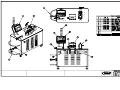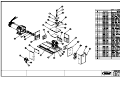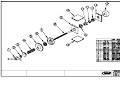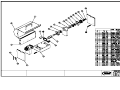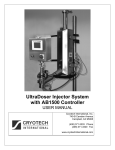Download User Manual - Novo Precision
Transcript
TAK PROGRAMMABLE ROTARY WIRE STRAIGHTENER OPERATION MANUAL Power On & Confirmation of Settings: General – The power input point for the TAK RWS System is located in the main utility cabinet and channeled to the operating devices and operator interface. Power necessary is 208/220 VAC 3Ph on a 20A circuit. Upon first power up of the system the Operator Interface Screen will display any system fault messages and wait until the faults are corrected and the operator touches the “reset” section on the touch screen. Due to the extreme versatility of this feed system and software all instructions are written to convey the most general operation of the system. Many options and add-on features are available and not described or addressed in this manual but personal assistance is available from TAK on all features or applications. Warning - Be sure to check all settings for the current job before allowing the RWS System to proceed with any operations! If this is a new job please see the section on entering job parameters. TAK PROGRAMMABLE ROTARY WIRE STRAIGHTENER OPERATION MANUAL SCREEN DESCRIPTIONS FOLLOW: MAIN SCREEN: This is the first screen visible after the system is powered up or has encountered a power interruption. On this screen you will be able to access the remainder of the system. The bar/text area at the bottom of the screen will display any error/alarm messages from the system. Starting from left to right: 1. Setup; will bring you to the screen where system operational parameters are viewed and input. 2. Alarms; will bring you to the screen to view existing and logging of past system and device alarm messages. 3. Run; will bring you to the screen where you will be able to run the system and monitor the functions of the system. Initial System Setup; Threading up the RWS System: 1. 2. 3. 4. 5. 6. 7. Check to be sure that the power is “on”. From the main startup screen “Reset” all error messages & press the “setup” screen button. Remove the plastic safety interlock cover in front of the drive rolls and unlatch the interlock safety cover over the rotating spindles. When in the “setup” screen the safety interlock cover fault messages are not displayed. Move the “wire out” and “wire break” sensor arms to the open or “up” position. Remove any remaining wire from the system by carefully pulling it out of the rotor and feed sections of the system. If required attach a new spool of material to the system payoff. Proceed to thread the wire through the rotor section by hand feeding the wire and inch or so at a time. TAK PROGRAMMABLE ROTARY WIRE STRAIGHTENER OPERATION MANUAL 8. 9. 10. 11. 12. 13. Continue with feeding the wire through the drive guides, between the drive rolls and on into any other attached devices. Once the wire is through the system, activate the drive roll clamping to “close” so that the upper drive wheel comes down onto the wire and adjust the pressure as required. If the wire did not “hang up” during threading then you can continue to feed it forward through the system using the “jog” function until it is observed in a starting position for the process being performed. All attached external devices should be cycled for operation. Recheck the wire path all the way back to the payoff spool to ensure that the wire is free to be fed. Rotate the “wire out” and “wire break” sensor arms down to ride on the wire. Replace the plastic safety cover and rotor safety cover. The system is now ready to run. TAK PROGRAMMABLE ROTARY WIRE STRAIGHTENER OPERATION MANUAL Light Curtain Safety Option; Start up; When the unit is started from a complete power down, the “Blanking” reset button on the upper left side of the operator control box will have to be depressed to activate the light curtain learning function to accept the equipment in the light beams and not go to a fault condition. You will be able to see the system reset and become functional by watching the bottom section of the right rear light column upper indicator light change to blue. Running; During running or any operation of the system where the light beams are broken, error messages will appear on the operator screen and a “System Reset” will be necessary using the system reset button on the lower left side of the operator control box. After clearing the error messages and resetting the system it will be able to operate again. If the system is equipped with the optional light curtain safety barriers a few other steps are necessary to perform the wire thread up procedure. 1. Following the step #3 from the initial thread up process, you will have to disengage the spindle brakes so they can be rotated to access the adjusting screws and clamping ring screws. 2. At the lower left section of the setup screen is the “Engage & Disengage” button for the spindle brakes. When the button is depressed a password protected screen will popup with a keypad. 3. After entering the password (6742) the brakes will disengage and the “Maint, Run & Main” buttons will disappear for either 2 minutes or after the button is pressed again to cycle to “Engaged”. If adjustments are not completed within the 2 minute window and the spindles lock, pressing the button and entering the password again will get another 2 minutes, this can be repeated as many times as required. TAK PROGRAMMABLE ROTARY WIRE STRAIGHTENER OPERATION MANUAL TAK PROGRAMMABLE RWS OPERATION MANUAL SETUP SCREEN: This screen is the center of the system operational parameters. From this screen it is possible to setup the machine to function manually or input key values that the machine needs to work correctly. Set line tension; By pressing this button a keypad will popup and it is possible to set the wire back tension entering the system. The range is from 0 to 35 in/lb in a range of 0% to 100%. Set entry spindle speed; By pressing this button a keypad will popup and it is possible to set the speed of the entry spindle. The range is from 0 to 11,000 RPM in a range of 0% to 100%. Set exit spindle speed; By pressing this button a keypad will popup and it is possible to set the speed of the exit spindle. The range is from 0 to 11,000 RPM in a range of 0% to 100%. Set feed speed; By pressing this button a keypad will popup and it is possible to set the speed of the feed unit. The system feed speed range can be set from 0 to 100 feet/minute. Wire Diameter; By pressing this button a keypad will popup and it is possible to set the wire diameter. By setting the correct wire diameter here and the correct wheel diameter in the “Maint.” Screen, the unit will calculate the feed speed and processed total for the wire being used. Audible Alarm; By pressing this button it is possible to engage or disengage the audible alarm function. TAK PROGRAMMABLE RWS OPERATION MANUAL Jog Mode; The jog mode is engaged or disengaged by pressing this button. The jog mode has (2) functions, after pressing the jog button (2) additional buttons appear. First is the feed jog and second is the system jog. The speed for the feed jog function is picked by entering a value in the “Set feed speed” function detailed above. System jog values are also set using the above detailed instructions for spindle speed and feed speed. Clear Button; By pressing this button you will clear the running total feet processed since the last clear. This total is found on the ”Run” screen as shown below. Spindle Brakes; When the button is pressed the spindle brakes “Engage or Disengage” so they can be rotated to access the block adjusting screws or the retaining ring locking screws. TAK PROGRAMMABLE RWS OPERATION MANUAL MAINT; This button will access the core system maintenance screen. This button will popup a password access screen and is only accessible by TAK or designated engineering personnel and the password is available @ TAK. ** TAK default wheel diameter is 2.5000** RUN; By pressing this button you will be taken to the run screen. MAIN; By pressing this button you will be taken to the main intro screen. TAK PROGRAMMABLE ROTARY WIRE STRAIGHTENER OPERATION MANUAL Alarm Screens; By pressing the “Alarm” button on the main screen you will be shown the alarm screen (shown above) showing the actual alarms since last cleared and the number of times that alarm has been recorded. By pressing the “Alarm History” button on this screen you can get detailed information on each alarm posted. TAK PROGRAMMABLE ROTARY WIRE STRAIGHTENER OPERATION MANUAL Run Screens; By pressing the “Run Program” button on the main screen (shown above) you will be taken to the run screen showing the system running status. From this screen you will be able to monitor the operation of the RWS and change system running parameters on the fly. Line Tension; This area shows the set line tension that was entered on the setup screen. TAK PROGRAMMABLE ROTARY WIRE STRAIGHTENER OPERATION MANUAL Entry Speed; This area shows the entry spindle speed that was entered on the setup screen. Exit Speed; This area shows the entry spindle speed that was entered on the setup screen. Feed Speed; This area shows the feed speed that was entered on the setup screen. Processed Total; This area shows the approximate number of feet of wire processed since the last “Clear” described in the setup screen section. Up & Down Arrows; By pressing either of these buttons, it will increase or decrease the speed of the exit spindle and the resulting speed will be shown on the section above. ReSync; At any time, if you wish to reset the exit spindle RPM back to being in sync with the entry spindle just press this button. Start; Pressing this button will start the system. The system is preset with a delay between the start of the feed and the spindle start. This means that the feed will always start before the spindles. TAK PROGRAMMABLE ROTARY WIRE STRAIGHTENER OPERATION MANUAL Stop; Pressing this button will stop the system. The feed and spindles will stop together. Pause; Pressing this button will pause the system. The system is preset with a delay between the stop of the feed and the spindle stop. This means that the feed will always stop after the spindles. Resume; Pressing this button will restart the system. The system is preset with a delay between the start of the feed and the spindle start. This means that the feed will always start before the spindles. Reset; Pressing this button will reset the system alarm messages. Silence; Pressing this button will silence the audible alarm if the system is equipped with this feature. Setup; This button will bring you to the setup screen. Main; This button will bring you to the main intro screen. WARNING The operator of the equipment offered herein must not be in or near the point-of–operation of any such machine or operating parts of any equipment installed on a machine, or bodily injury could result. The EMPLOYER must conspicuously display adequate warning signs on the machine with proper warnings for the machine and the specific application to which the machine and equipment are being applied. OSHA Sections 1910.147, 1910.211, 1910.212 and 1910.217 contain installation information on the required distance between danger points and point-of-operation guards and devices. No specific references have been made to which paragraph of OSHA 1910.147, 1910.211, 1910.211, 1910.217 or any other applicable sections because the paragraphs may change with each edition of the publications of OSHA provisions. All equipment manufactured by TAK Enterprises is designed to meet the construction standards of OSHA in effect at the time of sale, however, the EMPLOYER ultimately installs the equipment and is therefore responsible for installation, use, application, training and maintenance, as well as ensuring that adequate warning signs are visible on the machine onto which the equipment will be installed. OSHA states that the EMPLOYER must ensure that safe operating methods designed to control or eliminate hazards to operating personnel are developed and employed, and that operators are trained in safe operation of the equipment. It shall be the responsibility of the EMPLOYER to establish and follow a program of periodic and regular inspections and maintenance of machinery to insure that all their parts, auxiliary equipment and safeguards are in a safe operating condition and adjustment. Each machine should be inspected and tested no less than weekly to determine and confirm that the operating condition of the machine meets safety standards. Necessary maintenance or repairs to machinery, auxiliary equipment and safeguards shall be performed and completed before the machine is operated. The EMPLOYER shall maintain accurate records of these inspections and maintenance work performed. It is not the responsibility of TAK Enterprises to provide notification to the user of this equipment concerning future changes in State or Federal laws, or construction standards. SAFETY PROGRAM Accident free operation will result from a well developed, management sponsored and enforced safety program. Of vital importance to the success of a safety program is the proper selection of guards and devices. However, there is no safety device that will insure “automatic” or “fool proof” safety to your operation. Of equal importance to the proper selection of machine guards and devices is effective training of operating personnel. Each individual must be trained in the proper operation in accordance with established standards developed for the guards or safety devices employed, with emphasis on why specific guards and safety devices have been provided on the equipment. Rules for safe operation should be in writing, available to company personnel and enforced at all times. An effective safety program must include regularly scheduled inspections and maintenance of all equipment, with accurate records to reflect the successful completion of inspections and maintenance. To ensure that a safe working environment is maintained at all times, management, supervisors, safety engineers and all production employees must assume their proper share of responsibility to establish and maintain an effective safety program. All members of the company community should be involved so that an accurate view of the specific areas within the facility that require attention are addressed. To assist you in the development of and maintenance of an effective safety program, many trade groups and safety related organizations provide guidelines and recommendations that are available to you. However, you must know when and how to apply these guidelines. The equipment manufacturers provide information to assist you in properly adjusting and maintaining your equipment. It is recommended that the employer comply with these guidelines at all times. 1|Page 30 April 2008 MATERIAL REQ'D. STACK J5 SONIC (BLUE) RED (RED) J3 1 1 2 2 3 3 4 4 5 5 1 1 2 2 3 3 4 4 5 5 R.C. 2.13 [54.0] J6 1.06 [27.0] CLEARANCE HOLE FOR #6 OR 4MM SCREW J4 6 5 YELLOW LED: OUTPUT ON 1.06 [27.0] 4.41 [111.9] AMBER 4 3 GREEN LED: (BLACK) J1 1 1 2 2 3 3 4 4 5 5 POWER ON 3.94 [100.0] J2 2 1 REMOVABLE LABELS GREEN (GREEN) 0.24 [6.0] 1.299 [33.0] V- GREEN GREY RED BLUE GND V+ GRN/YEL BROWN PINK 1 WHITE 2 YELLOW GREEN 4 RED BLACK -24 BLUE WHITE C 3 LOOP START (3/4) SYSTEM ERROR (3/4) JOG (1/3/4) 24VDC SYSTEM ERROR SPARE INPUT (1/3/4) FEED ROLL GRIP (1/3/4) OUTPUT SIGNAL (3/4) 3 4 REMOTE START (3/4) OIT 5 REMOTE STOP (3/4) 1 6 LOOP START (1/3/4) 2 LOOP STOP (1/3/4) 3 ROTOR SAFETY COVER (1/3/4) 4 3 REMOTE STOP (1/3/4) 1 WIRE BREAK (1/3/4) 4 REMOTE START (1/3/4) 6 5 2 WIRE OUT (1/3/4) FEED SAFETY COVER (1/3/4) 2 1 GND SCREEN GND SCREEN V+ 1 BLUE V+ E-STOP BK 2 PURPLE E-STOP BK 3 RED SCREEN V- 4 WHITE V- 5 BLACK 24VDC SIGNAL INPUT (JB-3) (JB-2) REMOTE INPUT PORTS (1-5) (JB-2) REMOTE OUTPUT PORT MAIN INPUT (JB-1) (6) INPUT PIN #1- POSITIVE/BROWN EuroFast INPUT PIN #2- N/A Female Pins, Female Threads INPUT PIN #3- GROUND/BLUE or Coupling Nut INPUT PIN #4- SIGNAL/BLACK 5-pin INPUT PIN #5- SPARE GDH A REV TOLERANCE UNLESS OTHERWISE STATED 3 PRECISION ROTARY WIRE STRAIGHTENER FRACT +/- 1/16 0.0003 .X .032 0.0002 .XX .015 0.0005 .XXX .005 0.0005 .XXXX .0005 CHG BY 112508 DATE DRAWING / PART NO. CAD DWN ECN GDH CHK SCALE DATE 102907 9111-601 PART NAME TABLETOP I/O BLOCK CONNECTIONS CUSTOMER TAK