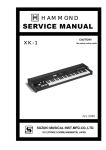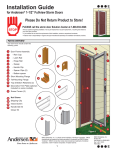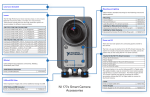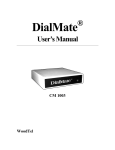Download AWOS Operations and Maintenance Manual
Transcript
Operations and Maintenance Manual for E L P Aviation Weather Observing Stations (AWOS) M A S Version 1.0 June 18, 2010 Submitted by COASTAL ENVIRONMENTAL SYSTEMS, INC. 820 First Avenue South Seattle Washington 98134 206-682-6048 www.coastalenvironmental.com AWOS Operations and Maintenance Manual Version 1.0 Intentionally blank M A S E L P page ii ©2010 COASTAL ENVIRONMENTAL SYSTEMS, INC. AWOS Operations and Maintenance Manual Version 1.0 ARRANGEMENT OF MANUAL. SAFETY AWARENESS EQUIPMENT RETURN PROCEDURES REVISIONS CONVENTIONS USED WARNINGS, CAUTIONS AND NOTES REFERENCES TABLE OF CONTENTS Chapter 1, System Overview, provides a brief overview of the AWOS components. Chapter 2, Theory of Operation, describes the AWOS components in detail and analysis of major functions, including signal flow and theory of operation. E L P Chapter 3, Maintenance, provides recommended procedures for repairing and maintaining the AWOS, suggested maintenance intervals, functional test procedures and a listing of special tools and support equipment. Chapter 4, Component Removal and Replacement Procedures, provides detailed removal and replacement (installation) instructions. M A S Chapter 5, RLIM, provides information about the Runway Lighting Intensity Monitor. Chapter 6, Parts List, provides repair part information. Appendix A, Drawings and Schematics, includes system schematics, mechanical drawings and wiring. Appendix B, COTS Sensor Manuals, provides COTS sensor manufacturer’s manuals. Aviation Intercept™ is © 2004-2010 Coastal Environmental Systems, Inc. including all weather algorithms, which resides on the AWOS server; the FDCU operating system known as "Zenosoft ®,” and all other ancillary software that is part of the FDCU and server software, exclusive of other third party software. page iii ©2010 COASTAL ENVIRONMENTAL SYSTEMS, INC. AWOS Operations and Maintenance Manual Version 1.0 SAFETY AWARENESS ELECTRIC SHOCK – RESCUE METHODS Alternating current tends to cause a person’s muscles to contract often preventing him from letting go. Voltages as low as 25 or 30 volts have been known to cause this muscle contraction by burning the skin and eliminating skin resistance. When skin resistance is low, current flows more readily and, depending upon the duration of the electric contact, the severity of electric shock is determined. Therefore, electrical accidents call for prompt, intelligent action, promptness if the victim is to be saved, and intelligence if two casualties rather than one are to be avoided: E L P ACT AT ONCE – DELAY OR INDECISION MAY BE FATAL 1. Remove source or casualty from electrical contact. 2. Commence artificial respiration immediately. 3. Treat for burns, bleeding and shock. M A S REMOVING A CASUALTY FROM ELECTRICAL CONTACT Low voltage – 0 to 240 volts (Household use) Switch off the current if possible and if time permits. If the switch cannot be located and the supply is through a flexible cord or cable, the current may be shut off by removing the plug or even breaking the cable or wrenching it free. Never attempt to shut off current by cutting cord with a knife or scissors. If the current cannot be shut off, the greatest care is necessary in removing the casualty, household rubber gloves, rubber or plastic water hose, (if there is no water present), a dry unpainted stick or a clean dry rope can be used to free victim. High voltage – 240 volts and up (industrial machines and power lines) Do not touch any person or equipment in contact with a wire. Use a dry unpainted pole, clean dry rubber or plastic water hose to separate the person from the contact. Keep as far away as possible and do not touch the person until he or she is free. page iv ©2010 COASTAL ENVIRONMENTAL SYSTEMS, INC. AWOS Operations and Maintenance Manual Version 1.0 EQUIPMENT RETURN PROCEDURES All equipment being returned should be marked “field return” and addressed to: Coastal Environmental Systems, Inc. 820 First Avenue South Seattle, WA 98134 Attn: Customer Service This will ensure proper attention to the request and will expedite the dispatch of replacements. Please include: Name of equipment system Type number of equipment system Serial number of equipment system Name of assembly M A S Type number of assembly Serial number of assembly Name of part Part number E L P Number of hours in use Nature of defect Return address Manufacturer Country of Manufacture Station: ______________________________________________________________________________ Equipment Serial Number: _______________________________________________________________ Date Installed: ________________________________________________________________________ page v ©2010 COASTAL ENVIRONMENTAL SYSTEMS, INC. AWOS Operations and Maintenance Manual Version 1.0 REVISIONS Version Description Date 1.0 Initial Release 6/18/2010 M A S E L P page vi ©2010 COASTAL ENVIRONMENTAL SYSTEMS, INC. AWOS Operations and Maintenance Manual Version 1.0 CONVENTIONS USED. In this manual, text or field names that appear on a computer display screen are indicated by bold type. Text or commands that are entered into a computer via a keyboard are indicated by italic type. Keyboard single stroke inputs are indicated by brackets, such as <enter> or < ↑ >. M A S E L P page vii ©2010 COASTAL ENVIRONMENTAL SYSTEMS, INC. AWOS Operations and Maintenance Manual Version 1.0 WARNINGS, CAUTIONS AND NOTES. WARNING and CAUTION statements are strategically placed throughout this text prior to operating procedures, practices, and/or conditions, which are considered essential to ensure the protection of personnel (WARNING) or equipment and property (CAUTION). A WARNING or CAUTION will appear each time the related step is repeated. Prior to starting any task, the WARNINGS or CAUTIONS included in the text before the task shall be reviewed and understood. a. A warning identifies a procedural step that, if not correctly followed, will result in injury, loss of life or destruction of equipment. b. A caution identifies a procedural step that, if not correctly followed, may result in damage to equipment. c. A note identifies information, operating procedure, etc. requiring special emphasis. Examples of notes, warnings and cautions are as follows: NOTE E L P Be sure to disconnect FDCU battery leads before opening FDCU AC Power switch. This process prevents FDCU battery from supplying power to FDCU circuits when main AC power is removed. M A S WARNING DO NOT WEAR JEWELRY Remove earrings, watches, and other metallic objects that may cause shock or burn hazards. CAUTION Do not short or bridge battery terminals with any object. Do not operate UPS without battery. page viii ©2010 COASTAL ENVIRONMENTAL SYSTEMS, INC. AWOS Operations and Maintenance Manual Version 1.0 REFERENCES A soft copy of the following Commercial-Off-The-Shelf (COTS) sensor manuals are provided in Appendix B to this manual: 1. WindSonic Wind Sensor, User Manual, Doc No 1405 PS 0019 Issue 10 Gill Instruments Ltd, April 2004. 2. Humidity and Temperature Probes models HMP50, Operating Manual, U274en-1.2, Vaisala, 29 September 1997. 3. Ceilometer model CL31 User’s Guide, M21048EN-B, Vaisala, October 2004. 4. Barometric Pressure Sensor model 270, Operating Instructions, Rev D, Setra, June 1998. E L P 5. Present Weather Detector model PWD22, User’s Guide, M210543-EN-B, Vaisala, January 2004. M A S page ix ©2010 COASTAL ENVIRONMENTAL SYSTEMS, INC. AWOS Operations and Maintenance Manual Version 1.0 TABLE OF CONTENTS ARRANGEMENT OF MANUAL............................................................................................................iii SAFETY AWARENESS ...........................................................................................................................iv EQUIPMENT RETURN PROCEDURES................................................................................................ v REVISIONS ...............................................................................................................................................vi CONVENTIONS USED. ..........................................................................................................................vii WARNINGS, CAUTIONS AND NOTES..............................................................................................viii REFERENCES...........................................................................................................................................ix TABLE OF CONTENTS ........................................................................................................................... x LIST OF FIGURES .................................................................................................................................xiv E L P SECTION 1 - System Overview................................................................................................................. 1 1.1 1.2 INTRODUCTION.............................................................................................................................. 1 SENSORS ........................................................................................................................................ 2 1.2.1 1.2.2 1.2.3 1.2.4 1.2.5 1.3 1.4 1.5 Wind Sensor .............................................................................................................................................2 Ambient Temperature/Relative Humidity (AT/RH) Sensor ......................................................................3 Present Weather Detector........................................................................................................................4 Ceilometer ...............................................................................................................................................4 Barometer ................................................................................................................................................5 M A S FDCU............................................................................................................................................ 5 DPU............................................................................................................................................... 6 GRAPHICAL USER INTERFACES (GUI) .......................................................................................... 7 1.5.1 Observer GUI ..........................................................................................................................................7 1.5.1.1 1.5.1.2 1.5.1.3 1.5.2 Maintenance GUI ..................................................................................................................................12 1.5.2.1 1.5.2.2 1.5.2.3 1.5.3 1.6 Lightning Totals................................................................................................................ 8 User Profile ....................................................................................................................... 9 User Logs ........................................................................................................................ 11 Aviation Dashboard ........................................................................................................ 12 Settings............................................................................................................................ 13 Data Display.................................................................................................................... 14 Administrator GUI.................................................................................................................................15 SUMMARY OF EQUIPMENT POWER REQUIREMENTS ................................................................... 16 SECTION 2 - THEORY OF OPERATION ........................................................................................... 17 2.1 2.2 2.3 2.3.1 2.3.2 2.3.3 2.3.4 2.3.5 2.4 2.4.1 2.4.2 2.4.3 INTRODUCTION............................................................................................................................ 17 SYSTEM SIGNAL AND DATA FLOW ............................................................................................. 17 SENSORS ...................................................................................................................................... 17 Wind Sensor ...........................................................................................................................................17 Ambient Temperature/Relative Humidity (AT/RH) Sensor. ...................................................................18 Present Weather Detector......................................................................................................................19 Ceilometer .............................................................................................................................................20 Barometer ..............................................................................................................................................21 FIELD DATA COLLECTION UNIT (FDCU) ................................................................................... 22 ZENO®3200 Datalogger........................................................................................................................23 Serial Sensor Expansion Module (SSEM)..............................................................................................23 Power Supply .........................................................................................................................................24 page x ©2010 COASTAL ENVIRONMENTAL SYSTEMS, INC. AWOS Operations and Maintenance Manual Version 1.0 2.4.4 Communications Link ............................................................................................................................25 2.4.4.1 Point to Point RF Modem Configuration ........................................................................ 25 2.5 DATA PROCESSING UNIT (DPU) ................................................................................................. 26 2.6 SOFTWARE................................................................................................................................... 26 SECTION 3 - Maintenance ...................................................................................................................... 27 3.1 3.2 3.3 RECOMMENDED PREVENTIVE MAINTENANCE SCHEDULE.......................................................... 27 SUPPORT EQUIPMENT, TOOLS AND CONSUMABLE ITEMS .......................................................... 28 SENSOR FUNCTIONAL PERFORMANCE CHECKS .......................................................................... 29 3.3.1 3.3.2 3.3.3 Laptop Terminal Emulator Setup...........................................................................................................29 Ceilometer .............................................................................................................................................31 Present Weather Detector......................................................................................................................31 3.3.3.1 3.3.3.2 3.3.4 3.3.5 3.3.6 3.4 Calibration Overview...................................................................................................... 31 PWD Functional Check/Calibration ............................................................................... 32 AT/RH Sensor ........................................................................................................................................33 Wind Sensor ...........................................................................................................................................34 Barometer ..............................................................................................................................................35 E L P PREVENTIVE MAINTENANCE PROCEDURES ................................................................................ 35 3.4.1 3.4.2 3.4.3 Obstruction/Debris Inspection...............................................................................................................35 Physical Check.......................................................................................................................................35 Ceilometer .............................................................................................................................................35 3.4.3.1 3.4.3.2 3.4.3.3 3.4.4 Window Cleaning Procedures......................................................................................... 36 Checking the Door Gasket .............................................................................................. 36 Battery Check.................................................................................................................. 36 M A S Present Weather Detector......................................................................................................................37 3.4.4.1 Window Cleaning Procedures......................................................................................... 37 3.4.4.2 RAINCAP® Cleaning Procedures ................................................................................... 37 3.4.4.3 Window Cleaning Procedures......................................................................................... 38 3.4.5 AT/RH Sensor ......................................................................................................................................38 3.4.6 Wind Sensor .........................................................................................................................................38 3.4.6.1 Window Cleaning Procedures......................................................................................... 38 3.4.7 FDCU ...................................................................................................................................................39 3.4.8 DPU ......................................................................................................................................................40 3.4.8.1 General Cleaning............................................................................................................. 40 3.4.8.2 Purging Log Files............................................................................................................ 40 SECTION 4 - Component Removal and Installation Procedures ........................................................ 41 4.1 4.2 4.2.1 4.2.2 4.2.3 4.3 4.3.1 4.3.2 4.4 4.4.1 4.4.2 4.5 4.5.1 4.5.2 INTRODUCTION............................................................................................................................ 41 WIND SENSOR ............................................................................................................................. 41 Removal .................................................................................................................................................41 Installation.............................................................................................................................................41 Wind Sensor Alignment Procedure........................................................................................................41 AMBIENT TEMPERATURE/RELATIVE HUMIDITY (AT/RH) SENSOR ........................................... 42 Removal .................................................................................................................................................42 Installation.............................................................................................................................................43 PRESENT WEATHER DETECTOR .................................................................................................. 43 Removal .................................................................................................................................................43 Installation.............................................................................................................................................43 CEILOMETER ............................................................................................................................... 43 Removal .................................................................................................................................................43 Installation.............................................................................................................................................44 page xi ©2010 COASTAL ENVIRONMENTAL SYSTEMS, INC. AWOS Operations and Maintenance Manual Version 1.0 4.6 BAROMETER ................................................................................................................................ 44 4.6.1 4.6.2 4.7 Removal .................................................................................................................................................44 Installation.............................................................................................................................................45 FDCU.......................................................................................................................................... 45 4.7.1 4.7.2 4.8 Removal .................................................................................................................................................45 Installation.............................................................................................................................................46 FDCU BATTERY ......................................................................................................................... 47 4.8.1 4.8.2 4.9 Removal .................................................................................................................................................47 Installation.............................................................................................................................................47 FDCU ZENO®3200 DATALOGGER............................................................................................. 47 4.9.1 4.9.2 4.10 Removal .................................................................................................................................................47 Installation.............................................................................................................................................48 FDCU SSEM .............................................................................................................................. 49 4.10.1 4.10.2 4.11 M A S Removal.............................................................................................................................................53 Installation ........................................................................................................................................54 FDCU PRESSURE PORT ............................................................................................................... 54 4.15.1 4.15.2 4.16 Removal.............................................................................................................................................52 Installation ........................................................................................................................................53 FDCU SIGHT GLASS AND DESICCANT ........................................................................................ 53 4.14.1 4.14.2 4.15 Removal.............................................................................................................................................51 Installation ........................................................................................................................................52 FDCU FUSES ............................................................................................................................... 52 4.13.1 4.13.2 4.14 Removal.............................................................................................................................................50 Installation ........................................................................................................................................51 FDCU BATTERY CHARGER PS2 ................................................................................................. 51 4.12.1 4.12.2 4.13 E L P FDCU POWER SUPPLY PS1 ........................................................................................................ 50 4.11.1 4.11.2 4.12 Removal.............................................................................................................................................49 Installation ........................................................................................................................................49 Removal.............................................................................................................................................54 Installation ........................................................................................................................................55 DPU SERVER............................................................................................................................... 55 4.16.1 4.16.2 Removal.............................................................................................................................................55 Installation ........................................................................................................................................56 SECTION 5 - RLIM ................................................................................................................................. 57 5.1 5.1.1 5.1.2 5.1.3 5.1.4 5.1.5 5.1.6 5.1.7 5.2 5.2.1 5.2.2 5.3 5.4 5.5 5.5.1 5.5.2 5.5.3 MAIN COMPONENTS .................................................................................................................... 57 Power Supply .........................................................................................................................................57 Microprocessor Board...........................................................................................................................58 Serial Programming Interface Port .......................................................................................................59 Serial Communication Port ...................................................................................................................59 Current Clamps .....................................................................................................................................60 Input/Output...........................................................................................................................................61 Active Runway Switch............................................................................................................................62 BLOCK DIAGRAMS ...................................................................................................................... 63 Signal Path, Passive RLIM with edge/center lights and ARS (Single Runway).....................................63 Signal Path, Passive RLIM with edge/center lights and PAPI lights (Single Runway) .........................64 OPERATING SPECIFICATIONS ...................................................................................................... 65 MENU STRUCTURE ...................................................................................................................... 65 MAIN MENU ................................................................................................................................ 65 System Menu ..........................................................................................................................................66 Control Loops Menu ..............................................................................................................................67 Version Menu.........................................................................................................................................67 page xii ©2010 COASTAL ENVIRONMENTAL SYSTEMS, INC. AWOS Operations and Maintenance Manual Version 1.0 5.5.4 5.5.5 5.5.6 5.5.7 5.5.8 5.5.9 5.5.10 5.5.11 5.5.12 5.6 5.7 5.8 5.9 Save Parameters to EEPROM ...............................................................................................................68 Quit ........................................................................................................................................................68 Diagnostic Menu....................................................................................................................................68 DPU Comm Test ....................................................................................................................................68 Sensor Value ..........................................................................................................................................68 Raw A/D Values.....................................................................................................................................69 Bit Messages......................................................................................................................................69 Display Relay and ARS Bits ..............................................................................................................69 Reset to factory Defaults ...................................................................................................................69 PROGRAMMING ........................................................................................................................... 70 CALIBRATION .............................................................................................................................. 74 OUTPUT MESSAGES ..................................................................................................................... 75 ACTIVE RUNWAY SWITCH .......................................................................................................... 76 SECTION 6 - Parts List ........................................................................................................................... 77 6.1 6.2 6.2.1 6.2.2 6.3 E L P INTRODUCTION............................................................................................................................ 77 MAINTENANCE PARTS LIST ................................................................................................ 77 Part Number Column.............................................................................................................................77 Description Column...............................................................................................................................77 PARTS LIST .................................................................................................................................. 78 APPENDIX A………………………………………………………………………………...DRAWINGS APPENDIX B………………………………………………………………………….COTS MANUALS M A S page xiii ©2010 COASTAL ENVIRONMENTAL SYSTEMS, INC. AWOS Operations and Maintenance Manual Version 1.0 LIST OF FIGURES FIGURE 1-1 – GILL WINDSONIC WIND SENSOR............................................................................................ 2 FIGURE 1-2 – AT/RH SENSOR MOUNTED IN ASPIRATED SHIELD ................................................................ 3 FIGURE 1-3 – VAISALA PWD22 PRESENT WEATHER DETECTOR ................................................................ 4 FIGURE 1-4 – VAISALA CL31 CEILOMETER ................................................................................................. 4 FIGURE 1-5 – R M YOUNG BAROMETRIC PRESSURE SENSOR ...................................................................... 5 FIGURE 1-6 – INSIDE THE FDCU................................................................................................................... 6 FIGURE 1-7 – OBSERVER GUI....................................................................................................................... 7 FIGURE 1-8 – LIGHTNING TOTALS ................................................................................................................ 8 FIGURE 1-9 – USER PROFILE ......................................................................................................................... 9 FIGURE 1-10 – USER PROFILE WINDOW ....................................................................................................... 9 FIGURE 1-11 – NIGHT SKIN ......................................................................................................................... 10 FIGURE 1-12 – DAY SKIN ............................................................................................................................ 10 FIGURE 1-13 – USER LOGS ......................................................................................................................... 11 FIGURE 1-14 – RAW LOGS .......................................................................................................................... 11 FIGURE 1-15 – MAINTENANCE DASHBOARD WITH PRESSURE WINDOW DISPLAYED ................................ 12 FIGURE 1-16 – AVIATION SETTINGS ........................................................................................................... 13 FIGURE 1-17 – ALERTS ............................................................................................................................... 14 FIGURE 1-18 – USER ADMINISTRATION ...................................................................................................... 15 FIGURE 2-1 – AWOS SIGNAL FLOW DIAGRAM .......................................................................................... 17 FIGURE 2-2 – XSTREAM-PKG-R RF MODEM ............................................................................................. 25 FIGURE 2-3 – PCTEL MYP 15DB YAGI ANTENNA...................................................................................... 25 FIGURE 3-1 – SUM L SUMMARY SCREEN..................................................................................................... 30 FIGURE 3-2 – SUM H SUMMARY SCREEN .................................................................................................... 30 FIGURE 3-3 - ASSEMBLING THE OPAQUE GLASS PLATES ........................................................................... 32 FIGURE 3-4 - FDCU - BAROMETER AND DESICCANT TRAP ....................................................................... 39 FIGURE 4-1 - NORTH MARKINGS ON WIND SENSOR................................................................................... 42 FIGURE 5-1 – POWER SUPPLY ..................................................................................................................... 57 FIGURE 5-2 – MICROPROCESSOR BOARD ................................................................................................... 58 FIGURE 5-3 – SERIAL PROGRAMMING INTERFACE PORT ............................................................................ 59 FIGURE 5-4 – CURRENT CLAMP .................................................................................................................. 60 FIGURE 5-5 – INPUT/OUTPUT TERMINALS .................................................................................................. 61 FIGURE 5-6 – ACTIVE RUNWAY SWITCH .................................................................................................... 62 FIGURE 5-7 – SIGNAL PATH WITH ARS ...................................................................................................... 63 FIGURE 5-8 – SIGNAL PATH WITH PAPI LIGHTS ........................................................................................ 64 FIGURE 5-9 – MAIN MENU .......................................................................................................................... 65 FIGURE 5-10 – SYSTEM MENU .................................................................................................................... 66 FIGURE 5-11 – CONTROL LOOPS MENU...................................................................................................... 67 FIGURE 5-12 – VERSION MENU .................................................................................................................. 67 FIGURE 5-13 – SENSOR VALUE ................................................................................................................... 68 FIGURE 5-14 – LIGHT LEVELS..................................................................................................................... 75 FIGURE 5-15 – ACTIVE RUNWAY SWITCH .................................................................................................. 76 M A S E L P page xiv ©2010 COASTAL ENVIRONMENTAL SYSTEMS, INC. AWOS Operations and Maintenance Manual Version 1.0 LIST OF TABLES TABLE 1-1 – OUTDOOR EQUIPMENT POWER REQUIREMENTS .................................................................... 16 TABLE 1-2 – INDOOR EQUIPMENT POWER REQUIREMENTS ....................................................................... 16 TABLE 2-1 - WIND SENSOR SPECIFICATION DATA ..................................................................................... 18 TABLE 2-2 - AT/RH SENSOR SPECIFICATION DATA .................................................................................. 19 TABLE 2-3 - PWD22 SPECIFICATION DATA ............................................................................................... 19 TABLE 2-4 - CEILOMETER SPECIFICATION DATA ....................................................................................... 20 TABLE 2-5 - CEILOMETER CL31 MECHANICAL SPECIFICATIONS............................................................... 21 TABLE 2-6 - BAROMETER SPECIFICATION DATA ........................................................................................ 22 TABLE 2-7 - SENSOR/FDCU DATA SPECIFICATION FORMATS ................................................................... 23 TABLE 3-1 - SCHEDULED MAINTENANCE INTERVALS SUMMARY (DAYS)................................................. 27 TABLE 3-2 – SPECIAL TOOLS AND SUPPORT EQUIPMENT .......................................................................... 28 TABLE 3-3 – GENERAL PURPOSE TOOLS .................................................................................................... 28 TABLE 3-4 – CONSUMABLE ITEMS.............................................................................................................. 29 TABLE 6-1 – DPU PARTS LIST .................................................................................................................... 78 TABLE 6-2 – PRESENT WEATHER SENSOR PARTS LIST .............................................................................. 78 TABLE 6-3 – CEILOMETER PARTS LIST ....................................................................................................... 78 TABLE 6-4 – AT/RH SENSOR PARTS LIST .................................................................................................. 78 TABLE 6-5 – RAIN GAUGE PARTS LIST ....................................................................................................... 79 TABLE 6-6 – LIGHTNING SENSOR PARTS LIST ............................................................................................ 79 TABLE 6-7 – VISIBILITY SENSOR PARTS LIST............................................................................................. 79 TABLE 6-8 – SOLAR RADIATION SENSOR PARTS LIST................................................................................ 79 TABLE 6-9 – WIND SENSOR PARTS LIST..................................................................................................... 79 TABLE 6-10 – RLIM PARTS LIST ................................................................................................................ 80 TABLE 6-11 – FDCU PARTS LIST ............................................................................................................... 80 M A S E L P page xv ©2010 COASTAL ENVIRONMENTAL SYSTEMS, INC. AWOS Operations and Maintenance Manual Version 1.0 Intentionally blank M A S E L P page xvi ©2010 COASTAL ENVIRONMENTAL SYSTEMS, INC. AWOS Operations and Maintenance Manual Version 1.0 SECTION 1 - SYSTEM OVERVIEW 1.1 Introduction This manual contains operations and maintenance instructions for the Aviation Weather Observing Stations (AWOS). AWOS is an automated meteorological system that provides 24/7 weather data used in the production of Hourly Aviation Weather Reports (METARs) and Special Aviation Weather Reports (SPECIs). The complete AWOS measures or calculates and reports the following information: • Wind speed • Wind direction • Wind gust • Visibility • Present weather • Cloud base heights • Cloud coverage • Temperature • Dew point temperature • Atmospheric pressure • Reporting of Runway Visual Range M A S E L P The AWOS includes both hardware (sensors, data collection equipment, data processing and display, cables, backup power sources, etc.) and software (data collector, algorithm processing, database, main Graphical User Interface (GUI). also referred to as the Observer GUI, Administrator GUI, Maintenance GUI, message engine and logging engine). System components will be covered in detail in the subsequent sections. page 1 ©2010 COASTAL ENVIRONMENTAL SYSTEMS, INC. AWOS Operations and Maintenance Manual Version 1.0 1.2 1.2.1 Sensors Wind Sensor The AWOS wind sensor is a Gill WindSonic Wind Sensor. This sensor consists of a wind speed and wind direction sensor combined into a single unit with no moving parts. M A S E L P Figure 1-1 – Gill WindSonic Wind Sensor Wind data are displayed on the Observer GUI. Wind direction is displayed in degrees true to the nearest 10 degrees, wind speed is displayed in knots (kts) to the nearest 0.1 kt.. The units are the same for all wind data shown on the Observer GUI. The wind sensor outputs two parameters: wind speed and wind direction, each updated every five seconds. The following parameters are displayed on the GUI: a. Instant – wind direction and speed values at the time the wind sensor is polled. b. 2 minute mean– once every 5 seconds, the average values of wind speed and direction are calculated using the 5-second averages from the previous 2 minutes. c. 10 minute mean– once every 5 seconds, the average values of wind speed and direction are calculated using the 5-second averages from the previous 10 minutes. d. 2 minute Peak – the highest wind speed during the previous 2 minutes f. 10 minute Gust – wind gust speed computed during the previous 10 minutes. g. 10 min VRB – variation in wind direction during the previous 10 minutes. Wind data are also shown in graphic form at the right of the GUI. The instantaneous wind speed is shown at the center of the display. The instantaneous wind direction is indicated by an arrow on the inside of the display. The 10-minute variability (VRB) is shown by the arc on the inside of the display. Wind data are shown on the GUI after 75% of the time necessary to produce averages has passed. page 2 ©2010 COASTAL ENVIRONMENTAL SYSTEMS, INC. AWOS Operations and Maintenance Manual Version 1.0 1.2.2 Ambient Temperature/Relative Humidity (AT/RH) Sensor The relative humidity and ambient temperature sensors are installed in the RM Young aspirated radiation shield as a single unit. M A S E L P Figure 1-2 – AT/RH Sensor Mounted in Aspirated Shield Input data are averaged over 5 minutes to minimize the effect of small-scale temperature perturbations. The ambient air temperature and relative humidity data are used to calculate the dew point temperature. Temperature data is also used by other calculations within the algorithms. Values of Temp, DP and RH are updated every 60 seconds on the GUI. The following parameters are displayed on the GUI: a. Ambient Temperature (Temp): Temperature of free air, reported to the nearest 0.1°C. The value reported in this field is a five-minute average temperature. b. Dewpoint Temperature (DP): Cooling temperature at which saturation occurs, reported to the nearest 0.1°C. c. Relative Humidity (RH): Ratio of actual to saturation vapor pressure, reported to nearest %RH. page 3 ©2010 COASTAL ENVIRONMENTAL SYSTEMS, INC. AWOS Operations and Maintenance Manual Version 1.0 1.2.3 Present Weather Detector The sensor is a Vaisala Present Weather Detector PWD22. This sensor is used for providing visibility, luminance and precipitation detection and identification. E L P Figure 1-3 – Vaisala PWD22 Present Weather Detector The Present Weather field of the GUI displays the code from the PWD22. These codes are documented in the sensor manual. This field may also contain “TS” for thunderstorm or “VCTS” for thunderstorm in the vicinity, which the algorithms produce from data received from the thunderstorm sensor. 1.2.4 Ceilometer M A S The ceilometer is a Vaisala CL31 Laser Ceilometer that detects clouds, precipitation and other obstructions to vision. Displayed on the Observer GUI (in feet) are cloud cover (Instant base) and amount and height (Amount/Height) for up to 4 cloud layers. Figure 1-4 – Vaisala CL31 Ceilometer page 4 ©2010 COASTAL ENVIRONMENTAL SYSTEMS, INC. AWOS Operations and Maintenance Manual Version 1.0 1.2.5 Barometer The barometers are Setra model 270 Barometric pressure sensors, housed in the FDCU. They provide precise and stable atmospheric pressure measurement. Every second, three values are obtained. Every 5 seconds, an average is computed and sent to the DPU where algorithms compute and display 60 second averages of ASI (altimeter setting), QFE (field pressure) and SENSOR (raw pressure). M A S E L P Figure 1-5 – R M Young Barometric Pressure Sensor 1.3 FDCU The Field Data Collection Unit (FDCU) is the outdoor component of the AWOS. It contains data acquisition and processing equipment that sends polling signals to the sensors and receives data from the sensors, performs processing and error checking, then formats and passes the messages to the SSEM. page 5 ©2010 COASTAL ENVIRONMENTAL SYSTEMS, INC. AWOS Operations and Maintenance Manual Version 1.0 M A S E L P Figure 1-6 – Inside the FDCU The FDCU consists of a ZENO®3200 Datalogger, a Serial Sensor Expansion Module (SSEM), various communications links, and power supply circuitry in an aluminum enclosure. The ZENO®3200 Datalogger is a general purpose datalogger that accepts and stores sensor data from the AT/RH Sensor, Pressure sensor and wind sensor. It also checks alarms and control functions (diagnostic inputs) including ZENO®3200 Datalogger power monitor, battery charger/load/voltage/charge monitors, FDCU DC power monitor, and FDCU AC power failure. The SSEM is a microcomputer that expands the capability of the ZENO®3200 Datalogger. It accepts RS-232 serial data from the Present Weather Detector and Ceilometer. It also accepts diagnostic data and data from the other sensors via the ZENO®3200 Datalogger. 1.4 DPU The Data Processing Unit (DPU) consists of a Dell server, monitor, keyboard and mouse. The DPU software includes a data collector, a database, algorithm processing, a graphical user interface and a message engine for sending messages. The DPU software runs on a Dell server running the Windows Server 2003 operating system. The Communications Sub System (CSS) is built into the DPU software. Communications components include the recorder that takes incoming data and passes it on to the appropriate handler and the messenger that sends out messages. page 6 ©2010 COASTAL ENVIRONMENTAL SYSTEMS, INC. AWOS Operations and Maintenance Manual Version 1.0 1.5 Graphical User Interfaces (GUI) There are three user types for AWOS that restrict access to certain screens. The types are Observer, Maintenance and Administrator. 1.5.1 Observer GUI The Observer GUI shows the weather data and basic status information about each of the attached sensors. The GUI also displays the most recent message sent from the system. M A S E L P Figure 1-7 – Observer GUI page 7 ©2010 COASTAL ENVIRONMENTAL SYSTEMS, INC. AWOS Operations and Maintenance Manual Version 1.0 1.5.1.1 Lightning Totals By clicking on the Lightning Totals button at the bottom of the Observer GUI, a popup window appears with a graphical display of lightning data within the last 15 minutes. M A S E L P Figure 1-8 – Lightning Totals page 8 ©2010 COASTAL ENVIRONMENTAL SYSTEMS, INC. AWOS Operations and Maintenance Manual Version 1.0 1.5.1.2 User Profile Click on the User tab and select User Profile to display the User Profile popup where you can edit your username, password and choose day or night skin. See Figure 1-11 for an example of night skin view. M A S E L P Figure 1-9 – User Profile Figure 1-10 – User Profile Window page 9 ©2010 COASTAL ENVIRONMENTAL SYSTEMS, INC. AWOS Operations and Maintenance Manual Version 1.0 E L P Figure 1-11 – Night Skin M A S Figure 1-12 – Day Skin page 10 ©2010 COASTAL ENVIRONMENTAL SYSTEMS, INC. AWOS Operations and Maintenance Manual Version 1.0 1.5.1.3 User Logs Click on the Records tab and select View Logs to display the Log View popup where you can display system data logs. M A S E L P Figure 1-13 – User Logs Figure 1-14 – Raw Logs page 11 ©2010 COASTAL ENVIRONMENTAL SYSTEMS, INC. AWOS Operations and Maintenance Manual Version 1.0 1.5.2 Maintenance GUI The Maintenance GUI is used by users with maintenance privileges to view system conditions and edit system settings. 1.5.2.1 Aviation Dashboard Select the Aviation Dashboard tab to see a graphical display of the overall system status. Green bubbles indicate normal condition. Red bubbles indicate an alarm for that particular item. Click on the icon to display a popup window that gives detailed information about the alarm. M A S E L P Figure 1-15 – Maintenance Dashboard with Pressure Window Displayed page 12 ©2010 COASTAL ENVIRONMENTAL SYSTEMS, INC. AWOS Operations and Maintenance Manual Version 1.0 1.5.2.2 Settings Select the Settings tab, then the Aviation window to adjust specific system information. M A S E L P Figure 1-16 – Aviation Settings page 13 ©2010 COASTAL ENVIRONMENTAL SYSTEMS, INC. AWOS Operations and Maintenance Manual Version 1.0 1.5.2.3 Data Display Select the Data Display tab to create and edit user-selected alerts for specific weather conditions. M A S E L P Figure 1-17 – Alerts page 14 ©2010 COASTAL ENVIRONMENTAL SYSTEMS, INC. AWOS Operations and Maintenance Manual Version 1.0 1.5.3 Administrator GUI The Administrator GUI allows users with administrator privileges to create and edit users of the system. M A S E L P Figure 1-18 – User Administration page 15 ©2010 COASTAL ENVIRONMENTAL SYSTEMS, INC. AWOS Operations and Maintenance Manual Version 1.0 1.6 Summary of Equipment Power Requirements Table 1-1 – Outdoor Equipment Power Requirements Device Voltage Current FDCU 120 Vac 3000W Ceilometer 120Vac 310W E L P Table 1-2 – Indoor Equipment Power Requirements Device Voltage Current RLIM 120Vac 30W M A S DPU 120 Vac 2000W page 16 ©2010 COASTAL ENVIRONMENTAL SYSTEMS, INC. AWOS Operations and Maintenance Manual Version 1.0 SECTION 2 - THEORY OF OPERATION 2.1 Introduction This section provides detailed information about the AWOS components and their interactions. 2.2 System Signal and Data Flow FDCU Enclosure Server AT / RH ZENO Wind Sensor Barometers SSEM M A S Ceilometer Present Weather Detector E L P RF Modem RF Modem Figure 2-1 – AWOS Signal Flow Diagram 2.3 Sensors The AWOS uses COTS sensors. A brief description of each sensor, including sensor specifications, is provided in the following sections. 2.3.1 Wind Sensor The wind sensor measures both horizontal wind speed and wind direction. The wind sensor is mounted at the top of a 10 m tower so that disturbance from ground objects is minimized. The wind sensor has an array of four equally spaced transducers in a horizontal plane used to determine horizontal wind speed and direction. The measurement principle is based on transit time, the time it takes for the ultrasound to travel from one transducer to another. Transit time is affected by wind speed along the ultrasonic path. The transit time is measured in both directions. For zero wind speeds, both the forward and reverse transit times are equal. page 17 ©2010 COASTAL ENVIRONMENTAL SYSTEMS, INC. AWOS Operations and Maintenance Manual Version 1.0 Table 2-1 - Wind Sensor Specification Data Operating temperature range -35 °C to +70 °C Measuring range <5% to 100 %RH Wind Speed Range 0-60 m/s Wind Speed Accuracy +2% Wind Speed Resolution 0.01 m/s Wind Direction Range 0-359° Wind Direction Accuracy +3° Wind Direction Resolution 1° 2.3.2 E L P Ambient Temperature/Relative Humidity (AT/RH) Sensor. M A S The AT/RH sensor consists of a Vaisala model HMP50 relative humidity/temp probe installed into the aspirated radiation shield as a single unit. The output voltage of the probe ranges from 0 to 1 VDC. Output signals from both the sensor are sent to the ZENO®3200 in the FDCU for processing via an integral cable. The AT/RH sensor is mounted vertically in an R.M. Young Model 43408 aspirated radiation shield. The shield protects the sensor from incoming short wave solar radiation as well as outgoing long wave radiation and provides excellent sensor contact with the incoming ambient air. The shield employs concentric downward-facing intake tubes for thermal separation and isolation of the sensors. Intake air is drawn by a blower and flows between the inner and outer shield tubes as well as across the sensor to minimize heat transfer from outer to inner surfaces. The shield material provides low thermo conductivity and low heat retention. A secondary radiation shield mounted below the temperature sensor blocks reflected radiation during the day and minimizes overnight cooling during the night. A switch, which is essentially a paddle on the end of the airflow tube, is pushed open by the correct amount of airflow. This switch is electronically monitored and its status (open or closed) included in the output data stream, allowing the operator to tell not only if the fan is operating, but also if there is severe blockage of the air passage due to insects, debris, etc. page 18 ©2010 COASTAL ENVIRONMENTAL SYSTEMS, INC. AWOS Operations and Maintenance Manual Version 1.0 Table 2-2 - AT/RH Sensor Specification Data Operating temperature range -10 °C to +60 °C Measuring range 0 to 98 %RH Output scale 0 ... 100 %RH equals 0 ... 1 VDC RH accuracy at 20 °C +3% RH Temp accuracy at 20°C +.6°C Supply voltage 10-28 VDC 2.3.3 Present Weather Detector E L P The sensor is a Vaisala Present Weather Detector PWD22. The PWD22 identifies precipitation type by ® estimating the water content of precipitation with a capacitive device (Vaisala RAINCAP sensor element) and combining this information with optical forward scatter and temperature measurements. ® The PWD22 has a single RAINCAP sensor element. This sensor is used to provide precipitation detection and identification. It is also used for visibility and luminance measurements. M A S Table 2-3 - PWD22 Specification Data Operating Principle Forward scatter measurement Instrument consistency +5% Time constant 60 s Update interval 15 s Operating temperature -40°C to +55ºC Operating Humidity up to 100% RH Wind speed up to 60 m/s Precipitation detection sensitivity 0.05 mm/h or less, within 10 min Weather type identification 4 different types of precipitation: rain, drizzle, snow, ice pellets Precipitation (unknown type) Fog, mist, haze page 19 ©2010 COASTAL ENVIRONMENTAL SYSTEMS, INC. AWOS Operations and Maintenance Manual Version 1.0 Precipitation intensity measurement Range 0.00 ... 99.99 mm/h Precipitation amount measurement Range 0.00 ... 99.99 mm Amount of new snow Range 0.00 ... 99.99 mm Maximum power consumption 6 W, 12-50 VDC Dimensions 404 mm wide x 695 mm long x 119 mm high Weight 3 kg (6.61 lbs) E L P The PWD22 detects the presence (or absence) of precipitation. The PWD22 uses an infrared LED as a light source. Two photo-detector sensors detect and analyze the measured scintillation produced when precipitation falls through the light beam. This scintillation analysis then determines precipitation occurrence, type, and intensity (sensor present weather report). 2.3.4 M A S Ceilometer The ceilometer is a Vaisala CL31. The Vaisala CL31 Laser Ceilometer is a general-purpose cloud height sensor employing LIDAR technology for detection of clouds, precipitation and other obstructions to vision. The CL31 provides reliable determination of cloud height up to 25,000 feet (7.5 km) thus covering most heights where dense clouds appear. The CL31 is capable of reporting up to three cloud layers simultaneously. It detects the cloud base reliably also in fog, rain, snow and haze. In case the cloud base is obscured, the CL31 measures and reports the vertical visibility. The laser meets Class 1 laser product (eye-safe) Class 1M (IEC/EN 60825-1). Table 2-4 - Ceilometer Specification Data Property At nominal line voltage Description / Value 230 V Power consumption (typical): Total 310 W Measurement unit 15 W Internal heater 100 W Window conditioner heater 175 W page 20 ©2010 COASTAL ENVIRONMENTAL SYSTEMS, INC. AWOS Operations and Maintenance Manual Version 1.0 Window blower 20 W Frequency 45-65 Hz Power connector (J2) Type Binder series 693, 09-4223-00-04 4-pin (male) Mating connector type Type Binder series 693, 99-4222-70-04 (female) elbow No-break power supply 12 V Sealed Lead Acid Battery, 2 Ah Over voltage protection Low-press filter , VDR E L P Table 2-5 - Ceilometer CL31 Mechanical Specifications Property Description / Value Measurement unit Dimensions 620 × 235 × 200 mm (24 × 9 1/4 × 8 1/4 in.) Height with shield 1190 mm (47 1/4 in.) Measurement unit Weight 12 kg (26.5 lb.) Shield and blower Weight 18.5 kg (41 lb.) Plywood transport Container size 1400 x 490 x 450 mm (55 x 19 1/4 x 17 3/4 in.) Plywood transport Container weight 52 kg (115 lb.) M A S 2.3.5 Barometer The RM Young 61302V Barometric Pressure Sensor is housed in the FDCU enclosure. The data is sent to the ZENO where it is processed. The system uses atmospheric pressure and site-specific constants to compute altimeter setting. The sensor is a versatile electronic barometer featuring high accuracy, low power, wide operating temperature range, and a calibrated voltage output. An accuracy of ±0.3 hPa rms is maintained over the entire specified operating pressure and temperature range. Full scale voltage output (2.5V or 5V) may be set to span any portion of the 500 to 1100 hPa operating range. page 21 ©2010 COASTAL ENVIRONMENTAL SYSTEMS, INC. AWOS Operations and Maintenance Manual Version 1.0 Table 2-6 - Barometer Specification Data Operating temperature range -18°C to +80°C Operating pressure ranges 600 to 1100 hPa Accuracy +0.05 hPa Output voltage 0-5 VDC Current consumption (operating mode) 8 mA (0.2 Watts) 2.4 Field Data Collection Unit (FDCU) E L P The FDCU consists of a ZENO®3200 Datalogger, a serial sensor expansion module (SSEM), a barometer, various communications links, and power supply circuitry in an aluminum enclosure. The FDCU sends control and polling signals to the sensors and receives data signals from the sensors. Sensor data are received by the FDCU in the formats shown in Table 2-7. M A S The FDCU operates on DC voltage from 10 to 35 Vdc, but uses a standard 120 –volt AC input. The power supply is a Mil-grade switching power supply. A battery is included in the FDCU. Once power is applied to the system it regulates and supplies power to all the other sensors and components of the system. If the FDCU loses power or resets due to a power surge, it will automatically return to normal operation without human intervention. Normal operation is resumed within thirty seconds, with all weather parameters achieving normal indications within ninety seconds. FDCU power circuitry includes the components that regulate the line voltage supplied to the entire system and also distribute the power to the various sensors. The FDCU power components include; a singlephase transformer, the power supply (an AC/DC converter), a 4/20 Amp battery charger, and a 12 Vdc, 17 AH battery. The FDCU is powered by 110 to 240 Vac, 45 - 65 Hz, single-phase power source. page 22 ©2010 COASTAL ENVIRONMENTAL SYSTEMS, INC. AWOS Operations and Maintenance Manual Version 1.0 Table 2-7 - Sensor/FDCU Data Specification Formats Sensor Data Format Received By Present Weather Detector Serial RS-232 SSEM Ceilometer Serial RS-232 SSEM AT/RH Sensor DC Volts ZENO®3200 Datalogger Wind Sensor Serial RS-485 ZENO®3200 Datalogger Barometer DC Volts ZENO®3200 Datalogger 2.4.1 ZENO®3200 Datalogger E L P The ZENO®3200 Datalogger accepts and stores sensor data from the AT/RH Sensor, Barometer and Wind Sensor. It also checks alarms and control functions (diagnostic inputs) including ZENO®3200 Datalogger power monitor, FDCU battery charger/load/voltage/charge monitors, FDCU DC power monitor, and FDCU AC power fail. Analog data are converted to serial digital data with low (12 bit, 10,000 samples/s, 2 channels maximum), high (15 bit, 10 samples/s), or ultra-high (18 bit, 2 samples/s) resolution. The ZENO®3200 Datalogger processes the sensor data in a 32-bit microcontroller with 1 MB flash memory and 1 MB static random access memory (SRAM), and sends the processed sensor and other data to the SSEM in RS-232 serial format. The microcontroller allows extremely fast and powerful computing of multiple routines and uses advanced power management for very low power consumption. A true real-time executive is used to achieve multi-tasking which samples and communicates simultaneously. The ZENO®3200 Datalogger operates using embedded firmware. The SRAM stores all sensor and program settings. Functions include analog signal conversion, digital input/output, serial communication, programming, and data memory. A real-time clock is also provided. M A S The ZENO®3200 Datalogger is normally not turned off. If main power is disrupted, the ZENO®3200 Datalogger operates on the FDCU’s battery back up. If power and the FDCU’s battery back-up are lost, the ZENO®3200 Datalogger automatically reboots on power restoration using only the configuration data previously stored in 8 kB of electrically erasable programmable read-only memory (EEPROM). Settings and changes stored in SRAM are retained by a battery within the ZENO®3200 Datalogger. 2.4.2 Serial Sensor Expansion Module (SSEM) The SSEM is essentially a microcomputer that expands the capability of the ZENO®3200 Datalogger. The SSEM accepts RS-232 serial digital sensor data inputs from the Present Weather Detector and Ceilometer. It also accepts diagnostic data and digitized serial data from the other sensors via the ZENO®3200 Datalogger. Maximum data rate is 15 kbits/s. System memory is 32 MB with 48 MB of non-volatile storage memory. The SSEM uses a 32-bit microcontroller to direct data transfer into and out page 23 ©2010 COASTAL ENVIRONMENTAL SYSTEMS, INC. AWOS Operations and Maintenance Manual Version 1.0 of a 16-bit buffer. The SSEM interprets, formats, and sends processed sensor data and other information to the DPU via the communications link. Messages are passed between the FDCU and DPU using the SSEM remote communication protocol. The FDCU maintenance port connects with the SSEM. The maintenance port is an RS-232 serial interface that allows viewing of sensor data on a terminal emulator. Some sensors can also be commanded to perform self-test or other functions via the maintenance port. 2.4.3 Power Supply The Power Supply circuits convert AC input power to DC power for use by the other FDCU circuits. A line filter and suppressor remove noise and provide protection from voltage spikes and other transients on the AC input. The AC power distribution module also contains mains power failure detection circuitry. It supplies a Power Supply that converts the AC input to DC for distribution to the ZENO®3200 Datalogger, SSEM, Barometers, sensors and communications links. E L P A 3-amp constant-voltage battery charger maintains charge in a 12 Vdc, 32 amp-hr sealed lead-acid battery. This battery and circuits in the power distribution module form an uninterruptible power supply (UPS) that provides DC power to all essential system components should the main AC power input be interrupted. M A S page 24 ©2010 COASTAL ENVIRONMENTAL SYSTEMS, INC. AWOS Operations and Maintenance Manual Version 1.0 2.4.4 Communications Link All sensors are connected to the FDCU. The FDCUs communicate point-to-point with the DPU via line of sight radio modems. Each radio is tuned to a separate channel in the range of 2.4 Ghz. A radio modem in the FDCU communicates with a radio modem in the DPU via 15 dB Yagi antennas at each end. 2.4.4.1 Point to Point RF Modem Configuration The data transceivers in the FDCU and DPU are Xstream RF modems model PKG-R. M A S E L P Figure 2-2 – Xstream-PKG-R RF Modem Figure 2-3 – Pctel MYP 15dB Yagi Antenna page 25 ©2010 COASTAL ENVIRONMENTAL SYSTEMS, INC. AWOS Operations and Maintenance Manual Version 1.0 2.5 Data Processing Unit (DPU) The Data Processing Unit runs Coastal Environmental’s AVIATION INTERCEPTTM (AI) software. AVIATION INTERCEPTTM is Coastal’s COTS software application for fully automated and/or operatorassisted aviation meteorological reporting. It is a complete program for meteorological data processing, display, analysis, reporting, storage, and long-term management. It collects data from the FDCU and processes the data in accordance with approved algorithms. The data is then sent to any external data sources or data feeds and displayed on a graphical user interface (GUI). AVIATION INTERCEPTTM runs on Windows server 2003. It displays both graphical and alphanumeric data. The DPU has the primary responsibility for processing, formatting, storing, and disseminating the meteorological data received from the FDCU station(s) and RLIM. It is also the command and control center for the system’s diagnostic and maintenance activities. The DPU is designed to run continuously and is constructed from components (hardware and software) made for this purpose. The DPU automatically boots after a power outage, but users must launch the AWOS service and log on. The DPU performs the following functions: E L P • Data Acquisition from the FDCUs and RLIM • Data Processing • Generation of Log files • Generation of reports M A S The following functions are accessed through the Graphical User Interface • Generation of data display • System setup and configuration • Security to control access to system setup and displays • Archival of data and the ability to retrieve archived data The DPU is equipped with industry standard hardware and software interfaces. At the hardware level, the interfaces include RS-232 ports and Ethernet ports. The Ethernet NIC connects to CAT5 cable. At the software level, the Aviation Intercept™ supports TCP/IP, PPP, and ANSI, among many other protocols. The AI application and the Operating System are used during system installation (or modification) to configure the ports and route information as required. The AI can connect to a variety of communication links and protocols. The physical, data link, and transport layers of the OSI model are integral parts of the AI hardware and software. Data and algorithm values can be viewed remotely in real-time, delayed only by the communications transport media. Data can be asynchronous and synchronous. 2.6 Software The system software consists of firmware running on the FDCU and application software running on the DPU. The DPU software includes a data recorder, database, algorithms, graphical user interface and a communication module for sending messages. Software running on the DPU is divided into two major categories: communications and processing and storage. The communications software can be run on the same CPU as the other applications or can be partitioned off on another CPU if the communications requirements warrant it. page 26 ©2010 COASTAL ENVIRONMENTAL SYSTEMS, INC. AWOS Operations and Maintenance Manual Version 1.0 SECTION 3 - MAINTENANCE 3.1 Recommended Preventive Maintenance Schedule Normal scheduled maintenance intervals are shown in Table 3-1. NOTE In certain locations, local conditions may warrant more frequent cleaning and corrosion control. E L P Table 3-1 - Scheduled Maintenance Intervals Summary (Days) Equipment DPU General Corrosion Cleaning Control Functional Performance Check 84 84 M A S 84 Wind Sensors 84 Ceilometer 84 84 84 Present Weather Detector 84 84 84 AT/RH Sensor 84 84 84 Barometers 84 84 84 84 84 Barometer Desiccant 84 84 FDCU Battery 84 84 FDCU 84 page 27 ©2010 COASTAL ENVIRONMENTAL SYSTEMS, INC. AWOS Operations and Maintenance Manual Version 1.0 3.2 Support Equipment, Tools and Consumable Items Table 3-2 – Special Tools and Support Equipment Item Application Type/Model/Part Number 1. Laptop with RS232 serial port and terminal program Sensor Functional Tests Dell Inspiron 1501 or comparable model 2. Cable, Serial, DB-9M to DB-9F Sensor Functional Tests Radio Shack 26-117B 4. Adapter, Serial to USB Sensor Functional Tests TrippLite U209-000-R 7. Sighting compass Wind Alignment Suunto KB-14 or equivalent 9. AT/RH field reference Temperature/Humidity Test Vaisala HM70 (M170 indicator and HM75b probe) with carry case 10. Barometric pressure field reference Barometer Test CES p/n 2910000016 M A S E L P 11. Gill WindSonic Packing Box Wind Test 12. PWA11 calibration kit PWD22/PWD20 Calibration N/A Vaisala PWA11 Table 3-3 – General Purpose Tools Item Application Type/Model/Part # 1. Philips Screwdriver #2 Rain Gauge Test Any 2. Gloves (skin Protection) General maintenance Any 3. Goggles (eye protection) General maintenance Any 4. Snips General maintenance Any 5. Digital Multimeter FDCU Troubleshooting Fluke 187 or equivalent 6. Metric hex wrench set General maintenance Any 7. Standard Screwdriver General maintenance Any page 28 ©2010 COASTAL ENVIRONMENTAL SYSTEMS, INC. AWOS Operations and Maintenance Manual Version 1.0 Table 3-4 – Consumable Items Item Type/Model/Part Number 1. Cloth, cotton, lint free Any 2. Alcohol, Isopropyl Any 3. Detergent, mild Any 4. Water Any 5. Bag, Desiccant (minimum 1 1/3 oz.) ULINE p/n S-5163 6. Desiccant, Granule, Indicating 7. Cable Ties, 14 in., UV Res. 3.3 Sensor Functional Performance Checks M A S E L P IMPAK p/n 640AG05 TY527MX Sensor functional checks require viewing sensor data on a laptop computer. This section describes how to set up a laptop computer for this purpose. The remaining sections describe the sensor functional tests. 3.3.1 Laptop Terminal Emulator Setup Support Equipment Required: Cable, DB-9F to DB-9M Computer, Personal, Laptop with terminal emulation software (such as Hyper-Terminal) a. Connect laptop to FDCU maintenance port inside FDCU using DB-9F to DB-9M cable. With laptop running Windows®, select Start, Programs, Accessories, Communications, Hyper-Terminal. The Connection Description dialog box appears. (If not, select Call, Disconnect, Connect and the Connection Description dialog box for a new Connection to appear). b. Type FDCU as the connection name, select any icon, and select OK. c. The Connect To dialog box appears. In Connect Using the pull-down list, select Com 1, Com 2, Com 3 or Com 4 (as appropriate) and Select OK. d. The COM Properties dialog opens. Set port settings to 115200 bits per second, 8 data bits, No Parity, 1 Stop bit, No Flow Control, and Select OK. e. Press <enter>. f. At the password prompt, type awos <enter>. page 29 ©2010 COASTAL ENVIRONMENTAL SYSTEMS, INC. AWOS Operations and Maintenance Manual Version 1.0 g. Type sum l <enter>. A summary similar to Figure 3-1 will appear and continually update the data. As an alternative, you can type sum h <enter> and a summary similar to Figure 3-2 will appear. This summary does not update the data, but it supplies labels for each of the data elements. E L P Figure 3-1 – Sum l Summary Screen M A S Figure 3-2 – Sum h Summary Screen page 30 ©2010 COASTAL ENVIRONMENTAL SYSTEMS, INC. AWOS Operations and Maintenance Manual Version 1.0 3.3.2 Ceilometer Support Equipment Required: Cable, DB-9F to DB-9M Computer, Personal, Laptop Standard Screwdriver a. Open ceilometer access cover and electronics housing door (requires supplied key). Verify Main power switch, Ceilometer Heater, and Ceilometer Battery switches are all in the ON position. b. Connect laptop to FDCU maintenance port and at the prompt type chat cl31 <enter>. c. Type OPEN to access the CL31 command prompt, which will be “CEILO”. E L P d. Type GET FAILURE STATUS at the CEILO > prompt (double-echoed characters should appear). e. Verify all Alarms, Warnings, and System fields read “OK”, and suspect module field equals “None” f. Type CLOSE to exit out of the CEILO > command prompt. g. Key <ctrl-a> q <enter> to exit out of sensor chat. At the prompt, type sum h<enter>. h. Note values from CloudB1, CloudB2, and VertVis fields from the SSEM summary screen. i. M A S Wait 2-4 minutes, type sum l <enter>, and the values should change if clouds are being detected. j. Turn off the ceilometer battery power switch, wait two minutes and verify the ceilometer battery failure message is present in the summary screen. k. Turn on the ceilometer battery power switch, wait two minutes and verify the ceilometer battery failure message is no longer present. l. Repeat steps k and l, substituting the Main power switch for the battery power switch. m. Key <ctrl-c> to return to the SSEM prompt. n. Close ceilometer electronics housing door, close ceilometer front access door. 3.3.3 Present Weather Detector Support Equipment Required: Cable, DB-9F to DB-9M Computer, Personal, Laptop PWA11 Calibration Kit Standard Screwdriver 3.3.3.1 Calibration Overview PWD22 has been calibrated at the factory and needs no recalibration if the circuit boards are not changed and there are no warnings or alarms. If any mechanical damage changes or weakens the optical measurement path, the PWD22 must be replaced. If the receiver unit (PWC22) or transmitter unit (PWT11) is replaced, both visibility and contamination measurements need recalibration. The calibration page 31 ©2010 COASTAL ENVIRONMENTAL SYSTEMS, INC. AWOS Operations and Maintenance Manual Version 1.0 is checked and adjusted with the PWA11 calibration kit. The kit consists of a blocking plate and two opaque glass plates with known scatter properties. The calibration procedure checks two points; zero scatter signal and a very high scatter signal. The zero signal is obtained using a blocking plate and the high signal using opaque glass plates. When visibility measurement is calibrated, visibility should be better than 500 meters. Calibration is not recommended to be carried out in heavy rain or in bright sunshine. However, light rain does not matter. 3.3.3.2 PWD Functional Check/Calibration Clean the lenses according to paragraph 3.4.4.1. Also clean the opaque glass plates if necessary. a. Connect laptop to FDCU maintenance port per laptop terminal emulator procedures and at the prompt, type chat visi <enter>. E L P b. Place the blocking plate (with foam) in the receiver hood and wait for 30 seconds. c. Type open *<enter>. NOTE After typing the open * command, a prompt (>) appears. If there is no activity for 90 seconds, the prompt (>) will disappear. If this happens, the open * command must be typed again. M A S d. Type ZERO<enter>. PWD22 should answer as follows: ZERO SIGNAL: OK> e. Remove the blocking plate. f. Note signal value printed on glass calibrator plates. g. Install the calibrator plates to the lens hoods making sure transmitter plate mounts to transmitter lens and receiver plate mounts on receiver lens. Refer to Figure 3-2 below. Figure 3-3 - Assembling the Opaque Glass Plates page 32 ©2010 COASTAL ENVIRONMENTAL SYSTEMS, INC. AWOS Operations and Maintenance Manual Version 1.0 h. Move away from the optical path and wait for 30 seconds. i. Type open *<enter> . j. Type CHEC<enter> . k. After one minute, read the displayed signal. l. If the difference is less than 5 % from the values on the calibrator plates, calibration is correct. Hit the ESC key to terminate, followed by <ctrl> a (both keys pressed simultaneously), then q <enter> to exit chat mode. If the value is not within 5%, proceed to the next step. m. Type open *<enter> . n. Type CAL calibrator signal value (from value on glass plates) <enter>. For example: CAL 485 E L P PWD22 calculates a new scaling factor and stores it in the non-volatile memory (EEPROM). o. Type open * <enter>. p. Type CHEC <enter> to verify that the new scaling factor is in use. The displayed signal value should be equal to the calibrator signal value. If the difference between the new scaling factor and the factory calibrated one is more than 20 %, the CAL command will be ignored. Check PWD22 and the calibrator for hardware or mechanical errors. Also consult Vaisala. M A S q. Terminate the CHEC command by pressing the ESC key. r. Type <ctrl> a (both keys pressed simultaneously), then q <enter> to exit chat mode. 3.3.4 AT/RH Sensor Support Equipment Required: Cable, DB-9F to DB-9M Computer, Personal, Meter, Temperature/Humidity Standard Screwdriver a. Connect laptop to FDCU maintenance port, and at the prompt, type sum l <enter>. b. Note air temperature field reading on laptop. c. Set Temperature/Humidity Meter to read temperature. d. Position Temperature/Humidity Meter at mouth of AT/RH Sensor shield assembly such that air drawn into aspirated shield is drawn across Temperature/Humidity Meter e. Wait several minutes for Temperature/Humidity Meter to stabilize. f. Record Temperature/Humidity Meter and laptop air temperature field readings. page 33 ©2010 COASTAL ENVIRONMENTAL SYSTEMS, INC. AWOS Operations and Maintenance Manual Version 1.0 g. Wait 2 minutes and repeat step f noting each reading. For inclement weather, wait 15 minutes. h. Wait another 2 minutes and repeat step f noting each reading. For inclement weather wait 15 minutes. i. Average the three Temperature/Humidity Meter readings. Separately, average the three laptop air temperature field readings. j. Compare average Temperature/Humidity Meter reading to the average laptop air temperature field reading. Difference should be less than 1.5° C. k. Note relative humidity field reading on laptop. l. Set Temperature/Humidity Meter to read humidity. m. Record Temperature/Humidity Meter and laptop relative humidity field readings. E L P n. Wait 2 minutes and repeat step m. For inclement weather wait 15 minutes. o. Wait 2 more minutes and repeat step m. For inclement weather wait 15 minutes. p. Average the three Temperature/Humidity Meter readings and laptop relative humidity field readings. q. Compare average Temperature/Humidity Meter reading to average laptop relative humidity field reading. Difference should be less than ± 5%. M A S NOTE In cold weather, it may take longer for the hand-held meter to stabilize. It might be beneficial to take a large rubber band or tape, and attach the hand-held meter to the sensor. Perform other tests and return to the AT/RH readings at a later time (more than 15 minutes). 3.3.5 Wind Sensor Support Equipment Required: Cable, DB-9F to DB-9M Computer, Personal, Laptop Standard Screwdriver Gill WindSonic Packing Box a. Connect laptop to FDCU maintenance port, and at the prompt, type sum l <enter>. b. Put the Gill WindSonic Packing Box over the wind sensor. c. Wait 30 seconds before performing the test to ensure that the wind speed average has stabilized. d. Ensure that the resultant wind speed output is zero. page 34 ©2010 COASTAL ENVIRONMENTAL SYSTEMS, INC. AWOS Operations and Maintenance Manual Version 1.0 3.3.6 Barometer Support Equipment Required: Cable, DB-9F to DB-9M Computer, Personal, Laptop Barometer, Reference a. Connect laptop to FDCU maintenance port and type sum l <enter>. b. Turn Digital Barometer on and wait 5 minutes for Digital Barometer to stabilize. E L P c. Note barometric pressure indicated on Digital Barometer. a. Note pressure indicated in barometric pressure field on laptop. The barometric pressure reading should be within 0.67 hPa of Digital Barometer reading. 3.4 Preventive Maintenance Procedures 3.4.1 M A S Obstruction/Debris Inspection Visually check all outdoor equipment for the following and correct as required. a. Tree obstruction. b. Blown twigs, grass, or plastic objects caught in the sensors. c. Spider webs, insect nests, bird nests, etc. 3.4.2 Physical Check Physically check all outdoor equipment for the following and correct as required. a. Lightning damage (scorch marks). b. Corrosion and chemical deposits. c. Loose connections, tie wraps, grounding cable, or loose mountings. d. Look for physical damage, abraded or frayed cable. 3.4.3 Ceilometer Material Required Cloth, Cotton, Lint-free Mild detergent w/ water page 35 ©2010 COASTAL ENVIRONMENTAL SYSTEMS, INC. AWOS Operations and Maintenance Manual Version 1.0 3.4.3.1 Window Cleaning Procedures Data messages include a warning that informs when the window is contaminated. After the system has detected contamination on the window, it will start the blower, which is designed to remove light contaminants and dry off raindrops. If the contamination cannot be removed, CL31 will issue a Window Contaminated warning, which indicates that the window must be cleaned as follows: 1. Flush the window with clean water to remove coarse grains (keep the enclosure door closed). 2. Clean the window with a soft, lint-free cloth moistened with a mild detergent. Be careful not to scratch the window surface. While cleaning the window, you can also check the operation of the window blower. Unless it is already running, the blower should start when you block the laser beam with the cleaning cloth for some 5 seconds or more. This will verify that the blower is functional. If there are no low clouds, precipitation, or fog present, the blower should stop after the window is cleaned. In case of a malfunction, the window blower has to be replaced. 3.4.3.2 Checking the Door Gasket E L P The door of the measurement unit utilizes an electrically conductive rubber gasket to suppress electromagnetic radiation. When the door is opened, check that the gasket and the opposite contact surface is clean. Use a wet cloth for cleaning if necessary. 3.4.3.3 Battery Check M A S Check the battery condition annually. If any signs of aging such as a bulging battery case, white powder or residue near the battery vent, leaking electrolyte, or corroded terminals is observed replace the battery. Lead acid batteries may age in 3 to 5 years time and result in a rupture and loss of electrolyte. CAUTION In freezing temperatures there is a danger of battery rupture if the battery is completely discharged. Do not store empty batteries in freezing temperatures. Replace the battery if signs of mechanical rupture are observed. NOTE When disposing of old batteries, be sure to follow local environmental regulations. page 36 ©2010 COASTAL ENVIRONMENTAL SYSTEMS, INC. AWOS Operations and Maintenance Manual Version 1.0 3.4.4 Present Weather Detector Support Equipment Required: Cable, DB-9F to DB-9M Computer, Personal, Laptop Standard Screwdriver Material Required Cloth, Cotton, Lint-free Isopropyl alcohol 3.4.4.1 Window Cleaning Procedures E L P 1. Moisten a soft, lint-free cloth with isopropyl alcohol and wipe the lenses. Be careful not to scratch the lens surfaces. Lenses should dry indicating that the lens heating is functioning. 2. Check that the hoods and lenses are free of condensed water, or ice and snow deposits. 3. Wipe the dust from the inner and outer surfaces of the hoods. M A S 4. After the optical surfaces are properly cleaned, give the CLEAN command. 3.4.4.2 RAINCAP® Cleaning Procedures Material Required Cloth, Cotton, Lint-free Mild detergent w/ water CAUTION To ensure proper ESD protection of the RAINCAP® electronics, ground your hand first by touching grounded metallic parts of the installation to remove static charges from your body. a. Check that the RAINCAP® is free of ice and snow deposits. b. Clean the RAINCAP® with a soft, lint-free cloth moistened with mild detergent, being careful not to scratch the surface. page 37 ©2010 COASTAL ENVIRONMENTAL SYSTEMS, INC. AWOS Operations and Maintenance Manual Version 1.0 3.4.4.3 Window Cleaning Procedures 1. Moisten a soft, lint-free cloth with isopropyl alcohol and wipe the lenses. Be careful not to scratch the lens surfaces. Lenses should dry indicating that the lens heating is functioning. 2. Check that the hoods and lenses are free of condensed water, or ice and snow deposits. 3. Wipe the dust from the inner and outer surfaces of the hoods. 4. After the optical surfaces are properly cleaned, give the CLEAN command. 3.4.5 AT/RH Sensor Material Required Cloth, Cotton, Lint-free Detergent, Mild E L P a. If the radiation shield is coated with dirt film, wash it thoroughly inside and out with solution of warm water and mild detergent. If radiation shield is coated with oil film, clean it using Isopropyl alcohol. M A S b. Position radiation shield and probe cover on AT/RH Sensor, and screw probe cover onto sensor. c. Check shield mounting bolts for possible loosening from tower vibration. Tighten bolts if necessary. 3.4.6 Wind Sensor Material Required Cloth, Cotton, Lint-free Mild detergent w/ water a. Inspect and clean wind Sensor as necessary. b. Check alignment of wind sensor. If alignment is necessary, perform alignment procedure. 3.4.6.1 Window Cleaning Procedures 1. Moisten a soft, lint-free cloth with isopropyl alcohol and wipe the lenses. Be careful not to scratch the lens surfaces. Lenses should dry indicating that the lens heating is functioning. 2. Check that the hoods and lenses are free of condensed water, or ice and snow deposits. 3. Wipe the dust from the inner and outer surfaces of the hoods. 4. After the optical surfaces are properly cleaned, give the CLEAN command. page 38 ©2010 COASTAL ENVIRONMENTAL SYSTEMS, INC. AWOS Operations and Maintenance Manual Version 1.0 3.4.7 FDCU Material Required Bag, Desiccant (minimum of 1.33 oz) Screw driver - flathead Desiccant, Granule, Indicating Tubing a. Loosen FDCU enclosure cover latches and open cover. NOTE E L P Be sure to disconnect FDCU battery leads before opening FDCU AC Power switch. This prevents the battery from supplying power to circuits and prolongs battery life. b. Disconnect battery leads. c. Turn off FDCU AC Power switch. M A S d. Open FDCU circuit breaker. e. At the bottom of the FDCU cabinet, inspect the pressure port assembly to ensure there is no foreign object or excessive moisture blocking the port opening. Figure 3-4 - FDCU - Barometer and Desiccant Trap page 39 ©2010 COASTAL ENVIRONMENTAL SYSTEMS, INC. AWOS Operations and Maintenance Manual Version 1.0 f. Check color of desiccant in desiccant trap. If blue, desiccant is ok. If BRIGHT pink, replace. g. Inspect condition of tubing from desiccant trap to pressure port. If brittle or cracked, replace with new tubing cut to proper length. h. Check condition of the gasket around the FDCU door opening. If worn or brittle, replace gasket. i. Reconnect battery leads. j. Within a few seconds, close FDCU circuit breaker and switch on FDCU AC Power. k. Remove used desiccant bags from FDCU enclosures. l. Place fresh desiccant bags in FDCU enclosure and date bags. m. Close FDCU enclosure cover and secure latches. 3.4.8 DPU 3.4.8.1 General Cleaning M A S a. Clean server front panel. b. Perform routine cleaning and corrosion control. E L P c. Inspect cable connections, check for signs of wear. Repair or replace as needed. d. Check ground connection. 3.4.8.2 Purging Log Files a. Go to Start > My Computer > D:\ > Coastal Environmental Systems > AWOS 1.x.x (the current software version) > logs > data. The file folders inside are arranged by year, month, and day. b. Delete all files that are older than one year. page 40 ©2010 COASTAL ENVIRONMENTAL SYSTEMS, INC. AWOS Operations and Maintenance Manual Version 1.0 SECTION 4 - COMPONENT REMOVAL AND INSTALLATION PROCEDURES 4.1 Introduction This section describes the removal and replacement (installation) procedures for AWOS primary components. 4.2 Wind Sensor 4.2.1 Removal a. Loosen screws securing Wind Sensor to coupler. E L P b. Remove Wind Sensor and disconnect cable from bottom of sensor. 4.2.2 Installation M A S a. Route the Wind Sensor signal cable through the Wind Sensor adapter. b. Mount adapter to tower. c. Plug Wind Sensor signal cable into the bottom of the Wind Sensor. d. Mount Wind Sensor to Wind Sensor adapter and secure using screws. e. Align Wind Sensor to north (see alignment procedure). f. 4.2.3 Perform functional test. Wind Sensor Alignment Procedure a. Loosen the mounting screws on the wind sensor. b. Using a compass, align the north markings on the wind sensor with north. c. Tighten the mounting screws. page 41 ©2010 COASTAL ENVIRONMENTAL SYSTEMS, INC. AWOS Operations and Maintenance Manual Version 1.0 M A S E L P Figure 4-1 - North Markings on Wind Sensor 4.3 Ambient Temperature/Relative Humidity (AT/RH) Sensor 4.3.1 Removal a. Disconnect AT/RH sensor cable from FDCU. b. Remove U bolts securing AT/RH Sensor to stand and remove AT/RH Sensor. page 42 ©2010 COASTAL ENVIRONMENTAL SYSTEMS, INC. AWOS Operations and Maintenance Manual Version 1.0 4.3.2 Installation a. Position AT/RH Sensor on H stand such that the holes on the motor housing face down. b. Secure sensor to stand using U bolts. c. Connect sensor cable to FDCU. d. Perform functional test. 4.4 Present Weather Detector 4.4.1 Removal E L P a. Disconnect Present Weather Detector cable from sensor. M A S b. Remove four bolts securing sensor mounting bracket and remove sensor. 4.4.2 Installation a. Position Present Weather Detector with receive lens facing north. b. Secure sensor using mounting bracket and four bolts. c. Connect signal cable to sensor. d. Perform functional test. 4.5 Ceilometer 4.5.1 Removal a. Turn battery switch inside the ceilometer to the off position. b. Open circuit breaker to remove AC power from Ceilometer. c. Disconnect Ceilometer signal cable from signal junction box on pedestal and pull cable out through port on junction box. page 43 ©2010 COASTAL ENVIRONMENTAL SYSTEMS, INC. AWOS Operations and Maintenance Manual Version 1.0 d. Disconnect Ceilometer AC power cable from AC power junction box on pedestal and pull AC power cable out through port on junction box. e. Remove ground strap from pedestal. WARNING EXERCISE CAUTION WHEN HANDLING THE CEILOMETER. IT WEIGHS OVER 60 POUNDS. TWO PEOPLE MAY BE REQUIRED. f. 4.5.2 E L P Remove four bolts securing Ceilometer to pedestal. Installation WARNING M A S EXERCISE CAUTION WHEN HANDLING THE CEILOMETER. IT WEIGHS OVER 60 POUNDS. TWO PEOPLE MAY BE REQUIRED. a. Position Ceilometer on pedestal and secure using 4 bolts. b. Connect ground strap to pedestal. c. Route AC power cable through port on AC power junction box and connect AC power cable to terminal strip in junction box. d. Route signal cable through port on signal junction box and connect to terminal strip. e. Close breaker to apply AC power to Ceilometer. f. Turn battery switch inside the ceilometer to the on position. g. Perform functional test. 4.6 Barometer 4.6.1 Removal a. Loosen FDCU enclosure latches and open FDCU door. page 44 ©2010 COASTAL ENVIRONMENTAL SYSTEMS, INC. AWOS Operations and Maintenance Manual Version 1.0 NOTE Be sure to disconnect FDCU battery leads before opening FDCU AC Power switch. This process prevents FDCU battery from supplying power to FDCU circuits when main AC power is removed. b. Disconnect FDCU battery leads. c. Turn off AC Power to the FDCU at the power panel (open the breaker). d. Remove signal cable from barometer. e. Disconnect air tubing from Barometer. f. 4.6.2 Remove screws securing Barometer to right door. Installation E L P a. Inspect condition of tubing. If brittle or cracked, replace with new tubing cut to proper length. M A S b. Position Barometer against FDCU right door and secure using 2 screws. c. Connect tubing to Barometer. d. Connect signal cable to Barometer. a. Reconnect FDCU battery leads. b. Turn on AC Power. c. Close FDCU door and secure latches. d. Perform functional test. 4.7 FDCU 4.7.1 Removal a. Loosen FDCU enclosure cover latches and open cover. NOTE Be sure to disconnect FDCU battery leads before opening FDCU AC Power switch. This process prevents FDCU battery from supplying power to FDCU circuits when main AC power is removed. page 45 ©2010 COASTAL ENVIRONMENTAL SYSTEMS, INC. AWOS Operations and Maintenance Manual Version 1.0 b. Disconnect battery leads. c. Turn off FDCU AC Power switch. d. Open FDCU circuit breaker. e. Remove battery from FDCU. f. Tag and disconnect all external cables connected to FDCU connectors. g. Loosen ground lug, and remove ground strap from FDCU. WARNING E L P EXERCISE CAUTION WHEN HANDLING THE FDCU. IT WEIGHS APPROXIMATELY 60 POUNDS. TWO PEOPLE MAY BE REQUIRED. h. Remove four bolts, nuts and washers securing FDCU to stand and remove FDCU. 4.7.2 Installation M A S WARNING EXERCISE CAUTION WHEN HANDLING THE FDCU. IT WEIGHS APPROXIMATELY 60 POUNDS. TWO PEOPLE MAY BE REQUIRED. a. Position FDCU enclosure on cross members on stand. b. Secure FDCU enclosure to rails using four bolts, nuts and washers. c. Attach ground strap to FDCU ground lug, and tighten screw. d. Connect external cables to FDCU connectors. e. Loosen FDCU enclosure cover latches and open cover. f. If FDCU was replaced, connect communication links and cables retained during FDCU removal. g. Position battery in battery tray and reconnect FDCU battery leads. h. Close FDCU circuit breaker and turn on FDCU AC power switch. i. Remove used desiccant bag from FDCU enclosure. j. Place fresh desiccant bag in FDCU enclosure and date bag. k. Close FDCU enclosure cover and secure latches. l. Perform Barometer functional test (if changing an FDCU with barometers) and ensure all sensors are reporting. page 46 ©2010 COASTAL ENVIRONMENTAL SYSTEMS, INC. AWOS Operations and Maintenance Manual Version 1.0 4.8 FDCU Battery 4.8.1 Removal a. Loosen FDCU enclosure cover latches and open cover. b. Disconnect FDCU battery leads. c. Turn off FDCU AC Power switch. d. Open FDCU circuit breaker. NOTE E L P Dispose of battery in accordance with applicable regulations e. Remove battery from tray taking care that exposed battery terminals do not contact cabinet. 4.8.2 Installation M A S a. Position battery on FDCU battery tray in enclosure. b. Connect FDCU battery leads. c. Close FDCU circuit breaker. d. Turn on FDCU AC Power switch. e. Close FDCU enclosure cover and secure latches. FDCU ZENO®3200 Datalogger 4.9 4.9.1 Removal a. Loosen FDCU enclosure cover latches and open cover. NOTE Be sure to disconnect FDCU battery leads before opening FDCU AC Power switch. This process prevents FDCU battery from supplying power to FDCU circuits when main AC power is removed. b. Disconnect FDCU battery leads. page 47 ©2010 COASTAL ENVIRONMENTAL SYSTEMS, INC. AWOS Operations and Maintenance Manual Version 1.0 c. Turn off FDCU AC power switch. d. Open FDCU circuit breaker. e. Cut cable ties securing cables to ZENO®3200 Datalogger ears. f. Loosen ground screw at left edge of ZENO®3200 Datalogger, and remove braided ground cable. g. Loosen two captive screws on each of two ribbon cable connectors at top of ZENO®3200 Datalogger. h. Tag and disconnect two ribbon cable connectors from ZENO®3200 Datalogger. E L P i. Tag and disconnect four header connectors from ZENO®3200 Datalogger. j. Loosen four screws securing ZENO®3200 Datalogger to FDCU chassis. k. Lift ZENO®3200 Datalogger such that keyholes in mounting ears clear screw heads, and remove ZENO®3200 Datalogger. 4.9.2 Installation M A S a. Position ZENO®3200 Datalogger on FDCU chassis such that keyholes and notches in ZENO®3200 Datalogger mounting ears are positioned over four screws in FDCU chassis. b. Tighten four screws to secure ZENO®3200 Datalogger. c. Connect four header connectors to ZENO®3200 Datalogger. d. Connect two ribbon cable connectors to ZENO®3200 Datalogger connectors and secure using two captive screws each. e. Secure braided ground cable to ground connection at left edge of ZENO®3200 Datalogger, and tighten ground screw. f. Secure cables to ZENO®3200 Datalogger ears using cable ties. g. Reconnect FDCU battery leads. h. Close FDCU circuit breaker. i. Turn on FDCU AC Power switch. j. Remove used desiccant bag from FDCU enclosure. k. Place fresh desiccant bag in FDCU enclosure. l. Close FDCU enclosure cover and secure latches. page 48 ©2010 COASTAL ENVIRONMENTAL SYSTEMS, INC. AWOS Operations and Maintenance Manual Version 1.0 4.10 FDCU SSEM 4.10.1 Removal a. Loosen FDCU enclosure cover latches and open cover. NOTE Be sure to disconnect FDCU battery leads before opening FDCU AC Power switch. This prevents FDCU battery from supplying power to FDCU circuits when main AC power is removed, and so prolongs battery life. b. Disconnect FDCU battery leads. c. Turn off FDCU AC Power switch. d. Open FDCU circuit breaker. M A S E L P e. Rotate latch 1/4 turn and open FDCU left door. CAUTION SSEM consists of two individual circuit boards attached to a bracket. Boards are electrostatic discharge (ESD) sensitive. f. Disconnect communication link cable connector from SSEM. g. Tag and disconnect all cable connectors from SSEM. h. Remove four screws securing SSEM bracket to FDCU chassis, and remove SSEM. 4.10.2 Installation a. Ensure ribbon cable that connects to right side of SSEM is properly positioned under SSEM bracket channel, position SSEM on FDCU chassis, and secure using four screws. b. Connect all cable connectors to SSEM. c. Connect communication link cable connector to SSEM. d. Close FDCU left door, and rotate latch 1/4 turn to secure. page 49 ©2010 COASTAL ENVIRONMENTAL SYSTEMS, INC. AWOS Operations and Maintenance Manual Version 1.0 e. Reconnect FDCU battery leads. f. Close FDCU circuit breaker. g. Turn on FDCU AC power switch. h. Remove used desiccant bag from FDCU enclosure. i. Place fresh desiccant bag in FDCU enclosure and date bags. j. Close FDCU enclosure cover and secure latches. 4.11 FDCU Power Supply PS1 4.11.1 Removal E L P a. Loosen FDCU enclosure cover latches and open cover. M A S NOTE Be sure to disconnect FDCU battery leads before opening FDCU AC Power switch. This prevents FDCU battery from supplying power to FDCU circuits when main AC power is removed, and so prolongs battery life. b. Disconnect FDCU battery leads. c. Turn off FDCU AC Power switch. d. Open FDCU circuit breaker. e. Rotate latch 1/4 turn and open FDCU left door. f. Rotate latch 1/4 turn and open FDCU right door. g. Loosen one screw in each of two Power Supply (PS1) end stops. h. Reach under PS1 and pull down release latch securing PS1 to mounting rail. i. Tag and disconnect wires from PS terminals (Terminals are spring tension type. There are no screws. To loosen wire connection, insert screwdriver in slot above wire and gently push handle forward.) j. Remove PS1. page 50 ©2010 COASTAL ENVIRONMENTAL SYSTEMS, INC. AWOS Operations and Maintenance Manual Version 1.0 4.11.2 Installation a. Position Power Supply (PS1) in FDCU enclosure. b. Connect wires to power supply terminals. c. Snap latch to secure PS1 to mounting rail. d. Reinstall both end stops snugly against PS, and tighten one screw in each. e. Close FDCU left door, and rotate latch 1/4 turn to secure. f. Close FDCU right door, and rotate latch 1/4 turn to secure. g. Reconnect FDCU battery leads. h. Close FDCU circuit breaker. E L P i. Turn on FDCU AC Power switch. j. Remove used desiccant bag from FDCU enclosure. k. Place fresh desiccant bag in FDCU enclosure and date bags. l. 4.12 M A S Close FDCU enclosure cover and secure latches. FDCU Battery Charger PS2 4.12.1 Removal a. Loosen FDCU enclosure cover latches and open cover. NOTE Be sure to disconnect FDCU battery leads before opening FDCU AC Power switch. This prevents FDCU battery from supplying power to FDCU circuits when main AC power is removed. b. Disconnect FDCU battery leads. c. Turn off FDCU AC Power switch. d. Open FDCU circuit breaker. e. Rotate latch 1/4 turn and open FDCU right door. f. Tag and disconnect wires from battery charger terminals. page 51 ©2010 COASTAL ENVIRONMENTAL SYSTEMS, INC. AWOS Operations and Maintenance Manual Version 1.0 g. Remove four screws securing battery charger to FDCU enclosure, and remove battery charger. 4.12.2 Installation a. Position battery charger in FDCU enclosure and secure using four screws. b. Connect wires to battery charger terminals. c. Close FDCU right door, and rotate latch 1/4 turn to secure. d. Reconnect FDCU battery leads. e. Close FDCU circuit breaker. f. Turn on FDCU AC Power switch. E L P g. Remove used desiccant bag from FDCU enclosure. h. Place fresh desiccant bag in FDCU enclosure and date bags. i. 4.13 Close FDCU enclosure cover and secure latches. FDCU Fuses 4.13.1 Removal M A S a. Loosen FDCU enclosure cover latches and open cover. b. Visually check for blown fuse (indicated by lit fuse holder cap). NOTE Be sure to disconnect FDCU battery leads before opening FDCU AC Power switch. This process prevents FDCU battery from supplying power to FDCU circuits when main AC power is removed. c. Disconnect FDCU battery leads. d. Turn off AC Power switch. e. Open FDCU circuit breaker. f. Turn fuse holder cap 1/4 turn counterclockwise, and pull cap with fuse away from FDCU holder door. g. Pull fuse from fuse holder cap. page 52 ©2010 COASTAL ENVIRONMENTAL SYSTEMS, INC. AWOS Operations and Maintenance Manual Version 1.0 4.13.2 Installation a. Place fuse in fuse holder cap. b. Insert fuse holder cap into fuse holder, and turn 1/4 turn clockwise. c. Reconnect FDCU battery leads. d. Close FDCU circuit breaker. e. Turn on AC Power switch. f. E L P Remove used desiccant bag from FDCU enclosure. g. Place fresh desiccant bag in FDCU enclosure and date bag. h. Close FDCU enclosure cover and secure latches. 4.14 M A S FDCU Sight Glass and Desiccant 4.14.1 Removal a. Loosen FDCU enclosure cover latches and open cover. NOTE Be sure to disconnect FDCU battery leads before opening FDCU AC Power switch. This prevents FDCU battery from supplying power to FDCU circuits when main AC power is removed. b. Disconnect FDCU battery leads. c. Turn off AC Power switch. d. Disconnect tubing from desiccant sight glass fittings. e. Remove two screws securing sight glass bracket to FDCU right door, and remove sight glass. f. Remove three screws from top of sight glass, and remove sight glass top cover. g. Empty desiccant from sight glass, ensuring all desiccant debris is removed. page 53 ©2010 COASTAL ENVIRONMENTAL SYSTEMS, INC. AWOS Operations and Maintenance Manual Version 1.0 NOTE Do not lose mesh screen gaskets. h. Dispose of desiccant per local regulations. i. If necessary, clean corrosion from sight glass and fittings. 4.14.2 Installation E L P a. Position mesh screen gasket in bottom of sight glass. b. Fill sight glass with fresh desiccant. c. Position mesh screen gasket and cover on top of sight glass and secure using three screws. d. Position sight glass on FDCU right door and secure using two screws. e. Reconnect tubing onto desiccant sight glass fittings. f. M A S Reconnect FDCU battery leads. g. Turn on AC Power. h. Remove used desiccant bag from FDCU enclosure. i. Place fresh desiccant bag in FDCU enclosure and date bag. j. Close FDCU enclosure cover and secure latches. 4.15 FDCU Pressure Port 4.15.1 Removal a. Loosen FDCU enclosure cover latches and open cover. NOTE Be sure to disconnect FDCU battery leads before opening FDCU AC Power switch. This prevents FDCU battery from supplying power to FDCU circuits when main AC power is removed. b. Disconnect FDCU battery leads. page 54 ©2010 COASTAL ENVIRONMENTAL SYSTEMS, INC. AWOS Operations and Maintenance Manual Version 1.0 c. Turn off FDCU AC Power switch. d. Open FDCU circuit breaker. e. Disconnect tubing from pressure port fitting. f. Loosen bottom feed-through fitting securing pressure port on plug, and remove pressure port. g. Loosen top feed-through fitting, and remove plug and fitting from FDCU. 4.15.2 Installation E L P a. Ensure pressure port is not blocked with dirt or debris and clean using water, if necessary. b. Position plug and top feed-through fitting in FDCU, and tighten fitting to secure. c. Position bottom feed-through fitting and pressure port on plug, and tighten fitting to secure. d. Inspect condition of tubing. If brittle or cracked, replace with new tubing cut to proper length. e. Connect tubing to pressure port. f. M A S Reconnect FDCU battery leads. g. Close FDCU circuit breaker. h. Turn on FDCU AC Power switch. i. Remove used desiccant bag from FDCU enclosure. j. Place fresh desiccant bag in FDCU enclosure and date bag. k. Close FDCU enclosure cover and secure latches. 4.16 DPU Server 4.16.1 Removal a. Close all open applications on the server. b. Click “Start” in the lower left corner of the screen. c. Click “Shutdown” when options appear. d. When pop-up appears, add comment then select “OK”. e. Tag and disconnect cables from server rear panel. page 55 ©2010 COASTAL ENVIRONMENTAL SYSTEMS, INC. AWOS Operations and Maintenance Manual Version 1.0 4.16.2 Installation WARNING EXERCISE CAUTION WHEN HANDLING THE SERVER. TWO PEOPLE MAY BE REQUIRED. a. Connect cables to server rear-panel connectors. b. Server should power up automatically. If not, press power button on front of server. M A S E L P page 56 ©2010 COASTAL ENVIRONMENTAL SYSTEMS, INC. AWOS Operations and Maintenance Manual Version 1.0 SECTION 5 - RLIM 5.1 Main Components The RLIM is housed in a metal enclosure and has the following main components: Power Supply Microprocessor Board Serial Programming Interface Port Serial Communication Port Current Clamp Sensor Inputs ARS Input 5.1.1 Power Supply M A S E L P This converts the input of 100V to 240VAC 50/60Hz to 15VDC. Other supplies on the board convert this into 12vdc, 10vdc and 5vdc. All are needed to power the microprocessor board. Typical current draw is less than 0.5 amperes. Figure 5-1 – Power Supply page 57 ©2010 COASTAL ENVIRONMENTAL SYSTEMS, INC. AWOS Operations and Maintenance Manual Version 1.0 5.1.2 Microprocessor Board Microchip PIC 18F8720 or equivalent, industrial embedded control board. This board incorporates many of the components of the RLIM system. M A S E L P Figure 5-2 – Microprocessor Board page 58 ©2010 COASTAL ENVIRONMENTAL SYSTEMS, INC. AWOS Operations and Maintenance Manual Version 1.0 5.1.3 Serial Programming Interface Port This standard RS232 interface is used to initially program the specific message output that the RLIM will generate in response to the input signals. This port is not used during normal operations as programming occurs during initial installation and generally does not need to be configured again. This port is provided on the Microprocessor board as a standard serial interface to any PC, laptop or RS232 terminal device. A common connection is established using a windows based laptop and windows® HyperTerminal® software configured to 9600 baud,8N1. A standard Serial DB9 (male to female) cable is required to communicate with the port. M A S E L P Figure 5-3 – Serial Programming Interface Port 5.1.4 Serial Communication Port This port provides a serial interface with a Modem. Either twisted wire pairs or fiber optic cable carries messages related to the detected runway lighting levels and Active Runway Heading to the server for system processing. page 59 ©2010 COASTAL ENVIRONMENTAL SYSTEMS, INC. AWOS Operations and Maintenance Manual Version 1.0 5.1.5 Current Clamps The PCS series of current clamps are AC only current sensors that measure the RMS level of the current passing through the aperture. These sensors provide electrical isolation between the light loop circuit being measured and the output. These sensors are clamped around the out going supply cables that run directly to the airfield lights being monitored. They detect the amount of current flowing though the cable and output a DC current, 4-20mA, proportional to the sensed current. M A S E L P Figure 5-4 – Current Clamp page 60 ©2010 COASTAL ENVIRONMENTAL SYSTEMS, INC. AWOS Operations and Maintenance Manual Version 1.0 5.1.6 Input/Output The Current Clamp inputs are channels 1-8. Channel 9 & 10 are not used. They are configured to receive a 4-20mADC signal. These inputs are programmed during installation, the procedure is found in section 7, later in this manual. The Active Runway Switch input is a RJ45 jack and is monitoring pins 1&2 for runway 1 and 7&8 for runway 2. The input detects a voltage polarity across the pins. M A S E L P Figure 5-5 – Input/Output Terminals page 61 ©2010 COASTAL ENVIRONMENTAL SYSTEMS, INC. AWOS Operations and Maintenance Manual Version 1.0 5.1.7 Active Runway Switch The “Active Runway Switch” or ARS interface is used when the active runway cannot be automatically detected. The input is from a switch mounted in the ATCT and is physically switched by the tower personnel. The switch inverts the polarity of the +12 VDC signal depending on the position it is in. It is connected to the RLIM via one unconditioned twisted copper telephone pair. The polarity of the voltage is detected by the RLIM electronics. The RLIM then transmits its data to the Server via the modem port. M A S E L P Figure 5-6 – Active Runway Switch page 62 ©2010 COASTAL ENVIRONMENTAL SYSTEMS, INC. AWOS Operations and Maintenance Manual Version 1.0 5.2 5.2.1 Block Diagrams Signal Path, Passive RLIM with edge/center lights and ARS (Single Runway) M A S E L P Figure 5-7 – Signal Path with ARS There are two inputs into the RLIM. The ARS switch will receive a 12VDC signal, and Channels 1-8 are waiting for a 4-20mADC signal. The RLIM outputs an ASCII text string that is modulated by the Line driver (modem) then transmitted over one unconditioned twisted copper telephone pair or fiber optic cable. The data is demodulated and processed at the server page 63 ©2010 COASTAL ENVIRONMENTAL SYSTEMS, INC. AWOS Operations and Maintenance Manual Version 1.0 5.2.2 Signal Path, Passive RLIM with edge/center lights and PAPI lights (Single Runway) M A S E L P Figure 5-8 – Signal Path with PAPI Lights There are 4 inputs into the RLIM. They are all current clamps and are a 4-20mADC signal. page 64 ©2010 COASTAL ENVIRONMENTAL SYSTEMS, INC. AWOS Operations and Maintenance Manual Version 1.0 5.3 Operating Specifications The RLIM is powered by means of a 100-240V 50/60Hz single-phase fused AC mains source provided by the host facility. Maximum current consumption is less than 0.5 amperes. The unit has no power switch so it cannot be accidentally turned off. Switch off the AC power source at the breaker panel to de-energize the RLIM. 5.4 Power input: 100-240 VAC 50/60Hz Current input: < 0.5 Amperes max. Programming port baud rate: 9600 baud, 8 N 1 Message port baud rate: 9600 baud, 8 N 1 Channels 1-8 (current clamp): 4-20 mADC Active Runway Switch (ARS): +12 VDC Menu Structure M A S E L P The RLIM is configured using a menu structure, which is accessible via the RS232 maintenance port on the processor CPU board. Any ASCII terminal can be used to configure the RLIM. 5.5 Main Menu The Main Menu provides access to the other menus. All menu items can be activated from any submenus. Therefore, once the menu items have been memorized there is no need to use the submenus. Main Menu (S) System Menu (E) Save Parameters to EEPROM (L) Control Loops Menu (D) Diagnostic Menu (V) Program Version (Q) Quit Figure 5-9 – Main Menu page 65 ©2010 COASTAL ENVIRONMENTAL SYSTEMS, INC. AWOS Operations and Maintenance Manual Version 1.0 5.5.1 System Menu The (S) System Menu is where system wide configurations are entered. You access this menu by typing “ S “ from the main menu M A S E L P Figure 5-10 – System Menu page 66 ©2010 COASTAL ENVIRONMENTAL SYSTEMS, INC. AWOS Operations and Maintenance Manual Version 1.0 5.5.2 Control Loops Menu The (L)Control Loops Menu is where the configuration for the individual current sensors is entered and maintained. It is used to configure each sensor for the type of light it is monitoring. Each sensor is tied to a loop of lights, Edge, Center or Active Heading. The setup below shows Edge lights configured for Sensor 1 input, Center lights configured for Sensor 2 and Active Heading configured for Sensors 3 and 4. M A S E L P Figure 5-11 – Control Loops Menu 5.5.3 Version Menu (V)Version Menu will display the version of the firmware currently installed & running. Runway Light Intensity Monitor Firmware Version 2.1 @ CES Press ENTER to continue Figure 5-12 – Version Menu page 67 ©2010 COASTAL ENVIRONMENTAL SYSTEMS, INC. AWOS Operations and Maintenance Manual Version 1.0 5.5.4 Save Parameters to EEPROM (E)Save Parameters to EEPROM will save the current configuration into non-volatile memory. You must save the changes into the EEPROM every time you affect a change. If you do not save the changes and power to the RLIM is removed, your configuration will revert back to the last EEPROM save. 5.5.5 Quit (Q)Quit exits out of the main menu. 5.5.6 Diagnostic Menu E L P (D)Diagnostic Menu is for assisting with the installation, testing and troubleshooting the RLIM and its sensors. 5.5.7 DPU Comm Test Sensor 1 M A S RLIM E 570 3 Sensor 2 RLIM N 0 0 Sensor 3 RLIM A 443 1 Sensor 4 RLIM A 0 0 Sensor 5 RLIM N 0 0 Sensor 6 RLIM N 0 0 Sensor 7 RLIM N 0 0 Sensor 8 RLIM N 0 0 (P)DPU Comm Test is for Factory testing. 5.5.8 Sensor Value (A) Sensor Values displays all sensors in a list by sensor number, sensor name, type of light, raw A/D value and light step. This is the display for Current sensor setup. Figure 5-13 shows Sensor 1 edge lights at level 3 and Sensor 3 Active approach at level 1. Press ENTER to continue Figure 5-13 – Sensor Value page 68 ©2010 COASTAL ENVIRONMENTAL SYSTEMS, INC. AWOS Operations and Maintenance Manual Version 1.0 5.5.9 Raw A/D Values (R)Raw A/D Values are the A/D values that the RLIM uses to compute light settings and are for factory use only. 5.5.10 Bit Messages (B) Bit Messages Returns all active bite messages to the terminal display. If there are no active bit messages the message “No BIT Message” is returned. Some of the bit messages that can be generated are listed below: Low AC Voltage ARS Err Both high ARS Err Both low ARL Err Both off ARL Err Both on M A S 5.5.11 Display Relay and ARS Bits E L P (Y)Display Relay and ARS Bits menu is not used. 5.5.12 Reset to factory Defaults (F)Reset to factory Defaults sets the RLIM back to a known default state. This is used when the RLIM configuration is corrupted or needs to be reprogrammed and a known state must be verified. page 69 ©2010 COASTAL ENVIRONMENTAL SYSTEMS, INC. AWOS Operations and Maintenance Manual Version 1.0 5.6 Programming Programming the RLIM is essential for correct data flow to the server. The serial RS232 connection using the maintenance port is setup by selecting 9600 baud, 8, N, 1, no flow control. The DB9 female connector of the RLIM maintenance port will connect with a PC serial port using a straight serial DB9F to DB9M extension cable. (Cn/m) Change Item n to Value m command. This is the command line syntax to make changes in this software. E L P C = this tells the RLIM that you are going to make a change n = this represents a number… all possible user changes will be identified with a number inside of parenthesis. ie: (1) or (6) / = separates item to be changed and item to change to m = this represent a value, it can be alpha or numeric and is what your changing M A S the “n” to Example: To change (3)Runway 1 name: RLIM to RL18 in the System menu: Type C3/RL18 <enter> When multiple runways are to be monitored, attention must be given to which sensors are assigned to each runway by the RLIM using the <A>Sensor Values menu. Example Configuration <S>System menu is used to setup the RLIM to match the Runway configuration. -> S System Menu (Cn/m)Change Item n to Value m (Q)Quit (M)Main Menu (E)Save Parameters to EEPROM page 70 ©2010 COASTAL ENVIRONMENTAL SYSTEMS, INC. AWOS Operations and Maintenance Manual Version 1.0 (L)Control Loops Menu (I)Input configuration (D)Diagnostic Menu (O)Output configuration (Gn) Set Levels for Sensor n (1)RLIM/ARS identifier: RLIM (2)Loop Sensor Type (R, C): C (3)Runway 1 name: RL18 (4) Number of sensors: 1 (5) First position runway heading: 18 (6) Second position runway heading: 36 (7)Runway 2 name: RL12 (8) Number of sensors: 1 (9) First position runway heading: 12 (10) Second position runway heading: 30 M A S Item (1) RLIM/ARS identifier: RLIM (Typical) Item (2) Set to "C" Current Clamps Item (3) Match the "Runway Heading" eg. RL18 E L P Item (4) This will be set to 1 if monitoring Edge OR Center or set to 2 if monitoring Edge AND Center. Item (5) Set to Primary runway heading Item (6) set to Runway rollout Heading (For 2 runway monitoring, set 7 - 10, else leave blank.) Item (7) Match the "Runway Heading" eg. RL12 Item (8) This will be set to 1 if monitoring Edge OR Center or set to 2 if monitoring Edge AND Center. Item (9) Set to Runway 2 Primary heading Item (10) Set to Runway 2 Rollout heading page 71 ©2010 COASTAL ENVIRONMENTAL SYSTEMS, INC. AWOS Operations and Maintenance Manual Version 1.0 Using the <A>Sensor Values command, the RLIM will show which sensor it has assigned to each runway. -> A Sensor 1 RL18 E 796 5 Sensor 2 RL12 E 0 0 Sensor 3 FREE N 0 0 Sensor 4 FREE N 0 0 Sensor 5 FREE N 0 0 Sensor 6 FREE N 0 0 Sensor 7 FREE N 0 0 Sensor 8 FREE N 0 0 Press ENTER to continue M A S E L P Using the <L>Control Loops menu command, setup the sensors to the appropriate type. E = Edge C = Center A = Active Heading N = None If PAPI lights are being monitored they require 2 sensors, 1 for each heading -> L Control Loops Menu (Cn/m)Change Item n to Value m (Q)Quit (M)Main Menu (E)Save Parameters to EEPROM (S)System Menu (D)Diagnostic Menu (1)Sensor 1 Location (E, C, A, N): E (2)Sensor 2 Location (E, C, A, N): N (3)Sensor 3 Location (E, C, A, N): N (4)Sensor 4 Location (E, C, A, N): N page 72 ©2010 COASTAL ENVIRONMENTAL SYSTEMS, INC. AWOS Operations and Maintenance Manual Version 1.0 (5)Sensor 5 Location (E, C, A, N): N (6)Sensor 6 Location (E, C, A, N): N (7)Sensor 7 Location (E, C, A, N): N (8)Sensor 8 Location (E, C, A, N): N After setup... -> L Control Loops Menu (Cn/m)Change Item n to Value m (Q)Quit E L P (M)Main Menu (E)Save Parameters to EEPROM (S)System Menu (D)Diagnostic Menu (1)Sensor 1 Location (E, C, A, N): E (2)Sensor 2 Location (E, C, A, N): E M A S (3)Sensor 3 Location (E, C, A, N): A (4)Sensor 4 Location (E, C, A, N): A (5)Sensor 5 Location (E, C, A, N): A (6)Sensor 6 Location (E, C, A, N): A (7)Sensor 7 Location (E, C, A, N): N (8)Sensor 8 Location (E, C, A, N): N -> A Sensor 1 RL18 E 796 5 Sensor 2 RL12 E 0 0 Sensor 3 RL18 A 0 0 Sensor 4 RL18 A 0 0 Sensor 5 RL12 A 0 0 Sensor 6 RL12 A 0 0 Sensor 7 FREE N 0 0 Sensor 8 FREE N 0 0 Press ENTER to continue page 73 ©2010 COASTAL ENVIRONMENTAL SYSTEMS, INC. AWOS Operations and Maintenance Manual Version 1.0 5.7 Calibration (Gn)Set Levels for Sensor n This menu is where the RLIM is calibrated to the light levels used. Every lighting system is unique and this provides a method of configuring the RLIM to the needs of the location. Calibration is achieved by querying the sensor at each light intensity level. Recording the value received in the corresponding field. The threshold values must be calculated and inserted by hand for each queried light intensity level. E L P Place the lighting system in the OFF position. Query the sensor with the“g1” command. This value will be inserted into “Level 0” with the “c1/value” command. Continue by incrementing the lighting intensity levels and querying the sensor then writing the value to the corresponding level. M A S After all of the levels have been written, the thresholds must be calculated and entered. The calculation is as follows: ((Level 1) – (Level 0))/2+(Level 0). This will set the threshold near the middle of the range between the two levels. Example: ((272)-(164))/2 + (164) = 218 This process is required for each sensor in the system. Typing “g1” will query sensor 1, “g2” will query sensor 2 and so on. When the current clamps sense no current, they produce 4mADC. This will produce a value of ~164, which can drift slightly but should never trigger the RLIM to produce a faulty reading when the threshold values are set properly. page 74 ©2010 COASTAL ENVIRONMENTAL SYSTEMS, INC. AWOS Operations and Maintenance Manual Version 1.0 M A S E L P Figure 5-14 – Light Levels 5.8 Output Messages The RLIM will output a formatted message for one or more configured runways. An example is shown below. This is the message that is sent to the server via the modem port. ± KTDAURLIMmetml‡mÕRLIM.active_heading 18 RL18.edge_lights_level 1 RL18.center_lights_level 0 page 75 ©2010 COASTAL ENVIRONMENTAL SYSTEMS, INC. AWOS Operations and Maintenance Manual Version 1.0 5.9 Active Runway Switch The active runway switch is a module that incorporates a 12VDC power supply, circuit card with connectors for power input, output and switch connections. One or two DPST switches are connected depending on the number of runways that are configured. +12 VDC is applied to pins 3& 4 and GND applied to pins 1 & 6 of J3 and J4(switch connectors). This allows the switch to reverse the polarity on the output of J2, pins 1/2 and 7/8 when two switches are used. This output is connected to the RLIM Active Runway Switch input. M A S E L P Figure 5-15 – Active Runway Switch page 76 ©2010 COASTAL ENVIRONMENTAL SYSTEMS, INC. AWOS Operations and Maintenance Manual Version 1.0 SECTION 6 - PARTS LIST 6.1 Introduction The parts list is provided to assist supply and maintenance personnel in the identification, requisition, and stocking of replaceable parts. Maintenance should be performed by authorized personnel using the appropriate maintenance procedures in this manual. 6.2 MAINTENANCE PARTS LIST E L P The maintenance parts list consists of a top-down breakdown of maintenance-related parts for the assembly. The parts lists contain all parts coded for replacement at the applicable maintenance level, all parts that must be removed, disconnected, or handled to gain access to replaceable parts, and all assembly part numbers required to show relationship (indenture) to their next higher assemblies. 6.2.1 Part Number Column M A S This column lists the Coastal part numbers for each part. 6.2.2 Description Column This column lists the item names and modifiers required to adequately identify the parts. page 77 ©2010 COASTAL ENVIRONMENTAL SYSTEMS, INC. AWOS Operations and Maintenance Manual Version 1.0 6.3 Parts List Table 6-1 – DPU Parts List Item Part Number Description 1 2025-000-075 COMPUTER, SERVER, DELL, T-105 2 1201-130-033 UNINTERRUPTIBLE POWER SUPPLY 3 2025-000-076 MONITOR, COMPUTER, 22INCH 4 6016-000-030 CORD, POWER, 220VAC, W/C13 CONN, UK 5 2070-000-130 CARD, PCI-E, SERIAL, 4 PORT RS-232, DE-9 6 2070-000-130 CARD, PCI-E, SERIAL, 4 PORT RS-232, DE-9 7 2150-000-043 MODEM, FO, SM, 1310NM, TERM, RS232, 115V 8 4050-000-087 POWER SUPPLY, 100-240VAC, 12VDC, 30W M A S E L P Table 6-2 – Present Weather Sensor Parts List Item Part Number 9 Description 2930-000-312 SENSOR, PRESENT WEATHER, PWD-22, 10 6003-153-002 CABLE, SENSOR, FDCU TO VISIBILITY/ALS 11 2109-000-139 CONN, 26482, PLUG, STRT, 12POS, 14, PW Table 6-3 – Ceilometer Parts List Item Part Number Description 12 2930-000-460 SENSOR,CEILOMETER,CL-31, 230VAC 13 6003-144-020 CABLE, AWOS, FDCU TO JBOX, CLOUD SIG 14 2150-000-043 MODEM, FO, SM, 1310NM, TERM, RS232, 115V Table 6-4 – AT/RH Sensor Parts List Item Part Number 15 1220-153-005 Description SENSOR, AT/RH, ASPIRATED, NO SW page 78 ©2010 COASTAL ENVIRONMENTAL SYSTEMS, INC. AWOS Operations and Maintenance Manual Version 1.0 Table 6-5 – Rain Gauge Parts List Item Part Number Description 16 2930-000-438 SENSOR, PRECIP, TIPPING BUCKET, 200MM 17 2109-000-163 CONN, 26482, PLUG, STRT, 5POS, 14, P, SR Table 6-6 – Lightning Sensor Parts List Item Part Number Description E L P 18 1220-153-006 ASSY, SENSOR, LIGHTNING DET, L3, WX-500 19 6003-150-002 CABLE ASSY, LMOS, LIGHTNING SENSOR 20 2109-000-831 CONN, 26482, PLUG, STRT, 5POS, 14, SW Table 6-7 – Visibility Sensor Parts List M A S Item Part Number 21 22 23 Description 2930-000-444 SENSOR, VISIBILITY, PWD-20, W/ AMB LIGHT 6003-153-002 CABLE, SENSOR, FDCU TO VISIBILITY/ALS 2109-000-139 CONN, 26482, PLUG, STRT, 12POS, 14, PW Table 6-8 – Solar Radiation Sensor Parts List Item Part Number 24 25 Description 2930-000-053 SENSOR, SOLAR RAD PYRANOMETER 2109-000-163 CONN, 26482, PLUG, STRT, 5POS, 14, P, SR Table 6-9 – Wind Sensor Parts List Item Part Number Description 26 2930-000-321 SENSOR, WIND, S&D, ULTRASONIC, H, OPT 3 27 6003-153-001 CABLE, WIND SONIC TO FDCU, ANA/SER 28 2109-000-108 CONN, 26482, PLUG, STRT, 12POS, 14, P page 79 ©2010 COASTAL ENVIRONMENTAL SYSTEMS, INC. AWOS Operations and Maintenance Manual Version 1.0 Table 6-10 – RLIM Parts List Item Part Number Description 29 1201-130-073 FASSY, RLIM, CURRENT SENSOR 30 2150-000-043 MODEM, FO, SM, 1310NM, TERM, RS232, 115V 31 4050-000-104 POWER SUPPLY, SW, 30W, 85-265IN, 15V@2A Table 6-11 – FDCU Parts List E L P Item Part Number 32 2930-000-464 SENSOR,BARO,RMY, 0-5, 500-1100, 0.3MB 33 2531-000-031 PRESSURE PORT 34 2531-130-002 ASSY, DESICCANT AND FIXTURES 35 Description M A S 1220-000-002 SASSY, SIGHT GLASS (DESICCANT TRAP) 1602-000-011 SILICA GEL, INDICATING, GRANULES 3315-000-030 TUBING, SILICONE, 1/8ID, 1/4OD, 50D, RED 6003-153-006 CABLE, AWOS, AC POWER, FDCU, 220VAC 2150-000-043 MODEM, FO, SM, 1310NM, TERM, RS232, 115V 4302-000-006 FUSE, SLOW, 1 ¼ X ¼, 250V, 5AMP, 3AG 4302-000-109 FUSE, SLOW, 1 ¼ X ¼, 250V, 2.5AMP, 3AG 4301-000-201 FUSE, SLOW, 1 ¼ X ¼, 250V, 1AMP, 3AG 43 1602-000-033 DESICCANT, 1/6 UNIT, SILICA GEL 44 3903-000-035 BATT, LEAD ACID, 34AH, DEEP CYCLE, SEALED 45 1220-144-001 ASSY, AWOS, ZENO 3200A 46 1220-144-002 ASSY, AWOS, SSEM 47 1201-116-177 FASSY, Z3200, 4/20A CHARGER, 14-20VIN 48 4050-000-066 POWER SUPPLY, SW, 14.5V, 20A OUT, -40C 36 37 38 39 40 41 42 page 80 ©2010 COASTAL ENVIRONMENTAL SYSTEMS, INC.