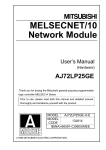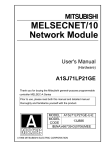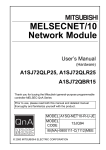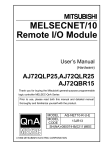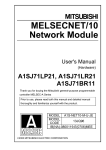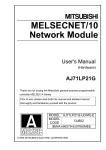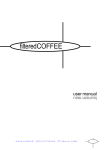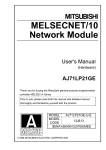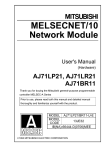Download MELSECNET/10 Network Module User`s Manual (Hardware)
Transcript
MELSECNET/10
Network Module
User’s Manual
(Hardware)
AJ72LP25
AJ72BR15
Thank you for buying the Mitsubishi general-purpose programmable
logic controller MELSEC-A Series
Prior to use, please read both this manual and detailed manual
thoroughly and familiarize yourself with the product.
MODEL AJ72LP25/BR15-U-E
MODEL
13JE71
CODE
IB(NA)-66505-B(0605)MEE
©1994 MITSUBISHI ELECTRIC CORPORATION
z SAFETY PRECAUTIONS z
(Always read before starting use.)
Before using this product, please read this manual and the relevant manuals
introduced in this manual carefully and pay full attention to safety to handle the
product correctly.
The instructions given in this manual are concerned with this product. For the
safety instructions of the programmable controller system, please read the CPU
module user's manual.
In this manual, the safety instructions are ranked as "DANGER" and
"CAUTION".
Indicates that incorrect handling may cause hazardous
DANGER conditions, resulting in death or severe injury.
Indicates that incorrect handling may cause hazardous
CAUTION conditions, resulting in medium or slight personal injury or
physical damage.
CAUTION level may lead to a serious consequence according
Note that the
to the circumstances.
Always follow the instructions of both levels because they are important to
personal safety.
Please store this manual in a safe place and make it accessible when required.
Always forward it to the end user.
[INSTALLATION PRECAUTIONS]
CAUTION
z Use the PLC in an environment that meets the general specifications
contained in CPU module user’s manual. Using this PLC in an environment
outside the range of the general specifications could result in electric shock,
fire, erroneous operation, and damage to or deterioration of the product.
z Fully insert the projection on the bottom of the module into the hole in the
base unit and press the module into position.
Not installing the module correctly could result in malfunction, damage, or
drop of some pieces of the product.
If using the product in a vibratory environment, tighten the module with the
screws.
Always tighten the module fixing screws within the specified torque range.
Loose tightening could result in drop of some pieces of the product,
short-circuit, and malfunction.
Tightening the screws too much could result in drop of some pieces of the
product, short-circuit, or malfunction due to the breakage of a screw or the
module.
[INSTALLATION PRECAUTIONS]
CAUTION
z Do not directly touch the printed circuit board, the conducting parts and electronic
parts of the module. It may cause damage or erroneous operation.
z Before handling the module, touch a grounded metal object to discharge the
static electricity from the human body. Failure to do so may cause malfunction or
failure of the module.
z Completely turn off the externally supplied power used in the system before
mounting or removing the module.
Not doing so could result in damage to the product.
[WIRING PRECAUTIONS]
DANGER
z Before wiring, be sure to shut off all phases of the external power supply used by
the system.
Failure to do so may cause electric shocks or damage the product.
CAUTION
z Be sure there are no foreign substances such as sawdust or wiring debris inside
the module. Such debris could cause fires, damage, or erroneous operation.
z Solder the coaxial cable connector properly. Incomplete soldering may cause a
malfunction.
z Make sure to place the communication and power cables into a duct or fasten
them using a clamp.
Cables not placed in the duct or not clamped may hang or shift, allowing them to
be accidentally pulled, which may cause a module malfunction and cable
damage.
z When removing the communication cable or power cables from the module, do
not pull the cable. When removing the cable with a connector, hold the connector
on the side that is connected to the module. When removing the cable connected
to the terminal block, first loosen the screws on the terminal block. Pulling the
cable that is still connected to the module may cause malfunction or damage to
the module or cable.
About the Manuals
The following product manuals are available. Please use this table as a reference
to request the appropriate manual as necessary.
Detailed Manual
Manual name
Type MELSECNET/10 Network System (Remote I/O network)
Reference Manual
Manual No.
(Model code)
SH-3509
(13JE72)
Before use of this module, be sure to read the Type MELSECNET/10 Network
System (Remote I/O network) Reference Manual
Compliance with the EMC Directive and the Low Voltage Directive
When incorporating the Mitsubishi PLC into other industrial machinery or equipment
and keeping compliance with the EMC and low voltage directives, refer to Chapter 3
"EMC Directive and Low Voltage Instruction" of the User’s Manual (Hardware) for the
CPU module used or the PLC CPU supplied with the base unit.
The CE logo is printed on the rating plate of the PLC, indicating compliance with the
EMC and low voltage directives.
For making this product compliant with the EMC and low voltage directives, please
refer to Section 3.1.3 "Cable" in Chapter 3 of the above-mentioned user’s manual.
1. Overview
This manual explains the specifications and part names of the AJ72LP25 and
AJ72BR15 model MELSECNET/10 network modules (abbreviated as Network
Modules) which are used to construct remote I/O systems on MELSEC-A series
MELSECNET/10 network systems.
(1) The use, cable used and installation position of the Network Modules are
indicated on the following chart.
Application
AJ72LP25
AJ72BR15
For remote I/O station
of MELSECNET/10
Cable used
Optical fiber
Coaxial cable
cable
{
{
-
Position
Main base CPU slot
(2) After unpacking the Network Modules, confirm that any of the following products
is enclosed.
Model
AJ72LP25
AJ72BR15
Description
Model AJ72LP25 MELSECNET/10 network module
(optical loop type)
Model AJ72BR15 MELSECNET/10 network module
(coaxial bus type)
F-type connector (A6RCON-F)
Quantity
1
1
1
(3) The coaxial bus-type network system requires terminal resistors (A6RCON-R75:
75 ) at both terminal stations of the network. The user should arrange for
terminal resistors, since the AJ72BR15 does not come with terminal resistors.
(4) When applying the remote I/O network, make sure to use the following software
version for the CPU module and the network module.
Master Station Module
CPU module
Network module
Model
Software Version
A2UCPU(S1)
A3UCPU
A4UCPU
A2USCPU(S1)
A2USHCPU-S1
AJ71LP21
AJ71BR11
"N" or later
"D" or later
"A" or later
"J" or later
Software
Hardware
2. Performance Specifications
The performance specifications for Network Modules are indicated as follows.
Item
Specifications
AJ72LP25
AJ72BR15
Maximum link points X/Y
per network
B
W
Maximum link points per
station
8192 points
8192 points
8192 points
y Remote master station → Remote I/O station
Y+B
+(2 W) ≤ 1600 bytes
8
y Remote I/O station → Remote master station
X+B +(2 W)
≤ 1600 bytes
8
Maximum number of I/O points X+Y ≤ 2048
per remote I/O station
10Mbps (equivalent to 20Mbps for
10Mbps
Communication speed
multiple transmission)
Communication method
Token ring
Token bus
Synchronization method
Frame synchronization
NRZI encoding
Encoding method
Manchester encoding
(Non Return to Zero Inverterd)
Transmission route format
Duplex optical loop
Single coaxial bus
Transmission format
Conform to HDLC (frame format)
Maximum number of networks 255
Number of stations for
65 stations (Remote master station: 1; 33 stations (Remote master station: 1;
connection per network
Remote I/O stations: 64)
Remote I/O stations: 32)
Overall distance
30km
3C-2V
300m (300m)
(station-to-station distance)*1
: 500m
SI optical cable
5C-2V
500m (500m)
H-PCF optical cable : 1km
Can be extended to 2.5km when used
with a repeater module (A6BR10,
Broad-band H-PCF
optical cable
: 1km
A6BR10-DC)
QSI optical cable : 1km
Error control method
RAS function
Transient transmission
Connection cable
Retry by CRC (X16+X12+X5+1) and overtime
y Loop back function due to abnormality detection and cable disconnection
(AJ72LP25)
y Diagnostic function for local link circuit check
y Abnormality detection by link special relay, resistor
y Network monitor, each type of diagnostic function
Monitoring with peripheral device, program up/download
Optical fiber cable
Equivalent to 3C-2V, 5C-2V cables
(Arranged by user *2)
(Arranged by user)
Item
Specifications
Applicable connector
AJ72LP25
2-core optical connector plug
(Arranged by user *2)
5VDC current consumption
Weight
0.80A
0.53kg
AJ72BR15
Equivalent to BNC-P-3-NiCAu (For
3C-2V), BNC-P-5-NiCAu (For 5C-2V)
(DDK) (Arranged by user)
0.90A
0.60kg
*1 The distance between stations is restricted in accordance with the type of cable and
number of stations. Refer to the reference manual of master module in use for
details.
*2: Specialised training and specific tools are required to connect the connector to the
optical-fiber cable; the connector itself is a custom product. Please contact your
nearest Mitsubishi Electric System Service Corporation when purchasing these
items.
For general specifications of the network module, refer to the user's manual for the PLC
CPU that is to be used.
3. Handling
3.1 Cable length restrictions between stations
(1) The main modules case is made of plastic, so do not drop it or subject it to strong
impacts.
(2) Do not dismount the printed wiring board from the case. It may damage the
module.
(3) When wiring, be careful never to let foreign matter from the above module such as
wiring scraps get inside the module. If something goes in, get rid of it.
(4) The module installation screw should be kept within the following range.
Screw Locations
Tightening Torque Range
Module installation screws (M4 screws)
78 to 118Nycm
4. The Name and Setting of Each Part
Indicates the name and setting of each part of Network Modules.
AJ72LP25
AJ72BR15
AJ72BR15
AJ72LP25
10
RUN
RMT.E.
POWER
DUAL
SW.E
ST.E
PRM.E
CRC
OVER
AB.IF
TIME
DATA
UNDER
LOOP
SD
RD
F.LOOP
D.LINK
T.PASS
WAIT
CRC
OVER
AB.IF
TIME
DATA
UNDER
LOOP
SD
RD
R.LOOP
RESET
STATION NO.
X10
X1
MODE
0: ONLINE(A.R)
2: OFFLINE
SW 1
2
3
4
5
POWER
RUN
RMT.E.
1
ON
10
1)
D.LINK
T.PASS
SW.E
ST.E
PRM.E
CRC
OVER
AB.IF
TIME
DATA
UNDER
WAIT
1
1)
SD
RD
2)
3)
4)
5)
6)
2)
3)
4)
RESET
STATION NO.
X10
X1
MODE
0: ONLINE(A.R)
2: OFFLINE
SW 1
2
3
4
5
ON
5)
6)
8)
Front side
IN
OUT
7)
No.
1)
Name
Contents
LED
Name
RUN
AJ72LP25
AJ72LP25
10
RUN
RMT.E.
POWER
DUAL
SW.E
ST.E
PRM.E
CRC
OVER
AB.IF
TIME
DATA
UNDER
LOOP
SD
RD
D.LINK
T.PASS
F.LOOP
R.LOOP
1
WAIT
CRC
OVER
AB.IF
TIME
DATA
UNDER
LOOP
SD
RD
AJ72BR15
AJ72BR15
RUN
RMT.E.
10
SW.E
ST.E
PRM.E
CRC
OVER
AB.IF
TIME
DATA
UNDER
SD
RD
POWER
D.LINK
T.PASS
WAIT
1
Status
Contents
ON
Normal state
OFF WDT error, SP. UNIT ERROR
RMT.E.
When a blown fuse or I/O check error occurs. (Host station)
Multiplex transfer in execution
DUAL
(OFF: Multiplex transfer not executed)
SW.E.
Incorrect setting of switches 3) to 4)
ST.E.
Station number status is duplicated on the same network.
PRM.E.
• When I/O allocation is abnormal.
• When the number of LB/LW points is insufficient.
(special-function module)
• When the parameters received from the remote master
station are abnormal.
POWER
Power being supplied (OFF: No power being supplied)
D.LINK
Data link being performed (OFF: Data link stopped)
Participating in token passing
T.PASS
(Transient transmission is available.)
When waiting for communication with special-function
WAIT
module.
Error detected in code check of receive data
CRC
<Cause> Timing at which station sending data to target
ON
station is disconnected from network, hardware failure, cable
fault, noise, etc.
Error occurred when receive data processing is delayed
OVER
<Cause> Hardware failure, cable fault, noise, etc.
• Consecutive 1s exceeding the specified number were
AB.IF
received.
• Length of received data is too short.
<Cause> Timing at which station sending data to target
station is disconnected from network, too short monitoring
time, cable fault, noise, etc.
Data link WDT times out.
TIME
<Cause> Monitoring time too short, cable fault, noise, etc.
Abnormal data larger than 2 kbytes are received.
DATA
<Cause> Cable fault, noise, etc.
Internal send data processing is not done at fixed intervals.
UNDER
<Cause> Hardware failure
Forward/reverse loop (F.LOOP/R.LOOP) is faulty.
LOOP
<Cause> Power-off of adjacent station, cable disconnection,
no connection, etc.
Dimly Data being sent
SD
ON
RD
Data being received
Caution
Do not change the setting of the DIP switch on the printed circuit board at the side
face of the module.
No.
2)
Name
Contents
Resets the host station hardware.
Reset switch
RESET
3)
*1
Station number setting switch
STATION NO.
X10
X1
4)
*1
Mode setting switch
MODE
0: ONLINE(A.R)
2: OFFLINE
5)
6)
DIP switches
RS-422 interface
the second
digit
the first
digit
Station number setting (factory setting at time of shipping: 1) *2
<Setting range>
1 to 64
: Station number
Other than 1 to 64 : Setting error (The SW.E. LED turns ON)
Mode setting (factory setting at time of shipping: 0)
Mode
Name
Contents
Online (automatic
Data link with automatic online return
0
online return effective) effective
1
Not used (Setting to this turns on the SW.E. LED.)
2
Offline
Disconnects the host station.
Checks
the forward loop of the whole
3
Forward loop test
network system.
Checks the reverse loop of the whole
4
Reverse loop test
network system.
Station-to-station test The mode for a line check between
5
(master station)
two stations, in which the station with
the smaller number is regarded as the
Station-to-station test
6
master station and the other is
(slave station)
considered the slave station.
Check the hardware of a module in
7
Self-loopback test
isolation, including the communication
circuit and cables of the transmission
system.
Internal self-loopback Check the hardware of a module in
8
isolation, including the communication
test
circuit of the transmission system.
Check the hardware inside the
9
Hardware test
network module.
A to E Not used
(Do not set the mode.)
F
Station number check Checks the number using LEDs
Always off.
Connects the peripheral device
*1: When the setting is changed while the power supply is ON, reset using the reset switch in 2).
When the mode setting switch in 4) is set "F", reset is unnecessary.
*2: The setting range for the AJ72BR15 is shown below.
<Setting range>
1 to 32
: Station number
Other than 1 to 32 : Setting error (The SW.E. LED turns ON. Note that it does not turn ON when
set to any of 33 to 64.)
No.
7)
Name
Connector
(AJ72LP25)
Contents
Connect the optical fiber cable.
OUT
IN
Forward Reverse
(F)
(R)
SD
RD
Reverse Forward
(R)
(F)
SD
RD
Front
Optical
fiber cable
8)
Connector
(AJ72BR15)
Connect the F-type connector.
F-type connector
5. Wiring
Please refer to the reference manual of used master module for the wiring for network
system.
Please wire IN/OUT or SD/RD of the connector for the cable correctly.
Please do loopback test, the set confirmation test, and the bureau order confirmation
test after wiring. It might be generated that a baton abnormal passing cannot be
generated when miswiring and the downed bureau which cannot do the loopback of an
arbitrary bureau do the row again even by the reclosing of the power supply.
6. External Dimensions
2
(0.08)
6.1 AJ72LP25
4.2
(0.17)
AJ72LP25
10
RUN
RMT.E.
POWER
DUAL
SW.E
ST.E
PRM.E
CRC
OVER
AB.IF
TIME
DATA
UNDER
LOOP
SD
RD
D.LINK
T.PASS
F.LOOP
R.LOOP
1
WAIT
CRC
OVER
AB.IF
TIME
DATA
UNDER
LOOP
SD
RD
RESET
STATION NO.
X10
X1
Printed writing
board
250(9.84)
MODE
0: ONLINE(A.R)
2: OFFLINE
ON
SW 1
2
3
4
5
FRONT SIDE
IN
*1
OUT
4.2
(0.17)
79.5(3.13)
121(4.76)
Unit: mm (in.)
*1: Please confirm details to Mitsubishi Electric System Service Corporation.
2
(0.08)
6.2 AJ72BR15
4.2
(0.17)
AJ72BR15
POWER
RUN
RMT.E.
10
D.LINK
T.PASS
SW.E
ST.E
PRM.E
CRC
OVER
AB.IF
TIME
DATA
UNDER
1
WAIT
SD
RD
RESET
STATION NO.
X10
X1
250(9.84)
Printed writing
board
MODE
0: ONLINE(A.R)
2: OFFLINE
SW 1
2
3
4
5
ON
50(1.97)
At the time of
installation
of F-type
connector.
8(0.31)
4.2
(0.17)
121(4.76)
(50(1.97))
79.5(3.13)
Unit: mm (in.)
Warranty
Mitsubishi will not be held liable for damage caused by factors found not to be the cause of
Mitsubishi; machine damage or lost profits caused by faults in the Mitsubishi products;
damage, secondary damage, accident compensation caused by special factors
unpredictable by Mitsubishi; damages to products other than Mitsubishi products; and to
other duties.
For safe use
y This product has been manufactured as a general-purpose part for general industries,
and has not been designed or manufactured to be incorporated in a device or system
used in purposes related to human life.
y Before using the product for special purposes such as nuclear power, electric power,
aerospace, medicine or passenger movement vehicles, consult with Mitsubishi.
y This product has been manufactured under strict quality control. However, when installing
the product where major accidents or losses could occur if the product fails, install
appropriate backup or failsafe functions in the system.
Country/Region Sales office/Tel
Country/Region Sales office/Tel
U.S.A
Mitsubishi Electric Automation Inc.
Hong Kong
Mitsubishi Electric Automation
(Hong Kong) Ltd.
500 Corporate Woods Parkway Vernon
10th Floor, Manulife Tower, 169 Electric
Hills, IL 60061, U.S.A.
Road, North Point, Hong Kong
Tel : +1-847-478-2100
Tel : +852-2887-8870
Brazil
MELCO-TEC Rep. Com.e Assessoria
China
Mitsubishi Electric Automation
Tecnica Ltda.
(Shanghai) Ltd.
Rua Correia Dias, 184,
4/F Zhi Fu Plazz, No.80 Xin Chang Road,
Edificio Paraiso Trade Center-8 andar
Shanghai 200003, China
Paraiso, Sao Paulo, SP Brazil
Tel : +86-21-6120-0808
Tel : +55-11-5908-8331
Taiwan
Setsuyo Enterprise Co., Ltd.
Germany
Mitsubishi Electric Europe B.V. German
6F No.105 Wu-Kung 3rd.Rd, Wu-Ku
Branch
Hsiang, Taipei Hsine, Taiwan
Gothaer Strasse 8 D-40880 Ratingen,
Tel : +886-2-2299-2499
GERMANY
Korea
Mitsubishi Electric Automation Korea
Co., Ltd.
Tel : +49-2102-486-0
1480-6, Gayang-dong, Gangseo-ku
U.K
Mitsubishi Electric Europe B.V. UK
Seoul 157-200, Korea
Branch
Tel : +82-2-3660-9552
Travellers Lane, Hatfield, Hertfordshire.,
Singapore
Mitsubishi Electric Asia Pte, Ltd.
AL10 8XB, U.K.
307 Alexandra Road #05-01/02,
Tel : +44-1707-276100
Mitsubishi Electric Building,
Italy
Mitsubishi Electric Europe B.V. Italian
Singapore 159943
Branch
Tel : +65-6470-2460
Centro Dir. Colleoni, Pal. Perseo-Ingr.2
Thailand
Mitsubishi Electric Automation (Thailand)
Via Paracelso 12, I-20041 Agrate Brianza.,
Co., Ltd.
Milano, Italy
Bang-Chan Industrial Estate No.111
Tel : +39-039-60531
Moo 4, Serithai Rd, T.Kannayao,
Spain
Mitsubishi Electric Europe B.V. Spanish
A.Kannayao, Bangkok 10230 Thailand
Branch
Tel : +66-2-517-1326
Indonesia
P.T. Autoteknindo Sumber Makmur
Carretera de Rubi 76-80,
Muara Karang Selatan, Block A/Utara
E-08190 Sant Cugat del Valles,
No.1 Kav. No.11 Kawasan Industri
Barcelona, Spain
Pergudangan Jakarta - Utara 14440,
Tel : +34-93-565-3131
P.O.Box 5045 Jakarta, 11050 Indonesia
France
Mitsubishi Electric Europe B.V. French
Tel : +62-21-6630833
Branch
India
Messung Systems Pvt, Ltd.
25, Boulevard des Bouvets, F-92741
Electronic Sadan NO:III Unit No15,
Nanterre Cedex, France
M.I.D.C Bhosari, Pune-411026, India
TEL: +33-1-5568-5568
Tel : +91-20-2712-3130
South Africa
Circuit Breaker Industries Ltd.
Australia
Mitsubishi Electric Australia Pty. Ltd.
Private Bag 2016, ZA-1600 Isando,
348 Victoria Road, Rydalmere,
South Africa
N.S.W 2116, Australia
Tel : +27-11-928-2000
Tel : +61-2-9684-7777
HEAD OFFICE : TOKYO BUILDING, 2-7-3 MARUNOUCHI, CHIYODA-KU, TOKYO 100-8310, JAPAN
NAGOYA WORKS : 1-14, YADA-MINAMI 5-CHOME, HIGASHI-KU, NAGOYA, JAPAN
When exported from Japan, this manual does not require application to the Ministry
of Economy, Trade and Industry for service transaction permission.
Specifications subject to change without notice.
Printed in Japan on recycled paper.