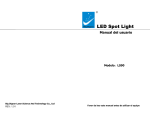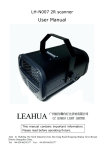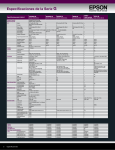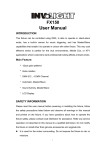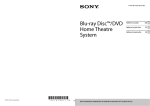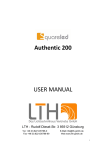Download User Manual
Transcript
® LED Spot Light User Manual Model:LS90 Big Dipper Laser Science And Technology Co., Ltd REV: 1.01 Please read this manual carefully before operating Warnings: Please check the package whether any damage is caused by transportation after you got the lights. If there is any damage, please do not use this fixture, and contact the dealer or manufacturer as soon as possible. 1. This product is only suitable for professional use, and does not apply to security for other purposes. 2. Be cautious to prevent the impact that is caused by the device. The use of this product should pay attention to: fire, heat, electric shock, ultraviolet radiation, the lamp to explode or Shedding caused serious or fatal injury. 3. Need to read the instructions before use energized or installing. Follow through the operation of security methods and pay attention to the warning signs on the specification and equipment. 4. This product is only suitable for indoor use, protection class IP20. 5. Lamps should be kept dry to avoid Moisture, overheating or dusty environment. Shall stop working once the using environment exceed 40℃. 6. Prevent lamps come into contact with water or any other liquid. 7. Please replace the protection screen, optical lens, UV screen if any visible damage, i.e. function no use, crack or gash caused. 8. Make sure the facilities and hooks can withstand at least 10 times the weight of the fixtures when hanging the devices. 9. Please make sure the hardware strong enough and do not have any damage, or use safety rope to increase the safety of the fixtures. 10. Please reduce the height of the hanger rod to a safe position when installing or dismantling the fixtures. 11. Avoid eye exposure to the lighted LED lamp. Do not use the fixture without lens or protection cover. 12. Please replace the relevant component if any damage caused. 13. Please make sure the voltage used comply with the voltage for the fixture, moreover to have overload and leakage protection. Every fixture shall earth correctly accordingly to the relevant and professional standard when installing the fixtures. Page 1 LED Spot Light Maintence Optical components should be cleaned gently,Do not use disruptive solvent, otherwise it will damage the plastic or coated surface. 1. After the power if off, cooled completely, then open the case. 2. Blowing machine with a vacuum cleaner or pressure blower, gently blow away dust and floating objects. 3. Use odorless paper or cotton cloth soaked with water or distilled water to wipe particulate, do not rub surfaces, blow any floating object with a pressurized gas. 4.Dip cotton of the alcohol or unscented tissue paper to remove dust and residues, glass cleaner may also be used, but residues must be removed with distilled water, to the circle on each side, wipe from the Center, and then wiped dry with a soft cotton cloth. 1. Adopt high brightness LED light source 2. 6 kinds of glass patterns and 8 kinds of metal patterns create perfect effect 3. Optical zoom lens 4. Positioning accuracy, operation flexibly 5. Application to bar, disco, performance, wedding etc. 5.Using a soft brush, cotton paper, air cleaners or stress on stomatal and hair dryers that the dust from the fan out. Excessive dust, smoke and damage caused by non-normal use, out of the scope of warranty. Declare The product is with good performance and complete package when it is delivered. The end-user of this product should follow all the above instructions and warnings. Any damage caused by misuse, malfunction and problem caused by ignoring the instructions are not included in the repair guarantees of the manufacturer or dealers. All products made from Big Dipper Laser Company have anti - fake identification. please verify the anti-counterfeit label at the bottom of the case to ensure the interests of consumers. Diameter of the installation hole 6MM, screw used: 6*12MM Control Panel Instruction: [ MODE/ESC ] Menu Selection Button. [ UP ] Scrolls through menu items and numbers in ascending order. [ DOWN ] Scrolls through menu items and numbers in descending order. [ ENTER ] Used to select and confirm/store the current selection. Interpretation of matters set forth in this manual belongs to Big Dipper Company Page 13 Page 2 Technical parameters Model Parameters Power supply Power consumption LED Specifications Color Temperature Average Lifespan Color Gobo Prism Lens Focusing Dimmer PAN TILT Control Mode DMX channels Inspection In order to use the product securely and properly, please LS90 read the manual before using and follow the instructions Power 100-240V/50-60HZ strictly to prevent personal safety trouble and product damage caused by misuse. 150W Take care of the product, check the possibility of the product Light Source 90W White Luminous Flux:4500Lm damage caused by transportation and check all the listed items are present upon receipt of the product: 8000 K 30000 Hours Color/Gobo 7 Color + Blank Color 14 fixed gobo + blank gobo Rotation 3-face prism, Bilateral rotation High precision optical lens, with zoom Linear adjustment 0-100% linear dimmer Scanning Angle 540° 270° Operation Auto / Sound/ DMX / Master-slave 16 Security & Package LED Spot Light 1 Use Manual 1 Power cable 1 Handle 2 Installation 1. Make sure there is no flammable or explosive subjects within min 1.5 meter nearby the installation, the distance between wall and the light shall be min 0.5M 2.Before installation, please check and make sure the power supply voltage meet request of the system. 3. Please check ventilation and fans or exhaust passages are cleared. Work environment Indoor: 0°C-40°C 4. The equipment should be fixed firmly. Macro functions Reset/ lamp on or off can be controlled by controller; Thermal shutdown circuit;Over-current Protection Circuit 5. For security reasons, the appliance must be earthed. Size N.W./G.W. Spare parts including 245*235*350mm 7.0/9.0KG Power Cable x1,Handle x2,Screw x4,User Manual x1 Page 3 Page 12 Speed – channel 13 Bit 0--255 Effect X-axis, Y-axis Motor Speed Adjustment Pan fine tuning– channel 14 Bit 0--255 Effect Pan fine tuning 1° Tilt fine tuning– channel 15 Bit 0--255 Effect Tilt fine tuning 1° Reset– channel 16 Bit 201-255 Effect Reset OFF 150--200 Reset ON 0--149 Reset OFF Remark Operation Instruction Control Console Setting DMX SET 512 address setting 001-512 Control Mode Setting Remark Dmx Mode Show Mode Control Console Mode Fast Mode Fast Running Mode Slow Mode Remark Remark All motors run self-checking program and return to original position Slow Running Mode Sound Mode Sound Sense Sound Activated Mode Sound Sensitivity Adjustment 0-99 Motor Rotation Setting Pan Inverse OFF X motor positive rotated ON X motor reverse rotated Tite Inverse OFF Y motor positive rotated ON Y motor reverse rotated Reset Default confirm YES Initialize Factory Default YES System Reset Initialize Setting Fixture REST Remarks: Please confirm the selected operation mode after selecting an operation mode. Page 11 Page 4 16 Channel Mode Function CH1 Bit 0-255 Instruction Pan moving CH2 0-255 Tilt moving CH3 CH4 0-255 0-255 CH5 0-159 160-255 Dimming Strobe Color Panel Fixed Color Color Stream CH6 0-219 220-255 CH7 0-255 CH8 11-249 CH9 0-219 220-255 11-249 0-255 0-255 0-255 0-255 0-255 150-200 CH10 CH11 CH12 CH13 CH14 CH15 CH16 Glass gobo Fixed Gobo Gobo Rotation Gobo Automatically Rotate Gobo Shake Metal gobo Fixed Color Gobo Rotation Gobo Shake Focusing Prism Rotation Speed Pan Fine Tuning Tilt Fine Tuning Reset Page5 Bit 255 …… 220 215-219 Effect Patterns auto running- Fast Gobo 7 to Glass gobo4) Patterns aoto running- Slow Gobo14 Remark 189-214 162-188 135-161 108-134 Glass Glass Glass Glass 81-107 54-80 27-53 1-26 Gobo 9 Gobo 8 Gobo 7 White Bit 251-255 10-250 0-10 Effect Gobo Shake OFF Gobo Shake ON Gobo Shake OFF Remark Bit 255 …… 0 Effect Focusing 100% …… Focusing 0% Remark Bit 101-255 50-100 0-49 Effect Postive Rotation (Gradually Prism Inserted Prism Excluded Remark gobo3 gobo2 gobo1 gobo0 Metal Gobo Shake – channel 10 Gradually Fast Focusing – channel 11 Prism Inserted / Rotation - channel 12 Page10 Glass Gobo Rotation – Channel 7 Bit 179-255 167-178 90-167 0-89 Effect Gobo Rotation Gobo Rotation Gobo Rotation Gobo Rotation Control (Forward) Off (Reverse) by Manual Pan– Channel 1 Remark Gradually Fast Gradually Fast Effect Gobo Shake Off Gobo Shake On Gobo Shake Off Effect Pan Tuning 540° 0°to 540° Pan Tuning 0° Remark Bit 255 …… 0 Effect Tilt Tuning 270° 0°to 270° Tilt Tuning 0° Remark Bit 255 …… 0 Effect Brightness 100% …… Brightness 0% Remark Bit Effect 250-255 Keep Lighting Remark Control via Dimming Channel 3 Tilt – Channel 2 Glass Gobo Shake – Channel 8 Bit 251-255 10-250 0-10 Bit 255 …… 0 Remark Gradually Fast Metal Gobo – Channel 9 White Dimming - Channel 3 Strobe – Channel 4 14 7 13 8 11-249 0-10 Strobe (Gradually Fast) Keep Lighting 12 9 11 10 Page 9 Page 6 Glass Gobo – Channel 6 Color Panel - Channel 5 White Fuschia Blue-green Yellow 6 Dark Yellow 1 Bule White Green 5 Red 2 Bit 255 …… 150 140 130 120 110 100 90 80 70 60 50 40 30 20 10 0 Effect Fast Rotation Red to Dark Yellow Slow Rotation Green + Red Blue + Green Yellow + Blue Fuschia + Yellow Blue-green + Fuschia Dark Yellow + lue-green White+ Dark Yellow Dark Yellow Blue-green Rose Color Yellow Blue Green Red White Page7 Remark 4 3 For convenience, color value has been setted in multiple of 10. Bit 255 …… 220216-219 180-215 144-179 108-143 72-107 36-71 0-35 Effect Postive Rotation Fast) Glass gobo to Gobo 6 Postive Rotation Slow Gobo 6 Gobo 5 Gobo 4 Gobo 3 Gobo 2 Gobo 1 White Page8 Remark