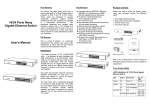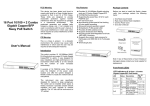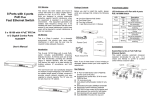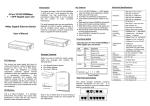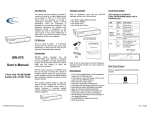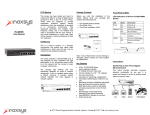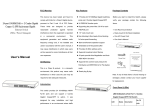Download User Manual - EUSSO Technologies, Inc.
Transcript
4-Port 10/100M PoE + 1FE Switches UPE5405-4GE User Manual Ver 1.0 Copyright EUSSO Technologies, Inc. All rights reserved. 1 1. Introductions UPE5405-4GE is a 5-port 10M/100/1000M Ethernet Switch with one uplink port + 4 ports of Power over Ethernet capability. Per PoE port is power supply up to 15.4W. The total PoE power budget is 65W. It is an ideal solution where office and home users utilize a combination of PoE and non-PoE enabled devices.UPE5405-4GE can be inserted into a 8-Bay 19” chassis WPS800 with up to 32-port PoE Switch. PoE Functionality for the LAN Four ports on the UPE5405-4GE are PoE enabled making it an ideal solution for most office users that have PoE enabled devices located around the office. These products can include a mixture of PoE IP Phones, PoE wifi APs and PoE IP Cam. UPE5405-4GE is the perfect answer for offices that are upgrading their office equipment and LAN infrastructure to include PoE capability. The switch automatically detects IEEE 802.3af compliant device connected and provides power and data over a single cable to these devices. Stable and Reliable Network Environment The UPE5405-4GE enables users to deploy a stable and reliable high-speed LAN environment, with store-and-forward switching architecture, packet error filtering and non-blocking packet forwarding. The 802.3x and backpressure flow control mechanisms work respectively for full and half duplex modes. This device supports N-way auto-negotiation protocol that automatically detects networking speed and duplex modes. Easy to Use For instant error detection, the switch is equipped with a full range of LEDs to help monitor and troubleshoot problems on the network. 2. Application Notes 1) UPE5405-4GE Connections with PoE PD Devices 2 2) UPE5405-4GE Connections with 19” high Power Chassis WPS800 for up to 32 port PoE Switches 8-bay 19” chassis WPS800 19” chassis WPS800 3. Packing Contents Inside the package you should find: (1) One UPE5405-4GE Switch (2) One AC to DC Power Adaptor (DC48V/1.35A) (3) One User Manual CD Please check if the packing is damaged or any component is missing. If so, please contact your distributor. 3 4. Technical Specifications IEEE 802.3: 10 BASE-T Standards IEEE 802.3u: 100 BASE-TX IEEE 802.3ab:1000 BASE-TX IEEE 802.3af: Power Over Ethernet MAC Address: 1K Features Buffer Memory: 104K bits Transmission Method: Store and Forward Filtering/Forwarding Rates 1000Mbps port – 1,488,000pps 100Mbps port - 148,800pps 10Mbps port - 14,880pps Transmission Media 10BaseT Cat. 3, 4, 5 UTP/STP 100BaseTX Cat. 5 UTP/STP 1000BaseTX Cat.5E/6/7 UTP/STP Uplink Port 1 LED Indicators Supports up to 15.4 W for each PoE port PoE power budget : 62W PD classification identify PoE over current protection PoE circuit sorting protection PoE power on RJ-45 pin 3,6 for power + / pin 1,2 for power Power, Uplink , LAN1~4 port , PoE 1~4 port Power Adaptor 100~240VAC/50~60Hz External Power Adapter PoE Spec 120 × 90 × 28 mm (L x W x H) Dimensions 1.2 kg Weight Operating Temperature 0 to 50℃ 10 to 90% RH (non-condensing) Humidity FCC , CE Certifications 5. LED Indicators On the front panel of UPE5405-4GE, there are 10 LED indicators as the following; POWER: “Green On” indicates power is on and normal. UPLINK: “Green / Yellow On” indicates Ethernet Uplink port is in connection. “Green Flashing” indicates Ethernet Uplink data activities at 1000M. “Yellow Flashing” indicates Ethernet Uplink data activities at 100M. “Flashing” indicates Ethernet Uplink data activities at 10M. LAN: “Green / Yellow On” indicates Ethernet Uplink port is in connection. “Green Flashing” indicates Ethernet Uplink data activities at 1000M. “Yellow Flashing” indicates Ethernet Uplink data activities at 100M. “Flashing” indicates Ethernet Uplink data activities at 10M. PoE: “Green On” indicates Power over Ethernet function is enabled. “OFF” indicates the PoE is disabled, and it becomes a regular LAN port. 4