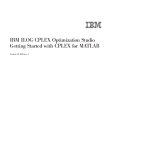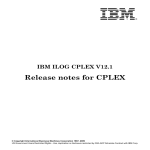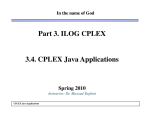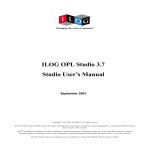Download ILOG CPLEX 10.0 Release Notes
Transcript
ILOG CPLEX 10.0 Release Notes January 2006 COPYRIGHT NOTICE Copyright © 1987-2006, by ILOG S.A., 9 Rue de Verdun, 94253 Gentilly Cedex, France, and ILOG, Inc., 1080 Linda Vista Ave., Mountain View, California 94043, USA. All rights reserved. General Use Restrictions This document and the software described in this document are the property of ILOG and are protected as ILOG trade secrets. They are furnished under a license or nondisclosure agreement, and may be used or copied only within the terms of such license or nondisclosure agreement. No part of this work may be reproduced or disseminated in any form or by any means, without the prior written permission of ILOG S.A, or ILOG, Inc. Trademarks ILOG, the ILOG design, CPLEX, and all other logos and product and service names of ILOG are registered trademarks or trademarks of ILOG in France, the U.S. and/or other countries. All other company and product names are trademarks or registered trademarks of their respective holders. Java and all Java-based marks are either trademarks or registered trademarks of Sun Microsystems, Inc. in the United States and other countries. Microsoft and Windows are either trademarks or registered trademarks of Microsoft Corporation in the United States and other countries. document version 10.0 C O N T E N T S Table of Contents Announcements . . . . . . . . . . . . . . . . . . . . . . . . . . . . . . . . . . . . . . . . . . . . . . . . . . . . . . . . . . . . . 8 CPLEX Feature Changes. . . . . . . . . . . . . . . . . . . . . . . . . . . . . . . . . . . . . . . . . . . . . . . . . . . . . . . 8 CPLEX Updates and Future Announcements . . . . . . . . . . . . . . . . . . . . . . . . . . . . . . . . . . . . . . . 8 Conversion Notes for All Users . . . . . . . . . . . . . . . . . . . . . . . . . . . . . . . . . . . . . . . . . . . . . . . . 8 New Settings for Existing Parameters . . . . . . . . . . . . . . . . . . . . . . . . . . . . . . . . . . . . . . . . . . . . . 9 Read Limit Parameters: Larger Defaults . . . . . . . . . . . . . . . . . . . . . . . . . . . . . . . . . . . . . . . . . . 10 AdvInd Replaces MIP Start Parameter . . . . . . . . . . . . . . . . . . . . . . . . . . . . . . . . . . . . . . . . . . . 11 Changes in MIP Start Behavior . . . . . . . . . . . . . . . . . . . . . . . . . . . . . . . . . . . . . . . . . . . . . . . . . 11 IIS Subsumed by Conflict Refinement . . . . . . . . . . . . . . . . . . . . . . . . . . . . . . . . . . . . . . . . . . . . 12 Removed: Memory Management Parameters . . . . . . . . . . . . . . . . . . . . . . . . . . . . . . . . . . . . . . 13 Removed: File Formats . . . . . . . . . . . . . . . . . . . . . . . . . . . . . . . . . . . . . . . . . . . . . . . . . . . . . . . 13 Deprecated: File Formats. . . . . . . . . . . . . . . . . . . . . . . . . . . . . . . . . . . . . . . . . . . . . . . . . . . . . . 14 Deprecated: Error Codes . . . . . . . . . . . . . . . . . . . . . . . . . . . . . . . . . . . . . . . . . . . . . . . . . . . . . . 14 Removed: Error Codes . . . . . . . . . . . . . . . . . . . . . . . . . . . . . . . . . . . . . . . . . . . . . . . . . . . . . . . 15 Deprecated: ReverseInd Parameter . . . . . . . . . . . . . . . . . . . . . . . . . . . . . . . . . . . . . . . . . . . . . 16 Deprecated: XXXInd and BasInterval Parameters. . . . . . . . . . . . . . . . . . . . . . . . . . . . . . . . . . . 16 Conversion Notes for Microsoft Users . . . . . . . . . . . . . . . . . . . . . . . . . . . . . . . . . . . . . . . . . 16 Conversion Notes for Concert Technology Users . . . . . . . . . . . . . . . . . . . . . . . . . . . . . . . . 17 Deprecated methods will be removed from future releases. . . . . . . . . . . . . . . . . . . . . . . . . 17 Removed methods . . . . . . . . . . . . . . . . . . . . . . . . . . . . . . . . . . . . . . . . . . . . . . . . . . . . . . . . 19 ILOG CPLEX 10.0 — RELEASE NOTES 3 Conversion Notes for Callable Library Users . . . . . . . . . . . . . . . . . . . . . . . . . . . . . . . . . . . . 19 Change in CPXfeasopt. . . . . . . . . . . . . . . . . . . . . . . . . . . . . . . . . . . . . . . . . . . . . . . . . . . . . . . . 20 Removed: CPXreadcopytree and CPXtreewrite . . . . . . . . . . . . . . . . . . . . . . . . . . . . . . . . . . . . 20 Removed: CPXqpread and CPXqpwrite . . . . . . . . . . . . . . . . . . . . . . . . . . . . . . . . . . . . . . . . . . 20 Deprecated: Accessing Solution Quality . . . . . . . . . . . . . . . . . . . . . . . . . . . . . . . . . . . . . . . . . . 20 Deprecated: MIP-Specific Routines . . . . . . . . . . . . . . . . . . . . . . . . . . . . . . . . . . . . . . . . . . . . . . 21 Deprecated: Callable Library Routines for IIS . . . . . . . . . . . . . . . . . . . . . . . . . . . . . . . . . . . . . . 21 Deprecated: Callable Library Routines for Counting Clique and Cover Cuts. . . . . . . . . . . . . . . 21 Deprecated: Callable Library Routines for Obsolete File Formats. . . . . . . . . . . . . . . . . . . . . . . 22 Change in CPXsolwrite . . . . . . . . . . . . . . . . . . . . . . . . . . . . . . . . . . . . . . . . . . . . . . . . . . . . . . . 22 Changes for SOS . . . . . . . . . . . . . . . . . . . . . . . . . . . . . . . . . . . . . . . . . . . . . . . . . . . . . . . . . . . . 22 Names in User-Defined Cuts and in Lazy Constraints. . . . . . . . . . . . . . . . . . . . . . . . . . . . . . . . 23 Conversion Notes for Interactive Optimizer Users . . . . . . . . . . . . . . . . . . . . . . . . . . . . . . . . 24 New Features for All APIs . . . . . . . . . . . . . . . . . . . . . . . . . . . . . . . . . . . . . . . . . . . . . . . . . . . . 24 FeasOpt Relaxation Modes . . . . . . . . . . . . . . . . . . . . . . . . . . . . . . . . . . . . . . . . . . . . . . . . . . . . 26 After FeasOpt. . . . . . . . . . . . . . . . . . . . . . . . . . . . . . . . . . . . . . . . . . . . . . . . . . . . . . . . . . . . . . . 29 Conflict Refiner: Analyzing Constraints and Bounds in Infeasible Models. . . . . . . . . . . . . . . . . 30 Indicator Constraints . . . . . . . . . . . . . . . . . . . . . . . . . . . . . . . . . . . . . . . . . . . . . . . . . . . . . . . . . 32 Improvements for MIQPs . . . . . . . . . . . . . . . . . . . . . . . . . . . . . . . . . . . . . . . . . . . . . . . . . . . . . . 33 Improvements in Presolve: RepeatPresolve . . . . . . . . . . . . . . . . . . . . . . . . . . . . . . . . . . . . . . . 33 Cliques . . . . . . . . . . . . . . . . . . . . . . . . . . . . . . . . . . . . . . . . . . . . . . . . . . . . . . . . . . . . . . . . . . . . 33 Covers . . . . . . . . . . . . . . . . . . . . . . . . . . . . . . . . . . . . . . . . . . . . . . . . . . . . . . . . . . . . . . . . . . . . 33 PreslvNd. . . . . . . . . . . . . . . . . . . . . . . . . . . . . . . . . . . . . . . . . . . . . . . . . . . . . . . . . . . . . . . . . . . 34 RelaxPreInd . . . . . . . . . . . . . . . . . . . . . . . . . . . . . . . . . . . . . . . . . . . . . . . . . . . . . . . . . . . . . . . . 34 Symmetry . . . . . . . . . . . . . . . . . . . . . . . . . . . . . . . . . . . . . . . . . . . . . . . . . . . . . . . . . . . . . . . . . . 34 Epsilon Linearity: EpLin . . . . . . . . . . . . . . . . . . . . . . . . . . . . . . . . . . . . . . . . . . . . . . . . . . . . . . . 35 Memory Emphasis . . . . . . . . . . . . . . . . . . . . . . . . . . . . . . . . . . . . . . . . . . . . . . . . . . . . . . . . . . . 35 Numerical Emphasis . . . . . . . . . . . . . . . . . . . . . . . . . . . . . . . . . . . . . . . . . . . . . . . . . . . . . . . . . 35 Polishing Time . . . . . . . . . . . . . . . . . . . . . . . . . . . . . . . . . . . . . . . . . . . . . . . . . . . . . . . . . . . . . .36 ProbeTime . . . . . . . . . . . . . . . . . . . . . . . . . . . . . . . . . . . . . . . . . . . . . . . . . . . . . . . . . . . . . . . . . 36 Repairing Infeasible MIP Starts: RepairTries . . . . . . . . . . . . . . . . . . . . . . . . . . . . . . . . . . . . . . . 36 4 ILOG CPLEX 10.0 — RELEASE NOTES Precision of Output in MPS and REW Files: MPSLongNum . . . . . . . . . . . . . . . . . . . . . . . . . . . 37 Reading Compressed Files . . . . . . . . . . . . . . . . . . . . . . . . . . . . . . . . . . . . . . . . . . . . . . . . . . . . 37 XML Solution Files . . . . . . . . . . . . . . . . . . . . . . . . . . . . . . . . . . . . . . . . . . . . . . . . . . . . . . . . . . . 37 NET and MIN File Formats . . . . . . . . . . . . . . . . . . . . . . . . . . . . . . . . . . . . . . . . . . . . . . . . . . . . 38 Methods and Routines to Write LP Files Retain Names in Model . . . . . . . . . . . . . . . . . . . . . . . 39 New Error Code . . . . . . . . . . . . . . . . . . . . . . . . . . . . . . . . . . . . . . . . . . . . . . . . . . . . . . . . . . . . . 39 New Features in Concert Technology . . . . . . . . . . . . . . . . . . . . . . . . . . . . . . . . . . . . . . . . . . 39 Parameter Sets in Concert. . . . . . . . . . . . . . . . . . . . . . . . . . . . . . . . . . . . . . . . . . . . . . . . . . . . . 40 Semi-Continuous Variables in Concert Technology. . . . . . . . . . . . . . . . . . . . . . . . . . . . . . . . . . 40 Improved Error Messages in Concert Technology. . . . . . . . . . . . . . . . . . . . . . . . . . . . . . . . . . . 40 Serialization in Java API . . . . . . . . . . . . . . . . . . . . . . . . . . . . . . . . . . . . . . . . . . . . . . . . . . . . . . 40 Logical Constraints in Java API . . . . . . . . . . . . . . . . . . . . . . . . . . . . . . . . . . . . . . . . . . . . . . . . . 40 Logical Constraints in .NET API. . . . . . . . . . . . . . . . . . . . . . . . . . . . . . . . . . . . . . . . . . . . . . . . . 41 New Method getObjective in C++ API . . . . . . . . . . . . . . . . . . . . . . . . . . . . . . . . . . . . . . . . . . . . 41 New Features in the Callable Library: . . . . . . . . . . . . . . . . . . . . . . . . . . . . . . . . . . . . . . . . . . 41 New Routines to Query Infeasible Solutions . . . . . . . . . . . . . . . . . . . . . . . . . . . . . . . . . . . . . . . 41 New Routine for Solution Files: CPXreadcopysol . . . . . . . . . . . . . . . . . . . . . . . . . . . . . . . . . . . 42 New Routines for Special Ordered Sets in Callable Library. . . . . . . . . . . . . . . . . . . . . . . . . . . . 42 MIP Starts in Callable Library. . . . . . . . . . . . . . . . . . . . . . . . . . . . . . . . . . . . . . . . . . . . . . . . . . . 43 New Quality Values in Callable Library . . . . . . . . . . . . . . . . . . . . . . . . . . . . . . . . . . . . . . . . . . . 43 New Features in the Interactive Optimizer. . . . . . . . . . . . . . . . . . . . . . . . . . . . . . . . . . . . . . . 43 FeasOpt Available in Interactive Optimizer . . . . . . . . . . . . . . . . . . . . . . . . . . . . . . . . . . . . . . . . 43 Infeasibility as Conflict in the Interactive Optimizer . . . . . . . . . . . . . . . . . . . . . . . . . . . . . . . . . .44 Longer Variable Names in Interactive Optimizer . . . . . . . . . . . . . . . . . . . . . . . . . . . . . . . . . . . . 45 Greater Precision in MPS, REW Files in Interactive Optimizer . . . . . . . . . . . . . . . . . . . . . . . . . 45 Wildcards in Interactive Optimizer . . . . . . . . . . . . . . . . . . . . . . . . . . . . . . . . . . . . . . . . . . . . . . . 45 Index . . . . . . . . . . . . . . . . . . . . . . . . . . . . . . . . . . . . . . . . . . . . . . . . . . . . . . . . . . . . . . . . . . . . . . . . . . 47 ILOG CPLEX 10.0 — RELEASE NOTES 5 6 ILOG CPLEX 10.0 — RELEASE NOTES ILOG CPLEX 10.0 Release Notes These release notes highlight improvements and new features in ILOG CPLEX 10.0. Please review these notes before using ILOG CPLEX 10.0. ◆ Announcements on page 8 ◆ Conversion Notes for All Users on page 8 ◆ Conversion Notes for Microsoft Users on page 16 ◆ Conversion Notes for Concert Technology Users on page 17 ◆ Conversion Notes for Callable Library Users on page 19 ◆ Conversion Notes for Interactive Optimizer Users on page 24 ◆ New Features for All APIs on page 24 ◆ New Features in Concert Technology on page 39 ◆ New Features in the Callable Library: on page 41 ◆ New Features in the Interactive Optimizer on page 43 ◆ Table 9 New Parameters on page 46 ILOG CPLEX 10.0 — RELEASE NOTES 7 Announcements These two announcements may be of interest to you. CPLEX Feature Changes At times, CPLEX features are considered for redesign or removal. Before we make significant changes, we would like to understand if or how these features are being used by our customers. For the next major release, we may change or remove the following features: ◆ Lazy constraints ◆ Goals If you have an interest in either of these features, please send an email to [email protected]. CPLEX Updates and Future Announcements An electronic mailing list is available to keep you informed about important product updates. If you subscribe to this list, you will receive announcements when new releases are available, updates to FAQs are published, and code samples are ready. Subscribers may possibly receive an invitation to beta testing. To subscribe to this list, go to the ILOG Customer Support web site and navigate to the ILOG CPLEX product support pages in the Products section. The link Subscribe to Users List enables you access a page where you can subscribe to the ILOG CPLEX mailing list. Only the product manager of ILOG CPLEX posts announcements to this list. Your name and mailing address will not be published for any other purpose than receiving these official product announcements. Conversion Notes for All Users For users of earlier versions of ILOG CPLEX, the following topics offer guidelines for easy migration to ILOG CPLEX version 10.0. (Users of prior versions must first apply the Conversion Notes accompanying previous versions of ILOG CPLEX before upgrading to this one.) For a complete list of machine types and library formats (including version numbers of compilers and JDKs) see the file yourCPLEXhome/mptable.html. Conversion notes possibly of interest to all users include these topics: ◆ New Settings for Existing Parameters on page 9 8 ILOG CPLEX 10.0 — RELEASE NOTES Conversion Notes for All Users ◆ Read Limit Parameters: Larger Defaults on page 10 ◆ AdvInd Replaces MIP Start Parameter on page 11 ◆ Changes in MIP Start Behavior on page 11 ◆ IIS Subsumed by Conflict Refinement on page 12 ◆ Removed: Memory Management Parameters on page 13 ◆ Removed: File Formats on page 13 ◆ Deprecated: File Formats on page 14 ◆ Deprecated: Error Codes on page 14 ◆ Removed: Error Codes on page 15 ◆ Deprecated: ReverseInd Parameter on page 16 ◆ Deprecated: XXXInd and BasInterval Parameters on page 16 New Settings for Existing Parameters Several new features are controlled by new values of already existing parameters. The existence of these values should not affect current applications, but for completeness Table 1 on page 10 indicates where a change has been made. Consult New Features for All APIs on page 24 of this document for details about what the new settings do. ILOG CPLEX 10.0 — RELEASE NOTES 9 Table 1 New Settings for Existing Parameters Parameter in Concert Technology Parameter in Callable Library Parameter in Interactive Optimizer Cliques CPX_PARAM_CLIQUES mip cuts cliques 3 3 (very aggressive) for clique cut parameter Covers CPX_PARAM_COVERS mip cuts cover 3 3 (very aggressive) for cover cut parameter PreslvNd CPX_PARAM_PRESLVND mip strategy presolvenode 2 Probes all integer-infeasible variables at each node to find those that can be fixed RelaxPreInd CPX_PARAM_RELAXPREIND preprocessing relax default is now -1 automatic Symmetry CPX_PARAM_SYMMETRY pre symmetry New Settings (former values no and yes) -1 automatic [default] 0 off 1 moderate 2 aggressive 3 very aggressive Read Limit Parameters: Larger Defaults Table 2 on page 11 summarizes the parameters that set limits on pre-allocated memory in terms of the initial number of rows (constraints), columns (variables), nonzeros, and QP nonzeros to be read by default. These parameters do not limit the size of the problem that can be read. Rather, they indirectly specify the default amount of memory that will be pre-allocated for reading a problem from a file. If the limit is exceeded, more memory is allocated automatically. 10 ILOG CPLEX 10.0 — RELEASE NOTES Conversion Notes for All Users The default values of these parameters have been significantly increased. Consequently, unless you have a very large problem for which fragmentation of memory has become an issue, you should not need to change these parameters from their new default values. Table 2 Read Limit Parameter Defaults Increased Concert Technology Callable Library Interactive Optimizer ColReadLim CPX_PARAM_COLREADLIM read variables NzReadLim CPX_PARAM_NZREADLIM read nonzeros QPNzReadLim CPX_PARAM_QPNZREADLIM read qpnonzeros RowReadLim CPX_PARAM_ROWREADLIM read constraints New Default Limit 60 000 250 000 5 000 30 000 AdvInd Replaces MIP Start Parameter The MIP start parameter (MIPStart in Concert Technology and CPX_PARAM_MIPSTART in the Callable Library) has been removed in favor of a more uniform interface. Use the parameter AdvInd in Concert Technology and CPX_PARAM_ADVIND in the Callable Library instead for MIP starts. In the Interactive Optimizer, the command set mip strategy mipstart is no longer available; use set advance instead. There are also changes in the behavior of the parameter AdvInd in Concert Technology and CPX_PARAM_ADVIND in the Callable Library: ◆ If you do not want ILOG CPLEX to use a MIP start, set AdvInd to 0 (zero). ◆ If you want ILOG CPLEX to use a MIP start, leave AdvInd at its default value of 1 (one) or set it to 2. Changes in MIP Start Behavior A number of improvements have been made in how MIP starts behave. Here are a few important implications of these changes: ◆ MIP starts now accept partial solutions. In other words, you no longer need to supply a value for every variable in the model. ◆ MIP starts now accept fractional (that is, noninteger) solutions. ◆ If a user provides a MIP start (full or partial) that cannot be extended into a feasible solution, ILOG CPLEX will try to repair it. For more detail about this feature, see also Repairing Infeasible MIP Starts: RepairTries on page 36 in these release notes. ◆ MIP starts were formerly processed only once, at the root node; now a MIP start that you supply to ILOG CPLEX will be processed each time you invoke the MIP optimizer (solve in Concert Technology; CPXmipopt in the Callable Library; mipopt in the ILOG CPLEX 10.0 — RELEASE NOTES 11 Interactive Optimizer). For example, you could end mipopt after a certain number of nodes, go off and compute a solution on your own, and then give that solution to ILOG CPLEX and continue optimizing with another call to mipopt. ◆ Concert Technology offers the same functionality now for MIP starts as for continuous LP starts. Callable Library users now have similar ability to change parts of an existing MIP start with the new routine CPXchgmipstart. In fact, a MIP start now always starts from whatever portions of an advanced solution that ILOG CPLEX has been able to retain through model changes. ◆ MIP starts are now compatible with linearized constraints. ◆ MIP starts are now compatible with lazy constraints. ◆ MST files (that is, files with the extension .mst in MST format) can be read for an advanced start. The MST format has changed to an XML format. For more detail about that topic, see XML Solution Files on page 37. ◆ SOL files (that is, files with the extension .sol in XML format) can be read for an advanced start. ◆ In previous versions, to discard the search tree and start over with a MIP start, a user could set the parameters AdvInd to 0 (zero) and MIPStart to 1 (one). Now to achieve this effect, you change the model and set AdvInd to 1 (one) to begin a new search and to use whatever part of the MIP start has been retained after the change in the model. AdvInd Replaces MIP Start Parameter on page 11 in these release notes tells you more about this parameter. IIS Subsumed by Conflict Refinement The facility for finding an irreducibly inconsistent set of constraints (the IIS finder) has been subsumed by a new algorithm for finding and refining a set of conflicting constraints and bounds in an infeasible model. See the topic Conflict Refiner: Analyzing Constraints and Bounds in Infeasible Models on page 30 of these release notes for a brief description of this new algorithm. For greater detail about this new facility, see the reference manual of your preferred API as well as the new chapter of the ILOG CPLEX User’s Manual, Diagnosing Infeasibility by Refining Conflicts on page 347. The IIS indicator parameter (IISInd and CPX_PARAM_IISIND) is no longer available. See the Concert methods refineConflict and the Callable Library routine CPXrefineconflict instead. Error codes involving IIS in previous releases of ILOG CPLEX are deprecated and will be removed in a future release. See Deprecated: Error Codes on page 14 for a list of these. 12 ILOG CPLEX 10.0 — RELEASE NOTES Conversion Notes for All Users Routines for manipulating IIS are deprecated and will be removed from the Callable Library in a future release. See Deprecated: Callable Library Routines for IIS on page 21 for a list of those deprecated routines. Removed: Memory Management Parameters Table 3 on page 13 summarizes parameters that have been removed in favor of a simplified and more nearly uniform interface for managing memory. Table 3 Parameters Removed: Memory Management Concert Technology Callable Library Interactive Optimizer BarOOC CPX_PARAM_BAROOC barrier outofcore FinalFactor CPX_PARAM_FINALFACTOR simplex finalfactor PreCompress CPX_PARAM_PRECOMPRESS preprocessing compress These parameters have been replaced by a single parameter to emphasize memory management, especially conservation of memory where possible. See Memory Emphasis on page 35. In addition, Table 4 on page 13 summarizes growth parameters that have been removed as well. Better memory management in ILOG CPLEX and increased memory on modern platforms mean that these parameters are no longer necessary. Table 4 Parameters Removed: Growth Parameters Concert Technology Callable Library Interactive Optimizer ColGrowth CPX_PARAM_COLGROWTH read variables NZGrowth CPX_PARAM_NZGROWTH read nonzeros QPNZGrowth CPX_PARAM_QPNZGROWTH read qpnonzeros RowGrowth CPX_PARAM_ROWGROWTH read constraints In contrast, the barrier growth parameter (BarGrowth in Concert Technology and CPX_PARAM_BARGROWTH in the Callable Library) is still available. Removed: File Formats These file formats have been removed: ◆ QP file format ◆ TRE file format ILOG CPLEX 10.0 — RELEASE NOTES 13 The methods or routines supporting these particular formats have also been removed. More general methods or routines are available instead. See these topics in the release notes for more detail about alternatives to these file formats: ● XML Solution Files on page 37 ● Change in CPXsolwrite on page 22 ● Removed: CPXreadcopytree and CPXtreewrite on page 20 ● Removed: CPXqpread and CPXqpwrite on page 20 Deprecated: File Formats The following file formats are deprecated: ◆ BIN (file extension .bin) binary representation solution files are deprecated ◆ IIS (file extension .iis) formatted ASCII-based representation of irreducibly inconsistent sets is deprecated. This format has been replaced by CLP (file extension .clp) for representing files in the conflict refiner. ◆ SOS (file extension .sos) formatted ASCII-based representation of special ordered sets (SOS) is deprecated. ◆ TXT (file extension .txt) formatted ASCII-based solution files are deprecated ◆ VEC (file extension .vec) barrier solution files are deprecated See XML Solution Files on page 37 among New Features in these release notes for more detail about replacing these deprecated file formats and routines. See Deprecated: Callable Library Routines for Obsolete File Formats on page 22 for a list of Callable Library routines supporting these deprecated file formats. These routines are also deprecated. Deprecated: Error Codes These error codes referring to irreducibly inconsistent sets (IIS) have been deprecated. They will be removed in a future release. For information about the conflict refiner (which has subsumed the IIS finder and thus made these error codes obsolete), see IIS Subsumed by Conflict Refinement on page 12 and Conflict Refiner: Analyzing Constraints and Bounds in Infeasible Models on page 30 in these release notes. 14 ● CPXERR_IIS_NO_INFO 1701 ● CPXERR_IIS_NO_SOLN 1702 ● CPXERR_IIS_FEAS 1703 ● CPXERR_IIS_NOT_INFEAS 1704 ILOG CPLEX 10.0 — RELEASE NOTES Conversion Notes for All Users ● CPXERR_IIS_OPT_INFEAS 1705 ● CPXERR_IIS_DEFAULT 1706 ● CPXERR_IIS_NO_BASIC 1707 ● CPXERR_IIS_NO_LOAD 1709 ● CPXERR_IIS_SUB_OBJ_LIM 1710 ● CPXERR_IIS_SUB_IT_LIM 1711 ● CPXERR_IIS_SUB_TIME_LIM 1712 ● CPXERR_IIS_NUM_BEST 1713 ● CPXERR_IIS_SUB_ABORT 1714 Removed: Error Codes The MIP-specific error CPXERR_NO_INT_SOLN (3017) has been replaced by the generic error CPXERR_NO_SOLN (1217). These error codes referring to an obsolete file format no longer exist: ● CPXERR_PAR_NO_HEADER 1525 ● CPXERR_PAR_BAD_HEADER 1526 ● CPXERR_PAR_SHORT 1527 ● CPXERR_PAR_DATA 1528 ● CPXERR_TRE_FILE_COLS 3405 ● CPXERR_TRE_FILE_DATA 3401 ● CPXERR_TRE_FILE_FORMAT 3414 ● CPXERR_TRE_FILE_INTS 3407 ● CPXERR_TRE_FILE_NONZ 3408 ● CPXERR_TRE_FILE_OBJ 3404 ● CPXERR_TRE_FILE_OBJSEN 3415 ● CPXERR_TRE_FILE_PRESOLVE 3410 ● CPXERR_TRE_FILE_ROWS 3406 ● CPXERR_TRE_FILE_TYPES 3409 ● CPXERR_TRE_FILE_VERSION 3403 ● CPXERR_TRE_FILE_WRITE 3402 The conditions that could raise those error codes no longer occur. ILOG CPLEX 10.0 — RELEASE NOTES 15 Deprecated: ReverseInd Parameter The parameter for specifying that the byte order should be reversed when ILOG CPLEX reads SAV files is deprecated in this release. It will be removed in a future release. There is no longer need for you to set this parameter manually, as automatic facilities in ILOG CPLEX now detect the byte order of data and behave appropriately. The name of this deprecated parameter in Concert Technology is ReverseInd. In the Callable Library, it is CPX_PARAM_REVERSEIND. In the Interactive Optimizer, the deprecated command is set read reverse. Deprecated: XXXInd and BasInterval Parameters The parameter to enable and disable the reading of XXX files has been deprecated and will be removed in a future release. Likewise, the parameter for setting the frequency for writing a basis to a file has been deprecated and will be removed in a future release. Table 5 Parameters Deprecated: XXX File Indicator and BasInterval Concert Technology Callable Library Interactive Optimizer XXXInd CPX_PARAM_XXXIND simplex xxxstart BasInterval CPX_PARAM_BASINTERVAL simplex basisinterval Conversion Notes for Microsoft Users Please note that the standard distribution of ILOG CPLEX 10.0 contains these subdirectories or folders of interest to Microsoft users: ◆ yourCPLEXhome\lib\x86_.net2003_7.1\stat* ◆ yourCPLEXhome\lib\ia64_.net2003_7.1\stat* ◆ yourCPLEXhome\lib\x64_.net2005_8.0\sta* ◆ yourCPLEXhome\bin\x86_win32 ◆ yourCPLEXhome\bin\ia64_win64 ◆ yourCPLEXhome\bin\x64_win64 where yourCPLEXhome indicates the place on your Microsoft platform where you installed the product, and bin and lib are distinct folders there. Documentation for CPLEX.NET is available in compiled Microsoft Help format (CHM) as part of the ILOG Optimization Documentation suite. 16 ILOG CPLEX 10.0 — RELEASE NOTES Conversion Notes for Concert Technology Users Conversion Notes for Concert Technology Users These changes in Concert Technology may affect existing ILOG CPLEX applications: ◆ Constructors of callbacks now take an instance of IloEnv as an argument. ◆ The signature of the method feasOpt has changed. The final argument (the optimization indicator) has been removed. A new Concert Technology parameter, FeasOptMode, has been introduced. For more detail, see FeasOpt Relaxation Modes on page 26 among the new features in these release notes. Furthermore, the behavior has changed with respect to what it returns. For more detail about this change, see After FeasOpt on page 29 in these release notes. These changes in the signature and return behavior of feasOpt mean that if your application uses this method, you will need to edit and recompile. ◆ The Java class IloCplex now derives from a new class, IloCplexModeler, which implements the familiar interface IloMPModeler. All the modeling methods previously in IloCplex are now available in IloCplexModeler. (The solution methods remain in IloCplex.) This re-organization makes it possible for a user to build models in a Java application as pure Java objects, without using the class IloCplex. In particular, a model built with IloCplexModeler using no instance of IloCplex does not require loading of the CPLEX.dll nor any shared library. Furthermore, IloCplexModeler is serializable. For example, a user may develop a pure Java application that builds a model with IloCplexModeler and sends the model and modeling objects off to an optimization server that uses IloCplex. The example CplexServer.java shows you how to write such an application. The class IloCplex extends IloCplexModeler, so existing applications will continue to run correctly without change. ◆ New quality type: ExactKappa. You can access exact kappa by means of the method: ● C++ API: IloCplex::getQuality ● Java API: IloCplex.getQuality ● .NET API: Cplex.GetQuality Deprecated methods will be removed from future releases. ◆ C++ API deprecated member functions ● IloCplex::getNcliques deprecated See Counting Cuts on page 259 in the ILOG CPLEX User’s Manual, for alternative ways of counting cuts. ● IloCplex::getNcovers deprecated ILOG CPLEX 10.0 — RELEASE NOTES 17 See Counting Cuts on page 259 in the ILOG CPLEX User’s Manual, for alternative ways of counting cuts. ● IloCplex::getFormulationEpsValue deprecated Use the parameter IloCplex::EpLin instead. ● IloCplex::readVectors deprecated ● IloCplex::writeVectors deprecated ● IloCplex::writeTextSolution deprecated ● IloCplex::getIIS deprecated ◆ Java API deprecated methods ● IloCplex.getNcliques deprecated See Counting Cuts on page 259 in the ILOG CPLEX User’s Manual, for alternative ways of counting cuts. ● IloCplex.getNcovers deprecated See Counting Cuts on page 259 in the ILOG CPLEX User’s Manual, for alternative ways of counting cuts. ● IloCplex.readVectors deprecated ● IloCplex.writeVectors deprecated ● IloCplex.writeTextSolution deprecated ● IloCplex.getIIS deprecated ◆ .NET API deprecated methods ● Cplex.Ncliques deprecated See Counting Cuts on page 259 in the ILOG CPLEX User’s Manual, for alternative ways of counting cuts. ● Cplex.Ncovers deprecated See Counting Cuts on page 259 in the ILOG CPLEX User’s Manual, for alternative ways of counting cuts. 18 ● Cplex.ReadVectors deprecated ● Cplex.WriteVectors deprecated ● Cplex.WriteTextSolution deprecated ● Cplex.GetIIS deprecated ILOG CPLEX 10.0 — RELEASE NOTES Conversion Notes for Callable Library Users Removed methods ◆ These member functions have been removed from the C++ API: ● IloCplex::getFormulationBigValue removed ● IloCplex::setFormulationBigValue removed ● IloCplex::getPWLFormulation removed ● IloCplex::setPWLFormulation and the enumeration IloCplex::PWLFormulation removed ● IloCplex::readTree removed ● IloCplex::writeTree removed ◆ These methods have been removed from the Java API: ● IloCplex.readTree removed ● IloCplex.writeTree removed ◆ These methods have been removed from the .NET API: ● Cplex.ReadTree removed ● Cplex.WriteTree removed Conversion Notes for Callable Library Users These changes in the Callable Library may affect existing ILOG CPLEX applications: ◆ Change in CPXfeasopt on page 20 ◆ Removed: CPXreadcopytree and CPXtreewrite on page 20 ◆ Removed: CPXqpread and CPXqpwrite on page 20 ◆ Deprecated: Accessing Solution Quality on page 20 ◆ Deprecated: MIP-Specific Routines on page 21 ◆ Deprecated: Callable Library Routines for IIS on page 21 ◆ Deprecated: Callable Library Routines for Counting Clique and Cover Cuts on page 21 ◆ Deprecated: Callable Library Routines for Obsolete File Formats on page 22 ◆ Change in CPXsolwrite on page 22 ◆ Changes for SOS on page 22 ◆ Names in User-Defined Cuts and in Lazy Constraints on page 23 ILOG CPLEX 10.0 — RELEASE NOTES 19 Change in CPXfeasopt CPXfeasopt no longer includes the optind argument to determine whether CPLEX should find the optimal solution among all minimal relaxations. Instead, use the new parameter governing the mode of FeasOpt, described in FeasOpt Relaxation Modes on page 26 of these release notes. This change in the signature of this routine means that if your application uses it, you will need to edit your application and recompile. Removed: CPXreadcopytree and CPXtreewrite The routines CPXreadcopytree and CPXtreewrite, which supported the TRE file format deprecated in ILOG CPLEX version 9.1, have been removed. For advanced starts, enter a full or partial solution by means of the routine CPXcopymipstart. For solutions, use the new routine CPXreadcopysol to read SOL files in XML format. See XML Solution Files on page 37 among New Features in these release notes for more about solution files. Removed: CPXqpread and CPXqpwrite The routines CPXqpread for reading and CPXqpwrite for writing a QP format file corresponding to the quadratic coefficient matrix of a quadratic program were deprecated in a previous release, and they have been removed in this release. QP-specific files are no longer necessary. Use the more generic read and write routines CPXreadcopyprob and CPXwriteprob instead. Deprecated: Accessing Solution Quality In the Callable Library, the routine CPXgetdblquality now provides a uniform API for accessing solution quality. The following advanced routines, formerly needed for accessing solution quality, have been deprecated and will be removed from future releases: ◆ CPXcheckpib deprecated ◆ CPXcheckax deprecated ◆ CPXgetExactkappa deprecated ◆ CPXgetkappa deprecated Use CPXgetdblquality with appropriate arguments instead. A new type of quality (CPX_EXACT_KAPPA in the Callable Library and ExactKappa in Concert Technology) has been added to support this uniform API for accessing solution quality by means of CPXgetdblquality. 20 ILOG CPLEX 10.0 — RELEASE NOTES Conversion Notes for Callable Library Users Deprecated: MIP-Specific Routines These MIP-specific routines of the Callable Library are now deprecated and will be removed from future releases: ● CPXgetmipx deprecated ● CPXgetmipslack deprecated ● CPXgetmipobjval deprecated ● CPXgetmipqconstrslack deprecated Use these generic routines instead: ● CPXgetx ● CPXgetslack ● CPXgetobjval ● CPXgetqconstrslack Deprecated: Callable Library Routines for IIS The IIS finder, a feature for calculating irreducibly inconsistent sets, has been subsumed by the conflict refiner, introduced in these release notes in Conflict Refiner: Analyzing Constraints and Bounds in Infeasible Models on page 30. As a consequence of extending the IIS finder to this more generic conflict refiner, the following routines of the Callable Library are deprecated and will be removed from a future release: ◆ CPXdisplayiis deprecated ◆ CPXfindiis deprecated ◆ CPXgetiis deprecated ◆ CPXiiswrite deprecated Deprecated: Callable Library Routines for Counting Clique and Cover Cuts Routines in the Callable Library for counting clique cuts and cover cuts have been deprecated: ◆ CPXgetclqcnt deprecated ◆ CPXgetcovcnt deprecated ◆ CPXgetgenclqcnt deprecated See Counting Cuts on page 259 in the ILOG CPLEX User’s Manual, for alternative ways of counting cuts. ILOG CPLEX 10.0 — RELEASE NOTES 21 Deprecated: Callable Library Routines for Obsolete File Formats These routines of the Callable Library are deprecated and will be removed from future releases: ◆ CPXbinsolwrite deprecated ◆ CPXreadcopyvec deprecated ◆ CPXtxtsolwrite deprecated ◆ CPXwritesol deprecated ◆ CPXwritevec deprecated Those routines read or write file formats that have been deprecated. Instead, use the new Callable Library routine CPXreadcopysol, which provides more generic access to a wider variety of file formats, and the changed routine CPXsolwrite, which accesses the new XML solution format in files with the file extension .sol written in XML syntax. For more detail about XML format in ILOG CPLEX, see XML Solution Files on page 37 in these release notes. Also SOS (file extension .sos) formatted ASCII-based files for declaring special ordered sets (SOS) are deprecated. The Callable Library routines for reading and writing files in this format are also deprecated and will be removed from future releases: ◆ CPXreadcopysos deprecated ◆ CPXsoswrite deprecated Change in CPXsolwrite The routine CPXsolwrite has changed. Its purpose now is to write a file in the new XML solution format. See XML Solution Files on page 37 in these release notes for more information about this change. The routine is no longer an advanced routine. Changes for SOS Two routines of the Callable Library that you use to specify special ordered sets (SOSs), CPXcopysos and CPXaddsos, have changed. The argument to specify branching priority for each SOS has been removed from both routines. An argument to specify the names of the SOSs has been added. The routine of the Callable Library for accessing a special ordered set CPXgetsos has also changed. The argument sospri to specify priority has been removed. The symbolic value CPX_CALLBACK_INFO_SOS_PRIORITY has been removed. This symbol for specifying priority of a special ordered set (SOS) was formerly a possible 22 ILOG CPLEX 10.0 — RELEASE NOTES Conversion Notes for Callable Library Users argument of CPXgetcallbackinfo, the routine of the Callable Library for querying callback information. This symbol is no longer an argument for that routine. These changes in the signatures of these routines mean that if your application uses them, you must edit your application and recompile. These changes also mean that when the names of SOSs appear in LP files (that is, formatted files with the extension .lp) or MPS files (that is, formatted files with the extension .mps), the names will be retained and used by ILOG CPLEX. The names will no longer be discarded, as they were in the past. Furthermore, output files in the formats LP, SAV, and MPS will now show any names that the user assigned or that were read from input files. New routines CPXgetsosname and CPXgetsosindex have been added to the Callable Library. CPXgetsosname accesses a range of names of special ordered sets in a CPLEX problem object. CPXgetsosindex searches for the index of a special ordered set in a CPLEX problem object. Names in User-Defined Cuts and in Lazy Constraints Two advanced routines of the Callable Library now take an additional argument that allows a user to provide a name for a user-defined cut or a lazy constraint in the C API: ◆ CPXaddusercuts takes an additional argument to indicate the name of the cuts. The additional argument is an array of names; it may be NULL. ◆ CPXaddlazyconstraints takes an additional argument to indicate the name of a lazy constraint. Again, the additional argument is an array of names; it may be NULL. This change in the signature of these advanced routines means that if your application uses them, you will need to edit your application and recompile. This change also means that when names of cuts or lazy constraints appear in LP files (that is, formatted files with the extension .lp), the names will be retained and used; the names will no longer be discarded, as they were before. Furthermore, output files in the formats LP, SAV, and MPS will now show any names that the user assigned or that were read from input files. In fact, the MPS format has been changed to accommodate lazy constraints and user-defined cuts. You can now write lazy constraints and user-defined cuts to MPS files and read lazy constraints and user-defined cuts from MPS files. ILOG CPLEX 10.0 — RELEASE NOTES 23 Conversion Notes for Interactive Optimizer Users In addition to the New Features detailed in New Features in the Interactive Optimizer on page 43 in these release notes, the following changes may be of immediate interest to users of the Interactive Optimizer. ◆ The former command set mip emphasis has changed its syntax. It is now: set emphasis mip This change makes the emphasis command consistent for emphasis on MIP features, numeric caution, and memory use: ● set emphasis mip ● set emphasis numeric ● set emphasis memory ◆ The command to display an irreducibly inconsistent set (display iis) has been removed; instead, use the command conflict followed by the command display conflict. For more about the new feature, the conflict refiner, which has subsumed the IIS finder, see Conflict Refiner: Analyzing Constraints and Bounds in Infeasible Models on page 30 among the New Features in these release notes. New Features for All APIs Here’s more detail about major new features in this release: ◆ New Parameters ◆ FeasOpt Relaxation Modes on page 26 ◆ After FeasOpt on page 29 ◆ Conflict Refiner: Analyzing Constraints and Bounds in Infeasible Models on page 30 ◆ Indicator Constraints on page 32 ◆ Improvements for MIQPs on page 33 ◆ Improvements in Presolve: RepeatPresolve on page 33 ◆ Cliques on page 33 ◆ Covers on page 33 ◆ PreslvNd on page 34 24 ILOG CPLEX 10.0 — RELEASE NOTES New Features for All APIs ◆ RelaxPreInd on page 34 ◆ Symmetry on page 34 ◆ Epsilon Linearity: EpLin on page 35 ◆ Memory Emphasis on page 35 ◆ Numerical Emphasis on page 35 ◆ Polishing Time on page 36 ◆ ProbeTime on page 36 ◆ Repairing Infeasible MIP Starts: RepairTries on page 36 ◆ Precision of Output in MPS and REW Files: MPSLongNum on page 37 ◆ Reading Compressed Files on page 37 ◆ XML Solution Files on page 37 ◆ NET and MIN File Formats on page 38 ◆ Methods and Routines to Write LP Files Retain Names in Model on page 39 ◆ New Error Code on page 39 ◆ New Features in Concert Technology on page 39 ● Parameter Sets in Concert on page 40 ● Semi-Continuous Variables in Concert Technology on page 40 ● Improved Error Messages in Concert Technology on page 40 ● Serialization in Java API on page 40 ● Logical Constraints in Java API on page 40 ● Logical Constraints in .NET API on page 41 ● New Method getObjective in C++ API on page 41 ◆ New Features in the Callable Library: on page 41 ● New Routines to Query Infeasible Solutions on page 41 ● New Routine for Solution Files: CPXreadcopysol on page 42 ● New Routines for Special Ordered Sets in Callable Library on page 42 ● MIP Starts in Callable Library on page 43 ● New Quality Values in Callable Library on page 43 ◆ New Features in the Interactive Optimizer on page 43 ILOG CPLEX 10.0 — RELEASE NOTES 25 ● FeasOpt Available in Interactive Optimizer on page 43 ● Infeasibility as Conflict in the Interactive Optimizer on page 44 ● Longer Variable Names in Interactive Optimizer on page 45 ● Greater Precision in MPS, REW Files in Interactive Optimizer on page 45 ● Wildcards in Interactive Optimizer on page 45 FeasOpt Relaxation Modes FeasOpt, introduced in a previous version of ILOG CPLEX, performs an additional optimization that computes a minimal relaxation of the constraints and bounds of variables and righthand sides of constraints in an infeasible model to make the active model feasible. In this version, a new parameter has been introduced to guide FeasOpt in its computation of that relaxation. ◆ FeasOptMode in Concert Technology ◆ CPX_PARAM_FEASOPTMODE in the Callable Library ◆ set feasopt mode in the Interactive Optimizer FeasOpt works in two phases. In its first phase, it attempts to minimize its relaxation of the infeasible model. That is, it attempts to find a feasible solution that requires minimal change. In its second phase, it finds an optimal solution with respect to the original objective among those that require only as much relaxation as it found necessary in the first phase. Your choice of values for the FeasOpt relaxation mode parameter (listed in Table 6 on page 27 in these release notes) indicates two aspects to ILOG CPLEX: ◆ whether to stop in phase one or continue to phase two: ● Min means stop in phase one with a minimal relaxation. ● Opt means continue to phase two for an optimum among those minimal relaxations. ◆ how to measure the minimality of the relaxation: ● ● ● 26 Sum means ILOG CPLEX should minimize the sum of all relaxations Inf means that ILOG CPLEX should minimize the number of constraints and bounds relaxed. Quad means that ILOG CPLEX should minimize the sum of the squares of the relaxations. ILOG CPLEX 10.0 — RELEASE NOTES New Features for All APIs Table 6 New Relaxation Modes for FeasOpt Concert Callable Library Interactive Effect Optimizer MinSum CPX_FEASOPT_MIN_SUM 0 Minimize the sum of all required relaxations in first phase only OptSum CPX_FEASOPT_OPT_SUM 1 Minimize the sum of all required relaxations in first phase and execute second phase to find optimum with respect to the original objective among minimal relaxations MinInf CPX_FEASOPT_MIN_INF 2 Minimize the number of constraints and bounds requiring relaxation in first phase only OptInf CPX_FEASOPT_OPT_INF 3 Minimize the number of constraints and bounds requiring relaxation in first phase and execute second phase to find optimum with respect to the original objective among minimal relaxations MinQuad CPX_FEASOPT_MIN_QUAD 4 Minimize the sum of squares of required relaxations in first phase only OptQuad CPX_FEASOPT_OPT_QUAD 5 Minimize the sum of squares of required relaxations in first phase and execute second phase to find optimum among minimal relaxations Existing status values for relaxations have been extended to include FeasOpt results. They are summarized in FeasOpt Status on page 28. To access these status values, use the conventional methods or routines for accessing solution status: ◆ In Concert Technology, use the method getCplexStatus ◆ In the Callable Library ● For MIPs, use the routine CPXgetstat ● For LPs and QPs, use the routine CPXsolinfo ILOG CPLEX 10.0 — RELEASE NOTES 27 Table 7 FeasOpt Status Concert Technology Callable Library Meaning FeasibleRelaxedSum CPX_STAT_FEASIBLE_RELAXED_SUM 14 A solution was found for the model relaxed according to the criterion of minimizing the sum of relaxations; the solution is feasible. OptimalRelaxedSum CPX_STAT_OPTIMAL_RELAXED_SUM 15 A solution was found for the model relaxed according to the criterion of minimizing the sum of relaxations; the solution is optimal. FeasibleRelaxedInf CPX_STAT_FEASIBLE_RELAXED_INF 16 A solution was found for the model relaxed according to the criterion of relaxing the minimal number of constraints and bounds; the solution is feasible. OptimalRelaxedInf CPX_STAT_OPTIMAL_RELAXED_INF 17 A solution was found for the model relaxed according to the criterion of relaxing the minimal number of constraints and bounds; the solution is optimal. FeasibleRelaxedQuad CPX_STAT_FEASIBLE_RELAXED_QUAD 18 A solution was found for the model relaxed according to the criterion of minimizing the sum of squares of relaxations; the solution is feasible. A solution was found for the model relaxed according to the criterion of minimizing the sum of squares of relaxations; the solution is optimal. OptimalRelaxedQuad CPX_STAT_OPTIMAL_RELAXED_QUAD 19 FeasibleRelaxedSum CPXMIP_FEASIBLE_RELAXED_SUM 120 A solution was found for the model relaxed according to the criterion of minimizing the sum of relaxations; the solution is feasible. 28 ILOG CPLEX 10.0 — RELEASE NOTES New Features for All APIs Table 7 FeasOpt Status Concert Technology Callable Library Meaning OptimalRelaxedSum CPXMIP_OPTIMAL_RELAXED_SUM 121 A solution was found for the model relaxed according to the criterion of minimizing the sum of relaxations; the solution is optimal. FeasibleRelaxedInf CPXMIP_FEASIBLE_RELAXED_INF 122 A solution was found for the model relaxed according to the criterion of relaxing the minimal number of constraints and bounds; the solution is feasible. OptimalRelaxedInf CPXMIP_OPTIMAL_RELAXED_INF 123 A solution was found for the model relaxed according to the criterion of relaxing the minimal number of constraints and bounds; the solution is optimal. FeasibleRelaxedQuad CPXMIP_FEASIBLE_RELAXED_QUAD 124 A solution was found for the model relaxed according to the criterion of minimizing the sum of squares; the solution is feasible. OptimalRelaxedQuad CPXMIP_OPTIMAL_RELAXED_QUAD 125 A solution was found for the model relaxed according to the criterion of minimizing the sum of squares; the solution is optimal. AbortRelaxed CPXMIP_ABORT_RELAXED 126 Terminated prematurely (for example, because of a time limit) After FeasOpt FeasOpt (the method feasOpt in Concert Technology and the routine CPXfeasopt in the Callable Library) formerly used the same arguments for two different purposes: ◆ as input from the user to specify preferences for relaxing bounds and constraints; ◆ as output to return the optimal relaxation quantities for these bounds and constraints. FeasOpt no longer returns the relaxation quantities in this way. Instead, you can compute the extent of the optimal relaxation from the solution vector returned by FeasOpt. ILOG CPLEX 10.0 — RELEASE NOTES 29 In order to see which constraints and bounds FeasOpt relaxed, query the solution. In an application of the Callable Library, use these routines: ● CPXgetrowinfeas for rows ● CPXgetcolinfeas for columns ● CPXgetqconstrinfeas for quadratic constraints ● CPXgetindconstrinfeas for indicator constraints ● CPXgetsosinfeas for special ordered sets To query the solution in an application of Concert Technology, use one of these methods: In the C++ API: ● IloCplex::getInfeasibility ● IloCplex::getInfeasibilities In the Java API: ● IloCplex.getInfeasibility ● IlloCplex.getInfeasibilities In the .NET API: ● Cplex.GetInfeasibility ● Cplex.GetInfeasibilities Conflict Refiner: Analyzing Constraints and Bounds in Infeasible Models Given an infeasible model, whether LP, MIP, QP, or QCP, ILOG CPLEX can identify conflicting constraints and bounds within the model to help a user identify the causes of the infeasibility. In this context, a conflict is a subset of the constraints and bounds of the model which are mutually contradictory. ILOG CPLEX first examines the full infeasible model to identify portions of the conflict that it can remove. By this process of refinement, ILOG CPLEX arrives at a minimal conflict. A minimal conflict is usually smaller than the full infeasible model and thus makes infeasibility analysis easier. To invoke this new facility, the conflict refiner: ◆ In Concert Technology, use the methods: ● IloCplex::refineConflict and getConflict in the C++ API ● IloCplex.refineConflict and getConflict in the Java API ● Cplex.RefineConflict and GetConflict in the .NET API ◆ In the Callable Library, use the routine CPXrefineconflict. See also the routines CPXrefineconflictext, CPXgetconflict, CPXgetconflictext. 30 ILOG CPLEX 10.0 — RELEASE NOTES New Features for All APIs ◆ In the Interactive Optimizer, use the command conflict. To write the results from the conflict refiner to a file with the file extension .clp, use the new method writeConflict in a Concert Technology application or CPXclpwrite in a Callable Library application. A new parameter (ConflictDisplay in Concert Technology and CPX_PARAM_CONFLICTDISPLAY in the Callable Library) controls how much information is displayed by the conflict refiner. By default, display is on and invokes summary information. Possible values are these: ● 0 off display no information from the conflict refiner ● 1 on display summary information ● 2 on display information about all models being solved If a model happens to include multiple independent causes of infeasibility, then it may be necessary for the user to repair one such cause and then repeat the diagnosis with further conflict analysis. A conflict does not provide information about the magnitude of change in data values needed to achieve feasibility. The techniques that ILOG CPLEX uses to refine a conflict include or remove constraints or bounds in trial conflicts; the techniques do not vary the data in constraints nor in bounds. To gain insight about changes in bounds on variables and constraints, consider the FeasOpt feature. Also consider FeasOpt for an approach to automatic repair of infeasibility. Refining a conflict in an infeasible model as defined here is similar to finding an irreducibly inconsistent set (IIS), an established technique in the published literature, long available within ILOG CPLEX. Both tools (conflict refiner and IIS finder) attempt to identify an infeasible subproblem in an infeasible model. However, the conflict refiner is more general than the IIS finder. The IIS finder is applicable only in continuous (that is, LP) models, whereas the conflict refiner can work on any type of problem, even those containing discrete variables or quadratic elements. Also the conflict refiner differs from the IIS finder in that a user may organize constraints into one or more groups for a conflict. When a user specifies a group, ILOG CPLEX will make sure that either the group as a whole will be present in a conflict (that is, all its members will participate in the conflict, and removal of one will result in a feasible subproblem) or that the group will not participate in the conflict at all. See the Concert Technology methods refineConflict and the Callable Library routine CPXrefineconflictext for more about groups. A user may also assign a numeric preference to constraints or to groups of constraints. In the case of an infeasible model having more than one possible conflict, preferences guide the conflict refiner toward identifying constraints in a conflict as the user prefers. ILOG CPLEX 10.0 — RELEASE NOTES 31 In these respects, the conflict refiner represents an extension and generalization of the IIS finder. For examples of the conflict refiner in use, see Diagnosing Infeasibility by Refining Conflicts on page 347 in the ILOG CPLEX User’s Manual. Indicator Constraints An indicator constraint is a new way of expressing relationships among variables by specifying a binary variable to control whether or not a linear constraint takes effect. For example, indicator constraints are useful in problems where there are fixed charges to express only if a given variable comes into play. So-called Big M formulations often exhibit trickle flow, and at times, they behave unstably. The main purpose of indicator constraints is to avoid the unwanted side-effects of Big M formulations. Generally, the use of indicator constraints is not warranted when the unwanted side-effects of Big M formulations are not present. In Concert Technology applications, indicator constraints are automatically invoked by ILOG CPLEX when a user declares expressions that can be linearized (such expressions as IloIfThen, for example). In Callable Library applications, the new routine CPXaddindconstr is available for you to add indicator constraints to your model. For an example of its use, see fixnet.c in the examples directory of the product. To remove an indicator constraint that you have added, use the routine CPXdelindconstr. To access slack values of an indicator constraint, use the new routine CPXgetindconstrslack. To access information about the indicator constraints of a presolved model from callbacks during MIP optimization, use the new advanced routine CPXgetcallbackindicatorinfo. In the Interactive Optimizer, you can include indicator constraints among the usual linear constraints in LP format. For example, instead of the following Big M formulation, which relies on the x values summing to less than one billion (a formulation that can cause numeric instability or undesirable solutions in some situations): constr01: x1 + x2 + x3 - 1e+9 y <= 0 \\ may cause problems you can enter the following formulation, where y is a binary variable, using an indicator constraint, like this: constr01: y = 0 -> x1 + x2 + x3 = 0 \\ alternative 32 ILOG CPLEX 10.0 — RELEASE NOTES New Features for All APIs Improvements for MIQPs ILOG CPLEX version 9.1 extended its facilities for generating cuts automatically to attempt generation of Gomory cuts for mixed integer programs with a quadratic objective function (MIQP). ILOG CPLEX version 10.0 rejects fewer models that are not positive semi-definite. Improvements in Presolve: RepeatPresolve A new parameter lets you tell ILOG CPLEX to re-apply the MIP presolve techniques of the preprocessor to a MIP model at the root after preprocessing has otherwise finished (that is, after cut generation at the root). The name of the parameter is: ◆ RepeatPresolve in Concert Technology ◆ CPX_PARAM_REPEATPRESOLVE in the Callable Library ◆ preprocessing repeatpresolve in the Interactive Optimizer Settings of this new parameter are: ● -1 Automatic: Let CPLEX choose whether to re-apply presolve; this is the default setting. ● 0 Turn off repeat presolve. ● 1 Repeat presolve without cuts. ● 2 Repeat presolve with cuts. ● 3 Repeat presolve with cuts and allow new root cuts. Cliques A very aggressive new setting (3) is available for the clique cut parameter. The parameter name is: ◆ Cliques in Concert Technology ◆ CPX_PARAM_CLIQUES in the Callable Library ◆ mip cuts cliques 3 in the Interactive Optimizer Covers A very aggressive new setting (3) is available for the cover cut parameter. The parameter name is: ◆ Covers in Concert Technology ILOG CPLEX 10.0 — RELEASE NOTES 33 ◆ CPX_PARAM_COVERS in the Callable Library ◆ mip cuts covers 3 in the Interactive Optimizer PreslvNd A new setting (2) for the presolve node parameter is available. The new setting probes all integer-infeasible variables at each node to find those that can be fixed. The name of the parameter is: ◆ PreslvNd in Concert Technology ◆ CPX_PARAM_PRESLVND in the Callable Library ◆ mip strategy presolvenode 2 in the Interactive Optimizer RelaxPreInd The default value of the indicator for preprocessing relaxation has changed. The default is now -1 automatic: let CPLEX decide. The new default usually produces a faster initial solution of the relaxation. The name of the parameter is: ◆ RelaxPreInd in Concert Technology ◆ CPX_PARAM_RELAXPREIND in the Callable Library ◆ preprocessing relax in the Interactive Optimizer Symmetry ILOG CPLEX now offers more aggressive techniques for symmetry breaking. You can turn off symmetry breaking or revert to previous behavior by means of new settings in the symmetry parameter. The name of the parameter is: ◆ Symmetry in Concert Technology ◆ CPX_PARAM_SYMMETRY in the Callable Library ◆ set presolve symmetry in the Interactive Optimizer The previous values of this parameter were binary: on or off. The new values are: ● 34 -1 automatic: let CPLEX decide the level of symmetry breaking; this setting is now the default. ● 0 turns off symmetry breaking ● 1 moderate - invokes behavior consistent with versions prior to 9.1 ● 2 aggressive - strengthens previous behavior ILOG CPLEX 10.0 — RELEASE NOTES New Features for All APIs ● 3 very aggressive - new techniques Epsilon Linearity: EpLin A new parameter sets the epsilon used in linearization. The name of the parameter is EpLin in Concert Technology. (This parameter is not applicable in the Callable Library, nor in the Interactive Optimizer.) Its default value is 1e-3. It controls how strict inequalities are managed during linearization. In other words, it provides an epsilon for determining when two values are not equal during linearization. For example, when x is a numeric variable (that is, an instance of IloNumVar), x < a becomes x <= a-eplin. Similarly, x!=a becomes {(x < a) || (x > a)} which is linearized as {( x <= a-eplin) || (x >= a+eplin)}. When should you change this parameter? If you are not getting an expected solution for a Concert Technology model that uses linearization, it might be that this solution is cut off because of the relatively high EpLin value. In such a case, carefully try reducing it. Care must be taken in reducing EpLin, because the smaller the epsilon, the more numerically unstable the model will tend to become. Memory Emphasis A new parameter lets you tell ILOG CPLEX to emphasize reduced use of memory. This new parameter replaces certain parameters as noted in Removed: Memory Management Parameters on page 13. Also, while solution information will be available after optimization, certain computations that require a basis that has been factored (for example, for the computation of the condition number Kappa) may be unavailable, depending on the operations performed during preprocessing. ◆ MemoryEmphasis in Concert Technology ◆ CPX_PARAM_MEMORYEMPHASIS in the Callable Library ◆ emphasis memory in the Interactive Optimizer The settings of the memory emphasis parameter are: ● 0 CPX_OFF (off) the default: do not emphasize conservation of memory ● 1 CPX_ON (on) emphasize conservation of memory Numerical Emphasis A new parameter lets you tell ILOG CPLEX to exercise extreme caution with respect to numeric computations. ◆ NumericalEmphasis in Concert Technology ◆ CPX_PARAM_NUMERICALEMPHASIS in the Callable Library ILOG CPLEX 10.0 — RELEASE NOTES 35 ◆ emphasis numerical in the Interactive Optimizer The settings of the numerical emphasis parameter are: ● 0 CPX_OFF (off) the default: do not emphasize extreme caution in computations ● 1 CPX_ON (on) emphasize extreme caution in computations Polishing Time A new parameter enables you to regulate the amount of time that ILOG CPLEX spends in polishing the best solution found. During Solution Polishing, ILOG CPLEX applies its effort to trying to improve the best feasible solution. Polishing can yield better solutions in some situations. The default value of the polishing time parameter is 0 (zero); that is, spend no time polishing. The parameter accepts any nonnegative value to set a limit in seconds. ◆ PolishTime in Concert Technology ◆ CPX_PARAM_POLISHTIME in the Callable Library ◆ mip limits polishtime in the Interactive Optimizer Solution Polishing can be used to improve the best known solution at the end of branch & cut if optimality has not been proven. Alternatively, it can used instead of the branch & cut algorithm if an initial solution can be found at the root node. If Solution Polishing is used as an alternative algorithm to branch & cut, optimality may not be proven even if the optimal solution is found. ProbeTime A new parameter enables you to limit the amount of time that ILOG CPLEX spends in probing. The default value is 1e+75 seconds. The parameter accepts any nonnegative value. ◆ ProbeTime in Concert Technology ◆ CPX_PARAM_PROBETIME in the Callable Library ◆ mip limits probetime in the Interactive Optimizer Repairing Infeasible MIP Starts: RepairTries If a user provides a MIP start (full or partial) that cannot be extended into a feasible solution, ILOG CPLEX will try to repair it. By default, ILOG CPLEX will try the repair heuristic once. The user can change the number of repair attempts (to any nonnegative value) by setting the parameter RepairTries in Concert Technology or CPX_PARAM_REPAIRTRIES in the Callable Library. 36 ILOG CPLEX 10.0 — RELEASE NOTES New Features for All APIs Precision of Output in MPS and REW Files: MPSLongNum A new parameter lets you control the degree of precision displayed in output files in MPS and REW formats: ◆ MPSLongNum in Concert Technology ◆ CPX_PARAM_MPSLONGNUM in the Callable Library ◆ output mpslong in the Interactive Optimizer When this parameter is set to its default value 1 (one), numbers are written to MPS files in full-precision; that is, up to 15 significant digits may be written. The setting 0 (zero) writes files that correspond to the standard MPS format, where at most 12 characters can be used to represent a value. This limit may result in loss of precision. For more detail about the MPS and REW file formats generally, see the ILOG CPLEX File Format Reference Manual. Reading Compressed Files The routines for reading compressed files have been improved to recognize the following file types: ◆ .bz2 for files compressed with BZip2 (new) ◆ .Z or .z for files compressed with Zip ◆ .gz for files compressed with GNU Zip XML Solution Files ILOG CPLEX enables you to read and write a solution file, formatted in XML, for all problem types in all APIs. These new solution files, known as SOL files, carry the file extension .sol. The XML solution format enables you to display these solution files in most browsers. ILOG CPLEX also offers a stylesheet and schema in the include directory of the product to facilitate use of this format in your applications. ● solution.xsl stylesheet ● solution.xsd schema These generic solution files, suitable for all problem types, replace the TXT (file extension .txt) and BIN (file extension .bin) files that were formerly available only for LP problems. ILOG CPLEX can also read these new SOL files as an advanced start. Consequently, they replace VEC (file extension .vec) files as well. ILOG CPLEX 10.0 — RELEASE NOTES 37 ILOG CPLEX can also read these new SOL files as an advanced basis. The BAS file format continues to exist, but you may want to use a SOL file in situations where you have used a BAS file before. The MST file format (file extension .mst) for advanced starts has changed to this new SOL XML format. ◆ In Concert Technology, there are specific methods for reading and writing SOL files: ● ● ● In the C++ API, see the methods IloCplex::readSolution and IloCplex::writeSolution. In the Java API, see the methods IloCplex.readSolution and IloCplex.writeSolution. In the .NET API, see the methods Cplex.ReadSolution and Cplex.WriteSolution. ◆ In the Callable Library, use the new routine CPXreadcopysol to read SOL files. Use the changed routine CPXsolwrite to write SOL files. Note: There is already a different XML file format available for serializing Concert Technology models and solutions. Existing classes and methods of Concert Technology already serialize modeling and solution objects; those objects are thus adapted for reading and writing in XML format. See the topic XML File Format on page 40 in the ILOG CPLEX File Formats Reference Manual and the reference manuals of the APIs for details about serialization and XML. NET and MIN File Formats Improved methods and routines make it possible to read network files, that is, files containing a network structure in a model in NET format with the extension .net or MIN format with the extension .min. ◆ In Concert Technology, use these methods: ● IloCplex::importModel in the C++ API ● IloCplex.importModel in the Java API ● Cplex.ImportModel in the .NET API ◆ In the Callable Library, use the routine CPXreadcopyprob. ◆ In the Interactive Optimizer, use the read command. NET or MIN format files in Concert Technology will still generate an LP representation of a network problem. 38 ILOG CPLEX 10.0 — RELEASE NOTES New Features in Concert Technology Methods and Routines to Write LP Files Retain Names in Model Methods of all APIs in Concert Technology and C routines in the Callable Library will modify the names of modeling elements when writing LP files (that is, formatted files with the extension .lp) so that the names of modeling elements remain readable. This improvement is available: ◆ In Concert Technology when you use the method exportModel with an argument that includes a filename with the .lp extension ◆ In the Callable Library when you use the routine CPXwriteprob either with lp as the file type or with .lp as the extension of the file name. Modeling elements for which this improvement makes the name legible in LP format files include the following: ● Variables ● Constraints ● Ranges ● Special ordered sets (SOSs) ● Lazy constraints ● User-defined cuts ● Indicators New Error Code CPXERR_XMLPARSE 1425 XML parsing error at line %d. The parser was unable to parse the input file. Additional information about the reason is given in the message. CPXERR_NO_CONFLICT 1719 No conflict is available. Either a conflict has not been computed or the computation failed. CPXERR_CONFLICT_UNSTABLE 1720 Computation failed because a previously detected infeasibility could not be reproduced. A conflict exists and can be queried, but it is not minimal. New Features in Concert Technology ◆ Parameter Sets in Concert on page 40 ILOG CPLEX 10.0 — RELEASE NOTES 39 ◆ Semi-Continuous Variables in Concert Technology on page 40 ◆ Improved Error Messages in Concert Technology on page 40 ◆ Serialization in Java API on page 40 ◆ Logical Constraints in Java API on page 40 ◆ Logical Constraints in .NET API on page 41 ◆ New Method getObjective in C++ API on page 41 Parameter Sets in Concert You can now group parameters into sets, and ILOG CPLEX will treat them together in Concert Technology, allowing you to store and restore parameters that are not at their default value in your application. For more detail, see the documentation of these classes in the reference manual: ◆ IloCplex::ParameterSet in C++ ◆ IloCplex.ParameterSet in Java ◆ Cplex.ParameterSet in .NET Semi-Continuous Variables in Concert Technology Semi-continuous variables in Concert Technology no longer require a finite upper bound at solution time. Improved Error Messages in Concert Technology Error messages from Concert Technology now include the name of the class that raised the error or threw the exception, so that you can easily identify that class and consult its documentation in the reference manual for more detail about the conditions that caused the error or exception. Serialization in Java API Offering better support for J2EE, ILOG CPLEX now enables you to serialize modeling objects. In particular, the modeling classes of the Java API, such as IloCplexModeler, implement the interface java.io.Serializable. Logical Constraints in Java API Logical constraints, formerly available only through the C++ API of Concert Technology, are now available through the Java API of Concert Technology. In the Java interface 40 ILOG CPLEX 10.0 — RELEASE NOTES New Features in the Callable Library: IloModeler (implemented by the classes IloCplexModeler and IloCplex), the following methods implement logical constraints: ● and ● or ● not ● ifThen Logical Constraints in .NET API Logical constraints, formerly available only through the C++ API of Concert Technology, are now available through the .NET API of Concert Technology. In the .NET interface Modeler (implemented by the classes CplexModeler and Cplex), the following methods implement logical constraints: ● And ● Or ● Not ● IfThen New Method getObjective in C++ API A new method IloCplex::getObjective in the C++ API returns an instance of the class IloObjective extracted by the invoking algorithm. In other words, this method returns the objective as an object (not the objective value returned by the methods getObjValue). New Features in the Callable Library: ◆ New Routines to Query Infeasible Solutions on page 41 ◆ New Routine for Solution Files: CPXreadcopysol on page 42 ◆ New Routines for Special Ordered Sets in Callable Library on page 42 ◆ MIP Starts in Callable Library on page 43 ◆ New Quality Values in Callable Library on page 43 New Routines to Query Infeasible Solutions The following new routines are available in the Callable Library to query the infeasibility of a solution: ILOG CPLEX 10.0 — RELEASE NOTES 41 ● CPXgetcolinfeasibility computes the infeasibility of a given solution for a range of variables. ● CPXgetrowinfeasibility computes the infeasibility of a given solution for a range of linear constraints. ● CPXgetqconstrinfeasibility computes the infeasibility of a given solution for a range of quadratic constraints. ● CPXgetindconstrinfeasibility computes the infeasibility of a given solution for a range of indicator constraints. ● CPXgetsosinfeasibility computes the infeasibility of a given solution for a range of special ordered sets (SOSs). See the reference manual of the Callable Library for more detail about these new query routines. New Routine for Solution Files: CPXreadcopysol The new Callable Library routine CPXreadcopysol reads an LP or QP solution from a file with the file extension .sol (that is, a SOL file) in XML syntax and copies that solution into a CPLEX problem object. This new routine also reads SOL files containing a MIP start. If the advanced indicator parameter CPX_PARAM_ADVIND is set to 1 (one, its default) or 2, the solution read and copied by this routine will be used for an advanced start of a subsequent optimization. The SOL file may contain these elements: ● advanced MIP start, ● basis status, ● primal values, ● dual values, ● combinations of those elements. New Routines for Special Ordered Sets in Callable Library New routines CPXgetsosname and CPXgetsosindex have been added to the Callable Library. CPXgetsosname accesses a range of names of special ordered sets in a CPLEX problem object. CPXgetsosindex searches for the index of a special ordered set in a CPLEX problem object. 42 ILOG CPLEX 10.0 — RELEASE NOTES New Features in the Interactive Optimizer MIP Starts in Callable Library The routine CPXchgmipstart is now available in the Callable Library to modify an existing problem object for a MIP start or to create a MIP start if one does not exist already. New Quality Values in Callable Library There are new quality values associated with indicator constraints. ◆ CPX_MAX_INDSLACK_INFEAS ● ● Numeric meaning accessed by CPXgetdblquality: Maximum infeasibility of the indicator constraints, or equivalently, the maximum bound violation of the indicator constraint slacks. Integer meaning accessed by CPXgetintquality: Lowest index of the indicator constraints where the maximum indicator slack infeasibility occurs. ◆ CPX_SUM_INDSLACK_INFEAS ● ● Numeric meaning accessed by CPXgetdblquality: Sum of the infeasibilities of the indicator constraints. Integer value not meaningful. Concert Technology does not distinguish indicator constraints from linear constraints in this respect. New Features in the Interactive Optimizer ◆ FeasOpt Available in Interactive Optimizer on page 43 ◆ Infeasibility as Conflict in the Interactive Optimizer on page 44 ◆ Longer Variable Names in Interactive Optimizer on page 45 ◆ Greater Precision in MPS, REW Files in Interactive Optimizer on page 45 ◆ Wildcards in Interactive Optimizer on page 45 FeasOpt Available in Interactive Optimizer FeasOpt (formerly available only through Concert Technology or the Callable Library) is now accessible in the Interactive Optimizer. This feature computes a minimal relaxation of the bounds of variables or the righthand sides of constraints that make the active model feasible. It is particularly useful for analyzing models that ILOG CPLEX has proved infeasible. ILOG CPLEX 10.0 — RELEASE NOTES 43 To invoke this feature from the Interactive Optimizer, use one of the following commands: ◆ feasopt constraints ◆ feasopt variables ◆ feasopt all Optionally, you can instruct ILOG CPLEX to find an optimal solution of the minimally relaxed model. To do so, set the FeasOpt Mode to one of the values from Table 8 on page 44. For example, you could write: set feasopt 3 Table 8 FeasOpt Modes in Interactive Optimizer Value Meaning 0 find relaxation with minimal sum of infeasibilities (default) 1 find optimal solution with minimal relaxation from 0 2 find relaxation with minimal number of infeasibilities 3 find optimal solution with minimal relaxation from 2 4 find relaxation with minimal sum of squared infeasibilities 5 find optimal solution with minimal relaxation from 4 There is also a parameter available through the Interactive Optimizer to control the tolerance for this feature: set feasopt tolerance. There are limitations of feasopt in the Interactive Optimizer. The Interactive Optimizer does not attempt to relax bounds on binary (0-1) variables nor in special ordered sets (SOS). Infeasibility as Conflict in the Interactive Optimizer Most of the features of the conflict refiner available in the Callable Library or Concert Technology are also available in the Interactive Optimizer, with the exception of groups of constraints and preferences among groups or constraints. To invoke the conflict refiner on an infeasible model in the Interactive Optimizer, use the command: conflict To display the results of the conflict refiner, use the command: display conflict all 44 ILOG CPLEX 10.0 — RELEASE NOTES New Features in the Interactive Optimizer To write the results to a file of type CLP, use the following command, substituting the name of your file for file: write file.clp For more detail about the conflict refiner generally, see Conflict Refiner: Analyzing Constraints and Bounds in Infeasible Models on page 30 in these release notes and Diagnosing Infeasibility by Refining Conflicts on page 347 in the ILOG CPLEX User’s Manual. Longer Variable Names in Interactive Optimizer The Interactive Optimizer is now capable of displaying longer (up to 256 characters) names of variables automatically. In other words, variable names are no longer truncated to 16 characters. Greater Precision in MPS, REW Files in Interactive Optimizer As noted in Precision of Output in MPS and REW Files: MPSLongNum on page 37, ILOG CPLEX now offers you more control over the precision of output in MPS and REW files when you read or write them in the Interactive Optimizer. Wildcards in Interactive Optimizer The Interactive Optimizer now recognizes wildcards: ◆ question mark (?) for a single character; ◆ asterisk (*) for zero or more characters. Wildcards are recognized in the Interactive Optimizer in these situations: ● ● ● When you query solution information In display commands that accept a range of constraints or variables; for example, display problem histogram does not accept wildcards, but display problem constraints accepts wildcards. In change commands that accept a range of constraints or variables ILOG CPLEX 10.0 — RELEASE NOTES 45 Table 9 New Parameters Parameter in Concert Parameter in Callable Library Technology Parameter in Interactive Optimizer ConflictDisplay CPX_PARAM_CONFLICTDISPLAY display conflict EpRelax CPX_PARAM_EPRELAX feasopt tolerance Sets epsilon used to (newly available in Interactive measure relaxation in Optimizer) FeasOpt EpLin (not applicable) (not applicable) Sets epsilon used in linearization FeasOptMode CPX_PARAM_FEASOPTMODE feasopt mode Sets mode for FeasOpt phases and solutions MemoryEmphasis CPX_PARAM_MEMORYEMPHASIS emphasis memory Emphasizes reduced use of memory MPSLongNum CPX_PARAM_MPSLONGNUM output mpslong Controls the precision of output in MPS and REW files Purpose Determines how much information to log and display for the conflict refiner NumericalEmphasis CPX_PARAM_NUMERICALEMPHASIS emphasis numerical Emphasizes extreme numerical caution PolishTime CPX_PARAM_POLISHTIME mip limits polishtime Limits time in seconds spent on solution polishing after normal MIP optimization ProbeTime CPX_PARAM_PROBETIME mip limits probetime Limits time in seconds spent probing RepairTries CPX_PARAM_REPAIRTRIES mip limits repairtries Limits number of times ILOG CPLEX tries to repair an infeasible MIP start supplied by user RepeatPresolve CPX_PARAM_REPEATPRESOLVE preprocessing repeatpresolve 46 ILOG CPLEX 10.0 — RELEASE NOTES Reapplies MIP presolve after the root is processed I N D E X Index A AdvInd parameter changes 11 announcements 8 B BarGrowth parameter removed 13 BarOOC parameter removed 13 C callback constructor 17 Cliques new parameter setting 10 Cliques new setting for clique cut parameter 33 ColGrowth parameter removed 13 ColReadLim parameter removed 11 compiler version number 8 conflict Interactive Optimizer command 31 ConflictDisplay new parameter 31 conversion notes 8 Cover new setting for cut parameter 33 Covers new parameter settings 10 CPX_CALLBACK_INFO_SOS_PRIORITY removed 22 CPX_EXACT_KAPPA new parameter 20 CPX_PARAM_ADVIND changed 11 CPX_PARAM_BARGROWTH parameter removed 13 CPX_PARAM_BAROOC parameter removed 13 CPX_PARAM_CLIQUES new parameter setting 33 CPX_PARAM_CLIQUES new settings 10 ILOG CPLEX 10.0 CPX_PARAM_COLGROWTH parameter removed 13 CPX_PARAM_COLREADLIM parameter removed 11 CPX_PARAM_CONFLICTDISPLAY new parameter 31 CPX_PARAM_COVERS new setting for parameter 34 CPX_PARAM_COVERS new settings 10 CPX_PARAM_FEASOPTMODE 26 CPX_PARAM_FINALFACTOR parameter removed 13 CPX_PARAM_IISIND parameter removed 12 CPX_PARAM_MIPSTART parameter removed 11 CPX_PARAM_NZGROWTH parameter removed 13 CPX_PARAM_NZREADLIM parameter removed 11 CPX_PARAM_PRECOMPRESS parameter removed 13 CPX_PARAM_PRESLVND new setting for parameter 34 CPX_PARAM_PRESLVND new settings 10 CPX_PARAM_QPNZGROWTH parameter removed 13 CPX_PARAM_QPNZREADLIM parameter removed 11 CPX_PARAM_RELAXPREIND new default for parameter 34 CPX_PARAM_RELAXPREIND new settings 10 CPX_PARAM_REPEAATPRESOLVE new parameter 33 CPX_PARAM_REVERSEIND deprecated parameter 16 CPX_PARAM_ROWGROWTH parameter removed 13 CPX_PARAM_ROWREADLIM parameter removed 11 CPX_PARAM_SYMMETRY new setting for parameter 34 CPX_PARAM_SYMMETRY new settings 10 CPX_PARAM_XXXIND parameter removed 16 CPXaddindconstr 32 CPXaddlazyconstraints change in signature 23 CPXaddusercuts change in signature 23 CPXcheckax deprecated 20 CPXcheckpib deprecated 20 — RELEASE NOTES 47 CPXchgmipstart 43 CPXclpwrite 31 CPXdelindconstr 32 CPXERR_PAR_BAD_HEADER error code removed 15 CPXERR_PAR_DATA error code removed 15 CPXERR_PAR_NO_HEADER error code removed 15 CPXERR_PAR_SHORT error code removed 15 CPXERR_TRE_FILE_COLS error code removed 15 CPXERR_TRE_FILE_DATA error code removed 15 CPXERR_TRE_FILE_FORMAT error code removed 15 CPXERR_TRE_FILE_INTS error code removed 15 CPXERR_TRE_FILE_NONZ error code removed 15 CPXERR_TRE_FILE_OBJ error code removed 15 CPXERR_TRE_FILE_OBJSEN error code removed 15 CPXERR_TRE_FILE_PRESOLVE error code removed 15 CPXERR_TRE_FILE_ROWS error code removed 15 CPXERR_TRE_FILE_TYPES error code removed 15 CPXERR_TRE_FILE_VERSION error code removed 15 CPXERR_TRE_FILE_WRITE error code removed 15 CPXgetcallbackindicatorinfo 32 CPXgetclqcnt deprecated 21 CPXgetcolinfeas 30 CPXgetcolinfeasibility 42 CPXgetconflict 30 CPXgetconflictext 30 CPXgetcovcnt deprecated 21 CPXgetExactkappa deprecated 20 CPXgetgenclqcnt deprecated 21 CPXgetindconstrinfeas 30 CPXgetindconstrinfeasibility 42 CPXgetindconstrslack 32 CPXgetkappa deprecated 20 CPXgetqconstrinfeas 30 CPXgetqconstrinfeasibility 42 CPXgetrowinfeas 30 CPXgetrowinfeasibility 42 CPXgetSOS change in signature 22 CPXgetsosindex new routine 23, 42 CPXgetsosinfeas 30 CPXgetsosinfeasibility 42 CPXgetsosname new routine 23, 42 CPXqpread removed 20 CPXqpwrite removed 20 CPXreadcopysol 38 CPXrefineconflict 30 48 ILOG CPLEX 10.0 CPXrefineconflictext 30 CPXsolwrite 38 E EpLin new parameter (Concert only) 35 exact kappa 17 ExactKappa new parameter 20 F feasOpt signature changed 17 FeasOptMode parameter 26 FinalFactor parameter removed 13 G getInfeasibilities 30 getInfeasibility 30 I IISInd parameter removed 12 IloCplex.readSolution 38 IloCplex.writeSolution 38 IloCplex::readSolution 38 IloCplex::writeSolution 38 IloCplexModeler new Java class 17 indicator constraint 32 J Java serialization 40 K kappa, exact 17 L library formats supported 8 logical constraint 40, 41 — RELEASE NOTES M W machine types supported 8 MIPStart parameter removed 11 writeConflict 31 writeSolution 38 N X name cuts and 23 lazy constraints and 23 output files and 23 NZGrowth parameter removed 13 NzReadLim parameter removed 11 XML file format 37 XXXInd parameter removed 16 P polishing solution 36 PreCompress parameter removed 13 PreslvNd new parameter settings 10 PreslvNd new setting for parameter 34 Q QPNZGrowth parameter removed 13 QPNzReadLim parameter removed 11 R readSolution 38 refineConflict 30 RelaxPreInd new default for parameter 34 RelaxPreInd new parameter settings 10 RepeatPresolve new parameter 33 ReverseInd deprecated parameter 16 RowGrowth parameter removed 13 RowReadLim parameter removed 11 S SOL file format 37 solution file 37 Solution Polishing 36 solution quality 20 Symmetry new parameter settings 10 Symmetry new setting for parameter 34 ILOG CPLEX 10.0 — RELEASE NOTES 49 50 ILOG CPLEX 10.0 — RELEASE NOTES