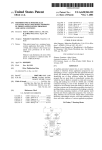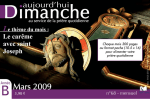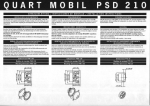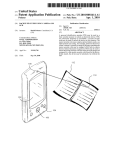Download Methods and systems for protecting data from potential corruption by
Transcript
US006631480B2
(12) United States Patent
(10) Patent N0.:
(45) Date of Patent:
Zeigler et al.
(54) METHODS AND SYSTEMS FOR
Shared or Workgroup Cornputers—data sheet; http://WWW.
adaptec.com/products/datasheets/gobackprofessionalhtml;
Jul. 21, 2000; pp. 1—3.
(75) Inventors: Art Zeigler, Beaverton, OR (US); Scott
Elliott, Hillsboro, OR (US)
(List continued on next page.)
Primary Examiner—Robert Beausoliel
Assistant Examiner—Bryce P. BonZo
(73) Assignee: Symantec Corporation, Cupertino, CA
(Us)
Notice:
Oct. 7, 2003
Adaptec, Inc.; GoBack: The PoWer to Undo PC Problems on
PROTECTING DATA FROM POTENTIAL
CORRUPTION BY A CRASHED COMPUTER
PROGRAM
(*)
US 6,631,480 B2
(74) Attorney, Agent, or Firm—Fliesler Dubb Meyer &
Lovejoy LLP
Subject to any disclaimer, the term of this
patent is extended or adjusted under 35
(57)
ABSTRACT
U.S.C. 154(b) by 0 days.
(21) Appl. No.: 09/438,020
The present invention is directed toWard creating backup
copies of previously saved data before it is modi?ed by a
crashed computer program executing in a preemptive mul
(22) Filed:
Nov. 10, 1999
titasking operating system environment. The invention is
(65)
Prior Publication Data
ruption caused by operating system calls issued by
advantageous in that it protects against data loss and cor
US 2002/0133738 A1 Sep. 19, 2002
malfunctioning, crashed computer programs.
A method in accordance With the invention comprises the
(51)
Int. Cl.7 ............................................... .. G06F 11/00
(52)
US. Cl. ....................................................... .. 714/20
steps of: (a) monitoring operating system calls made by a
(58)
Field of Search ............................ .. 714/15, 19, 20,
crashed program; (b) intercepting a selected group of oper
ating system calls made by a crashed program before they
are executed by an operating system; (c) logging a subset of
the selected group of intercepted operating system calls in a
714/29
(56)
References Cited
memory; (d) creating backup copies of data potentially
U.S. PATENT DOCUMENTS
4,514,846 A
4,521,847 A
modi?ed by a further subset of the selected group of
intercepted operating system calls; and (e) passing inter
4/1985 Federico et al. ............ .. 371/16
6/1985 Ziehm et al. ............. .. 364/184
cepted operating system calls to an operating system.
(List continued on next page.)
In one embodiment of the present invention, backup copies
OTHER PUBLICATIONS
of data are stored in backup ?les extracted from data
appended to an undo ?le. In another embodiment of the
Adaptec, Inc.; GoBack: The PoWer to Undo PC Problerns—
present invention, backup copies of data are stored directly
in backup ?les.
product overview; http://WWW.adaptec.com/products/over
vieW/goback.html; Jul. 21, 2000; pp. 1—3.
Adaptec, Inc.; GoBack: The PoWer to Undo PC Problerns—
data sheet; http://WWW.adaptec.com/products/datasheets/go
37 Claims, 9 Drawing Sheets
back.html; Jul. 21, 2000; pp. 1—3.
[700
Begin buitd undo
Append criglnal
"l9 mutants [0
undo ?le and
delete backup ?le
Append header in
undo file
77
Yes
More entries in
monitor queue‘?
[750
Extract entry
End build undo Ille
US 6,631,480 B2
Page 2
Adaptec, Inc.; GoBack: Product Tour—recovering a deleted
US. PATENT DOCUMENTS
4,580,232 A
4/1986 Dugan et al. ............. .. 364/523
4,589,090 A
4,811,216 A
5/1986 Downing et al.
3/1989 Bishop et al.
4,827,406
4,870,644
5,008,853
5,040,178
5,124,989
A
A
5/1989 Bischoff et al. ..
9/1989 Sherry et al.
A
A
A
4/1991 Bly et al. ................. .. 364/900
8/1991 Lindsay et al. .......... .. 371/21.5
6/1992 Padawer et al. ..
371/19
364/900
364/200
364/200
.. 371/16.1
?le; http://www.adaptec.com/products/tour/goback3.html;
Oct. 16, 2000; p. 1.
Adaptec, Inc.; GoBack: Product Tour—viewing your drive
as it was in the past; http://www.adaptec.com/products/tour/
goback4.html; Oct. 16, 2000; pp. 1—2.
Adaptec, Inc.; GoBack Product Awards; http://www
.adaptec.com/products/overview/gobackawardshtml; Jul.
21, 2000; pp. 1—3.
5,276,860 A
1/1994 Fortier et al.
395/575
5,287,501 A
2/1994 Lomet ........ ..
395/600
5,293,612 A
5,321,824 A
5,335,344 A
3/1994 Shingai .................... .. 395/425
6/1994 Burke et al. .............. .. 395/425
8/1994 Hastings ..... ..
395/575
21, 2000; pp. 1—5.
Adaptec, Inc.; What GoBack Users are Saying; http://ww
5,410,685 A
4/1995
..... .. 395/575
w.adaptec.com/adaptec/testimonials/goback.html; Jul. 21,
5,493,649 A
2/1996 Slivka et al.
.. 395/185.01
5,515,493 A
5/1996 Boston et al.
..... .. 395/157
5,526,485 A
6/1996
.. 395/183.14
2000; pp. 1—3.
Adaptec, Inc.; ReZOOM: A1l—In—One Protection To Elimi
5,530,864 A
5,559,980 A
6/1996 Matheny et al. .......... .. 395/700
9/1996 Connors et al. .......... .. 395/427
Banda et al.
..
Brodsky ......... ..
395/497.01
pp. 1—3.
Adaptec, Inc.; ReZOOM: A1l—in—one Protection to Elimi
nate PC Downtirne—ReZOOM Features; http://www.
10/1996
10/1996 Yamaguchi
5,581,696 A
5,581,697 A
12/1996 Kolawa et al. ...... .. 395/183.14
12/1996 Gramlich et al. .... .. 395/183.11
5,696,897
A
12/1997
Dong
... ... ... ..
5,701,484
A
12/1997
Artsy
... ... .. ...
1/1998 Stan?ll et al. .
5,748,882 A
5/1998
Huang ........ ..
5,812,848
9/1998
Cohen
A
5,815,702 A
*
5,819,022 A
5,911,060
5,938,775
5,974,249
6,009,258
6/1999
8/1999
10/1999
* 12/1999
*
6,009,414 A
A
6,151,569
A
Bandat ....... ..
395/182.13
395/685
..... .. 712/244
Adaptec, Inc.; ReZOOM: Technology Comparision; http://
.. 395/182.14
www.adaptec.com/technology/overview/reZoom.html; Jul.
. . . . . ..
3/2000
11/2000
395/683
395/183.1
.. 395/184.01
. . . . . ..
707/202
707/203
Elliott ........ ..
395/500
Damani et al.
....... .. 714/15
Elliott et al. ......... .. 395/500.48
Elliott ....................... .. 703/22
12/1999 Hoshiya et al.
*
Chung et al.
Elliott
.....
.. ... ... ..
6,173,291 B1
1/2001 Jenevein
6,182,243 B1
1/2001
705/30
. . . .. 714/15
. . . ..
703/22
707/200
Berthe et al. ............... .. 714/38
6,269,478 B1
7/2001 Lautenbach-Lampe et al. 717/4
6,299,478 B1
10/2001 Jones et al. ............... .. 439/571
6,330,528 B1 * 12/2001 Huang et al. ..
6,389,556
B1
*
6,405,325 B1
6,438,709
B2
5/2002
Qureshi
... .. ...
adaptec.com/products/overview/reZoomfeatures.html; Jul.
21, 2000; pp. 1—4.
Adaptec, Inc.; ReZOOM: A1l—In—One Protection To Elimi
nate PC Downtirne—data sheet; http://www.adaptec.com/
products/datasheets/reZoom.html; Jul. 21, 2000; pp. 1—4.
1/1999 Lordi et al.
1/1999 Lo et al.
A
A
A
A
6,044,475
9/1998 Kannan et al.
10/1998
5,857,204 A
5,857,207 A
.. ... ... ..
. . . ..
nate PC Downtime—product overview; http://www.
adaptec.com/products/overview/reZoom.html; Jul. 21, 2000;
395/497.02
5,561,786 A
5,568,635 A
5,712,971 A
Morse ........ ..
Adaptec, Inc.; GoBack Product Reviews; http://www.
adaptec.com/products/overview/gobackreviews.html; Jul.
703/22
. . . ..
6/2002 Lin et al.
714/15
714/15
*
8/2002
Poisner . . . . . .
6,438,749 B1 *
8/2002
Chamberlain ............. .. 717/174
. . . ..
714/23
21, 2000; pp. 1—5.
Adaptec, Inc.; ReZOOM: Product Tour—Setup ReZOOM;
http://www.adaptec.com/products/tour/reZoom1.html; Oct.
16, 2000; pp. 1—3.
Adaptec, Inc.; ReZOOM: Product Tour—Setup ReZOOM,
cont.;
http://www.adaptec.com/products/tour/
reZoom1b.html; Oct. 16, 2000; pp. 1—3.
Adaptec, Inc.; ReZOOM: Product Tour—Testing Recovery;
http://www.adaptec.com/products/tour/reZoom2.html; Oct.
16, 2000; pp. 1—2.
Adaptec, Inc.; ReZOOM: Product Tour—Using ReZOOM;
http://www.adaptec.com/products/tour/reZoom3.html; Oct.
16, 2000; pp. 1—3.
Adaptec, Inc.; ReZOOM: Product Tour—ReZOOM Recov
ery; http://www.adaptec.com/products/tour/reZoom4.html;
Oct. 16, 2000; pp. 1—3.
OTHER PUBLICATIONS
Adaptec,
Inc.;
GoBack;
GoBack:
Product Tour—introducing
http://www.adaptec.com/products/tour/go
backhtml; Oct. 16, 2000; pp. 1—2.
Adaptec, Inc.; GoBack: Product Tour—restoring the system,
step
1;
http://www.adaptec.com/products/tour/
gobacklahtml; Oct. 16, 2000; pp. 1—2.
Adaptec, Inc.; GoBack: Product Tour—restoring the system,
step
2;
http://www.adaptec.com/products/tour/
gobacklbhtml; Oct. 16, 2000; pp. 1—3.
Adaptec, Inc.; ReZOOM Product FAQs; http://www.
adaptec.com/products/faqs/reZoom.html; Jul. 21, 2000; pp.
1—5.
Adaptec, Inc.; ReZOOM Compatibility Update; http://ww
w.adaptec.com/support/compatibility/reZoomhtml; Jul. 21,
2000; pp. 1—2.
Adaptec, Inc.; What resellers are saying about ReZOOM;
http://www.adaptec.com/adaptec/testimonials/reZoom.html;
Jul. 21, 2000; pp. 1—2.
Adaptec, Inc.; ReZOOM Multimedia Presentations: http://
www.adaptec.com/products/tour/rezoomim.html; Jul. 21,
2000 p. 1.
Adaptec, Inc.; GoBack: Product Tour—recovering an over
US. patent application Ser. No. 09/438,135, LopeZ, ?led
written ?le, step 1; http://www.adaptec.com/roducts/tour/
Nov. 10, 1999.
goback2a.html; Oct. 16, 2000; pp. 1—2.
US. patent application Ser. No. 09/438,076, Elliott, ?led
Adaptec, Inc.; GoBack: Product Tour—recovering an over
Nov. 10, 1999.
written ?le, step 2; http://www.adaptec.com/products/tour/
“First Aid® 97, Deluxe User Manual,” CyberMedia, Inc.,
1996, pp. i—viii, 1—123.
goback2b.html; Oct. 16, 2000; pp. 1—2.
US 6,631,480 B2
Page 3
“Vertisoft FiX—ItTM For Windows 95, User’s Guide,” Verti
sof Systems, Inc., Jun. 1996, pp. i—vii, 1—86.
“WINProbe 95TM User Guide,” Quarterdeck Corp., 1996,
pp. i—vi, 1—88.
Brown, L., et al., “Dynamic Snooping in a Fault Tolerant
Distributed Shared Memory,” IEE, 1994, pp. 218—226.
95,” Microsoft Press, Copyright 1995, pp. 809—838,
848—858.
Simpson, Alan, “Mastering WordPerfect 5.1 and 5.2 for
Windows,” SYBEX, 1993, pp. 407, 453—455.
Young, M.L., et al., “WordPerfect 6.1 for Windows for
SecretsTM,” IDG Books Worldwide, Inc., 1995, pp. 692—694.
Dummies,” IDG Books Worldwide, Inc., 2”“ Ed., 1994, pp.
335, 368.
Richter, J ., “Advanced WindowsTM, The Developer’s Guide
to the WIN 32® API for Windows NTTM 3.5 and Windows
* cited by examiner
Pietrek, M., “WindowsTM 95 System Programming
U.S. Patent
0a. 7, 2003
Sheet 1 0f 9
US 6,631,480 B2
139-1
100
124
/
//\
WORD PROCESS [WP7.32] EIEEI
YFILE EDIT VIEW FORMAT
|
E
[DOCUMENT
/*\
5.3.1 TEXT]
aaaaaa
1 14
5
[DOCUMENT
5.3.2 TEXT]
ccccoc
ddddd
eeeeeee
El 1,1 I
\
111 (I
1 10
(a)
\
I \
M J)
127
1 18
:3
K
120 J
:I
_
0:
UUUUUUU
3.
UUUUUUUUUUUU
UUUUUUUUUU
U0 /
7U”
\
f.
130B
140
/ _
U.S. Patent
0a. 7, 2003
Sheet 2 0f 9
US 6,631,480 B2
200
KEYBD
290
MOUSE
NET
DlSPLAY
SYSTEM MEMORY
t
$280
[/0
OPER SYSTEM
260 Z
5"255
CPU _
API
APPLICATON
PROGRAMS
DlSK _ --~@
2
275
U.S. Patent
0a. 7, 2003
Sheet 3 0f 9
US 6,631,480 B2
Unireezing
310 —\ program waiting ‘
for program
crashes
l
f"
7
Notify User
Yes
Crash!
-—L+
stop
K; 70
320
SafeOtiginal
enabled?
i
r960
Emir
Destroy logging
No
queue
4’
Yes
L37;
Query for progress
'52;
‘
Extract ?les
tart monitorin .
7799/ l
V
l L; 80
suvccessrg 30
Delete undo ?le
Query for
Progress
l k-}$'$
No
Unload device
3 3 5-
'
queue
Emptyorloosing
found
driver
/
\3‘75
Message Loop,
waiting for timer or
monitored
application
!
i
SymEvont stops
Yes
Build Undo ?le
.
sending events to —-> from monitor event —-—> 065m: mm’
SymMon
queue
36§J
36 7/
even queue
36‘71
P19. 3
U.S. Patent
Oct. 7, 2003
US 6,631,480 B2
Sheet 4 0f 9
LfZO q
[Q00
f L! l 0
Call passed on to
‘+20
\
operating system
Program makes call to
opefa?ng system
SymEvent
‘
T
SymMon reclaves
event from SymEvent
SymMon passes event back
Yes
to SymEvom
Thread
blocked?
KW?
Release block on
thread
Process Event
KL170
W60
F19. Lf
Is process
monitored?
Yes
U.S. Patent
0a. 7, 2003
Sheet 5 0f 9
US 6,631,480 B2
[500
Call into block
5
Ihread
(Input)
Yes————l
Active thread
list created?
Acquirq Thread ID
g 30
Create active
thread list
L
————Yes
Add thread ID to
Hetum NULL value
'
list and return
blocked thread ID
L560
Fiji;
\S 70
U.S. Patent
061. 7, 2003
Sheet 6 6f 9
US 6,631,480 B2
[600
(6 9 5
Process Event call
<Emer>
A
.
@
lnasferzmnm
ry 4L’ Queue
Monitor(availabie
event
[
6 CI 5
to ring 3 aner
monitoring is
Process event
L__,
returns
Yes
L
V
G tn
9
QL/
675
G
W
Logging Queue
_
/
No
Yes
6Ig
6
Yes
665
(available to r‘ng
re srze
3)
620
Copy contents of
source to
Yes
destination,
handlesclose
No
W
'
allocate now
‘
6 Z a monitor
"Sven!
on
Log Backing up me
No
T
Create destination
file. open
source 6 ‘go
?le
555
No
l
6 50
.
——> Fill out event entry —’
Ff? . 6
/
Find unique temp
mename
U.S. Patent
'7 | 0 -——
0a. 7, 2003
Sheet 7 0f 9
("7610
Begin build undo
?la
I"'0
f 700
' '
Append ongmal
<ln:u\>
I
US 6,631,480 B2
?leundo
contents
to
?le and
_
5
delete backup file
7 I g‘? Fmd umque name
iv
7 2O__ Create undo file
V
Error?
No
Excluded ?le?
7 75“
No
B cku ?le‘?
More entries in
a
k750
Y
p
Append header to Yes
undo ?le
es
monitor queue?
(-7
End build undo ?le
<Outpul>
7L1 O
Yes_>
Extract entry
Na
we
Fl?’ 7
‘
U.S. Patent
0a. 7, 2003
Sheet 8 0f 9
US 6,631,480 B2
\[ 800
g
M
I
Begin
extract ?les
<lnpub
K86;
Call ESC wtih
.
0P9" U"d° “la
8 I5
F
(\8q 5
status ID ‘tile
extracted‘
q—1
F 860
% Z0
Call Esc with
status ID Ierror
Yes
Emiga?rg?fles I I
No
No
Yes
More entries
NO
in Undo ?le?
No
detected‘
l
Call ESC wl status
Error
ID ‘Read to
Yes
extract!
V8
Copy content trom
I
undo?le m
destination ?le
ls ?te content
I
Generate unique
Yes-b
but similar
?lename to orig'nal
L 835'
8
Result from
callback
Yes
gt’);
850
I
U.S. Patent
0a. 7, 2003
Sheet 9 0f 9
US 6,631,480 B2
‘[0100
q
Entercallback
Exil Callback
025
=
L000
Display lo
Yes
user
C
q
g9
W
No
Add file to registry
purge llsl
Yes
status ID ‘ready
to extract?‘
No
f q Hb
No
Updale Progress
F’
0} Li 0
Yes
‘
for user
ile associated to
an applicatlon?
I
status ID "?le
extracted?‘
Make ?le read~only
+
0! 80
\/
51?“."2
un ande
q FOJ
Create shortcut
enabled’?
q g5
arm 312:2” _
PM” "$1
#6155
US 6,631,480 B2
1
2
Examples of preemptive multitasking operating systems
METHODS AND SYSTEMS FOR
PROTECTING DATA FROM POTENTIAL
CORRUPTION BY A CRASHED COMPUTER
PROGRAM
include Microsoft WindoWs95TM, Microsoft WindoWs98TM,
and Microsoft WindoWs NTTM, all of Which are available
from Microsoft Corporation of Redmond, Wash. These
operating systems also permit multi-threaded execution of
programs. In multi-threaded execution, a program begins
executing as a ?rst, main thread and optionally generates
ancillary threads that run concurrently and interact With one
CROSS REFERENCE TO RELATED PATENTS
The disclosures of the following US. Patents are incor
porated herein by reference:
(A) US. Pat. No. 5,911,060 issued Jun. 8, 1999 to Scott
Elliott, and entitled, COMPUTER METHOD AND
another through exchanges of semaphores and other meth
10
APPARATUS FOR UNFREEZING AN APPAR
ENTLY FROZEN APPLICATION PROGRAM
BEING EXECUTED UNDER CONTROL OF AN
OPERATING SYSTEM; and
(B) US. Pat. No. 5,812,848 issued Sep. 22, 1998 to
Leonardo Cohen, and entitled, SUBCLASSING SYS
15
ods.
During execution, a given application program may
encounter an unexpected problem Which halts normal execu
tion either in a main thread or an ancillary thread. Such
problems are caused by: (a) a program attempting to access
restricted (privileged) or unavailable areas of memory, (b) a
program making calls to unavailable system functions or
services Without the ability to handle such unavailability, (c)
TEM FOR COMPUTER THAT OPERATES WITH
a program jumping into a nonsense stream of execution
PORTABLE-EXECUTABLE (PE) MODULES.
code, (d) a program invoking a no-time-out Wait for an event
that never occurs, (e) a program entering into a deadlock
embrace, and so forth. This is a nonexhaustive list of
possible causes.
When such execution-halting events occur, artisans some
CROSS REFERENCE TO CO-PENDING PATENT
APPLICATIONS
The disclosures of the following co-pending, US. patent
applications (each oWned by the oWner of the present
application) are incorporated herein by reference:
times refer to the halted program as being “stuck,” “frozen,”
25
(A) US. Ser. No. 08/823,675, ?led May 29, 1997, by
“crashed,” or as having encountered a “fatal error.” Different
?avors of these terms are sometimes associated to one class
inventor Scott Elliott and John Teddy, Which applica
of cause as opposed to another. In this application, “crashed
tion later issued as US. Pat. No. 5,974,249, entitled
ZERO FOOTPRINT METHOD AND APPARATUS
FOR EXPANDING ALLOCATED MEMORY SPACE
OF A PROCESS USING A VIRTUAL MEMORY
program” Will be generically applied to any and all situa
tions in Which a program encounters an unexpected problem
halting normal execution, irrespective of the exact cause and
irrespective of Whether the unexpected halt is permanent.
The user (e.g., novice user) of a computer system typi
AREA;
(B) U.S. Ser. No. 08/938,204, ?led Sep. 26, 1997, by
inventor Scott Elliott, Which application later issued as
US. Pat. No. 6,009,258, entitled METHODS AND
DEVICES FOR UNWINDING STACK OF FROZEN
PROGRAM AND FOR RESTARTING THE PRO
GRAM FROM UNWOUND STATE; and
cally does not care What has caused a program to crash. Such
a user instead generally recogniZes the “crashed” condition
35
mouse clicks, or other user interface interactions such as
voice commands or hand gestures. The user may also be
noti?ed by the operating system that a crash has occurred.
(C) U.S. Ser. No. 09/438,706, ?led concurrently hereWith,
by inventor Scott Elliott and Jeff Carr, and originally
The presence of a crashed program does not generally
pose a major problem to the overall operations of a preemp
entitled METHODS FOR AUTOMATICALLY
LOCATING DATA-CONTAINING WINDOWS IN
FROZEN APPLICATION PROGRAM AND SAVING
CONTENTS.
tive multitasking system. In such systems, other
concurrently-executing application programs can continue
to run in normal fashion even though a given application has
45
1. Field of the Invention
The invention relates generally to computer systems that
concurrently execute plural application programs on a pre
emptive multitasking basis.
nation to sWitch to another task. The user may choose to
simply end the tasking of the crashed program and thereafter
55
segment of Work performed With the crashed program to
nonvolatile memory (e.g., to hard disk) before the crash
occurred. Closing-and-restarting the crashed program afresh
may mean that the unsaved Work Will be lost forever. Many
hours of Work may have to be painfully redone to reconstruct
Multitasking computer systems alloW multiple applica
appears to a user that the programs run simultaneously.
the state of the program just before it crashed. In some
Preemptive multitasking systems are those in Which an
operating system has supervisory control over the concur
using system resources such as a CPU (central processing
unit) or other data processing means.
restart the program afresh from its basic start-up state.
Sometimes, this close-and-restart-afresh option is not an
attractive one for the user. The user may have failed (or the
user may merely believe that the user has failed) to save a
tion programs to execute in overlapping fashion so that it
rently executing programs. The operating system limits the
length of time that each given application program has for
actually crashed (as opposed to situations Where the program
is ?ne and the user merely believes it has crashed). The user
continues to have access to operating system services and to
the resources of other non-crashed application programs
running on the computer. For example, in a WindoWs95/
98TM environment the user may hit the Alt-Tab key combi
BACKGROUND
The invention is directed more speci?cally to multitasking
systems Wherein a given application program may crash and
for Which it is desirable to limit the ability of a crashed
application program to permanently alter data. The inven
tion is directed even more speci?cally to saving data before
it is damaged or destroyed by a crashed program.
2. Description of Related Art
as an apparently sudden refusal by the given application
program to respond appropriately to keyboard strokes,
65
instances, the pre-crash state of the application may repre
sent non-replicatable Work product such as data that had just
been captured and/or transformed in real-time.
To remedy this predicament, various unfreeZing tech
niques have been developed. These techniques attempt to
US 6,631,480 B2
3
4
revive the crashed program at least to a suf?cient level such
Other prior art programs exist Which document the chang
ing con?guration of a computer hard drive. Such “undo
programs” typically log all disk-altering events made to a
computer’s hard drive. Unfortunately, these prior art pro
grams fail to differentiate betWeen ?le changes made by a
crashed program, and ?le changes made by any other
program. Furthermore, such programs do not operate
directly in response to the detection of a crash. Rather, they
that unsaved Work product may be accessed and saved either
Wholly or partially. Examples of such unfreeZing techniques
include those disclosed in the above-cited patents and patent
applications.
No currently knoWn revival technique is one hundred
percent effective for all possible forms of application pro
grams. One may make an analogy to attempts to revive a
must be loaded prior to a crash, and consume valuable
human patient by CPR (cardio-pulmonary resuscitation)
after the patient suffers a cardiac arrest. In some cases, the
10
computational time by indiscriminately logging all ?le
changes or creating backup copies of ?les regardless of
patient is fully revived. In other cases, the patient is revived
but still suffers from serious complications. And in yet
Whether a crash has occurred.
further cases, even heroic attempts to revive the patient
regretfully prove unsuccessful. In so far as reviving a
grams are insuf?cient to protect the Work of a user Who
crashed application program is concerned, the end goal is
Thus, the methods employed by prior art computer pro
15
continues to operate a crashed program Which has been
revived to less than complete functionality. No prior art
not to keep the application program alive and Working as
long as possible, but rather to keep it alive long enough so
that vital, but still unsaved, Work product can be saved.
Various “unfreeZing programs” are knoWn in the prior art
to monitor the execution of applications running on a
unfreeZing program or undo program merges the concept of
detecting a crashed application program With the separate
concept of backing up only ?le system changes made by a
crashed application program. Furthermore, no prior art pro
gram provides these features With the additional bene?t of
backing up only a select subset of ?le system changes made
by a crashed program.
computer and detect possible crashes of those applications.
When a crash is detected, various unfreeZing techniques are
employed by such unfreeZing programs to return crashed
programs to at least partial, or full operation. One such
commercially available unfreeZing program is Crash
GuardTM available from Symantec Corporation of
SUMMARY OF THE INVENTION
25
The present invention provides methods and systems for
saving data potentially modi?ed by a crashed computer
program executing in a preemptive multitasking operating
system environment. The invention satis?es the long-felt
need to ef?ciently protect against data corruption caused by
crashed programs running in such environments.
Cupertino, Calif.
After an unfreeZing program attempts to revive a crashed
application program, the crashed program may resume
operation having complete, limited, or no functionality. In
addition, the crashed program may perform operations
improperly, despite the appearance of proper functionality.
A method in accordance With the present invention is
invoked by an unfreeZing program upon the detection of a
crashed program. The invention intercedes When a crashed
The folloWing discussion refers to a crashed application
program subject to an attempted revival by an unfreeZing
program as a “crashed program”, regardless of Whether the
crashed application program is successfully revived to any
program attempts to perform an operation that could poten
tially damage or destroy previously stored data. A backup
extent.
copy of the data is created before alloWing the crashed
The degree of functionality present in a crashed program
program to act upon the data.
is particularly important With respect to data modi?cation,
A method in accordance With the invention comprises the
storage, and retrieval. If aspects of a crashed program’s user
interface are corrupted, then the user may be unable to
steps of: (a) monitoring operating system calls made by a
reliably perform important data manipulation operations.
This may prevent the user from saving valuable Work
product. Alternatively, the data storage functions of the
45
crashed program may not return to their normal pre-crash
operation, despite the appearance of a fully functional user
interface.
memory; (d) creating backup copies of data potentially
modi?ed by a further subset of the selected group of
intercepted operating system calls; and (e) passing inter
This second situation is particularly dangerous since
commands, hoWever initiated, to perform simple data
manipulations may inadvertently corrupt or overWrite valu
cepted operating system calls to an operating system.
Other features and aspects of the invention Will become
apparent from the beloW detailed description.
able data due to the abnormal operation of the crashed
program. For example, a command to save a neWly edited
copy of a ?le may cause the crashed program to overWrite
the previous version of the ?le With erroneous, useless data.
Thus, there is a need to protect against data loss caused by
crashed program; (b) intercepting a selected group of oper
ating system calls made by a crashed program before they
are executed by an operating system; (c) logging a subset of
the selected group of intercepted operating system calls in a
BRIEF DESCRIPTION OF THE DRAWINGS
The beloW detailed description makes reference to the
55
accompanying draWings, in Which:
FIG. 1 is a perspective vieW shoWing a computer system
that may be con?gured to operate in accordance With the
the operations of a crashed program revived to less than
complete functionality.
invention;
As mentioned above, various unfreeZing programs exist
in the prior art. HoWever, the methods utiliZed by these prior
FIG. 2 is a block diagram of a computer system that may
pre-crash data from damage caused by ?le changing opera
be con?gured to operate in accordance With the invention;
FIG. 3 is a How diagram representing the steps used by an
tions attempted by a crashed program. Such programs
unfreeZing program to monitor, log, and process operating
art programs do not necessarily protect a user’s original
merely alloW a user to save data after a crash, or employ
automatic methods for doing so. Nevertheless, such pro
grams do not prevent potential data corruption caused by
faulty operations performed by crashed programs.
65
system calls made by a crashed program in accordance With
the invention.
FIG. 4 is a How diagram representing the steps used by
tWo device drivers to implement the monitoring, logging,
US 6,631,480 B2
5
6
and processing of operating system calls made by a crashed
unfreeZing program is running in the background, Waiting to
program in accordance With the invention.
FIG. 5 is a How diagram representing the steps used by a
detect a crash by Word processing program 124 or any other
application program.
thread blocking function employed by a device driver in
Referring noW to FIG. 2, a possible method for intercon
accordance With the invention.
FIG. 6 is a How diagram representing the steps used by a
process event function employed by a device driver in
accordance With the invention.
FIG. 7 is a How diagram representing the steps used by a
process to build an undo ?le in accordance With the inven
tion.
FIG. 8 is a How diagram representing the steps used by an
extract ?les function in accordance With the invention.
FIG. 9 is a How diagram representing the steps used by an
extraction status callback in accordance With the invention.
necting components of a computer system 200 con?gured to
operate in accordance With the invention is shoWn schemati
cally. Computer system 200 may include a CPU 250 or other
data processing means (e.g., plural processors), and a system
memory 260 for storing immediately-executable instruc
10
tions and immediately-accessible data for the CPU 250 or
15
other processors. System memory 260 typically takes the
form of DRAM (dynamic random access memory) and
cache SRAM (static random access memory). Other forms
of such high-speed memory may also be used. Asystem bus
255 operatively interconnects the CPU 250 and system
memory 260.
Computer system 200 may further include non-volatile
DETAILED DESCRIPTION
mass storage means 270 such as a magnetic hard disk drive,
a ?oppy drive, a CD-ROM drive, a re-Writeable optical
drive, or the like that is operatively coupled to the system
bus 255 for transferring instructions and/or data over bus
255. Instructions for execution by the CPU 250 may be
introduced into computer system 200 by Way of computer
FIG. 1 illustrates a perspective vieW of an overall com
puter system 100 that may be programmably con?gured to
operate in accordance With the invention. The illustrated
computer system includes a display monitor 110, a computer
housing 120, a keyboard 130, and a mouse 140. The
illustrated user input and output devices 110, 130, and 140
are merely examples. Other to-user output devices and
from-user input devices may, of course, be used in addition
readable media 275 such as a ?oppy diskette, a CD-ROM
25
to or in place of the illustrated devices. Mouse 140 for
The computer-readable media 275 may de?ne a device for
example can be replaced by or supplemented With other
graphically-oriented user input devices such as trackballs,
touch pads, joysticks, and so forth. Voice input and/or output
interfaces are contemplated in addition to the illustrated
visual and tactile interfaces.
Display monitor 110 includes a display screen 111 that
can display a number of graphical items including a desktop
layer and an overlying, opened application WindoW 114.
coupling to, and causing computer system 200 to perform
operations in accordance With the present invention as
further described herein.
35
board 130 and mouse 140. The U0 means 280 may further
as an Ethernet netWork, a SCSI netWork, a telephone
netWork, a cable system, or the like. Instructions for execu
the opened application WindoW 114 contains information
belonging to a running Word processing program 124, Where
tion by the CPU 250 may be introduced into computer
system 200 by Way of data signals transferred over com
munications netWork 290. Communications netWork 290
may therefore de?ne a means for coupling to, and causing
the latter program 124 has the ?ctional name, WORD
PROCESS. The actual Word processing program could be
Microsoft WORDTM, Corel WordPerfectTM, or any one of a
host of other commercially available Word processing pro
45
computer system 200 to perform operations in accordance
With the present invention. The instructing signals that are
transferred through the communications netWork 290 for
causing computer system 200 to perform said operations
may also be manufactured in accordance With the present
invention.
(e.g., Microsoft EXCELTM), a picture-draWing program
(e.g., Adobe IllustratorTM), an Internet broWser program
(e.g., Microsoft ExplorerTM), an electronic mailing program
System memory 260 holds executing portions 261 of the
operating system and of any then-executing parts of appli
(e.g., Qualcomm EudoraTM), or any other such application
program. The example of a Word processing program is used
cation programs 265. The application programs 265 gener
ally communicate With the operating system by Way of an
here because many computer users are at least familiar With
this type of application program.
Application WindoW 114 normally appears as being con
tinuously ?lled With other items such as vertical and hori
Computer system 200 may further include I/O (input/
output) means 280 for providing interfacing betWeen system
bus 255 and peripheral devices such as display 110, key
provide interfacing to a communications netWork 290 such
(Reference numbers that are braced by dashes are not part of
What is displayed on screen 111.) In the illustrated example,
grams. For purposes of this discussion, it Will be assumed to
be WordPerfectTM version 7.x. The application WindoW 114
could alternatively have contained a spreadsheet program
optical platter, or other like instructing devices adapted for
operatively coupling to, and providing instructions and data
for the CPU 250 (or an equivalent instructable machine).
55
API (application programming interface) 261a. One of the
operations that is routinely carried out, is the passing of
object-oriented messages from one WindoW object (not
Zontal scroll bars, ruler bars, tool bars (not all shoWn), and
shoWn in FIG. 2) to another such object Within system
a top menu bar 115. The top or main menu bar Will typically
memory 260. Often the operating system 261 Will act as an
have menu-dropping areas such as FILE, EDIT, VIEW,
FORMAT, etc. This is common, for example, in programs
running under Microsoft WindoWs98TM or Microsoft NTTM.
intermediate carrier of such messages. System memory 260
may include memory means for causing computer system
200 to perform various operations in accordance With the
In addition to Word processing program 124 shoWn on
display screen 111, an unfreeZing program is also running on
present invention as further described herein.
the computer. Depending on the con?guration enabled by
the user, the unfreeZing program may appear as an icon 127,
a separate WindoW (not shoWn), or may not appear on
display screen 111 at all (not shoWn). In FIG. 1, the
65
FIG. 3 provides a backup method ?oWchart 300 detailing
the steps performed in one embodiment of the present
invention to create backup copies of data potentially modi
?ed by a crashed program. Although ?oWchart 300 illus
trates a method comprised of sequential steps, persons
US 6,631,480 B2
7
8
skilled in the art Will appreciate that the CPU switches to
ating system calls. When a program running on the computer
makes a call to the operating system 410, the call is
executing other programs betWeen steps or during steps. In
the embodiment provided in FIG. 3, an unfreeZing program
intercepted by SymEvent 420. This is achieved through a
subclassing scheme (hooking) disclosed in Us. Pat. No.
5,812,848 issued Sep. 22, 1998 to Leonardo Cohen entitled,
“Subclassing system for computer that operates With
(e.g., Symantec CrashGuardTM 4.0) contains instructions to
perform the steps of the backup method illustrated in ?oW
chart 300.
portable-executable (PE) modules.”
The unfreeZing program runs on a computer utiliZing a
preemptive multitasking operating system environment. In
After intercepting the call to the operating system,
SymEvent passes a packet of information (“current event”)
describing the intercepted call to SymMon 430. Although
step 310, the unfreeZing program Watches the execution of
application programs running on the computer, Waiting for
those application programs to crash. If the unfreeZing pro
the current event is generated by SymEvent in response to a
gram detects a behavior or lack of behavior in an application
program that it perceives as a crash, it Will assume a crash
running on a speci?c computer, it is contemplated that the
has occurred and proceed to step 315. In step 315, the
unfreeZing program notes the crash and considers the appli
15 locally on the computer as Well as ?les stored at remote
call to the operating system made by the crashed application
current event may relate to changes made to ?les stored
locations. It is also contemplated that the term “?le” as used
here should not be limited to include merely data stored in
cation program a crashed program.
The unfreeZing program then proceeds to step 320 Where
it queries the operating system registry to determine Whether
the backup method illustrated in ?oWchart 300 has been
disabled by the user. If the backup method has been disabled,
then the unfreeZing program returns to its other operations
permanent or semi-permanent mediums. For eXample, calls
to the operating system to change data stored in a volatile
cache or ?ash memory are intercepted by SymEvent.
such as attempting to revive the crashed program, detecting
the thread making the operating system call (“thread ID”),
The current event includes the identi?cation number of
further application crashes, archiving data presently in vola
the identi?cation number of the process (application
tile memory, and other tasks not relevant to the present
invention. This return to other operations is indicated in FIG.
program) Which contains the thread making the operating
system call (“process ID”), and the identity of the ?le sought
to be modi?ed by the operating system call.
25
3 as the path connecting step 320 immediately back to step
310. On the other hand, if the backup method is enabled,
then the unfreeZing program proceeds to step 325.
In another embodiment of the present invention, the
SymMon then checks if the operating system call corre
sponding to the current event Was made by one of the
application programs running on the computer rather than
the device drivers 430. This is to prevent SymMon from
unfreeZing program queries the user at the time a crash is
detected (not shoWn) rather than the registry. In such an
processing operating system calls generated by the device
drivers. SymMon performs this check by determining
embodiment, the user elects to enable or disable the backup
method at the time a crash is detected.
The unfreeZing program continues to carry out the backup
method illustrated in ?oWchart 300 (if enabled) regardless of
Whether the thread ID of the current event has already been
35
Whether a ?rst revival attempt by the unfreeZing program is
successful. HoWever, the backup method Will terminate if an
error is detected during the operations initiated at step 325,
described beloW.
blocked 440 from the subsequent SymMon processing step
460. A thread ID Will be blocked if a call to a “thread block
function” returns a null value. SymMon calls a thread block
function in step 440.
Referring to FIG. 5, a thread block function ?oWchart 500
is provided, illustrating the steps in one embodiment of the
present invention to determine Which thread generated the
Upon reaching step 325, the unfreeZing program allocates
memory for a monitor event queue, a logging queue, and a
operating system call. Step 510 shoWs the entry point Where
copy buffer (not shoWn). FolloWing these preliminary
actions, the unfreeZing program begins monitoring, logging,
SymMon calls the thread block function. The function
and processing calls to the operating system made by
programs running on the computer. This is accomplished
45
checks if an active thread list eXists in memory 520. An
“active thread list” is a linked list Which contains the thread
ID’s of any events that have been passed to SymMon by
through a ?rst ring0 device driver (“SymEvent”) and a
SymEvent, but have not been completely processed by
second ring0 device driver (“SymMon”). “Statically loaded”
SymMon or passed back to SymEvent. (SymMon event
processing is described in further detail beloW.) If an active
thread list is found, then SymMon proceeds to step 540. If
device drivers are loaded at the time an operating system is
loaded, and cannot be unloaded Without unloading the
operating system. “Dynamically loaded” device drivers are
no list is found, then SymMon creates the active thread list
in memory 530 and continues to step 540.
loaded at a time after an operating system is loaded, and may
be unloaded and reloaded Without unloading the operating
system. SymEvent is statically loaded When used in the
Microsoft WindoWs95TM and Microsoft WindoWs98TM oper
Upon reaching step 540, SymMon acquires the thread ID
55
corresponding to the current event by calling the operating
system. This is possible since SymMon is operating in the
ating system environments, but dynamically loaded When
same thread conteXt as the thread Which originated the call
used in the Microsoft WindoWs NTTM operating system
environment. In contrast, SymMon is dynamically loaded
When used in all three operating system environments. The
unfreeZing program initializes both device drivers at step
corresponding to the current event. SymMon then checks the
active thread list to determine Whether the thread ID of the
current event is contained in the active thread list 550. If the
thread ID is found in the active thread list, the thread block
function ends, and a null value is returned 560. If the thread
ID of the current event is not found in the active thread list,
then the thread ID of the current event is inserted into the
active thread list 570. The thread block function then ends,
returning the thread ID of the current event 570.
Referring again to FIG. 4, if a null value is returned from
the thread block function, SymMon assumes that the current
325.
FIGS. 4, 5, and 6 illustrate hoW SymEvent and SymMon
monitor, log, and process calls made by programs running
on the computer.
Referring to FIG. 4, an event tracking method ?oWchart
400 is provided. This ?oWchart illustrates the event tracking
method used by SymEvent and SymMon to monitor oper
65
US 6,631,480 B2
9
10
event does not correspond to an operating system call made
by the crashed program. As a result, the thread Which
generated the call corresponding to the current event is
“blocked” from the SymMon processing step 460. In such a
case, SymMon passes the current event back to SymEvent
encountered While getting the ?le siZe 620, the process event
475. SymEvent 420, in turn, passes the call corresponding to
branches to step 695 Where it returns.
If no error is found, the function stores information in the
memory allocated for the neW entry 635 of the monitor event
function branches to step 695 Where it returns.
OtherWise, the process event function allocates memory
for a neW entry in the monitor event queue 625. If an error
is encountered While allocating this entry 630, the function
the current event on to the operating system 480.
On the other hand, if a null value is not returned from the
thread block function called in step 440, SymMon proceeds
to step 450 Where it determines Whether the process ID
10
queue describing the type of ?le changing operation sought
to be performed by the operating system call corresponding
contained in the current event corresponds to a process
to the current event.
running on the computer that SymMon seeks to monitor.
SymMon makes this determination by checking to see if the
process ID contained in the current event corresponds to the
process ID of the crashed program. SymMon obtains the
process ID of the current event by requesting it from the
operating system. If the process ID’s do not match, then the
FolloWing this step, the process event function ?nds a
unique temporary ?lename 640 to be assigned to a neW
15
Whether there is suf?cient memory in the copy buffer
(created by the unfreeZing program upon reaching step 325)
to perform a copy operation 645. If these conditions are not
met, the process event function branches to step 695 Where
process corresponding to the process ID of the current event
is not a process that SymMon seeks to monitor. As a result,
SymMon proceeds to step 470 to release the block on the
it returns.
thread. SymMon achieves this by removing the thread ID of
If both a valid ?lename and sufficient memory exist, the
function creates a destination ?le to store the backup data
and opens the source ?le 650 Which contains the data Which
the current event from the active thread list. SymMon
searches for the thread ID of the current event on the active
thread list. When the thread ID is found, SymMon releases
the entry in the active thread list containing the desired
thread ID. After completing this step, SymMon passes the
current event back to SymEvent 475. SymEvent 420, in turn,
temporary ?le to contain the backup data. After ?nding the
?lename, the function checks if the ?lename is valid and
Will be potentially modi?ed by the operating system call
25 corresponding to the current event. If an error occurs While
creating the destination ?le or opening the source ?le 655,
the function branches to step 695 Where it returns.
OtherWise, the function adds a “backup event entry” 660 to
passes the call corresponding to the current event on to the
operating system 480.
the logging queue 665 Which records the occurrence of a
HoWever, if step 450 reveals that the process ID’s of the
current event and the crashed program do match, SymMon
Will knoW that the current event originated from the crashed
program. As a result, SymMon Will process the current event
by calling a process event function 460.
backup operation to be performed by SymMon in step 670.
After logging this entry, SymMon actually performs the
backup operation corresponding to the backup event entry
created in the logging queue by copying the contents of the
source ?le to the neWly created destination ?le and then
closing the handles to both ?les 670. The destination ?le
FIG. 6 provides a process event function ?oWchart 600 35
(“backup ?le”) noW contains the backup data and is located
Which illustrates the steps in a process event function called
in a temporary directory. In the Microsoft WindoWs98TM,
and Microsoft WindoWs NTTM operating system
environments, this backup ?le is stored in the default tem
by SymMon. The process event function begins With a
function call 605 by SymMon. The function ?rst determines
Whether the current event is one of several types Which are
porary directory used by the particular operating system
desirable to process 610. Although SymEvent intercepts
many calls to the operating system and passes corresponding
events to SymMon, only events corresponding to calls made
by the crashed program are sought to be processed in the
backup method. Furthermore, not all operating system calls
generated by the crashed program pertain to potentially
damaging or destructive data manipulations. Thus, SymMon
chooses to process only events generated by SymEvent in
environment. In another embodiment of the present
invention, the backup ?le is stored in a directory speci?ed by
the user.
If an error occurs 675 during this backup operation, the
45
function branches to step 695 Where it returns. If no error is
found, SymMon adds further information to the memory
allocated for the neW entry 635 of the monitor event queue,
describing the backup operation as Well as the backup ?le
created by the operation 685. SymMon then inserts the
complete entry into the monitor event queue 690. FolloWing
this entry, the process event function proceeds to step 695
response to operating system calls Which: rename objects,
Write to ?les, open ?les for Writing, create ?les, or delete
?les. For purposes of this discussion, these events are
collectively referred to as “?le changing events.” Therefore,
SymMon ?lters out all events eXcept for ?le changing events
Where it returns.
610. If the current event is a ?le changing event, then the
In another embodiment of the present invention, small
process event function proceeds to step 615. OtherWise, the
amounts of backup data are stored directly in a monitor
event queue entry rather than separate destination ?les. This
function returns With no further event processing 695.
55
embodiment is most practical When operating system calls
At step 615, the process event function knoWs that the
current event Will be acting on a ?le since it Was found to be
are directed to modify only a small amounts of data, such as
a ?le changing event. In addition, it is clear from step 450
changes to the registry. The ability to store backup data
of the event tracking method that the current event corre
directly in the monitor event queue removes the need for a
sponds to an operating system call made by a crashed
program. In accordance With the backup method of the
present invention, SymMon intends to create a backup copy
(“backup data”) of data contained in a source ?le Which Will
separate backup ?le When saving small amounts of backup
data. This reduces the total number of ?les created by
SymMon. Since the time required to create backup ?les
be potentially modi?ed by operating system calls generated
by crashed programs. To this end, the process event function
obtains the siZe of the ?le Which Will be modi?ed by the call
corresponding to the current event 615. If an error is
65
consumes valuable CPU time allocated for the crashed
program, and only a limited number of ?les may be created
on a given storage medium, the ability to store data directly
in the monitor event queue results in more ef?cient operation
of the crashed program.
US 6,631,480 B2
11
12
In yet another embodiment, SymMon stores small
Referring again to FIG. 3, if an error occurs at any point
amounts of backup data in the monitor event queue While
during the monitoring, logging, and processing operations
storing large amounts of backup data in separate backup
begun at step 325 (such as insuf?cient disk space, insuf?
cient memory, invalid memory addresses, or damage to the
?les.
Although the monitor event queue, logging queue, and
operating system disk Writing subsystem), then the unfreeZ
backup ?les have been described as containing speci?c types
ing program noti?es the user of the error 327 and return to
of information, the present invention is not limited to the
step 310 Where it resumes Waiting for applications to crash.
speci?c information enumerated above. The present inven
tion contemplates the storage of any additional data in the
monitor event queue, logging queue, or backup ?les Which
may be desirable to the further execution of the unfreeZing
program.
Referring again to FIG. 4, When the process event func
After starting the monitoring, logging, and processing
operations described above, the unfreeZing program starts a
10
message is sent to the unfreeZing program’s message queue
at speci?ed intervals. In one embodiment of the present
invention, the timer interval is ?Xed at 250 milliseconds. The
tion returns, SymMon proceeds to step 470 Where it releases
the thread ID of the current event from the active thread list
as discussed above. After completing this step, SymMon
passes the current event back to SymEvent 475. SymEvent
420, in turn, passes the call corresponding to the current
event on to the operating system 480.
15
unfreeZing program then proceeds to step 330.
At step 330, the unfreeZing program queries SymMon as
to Whether there are any entries in the logging queue.
SymMon responds to this query in step 335 by checking the
contents of the logging queue. If at least one entry is found
in the logging queue, then SymMon “pulls” this entry from
The operation of SymEvent and SymMon can be under
stood by Way of eXample. If the user interface of a crashed
program has been suf?ciently revived by an unfreeZing
program, a user may attempt to save a ?le to hard disk.
Alternatively, the crashed program itself may attempt to save
a ?le Without any action taken by the user. In response to
either attempt, the crashed program issues a call to the
timer controlled by the operating system Whereby a timing
25
operating system to store data to a speci?c location on a
computer Writeable medium. Of course, the call to the
operating system issued by the crashed program may or may
the logging queue and passes it to the unfreeZing program.
Since the entry is pulled from the queue, the entry Will be
deleted from the queue. If the entry pulled from the logging
queue is a backup event entry, then the unfreeZing program
displays the event in the user interface and proceeds to step
329. HoWever, if the entry pulled from the logging queue is
not a backup event entry, then the unfreeZing program
discards the pulled event and loops back to step 330 Where
another query is made to SymMon. When no entries are
found in the logging queue (e.g., the logging queue is empty)
335, the unfreeZing program proceeds to step 329.
not properly implement the ?le saving operation intended.
This Will depend on the level of functionality remaining in
the crashed program in its post-crash state. Such a call to the
At step 329, the unfreeZing program enters a message
operating system causes SymEvent to generate a ?le chang
ing event. SymMon receives the ?le changing event While
loop Where it Waits to loop back to step 330. The unfreeZing
SymEvent prevents the corresponding call from passing to
the operating system. SymMon processes the event by
program does not loop back to step 330 until it receives a
35
recording the event in the monitor event queue and creates
a backup copy of the data potentially modi?ed by the
operating system call. SymMon also records an entry in the
logging queue describing the event as Well as the backup
operation performed by SymMon. After SymMon backs up
timing message from the operating system triggered by the
timer started above. While Waiting for the neXt timing
message from the operating system, the unfreeZing program
may detect that the crashed application has terminated. In
this case, the unfreeZing program proceeds to step 365
discussed beloW. OtherWise, the unfreeZing program returns
to step 330 upon receiving a timing message.
the potentially modi?ed data, and the entries to the logging
At step 365, the unfreeZing program instructs SymEvent
queue and the monitor event queue are completed, SymMon
passes the event back to SymEvent. In response, SymEvent
to stop passing events to SymMon 365. Thus, the device
drivers no longer perform the monitoring operation started at
step 325.
passes the operating system call corresponding to the ?le
changing event on to the operating system.
In another embodiment of the present invention, SymMon
45
The unfreeZing program then builds an “undo ?le” 367
using entries in the monitor event queue and backup ?les
created by the process event function. This is accomplished
through a build undo ?le process utiliZed by the unfreeZing
instructs SymEvent to ignore a select group of calls to the
operating system. In such an embodiment, a call in the select
group of calls is not passed on to the operating system as
described in the embodiment above. Rather, the call is
discarded, and the crashed program Which issued the call
program 367. Referring to FIG. 7, a build undo ?le process
?oWchart 700 is provided. After the build undo ?le process
begins 710, a unique ?lename is found for the undo ?le 715.
The operating system is then called to create the undo ?le
receives a success code as if the call Was successfully carried
using the unique ?lename 720. If the operating system is
out.
In yet another embodiment of the present invention,
SymMon instructs SymEvent to modify a select group of
calls to the operating system to perform different operations
55
unable to properly create the neW ?le, this Will be detected
as an error 730. Upon detecting an error, the build undo ?le
process ends 795.
than the operations speci?ed by the original call made by the
If the undo ?le is successfully created, the process checks
crashed program. This embodiment provides an alternative
to merely discarding a select group of calls as in the
Whether any entries are contained in the monitor event queue
740. If no entries are found, then the build undo ?le process
ends 795. HoWever, if the monitor event queue contains at
embodiment immediately above.
In still another embodiment of the present invention,
SymMon instructs SymEvent to pass on, modify, and dis
card different operating system calls made by a crashed
program. Thus, the various operating system calls made by
a crashed program are handled differently by SymEvent,
depending on the operation contained in the call.
least one entry, then the entry is extracted 750 and analyZed
65
to determine Whether it references a backup ?le 755. As
discussed above, entries in the monitor event queue created
by the process event function may refer to backup ?les
created by the process event function. HoWever, the monitor
event queue may contain other entries not relevant to the
US 6,631,480 B2
13
14
present invention Which do not reference a backup ?le. If the
extracted entry does not reference a backup ?le, then it is
discarded, and the process returns to step 730. On the other
from the logging queue. In this case, the unfreeZing program
continues to loop betWeen steps 355 and 360 until all entries
have been pulled from the queue. When the last entry is
pulled from the queue, the unfreeZing program makes a ?nal
query to SymMon in step 355. When SymMon ?nds no
additional entries in the logging queue 360, the unfreeZing
program proceeds to step 370.
In another embodiment of the present invention, the
unfreeZing program only loops back to step 355 if less than
ten backup event entries have been pulled from the logging
queue during steps 355 and 360. When a tenth backup event
hand, if the extracted entry references a backup ?le, then the
process proceeds to step 760.
At step 760, the process analyZes the extracted entry to
determine Whether it references an excluded ?le 760. An
“excluded ?le” is a backup ?le created in response to an
operating system call Which the unfreeZing program or user
has deemed unimportant. Such calls include, but are not
10
limited to: changes to the operating system sWap ?le,
changes to temporary ?les or directories, changes to ?les or
entry is pulled from the logging queue, then the unfreeZing
subdirectories contained in speci?c ?le directories, calls
Which result from speci?ed operations Which are undesirable
to backup (such as updates to a ?le listing recently used
program displays the backup event entry in the user interface
and proceeds to step 370, even if additional entries remain
in the logging queue.
15
?les), or speci?c ?les found in a list of ?les to be ?ltered. If
the extracted entry references an excluded ?le, then the entry
is discarded, and the process returns to step 730. OtherWise,
At step 370, the unfreeZing program instructs SymMon to
stop entering events into the logging queue 370. FolloWing
this, the unfreeZing program destroys the logging queue 375.
the process proceeds to step 770.
At step 770, the build undo ?le process determines
Whether the contents of the backup ?le referenced by the
extracted entry differs from the original ?le Which Was
The unfreeZing program then calls an extract ?les func
tion 380 Which extracts the backup data added to the undo
?le in step 367 into separate ?les. FIG. 8 provides an extract
?les function ?oWchart 800 Which illustrates the steps in the
extract ?les function. Referring to FIG. 8, the extract ?les
backed up. This alloWs the process to identify any unnec
essary backup ?les. For example, When a ?le is re-saved to
disk, the process event function creates a backup ?le in
response to this action. This backup ?le Will be created, even
if the ?le Was never modi?ed. Step 770 alloWs the unfreeZ
25
ing program to discard such unnecessary backup ?les and
thus reduce the siZe of the undo ?le. If the contents of the
backup ?le matches the original ?le, then the process loops
back to step 730, discarding the extracted entry and backup
above, these entries are identi?ed by the header appended in
step 780 of the build undo ?le process. If no entries are
found, then the function ends 895. If at least one entry is
?le. If the ?les do not match, then the process appends
header information to the undo ?le 780, indicating a neW
entry in the undo ?le (created in step 720). If the process
encounters an error While appending the header 785, the
build undo ?le process Will end 795. OtherWise, the process
appends the contents of the backup ?le to the undo ?le 790
and loops back to step 730.
The build undo ?le process continues until all entries in
the monitor event queue have been extracted. At the end of
this process 795, the undo ?le holds the contents of all
backup ?les Which Were not discarded.
35
found in the undo ?le (“the current undo ?le entry”), then the
function proceeds to step 830.
The extract ?les function next determines Whether the
current undo ?le entry includes data collected from a backup
?le (?le content) 830. Entries in the undo ?le may hold
information other than the actual contents of backup ?les.
Such information includes descriptions of ?le attribute
changes, directory changes, registry changes, and other
information not relevant to the present invention. Step 830
prevents the extract ?les function from attempting to extract
such non-?le content into a ?le. If the current undo ?le entry
Referring again to FIG. 3, the unfreeZing program
destroys the monitor event queue 369 after building the undo
?le 367. The unfreeZing program then enters a post
function begins With a function call 810 by SymMon. The
function opens the undo ?le 815 Which Was created by the
build undo ?le process. If the extract ?les function encoun
ters errors When attempting to open the undo ?le 820, the
function ends 895. OtherWise, the extract ?les function looks
for any entries contained in the undo ?le 825. As discussed
360 together perform a ?nal purge of the logging queue.
does not contain data appended from a backup ?le
content), then the entry is ignored, and the extract
function loops back to step 825. OtherWise, the extract
function proceeds to step 835. At step 835, the extract
Although the logging queue may have been empty (e.g., all
function generates a unique ?lename similar to the ?lename
45
processing loop formed by steps 355 and 360. Steps 355 and
(?le
?les
?les
?les
entries Were extracted) When the unfreeZing program moved
of the backup ?le that contained the backup data appended
from step 335 to step 329, SymMon may have intercepted
neW events called by the crashed program during the time
to the current undo ?le entry in step 790 of the build undo
?le process. This unique ?lename Will be assigned to a neW
elapsing betWeen the previous query and the termination of
backup ?le created in step 850, containing the backup data
the crashed program. As a result, the logging queue may
contain additional entries that Were not present during the
appended to the current undo ?le entry.
55
previous query of step 330.
The extract ?les function then calls an extraction status
callback 840. Referring to FIG. 9, an extraction status
In step 355, the unfreeZing program again queries Sym
callback ?oWchart 900 is provided, illustrating the steps
Mon to determine Whether any entries are present in the
logging queue. If no entries are found 360, then the unfreeZ
taken by the extraction status callback. The extraction status
ing program proceeds to step 370. If an entry is found,
SymMon pulls the entry from the queue and passes it to the
unfreeZing program. If the pulled entry is a backup event
entry, then the unfreeZing program displays the event in the
progress of the extract ?les function through the extract ?les
user interface. If the pulled entry is not a backup event entry,
then it is discarded.
In one embodiment of the present invention, the unfreeZ
ing program loops back to step 355 after pulling an entry
callback performs different operations, depending on the
function ?oWchart 800 as indicated by a status identi?cation
code (“status ID”) passed to the extraction status callback.
The extraction status callback operates in response to three
different status ID’s: “ready to extract,” “?le extracted,” and
65
“error detected.” Any status ID not corresponding to one of
these three possible codes is considered “unhandled” and
Will not be acted upon.
US 6,631,480 B2
15
16
When the extract ?les function calls into the extraction
neW backup ?le as separate ?les in order to prevent acci
dental purging of the modi?ed ?les.
After changing the ?le attribute, the extraction status
callback proceeds to step 955 Where it queries the registry to
determine Whether the shortcut-creating feature of the
backup method has been disabled. The term “shortcut” is
Well knoWn to those familiar With Microsoft WindoWs95 TM,
Microsoft WindoWs98TM, and Microsoft WindoWs NTTM.
status callback 910 from step 840, it passes the unique
?lename obtained in step 835 as Well as a “ready to extract”
status ID indicating that the extract ?les function seeks to
extract the backup ?le data contained in the current undo ?le
entry. The extraction status callback then checks the status
ID passed by the unfreeZing program 920. If the “error
detected” status ID Was passed, then the error is displayed to
the user in step 925 and the extraction status callback Will
exit. Since the status ID passed by the extract ?les function
Shortcuts provide a convenient Way to access ?les stored in
10
in step 840 is not an “error detected” status ID 920, the
extraction status callback proceeds to step 930.
The extraction status callback then checks if the status ID
passed by the unfreeZing program indicates it is “ready to
extract” 930. Indeed, this is the status ID passed into the
extraction status callback from step 840 of the extract ?les
function. As a result, the extraction status callback enters the
15
no association is found, then the extraction status callback
proceeds to step 990 Where it exits. If an association is
found, then the extraction status callback creates a shortcut
to the neW backup ?le and adds it to the registry 965. This
addition to the registry alloWs the unfreeZing program to
identify the shortcut if the unfreeZing program or the user
unique ?lename passed by the extract ?les function into the
registry 935. This alloWs the unfreeZing program to identify
the neW backup ?le (created beloW in step 850) if the
unfreeZing program or the user Wish to purge the neW
backup ?le at a later time. After the neW backup ?le is noted
in the registry, the extraction status callback calls back to the
Wish to purge the shortcut at a later time. The shortcut is
stored in the directory containing the original copy of the
unfreeZing program.
Referring again to FIG. 8, the extraction status callback
25
calls back to the extract ?les function indicating Whether the
the entry Was unsuccessful, then the extract ?les function
extraction status callback exits 990.
ends 845. OtherWise, the extract ?les function creates a neW
backup ?le With the unique ?lename generated in step 835
and then copies the backup data contained in the current
entry into the neW backup ?le 850. If the extract ?les
function encounters any errors 855 in this step, it calls the
an “error detected” status ID 860.
35
ate softWare. Such softWare can be introduced into computer
system 200 of FIG. 2 by Way of computer-readable media
275 or as electromagnetic, instructing signals 290. It has
been explained above that system I/O module 280 may use
system bus 255 for transferring data betWeen one or more of
the illustrated portions of computer system 200 and external
45
a neW backup ?le 865. Upon receiving the unique ?lename
and status ID 910, the extraction status callback again
checks if the status ID passed by the unfreeZing program
magnetic instructing signals for causing computer system
procedures may enter by any one or more of such external
data transceiving and processing means. Additionally and/or
alternatively, the disk subsystem 270 Which typically
is ready to extract backup ?les from the undo ?le 930. Since
a “?le extracted” status ID Was passed 865, the extraction
55
re-Writeable optical disk, or other such non-volatile, ran
domly accessible, re-Writeable media. ROM or Flash
EEPROM may be alternatively used in carrying out some or
After passing this information, the extraction status callback
changes the attribute of the neW backup ?le to a “read only”
encourages the user to save future modi?ed versions of the
includes a drive (not separately shoWn) and a nonvolatile
data storage medium (e.g., 275) may be used as memory and
may be used for conveying part or all of the softWare
instructing signals. The data storage medium 275 may be in
the form of a magnetic hard disk, or a ?oppy diskette, or a
user that a neW backup ?le has been extracted and stored.
state in step 950. This reduces the likelihood that a careless
user may accidentally delete the neW backup ?le. It also
devices. In one embodiment, the system I/O module 280
may couple the illustrated computer system 200 to a LAN
(local area netWork), WAN (Wide area netWork), or to other
external data transceiving and processing means. Electro
200 to perform in accordance With the above described
indicates that an error has been detected 920 or the program
status callback proceeds to step 940.
If the status ID does not correspond to the code for the
completion of a ?le extraction, then the status ID Will be
unhandled 908 Whereby the extraction status callback pro
ceeds to step 990 and calls back to the unfreeZing program.
HoWever, since the status ID passed from step 865 indi
cates the completion of a ?le extraction, the extraction status
callback proceeds to step 945 Where it communicates to the
Referring again to FIG. 3, When the function call to
extract ?les 380 returns, the unfreeZing program deletes the
undo ?le 388 and unloads the SymMon device driver 395.
The unfreeZing program then returns to step 310 Where it
resumes Waiting for applications to crash.
The above described, machine-implemented or otherWise
carried out processes for saving data potentially modi?ed by
a crashed computer program may be provided by appropri
Referring to FIG. 9, the extraction status callback receives
the status ID 910 and then checks to see Whether it indicates
an error 920. Since step 860 passes an “error detected” status
ID, the extraction status callback displays the error to the
user 925, and exits 990. The extract ?les function Will then
end 895.
If no errors Were detected during copying step 850, the
extract ?les function calls the extraction status callback,
passing the unique ?lename as Well as a “?le extracted”
status ID indicating that the backup data contained in the
current entry in the undo ?le Was successfully extracted into
modi?ed ?le and identi?es the location of the neW backup
?le extracted from the undo ?le. The neW backup ?le may
be accessed either directly, or by selecting the shortcut. After
creating the shortcut and entering it in the registry, the
registry entry of step 935 Was successfully entered 845. If
extraction status callback, passing the unique ?lename and
various ?le directories. If the feature has been disabled, the
extraction status callback proceeds to step 990 Where it exits.
If the feature is enabled, then the extraction status callback
queries the registry to determine Whether the neW backup
?le is associated to an application program 960. This is done
by comparing the ?lename extension of the neW backup ?le
to a list of ?lename extension associations in the registry. If
65
all of the nonvolatile data storing functions of the disk
subsystem 270/275. It is understood that the data that is
recorded on the disk subsystem 270/275 may be brought into
subsystem 270 or into system memory 260 through a variety
of data conveying means including but not limited to: ?oppy
diskettes, compact-disks (CD ROM), tape, and over-a
netWork doWnloading by a ?le server computer or the like.