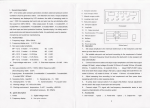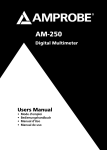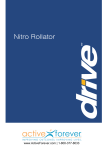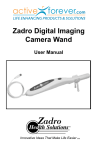Download AblePlanet True Fidelity Noise Canceling Headphones User Manual
Transcript
Get Connected: NC500 series are perfect for air travel, personal CD, DVD and MP3 Players, as well as computers and home stereo equipment. A dual-pin airline adaptor and a standard 1/8th inch (3.5mm) plug are included to fit various input jacks. The maximum input voltage is 9Vrms. Simply insert the straight connector into the headphones and plug the other end into the audio source. Note: Audio quality from airline in-flight entertainment systems, may not match the high fidelity sound provided by home and portable audio devices. Using the Active Noise Canceling (ANC) Feature: To activate the ANC, simply push the power switch located on the left ear cup to the ON position. The LED indicator light should glow green or red when the ANC has been activated. The ANC feature may be used either by itself or in conjunction with an audio source. Setting the Volume Control: Long-term exposure to loud audio volume levels may cause hearing damage. All able planet products include an in-line volume control to enable you to "Turn it Down." So, remember to use the in-line volume control to adjust the sound volume to a safe level. Note: The volume setting has no effect on noise reduction. Adjusting Your Headphone: Identify the left (L) and Right (R) designations located on each side of the headband. The headband adjusts for a comfortable fit by sliding the top and side of the headband apart. Place one hand on the top of the headband and the other hand on the side of the headband and pull in opposite directions to adjust the size of the headband, and then, place them on your head. Now you can make minor adjustments to create a comfortable fit. Installing/Changing the Batteries: The batteries are located behind the battery cap on the front of the left (L) ear cup. Identify the down arrow before attempting to open the battery cap. Do not attempt to open the right-side ear cup. To install the batteries, remove the battery cap by pressing down lightly with both thumbs on the battery cap, and then, gently slide the removable lid in the direction of the arrow. Tip: It helps when I push down in the center of the cap (where the picture of the planet is located.) Troubleshooting: No Sound: 1) Check the connection of the headphones and the AV equipment. 2) Check the connected AV equipment is turned on. 3) Turn up the volume of headphones or the connected AV equipment Noise Reduction Absent: 1) Check the power of headphones is turned on. 2) Replace the batteries. ADDITIONAL NOTES: The noise cancellation feature will work with or without source plugged in. The headphones will work with our without the noise cancellation feature on. Battery life is around 30 hours Length of cord – 5 Foot Airline Adaptor: Most airlines are using standard headphone plugs so a two prong adaptor is not necessary – this product should work with the need for an adaptor. www.ActiveForever.com