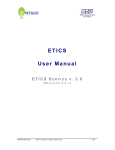Download Creating Kaltura Server Plugins: User Manual - Eagle
Transcript
Creating Kaltura Server Plugins
User Manual
Version: Eagle
Kaltura Business Headquarters
200 Park Avenue South, New York, NY. 10003, USA
Tel.: +1 800 871 5224
Copyright © 2012 Kaltura Inc. All Rights Reserved. Designated trademarks and brands are the property of their respective
owners.
Use of this document constitutes acceptance of the Kaltura Terms of Use and Privacy Policy.
Contents
Preface .................................................................................................................................................... 7
About this Manual ............................................................................................................................. 7
Audience ........................................................................................................................................... 7
Applicability ....................................................................................................................................... 7
Prerequisites ..................................................................................................................................... 7
Document Conventions ..................................................................................................................... 8
Related Documentation .................................................................................................................... 8
Chapter 1 Understanding Kaltura Server Plugins ................................................................................... 9
Chapter 2 Plugin Architecture ............................................................................................................... 12
Chapter 3 Plugin Facility Classes ......................................................................................................... 15
Understanding Plugin Facility Classes ........................................................................................... 15
KalturaPluginManager .................................................................................................................... 15
addPlugin .................................................................................................................................. 15
getObjectClass.......................................................................................................................... 16
getPluginInstance ..................................................................................................................... 16
getPluginInstances.................................................................................................................... 17
getPlugins ................................................................................................................................. 17
loadObject ................................................................................................................................. 17
mergeConfigs............................................................................................................................ 18
getExtendedTypes .................................................................................................................... 18
KalturaPlugin ................................................................................................................................... 18
getInstance ............................................................................................................................... 19
KalturaDependency ........................................................................................................................ 19
__construct ............................................................................................................................... 19
getMinimumVersion .................................................................................................................. 20
getPluginName ......................................................................................................................... 20
KalturaVersion ................................................................................................................................ 20
__construct ............................................................................................................................... 20
getBuild ..................................................................................................................................... 21
getMajor .................................................................................................................................... 21
getMinor .................................................................................................................................... 21
isCompatible ............................................................................................................................. 21
toString ...................................................................................................................................... 22
KalturaAdminConsolePlugin ........................................................................................................... 22
accessCheck............................................................................................................................. 22
action ........................................................................................................................................ 22
doAction .................................................................................................................................... 23
getNavigationActionLabel ......................................................................................................... 23
getNavigationActionName ........................................................................................................ 23
getNavigationRootLabel ........................................................................................................... 23
Creating Kaltura Server Plugins User Manual
3
Contents
getRequiredPermissions ........................................................................................................... 23
getTemplatePath....................................................................................................................... 24
Chapter 4 Plugin Extension Points ....................................................................................................... 25
Understanding Plugin Extension Points .......................................................................................... 25
Plugin Extension Points for Admin Console ................................................................................... 25
IKalturaAdminConsoleEntryInvestigate .................................................................................... 25
IKalturaAdminConsolePages .................................................................................................... 26
IKalturaAdminConsolePublisherAction ..................................................................................... 26
Plugin Extension Points for Bulk Upload ........................................................................................ 27
IKalturaBulkUpload ................................................................................................................... 27
IKalturaBulkUploadHandler ...................................................................................................... 28
Plugin Extension Points for Server Configuration ........................................................................... 29
IKalturaConfigurator .................................................................................................................. 29
Plugin Extension Points for Content Distribution ............................................................................ 30
IKalturaContentDistributionProvider ......................................................................................... 30
Plugin Extension Points for Search Engines .................................................................................. 31
IKalturaCriteriaFactory .............................................................................................................. 31
IKalturaSphinxConfiguration ..................................................................................................... 32
Plugin Extension Points for an MRSS ............................................................................................ 32
IKalturaMrssContributor ............................................................................................................ 32
Plugin Extension Points for Plugin Implementation ........................................................................ 33
IKalturaDatabaseConfig ............................................................................................................ 33
IKalturaEnumerator ................................................................................................................... 33
IKalturaEventConsumers .......................................................................................................... 34
IKalturaMemoryCleaner ............................................................................................................ 35
IKalturaObjectLoader ................................................................................................................ 35
IKalturaPending ........................................................................................................................ 37
IKalturaPermissions .................................................................................................................. 38
IKalturaPlugin............................................................................................................................ 38
IKalturaSearchDataContributor ................................................................................................. 39
IKalturaServices ........................................................................................................................ 39
IKalturaVersion ......................................................................................................................... 40
Chapter 5 How to Write a Plugin ........................................................................................................... 42
Define Name ................................................................................................................................... 42
Define Version ................................................................................................................................ 42
Define Dependency ........................................................................................................................ 42
Define Permitted Partners ............................................................................................................... 42
DB Table ......................................................................................................................................... 42
Object .............................................................................................................................................. 42
Core DB (Propel) Object ................................................................................................................. 43
Sphinx Index ................................................................................................................................... 43
Search Data .................................................................................................................................... 43
API Object ....................................................................................................................................... 43
API Service ..................................................................................................................................... 44
Creating Kaltura Server Plugins User Manual
4
Contents
Batch Worker .................................................................................................................................. 44
Conversion Engine .......................................................................................................................... 44
Admin Console Page ...................................................................................................................... 44
Entry Investigation Information ....................................................................................................... 44
Admin Console Publisher Action..................................................................................................... 44
Extending an Enum ......................................................................................................................... 45
Handling Events .............................................................................................................................. 45
Content Distribution Connector ....................................................................................................... 46
MRSS XML Data ............................................................................................................................. 46
Clean Memory ................................................................................................................................. 46
Search Engine ................................................................................................................................ 46
Additional Configuration .................................................................................................................. 46
Bulk Upload Engine ........................................................................................................................ 47
Chapter 6 Existing Plugins .................................................................................................................... 48
Admin Console ................................................................................................................................ 48
Admin Console.......................................................................................................................... 48
Kaltura Internal Tools ................................................................................................................ 48
System Partner ......................................................................................................................... 48
Storage............................................................................................................................................ 49
File Sync ................................................................................................................................... 49
Multiple Data Centers ............................................................................................................... 49
Partner Aggregation .................................................................................................................. 49
Functionality .................................................................................................................................... 49
Content Distribution .................................................................................................................. 50
Annotation ................................................................................................................................. 51
Audit Trail .................................................................................................................................. 51
Document.................................................................................................................................. 51
Metadata ................................................................................................................................... 51
Short Link .................................................................................................................................. 52
Virus Scan ................................................................................................................................. 52
Search Engines ............................................................................................................................... 52
Solr Search ............................................................................................................................... 52
Sphinx Search........................................................................................................................... 53
Transcoding Engines ...................................................................................................................... 53
Additional Transcoding Engines ............................................................................................... 53
Ingestion.......................................................................................................................................... 53
CSV Bulk Upload ...................................................................................................................... 53
XML Bulk Upload ...................................................................................................................... 54
Drop Folder ............................................................................................................................... 54
Chapter 7 How to Create a New Extension Point ................................................................................. 55
For the Community ......................................................................................................................... 55
Implemented in the Kaltura Server Core ........................................................................................ 55
Using a New Extension Point.......................................................................................................... 55
Chapter 8 Folder Naming Conventions and Structure .......................................................................... 55
Creating Kaltura Server Plugins User Manual
5
Contents
Glossary ................................................................................................................................................ 60
Creating Kaltura Server Plugins User Manual
6
Preface
This preface contains the following topics:
•
About this Manual
•
Audience
•
Applicability
•
Prerequisites
•
Document Conventions
•
Related Documentation
About this Manual
This document describes how to expand the Kaltura system using server plugins.
NOTE: Please refer to the official and latest product release notes for last-minute updates
Technical support may be obtained directly from: Kaltura Support.
Contact Us:
Please send your documentation-related comments and feedback or report mistakes to the
Knowledge Management Feedback group.
We are committed to improving our documentation and your feedback is important to us.
Audience
This manual is intended for Kaltura server developers and community members.
To understand this document, you need to be familiar with:
•
Kaltura terminology
•
Kaltura server architecture
•
PHP programming language
Applicability
This document applies to Kaltura API version 3 and later.
Prerequisites
•
•
To access the Kaltura API, you require:
o
A Kaltura partner account
o
Kaltura partner identifiers
To create a Kaltura server plugin, you require:
Creating Kaltura Server Plugins User Manual
7
Preface
o
An installed Kaltura server
o
A PHP development environment
Document Conventions
Kaltura uses the following admonitions:
•
Note
•
Workflow
NOTE: Identifies important information that contains helpful suggestions.
Workflow: Provides workflow information.
1. Step 1
2. Step 2
Related Documentation
In addition to this manual, product documentation is available on the Kaltura Knowledge Center.
NOTE: Please remember to review all product release notes for known issues and
limitations.
•
Kaltura API Documentation Set
•
Introduction to the Kaltura API Architecture
•
Kaltura API Usage Guidelines
•
Introduction to Kaltura Client Libraries
Creating Kaltura Server Plugins User Manual
8
CHAPTER 1
Understanding Kaltura Server Plugins
Platform Overview
The Kaltura Open Source Video Platform figure shows core functionality at the center of the Kaltura
platform.
Web services, API clients, and batch processes expose and optimize core functionality.
Widgets and applications access and extend core functionality.
NOTE: The figure relates to client- and server-side components.
For a detailed explanation, refer to The Kaltura Video Platform Architecture Overview.
Creating Kaltura Server Plugins User Manual
9
Understanding Kaltura Server Plugins
Server Plugin Definition
A server plugin:
•
Extends Kaltura server functionality, such as services and batches
•
Can extend:
•
o
A Kaltura application
o
A Kaltura widget
o
Another server plugin
Can utilize API clients, web services, and batch processes that expose and optimize Kaltura
core functionality
Goals
A server plugin can achieve the following goals:
•
Expand the Kaltura server data model.
•
Expand Kaltura functionality.
Creating Kaltura Server Plugins User Manual
10
Understanding Kaltura Server Plugins
•
Expand the Kaltura configuration.
Business Considerations
You create a server plugin to:
•
Rapidly and cost-effectively expand upon the core Kaltura platform for your own specific use
case.
•
Create an application to publish to the community.
•
Potentially generate revenue from your contribution to the Kaltura system.
To learn more, refer to the Kaltura Application Exchange.
The Kaltura Application Exchange is a publicly available site where you can offer services and
software to the Kaltura community.
Creating Kaltura Server Plugins User Manual
11
CHAPTER 2
Plugin Architecture
Architecture Diagram
Server Plugin Extension Points
You can create a server plugin for the following types of interface extension points:
•
API
o
Services
o
API objects
o
API enumerators
o
Partner-level permissions
Creating Kaltura Server Plugins User Manual
12
Plugin Architecture
•
•
•
Core
o
Bulk upload data
o
Decision layer
o
Configuration
o
DB connection
o
Indexing (Sphinx/Solr)
o
Event management
o
MRSS management
o
Database objects
o
Valid value enumerators
o
Partner-level permissions
Batch
o
Bulk upload engines
o
Conversion engines
Admin Console
o
Pages
o
Dialogs
o
Publisher actions
o
Entry investigation
Affected Modules
A server plugin may affect any object in modules such as:
•
API
o
API services
o
API client libraries
•
Core
•
Batch
•
o
Workers
o
Engine
o
Objects
Admin Console
o
Pages
o
Forms
o
Menu items
•
Configuration
•
Database
o
Connections
o
Tables
Sample Implementation
A plugin adds new:
•
Tables
Creating Kaltura Server Plugins User Manual
13
Plugin Architecture
•
Database connections that access the tables
•
Propel objects that load data from the tables
•
API objects that reflect the Propel objects
•
API object services:
o
Add
o
Update
o
Delete
o
Get
•
Batch processes that use the new services
•
Admin Console pages that manage plugin components
Creating Kaltura Server Plugins User Manual
14
CHAPTER 3
Plugin Facility Classes
Understanding Plugin Facility Classes
Plugin facility classes:
•
Implement the plugin infrastructure
•
Are used by the plugin infrastructure
•
Serve as interfaces to the plugins from any code in the system
KalturaPluginManager
Enables access to Kaltura plugins at runtime from every code component.
Remarks
Since the class constructor is protected, this class cannot be instantiated. Only static methods may be
used.
Management Methods
Name
Description
addPlugin
Enables adding a plugin at runtime, even if the plugin is not
configured as enabled by default.
getPluginInstance
Returns an instance of all loaded plugins according to name.
getPluginInstances
Returns instances of all loaded plugins. The method may be
filtered according to a specific interface.
getPlugins
Returns class names of all enabled plugins.
Facility Methods
NOTE: The facility methods are implementations of interface class methods.
Name
Description
getObjectClass
Returns the class name of extended objects from plugins.
loadObject
Returns an extended object instance from plugins.
mergeConfigs
Returns an extended configuration from plugins.
getExtendedTypes
Returns all enum values that extend the base enum value.
addPlugin
Creating Kaltura Server Plugins User Manual
15
Plugin Facility Classes
Enables adding a plugin at runtime, even if the plugin is not configured as enabled by default.
public static function addPlugin($pluginClass)
Context
Used by the API clients generator.
Parameters
Name
Input/Output
Type
Description
pluginClass
Input
String
The class name of the added
plugin
getObjectClass
Returns the class name of extended objects from plugins.
public static function getObjectClass($baseClass, $enumValue)
Remarks
•
This method is an implementation of IKalturaObjectLoader::getObjectClass.
•
This method may be used for any object inheritance.
Context
Used for Propel and API inherited objects, such as new entry types, asset types, and asset param
types.
Parameters
Name
Input/Output
Type
Description
baseClass
Input
String
The extended class
enumValue
Input
String
The value of the pluginable
enumerator that is added by a
plugin.
Indicates the object type.
Return Value
Type
Description
object
The extended class name
getPluginInstance
Returns an instance of all loaded plugins according to name.
public static function getPluginInstance($pluginName)
Context
•
Used by the API type reflector
•
Used internally by many plugins to load an instance of themselves
Parameters
Name
Input/Output
Type
Description
pluginName
Input
String
The name of the plugin
Return Value
Type
Description
KalturaPlugin
A plugin instance that implements the interface
Creating Kaltura Server Plugins User Manual
16
Plugin Facility Classes
getPluginInstances
Returns instances of all loaded plugins. The method may be filtered according to a specific interface.
public static function getPluginInstances($interface = null)
Context
Used when a specific interface implementation is required.
Parameters
Name
Input/Output
Type
Description
interface
Input (optional)
String
The requested interface.
Use null to return all plugin
instances.
Return Value
Type
Description
Array
<KalturaPlugin> plugin instances that implement the interface
getPlugins
Returns class names of all enabled plugins.
public static function getPlugins()
Return Value
Type
Description
Array
The plugins in a plugin class.
Format: array[pluginName] = pluginClass
loadObject
Returns an extended object instance from plugins.
public static function loadObject($baseClass, $enumValue, array $constructorArgs =
null)
Remarks
This method is an implementation of IKalturaObjectLoader::loadObject.
Parameters
Name
Input/Output
Type
Description
baseClass
Input
String
The extended class
enumValue
Input
String
The value of the pluginable
enumerator that is added by a
plugin.
Indicates the object type.
constructorArgs
Input
Array
(optional)
The constructor arguments
Return Value
Type
Description
object
The extended class instantiated object
Creating Kaltura Server Plugins User Manual
17
Plugin Facility Classes
mergeConfigs
Returns an extended configuration from plugins.
public static function mergeConfigs(Iterator $config, $configName, $valuesOnly =
true)
Remarks
This method is an implementation of IKalturaConfigurator::getConfig.
Context
Used by the API client generator, testme, and testmeDoc configurations.
Parameters
Name
Input/Output
Type
Description
config
Input
Iterator
The base configuration object to
be merged
configName
Input
String
Name of the configuration to be
searched in the plugins
valuesOnly
Input
Boolean
True —New keys will not be
added to the source
configuration.
False — New keys will be added
to the source configuration.
Return Value
Type
Description
Iterator
The merged configuration object
getExtendedTypes
Returns all enum values that extend the base enum value.
public static function getExtendedTypes($baseClass, $enumValue)
Remarks
This method is an implementation of IKalturaTypeExtender::getExtendedTypes.
Context
Used by the API and core to query the database for specific types and all of their extended types.
Parameters
Name
Input/Output
Type
Description
baseClass
Input
Iterator
The extended class
enumValue
Input
String
The value of the base class type.
Indicates the object type.
Return Value
Type
Description
Array
The enum values that extend the base enum value
KalturaPlugin
Creating Kaltura Server Plugins User Manual
18
Plugin Facility Classes
Implements the base instance loader according to interface.
KalturaPlugin is the base abstract class for all Kaltura plugins.
Implements
IKalturaPlugin
Methods
Name
Description
getInstance
Returns itself if it implements the searched interface.
getInstance
Returns itself if it implements the searched interface.
public function getInstance($interface)
Context
Overridden by plugins to return additional managers that implement different plugin interfaces.
Parameters
Name
Input/Output
Type
Description
interface
Input
String
The searched interface
KalturaDependency
Defines that a plugin is dependent on another Kaltura plugin.
Used by plugins that implement IKalturaPending.
Variables
Name
Type
Description
minVersion
KalturaVersion
The minimum version of the
plugin that the current plugin
depends on
pluginName
String
The name of the plugin that the
current plugin depends on
Methods
Name
Description
__construct
Instantiates a new KalturaDependency object.
getMinimumVersion
Retrieves the lowest Kaltura version that a plugin supports.
getPluginName
Retrieves the name of a plugin that is dependent on a specific
Kaltura version.
__construct
Instantiates a new KalturaDependency object.
public function __construct($pluginName, KalturaVersion $minVersion = null)
Parameters
Name
Input/Output
Creating Kaltura Server Plugins User Manual
Type
Description
19
Plugin Facility Classes
Name
Input/Output
Type
Description
pluginName
Input
String
The name of the plugin
minVersion
Input
KalturaVersion
(optional)
The minimum version identifier
getMinimumVersion
Retrieves the lowest Kaltura version that a plugin supports.
public function getMinimumVersion()
Return Value
Type
Description
KalturaVersion
The minimum version
getPluginName
Retrieves the name of a plugin that is dependent on a specific Kaltura version.
public function getPluginName()
Return Value
Type
Description
String
The name of the plugin
KalturaVersion
Identifies a Kaltura software build version.
May be used to define:
•
A Kaltura plugin version
•
A plugin's dependency on a specific version
Methods
Name
Description
__construct
Instantiates a new KalturaVersion object.
getBuild
Retrieves the identifier of a Kaltura software build version.
getMajor
Retrieves the major version identifier of a Kaltura software build.
getMinor
Retrieves the minor version identifier of a Kaltura software build.
isCompatible
Checks whether the current version is equal to or lower than the
requested version.
toString
Concatenates the major, minor, and build identifiers of a Kaltura
software build.
__construct
Instantiates a new KalturaVersion object.
public function __construct($major, $minor, $build, KalturaVersion
$brokenCompatibilityVersion = null)
Creating Kaltura Server Plugins User Manual
20
Plugin Facility Classes
Parameters
Name
Input/Output
Type
Description
major
Input
String
The major version identifier
minor
Input
String
The minor version identifier
build
Input
String
The build version identifier
brokenCompatibilityVersion
Input
(optional)
String
The identifier of a version that
is incompatible with a plugin
getBuild
Retrieves the identifier of a Kaltura software build version.
public function getBuild()
Return Value
Type
Description
Integer
The build version identifier
getMajor
Retrieves the major version identifier of a Kaltura software build.
public function getMajor()
Return Value
Type
Description
Integer
The major version identifier
getMinor
Retrieves the minor version identifier of a Kaltura software build.
public function getMinor()
Return Value
Type
Description
Integer
The minor version identifier
isCompatible
Checks whether the current version is equal to or lower than the requested version.
public function isCompatible(KalturaVersion $version)
Parameters
Name
Input/Output
Type
Description
version
Input
KalturaVersion
The Kaltura version identifier
Return Value
Type
Description
Boolean
True — The Kaltura version is compatible.
Creating Kaltura Server Plugins User Manual
21
Plugin Facility Classes
Type
Description
False — The Kaltura version is incompatible.
toString
Concatenates the major, minor, and build identifiers of a Kaltura software build.
public function toString()
Return Value
Type
Description
String
An identifier that concatenates the major, minor, and build identifiers
KalturaAdminConsolePlugin
Enables a plugin to add pages to the Admin Console.
A plugin that adds Admin Console pages must extend and implement the KalturaAdminConsolePlugin
abstract class for each page.
Methods
Name
Description
accessCheck
Checks whether a plugin has permission to access the Admin
Console.
action
Specifies the name of a plugin action.
doAction
Implements a plugin action.
getNavigationActionLabel
Returns the name of a Admin Console menu label.
getNavigationActionName
Returns the name of a plugin action.
getNavigationRootLabel
Returns the root path of the Admin Console menu label.
getRequiredPermissions
Retrieves the permissions that are required to modify the Admin
Console.
getTemplatePath
Returns the absolute file path of a PHTML template.
accessCheck
Checks whether a plugin has permission to access the Admin Console.
public function accessCheck($currentPermissions)
Parameters
Name
Input/Output
Type
Description
currentPermissions
Input
String
The permissions that currently
apply
action
Specifies the name of a plugin action.
public function action(Zend_Controller_Action $action)
Parameters
Creating Kaltura Server Plugins User Manual
22
Plugin Facility Classes
Name
Input/Output
Type
Description
action
Input
Zend_Controller_Action
The action executed by
the plugin
doAction
Implements a plugin action.
abstract public function doAction(Zend_Controller_Action $action);
Parameters
Name
Input/Output
Type
Description
action
Input
Zend_Controller_Action
The action executed by
the plugin
getNavigationActionLabel
Returns the root path of the Admin Console menu label.
public function getNavigationActionLabel()
Return Value
Type
Description
String
The Admin Console menu label.
Use null to exclude the action from navigation.
getNavigationActionName
Returns the name of a plugin action.
public function getNavigationActionName()
Return Value
Type
Description
String
The name of the plugin action
getNavigationRootLabel
Returns the root path of the Admin Console menu label.
public function getNavigationRootLabel()
Return Value
Type
Description
String
The root path of the Admin Console menu label.
Use null for the highest level root.
getRequiredPermissions
Retrieves the permissions that are required to modify the Admin Console.
abstract public function getRequiredPermissions();
Creating Kaltura Server Plugins User Manual
23
Plugin Facility Classes
getTemplatePath
Returns the absolute file path of a PHTML template.
abstract public function getTemplatePath();
Return Value
Type
Description
String
The absolute file path of a PHTML template
Creating Kaltura Server Plugins User Manual
24
CHAPTER 4
Plugin Extension Points
Understanding Plugin Extension Points
What is a plugin extension point?
A plugin extension point is an interface that plugins can implement to extend Kaltura server behavior.
Example
IKalturaMrssContributor is an extension point that enables plugins to contribute additional XML
data to the default core MRSS.
kMrssManager uses the IKalturaMrssContributor extension point.
After creating the default core MRSS, kMrssManager:
•
Asks the plugin manager for all of the plugins that implement IKalturaMrssContributor
•
Individually calls the contribute method of the plugins that implement
IKalturaMrssContributor
Available Plugin Extension Points
You can create server plugins that implement:
•
Plugin Extension Points for Admin Console
•
Plugin Extension Points for Bulk Upload
•
Plugin Extension Points for Server Configuration
•
Plugin Extension Points for Content Distribution
•
Plugin Extension Points for Search Engines
•
Plugin Extension Points for an MRSS
•
Plugin Extension Points for Plugin Implementation
Plugin Extension Points for Admin Console
IKalturaAdminConsoleEntryInvestigate
Enables a plugin to add information to the Admin Console's Entry Investigation page (Batch Process
Control tab).
Remarks
Called by the Admin Console.
After the core entry investigation page is printed, the Admin Console:
•
Asks the plugin manager for all of the plugins that implement
IKalturaAdminConsoleEntryInvestigate
•
Individually calls the getEntryInvestigatePlugins method of the plugins that
implement IKalturaAdminConsoleEntryInvestigate
Creating Kaltura Server Plugins User Manual
25
Plugin Extension Points
•
Prints the output of each getEntryInvestigatePlugins method
Extends
IKalturaBase
Implemented in Existing Plugins
Content Distribution
getEntryInvestigatePlugins
Retrieves additional information to be viewed in the Admin Console's Entry Investigation page.
The Kaltura_View_Helper_EntryInvestigatePlugin object represents the additional
information, and contains:
•
The view PHTML
•
The template path
•
The template's data array
public static function getEntryInvestigatePlugins();
Return Value
Type
Description
Array
The Entry Investigation plugins in
Kaltura_View_Helper_EntryInvestigatePlugin
IKalturaAdminConsolePages
Enables a plugin to add pages and dialogs to the Admin Console.
After the Admin Console builds a menu, the Admin Console requests from the plugin manager all of
the plugins that implement IKalturaAdminConsolePages and calls the getAdminConsolePages
method for each one. The Admin Console adds the resulting pages to the menu.
Extends
IKalturaBase
Implemented in Existing Plugins
Kaltura Internal Tools
Content Distribution
Virus Scan
getAdminConsolePages
Retrieves pages that a plugin adds to the Admin Console.
A page is an instance of a KalturaAdminConsolePlugin implementation.
public static function getAdminConsolePages();
Return Value
Type
Description
Array
The pages added to the Admin Console
IKalturaAdminConsolePublisherAction
Creating Kaltura Server Plugins User Manual
26
Plugin Extension Points
Enables a plugin to add actions to the Admin Console's Publisher Management page (Publishers tab).
Called by the Admin Console. After the Admin Console prints the partners list page, the Admin
Console requests from the plugin manager all of the plugins that implement
IKalturaAdminConsolePages and reviews the list of pages generated. For each page that implements
IKalturaAdminConsolePublisherAction, the Admin Console adds JavaScript to the partners list page
and adds the action options to the partners actions list.
Remarks
The IKalturaAdminConsolePublisherAction extension point:
•
Is implemented by Admin Console pages that extend KalturaAdminConsolePlugin
•
Is not implemented by Admin Console pages that extend server plugins
Extends
IKalturaBase
getPublisherAdminActionJavascript
Retrieves the JavaScript code to be added to the code of the Admin Console's Publisher
Management page.
public function getPublisherAdminActionOptions($partner, $permissions);
Parameters
Name
Input/Output
Type
Description
partner
Input
String
The Kaltura publisher account
permissions
Input
String
The group of permission items
associated with the added action
Return Value
Type
Description
Array
Strings that consists of label and jsActionFunctionName
getPublisherAdminActionOptions
Retrieves an action that a plugin adds to the Admin Console's Publisher Management page in the
Publisher table's action combo box.
public function getPublisherAdminActionJavascript();
Return Value
Type
Description
String
The JavaScript code that defines the action that is added to the
publisher list view
Plugin Extension Points for Bulk Upload
IKalturaBulkUpload
Enables a plugin to add a bulk upload handler engine.
The batch bulk upload requests from the plugin manager to load the bulk upload engine object
according to the bulk upload type (saves as the job sub-type). Each plugin that implements
IKalturaBulkUpload must define a new bulk upload type and an engine to handle the new type (for
example, csv and xml).
Creating Kaltura Server Plugins User Manual
27
Plugin Extension Points
Remarks
•
A plugin may add bulk upload types.
•
A bulk upload type must enable the following objects to load:
•
o
kBulkUploadJobData
o
KalturaBulkUploadJobData
o
KBulkUploadEngine.
A plugin must extend the BulkUploadType enum with the new bulk upload type.
Extends
IKalturaBase
IKalturaEnumerator
IKalturaObjectLoader
Implemented in Existing Plugins
CSV Bulk Upload
XML Bulk Upload
Drop Folder Bulk Upload
getFileExtension
Returns the correct file extension for a bulk upload type.
public static function getFileExtension($enumValue);
Parameters
Name
Input/Output
Type
Description
enumValue
Input
Integer
The enum value in the API code
Return Value
Type
Description
String
The file extension for the bulk upload type
IKalturaBulkUploadHandler
Enables a plugin to handle additional data for a bulk upload.
Currently supported only by CSV Bulk Upload.
Called by the API (on the server side). After bulk upload results are saved, the API calls all the plugins
that implement IKalturaBulkUploadHandler for the handleBulkUploadData method. Each plugin can
check the additional fields that are unknown to the CSV Bulk Upload engine and check whether these
fields are relevant to the called plugin. The plugin can save additional data that relates to the created
entry, such as custom metadata.
Extends
IKalturaBase
Implemented in Existing Plugins
Metadata
handleBulkUploadData
Creating Kaltura Server Plugins User Manual
28
Plugin Extension Points
Handles additional data from a bulk upload.
public static function handleBulkUploadData($entryId, array $data);
Parameters
Name
Input/Output
Type
Description
entryId
Input
String
The new entry added to a bulk
upload
data
Input
Array
The new entry's data.
Format: key => value pairs
Plugin Extension Points for Server Configuration
IKalturaConfigurator
Enables a plugin to append a configuration to an existing server configuration.
Called by testme, testmeDoc and the generator. After loading the configuration file, all plugins are
called that implement IKalturaConfigurator for the getConfig method. The plugin manager joins all
plugin configurations to the core configuration.
Extends
IKalturaBase
Implemented in Existing Plugins
Admin Console
Kaltura Internal Tools
System Partner
File Sync
Multiple Data Centers
Content Distribution
Document
Metadata
Virus Scan
CSV Bulk Upload
XML Bulk Upload
getConfig
Merges configuration data from the plugin.
public static function getConfig($configName);
Parameters
Name
Input/Output
Type
Description
configName
Input
String
The name of the existing server
configuration
Return Value
Type
Description
Creating Kaltura Server Plugins User Manual
29
Plugin Extension Points
Type
Description
Iterator
The iteration value
Plugin Extension Points for Content Distribution
IKalturaContentDistributionProvider
Enables a plugin to add a content distribution provider (also referred to as a connector).
Mostly used to extend the DistributionProviderType by adding the new provider type. Also returns the
provider singleton instance.
Extends
IKalturaBase
Implemented in Existing Plugins
Content Distribution
getProvider
Returns the singelton instance of the plugin distribution provider.
public static function getProvider();
Context
•
Exposed through the distribution profile.
•
Called by the content distribution flow manager to get the provider and to call the provider
methods, supported features, and disabled features. The purpose is to determine what the
provider can do, for example, delete or update.
Return Value
Type
Description
IDistributionProvider
The singelton instance of the plugin distribution provider
getKalturaProvider
Returns an instance of a Kaltura API distribution provider that represents the singleton instance of the
plugin distribution provider.
public static function getKalturaProvider();
Context
•
Called by the DistributionProvider API service in the list action to expose the provider
as an API object.
Return Value
Type
Description
KalturaDistributionProvider
An instance of a Kaltura API distribution provider that
represents the plugin distribution provider singleton instance
contributeMRSS
Appends nodes and attributes associated with a specific distribution provider and entry to the Kaltura
MRSS XML.
Creating Kaltura Server Plugins User Manual
30
Plugin Extension Points
public static function contributeMRSS(EntryDistribution $entryDistribution,
SimpleXMLElement $mrss);
Remarks
The action is used to add provider-specific data to the generated MRSS. The data can be used later
in an XSL transformation to specify a data structure to send to the provider destination site.
Context
Called by the content distribution MRSS contributor to append provider-specific data to the MRSS
XML.
Parameters
Name
Input/Output
Type
Description
entryDistribution
Input
EntryDistribution
The distribution entry
whose data is appended to
the MRSS
mrss
Input
SimpleXMLElement
The MRSS to which the
data is appended
Plugin Extension Points for Search Engines
IKalturaCriteriaFactory
Enables a plugin to return an extended KalturaCriteria object according to a searched object
type.
The KalturaCriteria object is used mainly to implement a search in indexing servers before
searching the default mysql DB.
When an indexed object is searched, you can call IKalturaCriteriaFactory's getKalturaCriteria method
instead of creating the default Propel criteria. The object peer checks its doSelect method to clarify
whether the criteria is a KalturaCriteria object and applies its conditions in an external indexing server
before applying the criteria on the mysql server.
Extends
IKalturaBase
Implemented in Existing Plugins
Solr Search
Sphinx Search
getKalturaCriteria
Creates a new KalturaCriteria for a specified object name.
public static function getKalturaCriteria($objectType);
Parameters
Name
Input/Output
Type
Description
objectType
Input
String
The object type for which to create
a KalturaCriteria
Return Value
Type
Description
KalturaCriteria
The derived object
Creating Kaltura Server Plugins User Manual
31
Plugin Extension Points
IKalturaSphinxConfiguration
Enables a plugin to add Sphinx indexes.
Called by plugin installation scripts to collect the configurations for all indexes built by the Sphinx
configuration. Plugins may also extend core indexes by adding additional fields.
Extends
IKalturaBase
Implemented in Existing Plugins
Content Distribution
Sphinx Search
getSphinxConfigPath
Retrieves the configuration path for a Sphinx index.
public static function getSphinxConfigPath();
Return Value
Type
Description
String
The configuration file path
getSphinxSchema
Retrieves a configuration array for a Sphinx index.
public static function getSphinxSchema();
Return Value
Type
Description
array
The Sphinx index configuration
Plugin Extension Points for an MRSS
IKalturaMrssContributor
Enables a plugin to add XML nodes and attributes to an entry MRSS.
Implemented by the following facilities:
•
kContentDistributionMrssManager
•
kMetadataMrssManager
Remarks
IKalturaMrssContributor is an extension point that enables plugins to contribute additional
XML data to the default core MRSS.
kMrssManager uses the IKalturaMrssContributor extension point.
After creating the default core MRSS, kMrssManager:
•
Asks the plugin manager for all of the plugins that implement IKalturaMrssContributor
•
Individually calls the contribute method of the plugins that implement
IKalturaMrssContributor
Creating Kaltura Server Plugins User Manual
32
Plugin Extension Points
Extends
IKalturaBase
contribute
Adds data to an MRSS.
public function contribute(entry $entry, SimpleXMLElement $mrss);
Remarks
The method is used to add provider-specific data to the generated MRSS.
Parameters
Name
Input/Output
Type
Description
entry
Input
entry
The entry whose data is
appended to the MRSS
mrss
Input
SimpleXMLElement
The MRSS to which the data
is appended
Return Value
Type
Description
SimpleXMLElement
The generated MRSS
Plugin Extension Points for Plugin Implementation
IKalturaDatabaseConfig
Enables a plugin to add database connections.
Currently not used.
Extends
IKalturaBase
getDatabaseConfig
Retrieves a database configuration.
public static function getDatabaseConfig();
Return Value
Type
Description
Array
The database configuration
IKalturaEnumerator
Enables a plugin to add enumeration values to those used by the Kaltura core's BaseEnum interface.
Called by the generator to generate a complete class with all available values.
Used by the API to check whether a value used is acceptable.
Extends
IKalturaBase
Creating Kaltura Server Plugins User Manual
33
Plugin Extension Points
Implemented in Existing Plugins
Content Distribution
Document
Virus Scan
Additional Transcoding Engines
getEnums
Returns a list of enumeration class names that implement the baseEnumName interface.
public static function getEnums($baseEnumName = null);
Remarks
Plugins may add enumeration values to those used by the Kaltura core's baseEnumName interface.
You implement baseEnumName by defining a class for one or more additional enum values. The
getEnums action returns a list of the class names that you define to implement baseEnumName.
This enables the plugin API to receive enumeration values that other plugins define, in addition to the
values that the core defines.
Context
Called by the API client generator and document generator to expose the enumeration values that are
added to the original enum values.
Parameters
Name
Input/Output
Type
Description
baseEnumName
Input
String
The core interface that defines
enum values. Use null to return all
plugin enums.
Return Value
Type
Description
Array
A list of enum class names that extend baseEnumName
IKalturaEventConsumers
Enables a plugin to consume server-side events.
All event consumers are called synchronously.
Used by the kEventsManager. After calling the core event consumers, lists all of the event consumers
from all of the plugins that implement IKalturaEventConsumers and calls their consume methods.
Extends
IKalturaBase
Implemented in Existing Plugins
Multiple Data Centers
Content Distribution
Annotation
Audit Trail
Document
Metadata
Short Link
Creating Kaltura Server Plugins User Manual
34
Plugin Extension Points
Virus Scan
Solr Search
Sphinx Search
getEventConsumers
Retrieves the event consumers used by the plugin.
public static function getEventConsumers();
Remarks
An event consumer implements the event consumer interfaces according to the events it desires to
consume. The consumer interface always requires implementing the method that is called whenever
the event is raised. Implementing the method enables the plugin to react to the event raised in that
method.
Context
Called by the event manager to call all of the event consumers that are relevant to the raised event.
Return Value
Type
Description
Array
The list of event consumers
IKalturaMemoryCleaner
Enables a plugin to clean unused memory, instances, and pools.
Called by the API to clean all of the pools between different requests in the same multi request.
Called by the feed renderer once in every chunk of entries to ensure that the server does not run out
of memory.
Extends
IKalturaBase
Implemented in Existing Plugins
Content Distribution
Annotation
Audit Trail
Metadata
Short Link
Virus Scan
Solr Search
Sphinx Search
cleanMemory
Cleans unused memory, instances, and pools.
public static function cleanMemory();
IKalturaObjectLoader
Creating Kaltura Server Plugins User Manual
35
Plugin Extension Points
Enables a plugin to load and search extended objects and types.
Very generic and commonly used.
Used wherever an instantiated object may be extended or implemented by a plugin. For example,
when an asset is instantiated from the database, the Propel checks whether it should instantiate a
flavor asset, a thumbnail asset, or another type of asset that is defined by any plugin, such as caption
asset or attachment asset.
Extends
IKalturaBase
Implemented in Existing Plugins
Multiple Data Centers
Content Distribution
Document
Metadata
Virus Scan
Additional Transcoding Engines
loadObject
Returns an object that is known only to the plugin, and extends the baseClass.
public static function loadObject($baseClass, $enumValue, array $constructorArgs =
null);
Context
•
Called by the Core DistributionProfilePeer to load the relevant
DistributionProfile object.
•
Called by each of the batch KAsyncDistribute extensions to load the
DistributionEngine that is relevant to the job type and the provider.
•
Called by the Admin Console DistributionProfileConfigureAction class to load the
form configuration that extends Form_ProviderProfileConfiguration and is relevant
to a specific configured provider.
•
Called by the API KalturaDistributionJobData object when translated from a core
object to load the KalturaDistributionJobProviderData object that is relevant to
the provider.
•
Called by the API KalturaDistributionJobData object when translated to a core object
to load the kDistributionJobProviderData object that is relevant to the provider.
•
Called by the API KalturaDistributionProfileFactory to load the correct
KalturaDistributionProfile that is relevant to the provider.
Parameters
Name
Input/Output
Type
Description
baseClass
Input
String
The base class of the loaded
object
enumValue
Input
String
The enumeration value of the
loaded object
constructorArgs
Input
(optional)
Array
The constructor arguments of
the loaded object
Return Value
Type
Description
Creating Kaltura Server Plugins User Manual
36
Plugin Extension Points
Object
The loaded object instance
getObjectClass
Retrieves a class name that is defined by the plugin and is known only to the plugin, and extends the
baseClass.
public static function getObjectClass($baseClass, $enumValue);
Context
•
Called by the Core DistributionProfilePeer to load the relevant
DistributionProfile object.
•
Called by each of the batch KAsyncDistribute extensions to load the
DistributionEngine that is relevant to the job type and the provider.
•
Called by the Admin Console DistributionProfileConfigureAction class to load the
form configuration that extends Form_ProviderProfileConfiguration and is relevant
to a specific configured provider.
•
Called by the API KalturaDistributionJobData object when translated from a core
object to load the KalturaDistributionJobProviderData object that is relevant to
the provider.
•
Called by the API KalturaDistributionJobData object when translated to a core object
to load the kDistributionJobProviderData object that is relevant to the provider.
•
Called by the API KalturaDistributionProfileFactory to load the correct
KalturaDistributionProfile that is relevant to the provider.
Parameters
Name
Input/Output
Type
Description
baseClass
Input
String
The base class of the
searched class
enumValue
Input
String
The enumeration value of the
searched class
Return Value
Type
Description
String
The name of the searched object's class
IKalturaPending
Enables a plugin to define a dependency on another plugin.
Used by the plugin manager to decide whether a plugin can be used, according to the plugin's
dependencies.
Extends
IKalturaBase
Implemented in Existing Plugins
Content Distribution
Drop Folder
dependsOn
Returns a Kaltura dependency object that defines the relationship between two plugins.
Creating Kaltura Server Plugins User Manual
37
Plugin Extension Points
public static function dependsOn();
Context
Called by the plugin manager to check whether all required plugins are enabled.
Return Value
Type
Description
Array
The Kaltura dependency object
IKalturaPermissions
Enables a plugin to define the partners allowed to use the plugin.
Used by a plugin in its event consumers and API services. Before calling the event consumers or the
API actions, checks that the partner is allowed to use the plugin.
Extends
IKalturaBase
Implemented in Existing Plugins
Admin Console
System Partner
File Sync
Content Distribution
Annotation
Audit Trail
Metadata
Virus Scan
isAllowedPartner
Grants or denies a partner permission to use a plugin.
public static function isAllowedPartner($partnerId);
Context
•
Called by the API to decide whether a specific partner is allowed to use the API.
•
Called by the flow manager to decide whether a specific event is relevant to the partner.
Parameters
Name
Input/Output
Type
Description
partnerId
Input
Integer
The partner ID of the partner being
checked for permission
Return Value
Type
Description
Boolean
True — The partner is allowed to use the plugin.
False — The partner is not allowed to use the plugin.
IKalturaPlugin
Associates a plugin with the Kaltura system.
Creating Kaltura Server Plugins User Manual
38
Plugin Extension Points
Implemented by all plugins. Returns the plugin name.
Will be used in the future to add functionalities common to all plugins, such as version and
description.
Remarks
Must be implemented by all plugins.
Extends
IKalturaBase
Implemented in Existing Plugins
Document
getPluginName
Retrieves the name of a plugin.
public static function getPluginName();
Return Value
Type
Description
String
The name of the plugin
IKalturaSearchDataContributor
Enables a plugin to return additional data to be saved in an indexed object.
Used by indexing managers such as kSphinxManager to collect additional values to be indexed on
indexable objects. The indexing managers save the collected data on the indexing server.
Extends
IKalturaBase
Implemented in Existing Plugins
Content Distribution
Metadata
getSearchData
Returns an array of search data to be associated with the object.
public static function getSearchData(BaseObject $object);
Parameters
Name
Input/Output
Type
Description
object
Input
BaseObject
The object in which the data is
saved
Return Value
Type
Description
Array
Key value pair of field to search => data
IKalturaServices
Creating Kaltura Server Plugins User Manual
39
Plugin Extension Points
Enables a plugin to add new Kaltura API services.
Called by the generator to list all of the API services from all plugins in order to generate the client
libraries.
Called by the API to check which class should be called for a requested service.
Extends
IKalturaBase
Implemented in Existing Plugins
Admin Console
Kaltura Internal Tools
System Partner
File Sync
Multiple Data Centers
Partner Aggregation
Content Distribution
Annotation
Audit Trail
Document
Metadata
Short Link
Virus Scan
getServicesMap
Retrieves a map of Kaltura API services.
public static function getServicesMap();
Return Value
Type
Description
Array
The map of API services.
Format: array[serviceName] = serviceClass
IKalturaVersion
Enables passing a Kaltura version identifier to a plugin.
Used by the plugin manager to decide whether a plugin’s version satisfies the plugin dependency.
Remarks
The Kaltura version may be important for dependencies between plugins.
Extends
IKalturaBase
Implemented in Existing Plugins
Content Distribution
XML Bulk Upload
Creating Kaltura Server Plugins User Manual
40
Plugin Extension Points
getVersion
Retrieves the identifier of a Kaltura version.
public static function getVersion();
Return Value
Type
Description
KalturaVersion
The Kaltura version identifier
Creating Kaltura Server Plugins User Manual
41
CHAPTER 5
How to Write a Plugin
This section describes how to write the components that are required for plugins.
Define Name
You must name the plugin.
Define Version
If other plugins may be dependent on the plugin, a plugin version is required.
Implement IKalturaVersion to return the current plugin version.
Recommendations:
•
Hard code the version that is returned.
•
Update the version whenever the code is changed.
Define Dependency
Define the plugins that are used by this plugin.
Implement IKalturaPending and return the list of required plugins.
Define Permitted Partners
The plugin may permit (hard-coded) access to specific partners, according to their configuration or ID.
This is useful for built-in partners such as admin console (-2), batch (-1), shared content (0), and
template (99).
In addition, the code can check whether a partner has the permission required to use the plugin.
Implement IKalturaPermissions to clarify whether the partner is permitted to use the plugin.
DB Table
Create a Propel schema XML file and generate your objects using the propel-gen pear command.
Object
Recommendations:
•
Place your server-side objects under the lib/model folder
•
Place your objects that are exposed to the API under the lib/api folder.
Creating Kaltura Server Plugins User Manual
42
How to Write a Plugin
Core DB (Propel) Object
To add an object table using the Propel generator:
1. In a plugin's config folder, create a schema.xml file with your new objects (new tables).
2. In the config folder, execute the Propel generator to create all objects and peers.
Sphinx Index
To expand an existing Sphinx index or to add a new Sphinx index:
Implement IKalturaSphinxConfiguration.
To save data in a Sphinx index:
Extend IKalturaSearchDataContributor.
getSearchData returns the data to save in the index to Sphinx.
To search for data in a Sphinx index:
In a plugin, add a core class for a filter to:
•
Extend AdvancedSearchFilterItem
•
Implement the apply function to add clauses to select from the Sphinx index.
Search Data
Search data is additional textual content that is indexed in a search engine, such as Sphinx, in
addition to the original object data.
For example, the Metadata plugin enables saving additional information related to an entry object,
such as Author. This field should be searchable, so if someone sets the Author field value to Judy
Garland, the entry should be returned in the search results when either Judy or Garland is searched.
For this entry to be found, you need to add the searched values to the entry search engine, even
though the searched data is not part of the entry data, but is part of the related metadata that belongs
to the Metadata plugin.
To add search data, you must implement the IKalturaSearchDataContributor interface and the
getSearchData method that returns an array. The array keys are the fields in the search engine that
should be populated, such as metadata_data, and the values are the content that should be available
for search.
To support your own plugin fields, use the Sphinx configurator (see Sphinx Index).
To add search functionality on the indexed data, you may implement KalturaSearchItem or one of its
inherited classes. This class may be added as an advanced search object on every KalturaFilter
object.
API Object
Create a folder that contains the name api (lower-case), such as plugins/myPlugin/lib/api.
Create the Kaltura API objects that are required to expose your data model through the API.
Creating Kaltura Server Plugins User Manual
43
How to Write a Plugin
API Service
(Recommendation) Create your service class under the my_plugin/services folder.
Implement IKalturaServices to return the list of services implemented in your plugin.
Configure a generator.ini (under my_plugin/config) file to include or exclude your services and actions
from generated client libraries and implement IKalturaConfigurator to return the configuration to the
client generator.
Batch Worker
Implement your worker classes (recommendation: place worker classes under my_plugin/batch).
To use these workers, configure your batch_config.ini file.
Conversion Engine
1. Implement KOperationEngine.
2. Implement KDLOperatorBase.
3. Implement IKalturaObjectLoader to return your implementation of KOperationEngine and
KDLOperatorBase.
4. Implement IKalturaEnumerator to return additional conversion engine types for the
conversionEngineType enum.
Admin Console Page
1. Implement KalturaAdminConsolePlugin to load your Admin Console action data.
Recommendation: Place the action data under the my_plugin/admin folder. For example,
my_plugin/admin/MyPluginCustomAction.php
2. Create a template phtml file and ensure that your implementation of
KalturaAdminConsolePlugin points to its path in the getTemplatePath method.
For example, my_plugin/admin/scripts/plugin/my-plugin-custom-action.phtml.
Recommendation: In the template file name, include contain lower-case letters; use a capital
letter in the action file for a new word and separate the words with a dash (-).
3. Implement IKalturaAdminConsolePages to return the new Admin Console pages.
Entry Investigation Information
1. Implement Kaltura_View_Helper_EntryInvestigatePlugin to return the data array
to be applied to the template and the template to be used to generate the HTML.
2. Implement the PHTML template.
3. Implement IKalturaAdminConsoleEntryInvestigate to return your implementation of
Kaltura_View_Helper_EntryInvestigatePlugin.
Admin Console Publisher Action
1. Implement Admin Console Page.
2. Ensure that your implementation of KalturaAdminConsolePlugin also implements
IKalturaAdminConsolePublisherAction to return the list of options to be added and the
JavaScript code to be added to the page.
Creating Kaltura Server Plugins User Manual
44
How to Write a Plugin
Extending an Enum
This section describes pluginable enums.
Implement the core interface enum that you wish to extend. For example, if you want to add a new
entry status value, create a class that implements the entryStatus interface and add a new constant
for the new value. For example:
class MyEntryStatus implements IKalturaPluginEnum, entryStatus
{
const MY_CONSTANT_OF_MY_VALUE = 'MyConstantOfMyValue';
// Must be implemented:
public static function getAdditionalValues()
{
return array(
'MY_CONSTANT_OF_MY_VALUE' => self::MY_CONSTANT_OF_MY_VALUE,
);
}
/**
* @return array
* Enable you to add documentation for the auto-generated testmeDoc.
*/
public static function getAdditionalDescriptions()
{
return array(
MyPlugin::getApiValue(self::MY_CONSTANT_OF_MY_VALUE) => 'My special value',
);
}
}
Implement IKalturaEnumerator and its getEnums method, where the $baseEnumName can be null or
a core interface name. When $baseEnumName is null, always return all the enum class names that
you implemented. Otherwise, return only the enum class names that implement the requested
interface name.
Handling Events
This section describes how to handle events, including how to cancel and continue events.
Implement IKalturaEventConsumers and its getEventConsumers method.
This method returns an array of class names that implement different event consumers, such as
kObjectCreatedEventConsumer, kObjectChangedEventConsumer or any consumer that extends
KalturaEventConsumer.
Each consumer must implement all the base consumer abstract methods. Usually the implemented
method will be a should method, such as shouldConsumeChangedEvent or
shouldConsumeCreatedEvent. A should method returns a Boolean value that defines whether the
main consumer method should be called and one consumer main method, such as objectChanged or
objectCreated, which reacts to the raised event.
Available event consumers that may be implemented:
•
kBatchJobStatusEventConsumer
Handles the kBatchJobStatusEvent that is raised when the status of job changes.
•
kObjectCreatedEventConsumer
Handles the kObjectCreatedEvent that is raised by the Propel object after the object is saved
to the database for the first time.
•
kObjectAddedEventConsumer
Handles the kObjectAddedEvent that is raised by the developer whenever the developer
decides that the object is complete and is considered as added. For example, the flavor
Creating Kaltura Server Plugins User Manual
45
How to Write a Plugin
object is considered as added only after its asset file is synchronized on one of the data
centers.
•
kObjectChangedEventConsumer
Handles the kObjectChangedEvent that is raised by the Propel object after the object is
saved to the database.
•
kObjectUpdatedEventConsumer
Handles the kObjectUpdatedEvent that is raised by the developer whenever the developer
decides that the object update is complete and is considered as updated. For example, the
flavor object is considered as updated only after its new asset file is synchronized on one of
the data centers.
•
kObjectCopiedEventConsumer
Handles the kObjectCopiedEvent that is raised by the Propel object after the object is saved
to the database for the first time and is a copy of an existing object.
•
kObjectDataChangedEventConsumer
Handles the kObjectDataChangedEvent that is raised by the developer whenever the
developer decides that the object data change is complete and is considered as changed.
For example, after changing metadata content, the data is considered as changed only after
the new metadata version is saved in the database and the new metadata file is
synchronized on at least one of the data centers.
•
kObjectDeletedEventConsumer
Handles the kObjectDeletedEvent that is raised by the developer whenever the developer
decides that the object deletion is complete and is considered as deleted. Usually called from
the Propel following the update method, after comparing the object status.
Content Distribution Connector
Refer to Creating a Custom Distribution Destination Plugin: Developer Guide.
MRSS XML Data
To add MRSS XML data to a plugin:
1. In the plugin, implement IKalturaSchemaContributor.
2. In isContributingToSchema, return true if the given type is
SchemaType::SYNDICATION.
Clean Memory
Implement IKalturaMemoryCleaner to clean all instances, pools, and static objects.
Search Engine
1. Implement KalturaCriteria to search your indexing server and translate the criteria into single
simple criteria on the IDs.
2. Implement IKalturaCriteriaFactory to return your implementation of KalturaCriteria for the
indexed object types.
Additional Configuration
1. Create configuration files to be appended to existing known system configurations, such as
generator, testme, and testmeDoc.
Creating Kaltura Server Plugins User Manual
46
How to Write a Plugin
2. Implement IKalturaConfigurator to return implementations of Iterator, such as
Zend_Config_Ini or Zend_Config_Xml, which contain your configuration additions.
Bulk Upload Engine
1. Implement KBulkUploadEngine to handle your file type.
2. Implement IKalturaBulkUpload.
o
Return your file type extension.
o
Implement writeBulkUploadLogFile to print the log result of your file actions.
Recommendation: Use the same format as the bulk upload file.
o
Return the new file type for the BulkUploadType enum.
o
Return the implementations for the following objects:
-
kBulkUploadJobData
KalturaBulkUploadJobData
KBulkUploadEngine
Creating Kaltura Server Plugins User Manual
47
CHAPTER 6
Existing Plugins
This section lists the extension points that are implemented in a selection of existing plugins,
organized by category.
The first section of each category also describes the function of each extension point in the plugin.
Admin Console
This section describes plugins that are used by the Admin Console.
Admin Console
Adds API services to be used only by the Admin Console built-in partner.
Implemented Extension Point Interfaces
Name
Function
IKalturaPermissions
Blocks all partners—except the Admin Console built-in
partner—from using ad-hoc API services.
IKalturaServices
Exposes API services used by the Admin Console:
• entryAdmin
• flavorParamsOutput
• mediaInfo
• thumbParamsOutput
• uiConfAdmin
IKalturaConfigurator
Excludes added services from the Test Me console.
Kaltura Internal Tools
Exposes a few Kaltura developer facilities in the Admin Console.
Implemented Extension Point Interfaces
Name
IKalturaServices
IKalturaAdminConsolePages
IKalturaConfigurator
System Partner
Enables the Admin Console to manage and control a publisher's configuration.
Creating Kaltura Server Plugins User Manual
48
Existing Plugins
Implemented Extension Point Interfaces
Name
IKalturaPermissions
IKalturaServices
IKalturaConfigurator
Storage
This section describes plugins that are relate to data management.
File Sync
Exposes the file sync to the API for internal synchronization and listing.
Used by the Admin Console and batch built-in partners only.
Implemented Extension Point Interfaces
Name
Function
IKalturaPermissions
Blocks all partners—except the Admin Console and Batch
built-in partners—from using ad-hoc API services.
IKalturaServices
Exposes new API services: fileSync
IKalturaConfigurator
Generator – excludes fileSync service from all generated
clients except admin console and batch libraries.
Testme - excludes fileSync service from testme console and
testmeDoc documentation page.
Multiple Data Centers
Adds system facilities to maintain multiple data centers.
Implemented Extension Point Interfaces
Name
IKalturaServices
IKalturaEventConsumers
IKalturaObjectLoader
IKalturaConfigurator
Partner Aggregation
Adds an API that exposes a publisher's data warehouse statistics.
Implemented Extension Point Interfaces
Name
IKalturaServices
Functionality
Creating Kaltura Server Plugins User Manual
49
Existing Plugins
This section describes plugins that extend Kaltura functionality.
Content Distribution
Enables a publisher to distribute entry content to multiple external media providers.
Implemented Extension Point Interfaces
Name
Function
IKalturaPermissions
Blocks event consumer and API access to unauthorized
partners.
IKalturaServices
Exposes new API services:
• contentDistributionBatch
• distributionProfile
• distributionProvider
• entryDistribution
• genericDistributionProviderAction
• genericDistributionProvider
IKalturaEventConsumers
Adds event consumers.
IKalturaEnumerator
Expands:
• BatchJobType
• FileSyncObjectType
IKalturaVersion
Returns the plugin version.
IKalturaSearchDataContributor
Adds search data to an entry's indexed documents.
IKalturaObjectLoader
Loads:
• New implementations of ISyncableFile
• New extensions of kJobData and KalturaJobData
IKalturaAdminConsolePages
Adds pages to:
• Admin Console
• Content distribution profile management
• Generic distribution provider management
IKalturaAdminConsoleEntryInvestigate
Adds a distribution information table to the Admin
Console's Entry Investigation page (Batch Process
Control tab).
IKalturaPending
Defines dependency (not version-specific) on a metadata
plugin.
IKalturaMemoryCleaner
Cleans new Propel peer instance pools.
IKalturaConfigurator
Adds a client generator configuration.
IKalturaContentDistributionProvider
Adds remote distribution integration interface (also
referred to as connector).
IKalturaSphinxConfiguration
Adds Sphinx distribution index and adds fields and
attributes to the entry index.
Creating Kaltura Server Plugins User Manual
50
Existing Plugins
Annotation
Enables a partner to annotate a video entry.
Implemented Extension Point Interfaces
Name
IKalturaServices
IKalturaPermissions
IKalturaEventConsumers
IKalturaMemoryCleaner
Audit Trail
Enables a partner to audit object creation, modification, and deletion.
Implemented Extension Point Interfaces
Name
IKalturaPermissions
IKalturaServices
IKalturaEventConsumers
IKalturaMemoryCleaner
Document
Enables a partner to upload a document file to an entry.
Implemented Extension Point Interfaces
Name
IKalturaPlugin
IKalturaServices
IKalturaObjectLoader
IKalturaEventConsumers
IKalturaEnumerator
IKalturaConfigurator
Metadata
Enables a partner to add custom metadata fields to an object.
Implemented Extension Point Interfaces
Name
IKalturaPermissions
IKalturaServices
IKalturaEventConsumers
IKalturaObjectLoader
Creating Kaltura Server Plugins User Manual
51
Existing Plugins
Name
IKalturaBulkUploadHandler
IKalturaSearchDataContributor
IKalturaMemoryCleaner
IKalturaConfigurator
Short Link
Enables a partner to use a short URL instead of a long URL.
Implemented Extension Point Interfaces
Name
Function
IKalturaServices
Exposes new API: servicesshortLink
IKalturaEventConsumers
Deletes a short link object associated with a deleted user.
IKalturaMemoryCleaner
Cleans the short link peer instances pool.
Virus Scan
Enables a partner to scan files for viruses.
Implemented Extension Point Interfaces
Name
IKalturaPermissions
IKalturaServices
IKalturaEventConsumers
IKalturaEnumerator
IKalturaObjectLoader
IKalturaMemoryCleaner
IKalturaAdminConsolePages
IKalturaConfigurator
Search Engines
This section describes plugins that are enable search engines to act as indexing servers .
Solr Search
Uses Solr as an indexing server for the Kaltura system.
Remarks
Development of this plugin is not complete.
Implemented Extension Point Interfaces
Name
Function
IKalturaEventConsumers
Updates the indexes when object data changes.
Creating Kaltura Server Plugins User Manual
52
Existing Plugins
Name
Function
IKalturaCriteriaFactory
Adds implementation criteria for the Solr index.
IKalturaMemoryCleaner
Cleans the Solr log peer instances pool.
Sphinx Search
Uses Sphinx as an indexing server for the Kaltura system.
Implemented Extension Point Interfaces
Name
IKalturaEventConsumers
IKalturaCriteriaFactory
IKalturaMemoryCleaner
IKalturaSphinxConfiguration
Transcoding Engines
This section describes plugins that are enable use of transcoding engines.
Additional Transcoding Engines
Enables a publisher to use additional transcoding engines.
Implemented Extension Point Interfaces
Name
Function
IKalturaObjectLoader
Loads new extensions of KOperationEngine and
KDLOperatorBase.
IKalturaEnumerator
Expands conversionEngineType.
Transcoding engine examples:
•
Avi demux
•
Fast start
•
Inlet aramada
•
Mp4 box
•
Quick time
•
Segmenter
•
VLC
Ingestion
This section describes plugins that enable partners to ingest content.
CSV Bulk Upload
Enables a partner to use a CSV (comma-separated values) file for bulk upload of media files.
Implemented Extension Point Interfaces
Creating Kaltura Server Plugins User Manual
53
Existing Plugins
Name
Function
IKalturaBulkUpload
Defines an engine to handle CSV files.
IKalturaConfigurator
Adds required API actions to the batch-generated client.
XML Bulk Upload
Enables a partner to use an XML file for bulk upload of media files.
Implemented Extension Point Interfaces
Name
IKalturaBulkUpload
IKalturaVersion
IKalturaConfigurator
Drop Folder
Enables a partner to upload files to an entry using a drop folder.
Implemented Extension Point Interfaces
Name
IKalturaBulkUpload
IKalturaPending
Creating Kaltura Server Plugins User Manual
54
CHAPTER 7
How to Create a New Extension Point
For the Community
An extension point for the community is a shared plugin that may be used by other Kaltura
installations.
A new community extension point must be included within a plugin. Any new plugin that wants to
implement the new created extension point must be dependent on the plugin that includes the
extension point.
Implemented in the Kaltura Server Core
Kaltura developers can create a server core extension point that may be used by any plugin.
A Kaltura server core extension point must be located under the infra/plugins/interfaces folder.
Using a New Extension Point
A new extension point is a new interface that may be implemented by plugins.
To use a new extension point, you can use the following API call to get all installed plugins that
implement the extension point interface and to call the plugin methods.
KalturaPluginManager::getPluginInstances(‘myNewInterface’)
Interface Example
interface myNewInterface
{
public function doSomething();
}
Usage Example
$pluginInstances = KalturaPluginManager::getPluginInstances(‘myNewInterface’);
foreach($pluginInstances as $pluginInstance)
$pluginInstance->doSomething();
CHAPTER 8
Folder Naming Conventions and Structure
Your server plugin must comply with Kaltura conventions, including folder names and structure.
Creating Kaltura Server Plugins User Manual
55
Folder Naming Conventions and Structure
Unless otherwise noted:
•
Folder name format: Lower-case with underscores. Example: content_distribution.
•
File name format: Upper- and lower-case with no spaces or underscores.
Example: ContentDistributionPlugin.php
•
All files are PHP files.
The figure shows an example of a server plugin folder structure.
Numbers refer to the table that describes required and optional folders.
Creating Kaltura Server Plugins User Manual
56
#
1.
Folder
plugins
Description
Highest-level
folder
Required
Files
Notes
Type
AutoGenerated
—
—
The folder is defined in the server code.
Do not modify the existing folder name.
All server plugins must have folders under plugins.
(Optional) You can add a plugin group folder under
plugins.
2.
content_distribution
Specific server
plugin folder
Plugin class file
—
Use a folder name that describes the plugin
Plugin class file format: PluginNamePlugin.php.
Example: ContentDistributionPlugin.php
Bulk Upload XML file
(optional)
Bulk Upload XML file format:
PluginNameBulkUploadXmlPlugin.php
Example:
ContentDistributionBulkUploadXmlPlugin.php
3.
admin
Admin
Console folder
—
Files that extend the
Admin Console
—
4.
scripts
Admin
Console
extension
script folder
—
Page templates
(.phtml)
—
Admin
Console
customized
page template
folder
—
5.
plugin
Page template file format: lower-case with dashes
page-template-name.phtml
Example: entry-investigate-distribution.phtml
Customized page
templates (.phtml)
—
Customized page templates file format: lower-case
with dashes
customized-page-template-class-name-action.phtml
Example: distribution-profile-list-action.phtml
6.
batch
Batch worker
folder
—
—
For multiple workers, add a folder under batch for
each worker. Capitalize the folder name for a worker.
7.
lib
Library folder
Event consumers
—
lib includes the plugin interface class and all files
required for plugin operation.
Facilities
Creating Kaltura Server Plugins User Manual
57
Folder Naming Conventions and Structure
#
Folder
Description
Required
Files
Type
Notes
AutoGenerated
Managers
8.
api
API folder
Object files
—
9.
enums
Enumerator
folder
—
Enumerator files
—
10.
filters
Filter folder
—
Filter files
Filter file format: FilterNameFilter.php
Example: KalturaEntryDistributionFilter.php
11.
advanced
Advanced filter
folder
—
Advanced filter files
—
12.
base
Base filter
folder
—
Base filter files
orderEnums
filter folder
—
Database
model folder
13.
14.
orderEnums
model
Filter file format: FilterNameBaseFilter.php
Example: KalturaEntryDistributionBaseFilter.php
Filter files that order
by enumerator
Propel object and
peer files
—
Filter file format: FilterNameOrderBy.php
Example: KalturaEntryDistributionOrderBy.php
File formats:
ObjectName.php
Example: EntryDistribution.php
ObjectNamePeer.php
Example: EntryDistributionPeer.php
15.
enums
Database
enumerator
folder
Database
enumerator files
—
16.
filters
Database filter
folder
Database filter files
—
Filter file formats:
FilterNameFilter.php
Example: EntryDistributionFilter.php
FilterNameFilter.class.php
Example: GenericDistributionProviderFilter.class.php
Creating Kaltura Server Plugins User Manual
58
Folder Naming Conventions and Structure
#
17.
18.
Folder
map
om
Description
Required
Database
table map
folder
Base object
and peer
folder
Files
Notes
Type
AutoGenerated
Database table map
files
Base object and peer
files
Table map file format: MapNameTableMap.php
Example: EntryDistributionTableMap.php
File formats:
BaseObjectName.php
Example: BaseEntryDistribution.php
BaseObjectNamePeer.php
Example: BaseEntryDistributionPeer.php
19.
services
Folder for
service
classes that
the plugin
provides
Service classes that
the plugin provides
—
20.
tests
Unit test folder
—
—
Add a folder under tests for each unit test.
A unit test may include files that are not PHP.
Creating Kaltura Server Plugins User Manual
59
GLOSSARY
Term
Definition
Destination
A media provider or video sharing site
Distribution
Publishing media entries in a destination site
Distribution Provider
A module that publishes Kaltura entries in the destination site
Entry
Kaltura's database and API representation of a content entity and
its metadata.
Entry types include media, video, audio, image, data, mix,
document, and playlist.
Entry metadata includes type, storage location, title, tag, and rating.
Extension Point
Kaltura Administration
Console
An application for administering the Kaltura system, including
administration of multiple Kaltura accounts. The Admin Console
typically is accessed by Kaltura system administrators and the IT
team.
MRSS
Media RSS file format
Partner
An individual or organization with a Kaltura system account
Partner ID
A numeric identifier that uniquely identifies a partner in the Kaltura
database
Plugin
An application that provides new features to other applications
Publisher
See Partner.
Creating Kaltura Server Plugins User Manual
60