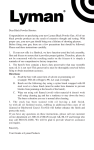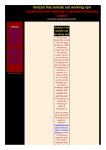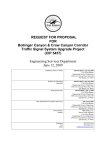Download Operations Manual
Transcript
Operations Manual A to Z of The Business Start-Up Congratulations! You and your classmates are about to embark on an exciting new chapter in your lives—running your own in-school business. You have already put a great deal of time and effort in to learning about your own personal strengths, the role of entrepreneurs in the market economy, opportunity recognition, business structures, marketing, financial management and risk. Now it’s time to review a few things you have learned and get ready to open the doors of the new business. To get ready to open for business, review the following steps (A to Z). At the end, use the handy checklist to make certain you have completed everything necessary to start and run the business. If you discover that you have skipped a step or need to do more work before you can consider the step complete, STOP and do what’s necessary to be able to check off that action item. Note: This checklist is designed with the business in mind. It should not be considered to be a complete checklist that applies to any and every business. A. Self-Analysis I Being an entrepreneur is both challenging and rewarding. You should have completed an Entrepreneurial Profile (Starting a Business 101: 1.2 Are You an Entrepreneur?, Student Guide) by now. Take a moment to review the three-part assessment you completed and consider the personal, lifestyle and business skills you identified. B. Self-Analysis II Skills and experience are critical to the success of a business. However, one of the most important aspects of success for an entrepreneur is doing what he/she enjoys or is passionate about. Take a look back at the My Hobbies, Interests and Skills worksheet (Starting a Business 101: 1.2 Are You an Entrepreneur?, Student Guide) you completed and consider the skills and experiences you can contribute to the success of the business. You may also be able to identify a passion that will make the business more enjoyable, such as selling, marketing or working with others. C. Business Definition Before you can open the business, you need to be able to define the business. The business definition goes beyond the business idea—it actually describes what the business is all about. When you considered your business, how did you define the business? (Running a Business 201: 4.1 Business Definition, Competitive Advantage Analysis, Student Guide). Note your conclusions in the following chart: Business Definition Question 1. The Offer: What products and services will be offered by the business? Response 1. 2. The Target: Which segment of the consumer market will the business focus on? 2. 3. The Delivery: How will the offer be produced and delivered to the target? 3. D. Business Goal Paul Hawken, founder of Smith and Hawken (multi-channel retailer of high-quality outdoor living products) suggests that, “A mission statement should say who your company is, what you do, what you stand for and why you do it.” Look back at the Writing the Mission Statement worksheet (Running a Business 201: 4.1 Business Definition, Student Guide). Write the mission statement that you and your team members voted as the best for your business: E. Consumer Analysis Consumer Analysis is the first step in developing a marketing plan. By creating a customer profile, you will be able to determine what your business must do to meet customer demand. Review your answers noted on the Developing a Marketing Plan Step 1: Consumer Analysis worksheet (Running a Business 201: 4.2 Your Marketing Mix, Student Guide) and complete the questions below: Who are your customers? ___________________________________________________________________ How much money do they have to spend? _________________________________ What needs or wants will your product satisfy? ____________________________________________________________________ How many potential customers live or work near your school? ___________________ How many students attend your school? ____________________________________ Where do your potential customers currently buy coffee and/or smoothies? ____________________________________________________________________ F. Market Analysis Segmenting, or dividing your market into several smaller groups, can help you develop a product line that will meet the needs and wants of different types of customers. Review your answers from the Developing a Marketing Plan Step 2: Market Analysis worksheet (Running a Business 201, 4.2 Your Marketing Mix, Student Guide). Below are additional questions that you may not have considered. Take a moment to consider the questions below to further refine your thought process: By location: Is your target market limited to faculty and students on school grounds? ___Yes ___No If no, who else might you be able to reach (e.g. neighbors)? Explain: By population: Is your target market limited only to students? __Yes ___No If no, describe what populations will you serve and what products you will offer to match that population: By personality: Are there different types of personalities you can market to (e.g., outgoing, studious, trendy, energetic, etc.)? How would you describe the personality of your “best customer?” By behavior: Does your target want a product that is “grab ‘n go” or a place to sit down and relax or chat? What about time of day preferences? By income: If students are your target population, how much money do they have to spend on coffee and smoothies? Is there a pricing strategy that will work best for students, such as a “frequent buyer” option? If teachers are your target population, will they always carry money with them or is there a pricing strategy that will work best for teachers? G. Product Selection Identifying the products that most appeal to your target market is essential to the success of the business. Refer to the Developing a Marketing Plan – Step 3b worksheet (Running a Business 201, 4.2 Your Marketing Mix, Student Guide) and finalize your product information. H. Place/Distribution The three most important factors impacting an entrepreneur’s business are: location, location, location. Selecting the best place for your Business is important. However, school space constraints, access to electricity if needed and other issues that are out of your control may limit your choices. Therefore, it’s up to you to make the best use of the space available! Review your responses on the Developing a Marketing Plan – Step 3b worksheet (Running a Business 201, 4.2 Your Marketing Mix, Student Guide) and use the space below to describe your location. Make a point of explaining the student access, options for outside access, traffic flow patterns and any changes you want to make to the location (i.e., add tables, booths, etc.). The Business will be located… In addition to selecting the best possible location for the business, you need to consider channels of distribution. When you completed the Developing a Marketing Plan – Step 3b worksheet (Running a Business 201, 4.2 Your Marketing Mix, Student Guide), you made a list of potential channels of distribution. It’s time to select two channels that you will establish in the next couple of weeks. List your two channels of distribution along with the contact name and anticipated date of contact: Channel of Distribution: ________________________________________________ Contact name: _______________________________________________________ Date for contact: _____________________________________________________ Channel of Distribution: ________________________________________________ Contact name: _______________________________________________________ Date for contact: _____________________________________________________ I. Price What are your price objectives? Which pricing strategy have you selected to meet your price objectives? Look at your Developing a Marketing Plan – Step 3c worksheet (Running a Business 201, 4.2 Your Marketing Mix, Student Guide) and reaffirm your initial responses. Below is an initial price list for your business. The prices are suggested minimums that have been carefully calculated to provide you with the best opportunity to make a profit. (Lowering prices will endanger your success!) When you have operated your Business for several weeks, you may want to revisit your pricing to determine if you need to raise prices. Note: Changing prices will affect sales tax. J. Cost Analysis Since most entrepreneurs are in business to make a profit, it’s important to know how much gross profit (selling price minus cost of goods sold) the business will make on everything it sells. Therefore, it’s important for entrepreneurs to study the economics of one unit of sale (EOU). A unit of sale is one unit of the product or service a business sells. To calculate one unit of sale you will need to know the cost of goods sold and the variable costs for each product. Ask your teacher for the itemized list of costs. See the following example of the calculation for a flavored latte (hot). You may also want to refer back to the Calculating EOU with Variable Costs worksheet (Starting a Business 101, 2.3 Cost of Operating a Business, Student Guide). ECONOMICS OF ONE UNIT (EOU) Retail Business: unit = 1 Vanilla Latte Date: February, 20XX Selling Price per Unit: $2.78 Cost of Goods Sold: $.89 Other Variable Costs: $.01 Total Variable Costs per Unit: $.90 $.90 Gross Profit per Unit: $1.88 Remember that the economics of one unit of sale provides a snapshot of the whole business: if one unit of sale is profitable then the business can be profitable as well. Use the Economics of One Unit worksheet provided by your teacher to calculate the EOU for each of your products. K. Break-Even Analysis A break-even analysis is a calculation that determines the volume of sales required to earn a profit. Before you can calculate a break-even point, you need to determine your selling prices, your total variable costs and your fixed costs. The formula for calculating your break-even point is: __________Total Fixed Costs___________ = Break-Even Point Selling Price per Unit – Variable Cost per Unit If you want to determine the number of units that must be sold to earn a desired profit, you can use this equation: ____________Desired Profit______________ + Break-Even Point = # of Units Selling Price per Unit – Variable Costs per Unit Review the break-even analysis you completed using the Is the Price Right? worksheet (Running a Business 201, 4.4 Break-Even Analysis, Student Guide). It might be a good idea to calculate the break-even point for each of your products. By doing so, you can determine which product offers the best opportunity for profit and you may decide to market that product more heavily than others! Remember that the break-even analysis also answers the question of whether or not you can afford your marketing plan. L. Business Name What’s in a name? For a small business, it’s important to select the right name—one that everyone can pronounce, spell and remember. In addition, some branding experts suggest the more your name communicates to customers, the less you have to explain. On the other hand, some entrepreneurs have not followed this advice. For example, Jeff Bezos, founder of Amazon.com chose the domain name Amazon.com because at the time, Yahoo.com listed their search results in alphabetical order; therefore, Amazon would be at or near the top of the search results. Write down the names you’ve been thinking about: ____________________________________ ____________________________________ ____________________________________ ____________________________________ ____________________________________ It’s important to check that nobody else is already using the name you want to use for your business. You should search business records on the Colorado Secretary of State’s web site www.sos.state.co.us to see if a business entity has already registered a name. From the Business Center select “Search Business Database.” Type the desired name in the “Name Availability” field and hit “Search.” According to the Colorado Secretary of State, “If an entity on file with the Secretary of State is conducting business under the name searched, the Name Availability Search Results page will display the message, ‘The name is not available’ and provide the option to view the holder of this name. When you click on the link, the system will display the entity’s Summary page. In addition to entity names, records of trademarks and trade names registered with the Secretary of State are also accessible when performing a name availability search.” Select the name of your business: ________________________________________ You may still use a creative business name to identify your Business. However, by law, ALL promotional materials must have the registered name which is the name of your high school plus the words “Business” somewhere on the materials. For example: The Coffee Cave Hidden Lake Coffee Cart Coffee on the Come and check our new coffee cart and support your local school at the same time! • Latte M. • Mocha • Hot Chocolate • Smoothies 5555 America Lane Phone: 555 -555-5555 Fax: 555-555-5555 Email: mycoffeecart.com Brand I – Slogan How would you define the term “slogan”? Here’s one definition: Short, memorable advertising phrase. Examples include "Coke Is It," "Just Do It," and "Don’t Leave Home Without It." When a product or company uses a slogan consistently, the slogan can become an important element of identification in the public’s perception of the product. The AMA defines a slogan as “The verbal or written portion of an advertising message that summarizes the main idea in a few memorable words. It is sometimes called a tag line.” Warren Buffet, Chairman of Berkshire Hathaway, suggests, “If and only if you can convey the offer in one sentence, then create a slogan or a tagline. Or else, forget having a tagline.” Have you thought of a memorable, meaningful and concise statement that captures the essence of your brand? If you have, write it down: _________________________________________________________________ If you have not, you might consider holding a slogan contest for your customers. Some of the best lines might be on the tip of your customers’ tongues. Note: When you decide on a slogan, according to David Pressman, a practicing intellectual property attorney, “there’s no way to monopolize it, since slogans and phrases not used as brand names aren't trademarks and can't be copyrighted. There's no other way to create a monopoly on a slogan. This means that once you use it on a shirt or bumper sticker, anyone can copy it freely and you'll have no rights against the copier in court.” N. Brand II – Logo The American Marketing Association (AMA) defines a logo as “A graphic design that is used as a continuing symbol for a company, organization, or brand. It is often in the form of an adaptation of the company name or brand name or used in conjunction with the name.” According to Entrepreneur.com, “There are basically three kinds of logos. Font-based logos consist primarily of a type treatment. The logos of IBM, Microsoft and Sony, for instance, use type treatments with a twist that make them distinctive. Then there are logos that literally illustrate what a company does, such as when a housepainting company uses an illustration of a brush on its logo. And finally, there are abstract graphic symbols—such as Nike’s swoosh—that become linked to a company’s brand.” You’ll want to design a logo for your Business. Here are a few tips from Entrepreneur.com to get started: • Focused message: Decide what you want to communicate about the Business. What makes your Business unique in relation to your competition? • Clean and functional: Your logo should work as well on a business card as on the side of a truck. A good logo should be scalable, easy to reproduce, memorable and distinctive. Create a logo that can be reproduced in black and white so that it can be photocopied, faxed or used in a black-and-white ad. Avoid too much detail. • Illustrate key benefit: The best logos make an immediate statement with a picture or illustration, not words. Take a look back at the Name That Brand worksheets (Starting a Business 101, 2.4 The Mystery of Marketing, Student Guide) and reflect on the logos shown. Which ones grab your attention or are easily recognizable? Design a logo using the computer or by hand and display it below: O. Promotion No matter how much time and effort you put into identifying the right products to match your target market, selecting the best possible place for your Business, and establishing selling prices for your products, your business will not succeed if customers have no clue about the business. Promotion is key to making customers aware of the benefits of buying your products! Review your responses to the Which Media? worksheet (Running a Business 201: 4.3 Promotion, Student Guide) and on the Developing a Marketing Plan – Step 3d worksheet (Running a Business 201, 4.3 Promotion, Student Guide). Describe your promotion strategy in less than 50 words: One promotional item that you may not have considered is a business card. A business card is an inexpensive way to promote your Business. Business cards are small and easy to carry in your pocket, backpack or purse so you can hand them out wherever you go. Here are a few common-sense design tips for creating a business card: • Feature your Business name, location and hours of operation. • Don’t forget to display your logo and slogan. • If you have the financial resources to make business cards for everyone connected with the Business, you will want to put each person’s name on a set of cards. However, it can be just as effective to have the same cards for everyone with no names. • Spell everything correctly. If you are creating flyers, here are some design tips to consider: • Make the flyer simple and easy to read. Leave plenty of “white space.” • Describe the benefits of your products. • Announce your USP (unique selling proposition). • Feature your Business name, location and hours of operation. • Don’t forget to display your logo and slogan. • Spell everything correctly. Be creative and have fun designing your promotional materials—after all, it’s your business. P. Start-Up Costs Many entrepreneurs have to borrow money to cover their business start-up costs. The money a business needs to get started is called “start-up capital” or “seed money.” For a quick review of what might be included in start-up costs, refer back to the Start-Up Cost$ worksheet (Starting a Business 101, 3.1 Financing Your Business, Student Guide). Your Business start-up costs have been purposefully minimized so that your business has the opportunity to succeed. Your start-up costs include the following expenses: Beginning cash on hand Marketing Business lease payment Initial inventory Total $ 200 $ 50 $ 465* $1, 076 $1, 791 *In reality, you should have the initial lease deposit as a start-up cost, but that cost has been paid by Get aHead for Business, LLC. To cover your start-up expenses it looks as though you need about $2000. Q. Financing the Business If you do not have the funds to cover your start-up costs, you’ll need to borrow money. Borrowing money from a bank is one of the common sources of funding for a small business. However, a loan is a serious responsibility. You will be obligated to pay the bank every month. Banks consider at least four factors when deciding to make a loan to cover start-up costs for a business: Character Capacity Collateral Conditions The loan applicant’s character is often considered the most important factor in a bank’s lending decision. The character of an applicant helps a lender address important questions about responsibility, honesty and maturity in relation to one’s ability to repay the loan. An applicant’s capacity or ability to pay debts and monthly living expenses, as well as payments on a new loan is also an important consideration. With the business, the bank must consider if the business will make enough money to cover monthly expenses and cover the loan payment. Cash flow projections allow a lender to determine if you can repay the loan. Collateral is an item of value that a person owns which could be used to repay the loan, such as a vehicle, home or investments. Since the Business, espresso machine and blender are leased, your business does not have any collateral. A lender will also consider other conditions that might affect an applicant’s ability to repay the loan. In the case of the Business business, a lender will consider the economic conditions, the hours of operation and the experience of the management team. You will need to complete a loan application. Ask your teacher for the loan application and for assistance in completing it. Remember, applying for a loan is like asking the bank to trust you to make a purchase and pay the bank over a period of time. R. Taxes The Business’ goal is to make a profit and therefore the business is responsible for paying certain taxes. Because every student who is working the Business is receiving high school credit instead of actual money, the Business will not need to pay payroll or unemployment taxes. In addition, none of the students will need to pay income taxes based on their Business “employment.” State and local governments raise money from taxing the sale of goods and the Business will be required to collect and pay sales tax. Sales tax is a percentage of the cost of an item sold that is added to its price. The percentage varies from state to state and from county to county. Before you can collect sales tax, you must apply for a sales tax license. You can do so in Colorado by going online to the Colorado Department of Revenue’s website, www.revenue.state.co.us. There is a fee for the license and the license is good for two years. When you receive your sales tax license, be sure to check that the information is correct: proper spelling of business name, correct address, etc. You will need to display your sales license so that it is in public view at all times. S. Record Keeping According to the Small Business Administration, “There are two basic mistakes that many business owners make when setting up their bookkeeping. The first is that the owner doesn’t understand the importance of proper records and ignores the need to establish record keeping systems. Such business owners tend to use the “shoebox method” as they allow receipts, invoices and bills to accumulate in boxes or piles. The second mistake is overkill. The owner invests in an expensive array of hardware and software to maintain his/her records which ends up being too complicated to use.” For the Business, you will establish a record keeping system that will include: • Business Checking Account • Cash Flow Projections • Inventory Management • Beginning Cash Verification Form • Daily Waste/Comp Tally Sheet • Daily Drawer Sales and Balance Sheet • Weekly Gross Margin Report • Monthly Income Statement You will need to keep track of each of the above items in a Record Keeping Binder that will be provided to you. See the How-To section of this manual for details on how to manage each of these records. You will also be provided a programmable cash register. Before you can open for business, you must program the cash register with your products and prices. Details on how to program the cash register are in How-To, Cash Register Operation. T. Vendors/Inventory Selecting vendors requires a number of careful considerations: • Reliability – can the vendor deliver enough of the supplies you need, when you need them? • Distance – is the vendor located nearby? Are deliveries free or do you pay by the mile? • Service – what services does the vendor offer? Will the sales representatives call on a regular basis? Do they know the product line? It’s time to determine your initial order. Refer to How-To, Supplies Ordering to review how to determine inventory needs. Keep in mind that a large part of managing your business depends on having the appropriate amount of inventory to meet your customers’ needs. You don’t want to have too much inventory on hand because you’ll probably have a storage issue and you may not be able to afford the entire inventory at once. When your initial start-up inventory arrives, it’s important that you verify the products received against the products ordered. You should have a storage area with properly labeled shelves to make it easy to see when you’re running low. You need to count how many of each item ordered and carefully mark the Inventory Tracking Sheet. When you take items out of inventory, mark them off on the Inventory Tracking Sheet. The cart will only store the amount of inventory needed for a day or a shift. Once you have operated the cart for a period of time you’ll be able to project the amount of inventory needed for the next order. See the How-To section for inventory instructions, a sample Inventory Order Sheet and an Inventory Tracking Sheet. U. Set-Up Setting up your Business allows you to consider the appropriate traffic flow so that your customers have ample space to order and pay for products. You will want to determine where to locate your price board and any additional signage so that it’s visible from all angles. V. Operations Your entire business success rests on the smooth operation of your business and the associated equipment! Learning the proper “care and feeding” of the cart will serve you well in the future. W. Industry Knowledge What do you know about the Business? To operate a Business, it’s important that you have a solid knowledge of product and a grasp of the lingo. X. Product Knowledge The employee in contact with the customers will often set the attitude for the Business itself, so if your employees are always in a bad mood, many people will not like to visit. They are also the ones who will be creating the product on a daily basis, and when a customer thinks about your particular business, they will often think of the employee with whom they interface.” Whether you are handling the cash, creating/selling the products or cleaning up the area— you need to know your product line. Once you’re comfortable with the product line, you’ll enjoy getting to know the customers and you’ll have fun running the new Business. Y. Scheduling Establishing a schedule may be one of the most challenging parts of running the Business. It’s very possible that your original scheduling ideas will not match the actual flow of customers and you’ll need to make adjustments. Review your ideas noted on the It’s All About Scheduling worksheet (Running a Business 201, 5.1 Managing Yourself and Others, Student Guide). Based on your class discussion, what schedule will you be using? Make a point of tracking the customer demand at various times during your hours of operation. Do you have long lines at certain times? Are there days when customer traffic is almost non-existent? Have you factored in special meetings or special events? Do you have activities scheduled later in the month that may require additional staff? How will you distribute the schedule? Will it be a weekly, bi-weekly or monthly schedule? Who is responsible for making the schedule? Who has the authority to approve time off? These questions require some thought and some discussion with everyone who will be working the Business. In addition to establishing a set work schedule, you will need to consider appropriate back-up plans. For example, if a student is scheduled to work and is ill, who’s the backup person? What if a student has a problem with transportation and doesn’t get to school on time? Think through as many situations as possible and establish procedures for operating the cart if you are short-staffed. Z. Policies and Procedures Operating a business with your classmates can be a lot of fun. It can also turn into a big headache because everyone approaches things just a little bit differently. So, what can you do to ensure everyone is on the same page? Creating policies and procedures allows you to establish a consistent approach to operating the cart, serving the customers, handling the cash, cleaning the cart and surrounding area, managing complaints and working as a team. Since every day of business will be different, you’ll need a structure to stay focused on staying in business and making a profit. Policies are general statements of intent that simplify day-to-day operations so you don’t have to make the same decisions over and over again. For example, a business may have a return policy, “Money back guaranteed, no questions asked.” Procedures, or rules, tell you exactly what you should or should not do. They usually leave little room for interpretation. For example, “All workers must wash their hands before making a product.” Look back at the Your Customer’s Definition of Quality Service worksheet (Running a Business 201, 5.3 Customer Service, Student Guide). Your ideas could form the basis of your customer service policies and procedures. It may be helpful to meet with your co-workers and brainstorm ideas. You can usually generate more ideas when you brainstorm than if you try to think of everything yourself. In addition, you’ll discover different perspectives that will help you all reach agreement so that your Business will run smoothly. Make certain you consider the following as you establish your rules of the road: • • • • • • • • Hours of operation Personal hygiene Personal appearance Cart appearance Customer complaints Cash handling Changes to the work schedule Periodic evaluations A to Z Business Start-Up Checklist Check off each step as it has been completed. Once steps A to Z have been checked off, you’re ready to open for business! Step Action A. Self Analysis I Complete entrepreneurial profile B. Self Analysis II Identify personal skills, experience, and passions C. Business Definition Define the business: offer, target, and delivery D. Business Goal Develop mission statement E. Consumer Analysis Create customer profile F. Market Analysis Determine target market G. Product Selection Select products that meet your target market’s needs H. Place/Distribution Determine Business location; establish channels of distribution I. Price Establish selling price of each product J. Cost Analysis Calculate economics of one unit of sale for each product K. Break-Even Analysis Calculate break-even point for each product; evaluate pricing strategy L. Business Name Choose business name; verify right to use name M. Brand I Create slogan N. Brand II Design logo O. Promotion Determine advertising and publicity plan; design promotional materials Check if completed Step Action P. Start-Up Costs Estimate start-up costs Q. Financing the Business Establish bank relationship; apply for loan R. Taxes Apply for sales tax license S. Record Keeping Establish record keeping system; program cash register T. Vendors Establish vendor relationships; order initial inventory U. Set-Up Set up; prepare location for opening (clean floors, paint walls, arrange for signage, place tables and chairs, etc.) V. Operations Receive training on equipment operation and maintenance W. Industry Knowledge Learn about coffee; become familiar with coffee terminology X. Product Knowledge Learn how to create the product Y. Scheduling Establish hours of operations; create schedule for opening, operating and closing business Z. Policies and Procedures Establish opening and closing personal hygiene, appearance, cash handling, customer service policies and procedures Check if completed It’s time! You’re ready for business! Pat your self on the back, take a deep breath, and get ready to greet your first customer. Supplies Ordering To accurately order supplies, you must determine two things. First is the inventory level of each product needed to operate the Business. Second is to estimate how much of each product is needed for your next sales cycle. Placing accurate orders will allow you to keep up with your customer needs, control your inventory and assist in a smooth business operation. Check with your teacher to verify your vendors. Step Action Initial Set-up 1. Calculate start-up inventory needed. Example: if your Coffee Cart is scheduled to be open 3 hours a day, Monday through Friday, you should sell 450 drinks (3 hours x 5 days = 15 hours x 15 drinks per hour = 450 drinks). If planning a Grand Opening, you may want to increase your initial order. Fill out the Inventory Order Sheet and then carefully transfer the same information to the appropriate vendor order form(s). 2. Place initial order with the appropriate vendor(s). 3. When the initial inventory arrives, compare actual products received against products ordered. Mark the Inventory Order Sheet. 4. If there are discrepancies in the order, ask your teacher to verify the information and then contact the vendor(s). 5. Place inventory on appropriate shelves. Note: Arrange inventory so that you can easily see how much inventory you have. Operation 1. Periodically check your inventory levels. To determine what you need to order and in what quantities, you need to do a physical count. You can easily determine the amount used by adding the on-hand and the received quantities from the previous order cycle and then subtracting this cycle’s on-hand counts. Once you have determined usage, subtract the amount currently in stock and order the difference. You may want to set a safety margin of 10 to 15 percent extra in the early stages of the operation. However, remember that any leftover inventory cannot be sold back and will be calculated as a loss. When you are one month out from the end of the semester, order cautiously. It is best to have nearly nothing left when the last day arrives. 2. Fill out the Inventory Order Sheet. Carefully transfer the same information to the appropriate vendor order form(s). 3. Place the order with the appropriate vendor(s) – by phone, fax or email, depending on which the vendor(s) or your teacher prefers. 4. Place completed order form in the Record Keeping Binder. Once Order Arrives 1. When inventory arrives, compare actual products received against products ordered. Mark the Inventory Order Sheet. 2. If there are discrepancies in the order, ask your teacher to verify the information Step Action and then contact the vendor(s). 3. Place items on the appropriate shelf. Troubleshooting 1. Share the problem with your teacher. 2. Contact the appropriate vendor(s) if necessary. Inventory Management The purpose of inventory management is to find and maintain inventory levels that are neither too small nor too large. Inventory has a cash value and products must be purchased wisely, used on a first-in, first-out basis, and repurchased in a way that allows for sufficient quantity while tying up the least amount of cash possible. Managing inventory is determined by two factors: usage (how much product is sold) and frequency of delivery (product availability). The quantity of inventory needed may change from week to week due to school holidays, weather conditions, special school activities and community events. It’s important to keep track of upcoming events so you can project your sales volume. You may want to consider using a monthly calendar to mark the events that impact your Business (see example provided). Step Set-up 1. Action Plan inventory. Decide how many weeks’ supply should be on hand and calculate how much cash investment that represents. Can you afford to keep that much inventory in stock? 2. Identify appropriate storage areas. 3. Label shelves to clearly indicate where each product goes so you can keep track of stock. 4. Place initial order (refer to Ordering Supplies). Operation 1. Remove daily inventory from proper storage areas. Mark off items on the Inventory Tracking Sheet. 2. Put all daily inventory away in proper storage areas. Mark the Inventory Tracking Sheet. 3. Order and reorder according to your initial plan. 4. Monitor how well the plan is working and make necessary adjustments. Final Close of Business 1. At least 3 weeks prior to the scheduled close of the business, do a psychical count of inventory on hand. 2. Check the calendar for any events scheduled during the next 3 weeks. 3. Determine inventory needed to ensure little or no inventory is left on the day you close the business. 4. Place your last order and follow all of the steps outlined (refer to Ordering Supplies). Troubleshooting 1. Share the problem with your teacher. How to Write a Deposit A deposit slip must be completed any time you put money into the business checking account. Follow the steps below to complete a deposit slip. Date Name Currency Currency Account No. Coin Coin Date Checks Checks Deposit Ticket TOTAL DEPOSIT $ TOTAL DEPOSIT Memo “00000” :000000000: “0000000000” Step Action Procedure 1. If you have pre-printed deposit slips in the back of your checkbook, skip to step 4. If none are available, proceed to step 2. 2. Print your first and last name. 3. Print your account number. 4. Write the date you are making the deposit. 5. Write the total amount of paper cash in the currency line. 6. Write the total amount of coins in the coin line. 7. Write the amount of any checks received individually on the check line. 8. Add all amounts listed on the front of the deposit slip and write the total in the Total Deposit line. 9. Transfer all information from the deposit slip on the right to the register on the left. Remember, the register or “stub” is what you keep as your record of the transaction. 10. Store the bank receipt in the Record Keeping Binder. Troubleshooting 1. Direct any questions to your teacher. How to Write and Record a Check Using a business checking account will allow you to pay bills, manage your money and provide a safe way to track your earnings. Follow the steps below for proper check writing and recording. 10000 Balance Name Account No. Date Deposits To 10000 Date For Pay to the Order of $ Total DOLLARS This Check Other Balance FOR “00000” :000000000: “0000000000” Step Action Procedure 1. If pre-printed checks are available in your checkbook, skip to step 4. If none are available, proceed to step 2. 2. Print your first and last name. 3. Print your account number. 4. Write the date you are writing the check. 5. On the ‘Pay to the Order of’ line, write the name of the person or business you are paying. Be sure to write clearly, particularly when paying an invoice or other bill. 6. Write the amount of the check in numbers and decimals in the box to the right of this line (e.g. $372.45). 7 Write the amount of the check in words on the line below the ‘Pay to the Order of’ line (e.g. Three Hundred Seventy-Two and 45/100). 8. In the Memo line, write the reason for the check (e.g., February Order). 9. Have your teacher sign their first and last name in cursive on the Signature line. 10. Transfer all information from the check on the right to the check register on the left. Remember, the register or “stub” is your record of the transaction. Troubleshooting 1. Direct any questions to your teacher. How to Balance with the Bank It is important to verify the information that the bank collects from all of the deposits and checks written. Step Action Procedure: Checkbook These steps to be completed prior to Bank Reconciliation Form. 1. Take your bank statement and compare it to your check register. In your check register, make a check mark next to each check or deposit that is listed on the bank statement. If you do not see the payments or deposits on the bank statement, write an “O” for outstanding next to each item in your check register. 2. If there are any fees, charges, interest or other transactions that appear on the bank statement that you have not entered into your checking register, record them now and calculate your new check register balance. Procedure: Bank Reconciliation Form These steps to be completed using Bank Reconciliation Form. 1. Write the ending balance from the bank statement. 2. Record deposits in your check register that are not on the bank statement (deposits in transit). 3. In the spaces provided list any checks you have written that did not appear on the bank statement (checks you have written that are not listed on the bank statement are referred to as “outstanding”). List the check number first, then the amount. 4. Total the outstanding checks. 5. To get your corrected bank balance add the deposits in transit to the ending bank balance and subtract the outstanding checks (1 + 2 - 3). 6. Write the ending balance from your check register in the space provided. 7. In your check register, write any additions from your bank statement (an example would be interest income). 8. In your check register, write any subtractions from your bank statement (an example would be fees). 9. Add 6 and 7 and subtract 8 to get your corrected check register balance (6 + 7 – 8). Troubleshooting 1. If the amounts on lines 6 and 9 match, you have balanced the bank statement with your check register. If not, do the following: • Double-check the addition and subtraction on the worksheet. • Double-check the addition and subtraction in your check register. • Look for a deposit or check not entered in the register by comparing the check register to the bank statement again. • If you cannot locate the error ask for help. 2. Direct any questions to your teacher. Daily Waste/Comp Tally Sheet You will need to keep track of any mistakes (Waste) as well as any “Comp” products (not paid for). Step Action Set-up/Opening 1. Make sure you have enough blank copies of the Daily Waste/Comp Tally Sheet at all times. 2. Attach a blank Daily Waste/Comp Tally Sheet to the clipboard on the cart at the beginning of each day. Operation 1. If a product is made incorrectly, mark the appropriate box with a tally and discard the product. Closing 1. Calculate dollars lost by multiplying each wasted product by its own cost of goods sold. 2. Add the total number of products wasted and write that in the appropriate box. 3. Add the total dollar amount wasted and write that in the appropriate box. 4. Repeat the previous 2 steps for the Comp section. 5. Add the total number of Waste and Comp drinks and write that in the appropriate box. 6. Add the total dollar amount of Waste and Comp and write that amount in the appropriate box. (N) 7. File the Daily Waste/Comp Tally Sheet with the Daily Drawer Sales and Balance Sheet. Daily Drawer Sales and Balance Sheet You will need to balance your money daily when operating the Business. Step Set-up 1. Closing 1. 2. 3. 4. 5. 6. 7. 8. 9. 10. Action Count the beginning balance and verify that it correct. Count down your money per denomination ($1, $2, $5, $10, $20, $50 – remember to check under your drawer for any large bills), and record the amount in the appropriate currency space on the Daily Drawer Sales and Balance Sheet. (A) Count down your coins per denomination ($0.01, $0.05, $0.10, $0.25, $0.50, $1) and record the amount in the appropriate coin space on the Daily Drawer Sales and Balance Sheet. (B) Count each denomination twice and attach your adding machine tapes to the Daily Drawer Sales and Balance Sheet. Add up your total cash and coin to get your Ending Cash Drawer Total. (A+B) Subtract your beginning cash ($200) from your Ending Cash Drawer Total to determine your Deposit Total. Complete a Beginning Cash Verification Form to make sure you have the correct change for the following day. Put the beginning cash ($200) into the locking cash bag for the following day’s beginning cash balance. Print an End of Day Report from the cash register to record your sales per product (see example in your Record Keeping Binder). a. To print a report at the end of the day, turn the dial on the cash register to “Z.” b. Type in “01” and then hit the =CA/AMT TEND button. Each PLU number stands for a different drink. Questions? Refer to page 37, section 2-12 in the Casio User’s Manual. c. Write those totals per product (C) thru (L) on your Daily Drawer Sales and Balance Sheet. Note: This report will reset the register so it is ready for the following day. The pre-set PLUs will remain. Compare your Deposit Total to the End of Day Report (at the very bottom of the printout). From the End of Day Report, record the amount sold and dollars sold for each product onto the Daily Drawer Sales and Balance Sheet. Add up the total dollars for all of your products to get your Gross Total Sales and write it in the Gross Total Sales box. Does the Deposit amount equal the Gross Total Sales? If so you balanced! If not let’s figure out why? Think back to the day of transactions. a. Double-check the addition and subtraction on the worksheet. Step Action b. If you cannot locate the error ask for help. Record any difference between the Deposit and the Gross Total Sales in the Cash Over/Shortage box. 11. Write in your Waste Tally total from the Daily Waste/Comp Tally Sheet on the clipboard. (See your Record Keeping Binder). 12. Calculate your Sales Taxes collected. Get a copy of the Sales Tax Information Sheet for your school from your teacher. Write the amount of tax collected per product in the Tax per Product column. Multiply that by the amount sold for each product and put the total amount in the Total Tax Collected Column. Add Total Tax Collected for all products and record that amount. 13. Staple the End of Day Report to the Daily Drawer Sales and Balance Sheet. 14. Sign off on the Daily Drawer Sales and Balance Sheet and have your teacher approve and sign off on the information provided on the sheet. 15. Place the Daily Drawer Sales and Balance Sheet, the Daily Waste/Comp Talley Sheet, the End of Day Report and the adding machine tape in your Record Keeping Binder. There should be a Daily Drawer Sales and Balance Sheet for every day the cart is in operation. Initial the monthly calendar at the beginning of your Record Keeping Binder 16. Complete a Deposit Slip for the daily deposit. 17 Put the deposit amount and slip into the locking cash bag to be ready for deposit. 18. Record that deposit in your Register. Troubleshooting 1. Talk with your teacher to solve the problem. Weekly Gross Margin Report Every week, you will need to calculate and report your weekly gross margin. Step Action Set-up 1. Gather your Daily Drawer Sales and Balance Sheets for the week. End of Week 1. Refer to the Daily Drawer Sales and Balance Sheets and write in the amount sold per product (C) thru (L) per day. 2. Refer to the Daily Drawer Sales and Balance Sheets and record the Gross Total Sales per product (C) thru (L) per day. 3. Record the COGS per product per day. 4. Record the dollars lost from the Daily Waste/Comp Tally Sheet per product (C) thru (L) per day. 5. Take your Gross Total Sales per day and subtract your COGS and Waste per day to get your Net Daily Income per day. Do this for each product. 6. Calculate all totals for all active days and record in the totals column. Do this for each product. 7. Add the total weekly Gross Total Sales for each product and write the amount in the Total Weekly Sales box. (O) 8. Add the total COGS for each product and write the amount in the Total Weekly COGS box. (P) 9. Add the total Waste for each product and write that amount in the Total Weekly Waste/Comp box. (Q) 10. To calculate the Weekly Gross Margin, subtract the Weekly COGS and the Weekly Waste/Comp from the Total Weekly Sales. OR add the Net Daily Income per product. (R) 11. Refer to the Daily Drawer Sales and Balance Sheets and report the Cash Over/Shortage for each day of the week. (S) 12. Refer to the Daily Drawer Sales and Balance Sheets and record the Total Tax Collected for each day. Add all days up and record the amount in the Total Weekly Taxes Due box. (T) 13. Place the completed Weekly Gross Margin Report in the Record Keeping Binder. Troubleshooting 1. Talk with your teacher to solve the problem. Monthly Income Statement You will need to calculate and report your monthly net income. Step Action Set-up 1. Gather your Weekly Gross Margin Reports for the month. End of Month 1. Refer to the Weekly Gross Margin Reports and record the Total Weekly Sales (O) for each week 2. Refer to the Weekly Gross Margin Reports and record the Total Weekly COGS (P) for each week. 3. Refer to the Weekly Gross Margin Reports and record the Weekly Waste/Comp (Q) for each week. 4. Refer to the Weekly Gross Margin Reports and record the Weekly Gross Margin (R) for each week. 5. Refer to the Weekly Gross Margin Reports and record the Weekly Cash Over/Shortage (S) for each week. If it’s an Overage, record it as Other Income. If it’s a Shortage, record it as an Other Expense. 6. Record each of your Other Expenses for each week. For Sales Tax, refer to the Weekly Gross Margin Reports and record the Total Weekly Taxes Due (T) for each week. 7. Add all of the Other Expenses to get Total Other Expenses for each week. 8. Calculate all totals for each line and record in the totals column. Record the total for Gross Margin in the Total Monthly Gross Margin box. 9. Subtract Total Other Expenses from your Gross Margin to get your net income for each week. 10. Add up the Net Income for all the weeks in the month and record the amount in the Total Monthly Net Income box. 11. Put the Monthly Income Statement in the Record Keeping Binder. Troubleshooting 1. Talk with your teacher to solve the problem.