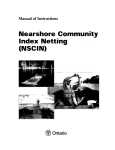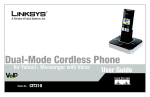Download Cronalyser - User Manual
Transcript
Neocron Utilities Cronalyser - User Manual Monitor all your chat feeds in real-time! Nick "Nidhogg" Milner Use with Neocron 2 and any other application that outputs a text output file! Cronalyser - User Manual Monitor all your chat feeds in real-time! Nick "Nidhogg" Milner Contents Frequently Asked Questions ................................................................................................................... 3 What is Cronalyser? ............................................................................................................................ 3 How much does Cronalyser cost? ....................................................................................................... 3 What are the system requirements? .................................................................................................. 4 It just says “Application cannot be initialised” or som e such nonsense............................................. 4 What is Neocron? ............................................................................................................................... 4 What search modes are provided? ..................................................................................................... 4 What does a rule look like?................................................................................................................. 4 People often call the same thing by different names. Is there any way I can simplify my rules and still cope with this? ............................................................................................................................. 4 I’m m onitoring a m IRC log but nothing seem s to be happening........................................................ 4 Ican’t find any w ay ofsaving m y stuff................................................................................................ 5 I’ve upgraded from an earlier version. Where is all my stuff?........................................................... 5 What about support? .......................................................................................................................... 5 Using Cronalyser ..................................................................................................................................... 5 Front End............................................................................................................................................. 5 Process Flow.................................................................................................................................... 6 Creating Rules ..................................................................................................................................... 7 Locating simple text strings ............................................................................................................ 7 Groups ............................................................................................................................................. 7 Looking for more complicated things ............................................................................................. 8 Rules ................................................................................................................................................ 9 Configuration Files ................................................................................................................................ 11 Importing Groups and Rules ................................................................................................................. 12 2 Neocron Utilities | ChatSpy – User Manual Cronalyser - User Manual Monitor all your chat feeds in real-time! Nick "Nidhogg" Milner Frequently Asked Questions Let’s just cut to the chase here w ith the Frequently Asked Q uestions. M ore detailed inform ation can be found in subsequent chapters. What is Cronalyser? Cronalyser is a tool that notifies you whenever key events happen. It does this by monitoring any number of simultaneous data streams, e.g. Neocron log, mIRC log etc. Here are some examples of what Cronalyser can do for you. With some imagination you could apply them to other games or general chat applications, but why you would w ant to play anyone else’s gam e is beyond us so w e’ll restrict the examples to Neocron. You are a constructor of sublime w eaponry but you don’t have the tim e or patience to w atch all the chat channels for people asking for construction services. You may even be running another character in a different client window. Cronalyser can play a custom sound and pop up a system tray alert balloon whenever anyone asks for a constructor, even if they use any one of many slang names for either the act of construction or the item they would like constructed. You already have a chat log stored in your logs folder but that file contains anything that anyone has ever said and searching it is a pain. You’d like to generate another chat log that only contains topics you’re interested in or anything spoken by your clannies. You’d like a loud claxon to sound and a message to pop up from your system tray saying “O M G W TFPW N ! O P H 4x00red!!11oneone” when someone hacks a layer of one of your captured outposts (well, you might be annoying like that)! You hate it when you miss that little text warning that disappears off the top of your chat window so quickly goddammit! You’d like to keep an eye on your mIRC or other m essenger system w hile you’re playing. If som eone m entions som ething you’re interested in you want to know about it immediately. You’d like to search one or m ore log files that you’ve collected for som ething. You can’t rem em ber exactly w hat it w as and a sim ple text search just isn’t w orking for you. O n a com pletely different note,you m ight w ant to m onitor your system ’s output and error files for critical errors and be notified immediately. How much does Cronalyser cost? N othing,it’s freew are! Allw e ask is that you keep this docum ent together w ith the executable ifyou distribute it onwards. W e’d also appreciate it ifyou checked out our game over at http://www.neocron.com. You’llbe glad you did! 3 Neocron Utilities | ChatSpy – User Manual Cronalyser - User Manual Monitor all your chat feeds in real-time! Nick "Nidhogg" Milner What are the system requirements? Cronalyser needs the .NET Framework 2.0 to be installed for it to work. This can be downloaded for free from M icrosoft’s w ebsite: http://www.microsoft.com/downloads/details.aspx?familyid=0856eacb-4362-4b0d-8eddaab15c5e04f5&displaylang=en Itjustsays “Application cannotbe initialised” or som e such nonsense. See the entry above regarding the .NET Framework. What is Neocron? Neocron is a sci-fi MMORPG that plays like an FPS. Come check us out at http://www.neocron.com! What search modes are provided? Cronalyser provides two search modes: One Shot – simply applies your search rules to one or more existing files. Any lines that match are displayed in the output window. Simple, but not really what Cronalyser is about… Free Running – this mode monitors the selected files in real-time and is the real power of Cronalyser. This mode allows you to watch any number of files for any number of things you may be interested in through the use of rules. Each rule looks for a specific thing in the input stream, and once matched causes that line to be displayed in the output file and, optionally, a custom sound to be played and a message to appear in a system tray alert balloon. What does a rule look like? Rules are specified as regular expressions. A regular expression is a powerful mechanism for describing search criteria. There are many web sites where you can learn about regular expressions but one I would recommend is: http://www.regular-expressions.info/. We take a look at some examples later on in this document. People often call the same thing by different names. Is there any way I can simplify my rules and still cope with this? Absolutely. Cronalyser provides the concept of Groups which allows you to create a list of members (themselves regular expressions if necessary) that can be referenced simply by using the group name. E.g.you could create a group called “clanny” that contains the nam es ofallyour clan members. You can then refer to any m em ber ofyour clan in your rules sim ply as “% clanny% ”. I’m m onitoring a m IRC log butnothing seem s to be happening. 4 m IRC has an option to “lock” its log files. M ake sure that option is not selected. Neocron Utilities | ChatSpy – User Manual Cronalyser - User Manual Monitor all your chat feeds in real-time! Nick "Nidhogg" Milner Ican’tfind any w ay of saving my stuff There’s no need. Cronalyser will persist all your configuration data to disk whenever necessary. I’ve upgraded from an earlier version. W here is allm y stuff? D on’t w orry. The new version w illbe below a new version folder (see later on for details ofw here this is). All you have to do is to copy the files from the old folder to the new one. Cronalyser will automatically upgrade them to the latest version the first time it runs. What about support? Cronalyser was developed entirely by myself, primarily as a means of test driving Visual Studio 2005, Visual Basic 2005 and Word 2007. I will provide support where I can but it should be noted that this is entirely independent of Reakktor Media GmbH and neither they, nor myself, may be held liable for any damage that may be caused by the use of Cronalyser. 5 Neocron Utilities | ChatSpy – User Manual Cronalyser - User Manual Monitor all your chat feeds in real-time! Nick "Nidhogg" Milner Using Cronalyser Front End Cronalyser’s front end looks a bit like this: Defined rule list Select one or more rules to make them active. Search output Files to search All search results will appear in this window. Browse to a folder and select one or more files to search. 6 1) Simply browse to the folder containing your log files and select the files you’re interested in. Selecting the folder itself will select all the log files below it. The following file extensions are recognised: .log .out .err .txt 2) Select the rules you wish to use during the search. Use <CTRL> to select multiple rules individually or use <SHIFT> to select a range of rules. You can right-click and “Select All” or use the menu option on the Rule menu to select all the rules in one go. Neocron Utilities | ChatSpy – User Manual Cronalyser - User Manual Monitor all your chat feeds in real-time! Nick "Nidhogg" Milner 3) Choose the m ode. “O ne-Shot” searches the files,presents the results,and stops. “Free Running” w illconstantly m onitor the selected files for search hits untiltold to stop. 4) H it the “G o” button on the toolbar or start it from the Rule menu or the system tray icon. 5) Go do something more interesting than watching chat files! Process Flow Select Files to Search •Browse to folder •Select files or folders Select Rules to Use •Click to select one rule •Use <CTRL> or <SHIFT> to select multiple rules Go! •Results added to output and log •Optional sound plays •Optional balloon appears Figure 1 - Cronalyser process flow Creating Rules Cronalyser rules possess the full power of regular expressions. Ifyou’re fam iliar w ith regular expressions then you’re already hot to trot,otherw ise here are som e hints. For a fullexplanation of regular expressions I’d recom m end the site:http://www.regular-expressions.info/ Locating simple text strings If you want to find out if someone is talking to you, simply create a rule with your name in it, like so: Nidhogg Case is not significant. If people call you by different names (e.g. nick names) then you can specify them all, separated by the alternation sym bol“|”. E.g. Nidhogg|Nid|Niddy|Idiot! W hile it’s possible to specify alternates like this it can becom e a little unw ieldy, especially if you want to use this in more than one rule. To make things easier Cronalyser provides the concept of Groups. Neocron Utilities | ChatSpy – User Manual 7 Cronalyser - User Manual Monitor all your chat feeds in real-time! Nick "Nidhogg" Milner Groups The Group dialog looks like this: Toolbar and menus Create or modify groups and group members using the toolbar or the menus. Defined groups list Member list Select a group to see or edit its members in the member list opposite. Select a member to edit it. Note that members can themselves be regular expressions. Figure 2 - Groups Dialog Now, if you want to refer to yourself in a rule you can use the short form of the group name surrounded by “% ” sym bols, like so: %me% Looking for more complicated things This tim e w e’re going to w rite a rule to look for any of our clan-mates cybering so that we may take suitable measures against them: ^.*%clanny% : .*%cyber% Obviously this rule pre-supposes that you’ve set up tw o groups;clanny, containing the names and nick-names of our clan-mates, and cyber, containing any incriminating cyber-related language. 8 This is a slightly more complicated rule and in order to understand it we must know and understand exactly what it is that w e are searching… Neocron Utilities | ChatSpy – User Manual Cronalyser - User Manual Monitor all your chat feeds in real-time! Nick "Nidhogg" Milner H ere’s an exam ple from N eocron’s console.log file: 07-19-2006 21:03:12 > TRADE - NC> KK_Nidhogg: You’re banned! There are four main components to this line: 1. The timestamp (07-19-2006 21:03:12),follow ed by a “>” 2. The channel (TRADE - NC),follow ed by a “>”. Ifthis is m issing then the line w as said locally. 3. The person speaking (KK_Nidhogg),follow ed by a “:”. That’s me, doncha know. 4. The thing being spoken (You’re banned!).Actually,I’m unable to im pose in-game bans (contrary to popular belief),but it’s the kind ofthing Ihave the reputation ofsaying. Let’s review our rule,part by part: 1. ^ - this is a special character called an anchor. It means our pattern must start at the beginning ofthe line. You can also use a “$” to anchor the search string to the end ofline. 2. .* - this allows us match any number of characters. The dot means a character and the asterisk means zero or more occurrences of the thing before it. W e’re not interested in what those characters are. In this case w e’re skipping over the tim estam p and the channel because they don’t interest us;anything here will be ok for a search hit. Incidentally, “.+”m eans one or m ore characters. 3. %clanny% - this is a group containing the names of our clan-mates. The system will detect if it has found one of our clan-m ates,and w illeffectively end the reign ofthe “.*” from component 2. 4. “ : “ (space,colon,space)– this always denotes that whatever follows is something that has been said by someone. 5. .* - this is another component to skip over unwanted characters in whatever was said until we get to something more interesting 6. %cyber% - this is a group containing “cyber” lingo. All 6 components of the rule need to be satisfied for the rule to generate a hit. Our clannies talking about the price offish w on’t trigger a hit,nor w illsom e random Joe cybering w ith his or her friend. Ifw e’d w anted to restrict this to people spamming TRADE chat then we could modify it slightly as follows: ^.*TRADE – NC> %clanny% : .*%cyber% Regular expressions take some getting used to and there are far more ins and outs than I’ve mentioned here, but they are extremely powerful. 9 Neocron Utilities | ChatSpy – User Manual Cronalyser - User Manual Monitor all your chat feeds in real-time! Nick "Nidhogg" Milner So, how do we enter these rules? Rules The Rules dialog looks like this: Rule Name Enter a name for the rule, or rename an existing rule. Rule Text Enter a regular expression representing your rule. Specify groups using percent symbols. Sound File Use this to specify a sound file to play whenever this rule gets a hit. Alert Balloon Use this to specify whether you want a balloon to appear whenever this rule gets a hit. Figure 3 - Rules Dialog 10 Here’s our clan cyber rule entered into Cronalyser. W e’ve also specified that w e w ant to hear a “ding” w henever it happens and w e’d like to see the incrim inating evidence pop up in a system tray alert balloon. Neocron Utilities | ChatSpy – User Manual Cronalyser - User Manual Monitor all your chat feeds in real-time! Nick "Nidhogg" Milner There are four main components to the Rule dialog: 1. Rule name – this is the name of the rule as you want it to appear in the rules list on the main dialog. You cannot have two rules with the same name, nor can the name be blank. 2. Rule text – this is the regular expression that makes up your rule. Reference your groups by wrapping them in percent symbols. E.g. %MyRule%. Note that group names are case sensitive. Rules themselves, however, are case insensitive. Rules are only applied to new text in the m onitored files,so it doesn’t “slow dow n” over time as the files get bigger and bigger. 3. Sound file – if you would like a sound to play whenever the rule gets a hit then tick this box and browse to a valid WAV sound file. If you leave the field blank then the Asterisk sound from the current theme will be used instead. In order for any sounds to be heard you must also check the Play Sounds option on the Rule menu. 4. Alert balloon – if you would like an alert balloon to appear from the Cronalyser icon in your system tray whenever this rule gets a hit just tick this box. If you leave the display text field blank then the line that matched the rule will be displayed in the balloon, otherwise the specified text will be used. In order for any alert balloons to appear you must also check the Show Balloon Tips option on the Rule menu. 11 Neocron Utilities | ChatSpy – User Manual Cronalyser - User Manual Monitor all your chat feeds in real-time! Nick "Nidhogg" Milner Configuration Files Cronalyser uses a number of XML configuration files. All of these files are located in the folder: <system disk> documents and settings <user> application data Neocron Utilities Cronalyser <Cronalyser Version> Ifthe folder does not exist (and let’s face it,w hat are the chances?)then Cronalyser will automatically create it, as well as two configuration files: CronalyserConfig.xml – stores all application settings betw een runs. Ifyou selected “Free Running” last tim e you used Cronalyser then you’llget “Free Running” by default next tim e. CatSpyRules.xml – this file contains allthe rules you’ve configured. When you create a group Cronalyser will create a new XML file to represent it. Group files all start w ith the prefix “CronalyserGroup_”. If you rename or delete a group the associated file will be affected accordingly. Finally, a history of everything that appears in the Cronalyser output window is written to a log file called “CronalyserLog.Log”. Think ofthis as a distillation ofallyour m onitored stream s containing only data that matches your rules. Importing Groups and Rules Cronalyser provides two mechanisms to allow people to share useful configuration: 12 Simply dropping a new group XML file into the configuration folder will cause that group to be made available the next time you start Cronalyser. Files starting w ith the prefix “CronalyserRule_” are deem ed to contain new rules. Cronalyser will import these rules into the main body of rules and then delete the import file afterwards. Neocron Utilities | ChatSpy – User Manual