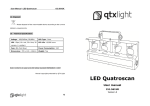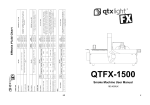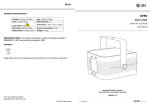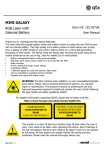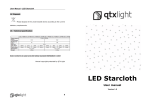Download LUX-LD108W
Transcript
LUX-LD108W TRI Colour Moving head User Manual WWW.QTXLIGHT.COM 150.449UK User Manual – LUX-LD108W 150.449UK LUX-LD108W Tri-colour moving head: For indoor use only User Manual – LUX-LD108W 150.449UK 14. Disposal : Caution! Please read this manual carefully before Please disposal of the unserviceable device according to the current operating! Damage caused by misuse statutory requirements. is not covered by the warranty! 15. Technical specification : 1. General Introduction : This moving head features 36 x 3W Tri-colour LEDs, replacing the more Voltage : 230Vac, 50Hz LED Type : 3W Tri colour conventional method of RGB colour mixing. Each LED can produce any colour LED : 36 x 3W Tri LED LED Life: 10,000 Hours of light right through the visible spectrum resulting in the brightest and best Fuse : F5A Total Lumens: 1252 colour mixing available by LEDs on the market today. It features auto and Power Consumption: 108W Beam Angle: 31° Dimensions : 250 x 220 x 376mm Weight: 7kg sound-to-light modes and 11 channels of DMX which can be programmed with any universal DMX controller, making it ideal for creating he right atmosphere in a bars, nightclubs and even stage shows. Note: Conforms to Laser and LED Safety standard BSEN60825-1 2007 Features : 36 x 3W tri-colour LEDs DMX in/out connections via 3-pin XLR Ultra bright producing rich colour Auto and sound activated programs 11 channel DMX (Colour mode, RGB 0 - 100%, shutter, dimmer, Pan, tilt, pan/tilt speed, pan fine, tilt fine Fan cooled Mounting bracket supplied We recommend that this product is used within the guidelines HSG95 Manual copywrite protected by QTX Light 2 11 User Manual – LUX-LD108W 150.449UK 13. DMX Controlling : User Manual – LUX-LD108W 2. 150.449UK Package Contents : Please check the contents to ensure that the product has been received in DMX Channel good condition. Function & Value 000 - 024 RGB (DMX mode) Light x 1unit (power lead attached) User’s Guide x 1pcs 025-049 Auto Program 1 050-074 Auto Program 2 075-099 Auto Program 3 If you find any accessory is missing or the lighting has arrived with any 100-124 Auto Program 4 problems, please contact your local dealer at once. Do not try to fix this item 125-149 Auto Program 5 yourself or you will lose the warranty. Please keep the original package and 150-174 Auto Program 6 invoice for any possible replacement or returned demand. Channel 1 175-199 Auto Program 7 200-224 Auto Program 8 3. 225-255 Sound-active program Every person involved with the installation, operation and maintenance of this Channel 2 000-255 Red brightness 0-100% device should be qualified and follow the instructions of this User Guide. We Channel 3 000-255 Green brightness 0-100% recommend that this product is not used for audience scanning and should be Channel 4 000-255 Blue brightness 0-100% used within the guidelines of radiation of lasers used for display purposes CH1 000-024 Channel 5 “HSG95”. When you connect to the main power supply the device will 000-015 No function illuminate and the light effect will change with music when in sound activated 016-255 Strobe fast to slow CH1 025-255 mode. 000-255 Auto speed fast to slow Channel 6 000-255 Dimmer Bright to dark Channel 7 000-255 Pan course 0-540° Channel 8 000-255 Tilt course 0-230° Channel 9 000-255 Pan/Tilt speed fast to slow Channel 10 000-255 Pan fine adjustment 2.4° Channel 11 000-255 Tilt fine adjustment 2.4° Installation : 10. Mounting instruction : The fixture may be mounted in any position provided there is adequate room for ventilation. It is important never to obstruct the fan or vent pathway. Mount the fixture using a clamp. Unscrew the safety screws underneath the device and fix a G-Clamp to the fixture. After finding desired position tighten the G-Clamp. When selecting installation location, take into consideration routine maintenance. Safety cables must always be used. Never mount in places where the fixture will be exposed to rain, high humidity, extreme temperatures changes or restricted ventilation. 10 3 User Manual – LUX-LD108W 4. 150.449UK Caution : DISPLAY For your safety, please kindly pay attention to all of the warnings below: User Manual – LUX-LD108W VALUE Always plug in the power plug last and disconnect from the mains, when MODE the device is not in use or before cleaning. This device is for indoor use only an din a dry environment. Do not switch on immediately but wait until it reaches to room PRCO SPCO r PAN Do not shake the device and avoid brute force when installing or R TILT operating Do not spread the smoke or bubble of effect machine directly to the r-PT device. Do not use solvents or aggressive detergent to clean the device. Use a soft and clean cloth. TEST Do not modify the device or the connected power cord without authorization. Use appropriate safety-rope for safety. Do not stare to the light. DMX mode M-AU AUTO mode M-SO SOUND mode PR1~8 Pr1-4 means skip SP01~15 Auto speed is 0.1~10 seconds each step STND Run clockwise as DMX value increases REV Run anticlockwise as DMX value decreases STND Run clockwise as DMX data increase REV Run anticlockwise as DMX data decreases STND CH7: PAN, CH8: TILT, CH10: P.FINE, CH11: T.FINE REV CH7: PAN, CH8: TILT, CH10: P.FINE, CH11: T.FINE. ALL Check all channels with motors PAN Check pan channels TITL Check tilt channels RED Check red channels GREEN Check green channels BLUE Check blue channels STND Display bites normally REV Display bytes upside down REST/ON Reset Do not use the device during thunderstorms and please disconnect the power. M-DM Pr5-8 means fade fluctuations. DMX address (16bt is on, the max value is 501. 8 built-in programs temperature, if the device has been exposed to drastic temperature FUNCTION 001-501(503) Do not install and operate the device in rain or extreme heat, moisture or dusty environments. 150.449UK The symbol DISP determines the minimum distance from lighted REST PAN/TILT is 16 bit, CH10: PAN FINE, CH11: TILT objects. The minimum distance between light-output and the 16BT illuminated surface must be more than 0.5m. ON OFF 4 FINE. PAN, TILT is 8 bit. CH10, CH11 does not exist. 9 User Manual – LUX-LD108W 150.449UK 12. Digital Display Setting & Function : User Manual – LUX-LD108W 150.449UK 6. Connect with power supply: Use the plug to connect to the main power supply as following. Line Connection International signal Brown Live L Blue Neutral N Yellow /Green Earth E 7. Quick Trouble Shooting : 7.1 if the unit is not functional – Check if main power is on and fuse. 7.2 if the unit is not reacting to music – check the unit is in “M-SO” mode on the display. 8. Replacing Fuse : Disconnect from the main power supply first, then remove the fuse holder above the IEC Socket to reveal the fuse. Replace the correct fuse rating as stated on lighting or user guide. Then, lock the fuse holder cover back into FUN: function menu or withdraw the last menu place. ENTER: enter the next menu or definite present value. 9. General Maintenance : To maintain optimum performance and minimize wear, fixtures should be UP: increase one step each time cleaned frequently. Usage and environment are contributing factors in determining frequency. As a general rule, fixtures should be cleaned at least DOWN: decrease one step each time. twice a month. Dust build-up reduces light output performance and can cause overheating. This can lead to reduced lamp life and increased mechanical wear. Be sure to power off fixture before conducting maintenance. Unplug fixture from power. Use a vacuum or air compressor and a soft brush to remove dust collected on external vents and internal components. Clean all 8 5 User Manual – LUX-LD108W 150.449UK glass when fixture is cold with a mild solution to the cloth or tissue, and drag User Manual – LUX-LD108W 150.449UK 11. Layout for the 150.449UK: dirt and grime to the outside of the lens. Gently polish optical surface until they free of haze and lint. The cleaning of internal and external optical lenses and/or mirrors must be carried out periodically to optimize light output. Cleaning frequently depends on the environment in which the fixtures operates: damp, smoky or particularly dirty surroundings can require cleaning fluid. Always dry the parts carefully. Clean the external optics at least every 20 days. 1. DMX Input 2. AC Power input 3. Power switch on/off 4. DMX Output 6 7