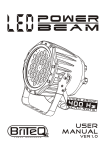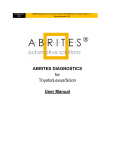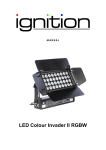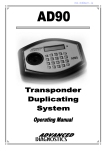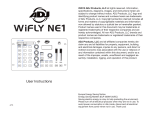Download TRANSPRONICS
Transcript
TRANSPRONICS OPERATING MANUAL CONTENTS 1- GENERAL INFORMATION 2- FEATURES 3- GENERAL OPERATION 4- PC PROGRAM OPERATION 5- SPECIAL FEATURE 6- SOFTWARE UPDATING 1 1- GENERAL INFORMATION The professional duplicating machine, Transpronics, has been designed and developed to assist immobilizer system specialists. Transpronics is not only a duplicating machine; it is also a unique machine that can make transponders from eeproms in immobilizer boxes when a customer has lost all keys. It can also inform you if a transponder is locked or not. It has been developed over 4 years. It can copy most crypto transponders like 42, 45,4D, most of 44 VAG and some 40 and 41 transponders. It can copy Texas fixed transponders to TPX1 without battery transponders. • Identify Transponder • Write Transponder Codes • Copy Transponder • Calculate eeprom memory • Calculate Transponder Codes from eeprom memory • Calculate pin-codes from eeprom memory , from chassis and from Transponder • Test Transponder • Generate Fixed Transponder Codes • PC Software 2 2- FEATURES 1- Copy all fixed transponders abcde- Temic 11 Temic 12 Megamos 13 Philips 33 Texas 4C 2- Copy most of crypto transponders abcde- Philips Crypto 42 Philips Crypto 44 VAG Philips Crypto 45 Texas Crypto 4D Some Philips Crypto 40 and 41 3- Show all information about all transponders abcdef- Transponder Types Transponder Codes Locked or not Which car brand Eeprom codes Pin-Codes 4- Calculate eeprom logics from transponder memory. abcde- Temic 11 transponder (3 Bytes) Temic 12 transponder (5 Bytes) Megamos 13 transponder (4 Bytes) Texas 4C transponder (4 Bytes) Philips 33 Transponder (4 Bytes) 3 5- Calculate transponder logics from eeprom logics abcdefghij- BMW Philips 33 rolling Transponder Opel Philips crypto 40 Transponder VAG Philips crypto 42 Transponder Vw Philips crypto 44 Transponder Renault , Vw , Honda Rover, Opel, Alfa-Romeo Philips 33 Transponder Fiat Palio - Siena Temic 11 Transponder Mercedes Vito, sprinter, Vw Volt Temic 12 Transponder Toyota 4C Transponder Fiat Tipo- Tempra Megamos 13 Transponder Fiat Second Generation Megamos 48 Transponder 6- Calculate pin-codes from transponders a- Renault Philips 33 ( 4 Digits ) b- Peugeot Philips crypto 45 ( 4 Digits ) 7- Calculate pin-codes from chassis numbers Transpronics can calculate pin-codes for Hyundai and Kia from last 6 digits of chassis number. 8- Unlock most of 48 transponders. As you know, new system cars lock the transponder during the programming. So you can not use these transponders again. But Transpronics can unlock most megamos crypto transponders with its high technology. 9- Generate Crypto Transponders from blank Crypto transponders for Renault – Chrysler and Jeep. You can generate 46 Renault – Chrysler and Jeep transponders from blank 46 transponders. 10- Generate transponder logics for fixed transponders. 4 3- GENERAL OPERATIONS MAIN MENU; MENU 123456- Identify Write code Copy Special Setup Test 1- Identify Identify section determinates everything about transponders that are used in automobile sector. Transponder logics, Transponder types, eeprom logics (see note-1), some brands of cars, if the transponder is crypto, can be copied or not etc… Note 1: there is an immobilizer unit on the cars to check the transponders. These immobilizer units have eeprom inside to save the transponder logics. Transponder logics don’t be saved in the eeprom with same logics. There is a calculation between them. Transpronics calculates eeprom logics from transponder logics. 5 Some samples; Temic 11: Temic 11 Transponders are generally used in Fiat cars. When any Temic 11 transponder is identified with Transpronics, it shows transponder logic, ID and eeprom logics. When the data is written to the immobilizer unit, the car will directly start up with this transponder. FB BE 00 00 00 EA EE 3A ID: 11 Eep: AE EE B9 ESC Temic 12: Temic 12 Transponders are generally used in Mercedes Vito, sprinter, VW Volt cars. When any Temic 12 Transponder is read by Transpronics, the device calculates the data from the transponder which is needed for the immobilizer unit. When the data is written to the immobilizer unit, the car will directly start up with this transponder. FB BE 00 00 00 EA EE 3A ID: 12 Eep: AB CD EF 12 34 ESC 6 Megamos 13 ; Megamos 13 Transponders are generally used in Fiat Tipo, Tempra and Honda Civic cars. When any Megamos 13 Transponder is read by Transpronics, the device calculates the data from the transponder which is needed for the immobilizer unit. When the data is written to the immobilizer unit, the car will directly start up with this transponder. FF 81 34 14 47 80 59 07 Megamos 13 Eep: 18 46 DC 80 ESC Philips 33; Philips 33 Transponders are used in Volkswagen, Honda Rover, Opel, Alfa-Romeo, Renault cars. When any Philips 33 Transponder is read by Transpronics, the device will identify the brand of car. 30 00 70 00 38 0E FC 00 00 00 00 8E 03 00 00 00 ID: 33 VOLKSWAGEN ESC 7 Texas 4C; Texas 4C Transponders are used in Toyota, Daihatsu cars. When any Texas 4C Transponder is read by Transpronics, the device calculates the data from transponder which is needed for the immobilizer unit. When the data is written to the immobilizer unit, the car will directly start up with this transponder. 7E 845F 3F E0 00 00 00 00 43 11 7E 00 00 ID: 4C Eeprom Datası : 21 FA FC 07 ESC Philips Crypto 40; When Philips Crypto 40 Transponders are read, it shows whether it can be copied or not. Volkswagen 44 transponders have the same feature too. The only difference is; if an ID 40 can be copied it has to be written to T5 or ID 33 chip, if 44 can be copied, it would be written to an ID 44 chip. If an ID 40 Transponder can be copied, you will see this message. It means the Transponder is not locked. So you can use this transponder for another car. 30 38 7E E0 C7 FF 1F 00 FE 1F FF 01 1C FF 0F 1C ID: 40 Crypto Can be copied! ESC 8 If an ID 40 Transponder can not be copied, you will see this message. It means this transponder is locked. You can not use this Transponder for another car. 30 38 7E E0 C7 FF 1F 00 FE 1F FF 01 1C FF 0F 1C ID: 40 Crypto ESC 2- Write Code Write Code section allows you write fixed transponder codes. Sample; Choose the Transponder type that you want to write to WRITE CODE ID : 11 ESC ↑↓ ENTER Press Enter Button WRITE CODE ID : 11 0000000000000000 ESC ↑↓ 9 ENTER Enter Codes and Press Enter FB BE 00 00 00 EA EE 3A ID: 11 2 – T5 ESC 3- COPY This section can only be used if a transponder can be copied. As you know, Transpronics can copy several transponders. There are a few samples here. 11 12 13 14 15 33 73 4C 40 41 42 44 45 60 61 62 63 64 65 67 READ Temic Fiat Temic Mercedes, Vw Megamos Fiat,Honda,Vw Megamos Megamos Philips Philips Texas Without battery Philips Crypto Opel (Someı..) Philips Crypto Nissan Philips Crypto Vw-Ford Philips Crypto Vw-Ford Philips Crypto Peugeot Texas Crypto Texas Crypto Texas Crypto Texas Crypto Texas Crypto Texas Crypto Texas Crypto WRITE T5 T5 T5 T5 T5 T5–33 T5–33 TPX1-Silca-Keyline T5–33 41 writable 42 Precoded Transponder Precoded Transponder Silca Silca Silca Silca Silca Silca Silca The crypto transponders which can be copied by Transpronics are below; 10 30 38 7E E0 C7 FF 1F 00 FE 1F FF 01 1C FF 0F 1C ID: 40 Crypto Crypto Can Be Copied..! 1- PCF 2-T5 ESC This shows that only the transponder’s ID part can be copied, when you see this ,there is no probability to start the car. And the ID 40 transponder, which is in the example, is locked and can not be identified to another car with another device 30 38 7E E0 C7 FF 1F 00 FE 1F FF 01 1C FF 0F 1C ID: 40 Crypto OPEL ID code 1- PCF 2- T5 ESC The example below shows that, the ID 42 chip in this example can be copied to another ID 42 chip. 30 38 7E E0 C7 FF 1F 00 FE 1F FF 01 1C 00 00 00 ID: 42 Crypto VAG-FORD ENTER ESC ID 45 Transponders can be copied when you see the screen below FF FF FF FF FF 43 1F 00 FE 1F 43 FF FF FF FF FF ID: 45 Crypto PEUGEOT ENTER ESC 11 Transpronics, can copy 90% of transponders that are in Volkswagen and Ford cars, it also has detailed data about the transponder. For example, a transponder that has never programmed before has this information below. This transponder’s ID part can be copied to a T5 or an ID 33 transponder but cannot start the car. 55 35 00 00 00 00 00 00 00 00 00 00 00 00 00 00 ID: 44 Crypto VAG-FORD ID code 1- PCF 2- T5 ESC The example below is a very rare event. This ID 44 transponder belongs to Volkswagen or Ford car. But it can not be copied and cannot be identified to another car. Transpronics determines that it is locked and detailed information will be given to the user. AA 01 4C 4F 43 4B 45 44 00 00 00 00 00 00 00 00 ID: 44 Crypto VAG-FORD LOCKED ID code 1- PCF 2- T5 ESC In this example there are data about ID 44 transponder which has been read by Transpronics. It shows that this crypto transponder can be copied . this transponder must be copied to another ID44 transponder which is pre-programmed. AA 01 55 4E 4C 4F 43 4B 00 00 00 00 00 00 00 00 ID: 44 Crypto VAG-FORD ENTER ESC 12 4- Special : 12345- SPECIAL Random Code Ren 33 pin Hyundai Kia Pin Eeprom Unlock 48 Special features menu has information which has never seen before. Besides copying crypto, this menu is the other feature that makes this device unique. This menu will improve while immobilizer systems are developing. Here are some samples about the special features menu. 1- Random Code; This menu is not only producing codes for constant coded transponders by using T5 or Ph 33, but also shows the codes that you have to write to cars memory from the produced codes. Temic-Fiat menu is an example; RANDOM CODE TEMIC – FIAT ESC T-F ↑↓ ENTER If you push the enter button, there would be a menu which is producing Temic Fiat data anda then it would calculate which data you have to write to car’s memory. 13 FB BE 00 00 00 EA EE 3A ID: 11 Eep : AE EE B9 2- T5 ESC 2- REN 33 PIN This menu calculates pin-codes for the ID 33 Renault car’s Transponders. With this code, car can be identified to second remote control by a diagnostic device, and it can be determined that it belongs to a transponder or not. RENAULT 33 PIN PIN : 7294 ESC 3- HYUNDAI – KIA PIN-CODE With this system, Hyundai and Kia pin codes are no longer problem. Pin code can be calculated when the last six number of chassis is entered to the system. HYUNDAI PIN Enter last 6 digits of Chasis..! __ __ __ __ __ __ ESC ENTER 14 HYUNDAI PIN PIN : 1 2 3 4 5 6 ESC ENTER Pin code is shown below; HYUNDAI PIN PIN : XX XX XX ESC 4- EEPROM Eeprom menu gives you the possibility to produce the transponder, which belongs to the car, if the data is taken from the Eeprom with a Eeprom programming device , the written to the menu. It is a unique menu which works even when the car doesn’t have a key. Here is an example below; EEPROM ID 33 ESC ENTER ↑↓ Transpronics is a device that has an ability of calculating the transponder directly when the data of the immobilizer unit is written to it. 15 Enter 4 Bytes Eeprom Datas __ __ __ __ ENTER ESC This is the screen of the calculated transponder and shows that it is ready to write to a T5 or an ID33. 30 00 70 00 38 0E FC 00 00 00 00 8E 03 38 80 03 ID: 33 RENAULT 1- PCF 2-T5 ESC The developed version of the Eeprom menu can be used by a computer program. With the help of the computer, not only cars with constant coded transponders, but also cars with Crypto transponders like ID 40, ID 42, ID 44, VAG, BMW can be used. It can be used even without the car key. 5- Unlock 48 48 Megamos Crypto transponders are locked when identified to a new generation car. This means that they can’t be used anymore. And so it was…! Now with Transpronics it is easy to unlock the transponders. It is just a click to enter button when the 48 transponder is placed to the antenna. 5- SETUP : 1 – Info: Shows the device version and serial number 2- Language: 16 You can choose the language that you want to use in the device. 3- Update You can update your device 6- TEST: Test menu gives a possibility to test the key that has a transponder or not. TEST TRANSPONDER! ESC 4- PC PROGRAM OPERATION 17 Transpronic computer program consists of Main Menu – Database – Special – Eeprom – Transponder – Settings. Thanks to its Pc software, Transpronics, by equipping the users with a higher level of information, will prove itself in the market by doing things not done previously . To use your computer software, you have to start from the Settings. SETTINGS In the settings menu ,you will find 18 abcdef- COM Language Connect Additional Modules Update Section (will be explained later) Special Update Section (will be explained later) a b e c f d After you connect your device to your computer, you have make adjustment in COM. Our pc software can detect which COM is used. As you see in the image, next to COM’s there is (na). This means that your device is not connected to that COM. If there is a COM that does not have na , then this is the COM that your device is connected to. In the image we see that your device is connected to COM8 . You should select COM8 to connect it to our device. 19 Serial Number and Version Additional Modules Select the connect button, information about our device appears on the screen. Serial Number: This is the identity of your device. Another Transpronics device cannot have this number. This offers fast and safe usage, as it enables control when we make updates, connect our device to computer or connect our device to server. Version : This shows the version of your device. So that you can check whether you have the new version. Additional Modules: These are Special modules for Transpronics.. If the user need these modules, he should purchase from his device supplier. After the connection is established, you have to choose the language. After you choose the language, your software and device is automatically transferred to the language that you have chosen 20 Main menu In the main menu : a- READ b- Info1 c- Info 2 d- Add to database e- WRITE f- Choose the transponder that you want to write g- Transponder Type Section h- Transponder Data Section i- Version of the program k- Information Section l- Status bar m- Eeprom i k g h a b c f d e l 21 READ: After Transponder is put in the antenna of the device, push the READ button. Type Info a Info b Info c You will see information of the transponder that is read. Type : Shows the brand of the Transponder Info: Shows the info of the Transponder Info b : Shows to which Manufacturer the Transponder belongs. Info c : Calculates and shows the pin-code’s of some devices, as you can see in the image below. WRITE: It helps to write the datas of the transponder that is read to the other transponder. After you put transponder to the antenna, choose the transponder type that you want to write and press write button. DATABASE: : You can save all transponder ID codes that you read. In this section, you see device option, Info 1 and Info 2 boxes. Look at the image as an example; Push the ADD TO DATABASE button, after you enter the necessary information. 22 EEPROM: If this menu is activated after the transponder is read, this means that Transpronics - by using the data of a transponder- is able to calculate the memory data in the immobilizer unit of the device . As you see above, a 13 megamos transponder is read and eeprom button is activated. Then, when we push to the Eeprom button the data will be calculated. As you see above, Transpronics calculated 4 bytes eeprom data from transponder data. You can also try this for other transponders. NOTE: Where can we use the data of Eeprom? Let’s assume that the keys of the device which uses a 13 megamos are lost. When we have a 13 megamos transponder, after we have it read and push the eeprom button, we get 4 byte data. If we read memory of immobilizer and if we write this 4 bytes data to the memory (to only required address), car can be start directly with the transponder. C- DATABASE When you choose this tab, you will see the previous data of the device that you recorded before. In this section, you can change the previous data of the vehicle, you can write the data to a transponder, and you can erase them or change the record. A filter system is added for you to find the old records easily. In order to write the recorded data to a transponder just click on the INSERT button. 23 D- SPECIAL Thank to this special menu of Transpronics, you can do many things that you could not do before. 24 The list of the special menu which is becoming more and more broad in scope; Prepare Temic 11 transponder data Prepare Temic 12 transponder data Prepare Megamos 13 transponder data Prepare Texas 4C transponder data Prepare Renault 33 transponder data Random code UNLOCK ID:48 transponder Prepare ID:46 Renault transponder Mercedes C,E Master key Programming KIA-HYUNDAI pin calculate You can use this menu easily. Choose the option that you want from the list and than push the calculate button. Prepare Temic 11 transponder data With this menu, you can generate transponder from the immobilizer unit memory. 25 The same operation also applies to Prepare Temic 12 transponder data, Prepare Megamos 13 transponder data, Prepare Texas 4C transponder data, and Prepare Renault 33 transponder data Random Code Random code menu is used in generating fixed Transponder codes. After the menu is chosen, push the Calculate button. After you choose the transponder type and put the transponder into the device, push the OK button. UNLOCK ID:48 transponder As you know, if you introduce a 48 megamos crypto transponder to the new generation cars, the transponder is locked. And this means that the transponder cannot be used. But this was the case before. With transpronics, you can easily unlock these transponders. The procedure is very easy, locate the 48 transponder in the antenna and push the Calculate button. Prepare ID:46 Renault transponder This is used to generate Transponder for Renault – Chrysler and Jeep from normal 46 Transponder. 26 Mercedes C,E Master key transponder programming The transponder is ready to program direct on the Mercedes C, E and G KLASS models from 1996 to 1999 year for all key positions/number from 1 to 8. This transponder is for the models that use the metal or remote flip key with transponder inside. It is not working on models with electronic plastic key. The only thing you have to do is to insert the key into the ignition and turn it on then the transponder will program itself direct and you can start the car. Transpronics can generate these transponders from a precoded transponder. 1- choose Mercedes C,E Master master key programming 2- click Calculate button 34567- Choose number of key Put a precoded transponder to Transpronics Click OK button Go to car and Turn ignition on and off Start the car KIA-HYUNDAI pin converter Transpronics calculates 6 digit pin-codes for Hyundai and Kia cars from last 6 digits of chassis number. 27 E- EEPROM This menu includes unique information about immobilizer and it is easy to use. The list which is becoming more and more broad in scope, includes the most important manufacturers today. The menu which can be used when all keys are lost, is also professional in terms of pin-code finding. In order to use these systems and read memories, you have to use a suitable eeprom Programmer. You can complete the procedure in a few seconds as you send the files that are read by eeprom Programmer into our machine Up-to-date list: 1- Opel immo siemens [Transponder & Pin-code] 2- VW, Seat immo2 Siemens [Transponder & Pin-code] 3- VW, Seat immo3 Valeo [Transponder & Pin-code] 4- Fiat, Lancia, Citroen, Peugeot, Delphi ID:13 [Transponder] 5- Alfa Romeo, Iveco Code 1 Bosch [Transponder] 6- Honda, Acura Megamos [Transponder] 7- Honda, Rover Valeo [Transponder] 8- Fiat, Lancia immo001.01 Marelli [Transponder] 9- Fiat, Lancia immo110.01 [Transponder] 10- Mercedes Sprinter, Vito Temic [Transponder] 11- Fiat, Alfa Romeo, Lancia BSI Marelli [Pin-code] 12- Fiat, Citroen, Peugeot Code 2 Delphi [Pin-code] 13- VW, Skoda, Seat immo1 Siemens [Transponder & Pin-code] 14- Renault Valeo [Transponder] 15- Renault, Dacia Sagem [Transponder & Pin-code] 16- Renault UCH Siemens [Pin-Code] 17- Fiat, Lancia, Alfa Romeo BSI Delphi [Transponder & Pin-code] 18- BMW EWS [Transponder] 19- Toyota Corolla 1998-99 [Transponder] 20- Toyota Corolla 2000-02 Delson IC900 [Transponder] 21- Toyota Corolla Bosch [Transponder] 22- Toyota Yaris [Transponder] 23- Toyota Corona [Transponder] 24- Renault Laguna [Pin-Code] extra update 25- Iveco [Pin-Code] extra update 26- Renault Megane [Pin-Code] extra update Here are few examples; 1- Opel immo siemens [Transponder & Pin-code] First, lets see the components and procedures that will be used in the system. MCU: TMS370C702 • Vehicle: Opel • Transponder ID: 40 • Transponder to write: PCF7935 Precoded • Transponder is ready programmed to start the vehicle 28 In the immobilizer unite seen above, there is a processor named TMS370C702. After this eeprom is read you have to send it to our machine. (Processor must be read as a *Bin file) 29 Choose the Opel Program in your PC Software and push Open File button. Choose the File that you read with a programmer and open with pc software. After the file is opened, you see the screen below; As you see in the image, 2 buttons – Program Transponder and Calculate Pin- Code – are activated. 30 This means that you can both calculate pin-code and program transponder. First, let’s calculate Pin Code. Just push the button; As you see above, Pin Code is calculated. You can program a transponder to this car with Transpronics without a diagnostic device. After you read eeprom file, put a precoded transponder to the Transpronics Antenna and Press Program Transponder. This transponder will start the car directly. 17- Fiat, Lancia, Alfa Romeo BSI Delphi [Transponder and Pin-code] As you know, 48 megamos crypto transponder cannot be identified to the new system Fiat automobiles. You should order a precoded transponder from factory. With transpronics, you do not need that. You can generate a precoded transponder from eeprom file of immoBox. So, you do not have to order keys from the services. First, let’s see the components and procedures that will be used in the system. • • • • • Eeprom: 93C66 Vehicle: Fiat Transponder ID: 48 Transponder to write: ID 48 Precoded Transponder has to be match with car using diagnostic device 31 In the immobilizer unit that is seen above, there is an eeprom called 93c66. After this eeprom is read you have to send it to our machine. (Processor must be read as a *Bin file) Choose the Fiat Program in your computer program and push the Open File button. Choose the File that you read with a programmer and open with pc software. 32 After the file is opened, you see the screen below. As you see in the image, 2 buttons – Program Transponder and Calculate Pin- Code – is activated. This means that you can both program pin-code and transponder. First, let’s calculate the Pin code. Just push the button; As you see above, Pin-Code is calculated. You can Pre-program transponder to this car with Transpronics. After you read eeprom file, put a precoded transponder to the Transpronics Antenna and Press Program Transponder. You need to program this transponder to the car with a diagnostic device. 33 5- SPECIAL UPDATES In addition, Transpronics has several other Special Updates. These are optional and can be purchased via your distributor. Transpronics also offers the user the use of a Private Program that can only be used by the designated user. Latest Updates: 1. 2. 3. 4. Pin code finding program for Laguna card systems Iveco pin code finding program Pin code for Megane 2 card system Generates 40-42-44 VAG -44 Mitsubishi – 45 – 73 transponders using a PCF7935AS precoded transponder. 5. Program that generates 61-62-65 transponder from Texas Crypto ID60 transponder 34 6- SOFTWARE UPDATING Updating software feature enables your machine to keep up to date with the latest technology. UPDATE Procedure: 1. 2. 3. 4. Connect your machine to your computer Run your pc software Turn your device on while pressing the OK button at the same time. Press Loader Test button in the Switch to loader mode section. You will see serial number of your device. 5. Push the update button. 6. Wait until “update is successfully completed” sign. Special Update Special Update should only be used in the cases in which the producer warns you that special updates are necessary. 1. Connect your machine to your computer. 2. Run your pc software 3. Run your machine and choose UPDATE from the settings menu. 35 4. Press Loader Test button in the Turn On Update Mode section. You will see serial number of your device. 5. Push the update button. 6. Wait until you see the “update is successfully completed” sign. 36