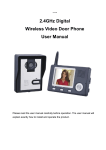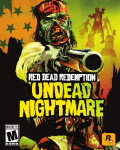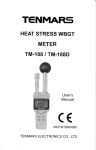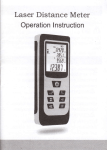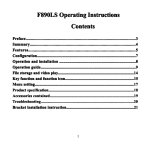Download Wireless Video Door Phone
Transcript
12. Failure diagnosis
Malfunction
Fail to start the
product
Checking
Debug
lf turn the switch to the "ON"?
Turn the switch to the ON
lf the power of Li-on battery is
not enough?
Charge the Li-on battery
lf the plug of power adaptor
Re-connect indoor monltor
correctly plug into miniUSB?
with power adaptor
lf the power adaptor correctly
Re-insert the plug to make
get through the 100-240V AC
power adaptor get AC
electricity?
electricity.
No voice in talk
lf the talk volume is adjusted to
To adjust the talk volume to
mode
be the least?
be suitable.
Fail to charge
The image is
flashing or
noisy
No signal in
indoor monitor
lf the indoor monitor is close to
induction cooker and
microwave oven which has
2.4GHz Digital
Wireless Video Door Phone
User Manual
Keep indoor monitor far away
from these things which has
magnetic wave.
magnetic wave?
lf the outdoor camera doesn't
To connect power adaptor to
connect the power?
the outdoor camera
lf the outdoor camera is far
away from the indoor monitor?
Keep the distance ln 60
meters within (stopped by
multi-wall)
If
r#
:6
lf there is other strong
magnetic space bother?
15
Keep indoor monitor far away
i
from the strong magnetic
space
t
1. lntroduction
The product is applicable in office, house, apartment, hotel, building and so on.
The outdoor camera is easy to install. lndoor monitor is portable. lt can be hung
on the wall, or be placed on the desk.
2. Features
(1)
2.4GHz digital frequency hopping and encryption technology, transmission
3.
(2)
Clear night vision can capture image in low-illumination environment
4.
(3)
Rain shield for the outdoor camera is available
5.
(4)
3.5 or 7 inch TFT color panel for indoor monitor
6.
(5)
Surveillance, unlock, hands-free call and talk
7.
(6)
16 chord melodies and melody volume is adjustable
8.
(7)
Brightness and talk volume are adjustable
9.
(8)
Date (only one camera with one indoor monitor system supports) and time
1.
distance up to 200 meters in free field, robust anti-interference
2.
shown on the screen
10.
11.
(9)
lndoor monitor could take pictures automatically or by instruction. lt could store
up to 100 pictures with date and time
12.
(10) BL-SJ battery of camera and monitor is replaceable and rechargeable
(11) Outdoor camera with battery works about 30 days if with battery the outdoor
camera with power adaptor works all the while.
(12)
(13)
Wireless unlock control supports power on and power off unlock
One outdoor camera supports up to 4 indoor monitors and vice versa
3. Packing Iist
I
Outdoor camora part
(1 )
o
Thank you for purchasing our product.
O
Please carefully read this user manual before using the product and
follow the manual to install and operate.
Outdoor camera
(2) Power adaptor lnput: 100-240V 50/60H2 Output: 5V/1A
?
(3) DC cable
G
$
Screws and stoppers
ry
n
4. Outdoor camera
indoor monitor
(1)
fi
.tJ.
rt
*
12)
(3)
(6) Remote control (optional)
(41
ffiM
(5)
m
(7\
(8)
7 indoor monitor
(6) lndicating light for recharge (7) 'Call' button (8) Speaker
lid
GND)
(10) 'Pair' button
(12) Obligate area welding antenna
5. lndoor monitor
USB power adaptor; lnput: 100-240V 50/60H2 Output: 5V/1A
(A) 3.5" indoor monitor
14)
(12) Fixed iron for 7" indoor monitor
rs)
(13) User manual
11)
12)
(5) Indicating light, show green if press 'pair'or'call' button, show red if low voltage
(11) Battery
(11) BL-SJ battery
19)
(1) Microphone (2) Camera lens (3) Rain shield (4) lnfrared light
(9) Adaptor interface (+5V
(10)
)
(6)
(8) double-sided tape
lndoor monitor part
(9) 3.5'
;
3
(5) Wireless unlock control
(7)
(4) BL-SJ battery (optional)
(,+)
(5)
(0)
(i
(s)(s)
(10)
(15)
4
(B) 7" indoor monitor
install the outdoor camera to get the best position.
lf wiring needs to go through wall, the plug should be firstly wrapped with ta'pe so
as to avoid the sand or dirt going into the plug thus resulting in malfunction.
5)
Use double-sided tape fix outdoor camera on the wall or door as the following
(16)
( 6)
diagram.
(15)
{14)
double-sided tape
(10)
(13)
(1)
(8)
11) (12)
(4)
(e)
Or take off the screw on the bottom, remove the back box fit to the wall, embed
the outdoor camera to the back box and use the screw to fix it as the following
diagram.
(1) Speaker
(2) TFT
screen
Antenna (4) Microphone
'Unlock'button (7) '\'Talk'button
E 'Monitor'button (6) "'o
(8) { t-ett (9) VDown (10) }
(5)
(12) Working
light
(13)
tO
(16) Power switch (17) Fixed
6.
(3)
p1n61 (11) charging light
'Take picture'button (14)
slot
(18) Battery
lid
AUp
(15) USB interface
(19) Bracket
lnstallationinstructions
The outdoor camera should be installed at the shielded position to be free from
direct shinning
of strong light and
raining. The height
for
installation
is
recommended to be 1.5m-1.7m for outdoor camera to focus on the best monitoring
range. Wireless signal will be weakened if there are obstacles between the
outdoor camera and the indoor monitor. Please check the best sign of monitor when
7.
E-lock installation
Schematic diagram
E-lock and power of e-lock are not included in this product. Wireless unlock control
connects the e-lock, shares 12V power adaptor with e-lock when it works.
Notes: The distance between wireless unlock control and outdoor camera
should be within 10 meters so that the wireless unlock control is able to receive
unlock command. The remote control uses 27N12V battery. User presses
t=
of
200 meters in open area
remote control to unlock. The work distance between remote control and unlock
control should be within 15 meters.
I
\:
I
The system can work together with intelligent lock, lntelligent lock uses 4pcs AA
batteries.
,t*@\
l5meters\
@
@
coM @
NC
NO
@l
molera in open area
+12\l
T,-
I
o"
Power on unlock diagram
Power off unlock diagrarn
8.
Operation
Note: When the system is in working condition, if there is no blocking wal!
between indoor monitor and outdoor camera, you must keep them at least 6
meters apart to avoid the 'whistle'sound.
A
r
, V to adjust brightness. Adjust level: 0-7
press
B Operation
lndoor monitor turn on/off
TUfn On: Turn the power switch to "ON", working light display red and rings the
(1)
Setting
melody.
(1) Date and time
When indoor monitor is in non-talk mode, press
'O
button for 3 seconds, there
will be a "T" (for time) character on the left side of the battery symbols on the screen.
TUfn Off:
Turn the power switch to "OFF", working light off"
Maximum Com-sign is level 6. Maximum battery bar is level 4.
User can set the date (year/month/day) and the current time (hour/min). Time format
(
is 24 hours. Only one outdoor camera with one indoor monitor is available for date
setting. Press
{, }
button to
Chord
select, press A, V button to adjustthe date and
P
[f];*e"n ery Bar
I
L non-talkimod e
time in grey.
-r
&
2a:/a1/01
12:oo
(2) Melody and volume
When indoor monitor is in non-talk mode, press
chord melodies as the sound of the bell.
Press{
)
2010/01/01
button to select one of the 16
choose to the volume
of
melody
(adjust level: 1-2).
12:00
e &Time
(2) Talk, unlock
The visitor presses the "call" button of the outdoor camera. All indoor monitors will
16 chord melodies are Ding-dong, ToAlice, Westminster bell, Butterfly lovers, The
cygnet, Red river valley, My heart will go on, Turkey's march, Small dance,
Congratulations you, William's prelude, Love romance hudson, Memory The Little
sound melody.
A.
Press
1
button of one indoor monitor to speak to visitor before unlock.
Other indoor monitors can see the image but can not hear sound of the visitor.
Mermaid, Green sleeves, Romeo and Juliet.
lf you want to let other indoor monitor to talk, press
(3) Talk volume
current dialogue, then another indoor monitor could press
ln the talk mode,
press{,
}
to adjust the talk volume. Adjust level: 0-7.
{
(4) Brightness
ln the talk mode, when indoor monitor has dynamic image from outdoor camera,
1
button to end the
.)
button to
speak to visitor.
When in talk mode, press
.O
button to unlock the door lock, the unlock signal
shows on the screen. When press
"0
button again, the unlock signal will
disappear.
Press
[n
button to turn off the screen and enter standby mode, or it will turn into
10
standby mode automatically after 30 seconds.
B.
press
seconds.
lf do not want to let the visitor go in after seeing the video, no operation or
the EB
Outton to turn off the screen and then enter into standby mode.
When take a new picture, it will replace the first picture if no memory is available.
(2) Browse pictures
lndoor monitor enters into the standby mode after 30 seconds if no any operation.
Note: if you use multiple indoor monitors, please keep distance among indoor
ln the non-talk mode, pressA,
press
fifi|
V
button to browse the stored pictures, then
button or after 10 seconds to quit browse mode.
monitors to avoid affecting talk effect.
o
Y
Firstly turn off the indoor monitor, then press
L*Talk mode
untoctJ
(3)
(3) Delete pictures
fmr
&
Monitor
there is no calling from the outdoor camera, the indoor monitors are in standby
[5
button once to wake up the indoor monitor; press
[E button again to enter monitor
mode and monitor the outdoor as long as you like,
monitor signal will display on the screen. Press
[E
button again to quit and turn off
the screen.
For several outdoor cameras with one indoor monitor, in monitor
mode,
Fl
pictures have been deleted. Please turn off the indoor monitor.
D
Pair
1 Pair outdoor camera with indoor monitor
Note: The system only support 3 models as below. User can't mix them when
purchase. For one-to-one system, adding more outdoor camera or more
indoor monitor can't become one-to-multiple system.
press
EB button to show the image from the CAM1, CAM2, CAM3, CAM4 (if the system
has) in sequence. At the last outdoor camera, press
and I-61 button together, turn
on the indoor monitor, press Ef] anO l-61 button until the screen displays
text: 'Delete all photo, please wait' 'no photo , Please Power off'. After that all
For one outdoor camera or more outdoor cameras with one indoor monitor, if
mode. User can press the
[fJ
button again to quit and
turn offthe screen.
(1) One outdoor camera and one indoor monitor system
Press 'pair' button of outdoor camera, indicating light flash, press EB and ".O
button of indoor monitor at the same time, the screen will show "ver4 1v1 pairing". lf
pairing succeeds, the video from outdoor camera will be shown in the screen of
indoor monitor.
(4) Charge
For the first time, the battery should be charged for more than 5 hours to activate
the lithium battery. After that charge 3 hours every time, Charging led is red when
(2) One outdoor camera and up to 4 indoor monitors system
Firstly, press 'pair'button of outdoor camera, indicating light flash, press EII and
button of indoor monitor at the same time, the screen will show "ver4 1v4
charging, it turns green when the battery is filled, the color of battery bar will change
".O
from green to red when the battery is in low power.
pairing". lf pairing succeeds, the video from outdoor camera will be shown in the
C
screen of indoor monitor.
Picture
(1) Take
Secondly, repeat the above operation for each indoor monitor.
pictures
When there is video from outdoor camera, presses t-fiI button to take a picture,
(3) Up to 4 outdoor cameras and one indoor monitor system
Note: To pair thls system is more complex than to do the above two systems.
After turn on outdoor camera and indoor monitor, press button ASAP so not
one press captures one picture.
When the Call button of outdoor camera is pressed, if the user isn't in or no
let any part enter lnto standby mode.
operation, all indoor monitors automatically save the image from camera after 10
Firstly, press the 'pair' button of outdoor camera, indicating light flash, press
11
t2
[n
and
rO
button of indoor monitor at the same time, the screen will show "ver4 4v1
pairing", if pairing succeeds, the video will be shown in the screen of indoor monitor.
(3)
Do not attempt to service this product yourself as opening or removing
covers may expose you to dangerous voltage or other hazards.
Secondly, repeat the above operation as soon as possible until finish all pairing.
Thirdly, check whether pairing is successful, let system power on again, and then
11. Specifications
press 'monitor' button continuously to monitor each outdoor camera. lf each outdoor
camera works, it means that system pairs successfully. Otherwise repeat the first
lnput: AC 100-240V
step.
50/60H2
2 Pair unlock contro! with door phone system
Unlock control is connected lo 12Y power adaptor. Outdoor camera uses the
Output: DC 5V/1A
3.5'TFT 320x240
7"TFT 800x480
battery or is connected to the power adaptor. Firstly press the pair button of unlock
control, the pair light will flash once. Press
the ".o button of the indoor monitor
under talk mode, pair light will continuously flash.
Once again press the pair button of unlock control, pair light stops flashing.
Finally press
the
"0
button of the indoor monitor under talk mode, the pair light
will flash 3 seconds, it means that pairing is successful.
3 Pair remote controlwith unlock contro!
Unlock control is connected lo 12V power adaptor. Firstly press the pair button of
unlock control, pair light will flash once. Press the
ffi'
3.5"
141x87x20 mm
7"
236x130x18 mm
Place on the desk etc.
button of remote control, pair
Or Wall mounting type
light will continuously flash.
Once again press the pair button of unlock control, pair light will stop flashing.
Finally press the
d'
button of remote control, the pair light will flash 3 seconds,
3.5" 20 days
it means that pairing is successful.
9.
(1)
Working environment
Workingtemperature:
10.
(1)
-15C-+55C (2)
Workinghumidity:<85%
Notices
Please don't cover anything on the Microphone or speaker when it is in
working mode.
(2)
Please always use the specified power adaptor, or that with the same
model (same standard voltage and current).
13
t4