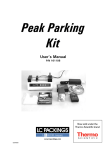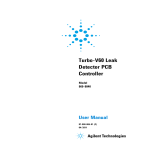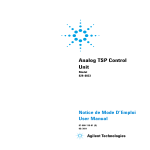Download KMW3000C - Agilent Technologies
Transcript
KMW3000C Water Chiller for Xcalibur and Gemini systems User Manual Version 1.6, September 2010 Agilent Technologies XRD Products 10 Mead Road, Yarnton, Oxfordshire. OX5 1QU, UK Tel: +44 (0)1865 291600 Fax: +44 (0)1865 291601 http://www.agilent.com/chem Important Information This user manual is intended to help the user operate the KMW3000C water chiller unit manufactured in Poland by Agilent Technologies. Product: Model Type: Electrical Ratings: KMW3000C X-ray tube / generator 1/N AC 230 V 50/60 Hz 300 Watts Before attempting to operate the system, PLEASE READ THE INSTRUCTIONS. This product should only be used by persons legally permitted to do so. If the equipment is used in a manner not specified in the User Manual, the protection provided by the equipment may be impaired. Important Health and Safety Notice When returning components for service or repair it is essential that the item is shipped together with a signed declaration that the product has not been exposed to any hazardous contamination or that appropriate decontamination procedures have been carried out so that the product is safe to handle. Care has been taken to ensure the information in this manual is accurate and at an appropriate level. Please inform Agilent Technologies if you have any suggestions for corrections of improvements to this manual. This users' manual has been written according to standard 89/392/EEC and further modifications. Agilent Technologies acknowledges all trademarks and registrations. Copyright 2010 Agilent Technologies Limited. All rights reserved. No part of this document may be reproduced or distributed in any form, or by any means, or stored in a database or retrieval system, without prior written permission of Agilent Technologies. KMW3000C USER MANUAL Version 1.6 Page ii CONTENTS Contents 1. Health and Safety Information ..............................................................................1 1.1 General ............................................................................................................................................................................. 1 1.2 Electrical Safety.............................................................................................................................................................. 1 1.2.1 Potential Electrical Hazards .............................................................................................................................. 1 1.2.2 Recommended Precautions .............................................................................................................................. 2 1.2.3 First Aid................................................................................................................................................................. 2 1.3 Mechanical Handling Safety ........................................................................................................................................ 2 1.4 Safe Mechanical Practice ............................................................................................................................................ 2 1.5 Moving parts ................................................................................................................................................................... 3 1.6 Modifications and Service ............................................................................................................................................ 3 2. Introduction.............................................................................................................4 2.1 Scope................................................................................................................................................................................ 4 2.2 How To Use This Manual ............................................................................................................................................. 4 2.3 System Description........................................................................................................................................................ 4 3. Specifications .........................................................................................................5 3.1 Environment .................................................................................................................................................................... 5 3.2 Performance Data .......................................................................................................................................................... 5 3.3 Electrical Services.......................................................................................................................................................... 5 3.4 Water Supply .................................................................................................................................................................. 5 4. Technical Description ............................................................................................6 4.1 Overview .......................................................................................................................................................................... 6 4.2 Operating Principles ...................................................................................................................................................... 6 4.2.1 Tap water circuit ................................................................................................................................................. 6 4.2.2 Closed Circuit ....................................................................................................................................................... 7 4.2.3 Control Unit .......................................................................................................................................................... 8 4.2.4 Test button ........................................................................................................................................................... 8 4.2.5 External cable ...................................................................................................................................................... 8 4.3 Interfaces......................................................................................................................................................................... 9 4.3.1 Water Supply ....................................................................................................................................................... 9 4.3.2 Electrical Connections ....................................................................................................................................... 9 5. Handling, Installation, Storage and Transit Information .................................10 5.1 Reception and Handling.............................................................................................................................................. 10 5.1.1 Delivery ............................................................................................................................................................... 10 5.1.2 Unpacking ........................................................................................................................................................... 10 5.1.3 Weights, Dimensions and Lifting Points ...................................................................................................... 10 5.2 Installation and Setting to Work ............................................................................................................................... 11 5.2.1 Preparation of Site and Services .................................................................................................................... 11 5.2.1.1 Environmental Requirements .............................................................................................................. 11 5.2.1.2 System Layout ........................................................................................................................................ 11 5.2.1.3 Electrical Services .................................................................................................................................. 11 5.2.1.4 Water Supply .......................................................................................................................................... 11 5.2.2 Setting to Work ................................................................................................................................................. 11 5.2.2.1 Equipment Required .............................................................................................................................. 11 5.2.2.2 Setting up Procedures .......................................................................................................................... 11 5.3 Storage ................................................................................................................................................................... 12 KMW3000C Version 1.6 USER MANUAL Page iii CONTENTS 6. Operating Instructions .........................................................................................13 6.1 Warnings and Cautions .............................................................................................................................................. 13 6.2 Controls and Indicators ............................................................................................................................................... 13 6.3 Switch-on Procedure ................................................................................................................................................... 13 7. Maintenance Schedule ........................................................................................14 7.1 Introduction ................................................................................................................................................................... 14 7.2 Weekly Maintenance Schedule ................................................................................................................................ 14 8. Maintenance Instructions ...................................................................................15 8.1 Filling The Reservoir With Water ...................................................................................................................... 15 8.2 Cleaning The Water Filters................................................................................................................................. 15 9. Trouble Shooting ..................................................................................................17 10. Spares ..................................................................................................................19 11. Additional Information .......................................................................................20 11.1 Drawings ..................................................................................................................................................................... 20 Table of Figures Figure 4.1.1 The KMW3000C Chiller ......................................................................................................................................... 6 Figure 4.2.1 Schematic of the KMW3000C chiller.................................................................................................................. 7 Figure 4.2.2 View from above of the KMW3000C with the top cover removed ............................................................... 7 Figure 4.3.1 Electrical and Water Connections on the Front of the KMW3000C ............................................................. 9 Figure 5.2.1 Water Pipe Connections ..................................................................................................................................... 12 KMW3000C Version 1.6 USER MANUAL Page iv HEALTH AND SAFETY INFORMATION 1. Health and Safety Information 1.1 General In normal operation the system is designed to operate safely. All users of the KMW3000C water chiller unit should be aware of potential hazards which exist in and around equipment of this type and the ways of avoiding possible injury and equipment damage which may result from inappropriate ways of working. A description of such potential hazards and how to avoid them is given in this section. This manual adopts the following convention: WARNING Indicates a potential hazard which may result in injury or death CAUTION Indicates a potential hazard which may result in damage to equipment Warning symbols on the equipment have the following meanings: Protective conductor terminal Earth (ground) terminal CAUTION Risk of electric shock CAUTION Refer to accompanying documents See original manufacturers' manuals for further safety data on third party equipment supplied with the system. A list of these is given in this manual. WARNING Do not take risks. You have a responsibility to ensure the safe condition and safe operation of equipment. 1.2 Electrical Safety In normal use the user is protected from the dangers associated with the voltage, current and power levels used by the equipment. Only suitably qualified personnel should attempt to disconnect, dismantle or modify the equipment. 1.2.1 Potential Electrical Hazards The following list is not intended as a complete guide to all the electrical hazards on the system, but serves to illustrate the range of potential hazards that exist: electric shock electric burn fire of electrical origin electric arcing KMW3000C USER MANUAL Version 1.6 Page 1 HEALTH AND SAFETY INFORMATION 1.2.2 Recommended Precautions WARNING All of the electrical equipment supplied as part of the system should be provided with a protective ground. Do not remove protective grounds as this may give rise to an electrical safety hazard. It is vitally important that the system is properly grounded at all times. Follow local and national electrical regulations and procedures. Do not remove connectors, disconnect equipment, open safety covers, dismantle or modify equipment unless you are qualified and authorised to do so and you are fully conversant with its operation and potential hazards or have total assurance through your local electrical permit to work system that the equipment has been made safe. Make sure that the mains supply is fused at an appropriate rating and that it can be isolated locally via a clearly labelled, clearly visible and easily accessible isolating switch. Isolate the supply before carrying out any maintenance work. 1.2.3 First Aid A course in first aid to include methods of artificial respiration is recommended for those whose work involves equipment which may produce a high voltage. WARNING Do not attempt to administer first aid to someone who may have suffered electric shock until the source of the shock has been isolated. Mains voltages are present in the system. These can cause serious injury or death. Only personnel qualified and experienced to work with such currents and voltages should perform service or maintenance work on this equipment. 1.3 Mechanical Handling Safety WARNING Lifting points are provided for safe handling of components and safe handling practice must be observed to comply with local regulations. Check that lifting points are used only for the job intended. The system itself and some components are heavy and require careful handling. Use safe lifting procedures for heavy items to prevent possible strain injury. 1.4 Safe Mechanical Practice In normal use personnel are not required to undertake mechanical work. However, servicing or repair may necessitate access to any part of the system. Only suitably qualified personnel should attempt to dismantle, modify or repair equipment. Water connections should be made and tested in accordance with any local and national safety regulations. KMW3000C USER MANUAL Version 1.6 Page 2 HEALTH AND SAFETY INFORMATION 1.5 Moving parts There are a number of moving parts in the system which are powered by electric motors. Warning Injury could result if clothing or body parts become caught in moving mechanisms. Keep clothing, hands etc. away from moving mechanisms. 1.6 Modifications and Service The manufacturer will not be held responsible for the safety, reliability or performance of the equipment unless assembly operations, extensions, re-adjustments, modifications and repairs are carried out only by persons authorised by the manufacturer. It should be stressed that those parts of the equipment which are interchangeable, and which are subject to deterioration during operation, may significantly affect the safety of the equipment. KMW3000C USER MANUAL Version 1.6 Page 3 INTRODUCTION 2. Introduction 2.1 Scope This manual applies to the KMW3000C water chiller unit manufactured by Agilent Technologies. 2.2 How To Use This Manual This manual is aimed at operators of the KMW3000C who are trained laboratory technicians and have been trained to use the KMW3000C by Agilent Technologies personnel. This manual is intended to provide operators with a practical guide to the system and its operation. This is intended to familiarise the operator with how the system works and provide a better understanding of the system operation. All personnel who are likely to operate the system or come into contact with any of the system components should read the SAFETY section of the manual. This provides basic information aimed at highlighting the safety hazards associated with the equipment. The purpose of this manual is to: explain how to operate the equipment explain how to interface to the equipment list performance characteristics of the equipment describe how the equipment operates assist with simple fault finding and maintenance 2.3 System Description The KMW3000C is a stand-alone chiller unit intended for indoor use. It is designed to be used to cool X-ray generators (which require water cooling) and X-ray tubes within a laboratory environment. The purpose of the KMW3000C is to stabilise the temperature of the cooling water supplied to X-ray generators and X-ray tubes. KMW3000C USER MANUAL Version 1.6 Page 4 SPECIFICATIONS 3. Specifications 3.1 Environment Ambient temperature 10 C to 35 C Storage temperature 10 C to 40 C Relative humidity 10 – 95% non – condensing Location Indoors 3.2 Performance Data Cooling power 3000 W (at 12 ºC tap water inlet temperature) Water flow rate 4.2 l/min Pressure 3 - 8 bar adjustable Temperature stability Filter type 1 ºC 25 µm fibre filter on closed circuit 50 µm fibre filter on tap water circuit 3.3 Electrical Services Power connection 1/N AC 230V ± 10%, 50/60 Hz Maximum power consumption 300 W Maximum mains current 1.2 A Main fuse 6.3 A 3.4 Water Supply Reservoir water Optically clear, neutral pH water Connections Jubilee clip type designed for pipes of size 10 x 3 mm External water supply flow rate 0.6 l/min/kW (at 12 ºC tap water inlet temperature) External water supply pressure 0.5 - 5 bar KMW3000C USER MANUAL Version 1.6 Page 5 TECHNICAL DESCRIPTION 4. Technical Description 4.1 Overview The KMW3000C chiller consists of a metal cabinet containing a water reservoir with heat exchange coil, and control circuitry. Controls, indicators filters and water connections are located on the front panel of the chiller. The electrical connector is located on the side of the chiller. In the top panel there is a filler cap which gives access to fill or top-up the water reservoir. Figure 4.1.1 The KMW3000C Chiller 4.2 Operating Principles 4.2.1 Tap water circuit Tap water from the mains supply passes through the long filter on the front of the KMW3000C. The water enters the unit through a manual cut-off valve, before passing to the temperature-modulated valve. The temperaturemodulated valve controls the temperature stabilisation in the closed water circuit, and the consumption of tap water. The tap water then passes through a heat exchanger in the reservoir before leaving the KMW3000C via a front panel connector. KMW3000C USER MANUAL Version 1.6 Page 6 TECHNICAL DESCRIPTION 4.2.2 Closed Circuit A constant-flow pump controls the flow of the water from the reservoir, through a suction filter and a manual filter in the front of the unit. Water passes through the front panel of the KMW3000C, then the short filter and a manual valve to the devices to be cooled. Water returning from the devices passes through the front panel of the KMW3000C via another manual valve. The water then flows to the flow sensor, the heat exchanger and back into the water reservoir. Water Thermometer level Temperature modulated valve sensor T Tap water filter Tap water inlet Tap water outlet Water flow rate sensor Inlet Outlet P Water reservoir M Status lights Control U nit Enable Solenoid valve Temperature switch turns off at 38 ºC 230VAC, 50Hz Figure 4.2.1 Schematic of the KMW3000C chiller If the pressure in the closed circuit rises above a hardware set limit then an internal by-pass valve will open and direct water flow straight back to the reservoir and not to the devices to be cooled. This could occur if the X-ray tube in the circuit becomes partially blocked and restricts the water flow. If this happens then the yellow FLOW warning lamp will illuminate and the KMW3000C will stop the pump operation. This prevents the water pump from being damaged by over-pressure. Figure 4.2.2 View from above of the KMW3000C with the top cover removed KMW3000C USER MANUAL Version 1.6 Page 7 TECHNICAL DESCRIPTION 4.2.3 Control Unit The control unit checks the flow sensor, and the temperature and water level inside the water reservoir. The control unit controls the operation of the pump’s motor. Three lights on the front panel indicate the status of the unit. 4.2.4 Test button The TEST button on the front panel controls the operation of an external by-pass solenoid valve (if connected) to check whether or not a water flow error is due to a restriction inside the X-ray tube in the circuit. Pressing and holding the TEST button will open the by-pass valve and water will no longer flow through the X-ray tube. If the flow error no longer persists then it was due to the X-ray tube, otherwise it is due to another part of the circuit. Releasing the TEST button closes the valve and returns the water flow to the X-ray tube. CAUTION Do not use the TEST button if the X-ray tube is operating at high power since it could overheat and be destroyed by the lack of cooling water. 4.2.5 External cable On the front panel below the mains switch is a socket marked EXT. Connecting the supplied cable to this socket will allow the KMW3000C to supply a signal to enable the interlock of an X-ray generator. If the water flow stops (and the flow error lamp is on) then the enable signal is stopped and the X-ray generator should shut down. This signal is used by Xcalibur systems, but Gemini systems contain flow sensors inside the electrical rack and thus the enable signal from KMW3000 is not used. The cable also provides the connection between the TEST button and the external solenoid valve to by-pass the X-ray tube. KMW3000C USER MANUAL Version 1.6 Page 8 TECHNICAL DESCRIPTION 4.3 Interfaces 4.3.1 Water Supply Four water connections are located on the front panel of the KMW3000C. The closed circuit connectors and the tap water inlet are combined with manual valves. The connectors are of the Jubilee Clip type and are designed for pipes of size 10 x 3 mm. Figure 4.3.1 Electrical and Water Connections on the Front of the KMW3000C 4.3.2 Electrical Connections EXT –External connector 1 Enable A (not used on Gemini) 2 Enable B (not used on Gemini) 3 Not used 4 ‘Test’ solenoid valve A 5 ‘Test’ solenoid valve B KMW3000C USER MANUAL Version 1.6 Page 9 HANDLING, INSTALLATION, ETC. 5. Handling, Installation, Storage and Transit Information 5.1 Reception and Handling 5.1.1 Delivery The following steps should be carried out on delivery of the system and before unpacking the KMW3000C chiller. 1. When the system arrives, check that there is no visible damage, with the delivery driver present. If damage has occurred contact the carrier and Agilent Technologies immediately. 2. Check that shock-watch and tilt indicators fitted to the outside of the packing case have not been activated. If the indicators have been activated notify Agilent Technologies immediately. 3. Check the number of delivered items against the packing list. If any items are missing contact Agilent Technologies within 3 days. WARNING The packing crate is heavy and could cause serious injury and damage to the equipment if not handled correctly. Use suitable lifting equipment and procedures. Only lift the packing case from the bottom. CAUTION Do not remove the equipment from the packing crate until it has been moved to its designated installation site. The equipment has been carefully packed to protect the equipment from damage in transit. Removal of the packing equipment could make the equipment vulnerable to damage during transit. 4. Always lift the packing case from the bottom using suitable lifting equipment (refer to list of component weights in the following section. 5. Move the packing case into the designated installation site. 6. Contact Agilent Technologies to notify them that the equipment is awaiting installation by a factory trained service representative. 5.1.2 Unpacking 1. Retain all packing material until installation of the system is completed. 5.1.3 Weights, Dimensions and Lifting Points Description Weight kg Dimensions (length x width x height) Centre of gravity Lifting points KMW3000C Chiller 56 75 x 38 x 54 Centre of unit At the four corners and from below KMW3000C USER MANUAL Version 1.6 Page 10 HANDLING, INSTALLATION, ETC. 5.2 Installation and Setting to Work 5.2.1 Preparation of Site and Services 5.2.1.1 Environmental Requirements It is the customer’s responsibility to ensure that all local building and safety regulations are met. Ensure that the environmental conditions of the installation site conform to the requirements stated in the SPECIFICATIONS section of this manual. 5.2.1.2 System Layout The minimum distance between the back or side of the casing, and other equipment must be greater than 30 cm. Do not place the KMW3000C close to any other heat-producing equipment. 5.2.1.3 Electrical Services The electrical supply must conform to the requirements stated in the SPECIFICATIONS section of this manual. Locate the electricity supply close to the system and provide: Phase L Neutral N Protection PE The mains plug should be readily reachable by the operator when the equipment has been installed. 5.2.1.4 Water Supply Prepare 30 litres of clean, filtered tap water to fill the reservoir. 5.2.2 Setting to Work The location of connectors on the KMW3000C is shown in figure 4.3.1. 5.2.2.1 Equipment Required 30 litres of clean, filtered tap water, Mains power cable for KMW3000C, Water pipes (x4, thickness 10 x 3 mm), Screwdriver. 5.2.2.2 Setting up Procedures CAUTION Ensure that the water connections are made such that the water flows through the X-ray generator (if water cooled) and tube in the correct direction. Failure to do this could cause the X-ray generator/tube to overheat. 1. Connect the water pipes between the KMW3000C and the equipment to be cooled. Refer to figure 5.2.1 for the case of a water-cooled X-ray generator. If the generator is air-cooled then connect the KMW3000C straight to and from the X-ray tube. KMW3000C USER MANUAL Version 1.6 Page 11 HANDLING, INSTALLATION, ETC. X-ray generator H/x Electronics H/x Transformer Outlet Inlet Inlet always at top X-ray Tube Figure 5.2.1 Water Pipe Connections 2. Remove the filler cap from the top cover of the KMW3000C, so that the reservoir is open. WARNING Do not allow water to splash on the electrical circuits of the KMW3000C. Failure to prevent water from coming into contact with the electrical circuits could cause an electrical shock hazard, and possible damage to the equipment. 3. Fill the water reservoir with approximately 30 litres of water. NOTE: The water must not overflow out of the reservoir, but the heat exchange coils must be fully covered. 4. Refit the filler cap on the KMW3000C. 5. Open all four manual valves on the front of the KMW3000C. The tap should be vertical when the valve is open. 6. Connect the supplied cable between the EXT socket on the front of the KMW3000C and the interlock of the Xray generator. 7. Plug the KMW3000C mains power cable into the mains supply. 8. Set the ‘Temperature Setting’ valve knob to position 6 for optimum temperature stabilisation. 9. The KMW3000C is now ready to use. 5.3 Storage Before installation commences, or when the system is not being used for extended periods, store the KMW3000C chiller in accordance with the environmental conditions for temperature and humidity stated in the SPECIFICATIONS section of this manual. Always store The KMW3000C chiller in a secure room. KMW3000C USER MANUAL Version 1.6 Page 12 OPERATING INSTRUCTIONS 6. Operating Instructions 6.1 Warnings and Cautions WARNING Dangerous voltages are present on the KMW3000C’s terminals when the power is turned on. To prevent personal injury and possible damage to the equipment, ensure that the earth cable is properly connected to the KMW3000C casing. 6.2 Controls and Indicators The controls and indicators of the KMW3000C are located on the front panel. The KMW3000C is switched on/off using the mains key switch. There are three indicator lights marked ‘Ready’, ‘Flow’, and ‘Level’. When the chiller is operating correctly the green light illuminates and the two other lights go out. The ‘Flow’ and ‘Level’ lights illuminate when there is a fault. A temperature gauge indicates the temperature of the water in the reservoir. 6.3 Switch-on Procedure 1. Check that the water pipes are properly connected. 2. Switch on the KMW3000C by turning the key switch to the right. NOTE: The KMW3000C performs a flow control procedure, which lasts 2 to 4 seconds. 3. After a few seconds, check that the green light on the front panel is illuminated. This shows that there is no fault. If the light green light does not come on, refer to the TROUBLE SHOOTING chapter. 4. The KMW3000C is now operational. KMW3000C USER MANUAL Version 1.6 Page 13 MAINTENANCE SCHEDULE 7. Maintenance Schedule 7.1 Introduction Maintenance must be performed to ensure that the KMW3000C system continues to operate safely and reliably. This maintenance is detailed in the maintenance schedule given below. WARNING Failure to perform scheduled maintenance tasks properly and at the correct intervals can affect the safety and performance of this system. WARNING Before performing any maintenance task ensure that you have read and understood the HEALTH AND SAFETY INFORMATION at the beginning of this manual. Maintenance that can be performed by the user is limited to replacing consumable items, and cleaning the water filter. Other tasks should be carried out by the user’s authorised service representative. 7.2 Weekly Maintenance Schedule Tools and Materials: Screwdriver or flat wrench (17 mm) Action Personnel Estimated task duration 1. Visually check that the water suction filter in the bottom of the reservoir is clean. Clean if necessary Service technician 30 minutes KMW3000C USER MANUAL Version 1.6 Page 14 MAINTENANCE INSTRUCTIONS 8. Maintenance Instructions 8.1 Filling The Reservoir With Water Task Time: 10 minutes When: When the red LEVEL light on the front panel is illuminated Tools: Screw driver 30 Litres of clean filtered tap water (maximum amount required if reservoir empty) Procedure 1. Switch off the KMW3000C. 2. Remove the power supply plug from the electricity socket. WARNING Ensure that the power is switched off at the mains and that the plug has been disconnected from the mains power supply before removing the top of the KMW3000C. Dangerous voltages are present on the KMW3000C’s terminals when the power is on. 3. Remove the filler cap from the top of the KMW3000C. WARNING Do not allow water to splash on the electrical circuits of the KMW3000C. Failure to prevent water from coming into contact with the electrical circuits could cause an electrical shock hazard, and possible damage to the equipment. 4. Fill the reservoir, trying to avoid splashing, until the water covers the copper pipes. 5. Refit the filler cap on the top panel of the KMW3000C. 8.2 Cleaning The Water Filters Task Time: 30 minutes When: As required Tools: Filter housing removal spanner Procedure 1. Switch off the KMW3000C. 2. Remove the plug from the electricity socket. 3. Close the manual valve on the tap water inlet. 4. Remove the filter housing and drain off the water. 5. Remove the filter KMW3000C USER MANUAL Version 1.6 Page 15 MAINTENANCE INSTRUCTIONS 6. Clean the filter under clean running water. 7. Replace the filter and screw the housing back into place. 8. Open the manual valve. 9. Check for water leaks. If there are any leaks: remake the connection. KMW3000C USER MANUAL Version 1.6 Page 16 TROUBLE SHOOTING 9. Trouble Shooting Symptom Fault Solution Red status light is illuminated and the KMW3000C will not operate. The level of the water inside reservoir is too low. Fill the water reservoir with the clean water until the red status light goes out. The KMW3000C starts after switching on but stops after 3 seconds and the yellow light is illuminated. The closed water circuit is blocked, not connected properly or not filled with water. Check the valves are open, and the pipes are clear. Restart the KMW3000C. Yellow light is illuminated, the KMW3000C stops working The closed water circuit is blocked or not properly connected. Check the valves are open, and the pipes are clear and connected at all points. Restart the KMW3000C. Restart the KMW3000C. Remove the air from the closed water circuit by restarting the KMW3000C several times (usually 3 to 5 times) until the pump operates continuously. If the solution above does not work, check that the x-ray tube filter is not blocked. If an external electromagnetic bypass valve is connected then test the X-ray tube as follows: Turn off the X-ray generator. Turn off the KMW3000C, press and hold the TEST button and restart the KMW3000C (still holding the button). Wait for 5 seconds. If the yellow lamp illuminates then the blockage is not in the X-ray lamp, but somewhere else in the circuit. Release the button and wait for 5 seconds. If the yellow lamp illuminates NOW then the blockage is likely to be in the X-ray lamp. Refer to separate manual for the X-ray tube equipment for details of cleaning the x-ray tube filter. No status lights are illuminated and the KMW3000C will not operate. There is no power supply to the KMW3000C. Check the mains connection and then all the internal electrical connections and fuses after removing the plug from the mains supply. Temperature gauge on front panel is reading > 38 0C. The water temperature inside the water reservoir is too high. Check the setting of modulated valve knob: position 6 is preferable. (An operating temperature of about 24 0C) Check the tap water circuit. Check the valves KMW3000C USER MANUAL Version 1.6 Page 17 TROUBLE SHOOTING are open and the filter is not blocked. Check that tap water is available (external supply valves open) X-ray generator cannot switch on HV Interlock circuit is OPEN Check that the KMW3000C is operational and that water is flowing in the closed circuit. Check the cable is connected between the EXT socket on KMW3000C and the generator. X-ray tube is overheating Insufficient cooling of X-ray tube Check that the KMW3000C is operational and that water is flowing in the closed circuit. Check that the water pipes are connected to the X-ray tube in the correct orientation (observe INLET and OUTLET labels). Fuses Designators Value Package Location F1 315mA / 250V 5x20mm Inside KMW3000C (PCB) F2 6.3A / 250V 5x20mm Inside KMW3000C (PCB) KMW3000C USER MANUAL Version 1.6 Page 18 SPARES 10. Spares Part Number Description CZ-02-00-001-A KMW3000C tap water filter (long size) 50 micron cartridge (5 pieces) CZ-02-00-002-A KMW3000C closed circuit water filter (short size) 25 micron cartridge (5 pieces) CZ-02-00-003-A Filter housing removal spanner CZ-02-00-004-A Kit of fuses and bulbs KMW3000C USER MANUAL Version 1.6 Page 19 ADDITIONAL INFORMATION 11. Additional Information 11.1 Drawings Drawing no Title KMW3000C Circuit Diagram KMW3000C USER MANUAL Version 1.6 Page 20 ADDITIONAL INFORMATION KMW3000C USER MANUAL Version 1.6 Page 21 © Agilent Technologies, Inc. Printed in Poland, September 2010