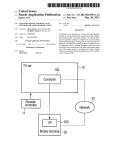Download E8000 SH7612 Emulator Diagnostic Program Manual
Transcript
To our customers, Old Company Name in Catalogs and Other Documents On April 1st, 2010, NEC Electronics Corporation merged with Renesas Technology Corporation, and Renesas Electronics Corporation took over all the business of both companies. Therefore, although the old company name remains in this document, it is a valid Renesas Electronics document. We appreciate your understanding. Renesas Electronics website: http://www.renesas.com April 1st, 2010 Renesas Electronics Corporation Issued by: Renesas Electronics Corporation (http://www.renesas.com) Send any inquiries to http://www.renesas.com/inquiry. Notice 1. 2. 3. 4. 5. 6. 7. All information included in this document is current as of the date this document is issued. Such information, however, is subject to change without any prior notice. Before purchasing or using any Renesas Electronics products listed herein, please confirm the latest product information with a Renesas Electronics sales office. Also, please pay regular and careful attention to additional and different information to be disclosed by Renesas Electronics such as that disclosed through our website. Renesas Electronics does not assume any liability for infringement of patents, copyrights, or other intellectual property rights of third parties by or arising from the use of Renesas Electronics products or technical information described in this document. No license, express, implied or otherwise, is granted hereby under any patents, copyrights or other intellectual property rights of Renesas Electronics or others. You should not alter, modify, copy, or otherwise misappropriate any Renesas Electronics product, whether in whole or in part. Descriptions of circuits, software and other related information in this document are provided only to illustrate the operation of semiconductor products and application examples. You are fully responsible for the incorporation of these circuits, software, and information in the design of your equipment. Renesas Electronics assumes no responsibility for any losses incurred by you or third parties arising from the use of these circuits, software, or information. When exporting the products or technology described in this document, you should comply with the applicable export control laws and regulations and follow the procedures required by such laws and regulations. You should not use Renesas Electronics products or the technology described in this document for any purpose relating to military applications or use by the military, including but not limited to the development of weapons of mass destruction. Renesas Electronics products and technology may not be used for or incorporated into any products or systems whose manufacture, use, or sale is prohibited under any applicable domestic or foreign laws or regulations. Renesas Electronics has used reasonable care in preparing the information included in this document, but Renesas Electronics does not warrant that such information is error free. Renesas Electronics assumes no liability whatsoever for any damages incurred by you resulting from errors in or omissions from the information included herein. Renesas Electronics products are classified according to the following three quality grades: “Standard”, “High Quality”, and “Specific”. The recommended applications for each Renesas Electronics product depends on the product’s quality grade, as indicated below. You must check the quality grade of each Renesas Electronics product before using it in a particular application. You may not use any Renesas Electronics product for any application categorized as “Specific” without the prior written consent of Renesas Electronics. Further, you may not use any Renesas Electronics product for any application for which it is not intended without the prior written consent of Renesas Electronics. Renesas Electronics shall not be in any way liable for any damages or losses incurred by you or third parties arising from the use of any Renesas Electronics product for an application categorized as “Specific” or for which the product is not intended where you have failed to obtain the prior written consent of Renesas Electronics. The quality grade of each Renesas Electronics product is “Standard” unless otherwise expressly specified in a Renesas Electronics data sheets or data books, etc. “Standard”: 8. 9. 10. 11. 12. Computers; office equipment; communications equipment; test and measurement equipment; audio and visual equipment; home electronic appliances; machine tools; personal electronic equipment; and industrial robots. “High Quality”: Transportation equipment (automobiles, trains, ships, etc.); traffic control systems; anti-disaster systems; anticrime systems; safety equipment; and medical equipment not specifically designed for life support. “Specific”: Aircraft; aerospace equipment; submersible repeaters; nuclear reactor control systems; medical equipment or systems for life support (e.g. artificial life support devices or systems), surgical implantations, or healthcare intervention (e.g. excision, etc.), and any other applications or purposes that pose a direct threat to human life. You should use the Renesas Electronics products described in this document within the range specified by Renesas Electronics, especially with respect to the maximum rating, operating supply voltage range, movement power voltage range, heat radiation characteristics, installation and other product characteristics. Renesas Electronics shall have no liability for malfunctions or damages arising out of the use of Renesas Electronics products beyond such specified ranges. Although Renesas Electronics endeavors to improve the quality and reliability of its products, semiconductor products have specific characteristics such as the occurrence of failure at a certain rate and malfunctions under certain use conditions. Further, Renesas Electronics products are not subject to radiation resistance design. Please be sure to implement safety measures to guard them against the possibility of physical injury, and injury or damage caused by fire in the event of the failure of a Renesas Electronics product, such as safety design for hardware and software including but not limited to redundancy, fire control and malfunction prevention, appropriate treatment for aging degradation or any other appropriate measures. Because the evaluation of microcomputer software alone is very difficult, please evaluate the safety of the final products or system manufactured by you. Please contact a Renesas Electronics sales office for details as to environmental matters such as the environmental compatibility of each Renesas Electronics product. Please use Renesas Electronics products in compliance with all applicable laws and regulations that regulate the inclusion or use of controlled substances, including without limitation, the EU RoHS Directive. Renesas Electronics assumes no liability for damages or losses occurring as a result of your noncompliance with applicable laws and regulations. This document may not be reproduced or duplicated, in any form, in whole or in part, without prior written consent of Renesas Electronics. Please contact a Renesas Electronics sales office if you have any questions regarding the information contained in this document or Renesas Electronics products, or if you have any other inquiries. (Note 1) “Renesas Electronics” as used in this document means Renesas Electronics Corporation and also includes its majorityowned subsidiaries. (Note 2) “Renesas Electronics product(s)” means any product developed or manufactured by or for Renesas Electronics. To all our customers Regarding the change of names mentioned in the document, such as Hitachi Electric and Hitachi XX, to Renesas Technology Corp. The semiconductor operations of Mitsubishi Electric and Hitachi were transferred to Renesas Technology Corporation on April 1st 2003. These operations include microcomputer, logic, analog and discrete devices, and memory chips other than DRAMs (flash memory, SRAMs etc.) Accordingly, although Hitachi, Hitachi, Ltd., Hitachi Semiconductors, and other Hitachi brand names are mentioned in the document, these names have in fact all been changed to Renesas Technology Corp. Thank you for your understanding. Except for our corporate trademark, logo and corporate statement, no changes whatsoever have been made to the contents of the document, and these changes do not constitute any alteration to the contents of the document itself. Renesas Technology Home Page: http://www.renesas.com Renesas Technology Corp. Customer Support Dept. April 1, 2003 User’s Manual E8000 SH7612 Emulator Diagnostic Program Manual Cautions 1. Hitachi neither warrants nor grants licenses of any rights of Hitachi’s or any third party’s patent, copyright, trademark, or other intellectual property rights for information contained in this document. Hitachi bears no responsibility for problems that may arise with third party’s rights, including intellectual property rights, in connection with use of the information contained in this document. 2. Products and product specifications may be subject to change without notice. Confirm that you have received the latest product standards or specifications before final design, purchase or use. 3. Hitachi makes every attempt to ensure that its products are of high quality and reliability. However, contact Hitachi’s sales office before using the product in an application that demands especially high quality and reliability or where its failure or malfunction may directly threaten human life or cause risk of bodily injury, such as aerospace, aeronautics, nuclear power, combustion control, transportation, traffic, safety equipment or medical equipment for life support. 4. Design your application so that the product is used within the ranges guaranteed by Hitachi particularly for maximum rating, operating supply voltage range, heat radiation characteristics, installation conditions and other characteristics. Hitachi bears no responsibility for failure or damage when used beyond the guaranteed ranges. Even within the guaranteed ranges, consider normally foreseeable failure rates or failure modes in semiconductor devices and employ systemic measures such as fail-safes, so that the equipment incorporating Hitachi product does not cause bodily injury, fire or other consequential damage due to operation of the Hitachi product. 5. This product is not designed to be radiation resistant. 6. No one is permitted to reproduce or duplicate, in any form, the whole or part of this document without written approval from Hitachi. 7. Contact Hitachi’s sales office for any questions regarding this document or Hitachi semiconductor products. IMPORTANT INFORMATION READ FIRST • READ this user’s manual before using this emulator product. • KEEP the user’s manual handy for future reference. Do not attempt to use the emulator product until you fully understand its mechanism. Emulator Product: Throughout this document, the term "emulator product" shall be defined as the following products produced only by Hitachi, Ltd. excluding all subsidiary products. • Emulator station • Device control board • EV-chip board The user system or a host computer is not included in this definition. Purpose of the Emulator Product: This emulator product is a software and hardware development tool for systems employing the Hitachi microcomputer HD6417612 (hereinafter referred to as SH7612). By exchanging the device control board and EV-chip board, this emulator product can also be used for systems using Hitachi microcomputers supported by other E8000-series emulators. This emulator product must only be used for the above purpose. Limited Applications: This emulator product is not authorized for use in MEDICAL, atomic energy, aeronautical or space technology applications without consent of the appropriate officer of a Hitachi sales company. Such use includes, but is not limited to, use in life support systems. Buyers of this emulator product must notify the relevant Hitachi sales offices before planning to use the product in such applications. Improvement Policy: Hitachi, Ltd. (including its subsidiaries, hereafter collectively referred to as Hitachi) pursues a policy of continuing improvement in design, performance, and safety of the emulator product. Hitachi reserves the right to change, wholly or partially, the specifications, design, user's manual, diagnostic program manual, and other documentation at any time without notice. Target User of the Emulator Product: This emulator product should only be used by those who have carefully read and thoroughly understood the information and restrictions contained in the user’s manual. Do not attempt to use the emulator product until you fully understand its mechanism. I It is highly recommended that first-time users be instructed by users that are well versed in the operation of the emulator product. II LIMITED WARRANTY Hitachi warrants its emulator products to be manufactured in accordance with published specifications and free from defects in material and/or workmanship. Hitachi, at its option, will repair or replace any emulator products returned intact to the factory, transportation charges prepaid, which Hitachi, upon inspection, shall determine to be defective in material and/or workmanship. The foregoing shall constitute the sole remedy for any breach of Hitachi's warranty. See the Hitachi warranty booklet for details on the warranty period. This warranty extends only to you, the original Purchaser. It is not transferable to anyone who subsequently purchases the emulator product from you. Hitachi is not liable for any claim made by a third party or made by you for a third party. DISCLAIMER HITACHI MAKES NO WARRANTIES, EITHER EXPRESS OR IMPLIED, ORAL OR WRITTEN, EXCEPT AS PROVIDED HEREIN, INCLUDING WITHOUT LIMITATION THEREOF, WARRANTIES AS TO MARKETABILITY, MERCHANTABILITY, FITNESS FOR ANY PARTICULAR PURPOSE OR USE, OR AGAINST INFRINGEMENT OF ANY PATENT. IN NO EVENT SHALL HITACHI BE LIABLE FOR ANY DIRECT, INCIDENTAL OR CONSEQUENTIAL DAMAGES OF ANY NATURE, OR LOSSES OR EXPENSES RESULTING FROM ANY DEFECTIVE EMULATOR PRODUCT, THE USE OF ANY EMULATOR PRODUCT, OR ITS DOCUMENTATION, EVEN IF ADVISED OF THE POSSIBILITY OF SUCH DAMAGES. EXCEPT AS EXPRESSLY STATED OTHERWISE IN THIS WARRANTY, THIS EMULATOR PRODUCT IS SOLD "AS IS", AND YOU MUST ASSUME ALL RISK FOR THE USE AND RESULTS OBTAINED FROM THE EMULATOR PRODUCT. III State Law: Some states do not allow the exclusion or limitation of implied warranties or liability for incidental or consequential damages, so the above limitation or exclusion may not apply to you. This warranty gives you specific legal rights, and you may have other rights which may vary from state to state. The Warranty is Void in the Following Cases: Hitachi shall have no liability or legal responsibility for any problems caused by misuse, abuse, misapplication, neglect, improper handling, installation, repair or modifications of the emulator product without Hitachi's prior written consent or any problems caused by the user system. All Rights Reserved: This diagnostic program manual and emulator product are copyrighted and all rights are reserved by Hitachi. No part of this diagnostic program manual, all or part, may be reproduced or duplicated in any form, in hard-copy or machine-readable form, by any means available without Hitachi's prior written consent. Other Important Things to Keep in Mind: 1. Circuitry and other examples described herein are meant merely to indicate the characteristics and performance of Hitachi's semiconductor products. Hitachi assumes no responsibility for any intellectual property claims or other problems that may result from applications based on the examples described herein. 2. No license is granted by implication or otherwise under any patents or other rights of any third party or Hitachi. Figures: Some figures in this diagnostic program manual may show items different from your actual system. Limited Anticipation of Danger: Hitachi cannot anticipate every possible circumstance that might involve a potential hazard. The warnings in this diagnostic program manual and on the emulator product are therefore not all inclusive. Therefore, you must use the emulator product safely at your own risk. IV SAFETY PAGE READ FIRST • READ this user’s manual before using this emulator product. • KEEP the user’s manual handy for future reference. Do not attempt to use the emulator product until you fully understand its mechanism. DEFINITION OF SIGNAL WORDS DANGER indicates an imminently hazardous situation which, if not avoided, will result in DEATH or SERIOUS INJURY to you or other people. WARNING indicates a potentially hazardous situation which, if not avoided, could result in DEATH or SERIOUS INJURY to you or other people. CAUTION indicates a hazardous situation which, if not avoided, may result in minor or moderate injury to you or other people, or may result in damage to the machine, or loss of the user program. It may also be used to alert against unsafe usage. NOTE emphasizes essential information. V Observe the precautions listed below. Failure to do so will result in a FIRE HAZARD and will damage the user system and the emulator product or will result in PERSONAL INJURY. The USER PROGRAM will be LOST. 1. Carefully handle the emulator product to prevent receiving an electric shock because the emulator product has a DC power supply. Do not repair or remodel the emulator product by yourself for electric shock prevention and quality assurance. 2. Always switch OFF the emulator product and the user system before connecting or disconnecting any CABLES or PARTS. 3. Always before connecting, make sure the connection direction is correct. 4. Supply power according to the power specifications and do not apply an incorrect power voltage. Use only the provided AC power cable. Use only the specified type of fuse. VI Warnings on Emulator Usage Warnings described below apply as long as you use this emulator. Be sure to read and understand the warnings below before using this emulator. Note that these are the main warnings, not the complete list. Always switch OFF the emulator and user system before connecting or disconnecting any CABLES or PARTS. Failure to do so will result in a FIRE HAZARD and will damage the user system and the emulator product or will result in PERSONAL INJURY. The USER PROGRAM will be LOST. Place the emulator station and EV-chip board so that the trace cables are not bent or twisted. A bent or twisted cable will impose stress on the user interface leading to connection or contact failure. Make sure that the emulator station is placed in a secure position so that it does not move during use nor impose stress on the user interface. VII Preface Thank you for purchasing the E8000 emulator for Hitachi's original microcomputer SH7612. The diagnostic program automatically checks whether the E8000 emulator is operating correctly. Read this manual and understand it before using the diagnostic program. i Contents Section 1 Overview..................................................................................................... 1 1.1 Purpose ............................................................................................................................. 1 Section 2 Configuration............................................................................................. 2 2.1 Test System Configuration.................................................................................................. 2 Section 3 Diagnostic Program Function................................................................ 4 3.1 General Description............................................................................................................ 3.2 Test Items.......................................................................................................................... 3.3 Operation Flowchart .......................................................................................................... 3.4 Data Output to the Printer .................................................................................................. Section 4 4 6 8 9 Procedures ................................................................................................. 11 4.1 Installation Procedure......................................................................................................... 12 4.2 Operation Procedure.......................................................................................................... 14 Section 5 Error Handling ........................................................................................... 23 Section 6 Testing Circuits and Connectors .......................................................... 24 6.1 Testing Circuit for P1284 I/F TEST (TEST 07) .................................................................. 6.2 Testing Circuit for SERIAL I/F TEST (TEST 08) ............................................................... 6.3 Serial Interface Connector.................................................................................................. 6.4 Bidirectional Parallel Interface Connector............................................................................ ii 24 24 25 26 Section 1 Overview 1.1 Purpose This diagnostic program is used to automatically troubleshoot and maintain an SH7612 E8000 emulator hardware system. The diagnostic program is on a 3.5-inch floppy disk (HS7612EDD81SF). When an error occurs, execute the diagnostic program according to section 4, Diagnostic Program Operation Procedure. Notes: 1. This diagnostic program is not capable of finding all failures possible to occur in the E8000 emulator. 2. If execution results of the diagnostic program indicate a failure in the E8000 emulator, inform a Hitachi sales agency of the test results in detail. 3. Hitachi makes no warranties for an E8000 emulator that has been taken apart, repaired, or remodeled by the user based on the test results of the diagnostic program. 4. In addition to this diagnostic program, run the emulator internal system test described in section 5, Troubleshooting, in the SH7612 E8000 Emulator User's Manual (HS7612EDD81HE). 1 Section 2 Configuration 2.1 Test System Configuration Components required for diagnostic program execution are shown in table 2.1, and the test system configuration is shown in figure 2.1. Table 2.1 Test System Components Components E8000 emulator (HS8000EST02H) Remarks Control board Always necessary (HS8000PWB81H) Device control board Always necessary (HS7612EDD81H) Trace board Always necessary (HS8000PWB82H) PC I/F board Always necessary (HS8000PWB85H) LAN board (HS7000ELN01H or HS7000ELN02H) Depends on user system configuration EV-chip board (HS7612EBH81H or HS7612EBK81H) Always necessary Serial interface cable (RS232C) Always necessary Bidirectional parallel interface cable (P1284) Optional Personal computer (DOS/V machine) Always necessary System floppy disk (HS7612EDD81SF) Always necessary (Host interface software (IPW) included) Printer Optional 2 Figure 2.1 Test System Configuration 3 Section 3 Diagnostic Program Function 3.1 General Description The diagnostic program has three test-system configurations: E8000 ONLY test and E8000 + EVCHIP test (which are independent E8000 emulator system tests) and E8000 + EVCHIP + FIXED USER test. Note that the E8000 + EVCHIP + FIXED USER test cannot be executed, for it is the E8000 emulator system test at shipment and needs an additional system for testing. CAUTION Before executing an independent E8000 emulator system test, remove the EV-CHIP BOARD from the USER SYSTEM. Correct test results cannot be obtained when the E8000 emulator is still connected to the user system. Independent E8000 Emulator System Test (E8000 ONLY): The system configuration shown in figure 2.1 is used for testing the independent E8000 emulator system. The test results are displayed on the personal computer display. After start-up, the system enters an endless test loop without operator intervention until an error is detected. When an error occurs and ERROR CONTINUE is not specified, the test is terminated. If ERROR CONTINUE is specified, the test resumes execution after an error content display. When initiating the diagnostic program, select whether to execute the following tests: • • • • Operation tests Serial interface test P1284 interface test LAN board (optional) test 4 Test of E8000 Emulator, SH7612 Device Control Board, and SH7612 EV-Chip Board (E8000 + EVCHIP): The system configuration shown in figure 2.1 is used for testing the E8000 emulator, and the SH7612 device control board and SH7612 EV-chip board for the E8000 emulator. The test results are displayed on the personal computer display. After start-up, the system enters an endless test loop without operator intervention until an error is detected. When an error occurs and ERROR CONTINUE is not specified, the test is terminated. If ERROR CONTINUE is specified, the test resumes execution after an error content display. When initiating the diagnostic program, select whether to execute the following tests: • • • • Operation tests Serial interface test P1284 interface test LAN board (optional) test Notes: 1. When all test items are executed once, press the (CTRL) + C keys and interrupt the test. 2. The P1284 interface and serial interface tests require additional circuits. Prepare the necessary circuits according to the diagrams in section 6, Testing Circuits and Connectors, before selecting the P1284 interface and serial interface tests. 3. The LAN board must be installed in the E8000 station and connected to LAN when performing the LAN board (optional) test. 5 3.2 Test Items Test items are listed in table 3.1. The test items to be executed depend on the test system configuration. Table 3.1 Diagnostic Program Test Items Executed or Not E8000 ONLY E8000 + EVCHIP Control board flash memory test O O CONT WORK RAM TEST Control board work RAM test O O TEST03 SHARED RAM TEST Trace board RAM test O O TEST04 FIRM RAM TEST Firmware RAM test O O TEST05 OPTION I/F TEST Optional host computer I/F DPRAM test O O TEST06 LAN I/F TEST LAN board interface test TEST07 P1284 I/F TEST Bidirectional parallel interface test TEST08 SERIAL I/F TEST Serial interface test TEST09 JTAG TEST JTAG controller test O O TEST10 CONT REG. TEST Control board register test O O TEST11 IDR READ E8000 hardware configuration check O O TEST12 DIP SWITCH TEST Control board DIP switch test TEST13 TRACE REG. TEST Trace board register test O O TEST14 TRACE RAM TEST Trace board RAM test O O TEST15 PARALLEL RAM TEST Parallel RAM test O O TEST16 EBOX TEST DCONT firmware and ID check X O TEST17 ERAM WINDOW TEST ERAM read/write test X O TEST18 ERAM STEP TEST ERAM step test X O TEST19 ERAM HARD BREAK TEST1 ERAM hardware break test X O TEST20 ERAM HARD BREAK TEST2 ERAM hardware break test X O TEST21 ERAM SOFT BREAK TEST ERAM software break test X O TEST22 COMPULSORY BREAK TEST CBR register break test X O TEST23 ERAM TRACE TEST ERAM trace mode test X O TEST24 ERAM TIME MEASURE TEST Time measurement function check X O TEST25 ERAM PARALLEL MONITOR TEST ERAM parallel monitor test X O No. Test Item Description TEST01 FLASH MEMORY READ TEST TEST02 Notes: O: Executed without operator intervention : Executed when specified X: Not executed 6 Note: If an error occurs and ERROR CONTINUE is not specified, displays an error message, stops test execution, and displays the following message: Retry (Y/N) ? If Y is entered, retests the test item wherein the error occurred. If N is entered, displays the following message: Continue (Y/N) ? If Y is entered, quits testing the test item wherein the error occurred and goes on to the next test item. If N is entered, displays the following message: Abort (Y/N) ? If Y is entered, resets the system software. If N is entered, returns to the first message (Retry (Y/N) ?) and repeats the above procedure until Y is entered. 7 3.3 Operation Flowchart Figure 3.1 shows the diagnostic program operation flowchart. Figure 3.1 Diagnostic Program Operation Flowchart Note: TEST06 is executed when the optional LAN board test is specified. TEST07 is executed when the P1284 interface test is specified. TEST08 is executed when the serial interface test is specified. TEST12 is executed when the operation tests are specified. TEST16 to TEST25 are not executed when the E8000 ONLY test is selected. 8 3.4 Data Output to the Printer The following describes the process for sending diagnostic program execution results to the printer using the E8000 emulator. Diagnostic Program Output to Printer START E8000 S: START E8000 F: FLASH MEMORY TOOL L: SET LAN PARAMETER T: START DIAGNOSTIC TEST (S/F/L/T) ? >a:TM.LOG (RET) (S/F/L/T) ? t (RET) (a) (b) (Diagnostic program execution) (c) (d) (CTRL) + C >q (RET) E8000 MONITOR (HS8000EST02SR) Vn.m Copyright (C) Hitachi, Ltd. 1995 Licensed Material of Hitachi, Ltd. TESTING RAM 0123 START E8000 S: START E8000 F: FLASH MEMORY TOOL L: SET LAN PARAMETER T: START DIAGNOSTIC TEST (S/F/L/T) ? (e) >- (RET) Notes: 1. Underlined sections should be entered by the user. 2. (RET): RETURN key 9 Description: (a) Enter the following command after the emulator monitor command prompt. >a:TM.LOG (RET) In the above example, a indicates drive a and TM.LOG indicates the file name. Note: When selecting drive a, insert the floppy disk in the floppy disk drive before executing this command. (b) Execute the diagnostic program. (c) Press the (CTRL) + C keys after executing the diagnostic program. (d) Enter the following command to return to the monitor command input wait state. >q (RET) (e) Enter the following command in the monitor command input wait state to terminate data output to the file. >- (RET) (f) Printing. Open the file (TM.LOG) to which the diagnostic program execution results were output and output the data to a printer from the personal computer used. The file can be opened from the existing editor of the personal computer used. 10 Section 4 Procedures This section describes the diagnostic program operation procedure. WARNING Always switch OFF all devices before connecting or disconnecting the E8000 EMULATOR and OTHER DEVICES. Failure to do so will result in a FIRE HAZARD and will damage the E8000 emulator and other devices, or will result in PERSONAL INJURY. Notes: 1. To execute the diagnostic program, DIAG.SYS must be installed in flash memory, according to the instructions in the SH7612 E8000 Emulator User's Manual (HS7612EDD81HE). 2. Before executing the diagnostic program, make sure the DIP switches have the same settings as at shipment (refer to figure 4.1). 3. When using the PCIF interface, execute the diagnostic program from HDI. Figure 4.1 DIP Switch Setting at Shipment 11 4.1 Installation Procedure To execute the diagnostic program, file DIAG.SYS must be installed in the E8000 emulator flash memory. If the E8000 emulator is connected to the host computer via the bidirectional parallel interface, the diagnostic program can be loaded with the following procedure. Note that the system disk is assumed to be inserted in drive A of the host computer. It takes approximately one minute. Operations Display Message 1. Initiate the E8000 system floppy disk IPW. 2. Power on the E8000 emulator. 3. Emulator monitor command prompt START E8000 S:START E8000 F:FLASH MEMORY TOOL L:SET LAN PARAMETER T:START DIAGNOSTIC TEST (S/F/L/T) ? _ 4. Enter F (RET) to initiate the flash memory management tool. The emulator displays prompt FM> and waits for a flash memory management tool command. (S/F/L/T) ? F (RET) FM> 5. Enter SL (RET) to load the system program. FM> SL (RET) 6. Enter 1 (RET) to select PC as the host computer type, and 2 (RET) to select parallel interface as the interface method. SELECT LOAD No. (1:PC or 2:WS) ? 1 (RET) SELECT INTERFACE (1:RS-232C or 2:PARALLEL) ? 2 (RET) 7. Enter N (RET) to not load system program E8000.SYS. LOAD E8000 SYSTEM FILE OK (Y/N) ? N (RET) 8. Enter N (RET) to not load configuration file SHCNF761.SYS. LOAD CONFIGURATION FILE OK (Y/N) ? N (RET) 9. Enter N (RET) to not load firmware file SHDCT761.SYS. LOAD FIRMWARE FILE OK (Y/N) ? N (RET) 10. Enter N (RET) to not load the ITRON debugger. LOAD ITRON DEBUGGER FILE OK (Y/N) ? N (RET) 12 Operations Display Message LOAD DIAGNOSTIC FILE OK (Y/N) ? Y (RET) 11. Enter Y (RET) to allow the INPUT COMMAND : #B:A:/DIAG.SYS (RET) diagnostic program file DIAG.SYS to be loaded. Then enter the parallel :COMPLETED transfer command to load DIAG.SYS in the current directory on the PC to the emulator flash memory. 12. Enter DIR (RET) to check whether the necessary files have been loaded. FM> DIR (RET) <FILE ID> <STATUS> SYS OK CONF OK LAN NO FIRM OK TRON NO DIAG OK INI OK MON OK 13. Enter Q (RET) to terminate the flash FM> Q (RET) memory management tool. START E8000 S:START E8000 F:FLASH MEMORY TOOL L:SET LAN PARAMETER T:START DIAGNOSTIC TEST (S/F/L/T) ? _ 14. Installation is completed. 13 4.2 Operation Procedure 1. Correctly connect the following components. • E8000 emulator and personal computer (RS232C interface) • E8000 emulator and EV-chip board (when the E8000 + EVCHIP test is selected) For other components, check connection according to the user system configuration. Remove the EV-chip board from the user system. 2. Turn on the following power supplies. • Personal computer • E8000 emulator For other components, supply an appropriate voltage according to the user system configuration. 3. Start up the host interface software (IPW) on the personal computer. After the host interface software (IPW) is initiated, the E8000 emulator executes a self-diagnostic test which checks the internal RAM and the registers while displaying the starting message shown on the following page. For details, refer to section 5, Troubleshooting, in the SH7612 E8000 Emulator User's Manual (HS7612EDD81HE). 14 E8000 Emulator Starting Message EMULATOR INTERFACE (HS8000EIW01SF) Vn.m Copyright (C) Hitachi, Ltd. 1996 Licensed Material of Hitachi, Ltd. E8000 MONITOR (HS8000EST02SR) Vn.m Copyright (C) Hitachi, Ltd. 1995 Licensed Material of Hitachi, Ltd. TESTING RAM 0123 START E8000 S:START E8000 F:FLASH MEMORY TOOL L:SET LAN PARAMETER T:START DIAGNOSTIC TEST (S/F/L/T) ? Notes: 1. Underlined sections should be entered by the user. Both uppercase and lowercase letters are acceptable. 2. (RET): RETURN key 4. Load the diagnostic program according to the following procedure. Loading Diagnostic Program START E8000 S:START E8000 F:FLASH MEMORY TOOL L:SET LAN PARAMETER T:START DIAGNOSTIC TEST (S/F/L/T) ? t (RET) E8000 EMULATOR TEST & MAINTENANCE PROGRAM (DIAG.SYS) Version No.=x.xx mm/dd/yyyy Copyright (C) Hitachi, Ltd. 1998 5. Specify the test condition. When the diagnostic program is loaded and the following message is displayed on the personal computer, select the desired test conditions. 15 Test Condition Specifications Please, key in TEST PARAMETER (a) (b) OPERATION TEST EXECUTE (Y/N) ? N (RET) ERROR CONTINUE (Y/N) ? N (RET) TEST MODE SELECT 1. E8000 ONLY 2. E8000 + EVCHIP 3. E8000 + EVCHIP + FIXED USER (c) TEST MODE (1/2/3) ? 2 (RET) DEVICE TYPE SH7612 RS232C LOOP CONNECTOR EXIST (Y/N) ? N (RET) P1284 LOOP CONNECTOR EXIST (Y/N) ? N (RET) OPTION LAN BOARD EXIST (Y/N) ? N (RET) (d) (e) (f) (g) START (Y/N) ? Y (RET) Description: (a) Only for tests requiring operator intervention. Enter Y to execute the operation tests. Otherwise, enter N. (b) Y: Test continues when an error occurs. N: Test stops when an error occurs. (c) 1: Independent E8000 emulator system test 2: E8000 emulator, device control board, and EV-chip board test 3: E8000 emulator system test at shipment — cannot be used. (d) Enter Y to execute the serial interface test. Otherwise, enter N. (e) Enter Y to execute the bidirectional parallel interface test. Otherwise, enter N. (f) Enter Y to execute the optional LAN board test. Otherwise, enter N. (g) The test starts by entering Y. If N is entered, the diagnostic program main title will be displayed again. 6. Execute the diagnostic program using the procedure shown in figure 3.1. Execute each test item following the diagnostic program specifications. OK is displayed if a test is executed with no errors. An example of the E8000 + EVCHIP test is shown on pages 18 to 20. 16 7. For executing the bidirectional parallel interface test (TEST07) To execute the bidirectional parallel interface test, install the P1284 loop connector described in section 6.1, Testing Circuit for P1284 I/F Test (TEST07), onto the bidirectional parallel interface connector on the E8000 emulator before executing the diagnostic program. Perform the following operations while executing the bidirectional parallel interface test. Operation Procedures for TEST07 (P1284 I/F TEST): (1) Before executing the diagnostic program, install the P1284 loop connector, as shown in figure 4.2. (2) Enter Y to the following message at diagnostic program initiation: P1284 LOOP CONNECTOR EXIST (Y/N) ? Y (RET) (3) When the diagnostic program is executed, the bidirectional parallel interface test will be executed without operator interventions. If no error occurs, the following messages are displayed: TEST07 P1284 I/F TEST (COUNT = 001) FIFO R/W TEST OK PARALLEL INTERRUPT TEST OK 8. For executing the serial interface test (TEST08) To execute the serial interface test, install the RS232C loop connector described in section 6.2, Testing Circuit for SERIAL I/F Test (TEST08), onto the serial interface connector on the E8000 emulator before executing the diagnostic program. Perform the following operations while executing the serial interface test. Operation Procedures for TEST08 (SERIAL I/F TEST): (1) Before executing the diagnostic program, install the RS232C loop connector, as shown in figure 4.2. (2) Enter Y to the following message at diagnostic program initiation: RS232C LOOP CONNECTOR EXIST (Y/N) ? Y (RET) (3) When the diagnostic program is executed, the serial interface test will be executed without operator interventions. If no error occurs, the following message is displayed: TEST08 SERIAL I/F TEST (COUNT = 001) 17 OK Figure 4.2 Loop Connector Installation 9. For executing the operation tests (TEST12) To execute the operation tests, operator interventions are required during diagnostic program execution. Perform the following operations while executing the operation tests. Operation Procedures for TEST12 (DIP SWITCH TEST): (1) Enter Y to the following message at diagnostic program initiation: OPERATION TEST EXECUTE (Y/N)? Y (RET) (2) When the diagnostic program is executed, the E8000 emulator will halt at the following message and wait for command input: TEST12 DIP SW TEST (COUNT = 001) DIP SW1-2=0092 DIP SWITCH 1-2=5555 SET OK (Y/N) (3) After setting the DIP switches as shown in figure 4.3 (1), enter Y. (4) If no error occurs, the following message is displayed: TEST OK (5) The E8000 emulator will halt again at the following message: DIP SWITCH 1-2=AAAA SET OK (Y/N) (6) After setting the DIP switches as shown in figure 4.3 (2), enter Y. 18 (7) If no error occurs, the following message is displayed: TEST OK (8) The E8000 emulator will halt again at the following message: DIP SWITCH 1-2=0092 SET OK (Y/N) (9) After setting the DIP switches as shown in figure 4.3 (3), enter Y. (10) If no error occurs, the following message is displayed: TEST OK Note: (RET): RETURN key Figure 4.3 DIP Switch Settings 19 Diagnostic Program Output Example (E8000 + EVCHIP Test) E8000 EMULATOR TEST & MAINTENANCE PROGRAM (DIAG.SYS) Version No. = x.xx (x.xx indicates the version number.) mm/dd/yyyy Copyright (C) Hitachi, Ltd. 1997 Please, key in TEST PARAMETER OPERATION TEST EXECUTE (Y/N) ? N ERROR CONTINUE (Y/N) ? N TEST MODE SELECT 1. E8000 ONLY 2. E8000 + EVCHIP 3. E8000 + EVCHIP + FIXED USER TEST MODE (1/2/3) ? 2 DEVICE TYPE SH7612 RS232C LOOP CONNECTOR EXIST (Y/N) ? N P1284 LOOP CONNECTOR EXIST (Y/N) ? N OPTION LAN BOARD EXIST (Y/N) ? N START (Y/N) ? Y TEST01 FLASH MEMORY READ TEST (COUNT = 001) (1) MONITOR SUM CHECK OK (2) SYSTEM SUM CHECK OK (3) EVCHIP FIRM SUM CHECK OK (4) CONFIG SUM CHECK OK (5) T/M SUM CHECK OK (6) LAN SUM CHECK NO LAN FILE (7) ITRON SUM CHECK NO TRON FILE TEST02 CONT WORK RAM TEST (1) PAUSE TEST OK (2) MARCHING TEST OK TEST03 SHARED RAM TEST (COUNT = 001) (COUNT = 001) (1) PAUSE TEST OK (2) MARCHING TEST OK TEST04 FIRM RAM TEST (COUNT = 001) (1) PAUSE TEST OK (2) MARCHING TEST OK TEST05 OPTION I/F TEST (COUNT = 001) (1) DPRAM PAUSE TEST OK (2) DPRAM MARCHING TEST OK 20 Diagnostic Program Output Example (E8000 + EVCHIP Test) (cont) TEST09 JTAG TEST (COUNT = 001) OK TEST10 CONT REG. TEST (COUNT = 001) OK TEST11 IDR READ TEST (COUNT = 001) ID CODE = FCFE PC I/F BOARD : DISCONNECT TRC BOARD : CONNECT DCONT BOARD : CONNECT EVCH BOARD : CONNECT LAN BOARD : DISCONNECT TEST13 TRACE REG. TEST (COUNT = 001) TEST14 TRACE RAM TEST (COUNT = 001) (1) PAUSE TEST OK (2) MARCHING TEST OK TEST15 PARALLEL RAM TEST (1) PAUSE TEST OK (2) MARCHING TEST OK TEST16 EBOX TEST OK (COUNT = 001) (COUNT = 001) (1) EBOX ID CODE OK (2) EBOX ID CHECK OK (3) SHARED RAM TEST OK (4) WORK RAM TEST OK (5) ULSR TEST OK (6) MAPR R/W TEST OK TEST17 ERAM WINDOW TEST (COUNT = 001) (1) ERAM WINDOW TEST OK (2) ERAM WP TEST OK TEST18 ERAM STEP TEST (COUNT = 001) TEST19 ERAM HARD BREAK TEST1 (COUNT = 001) (1) UBC HARDBREAK TEST OK (2) CHA0-7 HARDBREAK TEST OK (3) CHB0-7 HARDBREAK TEST OK (4) CHC0-7 HARDBREAK TEST OK TEST20 ERAM HARD BREAK TEST2 OK (COUNT = 001) (1) SEQUENTIAL BREAK TEST OK (2) RAR OVERFLOW BREAK TEST OK (3) CHC TIMEOUT BREAK TEST OK (4) CHB0 INTERRUPT TEST OK TEST21 ERAM SOFT BREAK TEST (COUNT = 001) OK TEST22 COMPULSORY BREAK TEST (COUNT = 001) OK TEST23 ERAM TRACE TEST (COUNT = 001) (1) SUBROUTINE TRACE TEST OK 21 Diagnostic Program Output Example (E8000 + EVCHIP Test) (cont) (2) RANGE TRACE TEST OK (3) SUBROUTINE/RANGE TRACE TEST OK (4) TRACE STOP TEST OK (5) TRACE SPECIAL CONDITION TEST OK (6) TRACE SUPPRESS TEST OK (7) INRAM TRACE TEST OK (8) ERAM CONTINOUS ACCESS TEST OK TEST24 ERAM TIME MEASURE TEST (COUNT=001) (1)SUBROUTINE TIME MEASURE TEST1 OK (2)SUBROUTINE TIME MEASURE TEST2 OK (3)SUBROUTINE TIME MEASURE TEST3 OK (4)TIME STUMP TEST OK (5)A to B TIME MEASURE TEST OK TEST25 ERAM PARALLEL MONITOR TEST TEST01 FLASH MEMORY READ TEST (a) (COUNT=001) (COUNT = 002) (b) (1) MONITOR SUM CHECK (c) OK (d) Description: (a) (b) (c) (d) Test item number Test item Execution count Test result 22 OK Section 5 Error Handling If an error occurs, provide a Hitachi sales agency with a detailed description of the problem. 23 Section 6 Testing Circuits and Connectors 6.1 Testing Circuit for P1284 I/F TEST (TEST07) Connect the testing circuit that forms the loop in figure 6.1 to the bidirectional parallel interface connector on the E8000 emulator. Figure 6.1 Testing Circuit for P1284 Loop Back Test 6.2 Testing Circuit for SERIAL I/F TEST (TEST08) Connect the testing circuit in figure 6.2 to the serial interface connector on the E8000 emulator. Figure 6.2 Testing Circuit for SERIAL I/F Test 24 6.3 Serial Interface Connector Figure 6.3 shows pin locations in the serial interface connector on the E8000 emulator. Table 6.1 lists the signal name of each pin. Figure 6.3 Pin Locations in E8000 Emulator Serial Interface Connector Table 6.1 Pin Signal Names in E8000 Emulator Serial Interface Connector Pin No. Signal Name Pin No. Signal Name 1 and 9 NC 5 GND 2 RXD 6 DSR 3 TXD 7 RTS 4 DTR 8 CTS 25 6.4 Bidirectional Parallel Interface Connector Figure 6.4 shows pin locations in the bidirectional parallel interface connector on the E8000 emulator. Table 6.2 lists the signal name of each pin. Figure 6.4 Pin Locations in E8000 Emulator Bidirectional Parallel Interface Connector Table 6.2 Pin Signal Names in E8000 Emulator Bidirectional Parallel Interface Connector Pin No. Signal Name Pin No. Signal Name 1 BUSY-P 11 SD5-P 2 SELECT-P 12 SD6-P 3 ACK-N 13 SD7-P 4 FAULT-N 14 INIT-N 5 PERROR-P 15 STROBE-N 6 SD0-P 16 SELECTIN-N 7 SD1-P 17 AUTOFD-N 8 SD2-P 18 HOSTLOGICHIGH 9 SD3-P 36 PERIPHERALLOGICHIGH 10 SD4-P 19 to 35 GND 26/E