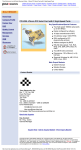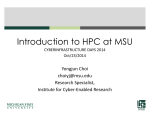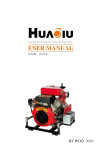Download MMD0525-BL USER MANUAL
Transcript
Dongguan Yujia Industry Co., Ltd MMD-0525-BL wireless Bluetooth headset ●Product description MMD0525BL is a wireless Bluetooth V2.0 Stereo headset which enables users to answer incoming calls wirelessly from enabled mobile phone. Allows “wireless” VOIP phone calls (like: Skype) through Bluetooth enabled computers and PDA. Also allows listen to music from PC or mobile with Bluetooth. The Bluetooth headset supports headset and hands free profile, and supports A2DP and AVRCP. ●Function button 1、►❙❙: Power ON/OFF, answering/ending/rejecting calls, play/pause music. 2、V+: Volume up 3、V-: Volume down 4、►►❙: Next (skip to next music track) 5、❙: Previous (skip to last music track) 6、MIC hole(receiving calls) Shangye Street, Yongjun Road, Shuilang country, Dalingshan Town, Dongguan City, Guangdong province, P.R. China Tel: +86-769-89362259 Fax: +86-769-8541 1010 homepage: www.yujiaindustry.com global sources: www.globalsources.com/yujialtd.co Dongguan Yujia Industry Co., Ltd Red LED Green LED ON/OFF ●Charging The headset built-in a rechargeable battery. Before using the Bluetooth headset at the first time, Pleases charge the battery with 5V of USB interface To charge MMD-0525-BL you need to: 1、Connect the USB charging cable from PC’s USB port or other 5.0V DC power adapter. 2、During charging ,Red LED on. It takes 2.5 to 3 hours to fully recharge the battery. 3、When the battery is fully charged Red LED will be off. Power on 1、 Under “power off” mode, press and hold the “play/pause” button about 3 seconds until the beeps are heard. 2、 The Bluetooth headset is now turned ON, Green LED will flash once every 3 seconds. Power off: Under the “Power off“ mode, press and hold the “play/pause” button about 3 seconds until the beeps are heard. ●Pairing Before you can use the unit, you must pair it first, you need to: 1、 Turn the unit off. 2、 Press and hold the “play/pause” button for 6 seconds, the two LEDs would cross-flash Red/Green , then release the button . 3、 Now in pairing mode and the unit is ready to be paired with a Bluetooth-enabled device.(Please refer to the instructions provided by the Bluetooth-enabled device to finish the pairing process.) Shangye Street, Yongjun Road, Shuilang country, Dalingshan Town, Dongguan City, Guangdong province, P.R. China Tel: +86-769-89362259 Fax: +86-769-8541 1010 homepage: www.yujiaindustry.com global sources: www.globalsources.com/yujialtd.co Dongguan Yujia Industry Co., Ltd 4、 The default passkey of MMD-0525-BL is “0000”. 5、 When pairing success, green LED flashes every 3sec. ●Answer/Reject an incoming calls When hearing the ring tone from headset , 1、 Press “play/pause” button to answer the call. 2、 Press and hold the button for more than 2 seconds to reject an incoming call. ●End a call To finish a call, click-press “play/pause” button. ●Listen to music When you are listening to music with the unit 1、 Play or pause music by press “►❙❙”. 2、 Adjust music volume by press “V+” to increase volume, by press “V-“ to decrease volume. 3、 Skip back to previous song press “❙” 4、 Skip forward to next song press “►►❙” ●LED indication 1、 Charging Status ----Red LED on, and stop when finished. 2、 Standby Status ---- Green LED flash twice every 3 seconds. 3、 Pairing Status---Two LED cross flash. 4、 Power on (already paired) Status--- Green LED flash once every 3 seconds. 5、 Power off Status----Green LED will be ON for one second and then all LED will be OFF Shangye Street, Yongjun Road, Shuilang country, Dalingshan Town, Dongguan City, Guangdong province, P.R. China Tel: +86-769-89362259 Fax: +86-769-8541 1010 homepage: www.yujiaindustry.com global sources: www.globalsources.com/yujialtd.co