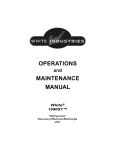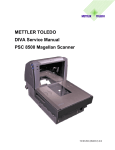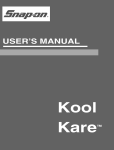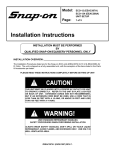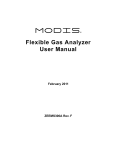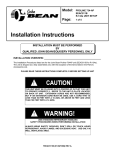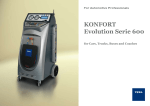Download Dual II
Transcript
Safety Information Safety Notice For your safety, read this manual thoroughly before operating your DUAL II unit. Your DUAL II unit is intended for use by properly trained, skilled professional automotive technicians. The safety messages presented below and throughout this user's manual are reminders to the operator to exercise care when using this unit. There are many variations in procedures, techniques, tools, and parts for servicing vehicles, as well as in the skill of the individual doing the work. Because of the vast number of test applications and variations in the products that can be tested with this instrument, Snap-on cannot possibly anticipate or provide advice or safety messages to cover every situation. It is the automotive technicians responsibility to be knowledgeable of the system that is to be tested. It is essential to use proper service methods and test procedures and to perform tests in an appropriate and acceptable manner that does not endanger your safety, the safety of others in the work area, the vehicle or equipment being tested. It is assumed that the operator has a thorough understanding of vehicle air conditioning systems before using this DUAL II unit. This understanding of principles and operating theories is necessary for competent, safe and accurate use of this instrument. Before using your DUAL II unit, always refer to and follow the safety messages and applicable test procedures provided by the manufacturer of the vehicle or equipment being tested. Read All Instructions Read, understand and follow all safety messages and instructions in this manual and on the test equipment. Safety messages in this section of the manual contain a signal word with a three-part message and, in some instances, an icon. I Safety Information The signal word indicates the level of the hazard in a situation. • DANGER indicates an imminently hazardous situation which, if not avoided, will result in death or serious injury to the operator or bystanders. • WARNING indicates a potentially hazardous situation which, if not avoided, could result in death or serious injury to the operator or bystanders. • CAUTION indicates a potentially hazardous situation which, if not avoided, may result in moderate or minor injury to the operator or bystanders. • IMPORTANT indicates a situation which, if not avoided, may result in damage to the test equipment or vehicle. Safety messages in this section contain three different type styles. • Normal type states the hazard. • Bold type states how to avoid the hazard. • Italic type states the possible consequences of not avoiding the hazard. An icon, when present, gives a graphical description of the potential hazard. IMPORTANT SAFETY INSTRUCTIONS Risk of a lack of oxygen. — Vehicle exhaust gases contain carbon monoxide. — Refrigerant gas can displace air in work area. • Use your DUAL II unit in locations with mechanical ventilation providing at least four air changes per hour. Impairment of breathing can cause injury. Power Risk of electric shock and fire. • To avoid electric shock the power cord must be connected to a properly grounded A.C. outlet. • Do not remove or bypass the grounding pin. • Use the proper A.C. outlet for the unit to operate correctly. See the ID plate on the back of the unit. • Extension cords are not recommended. If an extension cord must be used, use: — 16 AWG for cords up to 50', and — 14 AWG for cords greater than 50' but less than 100'. • Do not use on wet surfaces or expose to rain • Use only fuses with the rating specified near the fuse holder. Electric shock and fire can cause injury. II Safety Information Refrigerant Risk of expelling refrigerant under pressure. • Wear safety goggles and protective gloves, user and bystander. Everyday eyeglasses only have impact resistant lenses, they are NOT safety glasses. If any refrigerant gets into the eyes, flush with water and seek a doctor's aid immediately, even though irritation may cease. • Do not remove master filter while under pressure. Perform maintenance procedure for removing master filter in Chapter 3–Changing the Master Filter. • Prevent refrigerant from contacting the skin. Expelled refrigerate can cause injury. Risk of explosion. • Do not use compressed shop air for leak detection or to pressure test a system containing refrigerant. Refrigerant can form combustible mixtures at pressures above atmospheric and with air concentrations greater than 60% by volume. • Do not heat a container of refrigerant above 125°F (52°C). Explosion can cause injury. Risk of fire. • Do not use this equipment in the vicinity of spilled or opened containers of gasoline. • Do not use your DUAL II unit or any leak detector equipment if R-12 substitutes are suspected. R-12 refrigerant substitutes may be flammable. Fire can cause injury. Risk of poison. • Avoid breathing air conditioning refrigerant and lubricant vapor or mist. • Do not allow refrigerant to contact open flame or be drawn into a running engine. This can cause refrigerant to become poisonous phosgene gas. • Use your DUAL II unit to remove refrigerant from air conditioning systems. Exposure can irritate eyes, nose and throat. III Safety Information Risk of irritation to mucous membranes. • Avoid breathing A/C refrigerant and lubricant vapor or mist. Exposure may irritate eyes, nose and throat. To remove HFC-134a from the A/C system, use service equipment certified to meet the requirements of SAE J2210 (HFC-134a Recycling Equipment). Additional health and safety information may be obtained from the refrigerant and lubricant manufacturers. Exposure can irritate eyes, nose and throat. Oil (Lubricant) Risk of expelling oil under pressure. • Wear safety goggles and protective gloves, user and bystander. Everyday eyeglasses only have impact resistant lenses, they are NOT safety glasses. If any oil gets into the eyes, flush with water and seek a doctor's aid immediately, even though irritation may cease. Expelled oil can cause injury. General Engine systems can malfunction expelling fuel, oil vapors, hot steam, hot toxic exhaust gases, acid, refrigerant and other debris. • Wear safety goggles and protective gloves, user and bystander. Everyday eyeglasses only have impact resistant lenses, they are NOT safety glasses. • Service should be performed by a certified A/C service technician. Engine systems that malfunction can cause injury. The engine compartment contains electrical connections and hot or moving parts. • Keep yourself, test leads, clothing and other objects clear of electrical connections and hot or moving engine parts. • Do not place test equipment or tools on fenders or other places in the engine compartment. Contact with electrical connections and hot or moving parts can cause injury. Service hoses can not withstand high temperatures or severe mechanical stress. • Keep the service hoses away from moving or hot engine parts. Service hoses can split or burst causing injury. IV Safety Information Risk of explosion if improper tank is used. • Do not use any tank with this equipment other than part number EAA0157C00A for R-12 or EAA0158C00A for R-134a. These tanks are D.O.T. certified for refilling. D.O.T certified tanks are marked "D.O.T. 4BA 350" or "D.O.T. 4BA 400". Explosion can cause injury. Removing tubing assemblies may discharge refrigerant. • Wear safety goggles and protective gloves, user and bystander. Everyday eyeglasses only have impact resistant lenses, they are NOT safety glasses. Expelled refrigerant may cause injury. A test vehicle may move if not properly prepared. • Block the drive wheels before performing a test with the engine running. Unless instructed otherwise, set the parking brake and put the gear selector in neutral (manual transmission) or park (automatic transmission). If the vehicle has an automatic parking brake release, disconnect the release mechanism for testing and reconnect it when testing is completed. • Do not leave a running engine unattended. A moving vehicle can cause injury. Risk of injury. • This equipment should be operated by qualified personnel only. • Use this equipment only as described in this manual. Use only the manufacturer’s recommended attachments. • Do not operate equipment with a damaged cord or if the equipment has been dropped or damaged, until it has been examined by a qualified service representative. Care should be taken to arrange the power cord so that it will not be tripped over or pulled. • Always unplug equipment from electrical outlet when not in use. Never use the cord to pull the plug from the outlet. Grasp the plug and pull to disconnect. • Let the equipment cool completely before putting it away. Loop the power cord loosely in proper location when storing. Operation of your DUAL II unit by anyone other than qualified personnel may result in injury. V Safety Information Risk of refrigerant leakage. • Hose couplings are not self closing. Always close the valves on the gauge set before disconnecting a hose. Loosened hose couplings can leak refrigerant into the atmosphere. Misdiagnosis may lead to incorrect or improper repair and/or adjustment. • Do not rely on erratic, questionable, or obviously erroneous test information or results. If test information or results are erratic, questionable, or obviously erroneous, make sure that all connections are correct and that the test procedure was performed correctly. Refer also to the Maintenance/Troubleshooting section and perform tests and make repairs as required. If test information or results are still suspicious, do not use them for diagnosis. Contact your Snap-on Representative. Improper repair and/or adjustment may cause vehicle or equipment damage or unsafe operation. SAVE THESE INSTRUCTIONS VI Table of Contents Safety .................................................................................................................... I Introduction ........................................................................................................ 1-1 Refrigerant Gases .................................................................................................................... 1-2 Refrigerant Handling .................................................................................................... 1-3 Refrigerant Safety ...................................................................................................... 1-3 Refrigerant Substitute Warning .................................................................................... 1-4 Refrigerant Oils .......................................................................................................... 1-5 Refrigerant Oil Safety .................................................................................................. 1-5 Functional Description .............................................................................................................. 1-6 Front View .................................................................................................................. 1-6 R-12 Accessories ........................................................................................................ 1-8 R-134a Accessories .................................................................................................... 1-9 Specifications .......................................................................................................................... 1-10 General .................................................................................................................... 1-10 Operating .................................................................................................................. 1-10 Storage ...................................................................................................................... 1-10 Capacities ................................................................................................................ 1-10 Installation and Operation ................................................................................ 2-1 Connecting the Service Hoses to your DUAL II .......................................................... 2-1 Component Identification .......................................................................................................... 2-2 Preparing and Installing the Recovery Tank .............................................................................. 2-3 Tank Preparation .......................................................................................................... 2-3 Power Up ....................................................................................................................................2-7 Accessing Set-up ........................................................................................................................2-8 Adjusting LCD Contrast ................................................................................................2-8 Accessing Language Select ..........................................................................................2-8 Accessing Weight Select................................................................................................2-8 Operation .................................................................................................................................. 2-9 Preliminary Checks .................................................................................................... 2-10 Connecting the Service Hoses to the Vehicle ............................................................ 2-11 Recover/Recycle Refrigerant From the Vehicle .......................................................... 2-12 Purging Non-condensable Gas .................................................................................. 2-13 Evacuating the A/C System ...................................................................................... 2-14 Charging the A/C System .......................................................................................... 2-15 Displaying the Refrigerant Amount ............................................................................ 2-16 Tank Full/Empty .................................................................................................. 2-16 Removing the Recovery Tank .................................................................................... 2-16 Evacuating the Service Hoses .................................................................................. 2-17 Adding Refrigerant to your DUAL II .......................................................................... 2-18 Error Messages ........................................................................................................................2-19 Maintenance ...................................................................................................... 3-1 Equipment Tips ............................................................................................................ 3-1 Master Filter .............................................................................................................................. 3-2 Changing the Master Filter .......................................................................................... 3-2 Resetting Master Filter Meter ........................................................................................3-3 Pump ........................................................................................................................................ 3-3 Maintaining the Pump .................................................................................................. 3-4 Storing Dual II ............................................................................................................................3-5 i Table of Contents Troubleshooting ........................................................................................................................ 3-6 Replacement Parts ...................................................................................................... 3-8 Optional Accessories .................................................................................................. 3-8 ii Table of Illustrations Introduction Figure 1-1: Front View ............................................................................................................ 1-6 Figure 1-2: R-12 Accessories .................................................................................................. 1-8 Figure 1-3: R-134a Accessories .............................................................................................. 1-9 Installation and Operation Figure 2-1: Service Hoses and Gauge Sets ............................................................................ 2-2 Figure 2-2: Recovery Tank and Temperature Probe ................................................................ 2-4 Figure 2-3: Service Hose Connections to the Vehicle ............................................................ 2-11 Maintenance Figure 3-1: Master Filter .......................................................................................................... 3-3 Figure 3-2: Pumps .................................................................................................................. 3-4 iii Trademark and Copyright information Trademark Acknowledgements Snap-on® is a registered trademark of Snap-on Technologies, Inc. (USA and Canada) EquiServ® is a registered trademark of Snap-on Tools Company. (USA) EquiServ® is a registered trademark of Snap-on Technologies, Inc. (Canada) DUAL II™ is a trademark of Snap-on Tools Company. (USA and Canada) Copyright Information DUAL II User’s Manual ©2000 Snap-on Incorporated. The information, specifications and illustrations in this manual are based on the latest information available at the time of printing. Snap-on reserves the right to make changes at any time without notice. iv Using this Manual This manual contains instructions for use and setup of your DUAL II unit. A table of contents and table of illustrations are provided to make this manual easy to use. Some of the information shown in text or illustrations is obtained using optional equipment. A Snap-on Sales Representative can determine option availability. Conventions This section contains a list of conventions used in text. Service and Manifold Hand Valves References in text to opening and closing the manifold hand valves assume: • Clockwise closes the valves, and • Counterclockwise opens the valves. References in text to opening and closing the service hose valves assume: • Valve is open with the lever parallel to the hose, and • Valve is closed with the lever perpendicular to the hose. References in text to opening and closing the 134a couplers assume: • Counterclockwise closes the valves, and • Clockwise opens the valves. Check Note A check note provides additional information about the subject in the preceding paragraph. Example: ✓ For additional information refer to Chapter 2–Connecting Service Hoses to DUAL II and Chapter 2–Connecting Service Hoses to Vehicle. Equipment Tips Equipment tips provide information that applies to specific equipment. Each tip is introduced by this icon ❐ for easy identification. Example: ❐ Never attempt to change a recovery tank during unit operation. For additional information refer to Chapter 2–Removing Recovery Tank. v Using this Manual Equipment Damage Situations arise during testing that could damage the vehicle or the test equipment. The word IMPORTANT signals these situations. Example: Failure to follow these instructions could damage the compressor. Safety Messages Safety messages are provided to help prevent personal injury and equipment damage. All safety messages are introduced by a signal word indicating the hazard level. The types of safety messages are: Indicates an imminently hazardous situation which, if not avoided, will result in death or serious injury to the operator or to bystanders. Indicates a potentially hazardous situation which, if not avoided, could result in death or serious injury to the operator or to bystanders. Indicates a potentially hazardous situation which, if not avoided, may result in moderate or minor injury to the operator or to bystanders. Some safety messages also contain visual symbols with signal words. Example: Engine systems can malfunction expelling fuel, oil vapors, hot steam, hot toxic exhaust gases, acid, refrigerant and other debris. Wear safety goggles and protective gloves, user and bystander. Everyday eyeglasses only have impact resistant lenses, they are NOT safety glasses. Engine systems that malfunction can cause injury. vi Using this Manual Terms Use the following definitions as a foundation to help understand your DUAL II unit’s processes and/or components. Virgin Tank A refrigerant tank, disposable or refillable, that contains new refrigerant. When empty, a disposable virgin tank must be evacuated and cannot be refilled. Dispose of this evacuated tank in accordance with local, state and federal regulations that apply in your area. A refillable virgin tank should be returned to your supplier. Recovery Tank A refrigerant tank designed to store refrigerant recovered from a vehicle or transferred from a virgin tank. Recover The process of removing refrigerant from a system to prevent release of refrigerant into the atmosphere. On your DUAL II unit, this process is part of recycle. Recycle The process of removing refrigerant from a system, filtering, drying and storing it in the recovery tank. ✓ Recycle is the only process that removes refrigerant. There is not a separate recovery process. ✓ Your DUAL II unit is a single pass unit. This means refrigerant is filtered and dried before reaching the recovery tank. Once in the recovery tank, it is ready for reuse. There is no separate "recycle" process to perform. Evacuate The process of drawing a vacuum on a refrigerant system to remove air and moisture. On your DUAL II unit, this process is known as vacuum. Charge The process of filling an air conditioning system with refrigerant. Purging The process of bleeding off non-condensable gases from the recovery tank. Stable Scale The situation where the reading from the refrigerant weight measuring device is steady. Moving your DUAL II unit causes the liquid refrigerant to slosh around in the recovery tank, resulting in an unsteady scale reading. Avoid moving your DUAL II unit before taking scale readings. vii Using this Manual viii 1 Introduction Use your Dual II unit on automotive air conditioning systems to: • Recover, — Remove refrigerant from vehicle, • Recycle, — Filter, dry and store recovered refrigerant in a refillable tank, • Evacuate, — Remove air and moisture from air conditioning system using a vacuum pump to draw the system into a deep vacuum, and • Recharge, — Refill the air conditioning system with a specified amount of refrigerant. Your DUAL II unit is a single pass design. This means recovered refrigerant is filtered and dried before entering the recovery tank. Refrigerant in the tank is always ready for use. See Chapter 2 - Recovering Refrigerant From Vehicle. There is no need to perform a separate recycle function. Recover, evacuate and recharge functions are performed semiautomatically. This manual applies to the following DUAL II model: Model Number EEAC313A Refrigerant Type R-12/R-134a Voltage 120 VAC Most references in text to DUAL II apply to both refrigerants. When a difference exists, the difference is specified. Your DUAL II unit includes: • A Liquid Crystal Display (LCD), • Two standard gauge sets with service hoses, fittings, and adapters, • Two 30 pound capacity recovery tanks and electronic scales, • Two master filters, and • Two oil cups. ✓ The recovery tanks are temperature-monitored to maintain accurate purging of non-condensable gases under all conditions. 1-1 Introduction Refrigerant Gases Halogens are any of the five elements (fluorine, chlorine, bromine, iodine and astatine) that form part of group 7a of the Periodic Table of Elements. The fluorine and chlorine elements of this family are used to create a methane organic compound used to form dichlorodifluoromethane (CCL2F2 ), a halogenated hydrocarbon called CFC-12 (chlorofluorocarbon 12). This refrigerant gas is commonly known as Refrigerant-12, or R-12, and has been used as a refrigerant in mobile air conditioning systems for many years. The new refrigerant in the halogenated hydrocarbon family, HFC-134a (CH2FCF3 ), or R-134a, is now being incorporated in mobile air conditioning systems. HFC stands for hydrofluorocarbon. The environmental impact of mobile air conditioning refrigerant containing chlorine (R-12) has caused regulatory action that will eventually eliminate the use of such products. Regulatory action is necessary because when the chlorine content in R-12 is exposed to the atmosphere: • It depletes the protective ozone layer in the atmosphere, • It has relatively high global warming potential, and • Its long atmospheric lifetime is approximately 120 years. R-134a has been developed for new vehicle production but does not replace or directly substitute for R-12 in existing vehicles. R-134a does not contain chlorine, does not deplete the ozone layer in the atmosphere and has an atmospheric lifetime of about 15.5 years. Environmental Protection Agency (EPA) and state regulations specify that: • Provisions be made to certify all air conditioning service, installation and repair personnel, • Refrigerant be recovered, recycled or reclaimed from automotive air conditioning systems, instead of allowing vapors to be expelled, or vented, into the atmosphere, and • Refrigerant be recycled and reused, or properly disposed of, instead of allowing vapors to be expelled, or vented, into the atmosphere. Mobile air conditioning service, installation and repair technicians must be qualified and certified. 1-2 Introduction Refrigerant Handling Mobile air conditioning systems contain chemical mixtures that require special handling to avoid injury and to avoid venting refrigerant into the atmosphere. Do not discharge any refrigerant gas, vapor or liquid from a refrigeration system into the atmosphere. If service is required that involves opening the refrigerant system, use a certified recovery system. Refrigerant Safety • Wear safety goggles and protective gloves, user and bystander. Everyday eyeglasses only have impact resistant lenses, they are NOT safety glasses. If any refrigerant gets into the eyes, flush with water and seek a doctor's aid immediately, even though irritation may cease. • Do not remove master filter while under pressure. Follow instructions for removing master filter. For additional information refer to Chapter 3–Changing the Master Filter. • Prevent refrigerant from contacting the skin. • Read, understand and follow Safety Information in the front of this manual. • Use your DUAL II unit in locations with mechanical ventilation providing at least four air changes per hour. • Avoid breathing air conditioning refrigerant and lubricant vapor or mist. • Do not allow refrigerant to contact open flame or be drawn into a running engine. This can cause refrigerant to become poisonous phosgene gas. • Use your DUAL II unit to remove refrigerant from air conditioning systems. • Read, understand and follow Safety Information in the front of this manual. • Tighten all tubing connections properly. Insufficient or excessive torque can result in loose joints or deformed parts. Either condition can result in refrigerant leakage. 1-3 Introduction Refrigerant Substitute Warning • Do not use your DUAL II unit or any leak detector equipment if R-12 substitutes are suspected. R-12 refrigerant substitutes may be flammable. • Read, understand and follow Safety Information in the front of this manual. Aftermarket R-12 refrigerant substitutes are being sold that are dangerous or potentially flammable gases. These products contain a blend of butane, isobutane and propane and have the potential for explosion. Some of these products are: • OZ-12, • Refrigerant-176, • Arctic Chill R-176, and • GHG Refrigerant 12. Some vehicles using OZ-12 can be identified by a label that may be placed in the engine compartment, but many cannot be identified. Studies are currently being conducted to develop a procedure to identify the type of refrigerant in a refrigerant system. State agencies and the Environmental Protection Agency (EPA) are moving to ban flammable substitutes. If it is suspected that a refrigerant system contains a product of this type: • Question the customer about previous service, • Be aware of any unfamiliar odor from the system, • Do not use any leak detector equipment, • Do not use recycling equipment, and • Contact your state fire marshall or local EPA office. 1-4 Introduction Refrigerant Oils In mobile air conditioning units, the lubricant needed for the compressor is blended with the refrigerant. Mineral (petroleum) oils were used with R-12 systems. Mineral oils are not soluble in R-134a and the industry had to substitute synthetic lubricating fluids for the mineral oils. Polyalkylene glycol oils (PAGs) were the first synthetics to meet the auto a/c compressor manufacturers performance criteria, and most automakers and compressor manufacturers devised their retrofit specifications with PAGs in mind. Since then, polyol ester oils (ESTERS or POEs) have been tested and also have been found to meet the the performance criteria. Although POEs have not been approved by the automakers or a/c compressor manufacturers, POEs are frequently used in a/c retrofits in the automotive aftermarket. Refrigerant Oil Safety Risk of irritation of mucous membranes. • Wear safety goggles and protective gloves, user and bystander. Everyday eyeglasses only have impact resistant lenses, they are NOT safety glasses. If any refrigerant gets into the eyes, flush with water and seek a doctor's aid immediately, even though irritation may cease. • Avoid breathing A/C refrigerant and lubricant vapor or mist. Exposure may irritate eyes, nose and throat. To remove HFC-134a from the A/C system, use service equipment certified to meet the requirements of SAE J2210 (HFC-134a Recycling Equipment). Additional health and safety information may be obtained from refrigerant and lubricant manufacturers. Exposure can irritate eyes, nose and throat. 1-5 Introduction Functional Description Front View Figure 1-1: Front View A — Two Gauge Sets High and low pressure gauge manifold set for monitoring air conditioning system pressures. Right hand valve opens and closes the high-side service hose passage to your DUAL II unit. Left hand valve opens and closes the low-side service hose passage to your DUAL II unit. B — Control Panel Houses display screen, indicator lights and control buttons. Mode Button Changes LCD display between tare weight, chargeable weight, and refrigerant amount remaining before master filter change. Press and hold to zero tare weight display. 1-6 Introduction Two Control Knobs Used to select Vacuum, Off, or Recycle. Two Charge Valves Used to select Charge. Two Compressor Power Switches Turns recovery compressors on and off. Two Compressor On Indicators Lights green when compressor is running. Two High Pressure Indicators Flashes red when pressure in excess of 450 psi is seen in the Dual II system or will be a steady red if recovery tank pressure reaches 350 psi. Pressure above 450 psi typically means the red hand valve on the tank is closed, the control valve on the panel is off or the red hose fitting on the recovery tank is not installed or tight. Tank pressure above 350 psi, indicating excessive air in the tank, is normally due to a leak in the system being recovered. Two Tank Full Indicators Lights when the recovered refrigerant amount reaches maximum safe limit. LCD Display (Unit On Indicator) Lights when power cord is connected to A.C. power. Shows charged, recovered amounts or chargeable weight of the recovery tank. Also Indicates software version, “Tank Full” and “Tank Empty” conditions. Two Master Filters (on rear of unit) Consists of a 10 micron particulate filter and desiccant to remove moisture. For additional information refer to Chapter 3–Changing the Master Filter. C — Two Scales Electronically measures the amount of refrigerant dispensed, recycled, and remaining in the recovery tank. Two Oil Separators (internal) Removes oil and other contaminants from the refrigerant being recycled. Two Service Ports (on rear of unit) The yellow service hose from the gauge set attaches to the service port. D — Two Oil Drain Valves (on sides of unit) Used to drain recovered oil from the unit after every recover/recycle operation. E — Two Oil Cups (on sides of unit under oil drain valve) Used to measure the amount of recovered oil. 1-7 Introduction R-12 Accessories Figure 1-2: R-12 Accessories A — Gauge Set High and low pressure gauge manifold set monitors air conditioning system pressures. Right hand valve opens and closes the high-side service hose passage to your DUAL II unit. Left hand valve opens and closes the low-side service hose passage to your DUAL II unit. B — Service Hoses Red, blue and yellow hoses for connecting gauge set to the vehicle and your DUAL II unit. For additional information refer to Chapter 2–Connecting Service Hoses to DUAL II and Chapter 2–Connecting Service Hoses to Vehicle. C — GM Adapter Connects to the high-side service port on GM vehicles. D — Ford Adapter Connects to the high-side service port on Ford vehicles. 1-8 Introduction R-134a Accessories Figure 1-3: R-134a Accessories A — Gauge Set High and low pressure gauge manifold set monitors air conditioning system pressures. Right hand valve opens and closes the high-side service hose passage to your DUAL II unit. Left hand valve opens and closes the low-side service hose passage to your DUAL II unit. B — Service Hoses Red, blue and yellow hoses with shut-off adapters for connecting gauge set to the vehicle and your DUAL II unit. For additional information refer to Chapter 2–Connecting Service Hoses to DUAL II and Chapter 2–Connecting Service Hoses to Vehicle. 1-9 Introduction Specifications General Power 120 VAC, 60 Hz, 12 amps maximum Shipping Weight 200 pounds Dimensions Depth Height Width 23" 43" 26" Operating Operating Temperature Range 50–120°F (10–50°C) ambient Maximum Operating Pressure 450 psi Pressure Range 30 inHg–300 psi Storage Temperature -4–158°F (20–70°C) Relative Humidity Up to 80%, non-condensing Capacities Refrigerant Charge Amount (Per Tank) 0–22 lbs (9.98 kg) Recovery Amount (Per Tank) 0–25 lbs (11.34 kg) Recycled Refrigerant Tank 30 lb with purge port for each tank 1-10 Introduction 1-11 Introduction 1-12 Installation and Operation 2 Use the information in this chapter to: • Prepare your DUAL II unit for initial use, • Recover vehicle refrigerant, • Create a vacuum before recharging, and • Recharge with recycled refrigerant. Connecting Service Hoses to DUAL II Use the following procedure to connect service hoses to your DUAL II unit. Refer to Figure 2-1. • Do not use your DUAL II unit or any leak detector equipment if R-12 substitutes are suspected. R-12 refrigerant substitutes may be flammable. • Read, understand and follow Safety Information in the front of this manual. • Refer to Page 1-4 ✓ Confirm refrigerant type in vehicle, and use the appropriate connections on the unit. ✓ Always lubricate rubber gaskets and seals at hose connections with fresh refrigerant oil before connecting. ✓ Tighten hose connections finger tight, including master filter connections. Use electronic leak detector to insure connections are leak free. 1. Attach end of yellow hose without hand valve to center port of manifold gauge assembly. 2. Attach end of yellow hose with hand valve to appropriate port on back panel. 3. For R-12 – Attach the end of the blue hose, without hand valve, to the low-side (left) port of the manifold gauge assembly. Attach the end of the red hose, without hand valve, to the high-side (right) port of the manifold gauge assembly. For R-134a – Connect the high (red) and low (blue) couplers to their respective hoses. Rotate coupler knobs fully CCW (closed). 2-1 Installation and Operation Component Identification Figure 2-1: Service Hoses and Gauge Sets R-12 A – Low-Side Blue Hose Fitting B – Hand Valve C – High-Side Red Hose Fitting D – Hand Valve E – Hand Valve F – Service Port Fitting R-134a G – Low-Side Blue Hose Coupler with valve H – High-Side Red Hose Coupler with valve I – Hand Valve J – Service Port Fitting 2-2 Installation and Operation Preparing and Installing Recovery Tank The recovery tanks are shipped with a dry air charge. The charge must be vented and the tanks evacuated before use. Use the following procedure to evacuate the dry air from the recovery tanks and install a tank for each refrigerant in your DUAL II unit. • Do not use any tank with this equipment other than part number EAA0157C00A for R-12 or EAA0158C00A for R-134a. These tanks are D.O.T. certified for refilling. D.O.T certified tanks are marked "D.O.T. 4BA 350" or "D.O.T. 4BA 400". • Read, understand and follow Safety Information in the front of this manual. Vent and evacuate the recovery tanks before first use. An unprepared tank can cause compressor burnout. ✓ The recovery tanks must have a minimum of 25 inHg vacuum when evacuation is complete. If there is not 25 inHg vacuum, check connections and repeat the procedure. Tank Preparation Follow this procedure to install new recovery tanks in your DUAL II unit. New recovery tanks are charged with dry air which must be vented before using. • Wear safety goggles, user and bystander. Everyday eyeglasses only have impact resistant lenses, they are NOT safety glasses. • Cover the blue hand valve port with a shop towel to help prevent debris from becoming projectiles. • Read, understand and follow Safety Information in the front of this manual. 1. Vent dry air by slowly opening blue hand valve on the recovery tank. 2. Gently set the recovery tank on the appropriate scale with the hand valves up, facing the front of the unit. 3. Place an elastic strap around each recovery tank so that the bottom of the strap is 3.5” above the tank center weld. 4. Slide the temperature probe, extending from the cabinet, between the tank and the strap. 2-3 Installation and Operation Figure 2-2: Recovery Tank and Temperature Probe ✓ Use only the 30 pound capacity recovery tank supplied with your DUAL II unit or one indicated by the warning label on the back of the unit. Using any other type or capacity tank could create the danger of explosion and potential for personal injury. Inaccurate refrigerant amount may display if the correct tank is not used. 5. Connect blue service hose from the manifold gauge assembly to the blue (liquid) tank port. ✓ For R-134a, install the supplied tank adapter, part number 1-15080, between the tank valve and the blue hose. 6. Open the blue (liquid) recovery tank valve. 7. Open the following: — Yellow service hose hand valve, — Blue service hose hand valve, or coupler (CW), and — Low-side manifold hand valve. 8. Turn both vacuum/recycle valves OFF and have both charge valves OFF. 9. Connect the power cord to the proper wall outlet with the correct voltage for the unit. For additional information refer to Power Up in this section and Chapter 1Specifications. The LCD display initiates. 2-4 Installation and Operation ✓ In the unlikely event the LCD screen is unreadable upon power up, adjust LCD contrast. Refer to Adjusting LCD Contrast in this section. 10. Turn the vacuum/recycle valve to VACUUM. 11. Push the compressor button to turn ON. The COMPRESSOR ON indicator flashes while a background check is performed, and then the compressor activates. The low side manifold gauge shows vacuum increasing. 12. Monitor the low side manifold gauge until a minimum of 25 inches of mercury is reached. 13. Close the following: — Blue (liquid) tank hand valve, and — Blue service hose hand valve, or coupler (CCW). 14. Turn the vacuum/recycle valve OFF. 15. Push the compressor button to turn OFF. The COMPRESSOR ON indicator goes out and the compressor stops running. 16. Remove the blue service hose from the tank. Remove the tank adapter 1-15080 if used. 17. Identify the yellow hose leading from the bottom of the unit. Connect the hose end to the tank purge port. Rotate the tank so the valves face towards the front of the unit. 18. Identify the red hose leading from the bottom of the unit. Connect the hose end with the anti-blowback valve to the red (vapor) tank port. 19. Open the red (vapor) recovery tank valve. 20. Identify the blue hose leading from the bottom of the unit. Connect the hose end with the anti-blowback valve to the blue (liquid) tank port. 21. Open the blue (liquid) recovery tank valve. 22. Connect the blue service hose from the manifold gauge assembly to the tank of virgin refrigerant. ✓ Position the virgin tank with the valve up. Do not use the virgin tank with the valve underneath the tank. ✓ For R-134a, install the supplied tank adapter between the tank valve and the blue hose. 2-5 Installation and Operation 23. Open the following: — Virgin tank valve, — Yellow service hose hand valve, — Blue service hose hand valve, or coupler (CW), and — Low-side manifold hand valve. 24. Turn the vacuum/recycle valve to RECYCLE. 25. Push the compressor button to turn ON. The COMPRESSOR ON indicator flashes while a background check is performed, and then the compressor activates. The refrigerant flows from the virgin tank through your DUAL II unit and into the prepared recovery tank. ✓ Press the mode button until Chargeable Weight is displayed. Monitor the weight on the LCD display until the desired amount of virgin refrigerant has been transferred. A minimum of 6 lbs. of refrigerant needs to be in the recovery tank before a charge operation can be accomplished. Refer to Tank Full/Empty in this Chapter. 26. When the desired amount of refrigerant has been transferred into the recovery tank, close the virgin tank hand valve. Risk of expelling refrigerant under pressure. • Always close the tank valves before removing the hoses or fittings. • Wear safety goggles and protective gloves, user and bystander. Everyday eyeglasses only have impact resistant lenses, they are NOT safety glasses. If any refrigerant gets into the eyes, flush with water and seek a doctor's aid immediately, even though irritation may cease. • Prevent refrigerant from contacting the skin. Expelled refrigerate can cause injury. 27. Allow the recycler to run until 15 inHg vacuum is reached. Then close the blue service hose valve or coupler. 28. Turn the vacuum/recycle valve OFF. 29. Push the compressor button to turn OFF. The COMPRESSOR ON indicator goes out and the compressor stops running. 2-6 Installation and Operation Power Up Refer to this section to understand the power up sequence. During power up there will be three temporary screens before the Idle/Operating screen appears. While in the third screen, there are four LEDs that light in sequence. 1. Connect the power cord to the proper wall outlet with the correct voltage. For additional information refer to Chapter 1–Specifications. 2. The Dual II will power up. The following screens will appear in order: — Software version screen: Snap-on DUAL II R12 / R134a Software rev (c)2000 Snap-on — Setup menu screen: SETUP MENU? (YES) TO ENTER (NO) TO EXIT XX — Weight select screen: PRESS UP/DOWN/YES xxLb xxoz xxLb xxKg 3. While in the SETUP MENU screen eight LEDs will light. The LEDs will count down the time remaining on the SETUP MENU screen. — Green LED (COMPRESSOR ON) — Orange LED (TANK FULL) — Orange LED (CHANGE FILTER DRYER) — Red LED (HIGH PRESSURE) ✓ In the unlikely event the LCD screen is unreadable upon power up, adjust LCD contrast. Refer to Adjusting LCD Contrast in this section. 4. After the temporary screens time out, the Idle/Operating screen will appear: XX:XX:XX Tare WT XX LB XX oz Empty < < < < > > > > XX:XX:XX Tare WT XX LB XX oz Empty — The last line will display a bar graph indicating chargeable refrigerant amount in the tank. 2-7 Installation and Operation Accessing Setup Setup menus can only be accessed on initial power up of Dual II. Adjusting LCD Contrast Use the procedure in this section to adjust the contrast on the LCD screen, with or without being able to read the screen. 1. Power up the Dual II. 2. Wait for LEDs to begin lighting and press Y (YES) button to access Setup Menu. 3. Press Y (YES) button to access Contrast Adjust. 4. Press ñ (UP) button to lighten contrast. Press ò (DOWN) button to darken contrast. ✓ If LEDs extinguish before Y (YES) is selected, Dual II will need to be unplugged and powered up again. Accessing Language Select Use the procedure in this section to change the language selection of Dual II. 1. Power up the Dual II. 2. Press Y (YES) button to access Setup Menu. 3. Press ñ ( UP) button to scroll to Language Select and press Y (YES). 4. Press ñ ( UP) button to scroll through English, French, or Spanish. 5. Press Y (YES) button to select language. Accessing Weight Select Use the procedure in this section to change the refrigerant weight measurement. 1. Power up the Dual II. 2. Press N (NO) button to skip Setup Menu. 3. Press ñ ( UP) or ò ( DOWN) button to scroll through lb-oz, lb, or kg. 4. Press Y (YES) to select units of weight measurement. 2-8 Installation and Operation Operation This section contains: • Procedures for connecting the service hoses to the vehicle, and • Procedures to: — Recycle vehicle refrigerant, — Create a vacuum in the A/C system before recharging, and — Recharge the A/C system with recycled refrigerant. After performing all of the installation procedures, follow these recommended vehicle service procedures before using your DUAL II unit for A/C work. Keep the service hoses away from moving or hot engine parts. The service hoses can not withstand high temperatures or severe mechanical stress. • Close the tank valves when not using your DUAL II unit. Leaving tank valves open may result in refrigerant loss from tank. • Do not use your DUAL II unit outside of the following limits: — Warmer than 49°C (120°F), — Colder than 10°C (50°F), and/or — Relative humidity greater than 80%. • Stabilize your DUAL II unit to a moderate temperature and inspect for abnormalities. • Contact your Snap-on representative before operating if unsure of condition. • Operating your DUAL II unit with the following conditions may reduce its functionality: — Visible evidence of damage, — Has been subjected to prolonged storage under unfavorable conditions, or — Has been subjected to severe transportation stresses. 2-9 Installation and Operation Preliminary Checks Successful use of your DUAL II unit depends on several external factors. The following information explains these. Precondition Vehicle The refrigerant in the vehicle A/C system is recovered faster and more completely when the components are warm. 1. Connect the service hoses. To efficiently recover refrigerant, the vehicle should be at normal operating temperature. Run the engine until normal operating temperature is reached, with • The A/C system off, and • The hood lowered as much as possible without damaging or crimping the service hoses. 2. Turn off the engine when normal operating temperature is reached. The unit and vehicle are ready to recover and recycle refrigerant. Allow Adequate Evacuation Time Evacuate the vehicle system for a minimum of 30 minutes. This helps ensure vehicle A/C system is free of non-condensable gases (mostly air) and moisture. ✓ Sometimes a small amount of refrigerant is left in the vehicle A/C system that is not practical to recover. If recovery time is too short or if vehicle components are cold, this parasitic refrigerant can expand during a vacuum hold cycle, a leak test, and falsely report a leak condition that does not really exist. Follow Vehicle Manufacturer’s A/C Service Procedures When charging, a slow charge condition may occur due to pressure equalization between your DUAL II unit and the vehicle A/C system. Finish charging by: • Closing the high-side manifold valve, • Starting the engine, and • Turning the A/C system ON. ✓ Never operate the vehicle A/C system with the highside manifold valve open. ✓ It is the technicians responsibility to be familiar with vehicle manufacturer recommended service procedures. 2-10 Installation and Operation Connecting Service Hoses to Vehicle Figure 2-3: Service Hose Connections to Vehicle A B C D E – – – – – Manifold Gauge Set Low-Side Blue Hose Coupler High-Side Red Hose Coupler Low-Side Blue Hose Fitting High-Side Red Hose Fitting Follow this procedure to connect the service hoses to the vehicle. 1. Connect the red high-side hose with the service fitting adapter, if applicable, from the manifold gauge set to the high-side service port on the vehicle. 2. Connect the blue low-side hose with the service fitting adapter, if applicable, from the manifold gauge set to the low-side service port on the vehicle. ✓ If the vehicle has more than one low-side service port, use the service port closest to the evaporator. 3. Open the hose hand valves or service couplers. — Refer to the vehicle manufacturer’s service manual for proper diagnostic procedures and specifications. 2-11 Installation and Operation Recover/Recycle Refrigerant from Vehicle ✓ Be sure that the vehicle is at normal operating temperature before recovering refrigerant. 1. Open the blue (liquid) and red (vapor) recovery tank valves. 2. Connect the service hoses to the vehicle. For additional information refer to Connecting Service Hoses to Vehicle in this chapter. 3. Open the following: — Red service hose hand valve or coupler, — Blue service hose hand valve or coupler, — High-side manifold hand valve, — Low-side manifold hand valve, and — Yellow service hose hand valve. 4. Turn the vacuum/recycle valve to RECYCLE. 5. Push the compressor button to turn ON. The COMPRESSOR ON indicator flashes while a background check is performed, and then the compressor activates. Refrigerant flows from the vehicle, through your DUAL II unit, and into the recovery tank. As refrigerant is recovered, the low-side manifold gauge shows increasing vacuum. Continue recovering until the low-side manifold gauge indicates 15 inHg. 6. Close the following: — High-side manifold hand valve, and — Low-side manifold hand valve. 7. Turn the vacuum/recycle valve to OFF. 8. Push the compressor button to turn OFF. The COMPRESSOR ON indicator goes out and the compressor stops running. 9. Have the graduated cup in its holder under the oil drain valve. 10. Drain waste oil by slowly opening the oil drain valve. Any accumulated oil expels into the cup. ✓ 2-12 Accumulator/separator is pressurized to expel waste oil if Dual II recovers 8oz. of refrigerant or more. If less than 8oz. is recovered, there is no need to drain waste oil. Installation and Operation 11. Close the valve immediately when all of the oil is expelled. The amount indicated on the cup is the amount to add back into the vehicle system when recharging. ✓ Discard refrigerant oil in accordance with the laws in your area. 12. Monitor the low-side manifold pressure gauge for about 2 minutes. — No change indicates recovery is complete. Continue with system repair and/or evacuation. — A pressure increase indicates more recovery time is required or the vehicle A/C system has a leak. Repeat steps 3 through 10. If the gauge reading still increases, add a partial charge to the system and leak test with an electronic leak detector to find the leak. 13. Close the red and blue service hose hand valves or couplers. Purging Non-condensable Gas ✓ Purging non-condensable gases is an automatic feature executed by the Dual II. 2-13 Installation and Operation Evacuating A/C System Use this procedure to remove non-condensible gases and moisture from the vehicle A/C system. ✓ If the gauges indicate pressure, recover refrigerant from the service hoses before proceeding. Refer to Evacuating Service Hoses in this Chapter. 1. Open the blue (liquid) and red (vapor) recovery tank valves. 2. Connect the service hoses to the vehicle. For additional information refer to Connecting Service Hoses to Vehicle in this chapter. 3. Open the following: — Red service hose hand valve or coupler, — Blue service hose hand valve or coupler, — High-side manifold hand valve, — Low-side manifold hand valve, and — Yellow service hose hand valve. 4. Turn the vacuum/recycle valve to VACUUM. 5. Push the compressor button to turn ON. The COMPRESSOR ON indicator flashes while a background check is performed, and then the compressor activates. The low side manifold gauge shows vacuum increasing. ✓ Follow the manufacturer recommendations for evacuation time, usually at least 30 minutes. 6. Close the manifold hand valves when the desired vacuum and duration have been reached. 7. Turn the vacuum/recycle valve OFF. 8. Push the compressor button to turn OFF. The COMPRESSOR ON indicator goes out and compressor stops running. 9. Monitor the low side pressure for 5 minutes. Any rise in vacuum indicates a leak in the vehicle system. ✓ If the source of the leak cannot be determined, partially charge the system and perform a leak test using an electronic leak detector. 10. When the leak is identified, repeat Recover/Recycle procedure, repair the leak and attempt the Evacuation procedure again. Evacuation is complete. 2-14 Installation and Operation Charging A/C System 1. Open the blue (liquid) and red (vapor) recovery tank valves. 2. Press and hold the Mode Button for 5 seconds so a tare weight of 0.0 is displayed. 3. Connect the service hoses to the vehicle. For additional information refer to Connecting Service Hoses to Vehicle in this chapter. 4. Open the following: — Red service hose hand valve or coupler, — Blue service hose hand valve or coupler, — High-side manifold hand valve, — Low-side manifold hand valve, and — Yellow service hose hand valve. 5. Turn charge valve to CHARGE. Refrigerant flows from the tank into the vehicle. 7. Monitor the tare weight. When the desired tare weight is reached, close the charge valve. The refrigerant flow stops. ✓ If the desired charge amount cannot be reached: — Close the high- and low-side manifold hand valves, — Start the engine, — Run the A/C system, — Open the low-side manifold hand valve and charge valve, — Monitor the tank weight and close the charge valve when the desired tare weight is reached. ✓ When charging, a slow charge condition may occur due to pressure equalization between your DUAL II unit and the vehicle A/C system. Finish charging by: — Closing the high-side manifold valve, — Starting the engine, and — Turning the A/C system ON. ✓ Never operate the vehicle A/C system with the highside manifold valve open. 8. Close both high- and low-side manifold hand valves. 9. Monitor the high- and low-side system pressures. Refer to the manufacturers specifications for proper operation and diagnosis. 2-15 Installation and Operation ✓ When charging a vehicle after evacuation, allow for the capacity of the hoses. Each hose holds approximately two ounces, so the charge amount should be increased by two ounces for each hose used. — If there is not enough refrigerant in the tank to charge, refer to Adding Refrigerant to DUAL II in this chapter. Charge is complete. Displaying Refrigerant Amount Use this procedure to determine the amount of refrigerant in the recovery tank and the amount able to be charged. 1. Press the Mode button until Chargeable weight displays on the LCD with a bar graph. 2. This is the total weight of the chargeable refrigerant. Approximately 3 lbs of refrigerant is needed to meet the quill tube in the tank. This makes the “Tank Empty” point 3 lbs. Any refrigerant over this amount is usable for charging. Tank Full/Empty Messages display when the recovery tank is full or empty. ✓ The unit may only be used to evacuate and charge an A/C system when the recovery tank is full. ✓ The unit may be used to recycle or evacuate an A/C system when the recovery tank is empty. ✓ “Tank Empty” is displayed when the Chargeable weight of the recovery tank is less than approximately 3 lbs. ✓ “Tank Full” is displayed when the Chargeable amount of refrigerant in the recovery tank is 22 lbs. Removing Recovery Tank 1. Ensure both valves on the recovery tank are closed. 2. Disconnect the hoses from the recovery tank. 3. Remove the temperature probe from the elastic band on the recovery tank. 4. Gently remove the recovery tank from the scale. 5. Remove the elastic band from the recovery tank. 2-16 Installation and Operation Evacuating Service Hoses Evacuate the service hoses before removing them from the manifold gauge assembly and whenever contamination is suspected. Service hoses are not connected to a vehicle during this procedure. 1. Close the red and blue service hose hand valves. 2. Open the manifold valves. 3. Plug the power cord into a properly grounded A.C. outlet. See the ID plate on the back of the unit for the correct A.C. voltage. — Wait for LED’s to extinguish and LCD display to show Idle/Operating screen. 4. Turn the vacuum/recycle valve to RECYCLE. 5. Push the Compressor button to turn ON. The COMPRESSOR ON indicator flashes while a background check is performed, and then the compressor activates. Refrigerant flows through your DUAL II unit, and into the recovery tank. 6. Monitor the manifold gauges. Service hose evacuation is complete when 15 inHg of vacuum is reached. 7. Turn the vacuum/recycle valve to OFF. 8. Push the compressor button to turn OFF. The COMPRESSOR ON indicator goes out and the compressor stops running. ✓ There will be no Oil Drain prompt if 8 oz. of refrigerant is not recovered. Service hose evacuation is complete. 2-17 Installation and Operation Adding Refrigerant to DUAL II Follow this procedure to add virgin refrigerant to your DUAL II unit. ✓ The recovery tank should have at least six pounds of refrigerant or the charge procedure may not be completed. 1. Refer to Preparing and Installing Recovery Tank in this chapter. 2. Open the blue (liquid) and red (vapor) recovery tank valves. 3. Connect the blue service hose from the manifold gauge assembly to the tank of virgin refrigerant. ✓ For R-134a, install the supplied tank adapter between the tank valve and the blue hose. The virgin tank should be upright (valve up). 4. Open the following: — Virgin tank valve, — Yellow service hose hand valve, — Blue service hose hand valve or coupler, and — Low-side manifold hand valve. 5. Turn the vacuum/recycle valve to RECYCLE. 6. Push the compressor button to turn ON. The COMPRESSOR ON indicator flashes while a background check is performed, and then the compressor activates. Refrigerant flows from the virgin tank through your DUAL II unit and into the prepared recovery tank. ✓ Monitor the weight on the LCD display until the desired amount of virgin refrigerant has been transferred. Refer to Tank Full/Empty in this Chapter. 7. When the desired amount of refrigerant has been transferred into the recovery tank, close the virgin tank hand valve. 8. Allow the recycler to run until 15 inHg vacuum is reached, then close the blue service hose hand valve or coupler. 9. Turn the vacuum/recycle valve OFF. 10. Push the compressor button to turn OFF. The COMPRESSOR ON indicator goes out and the compressor stops running. 2-18 Installation and Operation Error Messages When error messages display on LCD screen, functions are locked until Dual II is reset. Temp Error Temperature errors can occur when Dual II is operating outside the normal temperature range (below 45°F) or a temperature probe is damaged. If this should occur, warm the Dual II to normal operating temperature, unplug power cord to unit and plug back into a properly grounded A.C. outlet. If the temperature error is still present, call service. High PSI A high pressure error can occur when internal excessive pressure is seen. This high pressure will be seen if the red hand valve on the recovery tank is closed, the control valve on the control panel is in the off position or the red hose fitting on the recovery tank is not installed or tight. While in recovery, if this occurs, the compressor for that side will shut down. Push the compressor button twice to restart. If there is excessive air in the tank, press the compressor button to turn compressor ON and allow Dual II to purge. Press compressor button again to turn OFF and repair leak. High Tank Pressure A high tank pressure error can occur if air pressure in the recovery tank reaches 350 psi. This high pressure will be seen if there is excessive air in the recovery tank. If this occurs, press the compressor button to turn compressor ON and allow Dual II to purge. Press compressor button again to turn OFF and repair leak. Weight Error A weight error will occur if one of these conditions arises: — There is no tank on the scale, — The tank is full or overloaded, or — The scale circuitry malfunctions. If this should occur: — Replace the recovery tank, — Empty a portion of the recovery tank into a certified tank, or — Call service to repair the scale circuitry. 2-19 Installation and Operation 2-20 3 Maintenance Use this chapter to maintain your DUAL II units’: • Master filters, • Pumps, and • When storing the unit for prolonged periods. Troubleshooting information and a list of parts and accessories are also included. Equipment Tips ❐ A stable scale weight reading, with the refrigerant not moving around in the recovery tank, is needed at the beginning and end of a recycle or charge program. Do not lean on or move the unit at these times. ❐ Never attempt to change the recovery tank while your DUAL II unit is in use. ❐ Always evacuate the service hoses before disconnecting them from your DUAL II unit or the manifold gauge set. For additional information refer to Chapter 2–Evacuating Service Hoses. ❐ Never drop the recovery tank onto the scale. This may damage the scale assembly. ❐ Always oil the seals before connecting to any tank, filter or fitting. A leaky connection or no-flow condition may result if the connection is assembled dry. ❐ Always close all tank valves–clockwise–on both recovery tanks when your DUAL II unit is not in use. 3-1 Maintenance Master Filter Change the master filter when the filter meter has diminished to 0 lbs 0 oz since the last master filter change. The filter monitor has a reset of 95 lbs. During the course of recycling, this number decreases until it reaches zero. When zero is reached, the master filter needs to be replaced and the meter reset. Refer to Resetting Master Filter Meter in this chapter. The yellow filter indicator will flash and the recovered refrigerant quality may be compromised until the filter is replaced. Changing the Master Filter Use the procedure in this section to change the master filter. • Wear safety goggles and protective gloves, user and bystander. Everyday eyeglasses only have impact resistant lenses, they are NOT safety glasses. If any refrigerant gets into eyes, flush with water and seek a doctor's aid immediately, even though irritation may cease. • Do not remove the master filter while under pressure. Perform the maintenance procedure for removing the master filter in this section. • Prevent refrigerant from contacting the skin. • Read, understand and follow Safety Information in the front of this manual. 1. Evacuate service hoses by recovering if necessary, then — Turn the vacuum/recycle valve OFF. — Push the compressor button to turn compressor OFF. — Turn vacuum/recycle valve to VACUUM. — Push the compressor button to turn compressor ON. — Turn vacuum/recycle valve to Off when 20 in.hg. is achieved. — Push compressor button to turn compressor OFF. 2. Remove the power cord from the wall outlet. 3. Unscrew the two hose fittings from the master filter. 3-2 Maintenance Figure 3-1: Master Filter 4. Remove the master filter from its bracket. ✓ Dispose of the filter according to local, state and federal regulations that apply in your area. 5. Lightly oil hose seals and install a new master filter, matching the direction of FLOW on the filter with the flow decal on the cabinet. 6. Attach the fittings hand tight. 7. Reset master filter meter. Resetting Master Filter Meter Use the procedure in this section to reset the master filter meter. 1. Power up the Dual II. 2. Press Y (YES) button to access Set-up menu. 3. Press ñ (UP) button to scroll to appropriate Master Filter Replace. 4. Press Y (YES) button to access Master Filter change. 5. Press Y (YES) button to reset filter meter to 95 lbs. Pump The oil in the pump assembly must be changed quarterly to prolong pump life. The optional oil change kit is recommended. For additional information refer to Replacement Parts in this chapter. All of the parts necessary to change the pump oil are included in this kit. 3-3 Maintenance Maintaining the Pump 1. Evacuate service hoses by recovering if necessary and pulling a vacuum. For additional information refer to Chapter 2–Evacuating Service Hoses. 2. Insure both control valves on the control panel are off. 3. Unplug your DUAL II unit from the electrical outlet. 4. Remove both master filters. Refer to Changing the Master Filter in this chapter. 5. Remove both recovery tanks. 6. Remove the screws holding the cord wrap. 7. Remove the cord wrap. 8. Remove the screws holding the back panel. 9. Remove the back panel. Figure 3-2: Pumps 3-4 Maintenance • Wear safety goggles and protective gloves, user and bystander. Everyday eyeglasses only have impact resistant lenses, they are NOT safety glasses. • Read, understand and follow Safety Information in the front of this manual. 10. Disconnect the tubing and hose assembly from one pump at a time. Taking note of their locations. ✓ Fittings at the pump will be under pressure. ✓ Discard the O-rings from the hose tube ends. 11. Tip Dual II onto its back with the pump over a drain pan. 12. Drain the oil from the pump. Approximately 9 oz. of oil should be recovered. 13. Tip Dual II back to the normal upright position. If approximately 9 oz. of oil is not recovered, repeat steps 11-12. 14. Use the plastic bottle supplied with the oil change kit to pour 9.3 oz (275 cc) of 3GS compressor oil into the input port of the pump (top port). 15. Install new O-rings on the ends of the tubing and hose assemblies. 16. Place a small amount of compressor oil on the O-rings and reinstall the tubing assemblies. Torque to 65 in. lbs. 17. Replace back cover, cord wrap, master filters, and recovery tanks. Storing DUAL II Follow this procedure when storing your DUAL II unit for prolonged periods (3 months or more) of time. 1. Change the pump oil using Maintaining the Pump procedure in this chapter. 2. Close all hand valves on both recovery tanks. 3. Remove the yellow hose from both recovery tanks. 4. Close the service hose couplings and manifold valves. 3-5 Maintenance Troubleshooting Symptom Possible Cause Remedy Machine does not turn on • Power cord not plugged in – Plug in the power cord • No power in A.C. outlet – Check power source • Hand valves not open – Open hand valves • Recovery tank full – Change tank or Charge refrigerant • Fitting(s) not properly connected to master filter – Tighten fitting(s) finger tight • Leaky service hose or adapter connection drawing in air – Tighten fittings or replace seals in finger tight fittings Refrigerant not being removed from vehicle Excessive purging of non-condensable gases Oil drain valve not fully closed – Close oil drain valve Does not charge Machine does not draw a vacuum • Blue hand valve on recovery tank not open – Open blue hand valve • Fitting not properly connected to recovery tank – Tighten fitting finger tight • No refrigerant in tank – Fill tank with refrigerant Leak in vehicle system – Repair vehicle system leak Manifold and hose valves not open – Open manifold and hose valves • Loose hose connection – Tighten loose hose connections • Oil drain valve open – Close oil drain valve Leak in vehicle system Hissing noise from oil separator during recycle and/or vacuum mode 3-6 • Oil drain valve open – Repair vehicle system leak – Close oil drain valve Maintenance Refrigerant losses from tank on scale over time • Leaky hand valve(s) on tank – Make sure hand valves are either open completely(CCW) or closed completely (CW) and leak test • Leaky fitting(s) – Oil seal with refrigerant oil and reconnect OR, replace fitting, oil seal and reconnect Long recycle times • System being recycled is cold and has components that hold a substantial amount of liquid refrigerant – Heat A/C system by running engine with A/C OFF and keep hood closed as much as practical to hold in heat Temperature Error Operating outside normal temperature range 45°-169°F – Warm to normal operating temperature Temperature probe damaged – Call service Red hand valve on recovery tank is closed – Open red hand valve on recovery tank Control valve on control panel is closed – Open control valve on control panel Red hose fitting on the recovery tank is not installed, or tight – Install or tighten red hose fitting on recovery tank High Tank Pressure (Excessive tank pressure) Excessive air in tank – Press compressor button to turn ON, allow unit to purge, press compressor button to turn OFF, and fix leak Weight Error No tank on the scale – Replace recovery tank Recovery tank full or overloaded – Empty recovery tank Scale circuitry malfunctions – Call service High PSI Error (Internal excessive pressure) 3-7 Maintenance Replacement Parts For R-12 Part Number Description 1-27580 ............................................ GM Adapter, high-side 1-27680 ........................ GM/Ford Adapter, Quick Disconnect 1-27380 ...................... Large GM Adapter, Quick Disconnect 1-27480 .......................................................... Ford Adapter EAA0157C00AR .......................... Recovery Tank, 30 pound EAH0013C00A ................ Gauge Assembly with hoses–USA For R-134a Part Number Description 1-27280 .......................................... Service Fitting, low-side 1-27180 ........................................ Service Fitting, high-side EAA0158C00AR .......................... Recovery Tank, 30 pound EAH0014C01A .... Gauge Assembly with hoses–USA, Japan Optional Accessories For R-12 EAK0030C01AB .......................................... Master Drier Kit EAH0013C21A ............ Gauge Assembly with hoses–Europe EAH0013C22A ............ Gauge Assembly with hoses–Japan 0647-0281-01 ............ GM Adapter for A, F, U and W Bodies ACT-111B ................................ 2 oz. Oil Charge Kit for R-12 For R-134a EAK0030C02AB .......................................... Master Drier Kit EAK0027C00AS .......... Vehicle Adapter Repair Kit (O-rings) EAH0014C12A ............ Gauge Assembly with hoses–Europe 1-15080 ........................................ Low Side Adapter Fitting 1091-0301-01 ...................... 2 oz. Oil Charge Kit for R-134a General EAK0029C01AB ............................................ Oil Change Kit EEAC313ACV ..............................................Protective Cover For service or to order replacement parts or optional accessories, contact your EquiServ Representative or call 1-800-225-5786. 3-8 Maintenance 3-9 Maintenance 3-10 Snap-on Tools Company Limited One (1) Year Warranty Snap-on Tools Company (the “Seller”) warrants only to the original purchaser that under normal use, care and service, the Equipment (except as otherwise provided herein) shall be free from defects in material and workmanship for one year fro the date of original invoice. Items such as leads, probes, external hoses, adapters and all other attachments, supplies and consumables (except as otherwise provided herein) are warranted for 90 calendar days from the date of original invoice. Filter elements are not warranted. SELLER’S OBLIGATIONS UNDER THIS WARRANTY ARE LIMITED SOLELY TO THE REPAIR OR, AT SELLER’S OPTION, REPLACEMENT OF EQUIPMENT OR PARTS WHICH TO SELLER’S SATISFACTION ARE DETERMINED TO BE DEFECTIVE AND WHICH ARE NECESSARY, IN SELLER’S JUDGEMENT, TO RETURN THIS EQUIPMENT TO GOOD OPERATING CONDITION. NO OTHER WARRANTIES, EXPRESS OR IMPLIED OR STATUTORY, INCLUDING WITHOUT LIMITATION ANY IMPLIED WARRANTY OF MERCHANTABILITY OR FITNESS FOR A PARTICULAR PURPOSE, SHALL APPLY AND ALL SUCH WARRANTIES ARE HEREBY EXPRESSLY DISCLAIMED. This warranty does not cover (and separate charges for parts, labor and related expenses shall apply to) any damage to, malfunctioning, inoperability or improper operation of the Equipment caused by, resulting from or attributable to (A) abuse, misuse or tampering; (B) alteration, modification or adjustment of the Equipment by other than Seller’s authorized representatives; (C) installation, repair or maintenance (other than specified operator maintenance) of the Equipment or related equipment, attachments, peripherals or optional features by other than Seller’s authorized representatives; (D) improper or negligent use, application, operation, care, cleaning, storage or handling; (E) fire, water, wind, lightning or other natural causes; (F) adverse environmental conditions, including, without limitation, excessive heat, moisture, corrosive elements, dust or other air contaminants, radio frequency interference, electric power failure, power line voltages beyond those specified for the Equipment, unusual physical, electrical or electromagnetic stress and/or any other condition outside of Seller’s environmental specifications; (G) use of the Equipment in combination or connection with other equipment, attachments, supplies or consumables not manufactured or supplied by Seller; or (H) failure to comply with any applicable federal, state or local regulation, requirement or specification governing emission analyzers and related supplies or consumables. Repairs or replacements qualifying under this Warrant will be performed on regular business days during Seller’s normal working hours within a reasonable time following purchaser’s request. All requests for Warranty service must be made during the stated warranty period. This Warranty is nontransferable. Snap-on Tools Company Kenosha, Wisconsin 53141-1410