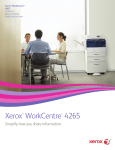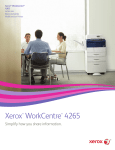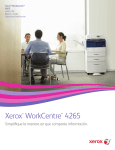Download Xerox WorkCentre 4265 Brochure: Multifunction Monochrome Printer
Transcript
Xerox® WorkCentre® 4265 A4 Black and White Multifunction Printer Xerox WorkCentre 4265 ® ® Simplify how you share information. Xerox WorkCentre 4265 Multifunction Printer ® ® Transform the way you work. The WorkCentre 4265 streamlines everyday office communications, providing the solutions you need to collaborate more effectively through simplified digital and paper-driven workflows – securely and cost effectively. A Complete Solution Unprecedented Ease of Use • Customised for your business. Whether you choose a desktop or floor-standing model, you get copy, print, scan, email and fax* functionality, plus a range of finishing and media handling options that let you tailor the WorkCentre 4265 to your office environment. • Xerox® Global Print Driver®. This print driver is truly universal. One single driver enables IT administrators to install, upgrade, and manage Xerox® and nonXerox® devices. The core features and functionality are the same across all devices, simplifying use for end-users. Faster proficiency and fewer mistakes reduce support calls while also simplifying print services management. The compact design of the WorkCentre 4265 saves space and reduces energy consumption while never sacrificing the power you’ve come to expect from Xerox. • Network management made easy. Get remote device monitoring and troubleshooting using Xerox® CentreWare® IS Embedded Web Server and CentreWare Web, as well as third party management systems. In addition, automatic email alerts notify administrators or users of events that require attention, such as low toner levels. •The toner cartridge and imaging unit are separate consumables, maximising the life of each. • No more waiting. Designed for businesses with intensive workloads, the WorkCentre 4265 scans up to 70 ipm, copies and prints as fast as 53 ppm, and delivers the first page in as few as 8 seconds. • Define and control. Xerox® Workflow Solutions, built on our Xerox Extensible Interface Platform®, hosted within the cloud or locally on a server, allows a highly personalised user experience and access to a range of useful applications directly from the colour touch screen. • Complete security. The WorkCentre 4265 offers state of the art security features to ensure your data is protected. Convenience authentication which includes SMART card support, 256-bit AES Hard Disk encryption, secure print, fax* and email means your personal/business information is both safe and secure. • Keep it confidential. Password-protected Secure Print and Encrypted Hard Disk ensure that your data and documents remain solely yours. • Streamline the process. Print directly from a USB memory drive or scan and store for convenient printing later – no computer needed. The intuitive icon-based colour touch screen not only supports capacitive swipe, but gives users easy instructions and help screens that make the entire process effortless. • Universal Address Book. This time saver allows import/export of address books from other Xerox® products, saving significant time during initial setup as well as ongoing maintenance. Minimise Costs •Automatic two-sided copying and printing saves paper. •Avoid extra printing with Fax* Forward to Email. •Consistent Energy Save Mode reduces your utility bill. Maximise Time •The compact size allows the device to be located conveniently within reach unlike a centralised A3 multifunction printer. •Create a dedicated, easy-to-locate scan button directly on the colour touch screen interface and assign the Single Touch Scan button its own scanning workflow for fast document distribution and archiving. •The Print Around feature automatically holds any job missing resources (such as a different paper size), and all other jobs in the queue will be processed as usual. Your document will print and your email and fax* will be sent with no delay. •Access multiple functions simultaneously; interrupt a print job to make a copy, or scan while printing or receiving an inbound fax*. •Our dual head scanner facilitates single-pass, two-sided scanning, and our class-leading advanced file compression dramatically reduces file sizes. *Optional 2 The intuitive display guides you with easily recognisable icons for print, copy, scan, fax or email, as well as 1-touch services and any custom solution installed. Powerful Scanning Solutions •Scan to email lets you route files to email recipients directly from the touch screen. •Network scanning uses convenient templates to send scans to predefined locations. •Scan to USB sends scanned images directly onto a portable USB storage device. 10 9 1 100-sheet Single-pass Duplex Automatic Document Feeder scans two-sided documents in sizes up to 216 x 356 mm. 2 USB direct printing/scanning lets you save to or print directly from any USB memory drive. 1 3 3 Full 216 x 356 mm platen glass allows you to 8 scan documents without removing staples. 5 6 4 100-sheet adjustable Multipurpose Tray. 5 520-sheet Tray 1 / Optional 520-sheet Tray. 2 6 2,100 sheet High Capacity Feeder boosts total paper capacity up to 3,240 sheets. 7 7 320 GB internal hard drive lets you handle more 4 tasks at the device. Use the Save Print feature to keep frequently used documents available for quick printing on the go. 8 Advanced faxing* capabilities include 5 Embedded Fax and LAN Fax (for paperless faxing right from your desktop), plus Secure Fax Receive and Fax Forward to Email. 9 Offset Catch Tray - 500-sheet stacker/stapler with 50-sheet stapling (single-position)*. 10 The capacitive colour touch UI supports swipe and is intuitive for any user familiar with smart phones or tablets. *Optional Xerox® WorkCentre® 4265 Device Specifications WorkCentre 4265/S Speed Up to 53 ppm A4 Duty Cycle1 Up to 250,000 pages / month Hard Drive / Processor / Memory 320 GB / 1 GHz / 2 GB Connectivity 10/100/1000Base-TX Ethernet, High-Speed USB 2.0, Optional Wireless 802.11b/g/n User Interface 7-inch Capacitive Colour Touch Screen Copy and Print 1 Copy and Print Resolution Copy: Up to 600 x 600 dpi; Print: Up to 1200 x 1200 enhanced image quality First-print-out Time (as fast as) Copy: As fast as 5 seconds; Print: As fast as 8 seconds Page Description Languages Adobe® PostScript® 3 compatibility, PCL® 5c/e / PCL 6 emulations, XML Paper Specification (XPS®) Print Features Booklet Printing, Proof Print, Skip Blank Pages, N-up, Collation, Scaling, Reduce/Enlarge, Fit to Page, Covers, Custom-size Pages, Delay Print, Banner Sheet, Print from USB Mobile Printing Apple® AirPrint, Web Printing Service, Xerox® Mobile Print Solution (Optional), Xerox® Mobile Print Cloud (Optional), Xerox® PrintBack Scan Speed: up to 70 ipm colour/70 ipm black and white (duplex originals); Destinations: Scan to USB, Scan to Email, Scan to Network; File Formats: PDF, PDF/A, XPS, JPEG, TIFF; Convenience Features: Scan to Home, Single Touch Scan, Single/Multi-Page PDF / XPS / TIFF, Linearised PDF Standard Optional Xerox® Scan to PC Desktop® SE and Professional, numerous solutions available through various Xerox Alliance Partners FaxOptional Embedded Fax2, LAN Fax, Server Fax Security Standard 802.1X, Convenience Authentication, Kerberos Authentication (Unix / Linux / Windows ADS), LDAP Authentication (Secure LDAP), Local PIN Based Guest Login, Simple Authentication (one account with user name and Password), SMB Authentication (ADS), SMTP User Credentials via Kerberos, SMTP User Credentials via SMB (NTLM), Scan to Email with Authentication, Access Controls, User Permissions, Secure Print, Secure Fax Receive, SNMP v3, IPv6, SSL, SMTP over SSL, Smart Card Enablement Kit (CAC/PIV), USB port disablement, Audit Log, FIPS 140-2 Encryption, 256-bit Hard Disk Encryption, Image Overwrite, Software Verification Test, IP Filtering, HTTPS, SFTP, Common Criteria Certification (ISO 15408) Accounting Standard Xerox® Standard Accounting (Copy, Print, Scan, Fax, Email) Optional Equitrac Express®, Equitrac Office®, YSoft® SafeQ®, Network Accounting Enablement, other solutions available through various Xerox Alliance Partners Paper Input Duplex Automatic Document Feeder: 100 sheets; Custom sizes: 145 x 145 mm to 216 x 356 mm Bypass Tray: 100 sheets; Custom sizes: 98 x 148 mm to 216 x 356 mm Tray 1: 520 sheets; Custom sizes: 99 x 147 mm to 216 x 356 mm Standard Optional Tray 2: 520 sheets; Custom sizes: 99 x 147 mm to 216 x 356 mm High Capacity Feeder: 2,100 sheets; Custom sizes: 148 x 210 mm to 216 x 356 mm Total Capacity (Std. / max.) 620 / 3,240 sheets Paper Output 500 sheets, automatic two-sided Standard FinishingOptional Offset Catch Tray: 500-sheet tray, 50-sheet stapling Warranty One-year on-site warranty Maximum volume capacity expected in any one month. Not expected to be sustained on a regular basis; 2 Requires analogue phone line Device Management Xerox® CentreWare® Internet Services, Xerox® CentreWare® Web, Low supplies email alerts Print Drivers Windows® XP/2003 Server/2008 Server/2012 Server/Vista/7/8, Mac OS® 10.5 and higher, Oracle® Solaris 9, 10, Redhat® Enterprise 4, 5, Linux®, Fedora® Core 15-17, HP-UX® 11iv2, IBM® AIX® 5, openSUSE® 11, 12, Ubuntu®, Xerox® Global Print Driver®, Xerox® Mobile Express Driver® Media Handling Duplex Automatic Document Feeder: 50 to 105 gsm; Bypass Tray and Tray 1: 60 to 163 gsm; Tray 2 (Optional): 60 to 163 gsm; High Capacity Feeder: 60 to 120 gsm Media Types Plain, Thin Paper, Punched, Letterhead, Card Stock, Recycled, Bond, Labels, Pre-printed, Envelopes, Transparencies For a complete list, visit www.xerox.com. Dimensions (W x D x H) WorkCentre 4265/S: 621 x 511 x 624 mm, Weight: 42.32 kg Certifications FCC Part 15, Class A, FCC Part 68, CE Mark applicable to Directives 2006/95/EC, 2004/108/EC 2011/65/EU and 1999/5/ EC, UL 60950-1/CSA 60950-1-07, 2nd Edition, EAC, ENERGY STAR® qualified , GS Mark and Blue Angel certification per Ral UZ-171 for Germany, NOM, Ukraine, ECOLOGO, India BIS Registration, Chile Energy and Safety registration Supplies Recycling Programme Consumables for the WorkCentre 4265 are part of the Xerox Green World Alliance Supplies Recycling Programme. For more information, please visit the Green World Alliance website at www.xerox.com/gwa. What Comes in the Box • WorkCentre 4265 Multifunction Printer • Starter Toner Cartridge (30,000 print capacity2) • Drum Cartridge (100,000 yield3) • Installation Guide, Quick Use Guide, Documentation and Driver CD (Drivers, User Manual, System Admin Guide) • Power Cable For more detailed specifications, go to www.xerox.com/office/WC4265Specs. ©2015 Xerox Corporation. All rights reserved. Xerox®, Xerox and Design®, CentreWare®, Global Print Driver®, Mobile Express Driver®, Scan to PC Desktop®, WorkCentre® and Xerox Extensible Interface Platform® are trademarks of Xerox Corporation in the United States and/or other countries. As an ENERGY STAR® partner, Xerox Corporation has determined that this product meets the ENERGY STAR guidelines for energy efficiency. ENERGY STAR and the ENERGY STAR mark are registered U.S. marks. Product information and/or specifications are subject to change without notice. 4/15 BR10775 W4XBR-02EE Supplies1 Black Toner Cartridge (approx. 30,000)2 Drum Cartridge (approx. 100,000 pages)3 Staple Cartridge 106R02733 113R00776 008R12941 Options Network Accounting Enablement Network Fax Server Enablement Fax Kit (Universal) 520-sheet Paper Tray 4-Tray Stand (IOT + 3 additional trays) 2-Tray Stand (IOT + 1 additional tray) 2100-sheet High Capacity Feeder 500 sheet Offset Catch Tray Foreign Device Interface Smart Card Enablement Kit (CAC/PIV) Wireless Kit 098S04928 098S04931 097N02154 097N01524 097S03678 097S03677 097N01684 097N02155 097N01676 498K17546 097N02156 heck for inclusion in your Xerox Service Agreement C Average standard pages. Declared Yield in accordance with ISO/ IEC19752. Yield will vary based on image, area coverage and print mode 3 Average standard pages. Yield will vary depending on job run length, media size and orientation. 1 2