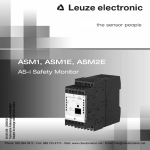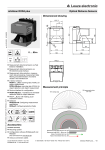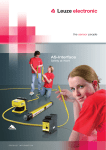Download Modular Safety Interfaces
Transcript
MSI Modular Safety Interfaces 603820 - 2009/03 Subject to change without prior notice (MSI -s / -sx , -i / -ix , -mi / -mix and -m / -mx) CONNECTING AND OPERATING INSTRUCTIONS About this user manual DEUTSCH ENGLISH This user manual is included with delivery. Leuze electronic GmbH + Co. KG is not liable for damages caused by improper use. Knowledge of this manual is an element of proper use. © Reprints and reproduction, including excerpts are permitted only with the express permission of Leuze electronic GmbH + Co. KG Liebigstrasse 4 82256 Fuerstenfeldbruck / Germany Phone +49 8141 5350-0 Telefax +49 8141 5350-190 [email protected] www.leuze.com FRANÇAIS English version starts on page Seite 12. ITALIANO ESPAÑOL NEDERLANDS 2 Diagnosis Software MSI Leuze electronic General .......................................................................................................................... 14 2 Quick Start .................................................................................................................... 14 3 The Individual Menus ................................................................................................... 15 4 Tips for Initial Start-up (Checklist) .............................................................................. 16 5 Overview of All Available DIP Switches ..................................................................... 18 NEDERLANDS ESPAÑOL ITALIANO TNT 35/7-24V FRANÇAIS ENGLISH 1 DEUTSCH Contents Leuze electronic Diagnosis Software MSI 3 General 1 General DEUTSCH The Msidiag allows you to diagnose the safety modules during start-up or at any later time. An MSI selection provides you with a quick overview of the available terminal connections. The status window contains further information regarding the connected MSI, such as sensor type and operating mode (once data transmission has begun). In the time diagram, any number of self-definable terminals are displayed along a time axis, along with their input and output potentials. This function greatly simplifies both start-up and troubleshooting. A data recorder function with selectable trigger condition makes it possible to trace even the most difficult long-term errors. Errors caused by improper connections, internal MSI hardware defects, or exceeded time limits are indicated in a separate window in plain text. ENGLISH FRANÇAIS ITALIANO ESPAÑOL NEDERLANDS 4 Diagnosis Software MSI Leuze electronic Quick Start NEDERLANDS ESPAÑOL ITALIANO TNT 35/7-24V Information in the time diagram depicts • Now change to "View"-->"Timing diagram" in order to show individual terminals in their time sequence. • To select terminals, click with the mouse on the right side of the terminal window (small arrow pointing down next to the terminal number) and set the desired terminal number. A total of 9 terminals can be displayed at the same time. • To start the display, click on "Display start" (and to stop, on "Display Stop") ENGLISH Information in the status window shows • Make the connection (via PC diagnostics cable) from the PC to the MSI. • Start the MSI diagnostics. • Select the menu item "Data transfer" --> "Start" (the COM connection in the lower left corner of the diagnostics window appears against a green background). • Select "View" --> "Status window" In the status window (located to the right of the MSI top view) you should now be able to see the current MSI settings (such as program version, types of sensors connected, and the selected operating modes). In the terminal view (at the bottom of the status window) you can get an initial overview of the terminal assignments for the MSI being diagnosed. DEUTSCH Quick Start FRANÇAIS 2 Leuze electronic Diagnosis Software MSI 5 Quick Start DEUTSCH Recording data with the recorder • Click on "Recording start" The window for file selection is opened • In this window, click on "OK" to open the pre-selected file 'default.log' for the recording • Confirm the query for overwriting the file with "yes" The recorder is now running. The recorder makes a record of every signal change at >all< terminals. (You can now change any of the inputs on the MSI, such as interrupting sensors...) • To stop the recorder, click on "Recording stop". The recording is now complete and the data are saved in the file 'default.log'. ENGLISH Recalling data with the recorder • Click on "Playback start" The window for file selection is opened • In this window, click on "OK" to open the pre-selected file 'default.log' for the data recall. At the bottom edge of the time diagram, you can see a scroll bar used for controlling the red cursor in the time diagram (also possible by using cursor keys, page up/down, Pos 1, End or clicking with the mouse directly into the time diagram). At the left side of the time diagram you can see the start and stop time of the recording. Under Current you can see the current date / time of the cursor position (red line) in the timing diagram. • The terminals to be diagnosed can be changed later at any time, since records are always made for all terminals during recording. FRANÇAIS ITALIANO ESPAÑOL NEDERLANDS 6 Diagnosis Software MSI Leuze electronic The Individual Menus The Individual Menus DEUTSCH 3 ENGLISH Menu "File" • data recorder start and stop Record the data received by the MSI • playback start and stop Recall recorded data • Print Prints the current window • End Ends Msidiag NEDERLANDS ESPAÑOL ITALIANO TNT 35/7-24V FRANÇAIS Menu "Data transfer" • Start and stop Switches the online visualization off and on Leuze electronic Diagnosis Software MSI 7 The Individual Menus DEUTSCH Menu "Extras" • Language Select German or English as the operating language • Com port Select the serial connection to be used COM1...COM4 ENGLISH Menu "View" • Status window Overview of the connected MSI, such as version number, safety inputs, muting inputs and safety door contacts Selected operating mode, such as restart interlock, feedback circuit Additional information regarding Relay early warning and current relay cycles Start test emulation, time monitoring (during cyclical) Muting sensor test, time monitoring (during muting) Muting operating mode (simple or double) • Timing diagram Operate and visualize the data records Select the terminals to be visualized Set a trigger Start / stop the playback Start / stop the recorder Start / stop the display • MSI selection By clicking on the MSI type designation, you can receive an overview of the terminal assignments and top view of the corresponding MSI. Menu "?" • Help This Help text • About Information about the program Msidiag FRANÇAIS ITALIANO ESPAÑOL NEDERLANDS 8 Diagnosis Software MSI Leuze electronic Tips for Initial Start-up (Checklist) Problems during start-up are often due to simple causes. The following checklist is intended to help you check that the switch settings and terminals wiring are correct. Choose the operating mode "With" or "Without" restart interlock if "With", does terminal 13 go to +24 V via n.o.c. and terminal 14 to 0 V? if "Without", does terminal 13 go to 0 V and terminal 14 to +24 V? ( ) Change to "View" -> "Status window" ( ) "Data transfer" -> "Start" ( ) Are terminals 15 and 24 flashing? (indicates that data connection is OK)? ( ) Are all of the inputs S1..S4, ME1..ME4 and SS1a..SS2b WITHOUT a red background? If not, then continue to trace the paths of these specific inputs! n.c. means that the connected sensor type was not recognized, which can be due to the following reasons: S1..S4: (safety inputs) terminals 22, 23, 16, 17 No sensor (or no wire bridge to the corresp. test output) connected Sensor incorrectly connected Sensor interrupted (or no power supply) NEDERLANDS RULES – Connect sensor Type 4, semiconductor output (e.g. COMPACT) >without< test directly to e.g. S1 and S2 – For sensor Type 4, relay output (e.g. ROBUST Type 4), connect 1(S3) and S2(S4) (uncrossed), i.e. connect T1 via relay contact to S1 and T2 via relay contact to S2 – For sensor Type 2, semiconductor output (e.g. ECO, ROBUST Type 2) connect test output to transmitter test input, receiver output to safety input (S1..S4), crossed connection, i.e. if T1 to test input, then receiver output to S2 (S4) or if T2 to test input, then receiver output to S1 (S3) – Unused inputs must be connected from T1 to S1(S3) or T2 to S2(S4) by means of wire bridges. FRANÇAIS Is the power supply to the MSI intact (terminal 4 = +24 V, terminal 9 = 0 V)? ( ) ITALIANO TNT 35/7-24V ( ) ENGLISH Basic procedure Check the points in the order given. The questions ( ) must be answered with Yes. ( ) Has the connection been made between the PC and MSI? DEUTSCH Tips for Initial Start-up (Checklist) ESPAÑOL 4 Leuze electronic Diagnosis Software MSI 9 Tips for Initial Start-up (Checklist) DEUTSCH M1..M4: (muting sensor inputs) terminals 20, 21, 31, 32 (only relevant for muting components) – if >non-testable sensors< are used, then move the DIP switch (MU3) on the I/O card (right card in the MSI) into the up position Wire muting sensor for dark-switching Corresp. muting sensor input M1..M4 turns green if dampened – If >testable sensors< are used, then move the DIP switch (MU3) on the I/O card (right card in the MSI) into the down position Wire test as for Type 2 semiconductor output (->S1..S4) (crossed) Wire muting sensor for dark-switching Corresp. muting sensor input M1..M4 turns green if dampened – Unused inputs do not need to be wired. – Depending on the type of sensor connected to S1 and S3, it may be necessary to set the two DIP switches on the I/O card Type 2 - Sensor (e.g. ECO or ROBUST Type 2) to S1 -> MU4 up in position only S1 Type 4 - Sensor (e.g. COMPACT or ROBUST Type 4) to S1, S2 -> MU4 down in position S1 and S2 Type 2 - Sensor to S3 -> MU5 up in position only S3 Type 4 - Sensor to S3, S4 -> MU5 down in position S3 and S4 If the setting is incorrect, the MSI reports this error as soon as the connected sensor is recognized at the corresponding input (S1..S4). ENGLISH FRANÇAIS ITALIANO SS1.1..SS2.2: (safety doors) terminals 25, 26, 34, 35 – The safety switch inputs act like Type 4 relay sensors (or like wire bridges) i.e. connect test outputs T1 and T2 via safety switch contacts to e.g. SS1.1 and SS1.2 (not crossed, i.e. connect T1 via 1st safety switch contact to SS1.1 and T2 via 2nd safety switch contact to SS1.2), SS2 analog to this – Unused inputs must be connected from T1 to SS1.1 (SS2.1) or T2 to SS1.2(SS2.2) by means of wire bridges. ESPAÑOL NEDERLANDS 10 ( ) Reset input, terminal 13 without restart interlock = 0 V (terminal 13 red) with restart interlock = high-impedance (terminal 13 yellow) or when reset button is pressed (terminal 13 green) ( ) EDM input, terminal 14 (EDM = External Device Monitoring -> relay monitoring) without restart interlock = +24 V (terminal 14 green) with restart interlock depending on the type of relay monitoring – dynamic relay monitoring DIP switch DS2 down - on the CPU card (card with diagnostics connector) MSI output "off" then 0 V (feedback circuit is closed) (terminal 14 red) MSI output "on" then high-impedance (feedback circuit has opened) (terminal 14 yellow) – static or without relay monitoring DIP switch DS2 up - on the CPU card (card with diagnostics connector) MSI output "off" then 0 V (feedback circuit is closed) (terminal 14 red) MSI output "on" then high-impedance or 0 V (terminal 14 yellow or red) -> is not tested ( ) All of the basic functions of the MSI are now available. Diagnosis Software MSI Leuze electronic Overview of All Available DIP Switches Factory setting: all DIP switches down (left card in the MSI) only in X versions of the MSI 500,000 RX2 up RX1 down RX1 down Warning relay operations 200,000 RX2 down RX1 up Warning relay operations 100,000 RX1 up CPU card RX2 up ENGLISH 1,000,000 RX2 down Warning relay operations (card with diagnostics connector) DS4 always down no function only MSI -s / -sx / -i / -ix / -mi / -mix DS3 down "Without start interlock" for all operating modes The operating mode "Without restart interlock" or with "Start/restart interlock" is selected with terminal 13 "Reset" and with terminal 14 "EDM" Meaning: no test procedure necessary for the sensor connected to S1 DS3 up "Start interlock" available only in the operating mode "Without start/ restart interlock" (terminal 13 = 0 V, terminal 14 = 24 V) Meaning: A test procedure is necessary for the sensor connected to S1 (start-up testing). For MSI -i / -ix / -mi / -mix, remote-controlled operation via Clear/Test terminal 20 is also possible (e.g. start-up testing via PLC). only MSI -m / -mx DS3 down Muting restart possible i.e. at least one muting sensor dampened and sensor to be muted dampened, then a muting restart is possible via RESET button (press 2 times). DS3 up No muting restart possible DS2 down Dynamic relay monitoring (relays are monitored in the ON and OFF state) only in the operating mode "With start/restart interlock" -> terminal 13, 14 DS2 up Static relay monitoring or without (relays are only monitored in OFF state or terminal 14 to 0 V) NEDERLANDS DS1 down For MSI -i / -ix / -mi / -mix Cycle time limit = 30 sec. DS1 up Leuze electronic Cycle time limit = 30 min. Diagnosis Software MSI FRANÇAIS Warning relay operations ITALIANO TNT 35/7-24V Relay card DEUTSCH Overview of All Available DIP Switches ESPAÑOL 5 11 Overview of All Available DIP Switches IOX card (right card in the MSI) only MSI -mx / -mix DEUTSCH MU5 down For double muting Type 4 sensor to S3 & S4 (range 2) MU5 up For double muting Type 2 sensor to S3 (range 2) MU4 down For double muting Type 4 sensor to S1 & S2 (range 1) MU4 up For double muting Type 2 sensor to S1 (range 1) MU3 down Testable muting sensors MU3 up Non-testable muting sensors MU2 down Muting time limit of 10 min. ENGLISH MU2 up No muting time limit MU1 down Simple muting (serial M1..M4 and parallel M2, M3) MU1 up Double muting (par. range 1 M2, M3 par. range 2 M1, M4) IO card (right card in the device) only MSI -m / -mi MU4 down Type 4 sensor at S1 & S2 MU4 up Type 2 sensor at S1 FRANÇAIS MU3 down Type 4 sensor at S1 & S2 MU3 up Type 2 sensor at S1 MU2 down Type 4 sensor at S1 & S2 MU2 up Type 2 sensor at S1 MU1 down Muting off MU2 up Muting on (serial M1..M4, parallel M2, M3) ITALIANO ESPAÑOL NEDERLANDS 12 Diagnosis Software MSI Leuze electronic