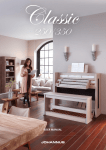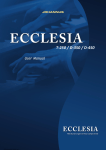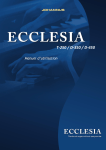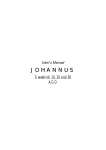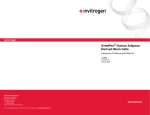Download User manual
Transcript
350 Manufacturer Johannus Orgelbouw B.V. Address Keplerlaan 2 6716 BS EDE Country The Netherlands Telephone +31 (0)318 63 74 03 Fax +31 (0)318 62 22 38 E-mail [email protected] Website www.johannus.com Version 1.0 Date December 2014 © 2014 Johannus Orgelbouw B.V. All rights reserved. Nothing in this publication may be reproduced, stored in a data file or made public in any form or in any way either electronically, mechanically by way of photocopying, recording or in any other way without the prior written permission of Johannus Orgelbouw B.V. User Manual Symphonica 450 2 CONTENTS 1 SAFETY........................................................................................... 5 1.1 1.2 1.3 1.4 2 Safety instructions ...................................................................................... 5 Symbols on the organ ................................................................................. 5 Symbols in this manual ............................................................................... 5 Transport and storage ................................................................................ 5 INSTALLATION ............................................................................... 6 2.1 Installation and connection ........................................................................ 6 2.1.1 2.1.2 2.2 3 Switch on .................................................................................................... 7 DESCRIPTION OF THE ORGAN ......................................................... 8 3.1 3.2 3.3 3.4 4 Overview of the components ..................................................................... 8 Overview of controls................................................................................... 9 Connect and switch on the peripherals .................................................... 10 External connections ................................................................................ 10 OPERATION ..................................................................................11 4.1 4.2 4.3 4.4 4.5 4.6 4.7 4.8 4.9 4.10 4.11 4.12 Volume settings ........................................................................................ 11 Expression pedals ..................................................................................... 11 Cathedral .................................................................................................. 11 Adaptive Ambiance System ...................................................................... 12 Intonations................................................................................................ 12 Stops ......................................................................................................... 13 Couplers .................................................................................................... 13 Accessories ............................................................................................... 14 Pre-programmed memory locations ........................................................ 15 Capture memory ....................................................................................... 16 Crescendo pedal ....................................................................................... 16 Quick Access ............................................................................................. 17 4.12.1 4.12.2 5 Installation organ ......................................................................................... 6 Installation music desk ................................................................................. 7 Programming mode crescendo pedal ........................................................ 17 Keyboard assignment orchestrals .............................................................. 17 JOHANNUS MENU .........................................................................18 5.1 5.2 5.3 5.4 5.5 5.6 5.7 5.8 5.9 5.10 5.11 Ambiance .................................................................................................. 18 Crescendo ................................................................................................. 18 Datadump ................................................................................................. 19 Demo Songs .............................................................................................. 20 Expression Pedals ..................................................................................... 20 Keyboard Config ....................................................................................... 21 Key Volumes ............................................................................................. 21 MIDI Config ............................................................................................... 23 Orchestrals ................................................................................................ 24 Reset Procedures ...................................................................................... 24 Reverb Settings ......................................................................................... 25 User Manual Symphonica 450 3 5.12 5.13 5.14 5.15 5.16 5.17 6 Startup Settings ........................................................................................ 25 Temperaments.......................................................................................... 28 Tracker Action ........................................................................................... 29 Tuning ....................................................................................................... 29 Tweeter Settings ....................................................................................... 30 Version ...................................................................................................... 30 OPTIONAL VOICE PACKAGES .........................................................31 6.1 6.2 6.3 6.4 7 Premium Voice Package ........................................................................... 31 Platinum Voice Package ............................................................................ 31 Characteristics per voice........................................................................... 31 Exclusions.................................................................................................. 37 MAINTENANCE, TROUBLESHOOTING AND WARRANTY..................38 7.1 Maintenance ............................................................................................. 38 7.1.1 7.1.2 7.2 7.3 8 Maintenance of the cabinet ....................................................................... 38 Maintenance of the manuals ..................................................................... 38 Problems ................................................................................................... 38 Warranty ................................................................................................... 38 MIDI IMPLEMENTATIONS ..............................................................39 8.1 8.2 MIDI implementation chart ...................................................................... 39 MIDI specifications ................................................................................... 40 User Manual Symphonica 450 4 1 SAFETY 1.1 Safety instructions 1.2 Position the organ on a stable, horizontal surface. Connect the organ to a grounded power socket. Turn off the organ when it is not in use. Do not place the organ in a damp area. Do not expose the organ to liquids. Follow the instructions and precautionary measures in this user manual. Keep this user manual with the organ. The organ may only be opened by a technician authorized by Johannus Orgelbouw B.V. The organ contains static-sensitive components. The warranty is void if the organ is opened by a non-authorized person. Symbols on the organ Warning Warning for electric shock Warning for static-sensitive components 1.3 Symbols in this manual Warning or important information Note 1.4 Transport and storage Pay attention to the following during transport and storage: 1. Remove the music desk and the pedal board from the organ. 2. Relative humidity within the storage area: 40 to 60%. User Manual Symphonica 450 5 2 INSTALLATION 2.1 Installation and connection 2.1.1 1. 2. 3. 4. 5. 6. 7. 8. Installation organ Position the organ on a stable, horizontal surface. Lean the organ slightly backward. Slide the pedal board (D) against the organ. Set the organ upright. Install the music desk (A) on top of the organ. See § 2.1.2. Installation music desk. Place the organ bench (C) over the pedal board (D). Make sure the voltage of the organ matches the voltage of the main. See the serial plate (B). Connect the organ to a grounded power socket. User Manual Symphonica 450 6 2.1.2 Installation music desk 1. Turn the supplied screws (A)countersunk in to the music desk slat(B) by hand till the screw sticks out 2 mm (C). 2. Place the music desk at the right position, with the screw points into the pre-drilled holes (D). 3. Firmly tighten the screws with a screw driver until the music desk is securely fastened. The use of an electric screw driver is not recommended. 2.2 Switch on Switch on the organ with the key switch at the right, next to the manuals. Wait several seconds. Starting the control functions and the settings will take some time. The lights of the 0-pistons and the as standard set functions lit up. The settings appear on the display. User Manual Symphonica 450 7 3 DESCRIPTION OF THE ORGAN 3.1 Overview of the components A B Music desk Tweeters C D Loudspeakers Organ bench E F Swell pedal Crescendo pedal G H Pedal board Surround loudspeakers I Subwoofer User Manual Symphonica 450 8 3.2 Overview of controls A B C D E F G H I J K L M N O P Q R Pedal stops Choir stops Great stops Swell stops Tremulants Couplers Display VOL.: general volume REV.: reverb volume SET KT: Keyboard Transfer Capture memory locations Pre-programmed memory locations 0: Recall/Cancel RO: Reeds Off CH: Chorus MB: Manual Bass CF: Cantus Firmus User Manual Symphonica 450 S T U V W X Y Z AA AB AC AD AE AF AG AH TRANS.: Transposer - and + pistons CR: Crescendo MENU 0: Recall/Cancel Manual Choir Manual Great Manual Swell Key switch Solo voices (Premium/Platinum Voice Package) MIDI stops Orchestral voices (Platinum Voice Package) Intonation styles Intonation variations S/S: All swells to Swell SEQ- and SEQ+ buttons 9 3.3 Connect and switch on the peripherals You can connect peripherals (for example, a MIDI device) to the organ. Follow the instructions provided in the documentation for the peripheral. 1. 2. 3. 4. 3.4 Switch off the organ and the peripheral. Connect the peripheral to the organ. Switch on the peripheral. Switch on the organ. External connections The external connections are on the left under the console. MIDI IN: An input for receiving MIDI codes from other devices. MIDI MOD: A programmable MIDI output for connecting a sound module or expander, for example. MIDI SEQ: A non-programmable MIDI output for connecting a Johannus MIDI sequencer+ or PC (with the optional Johannus Intonat program), for example. AUX IN: A stereo audio input for playing the sound of an external device through the amplifiers of the organ. For example, an expander connected to the organ through the MIDI MOD can be played through the instrument's loudspeakers. AUX OUT: A stereo audio output for connecting an external device (amplifier or recording device, for example). PHONES: This connection for (stereo) headphones is suited for those headphones with an impedance of 30 Ω or more (see headphones specifications). When the headphones are used, the loudspeakers of the organ are switched off automatically. User Manual Symphonica 450 10 4 OPERATION 4.1 Volume settings General volume: The volume of the organ can be adjusted with the VOL.piston (1-30). 1. Press the VOL.-piston. 2. Use the – and + pistons to set the volume. The settings appear on the display. Reverb volume: The reverb volume can be adjusted with the REV.-piston. 1. Press the REV.-piston. 2. Use the – and + pistons to set the reverb volume. The settings appear on the display. Adjusting the volume is only possible as long as the VOL.- or REV.-piston is lit. 4.2 Expression pedals In the standard version the organ has two expression pedals. One is configured as a swell pedal for the Swell, and one is configured as a crescendo pedal. With use of the Johannus Menu, the function of the expression pedals can be changed, see § 5.5 Expression Pedals. Using an expression pedal which is set as a swell pedal will next to the volume also changes the timbre of the stops. By this the effect of the swell box shutters of a pipe organ is simulated. Extra expression pedal (optional) If the organ has the optional Luxury Package an extra expression pedal is available. This expression pedal is standardly configured as swell pedal for the Choir, Great and Pedal. This function can be changed using the Johannus Menu, see § 5.5 Expression Pedals. 4.3 Cathedral The organ is equipped with the LIVEreverb™ system. This system produces a natural reverb using recordings of the acoustics of existing churches and concert halls. Use the REV.-piston and the – and + pistons to adjust the reverb volume. The settings appear on the display. In the LIVEreverb™ system 12 different churches and concert halls are available which can be chosen using the Johannus Menu, with the function Reverb Settings. In order of length these churches and concert halls are: St. Salviuskerk, Limbricht Zuidervermaning, Westzaan User Manual Symphonica 450 2,5s 2,5s 11 4.4 Feike Asmazaal, Johannus Ede Frogner Kirke, Oslo St. Jozef, Utrecht Plantagekerk, Zwolle Oude Kerk, Ede Oude Kerk, Amsterdam St. Peter, Bonn-Vilich Kruisverheffingskerk, Raalte Bovenkerk, Kampen Église Notre Dame, La Grand-Combe 3,5s 3,5s 4,5s 4,5s 5s 5,5s 6s 6,5s 7,5s 8s Adaptive Ambiance System Adaptive Ambiance System is a function which works with LIVEreverb™ to position the organ sound in the church. It lets you choose where to sit in the church to enjoy the sound of the organ. Just as you will search the best seat in church to hear the sound of the organ when visiting an organ concert. For some this will be in the front, to hear every single detail of the sound, for others this will be in the rear of the church, to enjoy the fusion of the reverb and the organ sound. There are four locations: Location Organ Console: Location Front: Location Centre: Location Rear: you are sitting at the console of the organ. you are sitting in front of the church. you are sitting in the middle of the church. you are sitting at the back of the church. The REV.-piston is, besides adjusting the volume of the reverb, also used to adjust the balance between the organ sound and the ambiance. Adaptive Ambiance System can be configured using the Johannus Menu. See § Fout! Verwijzingsbron niet gevonden. Fout! Verwijzingsbron niet gevonden.. 4.5 Intonations The organ has 12 intonations, divided in four styles and three variations per style. The four intonation styles: Romantic (ROM.) Symphonic (SYM.) Baroque (BAR.) Historic (HIS.) The three variations per style: Standard Solo (SOLO) Trio (TRIO) User Manual Symphonica 450 12 Select an intonation style by pressing the ROM., SYM., BAR. or HIS. piston. Select an intonation variation by pressing the SOLO or TRIO piston. If no variation piston is selected, Standard is selected automatically. 4.6 Stops The stops are activated via draw stops, pre-programmed memory locations or capture memory locations. The lamp in the draw stop lights up when the associated stop is active. The stops are divided into the following groups: Pedal: Activates the stops associated with the Pedal. Choir: Activates the stops associated with the Choir. Great: Activates the stops associated with the Great. Swell: Activates the stops associated with the Swell. Solo- and orchestral voices (optional) If the organ is equipped with the optional Premium or Platinum Voice Package a number of solo- and orchestral voices are available. These solo- and orchestral voices are activated by thumb pistons on the piston rail between the manuals. The lamp in the thumb piston lights when the associated voice is active. See chapter 6 OPTIONAL VOICE PACKAGES for more information on solo- and orchestral voices. Solo- and orchestral voices are standard playable from a factory defined manual. This can be changed via Quick Access, see § 4.12.2 Keyboard assignment orchestrals, and via the Johannus Menu, see § 5.9 Orchestrals. 4.7 Couplers Manual couplers: CHOIR – GREAT(CH-GT): Fully couples all keys of the Choir to the Great. SWELL – GREAT (SW-GT): Fully couples all keys of the Swell to the Great. SWELL – CHOIR (SW-CH): Fully couples all keys of the Swell to the Choir. Pedal couplers: CHOIR – PEDAL (CH-PD): Fully couples all keys of the Choir to the Pedal. GREAT – PEDAL(GT-PD): Fully couples all keys of the Great to the Pedal. SWELL – PEDAL (SW-PD): Fully couples all keys of the Swell to the Pedal. User Manual Symphonica 450 13 4.8 Accessories All Swells to Swell (S/S): All Swells to Swell transforms the expression pedal for the Swell, to a swell pedal for the whole organ. Activate the All Swells to Swell with the S/S piston. If no expression pedal is configured as a swell pedal for the Swell, the S/S-piston cannot be activated. Sequence - and + (SEQ-, SEQ+) Sequence is a function for sequential selecting capture memory locations. 1. Select a capture memory location to start (for example level 2, location 2). 2. Use the SEQ- or SEQ+ pistons to select the previous or next capture memory location. Keyboard Transfer (KT): Keyboard Transfer is a function to switch the manuals of the Choir and the Great. When Keyboard Transfer is active manual 1 is the Great manual and manual 2 is the Choir manual. Activate the Keyboard Transfer with the KT piston. Reeds Off (RO): Reeds Off is a function to switch off all reed stops simultaneously. As long as this piston is activated, no reed stops can be activated. When this function is switched off, the reed stops that were on are activated again. Activate the Reeds Off with the RO piston. Chorus (CH): Chorus is a function for lightly detuning the organ stops to give it a broader and livelier sound. Activate the Chorus with the CH piston. Manual Bass (MB): Couples the Pedal monophonic to the Great. Only the lowest key that is played on the Great is coupled from the Pedal to the Great. If only the lowest key of a chord is released, the pedal key activated by the Manual Bass function is dropped until a new lowest key is played. Activate the Manual Bass with the MB piston. It is advisable not to use the Manual Bass while playing the pedal board to avoid double bass tones. Cantus Firmus (CF): Cantus firmus: Latin for ‘fixed voice’ or in organs ‘solo voice’ or ‘melody coupler’. Couples the Swell monophonic to the Great. Only the highest key that is played on the Great is coupled from the Swell to the Great. With use of a solo registration on the Swell in this way a solo is heard while playing only on the Great. If only the highest key of a chord is released, the key activated by the Cantus Firmus function is dropped until a new highest key is played. Activate the Cantus Firmus with the CF piston. User Manual Symphonica 450 14 It is advisable not to use the Cantus Firmus in combination with the coupler SWELL - GREAT because this overrules the solo function of the Cantus Firmus. Transposer (TRANS.) The Transposer function shifts the pitch by half-tone increments (from -8 to +8). The transposer setting can be read on the display (Trans: …). 1. 2. 3. Press the TRANS-piston. Use the - and + pistons to set the pitch. When the Transposer change needs to be saved, press the SET piston while the TRANS. piston is lit. Crescendo (CR): Crescendo is a function to activate and de-activate the Crescendo Pedal. See §4.12 Crescendo Pedal. Recall / Cancel function (0): The 0-piston cancels stops in two ways: 1. A short press on the 0-piston: Only the last change is cancelled. 2. A long press on the 0-piston: All stops are cancelled. 4.9 Pre-programmed memory locations Pre-programmed memory locations are available by operating pistons PP to T. These six memory locations have factory settings (presets) appropriate for the quiet pianissimo to the loud tutti. Calling up a pre-programmed memory location: Press a pre-programmed memory location (PP-T). The active stops light up. Programming a pre-programmed memory location: The current setting of the pre-programmed memory location will be lost. Although it is possible to store any registration under a piston of a preprogrammed memory location it is advisable to select a registration matching the text of the piston. 1. 2. 3. 4. Select the desired stops. Press the SET piston. Hold the piston. Press the desired pre-programmed memory location (PP-T). Release the SET piston. User Manual Symphonica 450 15 4.10 Capture memory Through use of the capture memory, a registration can be activated with just one piston. The capture memory consists of 75 levels. These levels can be seen on the display (Mem:…). Each level has eight memory locations (pistons 1-8). The 600 capture memory locations are not preprogrammed and can be programmed by the musician. Programming a capture memory location: The current setting of the capture memory location will be lost. 1. 2. 3. 4. 5. Select the desired stops. Use the - and + pistons to select a level (1-75) on the display. Press the SET piston. Hold the piston. Press the desired memory location (1-8). Release the SET piston. Calling up a capture memory location: 1. Use the - and + pistons to select the desired level (1-75) on the display. 2. Press the desired memory location (1-8). The active stops light up. Through use of the SEQ- and SEQ+ pistons previous or next memory locations can be selected in steps of one. The lighted memory location piston and the memory level shown in the display indicate the selected location. 4.11 Crescendo pedal The crescendo pedal can be used to activate 20 registrations step-by-step. These registrations start with very quiet (pianissimo) to very loud (tutti). The default registrations of the 20 steps can be changed. See § 5.2 Crescendo. Activating the crescendo pedal If the crescendo pedal is not activated it is indicated on the displays with Cresc:Off. Use the CR piston to activate the crescendo pedal. The display indicates the actual step. User Manual Symphonica 450 16 Crescendo pedal as additional swell pedal The crescendo pedal can also be configured as a swell pedal. See § 5.5 Expression Pedals. If the crescendo pedal is set as additional swell pedal, all functions of the original crescendo pedal are deactivated. 4.12 Quick Access Quick Access is a function to quickly access certain function of the organ. 4.12.1 Programming mode crescendo pedal This function is not available if no expression pedal is set as crescendo pedal. Pressing the SET and CR piston simultaneously enters the programming mode of the crescendo pedal. See § 5.2 Crescendo, sub 4 for next steps. 4.12.2 Keyboard assignment orchestrals This function is only available if the organ is equipped with the optional Premium or Platinum Voice Package. Through use of Quick Access it is possible to assign a solo- or orchestral voice directly to a manual or the pedal. Press the SET piston simultaneously with a piston of a solo- or orchestral voice, for example Panflute. The actual assignment appears on the display. Press a key of the manual or the pedal on which the solo- or orchestral voice has to be assigned or press the SET- or MENU-piston to cancel. User Manual Symphonica 450 17 5 JOHANNUS MENU In the Johannus Menu several functions of the organ can be set. Press the MENU piston to activate the Johannus Menu on the display. Navigating the menu is done with the - and + pistons. Confirmation of a choice is done with the SET piston. Cancel or step back in the menu is done with the MENU piston. The Johannus Menu consists of the following functions: 5.1 Function More information Ambiance Crescendo Datadump Demo Songs Expression Pedals Keyboard Config Key Volumes MIDI Config Orchestrals Reset Procedures Reverb Settings Startup Settings Temperaments Tracker Action Tuning Tweeter Settings Version § 5.1 § 5.2 § 5.3 § 5.4 § 5.5 § 5.6 § 5.7 § 5.8 § 5.9 § 5.10 § 5.11 § 5.12 § 5.13 § 5.14 § 5.15 § 5.16 § 5.17 Ambiance Adaptive Ambiance System is a function which works with LIVEreverb™ to position the organ sound in the church. There is choice out of four locations: at the console of the organ, in the front, in the center or in the rear of the church. 1. 2. 3. 4. 5. 6. 5.2 Press the MENU piston. Use the - and + pistons to select the Ambiance function on the display. Press the SET-piston. The four possible locations appear on the display. The actual location is indicated by a pointer. Use the - and + pistons to select the desired location. Press the SET-piston to confirm. Press the MENU-piston to exit the Johannus Menu. Crescendo The crescendo pedal contains 20 pre-programmed registrations. These registrations start with very quiet (pianissimo) to very loud (tutti). These pre-programmed registrations can be changed. Step 0 of the crescendo pedal cannot be changed. User Manual Symphonica 450 18 1. 2. 3. 4. 5. 6. 7. 5.3 Press the MENU piston. Use the - and + pistons to select the Crescendo function on the display. Press the SET piston. The first step of the crescendo pedal appears on the display. Use the - and + pistons to select the step which has to be changed. Change the registration and press the SET piston to save the new registration in the memory of the organ. Repeat steps 4 and 5 if more crescendo pedal steps has to be changed. Press the MENU piston twice to exit the Johannus Menu. Datadump The Datadump function sends several settings from the organ to a storage medium (the Johannus MIDI Sequencer+, for example) through the MIDI SEQ output. See § 3.4 External connections. The settings to send are: the content of all capture memory locations and all settings which can be set via the Johannus Menu, except Key Volumes. Key Volume settings are a part of the intonation data. These data can be received with the optional Johannus Intonat software. a. Sending data from the organ 1. Press the MENU piston. 2. Use the - and + pistons to select the Datadump function on the display. 3. Press the SET piston. The Press SET to send data text appears on the display. 4. Make sure the desired storage medium, the Johannus MIDI Sequencer+ for example, is properly connected. 5. Press the SET piston. When data is being sent, Sending data appears on the display. Sending data will take some time. Do not use the organ when the Sending data… text is on the display. 6. 7. If the data dump is complete, the main menu appears on the display. Press the MENU piston to exit the Johannus Menu. b. Uploading data to the organ Receiving a data file has no relation to the Johannus Menu and can be done on every moment the organ is switched on, except when playing a Demo Song. Make sure to upload only data files which are recorded from the instrument concerned. Uploading a data file from another instrument may jeopardize the functioning of your instrument. 1. 2. 3. Make sure the storage medium, the Johannus MIDI Sequencer+ for example, with a previous recorded data file is properly connected. Start sending the data file on the sequencer. A message that a data file is being received appears on the display of the organ. When the upload is completed the main screen of the display appears automatically. User Manual Symphonica 450 19 5.4 Demo Songs The Demo Songs function plays twelve different demo songs. 1. 2. 3. 4. 5. 6. 7. Press the MENU piston. Use the - and + pistons to select the Demo Songs function on the display. Press the SET piston. The titles of the demo songs appear on the display. Use the - and + pistons to select one of the twelve demo songs. Press the SET piston to select the demo song. Use the - and + pistons to choose whether to play only the selected demo song (play one demo) or all demo songs (play all demo’s). Press the SET piston to start playing the selected demo song(s). The title and composer of the demo song appears on the display. While playing a demo song, the operating functions of the organ are disabled except for the following functions: a. 0-piston: stop playing the demo song(s). b. VOL.-piston: adjust the volume of the organ. c. REV.-piston: adjust the volume of the reverb. 8. 5.5 Press the MENU piston twice after having played the demo song(s) to exit the Johannus Menu. Expression Pedals The Symphonica 450 is equipped with PEPC™ (Programmable Expression Pedal Configuration). This function makes it possible to configure each expression pedal to one’s own discretion. We distinguish two types of expression pedals: Swell pedal: dynamics by increase or decrease of volume. In a pipe organ this is achieved by closing or opening the swell shutters of a swell box. See also § 4.2 Expression pedal. Crescendo pedal: dynamics by increase or decrease of the amount of stops. See also § 4.111 Crescendo pedal. a. An expression pedal can be configured as a swell pedal for several divisions at the same time. b. A division can only be connected to one expression pedal at the same time. c. An expression pedal cannot be configured as a swell pedal and a crescendo pedal at the same time. 1. 2. 3. 4. 5. 6. Press the MENU piston. Use the - and + pistons to select the Expression Pedals function on the display. Press the SET piston. The available expression pedals appear on the display. Use the - and + pistons to select the expression pedal of which the function must be changed. Press the SET piston. The available possibilities appear on the display. Behind the possibilities the current setting is marked with a ‘√’. Use the - and + pistons to select the desired setting. User Manual Symphonica 450 20 Ch: Swell pedal for Choir Gt/Pd : Swell pedal for Great and Pedal Sw: Swell pedal for Swell Cresc: Crescendo pedal 7. Press the SET piston. The pointer jumps to the chosen position. 8. Use the - and + pistons to select the functionality. 9. Press the SET piston for confirmation. 10. Press the MENU piston to return to the Expression Pedals menu. 11. If necessary, repeat steps 4 to 10 for another expression pedal. 12. Press the MENU piston twice to exit the Johannus Menu. 5.6 Keyboard Config The Keyboard Config function sets the operation of the keys. 1. 2. 3. 4. 5. 6. 7. 8. 5.7 Press the MENU piston. Use the - and + pistons to select the Keyboard Config function on the display. Press the SET piston. The available manuals appear on the display. Use the - and + pistons to select the manual the setting of which must be changed. Press the SET piston. The available options appear on the display. Use the - and + pistons to select a setting for the operation of the keys. Automatic: The manual has been set to High. When activating a programmable MIDI stop or optional solo- or orchestral voice, the manual will be set to Velocity automatically. High: The keys respond when touched very lightly. Low: The keys respond when pressed further. Velocity: The keys are touch-sensitive. Press the SET piston to program the settings. The available manuals appear on the display again. Repeat steps 4 to 7 to change the setting of another manual or press the MENU piston twice to exit the Johannus Menu. Key Volumes The Key Volumes function makes it possible to adjust the key volumes of each stop. The Key Volumes function consists of the following sub functions: a. Adjust b. Reset one stop c. Reset ALL stops a. Adjust The Adjust function sets the volume per key, stop and intonation style. Key volumes of the optional solo- and orchestral voices cannot be adjusted. 1. 2. 3. Switch off all stops. Select an intonation style or variation. Press the MENU piston. User Manual Symphonica 450 21 4. 5. Use the - and + pistons to select the Key Volumes function on the display. Press the SET piston. The sub functions of the Key Volumes menu appears on the display. If you are asked to enter a code, the Key Enter code: Volumes function has been secured at the _ _ _ _ request of the owner. Contact the owner or dealer to retrieve the code. Enter the code using the pistons of the capture memory locations and press the SET piston. 6. 7. 8. 9. 10. 11. 12. 13. 14. 15. 16. 17. Use the - and + pistons to select the sub function Adjust and press the SET piston. A question to select a stop to adjust appears on the display. Activate one stop. A question to press a key appears on the display. Press one key on the corresponding division and hold the key. The display will now show the following: Key: the key indicator and Vol: the volume. Use the - and + pistons to set the desired volume. Press the SET piston to save the change. A request for confirmation appears on the display. Use the - and + pistons to select No or Yes. Press the SET piston to confirm. Press the MENU piston to return to the Key Volume menu. If the changes have not been saved, the display will show Discard changes?. Use the - and + pistons to select Yes for discarding and press the SET piston. Go to step 17. Use the - and + pistons to select No if the changes have to be saved and press the SET piston. Press the SET piston. The display requests confirmation. Use the - and + pistons to select Yes. Press the SET piston for confirmation. Press the MENU piston three times to exit the Johannus Menu. More key volumes can be changed by pressing another key or by selecting another stop. b. Reset one stop The Reset one stop sub function resets the key volumes for one stop in one intonation or variation to the factory setting. 1. Switch off all stops. 2. Select an intonation style or variation. 3. Press the MENU piston. 4. Use the - and + pistons to select the Key Volumes function on the display. 5. Press the SET piston. The sub functions of the Key Volumes menu appear on the display. If you are asked to enter a code, the Key Enter code: Volumes function has been secured at the _ _ _ _ request of the owner. Contact the owner or dealer to retrieve the code. Enter the code using the pistons of the capture memory locations and press the SET piston. 6. Use the - and + pistons to select the Reset one stop sub function on the display. User Manual Symphonica 450 22 7. Press the SET piston. The request to select a stop to reset appears on the display. 8. Activate one stop. A request for confirmation appears on the display. 9. Use the - and + pistons to select No or Yes. 10. Press the SET piston to confirm and to return to the Key Volumes menu. 11. Press the MENU pistons twice to exit the Johannus Menu. c. Reset ALL stops The Reset ALL stops function resets the key volumes of all stops in one intonation style or variation to the factory setting. 1. Select an intonation style or variation. 2. Press the MENU piston. 3. Use the - and + pistons to select the Key Volumes function on the display. 4. Press the SET piston. The sub functions of the Key Volumes menu appear on the display. If you are asked to enter a code, the Key Enter code: Volumes function has been secured at the _ _ _ _ request of the owner. Contact the owner or dealer to retrieve the code. Enter the code using the pistons of the capture memory locations and press the SET piston. 5. 6. 7. 8. 9. 5.8 Use the - and + pistons to select the Reset ALL stops sub function on the display. Press the SET piston. A request for confirmation appears on the display. Use the - and + pistons to select No or Yes. Press the SET piston to confirm and to return to the Key Volumes menu. Press the MENU piston twice to exit the Johannus Menu. MIDI Config MIDI is a protocol for communication between the organ and other devices, such as PC, Johannus MIDI Sequencer+ or other musical instruments. The programmable MIDI stops allow you to control any module voice through any MIDI channel (1-16). The four parts of the programmable MIDI code are: Channel, MSB, LSB en Voice. 1. 2. 3. 4. 5. 6. 7. 8. 9. Press the MENU piston. Use the - and + pistons to select the MIDI Config function on the display. Press the SET function. A question to select a MIDI stop to configure appears on the display. Activate the MIDI stop which has to be configured. The settings of the corresponding MIDI stop appear on the display. A pointer is located in front of the value of the MIDI channel. Use the - and + pistons to select the desired MIDI channel. Press the SET piston. The pointer jumps to the MSB value. Use the - and + pistons to select the desired MSB value. Press the SET piston. The pointer jumps to the LSB value. Use the - and + pistons to select the desired LSB value. User Manual Symphonica 450 23 10. Press the SET piston. The pointer jumps to the Voice value. 11. Use the - and + pistons to select the desired Voice value. 12. Press the SET piston. The selected configuration is now stored in memory. The pointer jumps back to the MIDI channel location. 13. Press the MENU piston twice to exit the Johannus Menu. 5.9 Orchestrals The Orchestral menu is only available if the organ is equipped with the optional Premium or Platinum Voice Package. With the optional Premium or Platinum Voice Package the organ is enlarged with a number of solo- and orchestral voices. Solo- and orchestral voices are standard playable from a factory defined manual. This can be changed via the Johannus Menu. Assigning a solo- or orchestral voice to a manual or pedal can also be done with the Quick Access function. See § 4.12 Quick Access. 1. 2. 3. 4. 5. 6. 7. Press the MENU piston. Use the - and + pistons to select the Orchestrals function on the display. Press the SET piston. The solo- and orchestral voices appear on the display. Use the - and + pistons to select the solo- or orchestral voice from which the assignment has to be changed. Press the SET piston. The actual assignment of the solo- or orchestral voice appears on the display. Press a key on the manual or pedal on which the solo- or orchestral voice has to be assigned. The new assignment appears on the display. Press the MENU piston three times to exit the Johannus Menu. 5.10 Reset Procedures The Reset Procedures function can be used to reset a number of settings to the factory settings. 1. 2. 3. 4. Press the MENU piston. Use the - and + pistons to select the Reset Procedures function on the display. Press the SET piston. The available Reset Procedures appear on the display. Use the - and + pistons to select the desired reset procedure: Crescendo def.: Resets the factory settings of the 20 steps of the crescendo pedal. Cust. Temperament def.: Resets the custom programmable temperament to equal temperament. Expression Pedals def.: Resets the factory settings of the expression pedals. Memory default: Clears the entire capture memory. User Manual Symphonica 450 24 MIDI default: Preset default: Reverb default: Tracker Action default: Tweeter Volume default: Resets the factory settings of the MIDI stops. Resets the factory settings of the preprogrammed memory locations. Resets the factory settings of the reverb. Resets the factory settings of the Tracker Action. Resets the factory settings of the Tweeters. The following reset procedures are only available if the organ is equipped with the optional Premium or Platinum Voice Package: Orchestrals default: Resets the factory setting of the soloand orchestral voices. Special Stop mode def.: Resets the factory settings of some special settings for some orchestral voices. 5. Press the SET piston. A question to confirm appears on the display. 6. Use the - and + pistons to select No or Yes. Press the SET piston to confirm and to return to the Reset Procedures menu. 7. Press the MENU piston twice to exit the Johannus Menu. 5.11 Reverb Settings The Symphonica 450 is standardly equipped with the LIVEreverb™ system. With this system it is possible to choose a matching reverb for each intonation style and variation. LIVEreverb™ uses recordings of the acoustics of famous churches and concert halls to achieve a very realistic reverb. 1. 2. 3. 4. 5. 6. 7. Use the ROM., SYM., BAR., HIS., SOLO and TRIO pistons to activate an intonation style or variation the reverberation of which has to be changed. Press the MENU piston. Use the - and + pistons to select the Reverb Settings function on the display. Press the SET piston. A list of available churches and concert halls appears on the display. The pointer indicates the actual choice. Use the - and + pistons to select the desired church or concert hall. Press the SET piston to confirm and to return to the Johannus Menu. Press the MENU piston to exit the Johannus Menu. 5.12 Startup Settings The Startup Settings can be used to select the startup defaults for the following functions: a. b. c. d. e. Chorus On/Off Default Intonation Headphones / Aux-Out volume Side Speakers volume Special Stops Mode User Manual Symphonica 450 (settings for special orchestral voices) 25 a. Chorus On/Off Startup Setting Chorus On/Off determines whether the Chorus function is switched on at startup of the organ. 1. 2. 3. 4. 5. 6. 7. 8. Press the MENU piston. Use the - and + pistons to select the Startup Settings function on the display. Press the SET piston. A list with available startup settings appears on the display. Use the - and + pistons to select the Chorus On/Off setting. Press the SET piston. The current setting appears on the display. The default setting is On. Use the - and + pistons to select the desired setting. Press the SET piston to confirm and to return to the Startup Settings menu. Press the MENU piston twice to exit the Johannus Menu. b. Default Intonation Startup Setting Default Intonation determines which intonation style is selected at startup of the organ. 1. 2. 3. 4. 5. 6. 7. 8. Press the MENU piston. Use the - and + pistons to select the Startup Settings function on the display. Press the SET piston. A list with available startup settings appears on the display. Use the - and + pistons to select the Default Intonation function. Press the SET piston. The current setting appears on the display. Use the - and + pistons to select the desired intonation style. Press the SET piston to confirm and to return to the Startup Settings menu. Press the MENU piston twice to exit the Johannus Menu. c. Headphones / Aux-Out Startup Setting Headphones / Aux-Out determines the volume level of the headphones / Aux-output at startup of the organ. 1. 2. 3. 4. 5. 6. 7. 8. Press the MENU piston. Use the - and + pistons to select the Startup Settings function on the display. Press the SET piston. A list with available startup settings appears on the display. Use the - and + pistons to select the Headphones / Aux Out function. Press the SET piston. The actual setting appears on the display. Use the - and + pistons to select the desired level. Press the SET piston to confirm and to return to the Startup Settings menu. Press the MENU piston twice to exit the Johannus Menu. User Manual Symphonica 450 26 d. Side Speakers Startup Setting Side Speakers determines the volume level of the Surround Loudspeakers at startup of the organ. 1. Press the MENU piston. 2. Use the - and + pistons to select the Startup Settings function on the display. 3. Press the SET piston. A list with available startup settings appears on the display. 4. Use the - and + pistons to select the Side Speakers function on the display. 5. Press the SET piston. The actual settings for the left and the right side speaker appear on the display. 6. Use the - and + pistons to select the side of which the level has to be changed. 7. Press the SET piston. The pointer jumps to the set level. 8. Use the - and + pistons to select the desired level. 9. Press the SET piston to confirm and to return to the Side Speakers menu. For a proper balance of the surround sound it is advisable to keep both sides on an equal level. Only use unequal levels to correct different volumes caused by, for example, reflective surfaces on one side of the organ. 10. Press the MENU piston three times to exit the Johannus Menu. e. Special Stops Mode This function is only available if the organ is equipped with the optional Platinum Voice Package. Startup Setting Special Stops Mode determines special settings which are used for Harpsichord, Harp and Piano. Firstly it can be determined whether the Special Stops Mode function has to be enabled. After enabling, the following functions are to be set: Reverb Program Reverb Volume Tweeter Volume Setting 1. 2. 3. 4. 5. 6. 7. 8. Press the MENU piston. Use the - and + pistons to select the Startup Settings function on the display. Press the SET piston. A list with available startup settings appears on the display. Use the - and + pistons to select the Special Stops Mode function on the display. Press the SET piston. The possibility to enable or disable the Special Stops Mode function appears on the display. Continue with step 6 if the function has to be enabled. Skip to step 12 if the function has to be disabled. Use the - and + pistons to select Enabled to enable the function. Press the SET piston. A list of items appears on the display. Use the - and + pistons to select the item the setting has to be changed. User Manual Symphonica 450 27 9. Press the SET piston. The current setting appears on the display. 10. Use the - and + pistons to select the desired setting. Press the SET piston to confirm and to return to the Special Settings menu. 11. Press the MENU piston twice to return to the Startup Settings menu. Skip to step 14. 12. Use the - and + pistons to select Disabled to disable the Special Stops Mode function. 13. Press the SET piston to confirm and to return to the Startup Settings menu. 14. Press the MENU piston twice to exit the Johannus Menu. 5.13 Temperaments The Temperaments function sets the temperament. The set temperament can be read on the display behind the Temp: text. There is the possibility to choose out of eleven different temperaments: Equal Young II Vallotti Kirnberger III Kirnberger II Neidhardt III Werckmeister III 1/6 Meantone 1/5 Meantone 1/4 Meantone Pythagorean (normal temperament) (1/6 comma meantone) (1/5 comma meantone) (1/4 comma meantone) Besides these eleven temperaments it is possible to configure a custom temperament: Custom (free programmable temperament) Selecting a temperament 1. Press the MENU piston. 2. Use the - and + pistons to select the Temperaments function on the display. 3. Press the SET piston. A list of available temperaments appears on the display. The pointer indicates the actual temperament. 4. Use the - and + pistons to select the desired temperament. 5. Press the MENU piston twice to exit the Johannus Menu. Programming a custom temperament With this function it is possible to create a personal temperament. Every key can be detuned with increments of 1 cent. The minimum value is -50 cents; the maximum value is 50 cents. The programming can be done using the middle octave of the Great and is automatically calculated for all keys of the organ. User Manual Symphonica 450 28 1. 2. 3. 4. 5. 6. 7. 8. 9. Press the MENU piston. Use the - and + pistons to select the Temperaments function on the display. Press the SET piston. A list of available temperaments appears on the display. The pointer indicates the actual temperament. Use the - and + pistons to select the Custom Programming function. Press the SET piston. Press and hold a key of the middle octave of the Great. The detune setting of the pressed key appears on the display. The given detuning is compared to the equal temperament. Use the - and + pistons to select the desired pitch of the pressed key. If necessary repeat steps 6 and 7 for another key of the middle octave. Press the MENU piston twice to exit the Johannus Menu. Using the reset procedure Cust. Temperament def. the Custom Temperament can be reset to equal temperament. See § 5.10 Reset Procedures. 5.14 Tracker Action Tracker Action plays samples of ‘rattle noise’ of the key mechanics of a pipe organ when keys are pressed. With the function Tracker Action the volume of this samples can be set per intonation style and division. The sound of Tracker Action is disabled if a solo- or orchestral voice is played on the corresponding manual or pedal. 1. 2. 3. Use the ROM., SYM., BAR. or HIS. pistons to activate an intonation style. Press the MENU piston. Use the - and + pistons to select the Tracker Action function on the display. 4. Press the SET piston. A list of available divisions and their actual tracker action volume setting appear on the display. 5. Use the - and + pistons to select the division the volume has to be changed. 6. Press the SET piston. The pointer jumps to the current volume level. 7. Use the - and + pistons to select the desired level. 8. Press the SET piston to program the new level. The pointer jumps back to the division choice. 9. Repeat steps 5 to 8 to change the setting of another division or select another intonation style to change the tracker action volume of that style. 10. Press the MENU piston twice to exit the Johannus Menu. 5.15 Tuning The Tuning function shifts the pitch in steps of 1 Hz from 426 Hz to 454 Hz (standard pitch is a = 440 Hz). The set pitch can be read on the display directly behind the transposer setting. 1. 2. Press the MENU piston. Use the - and + pistons to select the Tuning function on the display. User Manual Symphonica 450 29 3. 4. 5. 6. Press the SET piston. The actual Tuning setting appears on the display behind the actual transposer setting. Use the - and + pistons to select the desired pitch. Press the SET piston to program the new setting and to return to the Johannus Menu. Press the MENU piston to exit the Johannus Menu. 5.16 Tweeter Settings With the Tweeter Settings function the volume and functionality of the tweeters can be set per intonation style. a. Adjusting tweeter volume 1. Press the MENU piston. 2. Use the - and + pistons to select the Tweeter Settings function on the display. 3. Press the SET piston. The actual functionality of the tweeters appears on the display. 4. Use the pistons ROM., SYM., BAR. or HIS. to select the desired intonation style. Use the - and + pistons to select On (default). 5. Press the SET piston. The current volume setting of the tweeters appears on display. 6. Use the - and + pistons to select the desired volume. 7. Press the SET piston to program the new setting and to return to the Johannus Menu. 8. Repeat steps 3 to 7 to change the settings of another intonation style or press the MENU piston to exit the Johannus Menu. a. Adjusting tweeter volume 1. Press the MENU piston. 2. Use the - and + pistons to select the Tweeter Settings function on the display. 3. Press the SET piston. The current functionality of the tweeters appears on the display. 4. Use the pistons ROM., SYM., BAR. or HIS. to select the desired intonation style. Use the - and + pistons to select Off (default). 5. Press the SET piston to program the new setting and to return to the Johannus Menu. 6. Repeat steps 3 - 5 to change the setting of another intonation style of press the MENU pistons to exit the Johannus Menu. 5.17 Version The Version function shows the version number of the software of the organ. 1. 2. 3. 4. Press the MENU piston. Use the - and + pistons to select the Version function on the display. Press the SET piston. The data of the software of the organ appears on the display. Press the MENU piston twice to exit the Johannus Menu. User Manual Symphonica 450 30 6 OPTIONAL VOICE PACKAGES If the organ is equipped with the optional Premium or Platinum Voice Package, a number of solo- and orchestral voices are available. 6.1 Premium Voice Package The Premium Voice Package consists of the following solo voices: Chimes Flute Panflute Tuba Trumpet Oboe Clarinet 6.2 Platinum Voice Package The Platinum Voice Package consists of the solo voices of the Premium Voice Package plus the following orchestral voices: Gospel Organ I (‘full organ’ sound, with Leslie effect) Gospel Organ II (‘jazz organ’ sound, with Leslie effect) Piano I Piano extended Harp Harpsichord Strings Solo- and orchestral voices are standard playable from a factory defined manual. This can be changed by the user via Quick Access, see § 4.12.2 Keyboard assignment orchestrals, and via the Johannus Menu, see § 5.9 Orchestrals. 6.3 Characteristics per voice Explanation of used terminology: - The compass of the solo- or orchestral voices is indicated as follows: First octave organ manual: bass octave C-B Second octave organ manual: tenor octave c-b Third octave organ manual: middle octave c’ - b’ Fourth octave organ manual: treble octave c’’ - b’’ Fifth octave organ manual: top octave c’’’ - b’’’ Highest c (sixth octave): c’’’’ - Velocity behavior: the way the characteristics of a solo- or orchestral voice differs by different key velocities. Different velocity behavior is only audible when the operation of the manual keys is set to ‘Automatic’ or ‘Velocity’. If the operation of the manual keys is set to ‘High’ or ‘Low’ the solo- or orchestral voice sounds always with an average sound and volume. See § 5.6 Keyboard Config for setting the operation of the manual keys. User Manual Symphonica 450 31 Chimes Compass: Use with couplers: Velocity behavior: c - c’’’ normal soft touch: strong touch: Details: --- Flute Compass: Use with couplers: Velocity behavior: c - c’’’’ normal soft touch: strong touch: Details: --- Panflute Compass: Use with couplers: Velocity behavior: g - c’’’’ normal soft touch: strong touch: Details: --- Tuba Compass: Use with couplers: Velocity behavior: C - f’’’ normal soft touch: strong touch: Details: User Manual Symphonica 450 - low volume - mellow sound - strong volume - bright sound - low volume - mellow sound - long delay for vibration - less chiff - strong volume - bright sound - short delay for vibration - more chiff - low volume - mellow sound - strong volume - bright sound - low volume - mellow sound - strong volume - bright sound --- 32 Trumpet Compass: Use with couplers: Velocity behavior: c - c’’’’ normal soft touch: strong touch: Details: --- Oboe Compass: Use with couplers: Velocity behavior: c - c’’’’ normal soft touch: strong touch: Details: --- Clarinet Compass: Use with couplers: Velocity behavior: C - c’’’’ normal soft touch: strong touch: Details: Gospel Organ I Compass: Use with couplers: Velocity behavior: Details: User Manual Symphonica 450 - low volume - mellow sound - strong volume - bright sound - low volume - mellow sound - strong volume - bright sound - low volume - mellow sound - strong volume - bright sound --- C - c’’’’ - Coupling to another manual is not possible - Coupling to the pedal activates a special Gospel Organ Pedal sound on the pedal. The manual sound of the Gospel Organ is not coupled to the pedal. --Sound: ‘ Full Organ’ sound Leslie: The Gospel Organ sound is also caracteristic by the tremolo effect of the Leslie box. This effect has two modes: slow and fast. If the Leslie piston is not activated, the Gospel Organ sounds with a slow tremolo effect. By pressing the Leslie piston, the tremolo effect will be passed to the fast mode. Note: if no Gospel Organ piston is activated, the Leslie piston can not be activated either. 33 Gospel Organ II Compass: Use with couplers: Velocity behavior: Details: Piano I Compass: Use with couplers: Velocity behavior: C - c’’’’ - Coupling to another manual is not possible - Coupling to the pedal activates a special Gospel Organ Pedal sound on the pedal. The manual sound of the Gospel Organ is not coupled to the pedal. --Sound: ‘ Jazz Organ’ sound with percussion Leslie: The Gospel Organ sound is also caracteristic by the tremolo effect of the Leslie box. This effect has two modes: slow and fast. If the Leslie piston is not activated, the Gospel Organ sounds with a slow tremolo effect. By pressing the Leslie piston, the tremolo effect will be passed to the fast mode. Note: if no Gospel Organ piston is activated, the Leslie piston can not be activated either. C - c’’’’ normal soft touch: strong touch: Details: Special Stops Mode: Sustain pedal: - low volume - mellow sound - strong volume - bright sound When using the piano, special settings for reverb and tweeters are enabled. See § 5.12 Startup Settings, sub e: Special Stops Mode. An essential part of playing the piano is the use of the sustain pedal. To make this possible on the organ, the f# key on the pedal board can be used as a sustain pedal. The underlying f key can be used as a rest for the heel of the foot. The keys C - e of the pedal board remain their normal organ function. The switch to sustain pedal will be indicated shortly on the display when the piano is activated. User Manual Symphonica 450 34 Piano Extended Compass: Use with couplers: Velocity behavior: ‘C - c’’’’’ --soft touch: strong touch: Details: Compass: Special Stops Mode: Sustain pedal: - low volume - mellow sound - strong volume - bright sound The Piano Extended has a compass of 85 keys, divided over 3 keyboards. The middle keyboard sound at normal pitch. The lower keyboard sounds one octave lower. The upper keyboard sounds one octave higher. In this way it is possible to play the full compass of a piano keyboard. When using the piano, special settings for reverb and tweeters are enabled. See § 5.12 Startup Settings, sub e: Special Stops Mode. An essential part of playing the piano is the use of the sustain pedal. To make this possible on the organ, the f# key on the pedal board can be used as a sustain pedal. The underlying f key can be used as a rest for the heel of the foot. The keys C - e of the pedal board remain their normal organ function. The switch to sustain pedal will be indicated shortly on the display when the piano is activated. User Manual Symphonica 450 35 Harp Compass: Use with couplers: Velocity behavior: C - c’’’’ normal soft touch: strong touch: Details: Special Stops Mode: Damper pedal: - low volume - thin sound - strong volume - strong sound When using the harp, special settings for reverb and tweeters are enabled. See § 5.12 Startup Settings, sub e: Special Stops Mode. Harp tones naturaly rings through a long time. A harpist will regularly damp the strings with his hands to keep a transparant sound. To make this possible on the organ, the f# key on the pedal board can be used as a damper pedal. The underlying f key can be used as a rest for the heel of the foot. The keys C - e of the pedal board remain their normal organ function. The switch to damper pedal will be indicated shortly on the display when the harp is activated. Harpsichord Compass: Use with couplers: Velocity behavior: Details: Strings Compass: Use with couplers: Velocity behavior: Details: User Manual Symphonica 450 C - c’’’’ normal --Special Stops Mode: When using the harpsichord, special settings for reverb and tweeters are enabled. See § 5.12 Startup Settings, sub e: Special Stops Mode. C - c’’’’ - manual tone is coupled to the pedal - an extra 16’ Contra Bass is added on the pedal soft touch: - low volume - mellow sound - mild chiff strong touch: - strong volume - bright sound - more chiff - fourfold - sound divided over organ and surround loudspeakers 36 6.4 Exclusions A number of orchestral voices cannot be played simultaneously: Harp, Piano I and Piano Extended cannot be played simultaneously. Gospel Organ I and Gospel Organ II cannot be played simultaneously. If one of these orchestral voices is activated, the corresponding orchestral voice(s) will be disabled automatically. User Manual Symphonica 450 37 7 MAINTENANCE, TROUBLESHOOTING AND WARRANTY 7.1 Maintenance Overview Component Cabinet Manuals 7.1.1 Maintenance Cleaning. See § 7.1.1 Cleaning and removing scratches. See § 7.1.2 Frequency As required As required Maintenance of the cabinet Do not use furniture polish or teak oil to clean the organ cabinet. Direct sunlight may discolor the organ cabinet. 1. 2. Clean the cabinet with a damp cloth. Rub the cabinet dry with a lint-free cloth. 7.1.2 Maintenance of the manuals The Symphonica 450 is standardly equipped with plastic manuals. Do not use aggressive cleaning agents such as paint thinner or acetone to remove dirt. 1. 2. 3. 7.2 Clean the manuals with a damp cloth. Rub the manuals dry with a lint-free cloth. Remove any scratches with car polish. Problems Overview Symptom Pedal board does not work properly Organ functions do not work properly 7.3 Cause The pedal magnet is making poor contact with the magnetic switch at the rear of the pedal front cover. The organ is not grounded. Solution Reposition the pedal board. Connect the organ to a grounded power socket. Warranty The conditions are specified in the warranty certificate. The warranty is void if changes or repairs are made to the organ by persons or organizations that are not authorized by Johannus Orgelbouw B.V. User Manual Symphonica 450 38 8 MIDI IMPLEMENTATIONS 8.1 MIDI implementation chart JOHANNUS Organs Date: December 2014 Version 1.00 MIDI implementation card Functions Transmitted Recognized Remarks See MIDI Specs Basic Channel Default Changes See MIDI Specs See MIDI Specs See MIDI Specs Y1 Mode Default Messages Altered Mode 3 N * * * * * * * * Mode 3 N N True Voice 36 - 96 * * * * * * * * Note Number Note ON Note OFF 9nH v=1 - 127 9nH (v=64) 9nH (v=0) Keys Channels N N Velocity After Touch Pitch Bend Control Change Program Change 9nH v=1 - 127 9nH v=1 - 127 9nH v=0, 8nH v=* Velocity ON Velocity OFF *=irrelevant N 7 11 100/101/6 100/101/6 Y Y Y Y : True# See MIDI Specs * * * * * * * * See MIDI Specs See MIDI Specs See MIDI Specs See MIDI Specs See MIDI Specs See MIDI Specs See MIDI Specs System Exclusive General Volume Expr. pedals Pitch Transposer Common : Song Pos : Song Sel : Tune N N N N N N System Real Time : Clock : Commands N N N N Aux : Reset All Contr. : Local ON/OFF : All Notes OFF : Active Sense : Reset N N Y N N N N Y N N Notes Mode 1: OMNY ON, POLY Mode 3: OMNY OFF, POLY User Manual Symphonica 450 1 Depends on number of divisions Mode 2: OMNY ON, MONO Mode 4: OMNY OFF, MONO Y=YES N=NO 39 8.2 MIDI specifications This paragraph describes the specifications on the MIDI Implementation Chart in more detail. Default basic channels (transmitted/recognized) 1: 2: 3: 4: 12: Choir Great Swell Pedal Stops Basic channel changes (transmitted) Can be programmed through the MIDI Config. See § 5.8 MIDI Config. Control changes (transmitted) Controller 7 (07h) General volume, with volume values 40 (28h) – 127 (7Fh). Controller 11 (0Bh) Swell pedal, with volume values 55 (37h) - 127 (7Fh). Controller 6 (06h) Pitch, with pitch values (21h) - 95 (5Fh). Pitch value 64 (40h) = A = 440Hz. The following applies to the pitch: LSB 100 (64h) 1 (01h) and the MSB 101 (65h) 0(00h). Transposer, with transposer values 56 (38h) - 72 (48h). Transposer value 64 (40h) = A = 440Hz. The following applies to the transposer: LSB 100 (64h) 2 (02H) and the MSB 101 (65h) 0(00h). Control changes (recognized) Controller 7 (07h) General volume, with volume values 0 (00h) - 127 (7Fh). Volume values less than 40 (28h) are treated as 40 (28h). Controller 11 (0Bh) Swell pedal, with volume values 0 (00h) - 127 (7Fh). Volume values less than 55 (37h) are treated as 55 (37h). Program changes (transmitted/recognized) Organ stops: Depends on the number of stops and the sequence of stops. MIDI stops (programmable): 1-128. See § 5.8 MIDI Config. System exclusive messages (transmitted/recognized) Each ‘sys ex’ (system exclusive) message largely looks the same. The first 7 bytes and the last byte are always the same. Only the value of the 8th byte varies. This is the ‘sys ex message’ that Johannus generally uses: F0 00 4A 4F 48 41 53 XX F7 (hexadecimal). The ‘sys ex messages’ described below only indicates the value of the 8th byte (XX) and the output from which it is transmitted. All stops off The ‘all stops off’ sys ex code is 7F. This sys ex code is transmitted through the MIDI SEQ. output when the 0 piston is pressed for a longer time. When an ‘all stops off’ sys ex code is received, all stops on the instrument are switched off. User Manual Symphonica 450 40 Pushbutton values When a piston is pressed, a sys ex code is transmitted with the value of the piston that is pressed (for example PP = 00 P = 01) through the MIDI MOD. output. These sys ex codes are only important when the Johannus sound module CSM 128 is connected to your instrument. Other MIDI codes (transmitted) Press the 0-piston to transmit the sys ex code, ‘all stops off’ and all volume settings through the MIDI SEQ. output. User Manual Symphonica 450 41 User Manual Symphonica 450 42 User Manual Symphonica 450 43 User Manual Symphonica 450 44