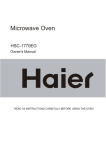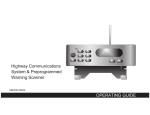Download Mathematical Computations Using Bergman
Transcript
Mathematical Computations Using Bergman
Jörgen Backelin, Svetlana Cojocaru, Victor Ufnarovski
c 1999, 2000, 2002, 2004, 2005 by J.Backelin, S.Cojocaru, V.Ufnarovski
Contents
1 A brief bergman tutorial
1.1 Preliminaries . . . . . . . . . . . . .
1.1.1 Starting a bergman session .
1.1.2 Ending a bergman session .
1.1.3 What you need to know about
1.2 Simplest calculations in bergman . .
1.2.1 Selecting alternatives . . . . .
1.2.2 Commutative algebras . . . .
1.2.3 Non-commutative algebras . .
1.2.4 Normal form and reduction .
1.2.5 Starting a new calculation . .
. . . . . . .
. . . . . . .
. . . . . . .
Lisp syntax
. . . . . . .
. . . . . . .
. . . . . . .
. . . . . . .
. . . . . . .
. . . . . . .
2 Computations in bergman
2.1 Introduction . . . . . . . . . . . . . . . .
2.2 Bergman: philosophy and approach . .
2.3 Bergman: main restrictions . . . . . . .
2.4 The polynomial ring set up . . . . . . . .
2.4.1 Variable names and the flag raise
2.4.2 Ordering . . . . . . . . . . . . . .
2.4.3 Using eliminating ordering . . . .
2.4.4 Coefficients: background . . . . .
2.4.5 Coefficients: choices . . . . . . . .
2.4.6 Weights handling . . . . . . . . .
2.4.7 Rings exchange . . . . . . . . . .
2.5 Homogenisation . . . . . . . . . . . . . .
2.6 Choosing a strategy . . . . . . . . . . . .
2.7 Input–output modes for the polynomials
2.7.1 Commutative case . . . . . . . .
3
.
.
.
.
.
.
.
.
.
.
.
.
.
.
.
.
.
.
.
.
.
.
.
.
.
.
.
.
.
.
.
.
.
.
.
.
.
.
.
.
.
.
.
.
.
.
.
.
.
.
.
.
.
.
.
.
.
.
.
.
.
.
.
.
.
.
.
.
.
.
.
.
.
.
.
.
.
.
.
.
.
.
.
.
.
.
.
.
.
.
.
.
.
.
.
.
.
.
.
.
.
.
.
.
.
.
.
.
.
.
.
.
.
.
.
.
.
.
.
.
.
.
.
.
.
.
.
.
.
.
.
.
.
.
.
.
.
.
.
.
.
.
.
.
7
8
9
11
11
12
12
13
15
20
23
.
.
.
.
.
.
.
.
.
.
.
.
.
.
.
.
.
.
.
.
.
.
.
.
.
.
.
.
.
.
.
.
.
.
.
.
.
.
.
.
.
.
.
.
.
.
.
.
.
.
.
.
.
.
.
.
.
.
.
.
.
.
.
.
.
.
.
.
.
.
.
.
.
.
.
.
.
.
.
.
.
.
.
.
.
.
.
.
.
.
.
.
.
.
.
.
.
.
.
.
.
.
.
.
.
27
28
28
28
29
29
31
33
35
36
38
40
42
44
45
45
4
CONTENTS
2.8
2.9
2.10
2.11
2.12
2.13
2.14
2.15
2.7.2 Non–commutative case . . . . . . . . . . . . . . . . . . 46
Calculating and using series . . . . . . . . . . . . . . . . . . . 48
2.8.1 Hilbert series computation . . . . . . . . . . . . . . . . 48
2.8.2 Computation of Gröbner basis using knownHilbert series 55
The jumping rabbit . . . . . . . . . . . . . . . . . . . . . . . . 57
Some bricks to build your own procedures . . . . . . . . . . . 59
Modules over non-commutative algebras . . . . . . . . . . . . 63
2.11.1 Gröbner basis for modules overnon-commutative algebras 64
2.11.2 Hilbert series for modules overnon-commutative algebras 66
2.11.3 The Anick resolution and Betti numbers for the trivial module 71
2.11.4 Writing own procedures . . . . . . . . . . . . . . . . . 74
2.11.5 The Anick resolution and Betti numbers for a right module 77
2.11.6 The Anick resolution and Betti numbers for right, two-sided ideals, and facto
2.11.7 Working with the left modules . . . . . . . . . . . . . . 88
2.11.8 Betti numbers for two modules . . . . . . . . . . . . . 95
2.11.9 Calculating Hochschild homology of an algebra . . . . 99
Bergman under Reduce . . . . . . . . . . . . . . . . . . . . . . 106
2.12.1 Working in the Reduce syntax . . . . . . . . . . . . . . 106
2.12.2 Parametric coefficients . . . . . . . . . . . . . . . . . . 108
Debugging in bergman . . . . . . . . . . . . . . . . . . . . . 109
Customising bergman . . . . . . . . . . . . . . . . . . . . . . . 117
Computations in bergman under shell . . . . . . . . . . . . . . 121
2.15.1 Problems of interface to bergman . . . . . . . . . . . 121
2.15.2 Shell overview . . . . . . . . . . . . . . . . . . . . . . . 123
2.15.3 Shell description . . . . . . . . . . . . . . . . . . . . . 124
3 Bergman for the advanced user
3.1 References . . . . . . . . . . . . . . . . . . . .
3.1.1 Sustained operating mode alternatives
3.1.2 The mode designator tree structure . .
3.1.3 The mode handling procedures . . . .
3.2 Monomials and polynomials in bergman . .
3.3 Controlling the calculations process . . . . . .
3.4 The commutative Hilbert series procedures . .
3.5 User available flags . . . . . . . . . . . . . . .
3.6 User available counters . . . . . . . . . . . . .
.
.
.
.
.
.
.
.
.
.
.
.
.
.
.
.
.
.
.
.
.
.
.
.
.
.
.
.
.
.
.
.
.
.
.
.
.
.
.
.
.
.
.
.
.
.
.
.
.
.
.
.
.
.
.
.
.
.
.
.
.
.
.
.
.
.
.
.
.
.
.
.
129
. 130
. 130
. 132
. 135
. 145
. 153
. 163
. 167
. 171
5
CONTENTS
4 Some useful appendixes
4.1 Bergman proceedings extendingStandard Lisp . . .
4.1.1 Introduction . . . . . . . . . . . . . . . . . .
4.1.2 Fast variant Standard Lisp extensions . . . .
4.1.3 General Standard Lisp extensions . . . . . .
4.2 Formal description of bergman . . . . . . . . . . . .
4.2.1 Organisation of the programme source files .
4.2.2 Overview of the (main) units and source files
4.2.3 Basic structures and naming conventions . .
4.2.4 Global structures and programme outline . .
4.3 Mathematical background . . . . . . . . . . . . . .
.
.
.
.
.
.
.
.
.
.
.
.
.
.
.
.
.
.
.
.
.
.
.
.
.
.
.
.
.
.
.
.
.
.
.
.
.
.
.
.
.
.
.
.
.
.
.
.
.
.
173
. 174
. 174
. 174
. 175
. 182
. 182
. 183
. 185
. 190
. 193
Biblography
197
Index
201
6
CONTENTS
Chapter 1
A brief bergman tutorial
7
8
CHAPTER 1. A BRIEF BERGMAN TUTORIAL
“If easy of use was the only valid criterion
people would stick to tricycles and never
try bicycles”.
D.Engelbart
1.1
Preliminaries
Bergman is a system for computations in commutative and purely noncommutative algebra. It is mainly developed by Jörgen Backelin (Stockholm
University). Some additional facilities are implemented in the framework
of a joint project “Non-commutative computer algebra” executed by the
Department of Mathematics at the Stockholm University in collaboration
with the Lund University and the Institute of Mathematics and Computer
Science of the Academy of Science of Moldova in Chisinau. The project is
supported by the Royal Swedish Academy of Sciences which is gratefully
acknowledged.
We would like to express our sincere gratitude to the first project leader
and a faithful bergman user Prof. Jan-Erik Roos.
We also thank other people participated the project since its beginning:
Alexander Podoplelov who took part in the developing of Anick resolution
component, Sergey Verlan who took part in the elaboration of the Common
Lisp version. Our colleagues Alexander Colesnicov and Ludmila Malahova
are working on the project starting with 1994. They drawn up the Common
Lisp version, the bergman site and programmed two versions of shell: the
first one under MS DOS and the current one in Java. Section 2.15 in this
book is written together with them.
Bergman is public domain software available from the following address
http://servus.math.su.se/bergman. It is written in Standard Lisp, the Lisp
dialect underlying Reduce implementation. An alternative Common Lisp
version is also supported for some platforms.
In principle, bergman can be used on all platforms where Reduce, PSL,
or CLISP are implemented. We have implemented it on:
• MS Windows 95 and later (CLISP);
• Linux on different machines (PSL, Reduce, CLISP);
• Sun Solaris for Sparc and Sun Blade (PSL, Reduce, CLISP);
1.1. PRELIMINARIES
9
• Dec Alpha under OSF and Linux (PSL, Reduce).
For detailed information about different versions of operating systems and
Reduce or Lisp releases, see the installation guide.
Bergman is far from a full computer algebra system. However, it may be
run under Reduce and in the commutative setting be treated as any Reduce
module.
Using bergman one can compute both for ideals and right modules:
• Gröbner basis
• Hilbert series
• Poincaré series
• Anick resolution
• Betti numbers
The last three features are destined to the graded non-commutative computations only.
One can find the description of bergman, including a demo version on
its home page.
Of course, the demo version offers only limited possibilities, but you can
try to solve your own problems.
Here we describe a version of bergman, installed under Reduce, and
working in the Standard Lisp environment. In this installation the user can
use both Reduce and Lisp syntax. Nevertheless most of the text is valid
for other installations too. The Reduce–oriented syntax will be discussed in
section 2.12.
For those who is unfamiliar with the Gröbner basis concept we refer to
4.3 for an elementary introduction in the subject.
1.1.1
Starting a bergman session
You can start a bergman session by typing bergman followed by Enter. When you are successful in starting the bergman session you will see
a prompt. If the installation was under Reduce, the prompt (after some
possible messages about memory and version) may look like:
4:
10
CHAPTER 1. A BRIEF BERGMAN TUTORIAL
Now you maybe want to switch to the Lisp–mode. (If you prefer to work
in the Reduce–mode read section 2.12 instead.) For this you simply type
end; and then press Return key. You will see a new Lisp–prompt:
Entering LISP ...
Bergman 0.984, 14-Dec-2004
1 lisp>
(If your installation was without Reduce you are here from the very beginning). Of course, the date and the version can be different – it depends
from the date when bergman was compiled on your computer.
Typically bergman will print a prompt such as
4 lisp>
at the beginning of the line you should enter. Whenever you see a prompt,
bergman is waiting for you to enter new commands.
The Common Lisp version starts directly:
i i i i i i i
I I I I I I I
I \ ‘+’ / I
\ ‘-+-’ /
‘-__|__-’
|
------+-----Copyright(c)
Copyright(c)
Copyright(c)
Copyright(c)
Bruno
Bruno
Bruno
Bruno
ooooo
8
8
8
8
8
8
o
ooooo
o
8
8
8
8
8
8oooooo
ooooooo
8
8
8
8
8
ooo8ooo
ooooo
8
o
8
ooooo
8
o
8
ooooo
ooooo
8
8
8
8
8oooo
8
8
8
Haible,Michael Stoll 1992, 1993
Haible,Marcus Daniels 1994-1997
Haible,Pierpaolo Bernardi,Sam Steingold 1998
Haible,Sam Steingold 1999
Welcome to the BERGMAN system.
1.1. PRELIMINARIES
11
[1]>
Now you are ready for computations: [1] > is the input prompt. Lately
we will not distinguish PSL and Common Lisp version and will use the word
Lisp for both of them.
1.1.2
Ending a bergman session
The command (quit) followed by the Return key, ends a bergman session.
Example. Here you finish the session.
10 lisp> (quit)
In Reduce syntax you omit the parenthesis but add a semicolon, thus:
10: quit;
An alternative solution on some platforms is to use Ctrl–D; holding down
the Ctrl–key while pushing one or several times on key “D” will make quit.
This may work in Reduce syntax, too.
1.1.3
What you need to know about Lisp syntax
The user should realise that bergman is a Lisp program and whenever (s)he
starts bergman (s)he works under Lisp and in the Lisp notations. Here we
describe the necessary minimum of Lisp syntax to deal with bergman in the
simplest cases.
First of all, all commands should be written within parenthesis - see
Example above.
It is important that uppercase and lowercase may be different in Lisp.
One can use, for instance, only lowercase. Nevertheless in some situations,
arising from mistakes, you leave bergman, but still need to leave Lisp. In
this case (quit) not necessary ends the session and you need to use (QUIT)
to do this. In the later version of Reduce the situation is opposite: you are
able to use lowercase, but uppercase produces errors. Conclusion: try both
in troubles!
Note also that a typical mistake is to forget one of the right parenthesis
or quotes (” ). So maybe a couple of them might be useful to leave Lisp
safely.
12
CHAPTER 1. A BRIEF BERGMAN TUTORIAL
During the session you can get some kind of messages from Lisp. All of
them start with stars. The message that starts from five stars ∗ ∗ ∗ ∗ ∗ means
an error. Three stars ∗ ∗ ∗ mean a minor error or only a warning – it is
possible to continue the work.
Example. Here we forget to write the parenthesis.
2 lisp> simple
***** ‘simple’ is an unbound ID
3 lisp>
1.2
Simplest calculations in bergman
Here we describe and explain several examples that you can easily copy and
modify.
The simplest way to employ bergman is to start it, to use some specially written routines such as simple or ncpbhgroebner, to feed it input
interactively or by means of an input file prepared in advance, and to quit.
In a slightly more sophisticated use, you may influence the behavior by
various ”mode changing” procedures.
In very sophisticated use, you may employ and expand the experimental procedures enclosed to the program, and/or interact directly with the
underlying Lisp representations of the algebraic objects.
You also have access to all source code and can use all procedures to
implement your own applications.
This chapter covers the first use. For more sophisticated use guidance see
the next chapters.
1.2.1
Selecting alternatives
Bergman works in different modes. You can find a full overview of these in
3.1.
To perform some computations in bergman it is necessary at least to set
up the polynomial ring selecting commutative or non-commutative alternative, ordering (degrevlexify or deglexify), coefficients field (characteristic
0, 2 or arbitrary prime), weights of variables etc.
For the first examples we skip the complete description of alternatives
using the corresponding setting included in the main top level procedures. We
1.2. SIMPLEST CALCULATIONS IN BERGMAN
13
shall distinguish here only commutative and non-commutative calculations.
1.2.2
Commutative algebras
Let us start with an example of Gröbner basis computation for an ideal. It
will be performed by the procedure simple. There are several ways to call
this procedure explained below. Here we illustrate two of them.
Calling simple without arguments one can introduce the relations directly from the screen following the prompt and respecting one restriction:
the relations must be homogeneous. An example of the session follows:
1 lisp> (simple)
Now input in-variables and ideal generators in
algebraic form, thus:
vars v1, ..., vn;
r1, ..., rm;
where v1, ..., vn are the variables,
and r1, ..., rm the generators.
algebraic form input> vars x,y;x^2-y^2,x*y;
% 2
x*y,
x^2-y^2,
% 3
y^3,
Done
- All is OK (I hope). Now you may (e. g.):
- kill bergman with (QUIT); or
- interrupt bergman with ^Z; or
- clear the memory with (CLEARIDEAL),
and run a new (SIMPLE).
nil
2 lisp>
The result contains three elements of Gröbner basis : xy, x2 − y 2 , y 3 . Note
that, according to the order of variables, x (the first in the list) is highest, so
xx, xy and yyy are highest monomials. Thus, only the monomials 1, x, y, yy
14
CHAPTER 1. A BRIEF BERGMAN TUTORIAL
are normal (not divisible by the highest monomials) and serve as a basis of our
algebra. Its dimension is equal to 4 and we can easily create a multiplication
table too. (All elements of the Gröbner basis are equal to zero in the quotient
algebra, so we can use their highest terms for the reduction of non-normal
words). For example, x · x = yy, y · x = 0, y · yy = 0.
As was said above, simple may be called in several ways. One of them is
to perform input and output by means of files. Let us prepare the following
one (suppose that its name is ”test1.a”. Check its existence in the directory
bergman/tests and copy it into your current directory):
(algforminput)
vars x,y;
x∗x−y∗y, x∗y;
The first line informs bergman that the succeeding lines are input data
in the algebraic form. It means that you need to write multiplication symbol
∗ or powers for example x^2 or x ∗ ∗2 instead of x ∗ x but not xx (the same
conventions as in Reduce or Maple). The other possibility is Lisp–form; read
about them in the subsection 2.7.
The next two lines are the input data themselves. The first one contains
variables, they should be written between keyword vars and semicolon. Then
comes the defining relations, separated by commas and finished by semicolon.
To start the calculation select the name for output file, for example
”test1.bg” (it should not exists!), start bergman, switch to the Lisp mode
and write
(simple ”test1.a” ”test1.bg”)
(do not forget double quotes!) and then quit.
The following is the full session of our work.
1 lisp> (simple "test1.a" "test.bg")
t
- All is OK (I hope). Now you may (e. g.):
- kill bergman with (QUIT); or
- interrupt bergman with ^Z; or
- clear the memory with (CLEARIDEAL),
and run a new (SIMPLE).
nil
2 lisp> (quit)
Quitting
1.2. SIMPLEST CALCULATIONS IN BERGMAN
15
Here is the resulting file ”test1.bg”, containing Gröbner basis
% 2
x*y,
x^2-y^2,
% 3
y^3,
Done
1.2.3
Non-commutative algebras
The procedure simple may be used to perform non-commutative Gröbner
basis computations also. Bergman by default is in commutative mode, so,
first of all we need to turn it to non-commutative calculations. Here is an
example of the session:
2 lisp> (noncommify)
nil
3 lisp> (simple)
Now input in-variables and ideal generators in
algebraic form, thus:
vars v1, ..., vn;
r1, ..., rm;
where v1, ..., vn are the variables,
and r1, ..., rm the generators.
algebraic form input> vars x,y;x^2-y^2,x*y;
% 2
x*y,
-y^2+x^2,
% 3
x^3,
y*x^2,
16
CHAPTER 1. A BRIEF BERGMAN TUTORIAL
Done
- All is OK (I hope). Now you may (e. g.):
- kill bergman with (QUIT); or
- interrupt bergman with ^Z; or
- clear the memory with (CLEARIDEAL),
and run a new (SIMPLE).
nil
4 lisp>
Although variables and generators look the same as in the commutative
case, we have, of course, different output of Gröbner basis.
According to the order of variables, y (the last in the list – opposite to the
defaults in the commutative case) is the highest, so xy, yy, xxx and yxx are
the highest monomials. Thus only monomials 1, x, y, xx, yx are normal (do
not contain the highest monomials as subwords) and serve as a basis of our
algebra. Its dimension is equal to 5 and we can easily create a multiplication
table too. (All elements of the Gröbner basis are equal to zero in algebra,
thus we can use their highest terms for the reduction of non-normal words).
For example, x · x = xx, y · y = xx, x · xx = 0.
In the non-commutative case the homogeneity restriction also must be
respected (excepting “the jumping rabbit” strategy, see 2.9).
The input can be performed also by means of a file. Let us prepare the
following one (suppose that its name is ”test2.a”. Check its existence in the
directory bergman/tests and copy it into your current directory):
(noncommify)
(setmaxdeg 10)
(algforminput)
vars x,y;
x∗x−y∗y,x∗y;
The first line switches bergman to the non-commutative mode. The
second line is not necessary in this example. It restricts calculations up to
degree 10. Here calculations stops in degree 3 (as you will see later), but
in general Gröbner basis might be infinite so it is recommended to restrict
the degree of calculations (although bergman will try to do them until the
memory doesn’t suffice).
1.2. SIMPLEST CALCULATIONS IN BERGMAN
17
The third line informs bergman that the following are the input data in
the algebraic form. It means that you need to write multiplication symbol ∗
or powers, for example x^2 or x ∗ ∗2 instead of x ∗ x, but not xx (the same
as in Reduce or Maple). Another possibility is Lisp–form; read about it in
the section 2.7.
The next two lines are input data themselves. The first contains variables,
they should be written between keyword vars and semicolon. Then the
generators are listed, separated by commas and finished by a semicolon.
To start the calculation select the name for output file, for example
”test2.bg” (it should not exist!), for example ”test2.bg”, start bergman,
switch to the Lisp mode and write
(simple ”test2.a” ”test2.bg”)
(do not forget double quotes!) and then quit.
The following is the full session of our work.
1 lisp> (simple "test2.a" "test2.bg")
nil
nil
t
- All is OK (I hope). Now you may (e. g.):
- kill bergman with (QUIT); or
- interrupt bergman with ^Z; or
- clear the memory with (CLEARIDEAL),
and run a new (SIMPLE).
nil
2 lisp>
The file test2.bg contains the corresponding Gröbner basis:
% 2
x*y,
-y^2+x^2,
% 3
x^3,
y*x^2,
Done
18
CHAPTER 1. A BRIEF BERGMAN TUTORIAL
Summing up our knowledges about the procedure simple we can describe
it now in a more formal way.
Simple can be applied both in the commutative and noncommutative
case. By default bergman works in the commutative mode. To turn off
commutativity one need to call (noncommify)
To return to the commutative case one should call (commify)
Simple is called as a procedure with 0, 1, or 2 file names as arguments
(file names being given in the explicit form.) If you give no argument, the
procedure assumes that you want to give input on–line in ”algebraic form”
(see the section 2.7) and prompts you for this. If you give arguments, and
the first one is the name of an existing file, this is read, and it is assumed
that it (inter alia) contains the input (in one or another form). If file does
not exist, the procedure works as if there were 0 names. Note, that if input
file contains (noncommify) or (commify), the procedure will work in the
corresponding mode (and save it after returning).
If there is a second argument, the output is put there. However, if there
is an existing file with this name, it is NOT overwritten and the procedure
informs you about its existence and finishs its work without doing something
else.
There exists a related procedure stagsimple which works similarly, but
it uses a different algorithm of calculations, namely the Staggered linear
basis Algorithm With Substance (SAWS). It thus may only be used in the
commutative case. It takes 0, 1, 2, or 3 arguments; the last two are for
output of the SAWS. deduced Gröbner basis and for the reduced Gröbner
basis, respectively. In some cases it works more efficient than simple.
In the next example we use another procedure, working with non-commutative algebras only and calculating besides the Gröbner basis of the algebra
the Hilbert and Poincaré series for the corresponding monomial algebra (see
4.3).
There is no screen input, we should use files only. We can use the same
test2.a for input and test2.bg for output (supposing that the output file
does not exist. If there is such file in your current directory remove or rename
it) and want to get two new files: test2.hs for the Hilbert series and test2.pb
for the Poincaré series. The procedure has the name ncpbhgroebner (from
NonCommutative Poincaré–Betti and Hilbert series) and it always has 4
parameters. Here is a session (messages can be different):
1.2. SIMPLEST CALCULATIONS IN BERGMAN
19
1 lisp>(ncpbhgroebner "test2.a""test2.bg""test2.pb""test2.hs")
*** I turn on noncommutativity
nil
10
nil
*** Function ‘degreeenddisplay’ has been redefined
% No. of Spolynomials calculated until degree 2: 0
% No. of ReducePol(0) demanded until degree 2: 0
% Time: 425
% No. of Spolynomials calculated until degree 3: 2
% No. of ReducePol(0) demanded until degree 3: 0
% Time: 646
% No. of Spolynomials calculated until degree 4: 8
% No. of ReducePol(0) demanded until degree 4: 5
% Time: 833
*** Function ‘degreeenddisplay’ has been redefined
nil
2 lisp>
The file ”test2.hs” for Hilbert series looks now as:
+2*z^2
+0*z^3
+0*z^4
(note that the known from the very beginning part 1+2*z is absent here),
and the file ”test2.pb” for the monomial Poincaré series looks as:
+t^2*(2*z^2)
+t^3*(2*z^2+2*z^3)
+t^4*(6*z^3+2*z^4)
and also does not contain the first terms 1+t*(2*z).
Note also that neither series contains terms in degree more than 4 – the
last degree where bergman have done some calculations. Look to the section
2.8.1 if you need more terms.
The file ”test2.bg” is the same as ”test2.bg” in the example with simple:
20
CHAPTER 1. A BRIEF BERGMAN TUTORIAL
% 2
x*y,
-y^2+x^2,
% 3
x^3,
y*x^2,
Done
Now we give a formal description of this procedure.
Ncpbhgroebner always takes 4 arguments, which should evaluate to file
names. The first file is the input file (which must exist). The second one
will be the Gröbner basis output file. It must not exist before the call to
ncpbhgroebner. On the third and fourth files the double Poincaré-Betti
series and the Hilbert series of the associated monomial ring will be output.
Existing files are overwritten. The output will be done degree by degree,
whence you may read partial results while the calculations continue (and
interrupt the calculations without losing the lower degree results). Note that
the ring and its associated monomial ring have the same Hilbert series, while
the double Poincaré-Betti series only fulfill a termwise inequality; due to
the existence of a certain spectral sequence, the coefficients in the PoincaréBetti series of the associated ring can never be less than the corresponding
coefficients for the ‘true’ ring.
A related procedure is ncpbh. The only difference with the previous
one consists in the absence of output file for the Gröbner basis. So, the
computations are the same, but it takes only 3 arguments.
1.2.4
Normal form and reduction
The main idea to use Gröbner basis is to have a possibility to reduce a given
element u to its normal form. Bergman suggests a simple procedure named
readtonormalform which interactively asks an input for a desired polynomial and prints its normal form - the result of the reduction. Let us consider
a small example. Suppose that we want to check if two elements a3 and b3
commute in the non-commutative algebra A =< a, b|2a2 − 3b2 > . The way
1.2. SIMPLEST CALCULATIONS IN BERGMAN
to do it is the following:
A) Calculate Gröbner basis:
2 lisp> (noncommify)
nil
3 lisp> (simple)
Now input in-variables and ideal generators in
algebraic form, thus:
vars v1, ..., vn;
r1, ..., rm;
where v1, ..., vn are the variables,
and r1, ..., rm the generators.
algebraic form input> vars a,b; 2*a^2-3*b^2;
SetupGlobals
... done
+t^2*(z^2)
% 2
-3*b^2+2*a^2,
+t^3*(z^2+z^3)
% 3
-b*a^2+a^2*b,
+t^4*(z^3+z^4)
Done
- All is OK (I hope). Now you may (e. g.):
- kill bergman with (QUIT); or
- interrupt bergman with ^Z; or
- clear the memory with (CLEARIDEAL),
and run a new (SIMPLE).
nil
4 lisp>
B) Check the commutator a3 ∗ b3 − b3 ∗ a3 :
21
22
CHAPTER 1. A BRIEF BERGMAN TUTORIAL
4 lisp> (readtonormalform)
algebraic form input> a^3*b^3-b^3*a^3;
is reduced to
2/3*(-a^4*b*a+a^5*b),
nil
We see that the result (the normal form of the commutator) is nonzero,
so, the elements are not commuting. Moreover, we know exactly how far
from zero the commutator is. The same computation with a4 and b2 gives us
a different result:
5 lisp> (readtonormalform)
algebraic form input> a^4*b^2-b^2*a^4;
is reduced to
0,
and we can conclude that those elements are commuting. More generally,
the procedure readtonormalform can be used for the equality test: u = v
in our factor-algebra if and only if their difference is reduced to zero.
To be able to use the normal form in his own programs one can apply the
following procedures:
• (readpol l), which reads the list l of polynomials from the input,
separated by the semicolons,
• (writepol l), which prints them on the screen,
• (reducepol a b), which reduces the polynomial a to the (printable)
polynomial b,
• (printqpols b), which prints (printable) polynomial.
Note the difference between inner form of the polynomial, which normally
is unprintable and external, printable form.
1.2. SIMPLEST CALCULATIONS IN BERGMAN
1.2.5
23
Starting a new calculation
We hope that your first experiments with bergman were successful and
following the prompt after calculations you can:
• kill bergman with (quit); or
• interrupt bergman with
^Z ; or
• clear the memory with (clearideal), and run a new (simple).
Presuming you would like to run a new computation let us explain more
carefully what the function clearideal is doing.
According to its name it does not clear all that was done before, but
only clear memory from the ideal generators and results of the previous
calculations.
You always should call this function before starting a new cycle of the calculations. The only exclusion is when you want to add some new elements to
the already calculated Gröbner basis or use the Gröbner basis for reduction,
but for doing this kind of staff you should be a professional. So, once again,
in this chapter: before the calling at the second time one of the top–of–the–
top procedures, such as simple, ncpbhgroebner always call clearideal (or
clearring, see below.)
You need not do it from the very beginning, but you need to know what
it really clears. It clears:
• initial ideal generators,
• calculated Gröbner basis,
• all the memory, used for the calculations.
It saves:
• all selected modes (see section 2.4), including list of input variables.
You can use this possibility: do not introduce the same set of variables,
skipping vars . . .
Example. Several computations in the same polynomial ring with different ideals.
24
CHAPTER 1. A BRIEF BERGMAN TUTORIAL
1 lisp> (simple)
Now input in-variables and ideal generators
in algebraic form, thus:
vars v1, ..., vn;
r1, ..., rm;
where v1, ..., vn are the variables,
and r1, ..., rm the generators.
algebraic form input> vars x,y,z;
algebraic form input> x^3, x^2*y-y^2*x, z^2*x, x^2*z-y^2*z;
% 3
x*z^2,
x^2*z-y^2*z,
x^2*y-x*y^2,
x^3,
% 4
y^2*z^2,
y^3*z,
x*y^2*z,
x*y^3,
Done
- All is OK (I hope). Now you may (e. g.):
- kill bergman with (QUIT); or
- interrupt bergman with ^Z; or
- clear the memory with (CLEARIDEAL),
and run a new (SIMPLE).
nil
2 lisp> (clearideal)
nil
3 lisp> (simple)
Now input in-variables and ideal generators
in algebraic form, thus:
vars v1, ..., vn;
r1, ..., rm;
where v1, ..., vn are the variables,
and r1, ..., rm the generators.
algebraic form input> y*z^2-z^3, x^2*z-y*z^2, x*y*z;
1.2. SIMPLEST CALCULATIONS IN BERGMAN
25
% 3
y*z^2-z^3,
x*y*z,
x^2*z-z^3,
% 4
z^4,
x*z^3,
Done
- All is OK (I hope). Now you may (e. g.):
- kill bergman with (QUIT); or
- interrupt bergman with ^Z; or
- clear the memory with (CLEARIDEAL),
and run a new (SIMPLE).
nil
4 lisp>
A more powerful function is clearring which clears also the list of input
and output variables and their weights. Depending how you plan to continue
calculations you can select one of the clearing functions.
Note that both of them do not clear all the selected alternatives, a part
of settings being kept even after their applying. One can see how to avoid
troubles caused by this situation reading the section 2.13.
26
CHAPTER 1. A BRIEF BERGMAN TUTORIAL
Chapter 2
Computations in bergman
27
28
2.1
CHAPTER 2. COMPUTATIONS IN BERGMAN
Introduction
In this section we suppose that the user is already familiar with bergman
and is able to start and use it in the simplest cases. The aim of this section is
to explain more detailed how to use bergman and to present all its facilities.
2.2
Bergman: philosophy and approach
The philosophy of bergman is to give the user a possibility to use Bergman’s
Diamond Lemma with a maximum flexibility. It means that bergman is
mainly a powerful instrument for calculating Gröbner basis in several situations: commutative and non-commutative algebras, modules over them.
Besides that it provides some facilities to calculate appropriate invariants
of the algebras and modules: Poincaré and Hilbert series, Anick’s resolution
and Betti numbers.
The aim is maximum efficiency with few restrictions. Note however the
homogeneity setting. The user need not care how long the coefficients might
be if (s)he wants to work over rationals, but should also have a possibility to
work over prime characteristic or to include indeterminates as coefficients.
Nevertheless bergman is not a full computer algebra system. Rather
it is a box, containing several useful routines, so it takes some efforts from
the user to find them here and to use them in a correct way. Additional
problems might appear because of the Lisp–oriented form of the procedures.
But this box is not black: the user can read, modify the procedures and
create its own. Moreover, (s)he can use them together with Reduce, so from
this point of view, bergman can be considered as a Reduce package. (You
can read more about this in section 2.12). The purpose of this chapter is to
explain bergman as if it is a black box, describing all its main (unmodified)
procedures.
2.3
Bergman: main restrictions
Bergman has two main restrictions. First, it is not a separate program and
cannot be used without some underlying Lisp, like PSL or CLISP (or Reduce,
which contains PSL). The second and important one, mentioned above, is
homogeneity. All input to the simple top level procedures (excepting rabbit,
2.4. THE POLYNOMIAL RING SET UP
29
see 2.9) must be homogeneous (e.g. by the natural grading, where each variable has degree one). They do not automatically check homogeneity. The
possibility to use weighted variables extends the class of problems which can
be solved by bergman: the degree function need not be a natural (“standard”) grading.
There are some experimental procedures which under some restrictions
test for homogeneity, homogenise input, and dehomogenise output; see the
subsection 2.5 below.
In the commutative case homogeneity is not the principal restriction. It
is not so difficult to homogenise relations to obtain the same, in principal,
result. But for the non-commutative algebras this restriction is essential
and this is the price for the efficiency. Unfortunately, it means that it is
impossible to use bergman for the homological investigations of the groups
or most of the finite dimension nontrivial idempotents. Nevertheless, using
the rabbit strategy it is possible to calculate their Gröbner bases.
Note also that bergman has no routines for the polynomial factorisation.
So, the applications of bergman to the solutions of the nonlinear systems
of equations are sufficiently restricted.
2.4
The polynomial ring set up
To perform some computations in bergman you should set up the polynomial ring and its environment. This action includes selection of the algebra
type (commutative or non-commutative), the variables, the ordering, the
type of coefficients, and variable weights. One can also select the strategy of computation, and input–output mode. There are some minor mode
selections too. For a complete description see section 3.1. This section contains an informal explanation of the most important components in the ring
definition.
2.4.1
Variable names and the flag raise
We start from the variables – generators of our algebras (modules). Their
names may be specified to almost any valid Lisp identifiers. (Some special
signs, like ∗ and , should not be used unslashified in the identifier names.)
So, not only usual letters such as x,Y may be used, but also x1,Y45 or even
I kiss you a 1000 times can be used as a variable. But do not try x[1] or
30
CHAPTER 2. COMPUTATIONS IN BERGMAN
Y (2) as names! In any place you may have a look to your current list of
variables using (getinvars).
Here is a possible example.
6 lisp> (getinvars)
(x y z)
One important question is if the names ”y” and ”Y” represent the same
variable. The answer depends on the current value of the flag raise. If it
is in the state OFF, they are different, otherwise (if it is in the state ON)
”y”=”Y”.
The meaning of this flag is to translate all the letters to capitals (or
the oppsite case in the later versions). Next come several important notes,
concerning this flag:
1. From the very beginning the value of this flag is ON. That is why you
can write (SIMPLE) instead of (simple)
2. You may influence whether or not reading of variables and generators
is case sensitive mode. Typing
(setcasesensalgin t)
you establish the case sensitive mode of algebraic input and by
(setcasesensalgin nil)
the mode is switched to no-case sensitivity.
3. Most the procedures, available to user have been written in source files
using capital names. The procedures, intended to be unavailable to the
normal user have been written with the names containing both small
and capital letters, such as SecretProcedure. They will be unavailable
because by the default flag raise is ON.
In the later versions of Reduce and LISP the situation is more complicated. Because flag raise works in the opposite direction now (decapitalizing instead of capitalizing), all the procedures written in capitals
would be unavailable too. That is why in those versions a special converter is used to interchange lowercase and capital characters. So, for
example, even if in the source files the procedure is written as (SIMPLE) it will have the name (simple) inside the bergman and will
2.4. THE POLYNOMIAL RING SET UP
31
be available independent of the flag raise. The unpleasant effect of
this is that such procedures as SecretProcedure can appears as sECRETpROCEDURE or even as s!E!C!R!E!Tp!R!O!C!E!D!U!R!E, but
this ugly names we can see in the case of errors only (when the user is
able to recover easy the original name the SecretProcedure).
More exactly, some procedures may turn OFF the flag raise while they
are working. If a break loop (for example because of mistake) happens
during their work the value of the flag will be OFF and, for example,
you will be unable to quit from the program writing
(QUIT)
because in this case the name should be decapitalized:
(quit)
Another way to quit is
(on raise)
(QUIT)
4. If the user wants (e.g. for the debugging) to have access inside the
bergman to the procedures and variables with the names, containing
both small and capital letters, such as SecretProcedure (s)he needs
to switch the flag raise OFF and use the names, where secret letters
(capital in last version and lowercase in the older versions) are printed
after exclamations: b!A!D. Even the multiplication in some versions is
secret and looks as !*. But normally you don’t need take care about
this.
2.4.2
Ordering
In the commutative setting bergman can perform computations in two different orderings: lexicographical (DEGLEX) or reverse lexicographical ordering (DEGREVLEX, which is the default choice). Both of them are graded,
it means that first we compare length (or weights) of words and only after
that use the lexicographical comparison. For example, if x > y > z is our
ordered alphabet, then we have
1 < z < y < x < zz < yz < yy < xz < xy < xx < . . .
32
CHAPTER 2. COMPUTATIONS IN BERGMAN
in the commutative DEGLEX computation and
1 < z < y < x < zz < yz < xz < yy < xy < xx < . . .
in the commutative DEGREVLEX computation.
By default the DEGLEX ordering is chosen in the non-commutative
bergman computation. Keeping the same ordered alphabet with x > y > z
we have
1 < z < y < x < zz < zy < zx < yz < yy < yx < xz < xy < xx < zzz . . .
Besides that there exist two eliminating orderings in the non-commutative
mode: ELIMLEFTLEX and INVELIMLEFTLEX. In the first one the words
are compared first as commutative words in DEGLEX. If they are equal as
commutative words they are compared as in noncommutative DEGLEX .
Keeping the same ordered alphabet with x > y > z we have
1 < z < y < x < zz < yz < zy < yy < xz < zx < xy < yx < xx < zzz . . .
In the INVELIMLEFTLEX the first comparison is as commutative DEGREVLEX, and if the words are equal as the commutative words they are
compared as in noncommutative DEGLEX .
So the order will be:
1 < z < y < x < zz < yz < zy < xz < zx < yy < xy < yx < xx < zzz . . .
It is important for the Gröbner basis calculations which of the variables
is the highest (largest). The rule is determined by the order of the variables,
written after vars in one of the top-of-the-top procedures and is as follows:
• in the non-commutative DEGLEX mode the last variable is always the
highest;
• in the commutative mode and both eliminating orderings first variable
is the highest.
2.4. THE POLYNOMIAL RING SET UP
33
The following procedures set the corresponding orderings.
Ordering
DEGREVLEX
DEGLEX
ELIMLEFTLEX
INVELIMLEFTLEX
Procedure
REVLEXIFY()
DEGLEXIFY()
(commutaive case)
DEGLEFTLEXIFY()
(noncommutaive case)
ELIMORDER()
INVELIMORDER()
Note that the procedure deglexify works only in the commutative mode,
in the noncommutaive case DEGLEX ordering is established by the procedure degleftlexify.
2.4.3
Using eliminating ordering
Despite the fact that bergman works with graded algebras only, it can
be successfully applied to the non-graded case. The idea is to homogenize
the ideal (using an additional commuting homogenizing variable h) and to
perform calculations in the eliminating ordering and then dehomogenize the
result setting h = 1.
Let us consider an example suggested by Prof. I.Kantor. Let A be the
following algebra:
A =< r, l, q|r2 − q 2 + lr − r, rq − qr + lq − q, lr − rl, lq + ql − 2q, rr − rl − 2lr + 2l2 − r + l >
It was important to find the minimal polynomial for q. Here is the solution
achieved by bergman:
2 lisp> (noncommify)
nil
3 lisp> (elimorder)
nil
4 lisp> (simple)
Now input in-variables and ideal generators
in algebraic form, thus:
vars v1, ..., vn;
r1, ..., rm;
34
CHAPTER 2. COMPUTATIONS IN BERGMAN
where v1, ..., vn are the variables,
and r1, ..., rm the generators.
algebraic form input> vars r,l,q,h;
algebraic form input> r*r-q*q+l*r-r*h,r*q-q*r+l*q-q*h,
algebraic form input> l*r-r*l,l*q+q*l-2*q*h,
algebraic form input> r*r-r*l-2*l*r+2*l*l-r*h+l*h,
algebraic form input> r*h-h*r,q*h-h*q,l*h-h*l;
% 2
-h*q+q*h,
-h*l+l*h,
q*l+l*q-2*q*h,
-h*r+r*h,
-q*r+r*q+l*q-q*h,
-4*r*l+2*l^2+l*h+q^2,
4*l*r-2*l^2-l*h-q^2,
4*r^2-4*r*h+2*l^2+l*h-3*q^2,
% 3
4*r*q*h-4*l^2*q+10*l*q*h-q^3-9*q*h^2,
4*r*q^2+12*l^3-10*l*q^2-3*l*h^2-3*q^2*h,
% 4
l*q^3-3*l*q*h^2-q^3*h+3*q*h^3,
-12*l^3*h-4*l^2*q^2+20*l*q^2*h+3*l*h^3-q^4-6*q^2*h^2,
-4*l^3*q+12*l^2*q*h-11*l*q*h^2+3*q*h^3,
12*l^4-8*l^2*q^2-3*l^2*h^2-2*l*q^2*h+q^4,
% 5
-48*l^2*q*h^2+96*l*q*h^3-q^5+10*q^3*h^2-57*q*h^4,
% 6
-48*l^2*q^2*h^2+96*l*q^2*h^3-q^6+10*q^4*h^2-57*q^2*h^4,
% 7
-q^7+13*q^5*h^2-39*q^3*h^4+27*q*h^6,
If we look at the last element of the obtained Gröbner basis and put h = 1
we get the desired equation:
q 7 − 13q 5 + 39q 3 − 27q = 0
The secret is in the command elimorder: now if two words are compared,
they are compared first as the commutative words in pure left lexicographical
2.4. THE POLYNOMIAL RING SET UP
35
ordering and after that (if commutatively they are equal) as usual. That is
why if the minimal polynomial exists its homogenized variant should belong
to the Gröbner basis: if the leading monomial is q n all other terms should
contain the letters h and q only, h being in the end because it commutes
with q. To obtain the minimal polynomial for l it is sufficient to put l before
the homogenizing variable (which should remain the last) in the list of the
variables, e.g. vars r,q,l,h;
2.4.4
Coefficients: background
Coefficients handling is an important part of bergman. Mathematically,
the ring of coefficients should be a field K, the coefficient field. In basic
bergman, this field must be a prime field; i.e., either the field Q of rational
numbers, or the Galois field Z/(p) of residue classes of integers with respect
to a prime number p. The characteristic of Q is 0, and the characteristic of Z/(p) is p, so that the prime field is completely determined by its
characteristic.
If you run bergman under Reduce in commutative mode, then you have
further possibilities, as it is described in the next subsection. In order to employ these, it is necessary to understand the way bergman treats coefficients.
In order to simplify the internal representation and thus make coefficient
calculations faster, bergman tries to avoid fractions in coefficients, whenever feasible. This is done by means of the coefficient domain, associated
polynomials, and gcd calculations.
The coefficient domain A should be a sub-domain of the coefficient field K,
such that its field of fractions is K. (Here domain signifies integral domain,
i.e., unitary commutative ring without non-trivial zero-divisors.) In the basic coefficient modes, A is the smallest possible sub-domain of K, so that
A = Z = the ring of integers in characteristic 0, but A = K = Z/(p) in
positive characteristic.
Recall that if f = f (x1 , . . . , xn ) and g = g(x1 , . . . , xn ) are elements in R =
K[x1 , . . . , xn ], then f and g are associated polynomials if g = uf for some nonzero u ∈ K. (Then clearly f = u−1 g; and more generally, ‘associatedness’
is an equivalence relation on R.) Since K is the field of fractions of A, each
f ∈ R has associated polynomials with all their coefficients in A. We may
e.g. write all coefficients of f as fractions of elements in A, and let u be the
product of all the denominators; then clearly uf ∈ A[x1 , . . . , xn ].
However, normally this is far from efficient. The coefficients in this uf
36
CHAPTER 2. COMPUTATIONS IN BERGMAN
often are extremely large (or complex). For A = Z, this may be avoided
by factoring out the content of uf , i.e., the greatest common divisor of all
the coefficients. Thus we get a new associated polynomial, hopefully with
reasonably complex coefficients.
If gi is associated to fi for i = 1, . . . , r, then f1 , . . . , fr and g1 , . . . , gr
generate the same ideal in R. Hence, if K = Q and all we want is to calculate
a Gröbner basis, then we may always replace any appearing polynomial by
an associated polynomial in Z[x1 , . . . , xn ] of content 1. In practice, it is more
efficient to make such replacements dynamically during the calculation of
normal forms. This is the default content taking strategy of bergman.
There are some situations when such tactics does not work, as when
we want to calculate Anick resolutions. For these cases bergman also has a
procedure normalform for calculating the true normal form of a polynomial.
2.4.5
Coefficients: choices
To select a coefficient field (and a coefficient domain) you call (setmodulus
p) where either p is the desired characteristic (0 or a prime number), or p is
sf (from “(Reduce) Standard Forms”).
By default and after the call of (setmodulus 0), the coefficient field is
the field Q of rational numbers, and the coefficient domain is the ring Z
of integers. This means that all input coefficients and most internal and
output coefficients are considered as integers. There are no restrictions for
the length of the integers - only the restrictions of the memory of your own
computer. Nevertheless, when you are sure from the very beginning that
your coefficients (even inside the calculations) never will be too large (e.g. if
the relations have a semigroup form: f −g, where f and g are words) you can
try to achieve more efficiency using the flag nobignum - see the subsection
3.5 for more details.
However, if you want to perform series calculations, you should also decide
whether or not the series coefficients may exceed the ‘small integer limit’ of
your Lisp implementation, before turning on nobignums.
You cannot use fractions in the input and do not ordinarily get them as
output.
Another minor mode choice affecting the characteristic zero (and the sf)
coefficient mode is the dense or sparse content taking.
After the call setmodulus p, where p is a prime number, the coefficient
2.4. THE POLYNOMIAL RING SET UP
37
field and the coefficient domain both are Z/(p) = GF (p), the unique field
with p elements.
Note that in the prime characteristic the highest term of any polynomial
in the Gröbner basis has always the coefficient 1 (in contrast to the zero
characteristic case).
In odd prime characteristic with a reasonably small p, bergman employs
efficient ‘small number calculations’ only with the coefficients. If you need
to optimise coefficient handling further, please note the following. With
some hardware and software architectures, multiplication is a much more
time consuming operation than are (single) additions and multiplications. In
such cases, you should consider employing the modulus logarithms method .
Mathematically speaking, it works by finding a generator γ for the cyclic
multiplicative group of non-zero elements in Z/(p), and by representing such
elements by their “γ-logaritms” (i.e., representing a = γ s by s), whenever
convenient.
The main effect of using the ‘modular logaritms mode’ in typical bergman Gröbner basis calculations is that in the most time consuming combined
coefficient operation, of the type
a· b +c,
one multiplication and one addition is replaced by two additions and one
‘logaritm table lookup operation’, represented by finding an item in a Lisp
vector (array). In addition, one Lisp remainder operation is replaced by
one comparison and (in average) a half subtraction. The net effect is to
replace one multiplication and one remainder operation by one addition, a
half subtraction, one comparison and one ‘look-up’.
The draw-back is that bergman must construct or to read the ‘logarithm
table’ and the inverse ‘exponential table’ into memory.
If you want to employ this, do
(setoddprimesmoduli modlogarithmic)
before you do the setmodulus p for your odd prime p.
When you do this, bergman may or may not succeed in finding a prepared file for the look-up tables; and if it doesn’t find the file, it may or it
may not succeed in creating the tables. In the present version, it is depending on being able to create the tables file, if this doesn’t exist. Thus, you
may run into troubles, e.g. if you do not have write access to the directory
38
CHAPTER 2. COMPUTATIONS IN BERGMAN
for modular logarithm tables handling. Some ways of overcoming this are
discussed in the next chapter.
You need not this mode in characteristic 2 or 0, and should avoid it
(possibly loosing a bit in time efficiency) if you want to save memory. By
default, modular logarithms are off.
In addition to the few efficient basic coefficient modes available in bergman, there is a possibility to set up ‘your own’ coefficient field and domain
in an ordinary Reduce way. In this case, bergman calls Reduce for each coefficient operation. The domain elements are represented as Standard Forms,
and the field elements as Standard Quotients. Similarly, the general Reduce
Greatest Common Divisor procedure is employed for taking contents. Any
reduction rules for calculating in Reduce are active, including Reduce modulus setting, but with the following exception: At input from Reduce, the
variables specified as bergman in-variables are treated by bergman variable
handling procedures.
In order to employ this, the user should have a good understanding both
of the mathematics and of Reduce. It is entirely her/his responsibility to
ensure that indeed the given in-coefficients reside in a mathematically welldefined field, with respect to the given Reduce rules.
Example: In order to calculate with coefficients in the field GF (169)(a)
(where a is transcendent over GF (169)), you may note that GF (169) may
be √
realised as a quadratic extension of its prime field GF (13), e.g., by means
of 2. Thus, you might try
algebraic;
setmod 13;
on modular;
bˆ2 := 2;
and then go on as usual, employing the i + j ∗ b (i, j ∈ {0, 1, . . . , 12}) as
representatives for the elements in GF (169).
2.4.6
Weights handling
There are possibilities to handle some non-naturally graded situations, i.e.,
situations where not all variables have degree 1. Then the weights, i.e., the
degrees of the variables, may be set to arbitrary positive integers. (Thus
weight 0 is not allowed.) The degree of a monomial then will be calculated
as the sum of the weights of its variable factors.
2.4. THE POLYNOMIAL RING SET UP
39
The natural grading corresponds to giving each variable weight 1. However, using the weighted variables mode could yield considerably slower calculations than using the natural grading mode. Thus weights should be set
only if some of them deviate from 1.
Restrictions: For computational efficiency reasons, all degrees appearing
during calculations are assumed to be ”inums”, i.e., small enough to fit into
the small numbers representation of your computer. In the naturally graded
situation, this is hardly ever a practical limitation; but if you give rather high
weights to some variables, you could get into some trouble.
There are moreover some inconsistencies in the variable ordering in this
version of bergman. Also, series calculation and the Anick resolution implementation are not yet compatible with the weighted variables mode.
The weight list contains the weights of variable 1, 2, 3, . . . , in this order.
There are several procedures for weights handling in bergman.
(setweights int1 int2 . . . intn )
Sets the weights to int1 , . . . , intn . The inti must be positive integers. No
weights given restores the naturally graded mode.
(clearweights)
Restores the naturally graded mode. Returns the old weight list.
(getweights)
Returns the current weight list.
(printweights)
If weights are set, print these (with spaces between but without parentheses
or line feeds) and return T. Else, print nothing and return NIL.
Example of a Gröbner basis computation in a non-naturally graded situation:
1 lisp> (setweights 2 2 1)
nil
2 lisp> (getweights)
(2 2 1)
3 lisp> (simple)
Now input in-variables and ideal generators
in algebraic form, thus:
vars v1, ..., vn;
r1, ..., rm;
where v1, ..., vn are the variables,
and r1, ..., rm the generators.
40
CHAPTER 2. COMPUTATIONS IN BERGMAN
algebraic form input> vars x,y,z;
algebraic form input> x^3, x*z-y*z;
% 3
x*z-y*z,
% 6
x^3,
% 7
y^3*z,
Done
- All is OK (I hope). Now you may (e. g.):
- kill bergman with (QUIT); or
- interrupt bergman with ^Z; or
- clear the memory with (CLEARIDEAL),
and run a new (SIMPLE).
nil
4 lisp>
2.4.7
Rings exchange
Normally bergman works with one fixed ring only. For some applications
the user would like to have the access to several different rings (e.g. to
compare two different normal forms of the same element).
For this purpose in bergman exists a stack of rings. Because only one
ring is formally available, it is possible to save the current ring in this stack,
perform the computations in a new ring and then restore the old ring from
the stack. Here is the list of available procedures:
(pushring) saves the current ring on the top of the stack;
(popring) takes the ring from the top of the stack and makes it current;
(switchring) makes rings exchange: the top ring from the stack becomes
a current and the current one becomes a top.
Here is an example of the session where we calculate the normal form of
2
x in two different commutative rings:
2.4. THE POLYNOMIAL RING SET UP
41
1 lisp> (simple)
Now input in-variables and ideal generators
in algebraic form, thus:
vars v1, ..., vn;
r1, ..., rm;
where v1, ..., vn are the variables,
and r1, ..., rm the generators.
algebraic form input> vars x,y;x^2-y^2;
% 2
x^2-y^2,
Done
- All is OK (I hope). Now you may (e. g.):
- kill bergman with (QUIT); or
- interrupt bergman with ^Z; or
- clear the memory with (CLEARIDEAL), and run a new (SIMPLE).
nil
2 lisp> (readtonormalform)
algebraic form input> x^2;
is reduced to
y^2,
nil
3 lisp> (pushring)
1
4 lisp> (clearideal)
5 lisp> (simple)
Now input in-variables and ideal generators
in algebraic form, thus:
vars v1, ..., vn;
r1, ..., rm;
where v1, ..., vn are the variables,
and r1, ..., rm the generators.
algebraic form input> vars x,y;x^2;
% 2
x^2,
42
CHAPTER 2. COMPUTATIONS IN BERGMAN
Done
- All is OK (I hope). Now you may (e. g.):
- kill bergman with (QUIT); or
- interrupt bergman with ^Z; or
- clear the memory with (CLEARIDEAL), and run a new (SIMPLE).
nil
6 lisp> (readtonormalform)
algebraic form input> x^2;
is reduced to
0,
nil
7 lisp> (switchring)
t
8 lisp> (readtonormalform)
algebraic form input> x^2;
is reduced to
y^2,
nil
9 lisp> (popring)
1
10 lisp> (readtonormalform)
algebraic form input> x^2;
is reduced to
0,
nil
2.5
Homogenisation
√
√
√
Suppose we would like to find a minimal polynomial for α = 2 + 3 + 5,
i.e. such a polynomial p(x) with the integer coefficients that p(α) = 0.
One possible way to do it is to find a Gröbner basis for the following ring:
2.5. HOMOGENISATION
43
A =< x, y, z, t|xx − 2, yy − 3, zz − 5, t − x − y − z >
The important thing is the choice of ordering. We want to get the element
that contains the variable t only - it would be desired minimal polynomial.
So the variable t should be the lowest, for example x > y > z > t. Even more
- any power of t should be less than any monomial, containing any variable
different from t. It means that we need pure lexicographical ordering. In such
an ordering (for example pure revlex) we should have the following Gröbner
basis:
t8 − 40t6 + 352t4 − 960t2 + 576,
576z − 5t7 + 194t5 − 1520t3 + 2544t,
96y + t7 − 37t5 + 244t3 − 360t,
576x − t7 + 28t5 + 56t3 − 960t.
How to get from the bergman such a result? The problem is that
bergman uses homogeneous relations only. The solution is to homogenize
the relations, using a new variable (say f ):
B =< x, y, z, t, f |x ∗ x − 2 ∗ f ∗ f, y ∗ y − 3 ∗ f ∗ f, z ∗ z − 5 ∗ f ∗ f, t − x − y − z >
It means that every monomial that had less degree than highest one
(constants in our case) was completed by corresponding number of factor f.
The relations are now homogeneous and we can calculate the Gröbner basis
in the corresponding ordering. Let us see the session:
1 lisp> (purelexify)
nil
3 lisp> (setalgoutmode alg)
nil
4 lisp> (algforminput)
algebraic form input> vars x,y,z,t;
algebraic form input> x^2-2, y^2-3, z^2-5, t-x-y-z;
t
5 lisp> (homogeniseinput)
*** Function ‘h!O!M!O!Gpm!O!N’ has been redefined
nil
6 lisp> (groebnerinit)
nil
44
CHAPTER 2. COMPUTATIONS IN BERGMAN
7 lisp> (groebnerkernel)
d!O!N!E
8 lisp> (algforminput)
algebraic form input> vars x,y,z,t,f;
algebraic form input> ;
nil
9 lisp> (bigoutput)
-x-y-z+t,
z^2-5*f^2,
2*y*z-2*y*t-2*z*t+t^2+6*f^2,
y^2-3*f^2,
2*y*f^2-3*z*t^2+6*z*f^2+t^3+4*t*f^2,
y*t^2-7*z*t^2+12*z*f^2+2*t^3+12*t*f^2,
4*z*t^3-t^4-20*t^2*f^2+24*f^4,
-80*z*t^2*f^2+96*z*f^4-t^5+60*t^3*f^2+24*t*f^4,
96*z*t*f^4-t^6+40*t^4*f^2-376*t^2*f^4+480*f^6,
576*z*f^6-5*t^7+194*t^5*f^2-1520*t^3*f^4+2544*t*f^6,
-t^8+40*t^6*f^2-352*t^4*f^4+960*t^2*f^6-576*f^8,
nil
10 lisp> (quit)
The reader can find some useful comments about the procedures used here
in the section 2.10. Note that we used algforminput twice. The second one
is necessary to create an (external) name for the homogenizing variable, otherwise printing of Gröbner basis is impossible. The ordering used here gives
not exactly the same result as pure lexicographical ordering, but because t, f
were the lowest variables we obtained our minimal polynomial.
2.6
Choosing a strategy
One of the important mode choice that should be mentioned is selecting the
strategy of the calculations. Besides selecting of the algorithm (Buchberger,
staggered or “the jumping rabbit” (see 2.9)) that you are doing by appropriate procedure, you have some influence on the intermediate calculation.
Choosing
2.7. INPUT–OUTPUT MODES FOR THE POLYNOMIALS
45
(setimmediatefullreduction t)
(and this is default) you demand immediate reduction of all the terms
of Gröbner basis and obtain it in the reduced form. Sometimes it might
be more efficient to switch OFF this flag. The obtained Gröbner basis may
be not reduced, but calculations might be slightly faster. There is no clear
receipts when it happens - try yourself!
2.7
Input–output modes for the polynomials
There are three basic output formats, named lisp (default), alg (synonim Maple), and macaulay, corresponding to the formats, used in those 3 languages. The first two of these also are acceptable input formats. In all input
and output, the polynomials are distributed (written with no parentheses).
There is a difference between commutative and non-commutative case.
2.7.1
Commutative case
The (output) alg representation of the polynomial is
c1 ∗ v1 ^m11 ∗ . . . ∗ vn ^m1n + . . . + cr ∗ v1 ^mr1 ∗ . . . ∗ vn ^mrn .
Here v1 , . . ., vn stand for the variable names, mij for the exponents, and ci
for the coefficients. Highest terms will be printed first.
Occurrences of ∗vi ^0 and of ^1 are omitted. + is omitted before −. The
macaulay representation is similar, but without ∗ and ^; and the polynomials
then are not separated by commata. In input, some slight variation is allowed
in the alg format:
• ∗∗ may be used instead of ^;
• Blank space may be inserted everywhere, except within identifiers or
integers or between two successive ∗∗ .
• Exponents 0 and 1 may occur.
• The order of the variables in a monomial is arbitrary.
The lisp representation of the same commutative polynomial in n variables is a Lisp list of length n+1 lists of integers:
((c1 m11 . . .m1n ) . . .(cr mr1 . . .mrn ))
46
CHAPTER 2. COMPUTATIONS IN BERGMAN
where the CAR of the i:th list is the coefficient of the i:th monomial, and the
other n integers (which should be non-negative) are the exponents. Highest
terms will be printed first in the output.
2.7.2
Non–commutative case
If you want to have output in alg or macaulay form, you must define in one or
another way the variable names, and you must set the the output mode to alg
or macaulay using the function variable setalgoutmode with corresponding
arguments alg or macaulay. The variable names are most easily given by
vars within a algforminput, as explained below. Moreover, many of the
top-of-the-top bergman’s procedures use algebraic output mode as default.
You may add your own algebraic output mode options by means of
addalgoutmode, as explained below.
One can inspect the current mode by getalgoutmode.
In order to perform alg mode input, write
(algforminput)
vars v1, ...,vn;
pol1, ... , pols;
where v1, ..., vn are the variable names and pol1, ..., pols are polynomials
on alg form.
In order to perform lisp mode input, write
(lispforminput)
pol1 pol2 ..... pols
(lispforminputend)
where pol1, ..., pols are polynomials on lisp form. If you must specify the
number of variables to a number n (as in the non-commutative case, if you
want to know the Hilbert series), then set embdim to n. (embdim is short for
”the embedding dimension”.)
Lisp form (homogeneous) polynomial of degree d is a list of lists of integers
of length d + 1 :
((c1 m11 . . .m1d ) . . .(cr mr1 . . .mrd ))
where the CAR of the i:th list is the coefficient of the i:th monomial, and
the other n integers (which should be positive) are the ”indices” of the variables, i. e., their position if they are ordered by increasing significance. The
corresponding alg format is
c1 ∗ vm11 ∗ . . . ∗ vm1d + . . . + cr ∗ vmr1 ∗ . . . ∗ vmrd .
2.7. INPUT–OUTPUT MODES FOR THE POLYNOMIALS
47
In input, identical factors may be collected to exponents. For example, if
the variables are x, y, and z (in this order), then the lisp form polynomial
((5 1 1 1 3 2 2)) will be alg form output as 5 ∗ x ∗ x ∗ x ∗ z ∗ y ∗ y, but it may
optionally be input as 5 ∗ x ∗ ∗3 ∗ z ∗ y^2. Highest terms will be printed first
in the output.
To perform output in the desired form apply setalgoutmode with the
corresponding argument (alg, macaulay or lisp.)
Comments:
1. Both algforminput parts, i. e., the input variable setting and the
polynomial listing, are optional. You may thus give lisp form input,
but perform algforminput vars v1,...,vn; ; (NOTE the double ;), in
order to enable alg or macaulay output. Of course, if you try to print
polynomials when the variables are not set, you are in trouble.
2. New successful (and non-empty) polynomial inputs replace old ones.
Likewise, new successful input variable settings replace old ones. Running groebnerkernel (successfully) or clearideal kills the input polynomials, but not the variable settings.
3. The implementation of algforminput depends on specific PSL features, since the pure Standard Lisp has poor alternative scanning abilities. If algforminput should be disabled in some other implementation, and if you still wish to use algebraic output modes, then you must
define the variable names in another way, using the internal representations. In bergman 0.9* and the next versions, the output variable
settings performed by
vars x,y,z;
in the commutative case corresponds to
(setq O!u!tV!a!r!s (quote (!x !y !z)))
and in the non-commutative case corresponds to
(setq O!u!tV!a!r!s (quote ((1 . !x) (2 . !y) (3 . !z)))) .
48
CHAPTER 2. COMPUTATIONS IN BERGMAN
2.8
2.8.1
Calculating and using series
Hilbert series computation
There is a simple way to calculate the Hilbert series in non-commutative
case: using the top level procedure ncpbhgroebner. The previous chapter
contains all the explanations concerning its calling, arguments and results.
The only problem is that the Hilbert series computation is stopped in the
degree where the computation of the corresponding Gröbner basis was finished. If you want to get the next power series coefficients you may continue
computation and call two procedures:
(calctolimit degree)
(tdegreehseriesout degree)
Let us see an example. The file “test.a” should be the input file:
(setmaxdeg 10)
(setalgoutmode alg)
(algforminput)
vars x,y;
x*x-2*y*y;
Here is the corresponding session:
1 lisp>(ncpbhgroebner "test.a" "test.gb" "test.pb" "test.hs")
*** I turn on noncommutativity
nil
alg
t
*** Function ‘!O!L!D!D!E!D’ has been redefined
*** Function ‘degreeenddisplay’ has been redefined
%ufn malencie bucvi seichas ’degreeenddisplay’
% No. of Spolynomials calculated until degree 2: 0
% No. of ReducePol(0) demanded until degree 2: 0
% Time: 238
% No. of Spolynomials calculated until degree 3: 1
2.8. CALCULATING AND USING SERIES
% No. of ReducePol(0) demanded until degree 3: 0
% Time: 289
% No. of Spolynomials calculated until degree 4: 2
% No. of ReducePol(0) demanded until degree 4: 0
% Time: 323
*** Function ‘degreeenddisplay’ has been redefined
NIL
2 lisp> (calctolimit(getmaxdeg))
+t^5*(z^4+z^5)
+t^6*(z^5+z^6)
+t^7*(z^6+z^7)
+t^8*(z^7+z^8)
+t^9*(z^8+z^9)
+t^10*(z^9+z^10)
NIL
3 lisp> (tdegreehseriesout(getmaxdeg))
+6*z^5
+7*z^6
+8*z^7
+9*z^8
+10*z^9
+11*z^10
11
4 lisp>
The resulting files are:
test.gb:
% 2
-2*y^2+x^2,
% 3
-y*x^2+x^2*y,
49
50
CHAPTER 2. COMPUTATIONS IN BERGMAN
test.pbs:
+t^2*(z^2)
+t^3*(z^2+z^3)
+t^4*(z^3+z^4)
test.hs:
+3*z^2
+4*z^3
+5*z^4
As you can see, all calculations by ncpbhgroebner are done up to the
degree 4 – the last degree in which the Gröbner basis were done (though
without generating a new element).
Calling
(calctolimit (getmaxdeg))
we obtain the continuation of Poincaré–Betti series and by
(tdegreehseriesout (getmaxdeg))
the next terms of Hilbert series are displayed (but not saved in the file!)
If you prefer the interactive input/output you can operate in the same
manner with the procedure simple as it is illustrated in the following example:
1 lisp> (noncommify)
NIL
2 lisp> (setmaxdeg 10)
10
3 lisp> (simple)
Now input in-variables and ideal generators
in algebraic form, thus:
vars v1, ..., vn;
r1, ..., rm;
where v1, ..., vn are the variables,
and r1, ..., rm the generators.
algebraic form (noncomm.) input> vars x,y;
algebraic form (noncomm.) input> x*x-2*y*y;
2.8. CALCULATING AND USING SERIES
+t^2*(z^2)
% 2
-2*y^2+x^2,
+t^3*(z^2+z^3)
% 3
-y*x^2+x^2*y,
+t^4*(z^3+z^4)
Done
- All is OK (I hope). Now you may (e. g.):
- kill bergman with (QUIT); or
- interrupt bergman with ^Z; or
- clear the memory with (CLEARIDEAL),
and run a new (SIMPLE).
NIL
4 lisp> (calctolimit(getmaxdeg))
+t^5*(z^4+z^5)
+t^6*(z^5+z^6)
+t^7*(z^6+z^7)
+t^8*(z^7+z^8)
+t^9*(z^8+z^9)
+t^10*(z^9+z^10)
NIL
5 lisp> (tdegreehseriesout(getmaxdeg))
+3*z^2
+4*z^3
+5*z^4
+6*z^5
+7*z^6
+8*z^7
+9*z^8
+10*z^9
+11*z^10
11
6 lisp>
51
52
CHAPTER 2. COMPUTATIONS IN BERGMAN
There are two ways to compute Hilbert series in the commutative case. The
easy one (hilbert) we consider at the end of this section. The more complicated one will be useful to consider if the reader wants to understand how
bergman is organized internally. For this method it is necessary to involve several procedures. First of all, it is necessary to input the ring ideal
variables and generators calling algforminput and following its prompt (if
it was not done before). You can start Gröbner basis calculation by means
of two procedures: groebnerinit and groebnerkernel. Now the system is
ready to compute Hilbert series.
There are two main uses for the Hilbert series facilities: stand alone
and within the Hilbert series interrupt strategy minor mode. The interrupt
strategy is very efficient and more sophisticated, you can find its explanation
below (see sections 2.8.2,3.4).
Let us deal here with the first case. You may get the Hilbert series as a
rational expression
p(t)
,
(1 − t)q
or with the power series coefficient for some specified t degree(s). The calculation is performed by procedure calcrathilbertseries. To see the result
you should note that the global variables hilbertnumerator and hilbertdenominator represent a calculated
p(t)/(1 − t)q = (an tn + an−1 tn−1 + . . . + a0 )/(1 − t)q
by (the Lisp items) ((n . an )(n − 1 . an−1 )...(0 . a0 )) and q, respectively.
To display the power series coefficients one may use the procedure
tdegreehseriesout giving the degree as argument.
Here is an example of Hilbert series computation.
1 lisp> (algforminput)
algebraic form input> vars x,y; x^3, x*y^2-x^2*y;
t
2 lisp> (groebnerinit)
SetupGlobals
... done
nil
2.8. CALCULATING AND USING SERIES
53
3 lisp> (groebnerkernel)
d!O!N!E
4 lisp> (calcrathilbertseries)
nil
5 lisp> (setq p hilbertnumerator)
((4 . -1) (3 . -1) (2 . 1) (1 . 1) (0 . 1))
6 lisp> (setq q hilbertdenominator)
1
7 lisp> (tdegreehseriesout 1)
2
8 lisp> (tdegreehseriesout 2)
3
9 lisp> (tdegreehseriesout 3)
2
10 lisp> (tdegreehseriesout 4)
1
11 lisp> (tdegreehseriesout 5)
1
12 lisp> (tdegreehseriesout 6)
1
13 lisp> (tdegreehseriesout 7)
1
15 lisp> (groebnerfinish)
The obtained result presented as a rational function is the following:
1 + t + t2 − t3 − t4
.
1−t
The sequence of (tdegreehseriesout degree) displays the corresponding
power series coefficients representing the series:
1 + 2t + 3t2 + 2t3 + t4 + t5 + t6 + t7 + . . .
All the functions listed abowe are collected in the procedure hilbert destined to commutative Hilbert series computation reducing the manipulation
to its call only. The previous example might be computed using this procedure:
54
CHAPTER 2. COMPUTATIONS IN BERGMAN
1 lisp> (hilbert)
Input the maximal power series degree you want to calculate
1 lisp> 6
Now input in-variables and ideal generators
in algebraic form, thus:
vars v1, ..., vn;
r1, ..., rm;
where v1, ..., vn are the variables,
and r1, ..., rm the generators.
algebraic form input> vars x,y;
algebraic form input> x^3, x*y^2-x^2*y;
% 3
-x^2*y+x*y^2,
x^3,
% 4
x*y^3,
Hilbert series numerator:
+1*t^0+1*t^1+1*t^2-1*t^3-1*t^4
Hilbert series denominator: 1-t
Hilbert power series:
1+2t^1+3t^2+2t^3+t^4+t^5+t^6+...
Done
In this example both rational and power series are displayed. To avoid
the last one it is necessary to input the maximal power series degree 0.
To perform the input from a file one should prepare it including the
following lines:
(setmaxdeg 6)
(algforminput)
vars x,y;
x^3, x*y^2-x^2*y;
The corresponding call containing one input file and two output files - for
Gröbner basis and Hilbert series - looks like:
(hilbert ‘‘input_file’’ ‘‘output_gb_file’’ ‘‘output_hs_file’’)
2.8. CALCULATING AND USING SERIES
2.8.2
55
Computation of Gröbner basis using known
Hilbert series
It rather often happens that we know (at least partly) the Hilbert series
before we start any computations. Bergman proposes an efficient optimisation of the Gröbner basis calculations in those cases. Here we learn us how
to translate our knowledge about the Hilbert series to bergman. Let us
consider a classical example.
Suppose that we want to calculate Gröbner basis of the following ideal
(the corresponding system of equations, when z = 1, has a proper name
“6-cyclic roots system”)
a + b + c + d + e + f,
ab + bc + cd + de + ef + f a,
abc + bcd + cde + def + ef a + f ab,
abcd + bcde + cdef + def a + ef ab + f abc,
abcde + bcdef + cdef a + def ab + ef abc + f abcd,
abcdef − z 6 ;
It is not so difficult to calculate Gröbner basis of this ideal - it takes (on
our computer) about 7.72 sec. From the literature we can find that Hilbert
series of the corresponding factor–ring is equal to
1 + 4t + 9t2 + 15t3 + 20t4 + 22t5 + 19t6 + 11t7 + t8 − 7t9 − 10t10 − 12t11 − 10t12 − 5t13 + 2t15
=
(1 − t)2
1+6t+20t2 +49t3 +98t4 +169t5 +259t6 +360t7 +462t8 +557t9 +642t10 +715t11 +
+778t12 + 836t13 + 894t14 + 954t15 + 1014t16 + 1074t17 + 1134t18 + 1194t19 + . . .
The following session shows how to calculate Gröbner basis in 3.3 sec more than twice faster!
56
CHAPTER 2. COMPUTATIONS IN BERGMAN
1 lisp> (setinterruptstrategy minhilblimits)
nil
2 lisp> (sethseriesminima 1 6 20 49 98 169 259 360 462 557 642
715 778 836 894 954 1014 1074 1134 1194)
t
3 lisp> (simple "sixroots" "sixroots.bg")
t
- All is OK (I hope). Now you may (e. g.):
- kill bergman with (QUIT); or
- interrupt bergman with ^Z; or
- clear the memory with (CLEARIDEAL),
and run a new (SIMPLE).
nil
4 lisp>
Now some comments. In the first line bergman is informed that the
strategy of the computations is changed – we want bergman to stop the
calculations in the current degree d when the desired coefficient of the Hilbert
series is achieved (in this degree). The next line describes coefficients themselves.
The idea is evident - we cannot get more nontrivial elements in this degree d (otherwise Hilbert series will be less then it was prescribed). The
responsibility of the user is clear too – if the restrictions would be above the
real coeffitient (for example, if we, by mistake, write 269 instead of 259 in
the example above) the result of computations may be absolutely wrong. To
avoid such a situation (for example, when we are not sure in the part of the
coefficients) one can use nil instead of the numbers. This informs bergman
that the calculations in this degree goes “as usual”.
Another even more efficient application of this technique is skipping the
Gröbner basis calculations in those degrees when they were preliminary done
before. Suppose that after a 20 hours of calculations we get a Gröbner basis
until degree 4 and saved it in a file. The next day we use this file (after minor
changes) as input file but do not want to repeat calculation in the degree 4
or less. The solution is the line
(sethseriesminima skipcdeg skipcdeg skipcdeg skipcdeg skipcdeg)
(note that we used 5 skipcdegs, because the first degree is 0).
There is another (more advanced) way of doing it, employing a little Lisp
2.9. THE JUMPING RABBIT
57
programming (and that if the degree is - say - 15 instead of 5, then indeed
this may be the point to start entering the more advanced phase). The actual
programming might look like
(sethseriesminimumdefault (cond ((lessp hsdeg 5) skipcdeg)))
or like
(sethseriesminima (default (cond ((lessp hsdeg 5) skipcdeg))))
The complete information about the possibilities of using the function
(sethseriesminima) the user should find in the section 3.4.
2.9
The jumping rabbit
In this section we discuss the possibilities to perform non-homogeneous calculations. Let A =< X|R > be an algebra we are interesting in and suppose that not all of elements of R are homogeneous. One possible way
to get a Gröbner basis for A is to homogenize all the relations using the
additional variable t and to calculate a Gröbner basis for another algebra
B =< X, t|Rh , tx − xt, x ∈ X >, where Rh stands for the set of homogenized
relations. After dehomogenising the obtained Gröbner basis for B by putting
t = 1. Though it works theoretically with some orders, which eliminates t,
the problem is that even for the finite dimensional algebra A a Gröbner basis
for B is usually infinite. The reason is that B is not the same algebra as C,
which is obtained from A by homogenizing all the relations of A (not only
the defining relations!) That is why a reduced Gröbner basis for B contains
a lot of elements of the form utk , where u = 0 in C but not in B. Therefore
after the dehomogenization we get a Gröbner basis in A that is far from being
reduced. Thus it is practically impossible to use this approach for computing
the Gröbner basis even for finite dimensional algebras.
To solve this problem bergman suggests a special procedure rabbit
which starts from A, homogenizes the relations getting B and then calculates
a reduced Gröbner basis for C instead of B (more exactly, a part of it until
the given degree maxdeg).
The trick is to cancel all obtained elements of form utk replacing them
by u. This means that after finishing calculations in some degree m = deg u
and doing calculations in the degree m + k we need to jump back to degree
m and restart the calculations beginning from this degree! That is why the
program is named rabbit and takes three parameters, which permit jumping
to be organized in a more or less regular manner. The parameters are start-
58
CHAPTER 2. COMPUTATIONS IN BERGMAN
deg, jumpstep and maxdeg. So, (rabbit startdeg jumpstep maxdeg)
is a call of the procedure, which works as follows. First it suggests to input generators and relations in usual manner starting from vars. Second
it homogenizes the input and starts to calculate a Gröbner basis degree after degree. When the degree becomes equal to the startdeg it prepares for
jumping. It means that it collects all the elements of Gröbner basis which
can be canceled by the homogenizing variable. When jumpstep degrees
mostly are done the program checks if something was collected. If not, the
next jumpstep degrees should be done before the next checking. If yes, the
canceling is performed and the degree is reduced to the minimum degree of
new obtained relations and the process continues in the same manner. It
stops when maxdeg is achieved or when no new Gröbner basis elements
can be obtained. In both cases the dehomogenization is performed and the
result is printed, but in the first case a warning that the Gröbner basis may
be wrong is displayed. Jumping during the process is always shown, but to
display the intermediate homogeneous relations the program has to be run
in the debug mode.
In the following example a Gröbner basis for the algebra A =< a, b, c|ab =
c, bc = a, ca = b > is calculated:
2 lisp> (rabbit 2 2 8)
algebraic form input> vars a,b,c;a*b-c, b*c-a, c*a-b;
SetupGlobals
... done
RABBIT: Added step, Maxdegree=4
Jump number 1
RABBIT: Jump number 2
RABBIT: Jump number 3
RABBIT: Added step, Maxdegree=6
Jump number 4
GB is completely calculated
Rabbit have finished jumping. GB is
a*b-c,
b^2-a^2,
2.10. SOME BRICKS TO BUILD YOUR OWN PROCEDURES
59
b*c-a,
c*a-b,
-c^2+a^2,
a^3-c*b,
-a^2*c+b*a,
b*a^2-a*c,
b*a*c-a*c*b,
-c*b*a+a*c*b,
nil
We see that the Gröbner basis is calculated completely and there are only
8 nonempty normal words: a, b, c, a2 , ac, ba, cb, cba. One can conclude that a
semigroup with our defining relations is in fact the quaternion group (because
it has 8 elements and has those relations).
2.10
Some bricks to build your own procedures
In this section we suppose that the user have already tried procedures, described above and want to write his own, involving Gröbner bases calculations. Bergman is an open system, you have access to its source code, you
can use each of its procedures as useful items in your own applications. There
is a three levels hierarchy of procedures:
• the top–of–the–top level,
• the top level,
• the level of internal using.
Simple and ncpbhgroebner, for example, are top–of–the–top procedures, they solve completely some concrete problems – to compute Gröbner
basis and series.
But such procedures as algforminput, groebnerinit,
groebnerkernel, groebnerfinish belong to the top level. The extended
list of the top level procedures you can find in Chapter 3.
Users are recommended to use the procedures from the first two levels,
if they would like to see how the last level looks like, they might read the
source code.
60
CHAPTER 2. COMPUTATIONS IN BERGMAN
Here we describe several procedures that can help you to perform your
own calculations. The reader is already familiar with part of them and now
we want to explain more carefully their functions.
The first thing that might be necessary is input. If the user wants algebraic form of input (instead of Lisp form) then the procedure algforminput should be used. You have see above several examples of its using.
Algforminput scans the succeeding input for variables list and/or polynomial list in algebraic form. If you type its call on the screen you get its
prompt:
algebraic form input>
and the system is waiting for the input list.
If you perform the input from a file, you should put in this file the line:
(algforminput) and vars. . . after that.
Gröbner basis calculations are organized in such a way that a user is able
to include his own operators inside them. For this purposes they are divided
into 3 separate procedures:
• groebnerinit, that initiates numerous internal variables. It should
be called after selecting modes and doing input.
• groebnerkernel.
Here the main calculations are performed. The
results of calculations are saved in several variables and files (see section
4.2.4). You can use them in your own procedures.
• groebnerfinish. This procedure closes all files and restores variables
and flags.
The user can include his code between those three procedures (see section
2.8.1 as example of such the inclusion).
There exists another way which demands less knowledge in the Lisp programming. The user has a possibility to have some minor influence on computations or displaying the result using custstrategy or custdisplay mode.
To do this simply write (setcuststrategy t) or (setcustdisplay t) changing the corresponding mode (see 3.1).
After that the user has a possibility to write (or, better to say, to rewrite)
several own procedures to change the strategy of the calculations or the
2.10. SOME BRICKS TO BUILD YOUR OWN PROCEDURES
61
displaying of the result. We refer to the section 2.14 for complete list of the
procedures and here consider only one of them – degreeenddisplay. This
procedure will be called immediately after the ending of the calculations in
the current degree and exactly here we should “explain” to the computer
what we would like to have as output.
Of course, the most natural way to do it is to take the existing template
procedure which looks as
(DE DEGREEENDDISPLAY ()
(PROGN
(DEGREEOUTPUT)
(TERPRI)
(PRIN2 "% No. of Spolynomials calculated until degree ")
(PRIN2 (GETCURRENTDEGREE)) (PRIN2 ": ")
(PRINT NOOFSPOLCALCS)
(PRIN2 "% Time: ") (PRINT (TIME))
))
If you have some difficulties to understand it (e.g. PRIN2 and TERPRI
are some of the Lisp printing procedures) you can find the explanation using
index at the end of the book. But may be it will be easier when you will
see the example below. Suppose, we want to print the leading monomials
instead of the Gröbner basis elements. It is sufficient to replace the procedure
degreeprintout, which prints all Gröbner basis elements by the existing
procedure degreelmoutput which prints the leading monomials only.
You can write it directly (or better in a separate file, suppose its name is
“mydisplay”):
(DE DEGREEENDDISPLAY ()
(PROGN
(DEGREELMOUTPUT)
(TERPRI)
(PRIN2 "% No. of Spolynomials calculated until degree ")
(PRIN2 (GETCURRENTDEGREE)) (PRIN2 ": ")
(PRINT NOOFSPOLCALCS)
(PRIN2 "% Time: ") (PRINT (TIME))
))
Now we do our usual calculations. We use dskin to skip copying the file.
62
CHAPTER 2. COMPUTATIONS IN BERGMAN
1 lisp> (setcustdisplay t)
nil
2 lisp> (dskin "mydisplay")
*** Function ‘degreeenddisplay’ has been redefined
degreeenddisplay
nil
3 lisp> (simple)
Now input in-variables and ideal generators
in algebraic form, thus:
vars v1, ..., vn;
r1, ..., rm;
where v1, ..., vn are the variables,
and r1, ..., rm the generators.
algebraic form input> vars x,y;x*x-y*y,x*y;
SetupGlobals
... done
% 2
x*y
x^2
% No. of Spolynomials calculated until degree 2: 0
% Time: 30
% 3
y^3
% No. of Spolynomials calculated until degree 3: 1
% Time: 30
Done
- All is OK (I hope). Now you may (e. g.):
- kill bergman with (QUIT); or
- interrupt bergman with ^Z; or
- clear the memory with (CLEARIDEAL), and run a new (SIMPLE).
nil
2.11. MODULES OVER NON-COMMUTATIVE ALGEBRAS
63
One can see we get the leading monomials only, as desired, time and the
number of S–polynomials.
2.11
Modules over non-commutative algebras
In the previous sections we have described how to work with the ring (more
exactly with the algebra over a field K) both in the commutative and noncommutative cases. In this section we restrict ourselves to non-commutative
algebras only and will study modules over such algebras, and their homological properties.
Let A be a non-commutative algebra and M be a right module M over A.
Bergman does not consider the module M as a special structure. Instead
bergman works with a larger ring, that has as a generators set the union
of the generators for A and M and as the set of the relations the union of
the relations. This ring mathematically can be considered as the A ⊗ T (M),
where T (M) is the tensor algebra
T (M) = K ⊕ M ⊕ M ⊗ M + M ⊗ M ⊗ M + · · · ,
and the multiplication is given by
(a ⊗ m1 · · · ⊗ mr ) · (a′ ⊗ n1 · · · ⊗ ns ) = a ⊗ m1 · · · ⊗ mr a′ ⊗ n1 · · · ⊗ ns .
It is important to understand how to extract the information from this
extended ring to obtain the necessary results about the module M. We use
mainly mathematics and partly some programming tricks to do this. But we
still are working with the ring (though large). Nevertheless the computations
of the Anick resolution are different in differnt cases and the user will get the
warning about the changing mode from RING to MODULE, or TWOMODULES. All the procedures we describe below do changes automaticaly and
those modes are important for Anick calculations only.
The structure of the section is the following. First we describe how to
get Gröbner basis and Hilbert series for modules. Then the Anick resolution
will be introduced and will be explained how to calculate Betti numbers
for algebra A (i.e. dimensions B(i, j) = dim TorA
i,j (K, K) in homological
degree i and degree j). Betti numbers can be printed in two forms - ordinary
B(i, j) = · · · and so-called Macaulay form, i.e. in matrix form C, where
C(k, l) = B(l, k + l). We do not loose any information because B(i, j) = 0 if
j < i.
64
CHAPTER 2. COMPUTATIONS IN BERGMAN
Using Anick resolution for the extended ring we will extract Anick resolution and Betti numbers for the right module (i.e. B(i, j) = dim TorA
i,j (M, K)
and will show how to proceed with the right ideals, two-sided ideals, factoralgebras (considered as right modules) and how to work with this for left
modules.
Then we consider the most general case B(i, j) = dim TorA
i,j (M, N). Since
this employs the computer resources maximally, it should not be used in the
previous cases (although of course this can be done).
At last we will show how to calculate the Hochschild homology of an
algebra.
2.11.1
Gröbner basis for modules over
non-commutative algebras
To obtain a Gröbner basis for a right module M over a non-commutative
algebra A it is sufficient to calculate the Gröbner basis for the extended ring.
In other words, one needs to input the union of the set of variables and a set of
generators for M (considered as a right module) and all algebra and module
relations (in any order). What we get is the set that is the union of two
Gröbner bases - one for the algebra and one for our module. To distinguish
them we need only to check the presence of a module variables. If an element
contains a module variable (it should be on the first place if it was a right
module and on the last if it was a left module) then the element belongs to
the module Gröbner basis. Let us consider an example. Suppose we want to
calculate a Gröbner basis for the right module M = < a, b|ax − by > over
the algebra A =< x, y|x2 − y 2 > . We can do it (after the switching to the
non-commutative mode), for example, with the help of the procedure simple
(note the order we used in variable names - we want x be larger than y and
a larger than b).
2 lisp> (noncommify)
nil
3 lisp> (simple)
Now input in-variables and ideal generators
in algebraic form, thus:
vars v1, ..., vn;
r1, ..., rm;
where v1, ..., vn are the variables,
2.11. MODULES OVER NON-COMMUTATIVE ALGEBRAS
65
and r1, ..., rm the generators.
algebraic form (noncomm.) input> vars y,x,b,a;x*x-y*y,a*x-b*y;
+t^2*(2*z^2)
% 2
x*x-y*y,
a*x-b*y,
+t^3*(2*z^2+2*z^3)
% 3
x*y*y-y*y*x,
a*y*y-b*y*x,
+t^4*(2*z^3+2*z^4)
Done
What we get are two Gröbner bases: one for the algebra:
xx − yy, xy 2 − y 2 x
and another for the module:
ax − by, ay 2 − byx.
Now we can construct a K−basis for M, which consists of the normal words,
containing a or b on the first place and only algebra variables after them, i.e.:
a, b; ay, bx, by; ayx, bxy, byx, byy; ayxy, bxyx, byxy, byyx, byyy; · · ·
and we can even calculate the Hilbert series:
HM (t) = 2t + 3t2 + 4t3 + · · · =
2t − t2
.
(1 − t)2
Unfortunately we do not get the correct Hilbert series if we will try to use
the procedure ncpbhgroebner - instead we get the Hilbert series for the
extended ring R. But knowing it and the Hilbert series for algebra A one can
obtain the Hilbert series for M using the formula
1
HR = HA
.
1 − HM
But if the user needs a Hilbert series he can apply a procedure that uses this
formula and is described in the following section.
66
CHAPTER 2. COMPUTATIONS IN BERGMAN
2.11.2
Hilbert series for modules over
non-commutative algebras
It is possible to calculate both Gröbner basis and Hilbert series for finitelypresented (right or left) modules. Gröbner bases and Hilbert series computations for modules are performed by the top level procedure modulehseries.
It is necessary to input:
• the maximal degree of computation,
• the number of module variables,
• the list of the algebra and module variables, (the algebra variables
should be at the beginning of the list),
• the algebra relations (more exactly - ideal generators, because instead
of the relation ri = 0 we input ri itself.)
• the module relations.
The input/output may be performed from the screen or by means of files.
Depending of this the procedure call may contain 0, 2, 3 or 4 parameters.
Interactive input/output.
It is the simplest way to start the computations. You should type only:
(modulehseries)
In this case a dialogue is initiated. The user is asked to input:
• the maximal degree of computation,
• the number of module variables,
• the list of the algebra and module variables (the algebra variables
should be at the beginning of the list) and the ideal generators,
Receiving this data the Gröbner basis for ideal is calculated and user is
asked to input
• the module relations.
Here is an example of computations over modules:
2.11. MODULES OVER NON-COMMUTATIVE ALGEBRAS
2 lisp> (modulehseries)
*** Function ‘modulehseries’ has been redefined
*** We turn on noncommutativity
Input the Maximum Degree you want to calculate
2 lisp> 4
Input the number of module generators
2 lisp> 2
Now input ALL ring and module variables but ONLY
the ring ideal generators in algebraic form, thus:
vars v1, ..., vn;
r1, ..., rm;
where v1, ..., vn are all the variables,
and r1, ..., rm the generators.
algebraic form (noncomm.) input> vars x,y,a,b;
algebraic form (noncomm.) input> x*x-y*y, x*y;
+t^2*(2*z^2)
% 2
x*y,
-y^2+x^2,
+t^3*(2*z^2+2*z^3)
% 3
x^3,
y*x^2,
+t^4*(6*z^3+2*z^4)
+14*z^2
+48*z^3
+168*z^4
Now input ONLY the module relations,
thus:
r1, ..., rm;
where r1, ..., rm are the module relations.
algebraic form (noncomm.) input> a*x-b*y;
+t^2*(3*z^2)
% 2
-b*y+a*x,
+t^3*(3*z^2+3*z^3)
67
68
CHAPTER 2. COMPUTATIONS IN BERGMAN
% 3
b*x*x,
+t^4*(9*z^3+3*z^4)
Done
+13*z^2
+40*z^3
+127*z^4
Here is (1-H)^(-1) for the Hilbert series H of the module
+1
+2*t^1
+7*t^2
+22*t^3
+69*t^4
Here is the Hilbert series H of the module
+2*t^1
+3*t^2
+2*t^3
nil
3 lisp>
Input from a file – output on the screen
In this case you should type the procedure call with two parameters,
which are names of existing files.
(modulehseries <file1> <file2>)
The file <file1> should contain:
• the maximal degree of computation defined by
(setmaxdeg degree)
• the number of module generators defined by
(setq nmodgen number)
• the procedure call to process the list of variables presented in algebraic
form:
(algforminput)
2.11. MODULES OVER NON-COMMUTATIVE ALGEBRAS
69
• the list of the algebra and module variables (the algebra variables
should be at the beginning of the list). To input them it is necessary
to write (without brackets!):
vars v1 , ..., vn ;
r1 , ..., rn ;
where vi are the algebra and module variables, ri are the ideal generators only. Note that the items are separated by commas and every
list is ended by semicolon.
Besides the above mentioned strings this file may contain flags and variables setting etc. according to bergman common rules explained above and
in the next chapter.
The file <file2> should contain:
• the procedure call to process the list of variables presented in algebraic
form:
(algforminput)
• the module relations:
m1 , ..., mn ;
The file “tesths1” is an example of <file1>:
(setmaxdeg 16)
(setq nmodgen 2)
(algforminput)
vars z,y,x,b,a;
x*x, x*y+z*x;
and the file “tesths2” is an example of <file2>:
(algforminput)
a*x*y-b*y*y+14*b*z*z,
a*z*z*z-b*x*z*y;
Errors messages.
If there was only one parameter in the parameter list it yields the following message:
70
CHAPTER 2. COMPUTATIONS IN BERGMAN
***It must be two input files.
Input data from keyboard
and the system will turn to the interactive input/output mode.
If some file name is not a name of an existing file it yields the following
message:
***Input file must exist
Input data from keyboard
and the system will turn to the interactive input/output mode.
Input from the files – output to one or two files
In this case the procedure call contains three or four parameters and looks
like
(modulehseries <file1> <file2> <file3> <file4>)
The first two are input files and should respect all the rules mentioned
above. The third parameter is a file to output Gröbner basis, the fourth is
destined for Hilbert series output. If the last parameter is absent only the
Gröbner basis will be printed in the file. Independently of the number of parameters, the resulted Gröbner basis and Hilbert series always are displayed
on the screen (in the two last cases the output is performed simultaneously
in files and on the screen). If the output file is one of the existing it will be
overwritten without some warning message.
Errors messages.
If the name of the third file is incorrect (it is not a quoted string), it yields
the following message:
***Incorrect output file.
Do you agree to use the file outf mgb as output?
Type Yes or No
and the system will be switched to waiting of input.
If your answer is Y (it means ”Yes”) the following message will be displayed:
outf mgb is used as output file.
Don’t forget to rename it after calculations!
and computing will continue using the file outf mgb as output file to print
the resulting Gröbner basis.
2.11. MODULES OVER NON-COMMUTATIVE ALGEBRAS
71
If your answer is N (”Not”) the following message will be displayed:
No output file. Program is cancelled
and bergman will finish its work.
If the fourth parameter is incorrect an analogous dialogue appears proposing to use the file outf mhs to output Hilbert series.
2.11.3
The Anick resolution and Betti numbers for the
trivial module
The Anick resolution and the Betti numbers for K as a trivial module may
be computed in the non-commutative case. Resolution and Betti numbers
for an arbitrary right module over non-commutative ring are described in the
subsection 2.11.5.
To perform the calculations it is necessary to apply the procedure anick
It is necessary to input:
• the maximal degree of computation,
• the list of the algebra variables,
• the algebra relations.
The input/output may be performed from the screen or by means of files.
Depending of this the procedure call may contain 0, 1 or 2 parameters.
Interactive input/output
This is the simplest way to start the computations. You should type only:
(anick)
In this case a dialog is initiated. The user is asked to input:
• the maximal degree of computation,
• the list of the ideal variables and relations.
Here is an example of computation:
2 lisp> (anick)
*** We turn on noncommutativity
72
CHAPTER 2. COMPUTATIONS IN BERGMAN
Input the Maximum Degree you want to calculate
2 lisp> 4
Now input in-variables and ideal generators
in algebraic form, thus:
vars v1, ..., vn;
r1, ..., rm;
where v1, ..., vn are the variables,
and r1, ..., rm the generators.
algebraic form input> vars x,y; x*x+y*y+x*y+y*x;
The Anick resolution initialization...
B(1,1)=2
The Anick resolution initialization done.
+t^2*(z^2)
% 2
y^2+y*x+x*y+x^2,
Calculating the Anick resolution in degree 2...
B(1,1)=2
B(2,2)=1
0
1
2
+---------0 | 1
2
1
1 | end of Calculations.
+t^3*(z^3)
Calculating the Anick resolution in degree 3...
B(1,1)=2
B(2,2)=1
B(3,3)=1
0
1
2
3
+-------------0 | 1
2
1
1
1 | 2 | end of Calculations.
Groebner basis is finite.
2.11. MODULES OVER NON-COMMUTATIVE ALGEBRAS
73
If you want to continue calculations until maximal degree
type (CALCULATEANICKRESOLUTIONTOLIMIT (GETMAXDEG))
nil
3 lisp> (calculateanickresolutiontolimit (getmaxdeg))
Calculating the Anick resolution in degree 4...
B(1,1)=2
B(2,2)=1
B(3,3)=1
B(4,4)=1
0
1
2
3
4
+-----------------0 | 1
2
1
1
1
1 | 2 | 3 | end of Calculations.
nil
4 lisp> (anickdisplay)
Printing the results ...
Printing is done.
nil
5 lisp> (quit)
The procedure prints in every degree new Gröbner basis elements and
all Betti numbers both in ordinary and Macaulay form. Sometimes (when
the Gröbner basis is finite) it finish the calculations before the desired maximal degree is achieved. To continue the calulations the user can write the
suggested line
(calculateanickresolutiontolimit (getmaxdeg))
(e.g. copying from the prompt). Of course the number (getmaxdeg)
may be replaced by another one. All the intermediate results, if any, are
printed on the terminal.
The procedure (anick) does not print the resolution itself, though calculates it. To print the resolution and Betti numbers into a file one should
use the procedure (anickdisplay). It prints the outcoming resolution in
the file which name is assigned to the variable anickresolutionoutputfile.
If no file name is assigned the result by default will be printed in the file
andifres.txt. Note that the assigment should be done before the call of
74
CHAPTER 2. COMPUTATIONS IN BERGMAN
(anick), for example as
(setq anickresolutionoutputfile "resolution.txt")
Another important note is that this file is impossible to see before it will
be closed. In our example it was achieved simply by quitting bergman.
You can see the computed resolution in the resulting file (andifres.txt by
default) in your current directory.
D(0, x)=1.x
D(0, y)=1.y
D(1, yy)=y.y+y.x+x.y+x.x
D(2, yyy)=yy.y+yy.x
D(3, yyyy)=yyy.y+yyy.x
B(1,1)=2
B(2,2)=1
B(3,3)=1
B(4,4)=1
0
1
2
3
4
+-----------------0 | 1
2
1
1
1
1 | 2 | 3 | D(1, yy)=y.y+y.x+x.y+x.x means that there exists the only 1-chain – yy
and the differential d1 acts as
d1 : y 2 ⊗ 1 −→ y ⊗ y + y ⊗ x + x ⊗ y + x ⊗ x,
thus the sign ”.” means the tensor product (see more comments about the
Anick resolution for example in [2],[22]).
2.11.4
Writing own procedures
The procedures described above and later are sufficient to make different
type of calculations of Betti numbers. Nevertheless the user can find their
2.11. MODULES OVER NON-COMMUTATIVE ALGEBRAS
75
output inconvenient or insufficient. To give him a possibility to create without problem his own procedure we will describe in this subsection how the
procedure anick is organized.
Inside this short procedure the reader can find the following important
lines:
(setringobject) to switch to the RING mode,
(noncommify) to switch to the non-commutative mode and
(load anick) to load the corresponding binary file.
Those lines are mandatory.
As usual, doing non-commutative computations it is recommended to
limit the process with some maximal degree. Thus the next procedure could
be:
(setmaxdeg degree)
Two following flags are switched on:
• (on calcbetti) – turns on the Betti numbers calculation mode. This
flag is mandatory.
• (on onflybetti) – informs the application to calculate Betti numbers
after each degree of Gröbner basis is operated out. This allows to view
Betti numbers degree by degree during the Gröbner basis computations.
Both switches can be set on by the only procedure (onflybetti).
After that the user can call simple, which performs all the calculations,
one can obtain now not only Gröbner basis, but the Anick resolution and
Betti numbers also. But (s)he may also replace simple by the series of
procedures, described in section 2.10.
One useful procedure is (calculateanickresolutiontolimit n) which
invokes a method for calculation of the Anick resolution till the given degree
n.
All the intermediate results, if any, are printed on the terminal. Here is
an example of the session which explains how the procedure anick works.
2 lisp> (setringobject)
nil
3 lisp> (noncommify)
nil
76
CHAPTER 2. COMPUTATIONS IN BERGMAN
4 lisp> (load anick)
nil
5 lisp> (setmaxdeg 4)
nil
6 lisp> (onflybetti)
nil
7 lisp> (simple)
Now input in-variables and ideal generators
in algebraic form, thus:
vars v1, ..., vn;
r1, ..., rm;
where v1, ..., vn are the variables,
and r1, ..., rm the generators.
algebraic form input> vars x;x*x;
The Anick resolution initialization...
B(1,1)=1
The Anick resolution initialization done.
+t^2*(z^2)
% 2
x^2,
Calculating the Anick resolution in degree 2...
B(1,1)=1
B(2,2)=1
0
1
2
+---------0 | 1
1
1
1 | end of Calculations.
+t^3*(z^3)
Calculating the Anick resolution in degree 3...
B(1,1)=1
B(2,2)=1
B(3,3)=1
0
1
2
3
+-------------0 | 1
1
1
1
1 | 2 | -
2.11. MODULES OVER NON-COMMUTATIVE ALGEBRAS
77
end of Calculations.
Done
- All is OK (I hope). Now you may (e. g.):
- kill bergman with (QUIT); or
- interrupt bergman with ^Z; or
- clear the memory with (CLEARIDEAL),
and run a new (SIMPLE).
nil
8 lisp>
2.11.5
The Anick resolution and Betti numbers for a
right module
It is possible to calculate Anick resolution and Betti numbers for a homogenious right module over non-commutative algebra. The computation is performed by the top level procedure modulebettinumbers. It is necessary
to input:
• the maximal degree of computation,
• the number of module variables,
• the list of the algebra and module variables (the algebra variables
should be at the beginning of the list),
• the algebra relations (more exactly – the corresponding ideal generators, but it will be convenient to call them relations to avoid in the
future ambiguity in the interpretation of the word “generators”)
• the module relations.
The input/output may be performed from the screen or by means of files.
Depending of this the procedure call may contain 0, 1 or 2 parameters.
Interactive input/output
It is the simplest way to start the computations. You should type only:
(modulebettinumbers)
In this case a dialogue is initiated. The user is asked to input:
78
CHAPTER 2. COMPUTATIONS IN BERGMAN
• the maximal degree of computation,
• the number of module variables,
• the list of the algebra and module variables (the algebra variables
should be at the beginning of the list) and the algebra and module
relations.
Here is an example of computations over modules:
1 lisp> (setq anickresolutionoutputfile
"resolution.txt"
2 lisp> (modulebettinumbers)
"resolution.txt")
*** We turn on the MODULE mode
*** We turn on noncommutativity
Input the Maximum Degree you want to calculate
2 lisp> 5
Input the number of the module variables
2 lisp> 1
Now input all ring and then all module variables.
Input the ring ideal and module relations
in algebraic form thus:
vars v1, ..., vn;
r1, ..., rm;
where v1, ..., vn are all the variables,
and r1, ..., rm the relations.
algebraic form input> vars x,a;x*x,a*x;
The Anick resolution initialization...
B(0,0)=1
The Anick resolution initialization done.
+t^2*(2*z^2)
% 2
x^2,
a*x,
Calculating the module Anick resolution in degree 2...
B(0,0)=1
B(1,1)=1
2.11. MODULES OVER NON-COMMUTATIVE ALGEBRAS
0
1
2
+---------0 | 1
1
1 | end of Calculations.
+t^3*(2*z^3)
Calculating the module Anick resolution in degree 3...
B(0,0)=1
B(1,1)=1
B(2,2)=1
0
1
2
3
+-------------0 | 1
1
1
1 | 2 | end of Calculations.
Groebner basis is finite.
If you want to continue calculations until the maximal
degree type (CALCULATEANICKRESOLUTIONTOLIMIT (GETMAXDEG))
nil
3 lisp> (CALCULATEANICKRESOLUTIONTOLIMIT (GETMAXDEG))
Calculating the module Anick resolution in degree 4...
B(0,0)=1
B(1,1)=1
B(2,2)=1
B(3,3)=1
0
1
2
3
4
+-----------------0 | 1
1
1
1
1 | 2 | 3 | end of Calculations.
Calculating the module Anick resolution in degree 5...
B(0,0)=1
B(1,1)=1
B(2,2)=1
79
80
CHAPTER 2. COMPUTATIONS IN BERGMAN
B(3,3)=1
B(4,4)=1
0
1
2
3
4
5
+---------------------0 | 1
1
1
1
1
1 | 2 | 3 | 4 | end of Calculations.
nil
4 lisp> (anickdiplay)
Printing the results ...
Printing is done.
nil
5 lisp> (quit)
In this example the input is performed from the screen and, correspondingly,
the result is displayed on the screen also. The computed resolution you can
see in the file resolution.txt in your current directory. For this example it
contains just:
D(0, a)=1.a
D(1, ax)=a.x
D(2, axx)=ax.x
D(3, axxx)=axx.x
D(4, axxxx)=axxx.x
B(0,0)=1
B(1,1)=1
B(2,2)=1
B(3,3)=1
B(4,4)=1
0
1
2
3
4
5
+---------------------0 | 1
1
1
1
1
1 | 2 | 3 | 4 | -
2.11. MODULES OVER NON-COMMUTATIVE ALGEBRAS
81
Note that in the case of Betti numbers computations the module generators are considered as zero degree elements. That is why the maximal degree
which we have got for Betti numbers is one less than the maximal degree
used in the Gröbner basis calculations.
To have a file input and screen output one should type
(modulebettinumbers <file1>)
The file <file1> should contain:
• the maximal degree of computation defined by
(setmaxdeg degree). In fact this line may be omitted. In this case
calculations will finish when the Gröbner basis will be completely calculated or be formally infinite (until there are enough resources).
• the number of module generators defined by
(setq nmodgen number)
• the procedure call to process the list of variables presented in algebraic
form:
(algforminput)
• the list of the algebra and module variables (the algebra variables
should be at the beginning of the list) and the list of the algebra and
module relations. To input them it is necessary to write (without brackets!):
vars v1 , ..., vn ;
r1 , ..., rn ;
where vi are the algebra and module variables, ri are the algebra and
module relations. Note that the items are separated by commas and
every list is ended by semicolon.
Besides the above mentioned strings this file may contain flags and variables setting etc. according to bergman common rules explained above and
in the next chapter.
The following file“bnmt” is an example of <file1>:
82
CHAPTER 2. COMPUTATIONS IN BERGMAN
(setmaxdeg 4)
(setq nmodgen 2)
(algforminput)
vars x,y,a,b;
x*x-y*y, a*x-b*y;
To have a file input and file output for Gröbner basis one should type
(modulebettinumbers <file1> <file2>)
where <file2> is an output file containing the corresponding Gröbner
basis. Note that output file does not contain results related to the Anick
resolution.
2.11.6
The Anick resolution and Betti numbers for
right, two-sided ideals, and factor-algebras, considered as right modules
Though we have a possibility to calculate Betti numbers for arbitrary module,
we need to know defining relations for it and it is not always convenient.
Here we describe another procedure that may be used for calculating Betti
numbers for an ideal I in a given algebra A.
If I is a right ideal, generated by the set S, then we can consider a factormodule M = A/I and get an exact sequence I → A → M.
The Betti numbers for I could be extracted without problem from the
Betti numbers for M (they are only shifted by one), but the module M is
nothing else than a one-generated module. It means that we can use our
procedure modulebettinumbers to calculate the Betti numbers.
The situation is more complicated if I is a two-sided ideal, generated by
a set S. In this case M is nothing else than the factor-algebra, and still is
one-generated (considered as a right module). But now we do not know the
defining relations for this module, because I was two-sided and we do not
have generators for I as a right ideal.
There is a special procedure factalgbettinumbers that solves this problem. It calculates Betti numbers for M using only S (and the relations for
A). It has usual parameters, described later, but to work with the input for
this procedure the user should introduce additional variables and relations.
We start from the variable list vars. The user needs the algebra variables,
a copy for every algebra variable, and one additional variable for the module.
2.11. MODULES OVER NON-COMMUTATIVE ALGEBRAS
83
In the list of variables the single module variable should be in the middle after algebra variables and before their copies.
As to the relations, they should contain (in any order) all algebra relations, all ideal generators, multiplied from the left by the module variable.
Some additional relations of the form
(copy of variable)*(module variable)-(module variable)*(variable)
for every variable of the algebra are generated automatically by the corresponding procedure.
Example. Suppose that the algebra has x, y as variables and x ∗ y as
single defining relation. We want to consider a two-sided ideal generated by
x and to calculate Betti numbers for a corresponding factor-algebra.
Suppose that we have selected the names X and Y for copies of x and y
and c for module variable. Then the input my look like
vars x,y,c,X,Y; x*y, c*x;
The computation is performed by the top level procedure factalgbettinumbers. It is necessary to input:
• the maximal degree of Gröbner basis computation,
• the list of the algebra variables, the module variable and copies of the
algebra variables, as it is described above.
• the algebra relations,
• the ideal generators, multiplied by the module variable.
The input/output may be performed from the screen or by means of files.
Depending of this the procedure call may contain 0, 1 or 2 parameters.
Interactive input/output
It is the simplest way to start the computations. You should type only:
(factalgbettinumbers)
In this case a dialog is initiated. The user is asked to input:
• the maximal degree of computation,
84
CHAPTER 2. COMPUTATIONS IN BERGMAN
• the input list of variables and relations.
Here is an example of computation:
1 lisp> (factalgbettinumbers)
*** We turn on the MODULE mode
*** Function ‘addadditionalrelations’ has been redefined
*** We turn on noncommutativity
Input the Maximum Degree you want to calculate
1 lisp> 5
Now input all ring variables, a dummy variable (D),
and copies of the ring variables
(in this order), in this manner:
vars x1, ..., xn, D, y1, ..., yn;
(where x1,..., xn are the ring varables,
and y1,...,yn their copies)
Then input the ring ideal relations
(in ordinary algebraic form);
but the factor algebra relations in the form
D*r1, ..., D*rm,
where r1, ..., rm are the relations.
algebraic form input> vars x,y, D, X,Y;
algebraic form input> x*y,y*x, y*y,D*x*x;
*** Function ‘addadditionalrelations’ has been redefined
The Anick resolution initialization...
B(0,0)=1
The Anick resolution initialization done.
+t^2*(5*z^2)
% 2
x*y,
y*x,
y^2,
X*D-D*x,
Y*D-D*y,
Calculating the module Anick resolution in degree 2...
B(0,0)=1
2.11. MODULES OVER NON-COMMUTATIVE ALGEBRAS
0
1
+-----0 | 1
end of Calculations.
+t^3*(z^2+5*z^3)
% 3
D*x^2,
Calculating the module Anick resolution in degree 3...
B(0,0)=1
B(1,2)=1
0
1
2
3
+-------------0 | 1
1 | 1
2 | end of Calculations.
+t^4*(3*z^3+8*z^4)
Calculating the module Anick resolution in degree 4...
B(0,0)=1
B(1,2)=1
B(2,3)=1
0
1
2
3
4
+-----------------0 | 1
1 | 1
1
2 | 3 | end of Calculations.
Groebner basis is finite.
If you want to continue calculations until the maximal
degree type (CALCULATEANICKRESOLUTIONTOLIMIT (GETMAXDEG))
nil
2 lisp> (CALCULATEANICKRESOLUTIONTOLIMIT (GETMAXDEG))
Calculating the module Anick resolution in degree 5...
B(0,0)=1
B(1,2)=1
85
86
CHAPTER 2. COMPUTATIONS IN BERGMAN
B(2,3)=1
B(3,4)=2
0
1
2
3
4
5
+---------------------0 | 1
1 | 1
1
2
2 | 3 | 4 | end of Calculations.
nil
3 lisp> (anickdisplay)
Printing the results ...
Printing is done.
In this example the input is performed from the screen and, correspondingly, the result is displayed on the screen also. The computed resolution
you can see in the file andifres.txt in your current directory.
For this example it contains just:
D(0, D)=1.D
D(1, Dx^2)=D.x^2
D(2, Dx^2y)=Dx^2.y
D(3, Dx^2yx)=Dx^2y.x
D(3, Dx^2yy)=Dx^2y.y
B(0,0)=1
B(1,2)=1
B(2,3)=1
B(3,4)=2
0
1
2
3
4
5
+---------------------0 | 1
1 | 1
1
2
2 | 3 | 4 | -
2.11. MODULES OVER NON-COMMUTATIVE ALGEBRAS
87
Note that in the case of Betti numbers computations the module generators are considered as zero degree elements. That is why the maximal
degree which we have got for Betti numbers is one less than the maximal
degree used in the Gröbner basis calculations. One can see in the second
degree of Groebner basis the automatically generated additional realtions
X ∗ D − D ∗ x, Y ∗ D − D ∗ y.
To have a file input and screen output one should type
(factalgbettinumbers <file1> )
The file <file1> should contain:
• the maximal degree of computation defined by
(setmaxdeg degree)
• the procedure call to process the list of variables presented in algebraic
form:
(algforminput)
• the input list of variables and relations. To input them it is necessary
to write (without brackets!):
vars v1 , ..., vn ;
r1 , ..., rn ;
where vi are the algebra, module or copy variables, ri are all the relations. Note that the items are separated by commas and every list is
ended by semicolon.
Besides the above mentioned strings this file may contain flags and variables setting etc. according to bergman common rules explained above and
in the next chapter.
The following file“ftinput” is an example of <file1>:
(setmaxdeg 8)
(algforminput)
vars x,y,c,X,Y;
x*y, c*x;
88
CHAPTER 2. COMPUTATIONS IN BERGMAN
One can apply factalgbettinumbers with two parameters:
(factalgbettinumbers <file1> <file2>)
The <file2> is an output file containing the corresponding Gröbner basis.
Sometimes, especially if the Gröbner basis is finite, the calculation of the
Anick resolution can be stopped before the desired degree is achieved. One
can see in the example how to continue the computing using the procedure
(calculateanickresolutiontolimit).
The procedure (anickdisplay) prints the complete resolution (with the
differentials) into the file. Because no file name was assigned to the variable
anickresolutionoutputfile the result by default was printed into the file
andifres.txt.
2.11.7
Working with the left modules
We have described some procedures for the right modules. The user might
expect that the same procedure can be used for the left modules, but it is not
the case for the procedures calculating resolution and Betti numbers. The
reason is that the Anick resolution is constructed as an exact sequence of
right modules, and this was essentially used in programming. Of course, it
would be possible to program the left variant too, but it is much less trivial
than one might expect. There is the only procedure designed to operate
with left modules: leftmodulebettinumbers. Let us see an example of its
applying:
1 lisp> (leftmodulebettinumbers)
Input the Maximum Degree you want to calculate
1 lisp> 5
Input the number of the module variables
1 lisp> 1
Now input all ring and then all module variables.
Input the ring ideal and module relations
in algebraic form thus:
vars v1, ..., vn;
r1, ..., rm;
where v1, ..., vn are all the variables,
and r1, ..., rm the relations.
algebraic form input> vars x,a; x*x, x*a;
The Anick resolution initialization...
2.11. MODULES OVER NON-COMMUTATIVE ALGEBRAS
B(0,0)=1
The Anick resolution initialization done.
+t^2*(2*z^2)
% 2
x^2,
a*x,
Calculating the module Anick resolution in degree 2...
B(0,0)=1
B(1,1)=1
0
1
2
+---------0 | 1
1
1 | end of Calculations.
+t^3*(2*z^3)
Calculating the module Anick resolution in degree 3...
B(0,0)=1
B(1,1)=1
B(2,2)=1
0
1
2
3
+-------------0 | 1
1
1
1 | 2 | end of Calculations.
Groebner basis is finite.
If you want to continue calculations until the maximal
degree type (CALCULATEANICKRESOLUTIONTOLIMIT (GETMAXDEG))
nil
2 lisp> (CALCULATEANICKRESOLUTIONTOLIMIT (GETMAXDEG))
Calculating the module Anick resolution in degree 4...
B(0,0)=1
B(1,1)=1
B(2,2)=1
B(3,3)=1
89
90
CHAPTER 2. COMPUTATIONS IN BERGMAN
0
1
2
3
4
+-----------------0 | 1
1
1
1
1 | 2 | 3 | end of Calculations.
Calculating the module Anick resolution in degree 5...
B(0,0)=1
B(1,1)=1
B(2,2)=1
B(3,3)=1
B(4,4)=1
0
1
2
3
4
5
+---------------------0 | 1
1
1
1
1
1 | 2 | 3 | 4 | end of Calculations.
nil
3 lisp>
As you see the procedure simply calculates in the corresponding right
module, using the fact that the Betti numbers are the same. Unfortunately,
there are no more special left module processing procedures in bergman.
Instead the user should use mathematical approach and replace a left module
N over an algebra A by the right module M over the algebra Aop . What one
need to do is only to rewrite all words in the defining relations in the inverse
order (as you see, it was done automatically above). For example, if one have
two relations: x ∗ y + y ∗ y in the algebra and y ∗ x ∗ a + 2 ∗ y ∗ x ∗ b in the
module they should be replaced by y ∗ x + y ∗ y and a ∗ x ∗ y + 2 ∗ b ∗ x ∗ y
correspondingly.
Example. We would like to know if the two-sided ideal I, generated
in the algebra A =< x, y|xx − xy > by the element x has the same Betti
numbers considered as a right or as a left module. The following session gives
2.11. MODULES OVER NON-COMMUTATIVE ALGEBRAS
91
us both calculations (we start from the right module and after that perform
computing for the left module).
2 lisp>
(factalgbettinumbers)
*** We turn on the MODULE mode
*** We turn on noncommutativity
Input the Maximum Degree you want to calculate
2 lisp> 4
Now input all ring variables, a dummy variable (D),
and copies of the ring variables
(in this order), in this manner:
vars x1, ..., xn, D, y1, ..., yn;
(where x1,..., xn are the ring varables,
and y1,...,yn their copies
Then input the ring ideal relations
(in ordinary algebraic form);
but the factor algebra relations in the form
D*r1, ..., D*rm,
where r1, ..., rm are the relations.
Finally, input the dummy commutators
y1*D-D*x1, ..., ym*D-D*ym;
algebraic form input> vars x,y,c, X,Y;
algebraic form input> x*x-x*y, c*x;
The Anick resolution initialization...
B(0,0)=1
The Anick resolution initialization done.
+t^2*(4*z^2)
% 2
-x*y+x^2,
c*x,
X*c,
Y*c-c*y,
Calculating the module Anick resolution in degree 2...
B(0,0)=1
B(1,1)=1
92
CHAPTER 2. COMPUTATIONS IN BERGMAN
0
1
2
+---------0 | 1
1
1 | end of Calculations.
+t^3*(z^2+3*z^3)
% 3
c*y*x,
Calculating the module Anick resolution in degree 3...
B(0,0)=1
B(1,1)=1
B(1,2)=1
B(2,2)=1
0
1
2
3
+-------------0 | 1
1
1
1 | 1
2 | end of Calculations.
+t^4*(z^2+3*z^3+2*z^4)
% 4
c*y^2*x,
Calculating the module Anick resolution in degree 4...
B(0,0)=1
B(1,1)=1
B(1,2)=1
B(2,2)=1
B(1,3)=1
B(2,3)=1
0
1
2
3
4
+-----------------0 | 1
1
1
1 | 1
1
2 | 1
3 | end of Calculations.
2.11. MODULES OVER NON-COMMUTATIVE ALGEBRAS
nil
3 lisp> (clearideal)
Closing the streams.Cleaning the variables
nil
4 lisp> (factalagbettinumbers)
Input the Maximum Degree you want to calculate
4 lisp> 4
Now input all ring variables, a dummy variable (D),
and copies of the ring variables
(in this order), in this manner:
vars x1, ..., xn, D, y1, ..., yn;
(where x1,..., xn are the ring varables,
and y1,...,yn their copies
Then input the ring ideal relations
(in ordinary algebraic form);
but the factor algebra relations in the form
D*r1, ..., D*rm,
where r1, ..., rm are the relations.
Finally, input the dummy commutators
y1*D-D*x1, ..., ym*D-D*ym;
algebraic form input> vars x,y,c, X,Y;
algebraic form input> x*x-y*x,c*x;
The Anick resolution initialization...
B(0,0)=1
The Anick resolution initialization done.
+t^2*(4*z^2)
% 2
-y*x+x^2,
c*x,
X*c,
Y*c-c*y,
Calculating the module Anick resolution in degree 2...
B(0,0)=1
B(1,1)=1
93
94
CHAPTER 2. COMPUTATIONS IN BERGMAN
0
1
2
+---------0 | 1
1
1 | end of Calculations.
+t^3*(2*z^3)
Calculating the module Anick resolution in degree 3...
B(0,0)=1
B(1,1)=1
0
1
2
+---------0 | 1
1
1 | end of Calculations.
Groebner basis is finite.
If you want to continue calculations until the maximal
degree type (CALCULATEANICKRESOLUTIONTOLIMIT (GETMAXDEG))
nil
5 lisp> (CALCULATEANICKRESOLUTIONTOLIMIT (GETMAXDEG))
Calculating the module Anick resolution in degree 4...
B(0,0)=1
B(1,1)=1
0
1
2
+---------0 | 1
1
1 | end of Calculations.
nil
Note that the only difference is the term y∗x instead of x∗y, because other
terms (x ∗ x and x) are symmetric, but the results are quite different. Also
note that in fact we could skip the call of the procedure calculateanickresolutiontolimit, because we could see that degree 3 was already proceeded
and gave a different result.
2.11. MODULES OVER NON-COMMUTATIVE ALGEBRAS
2.11.8
95
Betti numbers for two modules
Here we describe a procedure that calculates the Betti numbers for the most
general situation, when we have two modules: a right A-module M and a
left A-module N and want to know the dimensions B(i, j) = TorA
i,j (M, N)
in every homological degree i and degree j as a vector graded space. Note
that the procedure takes a lot of resources and it is recommended to use
the procedures, described above for those special cases where they can be
applied.
The computation is performed by the top level procedure twomodbettinumbers. It is necessary to input:
• the maximal degree of computation,
• the number of the right module variables,
• the number of the left module variables,
• the list of the algebra and module variables (the algebra variables
should be at the beginning of the list, followed by right module variables. The left module variables should be at the end of the list.)
• the algebra and both module relations (in arbitrary order).
The input/output may be performed from the screen or by means of files.
Depending of this the procedure call may contain 0, 1 or 2 parameters.
Interactive input/output
It is the simplest way to start the computations. You should type only:
(twomodbettinumbers)
In this case a dialogue is initiated. The user is asked to input:
• the maximal degree of computation,
• the number of the right module variables,
• the number of the left module variables,
• the list of the algebra and module variables (the algebra variables
should be at the beginning and the left module variables should be
at the end of the list.) and the ideal and module relations.
96
CHAPTER 2. COMPUTATIONS IN BERGMAN
Here is an example of computations over modules:
1 lisp> (twomodbettinumbers)
*** We turn on the TWOMODULES mode
*** We turn on noncommutativity
Input the Maximum Degree you want to calculate
1 lisp> 6
Input the number of the right module variables
1 lisp> 1
Input the number of the left module variables
1 lisp> 1
Now input all ring and then all module variables.
Right module variables should be before the left ones.
Input the ring ideal and module relations
in algebraic form thus:
vars v1, ..., vn;
r1, ..., rm;
where v1, ..., vn are all the variables,
and r1, ..., rm the relations.
algebraic form input> vars x,y,r,l;
algebraic form input> r*x, y*l-x*l;
SetupGlobals
... done
The Anick resolution initialization (for two modules)...
The Anick resolution initialization done.
+t^2*(2*z^2)
% 2
y*l-x*l,
r*x,
Calculating the module Anick resolution in degree 2...
B(0,0)=1
0
1
2
+---------0 | 1
2.11. MODULES OVER NON-COMMUTATIVE ALGEBRAS
end of Calculations.
Groebner basis is finite.
If you want to continue calculations until the maximal
degree type (CALCULATEANICKRESOLUTIONTOLIMIT (GETMAXDEG))
nil
2 lisp> (CALCULATEANICKRESOLUTIONTOLIMIT (GETMAXDEG))
Calculating the module Anick resolution in degree 3...
B(0,0)=1
0
1
2
+---------0 | 1
end of Calculations.
Calculating the module Anick resolution in degree 4...
B(0,0)=1
B(0,2)=1
0
1
2
3
4
+-----------------0 | 1
1 | 2 | 1
end of Calculations.
Calculating the module Anick resolution in degree 5...
B(0,0)=1
B(0,2)=1
B(0,3)=2
0
1
2
3
4
5
+---------------------0 | 1
1 | 2 | 1
3 | 2
end of Calculations.
Calculating the module Anick resolution in degree 6...
B(0,0)=1
B(0,2)=1
B(0,3)=2
B(0,4)=4
97
98
CHAPTER 2. COMPUTATIONS IN BERGMAN
0
1
2
3
4
5
6
+-------------------------0 | 1
1 | 2 | 1
3 | 2
4 | 4
end of Calculations.
nil
3 lisp>
In our example the algebra is free - there were no algebra relations. Note
that in the case of Betti numbers computations the module generators (both
left and right) are considered as zero degree elements. That is why the
maximal degree which we have got for Betti numbers is two less than the
maximal degree used in the Gröbner basis calculations.
In this example the input is performed from the screen and, correspondingly, the result is displayed on the screen also. To have a file input and
screen output one should type
(twomodbettinumbers <file1>)
The file <file1> should contain:
• the maximal degree of computation defined by
(setmaxdeg degree). In fact this line may be omitted. In this case
calculations will finish when the Gröbner basis will be completely calculated or be formally infinite (until the resources are exhausted).
• the number of the right module generators defined by
(setq nrmodgen number)
• the number of the left module generators defined by
(setq nlmodgen number)
• the procedure call to process the list of variables presented in algebraic
form:
(algforminput)
2.11. MODULES OVER NON-COMMUTATIVE ALGEBRAS
99
• the list of the algebra and module variables (in the order described
above) and the list of the ideal and module relations. To input them
it is necessary to write (without brackets!):
vars v1 , ..., vn ;
r1 , ..., rn ;
where vi are the algebra and module variables, ri are the ideal and
module relations. Note that the items are separated by commas and
every list is ended by semicolon.
Besides the above mentioned strings this file may contain flags and variables setting etc. according to bergman common rules explained above and
in the next chapter.
The following file“twomodtest” is an example of <file1>:
(setmaxdeg 4)
(setq nrmodgen 2)
(setq nlmodgen 2)
(algforminput)
vars x,y,A1,A2,B1,B2;
x*x+x*y+y*x+y*y,
A1*x*x+A2*y*y,A1*y*y,y*x*B1+x*y*B2,y*y*y*B1;
To have a file input and file output for the Gröbner basis one should type
(twomodbettinumbers <file1> <file2>) where <file2> is an output file
containing the corresponding Gröbner basis. Note that output file does not
contain results related to the Anick resolution.
2.11.9
Calculating Hochschild homology of an algebra
Let A be an algebra over K, Aop be the opposite algebra and Ae = A ⊗ Aop .
It is known that in this situation A is K−flat and its Hochschild homology
Hn (A) can be obtained by the isomorphism
e
Hn (A) = TorA
n (A, A),
where A is considered both as right and left Ae − module. Because we have
e
a possibility to calculate TorA
n (A, A) we need only to know how to get the
100
CHAPTER 2. COMPUTATIONS IN BERGMAN
defining relations for the algebra Ae , right Ae − module A and left Ae −module
A.
Besides the original variables x, y . . . of the algebra A we need copies of
them (for example X, Y . . .) to generate the algebra Aop , and two variables
(for example, r and l ) for the right Ae − module A and left Ae −module A.
Now let us consider the relations. We need, of course, the defining relations for A, and the relations for Aop , which we get from A by reverting all
the monomials and replacing variables by their copies.
To create Ae we need only to add the commutativity relations between
all variables and all copies:
xX − Xx, xY − Y x, yX − Xy, yY − Y y · · ·
And at last the module relations should be appended. For the right
module they looks like rx − rX, ry − rY · · · i.e. module generator, multiplied
by the difference x − X between a variable and its copy for every variable x.
Note that as a right Ae −module A is isomorphic to the factor module
Ae /(x ⊗ 1 − 1 ⊗ x)Ae + (y ⊗ 1 − 1 ⊗ y)Ae + · · · ,
so the corresponding cyclic right module get the relations rx − rX, ry −
rY, · · · . For the left module we need, of course the symmetric variant: xl −
Xl, yl − Y l · · · .
Let us consider an example. Suppose that we want to calculate the
Hochschild homology of the algebra A =< x, y|xy = 0 > . The session
looks as following:
2 lisp> (twomodbettinumbers)
*** We turn on the TWOMODULES mode
*** We turn on noncommutativity
Input the Maximum Degree you want to calculate
2 lisp> 5
Input the number of the right module variables
2 lisp> 1
Input the number of the left module variables
2 lisp> 1
Now input all ring and then all module variables.
Right module variables should be before the left ones.
2.11. MODULES OVER NON-COMMUTATIVE ALGEBRAS
Input the ring ideal and module relations
in algebraic form thus:
vars v1, ..., vn;
r1, ..., rm;
where v1, ..., vn are all the variables,
and r1, ..., rm the relations.
algebraic form input> vars x,y,X,Y,r,l;
algebraic form input> x*y,Y*X, x*X-X*x,
algebraic form input> x*Y-Y*x, y*X-X*y, y*Y-Y*y,
algebraic form input> r*x-r*X, r*y-r*Y, x*l-X*l, y*l-Y*l;
The Anick resolution initialization (for two modules)...
The Anick resolution initialization done.
+t^2*(10*z^2)
% 2
x*y,
-X*x+x*X,
-X*y+y*X,
-X*l+x*l,
-Y*x+x*Y,
-Y*y+y*Y,
Y*X,
-Y*l+y*l,
-r*X+r*x,
-r*Y+r*y,
Calculating the module Anick resolution in degree 2...
B(0,0)=1
0
1
2
+---------0 | 1
end of Calculations.
+t^3*(4*z^2+12*z^3)
% 3
r*x*X-r*x^2,
-r*y*x+r*x*Y,
r*y*X,
r*y*Y-r*y^2,
101
102
CHAPTER 2. COMPUTATIONS IN BERGMAN
Calculating the module Anick resolution in degree 3...
B(0,0)=1
B(0,1)=2
B(1,1)=2
0
1
2
3
+-------------0 | 1
2
1 | 2
end of Calculations.
+t^4*(4*z^2+11*z^3+6*z^4)
% 4
r*x^2*X-r*x^3,
-r*y^2*x+r*x*Y^2,
r*y^2*X,
r*y^2*Y-r*y^3,
Calculating the module Anick resolution in degree 4...
B(0,0)=1
B(0,1)=2
B(1,1)=2
B(0,2)=2
B(1,2)=2
0
1
2
3
4
+-----------------0 | 1
2
1 | 2
2
2 | 2
end of Calculations.
+t^5*(4*z^2+11*z^3+6*z^4+z^5)
% 5
r*x^3*X-r*x^4,
-r*y^3*x+r*x*Y^3,
r*y^3*X,
r*y^3*Y-r*y^4,
Calculating the module Anick resolution in degree 5...
2.11. MODULES OVER NON-COMMUTATIVE ALGEBRAS
103
B(0,0)=1
B(0,1)=2
B(1,1)=2
B(0,2)=2
B(1,2)=2
B(0,3)=2
B(1,3)=2
0
1
2
3
4
5
+---------------------0 | 1
2
1 | 2
2
2 | 2
2
3 | 2
end of Calculations.
Once again, the maximal degree of Betti numbers is two less than maximal
degree we used in Gröbner basis calculations.
Instead of universal procedure twomodbettinumbers it is possibly to
use a more convenient one hochschild designed especially for this purpose.
In fact, it performs the same calculations, but the additional relations are
generated automatically.
The following example (using the same variables and relations as above)
illustrates its application:
4 lisp> (hochschild)
*** Function ‘addadditionalrelations’ has been redefined
Input the Maximum Degree you want to calculate
4 lisp> 5
Now input all ring variables, copies of the ring variables,
and two dummy variable (D1,D2)
(in this order), in this manner:
vars x1, ..., xn, y1, ..., yn, D1, D2;
(where x1,..., xn are the ring varables,
and y1,...,yn their copies)
Then input the ring ideal relations
104
CHAPTER 2. COMPUTATIONS IN BERGMAN
(in ordinary algebraic form);
r1, ..., rm;
algebraic form input> vars x,y, X,Y,r,l;
algebraic form input> x*y;
*** Function ‘addadditionalrelations’ has been redefined
The Anick resolution initialization (for two modules)...
The Anick resolution initialization done.
+t^2*(10*z^2)
% 2
x*y,
-X*x+x*X,
-X*y+y*X,
X*l-x*l,
-Y*x+x*Y,
-Y*y+y*Y,
Y*X,
Y*l-y*l,
r*X-r*x,
r*Y-r*y,
Calculating the module Anick resolution in degree 2...
B(0,0)=1
0
1
2
+---------0 | 1
end of Calculations.
+t^3*(4*z^2+12*z^3)
% 3
r*x*X-r*x^2,
-r*y*x+r*x*Y,
r*y*X,
r*y*Y-r*y^2,
Calculating the module Anick resolution in degree 3...
B(0,0)=1
B(0,1)=2
B(1,1)=2
2.11. MODULES OVER NON-COMMUTATIVE ALGEBRAS
0
1
2
3
+-------------0 | 1
2
1 | 2
end of Calculations.
+t^4*(4*z^2+11*z^3+6*z^4)
% 4
r*x^2*X-r*x^3,
-r*y^2*x+r*x*Y^2,
r*y^2*X,
r*y^2*Y-r*y^3,
Calculating the module Anick resolution in degree 4...
B(0,0)=1
B(0,1)=2
B(1,1)=2
B(0,2)=2
B(1,2)=2
0
1
2
3
4
+-----------------0 | 1
2
1 | 2
2
2 | 2
end of Calculations.
+t^5*(4*z^2+11*z^3+6*z^4+z^5)
% 5
r*x^3*X-r*x^4,
-r*y^3*x+r*x*Y^3,
r*y^3*X,
r*y^3*Y-r*y^4,
Calculating the module Anick resolution in degree 5...
B(0,0)=1
B(0,1)=2
B(1,1)=2
B(0,2)=2
B(1,2)=2
B(0,3)=2
105
106
CHAPTER 2. COMPUTATIONS IN BERGMAN
B(1,3)=2
0
1
2
3
4
5
+---------------------0 | 1
2
1 | 2
2
2 | 2
2
3 | 2
end of Calculations.
nil
5 lisp>
One can see all the automatically generated additional relations in degree
2 of Gröbner basis.
2.12
Bergman under Reduce
2.12.1
Working in the Reduce syntax
Starting bergman you are in the algebraic mode of Reduce. It means that
you have the possibility to work in the Reduce syntax, and someone could
prefer it because the notation is more closed to usual algebraic mode and to
most of Algol–like programming languages.
There are several important syntactical differences.
For example, you can use infix operators in algebraic formulae and write
a + b instead of (plus a b) in Lisp. You can do also the assignment in prefix
form: the usual command
x := 2 + 3;
produces the expected assignment 5 to a variable x.
One can check the result, for example, by
if x = 5 then print (x);
There are also while and repeat statements, for and for each loops and so
on. See for details Anthony C.Hearn ”Reduce User’s Manual”.
Note that all the commands are finished by a semicolon.
The important difference is that empty parenthesis are necessary in every
call of a procedure without arguments, for example, to call the procedure
2.12. BERGMAN UNDER REDUCE
107
simple it is necessary to write simple(); . If you write simple; (without
parenthesis) the following message will occurred:
***** ‘simple’ is an unbound ID
Being in the Reduce mode one has the full access to Lisp (more exactly to
RLisp, because it is still the Reduce syntax) symbolic calculations switching
the mode to the symbolic one by means of symbolic; or lisp;
To return to the algebraic mode it is necessary to type algebraic;
To check the current mode one types eval mode;. The current mode
will be printed as algebraic or symbolic.
One can prefix the relevant expression by the appropriate mode. For
example, if the current mode is algebraic, then the commands
symbolic car ’(a);
x+y;
will cause the first expression to be evaluated and printed in symbolic
mode and the second in algebraic mode.
Now let us check a bergman session in the Reduce mode.
> bergman
4: simple();
Now input in-variables and ideal generators
in algebraic form, thus:
vars v1, ..., vn;
r1, ..., rm;
where v1, ..., vn are the variables,
and r1, ..., rm the generators.
algebraic form input> vars x,y; x^2-y^2,x*y;
% 2
x*y,
x^2-y^2,
% 3
y^3,
Done
- All is OK (I hope). Now you may (e. g.):
- kill bergman with (QUIT); or
108
CHAPTER 2. COMPUTATIONS IN BERGMAN
- interrupt bergman with ^Z; or
- clear the memory with (CLEARIDEAL),
and run a new (SIMPLE).
nil
5: quit;
Quitting
Note that quit; is with the semicolon too.
To switch from the Reduce mode to the standard Lisp mode the user can
use the familiar command end;
2.12.2
Parametric coefficients
One of the advantages in using Reduce mode is the possibility to use arbitrary
coefficients that Reduce allows. For example, it is possible to use parametric
coefficients and to work with the generic rings. The idea is that you allow
coefficients and operations be taken from Reduce, but the main procedures
for Gröbner bases calculations are the same.
Let us check one example. Suppose that we need a Gröbner basis for a
generic ring
A =< x, y | x2 − a ∗ y 2, x ∗ y >,
where a is a parameter (it means that we work over the field of fractions
K(a)).
The session begins with switching to symbolic mode. The input variables
are settled up and the coefficients handling procedure setreducesfcoeffs()
is called. After that we switch to algebraic mode and start Gröbner basis
calculations.
> bergman
7:
nil
symbolic;
2.13. DEBUGGING IN BERGMAN
8:
109
setreducesfcoeffs();
nil
9: setiovars ’(x,y);
nil
10:
algebraic;
11: lpol:= {x^2-a*y^2,x*y};
2
lpol := { - a*y
12:
bmgroebner lpol;
2
{x*y, - a*y
13:
2
+ x ,x*y}
2
3
+ x ,a*y }
bye;
Note, that all mode–changers (including setiovars) must be run symbolically. Then bmgroebner may be called from algebraic mode, with a list
of polynomials as (single) argument. Each polynomial should be homogeneous, and only contain input variables listed in setiovars. If all is well,
bmgroebner returns a reduced Gröbner basis (as a list of polynomials).
Right now, only integer or standard form coefficients are permitted.
Important! Only commutative version is available: the noncommutative
version can be called, but right now produces wrong results.
2.13
Debugging in bergman
Unfortunately bergman hasn’t too many special debugging tools and in the
most cases only the usual Lisp error handling system can be applied. Let
110
CHAPTER 2. COMPUTATIONS IN BERGMAN
us take an example containing several input errors and follow the debugging
steps trying to correct them. Suppose, you are preparing an input file and
the list of polynomials is huge. Of course, it is quite easy to make some errors
in its typing. Here we have a fragment of such a list, it is extracted from a
real problem offered by prof. M. Popa.
(setmaxdeg 10)
(algforminput)
vars v,d,r,s,t,e,q,m,b,c,h,g,l,k,p,n,a;
g*q^3+h*p^3-k^2*l^2,
2*a^2*g^2-2*a^2*l^2+2*a^2*m^2-b^2*g^2+2*c^3*h-4*g*n^3+
2*g*p^3+2*k^4,
a^2*b^2*h+3*a^2*g*k^2-2*a^2*q^3-b^2*g*k^2-2*c^3*m^2+
4*e^4*h+2*g*s^4-4*k^2*n^3, 3*a^2*b^2*h+12*a^2*g*k^212*a^2*q^3+2*c^3*g^2-6*c^3*l^2-6*c^3*m^2-2*d^3*g^2+
12*e^4*h+12*g*s^4-12*k^2*n^3-6*k^2*p^3,
-a^4*g^2+4*a^2*k^4+8*a^2*t^4-2*b^4*g^2-4*b^2*g*n^3+
8*c^3*g*k^2-16*e^4*g^2+8*e^4*m^2+8*g*v^5-4*n^6+8*p^6,
a^2*g^3-a^2*g*l^2-a^2*g*m^2-2*a^2*h*k^2+2*a^2*r^3+
2*g^2*p^3+4*k^2*q^3-2*l^2*n^3-2*m^2*p^3,
-2*a^2*g^3+4*a^2*g*l^2+8*a^2*h*k^2-4*a^2*r^3-b^2*g^3+
2*c^3*g*h-10*g^2*p^3-6*g*k^2-8*k^2*q^3+4*l^2*n^3+
8*l^2*p^3+4*m^2*p^3,
-a^2*g*l^2-3*a^2*h*k^2-b^2*h*k^2-2*c^3*g*h+4*g^2*p^3+
4*g*k^4+4*g*t^4-2*h*s^4+2*l^2*n^3-8*l^2*p^3,
-6*a^2*h*k^2-3*b^2*g*l^2-4*c^3*g*h-2*d^3*g*h+6*g^2*p^3+
12*g*k^4+12*g*t^4-6*k^2*q^3-18*l^2*p^3+6*m^2*p^3,
3*a^2*g^3-4*a^2*g*l^2-6*a^2*h*k^2+4*a^2*r^3-2*g^2*n^3+
8*g^2*p^3+4*g*k^4+8*k^2*q^3-4*l^2*n^3-4*l^2*p^3-4*m^2*p^3,
18*a^12-81*a^10*b^2+189*a^8*b^4+108*a^8*e^4-279*a^6*b^6108*a^6*b^2*e^4-30*a^6*c^6+96*a^6*c^3*d^3-12*a^6*d^6144*a^6*f^6+243*a^4*b^8-324*a^4*b^4*e^4+162*a^4*b^2*c^6432*a^4*b^2*c^3*d^3+108*a^4*b^2*d^6+324*a^4*b^2*f^6108*a^2*b^10+540*a^2*b^6*e^4-198*a^2*b^4*c^6+
504*a^2*b^4*c^3*d*3-144*a^2*b^4*d^6-432*a^2*b^4*f^6648*a^2*b^2*e^8+288*a^2*c^6*e^4-144*a^2*c^3*d^3*e^4144*a^2*d^6*e^4-432*a^2*e^4*f^6+18*b^12-216*b^8*e^4+
66*b^6*c^6-168*b^6*c^3*d^3+48*b^6*d^6+144*b^6*f^6+
2.13. DEBUGGING IN BERGMAN
111
648*b^4*e^8-720*b^2*c^6*e^4+1008*b^2*c^3*d^3*e^4288*b^2*d^6*e^4-864*b^2*e^4*f^6+128*c^12-416*c^9*d^3+
480*c^6*d^6+264*c^6*f^6-224*c^3*d^9-672*c^3*d^3*f^6+
32*d^12+192*d^6*f^6-2592*e^12+288*f^12,
-a^2*b^2*g^2+2*a^2*k^4+4*c^3*g*k^2-4*e^4*g^2+4*p^6;
The first attempt to compute it (working in the Reduce version) failed:
1 lisp> (simple "tests/inv.err")
10
*****
dskin of ‘tests/inv.err’ aborted after 1 form(s).
***** Segmentation Violation
2 lisp>
The yielded error message ”Segmentation Violation” is not very informative. One can obtain more information using the possibility of tracing,
offered by Lisp. According to the PSL documentation, ”the error handler
typically calls an interactive break loop, which permits the user to examine
the context of the error and optionally make some corrections and continue
the computation, or to abort the computation.”
If we are in bergman compiled under PSL the break loop is coming
immediately:
1 lisp> (simple "tests/inv.err")
10
*****
***** Continuable error.
Break loop
2 lisp break (1) >
Being in the Reduce version one should switch on the corresponding flag
before the computation:
1 lisp> (on break)
nil
2 lisp> (simple "tests/inv.err")
112
CHAPTER 2. COMPUTATIONS IN BERGMAN
10
*****
Break loop
3 lisp break (1) >
Now we have similar situations in both cases and can start the debugging.
First of all, we can use the tracing to locate the erroneous place. So, let us
try some of the break loop commands, for example, T:
1 lisp> (simple "tests/inv.err")
10
*****
***** Continuable error.
Break loop
2 lisp break (1) > T
Backtrace from top of stack:
backtrace top!-loop!-eval!-and!-print continuableerror
a!L!G!I!Nr!E!A!De!R!Rm!E!S!S!A!G!E
p!O!La!L!Gr!E!A!D algforminput dskin!-step
unprotected!-dskin!-stream
dskin!-stream dskin simple top!-loop!-eval!-and!-print
standardlisp
nil
Looking on this information one can presume, that something is wrong
with the input, because the continuableerror was created by the procedure
a!L!G!I!Nr!E!A!De!R!... followed by p!O!La!L!Gr!E!A!D. Continuing investigation we can use the “V” option:
3 lisp break (1) > V
Omitting a part of output, which seems to be not very understandable,
let us pay attention to the following strings:
a!L!G!I!Nr!E!A!De!R!Rm!E!S!S!A!G!E -> continuableerror:
p!O!La!L!Gr!E!A!D -> a!L!G!I!Nr!E!A!De!R!Rm!E!S!S!A!G!E:
18
f
2.13. DEBUGGING IN BERGMAN
113
”18” is the number of input variables. What is ”f”? One of the input
variables, why it appears here? It seems, that it is treated in a special
manner, but why? Checking the list of input variables one can see that it is
absent in the vars list! So, we found one error and should correct it inserting
the variable ”f”.
Starting the computation again we obtain, unfortunately, a new continuable error and try to repeat the debugging process. Among the information
obtained after the applying of “V” option one should pick out the following
strings:
a!L!G!I!Nr!E!A!De!R!Rm!E!S!S!A!G!E -> continuableerror:
p!O!La!L!Gr!E!A!D -> a!L!G!I!Nr!E!A!De!R!Rm!E!S!S!A!G!E:
18
3
nil
504
504 is one of the coefficients of the 11th polynomial, this polynomial is
the largest one and we may expect some troubles here. Searching the input
file we find the monomial with such a coefficient:
504*a^2*b^4*c^3*d*3
An error occurred because the sign ’’^’’ on the end of monomial was
mistyped (being replaced by “*”). After its correction we try again:
1 lisp> (simple "tests/inv.err")
10
t
% 4
q^3*g-l^2*k^2+h*p^3,
2*c^3*h-b^2*g^2+2*k^4+2*g*p^3-4*g*n^3+2*m^2*a^2+
2*g^2*a^2-2*l^2*a^2,
% 5
4*g*k^4+4*g^2*p^3-4*l^2*p^3-2*g^2*n^3+2*m^2*g*a^2+
g^3*a^2-2*g*l^2*a^2-2*h*k^2*a^2,
-4*g*k^2-4*g^2*p^3+4*l^2*p^3+2*g^2*n^3-2*m^2*g*a^2g^3*a^2+2*g*l^2*a^2+2*h*k^2*a^2,
4*q^3*k^2-2*m^2*p^3+2*g^2*p^3-2*l^2*n^3+2*r^3*a^2-
114
CHAPTER 2. COMPUTATIONS IN BERGMAN
m^2*g*a^2+g^3*a^2-g*l^2*a^2-2*h*k^2*a^2,
24*t^4*g-4*d^3*h*g-4*b^2*g^3-6*b^2*g*l^2+6*m^2*p^36*g^2*p^3-4*l^2*p^3-6*l^2*n^3+6*r^3*a^2-11*m^2*g*a^2+
3*g^3*a^2+5*g*l^2*a^2-2*h*k^2*a^2,
6*s^4*g-2*d^3*g^2+2*c^3*g^2-6*c^3*l^2+3*b^2*g*k^26*k^2*p^3-6*q^3*a^2+3*g*k^2*a^2,
-12*s^4*h+4*d^3*h*g-2*b^2*g^3+6*b^2*g*l^2-6*b^2*h*k^26*m^2*p^3+6*g^2*p^3-8*l^2*p^3-6*g^2*n^3+18*l^2*n^36*r^3*a^2+5*m^2*g*a^2-5*g*l^2*a^2+2*h*k^2*a^2,
-6*m^2*c^3+12*e^4*h+2*d^3*g^2-2*c^3*g^2+6*c^3*l^26*b^2*g*k^2+6*k^2*p^3-12*k^2*n^3+3*b^2*h*a^2+6*g*k^2*a^2,
***** Segmentation Violation
Break loop
2 lisp break (1) >
The computation started, but something was wrong. The input data
were successfully read, the computation started ... What happened? One
of the most frequent error is non-homogeneity. To check it we can use, as
previously, the tracing, but there is a special bergman function testindata
to help us in debugging. This function tests the homogeneity of input polynomials. It should be called immediately after the input (before starting the
computation), for example:
1 lisp> (dskin "tests/inv.err")
10
t
nil
2 lisp> (testindata)
((4 4) (5 5 nil 5 5 5 5) (6 6) (12))
The function prints the list of monomial’s degrees, the value nil shows
that one of the polynomials in degree 5 is not homogeneous. In our example
it is the monomial
-6*g*k^2
in the 7th polynomial (we skip the question how to locate it using Lisp).
After its correction we can restart the computations and are lucky to see the
result, which is too large and not so interesting to be included here.
2.13. DEBUGGING IN BERGMAN
115
One more bergman function to help you on debugging is printsetup
which displays some useful information:
3 lisp> (printsetup)
((objecttype ring (autoaddrelationstate nil nil))
(resolutiontype none)
(variablesetup
(ringtype commutative)
(commutativeorder tdegrevlex)
(noncommutativeorder tdegleftlex)
(variablenumber 18)
(invariables (v d r s t e q m f b c h g l k p n a))
(outvariables (v d r s t e q m f b c h g l k p n a))
(variableweights nil)(homogenisationvariable nil))
(strategy default
(mindeg nil)
(maxdeg 10)
(interruption ordinary)(customised nil))
(coefficientdomain nil (oddprimesmoduli ordinary))
(inputformat casesensalgin)
(outputformat algexptsprint
(immediateassocringpbdisplay nil)
(overwrite nil) (customised nil))
(debugstate (directalertclosing nil)
(checkfailuredisplay t)
(activetracebreaks nil))
(variousflags
(degreeprintoutput off)
(dynamiclogtables off)
(immediatecrit off)
(immediatefullreduction on)
(immediaterecdefine off)
(nobignum off)
(standardanickmodes on)
(pbseries off)
(reductivity on) (savedegree off)
(saverecvalues on)))
116
CHAPTER 2. COMPUTATIONS IN BERGMAN
One can check the values of the polynomial ring set up:
• ring type (in our example: (ringtype commutative)),
• ordering (in our example: (commutativeorder tdegrevlex)),
• characteristic (in our example: (coefficientdomain nil (oddprimesmoduli ordinary)) corresponds to characteristic 0),
• number, list of input and output variables, their weights (variableweights nil) in our example means the naturally graded list).
Besides that we can see the set up of:
• strategy,
• resolution type,
• maximal and minimal degrees,
• input and output formats (in our example: case sensitive algebraic
form input and algebraic form output where the exponents values are
printed explicitly),
• various flags, their meaning is explained in the manual.
Sometimes one can be in troubles because of the settings incompatibility.
It is necessary to take in account the previous settings in order to avoid
strange situations, when the well known procedure yields some unexpected
results. It might happens, for example, if you have computed the Gröbner
basis in non-commutaive mode, forgot about this setting and start a new
simple expecting the commutative calculations and seeing a strange result.
It will surprise you even more in the case, when you computed the Anick resolution (which assigns to the resolution type the value “anick”), call
clearideal, setup commify and start simple obtaining in an unexpected
way an output with Betti numbers! (which, by the way, are very far from
the real ones. To keep off this situation one should call the function (setresolutiontype nil).)
If you are interested only to know if your mode settings are correct you
can apply the function checksetup:
2.14. CUSTOMISING BERGMAN
117
3 lisp> (checksetup (getsetup))
t
The displayed value t informs that the settings are OK. Note there we
use also the function getsetup which gives the current setup.
But you are in troubles if you obtain the following message:
9 lisp> (checksetup (getsetup))
*** Clashes between different mode settings were found.
The pair of functions findmodeclashes and findmodeclashes1 are destined to give more detailed information. Let us apply one of them, namely
findmodeclashes1:
10 lisp> (findmodeclashes1 (getsetup))
((((resolutiontype) eq (car item) (quote anick))
(variousflags pbseries) eq (car item) (quote off))
(((resolutiontype) eq (car item) (quote anick))
(variablesetup ringtype) not (eq (car item)
(quote noncommutative))))
Perhaps, at the very beginning this information looks slightly confusedly,
however one can understand that the problems are caused by the resolutiontype.
2.14
Customising bergman
Bergman is an open system, and you may change any or all parts of it in
order to get something more suitable for your purposes. However, in order
to do this in a very general setting, you may probably have to learn much
more than you want about the precise interactions of different parts of the
program. Changing one procedure is only safe if you are sure exactly what it
calls, and for what purposes it may be called. There is some documentation
of this, in the manual and in the file protocol.txt in the doc area; but it is
not complete, and does not cover most of the ‘internal’ procedures.
However, there are a number of ways to influence the behavior of bergman at well defined critical points, by writing your own procedures, and
118
CHAPTER 2. COMPUTATIONS IN BERGMAN
by activating a corresponding customisation minor mode. These possibilities
exist in such points where we suspect that the user may be most interested
in intervening. If you think we missed some important points, please let us
know!
There are two different modes where the user can do some customisations:
display and strategy.
Recall that to change the display mode to the custom one we call the procedure setcustdisplay and the procedure setcuststrategy is used to the
changing the strategy mode (see section 2.10 to find an example). Of course,
the corresponding boolean get-procedures getcustdisplay, getcuststrategy inform bergman that you are in the customising mode.
Here is a brief overview over the specific procedures intended for customisation. We write the function name and a very brief description of what it
does. In most cases, the intervention demands both that the submode is
activated, and that the procedure is actually defined; sometimes, else some
kind of default action is taken.
Many of the procedures perform actions related to ”the current degree”.
This may be accessed as the value of (getcurrentdegree).
DISPLAY Mode customisation
(CUSTDISPLAYINIT) : EXPR
Called (if it is defined) at initialising Gröbner basis calculations. Then,
supplants the default action, which initialises two counters (NOOFSPOLCALC and NOOFNILREDUCTIONS) to NIL. Intended for similar purposes.
(DEGREEENDDISPLAY) : EXPR
Called (if it is defined) whenever calculations of the new Gröbner basis
elements of a certain degree are finished. Will supplant both other
degree-wise output, and optional Poincaré–Betti series calculation. An
example of a DEGREEENDDISPLAY template is given in the section
2.10.
(CUSTCLEARCDEGDISPLAY) : EXPR
Called (if it is defined), if the ‘Hilbert series limitation’ is active, and
for a particular degree returns the verdict that both the input and the
2.14. CUSTOMISING BERGMAN
119
obstruction monomials of this degree shall be discarded, without any
calculations.
It is called before this abandoning, but does not supplant any action.
May be used e.g. for printing information on how many input polynomials or obstruction monomials are to be discarded at this degree.
(CUSTCLEARCDEGOBSTRDISPLAY) : EXPR
Called (if it is defined), if the ‘Hilbert series limitation’ is active, and
for a particular degree returns the verdict that only input polynomials
should be processed (and thus all current degree obstruction monomials
should be discarded). Apart from this, as the preceding procedure.
(HSERIESMINCRITDISPLAY) : EXPR
Called (if it is defined), if the ‘Hilbert series limitation’ is active, and
causes the rest of the input polynomials and obstruction monomials of
a certain degree to be discarded. since the prescribed number of new
Gröbner basis elements (now) have been found. Apart from this, as
the preceding procedures.
(NODISPLAY) : EXPR
Empty procedure to do nothing. It is a pre-defined alternative for some
of the procedures above.
STRATEGY Mode customisation
(CUSTNEWCDEGFIX binno) : EXPR
If it is defined, it is called and supplants the ordinary action of the procedure FixNcDeg (defined in two variants in the file strategy.sl). The
result of the procedure decides whether or not to continue calculations,
when a new current degree was found.
Returning NIL signifies ”stop”; all other return values signify ”continue”.
The input ”binno” is one of the integers 1, 2, and 3, which should
be considered as binary strings of length 2 (i.e., as 01, 10, and 11,
120
CHAPTER 2. COMPUTATIONS IN BERGMAN
respectively). The left bit (right bit) is 1 if and only if there are input
polynomials (obstruction monomials, respectively) of the proposed new
current degree.
The proposed new current degree may be accessed as the value of
(GETCURRENTDEGREE) (or of the variable cDeg).
(CUSTNEWINPUTGBEFIND) : EXPR
If it is defined, calls and supplants other action, whenever ordinarily the
next input polynomial would be reduced, and the resulting polynomial
in normal form, if non-zero, would be returned as a new Gröbner basis
element. The value of the call to CUSTNEWINPUTGBEFIND
ought to be either NIL (signifying ”this was a reduction to zero”), or
a new Gröbner basis element, in Reductand form.
The supplanted action of the procedure FindInputNGbe (defined in
monom.sl) would have included removing an investigated polynomial
from the list of current input polynomials (cInPols).
(CUSTCRITPAIRTONEWGBE) : EXPR
If it is defined, calls and supplants other action, whenever ordinarily an
S-polynomial would have been formed from the next critical pair, then
would be reduced, and the resulting polynomial in normal form, if nonzero, would be returned as a new Gröbner basis element. The value
of the call to CUSTCRITPAIRTONEWGBE ought to be either
NIL (signifying ”this was a reduction to zero”) or a new Gröbner basis
element, in Reductand form.
The supplanted action of the procedure FindCritPairNGbe (defined in
monom.sl) would have included removing an investigated critical pair
from the list of currently investigated critical pairs (SP2r).
(CUSTENDDEGREECRITPAIRFIND) : EXPR
If it is defined, calls and supplants other action, whenever ordinarily
new critical pairs would have been calculated and saved, since all new
Gröbner elements of the current degree just were found. If you plan
to employ this, you are recommended to view the definition of the
procedure whose action it supplants, DEnSPairs (defined in monom.sl).
Note, that the return value is without interest; only the side effects of
this procedure matters.
2.15. COMPUTATIONS IN BERGMAN UNDER SHELL
2.15
121
Computations in bergman under shell
The aim of this section is to describe an additional feature in bergman –
an interface shell that simplifies the usage of the system. We start from
a brief description of the problems arising in bergman’s interface. Then
we show how the shell solves those problems. At last we describe in more
details how to use the shell and comment its additional possibilities and
future development.
2.15.1
Problems of interface to bergman
Interfaces for computer algebra systems were investigated and discussed, e.g.,
in [15]. See also [10, p. 150–160].
Most modern computer algebra systems have their own programming language. E.g., CoCoA has both simple commands, like expression evaluation,
assignment, printing, and structured commands, like conditional operators,
for- and while-loops, function definitions, etc. More advanced (from the
interface point of view) systems like Mathematica permits to develop mathematical software looking like the Mathematica itself with windows, buttons,
and hyperlinks. This level is called front-end programming.
Some systems like Maple or Maple-based Scientific Workplace have socalled document style interface. In this kind of interface, user prepares a
document that includes formulas, calculation results, and graphics. The
result can be typeset. LaTeX is usually used as intermediate language in such
systems. Entering of formulae in such systems can be made using palettes of
symbols and formula patterns.
Bergman mainly uses a not very transparent Lisp syntax, and Lisp console for input and output.
Looking on the previous examples one can conclude that bergman rather
friendly suggests what actions should be executed.
But despite of the detailed suggestions leading us step-by-step during the
input and computing process, we should take care about too many things: the
correct number of module variables, the order in which variables are written,
the respect of the syntactical rules, especially inserting of the commata and
semicolons in the requested places. Any mistake in the input probably will
demand to start input from the very beginning.
Looking on those examples one can conclude also that this type of interface seems to most users not being as friendly as we could expect from a
122
CHAPTER 2. COMPUTATIONS IN BERGMAN
developed computer algebra system. Some stress may be taken off by choosing the Reduce version and its language RLisp, which is more closed to the
syntax adopted by many of the computer algebra systems.
Another problem is presented by Lisp interpreter error messages.
Bergman hasn’t very developed debugging tools and often only the usual
Lisp error handling system can be applied. Assume you skipped an apostrophe or forgot that input relations are supposed to be homogeneous. If you
mistyped your input and err in one of the relations, you can see something
like:
dskin of ‘tests/test1.txt’ aborted after 1 form(s).
***** Segmentation Violation
This is not as informative as one could desire.
The last problem we note here is that non-commutative Gröbner basis
may be infinite. Therefore, we are to stop calculations, analyze intermediate
results, and, possibly, restart calculations.
Moreover, bergman uses only one window for input and output and in
the case if one needs to return and to see the input he should scroll back
through the output lines (which might be rather voluminous) searching the
string beginning with “vars...”.
Summing up the analysed aspects of bergman’s interface we can ascertain the following: the original interface based on Lisp creates some inconveniences, namely
• the functional programming style with its forest of strictly balanced
parentheses is rather far from the usual (mathematical) language and
can create difficulties for non-experienced user;
• bergman doesn’t perform the checking of the input information correctness, in particular, the compatibility of the different parameters
values, the homogeneity of the input relations (in the proper case) etc.
The last one could be checked only by applying a special function.
• in many cases the error messages are yielded by Lisp interpreter being
not understandable for a user who is not skilled in Lisp programming;
• the usage of a single window for interface, where the different zones,
destined to different actions, are mixed, causes some troubles in finding
of the necessary information.
2.15. COMPUTATIONS IN BERGMAN UNDER SHELL
2.15.2
123
Shell overview
The solution offering a comfortable environment and avoiding the problems
mentioned above is the developing of a new kind of interface, which permits
to operate with bergman in a manner closed to the usual mathematical
surroundings. Moreover, it will serve also as a prospectus for bergman giving the possibility to see on the graphical panel the most important facilities
without the reading a manual or applying the corresponding help function.
The communication between user and bergman can be implemented in
different ways. One of them we have considered in the previous sections is
based on programming in Lisp: choosing parameters and flags, and applying
the corresponding setup procedures. It is a good way for a user experienced in
programming and desiring to get maximum possible efficiency of bergman.
We take also into account different users that need more or less routine calculations in the repeating environment performed as easy as possible,
preferable without any programming at all. A friendly interface may be for
such users one of main reasons to prefer bergman to any other system.
In the very beginning it is impossible to guess what the user wants exactly.
That is why he needs to describe his preferences and this is the only part
of a boring work for him, when he should be patient. But this should be
done only once and later the system will do exactly he wants without any
essential troubles for the user. According to his preferences, a personalized
profile will be created. It establishes the preferable setup immediately after
starting bergman. It is possible to have a number of profiles for each user,
depending on the class of problems he is interested to solve. Moreover, it is
possible to make some changes in a profile, permanent or valid during the
current session.
The user can skip some questions: then a standard bergman default
setup values will be used. Recall, for example, that bergman calculates by
default only the commutative Gröbner basis in characteristics zero.
It is presumed that user is familiar with bergman manual, but in fact
one can skip its preliminary reading and use instead the on-line help directly
from the interface in order to obtain some explanations.
Before starting the detailed interface description let us return to one of the
previous example (see section 2.11.5) showing how to compute Betti numbers
for module using a graphical interface called below shell. To perform the
computation it is necessary to select “Betti numbers” from the calculation
menu and “Right module” from the object menu (all other specifications will
124
CHAPTER 2. COMPUTATIONS IN BERGMAN
be done automatically), to click the button “Variables and Relations” and
to input in the corresponding place the maximal degree of computations, the
ideal and module variables and relations (each in its own window). Then
the user selects “Run | Generate and Run” from the main menu. The result
will be displayed in the separate window. The calculations can be repeated
editing only that data, which are to be changed.
We describe below the work with bergman shell on its current stage of
development. The shell simplifies the access to existing bergman functions,
tests data before the calculation, saves data in profiles (configuration files),
and permits repeated calculations with the same or modified data.
2.15.3
Shell description
The shell consists of the main menu at its top, then the toolbar, and then
three panels (top-left, bottom-left, and right ones). The main menu consists
of items that are used to organize calculations, and the top-left panel contains
drop-down menus and other elements that specifies mathematical parameters
of the solved problem. The bottom-left and right panels display information,
or are used to enter some data (e.g., variables and relations are input from
the right panel). Borders of panels can be moved by mouse, and any panel
can be collapsed or expanded by clicking the corresponding label (little black
triangle on the border).
Main menu items are:
1. File;
2. Profiles;
3. Sessions;
4. View properties;
5. Preview LISP;
6. Run;
7. Process results;
8. Tools;
9. Options;
2.15. COMPUTATIONS IN BERGMAN UNDER SHELL
125
10. Windows;
11. Help.
The less obvious items are Profiles and Sessions. A session is a set of parameters that fully defines the problem to be solved. Session is implemented
as a directory where all data are saved, bergman input files are generated,
and bergman output files are produced. Sessions serve to return to previous
bergman calculations, modify them, and experiment with them.
Informally, sessions give to a mathematician the possibility to use the
previous experience of bergman’s users (own or others) and to save the
current setup for the future calculations.
With sessions, it is possible:
• select a session and load its data to panels, i.e., switch to the saved
problem;
• create a new session (by selecting <new session> from the session dropdown list);
• save data in the selected session;
• save data in a different session (save as. . . );
• delete a session.
One can see also the session directory, comment, and statistics of its
usage.
When the user wants to create a new session, he/she will be asked which
profile should be used as the base to create this session. A profile is a partial
set of data common for several sessions. It corresponds to the group of mathematical problems the user investigates during different sessions. E.g., after
the installation the profiles directory contains a profile called “commutative”
that fixes a single parameter, the commutativity.
All new sessions are created using the current default profile. Inversely,
when a new profile is created, it is based on the parameters of the current
session. To save a session as a profile, the user selects parameters that are
to be fixed, and drops other parameters.
The calculations menu on the top-left panel sets the problem to be
solved: what does the user want to calculate? Two main tasks are Gröbner
126
CHAPTER 2. COMPUTATIONS IN BERGMAN
Figure 2.1. bergman shell: sessions panel
basis and Anick resolution. For Gröbner basis, it is possible to use coefficients of Hilbert series that was calculated before or found from another
considerations. This information permits to shorten calculations. The corresponding input fields exist on the panel. We can calculate Hilbert series or
Betti numbers (the latter includes Anick resolution). These tasks are more
general. One particular task is Hochschild homology.
The listed five problems are solved for homogeneous relations, i.e., for
graded orderings. The jumping rabbit is used for non-homogeneous relations.
We included in the panel the graduation menu for future; now the user
can not manipulate it.
The top-left panel contains also the menu for resulting Gröbner basis
form: algebraic, Lisp, Macaulay, visual, or LaTeX.
Domain and field coefficients can be selected in the coefficients field
menu. The following cases are included:
• integers of different length (1/2/4 bytes and arbitrary integers, characteristic 0); the coefficient field is the field Q of rational numbers, and
the coefficient domain is the ring Z of integers;
• characteristic 2 (modulo 2); the coefficient field and the coefficient domain both are Z/(2) = GF (2);
• characteristic p (modulo p, p is an odd prime); the coefficient field and
the coefficient domain both are Z/(p) = GF (p).
2.15. COMPUTATIONS IN BERGMAN UNDER SHELL
127
Figure 2.2. bergman shell: calculations menu, variables and relations input
areas
Figure 2.3. bergman shell: coefficients menu
A possibility to use Reduce forms as coefficients is not implemented in
the current shell version.
The object menu permits to select object type (ring, one or two modules). There are also menu for commutativity and ordering of monomials.
Possible orderings depend on commutativity. In the commutative mode the
128
CHAPTER 2. COMPUTATIONS IN BERGMAN
Figure 2.4. bergman shell: object menu
user may switch between deglex and revdeglex. In the non-commutative
mode only deglex and several eliminating orderings are possible.
When the user clicks the variables and relations button, input areas
for variables, their weights, and relations appear in the right panel. Input
from this panel depends on selected calculation and object type. E.g., if you
will calculate Betti numbers for two modules, you need to differ left module,
ring, and right module variables. In that case, input areas for left module
variables and right module variables are unblocked. Analogously ring and
module relations go to the different input zones. The information from this
panel is used (in graded case) for checking the homogeneity of relations before
run.
The strategy menu is used to choose the strategy of the calculations:
Buchberger’s original algorithm or Staggered one.
As the user selects the “Run | Generate and Run” item from the main
menu, the shell generates Lisp program and input data, checks the homogeneity (except for “the jumping rabbit”). The calculation starts asynchronously,
in a separate thread and in the separate window. In the meantime the user
can work with the same or different profile but he/she can not save profile
or run it until the current run is finished and its log window is closed.
There is a possibility using the “Preview LISP” item from the main
menu to see the input files, generated by bergman. The option is used
mostly in debug mode and is intended mainly for bergman developers.
Chapter 3
Bergman for the advanced user
129
130
CHAPTER 3. BERGMAN FOR THE ADVANCED USER
3.1
References
This section contains more formal, but more complete description of the
available procedures, variables and flags. Some of them were not mentioned
above, so the user is recommended to look through this section even if a part
of the information looks not so clear from the first reading.
3.1.1
Sustained operating mode alternatives
In the right column, appropriate procedures or flags are named. The procedures are described (in alphabetical orders) after the overview. Default
settings (if any) are underlined.
Types of objects:
Modes
RING
MODULE
TWOMODULES
Procedures
SETRINGOBJECT()
SETMODULEOBJECT()
SETTWOMODULESOBJECT()
The polynomial ring set-up:
Modes
Commutative DEG-REVLEX
Commutative DEG-LEX
Non-commutative DEG-LEX
Non-commutative
ELIMLEFTLEX
Non-commutative
INVELIMLEFTLEX
Non-commutative
HOMOGELIMLEFTLEX
Weights handling:
Procedures
SETWEIGHTS(list)
GETWEIGHTS()
CLEARWEIGHTS()
Procedures
COMMIFY(),REVLEXIFY()
COMMIFY(),DEGLEXIFY()
NONCOMMIFY()
ELIMORDER()
INVELIMORDER()
HOMOGELIMORDER()
131
3.1. REFERENCES
Coefficient arithmetic:
Modes
Characteristic 0,
arbitrary integers
Characteristic 0,
only inums
Characteristic 2
Odd characteristic
ordinary inum
Odd characteristic
ordinary bignum
Odd characteristic
logarithm table
inum arithmetic
Arbitrary Reduce
Standard Forms
(only available
under REDUCE)
Procedures
SETMODULUS(0)
SETMODULUS(0)
SETMODULUS(2)
SETMODULUS(pr)
SETMODULUS(pr)
SETODDPRIMESMODULI(ordinary)
SETMODULUS(pr)
SETODDPRIMESMODULI(modlogarithmic)
SETREDUCES
FCOEFFS()
Fundamental strategy:
Strategy
Ordinary (Buchberger)
with immediate
full autoreduction
Ordinary (Buchberger)
without immediate
full autoreduction
Dehomogenization
and jumping
Procedures
SETIMMEDIATEFULLREDUCTION(t)
SETIMMEDIATEFULLREDUCTION(nil)
RABBIT (start step finish)
Ordinary or Hilbert series limit interruption strategy:
Mode
Ordinary
Hilbert series
Procedures
ORDNGBESTRATEGY()
MINHILBLIMITSTRATEGY()
132
CHAPTER 3. BERGMAN FOR THE ADVANCED USER
Output mode:
Mode
Lisp form
Ordinary algebraic form
Macaulay-like form
ALGOUTMODE set
LISP
ALG
MACAULAY
Minor mode modifications:
Mode
Densely
Sparsely performed
factoring out
of contents
Procedures
DENSECONTENTS()
SPARSECONTENTS()
In general, modes should not be changed while a set up is in progress.
Therefore, mode changing procedure calls are only recommended early in
a bergman run, or (almost) immediately after a call to the procedure
clearideal. If the latter does not work well, restart bergman and try the
former.
The saws mode is achieved by calling saws alternative procedures (such
as stagsimple instead of simple).
3.1.2
The mode designator tree structure
This section is intended to be an overview of the names used for modes and
submodes in the compact mode handler. In principal, each line will contain
a mode designator, and may contain a list of valid values of this. However,
if the latter list is rather long, it may continue over several lines.
Submodes are denoted by indentation; and top level modes are separated
by empty lines. Thus
XXXXX <...>
YYYYY
ZZZZZ <...>
WWWWW <...>
would denote two major modes XXXXX and WWWWW (two nodes
immediately under the mode tree root), while YYYYY and ZZZZZ would be
133
3.1. REFERENCES
minor modes (nodes immediately under XXXXX). In addition, ’legal values’
for XXXXX, ZZZZZ, and YYYYY would be enumerated.
OBJECTTYPE <RING | MODULE | TWOMODULES | FACTORALGEBRA>
AUTOADDRELATIONSTATE <NIL NIL | T NIL | NIL T>
RESOLUTIONTYPE
<NONE | ANICK>
ANICK
TENSPOL-PRINTMODE
TENSTERM-PRINTMODE
EDGE-STRING
EDGE-STRING-PRINTING
BETTI
BETTI-FOREACHDEGREE
<SEMIDISTRIBUTED | DISTRIBUTED>
<NIL | <a string>>
<NIL | <a string>> <NIL | <a string>>
<<a string>>
<NIL | T>
<T | NIL>
<T | NIL>
VARIABLESETUP
RINGTYPE
<COMMUTATIVE | NONCOMMUTATIVE>
COMMUTATIVEORDER
<TDEGLEX | PURELEX | TDEGREVLEX>
NONCOMMUTATIVEORDER <TDEGLEFTLEX | ELIMLEFTLEX
| HOMOGELIMLEFTLEX | INVELIMLEFTLEX>
VARIABLENUMBER
<NIL | <a non-negative integer>>
INVARIABLES
<<a list of different identifiers>>
OUTVARIABLES
<<a list of different identifiers>>
VARIABLEWEIGHTS
HOMOGENISATIONVARIABLE <<an identifier>>
STRATEGY
AUTOREDUCTION
CONTENTS
MINDEG
MAXDEG
INTERRUPTION
HSERIESLIMITATIONS
<ORDINARY | RABBIT | SAWS>
<IMMEDIATE | POSTPONED>
<DENSE | SPARSE>
<NIL | <a non-negative integer>>
<NIL | <a non-negative integer>>
<ORDINARY | MINHILBLIMITS>
COEFFICIENTDOMAIN
ODDPRIMESMODULI
<NIL | SF | 0 | <a prime>>
<MODLOGARITHMIC | ORDINARY>
134
CHAPTER 3. BERGMAN FOR THE ADVANCED USER
INPUTFORMAT
<CASESENSALGIN | NOCASESENSALGIN>
OUTPUTFORMAT
<LISP | ALG | MACAULAY>
<NOEXPTSPRINT | EXPTSPRINT>
IMMEDIATEASSOCRINGPBDISPLAY
<NIL | T>
DEBUGSTATUS
DIRECTALERTCLOSING <NIL | T>
CHECKFAILUREDISPLAY <NIL | T>
VARIOUSFLAGS
CUSTDISPLAY
CUSTSTRATEGY
DEGREEPRINTOUTPUT
DYNAMICLOGTABLES
IMMEDIATECRIT
IMMEDIATERECDEFINE
NOBIGNUM
PBSERIES
REDUCTIVITY
SAVEDEGREE
SAVERECVALUES
This tree contains branches and leaves. Some of the branches bbb have
two procedures with the names
(GETbbb), which returns for the given branch bbb the current value of its
chosen leaf or subtree.
(SETbbb chosen), which sets the chosen value for the given branch bbb.
For the majority of the leaves lll from this tree there exists a procedure:
(SETlll), which makes a leaf lll to be chosen as a current value.
For example, there exists a branch procedure setobjecttype which takes
one parameter from the list of the admisible object type values (e.g. RING).
There are also leaf procedures for each leaf (e.g. setringobject).
We do not itemize all of the leaf and branch procedures, because they are
logically quite similar and limit our description by the most important ones.
135
3.1. REFERENCES
3.1.3
The mode handling procedures
In the description below, an EXPR evals its arguments, while a FEXPR
doesn’t. Recall, that in Lisp if you want to give an identifier name directly
as an argument to an EXPR, you must quote it (QUOTE name) or ’name;
otherwise the Lisp will try to feed the value of the identifier to the EXPR.
On the other hand, you should NOT quote the arguments to a FEXPR.
(Numbers and strings need never be quoted, since they are evaluated to
themselves.)
General mode handling
(SETSETUP mode-tree-structure) : EXPR
Sets the whole mode setup tree. Normally it is used to recover the
peviously saved tree. For changing a particular mode is more efficient
to use specialised setting procedures described below.
(GETSETUP) : EXPR
Gets the current mode setup tree.
(PRINTSETUP) : EXPR
Prints the current mode tree.
Setup checking
The function CHECKSETUP performs the following checks:
• It checks that the input is an association list (i.e., a list, whose members
are dotted pairs).
• It checks that the items are of different types, and of types which we
consider as (major) modes.
• If there is an OBJECTTYPE item, CHECKSETUP checks that its
CDR is a list.
136
CHAPTER 3. BERGMAN FOR THE ADVANCED USER
• If there is a RESOLUTIONTYPE item, CHECKSETUP checks that
it is a list of length two, and that its second member <s> is a valid
resolution type name.
• If there is a VARIABLESETUP item, CHECKSETUP checks that its
CDR is an alist. If so, then this alist is searched for some subitems.
• If there is a VARIABLENUMBER subitem, CHECKSETUP should
check that the subitem is a list of length two, and that its second
member <s> is either NIL or a non-negative integer. If <s> is a number,
and INVARIABLES and/or OUTVARIABLES are explicitly given, but
of length(s) different from <s>, then a non-fatal warning is issued (but
this part of the setup is accepted).
• If there is a STRATEGY item, CHECKSETUP checks that its CDR
is an alist. If so, then this alist is searched for some subitems:
If there is an INTERRUPTION subitem, CHECKSETUP checks that
it is a list of length two, and that its second member <s> is a valid interruption minor strategy mode. If <s>= MINHILBLIMITS, CHECKSETUP checks that the VARIABLESETUP item (if any) does not
contain a VARIABLEWEIGHTS subitem, with a non-NIL argument.
• If there is a COEFFICIENTDOMAIN item, CHECKSETUP checks
that its CDR is a non-empty list, whose CAR is NIL or a non-negative
integer, and whose CDR is an alist.
• If there is an INPUTFORMAT item, CHECKSETUP checks that its
CDR is a list.
• If there is an OUTPUTFORMAT item, CHECKSETUP checks that
its CDR is a list.
• If there is an ANICK item, CHECKSETUP notes it but ignores it.
• If there is a VARIOUSFLAGS item, CHECKSETUP checks that its
CDR is an alist.
See an example of its using in the section 2.13.
The function displays the value t which informs that the settings are OK
or yields the following message:
137
3.1. REFERENCES
*** Clashes between different mode settings were found.
There are two functions findmodeclashes and findmodeclashes1 to
analyse the setup and to give detailed information about clashes.
(FINDMODECLASHES mst1 mst2) : EXPR
Gives the information about the found incompatibility between two
setups mst1 mst2.
(FINDMODECLASHES1 mst) : EXPR
Gives the information about the found incompatibility into the setup
mst.
Objects handling
(SETOBJECTTYPE objecttype) : EXPR
Sets the current object type (e.g., RING, MODULE, TWOMODULES).
(GETOBJECTTYPE) : EXPR
Gets the current object type (e.g.,RING, MODULE, TWOMODULES).
(SETRINGOBJECT) : EXPR
Sets the current object type to RING.
(SETMODULEOBJECT) : EXPR
Sets the current object type to MODULE.
(SETTWOMODULESOBJECT) : EXPR
Sets the current object type to TWOMODULES.
(MODULEOBJECT) : EXPR
A boolean procedure cheking if the current type is MODULE.
Resolution setup
138
CHAPTER 3. BERGMAN FOR THE ADVANCED USER
(SETANICKRESOLUTION) : EXPR
Sets the resolutiontype to ANICK which forced bergman to compute
Anick resolution together with Gröbner basis.
(SETNORESOLUTION) : EXPR
Sets the resolutiontype to NIL.
(GETRESOLUTIONTYPE) : EXPR
Gets the current resolutiontype.
Input–output variables setup
The lists are set up in two variants: as plain lists, and as alists. In
the second case, the dotted pairs consist of variable name identifiers and of
integers, giving the position in the list. Presently, input and output lists are
EQUAL; this is not to be relied on for the future.
(SETINVARS list) : EXPR
Sets the list of input variables. Sets also the variable number, if it is
not already set.
(SETOUTVARS list) : EXPR
Sets the list of output variables.
(SETIOVARS list) : EXPR
Sets both lists of the input and output variables.
(CLEARVARS) : EXPR
Clears the variables lists.
(GETINVARS) : EXPR
Gets the list of input variables.
(GETOUTVARS) : EXPR
Gets the list of output variables.
139
3.1. REFERENCES
(GETINVARNO) : EXPR
Gets the number of input variables.
Switching commutativity
(SETRINGTYPE ringtype) : FEXPR
Sets the current ring type to the parameter ringtype value (COMMUTATIVE or NONCOMMUTATIVE).
(GETRINGTYPE) : EXPR
Gets the current ring type (COMMUTATIVE or NONCOMMUTATIVE).
(COMMIFY) : EXPR
Turns on commutative mode.
(NONCOMMIFY) : EXPR
Turns on non-commutative mode. (It is automatically performed by
ncpbhgroebner, rabbit and a number of other procedures dealing
with the Anick resolution. The procedures inter alia changes some
flags, which should NOT be changed directly.)
Orderings
(DEGLEXIFY) : EXPR
Should only be used in the commutative mode. Sets the monoid order
to the TOTAL DEGREE – LEXICOGRAPHICAL one. (In LISP form
input, the variable in first position is used first in order comparisons.
In ALG form input, the first ”vars” listed variable is used first.)
140
CHAPTER 3. BERGMAN FOR THE ADVANCED USER
(DEGREVLEXIFY) : EXPR
Should only be used in the commutative mode. Sets the monoid order
to the TOTAL DEGREE – REVERSE LEXICOGRAPHICAL one.
(In LISP form input, the variable in last position is first used in order
comparisons. In ALG form input, the last ”vars” listed variable is first
used.)
(DEGLEFTLEXIFY) : EXPR
Should only be used in the non-commutative mode. Sets the monoid
order to the TOTAL DEGREE – LEFT LEXICOGRAPHICAL one.
(PURELEXIFY) : EXPR
ONLY interesting in conjunction with homogenisation. Not to be used
in ordinary manner.
(ELIMORDER) : EXPR
Sets an elimination ordering. Should only be used in the non-commutative mode.
(INVELIMORDER) : EXPR
Sets the INVELIMLEFTLEX elimination ordering.
(HOMOGELIMORDER) : EXPR
Sets the HOMOGELIMLEFTLEX ordering. Is authomatically used
with the rabbit strategy only and hardly can be used in other cases.
(NOELIM) : EXPR
Takes away the HOMOGELIMLEFTLEX ordering. By default recovers DEGLEFTLEXIFY ordering.
(GETORDER) : EXPR
Gets the current ordering.
(SETCOMMORDER order) : FEXPR
Sets the commutative ordering indicated as a argument.
(GETCOMMORDER) : EXPR
Gets the current commutative ordering.
3.1. REFERENCES
141
(SETNONCOMMORDER order) : FEXPR
Sets the non-commutative ordering indicated as a argument.
(GETNONCOMMORDER) : EXPR
Gets the current non-commutative ordering.
Coefficients domain handling
(SETMODULUS pr) : EXPR
pr should be a prime, 0, or NIL. (NIL is interpreted as 0.) The new
coefficient field is set to the prime field of characteristic pr. For pr > 2,
some recompilations (which may take several seconds) are performed.
If furthermore the mode MODLOGARITHMIC was choosen, a file with
a certain kind of ”modular logarithm tables” is sought for. The (full)
name of the file is supposed to be a preamble followed by the number
pr (in decimal notation). The creation of the table file also requires
some time, depending on the size of pr.
(RESTORECHAR0) : EXPR
Has the same effects as
(SETMODULUS 0).
(SETMODULUS2) : EXPR
Has the same effects as
(SETMODULUS 2).
(SETREDUCESFCOEFFS) : EXPR
(Only in bergman-under-reduce.) The coefficients are set to be Reduce
’standard forms’. (Any previous SETMODULUS call is cancelled).
In this mode, coefficient arithmetics is performed by ordinary Reduce
standard form procedures, whence any Reduce flags or standard forms
simplifications are in force. In this way very general domains may be
set up.
142
CHAPTER 3. BERGMAN FOR THE ADVANCED USER
(GETMODULUS) : EXPR
Returns the characteristic of the coefficient field, or SF if the coefficients
are standard forms. (Characteristic 0 may be represented by NIL.)
(SETODDPRIMESMODULI) : FEXPR
Sets one of two possible values: ordinary to use ordinary bignum
arithmetic or modlogarithmic to work with the logarithmic tables.
(GETODDPRIMESMODULI) : EXPR
Informs about the current choice.
Strategy modes
(GETSTRATEGY) : EXPR
Returns the present strategy of the calculations (DEFAULT, RABBIT
or SAWS).
(SETDEFAULTSTRATEGY) : EXPR
Sets DEFAULT strategy as a current strategy of the calculations.
(SETRABBITSTRATEGY) : EXPR
Sets RABBIT strategy as a current strategy of the calculations.
(SETSAWSSTRATEGY) : EXPR
Sets SAWS strategy as a current strategy of the calculations.
Interrupting strategy modes
(SETINTERRUPTSTRATEGY strategy name) : FEXPR
(Interruption) strategy name should be one of ORDINARY, NONE,
NIL, or MINHILBLIMITS. The first three cause the ordinary (default)
strategy, with no interruptions. The argument MINHILBLIMITS turns
on the minimal limit interruption strategy submode (see details in
143
3.1. REFERENCES
3.4). In this, at any new current degree cDeg the value v of (GETHSERIESMINIMUM cDeg) is investigated. If v is NIL, no interruption
is made at this degree. If v is SKIPCDEG, the degree is skipped but
calculations continue for higher degrees. If v is T, all further Gröbner
basis calculations are skipped. If v is an integer, then this is interpreted as the minimal possible Hilbert function value of cDeg for the
factor-ring. Calculations at this degree are interrupted as soon as the
found preliminary Gröbner basis elements are enough to make the corresponding monomial ring not to have a higher Hilbert series value
of cDeg. (The check is performed by FixNcDeg, whence by defining
CUSTNEWCDEGFIX and turning on CUSTSTRATEGY you could
modify the action; see this flag.)
(GETINTERRUPTSTRATEGY) : EXPR
Returns the current interruption strategy (ORDINARY or MINHILBLIMITS).
(CHECKINTERRUPTSTRATEGY) : EXPR
Inspects the current interruption strategy.
(ORDNGBESTRATEGY) : EXPR
Has the same effects as (SETINTERRUPTSTRATEGY ORDINARY).
(MINHILBLIMITSTRATEGY) : EXPR
Has the same effects as (SETINTERRUPTSTRATEGY MINHILBLIMITS), respectively.
Contens strategy modes
(DENSECONTENTS) : EXPR
(SPARSECONTENTS) : EXPR
In the (integer of characteristic 0) and the (Reduce standard form) coefficient major modes, the ’coefficient domain’ does not coincide with
144
CHAPTER 3. BERGMAN FOR THE ADVANCED USER
the ’base field’. Then the polynomials under reduction and the preliminary Gröbner basis elements will in general not be monic. As a
consequence, we now and then get non-unit contents of polynomials
under reduction (i.e., non-trivial greatest common divisors of all coefficients). There are different possible strategies for how often such
contents should be calculated and factored out. The bergman default
is ’densely’, i.e., more or less at each reduction steps. A ’sparsely’
variant is also available, where we postpone this until we have normal
forms. DENSECONTENTS/SPARSECONTENTS switches between
them.
(COMMENT: In the Möller et al. Reduce GROEBNER package, an
intermediate strategy of some interest has been tested: Factor out the
content once for each (say) tenth step.)
Degree limitations
(SETMAXDEG Degree) : EXPR
Sets the limit for maximum degree in the calculating of the Gröbner
basis. It is normally used in the non-commutative calculations to avoid
an infinite process. Note that if the Gröbner basis have no elements
greater than maximum degree the other calculations (as Betti numbers)
will be stopped before the maximum degeree will be achieved.
(GETMAXDEG) : EXPR
Gets the value of the current maximum degree.
(SETMINDEG Degree) : EXPR
Sets the lower limit for the degree of the calculations. Is used in a very
special situations.
(GETMINDEG) : EXPR
Gets the value of the current minimum degree.
3.2. MONOMIALS AND POLYNOMIALS IN BERGMAN
3.2
145
Monomials and polynomials in bergman
To be able to work inside the bergman it is important to understand the
internal structure of the polynomial and monomial representation. It is far
from being trivial, and efficiency, that bergman has, is partly achieved by
using the internal form of the polynomial representation. But this has its
opposite side: because the internal form is unprintable some intermediate
forms are necessary too. The aim of this section is to explain in more details
why the polynomials are implemented in different forms.
We start from the monomials forms. Monomials are always considered to
be monic, (i.e. coefficient free) monomials. The simplest form of a monomial
is Lisp form. Lisp form monomials are lists of exponents/of variable indices
in the commutative/non-commutative case. So, the monomial x2 y 3 z will be
represented as (2, 3, 1) in the commutative case and (1, 1, 2, 2, 2, 3, 0) in the
non-commutative (if x, y, z were variables, given in this order in the input).
The last zero in the non-commutative form is the end-mark. The monomial
xzx will be represented as (2, 0, 1) in the commutative case and as (1, 3, 1, 0)
in the non-commutative. The Lisp form is printable and is used mainly for
input-output procedures.
Internally monomials can be presented in two forms: as pure monomial
(abbreviated as pmon or puremon in the procedure descriptions) and as augmonomial. ”Aug” stands for ”augmented”, referring to the extra information
connected with the monomial. The typical abbreviation in the procedure descriptions is AugMon.
Those two forms are closed to each other. It is possible to get the augmonomial form from the pure one, and vice versa; but information about
the monomial pointer or associated monomial flags or properties are directly
accessible only from the augmonomials.
Pure monomials are used when no extra information about them (except
the corresponding Lisp form) is necessary. For example we use it in all variants of MONLESSP procedures for the monomial orderings, when we need
to compare two monomials as if they are written in Lisp form. This is important to know when the user wants to create his own ordering. Technically it
is implemented as a pair, consisting of a pointer and a Lisp form monomial.
Augmented monomials have more complicated intern structure, which
we will not discuss here (see section 4.2.3 if you want to know more). The
augmonomials are used in the terms (summands) of the polynomials.
One useful point of view is that pure monomial is a “preliminary” form of
146
CHAPTER 3. BERGMAN FOR THE ADVANCED USER
the given monomial, which we started to work with but did not decided yet to
“intern” it in some kind of database of monomials, consisting of augmented
monomials.
The most important feature of an ”interned” augmonomial is that it has
guaranteed unique representation in this database in the sense that if the
(mathematically) identical monomial is ”interned” to an augmonomial twice,
then the two results test as equal by Mon!=, and have the same monomial
pointer, flags, and properties.
The advantage of this database is that new information (e.g. normal
form of the monomial) is sent simultaneously to all the polynomials, containing this monomial. Another advantage is that for every monomial in this
database we check only once if it is normal. Next time when we need to
consider the same monomial we already know if it is normal or not, because
the information about this is one of the property of this augmonomial.
To see the difference between two forms let us consider two monomials
f, g and a (non-commutative) polynomial P. All terms of P are augmonomials. The product f P g (such a product can appear during the constructing
of a new Gröbner basis element) is also a polynomial and its monomials will
be interned too. But f and g, which were used only temporary have no justification to be interned, so it is reasonable to use them as a pure monomials
only.
Another example of non-interned monomial are quotients, which are quite
ephemeral. They result from certain monomial divisions and may be used in
certain subsequent multiplications. They are not assumed to be comparable
with anything else in any way. (In fact, in the non-commutative case they
might consist of pairs of monomials, one left and one right ’factor’.)
The important procedures working with the monomials are:
(MONINTERN LispFormMonomial) : EXPR
Changes its argument from a Lisp form monomial to a monomial in
the appropriate internal representation (augmonomial), and returns the
changed monomial.
Warning: The output monomial may not be a printable LISP object.
(MONLISPOUT puremon) : EXPR
Produces a Lisp form of its argument (pure monomial), without changing the argument.
3.2. MONOMIALS AND POLYNOMIALS IN BERGMAN
147
(MONPRINT mon) : EXPR
Prints its argument (an internally represented monomial) in algebraic
form if the appropriate settings are done, else in Lisp form.
(MONLESSP Mon1:puremon, Mon2:puremon) : EXPR
Evaluates the current admissible order. Note, that the result may be
undefined (possibly erroneous) if Mon1 and Mon2 represent the same
monomial or are of different total-degrees. Else, non-NIL iff Mon1 is
less than Mon2 with respect to the active order.
(MONTIMES2 Mon1:puremon, Mon2:puremon) : EXPR
The output represents the product Mon1 * Mon2 (in the given order).
(MONFACTORP Mon1:puremon, Mon2:puremon) : EXPR
Decides whether or not the first puremon (pure monomial) is a factor
of the second one. In the latter case, the output is non-nil, and may
contain enough information for deciding in what manner the first one
is a factor in the second. (In the non-commutative, there indeed may
be several such ways.)
(TOTALDEGREE Mon:puremon) : EXPR
Calculates the degree of the monomial (using the weights, if they are
given).
(GETMONAUGPROP mon prop) : EXPR
Returns T if prop is found, NIL else.
(REMMONPROP augmon prop) : EXPR
Returns T if prop is found (whence removed), NIL else. Only the first
occurrence of the prop property is removed from the monomial property
list of augmon.
There are a lot of low level procedures working with the monomials,
normally not available to the user directly, including all type of converters.
The reader can find more details about monomials in the section 4.2.3.
Now let us discuss the polynomials. Here we have a variety of choices.
Mostly it depends on the different choices for the coefficients. Formally a
polynomial is nothing else than a list of monomials with the coefficients. The
148
CHAPTER 3. BERGMAN FOR THE ADVANCED USER
trouble is that for the efficiency reasons we do not want to have complicated
coefficients, such as fractions. On the other hand one want them sometimes
rather in multiplicative than in additive form.
Let us start from the fractions. Recall that there are two fundamental mathematical concepts for the polynomials, the coefficient field and the
coefficient domain. We always assume that the polynomial base ring is a
(commutative) field. The coefficient domain may consist of the entire field,
or of a proper subring such that the coefficient field is its field of fractions. A
good example is the set of integers Z as a domain for the rational numbers
Q.
Recall also that two polynomials are associated if one of them is obtained
from another by the multiplication with some non-zero constant.
Most polynomials encountered in Gröbner reductions are defined “up to
association” and thus may be represented as ”domain polynomials”, polynomials all whose coefficients belong to the coefficient domain. For example
we take a polynomial f (x) = 2x2 − 3xy + 5y 2 as a polynomial, representing
a monic polynomial g(x) = x2 − 32 xy + 52 y 2. It does not matter from the
Gröbner basis point of view - they have the same leading monomial, but the
first one is much more easy to work with.
Therefore it is sufficient to use coefficient domain elements to check if the
given monomial is normal. We need, of course, the field elements when we
want to get a normal form of the given element, but we can get it “up to
association” too, using coefficient domain elements only. This is sufficient
for the most important question: is a given element equal to zero in the
factor-ring? That is why in bergman we use mainly ”domain polynomials”.
But sometimes general polynomials (where the coefficients are any field
elements) must be considered e.g. when we need to print this normal form
or in some resolution calculations. But even in this case internally it is much
more convenient to have the polynomial, represented as ”domain polynomial”
and corresponding factor from the field, “correcting” this polynomial. So g(x)
above will be represented as a pair 21 , f (x) , because g(x) = f (x)
.
2
More formally, a general polynomial may always be factorised into a product of a domain polynomial and one general field element. The internal
representation of the polynomial corresponds to this, being a ”quotient polynomial” (qpol) with one pure polynomial part and one ”quotient” part. The
quotient is of the ratio coefficient type.
But even domain polynomials have different forms in bergman.
3.2. MONOMIALS AND POLYNOMIALS IN BERGMAN
149
Internally, domain polynomials are represented in two ways, as reductand
polynomials (redands) or as reductor polynomials (redors). The difference is
not as the difference between “and” and “or”, but rather as the difference
between “operand” and “operator” or may be better to say as a difference
between “summand” and “multiplicator”. Redands have redand coefficients
and redors have redor coefficients. What is the difference? Redands are
what we expect from the coefficient representation, but redors have form,
more convenient for the multiplication.
Let us consider first an example. Suppose that our main field is F5 and
we consider a representation of the polynomial x2 + 3xy + 2y 2.
In the redand form it will be represented as a list
(P (1 hx2 i) (3 hxyi) (2 hy 2 i)),
where P stands for a pointer which we do not discuss now, hx2 i stands for
representation of the pure monomial x2 as it was discussed above. But just
now we are interested in the coefficients. 1, 3, 2 are exactly what we expect.
What we do not expect from the very beginning is that in the redor form the
same polynomial will be written as
(P (0 hx2 i) (3 hxyi) (1 hy 2 i)).
What does it mean? Recall that 2 is a primitive element in F5 , so
20 = 1, 21 = 2, 22 = 4, 23 = 3
and all non-zero elements in F5 can be represented by the corresponding
logarithms. So, we can represent our elements in two different ways according
to the table:
Normal representation
Logarithmic representation
0
NIL
NIL
1 2
1 2
0 1
3 4
3 4
3 2
and it is quite clear now that redor polynomials use logarithmic representation in this case.
More exactly redors coefficients are written in the form that is more convenient for the multiplication in the corresponding domain. In reality it differs
now from the redand coefficients only in the case when we work in odd prime
characteristics with the logarithmic tables. So practically the user can skip
150
CHAPTER 3. BERGMAN FOR THE ADVANCED USER
to think about the inner representation of redors and redands, but it is useful
to say a pair of words in what role they are used.
Redands may be reduced by means of redors. So, the Gröbner basis
elements are redors. (Mathematically, the result of a reduction step need
not be a domain polynomial; however, there are always associated domain
polynomials to the result.) In general, the redands are more ephemeral. (In
a good memory handling, the redors might be stored in blocks which not so
often were garbage collected. In the present implementation, they are not.)
The coefficients may be represented in quite different manners. They should
be non-zero; any procedure which logically could yield a zero polynomial
should yield NIL instead of this, and NIL should not be used as valid input
to any procedures expecting redand or redor arguments.
Zero polynomial is always represented as NIL. A (redand or redor) term
should always be non-zero. Different terms in the same redand or redor
should never contain the same monomial.
A polynomial also can be pure or augmented. A pure (reductand or reductor) polynomial consists of terms, which consists of (reductand or reductor)
coefficients, and (augmented) monomials.
An augmented (reductand or reductor) polynomial consists of a pure
polynomial and a polynomial ‘priority’. An ’augmented’ quotient polynomial
consists of a pure polynomial and a quotient, it is the same as a quotient
polynomial. The quotient is of the ratio coefficient type (with reductand
coefficients for the numerator and the denominator parts).
The important procedures working with the polynomials and their redor/redand coefficients are:
(ALGFORMINPUT) : EXPR
Scans the succeeding input for variable lists and/or polynomial input
on ALG form;
(LISPFORMINPUT) : EXPR
Scans the succeeding input for variable lists and/or polynomial input
on Lisp form;
(NORMALFORM ratpol) : EXPR
Changes its argument to the ratpol representation of the normal form
of its input (with respect to GBasis). Returns NIL if the normal form
is zero, its changed argument else.
3.2. MONOMIALS AND POLYNOMIALS IN BERGMAN
151
(POLALGOUT InternalFormPolynomial) : EXPR
Prints its argument (an internally represented polynomial), in algebraic
form if the appropriate settings are done, else in Lisp form.
(POLINTERN LispFormPolynomial) : EXPR
Changes its argument from a Lisp form polynomial to a polynomial
in the appropriate internal representation, and returns the changed
polynomial if it is non-zero; else it returns NIL.
Warning: The output polynomial may not be a printable lisp object.
(QPOLMONMULT ratpol puremon) : EXPR
Returns a ratpol representation of the product of ratpol and puremon
(in this order), without changing its arguments.
(REDAND2LISPOUT Reductand-Polynomial) : EXPR
Produces a Lisp form of its argument, without changing the argument.
(REDANDCF!+) :EXPR
(REDANDCF!-) :EXPR
(REDANDCF!-!-) :EXPR
(REDANDCF!*) :EXPR
(REDANDCF!/) :EXPR
(REDANDCFREMAINDER) :EXPR
(REDANDCFDIVISION) :EXPR
Each of these EXPRs take one or two redandcoeffs as input, and perform the operations addition, negation ( = ”unary minus”), subtraction, multiplication, truncated division, taking of remainder with respect to truncated division, and lastly performing both these operations at once returning CONS of the resulting truncated quotient and
the remainder). The output is a redandcoeff (or a dotted pair of such),
with NIL representing zero in the output; zero input is not permitted.
Using these procedures in most cases would be very slow compared to
ordinary operations; thus they should be avoided.
152
CHAPTER 3. BERGMAN FOR THE ADVANCED USER
(REDANDCFNEGATIVE) : EXPR
Returns T if there is a meaningful concept of ”negativity” in the coefficient domain and Cf is negative; NIL else.
(REDANDMONMULT augredand puremon) : EXPR
Returns the augredand representation of the product of augredand and
puremon (in this order), without changing its arguments.
(REDOR2LISPOUT Reductor-Polynomial) : EXPR
Produce a Lisp form of its argument, without changing the argument.
(RATCF!- Cf) : EXPR
Performs negation ( = unary minus).
(SHORTENRATCF Cf) : EXPR
Changes Cf to a ”simple” representative for the same coefficient field
element, and returns this changed input. (Thus destructive.) If the
coefficient domain comprises an algorithm for calculating greatest common divisors, the ”simple” representative may be achieved by factoring
out the GCD of the numerator and the denominator parts from both.
(INTEGERISE Line) : EXPR
Each (non-NIL) ratcoeff in Line is replaced by a redandcoeff, representing some c times the element which the ratcoeff represents, using
the same c for the whole list. Returns c.
(CFMONREDANDMULT Cf Mon Pol) : EXPR
augredand := Cf ∗ Mon ∗ P ol (non-destructively and in this order).
The following procedures are converters between different forms and printing procedures:
(LISPPOLS2INPUT) : EXPR
(LISPPOL2REDAND) : EXPR
(REDAND2LISPPOL) : EXPR
(REDOR2LISPPOL) : EXPR
3.3. CONTROLLING THE CALCULATIONS PROCESS
153
(QPOL2LISPPOL) : EXPR
(OUTPUT2LISPPOLS) : EXPR
(REDANDALGOUT) : EXPR
(REDANDALGIN) : EXPR
(REDORALGOUT) : EXPR
(REDORALGIN) : EXPR
(QPOLALGOUT) : EXPR
(PRINTQPOLRATFACTOR) : EXPR
(PRINTRATCF) : EXPR
3.3
Controlling the calculations process
In this section we will list the top level procedures that may be used to
control the calculations process if the user plans to change some standard
procedure. It is recommended to see first to the existing ones, because they
may contain some nontrivial hints. But to understand them the user should
be familiar with the procedures described here.
Main cycle
(GROEBNERINIT) : EXPR
Initiates various internal global variables, et cetera, before running
GROEBNERKERNEL. It should be called after selecting modes and
performing input.
(The reason why this is not a part of GROEBNERKERNEL, is that for
some specialised applications (like reading in a partial Gröbner basis
and continuing calculations from some high degree) one might want to
hand-set these variables.)
154
CHAPTER 3. BERGMAN FOR THE ADVANCED USER
(GROEBNERKERNEL) : EXPR
Performs the main calculations. Should (normally) be preceded by
GROEBNERINIT and succeeded by GROEBNERFINISH.
(GROEBNERFINISH) : EXPR
Concludes the calculations; closes the DEGREEOUTPREPAREd file,
if any; print out the entire basis, if DEGREEOUTPREPARE was not
called and printing is customised; set some variables.
(Not a part of GROEBNERKERNEL for reasons similar to those for
GROEBNERINIT.)
(CLEARIDEAL) : EXPR
This removes MOST remaining memories of former calculations, such
as remaining input, calculated (partial) Gröbner basis, and remaining
critical pairs. It does not change the modes, nor the set input or output
variables or embedding dimension.
(CLEARRING) : EXPR
A more powerful function than clearideal, which clears also the list of
input and output variables and their weights.
(CALCTOLIMIT PositiveInteger) : EXPR
Continues the calculations different from Gröbner basis calculations
until the given degree. Is used for the calculating Betii numbers or
Hilbert series when Gröbner basis maximum degree is less than desired
degree.
SAWS cycle
(STAGGERINIT) : EXPR
Used in the SAWS mode for some extra initiations (after GROEBNERINIT, STAGTYPECHECKER, and AUTOREDUCEINPUT, but
before STAGGERKERNEL).
3.3. CONTROLLING THE CALCULATIONS PROCESS
155
(STAGGERKERNEL) : EXPR
The SAWS mode replacement of GROEBNERKERNEL.
(STAGGERFINISH) : EXPR
The SAWS mode replacement of GROEBNERFINISH.
(STAGTYPECHECKER) : EXPR
Used in the SAWS mode for some mode settings.
(AUTOREDUCEINPUT) : EXPR
This is used in the SAWS module, in order to auto-reduce the input
(after reading in but before starting the Gröbner or SAWS basis calculation). It is unnecessary with the ordinary algorithms. If you are
in SAWS mode and know that your input is auto-reduced anyhow, you
may omit it.
Manipulations in the current degree
(GETCURRENTDEGREE) : EXPR
Returns the ”current degree” (which is ordinarily set within the Gröbner
basis routines), the total degree presently or last under Gröbner basis
extension consideration. (Initially and immediately after the CLEARIDEAL, the current degree is NIL.)
(SETCURRENTDEGREE int) : EXPR
For very special applications only, this procedure provides the user the
possibility to set the internal ”current degree” to int, which must be a
non-negative integer or nil. (Cf. GETCURRENTDEGREE.)
WARNING: Changing the current degree in the middle of calculations,
or during succeeding series calculations to higher degrees, might cause
rather weird results.
(DEGREEOUTPREPARE file-name) : FEXPR
(The argument is optional.)
156
CHAPTER 3. BERGMAN FOR THE ADVANCED USER
Redirects output to be performed degree by degree (by DEGREEOUTPUT if printing is customised), by turning on DEGREEPRINTOUT.
If given a file-name argument, and the file doesn’t exist, output by
DEGREEOUTPUT is directed to that file.
(ENDDEGREEOUTPUT) : EXPR
Prints ”Done”, and closes the Gröbner basis output file (if any) opened
with DEGREEOUTPREPARE. Is automatically called at the end of
calculation of the entire Gröbner basis, if DEGREEPRINTOUT is on
but there is no printing customisation.
(TDEGREECALCULATEPBSERIES PositiveInteger) : EXPR
Only works if the associated monomial ring Poincare-Betti series has
been calculated, but only to some degree less than PositiveInteger. It
then causes a continued calculation up to and including PositiveInteger.
(It returns NIL; use other ways of seeing the result.)
Automatic relations adding
(AUTOADDRELATIONSTATE) : EXPR
Informs if the automatic relations adding mode is chosen.
(SETAUTOADDRELATIONSTATE state) : EXPR
Sets the automatic relations adding mode state to the given value.
(AUTOADDRELATIONS) : EXPR
Sets the automatic relations adding mode.
(NOAUTOADDRELATIONS) : EXPR
Cancels the automatic relations adding mode.
(FACTALGADDITIONALRELATIONS ll) : EXPR
Adds special relations to the listll.
(HOCHADDITIONALRELATIONS ll) : EXPR
Adds special relations to the list ll.
3.3. CONTROLLING THE CALCULATIONS PROCESS
157
Input and output
(ADDALGOUTMODE mode-name bop+ bop- ip+ ip- ip* ip^ eop bol
eol): FEXPR
If mode-name is not a recognised algebraic output mode name (to which
you can set ALGOUTMODE), mode-name is added to the list of such
names. The seven first of the remaining arguments are used in printing
polynomials in this mode; the two last are at present only used in some
specialised series output printing. The mnemonics are:
bop (eop) = beginning (end) of polynomial,
ip = within a polynomial,
bol (eol) = beginning (end) of list.
When a polynomial is output in mode mode-name, first bop+ or bop(depending on the sign of the first coefficient) is printed; then the absolute value of the first coefficient, followed by ip*, if this absolute value
is not 1; et cetera. The polynomial is ended by eop. (In alg mode, this
has the bad effect of letting a comma follow also the last polynomial.)
(EXPTSPRINTMODE) : EXPR
Chooses print mode with the collecting of the common factors to exponents.
(NOEXPTSPRINTMODE) : EXPR
Chooses print mode when each factor is printing separately.
(BIGOUTPUT) : EXPR
Causes the printing of the calculated Gröbner Basis, in LISP form
if algoutmode has not been set to alg, macaulay, or a user defined
algebraic output mode. (See also addalgoutmode.)
(DEGREEENDDISPLAY) : EXPR (User defined option.)
Since control over output seems to be a very much wished possibility,
the user is given the option of defining his/her own degree-wise output
procedure. This procedure is performed after the calculation of one
degree, if we are in the customised displaying mode. It then replaces
other output; but you may call (e.g. DEGREEOUTPUT within it, see
2.14 for details.)
158
CHAPTER 3. BERGMAN FOR THE ADVANCED USER
(DEGREEPBSERIESDISPLAY) : EXPR
Prints the last degree item on DEGREEPBSERIES in an algebraic
format, using the TDEGVARIABLE and HDEGVARIABLE values as
names for the total degree and the homological degree variables, respectively.
(DEGREEOUTPUT) : EXPR
Performs output of the newly calculated Gröbner basis elements (of
the current degree). If DEGREEOUTPREPARE has been given a file
name argument, output is directed to that file.
Is automatically called at the end of calculations for each degree, if
DEGREEPRINTOUT is on but the printing process is not customised.
(NCPBHDED) : EXPR
The DEGREEENDDISPLAY alternative definition used by
NCPBHGROEBNER.
(NCPBHDD) : EXPR
Acts analogously as the previous one in the case when Gröbner basis
is not printed.
Working with variables lists
(ALGOUTLIST listnvars) : EXPR
Prepares variables to the algebraic form output.
(GETVARNO) : EXPR
Gives the number of variables in the input (embedding dimension).
(SETVARNO (inum)) : EXPR
Sets the embedding dimension. Dangerous, but useful when Lisp form
input was done and we need series calculations (e.g. in a free algebra,
when there was no relations in the input).
(CLEARVARNO) : EXPR
3.3. CONTROLLING THE CALCULATIONS PROCESS
159
(INITVARNO u) : EXPR Two (dangerous!) procedures to change embedding dimension interactively.
Specific Anick procedures
(PREPARETOANICK) : EXPR
Switchers several flags to the values necessary for Anick resolution computation.
(ANICKRES) : FEXPR
Similarly with the previous one switches flags and checks the correctness of the input file in the case when input is performed by meaning
of a file.
(PRINTBETTINUMBER btnumber) : EXPR
Prints Betti number btnumber as follows:
B(homological degree, total degree) = value
(PRINTBETTI) : EXPR
Prints all the calculated Betti numbers, applying the procedure printbettinumber to all elements of the anBETTINUMS list.
(PRINTCURRENTBETTI) : EXPR
Prints Betti numbers for the last calculated Gröbner basis degree (applying the procedure PRINTBETTINUMBER to all elements of the
anCURRENTBETTINUMS list)
(MACBETTIPRINT) : EXPR
Prints Betti numbers in Macaulay form. Returns boolean value T.
(SETTENSPOLPRTSTRINGS strings) : EXPR
The list strings should consist of 3 strings which are used to print tensor
product. First string is printed at the beginning, second - as a tensor
multiplication sign and the third - as the ending of thensor monomial.
The list of 3 strings of old settings is returned.
160
CHAPTER 3. BERGMAN FOR THE ADVANCED USER
(GETTENSPOLPRTSTRINGS) : EXPR
Returns a list of 3 strings which are used when tensor monomials are
printed as beginning, middle and ending strings.
(SETEDGESTRING strng) : EXPR
The string strng is taken for printing as edges when chain vertexes are
printed. The old value of it is returned.
(GETEDGESTRING) : EXPR
Returns the value of string which is printed between chain vertexes.
(PRINTNEWCHAINSDIFF chan) : EXPR
Prints differentials for the new generated chains to the channel chan.
(PRINTCHAINSDIFF chan) : EXPR
Prints differentials for the all generated chains to the channel chan.
(PRTCHNDIFF inchain) : EXPR
Prints differential for the chain inchain in form
D (chain length, chain) = differential
(GETBETTINUMS) : EXPR
Returns the list of Betti numbers.
(GETBTORDER btnumber) : EXPR
Returns the order of Betti number btnumber.
(GETBTDEGREE btnumber) : EXPR
Returns the degree of Betti number btnumber.
(GETBTVALUE btnumber) : EXPR
Returns the value of Betti number btnumber.
(CLEARRESOLUTION) : EXPR
Calls ResolutionDone and ResolutionClear procedures.
(ANICKDISPLAY ) : EXPR
Prints the Betti numbers into the result file.
3.3. CONTROLLING THE CALCULATIONS PROCESS
161
(CALCULATEANICKRESOLUTIONTOLIMIT limdeg) : EXPR
Continues the process of Anick resolution calculation up to the degree
limdeg. It maybe called after the Gröbner basis is calculated, in case it
is finite and calculations stopped at a lower degree than that to which
the Anick resolution should be calculated.
(PRINTCHAIN chain) : EXPR
Prints chain. The vertices are printed as monomials (corresponding
to the present ALGOUTMODE and minor output mode settings). If
PRINTEDGESTRING is ON, then between vertices it prints the value
of anEDGESTRING.
(PRETTYPRINTSDP pol) : EXPR
Prints the semi-distributed polynomial pol in a form decided by the
tensor polynomials print-mode. (See gettenspolsprintmode).
(PRINTTENSORPOLSDISTRIBUTED) : EXPR
Selects distributed form for printing semi-distributed polynomials.
(PRINTTENSORPOLSSEMIDISTRIBUTED) : EXPR
Selects semi-distributed form for printing semi-distributed polynomials.
(GETTENSORPOLSPRINTMODE) : EXPR
Returns the identifier which is a keyword either DISTRIBUTED or
SEMIDISTRIBUTED. This identifier points out how the current semidistributed polynomials are printed.
Some linear algebra procedures
(MPRINT mat) : EXPR
Prints mat as a matrix to standard output and returns T, if that is not
NIL. Else it prints nothing and returns NIL.
(CFLINEPRINT ln) : EXPR
Prints the list of coefficients ln in one line and returns T ifln is non-NIL.
Else it prints nothing and returns NIL.
162
CHAPTER 3. BERGMAN FOR THE ADVANCED USER
(RANK mat) : EXPR Returns the rank of mat calculated in present coefficient field.
(INPUTMATRIX2REDANDMATRIX mtrx) : EXPR
Modifies the elements of mtrx so that their type is of acceptance by
further procedures.
(MEMBER2NIL element list) : EXPR
Searches list for its first occurrence of element. If found, the occurrence
is (destructively) replaced by NIL, and the number of the position
of element in list is returned. If element is not found in list, NIL is
returned.
Local control
(BIGARITHP) : EXPR
”Big Arithmetics Property”. Should return T if big arithmetics work,
NIL else.
(CALCREDUCTORPRIORITY augmon) : EXPR
When this procedure is called, the pointer of the input monomial is
set to a new Gröbner basis element. The procedure should return an
integer. Such ’priority’ integers later may be used in order to compare
Gröbner basis elements in order to decide which one of them to employ
in a reduction. A Gröbner basis element with lower ’priority number’
is preferred.
By redefining this procedure, the user thus may influence the reductions
of other polynomials, and the choices of what critical pairs to consider.
(It should be noted, however, that ’priority comparisons’ are made only
in some situations.)
(INPOLS2GBASIS) : EXPR
If a gbasis is read in (as InPols), it is moved to GBasis. You then may
make a new input, and start reducing.
3.4. THE COMMUTATIVE HILBERT SERIES PROCEDURES
3.4
163
The commutative Hilbert series procedures
This section contains information for the user about the commutative Hilbert
series procedures.
There are two main uses for the Hilbert series facilities: Stand alone
and within the Hilbert series interrupt strategy minor mode. In the former case, you may get the Hilbert series of the residue class ring modulo a
calculated Gröbner basis or some user input monomial ideal, as a rational
p(t)
expression (1−t)
−q , or with the power series coefficient for some specified t
degree(s). In the latter, you should communicate a Hilbert series limitation
to the programme; it will automatically invoke the appropriate Hilbert series
calculations.
In either case, you may wish to inspect resulting series in situ (especially as there are few prepared good user interface procedures for this).
You then should note that the global variables HILBERTNUMERATOR
and HILBERTDENOMINATOR represent a calculated
an t−n + an−1 t−(n−1) + · · · + a0
p(t)
=
(1 − t)−q
(1 − t)−q
by (the lisp items) ((n . an )(n − 1 . an−1 ) . . . (0 . a0 )) and q, respectively.
A principal use of Hilbert series calculation is with the Hilbert series interrupt strategy (which is based on ideas by Ralf Fröberg). You then should
provide a Hilbert series limitation. The limitation should be a representation of a function f from the set N = {0,1,2,...} to the union of N and the
set {nil, t, skipcdeg} of lisp constants. The default limitation function has
the constant value nil for each input. You may change the function with
the SETHSERIES procedures, and you may inspect the current limitation
function or part thereof with the GETHSERIES procedures, as explained
below.
When bergman is in the Hilbert series interrupt strategy minor mode
and is about to start considering a new current degree d within the GROEBNERKERNEL execution, it extracts the limitation function value f (d) and
proceeds as follows:
• If f (d) is nil, then GROEBNERKERNEL follows ”procedures as
usual” for the current degree d (with no non-ordinary constraints on
the calculations).
164
CHAPTER 3. BERGMAN FOR THE ADVANCED USER
• If f (d) is t, then GROEBNERKERNEL is exited without any further calculations. (Thus we get an effect similar to a MAXDEG setting,
but probable with some unnecessary critical pair calculation performed
on degree d or higher.)
• If f (d) is skipcdeg, then the current degree d is ”skipped”: critical
pairs and input polynomials of degree d are removed, as if they (or the
corresponding S–polynomials) were found to reduce to zero. (A new
test is made for the next occurring degree.)
• If f (d) is a non-negative integer, then calculation at degree d continues
only until either all input polynomials and critical pairs of degree d
are processed, or the associated quotient ring Hilbert series value for
d, i.e., the vector space dimension of the degree d component of the
factor-ring of the current polynomial ring modulo the ideal generated
by the leading monomials of all (partial) Gröbner basis elements found
so far, no longer exceeds f (d); the the remaining input polynomials
and critical pairs of degree d (if any) are skipped (like in the skipcdeg
case).
An f (d) value either may be specified explicitly, or be calculated by a
default expression. The latter may be a constant (an integer or one of nil, t
and skipcdeg) or is considered as the definition part of a lisp EXPR with the
single argument hsdeg. An explicitly specified value takes precedence over a
default one. An example of the default expression is the following:
(COND ((GREATERP HSDEG 10) T)
((LESSP HSDEG 3) SKIPCDEG)
(T (PLUS HSDEG 2)))
will make f (0) = f (1) = f (2) = SKIP CDEG, f (3) = 5, . . ., f (10) = 12,
and f (d) = T for all other legitimate d values, except for those d for which
explicit values are given.
Available high level procedures
3.4. THE COMMUTATIVE HILBERT SERIES PROCEDURES
165
(CALCPOLRINGHSERIES varno) : EXPR
Initialises HILBERTNUMERATOR and HILBERTDENOMINATOR
values to those for the present polynomial rings. Right now, varno
isn’t used; instead, the numbers of variables is extracted by means of
GETVARNO.
(CALCRATHILBERTSERIES) : EXPR
Uses the calculated (full or partial) Gröbner basis in order to calculate
the Hilbert series for the factor-ring modulo the ideal generated by the
leading monomials of the basis elements. Errs if no (partial) Gröbner
basis is stored in GBasis.
(CLEARPBSERIES) : EXPR
Sets all series variables to nil.
(PBINIT) : EXPR
Sets constant and linear terms for all series variables.
(GBASIS2HSERIESMONID) : EXPR
Creates a special kind of lisp form representation of the monomial ideal
generated by the leading monomials of the calculated (full or partial)
Gröbner basis. The format is a (printable) list of flagged monomials
(FMon’s), as described in the introduction to the source file hseries.sl.
(GETHSERIESMINIMA) : EXPR
Extracts the full information about the pre-stored Hilbert series limitation, in a printable format acceptable as input to SETHSERIESMINIMA.
(GETHSERIESMINIMUM tdeg) : EXPR
Extracts the information about the pre–stored Hilbert series limitation
for degree tdeg, as an integer or as one of the constants NIL, T, and
SKIPCDEG. (tdeg must be a non-negative integer; else, rather weird
errors may occur.)
(SETHSERIESMINIMA) : FEXPR
Specifies the Hilbert series limitations, as a sequence of dotted pairs or
as a list of limitation constants, in either case optionally accompanied
166
CHAPTER 3. BERGMAN FOR THE ADVANCED USER
by a DEFAULT setting. In the dotted pair variant, each dotted pair
antecedent (”CAR part”) should be a non-negative integer or the identifier DEFAULT; the postcedent (”CDR part”) when the CAR is an
integer d should be the limitation for d (i.e., a non-negative integer or
one of the constants NIL, T, and SKIPCDEG), and when the CAR is
DEFAULT it should be of the SETHSERIESMINIMUMDEFAULT input form. In the sequence case, the items are considered as CDR parts
corresponding to CAR parts 0, 1, 2, . . . (in this order); everything after
DEFAULT is considered as the DEFAULT CDR part (whether or not
it is on list form). In either case, the default value or procedure is
changed only if a new DEFAULT is specified.
Example:
(SETHSERIESMINIMA T SKIPCDEG NIL 6 7 8 9 DEFAULT 8)
and
(SETHSERIESMINIMA (0 . T) (1 . SKIPCDEG) (2) (3 . 6)
(4 . 7) (6 . 9) (DEFAULT . 8))
have the same effects. (Note that in lisp, (2) and (2 . NIL) are considered as identical.)
(SETHSERIESMINIMUMDEFAULT) : FEXPR
Specify the Hilbert series limitation default value or procedure. (Explicitly specified values for specified degrees are not changed.)
(SERIESPRINTING) : EXPR
Calculates and prints the power series coefficients.
(TDEGREEHSERIESOUT PositiveInteger) : EXPR
Returns the Hilbert function (i. e. Hilbert series coefficient) for PositiveInteger (provided adequate series calculation up to that degree
is done previously). If necessary, induces calculations of HILBERTSERIES and INVHILBERTSERIES items.
3.5. USER AVAILABLE FLAGS
167
(REVERTSERIESCALC) : EXPR
Should be given the last total degree for which series were calculated as
an argument, or possibly a higher value. If so, all effects of (possibly)
having calculated the Hilbert series, associated monomial ring double
Poincare-Betti series, et cetera, should be canceled; except induced
calculations in lower total degrees.
3.5
User available flags
The following flags may be accessed by specific SET/GET procedures:
CUSTDISPLAY, CUSTSTRATEGY, DEGREEPRINTOUTPUT, DYNAMICLOGTABLES, IMMEDIATECRIT, IMMEDIATEFULLREDUCTION,
IMMEDIATERECDEFINE, NOBIGNUM, PBSERIES, REDUCTIVITY,
SAVEDEGREE, SAVERECVALUES.
All others are turned ON and OFF by the procedures with these names.
The flag names should not be quoted. If you need to access the flag values,
you should use the values of the names, preceded by *. The value NIL means
OFF, and T means ON.
Examples: You turn the flag FLAG on and off by (ON FLAG) and (OFF
FLAG) respectively if there is no a special switching procedure. When FLAG
is ON, the value of *FLAG is T.
If not otherwise indicated, the effect of the flag being ON is described
below.
The default is OFF, if not otherwise indicated. Sometimes mode-changers
will affect some flags.
CUSTDISPLAY
If it is turned on (by the procedure setcustdisplay) we get several
customised display actions:
• GROEBNERKERNEL exhibits output degree by degree, by means
of the user customised procedure DEGREEENDDISPLAY. (This
is intended for customisation. There may exist an exemplifying
definition, showing how to demand some statistics at each end of
degree; if so, you could read it with (GETD DEGREEENDDISPLAY).)
168
CHAPTER 3. BERGMAN FOR THE ADVANCED USER
• If furthermore the user has defined CUSTDISPLAYINIT, then
this procedure (with no argument) replaces the normal displaying initiation actions performed when executing GROEBNERINIT. (These normal actions are to set NOOFSPOLCALCS and
NOOFNILREDUCTIONS to zero.)
• If the user has defined CUSTCLEARCDEGDISPLAY, then this
procedure (with no argument) is called first within a CLEARCDEGREEGKINPUT call.
• If the user has defined HSERIESMINCRITDISPLAY and the
MINHILBLIMIT strategy mode is active, then when this strategy leads to the abortion of the rest of the calculations at the
current degree (since the last possible new Gröbner basis element
is just found) HSERIESMINCRITDISPLAY (with no argument)
is called.
CUSTSTRATEGY
WARNING: Don’t turn this ON unless you have familiarised yourself
with the internal programming of bergman! If it is turned on and if
the user has defined one or several of the following procedures, calling
them supplants the action of the following procedures (see also 2.14):
• CUSTNEWINPUTGBEFIND supplants the action of FindInputNGbe;
• CUSTCRITPAIRTONEWGBE supplants the action of FindCritPairNGbe;
• CUSTENDDEGREECRITPAIRFIND supplants the action of
DEnSPairs;
• CUSTNEWCDEGFIX supplants the action of FixNcDeg.
It is possible to get the ’true’ action of the bergman procedure to be
performed, by the ’PROG variable initiation trick’. Whenever a variable is declared as a PROG variable, it is locally bound to NIL. Thus
e.g. the following bit of Standard Lisp code
(OFF RAISE)
(DE CUSTENDDEGREECRITPAIRFIND ()
3.5. USER AVAILABLE FLAGS
169
(PROG
(!*CUSTSTRATEGY)
<action 1>
(DEnSPairs)
<action 2> ))
(ON RAISE)
defines CUSTENDDEGREECRITPAIRFIND in such a way, that when
CUSTSTRATEGY is ON a call to DEnSPairs yields the following effect: First <action 1> is taken, then DEnSPairs is called recursively
but with CUSTSTRATEGY OFF (if <action 1> didn’t turn it ON),
performing its ordinary action, and last <action 2> is taken.
DEGREEPRINTOUTPUT
Only influential when the SAWS algorithm is used. Then makes the
final reduced Gröbner basis be exhibited degree by degree, with separating degree annotations, as in ‘ordinary’ degree-wise output. (C.f.
SAVEDEGREE.)
DYNAMICLOGTABLES
When MODLOGARITHMIC is chosen and (SETMODULUS prime) is
executed with an odd integer as prime, and a saved logarithms table
file is not found, then logarithm tables are constructed. If DYNAMICLOGTABLES is OFF, this is done in a subshell, writing a file which
is read into the bergman session but also saved for future use. If it is
ON, then the tables should be constructed directly (and ephemerally).
(The dynamic logtables creation is not yet implemented.)
IMMEDIATECRIT
Turned ON/OFF by NONCOMMIFY/COMMIFY. Tries to eliminate
critical pairs (employing various criteria) as soon as a degree is finished,
instead of waiting until the degree of the pair is reached. Should NOT
be turned ON in the commutative case!
IMMEDIATEFULLREDUCTION
Default: ON. Immediate full reduction of ‘old’ Gröbner basis elements
by means of newfound ones. (This is at variance with many other
systems, where a preliminary Gröbner basis element will not be changed
once it is entered.)
170
CHAPTER 3. BERGMAN FOR THE ADVANCED USER
IMMEDIATERECDEFINE
Intended meaning: When calculating PBseries, define the recursive
monomial-bound sub-series while these monomials anyhow are considered from the critical pair point of view. This option is not fully
implemented, however, so the flag should NOT be turned ON.
MONOIDAL
Used in some experimental variant to signify that we actually work
within the monoid of monomials; i.e., that all relations are pure binomial. If this work is ever included into the general bergman framework,
probably it will be in the form of mode changing procedures rather than
by flag-setting, though.
NOBIGNUM
Inhibit automatic loading of the bignum package. If you ”know” that
no bignums will be needed in your particular run (although it e. g. is
in characteristic zero or the Hilbert series is calculated), you may turn
it ON BEFORE initialisations or mode-changings have invoked it.
(Note that in your installation the Bignum package may already be
loaded from start, in which case the flag should be on by default. This
is probable, if you run bergman under Reduce.)
PBSERIES
Turned ON/OFF by SETPBSERMODE. Should NOT be ON in the
commutative case. Calculate the Poincaré-Betti series of the associated
monomial ring (total degree-wise) (with a method ONLY WORKING
IN THE NON-COMMUTATIVE CASE)! Its effects are partially superceeded by turning CUSTDISPLAY ON - take care that your DEGREEENDDISPLAY calls e. g. TDEGREECALCULATEPBSERIES
in this case. Should be ON if Hilbert series or Anick resolution are to
be calculated in the non-commutative mode.
POSLEADCOEFFS
Default: ON. In the characteristic 0 case, make sure that the final reduced Gröbner basis element leading coefficients are positive. (Turning
it OFF saves very little calculation, but makes the result compatible
with results from older versions of bergman.)
3.6. USER AVAILABLE COUNTERS
171
REDUCTIVITY
Turned ON when the SAWS module is loaded. Inhibits the ‘cannibalising’ garbage collection of lower degree monomials, thus making it
possible to use the Gröbner basis for calculating normal forms. It may
be turned ON for this purpose, or because the ‘cannibalism’ may have
unwanted side effects in the context.
SAVEACCIDENTALREDUCIBILITYINFO
Only active within the SAWS mode. If ON, save and re-use information
on whether or not a leading monomial is divisible by another Gröbner
basis leading monomial (disregarding substance).
SAVEDEGREE
Turned ON/OFF by
DEGREEOUTPREPARE/ENDDEGREEOUTPUT. Make GROEBNERKERNEL exhibit output degree by degree, by means of the inbuilt
procedure DEGREEOUTPUT. In general, the final result is output.
However, if the SAWS algorithm is active, it is the preliminary (staggered linear) basis which is output. In this case, the final reduced
Gröbner basis is NOT calculated degree-wise, and so no speed is gained
by exhibiting output degree-wise. If you anyhow wish such output (e.
g., for compatibility reasons), you may turn ON DEGREEPRINTOUTPUT.
SAVERECVALUES
Default: ON. In the Poincaré-Betti series algorithm, numerous interdepending integer series are defined by linear recursion formulae. When
the flag is ON, the calculated values at each degree are saved. This
saves (considerable) time, but sometimes may use considerable space.
3.6
User available counters
In most cases they should be initialised to 0 by SETQ or Reduce assignment.
NOOFNILREDUCTIONS
172
CHAPTER 3. BERGMAN FOR THE ADVANCED USER
Counts the total number of times the normal form procedure (”ReducePol”) is called with an argument representing the zero polynomial. (Ordinarily, this happens precisely whenever a new-formed S-polynomial
is zero before reduction.)
NOOFREPRIORITATIONS
In the SAWS algorithm, counts the number of times ‘all’ the prioritation values must be changed, in order to enable new (integer!) values
between two old ones.
NOOFSPOLCALCS
Counts the number of S-polynomials actually formed. Together with a
counting of the final basis (except the input), this gives a good measure
of the efficiency of the critical pair elimination criteria.
NOOFSTAGCONECRIT
Counts the number of applications of a SAWS algorithm elimination
criterion.
Chapter 4
Some useful appendixes
173
174
4.1
4.1.1
CHAPTER 4. SOME USEFUL APPENDIXES
Bergman proceedings extending
Standard Lisp
Introduction
Bergman is written in Standard Lisp, as defined by the Standard Lisp report
[18]. This contains (on purpose) a rather restricted number of procedures.
It was necessary sometimes to go outside the scope of Standard Lisp. The
”general Lispic” type procedures were defined and collected in the source file
slext.sl.
Many of these procedures actually exist in PSL (but often under other
names). For such reasons the alternative definitions to most of them was privided, copying definitions from or calling existing procedures when available,
and else defining them by means of ”pure” Standard Lisp.
In this section we list (hopefully) all the (general Lisp) extensions of
Standard Lisp alphabetically, with short explanations of their actions; we
discuss deviations from the Standard in the bergman sources; and we briefly
discuss some (potential) problems in the Standard itself, and in the way it
does or does not provide a good basis for e.g. Reduce implementations.
All descriptions are in Standard Lisp syntax, but they have Rlisp (i.e.,
symbolic mode) correspondences in Reduce. In order to have maximal benefit
from them, a reader who wishes to do some deeper level bergman programming should be acquainted with Standard Lisp (or symbolic mode).
4.1.2
Fast variant Standard Lisp extensions
BMI!+ <--> PLUS2
BMI!- <--> DIFFERENCE
BMI!* <--> TIMES2
BMI!/ <--> QUOTIENT
BMI!< <--> LESSP
BMI!= <--> EQ
BMI!> <--> GREATERP
FASTGETV <--> GETV
The EXPRs or MACROs to the left operate as those to the right, with
4.1. BERGMAN PROCEEDINGS EXTENDING STANDARD LISP 175
the following two exceptions: input need not be typechecked, and input and
(for the first six ones) resulting numbers should be ”INUMs”, i.e., fairly small
integers. Thus, the compiled code may use fast integer arithmetics on them.
(You may note that in the sources, these macros are used on coefficients who
are known to be of limited size and on degree numbers and variable indices,
while the right ones are used on integer coefficients of indefinite size and e.g.
on coefficients in series calculations, where BIGNUMs may appear.)
4.1.3
General Standard Lisp extensions
(ADDINTTOLIST i lint)
i should be a number, and lint a list (i1 i2 i3 . . .) of numbers. The list
(i1 + i i2 + i i3 + i · · · ) is returned.
(APPENDLCHARTOID lch id) : EXPR
lch should be a list of characters, id an identifier. Returns an interned
identifier, whose print name consists of the characters on lch followed
by the print name of id.
(APPENDNUMBERTOSTRING numb strng) : EXPR
A new string is formed, consisting of the characters in the string strng
followed by the characters (sign if negative, digits, et cetera) in the
print form of the number numb.
(APPLYIFDEF0 lexprid) : EXPR
lexprid should be a list of identifiers. Each of these (in order) is tested
for a function definition, and if one is found, the function is applied on
an empty list. (Thus any one of the identifiers being defined should be
an EXPR with no arguments.)
(ASSIGNSTRING id string) : EXPR
Checks if string is a string, and then assignis it as the value of id,
returning the old value. Else, prints a warning message, and returns
NIL. id is neither checked for being an identifier, nor for having a value.
(ATSOC any alist) : EXPR As ASSOC, but tests if any equals the car of
a dotted pair on alist with EQ instead of EQUAL.
176
CHAPTER 4. SOME USEFUL APPENDIXES
(BMDATING) : EXPR
If available returns a string informing on the present date and time. (If
not available, the returned string informs on this fact.)
(CALLSHELL filstr lst) : EXPR
Makes a system call with the calling command name given by the string
filstr and the arguments by the items of the list lst. (These items are
represented by their print forms.)
(CIRCLENGTH any) : EXPR
Sets !*CSTRUCTURE!*. Extends length measurement from ordinary
lists to arbitrary s-expressions, including circular lists. Returns the
number of CDR’s possible until an atom is achieved (in which case
!*CSTRUCTURE!* is set to NIL), or a former CDR is repeated (in
which case !*CSTRUCTURE!* is set to T). Thus, (1 2 3 4) has circlength 4; (1 2 . 3) has circlength 2; and if we have
A= (1 2 3 4 3 4 3 4 ...) (with (CDDR A) EQ to (CDDDDR A), then
A has circlength 2.
(CDRADD1 alist) : EXPR
alist should be an association list with numeric CDRs of items. Each
such CDR c is replaced by (ADD1 c). (Unspecified return value.)
(CONSTANTLIST2STRING lst) : EXPR
Returns a string consisting of the print forms of the items on the list
lst, separated by spaces.
(COPY any) : EXPR
Returns a recursively constructed copy of the S-expression any. Dotted
pairs are copied to new ones, until atoms are encountered. In other
words, COPY behaves as if defined by
(DE COPY (any)
(COND ((PAIRP any) (CONS (COPY (CAR any))
(COPY (CDR any))))
(T any)))
4.1. BERGMAN PROCEEDINGS EXTENDING STANDARD LISP 177
(COPYD imgid srcid) : EXPR
Both arguments should be identifiers; the second one should be a function name. COPYD copies the function definition from srcid to imgid.
(Unspecified return value.)
(DEFP id) : MACRO
Returns non-NIL iff has a function definition.
(DELQ lst any) : EXPR
As DELETE, but tests if any equals an item on lst with EQ instead of
EQUAL.
(DEGLIST2LIST dlist) : EXPR
Returns the items of a degree list (but not the degree numbers) in one
list, ordered in the way they come in the degree list.
(DPLISTCOPY alist) : EXPR
Returns a copy of the association list alist; but copying is done on the
top list level and on thealist dotted pair items top level. (In other
words, in (DPLISTCOPY ’(((1 2) 3 4))), the old and new ((1 2) 3 4)
parts won’t be EQ, but both the (1 2) and the (3 4) parts will be.)
(DPLISTP any) : EXPR
Returns non-NIL iff any is an association list (i.e., a list of dotted pairs).
(DSKIN filen) : EXPR
Open the file with name filen; reads, evals, and prints successively each
s-expression therein (if not redirected as some evaluation side effect)
until end-of-file is reached, and closes the file. (Unspecified return
value.)
(EVENP no) : EXPR or MACRO
Returns non-NIL iff the integer no is even.
(FASTGETV vect no) : MACRO
Returns (GETV vect no) if the input is correct, but may be faster due
to the elimination of some error checks.
178
CHAPTER 4. SOME USEFUL APPENDIXES
(FILEP filstr) : EXPR or MACRO
Returns non-NIL if filstr is a legal file name of an existing file. (In
some versions, where this is not so easily done, it may always returns
non-NIL.)
(FLIPSWITCH id boole) : EXPR
Id must be an identifier, and be assigned a value. Id is assigned NIL if
boole is NIL, T else; and the old value of id is returned.
(FLUSHCHANNEL chn) : MACRO
Flush the output to the output channel (stream) chn.
(IBIDNOOPFCN any) : EXPR
Just returns any. (Useful with COPYD in case some no-operator variants are wanted in some modes.)
(LAPIN filen) : EXPR
Open the file with name filen; reads and evals successively each sexpression therein (if not redirected as some evaluation side effect) until
end-of-file is reached, and closes the file. (Unspecified return value.)
(LASTCAR lst) : EXPR
Returns the last item of the list lst.
(LASTPAIR (list) (COND ((NULL (CDR list)) list)
Returns the last top level pair (consisting of the last item and NIL) of
the list lst.
(LCONC ptr lst) : EXPR
ptr should be a dotted pair consisting of a list and of its LASTPAIR.
This list is concatenated with the list lst, and the CDR of ptr is changed
to the LASTPAIR of the prolonged list. (lst may be NIL.) (Unspecified
return value.)
(LISTCOPY lst) : EXPR
Returns a copy of the list lst; but copying is done only on the top list
level.
4.1. BERGMAN PROCEEDINGS EXTENDING STANDARD LISP 179
(LISTONENOOPFCN0) : EXPR
(LISTONENOOPFCN1 any) : EXPR
(LISTONENOOPFCN2 any1 any2) : EXPR
Just returns a freshly constructed list. (Useful with COPYD in case
some no-operator variants are wanted in some modes.)
(LOADIFMACROS lid) : FEXPR
For each identifier (member of lid), checks whether this is function
bound to a macro, defined as a lambda expression. If so, eval this
expression (with NIL bound as argument). This is only intended for
’self loading MACROs’, where it efficiently forces the intended loading
(and replacement of the MACRO definition by an EXPR or FEXPR
one), without or before calling the function. (Useful in case self loading
MACROs are called in compiled code as EXPRs or FEXPRs. Since the
’self loading MACRO’ trick is principally intended for use with top level
procedures, this should rarely happen.)
(MERGESTRINGS string string) : EXPR
Returns the concatenation of the two strings.
(MINUSP no) : EXPR or MACRO
Returns non-NIL iff the number no is negative.
(NCONS any) : EXPR or MACRO
Returns (CONS any NIL).
(NILNOOPFCN0) : EXPR
(NILNOOPFCN1 any) : EXPR
(NILNOOPFCN2 any1 any2) : EXPR
(NILNOOPFCN3 any1 any2 any3) : EXPR
(NILNOOPFCN4 any1 any2 any3 any4) : EXPR
Just returns NIL. (Useful with COPYD in case some no-operator variants are wanted in some modes.)
180
CHAPTER 4. SOME USEFUL APPENDIXES
(OFF id) : FEXPR
Sets the identifier whose name is the name of the identifier id preceeded
by an asterisk (∗) to NIL. (Unspecified return value.)
(ON id) : FEXPR
Sets the identifier whose name is the name of the identifier id preceeded
by an asterisk (∗) to T. (Unspecified return value.)
(ONENOOPFCN1 any) : EXPR
(ONENOOPFCN2 any1 any2) : EXPR
Just returns 1. (Useful with COPYD in case some no-operator variants
are wanted in some modes.)
(PAIRCOPYD alist) : EXPR
alist should be an association list of identifiers; the second one in each
pair should be a function name. PAIRCOPYD copies the function
definition from the second identifier to the first one in each of the
pairs. (Unspecified return value.)
(PNTH lst no) : EXPR
lst should be a list of LENGTH greater than or equal to the positive
integer no. Returns the no’th top level pair of the list (so that (PNTH
lst 1) is EQ to lst, (PNTH lst 2) is EQ to (CDR lst), et cetera).
(PRINTX any) : EXPR
Sometimes succeeds in printing an ”unprintable object”.
(PROMPTREAD string) : EXPR
A READ is performed, and the result returned. If reading is connected
with prompting, the string should be used for prompt.
(PRUNEFIRSTDEGREEITEM dlany int) : EXPR
dlany must be a non-empty degree list. If the first degree appearing on
dlany is int, then (CDR dlany) is returned; else, dlany is returned.
4.1. BERGMAN PROCEEDINGS EXTENDING STANDARD LISP 181
(RECLAIM) : EXPR or MACRO
Performs a garbage collection. (May be a no-operator in some versions.)
(Unspecified return value.)
(SETVECTPROG id no) : EXPR
Creates a new vector of length no + 1 and name id, and successively
reads the next no + 1 s-expressions (without evaluation), assigning the
vector entries to these. (Unspecified return value.) (Useful for reading
in very large vectors without overtaxing the recursive depth of the lisp
reader.)
(SETPROMPT string) : EXPR
Set the prompt string to prompt.
(STRIPEXPLODE atm) : EXPR
Returns the same as EXPLODE on the atom atm, except that if atm
is a string its enclosing double quotes are removed.
(TCONC ptr any) : EXPR
ptr should be either a dotted pair consisting of a list and of its LASTPAIR, or NIL. This list is concatenated with a new dotted pair formed
by any and NIL, and the CDR of ptr is changed to this dotted pair. If
ptr is NIL, then a list of the one element any is formed, and the dotted
pair of this list and its LASTPAIR (i.e., itself) is returned; else (the
modified) ptr is returned.
(TCONCPTRCLEAR ptr) : EXPR
ptr should be a dotted pair consisting of a list and of its LASTPAIR,
as returned by successive applications of TCONC. This is modified by
removing all after the first element of the list. The modified ptr (which
now is EQUAL to the result of (TCONC NIL (CAAR ptr))) is returned.
(TIME) : EXPR or MACRO
Returns an integer more or less measuring the ”cpu time” of the bergman session until now. (Not necessarily available in all versions.)
182
CHAPTER 4. SOME USEFUL APPENDIXES
(TNOOPFCN1 any) : EXPR
Just returns T. (Useful with COPYD in case some no-operator variants
are wanted in some modes.)
(UNION lst1 lst2) : EXPR
Returns a list containing the elements in the list lst1 and lst2, avoiding
repetitions of EQUAL members of both lists. (If several members in
one of the lists are equal, then however this ‘’redundancy” may be
carried over to the new list.)
(ZEROP any) : EXPR
Returns non-NIL iff any is EQN to the number 0.
4.2
4.2.1
Formal description of bergman
Organisation of the programme source files
There is a certain amout of modularisation of bergman. The programme is
divided into ’units’, each of which corresponds to one or several separate files.
In these it is noted which procedures and special variables are ”imported”
from other units, and which ”exported”, i. e., used in other units. This does
NOT constitute ”modules” in the C sense, since almost all procedures are
defined and equally available everywhere in the final programme. In order
to disencourage the use of lower level procedures or variables in ordinary
applications, these use mixed upper and lower case letters (which makes
them harder to access directly when the flag RAISE is on, as it generally is).
There are some exceptions in upper cases; these are listed as ”available” (if
not exported), documented, and intended for general use.
As a matter of fact, the code to a high extent is written AS IF it were truly
modularised. Thus there are in general only some specified procedures from
one module used in the others, and these and their action are documented in
the file protocol.txt, which one can find into the bergman documentation
area. Very often such procedures are defined in different versions. In fact,
”to change mode” in bergman mainly means ”to replace one set of function
definitions with another”.
Each unit is referred to in comments by its ”bare name” ’foo’. The
corresponding source file has the bare name suffixed by .sl; compiled versions,
4.2. FORMAL DESCRIPTION OF BERGMAN
183
et cetera, will of course have other extensions. Thus, the source files of the
monomial manipulation unit ’monom’ and ’ncmonom’ are named monom.sl
and ncmonom.sl, respectively; in both, versions of the ”exported” monomial
manipulation procedures are defined, in commutative and non-commutative
variants, respectively.
There are also some ”header” files, with macros and with some general
lisp procedures; and ”file handler” files, used to compile the source files and
to add some top level interface procedures. These files probably are more
sensitive to changes of system than the ’ordinary’ source files; you may wish
to or have to rewrite some of them.
4.2.2
Overview of the (main) units and source files
”FILE HANDLER” FILES:
compan.sl
compile.sl
bmtop.sl
topproc.sl
Performs the compiling of sourse files for Anick reslolution
and Betti numbers computation
Compiling all main units
Loads main compiled units and creats bergman
Contains the top-of-the-top level functions
”HEADER” MACRO FILES:
macros
General macro file (used in all compilation)
accmacr
Macro files used when compiling SAWS unit(s)
subsmacr
midmacr
anmacros Macros for Anick procedures
STANDARD LISP EXTENSIONS:
slext
Defining procedures not in the Standard Lisp document.
(Uses macros.sl. May be used in the compilation of all
other files)
CENTRAL UNITS:
main
strategy
modes
Main functions; S-pair constructions
Graph component algorithm for eliminating redundant
S-polynomial caculations
Mode changes
184
CHAPTER 4. SOME USEFUL APPENDIXES
INTERFACE:
inout
modinout
alg2lsp
aninterf
bnminout
t inout
Input and output routines
Input and output routines for modules
PSL, Maple- and Reduce-like input parcer procedures.
Interface for Anick modules
Input and output routines for Anick modules
MONOMIALS AND POLYNOMIALS:
monom
ncmonom
reclaim
normwd
reduct
polynom
Monomial handling (including puremon manipulations)
Non-commutative monomials handling (including
puremon manipulations)
Garbage collection routines. (Could be dependent on
everything else, including on the machine)
Normal form calculations, and other polynomial handling
Contains some general routines, and some specific for
the char 0 case
General polynomial routines
COEFFICIENTS:
coeff
char0
Coefficient arithmetic handling. Contains mainly means
to use for changing or modifying the coefficient
arithmetics; e. g., by calling on a modulus changer
auxiliary
Default ( = characteristic 0) coefficient manipulation
procedures
ANICK UNITS
(loaded automathically when needed):
anbetti
bnmbetti
chrecord
diffint
tenspol.
gauss
Calculating Betti numbers
Working with chains
Calculating resolution
Tensor polynomials
Some linear algebra
4.2. FORMAL DESCRIPTION OF BERGMAN
185
SPECIAL PURPOSE AUXILIARY UNITS
(hopefully loaded automathically when needed):
odd
logodd
char2
pbseries
hseries
hscom
sermul
checkstg,
accproc,
subsproc,
stg,
monomstg,
bind,
write,
ideal
Modulus changer auxiliary, compiled and (re)loaded when a
characteristic > 2 (without ’look-up logarithms’) is set
Modulus changer auxiliary, compiled and (re)loaded when a
characteristic > 2 is set, while the ’look-up logarithms’
is active
Modulus changer auxiliary, loaded when the characteristic
is set to 2
Loaded when the double Poincare-Betti series or the Hilbert
series of the associated non-commutative monomially related
algebra is demanded
Hilbert series handling
Commutative Hilbert series calculation
Series multiplications
These files are compiled into the file stg.b, which should
be loaded automatically (from stagsubstance.sl) when any
SAWS (Staggering Algorithm With Substance) procedure
is called
SOME OTHER THINGS:
auxil
debug
Extras, not necessary for ordinary usage.
Debugging facilities (only for development usage). Not
compiled (as standard).
homog Procedures enabling non-homogeneous input and output; under
development. Not compiled (as standard).
These units do not include any user interface (or e.g. Reduce interface)
worthy of mention.
4.2.3
Basic structures and naming conventions
Here we give an informal description of the ”types” communicated between
the ”modules” of bergman. The actual ’recursive definitions’ are only suggestions, since the ’parts’ of an object should not be accessed directly, but
186
CHAPTER 4. SOME USEFUL APPENDIXES
only by means of the procedures described in the protocol file and by the
macros in macro.sl.
We are not concerned about differences between ’objects’ being represented by pointers or not, here; however, in Lisp we mostly automatically
have indirection.
Several objects will be composed of others by recognised Lisp operations,
forming lists or (other) dotted pairs. A special such construct is the degree
list. (This was introduced, since bergman is handling quite a number of
homogeneous objects, and often has use of accessing them sorted by degree.)
In “Lispish” terms, a degree list DL (of type dlXXX) is an association
list, where the antecedents form an increasing sequence of integers (the ”degrees”). More precisely, the degree list is a list of lists, say DL = (list 1 list 2
list 3 . . . ), where for each i the car of list i is an integer int i, and the rest
of the elements on list i are objects of type XXX; i.e., list i = (int i . tail i),
where tail i is of type lXXX. The integers must fulfil int 1 < int 2 < int 3 <
. . . . The XXX objects in Cdr(list i) normally are said to have ”degree int i”.
(In many cases, DL always will fulfil the extra property that (as soon as any
active change of the list is concluded) each tail i is non-NIL. Such a degree
list is called pruned.)
The prefix gen- always denotes: also NIL is a legal object. dp- , l- ,
dl- denotes dotted pairs lists, and degree lists, repectively. (gen- should
only be used together with a type definition NOT allowing NIL as a legal object.) Thus we have the following ”type macros” (or ”templates”):
genXXX ::= hNIL | XXXi
dpXXX ::= hXXXihXXXi
lXXX
::= hNILi | hXXXihlXXXi
dlXXX
::= A special kind of l(intlXXX)
General Lisp types (abbreviated):
atom ::= hid(ent(ifier)) | number | string | ...i
any
::= hatom | dpanyi
bool ::= h any i
For a complete description of Standard Lisp types, see the Standard Lisp
report [18]. The type ”any” above includes all bergman types below, although
the programmer should treat all of these not prefixed by dp-, l-, or dl- as
undivisible units from the general Lisp procedures point of view. Bool denotes
(quasi) boolean variables. The reserved Lisp identifier NIL is considered as
4.2. FORMAL DESCRIPTION OF BERGMAN
187
standing for ”false”. Any other Lisp item stands for ”true”. (This follows
ordinary Lisp conventions; which means that bool output behaves as one
might expect with logical Standard Lisp procedures such as AND, COND,
OR, and NOT. Likewise, it is permitted to treat an object of type genXXX
as a bool, employing the fact that it is ”false” if and only if it is NIL, and
hence is ”true” if and only if it is of type XXX.)
Coefficient types:
Primitive: redandcoeff, redorcoeff, in form coefficient, out form coefficient.
coeff
::= hredandcoeff | redorcoeff | ratcoeffi
ratcoeff
::= hredandcoeffi hredandcoeffi
genredandcoeff ::= hredandcoeff | NILi
genredorcoeff
::= hredorcoeff | NILi
Implementations of internal coefficients (at present):
redandcoeff
::=
redorcoeff
::=
in form coefficient
out form coefficient
::=
::=
hinum | bignum | unsigned inum |
unsigned bignum | Standard Formi
hinum | bignum | unsigned inum |
unsigned bignum | Standard Formi
hfixnum | Standard Formi
hfixnum | Standard Formi
Monomial types:
Primitive: revlexpuremon, lexpuremon, ncpuremon, revlexmonquot, lexmonquot, ncmonquot, . . . .
puremon
::= hrevlexpuremon | lexpuremon | ncpuremon | . . . i
monquot
::= hrevlexmonquot | lexmonquot | ncmonquot | . . . i
augmon
::= hmonptri hmonaugplisti hpuremoni
monptr
::= hanyi
monaugplist
::= hanyi
mon factor data ::= hbooli
exptno
::= hunsigned inti
varno
::= hunsigned inti
degree
::= hinti
188
CHAPTER 4. SOME USEFUL APPENDIXES
The puremon and quotmon types might be radically different for different
ring setups. When the ring setup modes are changed, no conversion of existing monomial structures is performed; but the access procedures for such
structures are. Thus, e.g. performing MONLESSP on a pair of monomials
formed when in another monomial mode yields unpredicted and potentially
damaging results.
Similarly, mon factor data depends on monomial modes. However, it also
is of boolean type, whence tests for being NIL or not are safe.
Types used internally in hseries:
hsflag
::= hbooli
hsmon
::= hexptnoi hlexptnoi
hsflagmon
::= hhsflagi hhsmoni
hsmonid
::= hlhsflagmoni
hsredmonid
::= hhsmonidi
hsmoniddata
::= hvarnoi hlhsredmonidi
hsmask
::= hhsmoni
hscoeff
::= hbignumi
hsterm
::= hhscoeffi hdegnoi
hsnum
::= hlhstermi
hsdendeg
::= hdegnoi
(gen)hsnumdendeg ::= hhsnumi hhsdendegi
hssplitnum
::= hhsnumi hhsdendegi
The monomial (augmented) property list procedures should be hand-set.
We only access them by means of LGET, LPUT, and LPUT!-LGET.
Term ( = Coefficient-Monomial) types:
redandterm
redorterm
ratterm
term
::=
::=
::=
::=
hredandcoeffi haugmoni
hredorcoeffi haugmoni
hratcoeffi haugmoni
hcoeffi haugmoni, = hredandterm | redorterm | rattermi
Polynomial types:
4.2. FORMAL DESCRIPTION OF BERGMAN
189
pureredand
::= hNILi | hredandtermihpureredandi
pureredor
::= hNILi | hredortermihpureredori
purepol
::= hpureredand | pureredori
(gen)augredand ::= hpolheadi hpureredandi
(gen)augredor
::= hpolheadi hpureredori
(gen)qpol
::= hpolheadi hpureredandi
(gen)augpol
::= hpolheadi hpurepoli , = haugredand | augredor | qpoli
redandposition ::= haugredandi | hqpoli | hpureredandi
redorposition
::= haugredori | hpureredori
polposition
::= hredandposition | redorpositioni
polheads
::= hNIL | ratcoeff | polprioritiesi
polpriorities
::= hunsigned longi
The redandpositions (redorpositions) are intended to be the (non-NIL)
results of zero or more successive PolTails on an augredand or a qpol (an
augredor, respectively). A term ”at” a polposition is the Lt of the PPol part
of the polposition.
An augpol is incomplete if its purepol part is NIL. In most cases, the
zero polynomial should be represented by NIL. Thus, if some (destructive)
algebraic operations on a polynomial might yield a zero result, one should
check whether or not the purepol part is NIL; and if so, return NIL rather
than the corresponding incomplete augpol. The test preferrably should be
done by means of the macro PPol0!?.
Polheads may be implemented in some smarter way in C. We use it for
polpriorities in augredors and for ratcoeffs in qpols. We do not access these
with the same macros, so there should be no trouble. The polpriorities
type suggested below has the weakness that it is supposed to be user implementable. In the present implementation, it is set to the number of terms
in the polynomial (whence it is unsigned and does not exceed the length of
the longest polynomial; this length however often is greater than 256 and
probably might exceed 65536 as well). The user might wish to use negative
integers, too!
Strategic types:
critpairs
binno
(gen)degno
bgsize
::=
::=
::=
::=
hanyi
hunsigned chari
hunsigned inti
hunsigned inti
190
4.2.4
CHAPTER 4. SOME USEFUL APPENDIXES
Global structures and programme outline
The most important global structures are:
• InPols, the input polynomials (the original ideal basis);
• cInPols, ditto of current degree;
• SPairs, the pairs of LeadMons to investigate;
• cSPairs, ditto of current degree;
• GBasis, the Gröbner basis; and
• cGBasis, the new Gröbner basis elements (of current degree).
They are described below. ”Current degree” here stands for ”The value
of the global variable cDeg”.
InPols is organised as a list of (zero or more) degree-lists, where each
degree-list has a degree NUMBER as its car, and a positive number of AUGMENTED POLYNOMIALs (ordered increasingly w.r.t their LeadMons) as
the rest of its elements. (Of course the polynomials in one degree–list all
have that total–degree.) The degree–lists are ordered by increasing degree.
In the beginning of an ordinary application of the main procedure (which
is GROEBNERKERNEL) InPols contains all input polynomials. As the
work progresses, more and more of these are removed from InPols and processed; thus, in the end InPols is empty. At a given time, InPols contains
the input polynomials of higher total-degree than the current degree, while
the unprocessed ones of the current degree are listed on cInPols.
SPairs is a list of degree–lists, each of which has a degree as its car and
MONOMIALs (of that total–degree) as the rest of its elements. Each such
MONOMIAL is the lcm of at least one pair of LeadMons, which has not
(yet) been discarded as yielding a non-trivial S–polynomial, a critical pair.
Critical pairs are represented by dotted pairs of LeadMons (represented as
MONOMIALs). The POINTER of the monomial is a list of critical pairs.
The monomials in a degree–list are ordered increasingly; and SPairs is ordered
by increasing degree.
In the beginning of an ordinary GROEBNERKERNEL application, SPairs
is empty. In the run of the procedure, newly found critical pairs are inserted
in it (as elements of POINTERs of MONOMIALs in adequate positions),
while the SPair elements of the current degree are moved to cSPairs and
4.2. FORMAL DESCRIPTION OF BERGMAN
191
(in due time) processed and removed. Thus, in the end SPair once more is
empty.
GBasis and cGBasis are lists. Their cars are NIL; the rest of the elements
are LeadMons (represented as MONOMIALs) of Gröbner basis elements,
ordered increasingly by the appropriate ordering. GBasis contains the gbe’s
of lower than current total–degree; these are in their final form (if the flag
IMMEDIATEFULLREDUCTION is on). cGBasis contains the new–found
gbe’s of the current degree. They may very well change, due to reduction
modulo gbe’s found later but with lower ordered LeadMons. However, their
LeadMons cannot change!
(The fact that the main structures are GLOBAL variables makes it possible to use the main functions for slightly different purposes. E. g., in order
only to perform a reduction of a polynomial P modulo a known Groebner
basis B, just do
(RPLACD GBasis B’)
(ReducePol P)
where B’ is B represented in the above described way. Such variants may be
found in ’auxiliaries’.)
The main procedure GROEBNERKERNEL roughly works as follows:
While InPols or SPairs is non-empty do
begin
cDeg:= the lowest existing degree in InPols and/or SPairs
( = min(caar(InPols),caar(SPairs)), if both exist);
Move the cDeg component(s) of InPols and/or SPairs to cInPols
and/or cSPairs, discarding their cars (i.e., degrees);
While cInPols or cSPairs is non-empty do
begin
If cSPairs is empty, or if car(cInPols) exists, and its
LeadMon
is strictly of lower order than car(cSPairs),
then process car(cInPols), and remove it from cInPols,
else
begin
SP2r:=SPolInputs(car(cSPairs));
For (a.b) in SP2r do
process the S-polynomial POINTER(a)-POINTER(b);
end;
end;
192
CHAPTER 4. SOME USEFUL APPENDIXES
For mon in cdr(cGBasis) do
PRIORITY(POINTER(mon)):=length(POINTER(mon));
If CUSTDISPLAY is ON then call DEGREENDDISPLAY,
else if SAVEDEGREE is ON then call DEGREEOUTPUT;
Consider new LeadMon-pairs among the new gbe’s;
Call MonReclaim;
end;
Here to process the augmented polynomial pol signifies:
begin
NGroeb := ReducePol(pol) (i. e., the normal form of pol);
If NGroeb $\ne $ 0 then (we indeed have a new gbe, whence:)
begin
POINTER(LeadMon(NGroeb)) := NGroeb;
NGroeb := LeadMon(NGroeb);
Consider new LeadMon-pairs formed by
NGroeb and the old gbe’s;
Insert NGroeb on its proper place in cdr(cGBasis);
If IMMEDIATEFULLREDUCTION is ON,
then reduce other new gbe’s w. r. t. NGroeb;
end;
end;
The process SPolInputs (defined in ’compalg’ or in ’noncomm’) takes a
MONOMIAL mon as its argument, which must have a list of critical pairs
as its POINTER. It produces (more or less smartly) a final list of pairs of
LeadMons of gbe’s, from which S–polynomials will be calculated. (As a side
effect, POINTER(mon) is changed.)
At the end of the main loop of GROEBNERKERNEL, some more or
less optional procedures may be called. DEGREEOUTPUT prints the current degree gbe’s, in a form decided by various global or fluid variables, e. g.
OutVars, GBasOutChan, and ALGOUTMODE. In order to get its output on
the file foo, perform (DEGREEOUTPREPARE ”foo”) before the GROEBNERKERNEL. (No argument = type on the standard output.) Also perform
(ENDDEGREEOUTPUT) or (GROEBNERFINISH) after GROEBNERKERNEL. The form of the output may be governed by assigning ALGOUTMODE different values. (Right now, allowed values are LISP, MACAULAY,
4.3. MATHEMATICAL BACKGROUND
193
PBOUT, and ALG. The latter stands for a ”general” (Maple or Reduce type)
algebraic form.)
On the other hand, DEGREENDDISPLAY is not defined. Our experience
seems to indicate that users often want to customise output. You may do
this by defining DEGREENDDISPLAY as any EXPR with no argument,
and by turning ON the flag CUSTDISPLAY. In this way you may also e. g.
interrupt the calculations at a certain degree.
Finally, MonReclaim is defined in the ’reclaim’ unit. Since Gröbner basis
calculation often tend to be very space-consuming, effective reclaims may be
of considerable value.
4.3
Mathematical background
This appendix contains a brief introduction into the Gröbner bases theory
for graded algebras and does not pretend to more than a little help to the
reader.
Let K be a field and A be a free commutative or non-commutative Kalgebra generated by the finite alphabet: the set of variables X. So A is K[X]
or KhXi and it has a natural K−base, consisting of monomial (including the
unity 1). Note that we often use in this book the notions “algebra” and “ring”
as synonyms.
We would like to compare any two monomials and there are only two
essential restrictions on the ordering > between the monomials. First we
demand that no infinite descending chain of monomials f1 > f2 > . . . exists
(for the commutative case it can be replaced by the demand that no one
monomial is less than the unity). Second we would like to have some kind of
respect to the multiplication, namely:
f > g ⇒ f h > gh, hf > hg
for any monomial h.
Any ordering with those conditions is called admissible and a few of them
are used in this book - we refer to the section 2.4.2 to more complete list.
For the simplicity in this section we restrict ourselves by the most typical
one, namely DEGLEX, where the monomials first are compared by their
length and then (if the lengths are equal) lexicographically. For example, if
194
CHAPTER 4. SOME USEFUL APPENDIXES
x > y > z is our ordered alphabet, then we have
1 < z < y < x < zz < yz < yy < xz < xy < xx < . . .
in the commutative DEGLEX and
1 < z < y < x < zz < zy < zx < yz < yy < yx < xz < xy < xx < zzz . . .
in the non-commutative.
Having an ordering we always can choose a leading monomial lm(u) for
a given nonzero element u ∈ A, i.e. the highest
monomial f which has
P
nonzero coefficient αf in the expansion u =
αg g in our monomial basis.
The coefficient itself we will call the leading coefficient and denote it as
lc(u). For example if u = xy + 3y 2 + 4z 2 in one of the orderings above then
lm(u) = xy, lc(u) = 1.
Let I be an ideal generated in A by some set R, I = (R). If R consists of
the homogeneous elements (and this is the main case in bergman) then the
factor-algebra A = A/I is a graded algebra,
A = ⊕∞
n=0 An , An · Am ⊆ An+m
and its Hilbert series HA is defined as
HA (t) =
∞
X
dim An tn .
i=0
The Hilbert series is a rational function for the commutative case, but not
necessarily in non-commutative (even when R is a finite set).
The idea of the Gröbner basis approach is to use the monomials and
ordering in A for representing the base, multiplication table and calculating
the Hilbert series of the factor-algebra A.
It is quite natural to identify elements of A with the linear combination
of monomials, but the main trouble is that different linear combinations
can represent the same element. To avoid this problem let us introduce the
notion of the normal monomial. A monomial f is normal (relative ideal I and
admissible ordering) if it cannot be rewritten in a factor-algebra as a linear
combination of the lower monomials. It is easy to show that the normal
monomials form a K−base for the factor-algebra A.
For example, if R consists of the monomials only (in this case we speak
about the monomial algebra A) then a monomial f is normal if and only if it
4.3. MATHEMATICAL BACKGROUND
195
is not divisible by any of monomials in R. The situation is more complicated
in the general case, especially if the algebra is non-commutative and relations are not homogeneous - in this case the problem to decide if the given
monomial is normal is algorithmically undecidable!
Fortunately in the cases where bergman mainly works such an algorithm
exists and it is the algorithm based on Gröbner basis calculations that is
implemented here.
The shortest way to define a Gröbner basis G for an algebra A (more
exactly for an ideal I) is to say that it is a subset of I with the property that
any monomial that is not divisible by any leading monomial lm(g) for g ∈ G
is normal. From this definition we see that for monomial algebra A = A/(R)
the set R of the monomials is a Gröbner basis. This leads to the main idea: to
replace an arbitrary algebra A by a monomial algebra B = A/(S) which has
the same set of normal monomials (and, as result, the same Hilbert series)
but is much easier to work with. The set of monomials S is nothing else than
the set of leading terms {lm(g), g ∈ G}.
The multiplication tables for A and B are, of course, different, but knowing the Gröbner basis it is easy to find a multiplication in A too. First we
explain the notion of normal form. If a monomial f is not normal it is divisible by some lm(g). Because g = 0 in A we can replace the factor lm(g)
by the linear combination of lower monomials getting the same element in
A. The same procedure can be applied to those new monomials which are
still not normal. Because the ordering is admissible this process should stop
and we will obtain a linear combination of normal monomials, which by the
definition is a normal form of the original monomial. Normal form of the
normal monomial f is naturally f itself and we can extend the notion of normal form to any element u ∈ A. The process, described above is called the
reduction (to normal form). The important property of the reduction is that
the result is independent of way in which the reduction is performed. For
example if there are two different factors lm(g), lm(h) dividing f it does not
matter which of this factor we start with, the final result will be the same.
This property gives the alternative definition of the notion Gröbner basis.
The process of reduction, described as above can be applied to any subset
G ⊆ I (when the monomial is called normal in case it is not divisible by
any lm(g)). If the result of the reduction is uniquely defined for any element
u ∈ A the set G is a Gröbner basis.
This also leads to the algorithm of the constructing the Gröbner basis
starting from the arbitrary set R, generating I. We put G = R and check
196
CHAPTER 4. SOME USEFUL APPENDIXES
possible monomials. If we get two different reduction result from the same
monomial we simply add the difference between them to the set G and repeat
the check again until all the reductions will be the same. Exactly this (but in
a smarter way) degree by the degree does bergman during the calculations.
Note that the normal form of a given element u ∈ A is zero if and only if
u ∈ I, so we decide if two elements are equal in A, if we know a Gröbner basis
– their normal forms should be equal. We know how to construct the multiplication table in A : normal monomials form a K−base and the reduction
to the normal form calculates the product of two normal monomials.
We refer to Chapters 1, 2 for examples, but note that Gröbner bases
theory has in reality much more applications: the art is to translate the
mathematical problem to the corresponding factor-algebra problem and to
see how Gröbner basis can be used here. The user can find some examples
here, but much more advanced applications are in [1, 4, 9, 11, 16, 13, 21].
Bibliography
[1] W.W. Adams, P. Loustaunau. An Introduction to Gröbner Bases. –
Vol. 3. Graduate Studies in Mathematics – Providence, RI: AMS, 1966.
[2] D. Anick. On the homology of associative algebras. // Transactions of
the American Mathematical Society, v. 296, Nr. 2, 1986. – P. 87–112.
[3] J. Backelin, S. Cojocaru, V. Ufnarovski. The Computer Algebra Package
Bergman: Current State. / In: J. Herzog, V. Vuletescu (eds.). Commutative Algebra, Singularities and Computer Algebra. – Kluwer Academic
Publishers, 2003. – P. 75–100.
[4] T. Becker, V. Wespfening. Gröbner Bases. A Computational Approach to
Commutative Algebra. – Graduate Texts in Mathematics 141. – Berlin,
Heidelberg, New York: Springer-Verlag, 1993.
[5] Buchberger, B. On Finding a Vector Space Basis of the Residue Class
Ring Modulo a Zero Dimensional Polynomial Ideal (German).– PhD
Thesis, Univ of Innsbruck, Austria, 1965
[6] S. Cojocaru, A. Colesnicov, L. Malahova. Network version of the computer algebra system bergman. // Computer Science Journal of Moldova,
v.10, Nr. 2(29), 2002. – P. 216–222.
[7] S. Cojocaru, V. Ufnarovski. Noncommutative Gröbner basis, Hilbert series, Anick’s resolution and BERGMAN under MS-DOS. // Computer
Science Journal of Moldova, v. 3, Nr. 1(7), 1995. – P. 24–39.
[8] D. Eisenbud, D.R. Grayson, M.E. Stillman, and B. Sturmfels (eds.).
Computations in algebraic geometry with Macaulay 2. – Berlin, Heidelberg, New York: Springer-Verlag, 2001. – ISBN 3–540–42230–7.
197
198
BIBLIOGRAPHY
[9] R. Fröberg. An Intriduction to Gröbner Bases. – Chichester : John
Wiley, 1997.
[10] J. Grabmeier, E. Kaltofen, V. Wiespfenning (eds.). Computer Algebra
Handbook. – Berlin, Heidelberg, New York: Springer-Verlag, 2003. –
ISBN 3–540–65466–6.
[11] E.L. Green. An Introduction To Noncommutative Gröbner bases. /
In: Fisher K.G. (ed.), Computational Algebra, Dekker, New York, 1994.
(Lect. Notes Pure Appl. Math, 151): 167-190
[12] E.L. Green, L.S. Heath, and B.J. Keller. Opal: A system for computing
noncommutative Grobner bases. / In: H. Comon (ed.). RTA-97. – LNCS
Nr. 1232. – Springer-Verlag, 1997.
[13] G.-M. Greuel, G. Pfister, and H. Schönemann.
Singular 2.0.
A Computer Algebra System for Polynomial Computations. Centre for Computer Algebra, University of Kaiserslautern (2001).
http://www.singular.uni-kl.de.
[14] A. C. Hearn: REDUCE User’s and Contributed Packages Manual, Version 3.7, February 1999. Available from Konrad-Zuse-Zentrum Berlin,
Germany.
[15] N. Kajler (ed.). Computer-Human Interaction in Symbolic Computation.
– Wien, New York: Springer-Verlag, 1998. – ISBN 3–211–82843–5.
[16] M. Kreuzer, L. Robbiano. Computational Commutative Algebra 1,2. –
Heidelberg: Springer-Verlag, 2000, 2004.
[17] C. Löfwall, J.-E. Roos. A nonnilpotent 1-2-presented graded Hopf algebra
whose Hilbert series converges in the unit circle. // Adv. Math. 130
(1997), Nr. 2. – P. 161–200.
[18] J. Marti, A.C. Hearn, M.L. Griss, C. Griss: The Standard Lisp Report,
ACM SIGPLAN Notices archive. Volume 14, Issue 10 (October 1979)
P. 48–68 (see also: http://www.uni-koeln.de/REDUCE/3.6/doc/sl/)
[19] J.-E. Roos, B. Sturmfels. A toric ring with irrational Poincaré-Betti
series. C. R. Acad. Sci. Paris, Sér. I Math. 326 (1998), no. 2. – P. 141–
146.
BIBLIOGRAPHY
199
[20] J.-E. Roos. Some non-Koszul algebras. / In: Advances in geometry,
Progr. Math., 172. – Boston, MA: Birkhäuser, 1999. – P. 385–389.
[21] B. Sturmfels. Gröbner Bases and Convex Polytopes. – AMS UNiversity
Lecture Series 8. – Providence, 1995.
[22] V. Ufnarovski. Introduction to Noncommutative Grobner Bases Theory.
/ In: Grobner Bases and Applications, London Mathematical Society
Lecture Notes Series. 251. – London, 1998. – P. 259–280.
Web references
[23] bergman home page: http://www.math.su.se/bergman/
[24] CoCoA: a system for doing Computations in Commutative Algebra,
Available at http://cocoa.dima.unige.it
[25] Felix home page: http://felix.hgb-leipzig.de/
[26] B. Keller’s research page (Opal):
http://people.emich.edu/bkeller/research.html
[27] Link to Opal: http://www.cs.vt.edu/˜keller/opal/
[28] MAS home:
ftp://alice.fmi.uni-passau.de/pub/ComputerAlgebraSystems/mas/
200
BIBLIOGRAPHY
Index
calcrathilbertseries, 52, 165
calcreductorpriority, 162
calctolimit, 48, 154
calculateanickresolutiontolimit, 73,
75, 88, 160
callshell, 176
cdradd1, 176
cflineprint, 161
cfmonredandmult, 152
cGBasis, 190
characteristic, 12, 35, 36
checkinterruptstrategy, 143
checksetup, 116, 135
cInPols, 190
circlength, 176
clearideal, 23, 47, 154
clearpbseries, 165
clearresolution, 160
clearring, 25, 154
clearvarno, 158
clearvars, 138
clearweights, 39
coefficient domain, 35, 36, 148
coefficient field, 35, 36
coefficients, 12, 35, 36
commify, 18, 139
commutativity, 29
constantlist2string, 176
content, 36
copy, 176
addalgoutmode, 46, 157
addintolist, 175
algebraic form, 14, 17, 45, 47
algebraic mode, 107
algforminput, 14, 16, 47, 59, 150
ALGOUTLIST, 158
andifres, 73, 88
anick, 71
Anick resolution, 9, 71
anickdisplay, 73, 88, 160
anickres, 159
anickresolutionoutputfile, 73, 88
appendchartoid, 175
appendnumbertostring, 175
applyifdef0, 175
assignstring, 175
associated polynomial, 35
atsoc, 175
autoaddrelations, 156
autoaddrelationstate, 156
autoreduceinput, 155
bergman session, 9
Betti numbers, 9, 71
bigarithp, 162
bigoutput, 157
bmdating, 175
bmgroebner, 109
calcbetti, 75
calcpolringseries, 164
201
202
cSPairs, 190
custclearcdegdisplay, 118
custclearcdegobstrdisplay, 119
custcritpairtonewgbe, 120
custdisplay, 60, 167
custdisplayinit, 118
custenddegreecritpairfind, 120
custnewcdegfix, 119
custnewinputgbefind, 120
custstrategy, 168
custstrategy , 60
defp, 177
degleftlexify, 33, 140
deglexify, 12, 33, 139
deglist2list, 177
degreeeddisplay, 118
degreeenddisplay, 61, 157
degreelmoutput, 61
degreeoutprepare, 155
degreeoutput, 158
degreepbseriesdisplay, 157
degreeprintoutput, 169
degrevlexify, 12, 33
delq, 177
densecontents, 132, 143
dplistcopy, 177
dplistp, 177
dskin, 177
dynamiclogtables, 169
elimorder, 33, 140
enddegreeoutput, 156
evenp, 177
exptsprintmode, 157
factalgadditionalrelations, 156
factalgbettinumbers, 83
fastgetenv, 177
INDEX
filep, 177
findmodeclashes, 117, 137
findmodeclashes1, 117, 137
flipswitch, 178
flushchannel, 178
GBasis, 190
gbasis2hseriesmonid, 165
get procedures, 134, 167
getalgoutmode, 46
getbettinums, 160
getbtdegree, 160
getbtorder, 160
getbtvalue, 160
getcommorder, 140
getcurrentdegree, 155
getcustdisplay, 118
getcuststrategy, 118
getedgestring, 160
gethseriesminima, 165
gethseriesminimum, 165
getinterruptstrategy, 143
getinvarno, 138
getinvars, 30, 138
getmaxdeg, 144
getmindeg, 144
getmodulus, 141
getmonaugprop, 147
getnoncommorder, 141
getobjecttype, 137
getoddprimesmoduli, 142
getorder, 140
getoutvars, 138
getresolutiontype, 138
getringtype, 139
getsetup, 117, 135
getstrategy, 142
gettensorpolsprintmode, 161
203
INDEX
gettenspolprtstrings, 159
getvarno, 158
getweights, 39
Gröbner basis, 9, 13, 15–17
groebnerfinish, 59, 60, 154
groebnerinit, 52, 59, 60, 153
groebnerkernel, 47, 52, 59, 60, 153
hilbert, 53
Hilbert series, 9, 18–20, 48, 163
hilbertdenominator, 52, 165
hilbertnumerator, 52, 165
hochadditionalrelations, 156
hochschild, 103
homogelimorder, 140
hseriesmincritdisplay, 119
ibidnoopfcn, 178
immediatecrit, 169
immediatefullreduction, 44, 169
immediaterecdefine, 169
INITVARNO, 158
InPols, 190
inpols2gbasis, 162
input format, 45
inputmatrix2redandmatrix, 162
integerise, 152
interrupt strategy, 52, 163
invelimorder, 33, 140
lapin, 178
lastcar, 178
lastpair, 178
lconc, 178
leftmodulebettinumbers, 88
lexicographical ordering, 31
lget, 188
Lisp form, 14, 17, 45–47
Lisp mode, 10
lispforminput, 46, 150
lispforminputend, 46
lisppol2input, 152
lisppol2redand, 152
listcopy, 178
listonenoopfcn0, 178
listonenoopfcn1, 179
listonenoopfcn2, 179
loadifmacros, 179
lput, 188
-lget, 188
Macaulay form, 45, 46
macbettiprint, 159
member2nil, 162
mergestrings, 179
minhilblimitstrategy, 143
minusp, 179
modlogarithmic, 37
modulebettinumbers, 77
modulehseries, 66
moduleobject, 137
modulus logarithms method, 37
monfactorp, 147
monintern, 146
monlessp, 147
monlispout, 146
monoidal, 170
Monomial, AugMon, 145
Monomial, Augmonomial, 145
Monomial, Lisp form, 145
Monomial, PMon, 145
Monomial, puremonomial, 145
monprint, 146
montimes2, 147
mprint, 161
ncons, 179
204
ncpbh, 20
ncpbhdd, 158
ncpbhded, 158
ncpbhgroebner, 12, 18, 20, 48, 59
nilnoopcfn0, 179
nilnoopcfn1, 179
nilnoopcfn2, 179
nilnoopcfn3, 179
nilnoopcfn4, 179
nlmodgen, 98
nmodgen, 68, 81
noautoaddrelations, 156
nobignum, 36, 170
nodisplay, 119
noelim, 140
noexptsprintmode, 157
non-commutativity, 29
noncommify, 16, 18, 139
noofnilreductions, 171
noofreprioritations, 172
noofspolcalcs, 172
noofstagconecrit, 172
normalform, 150
nrmodgen, 98
off, 179
on, 180
onenoopfcn1, 180
onenoopfcn2, 180
onflybetti, 75
ordering, 12, 29, 31
ordngbestrategy, 143
output format, 45
output2lisppols, 153
paircopyd, 180
parametric coefficients, 108
pbinit, 165
INDEX
pbseries, 170
pnth, 180
Poincaré series, 9, 18–20
polalgout, 150
polintern, 151
popring, 40
posleadcoeffs, 170
preparetoanick, 159
prettyprintsdp, 161
printbetti, 159
printbettinumber, 159
printchain, 161
printchainsdiff, 160
printcurrentbetti, 159
printnewchainsdiff, 160
printqpolratfactor, 153
printqpols, 22
printratfactcf, 153
printsetup, 135
printtensorpolsdistributed, 161
printtensorpolssemidistributed, 161
printweights, 39
printx, 180
promptread, 180
prtchndiff, 160
prunefirstdegreeitem, 180
purelexify, 140
pushring, 40
qpol2lisppol, 152
qpolalgout, 153
qpolmonmult, 151
quit, 11, 31
rabbit, 57
raise, 30
rank, 161
ratcf, 152
205
INDEX
readpol, 22
readtonormalform, 20
reclaim, 180
redand, 149
redand2lispout, 151
redand2lisppol, 152
redandalgin, 153
redandalgout, 153
redandcf procedures, 151
redandmonmult, 152
redor, 149
redor2lispout, 152
redor2lisppol, 152
redoralgin, 153
redoralgout, 153
Reduce mode, 10, 35, 106
reducepol, 22
reductivity, 170
remmonprop, 147
restorechar0, 141
reverse lexicographical ordering, 31
revertseriescalc, 166
revlexify, 139
saveaccidentalreducibilityinfo, 171
savedegree, 171
saverecvaluse, 171
seriesprinting, 166
set procedures, 134, 167
setalgoutmode, 46
setanickresolution, 138
setcasesensalgin, 30
setcommorder, 140
setcurrentdegree, 155
setcustdisplay, 60
setcuststrategy , 60
setdefaultstrategy, 142
setedgestring, 160
sethseriesminima, 165
sethseriesminimumdefault, 166
setinterruptstrategy, 142
setinvars, 138
setiovars, 138
setmaxdeg, 144
setmindeg, 144
setmoduleobject, 137
setmodulus, 36, 141
setmodulus2, 141
setnoncommorder, 140
setnoresolution, 138
setobjecttype, 137
setoddprimesmoduli, 142
setoutvars, 138
setpbsermode, 170
setprompt, 181
setrabbitstrategy, 142
setreducesfcoeffs, 108, 141
setringobject, 137
setringtype, 139
setsawsstrategy, 142
setsetup, 134, 135
settenspolprtstrings, 159
settwomodulesobject, 137
setvarno, 158
setvectprog, 181
setweights, 39
shortenratcf, 152
simple, 12–15, 50, 59, 107
skipdeg, 165
SPairs, 190
sparsecontents, 132, 143
staggerfinish, 155
staggerinit, 154
staggerkernel, 154
stagsimple, 18
stagtypechecker, 155
206
strategy, 44
stripexplode, 181
switchring, 40
symbolic mode, 107
tconc, 181
tconcptrclear, 181
tdegreecalculatepbseries, 156
tdegreehseriesout, 48, 52, 166
testindata, 114
time, 181
tnoopfcn1, 181
totaldegree, 147
twomodbettinumbers, 95
union, 182
vars, 14, 17
weights, 12, 29, 38
writepol, 22
zerop, 182
INDEX