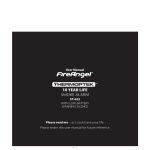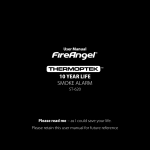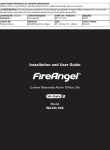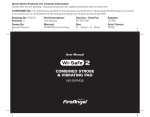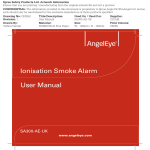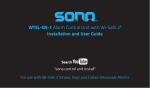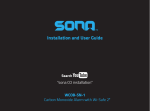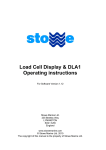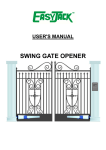Download FireAngel Pro Alarm User Manual
Transcript
Sprue Safety Products Ltd. Artwork Information Ensure that you are printing / manufacturing from the original artwork file and not a preview CONFIDENTIAL: The information provided in this document is proprietary to Sprue Safety Products Ltd and as such should only be used/shared for the exclusive manufacture of those products specified. Drawing No: GN3066 Revision: 1 Title/Description: User Manual Used On / Used For: Supplier: Generic FA Pro heat / smoke CICAM Drawn By: Matthew Fitzgerald Material: 60GSM Wood Free Paper Size: W - 121mm / H - 129mm Print Colours: BLACK User Manual Mains Operated Thermoptek Smoke Alarm Mains Operated Heat Alarm Mains Operated Thermoptek Smoke Alarm with Wi-Safe 2 Mains Operated Heat Alarm with Wi-Safe 2 ST-230 / HT-230 / WST-230 / WHT-230 GN3066R1 ST-230, WST-230, HT-230, WHT-230 FireAngel Pro Manual_DRAFT9.indd 1 22/12/2014 15:53 BS EN 14604:2005 Licence No: KM 557789 BS 5446-2:2003 Licence No: KM 607094 14 0086 0086-CPR-557790 EN 14604:2005 DOP: SADOP-ST-230 DOP: SADOP-WST-230 Smoke Alarm Devices Models ST-230 / WST-230 Models HT-230 / WHT-230 m W2 RF module contained within WST-230 and WHT-230 independently tested to RF standard ETSI EN 300 220-2 V2.3.2 (2010-02) by TRaC Global Ltd. EN 301489-1 v1.6.1 (2005-09) EN 301489-3 v1.4.1 (2002-08) EN 300220-2 v2.3.2 (2010-12) ST-230 / WST-230 / HT-230 / WHT-230 GN3066R1 A Sprue Safety Products Brand Sprue Safety Products Ltd. Vanguard Centre, Sir William Lyons Road, Coventry CV4 7EZ UK Email: [email protected] / Web: www.sprue.com 2 GN3066R1 ST-230, WST-230, HT-230, WHT-230 FireAngel Pro Manual_DRAFT9.indd 2 22/12/2014 15:53 CONTENTS Introduction . . . . . . . . . . . . . . . 4 Alarm Test . . . . . . . . . . . . . . . 12 Sensor Technology . . . . . . . . . . 5 Alarm Smart SilenceTM . . . . . . . . 12 Application . . . . . . . . . . . . . . . 5 Sleep EasyTM . . . . . . . . . . . . . 13 Positioning . . . . . . . . . . . . . . . 6 Troubleshooting . . . . . . . . . . . 14 Hardwire Installation . . . . . . . . . . 7 Maintenance . . . . . . . . . . . . . 16 Hardwire Interconnect . . . . . . . . . 8 Disposal . . . . . . . . . . . . . . . . 16 Wireless Interlink . . . . . . . . . . . . 9 Warranty . . . . . . . . . . . . . . . 16 Mixed Systems . . . . . . . . . . . . 11 230 V AC 50 Hz mains powered smoke / heat alarm. Non replaceable 3 V ( ) battery back-up. CLASS II apparatus. The normal operating temperature range for these products is -10 °C to 45 °C. Note: This user manual is also available in large text and other formats. Please call 0800 141 2561 for further information. 3 GN3066R1 ST-230, WST-230, HT-230, WHT-230 FireAngel Pro Manual_DRAFT9.indd 3 22/12/2014 15:53 INTRODUCTION Smoke Alarm ST-230 / WST-230 Heat Alarm HT-230 / WHT-230 Please read this guide in full before using your alarm! This user guide covers a number of different models. Some of the illustrations will look different to your particular model. Make sure you: • Leave this guide with the end user. • Connect the alarm as late as possible in an installation, particularly in new builds, to avoid contamination. • Remove the dust cover before applying power. • Ensure that after any building work or after repositioning large items of furniture (beds, sofas, shelving units etc.), you carry out an alarm test on all alarms to ensure they are still working. • Test your alarm weekly as well as testing any other interconnected alarms. Do not: • Expose this alarm to moisture, dripping, splashing, steam or condensation. • Paint the alarm. • Install heat alarms in escape routes instead of smoke alarms. • Test your alarm with a naked flame. The test button tests the alarm’s full functionality. • Ignore any alarm in the network if it is sounding, it is warning you of a potentially hazardous situation. • Make sure your alarm is situated in one of the recommended locations only. 4 GN3066R1 ST-230, WST-230, HT-230, WHT-230 FireAngel Pro Manual_DRAFT9.indd 4 22/12/2014 15:53 SENSOR TECHNOLOGY Thermoptek technology combines the very latest in optical sensing with a thermal enhancement providing a fast reaction to both fast flaming and slow smouldering fires in a single alarm. Thermoptek technology constantly monitors for temperature change. If a rate of temperature rise is detected the sensitivity of the smoke alarm is increased, providing a quicker response time to both fire types. Heat alarms are designed for areas where dust and fumes may trigger frequent nuisance alarms in conventional smoke alarms - ideal for attics, garages and kitchens. The HT-230 / WHT-230 are fixed point heat alarms. All alarms are approved to class A1 and will activate when the temperature reaches a preset range of 54 °C to 65 °C. APPLICATION SYSTEM GRADES AND CATEGORIES The mains powered FireAngel Pro alarms with 10 year life are suitable for Grade D systems. It is important to determine the correct alarm system grade and category for the dwelling prior to installation. A grade D system is required for: • New or materially altered dwellings, up to three storeys with no floor exceeding 200 m2. • Existing dwellings with poor or inadequate fire protection, up to three storeys with no floor exceeding 200 m2. • Individual dwelling units of two or more rooms in Houses in Multiple Occupation (HMOs) of one or twostoreys, with no floor exceeding 200 m2. There are three Levels of Detection (LD). Generally the greater the fire risk the more comprehensive the system should be. LD1 = Maximum Protection. Alarms in all circulation spaces that form part of escape routes and all areas where a fire might start. LD2 = Medium Protection. All circulation spaces and escape routes (e.g. hallways and landings) are covered together with a provision of higher fire risk areas (e.g. kitchen and living rooms). LD3 = Minimum Protection. Alarms in all circulation spaces that form part of escape routes. Ensure that a Grade D system is adequate for the dwelling you are installing the alarms in. 5 GN3066R1 ST-230, WST-230, HT-230, WHT-230 FireAngel Pro Manual_DRAFT9.indd 5 22/12/2014 15:53 POSITIONING Locations of alarms must be compliant with either BS 5839: Part 6 or relevant Building Regulations if in any doubt. This alarm is not intended for any non-residential, commercial or industrial application, nor for any other purpose other than described in the above. For the best protection, heat alarms should always be installed as part of a complete fire protection system that includes smoke alarms. Make sure you: Do not: • Install smoke alarms in circulation areas at a distance no greater than 7.5 m from the farthest wall, no greater than 7.5 m from a door to any room in which a fire might start and no greater than 7.5 m from the next smoke alarm. • Install the alarms within 1500 mm (1.5 m) of a fluorescent light fitting and keep wiring at least 1000 mm (1 m) from these fittings. • Install heat alarms on the ceiling, ideally in the centre of the room. • Install sufficient alarms to compensate for closed doors and obstacles. • Install your heat alarm at a distance no greater than 5.3 m from the farthest wall, no greater than 5.3 m from a door to any room in which a fire might start and no greater than 5.3 m from the next heat or smoke alarm. • Install alarms on circuits containing fluorescent light fittings or dimmer switches. • Install alarms within 300 mm (12”) of light fittings or room corners. • Install smoke alarms in wall positions that are less than 100 mm (4”) or more than 300 mm (12”) away from the ceiling. • Locate the Thermoptek smoke alarm close to bathrooms or showers as it can be susceptible to nuisance alarms from steam. • Install heat alarms on a wall. 6 GN3066R1 ST-230, WST-230, HT-230, WHT-230 FireAngel Pro Manual_DRAFT9.indd 6 22/12/2014 15:53 HARDWIRE INSTALLATION • If trunking is required, snap the breakout tab away from the base plate prior to connection. The alarm base plate is designed to be permanently mounted, using it’s own builtin terminal block to connect it to the mains. The base plate can be screwed directly to the ceiling. • The wiring must be connected to the terminal block as follows: WARNING: Wiring should be installed by a qualified electrician in accordance with BS7671. We advise you to follow the new harmonized cable colour coding as specified in BS7671. IMPORTANT: The circuit used to power the alarm must be a 24 hour voltage circuit that cannot be turned off by a switch. BS 5839: Part 6 states that: For mains powered alarms, each with an integral standby supply (Grade D), the mains electricity supply should take the form of either a) an independent circuit at the dwelling’s main circuit board, in which case no other electrical equipment should be connected to this circuit (other than a dedicated monitoring device installed to indicate failure of the mains electricity supply to the alarms); or b) a separately electrically protected, regularly used local lighting circuit. • Ensure a permanent connection to the fixed wiring of the building is made in a suitable junction box. Live (L) - Connect to the Live in the house wiring. Neutral (N) - Connect to the Neutral in the house wiring. Interconnect (I) - If desired, join the Interconnect wire between the alarms. Use the terminal to safely terminate any copper Earth or green / yellow cable. Earth Live (L) Interconnect (I) Neutral (N) Trunking break-out tab WARNING: Mixing the Live and Neutral connections when interconnecting alarms will damage all the alarms. DO NOT use the Earth wire for the interconnect connection. • Remove the terminal block cover. 7 GN3066R1 ST-230, WST-230, HT-230, WHT-230 FireAngel Pro Manual_DRAFT9.indd 7 22/12/2014 15:53 YT2 trunking Either feed the wire through the hole in the base plate or through the YT2 trunking. Check that the green LED is on and that the red LED is flashing once approximately every 45 seconds. The LEDs are located on the front of the alarm. HARDWIRE INTERCONNECT ST-230 and HT-230 Line up the alarm with the base plate and gently apply pressure until the alarm clicks into place. Switch on the mains electricity supply. For multiple alarm installations use a ‘three core and earth’ style cable between all the alarms to be interconnected. Connect the interconnect cable between each alarms ‘I’ terminal. The interconnect wire (minimum 0.75 cable) must be treated as Live, it should be insulated and sheathed. WIRING KEY = Neutral = Interconnect = Live = Earth Mains 230V AC Power Supply To other alarms if fitted 8 GN3066R1 ST-230, WST-230, HT-230, WHT-230 FireAngel Pro Manual_DRAFT9.indd 8 22/12/2014 15:53 Do not: • Exceed the maximum of 30 interconnected alarms on a network. • Exceed 250 m of connecting wire per circuit. • Connect FireAngel Pro alarms to any other models produced by another manufacturer. WIRELESS INTERLINK WST-230 and WHT-230 The WST-230 and WHT-230 are designed to be wirelessly interlinked with up to 50 products within the Wi-Safe 2 product range. They are not designed to communicate with wireless alarms from other ranges or manufacturers. These alarms need to be ‘learned-in’ or interlinked in order to communicate with each other. If one alarm activates, all other interlinked alarms will also sound. Wi-Safe 2 eliminates the need for interconnecting wires around a property making future system modifications easy and cost effective. AC Smoke and Heat alarms will still need a mains supply in accordance with BS 5839: Part 6 and Building Regulations. IMPORTANT: Obstructions such as steel reinforcement in concrete could block or impede the wireless signal. While the wireless range is over 200 m in clear air / clear line of sight, the effective range may be reduced by walls and other obstructions in the building. It is recommended not to exceed 35 m as the maximum distance between alarms in a network. Do not: • Exceed the maximum of 50 alarms interlinked in a network. • Connect FireAngel Pro alarms to any models produced by another manufacturer. WIRING KEY = Neutral Mains 230V AC Power Supply = Live (from upstairs circuit) = Earth = Wireless Interlink Mains 230V AC Power Supply (from downstairs circuit) 9 GN3066R1 ST-230, WST-230, HT-230, WHT-230 FireAngel Pro Manual_DRAFT9.indd 9 22/12/2014 15:53 How to ‘learn-in’ two wireless alarms into a network: Install Alarm 1 as described earlier (see ‘Hardwire Installation’). Install the base plate for Alarm 2 in one of the recommended locations. The red LED on the wireless module of Alarm 2 will flash to indicate that it has been ‘learned-in’ successfully. If the test button is not pressed quickly enough, the ‘learn-in’ process will fail. If this happens, repeat the process. Learn button Using a ballpoint pen briefly push and release the ‘learn button’ on the back of Alarm 2. The red LED next to the learn button will flash briefly then light up for approximately five seconds. To complete the installation, fit Alarm 2 onto it’s base plate. Additional alarms should be ‘learned-in’ in the same way. When ‘learning-in’ additional alarms, any alarm already in the network, can be used as ‘Alarm 1’. You do not have to ‘learn-in’ to every alarm in the network. Unlearning an alarm During these five seconds you need to briefly press the test button on Alarm 1 to wirelessly interlink the two alarms. Alarm 1 will give an audible sound consisting of two cycles of three loud beeps. Using a ball point pen in the circular ‘learnin’ hole in the back of the alarm, briefly push and release and then push and hold the ‘learn-in’ button. The red LED will remain illuminated during this process. When the red LED goes out, release the button, it will then flash twice, followed by three further flashes to illustrate that the alarm has successfully been ‘un-learnt’ from the network. 10 GN3066R1 ST-230, WST-230, HT-230, WHT-230 FireAngel Pro Manual_DRAFT9.indd 10 22/12/2014 15:53 MIXED SYSTEMS Interconnecting both hardwired and wireless products together in a network: Battery operated alarms WIRING KEY Mains 230V AC = Neutral Power Supply = Interconnect (from upstairs circuit) = Live = Earth = Wireless Interlink Mains 230V AC Power Supply (from downstairs circuit) Make sure there is only one wireless connection into each network. For example if you have a hardwired network upstairs and a wireless network downstairs only one of the hardwired products should be linked into the wireless network, connecting both systems. 11 GN3066R1 ST-230, WST-230, HT-230, WHT-230 FireAngel Pro Manual_DRAFT9.indd 11 22/12/2014 15:53 ALARM TEST • Remove the dust cover from each alarm before use. Dust cap Briefly press the test button in the centre and release. • Test the alarms on a weekly basis. • Keep this guide in a safe place for future reference. • Test all alarms after repositioning large items of furniture to ensure they still work. An audible alarm consisting of two cycles of three loud beeps should occur and then stop automatically. The red LED on the alarm will flash rapidly during the audible signal. Check the red operating LED flashes once every 45 seconds in standby mode. 12 GN3066R1 ST-230, WST-230, HT-230, WHT-230 FireAngel Pro Manual_DRAFT9.indd 12 22/12/2014 15:53 ALARM SMART SILENCE™ Your alarm features ‘Smart Silence™’ technology. In the event of a known false alarm your alarm can be temporarily silenced by pressing the central test button. Your alarm will automatically return to full sensitivity within 10 minutes. During the reduced sensitivity mode the red LED on your alarm will continue to flash more rapidly than normal, approximately once every 10 seconds. Only use the alarm silence function after making sure that there is no fire emergency situation. Do not block the vents on the alarm or disable the alarm in any way, as this will remove your protection. SLEEP EASY™ Low battery warnings often start at night or when it may be inconvenient to replace your alarm. You can silence the audible ‘low battery’ chirp for a period of 8 hours by pressing the test button. After this period the audible chirp will start again. This process can be repeated for a maximum of 10 times. Your alarm will still detect heat / smoke during this time, however you must replace your alarm within 30 days, as it may have insufficient power to warn you of a real fire situation after this time. WARNING: Your alarm cannot be silenced if the chirp is indicating a fault. In this instance, the unit should be replaced immediately to ensure protection in the event of a fire. NOTE: If the level of heat / smoke reaching the alarm is very high the alarm silence will be overridden and the alarm will continue to sound. If there is any question as to the cause of the alarm, always assume that there is an actual fire and follow your fire emergency plans. 13 GN3066R1 ST-230, WST-230, HT-230, WHT-230 FireAngel Pro Manual_DRAFT9.indd 13 22/12/2014 15:53 TROUBLESHOOTING Problem Solution • Make sure you push the centre of the test button firmly. Your alarm does not sound during testing • If you are in the process of 'learning-in' the alarm and it does not test, repeat the process. • If your alarm still fails to test, contact Technical Support. • Make sure the alarm is correctly located on the base plate. The green LED does not illuminate when the mains power is on • Ensure the mains power supply is on. • Inspect the circuit breaker / fuse in the power circuit to the alarm. • Call a qualified electrician to inspect the house wiring and connection. • If the amber LED is flashing at the same time as the chirp, this indicates a low battery condition and the alarm should be replaced as soon as possible. The amber LED is flashing and the alarm is making a 'chirping' sound Your alarm fails to successfully learn-in to a network • If the amber LED is flashing at a different time to the chirp, this indicates a fault and the alarm should be replaced as soon as possible. • If the amber LED is double flashing and the alarm is making a 'chirping' sound, this indicates that the wireless module has a low battery condition, or is faulty. The alarm should be replaced as soon as possible. • Make sure your alarm is 'unlearned' before trying to learn-in to a network. Do this by pressing and releasing the learn-in button located on the back of the alarm, immediately press and hold the learn-in button, during which the red LED will remain solid. When the LED goes out, release the button. The LED will flash twice followed by three quick flashes, indicating that it has successfully been unlearnt. You can then follow the learn-in process as described in 'Wireless Interlink'. 14 GN3066R1 ST-230, WST-230, HT-230, WHT-230 FireAngel Pro Manual_DRAFT9.indd 14 22/12/2014 15:53 • Check the location of your alarm (see ‘Positioning’). • Check that your alarm is definitely the source of chirping; make sure the noise isn’t coming from another alarm. Your alarm chirps intermittently • If the alarm is chirping once approximately every 45 seconds and the amber LED is flashing around the same time, it indicates that the battery is low. The unit should be replaced within 30 days. • If the alarm is chirping once every 4 hours, it is indicating that another alarm in the network has entered a low battery condition. Locate the alarm with the low battery and replace the alarm as soon as possible and in any event within 30 days. Other interlinked units fail to silence when one unit is silenced • Interlinked units that have sensed smoke / heat can’t be silenced remotely. If one or more units remain in alarm, all other interlinked units will emit their audible warning again within 4 minutes. Vacate property if there is a fire hazard. WARNING: Storage in low humidity and certain transportation conditions may cause electrostatic charges to build up in the alarm system housing. Although harmless this may increase the length of time that the horn sounds upon test button operation. The condition may be cleared by wiping the inside and outside of the plastic cover with a damp cloth. Still have questions? Please contact Technical Support between 9am - 5pm Monday - Friday: Telephone: 0800 141 2561 E-mail: [email protected] Website: www.sprue.com 15 GN3066R1 ST-230, WST-230, HT-230, WHT-230 FireAngel Pro Manual_DRAFT9.indd 15 22/12/2014 15:53 MAINTENANCE Your alarms should be cleaned every 3 months, by firstly turning off the mains electricity supply and then using a vacuum cleaner fitted with the soft brush attachment. Switch the power back on once you have finished. If you need to remove your alarm from it’s base plate, turn off the mains electricity supply, use a small screwdriver and insert into the hole at the base of the alarm. Insert screwdriver here Push the screwdriver in and the alarm should fall free from the base plate. Please be aware that the alarm will fall as soon as pressure is applied to the screwdriver, be prepared to catch it. DISPOSAL Waste electrical products should not be disposed of with your other household waste. The alarm is ideally suited for disposal within the waste electronic and electrical equipment (WEEE) recycling scheme. Please recycle where facilities exist. Check with your local authority, retailer or contact Technical Support for recycling/disposal advice as regional variations apply. Your alarm can be unlearned from a network, as described in ‘Troubleshooting’. Once it is removed from its base plate it is automatically disabled and ready to be disposed of. WARNING: Do not burn or dispose of in fire. WARNING: If your alarm is dropped or damaged, as a precaution, it should be removed from the building. WARRANTY Sprue Safety Products Ltd warrants to the original purchaser that its enclosed alarm be free from defects in materials and workmanship under normal residential use and service for a period of 2 years from the date of purchase. Provided product is sent back to Sprue Safety products with proof and date of purchase, Sprue Safety Products Ltd hereby warrants that during the 2 year period commencing from the date of purchase Sprue Safety Products Ltd, at its discretion, agrees to replace the unit free of charge. The warranty on any replacement ST-230/WST-230/ HT-230/WHT-230 alarm, will last for the remainder of the period of the original warranty in respect of the alarm originally purchased – that is from the date of original purchase and not from the date of receipt of the replacement product. Sprue Safety Products Ltd reserves the right to offer an alternative product similar to that being replaced if the original model 16 GN3066R1 ST-230, WST-230, HT-230, WHT-230 FireAngel Pro Manual_DRAFT9.indd 16 22/12/2014 15:53 is no longer available or in stock. This warranty applies to the original retail purchaser from the date of original retail purchase and is not transferable. Proof of purchase is required. This warranty does not cover damage resulting from accident, misuse, disassembly, abuse or lack of reasonable care of the product, or applications not in accordance with the user guide. It does not cover events and conditions outside of Sprue Safety Products Ltd’s control, such as Acts of God (fire, severe weather etc.). It does not apply to retail stores, service centres or any distributors or agents. Sprue Safety Products Ltd will not recognise any changes to this warranty by third parties. Sprue Safety Products Ltd shall not be liable for any incidental or consequential damages caused by the breach of any expressed or implied warranty. Except to the extent prohibited by applicable law, any implied warranty of merchantability or fitness for a particular purpose is limited in duration for 2 years. This warranty does not affect your statutory rights. Except for death or personal injury, Sprue Safety Products Ltd shall not be liable for any loss of use, damage, cost or expense relating to this product or for any indirect or consequential loss, damages or costs incurred by you or any other user of this product. 17 GN3066R1 ST-230, WST-230, HT-230, WHT-230 FireAngel Pro Manual_DRAFT9.indd 17 22/12/2014 15:53 18 GN3066R1 ST-230, WST-230, HT-230, WHT-230 FireAngel Pro Manual_DRAFT9.indd 18 22/12/2014 15:53 19 GN3066R1 ST-230, WST-230, HT-230, WHT-230 FireAngel Pro Manual_DRAFT9.indd 19 22/12/2014 15:53 GN3066R1 ST-230, WST-230, HT-230, WHT-230 FireAngel Pro Manual_DRAFT9.indd 20 22/12/2014 15:53