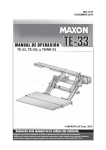Download s12232a lcd module user manual
Transcript
S12232A LCD MODULE USER MANUAL Address: ZhaoFuDa Industry Park, SongGang ,BaoAn Districtÿ Shenzhen Tel :0755-83418186 http://www.sinco-display.com E-mail :[email protected] 1. FUNCTIONS & FEATURES Features 一 Dot Matrix: 122×32 Dots 一 LCD Mode: STN 一 Controller IC: SED1520 or Equivalent 一 Driving Method: 1/32 Duty; 1/9 Bias 一 Viewing Angie: 6 O’clock direction 一 6800 serial 8-Bit MPU Interface 一 Backlight: LED 一 Operating Temperature Range: -20 to 70℃; 一 Storage Temperature Range : -30 to 80℃; Note: Color tone is slightly changed by temperature and driving voltage. 2. MECHANICAL SPECIFICATIONS ITEM Module Size View Area SPECIFICATIONS 84.0L×44.0W×12.8 max)H UNIT mm 60.0×18.0 mm Effective Area 122×32 dots Dot Size 0.35×0.40 mm Dot Pitch 0.40×0.45 mm 76.0± 0.2 2.54*19=48.26 10.2 4.0 2.5 4.0 9.6 14.5 3. EXTERNAL DIMENSIONS 4-? 2.50 44.0± 0.3 36.0± 0.2 27.8± 0.2 V.A.18.0± 0.2 A.A.14.35 0.40 0.35 0.45 0.40 122×32dots A.A.48.75 V.A.60.0± 0.2 66.3± 0.2 79.0± 0.2 84.0± 0.3 12.0 8.85 2.5 1.6 8.7 12.8 4. BLOCK DIAGRAM CS1 RST RS R/W DB0 ---DB7 E CL CS2 SED1520 61SEG OR EQV. 16COM ---- 16COM SED1520 OR EQV. LCD PANEL 122×32dots 61SEG VDD VSS V0 Power Circuit A K LED Backlight 5. POWER SUPPLY 6. PIN DESCRIPTION ITEM SYMBOL I/O FUNCTION 1 VDD 5.0V 2 VSS 0V Power Ground 3 V0 Input Contrast Adjust 4 RS Input H:DB0-DB7=Data 5 CS1 Input Chip selection signal for IC1, 6 CS2 Input Chip selection signal for IC2 7 CL Input System clock input 8 E* Input Enable signal for 6800 family interface 9 R/W* Input Write Read/Write signal for 6800 family interface H:Read L:Write 10 ~ 17 DB0 ~ DB7 I/O 18 RST Input 19 LEDA 5.0V Power Supply For Logic L:DB0-DB7=Command Data Bus Reset Signal Power Supply For LED Backlight 20 LEDK 0V Note: E signal should be used as /RD signal for 8080 family interface, ; R/W should be used as /WR signal for 8080 family interface. 7. MAXIMUM ABSOLUTE LIMIT (T=25°C) Items Symbol Standard Value Unit Supply Voltage Vdd -0.3~7.0 V Input Voltage Vin Vss~Vdd V Operating Temperature Top -20~70 ℃ Storage Temperature Tst -30~80 ℃ Note: Voltage greater than above may damage the module All voltages are specified relative to VSS=0V 8. ELECTRICAL CHARACTERISTICS 8.1 DC Characteristics (VDD=+5V, VSS=0V, Ta=-0~+50°C) Items Symbol Min TYP Max Unit Condition Operating Voltage Vdd 4.8 5.0 5.2 V Supply Current Idd — 5 10 mA Input High Voltage Vin Vdd-2.2 — Vdd V Input Low Voltage Vil 0 — 0.8 V Output High Voltage Voh Vdd-0.3 — Vdd V Ioh=-0.1mA,DB0-DB7 Output Low Voltage Vol 0 — 0.3 V Iol=0.1mA,DB0-DB7 LCD Driving Voltage Vlcd 4.7 4.8 5.0 V Vdd-V0 Vdd except LED backlight RS,RW,E,DB0-DB7 8.2 a AC Characteristics for 8080 family interface (VDD=+5V, VSS=0V, TTa=-20~75°) Items Symbol Min Max Unit Address set-up time tAS 20 — nS Address hold time tAH 10 — nS Read / Write pulse falling/rising time tF ,tR — 15 nS Read / Write pulse width tRWPW 200 System cycle time tCYC 1000 — nS Data setup time tDS 80 — nS Data hold time tDH 10 — nS Data access time tACC — 90 nS Data output hold time tOH 10 60 nS MPU write timing for 8080 family interface 8.2 b AC Characteristics for 6800 family interface (VDD=+5V, VSS=0V, TTa=-20~75°) Items Symbol Min Max Unit Address set-up time with respect to R/W tAS1 20 — nS Address set-up time with respect to RS tAS2 20 — nS Address hold time with respect to R/W tAH1 10 — nS Address hold time with respect to RS tAH2 10 — nS Enable pulse falling/rising time tF ,tR — 15 nS System cycle time tCYC 1000 — nS Enable pulse width for READ tEWR 100 — nS Enable pulse width for WRITE tEWW 80 — nS Data setup time tDS 80 — nS Data hold time tDH 10 — nS Data access time tACC — 90 nS Data output hold time tOH 10 60 nS MPU write timing for 6800 family interface 9. FUNCTION SPECIFICATIONS 9.1. Basic Setting To drive the LCD module correctly and provide normally display, please use the following setting: 一 Select duty=1/32; 一 ADC=0; 一 Display start line=0; 一 LCD display=ON; 一 READ-MODIFY-WRITE=OFF. Note: 一 These setting/commands should issue to both controllers while start up; 一 See the Display control instructions section for details. 9.2. Adjusting The LCD Display Contrast A Variable-Resistor must be connected to the LCD module for providing a reference to V0.The recommended value of the Variable-Resistor is 20K to 50K. 9.3. Resetting Signal The LCD module can be reset or initialized by setting /RST to low level(if it is interfaced with a 6800 MPU) or high level(if it is interfaced with a 8080 family MPU). This reset operation occurs when an edge of the /RST signal is sensed. The level input selects the type of interface with the 6800 family or 8080 family MPU. High level: Interface with 6800 family MPU Low level: Interface with 8080 family MPU 9.4. Display Memory Map Page address Data 0 DB7 | DB0 1 DB7 | DB0 2 DB7 | DB0 3 DB7 LCD Display(font view) | DB0 Column driver Y1 Y2 ··· Y60 Y61 Y1 Y2 ··· Column address 00h—3Ch 00h—3Ch Total 61×32dots 61×32dots Drive(accessed by) E1 E2 Note: 一 Display start line=0; 一 ADC=0. 9.5. Display Control Instructions Y60 Y61 Note: 1*. Only one section(driver) could be read at the same time. 2*. For the details of the display control instructions, please refer to SBN1661G datasheet. 10. DESIGN AND HANDING PRECAUTION 10.1.The LCD panel is made by glass. Any mechanical shock (eg. Dropping form high place) will damage the LCD module. Do not add excessive force on the surface of the display, which may cause the Display color change abnormally. 10.2.The polarizer on the LCD is easily get scratched. If possible, do not remove the LCD protective film until the last step of installation. 10.3.Never attempt to disassemble or rework the LCD module. 10.4.Only Clean the LCD with Isopropyl Alcohol or Ethyl Alcohol. Other solvents (eg. water) may damage the LCD. 10.5.When mounting the LCD module, make sure that it is free form twisting, warping and distortion. 10.6.Ensure to provide enough space(with cushion) between case and LCD panel to prevent external force adding on it, or it may cause damage to the LCD or degrade the display result 10.7.Only hold the LCD module by its side. Never hold LCD module by add force on the heat seal or TAB. 10.8.Never add force to component of the LCD module. It may cause invisible damage or degrade of the reliability. 10.9.LCD module could be easily damaged by static electricity. Be careful to maintain an optimum anti-static work environment to protect the LCD module. 10.10. When peeling of the protective film form LCD, static charge may cause abnormal display pattern. It is normal and will resume to normal in a short while. 10.11. Take care and prevent get hurt by the LCD panel edge. 10.12. Never operate the LCD module exceed the absolute maximum ratings. 10.13. Keep the signal line as short as possible to prevent noisy signal applying to LCD module. 10.14. Never apply signal to the LCD module without power supply. 10.15. IC chip (eg. TAB or COG) is sensitive to the light. Strong lighting environment could possibly cause malfunction. Light sealing structure casing is recommend. 10.16. LCD module reliability may be reduced by temperature shock. 10.17. When storing the LCD module, avoid exposure to the direct sunlight, high humidity, high temperature or low temperature. They may damage or degrade the LCD module