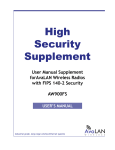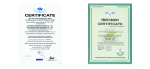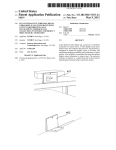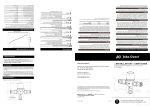Download brisebois - thesis - draft 10
Transcript
Wideband RF Front End Daughterboard Based on the Motorola RFIC
Terrence J. Brisebois
Thesis submitted to the faculty of the Virginia Polytechnic Institute and State University in
partial fulfillment of the requirements for the degree of
Master of Science
in
Electrical Engineering
Dr. Charles W. Bostian
Dr. Allen B. MacKenzie
Dr. William A. Davis
July 7, 2009
Blacksburg, Virginia
Keywords: software radio, USRP, radio hardware, SPI interface, Python, GNU Radio, Motorola
RFIC, public safety, land mobile radio
Copyright 2009, Terrence J. Brisebois
Wideband RF Front End Daughterboard Based on the Motorola RFIC
Terrence J. Brisebois
ABSTRACT
The goal of software-defined radio (SDR) is to move the processing of radio signals from the
analog domain to the digital domain – to use digital microchips instead of analog circuit
components. Until faster, higher-precision analog-to-digital (ADCs) and digital-to-analog
converters (DACs) become affordable, however, some analog signal processing will be
necessary. We still need to convert high-radio frequency (RF) signals that we receive to low
intermediate-frequency (IF) or baseband (centered on zero Hz) signals in order for ADCs to
sample them and feed them into microchips for processing. The reverse is true when we
transmit. Amplification is also needed on the receive side to fully utilize the dynamic range of
the ADC and power amplification is needed on the transmit side to increase the power output
from the DAC for transmission. Analog filtering is also needed to avoid saturating the ADC or
to filter out interference when receiving and to avoid transmitting spurs. The analog frequency
conversion, amplification and filtering section of a radio is called the RF front end. This thesis
describes work on a new RF front end daughterboard for the Universal Software Radio
Peripheral, or USRP. The USRP is a software-radio hardware platform designed to be used with
the GNU Radio software radio software package. Using the Motorola RFIC4 chip, the new
daughterboard receives RF signals, converts them to baseband and does analog filtering and
amplification before feeding the signal into the USRP for processing. The chip also takes
transmit signals from the USRP, converts them from baseband to RF and amplifies and filters
them. The board was designed and laid out by Randall Nealy. I wrote the software driver for
GNU Radio. The driver defines the interface between the USRP and the RFIC chip, controls the
physical settings, and calculates and sets the hundreds of variables necessary to operate this
extremely complex chip correctly. It allows plug-and-play compatibility with the current USRP
daughterboards and supplies additional functions not available in any other daughterboard.
Acknowledgments:
There are many people I would like to thank – starting with Dr. Bostian, my advisor and
the man who put me in this position and who made me an offer I couldn't refuse. I would also
like to thank Dr. MacKenzie and Dr. Davis, my other committee members. All three have taught
me more than I could ever explain, in and out of the classroom, and I owe them a tremendous
debt. Dr. Bostian, in particular, has been a constant source of support and understanding.
Next, I would like to thank my co-workers at CWT and MPRG. Tom Rondeau and Bin
Le, the lab's own royalty, were never too busy to explain anything I could possibly want to
know. They were phenomenally intelligent and talented and there is no way I could have
survived without them.
My current co-workers, Alex Young, Bin Li, Mark Silvius, Almohanad Fayez, Gladstone
Marballie, Qin-qin Chen, Ying Wang, Sujit Nair, Rohit Rangnekar, and Aravind Radhakrishnan
have all been wonderful to work with. They made the lab a friendly, open and welcoming place
even under the direst of deadlines. Plus, Alex can go back in time.
This board couldn't have come about without the work of S.M. Shajedul Hasan and
Randall Nealy. Randall did nearly all of the circuit design work, largely based on Hasan's board,
and all of the layout work without a grumble and helped me enormously after the board had been
made. Hasan's reference design for and work on the RFIC and his ever-willingness to share his
knowledge was critical to the process.
Judy Hood's tireless and brilliant organizational and administrative efforts formed the
backbone of the whole lab. Without her, we would be lost.
I would like to thank Matt Ettus and Eric Blossom as well. Matt is responsible for the
development of the USRP, without which this project would not exist. His open-source designs
and control software provided the basis for the design of the board and led me down the dreaded
path of programming. Matt and Eric are also responsible for GNU Radio, from which every line
of code I wrote is derived or stolen. They are also very nice guys.
At last, I would like to thank my friends and family. Most of you know who you are. To
my parents, there are no words to describe how grateful I am or how much I am in your debt for
your decades of love and support. To Neil Schafer, the Youngbloods, the Joneses, the Misitzises
and the Johnsons, your friendship has kept me together over the years. I feel lucky to know
every one of you and doubly so to consider you friends. To Mel Johnson, in particular, I thank
you for always asking me what I was working on and pretending to understand what I said.
Among other things.
And thank you, gentle reader. I hope you find this paper interesting or informative.
iii
Grant Information:
This research was sponsored by the National Institute of Justice grant 2005-IJ-CX-K017 “A
Prototype Public Safety Cognitive Radio for Universal Interoperability.” Any opinions, findings
or recommendations expressed in this thesis are those of the author. They do not necessarily
reflect the views of the National Institute of Justice.
It was also sponsored by the National Science Foundation grant CNS-0519959, “An Enabling
Technology for Wireless Networks – the VT Cognitive Engine.” Any opinions, findings or
recommendations expressed in this thesis are those of the author. They do not necessarily reflect
the views of the National Science Foundation.
iv
Contents:
LIST OF MULTIMEDIA OBJECTS: .................................................................. VIII
LIST OF TABLES: .............................................................................................. IX
1. INTRODUCTION.............................................................................................. 1
2. BACKGROUND ............................................................................................... 3
2.1 GNU RADIO................................................................................................... 3
2.2 THE USRP ..................................................................................................... 4
2.3 THE DAUGHTERBOARDS ......................................................................... 10
2.4 MODIFICATIONS......................................................................................... 13
2.5 THE RFIC..................................................................................................... 15
3. THE DRIVER ................................................................................................. 20
3.1 GOALS ........................................................................................................ 20
3.2 CODE OVERVIEW....................................................................................... 21
3.3 INTERFACE IN-DEPTH ............................................................................... 23
3.4 CODE IN-DEPTH ......................................................................................... 26
3.4.1 THE RFIC OBJECT .................................................................................. 26
3.4.2 THE BASE CLASS ................................................................................... 36
3.4.3 THE TX SUBCLASS................................................................................. 38
3.4.4 THE RX SUBCLASS ................................................................................ 41
3.4.5 AUTO-INSTANTIATION ........................................................................... 43
v
3.5 TUNING AND OPTIMIZATION .................................................................... 43
4. TESTING AND RESULTS ............................................................................. 46
4.1 THE NOISE FLOOR .................................................................................... 46
4.2 THE IIP3....................................................................................................... 48
4.3 THE IIP2....................................................................................................... 50
4.4 TRANSMITTER POWER ............................................................................. 52
4.5. LOCAL OSCILLATOR SUPPRESSION..................................................... 53
4.6. 2ND-HARMONIC SUPPRESSION ............................................................... 55
4.7. 3RD-HARMONIC SUPPRESSION ............................................................... 55
5. FURTHER WORK AND CONCLUSIONS...................................................... 57
5.1 FURTHER WORK........................................................................................ 57
5.2 CONCLUSIONS........................................................................................... 58
APPENDIX A: THE DRIVER CODE .................................................................. 60
CLASS RFIC(OBJECT): .................................................................................. 61
CLASS DB_RFIC_BASE(DB_BASE.DB_BASE): ............................................ 126
CLASS DB_RFIC_TX(DB_RFIC_BASE):....................................................... 127
CLASS DB_RFIC_RX(DB_RFIC_BASE):....................................................... 131
APPENDIX B: RF TESTING PROCEDURE AND COMPLETE RESULTS..... 137
TEST 1: NOISE FLOOR .................................................................................. 137
TEST 2: IIP3 .................................................................................................... 141
vi
TEST 3: IIP2 .................................................................................................... 145
TEST 4: TRANSMITTER OUTPUT POWER ................................................... 149
TEST 5: TRANSMITTER LO SUPPRESSION ................................................ 152
TEST 6: TRANSMITTER 2ND-ORDER HARMONIC SUPPRESSION ............. 155
TEST 7: TRANSMITTER 3RD-ORDER HARMONIC SUPPRESSION ............. 158
APPENDIX C: USRP_SIGGEN_RFIC.PY ....................................................... 161
APPENDIX D: PERMISSION FROM MATT ETTUS........................................ 165
BIBLIOGRAPHY.............................................................................................. 166
vii
List of Multimedia Objects:
Figure 1: GNU Radio Block Diagram ................................................................................ 4
Figure 2: Picture of USRP, © Matt Ettus. Used with permission. See Appendix D: Permission
from Matt Ettus. .................................................................................................................. 6
Figure 3: USRP Receive Block Diagram............................................................................ 7
Figure 4: USRP Transmit Block Diagram .......................................................................... 8
Figure 5: Daughterboard Receive Block Diagram............................................................ 10
Figure 6: Daughterboard Transmit Block Diagram .......................................................... 11
Figure 7: Picture of Daughterboard, © Matt Ettus. Used with permission. See Appendix D:
Permission from Matt Ettus. ............................................................................................. 13
Figure 8: Close-up Picture of Daughterboard, © Matt Ettus. Used with permission. See
Appendix D: Permission from Matt Ettus. ....................................................................... 14
Figure 9: RFIC Input-Output Diagram ............................................................................. 16
Figure 10: RFIC Receive Block Diagram......................................................................... 17
Figure 11: Spectrum Graph, With and Without Chopper ................................................. 18
Figure 12: RFIC Transmit Block Diagram ....................................................................... 19
Figure 13: Driver Flow Graph .......................................................................................... 22
Figure 14: USRP IO Diagram........................................................................................... 24
Figure 15: RFIC Object Diagram ..................................................................................... 27
Figure 16: Register Set Function Example ....................................................................... 29
Figure 17: Automatic TX/RX Switching Diagram........................................................... 30
Figure 18: Set Frequency Procedure Diagram.................................................................. 33
Figure 19: Feedback Loop Diagram ................................................................................. 35
Figure 20: RSSI Graph...................................................................................................... 36
Figure 21: Transmitter Baseband Reference and Filter .................................................... 39
Figure 22: Transmitter RF Forward Path.......................................................................... 39
Figure 23: Graph of Phase Delay...................................................................................... 44
Figure 24: Usrp_fft.py Output Window............................................................................ 47
Figure 25: Noise Floor Test Setup .................................................................................... 47
Figure 26: IIP3 Test Setup ................................................................................................ 49
Figure 27: IIP3 Test Setup to Check Amplitude............................................................... 50
Figure 28: Transmit Test Power Setup ............................................................................. 53
viii
List of Tables:
Table 1: SPI Write Operation ........................................................................................... 25
Table 2: SPI Read Operation ............................................................................................ 25
Table 3: Noise Floor Test Results..................................................................................... 48
Table 4: IIP3 Test Results................................................................................................. 50
Table 5: IIP2 Test Results................................................................................................. 52
Table 6: Transmitter Power Test Results.......................................................................... 53
Table 7: LO Suppression Test Results.............................................................................. 54
Table 8: 2nd-Harmonic Suppression Test Results ............................................................. 55
Table 9: 3rd-Harmonic Suppression .................................................................................. 56
Table 10: Receiver Noise Floor Test, RFIC Input RX1 ................................................. 138
Table 11: Receiver Noise Floor Test, RFIC Input RX3 ................................................. 138
Table 12: Receiver Noise Floor Test, RFIC Input MIX5 ............................................... 139
Table 13: High-Frequency Receiver Noise Floor Test, RFIC Input RX1 ...................... 139
Table 14: Receiver Noise Floor Test, RFX-Series ......................................................... 140
Table 15: Receiver IIP3 Test, RFIC Input RX1 ............................................................. 142
Table 16: Receiver IIP3 Test, RFIC Input RX3 ............................................................. 143
Table 17: Receiver IIP3 Test, RFIC Input MIX5 ........................................................... 143
Table 18: Receiver IIP3 Test, RFX-Series ..................................................................... 144
Table 19: Receiver IIP2 Test, RFIC Input RX1 ............................................................. 146
Table 20: Receiver IIP2 Test, RFIC Input RX3 ............................................................. 147
Table 21: Receiver IIP2 Test, RFIC Input MIX5 ........................................................... 147
Table 22: Receiver IIP2 Test, RFX-Series ..................................................................... 148
Table 23: Transmitter Power Test, RFIC Output TX1 ................................................... 150
Table 24: Transmitter Power Test, RFIC Output TX2 ................................................... 150
Table 25: Transmitter Power Test, RFX-Series.............................................................. 151
Table 26: Transmitter LO Suppression Test, RFIC Output TX1.................................... 153
Table 27: Transmitter LO Suppression Test, RFIC Output TX2.................................... 153
Table 28: Transmitter LO Suppression Test, RFX-Series .............................................. 154
Table 29: Transmitter 2nd-Order Harmonic Suppression Test., RFIC Output TX1........ 156
Table 30: Transmitter 2nd-Order Harmonic Suppression Test, RFIC Output TX2......... 156
Table 31: Transmitter 2nd-Order Harmonic Suppression Test, RFX-Series ................... 157
Table 32 Transmitter 3rd-Order Harmonic Suppression Test, RFIC Output TX1 .......... 159
Table 33: Transmitter 3rd-Order Harmonic Suppression Test, RFIC Output TX2 ......... 159
Table 34: Transmitter 3rd-Order Harmonic Suppression Test, RFX-Series ................... 160
ix
1. Introduction
The Universal Software Radio Peripheral, or USRP, is a hardware platform for softwaredefined radio applications. Called the “motherboard,” the USRP itself has high-speed digital-toanalog converters (DACs) and analog-to-digital converters (ADCs). The ADCs allow it to
sample, in order to receive and process, radio signals up to about 32 MHz in frequency (the ADC
produces 64 million samples per second) and the DACs allow it to create radio signals, in order
to transmit, up to about 64 MHz (the DAC produces 128 million samples per second) [1].
Because most radio signals are higher in frequency than 64 MHz, these frequency limitations
means that the USRP needs an RF front end to down-convert received signals and to up-convert
transmitted signals. Called “daughterboards,” the interchangeable RF front end cards plug in to
the motherboard and allow the USRP to operate in higher frequency bands and therefore transmit
and receive real-world radio signals. A more comprehensive description of the USRP can be
seen in Section 2.2 The USRP.
I wanted to build a new daughterboard for the USRP. This daughterboard was to make
switching boards a thing of the past. The daughterboards currently available for the USRP
operate in severely limited frequency ranges. Examples of boards we currently use in the
Cognitive Wireless Technologies (CWT) lab at Virginia Tech are the RFX400 (400-500 MHz)
and the RFX900 (800-1000 MHz) [5]. As a result, we frequently have to use multiple
daughterboards when we want to transmit or receive in multiple frequency ranges. CWT has
been developing software-defined radio solutions to the public safety interoperability problem.
That problem occurs when different public safety radios are unable to communicate with one
another. One aspect of the problem is that some public safety radios operate in the VHF range,
around 150 MHz, others in the 700/800 MHz public safety band, others in the 400 MHz band. It
is also desirable to operate in the FRS (Family Radio Service – off-the-shelf, commercially
available walkie-talkies) range, around 460 MHz. Typical public safety radios can operate in
one of these ranges, but not the other two. They can communicate with other public safety
radios in only one frequency range. For our software radio solution, using the standard USRP
daughterboards from Ettus Research, we would need at least three boards to cover those ranges.
Since a USRP holds two daughterboards, and USRP2 holds only one [5], we would need to use
multiple USRPs with multiple daughterboards or to switch out daughterboards, which requires
unplugging the USRP and stopping any software radio application, in order to operate in all three
bands. This is a serious problem. In order to build a practical public safety interoperability
solution, we must be able to operate in all of the public safety frequencies without swapping
boards. I wanted to build a new daughterboard which would be able to do that.
We looked into a variety of solutions. The RFX400 board can be modified to cover
different frequency ranges. Simply replacing a set of inductors connected to the voltagecontrolled oscillators (two inductors connected to the VCO on the transmit side, two connected
to the VCO on the receive side) changes the center frequency of the board [4]. The frequency
range remains about 25% of the center frequency, though, so with any one set of inductors, the
modified RFX400 would still have a narrow frequency range. Based on the knowledge that the
RFX400 could be modified to operate in different frequency ranges by swapping out inductors
on the board, I worked with Innovative Wireless Technologies (IWT) of Lynchburg, Virginia to
come up with a multi-band modification to the RFX400. The idea was to be able to swap in
different sets of inductors on the fly and therefore to be able to switch frequency ranges without
swapping daughterboards. IWT produced four prototype boards with four sets of inductance
1
values, which could be switched without removing the daughterboard or stopping GNU Radio.
We never solved the problem of how to control the switches automatically with GNU Radio.
Currently, they must be switched by hand, which is not acceptable for a real-world
interoperability solution.
I heard about the Motorola RFIC in my Software-Defined Radio class, taught by Dr. Jeff
Reed. This magical chip was purportedly able to do direct-conversion transmission and
reception between 100 MHz and 2.5 GHz. It could do filtering and amplification, had five RF
inputs and three RF outputs, and could be controlled through a single serial peripheral interface,
or SPI, connection [5]. I immediately thought it should be the basis for a new USRP
daughterboard. With a board based on this chip, we would be able to transmit and receive on
independent channels simultaneously. We could receive a radio signal in the VHF band, remodulate the data and re-transmit on the 700/800 MHz band without resorting to multiple
daughterboards. This would be perfect for public safety. We could easily bridge between VHF,
FRS and 700/800 MHz bands. The Motorola RFIC could solve all of our frequency problems.
2
2. Background
2.1 GNU Radio
Software-defined radio moves signal-processing tasks from analog circuits to digital
circuits. ADCs and DACs transform data received by a radio front-end to the digital domain and
from the digital domain to a radio front-end to be transmitted. Analog data must be processed by
electronic circuits. Digital data can be processed by microchips such as general-purpose
processors (GPPs), digital-signal processors (DSPs) and field-programmable gate arrays
(FPGAs). These devices are flexible whereas analog circuits are not. Computers can be
programmed to perform many different tasks, as long as they are defined by mathematical
algorithms. Filtering, mixing, modulation and demodulation and phase-locking are just a few
signal processing tasks that can be handled by computers. Each of those operations is essentially
mathematical. In the last decade, computers have become fast enough and inexpensive enough
to be able to perform those operations quickly and cheaply. Software radio has become
practical.
GNU Radio is a free, open-source software radio development package. The GNU Radio
homepage is http://www.gnu.org/software/gnuradio/. The full documentation and download
instructions are available on that site. GNU Radio includes tools like filters, modulators,
demodulators, phase-lock loops (PLLs) and many more. It also provides a framework for
connecting these tools, called signal-processing blocks, together into a cohesive software-defined
radio. The blocks are connected together in flow-graphs. Data received by, or transmitted
through, a flow-graph goes through each block in a specified order. Calculations and
conversions are performed by each block, preparing data for the next. This data flows from
“sources” to “sinks.” A data source can be a radio front-end, a noise-generator, a sequence of
data, a sound card receiving audio from a microphone, or a file, among other things. A data sink
might also be a radio front-end, a graph or chart shown to the user, a file, or a sound card, which
would then output to a loudspeaker [6].
A visual representation of a GNU Radio flow graph, in Figure 1, may be seen below.
This is the flow graph for a wideband analog FM receiver, containing three signal processing
blocks, a source and a sink. GNU Radio first sets up each component. The USRP Source must
be set so that the RF frequency is correct, the analog amplification is correct, the decimation is
correct and the digital down-conversion is correct. The decimation rate and coefficients must be
set for the channel filter. Another block, called Guts, contains a demodulator, an audio filter and
a decimator. The demodulation rate and decimation rate must be set in the Guts block. The
audio filter is a standard component and need not be set up. GNU Radio sets up the Volume
Control block to output the desired audio volume, and sets up the Audio Sink, which may be any
audio device. It then connects the flow graph together. When the flow graph starts running, an
RF signal is transformed into digital samples by the USRP. Samples from the USRP Source
block are sent to the Channel Filter. Filtered samples are sent to the Guts. Demodulated,
filtered and decimated samples are sent to the Volume Control. Volume-controlled samples are
sent to the Audio Sink. Audio is output, most likely by the sound card to headphones or
speakers. This represents a complete, real-world radio receiver [7].
3
USRP
Source
Channel
Filter
Guts
Volume
Control
Audio
Sink
-Demodulator
-Audio Filter
-Decimator
Figure 1: GNU Radio Block Diagram
A software-radio developer can use existing blocks, or create his own, to put together a
software-defined radio with GNU Radio. It runs on standard PC hardware and is primarily used
with Linux, but has also been ported to Macs and Windows PCs. It sets the bar for entry into
software radio development to be pretty low. Anyone with a relatively modern computer can
download it and start using it with a minimum of time and energy expended. Furthermore, it is
widely used by researchers, hobbyists, students, teachers, and professionals, so many
applications have been written, modifications made, and problems and solutions documented [6].
GNU Radio is written in Python and C/C++. Typically, processing blocks and other lowlevel functions are written in C/C++, because it runs faster than Python. Flow-graphs and highlevel functions are written in Python, because it is easier to write. The flexibility of GNU Radio
is nearly limitless. Because anyone can write a processing block and can connect blocks
however they see fit, nearly any application is possible, limited only by the available radio frontend hardware and processing speed. Processing speed limits how fast any given block can be
calculated. It also limits the ability of the software to perform multiple calculations, as in
multiple signal-processing blocks, simultaneously. The radio hardware must either retrieve data
from an antenna or send it out the same way or both. It limits data throughput, signal bandwidth,
RF frequency, transmitting power, dynamic range, switching speed between transmit and receive
as well as between frequencies, and the minimum detectable signal [6].
2.2 The USRP
The Universal Software-Radio Peripheral, or USRP, is a radio front-end designed to be
used with GNU Radio. Like GNU Radio, the USRP is open-source, but unlike GNU Radio it is
not free. Its design schematic, layout, and software controls are open-source and freely available
with GNU Radio. The board itself, at $700, is inexpensive and flexible. Called a
“motherboard,” the USRP provides an interface to a host computer, a stage of
interpolation/decimation and digital frequency up-conversion and down-conversion, analog-todigital and digital-to-analog conversion (via ADCs and DACs), and several interfaces to
“daughterboards.” A daughterboard is an analog radio front-end designed to plug into the USRP.
It does analog amplification, mixing and filtering. The daughterboard passes a signal from an
antenna to the USRP, or vice-versa. The USRP passes a signal from the daughterboard to the
computer, or vice-versa. Each USRP has two “sides,” each with two connectors for
daughterboards. Each side has a transmit (TX) and receive (RX) connector. Some
daughterboards are transmit-only and use only a TX connector, some are receive-only and use
4
only an RX connector, and some are transceivers and use both. The USRP can support fullduplex communication on both sides simultaneously, or any subset thereof. Two USRPs may be
connected together in a MIMO configuration, synchronizing clocks and daughterboards.
Achieving MIMO, however, requires slight modification to the hardware, including the addition
of SMA RF connectors on the motherboard to provide a clock input or output [8].
Figure 2, below, shows the major components of the USRP. The DC power port and
USB 2.0 port are at the bottom. In the middle of the board is the Altera Cyclone FPGA. The
Analog Devices Mixed Signal Processors, on either side of the FPGA, contain the ADCs and
DACs. Four daughterboards are connected in the picture: two receive-only daughterboards and
two transmit-only daughterboards. The upper-left and lower-right daughterboards are receivers.
The RF interface, such as a connection to an antenna (in this case via SMA connectors), of the
upper-left board is highlighted. On the upper-right and lower-left of the USRP, there are
transmitter daughterboards. The RF interface of the upper-right board is also highlighted. A
transceiver daughterboard would take the place of the TX and RX daughterboards shown – either
the two boards on the right side (Side A) or the two boards on the left side (Side B) [9].
5
Figure 2: Picture of USRP, © Matt Ettus. Used with permission. See Appendix D: Permission
from Matt Ettus.
A flow graph of the function of the USRP while receiving is shown in Figure 3. Initially,
the USRP receives an analog signal from the attached receiver daughterboard, or RF front end.
The signal received is a radio signal, which the user wishes to receive. It has been manipulated,
typically in frequency and amplitude and through filtering, by the attached receiver
daughterboard. This signal is located at a low intermediate frequency (IF), typically around 4
MHz, or at baseband (centered about 0 Hz). It can be in the form of a single signal or as two,
quadrature (I “in-phase” and Q “quadrature” or 90-degree offset) signals. Quadrature signals
make demodulation easier. The high-speed ADC chip digitizes the received signal or signals.
This digital information is sent to the FPGA. First, the FPGA decimates the high data rate
signal. It reduces the number of samples per second and either increases the precision to 16 bits,
which is normal operation, or it can reduce the precision to 8 bits, which allows a higher
sampling rate with the same overall data rate, which is desirable for some receiver
implementations. If the digital received signal is at an IF, it is digitally down-converted to
baseband. If the received signal is not quadrature, it is I-and-Q mixed to become quadrature. If
6
the received signal is quadrature and baseband, no down-conversion is necessary. The resulting
digital signal sent out of the FPGA is digital, quadrature baseband. It is sent to the USB 2.0
controller, which sends the digital, quadrature baseband data to the host computer. GNU Radio,
or a software radio package like it, can process this information. The baseband information
would typically go into a filter followed by a demodulator, and then the raw data would be
processed.
Signal from
Daughterboard
USRP
Analog IF
FPGA
Highspeed
ADC
Decimation
Digital
DownConversion
Digital IF
Digital
Baseband
USB 2.0
Controller
Host
Computer
Figure 3: USRP Receive Block Diagram
The flow graph below, Figure 4, describes the operation of the USRP while transmitting.
The host computer, presumably using GNU Radio, creates a digital signal to transmit over the
air. This is a digital representation of the analog RF signal the user wishes to send. The data
typically takes the form of I-and-Q, or quadrature, samples at RF. These I-and-Q samples would
be created by the modulator. Usually 16-bit samples, they are sometimes 8-bit samples to allow
a higher sampling rate with the same data rate, for instance if bandwidth is more important to the
user than precision. First, the USB 2.0 controller receives the samples from the host computer.
They are sent to the FPGA. The attached transmitter daughterboard may use a low IF or it may
use baseband data. It may also require a single signal or quadrature signals. The GNU Radio
software driver for the daughterboard would indicate whether the daughterboard uses a single
signal or quadrature signals and what the intermediate frequency (IF) should be. If the
daughterboard uses a low IF, then the FPGA will digitally up-convert the data to the IF. If it
requires quadrature signals, the FPGA will leave the data as quadrature data streams. Otherwise,
7
the FPGA will combine the signals into a single stream. It interpolates (increases the sampling
rate of) the data to take advantage of the high-speed DAC and converts the data to 14-bit
precision, which the DAC uses. Out of the FPGA and into the DAC is sent a digital IF or
baseband signal. The DAC converts it to an analog signal and sends it to the attached transmitter
daughterboard to be transmitted [8].
Signal to
Daughterboard
USRP
Analog IF
FPGA
Highspeed
DAC
Interpolation
Digital UpConversion
Digital IF
USB 2.0
Controller
Digital
Baseband
Host
Computer
Figure 4: USRP Transmit Block Diagram
USB 2.0 provides the connection between the USRP and host computer. The maximum
transfer rate over USB 2.0 is 32 MB/s, which includes both directions of communication
between the host computer and USRP. Since samples are usually sent and received by GNU
Radio as 16-bit, I-and-Q samples, this connection limits the sampling rate to about 8
Msamples/s. This means that the maximum RF bandwidth that can be transmitted or received at
one time is 4 MHz. This number is reduced if the user wishes to transmit and receive
simultaneously. It is also possible to transmit and receive with two daughterboards
simultaneously, for up to 4 simultaneous radio connections: any combination of up to two
receivers (one on each daughterboard) and two transmitters (one on each daughterboard) running
at the same time, further reducing the data rate available to any one connection. The USB
controller chip also includes SPI and I2C interfaces, which control the FPGA and can control
functions on the daughterboards. Timing latency and limited data throughput are two major
limitations of the USB connection [10].
8
The FPGA is connected to the USB controller. In a receiver, the FPGA takes high-speed
samples from the ADC, typically representing data around a low intermediate frequency (IF),
decimates (reduces the sampling rate), and does digital frequency down-conversion to baseband.
The samples from the ADC are a digital representation of the low-frequency analog signal
produced by the daughterboard. The samples sent out by the FPGA are a digital representation
of the analog signal centered on DC. It also does I-and-Q mixing in the down-conversion stage,
if needed, and adjusts resolution of the incoming samples. The decimation is necessary because
data from the ADC is at a rate too high to transmit over the USB connection. Further, if the
receiver and transmitter must be used simultaneously, or if both ADCs are in use simultaneously,
the data rate must be reduced even further. Most daughterboards send analog data to the ADC at
a low IF, rather than at baseband. This eliminates potential problems from DC offset, 1/f noise
and shot noise that may otherwise occur in a daughterboard that converts the radio-frequency
(RF) signal directly to baseband. GNU Radio, however, processes signals at baseband, which is
to say that the signal is centered on 0 Hz, whereas the IF signal is typically centered near 4 MHz.
In a transmitter, the FPGA receives data from the host computer over USB, does interpolation,
frequency up-conversion and, if necessary, I-and-Q mixing. The interpolation occurs because
the USB connection cannot send data to the DAC fast enough. Interpolation is needed to
increase the sampling rate and provide the correct resolution. The frequency up-conversion is
done for the same reason as the down-conversion in the receiver. Most USRP daughterboards
take an analog IF signal from the DAC and up-convert that signal to RF, to avoid DC offset and
other noise sources.
In the final part of the USRP, it converts data from analog to digital, or vice-versa. To do
this, it uses a high-speed ADC/DAC chip. The ADC runs at 64 Msamples/s at a resolution of 12
bits per sample. The DAC runs at 128 Msamples/s at a resolution of 14 bits per sample. This
stage converts analog, low-IF received signals to digital low-IF samples in the receiver and
digital low-IF transmitted samples to analog low-IF in the transmitter. Both the ADC and DAC
have two channels: one for I data and one for Q data. Any given daughterboard need only use
one channel, but most use both. The FPGA, USB connection and computer can only work with
digital samples. Daughterboards can only work with analog signals. The ADC/DAC chip also
includes several low-speed ADCs and DACs, which can be used to control or monitor signals on
the daughterboards. Low-speed ADCs can monitor received-signal strength indicators (RSSIs)
or phase-lock detectors on the daughterboards. DACs can bias amplifiers or oscillators or
control switches or on/off pins on chips. The ADC/DAC chip connects directly to the
daughterboards [8].
The USRP2 is very similar to the original USRP, but with several marked improvements
and two notable disadvantages. It uses higher-speed ADCs and DACs: 100 Msamples/s at 14
bits per sample and 400 Msamples/s at 16 bits per sample, respectively. A larger FPGA allows
many more functions to occur on the board itself. The gigabit Ethernet interface improves
timing accuracy and increases data throughput, which means a broader RF bandwidth, may be
used. The built-in SRAM memory allows some degree of autonomous operation, that is, without
a host computer. MIMO connections are easier due to a standard cable interface. The two
disadvantages are cost and the fact that the USRP2 has only one set of daughterboard connectors.
It can do full-duplex communication, but only with one daughterboard [3].
9
2.3 The Daughterboards
Some daughterboards receive radio signals from antennas, amplify and filter them, and
down-convert them to a low IF or baseband and send them to the ADC. Others take baseband or
low-IF signals from the DAC, up-convert them to a high radio frequency (RF) and amplify and
filter them before transmitting them over-the-air with an antenna. Some do both. Some merely
offer interfaces to external RF front ends. Nearly all USRP daughterboards are made by Ettus
Research. Since the designs, schematics, layouts and controls are open-source, though, some
researchers have built their own custom daughterboards. We at CWT have customized some of
our own daughterboards, as described in the introduction, and in Section 2.4 Modifications,
below, in partnership with Innovative Wireless Technologies. I have also modified several
myself, by hand. The daughterboard I helped design, essentially from scratch, and wrote the
controls for will have to be introduced in Section 3. The Driver, below. It will be the focus of
this thesis.
A typical receiver daughterboard, or the receiver section of a transceiver daughterboard,
operates similar to the flow graph below, Figure 5. It receives an analog RF signal via an
attached antenna. This signal is filtered, typically with either a low-pass filter or a band-pass
filter, to mitigate the effects of interfering signals. Because most received signals are lowamplitude, the low-noise amplifier increases the signal strength in order to use as much of the
ADC’s dynamic range as possible. The mixer down-converts the received signal to baseband or
a low IF. It may also do quadrature mixing. This signal is, or these signals are, sent to the USRP
for analog-to-digital conversion.
Antenna
Lowpass
Analog RF Filter
Mixer
LowNoise
Amplifier
USRP
Analog IF
Figure 5: Daughterboard Receive Block Diagram
The flow graph below, Figure 6, describes a typical transmitter daughterboard, or the
transmitter section of a transceiver daughterboard. An analog signal, which may or may not be
quadrature, is sent from the USRP, produced by the DAC, to the daughterboard. The mixer upconverts the low-IF frequency or baseband signal to an RF frequency. If the signal from the
USRP is quadrature, then the I and Q signals are typically combined in the mixer. I and Q
differential signals are sent to the mixer, along with a differential local oscillator signal. The I
and Q signals are simply summed in the mixer, in order to output a single RF signal [11]. The
analog RF signal from the mixer is amplified in order to be powerful enough to be received by
the intended receiver. A low-pass filter or band pass filter removes unwanted signals produced
by non-linearities or noise in the daughterboard or USRP. The powerful signal is then sent over
the air by an attached antenna.
10
Antenna
USRP
Mixer
Analog IF
Analog RF
Power
Amplifier
Lowpass
Filter
Figure 6: Daughterboard Transmit Block Diagram
Ettus Research produces several daughterboards along six product lines (soon to be
seven). The first is the Basic series, with the BasicTX and BasicRX. These boards are halfduplex, but both may be installed into a single daughterboard slot (e.g. side A or side B). Their
primary purpose is to interface with an external RF front end. They have neither amplifiers nor
mixers nor filters. They do provide two SMA connectors each, to feed analog data into both
channels of the ADC or to retrieve analog data from both channels of the DAC. Headers are also
provided to easily access the SPI and I2C interfaces, the IO ports from the FPGA, the auxiliary
low-speed ADCs and DACs, and both analog and digital ground. It is also possible to attach an
RS232 serial communications connector. The boards can transmit or receive from about 1 MHz
to 250 MHz, ideally connected to the IF stage of an external RF front end. These boards are
capable of MIMO operation.
The LF series includes the LFTX and LFRX. These boards are nearly identical to the
Basic boards, except that they include amplifiers and filters. They can transmit or receive from
DC to 30 MHz, where the low-pass filters cut off. TVRX is a receiver only. With a frequency
range of 50 MHz to 860 MHz, it is ideal for receiving TV signals or any signals in the VHF or
UHF bands. The F-connector on this board provides a 75-ohm input for any standard TV or
radio antenna. Its bandwidth is 6 MHz and includes automatic gain control (AGC), which may
be controlled in software. It is not capable of MIMO. The DBSRX is a receiver that works from
800 MHz to 2.4 GHz. Bandwidth is adjustable in software from 1 MHz to 60 MHz. It is capable
of MIMO operation. The SMA connector on this board can power an active antenna.
WBX boards, which are not yet available, include the WBX0510 and the WBX0822.
They are half-duplex boards, so they can transmit and receive, but cannot do both
simultaneously. Transmit power is expected to be 100 mW for both boards. The WBX0510 will
operate from 50 MHz to 1 GHz and the WBX0822 from 800 MHz to 2.2 GHz. The wide
frequency range of both transceivers makes them much anticipated. A recent addition to the
USRP daughterboard line is the XCVR2450. It has two operating ranges: 2.4 to 2.5 GHz and 4.9
to 5.9 GHz. Also capable of transmitting 100 mW, it is similarly half-duplex. Both WBX and
XCVR boards are MIMO capable.
Probably the most widely-used, most useful daughterboard line is the RFX series. These
boards are full-duplex transceivers, capable of MIMO operation. They are all capable of
transmitting about 100 mW. RFX boards include: the RFX400, which operates between 400 and
500 MHz; the RFX900, which operates between 800 MHz and 1 GHz, and includes a filter
around the 902-928 MHz ISM band which can be bypassed; the RFX1200, which operates from
1150 to 1450 MHz; the RFX1800, which operates from 1.5 to 2.1 GHz; and the RFX2400, which
11
operates from 2.3 to 2.9 GHz, and includes a filter around the 2400-2483 MHz unlicensed band,
which can be bypassed [2].
The picture below, Figure 7, shows an RFX400 daughterboard (formerly known as
FLEX400). Being a transceiver daughterboard, it takes up two slots on the USRP: either the TX
and RX slots on the right side (Side A) or the TX and RX slots on the left (Side B). Most of the
circuitry on the upper half of the board is related to the transmitter. Most of the circuitry on the
lower half of the board is related to the receiver. In the middle, there are switching circuits to
enable the board to be used as a transmitter or a receiver or as both at the same time. Two SMA
connectors are shown: labeled TX/RX and RX2. When used in half-duplex operation (meaning
that it may transmit or receive, but not both at the same time), the TX/RX port is used for both
transmitting and receiving signals. This allows a single antenna to be used, connected to this
port, for both transmitting and receiving [12]. The RFX-series driver automatically operates the
switches, in half-duplex operation, to make sure the TX/RX port is connected to the transmitter
when transmitting and to the receiver when receiving. When used in full-duplex mode, the RX2
port is enabled. The transmitter uses the TX/RX port and the receiver uses the RX2 port. In this
mode, two antennas must be used. If the transmitter and receiver were connected to the same
port, and were operating simultaneously, the power from the transmitter would over-drive the
receiver and possibly destroy it. Hence, when used in full duplex mode, both ports are enabled
and the transmitter and receiver need not share. The 32-pin headers and nearby EEPROM chips
are in the boxes near the upper left and lower left of the board. The headers allow access to the
16 digital input/output (I/O) pins on the FPGA, some of which are also used to control functions,
such as switching, on the daughterboard. The EEPROM chip contains a unique identification for
each type of daughterboard and subdevice [8]. A subdevice is either a transmitter or a receiver,
so the EEPROM on the upper part of the board contains the identifier that it is an RFX400
daughterboard, transmitter subdevice. The EEPROM on the lower part of the board contains the
identifier that it is an RFX400 daughterboard, receiver subdevice. These EEPROM chips
connect directly to the TX and RX connectors, respectively, on the USRP and the information
stored within them is used by GNU Radio to determine which software driver to use with which
subdevice [13] [14].
12
Figure 7: Picture of Daughterboard, © Matt Ettus. Used with permission. See Appendix D:
Permission from Matt Ettus.
2.4 Modifications
The RFX400 can easily be modified to operate in different frequency ranges by changing
the center frequency of the oscillator, though the frequency range remains about 25% of the
center frequency. To control the center frequency of the VCO, one must replace two inductors.
Figure 8, below, shows the locations of the inductors and VCO/PLL chip on the RX side of the
board. The transmitter and receiver use independent VCOs, so in order to make a daughterboard
send and receive on a specific, modified frequency band, one must replace inductors on both
sides. By replacing the existing inductors with lower-value inductors, a higher center frequency
is achieved. By replacing the inductors with shorts or 0 ohm resistors, thereby minimizing
inductance, I have made RFX400 boards operate in bands as high as 693-1011 MHz. The
RFX400 boards have low-pass filters with cutoff frequency around 520 MHz, so, in order to use
them at higher frequencies, the filter must be disabled. Replacing the inductors with higher
values, up to 33 nH (the maximum allowable, according to the VCO data sheet [15]), I have
gotten RFX400 boards to operate in bands as low as 143-186 MHz. I believe these are the two
extremes – the upper and lower limits of the RFX400's operating range [4].
13
Figure 8: Close-up Picture of Daughterboard, © Matt Ettus. Used with permission. See
Appendix D: Permission from Matt Ettus.
GNU Radio code is agnostic as to the frequency range of the board. When a program
tells it to set a specific center frequency, GNU Radio simply tries to make the daughterboard
attain that frequency. The RFX-series driver in GNU Radio is set up to drive the VCO frequency
to multiples of 1, 2 or 4 MHz [16] [15]. This local oscillator (LO) frequency is typically 3 to 5
MHz above the desired center frequency when the daughterboard is transmitting. It is set to 3 to
5 MHz below the desired center frequency when the daughterboard is receiving. Using this
reference frequency, the daughterboard converts the RF signal to a low IF, which is then
translated to baseband by the FPGA on the USRP. After trying to set the LO frequency, the
driver checks whether the PLL on the VCO has achieved lock at this frequency – whether it has
successfully attained the desired frequency. If it has, GNU Radio reports success along with the
actual LO frequency, so the FPGA may be set to digitally convert the IF frequency to baseband,
and the program keeps going. If it hasn’t achieved lock, the program reports that and quits. The
driver tries to set the desired frequency regardless of what the frequency is or whether it is in the
ostensible range of the specific daughterboard being used. For example, if a user with an RFXseries daughterboard wants to tune to a center frequency of 450 MHz, the driver will try to tune
the LO to 454 MHz. If the user wants to tune to a center frequency of 150 MHz, the driver will
try to tune the LO to 154 MHz. If the user wants to tune to a center frequency of 2000 MHz, the
driver will try to tune the LO to 2004 MHz. It does this whether the board in use is an RFX400,
an RFX900, an RFX1200, an RFX1800 or an RFX2400. The only difference in this regard
between the RFX-series daughterboards and any modified boards is in whether the VCO will
successfully attain those frequencies. Therefore, the modified RFX400 boards require no
modification to the GNU Radio code. They are plug-and-play compatible with the original
boards [16].
Based on this principle, I worked with Innovative Wireless Technologies (IWT) to
produce a modified RFX400 board with multiple sets of inductors, which could be switched in at
will. Since each set of inductors could have different values, switching between them would
effectively change the frequency range of the daughterboard. IWT developed a “granddaughterboard.” This small PCB attaches to the inductor pads on the original RFX400. It has
four sets of inductors and a solid-state switch to switch between them. In the prototypes, of
which four were delivered, three frequency ranges were selectable: 181-218 MHz, 345-459
14
MHz, and 393-537 MHz. The last frequency range roughly emulates that of the original,
unmodified board. The highest frequency range possible with this modification was limited by
the inductance inherent in the grand-daughterboard circuitry. No switch setting could provide
the low level of inductance that a 0 ohm resistor or a short could provide so no switch setting
could achieve the highest frequency range possible on the RFX400.
We originally planned on using either the auxiliary DACs on the ADC/DAC chip or
some of the accessible data IO pins on the FPGA to control the switch. The prototypes currently
have manual, sliding switches. They work well, and consistently, but switching the frequency
range by hand is awkward, especially if the daughterboard is inside an enclosure and the
switches are not readily accessible. We had planned on inserting GNU Radio code to control the
DACs or FPGA pins, but that change would have to be made in every program that used the
modified boards. The program would have to know in advance that it was to be run only with
these modified RFX400s, because using the digital IO pins with a daughterboard that uses them
for another purpose could damage the board or the FPGA. It would also have to know in
advance which frequencies were available with each switch setting and be able to make the
switch before trying to achieve the desired frequency. Another possibility was to modify the
RFX daughterboard controls that come with GNU Radio. Again, these changes would have to
be made in every computer that used the modified boards. We also never quite figured out how
to control the DACs or FPGA pins at the time, so the point was moot. These boards are able to
hit some of the VHF band and the entire FRS band, but they have never been used in a practical
situation. They work with unmodified GNU Radio code. No code changes are necessary to use
these boards.
The RFX900, 1200, 1800 and 2400 use the same series of VCO, the ADF4360-x series.
The ADF4360-3, -2, -1 and -0 are pin-identical. Unlike the ADF4360-7 in the RFX400, these
chips do not have external inductors to set their frequency ranges. They are interchangeable in
the RFX series boards. The RFX900 uses a -3, with a divide-by 2 frequency divider, to go from
800 to 1000 MHz. The RFX1200 uses a -0, with a divide-by-two, to go from 1150 to 1450
MHz. The RFX1800 uses a -3, with no frequency divider, to go from 1.5 to 2.1 GHz. The
RFX2400 uses a -0, with no frequency divider, to go from 2.3 to 2.9 GHz. Each of these uses
the same up-converter and down-converter mixer and amplifier. Exploiting this similarity, I
worked with IWT to modify the RFX1800. It was chosen because it has no band-pass filter and
its original frequency range is close to the one we desired. We replaced the original -3 chip with
a -2 chip. The new boards were able to operate from 1770 to 2569 MHz [17]. This frequency
range was desirable for a demo, and was not covered by the original RFX boards. Covering
roughly 800 MHz of RF frequency, this range is fairly broad but does not cover several desirable
frequency ranges for public safety, such as VHF, FRS and UHF. Again, these boards are
compatible with GNU Radio and require no modifications to the code.
2.5 The RFIC
The problem with the current generation of USRP daughterboards is that they do not
cover a sufficient frequency range. I wanted to build a new daughterboard that could cover the
entire public safety frequency range. I wanted the new daughterboard to integrate fully into
GNU Radio. It would require a driver, and enough changes to the GNU Radio code to recognize
the board and the driver, but it would not require any changes to GNU Radio-based software
radio implementations. Our current public safety radio programs shouldn’t need to be modified.
The solution to the problem can be found in the Motorola RFIC. We have been using version
15
RFIC4a. It is a fully integrated radio transceiver on a chip. Programmable through a Serial
Peripheral Interface, or SPI, the direct-conversion transmitter and receiver can operate in RF
frequencies from 100 MHz to 2.5 GHz. Adjustable baseband filtering and amplification is
available on the receive side, as is adjustable baseband filtering and amplification and RF power
amplification on the transmit side. DC offset correction can be done on both sides. Direct
digital synthesis (DDS) is available on the transmitter along with a Cartesian feedback system to
optimize linearity and DC offset.
Figure 9, below, shows the basic inputs and outputs of the Motorola RFIC chip. On the
left side of the diagram, there are five RF receiver inputs. Each of these inputs has different
properties and may be used to meet different requirements. On the right side, there are three RF
transmitter outputs. These outputs have different properties and, again, may be used to meet
different requirements. Also on the right side is the baseband I/O. Having down-converted a
received RF signal from one of the inputs, the RFIC outputs the baseband signal for processing.
A signal to be transmitted is sent to the baseband transmit input of the RFIC. It is up-converted
and then it is put out through one of the RF transmit outputs. On the top is the input for the
reference clock. If a 31.25 MHz crystal oscillator is used as the reference, its frequency is
multiplied by 32 to result in a 1 GHz frequency reference. Alternatively, a 1 GHz reference
frequency may be used. The bottom of the diagram shows the Serial Peripheral Interface (SPI),
through which most of the functions of the RFIC are controlled.
1 GHz Reference
Clock Input
RF Receive
Inputs
RX1, RX2, RX3,
RX4, MIX5
31.25 MHz Crystal
Oscillator Input
Motorola RFIC
RF Transmit Outputs
TX1, TX2, TX3
Baseband
Receiver Output
Baseband
Transmitter Input
SPI
I/O
Figure 9: RFIC Input-Output Diagram
SPI, or Serial Peripheral Interface, is a method of communicating between two or more
microchips. In this case, the SPI interface controls over 200 8-bit registers, not including
memory. These registers, in turn, control nearly every aspect of the chip's operation: from filter
bandwidth to amplification; from synthesizer frequency to DC offset correction. Each 8-bit
register may contain up to eight variables and therefore may control up to eight aspects of the
chip's operation. It is vitally important to set every register accurately for correct operation. A
16
single variable incorrectly set can easily mean the difference between correct operation and no
operation.
The exceptional range of frequencies, 100-2500 MHz, is achieved with a digital
frequency synthesizer, adjustable between 200 MHz and 1 GHz. Furthermore, the oscillator
frequency can be divided by two, used as-is, multiplied by two, or multiplied by four. This is
how it is able to achieve such a large frequency range. Three of these synthesizers act as the
local oscillator for the mixers in the receiver, transmitter and transmitter feedback systems.
These synthesizers are normally driven by a 31.25 MHz crystal oscillator. The oscillator would
be on the same board as the RFIC, but it is not integrated into the RFIC chip itself. Its frequency
is multiplied by 32 to provide a 1 GHz reference, from which the synthesizers can produce
frequencies from 200 MHz to 1 GHz. It is also possible to connect a 1 GHz external reference.
This would serve the same purpose.
There are five receive paths and three transmit paths. The receive paths each go through
different LNAs, except for the MIX5 input which has no LNA, and different mixers before being
multiplexed into the same baseband path. After the multiplexer on the receive side, the signal,
now at baseband, is sent through three amplifying filters. A diagram of the receive path can be
seen below, in Figure 10.
RX1
Multiplexer
RX2
PMA
VGA
BiQuad
RX3
RX4
MIX5
Figure 10: RFIC Receive Block Diagram
Since the chip is made in CMOS, the amplifier in each of these filters would normally
add significant noise. DC offset, flicker noise and 2nd-order distortion are all added at low
frequency by any CMOS amplifier. Since the RFIC does direct-conversion, this noise would be
added to the desired signal. In order to combat this, each of the amplifying filters incorporates a
“chopping” function, which can be turned on or off at will in any of the filters. The chopper
mixes the desired signal up to a low IF before the amplifier stage, and then mixes it back to
baseband after the amplification. Since the signal itself is amplified at a frequency well above
DC, the DC offset noise, flicker noise and 2nd-order distortion is added out-of-band. CMOS
amplifiers do not add significant distortion at higher frequencies. When the signal is mixed back
17
to baseband, the noise is mixed out of band and filtered out. This process allows CMOS directconversion receivers to avoid the problems that normally plague such implementations. The
effects of the chopping mixer can be seen in the picture below, Figure 11: a comparison of the
frequency response of the receiver with no input signal with and without the chopper enabled.
The figure shows a plot of the noise floor of the RFIC, with the 1/f low-frequency noise
represented by the peak in the middle, at 0 kHz. At 0 kHz, the noise is clearly higher when the
chopper is disabled. Low-frequency noise in general is also higher when the chopper is disabled.
Figure 11: Spectrum Graph, With and Without Chopper
Three different transmit paths are designed to transmit in different RF frequency ranges
and with varying levels of power control. Again, they use different mixers and power amplifiers
but are multiplexed into the same baseband transmit path. Two of the paths are designed for
low-frequency operation, one with a high degree of power control, the other with a lower degree
of power control. The first transmit path, TX1, is designed to work from DC to 3 GHz. It has 80
dB of power control, 35 dB of which is continuous, and the other 45 dB of which is stepped in
increments of 5 dB. TX2, the second transmit path, is designed to work in the same frequency
range as TX1, but with better linearity and only 45 dB of power control, stepped in increments of
5 dB. The last transmit path, TX3, is designed to work from 2 GHz to 6 GHz, the theoretical
upper frequency limit of the RFIC. It has lower linearity than TX1 or TX2 and the same 45 dB
of stepped power control as TX2. A diagram of the transmit path can be seen below, in Figure
12.
18
Baseband
IN
TX1
Multiplexer
TX2
RF
Filter 2
LNA 2
Filter 1
LNA 1
TX3
Figure 12: RFIC Transmit Block Diagram
In addition to the transmitter and receiver, the RFIC incorporates a feedback loop for the
transmitter. It can take signals from the transmit path, just before they go off-chip, mix them
back to baseband, amplify and filter them, and output them on the RX output pins. From there,
they can be converted with the off-chip receiver ADCs and processed. This path is designed to
allow the user to correct DC offset, gain and phase imbalances and distortion without relying on
an external receiver or guess work. DC offset-correction DACs are available on both the
transmit side and receive side of the RFIC. The step size is adjustable and they can correct DC
offset in the I and Q paths independently [18] [19].
19
3. The Driver
3.1 Goals
I wanted a new daughterboard for the USRP that would cover all of the frequency bands
we use in the lab. The expression my advisor, Dr. Bostian, is fond of is “DC to daylight.” At a
typical 400-790 THz, visible light frequencies are a bit of a stretch. Nevertheless, typical radio
use covers frequencies from VHF to UHF to microwave. A conservative range would be 100
MHz to 2.5 GHz. Our lab frequently uses public safety frequencies in the 140 MHz range and
Bluetooth or 802.11 devices in the 2.4 GHz unlicensed band and a multitude of frequencies in
between. With our current range of daughterboards, we would need a dozen or so different
boards to completely cover the RF spectrum we normally use. This means using, and frequently
switching between, multiple types of daughterboard.
The Motorola RFIC offered a way to end the constant swapping of daughterboards. With
coverage from 100 MHz to 2.5 GHz, a single daughterboard based on this chip could send and
receive signals in every band the RFX400, RFX900, RFX1200, RFX1800 and any number of
modified RFX400s could cover if put together. Only the RFX2400, with a frequency range of
2.3 to 2.9 GHz, can hit frequencies outside the range of the RFIC.
Minimum detectable signal (MDS) and output power are just as important as frequency
range. The RFX boards have MDS around -130 dBm and output power ranging from about 50
mW to 200 mW. My goal for the RFIC was -120 to -130 dBm MDS. The RFIC can only output
about 10 mW, so Randall Nealy (the research engineer who designed and laid out the
daughterboard) included optional RF power amplifiers on the board, capable of outputting 100
mW. Achieving these goals would make the RFIC-based daughterboard comparable to the RFX
boards in every way.
Most importantly, I wanted the RFIC board to be plug-and-play compatible with the
RFX-series and other daughterboards in GNU Radio applications. This was the focus of my own
work. I wrote the GNU Radio driver for the RFIC-based daughterboard. Written in Python, the
driver uses similar functions to those for the RFX, WBX and XCVR-series daughterboards. At a
bare minimum, a transceiver board must be able to control transmitter power, receiver
amplification, and transmit and receive frequencies.
The RFIC-based daughterboard, designed by Randall Nealy, incorporates the Motorola
RFIC4a chip, as described above in the Section 2.5 The RFIC. It has RF antenna ports for all
three transmit paths and for all five receive paths. The version of the RFIC on this board does
not have the RX4 receive path enabled, but it may be enabled in other versions of the chip.
Therefore, there is a place to install an antenna port for the RX4 path, but no antenna port is
currently installed. The daughterboard design incorporates received signal-strength indicator and
transmit/receive switching circuitry. Current prototypes of the board only have one EEPROM
chip, which is on the receive side. This means that GNU Radio is unable to recognize the
transmit subdevice of the daughterboard automatically – it must be forced to use the RFIC
daughterboard driver I wrote in any transmitter program.
My code provides functions to independently turn the transmitter and receiver on and off,
and switch between any of the five receive paths and any of the three transmit paths on the RFIC.
It also provides automatic transmit/receive switching, which is to be added as an external switch
in an upcoming revision of the board design and layout [20]. Transmit and receive phase offset
functions are also available. The phase offset of each frequency synthesizer may be changed
20
independently at will. Functions are also available to control the bandwidth of either path
independently. Another unique function provided on this board by my code is feedback. The
RFIC has a feedback path from the transmitter to the receiver, allowing a user to offset I-Q
imbalance, characterize and implement pre-distortion, or check linearity. A function within the
receiver subdevice allows the user to bypass the normal receiver path and down-convert the
signal transmitted from by the RFIC to baseband for analysis. Separate functions are available to
set the RF frequency to be fed back to the receiver, set the bandwidth of the feedback signal, and
set the gain of the feedback path. Another function turns off the feedback loop and resumes
normal receiver function. Finally, there is a received signal-strength indicator function. The
complete code can be seen in Appendix A: The Driver Code.
3.2 Code Overview
The flow graph below, Figure 13, shows a basic representation of how my code works.
The thick boxes represent a state. When a state is reached for the first time, a function is
performed. The thin boxes represent a function. Arrows represent possible changes of state or
functions performed. The thick Start box represents the initial condition – GNU Radio may be
running but the daughterboard has not been initialized. If the daughterboard is turned off from
the Initialize state, the synthesizer frequency multipliers are turned off and the program returns to
the Start state. When the GNU Radio program tries to use a subdevice (transmitter or receiver),
the state moves to Initialize, where FPGA registers are set to control automatic transmit/receive
switching. Many registers are set on the RFIC, but none of the filters or mixers is enabled.
Next, the state moves to Transmit or Receive, depending on whether a transmit subdevice or a
receive subdevice is being initialized. In both of these states, mixers and filters are turned on,
chopping clocks are turned on and set, and several additional variables are set. At this time, the
program must set the transmit frequency or the receive frequency. Power and amplification
default to the maximum setting, bandwidth defaults to the widest setting and there is no phase
offset by default. Any of these settings can be set by the program from this state. After
performing any of these functions, the program returns to the Transmit or Receive state. If,
however, the subdevice is turned off, or deleted, the filters and mixers and choppers are turned
off and the driver returns to the Initialize state.
21
Start
Turn off
Initialize
Set phase
offset
Set phase
offset
Set power
Turn off
Transmit
Turn off
Set amplifiers
Set frequency
Receive
Get
RSSI
Set
bandwidth
Set frequency
Set
bandwidth
Set phase
offset
Turn off
Feedback
Set amplifiers
Set frequency
Set
bandwidth
Figure 13: Driver Flow Graph
22
The receiver has additional functions not found in the transmitter. Feedback can be
turned on. Moving to the Feedback state, the driver turns off the receiver filters and turns on the
feedback from the transmitter. The output of the feedback loop to GNU Radio uses the same
pins as that of the receiver, so the receiver must be turned off to analyze information from the
feedback loop. Phase offset is set to zero by default, amplification is set to maximum and
bandwidth is set to the highest setting. Frequency must be set by the user. At this point, the data
received by the program is a representation of the transmitted signal, amplified, filtered and
converted to baseband by the feedback mixers and amplifiers and filters. When the program
returns to Receive mode, the feedback chain is turned off and the receiver filters turned back on.
A final function checks a Receive Signal-Strength Indicator (RSSI). This returns two variables:
one related to how often the signal is in fade, or has low signal strength; the other related to how
often the signal is clipping, or has high signal strength. Both of these values are instantaneous
measurements of a low-pass filtered pulse-width modulated (PWM) signal. The PWM signals
from the clip and fade detectors are low-pass filtered, then sampled at a single time instant. This
results in two instantaneous values related to how often the signal is clipping and fading. The
RSSI function will be described in more detail in the Section 3.4.1 The RFIC Object, below.
3.3 Interface In-Depth
Three things control every aspect of the RFIC daughterboard's functions: the SPI
interface; the IO pins on the USRP; and the auxiliary ADCs and DACs on the USRP ADC/DAC.
The SPI interface is used to control all of the registers and nearly all of the internal settings [18]
[19]. IO pin 6 on the receive side controls the automatic TX/RX switching. One of the auxiliary
DACs on the ADC/DAC controls the continuous gain on the TX1 transmit path. Two of the
auxiliary ADCs poll the received signal-strength indicators [21]. The high-speed ADCs and
DACs are the actual I and Q received and transmitted radio signal paths. The diagram below,
Figure 14, shows the IO ports on the USRP used by the RFIC daughterboard.
23
Figure 14: USRP IO Diagram
SPI, or Serial Peripheral Interface, is a standard used to communicate between electronic
devices. There are five digital lines: MOSI, or master out, slave in; MISO, or master in, slave
out; SCLK, the clock output by the master device; CSEL, or Chip Select; and an optional digital
reset line. The master is the FX2 USB 2.0 controller chip on the USRP [22]. The RFIC is a
slave. All slave chips are controlled by the master. The MOSI, MISO and SCLK lines are
shared between all devices. Master selects which slave device it will output to or take input from
with the CSEL lines. SPI is typically used to read and write data registers on microchips. The
USRP can interface with four devices via SPI: via the TX port on side A; via RX on side A; via
TX on side B; and via RX on side B. The SPI interface is controlled through GNU Radio in
Python. GNU Radio includes functions for the USRP to read and write SPI registers with
optional headers [21]. The RFIC chip on the RFIC daughterboard is connected to the RX SPI
port.
Each SPI register on the RFIC contains one byte, or eight bits, of information. To write a
register on the RFIC, two header bytes are written, then up to 64 bytes of data, which would
therefore set up to 64 registers. The first bit of the header is the write disable bit. It should be set
to zero to write a register. The last bit is an address auto-increment disable bit. If autoincrement is disabled, one may only write or read a single register in a single pass. If autoincrement is enabled, one may write or read up to 64 registers in a single pass. The middle 14
header bits contain the number of the register one wishes to write. The next bytes, up to 64,
contain the data to write to the registers. For example, if, in the header, the write disable bit is
set to zero, the auto-increment bit is set to zero, and the register number is set to 0 and 64 bytes
of data are sent after the header, then registers 0 through 63 on the RFIC would be set with the
24
64 bytes of data [23]. The table below, Table 1: SPI Write Operation, contains a description of
the SPI write operation.
Table 1: SPI Write Operation
SPI Write Operation
Type:
Header
Byte Number:
0
Data
0
Bits (MSB first): 0
1
1 – 7 0-6
1
2 – (1 + n) (n up to 64)
7
0-7
Contents:
Read
Register
Auto-increment
Write data
enable
number
disable
Reading an SPI register requires no header. The starting address is set by the previous
write operation. So, too, the auto-increment is set by the previous write operation. Up to 64
bytes, which is to say 64 registers, may be read in a single pass if the auto-increment is enabled.
If the auto-increment is disabled, only one register may be read in a single pass. The last register
written will determine which register will be read first. For instance, if the previous write
operation set register 0 only and enabled the auto-increment, the subsequent read operation could
read n registers, from 0 to (n-1), where n is up to 64. However, if the previous write operation
set registers 0 through 63 and enabled the auto-increment, the subsequent read operation could
read n registers 63 to (62 + n), where n is up to 64 [23]. The format of the data can be seen in
Table 2: SPI Read Operation, below.
Table 2: SPI Read Operation
SPI Read Operation
Type:
Data
Bytes:
0 – (n - 1) (n up to 64)
Bits (MSB first):
0-7
Contents:
Read data
There are 261 8-bit SPI registers on the RFIC containing 354 separate variables. Some of
the registers are not occupied or have not yet been assigned. Others may contain as many as
eight separate variables. The variables control most aspects of the RFIC's functions. They
control the frequency of each of the three oscillators (transmit, receive and feedback), frequency
multipliers and dividers, phase offset, gain in most of the amplifiers, bandwidth, and many other
functions. It is vitally important to set every variable correctly in order to ensure correct
operation of the chip [18] [19].
There are a total of 32 digital IO pins available to a transceiver daughterboard: 16 on the
RX side and 16 on the TX side. Each may be used as an input or an output and may be
controlled or polled either manually or automatically through registers on the FPGA. As outputs,
they can be set to 3.3 volts or to 0 volts. As inputs, they simply return a 1 or a 0, depending on
the voltage applied. At present, the receive IO pin IO_RX_06 is used to control automatic
TX/RX switching.
The ADC/DAC chips on the USRP have high-speed ADCs for receiving IF or baseband
radio signals and high-speed DACs for transmitting IF or baseband signals. They also have four
25
auxiliary ADCs and four auxiliary DACs each for controlling various functions on the
daughterboards. The TX and RX connectors on each side of the USRP each have two low-speed
ADC lines available. They share the four low-speed DAC lines. The ADCs have 10-bit
precision and sample at 1.25 Msps while three of the DACs on each side of the USRP have 8-bit
precision and the fourth has 12-bit precision. The 12-bit DAC controls 35 dB of gain in the TX1
transmit path. The two ADCs on the receive side sample the on-channel clip and on-channel
fade pins, which provide received-signal strength indicators (RSSI) and may be used in
automatic gain control [8] [21].
3.4 Code In-Depth
There are four major parts of my RFIC daughterboard driver for GNU Radio: the RFIC
object, which is shared by the transmitter, receiver and base class and includes most of the
control functions; the base class, from which the transmitter and receiver subclasses are derived;
the transmitter subclass; and the receiver subclass. There is a fifth, more minor, part – the autoinstantiation function. Each major part contains multiple functions – at the very least initialize
and delete functions – and provides tools for GNU Radio users. Many of the tools are plug-andplay compatible with existing GNU Radio software, but several are unique to the RFIC board
and this driver. They are easily accessed and provide increased functionality compared to
existing daughterboards and existing daughterboard drivers.
3.4.1 The RFIC Object
Used by the other three parts of the driver [16] [24] [25], the RFIC object contains
functions to read and write the SPI registers, generally, on the RFIC chip, functions to write
every register specifically on the RFIC, a function to initialize the RFIC with specific values and
definitions of all of the RFIC variables, a function to shut down the RFIC, functions to set up the
automatic transmit/receive switching, and functions to set the receive and transmit gain,
frequency, phase offset, and bandwidth. It also contains functions to enable and disable the
feedback loop and set its gain, frequency, phase offset and bandwidth. Finally, it contains a
function to poll the RSSI pins and return numbers related to the clip and fade. As shown in the
figure below, Figure 15, the TX Subclass, RX Subclass and Base Class use functions contained
in the RFIC Object to perform the radio operations of the daughterboard. Furthermore, the
complete RFIC object code can be seen in Appendix A: The Driver Code, under the heading
class rfic(object):.
26
Figure 15: RFIC Object Diagram
The RFIC object calculates two variables before it can write SPI registers – the enables
and the format. These variables tell the FX2 USB 2.0 controller chip, which controls the SPI
interface, which slave chip to enable on the USRP and how to format the data. The RFIC uses
the RX port to interface with SPI. A variable passed to the RFIC object by GNU Radio tells it
which side (A or B) the daughterboard is on. The enable variable is calculated from the RX port
setting and whether the daughterboard is on side A or B. For the SPI write function, a two-byte
header is required and the format is most significant bit first (MSB). The format variable is
calculated based on those two requirements. For the SPI read function, no header is required, but
the format is still MSB. Another format variable is calculated based on the requirements when
reading an SPI register.
When reading an SPI register, there is no header. The register at which reading begins is
set by the previous write command. Therefore, the SPI read function first writes register number
0 with variables in the appropriate bit locations. It then reads 64 registers into a string five times:
the first read gets the contents of register 0 through register 63 and puts them into the string; the
second gets the contents of register 64 through 127; the third gets the contents of register 128 to
191; the fourth gets the contents of register 192 to 255; the fifth gets the contents of register 256
to 319. While the highest register number used is 261, 320 registers are read in case a future
version of the chip uses more registers. The function then returns the contents of the chosen
register number. Several SPI registers in the RFIC are read-only and it doesn't make sense to
write a register immediately before reading it. That is why the first register, a read/write register
of which the contents are known at all times, is written before every register is read. It ensures
that read-only registers are never written.
27
The SPI write function has two inputs: the number of the register to write and the data to
write in that register. It calculates a two-byte header, as described in Section 3.3 Interface InDepth, to write before the data. The enable and format variables are calculated within the RFIC
object, so they may be used by and are automatically passed to the write function. Finally, the
function writes the header, then writes a single byte of data to the register. While the SPI
interface is capable of writing up to 64 registers in a single pass, I decided to limit each write to
one register. For n up to 64, the function would have to write n bytes of data to n registers. This
would allow multiple variables in multiple registers to be changed in a single pass, saving time,
but it would vastly complicate the functions calling the SPI write function. This design decision
is explained below.
All 354 variables located in SPI registers must be defined by the RFIC object. Every
function, class and subclass must have access to every variable. In order to change any variable,
and therefore to set any SPI register, the program must know what other variables, if any, occupy
the same register. It must also know the value of these variables and what bits they occupy.
This makes changing a single register a complicated task. Up to eight variables may share the
same register, so a function setting a single register must keep track of up to eight variables and
their bit positions. This is why I made one unique function for every register.
There are two kinds of registers on the RFIC: read/write and read-only [18] [19].
Because the value of every written variable is known at all times, it is not necessary to read any
read/write register in order to determine the value of an associated variable. Only the read-only
registers must be read. The function associated with a read/write register will calculate the data
to send to the register from the associated variables and their bit positions. It will send this data
along with the register number to the SPI write function. The SPI write function will write the
correct data to the register. A function associated with a read-only register will use the SPI read
function to determine the contents of the register and then calculate the values of the associated
variables from their bit position and bit length. It then sets the associated variables in the RFIC
object so that they may be read by any function, class or subclass.
The initialization function for the RFIC object starts by setting a pointer to the instance of
the USRP sink or source it is associated with. It also sets up a variable with a zero if the
daughterboard is on side A and a one if it is on side B. It calculates SPI format variables for
writing and reading SPI registers based on the fact that the RFIC uses MSB formatted data and
the write function requires a two-byte header while the read function requires no header. An SPI
enable variable, shared by SPI write and read functions, is calculated based the fact that the RFIC
uses the SPI interface on the RX side of the daughterboard and whether the daughterboard is on
side A or side B. Next, every variable associated with a read/write SPI register on the RFIC is
defined with a specific value within the RFIC object. This way, every variable is available to
every function. Next, initial values for the transmitter, receiver and feedback frequency variables
are set, so as to be available to functions, but the frequency synthesizers are not set up. The
clock frequency, 1000 MHz, is also defined here, for reference. Automatic TX/RX switching is
set up next, as will be described later in this section, on the IO pin IO_RX_06 (voltage high for
TX, voltage low for RX). Finally, every read/write register is written using its individual
associated function. All of the registers are set up with reasonable default values, but none of the
filters, mixers, choppers or other power-consuming devices is turned on.
The delete function is simpler. It sets the reset variables for each of the three frequency
synthesizers, then writes their associated SPI registers. Next, it turns off the frequency
multipliers associated with the three frequency synthesizers. It writes the associated registers.
28
There is no need to turn off filters or mixers or other power-consuming devices – the deletion
functions for the transmitter, receiver and feedback will take care of those.
One function is defined for every SPI register on the RFIC. Each of these functions takes
no inputs and returns nothing because the variables they use are stored in the RFIC object – they
are always available. Because some registers are meant to be written and others are read-only,
there are two kinds of functions related to the SPI registers. A write function simply puts the
appropriate variables, from the RFIC object, contained within its associated register together into
a single, one-byte value. It then uses the SPI write function to write this value to the associated
register. A read function uses the SPI read function to determine the contents of its associated
register. It then calculates the value of all variables associated with the register and sets the
variables in the RFIC object. For example, the function set_reg_0 puts the value of variable
Ngt3 into bit 7 of a one-byte number. It puts the value of variable NorNdiv4 into bits 0 through
6 of the one-byte number. Then, it writes the result to register 0. The function read_reg_208
determines the contents of register 208. It sets variable rx_Icmpo to the value of the register, bit
5. Then, it sets variable rx_Iodac to the value of the register, bits 0 through 4. An example of
the operation of the functions that set the individual SPI registers is shown in the figure, Figure
16, below. The functions that read individual SPI registers work in the opposite manner.
Figure 16: Register Set Function Example
Several functions set up the automatic TX/RX switching. TX/RX switching can use the
IO pins on the TX or RX side of the daughterboard, connected to the FPGA. Both the TX and
RX connectors on the USRP include 16 digital IO pins which may be set to inputs or outputs.
They can be used to turn on and off amplifiers and mixers, to interface with external switches to
control antenna arrays, or, as in this case, they can be used for transmit/receive switching.
While the RFIC board has five receive ports and three transmit ports, in the form of
MMCX connectors, for the five receive and three transmit paths on the RFIC chip, it is often
desirable to use a single port for both transmitting and receiving signals. A single port used for
both purposes means only one antenna is required. Using a single port for transmitting and
receiving signals means there must be a switch. If a high-power transmitted signal were running
to a port being used as a receiver input, the receiver would be over-driven or possibly destroyed.
When using a single antenna port for both transmitting and receiving, only one of those functions
may be used at a time. To achieve this, Randall installed a switch on the RFIC daughterboard. It
has two inputs – one to connect to a TX port and one to connect to an RX port. These inputs also
29
take the form of MMCX connectors, which means that MMCX cables would have to be run from
the RX port and TX port of choice to the RX and TX inputs, respectively. The output is also
MMCX, and may be connected to an antenna. The switch is controlled by the IO pin
IO_RX_06.
Included in the FPGA programming on the USRP is an automatic transmit/receive
switching protocol. It allows the FPGA to automatically control the digital IO pins on the
transmit and receive sides of the USRP. This allows much faster switching compared with
setting the digital IO pins through GNU Radio and relying on the USB 2.0 connection to set IO
registers on the FPGA. Essentially, any of the digital pins on the TX or RX side of the USRP
may be set up to be controlled automatically by the FPGA for transmit/receive switching. First,
the IO pins that control the switching are set up as output pins. GNU Radio has an output enable
function to do this for the 32 IO pins. Next, two masks are set in the FPGA – one for the
transmit IO pins, one for the receive IO pins. These masks set up which pins in the TX IO and
RX IO are controlled automatically. Finally, two settings for the IO pins are set: one for the
transmit condition and one for the receive condition. By default, the pins are set to the receive
condition. When data is present in the FPGA’s first-in-first-out (FIFO) data buffer for the
transmitter, the pins are automatically reset to the transmit condition. When data is no longer
present in the FIFO buffer, the pins revert to the receive condition.
For the RFIC daughterboard, the receive side pin 6 is set up as an output pin. Then, a
mask is sent to the FPGA setting up the IO_RX_06 to be the only pin controlled by the automatic
transmit/receive switching. Next, the receive and transmit conditions are set up. In the receive
condition, the pin is set to zero, or 0 volts. In the transmit condition, the pin is set to one, or 3.3
volts. When there is no data in the FPGA’s transmit FIFO buffer, the pin is set to zero, ensuring
that the RX port of the switch is connected to the output. When there is transmit data in the
FIFO buffer, the pin is set to one, ensuring that the TX port of the switch is connected to the
output. A diagram of this operation can be seen in the figure below, Figure 17.
Figure 17: Automatic TX/RX Switching Diagram
There are three functions related to gain: one for the transmitter; one for the receiver; and
one for the feedback path. They are located in the common RFIC object so that a receiver flow
30
graph may set the transmitter gain, or vice-versa. All three operate on similar principles. Each
function sets the gain in the filters in the RFIC. They set the variables in the RFIC object, and
then call the related functions to set the registers in the chip itself. The transmit path TX1 is
unique in that it has two types of gain control: one controlled by this function through the SPI
registers; the other controlled by one of the auxiliary DACs on the USRP, which is controlled in
the transmitter initializer. This gain control will be discussed in the Section 3.4.3 The TX
Subclass, below.
Two variables control the gain in the TX path, the additional gain control via the DAC
notwithstanding. On register 176 lie variables that control stepped attenuation in the RF section
of the RFIC. They can provide from zero dB of attenuation to 45 dB of attenuation. This
translates to 45 dB of gain control. The transmit gain control function is written to set gain in
increments of 5 dB, from 0 dB (45 dB of attenuation) to 45 dB (0 dB of attenuation). It adjusts
these two variables based on the input, desired gain in dB, to the nearest value available in the 5
dB steps.
The receiver gain is controlled by four variables. The gain is adjustable in the three
filters, as shown in Figure 10, above: the BiQuad filter; the VGA filter; and the PMA filter. DC
offset step size, another variable, must be adjusted based on the gain of the BiQuad filter.
BiQuad filter gain is set in dB from 0 to 18 dB. VGA gain goes from 6 to 14 dB. The PMA
filter gain is set by a ratio of resistor settings. It allows up to 10 dB of further gain. Put together,
there is 38 dB of gain control available in the receiver. The function uses an input, in the form of
dB gain, to calculate the closest available value of gain and set the variables and registers
accordingly.
Feedback gain control is simpler. There are four variables on a single register. They
control gain directly, in 5 dB steps, from 10 to 20 dB each. Therefore, there is 40 dB of total
gain control in the feedback loop. Again, the function uses a dB gain input, calculates the closest
available gain value, and sets the variables and RFIC registers accordingly.
Frequency is set by two functions in the RFIC object for each of the three frequency
synthesizers. Using direct digital synthesis, and based on the 1 GHz reference, the synthesizers
can produce frequencies from 200 MHz to 1 GHz. Those frequencies can then be multiplied by
one of four multipliers: a ½x multiplier; a 1x multiplier; a 2x multiplier and a 4x multiplier.
There is also an 8x multiplier, but it is not used at this time. The broad frequency range of the
RFIC stems from the frequency range of the frequency synthesizer, multiplied by the range of
multipliers. At the low end, the frequency synthesizer can produce a 200 MHz signal, which can
then be multiplied by ½ to send a 100 MHz signal to its mixer. At the high end, the frequency
synthesizer can produce a 1000 MHz signal, which can then be multiplied by 4 to send a 4 GHz
to its mixer. Practically, however, the transmitter frequency is limited to 2.5 GHz. Above this
frequency, the transmit power drops off sharply. The receiver can operate up to 4 GHz.
Theoretically, with the 8x multiplier, this chip would be able to cover a frequency range of 100
MHz to 8 GHz. This would require extremely wideband RF amplifiers and mixers. A larger
transmit frequency range, perhaps up to 4 GHz or higher, may be practically implemented in a
later revision of the RFIC chip [18] [19].
Setting the frequency of the local oscillator for the receiver, transmitter or feedback loop
is therefore two steps: first, the frequency synthesizer must be set to the correct frequency;
second, the correct multiplier must be set up. Setting the frequency synthesizer involves
calculating three values, which are then placed into six variables on five registers. A unique
function exists to calculate the values for each variable. The values are calculated in the same
31
manner for all three signal paths. The reason three values require six variables and five registers
is that one of the values is 26 bits – much larger than the 8-bit registers – and is therefore split up
into four different variables on four different registers. Two of the synthesizer values control a
divide-by-four frequency divider within the frequency synthesizer. The third value controls the
frequency of the synthesizer. This frequency calculator function first determines whether the
desired synthesizer frequency is more than 1/4th of the reference clock frequency, in this case 1
GHz. If the desired frequency is more than 1/4th of the clock frequency, the synthesizer
frequency need not be divided by four. The three values are calculated from there. If the desired
frequency is less than 1/4th of the clock frequency, the synthesizer frequency must be divided by
four and the three values are calculated based on that division. The 26-bit value is split into four
parts to fill the four corresponding variables. The values with which to set these four variables
are returned, along with values with which to set the other two variables, simply equal to the
other two calculated values. All six values are returned by the function. This function is used by
the transmitter, receiver and feedback frequency set functions to calculate the variables to set
each frequency synthesizer [26].
There are unique functions to set the LO frequency of the receiver, transmitter and
feedback loop. They are placed in the shared RFIC object so that, for example, a receiver flow
graph may set the transmitter frequency. Each of the three functions operates in a similar
manner. The input is the desired frequency, in Hz. A diagram showing the procedure can be
seen in the diagram below, Figure 18. First, the function determines which multiplier to use. If
the desired frequency is below 500 MHz, the 1/2x frequency multiplier is used. If it is between
500 MHz and 1 GHz, the 1x frequency multiplier is used. If it is between 1 GHz and 2 GHz, the
2x frequency multiplier is used. Above 2 GHz, the 4x multiplier is used. Second, the function
sets up the correct frequency multiplier. This involves setting six variables in six registers,
unique to the receiver, transmitter or feedback loop. It is a two-to-four step process. In the first
step, all six variables are set to specific values. In the second through fourth steps, a single
variable is adjusted to its final value. Every time a variable is set or adjusted, its corresponding
register is also set. Third, if the 1x, 2x or 4x multiplier is in use, it sets eight variables across six
registers to specific values for each multiplier. These are optimizing variables, which will be
described in the Section 3.5 Tuning and Optimization [26]. Fourth, the function calculates the
frequency synthesizer value, based on the desired frequency and the multiplier value, using the
function described above. Fifth, it sets a global variable in the RFIC object to the desired
frequency, in Hz. This variable stores the signal path frequency for reference. Sixth, the six
variables that set the frequency synthesizer corresponding to the transmitter, receiver or feedback
loop are calculated with the above function. Seventh, the corresponding registers are set.
Finally, the function returns a true value and the desired frequency in Hz. The first value, true or
false, should indicate whether the daughterboard successfully attained the desired frequency. It
is only set to false if the desired RF frequency is above 4 GHz, where the RFIC is unable to
operate. This is a flaw in the RFIC – there is no way to know, within the chip, whether the
desired frequency has been successfully attained. Even if the chip fails to attain the desired
frequency, the function must return a success. The second value, in this case the desired
frequency, is used by GNU Radio to calculate the digital up-conversion (DUC) or downconversion (DDC) frequency. The difference between the desired frequency and this returned
value is the IF frequency that the DUC or DDC must convert from or to baseband. Since the
RFIC is a direct-conversion chip, no digital up-conversion is necessary in the transmitter and no
digital down-conversion is necessary in the receiver.
32
Figure 18: Set Frequency Procedure Diagram
Synthesizer phase offset in any of the three paths can be set in the RFIC with three
values, stored in six variables across five registers. A function exists to calculate the values to
correctly set the phase offset. Phase offset is calculated in a similar manner to frequency, and the
phase offset calculation is identical for each of the three frequency synthesizers. Six values are
calculated based on the current synthesizer frequency, the clock frequency, and the desired phase
offset, in degrees. Again, the values are different depending on whether the synthesizer
frequency is above or below 1/4th of the clock frequency. The values needed to set all six
variables are returned and are used by the functions that set the transmitter, receiver and
feedback phase-offset.
Each of the transmitter, receiver and feedback loop paths have a function that passes the
clock frequency, the current synthesizer frequency, and the desired phase offset to the phase
offset calculator function above. They calculate the current synthesizer frequency from the
current LO frequency and the multiplier used. The LO frequency for each path is saved as a
global variable, and is therefore readily available to the phase offset function. If the
corresponding LO frequency is below 500 MHz, the 1/2x multiplier is in use and the LO
frequency must be multiplied by 2 to find the synthesizer frequency. If the LO frequency is
between 500 MHz and 1 GHz, the 1x multiplier is in use and the LO frequency is equal to the
synthesizer frequency. If the LO frequency is between 1 GHz and 2 GHz, the 2x multiplier is in
use and the LO frequency must be divided by 2 to find the synthesizer frequency. If the LO
frequency is above 2 GHz, the 4x multiplier is in use and the LO frequency must be multiplied
by 4 to find the synthesizer frequency. Using the above phase offset calculator function, each
function determines the necessary values for all six variables. They set the corresponding
variables with the six returned values, and then set the corresponding registers on the RFIC. The
functions automatically return a success. The RFIC ought to be able to correctly set any desired
phase offset from 0 to 360 degrees, but there is no way to determine whether the offset has been
successfully set.
33
The RFIC object contains functions to set the bandwidth of the transmitter, receiver and
feedback loop. These functions are in the RFIC object so that either a transmitter or receiver
flow graph may set the bandwidth of any of the three signal paths. In each case, several
bandwidth steps and the settings that correspond with them are available, as provided by the
documentation from Motorola [18] [19]. The filtering occurs at baseband in every signal path.
The functions take in a desired bandwidth, in Hz, set the bandwidth variables to the closest
available step, and set the corresponding registers. Bandwidth adjustment functions are not
available in the standard daughterboard drivers. These functions are unique to this driver and
this daughterboard.
For the receiver, bandwidth is set via the adjustable resistor and capacitor settings in each
of the three amplifying filters (BiQuad, VGA and PMA, as seen in Figure 10, above). In setting
the bandwidth of any filter, coarse adjustments are made by changing resistor values and fine
adjustments are made by changing capacitor values. Only four resistor values are available in
setting the PMA filter bandwidth. Eight resistor values are available in setting the bandwidth of
the other two filters. In contrast, the PMA capacitor can be set to 4,096 different values, the
VGA capacitor can be set to 1,024 different values and the BiQuad capacitor can be set to 512
values. Altogether, this allows a very fine adjustment to the total system bandwidth. The
maximum bandwidth is 14.46863 MHz. The minimum bandwidth is 3.532 kHz. These are
baseband values – the equivalent pass band values would be 28.93726 MHz and 7.064 kHz. For
the purposes of this driver, fine adjustment is not necessary. Most applications would use the
full available bandwidth and, for all five receive signal paths, the default setting is maximum
bandwidth. Thirteen bandwidth steps are available, though, in the receiver bandwidth set
function. The resistor and capacitor settings for each bandwidth step were given by Motorola in
the RFIC documentation [18] [19]. From the desired bandwidth, the function determines the
closest bandwidth setting available and sets the nine variables corresponding to the resistor and
capacitor settings and sets the seven corresponding SPI registers.
Both transmitter and feedback loop bandwidth are set more simply. Adjustable resistors
and capacitors need not be set. Two variables on two registers control the transmitter bandwidth.
One variable and one register control the feedback loop bandwidth. For the transmitter, the two
variables simply set the two poles of the two baseband filters in the transmit path, as seen in
Figure 12, above. For the feedback loop, a single filter controls the bandwidth. The transmitter
bandwidth can be set from 6.25 kHz to 14 MHz in eleven steps. The transmitter bandwidth set
function takes the desired bandwidth, determines the closest step available, and sets the
corresponding variables and registers. For the feedback loop, the bandwidth can be 5 MHz, 10
MHz or 14 MHz. The feedback loop bandwidth set function takes the desired bandwidth,
determines the closest step available and sets the corresponding variable and register.
Also in the RFIC object are functions to enable and disable the feedback loop. This
function is unique to the RFIC daughterboard and to this driver – it is not available in any of the
standard daughterboards. The feedback loop uses the RFIC baseband receive output pins to the
high-speed ADCs to output a baseband representation of the signal being transmitted by the
RFIC. Essentially, it takes the RF transmit output signal from the transmit output pins, amplifies
it and mixes it down to baseband, amplifies and filters it at baseband and outputs it. The user can
then look at this baseband representation of the transmitted signal as if it were a received signal.
It can be analyzed with any software-defined radio processing tool. Armed with a good
representation of exactly what is being transmitted, the user can do DC offset correction or
implement a pre-distortion filter. This can significantly improve the performance of the
34
transmitter. Feedback can be enabled or disabled in real-time, using the functions below,
allowing the user to do DC offset correction or pre-distortion at runtime, optimizing its effect. A
diagram of the feedback loop can be seen in Figure 19, below.
Figure 19: Feedback Loop Diagram
The function that enables the feedback loop starts by disabling the receiver filter output.
The pins normally used by the receiver to send analog information to the ADCs must be retasked for the feedback loop. Information received by the RFIC is not relevant at this point – the
transmitted waveform is. Next, the function enables baseband feedback, with the TX I and Q
paths being fed back through the RX I and Q paths, respectively. This allows the user to directly
analyze the transmitted waveform without having to swap I and Q or do I-and-Q mixing. Next,
baseband feedback calibration is disabled. This mode shorts the baseband feedback amplifier
input for the purpose of calibration, and is not desirable when feedback is output to the user. The
Cartesian baseband feedback forward path is enabled. In this context, Cartesian refers to the Iand-Q paths. The Cartesian feedback path is enabled. DC offset correction is enabled. The gain
of the baseband amplifiers is set. Finally, the zero of the Cartesian feedback forward path is
enabled.
Another function is used to disable the feedback loop. This allows a user to return to
receiving normally, after using the transmitter feedback to do DC offset correction or predistortion. The function enables the RX filter output, disables the baseband feedback, enables
baseband feedback calibration, disables the baseband Cartesian feedback forward path, disables
the Cartesian feedback path, disables Cartesian feedback, disables DC offset correction, sets the
feedback gain to zero, and disables the zero of the Cartesian feedback forward path.
The last function in the RFIC object is the RSSI, or received signal-strength indicator
function. This is another function not available with the standard daughterboards. The RFIC has
on-channel clip and fade detectors and an off-channel clip detector. The off-channel detector
operates similarly to the on-channel clip detector, except that it has no corresponding fade
detector. Currently, the off-channel detector is not functional, so the RSSI function only uses the
on-channel clip and fade detectors. The signal from the on-channel clip detector is a pulse-width
modulated signal – it is zero volts when the amplitude of the received signal is below a certain
threshold and 2.5 volts when the received signal is above a certain threshold. The on-channel
fade detector returns zero volts when the amplitude of the received signal is above a certain
threshold and 2.5 volts when the amplitude of the received signal is below a certain threshold.
Figure 20, below, shows typical operation of the clip and fade detectors.
35
Figure 20: RSSI Graph
The clip and fade signals are output to two test pins. In the current revision of the RFIC
daughterboard, these test pins may be connected directly to the two ADCs on the receive side of
the USRP. Since the signals are pulse-width modulated, using the signals directly would
require constantly sampling them. This information would have to be sent to GNU Radio over
the USB 2.0 connection, further taxing the available data rate of the connection. A future
revision of the RFIC daughterboard is planned, which will have a low-pass filter between the test
pins and the ADCs. This will convert the pulse-width modulated signal to an amplitudemodulated signal. A single sampling at the output of the low-pass filter will give the user a value
directly related to how often the received signal is clipping or fading at that time. A large value
from the clip pin will indicate that the signal is clipping often – and that the user should reduce
the gain. A large value from the fade pin will indicate that the signal is fading often – and that
the user should increase the gain. This will be very useful for automatic gain control and to
optimally use the full dynamic range of the high-speed ADCs in the receiver.
The RSSI function in the RFIC object first turns off the test-pin multiplexer. The test-pin
multiplexer allows the test pins to be used for several purposes, but it must be disabled to use the
test pins for clip-and-fade detection. Next, the on-channel clip and fade detectors are turned on.
The off-channel clip detector, as mentioned above, does not work and is turned off. The function
sets the clip and fade thresholds. Finally, it polls the auxiliary ADCs connected to the test pins.
It returns these values to the user.
3.4.2 The Base Class
The RFIC base class is an abstract, base class for all RFIC daughterboards. Transmit and
receive subclasses are derived from this base class. It consists of four functions: an initialization
function; a deletion function; a function that returns whether the board is quadrature; and a
function that returns the frequency range of the board. GNU Radio, when trying to perform a
function on a subdevice, tries to run the function in this class first. If the function is not available
36
in this class, it tries to run the function in the subclass. Functions to set the transmitter and
receiver frequency, amplitude, and gain range, among others, are located in the subclasses for the
RFIC board, but may be located in the base class for other daughterboard types. For instance, if a
transceiver daughterboard uses a single VCO for both transmitting and receiving, and is therefore
half-duplex, it may have only a single frequency-set function, which would be placed in the base
class of the driver. The complete base class code can be found in Appendix A: The Driver Code,
under the heading class db_rfic_base(db_base.db_base):.
First, and most importantly, there is the initialization function. When GNU Radio
initializes an RFIC subdevice, this function is always run. The base class for all USRP
daughterboards is initialized first. This is part of GNU Radio, not part of this driver, and sets up
various standard functions. Some of these functions are designed to be over-written by the
daughterboard drivers. Either the base class or any subclass in the daughterboard driver can
over-write the functions. Functions related to automatic transmit/receive switching, setting
center frequency, frequency range, setting gain, gain range, quadrature operation and antenna
selection are over-written by the RFIC daughterboard driver. These functions will be covered in
the Sections 3.4.3 The TX Subclass and 3.4.4 The RX Subclass, below.
Next, the initialization function runs a function to get or make an RFIC object. This
function is part of the driver, but exists outside of the RFIC object or any of the classes. If the
RFIC daughterboard, which GNU Radio is trying to initialize, has not already been initialized or
has been deleted, the function creates a new RFIC object. This initializes the RFIC object, as
described in the Section 3.4.1 The RFIC Object, above. It associates the class being initialized
(and subclass about to be initialized) with the new RFIC object. If the RFIC daughterboard has
been initialized, and has not been deleted, the function associates the class being initialized, and
subclass about to be initialized, with the existing RFIC object. It does not need to, and should
not, initialize the RFIC object again.
The deletion function doesn’t really do anything – the deletion function in the RFIC
object, as described above in Section 3.4.1 The RFIC Object, turns off some power-consuming
features, as do the deletion functions in the TX and RX subclasses, which will be discussed in
the Sections 3.4.3 The TX Subclass and 3.4.4 The RX Subclass, below.
Another function simply returns “True” when GNU Radio asks if the daughterboard is
quadrature. Both the TX and RX sections of the RFIC use separate I-and-Q paths, so both the
transmitter and receiver benefit from quadrature operation with respect to GNU Radio. On the
transmit side, I and Q samples from the USRP are converted to I and Q signals in the DAC. The
I and Q signals are filtered, amplified and up-converted to RF by the RFIC. The signals are
combined and amplified again before being sent to the antenna port on the daughterboard.
Similarly, on the receive side, the RFIC receives an RF signal from the antenna port. The RF
signal is mixed down to baseband with a quadrature mixer, resulting in I and Q baseband signals.
These signals are amplified and filtered by the RFIC and sent to the USRP, where the ADC turns
them into digital samples. This function tells GNU Radio that the board operates this way.
The last function in the RFIC base class returns the frequency range of the
daughterboard. It also returns the frequency step size. The minimum frequency returned by this
function is 100 MHz. The maximum is 2.5 GHz. While the receiver can receive signals above
2.5 GHz, the transmitter power level is unacceptably low above 2.5 GHz. This function needs to
account for that limit. It returns a frequency step size of 1 kHz, which is higher than the step size
of the RFIC, but low enough to be useful for nearly any real radio implementation. This function
is rarely used by GNU Radio. Most programs simply try to set the daughterboard frequency to a
37
desired value, without checking whether the value is in the daughterboard’s theoretical operating
range. This is partly because most daughterboards are able to operate outside their theoretical
range. The values returned by this function serve more as guidelines than as rules.
3.4.3 The TX Subclass
The TX subclass is used when GNU Radio is transmitting information using the RFIC
daughterboard. It is a subclass of the base class, as described in Section 3.4.2 The Base Class,
above. It consists of: an initialization function; a deletion function; an antenna-selection
function; a gain range function; a gain setting function; a frequency setting function; a phaseoffset setting function; a bandwidth setting function; and a function to invert the RF spectrum.
Most of these functions call functions in, or use variables found in, the RFIC object, as described
above in Section 3.4.1 The RFIC Object. They control transmission-related functions on the
RFIC daughterboard. The complete TX subclass code can be found in Appendix A: The Driver
Code, under the heading class db_rfic_tx(db_rfic_base):.
When GNU Radio initializes a transmitter subdevice, it initializes the TX subclass using
an initialization function. If GNU Radio deletes the subdevice, the subclass is deleted but the
base class is not. The base class may be in use by a RX subdevice and should only be deleted if
the entire daughterboard is being deleted. The initialization function sets up the daughterboard,
and specifically the RFIC, to transmit signals. This involves setting many variables and their
associated registers on the RFIC along with one of the low-speed auxiliary DACs. The TX
subclass initializer first initializes the base class, as described in Section 3.4.2 The Base Class,
above. This sets up the RFIC object, as described in Section 3.4.1 The RFIC Object, above, if it
has not already been set up. It retrieves an instance of the RFIC object if it has already been set
up. The base class also sets up two functions common to the receiver and transmitter subclasses.
Next, the initialization function sets up the RFIC. First, it gets the direct digital
frequency synthesizer out of reset mode, so that it can be used. Second, it turns on the forward
baseband reference section of the transmitter. This section filters, level-shifts, attenuates and
buffers the signals from the high-speed DACs on the USRP. A simplified diagram of this
section can be seen in Figure 21, below. The filtered, shifted, buffered signals can be fed to the
forward RF section of the transmitter, a simplified diagram of which can be seen below in Figure
22. Third, it disconnects the Cartesian error signal from the baseband correction feedback loop
and routes the feedback signal through the baseband correction feedback loop. This allows
feedback through the Cartesian loop. Fourth, it enables the baseband correction feedback path.
Fifth, it enables the forward RF transmit path. This path includes the mixer and stepped
attenuator along with the drivers to output the RF signal, biased by the RF bias reference and the
AOC bias, which provides continuous power control. Sixth, the Cartesian feedback path is
switched to send feedback data to the error generation block, which allows the feedback loop to
operate. Seventh, a zero in the Cartesian feedback loop frequency response is enabled. This
helps with second-order stability.
38
Figure 21: Transmitter Baseband Reference and Filter
Figure 22: Transmitter RF Forward Path
Eighth, the transmit output path is selected. By default, and when the transmit subdevice
is initialized, the transmit path used is TX1. A diagram above, Figure 12, shows the three TX
output paths. Ninth, the continuous gain for output channel TX1 is set to the maximum. While
all three transmit paths have 45 dB of stepped gain control (in 5 dB steps), transmit path TX1 has
an additional 35 dB of continuous gain control. This gain is controlled through a voltage bias on
one of the pins on the RFIC chip. To harness this extra gain control, one of the auxiliary DACs,
39
AUX_DAC_D, is connected to that pin. Maximum gain is achieved at 2.2 volts, so the value
sent to the DAC, upon initialization, is 2750, which results in an output of 2.2 volts. I decided
not to take advantage of the extra 35 dB of gain control in this driver because it was exclusive to
this output. A user who requires the extra gain control can adjust the value of the DAC manually
without too much trouble. It would have been confusing to advertise 70 dB of gain control when
only 45 dB of control is available when using two of the three output paths.
Tenth, and finally, the initialization function sets up several variables related to the direct
digital frequency synthesizer on the RFIC. It uses standard values recommended by Motorola
[18] [19]. These values work with any of the frequency multipliers through the entire 200 MHz
to 1 GHz frequency range of the synthesizer. They do not need to be adjusted. It enables the
clock driver, connecting the clock to the digital frequency synthesizer block. It enables two sets
of voltage regulators, which supply power to both analog and quadrature generator functions. It
takes the windowing function out of reset mode, allowing the direct digital synthesizer to output
a signal. Next, it disables the fine line for tuning the output of the synthesizer, in favor of the
coarse taps. It disables the output of calibration signals off-chip. It allows the frequency
reference, multiplied to 1 GHz, to be sent to the synthesizer. Finally, it enables control of the
delay line via the DLL loop filter, which is the normal operating state.
The deletion function turns off the transmitter output entirely, selecting none of the
output paths. It turns off the forward RF transmit path and the forward baseband reference
section. It disconnects the Cartesian error and feedback signals from the baseband correction
feedback loop. Next, it switches the Cartesian feedback path to not send feedback data to the
error generation block, disabling the feedback loop. The zero in the Cartesian feedback path is
disabled. The baseband feedback section is turned off. All of the functions and variables related
to the frequency synthesizer are turned off. Finally, the digital synthesizer block is put into a
reset state. All of these measures save power when the transmitter is not in use.
The next function in the TX subclass chooses an output path. Three output paths are
available on the RFIC: TX1, TX2 and TX3. Each of these is connected to an antenna port on the
RFIC daughterboard. The paths have different RF characteristics: TX1 has 80 dB of gain
control, medium linearity and better low-frequency performance; TX2 has 45 dB of gain control,
high linearity and good low-frequency performance; and TX3 has 45 dB of gain control, low
linearity and better high-frequency performance. The user can select any of these transmit paths
at will, in order to satisfy varying performance requirements.
Another function returns the gain range of the transmitter. It also returns the increment.
As described above, the gain range for all three outputs is 45 dB (the lowest gain being 0 dB and
the highest gain being 45 dB), while the gain is adjustable in increments of 5 dB. The four
functions to set gain, frequency, phase-offset and bandwidth of the transmitter are very similar.
Each of them calls the corresponding function in the RFIC object, which are described in the
Section 3.4.1 The RFIC Object, above. The gain setting function takes an input in the form of
the desired gain, in dB. The frequency setting function takes an input in the form of the desired
operating frequency, in Hz. The phase-offset setting function takes an input in the form of the
desired phase offset, in degrees. The bandwidth setting function takes an input in the form of the
desired bandwidth, in Hz. These functions allow the user to specify basic operating parameters
of the transmitter. The last function in the TX subclass tells GNU Radio to invert the RF
spectrum. This can easily be done by swapping the I and Q samples or by negating I or Q – by
using +I and –Q or –I and +Q.
40
3.4.4 The RX Subclass
Similar to the TX subclass, described in the Section 3.4.3 The TX Subclass, above, the
RX subclass is initialized by GNU Radio when creating a receiver flow graph. It is also a
subclass of the base class, described in Section 3.4.2 The Base Class, above. It consists of
functions to: initialize the receiver subdevice; delete the receiver subdevice; set the receiver path;
return the gain range of the receiver; set the gain of the receiver; set the frequency of the
receiver; set the phase offset of the receiver; set the bandwidth of the receiver; enable the
feedback loop; disable the feedback loop; return the gain range of the feedback loop; set the gain
of the feedback loop; set the frequency of the feedback loop; set the phase offset of the feedback
loop; set the bandwidth of the feedback loop; and return received signal-strength indicators.
Most of these functions, like the TX subclass functions, call functions in the RFIC object, as
described in Section 3.4.1 The RFIC Object, above. They are used to set the various operating
parameters of a receiver using the RFIC daughterboard. The complete RX subclass code can be
found in Appendix A: The Driver Code, under the heading class
db_rfic_rx(db_rfic_base):.
When GNU Radio creates a receiver flow graph, it automatically initializes the RX
subclass of the attached daughterboard. The initialization function first initializes the base class.
This also retrieves an existing implementation of the RFIC object, as described in Section 3.4.1
The RFIC Object, above, if one exists. If there is no existing RFIC object, one is created by the
base class. This ensures that the board is ready for standard operation. Initializing the RFIC
object sets the registers on the RFIC to standard default values, sets up variables, sets up USRP
operations and automatic transmit/receive switching, among other things.
Second, the initialization function takes the digital frequency synthesizer out of its reset
state. Third, it sets the receive path. By default, this driver sets the receive path to be RX1,
which has the lowest noise floor. It sets the bias current for the LNA. In order to allow the
mixer to operate, it connects the LO to the receiver mixer. It enables the baseband receiver
filters. It enables the baseband filter chopper clock, and then enables the choppers on all five
receive-path mixers. The choppers improve the low-frequency response of the baseband signal,
output to the user. It sets the chopper divide clock, which sets the LO frequency in the chopper.
The chopper operation is described in the Section 2.5 The RFIC, above.
Next, the initialization function enables the output of the receiver filter. Without this, the
user will see no signal regardless of any other settings. The initialization function sets the
BiQuad Q and the BiQuad and VGA resistor values and the PMA feedback resistor. These are
set to default values. It disables compensation control in the BiQuad and VGA filters, which
allows higher bandwidths in the filters. A diagram of the receiver, including these filters, can be
seen above in Figure 10. Next, it enables the DAC for the DC offset-correction circuitry and the
DCOC comparator. The function enables RC tuning for the baseband filters and enables the
ramp circuit for RC tuning. It selects the divider ratio for the DCOC and RC tuning clock. Next,
it enables DC offset correction. Finally, it sets several variables related to the direct digital
synthesizer. These variables and values are the same as those described in the initialization
function of the TX subdevice, described in the Section 3.4.3 The TX Subclass, above. The only
difference is that the variables and values are set in the RX synthesizer, rather than in the TX
synthesizer.
The deletion function disables everything enabled in the initialization function above.
First, it turns off all five receive signal paths. Second, it disables the LO connection to the
receiver mixer. Third, it disables the receiver baseband filters. Fourth, it disables the clock to
41
the choppers. Fifth, it disables the output of the receiver baseband filters along with the RSSI
indicators. Sixth, it disables the DC offset correction DAC and the DC offset correction
comparator. Seventh, it disables the RC tuning circuit and the ramp circuit in the RC tuning
circuit. Eighth, it disables the DC offset correction. Ninth, it disables all of the direct digital
synthesizer-related blocks. These are described in the description of the initialization function
above. Finally, the deletion function puts the direct digital synthesizer into a reset state. Turning
off these blocks and devices saves power when the receiver is not in use.
The RX subclass has a function to select an input path, as the TX subclass has a function
to select an output path. The RFIC has five input paths: LNA1, LNA2, LNA3, LNA4 and MIX5.
Each of the input paths has different characteristics, and may be selected by the user at any time
to best meet the current receiver requirements. LNA1 through LNA4 each has a different LNA
and mixer, while MIX5 has a unique mixer but no LNA. The mixers in LNA2 and LNA4 use
chopping mixers. Chopping is described in the Section 2.5 The RFIC, above, and improves lowfrequency response of the mixer. It improves second-order harmonic, flicker noise and the DC
offset. The mixers in LNA1, LNA3 and MIX5 are passive mixers – they do not have choppers.
MIX5, with no LNA of its own, is designed to operate with an external LNA.
Another function in the RX subclass returns the gain range of the receiver and the step
size. The receive path in the RFIC has 38 dB of gain, adjustable in 1 dB increments. Therefore,
this function returns 0, 38 and 1 (the minimum gain, maximum gain and increment). This
function lets GNU Radio and the user know how much gain is available on the receive side of
the RFIC daughterboard. Other daughterboard drivers have similar functions returning the
appropriate available gain range.
Several functions in the RX subclass call, and pass variables to, functions in the RFIC
object, as described in Section 3.4.1 The RFIC Object, above. These are: set gain; set phase; set
bandwidth; enable feedback; disable feedback; set feedback gain; set feedback frequency; set
feedback phase; set feedback bandwidth; and get RSSI information. These functions and their
operations are described in Section 3.4.1 The RFIC Object. The set gain function sets the
receive path gain, from 0 to 38 dB, in increments of 1 dB. The set phase function sets the
receive path phase offset, from 0 to 360 degrees. The set bandwidth function sets the bandwidth
of the receive path, from 3.5 kHz to 14.4 MHz. These values represent the baseband bandwidth,
set in the baseband filters in the receive path.
Feedback is available in the RX subclass. Because feedback data takes the place of
received radio data, when the RFIC daughterboard is in feedback mode, the USRP acts as a data
source, in GNU Radio terms. This means that the gain, frequency, phase offset, and bandwidth
of the feedback loop should be set in a receiver flow graph. Hence, the feedback functions are in
the RX subclass. Feedback is not available in any other standard daughterboard – it is a feature
unique to the RFIC daughterboard. The enable, disable, set gain, set frequency, set phase offset,
and set bandwidth functions simply call and pass variables to the functions in the RFIC object, as
described in Section 3.4.1 The RFIC Object, above. The gain range function returns 0, 40, and 5.
This corresponds to a minimum gain of 0 dB, a maximum gain of 40 dB, and an increment of 5
dB. The feedback loop in the RFIC has 40 dB of gain range, in increments of 5 dB. This
function tells GNU Radio, and the user, what gain values are available for the feedback loop.
The last function in the RX subclass is the RSSI, or received signal-strength indicator,
function. This is another function not available with the standard USRP daughterboards. Calling
the RSSI function in the RFIC object, as described in Section 3.4.1 The RFIC Object, above, this
function returns to the user values proportional to how often the signal is clipping (that is, high
42
amplitude) and how often the signal is fading (that is, low amplitude). These values are very
useful when adjusting receive path gain.
3.4.5 Auto-Instantiation
One last function in the driver is not in the RFIC object, the base class or either the TX or
the RX subclasses. It hooks the daughterboard subclasses into GNU Radio’s automatic
instantiation framework. The classes are added to the daughterboard instantiator, and associated
with the unique daughterboard ID assigned to them.
3.5 Tuning and Optimization
Each of the frequency synthesizers had to be optimized separately [27]. The three
synthesizers had to be optimized for three of the four multipliers (1x, 2x and 4x) connected to
each synthesizer as well. This optimization procedure does not work for the 1/2x multiplier.
The optimization was achieved by adjusting values of the variables in various SPI registers. I
hooked up a signal generator to the RFIC daughterboard input and used usrp_fft.py [28] to view
the received spectrum in order to optimize the receiver. To optimize the transmitter, I hooked up
the output of the RFIC daughterboard to a spectrum analyzer, produced a tone with
usrp_siggen_rfic.py, and viewed the output spectrum. Usrp_siggen_rfic.py, which may be seen
in Section Appendix C: usrp_siggen_rfic.py, is a slightly modified version of usrp_siggen.py,
which is a signal generator program. It is modified to force GNU Radio to recognize the RFIC
daughterboard. In each case, I followed the instructions in the Motorola document, RFIC4a
Evaluation Board Alignment Procedure [27].
Eight variables are adjusted in the alignment procedure: Qg00degDelay, Qg90degDelay,
Qg180degDelay, Qg270degDelay, DischargeTap16, ChargeTap16, DischargeTapnn16 and
ChargeTapnn16. All three frequency synthesizers (transmitter, receiver and feedback loop) have
unique instances of these variables. Furthermore, the optimal settings are different for the 1x, 2x
and 4x multipliers. The QgXXdegDelay variables control the quadrature phase offset in the
local oscillator. They control exactly where the square-wave signals generated by the frequency
synthesizer shift from low voltage to high voltage. The diagram below, Figure 23, shows the
quadrature signals from the frequency synthesizer. This alignment, using the QgXXdegDelay
variables, effectively controls the exact phase of the I and Q signals relative to one another. The
alignment does not work for the 1/2x multiplier. It is important for the 0-degree, 90-degree, 180degree and 270-degree phases to be aligned properly. Phase mismatch between the I and Q
signals from the LO causes higher spurs, lower signal-to-noise ratio and more carrier leakage in
the transmitter and lower signal-to-noise ratio and higher noise floor in the receiver and feedback
loop.
43
Figure 23: Graph of Phase Delay
The DischargeTap16XX and ChargeTap16XX variables adjust the delay-lock loop
(DLL) offset error in the quadrature frequency synthesizers. In each of the frequency
synthesizers, the DLL is part of the circuitry that controls the selection of “rising” and “falling”
edges, where the signals go from low to high and vice-versa, which therefore determines the
synthesized frequency. The signal from the frequency synthesizer, after being sent through one
of the frequency multipliers, is the local oscillator signal, and is sent to the corresponding mixer.
Any error in the delay-lock loop will cause spurs in the LO output signal. In the receiver, that
will raise the noise floor. In the transmitter, that will increase the amplitude of unintentional
spurs in the output. In both cases, it will lower the signal-to-noise ratio.
When optimizing the receiver, I attached one of the signal generators to the RX1 input on
the RFIC daughterboard. I turned on the RF output of the signal generator and used usrp_fft.py,
which is a spectrum analyzer program in GNU Radio, to view the received signal. I adjusted the
QgXXdegDelay variables for the receiver frequency synthesizer and monitored the level of the
received signal. When the level of the received signal was highest above the noise floor, with
respect to all four QgXXdegDelay variables, I recorded the value of each variable. I repeated the
same process with the DischargeTap16XX and ChargeTap16XX variables. This process I
repeated for with the 1x frequency multiplier engaged, the 2x frequency multiplier engaged, and
the 4x frequency multiplier engaged. The values I ended up with are the optimal values for
aligning the receiver frequency synthesizer, and I used them when setting the variables in the
receiver frequency-selection function, as described in Section 3.4.2 The Base Class, above.
44
When optimizing the transmitter, I attached the TX1 output on the RFIC daughterboard
to a spectrum analyzer. I used usrp_siggen_rfic.py, which is a signal generator program
modified slightly from GNU Radio (to force recognition of the RFIC daughterboard), to produce
an output from the RFIC daughterboard. Usrp_siggen_rfic.py may be seen in Appendix C:
usrp_siggen_rfic.py. While monitoring the spectrum and the output signal on the spectrum
analyzer, I adjusted the QgXXdegDelay variables. When all four variables were such that the
output power was maximized and the spurs and harmonics minimized, I recorded the value of
each variable. I repeated the same process with the DischargeTap16XX and ChargeTap16XX
variables. Again, I recorded the values corresponding to the optimal output spectrum with the 1x
multiplier engaged, the 2x multiplier engaged and the 4x multiplier engaged. These values I
used in the driver when setting the frequency of the transmitter, as described in Section 3.4.2 The
Base Class, above.
45
4. Testing and Results
I thoroughly tested the RF characteristics of both the transmitter and receiver of the RFIC
daughterboard as well as the RFX-series daughterboards. Most of the tests used a spectrum
analyzer and/or a signal generator or two, in order to analyze the performance of the transmitter
and receiver. I also compared the results from the RFIC daughterboard to the results from the
RFX-series daughterboards. These direct comparisons allow quantitative determinations of the
advantages and disadvantages of the RFIC board and those of the RFX-series boards. The
testing procedures and complete, tabulated results can be seen below in Appendix B: RF Testing
Procedure and Complete Results
I performed most of the tests at 400 MHz, 900 MHz, 1800 MHz and 2400 GHz. These
values were chosen for the sake of convenience: 400 MHz falls in the frequency range of the
RFX400 as well as the frequency range of the RFIC while using the x1/2 frequency multiplier
with the direct digital synthesizer; 900 MHz falls in the frequency range of the RFX900 as well
as the frequency range of the RFIC while using the x1 frequency multiplier with the DDS; 1800
MHz falls in the frequency range of the RFX1800 and the frequency range of the RFIC while
using the x2 frequency multiplier with the DDS; and 2400 MHz falls in the frequency range of
the RFX2400 and the frequency range of the RFIC while using the x4 frequency multiplier.
Some tests were only done at lower frequencies due to the limitations of available testing
equipment. One was done at a higher frequency range, using special equipment. Most of the
tests were done with all three working RX input paths and both working TX output paths. RX4
is disabled in the version of the RFIC on which I did the testing. RX2 was not working, either. I
do not know why. The TX2 output path was not working either. Performing each test on each
available RF signal path shows the difference between the performances of the paths. Allowing
a user to select any of the available signal paths allows a much wider range of operation, under a
much wider range of circumstances and with a much wider range of requirements.
4.1 The Noise Floor
The noise floor is an important measurement of the quality of any receiver. Also known
as “minimum detectable signal,” the noise floor is the lowest amplitude signal useable by the
receiver. A receiver with a lower noise floor allows the corresponding transmitter to operate at a
lower power, allows the corresponding transmitter to operate from farther away, or allows the
receiver to detect a fainter signal. A lower noise floor is always desirable.
In Appendix B: RF Testing Procedure and Complete Results, Section Test 1: Noise
Floor, is the test procedure I used to measure the noise floor as well as tables containing the
complete test results. I used usrp_fft.py [28], a program that comes with GNU Radio by default,
along with a signal generator to measure noise floor. Usrp_fft.py sets up a USRP and attached
daughterboard to the user’s specifications: center frequency, gain and decimation rate are the
most important specs. The program receives baseband samples from the USRP, runs an FFT on
the samples, and graphs the result in real-time. It is essentially a spectrum analyzer program and
allows the user to see any received signal, centered about a specified center frequency, with a
bandwidth determined by the decimation rate, and using a specified gain, in dB, in the
daughterboard. An example of an FFT graph created by usrp_fft.py can be seen in the figure
below, Figure 24. It is also easy to see the noise floor of the receiver. In order to see the signal
of the lowest possible amplitude, I set the receiver gain to the maximum value for each
daughterboard I tested. Further, I used the maximum decimation rate (causing the real-time
46
spectrum graph to show the smallest possible frequency range) in order to see the spectrum with
the highest possible resolution. Connecting the signal generator to the daughterboard being
tested, I turned on the RF output and saw the signal in the usrp_fft.py plot. A diagram of this
setup can be seen in the figure below, Figure 25. I reduced the amplitude of the signal from the
signal generator until it disappeared into the noise floor. The amplitude, in dBm, of the signal
where it disappeared is the noise floor value.
Figure 24: Usrp_fft.py Output Window
Figure 25: Noise Floor Test Setup
I ran this test at 400 MHz, 900 MHz, 1800 MHz and 2400 MHz on the RFIC
daughterboard using each of the three working receive paths: RX1, RX3 and MIX5. RX1 had
the lowest noise floor by a significant margin. At lower frequencies, the noise floor was better.
47
At 400 and 900 MHz, the noise floor was -132 dBm. At 1800 MHz, it was -130 dBm and at
2400 MHz it was -116 dBm. I repeated the tests at 400 MHz on the RFX400 daughterboard, at
900 MHz on the RFX900, at 1800 MHz on the RFX1800 and at 2400 MHz on the RFX2400: the
RFX400 at 400 MHz recorded a noise floor of -135 dBm; the RFX900 at 900 MHz recorded a
noise floor of -126 dBm; the RFX1800 at 1800 MHz recorded a noise floor of -116 dBm; and the
RFX2400 at 2400 MHz recorded a noise floor of -105 dBm. In the noise floor test, the RX1
input of the RFIC is comparable to – or better than – the RFX-series daughterboards. The other
inputs have significantly lower noise floors. These results are in Table 3: Noise Floor Test
Results, below.
I ran the test again on the RFIC at higher frequencies. No RFX-series daughterboard is
able to cover the 3 GHz to 4 GHz frequency range, but the RFIC can. I had to use a different
signal generator – the one I used for the other tests could not reach 4 GHz. I only ran this test on
the RX1 input, because it has the lowest noise floor. At 3 GHz, the RFIC daughterboard had a
noise floor of -109 dBm. At 3.5 GHz, the noise floor was -112 dBm. At 4 GHz, the noise floor
was -101 dBm. These low noise floor values show that the RFIC daughterboard is definitely a
viable receiver from 3 to 4 GHz, but with a somewhat lower noise floor. The results are in Table
3: Noise Floor Test Results, below.
Table 3: Noise Floor Test Results
Frequency (MHz)
400
900
1800
2400
3000
3500
4000
Noise Floor (dBm)
RFX-Series
-135
-126
-116
-105
N/A
N/A
N/A
RFIC (Input RX1)
-132
-132
-130
-116
-109
-112
-101
4.2 The IIP3
The second test I ran was a third-order intercept test. This test indicates the linearity of a
receiver. In particular, it indicates the effects of third-order harmonics on the received signal.
Third-order harmonics are particularly insidious in radio receivers – they occur when two signals
mix with one another, producing a third, spurious signal – because the spurious signal frequently
falls within in the receiver pass band and can therefore interfere with the intended received
signal. Let’s say that there are two received signals mixing together to produce a third-order
harmonic at frequencies f1 and f2. The interfering signals would be at frequencies (2 * f1 – f2)
and (2 * f2 – f1). If f1 and f2 are close together, and within the received bandwidth, then the
spurious signals may also be in the received bandwidth. These spurious signals increase in
amplitude three times as fast as the two original signals – meaning that they may be strong
interferers. The IIP3, or input-referenced third-order intercept point, is the amplitude at which
two equal-amplitude signals in the receiver will produce a spurious third-order harmonic signal
that, in the receiver, appears to have amplitude equal to that of the original signals. A higher
IIP3 point is always desirable – it indicates that the third-order harmonics are weaker and will
cause less interference.
48
In Appendix B: RF Testing Procedure and Complete Results, under Test 2: IIP3, is the
test procedure I used to measure the IIP3. Again, I used usrp_fft.py [28] as a spectrum analyzer.
Usrp_fft.py allows the user to view a graph of the spectrum in real-time. This time, I used 0 dB
of gain in the receivers, to minimize the non-linearities. However, I used the maximum
decimation again, in order to see the spectrum with the highest possible resolution. I used two
signal generators to create the tones, or equal-amplitude input signals. I used a simple Tconnector to combine the signals from the two signal generators (a diagram of this setup can be
seen in the figure below, Figure 26), which adds significant loss to both signals. For that reason,
I used a spectrum analyzer to verify the actual amplitude of each input signal. Another diagram,
showing the setup when testing the actual amplitude of the signals into the daughterboards, can
be seen in the figure below, Figure 27. This test was performed with the two tones 20 kHz apart.
The third-order harmonic signals would appear 20 kHz above the higher tone and 20 kHz below
the lower tone in the usrp_fft.py plot. For instance, if I were testing at 400 MHz, I set one signal
generator to 400.1 MHz and the other to 400.12 MHz. The third-order product would show up at
400.08 MHz and at 400.14 MHz. I increased the amplitudes of the tones until the third harmonic
was clearly visible. I made sure the signal I was seeing was, in fact, the third harmonic. Then, I
checked the amplitude of the harmonic signal. Based on the input amplitudes and the amplitude
of the harmonic, I was able to calculate the IIP3.
Figure 26: IIP3 Test Setup
49
Figure 27: IIP3 Test Setup to Check Amplitude
I used this test on the RX1, RX3 and MIX5 input paths of the RFIC as well as on the
RFX400, RFX900, RFX1800 and RFX2400. I ran the tests at 400 MHz, 900 MHz, 1800 MHz
and 2400 MHz. The RX1 input on the RFIC daughterboard had the highest IIP3 values. At 400
MHz, the IIP3 was -2.4 dBm; at 900 MHz, it was -4.8 dBm; at 1800 MHz, it was -2.7 dBm; and
at 2400, it was 1.3 dBm. With the RFX-series boards, the results were similar: at 400 MHz, the
IIP3 of the RFX400 was 0.8 dBm; at 900 MHz, the IIP3 of the RFX900 was 0.5 dBm; at 1800
MHz, the IIP3 of the RFX1800 was -4.6 dBm; and at 2400 MHz, the IIP3 of the RFX2400 was
1.0 dBm. The RFIC daughterboard is comparable to the RFX-series daughterboards in thirdorder harmonic performance. The results can be seen in Table 4: IIP3 Test Results, below.
Table 4: IIP3 Test Results
Frequency (MHz)
400
900
1800
2400
IIP3 (dBm)
RFX-Series
0.8
0.5
-4.6
1.0
RFIC (Input RX1)
-2.4
-4.8
-2.7
1.3
4.3 The IIP2
The IIP2, or input-referenced second-order intercept point, is similar to the IIP3. It
displays the linearity of a receiver with respect to second-order harmonics. The second-order
harmonics occur either when two signals mix with one another or when one signal mixes with
itself in the receiver. Either way, a spurious signal is produced in the receiver. Assuming the
two signals are at frequencies f1 and f2, the spurious signal will be at frequency (f1 + f2) or at
frequency (f1 – f2) (the frequencies f1 and f2 may be the same, if a signal is mixing with itself).
These second-order harmonic signals can cause problems in two ways: if the frequencies of the
two signals add, then the two signals may be out of the received band, but the harmonic may be
within the received band; if the frequencies of the two signals subtract, then the two signals may
be in-band and the harmonic may be in the IF or at baseband. Also, the second-order harmonic
50
signals rise in amplitude twice as fast as the signals that produce them. In particular, if a signal
is mixing with itself, its own frequency may be subtracted from its own frequency, resulting in a
spurious signal at DC. This is a significant problem for direct-conversion receivers, such as the
Motorola RFIC. The IIP2 is the point at which the spurious, second-order harmonic signal
appears to be equal in amplitude to the received signal or signals that produce it. A higher IIP2
point indicates that the second-order harmonics are lower in amplitude, and less likely to cause
interference, and is always desirable.
I used a two-tone test to determine the IIP2. The procedure and full results can be seen in
Appendix B: RF Testing Procedure and Complete Results, Test 3: IIP2. Again, I used two signal
generators connected together and to the receiver with a T-connector. The test was set up
identically to that in the IIP3 test, as shown in the figure above, Figure 26. This produces losses
in the signals from the signal generators, so I used a spectrum analyzer to verify the amplitudes
of the signals. This is identical to the amplitude verification setup used in the IIP3 test, as shown
in the figure above, Figure 27. I used usrp_fft.py [28] to view the spectrum at the frequency in
question and to find the second-order harmonic in the received signal. I set the signal generator
tones 1 MHz apart, and to roughly half of the frequency in question – e.g. if I were testing at 400
MHz, I set one signal generator to 199.55 MHz and the other to 200.55 MHz. The two signals
mix together to produce a single second-order harmonic at 400.1 MHz. I increased the
amplitudes of the signal generators until the second-order harmonic was clearly visible on the
usrp_fft.py plot. Then, I verified that the signal I was seeing was, in fact, the second-order
harmonic. I recorded the actual received amplitudes of the two tones and the apparent amplitude
of the second-order harmonic signal. From this, I calculated the IIP2 values.
Again, I ran this test on the RX1, RX3 and MIX5 input paths of the RFIC and on the
RFX400, RFX900, RFX1800 and RFX2400. In this case, the RX3 receive path had by far the
highest IIP2 values of the three RFIC daughterboard input paths. This shows that the various
input paths can, and should, be used to meet different requirements. At 400 MHz, 900 MHz,
1800 MHz and 2400 MHz, respectively, the RX3 receive path had IIP2 values of 60.9 dBm, 47.2
dBm, 45.6 dBm, and 29.4 dBm. These values were much higher than those of the other two
input paths. The RFX-series daughterboards performed as follows: at 400 MHz, the IIP2 of the
RFX400 was 8.6 dBm; at 900 MHz, the IIP2 of the RFX900 was 57.8 dBm; at 1800 MHz, the
IIP2 of the RFX1800 was 16.8 dBm; and at 2400 MHz, the IIP2 of the RFX2400 was 62.0 dBm.
At 400 MHz and 1800 MHz, the RFIC daughterboards had much higher IIP2 values. At 900
MHz and 2400 MHz, the RFX boards had much higher IIP2 values. This is because the RFX900
and RFX2400 have narrow-band RF filters. The RFX900 has a filter around 902-928 MHz and
the RFX2400 has a filter around 2400-2483 MHz. These are unlicensed bands. Ettus Research
puts filters on the RFX900 and RFX2400 to prevent them from causing harmful interference
outside of those unlicensed bands. The filters also effectively block the half-frequency tones in
the two-tone test I ran. The RFX400, RFX1800 have only low-pass filters, so the tones were not
blocked. The RFIC daughterboards I used had no filters installed whatsoever. Standard sized
filters can be installed on the RFIC daughterboard, though, so in IIP2 performance, the RFIC
board can achieve comparable, or better, performance compared to the RFX-series boards. The
results can be seen in Table 5: IIP2 Test Results, below.
51
Table 5: IIP2 Test Results
Frequency (MHz)
400
900
1800
2400
IIP2 (dBm)
RFX-Series
8.6
57.8
16.8
62.0
RFIC (Input RX3)
60.9
47.2
45.6
29.4
4.4 Transmitter Power
Maximum transmit power is an important measure of the quality of a transmitter. A more
powerful transmitter can transmit signals over longer distances or to receivers with higher noise
floors. Except in portable devices with limited battery life, a higher maximum transmit power is
always desirable.
The full test procedure I used and results I got can be seen in Appendix B: RF Testing
Procedure and Complete Results, Test 4: Transmitter Output Power. I measured transmit power
using usrp_siggen.py [29] and usrp_siggen_rfic.py, which I wrote for testing purposes. They are
identical except that usrp_siggen_rfic.py forces GNU Radio to see an RFIC daughterboard on
both side A and B of the attached USRP. This was necessary because the prototype
daughterboard I tested did not have an EEPROM chip on the transmit side. Usrp_siggen_rfic.py
may be seen in Appendix C: usrp_siggen_rfic.py As discussed in Section 2.3 The
Daughterboards, above, GNU Radio uses separate EEPROM chips to recognize transmit and
receive subdevices. Because the board I was using had no EEPROM chip on the transmit side,
GNU Radio was unable to automatically recognize it as an RFIC daughterboard and I had to
force GNU Radio to use the RFIC driver. Usrp_siggen.py is a signal generator program. It
produces a waveform, chosen from a list, with a specified frequency and amplitude and mixed up
to a specified RF frequency. By default, for instance, it produces a complex sinusoid with a
frequency of 100 kHz. If this signal is mixed up to 400 MHz, the result will be a complex
sinusoid at 400.1 MHz. Also by default, it has amplitude of 16000, which is near the maximum
amplitude. The maximum amplitude corresponds to the highest level signal that the DACs can
produce, and therefore the highest amplitude signal the USRP can send to a daughterboard. I
used the default amplitude of 16000 rather than the absolute maximum of 16384 because some
transmitter daughterboards can be damaged by the maximum signal from the USRP. The
transmitters on each daughterboard were set to maximum gain. I hooked the transmitter up to a
spectrum analyzer to determine the amplitude of the transmitted signal. A diagram of the setup
can be seen in the figure below, Figure 28.
52
Figure 28: Transmit Test Power Setup
I tested the two working output paths of the RFIC daughterboard, TX1 and TX2, along
with the RFX400, RFX900, RFX1800 and RFX2400. On the RFIC daughterboard, TX2 had
slightly higher maximum output power. At 400 MHz, the RFIC put out a maximum of 7.9 dBm
while the RFX400 put out 22.6 dBm; at 900 MHz, the RFIC put out 3.2 dBm while the RFX900
put out 22.0 dBm; at 1800 MHz, the RFIC put out -3.0 dBm while the RFX1800 put out 20.8
dBm; and at 2400 MHz, the RFIC put out -15.0 dBm while the RFX2400 put out 12.3 dBm.
Clearly, in every case, the RFX-series boards could put out significantly more power than the
RFIC daughterboard. There is an external power amplifier on the RFIC daughterboard, which I
did not use in this test. It should be able to put out close to 20 dBm from 100 MHz to 2.4 GHz.
Using that power amp, the power gap between the RFIC and the RFX-series boards should be
narrowed or erased. The test results can be seen in Table 6: Transmitter Power Test Results,
below.
Table 6: Transmitter Power Test Results
Frequency (MHz)
400
900
1800
2400
Transmit Power (dBm)
RFX-Series
22.6
22.0
20.8
12.3
RFIC (Output TX2)
7.9
3.2
-3.0
-15.0
4.5. Local Oscillator Suppression
Local oscillator (LO) suppression is another important measure of the quality of a
transmitter. Every mixer leaks some energy from the local oscillator into the transmitted RF
signal. The LO may interfere with other radio devices, if it is far away from the transmitted
signal, or it may interfere with the transmitted signal itself. The latter is especially true with
direct-conversion transmitters, like the RFIC, because the LO signal is at the same frequency as
the intended transmitted signal. LO suppression is the difference, in dB, between the amplitude
of the intended transmitted signal and the amplitude of the LO signal. Higher LO suppression is
always desirable.
53
The full test procedure I used can be seen in Appendix B: RF Testing Procedure and
Complete Results, Test 5: Transmitter LO Suppression. Again, I used usrp_siggen.py [29] with
the RFX-series daughterboards and usrp_siggen_rfic.py with the RFIC daughterboard. The only
difference between the two programs is that the latter forces GNU Radio to use the RFIC
daughterboard driver, as GNU Radio was unable to automatically recognize the prototype board
I was using. Usrp_siggen_rfic.py may be seen in Appendix C: usrp_siggen_rfic.py.
Usrp_siggen.py and usrp_siggen_rfic.py produce specified types of signals of a specified power
at a specified frequency. Again, I had the programs create a complex sinusoid of power 16000,
close to the maximum transmit power. The transmitters on the daughterboards were set to
maximum gain. This time, I set the frequency of the complex sinusoid to 200 kHz. This would
separate the transmitted sinusoid signal from the RFIC LO sufficiently to measure the amplitude
of each individually. For instance, when testing at 400 MHz, the RFIC LO signal would be at
400 MHz and the complex sinusoid would be at 400.2 MHz. The RFX-series boards use a lowIF, several megahertz away from the transmitted signal. For instance, when testing at 400 MHz,
the RFX400 LO would be at 404 MHz and the complex sinusoid would be at 400.2 MHz. This
means that the LO in the RFX-series daughterboards causes less interference with the transmitted
signal. I hooked up the transmitter being tested to a spectrum analyzer. This setup is identical to
that in the transmit power test, as seen in the figure above, Figure 28. With the spectrum
analyzer, I could measure the amplitude of the complex sinusoid and the amplitude of the LO,
both in dB. The difference between the two is the LO suppression. A positive-value LO
suppression indicates that the amplitude of the complex sinusoid is higher than the amplitude of
the LO, which should always be the case.
I tested the RFIC output paths TX1 and TX2 as well as the RFX-series daughterboards at
400 MHz, 900 MHz, 1800 MHz and 2400 MHz. The TX1 port on the RFIC had higher LO
suppression than the TX2 port. The RFX-series daughterboards had higher LO suppression than
the TX1 port of the RFIC: at 400 MHz, the RFX400 had 41.8 dB of LO suppression and the
RFIC had 34.1 dB; at 900 MHz, the RFX900 had 50.3 dB of LO suppression and the RFIC had
27.0 dB; at 1800 MHz, the RFX1800 had 43.2 dB of LO suppression and the RFIC had 27.9; at
2400 MHz, the RFX2400 had 36.1 dB of LO suppression and the RFIC had 24.9. In every
instance, the RFX-series daughterboards had better LO suppression than the RFIC
daughterboard. Furthermore, because the RFX-series LO was further removed from the
transmitted signal, the LO would cause less interference with the transmitted signal. In LO
suppression, the RFX-series daughterboards are significantly better than the RFIC
daughterboard. The results can be seen in Table 7: LO Suppression Test Results, below.
Table 7: LO Suppression Test Results
Frequency (MHz)
400
900
1800
2400
LO Suppression (dBc)
RFX-Series
41.8
50.3
43.2
36.1
RFIC (Output TX1)
34.1
27.0
27.9
24.9
54
4.6. 2nd-Harmonic Suppression
2nd-harmonic suppression also measures the quality of a transmitter. Rather than
measuring leakage, though, it measures linearity. Second-order harmonics can stem from the
transmitted signal mixing with itself, or the transmitted signal mixing with the local oscillator on
the other side (e.g. high-side versus low-side – if the IF signal is at 4 MHz and the RF
transmitted signal is at 400 MHz, the LO may be at 404 MHz, but there would also be an
unintended harmonic signal at 408 MHz). These second-order harmonic signals can be out-ofband – and possibly cause interference with other radio users – or they can be in-band and cause
interference with the intended transmitted signal. 2nd-harmonic suppression measures the
difference, in dB, between the amplitude of the intended transmitted signal and the amplitude of
the second harmonic signal. Higher 2nd-harmonic suppression is always desirable.
In Appendix B: RF Testing Procedure and Complete Results, under Test 6: Transmitter
2nd-Order Harmonic Suppression is the full testing procedure I used as well as tables containing
the full results. I used usrp_siggen.py [29] with the RFX-series boards and usrp_siggen_rfic.py
with the RFIC board. Usrp_siggen_rfic.py may be seen in Appendix C: usrp_siggen_rfic.py. I
used those programs to produce a high-amplitude complex sinusoid of frequency 200 kHz, then
mix that up to RF, for example to 400 MHz, resulting in a signal at 400.2 MHz. I measured the
amplitude of the original signal, with a spectrum analyzer, in a setup identical to that in the
figure above, Figure 28, then found the second harmonic around twice the RF frequency and
measured the amplitude of that signal. The difference between the two amplitudes, in dB, is the
2nd-harmonic suppression. I measured this 2nd harmonic signal because it was easy to distinguish
from other harmonics or distortions. Positive 2nd-harmonic suppression indicates that the
intended signal has higher amplitude than the 2nd-order harmonic. A higher 2nd-harmonic
suppression value is always desirable.
Due to equipment limitations, I only tested the daughterboards at 400 MHz and 900
MHz. The second harmonics were, therefore, around 800 and 1800 MHz, respectively. While I
tested the RFIC with both the TX1 and TX2 output paths, the TX1 output path demonstrated
higher 2nd-harmonic suppression. I also tested the RFX400 and RFX900. At 400 MHz, the TX1
path of the RFIC demonstrated 22.8 dB of 2nd-harmonic suppression and the RFX400
demonstrated 34.7 dB of suppression. At 900 MHz, the TX1 path of the RFIC demonstrated
23.2 dB of 2nd-harmonic suppression and the RFX900 demonstrated 38.8 dB of suppression.
This is another area where the RFX-series daughterboards are significantly better than the RFIC
daughterboard. The results can be seen in Table 8: 2nd-Harmonic Suppression Test Results,
below.
Table 8: 2nd-Harmonic Suppression Test Results
Frequency (MHz)
400
900
2nd-Harmonic Suppression (dBc)
RFX-Series
RFIC (Output TX1)
34.7
22.8
38.8
23.2
4.7. 3rd-Harmonic Suppression
Like 2nd-harmonic suppression, 3rd-harmonic suppression measures the quality of a
transmitter with respect to linearity. Also like the 2nd-order harmonic, the 3rd-order harmonic
55
may have several sources. Any frequency at a combination of the local oscillator frequency,
intended RF signal frequency and original baseband or IF signal frequency, with three elements,
will have a 3rd-order harmonic. For example, if the LO is at fLO, the IF signal is at fIF and the RF
signal is at fRF, there may be 3rd-order harmonic signals at frequencies: (2 * fLO) – fRF; (2 * fRF) –
fLO; 3 * fRF; or many more. Some of these harmonics may be within the desired transmitted
spectrum, and may cause interference with the intended transmitted signal. Others may be out of
the desired transmitted spectrum and may cause interference with other radio users. The
difference in amplitude, in dB, between the desired transmitted signal and the 3rd-order harmonic
signal is the 3rd-harmonic suppression. Positive 3rd-harmonic suppression indicates that the
intended signal has higher amplitude than the 3rd-order harmonic. A higher 3rd-order harmonic
suppression value is always desirable.
The complete testing procedure and results can be seen in Appendix B: RF Testing
Procedure and Complete Results, Test 7: Transmitter 3rd-Order Harmonic Suppression. I
measured the amplitudes of the intended signals as well as the amplitudes of the harmonics with
a spectrum analyzer. This setup is identical to that in the transmit power test, as seen in the
figure above, Figure 28. I produced the signals with usrp_siggen.py [29] when testing the RFXseries daughterboards and with usrp_siggen_rfic.py when testing the RFIC daughterboard.
Usrp_siggen_rfic.py may be seen in Appendix C: usrp_siggen_rfic.py. These programs allowed
me to create a complex sinusoid, with frequency of 200 kHz, and mix it up to RF in the
daughterboard. The amplitude of the sinusoid was close to the maximum and the transmitter
gain in the daughterboard was set to maximum.
Again, due to limitations in the available equipment, I only tested the daughterboards at
400 MHz and 900 MHz. I looked for the third harmonics around 1200 and 2700 MHz,
respectively. I looked for these harmonics in particular because they were easy to distinguish
from other harmonics or other possible sources of interference. Again, I tested the TX1 and TX2
transmit paths on the RFIC. This time, the TX2 path showed higher 3rd-order harmonic
suppression. I tested these against the RFX400 and RFX900 daughterboards. At 400 MHz, the
RFX400 demonstrated a 3rd-harmonic suppression of 48.4 dB and the RFIC output path TX2
demonstrated 19.0 dB. At 900 MHz, the RFX900 demonstrated 41.7 dB of 3rd-harmonic
suppression and the TX2 path of the RFIC demonstrated 26.7 dB. Again, the RFX-series
daughterboards are significantly better than the RFIC daughterboard in harmonic suppression.
The results can be seen in Table 9: 3rd-Harmonic Suppression, below.
Table 9: 3rd-Harmonic Suppression
Frequency (MHz)
400
900
3rd-Harmonic Suppression (dBc)
RFX-Series
RFIC (Output TX2)
48.4
19.0
41.7
26.7
56
5. Further Work and Conclusions
5.1 Further Work
A great deal is left to do. The performance needs to be improved, either through software
or hardware tweaks. Several tests still need to be run. The driver itself needs to be translated.
This process will continue until the daughterboard hardware has been finalized, and possibly
further if GNU Radio changes the daughterboard driver format.
The LO suppression, 2nd-harmonic suppression, and 3rd-harmonic suppression in the
transmitter of the RFIC daughterboard are not high enough. The RFX-series daughterboards
clearly out-perform the RFIC daughterboard in all of these areas. They will, therefore, have
better transmitter performance until these areas are addressed. The transmit power deficit, on the
other hand, can be solved with the addition of power amplifiers on the daughterboard itself.
Since power amplifiers are already implemented in the current version of the daughterboard, it
will not be necessary to make any significant changes. The amplifiers must simply be used. I
chose not to employ the power amplifiers on the prototype daughterboards when running my
tests because I intended to evaluate the RFIC and my software driver, not an off-the-shelf power
amplifier. The LO- and harmonic-suppression problems, however, remain. The results I
achieved with my driver did not meet the specifications from Motorola [19]. In those
specifications, the LO- and sideband-suppression figures were at least 35 dB. The highest I
achieved was 34 dB. The lowest was 14 dB. Clearly, better performance may be attained. I
need to run additional optimization, as described in Section 3.5 Tuning and Optimization. I also
need to optimize the DC offset correction, which will improve both LO suppression in the
transmitter and low-frequency noise in the receiver. Furthermore, subsequent revisions of the
daughterboard hardware may provide better performance. In particular, the next revisions will
include higher-performance transformers, which should improve high-frequency performance.
Additionally, new revisions of the RFIC itself may offer improved performance. The chip is not
a regular production model yet, and may see significant improvements in its life cycle.
More testing is required as well. For instance, I devised and ran a test of frequencyswitching speed. I was not happy with either the testing procedure or the results, so I chose not
to include it in this thesis. The RFIC daughterboard consistently took about 5 to 6 ms to switch
from one frequency to another, either in transmit or receive mode. It also took 15 ms to set the
initial frequency. This is far too slow to do any kind of frequency-hopping. The RFX-series
daughterboards took about 15 ms to set the initial frequency, but subsequently only took about
1.5 to 2 ms to change frequencies. RFX-series daughterboards can change frequency almost fast
enough to do frequency hopping. The RFIC daughterboard took longer to change frequency for
two reasons, one related to limitations in the driver itself, the other related to limitations in the
USRP.
When GNU Radio sends the daughterboard driver a frequency to set the receiver,
transmitter, or feedback loop, the driver first decides which frequency multiplier to use. This
entire process is described in more detail in the Section 3.4.1 The RFIC Object. It then sets up
that frequency multiplier, which is a two-to-four step process. Next, it sets the alignment
variables, as described in Section 3.5 Tuning and Optimization. Finally, it calculates the
frequency variables and sets the corresponding registers. Each register set in each step is set
individually. That’s up to 19 individual SPI write operations. Because up to 64 registers can be
set with the same write operation, and all of the frequency-, multiplier- and optimization-related
57
registers are within 63 registers of one another for all three frequency synthesizers, that
procedure could be cut down to two to four write operations. Setting the frequency multiplier
still requires two to four passes. Furthermore, if the driver were able to detect if a frequency
multiplier were in use, and if so, which one, that could be cut down to one write operation. Upon
startup, no frequency multiplier would be set up, so the first time a frequency is set, the driver
would have to set SPI registers two or three times. However, when changing frequency
subsequently, the multiplier may already be set correctly. This is especially true for frequencyhopping applications, which normally only use a narrow range of frequencies – therefore the
entire frequency range of the frequency-hopping protocol may be covered by a single frequency
multiplier on the RFIC. That solution would require a re-tooling of the frequency-set functions
within the RFIC object, along with an SPI write function that could handle multiple registers in a
single pass. It could cut the frequency-switching time down by a factor of four or more –
potentially down below 1 ms and possibly fast enough for some frequency-hopping protocols.
The other limitation on the speed of frequency hopping is the speed of the USB 2.0 interface
between the host computer and the USRP. The host computer must send SPI writes over the
USB 2.0 connection, which has uncertain timing. This may improve with the Gigabit Ethernet
interface of the USRP2.
I also need to run real-world tests. I used benchmark_tx.py and benchmark_tx_rfic.py
(essentially the same as benchmark_tx.py, except that, like usrp_siggen_rfic.py, it is forced to
recognize the RFIC daughterboard on the USRP) to transmit digital signals and
benchmark_rx.py to receive digital signals. Benchmark_tx.py and benchmark_rx.py are standard
components of GNU Radio, which allow the user to create a real-world digital radio link with a
variety of bit-rates, a range of transmit power gain and receive gain, and a variety of modulation
schemes. When transmitting with an RFX-series daughterboard, the RFIC was able to receive
the signal consistently and correctly. When transmitting with the RFIC, an RFX-series
daughterboard could only intermittently receive the signal. The RFX-series daughterboard
almost never received the signal correctly. Clearly, I need to do more real-world testing. The
RFIC transmitter also clearly needs work.
Finally, the entire RFIC daughterboard driver must be translated to C++. It is currently
written in Python, and is therefore compatible with GNU Radio versions 3.0 and 3.1. GNU
Radio 3.2, the latest version, uses daughterboard drivers written in C++. It is important for this
daughterboard to work with all versions of GNU Radio, so the driver must be translated. I have
had neither the time nor the C++ coding skill to attempt this yet. It is especially important
because the USRP2 is only compatible with GNU Radio 3.2 and higher. If, in the future, GNU
Radio uses different daughterboard drivers for the USRP, USRP2 or some new piece of
hardware compatible with the RFIC daughterboard, it may have to be translated or rewritten
again.
5.2 Conclusions
The RFIC daughterboard, with my driver, has the potential to revolutionize the GNU
Radio and USRP world. With it, GNU Radio users will have access to a far broader range of
frequencies than was ever available before. The Virginia Tech CWT lab, for instance, will be
able to operate in every public safety band simultaneously with a single daughterboard. This will
facilitate public safety interoperability.
Much of this work would be applicable for anyone who wants to build a daughterboard
for the USRP. For instance, if one wanted to build a daughterboard for 700 MHz to 6 GHz based
58
on the AsicAhead AA 1001 chip, the structure of the code would be very similar. The AA 1001
is controlled through SPI, and is a CMOS direct-conversion transceiver with tunable bandwidth
and multiple receiver and transmitter paths [30], just like the Motorola RFIC. While the SPI
format and location and function of the registers would be different, most of the functions in my
driver would exist in a similar form in an AA 1001-based daughterboard driver.
The transmitter still needs work, but the receiver functions very well. More optimization
and tuning may improve the performance of the transmitter. Also, new revisions of the
daughterboard hardware and of the RFIC itself may improve performance. Finally, in order to
work with GNU Radio 3.2 and the USRP2, the driver must be translated from Python to C++.
More testing is also needed. Real-world analog and digital communication systems must
be tested on the RFIC daughterboard. If they do not perform well, the board will have very
limited usefulness.
I hope that the daughterboard driver code will be incorporated into GNU Radio in the
future. Every GNU Radio user will be able to access and run it. Randall Nealy and Virginia
Tech are working with Motorola and Ettus Research to come up with a deal to distribute the
RFIC daughterboard commercially. This is the ideal scenario – any radio user, researcher or
university will be able to buy a USRP and an RFIC daughterboard, download GNU Radio with
the RFIC driver, and be able to access, operate on, and research radio waves across nearly the
entire commonly-used spectrum.
59
Appendix A: The Driver Code
from gnuradio import usrp1, gru, eng_notation
import time, math, weakref
from math import floor
from usrpm import usrp_dbid
import db_base
import db_instantiator
from usrpm.usrp_fpga_regs import *
# Convenience function
n2s = eng_notation.num_to_str
# TX/RX Switch IO Pin (on the RX side, pin IO_RX_06)
TX_EN = (1 << 6)
# 1 = TX on, 0 = RX on
#
#
#
#
#
#
#
#
#
#
#
#
#
#
#
#
#
#
-----------------------------------------------------------------------A few comments about the RFIC:
The board is full duplex, meaning that the transmitter and receiver ca
be used simultaneously. There are seperate LOs for TX and RX as well
as a third LO for the feedback from TX to RX, which can be used to
offset non-linearity or DC offset.
The feedback can be enabled from the receiver. Receiver, transmitter
and feedback can be set independently. Gain and frequency can be
controlled in all three modes, as well as phase offset in the LO
and bandwidth.
The board is a direct-conversion transciever, so bandwidth is measured
at baseband and any received signal will come into the host computer
at baseband.
Each board is uniquely identified by the *USRP hardware* instance and side
This dictionary holds a weak reference to existing board controller so it
can be created or retrieved as needed.
_rfic_inst = weakref.WeakValueDictionary()
def _get_or_make_rfic(usrp, which):
key = (usrp.serial_number(), which)
if not _rfic_inst.has_key(key):
print "Creating new RFIC instance"
inst = rfic(usrp, which)
_rfic_inst[key] = inst
else:
print "Using existing RFIC instance"
inst = _rfic_inst[key]
return inst
#
#
#
#
-----------------------------------------------------------------------Common, shared object for RFIC board. Transmit and receive classes
operate on an instance of this; one instance is created per physical
daughterboard.
60
class rfic(object):
def __init__(self, usrp, which):
print "RFIC: __init__ with %s: %d" % (usrp.serial_number(),
which)
self.u = usrp
self.which = which
# For SPI interface, use MSB with two-byte header
# Use RX side for SPI interface
self.spi_format = usrp1.SPI_FMT_MSB | usrp1.SPI_FMT_HDR_2
self.spi_format_no_header = usrp1.SPI_FMT_MSB |
usrp1.SPI_FMT_HDR_0
self.spi_enable = (usrp1.SPI_ENABLE_RX_A,
usrp1.SPI_ENABLE_RX_B)[which]
# Sane defaults:
# For more information about setting each variable and SPI
register, see RFIC4 SPI Default Variables.xls
#-----------------------------------------------------------------------------------------------------# TRANSMIT SIDE QuIET Frequency Generator
#-----------------------------------------------------------------------------------------------------self.Ngt3 = 0 #Output frequency control bit. Calculated.#
self.NorNdiv4 = 1 #Output frequency control word. Calculated.#
self.RorFrNpRdiv4_25to18 = 0 #Output frequency control word.
Calculated#
self.RorFrNpRdiv4_17to10 = 0 ##
self.RorFrNpRdiv4_9to2 = 0 ##
self.RorFrNpRdiv4_1to0 = 0 ##
self.Qu_tx_Ngt3 = 0 #Enables divide-by-4 freq divider - Phase
shift control bit. Calculated#
self.NorNdiv4_phsh = 1 #Phase shift control word. Calculated.#
self.RorFrNpRdiv4_phsh_25to18 = 0 #Phase shift control word.
Calculated.#
self.RorFrNpRdiv4_phsh_17to10 = 0 ##
self.RorFrNpRdiv4_phsh_9to2 = 0 ##
self.RorFrNpRdiv4_phsh_1to0 = 0 ##
self.Passthru_ref_clk = 0 #A test mode where the 1 GHz input
reference is passed directly to the output#
self.Byp_ram = 1 #Bypass the SRAMs#
self.Dis_adr_dith = 1 #Disable the dither generator in the ca2adr
block#
self.Dis_p5G_dith = 1 #Disable the dither generator in the
lup2decod block#
self.Byp_fine = 1 #Bypass fine delay line control bit#
self.Exclude32 = 0 #Bypass fine delay line control bit (exclude
32)#
self.Dis_risedge = 0 #Disable the rising edges decoders#
self.Dis_faledge = 0 #Disable the falling edges decoders#
self.Spr_puls_en = 0 #enable spur pulsing#
self.Spr_puls_val_a_9to3 = 0 #spur pulsing control word#
self.Spr_pulse_val_2to0 = 0 ##
self.Spr_puls_val_b_9to2 = 8 #spur pulsing control word#
61
self.Spr_puls_val_b_1to0 = 0 ##
self.Thru_ris_en = 0 #Put rising edges decoders into through-tap
mode#
self.Thru_ris_tap_11to6 = 32 #Through-tap control word#
self.Thru_ris_tap_5to0 = 0 ##
self.Thru_fal_en = 0 #Put falling edges decoders into through-tap
mode#
self.Thru_fal_tap_11to6 = 32 #Through-tap control word#
self.Thru_fal_tap_5to0 = 0 ##
self.Dig_delay = 0 #This bit provides delay to the clock going
into the digital block. It is a remnant of past designs and should always be
left off because the digClkPhase setting in address 23 provides much finer
control.#
self.Clk_driver_en = 0 #This allows the clock to reach the
digital block. It first passes through the digital/analog clock
synchronization mux, which means that dlEn must be on (dlEn=1) and
Clk_driver=1 for the digital block to receive a clock. See Byp_fine, address
10, bit 6#
self.qu_reg_en = 0 #This bit enables the voltage regulators that
supply 1.2 V to all the analog block functions. There are 6 separate
regulators that are simultaneously enabled by this bit.#
self.qq_reg_en = 0 #This bit enables the voltage regulators that
supply 1.2 V to all the Quad Gen functions. There are 3 separate regulators
that are simultaneously enabled by this bit.#
self.win_rst = 0 #When this bit is high, the windowing function
is in a reset state, which means that no taps will be passed to the DDS
output regardless of the tap select signals coming from the digital block.#
self.fineEn = 0 #This bit, when high, routes the coarse taps
through the fine line before reaching the output RS Flip Flop of the DDS.
When low, the coarse tap is routed directly to the output RS Flip Flop.#
self.fineEnb = 0 #Opposite of fineEn#
self.rsffEn = 0 #This bit must be high to send the QuIET 0 and
180 degree calibration signals off chip. It does not control the RS Flip Flop
outputs of the DDS, though it may have some second order (coupling) effect.#
self.dl_en = 1 #Allows the PLL reference to enter the QuIET delay
line when enabled.#
self.cp_en = 1 #This bit, when enables, activates the charge pump
that controls the delay line via the single pole (one capacitor) DLL loop
filter.#
self.forceCpUpb = 0 #This bit only matters when pdEn=0 (address
22, bit 1). When low, the pmos device connected to the DLL loop filter cap
turns on and sources current into the cap, thereby increasing the delay line
control voltage. #
self.forceCpDn = 0 #This bit only matters when pdEn=0 (address
22, bit 1). When low, the nmos device connected to the DLL loop filter cap
turns off and allows the pmos device to charge up the loop cap as described
above.#
self.pdUpTune_1to0 = 3 #These bits control the pulse width from
the phase detector into the charge up port of the charge pump. 00 turns the
charge up signal off. 01 is the minimum pulse width setting and 11 is the
maximum pulse width setting.#
self.pdDnTune_1to0 = 0 #These bits control the pulse width from
the phase detector into the charge down port of the charge pump. 00 turns the
charge down signal off. 01 is the minimum pulse width setting and 11 is the
maximum pulse width setting.#
62
self.cpUpTune_2to0 = 7 #These bits control amount of current that
is sourced while the charge up signal from the phase detector is high. 000 is
minimum current and 111 is maximum current.#
self.cpDnTune_2to0 = 2 #These bits control amount of current that
is sinked while the charge down signal from the phase detector is high. 000
is minimum current and 111 is maximum current.#
self.pdEn = 1 #When enables, the phase detector will send charge
up and down signals to the charge pump and over ride the forceCpUp and
forceCpDn settings in address 21. When disabled, the forceCpUp and forceCpDn
settings will control the charge pump.#
self.digClkPhase_7to0 = 4 #Only one bit in this field should be
active at one time. This signal drives a mux that selects one of eight clock
phases from the delay line to drive the digital block. This is needed to
control the windowing function of the DDS.#
self.Rst_n_async = 0 #Digital reset#
self.L1_lup00_15to8 = [] #Read-only#
self.L1_lup90_15to8 = [] #Read-only#
self.Merg_ris_fin = [] #Read-only#
self.Merg_fal_fin = [] #Read-only#
self.Qg00degDelay_0to4 = 31 #Adjusts series delay in the 0 degree
path for the divide-by-two, x1, x2, and x4 quadrature generators.#
self.Qg90degDelay_0to4 = 7 #Adjusts series delay in the 90 degree
path for the divide-by-two, x1, x2, and x4 quadrature generators.#
self.Qg180degDelay_0to4 = 31 #Adjusts series delay in the 180
degree path for the divide-by-two, x1, x2, and x4 quadrature generators.#
self.Qg270degDelay_0to4 = 7 #Adjusts series delay in the 270
degree path for the divide-by-two, x1, x2, and x4 quadrature generators.#
self.DischargeTap16_0to3 = 15 #Adjusts DLL offset error in the
Quad Gen delay line by controlling down currents in one of the parallel
charge pumps.#
self.ChargeTap16_0to3 = 4 #Adjusts DLL offset error in the Quad
Gen delay line by controlling up currents in one of the parallel charge
pumps.#
self.DischargeTapn_0to3 = 15 #Adjusts DLL offset error in the
Quad Gen delay line by controlling down currents in one of the parallel
charge pumps.#
self.ChargeTapn16_0to3 = 2 #Adjusts DLL offset error in the Quad
Gen delay line by controlling up currents in one of the parallel charge
pumps.#
self.X1sel_32to39 = 0 #Control for the divide-by-two and x1
functions.#
self.X1sel_40to47 = 0 #Control for the divide-by-two and x1
functions.#
self.X2sel_32to36 = 0 #Control for the x2 function.#
self.X2sel_37to41 = 0 #Control for the x2 function.#
self.X4sel_32to36 = 0 #Control for the x4 function.#
self.X4sel_37to41 = 0 #Control for the x4 function.#
self.X8sel_32to36 = 0 #Bit 41 is used for a fine line windowing
control bit. If the fine line is needed, this bit needs to be set high if
Fout is close to Fref (greater than ~ 950 MHz) or for some testing modes like
pass through or thru_rise_en.#
self.X8sel_41 = 0 #hiFout - set for passthrough and Fout close to
Fref#
self.X8sel_37to40 = 0 ##
self.qutx_fwd_180Cal_en = 0 #Enables the pad driver that sends
the falling edge signal off chip. This falling edge signal is used internally
to trigger the 'Reset' pin of the output RS Flip Flop.#
63
self.qutx_fwd_0Cal_en = 0 #Enables the pad driver that sends the
rising edge signal off chip. This rising edge signal is used internally to
trigger the 'Set' pin of the output RS Flip Flop.#
#-----------------------------------------------------------------------------------------------------# TRANSMIT FEEDBACK QuIET FREQUENCY GENERATOR
#-----------------------------------------------------------------------------------------------------self.Ngt3_2 = 0 #Output frequency control bit. Calculated.#
self.NorNdiv4_2 = 1 #Output frequency control word. Calculated.#
self.RorFrNpRdiv4_25to18_2 = 0 #Output frequency control word.
Calculated.#
self.RorFrNpRdiv4_17to10_2 = 0 ##
self.RorFrNpRdiv4_9to2_2 = 0 ##
self.RorFrNpRdiv4_1to0_2 = 0 ##
self.Qu_tx_Ngt3_2 = 0 #Enables divide-by-4 freq divider - Phase
shift control bit. Calculated#
self.NorNdiv4_phsh_2 = 1 #Phase shift control word. Calculated#
self.RorFrNpRdiv4_phsh_25to18_2 = 0 #Phase shift control word.
Calculated#
self.RorFrNpRdiv4_phsh_17to10_2 = 0 ##
self.RorFrNpRdiv4_phsh_9to2_2 = 0 ##
self.RorFrNpRdiv4_phsh_1to0_2 = 0 ##
self.Passthru_ref_clk_2 = 0 #Enable reference clock pass-through
mode#
self.Byp_ram_2 = 1 #Bypass the SRAMs#
self.Dis_adr_dith_2 = 1 #Disable the dither generator in the
ca2adr block#
self.Dis_p5G_dith_2 = 1 #Disable the dither generator in the
lup2decod block#
self.Byp_fine_2 = 1 #Bypass fine delay line control bit#
self.Exclude32_2 = 0 #Bypass fine delay line control bit (exclude
32)#
self.Dis_risedge_2 = 0 #Disable the rising edges decoders#
self.Dis_faledge_2 = 0 #Disable the falling edges decoders#
self.Spr_puls_en_2 = 0 #Enable spur pulsing mode#
self.Spr_puls_val_a_9to3_2 = 0 #Spur pulsing mode control word#
self.Spr_pulse_val_2to0_2 = 0 ##
self.Spr_puls_val_b_9to2_2 = 8 #Spur pulsing mode control word#
self.Spr_puls_val_b_1to0_2 = 0 ##
self.Thru_ris_en_2 = 0 #Put rising edges decoders into throughtap mode#
self.Thru_ris_tap_11to6_2 = 32 #Through-tap mode control word#
self.Thru_ris_tap_5to0_2 = 0 #Through-tap mode control word#
self.Thru_fal_en_2 = 0 #Put falling edges decoders into throughtap mode#
self.Thru_fal_tap_11to6_2 = 32 #Through-tap mode control word#
self.Thru_fal_tap_5to0_2 = 0 #Through-tap mode control word#
self.Dig_delay_2 = 0 #This bit provides delay to the clock going
into the digital block. It is a remnant of past designs and should always be
left off because the digClkPhase setting in address 23 provides much finer
control.#
self.Clk_driver_en_2 = 0 #This bit provides delay to the clock
going into the digital block. It is a remnant of past designs and should
always be left off because the digClkPhase setting in address 23 provides
much finer control. See Byp_fine, address 10, bit 6#
64
self.qu_reg_en_2 = 0 #This bit enables the voltage regulators
that supply 1.2 V to all the analog block functions. There are 6 separate
regulators that are simultaneously enabled by this bit.#
self.qq_reg_en_2 = 0 #This bit enables the voltage regulators
that supply 1.2 V to all the Quad Gen functions. There are 3 separate
regulators that are simultaneously enabled by this bit.#
self.win_rst_2 = 0 #When this bit is high, the windowing function
is in a reset state, which means that no taps will be passed to the DDS
output regardless of the tap select signals coming from the digital block.#
self.fineEn_2 = 0 #This bit, when high, routes the coarse taps
through the fine line before reaching the output RS Flip Flop of the DDS.
When low, the coarse tap is routed directly to the output RS Flip Flop.#
self.fineEnb_2 = 0 #Opposite of fineEn.#
self.rsffEn_2 = 0 #This bit must be high to send the QuIET 0 and
180 degree calibration signals off chip. It does not control the RS Flip Flop
outputs of the DDS, though it may have some second order (coupling) effect.#
self.dl_en_2 = 1 #Allows the PLL reference to enter the QuIET
delay line when enabled.#
self.cp_en_2 = 1 #This bit, when enables, activates the charge
pump that controls the delay line via the single pole (one capacitor) DLL
loop filter.#
self.forceCpUpb_2 = 0 #This bit only matters when pdEn=0 (address
22, bit 1). When low, the pmos device connected to the DLL loop filter cap
turns on and sources current into the cap, thereby increasing the delay line
control voltage. #
self.forceCpDn_2 = 0 #This bit only matters when pdEn=0 (address
22, bit 1). When low, the nmos device connected to the DLL loop filter cap
turns off and allows the pmos device to charge up the loop cap as described
above.#
self.pdUpTune_1to0_2 = 3 #These bits control the pulse width from
the phase detector into the charge up port of the charge pump. 00 turns the
charge up signal off. 01 is the minimum pulse width setting and 11 is the
maximum pulse width setting.#
self.pdDnTune_1to0_2 = 0 #These bits control the pulse width from
the phase detector into the charge down port of the charge pump. 00 turns the
charge down signal off. 01 is the minimum pulse width setting and 11 is the
maximum pulse width setting.#
self.cpUpTune_2to0_2 = 7 #These bits control amount of current
that is sourced while the charge up signal from the phase detector is high.
000 is minimum current and 111 is maximum current.#
self.cpDnTune_2to0_2 = 2 #These bits control amount of current
that is sinked while the charge down signal from the phase detector is high.
000 is minimum current and 111 is maximum current.#
self.pdEn_2 = 1 #When enables, the phase detector will send
charge up and down signals to the charge pump and over ride the forceCpUp and
forceCpDn settings in address 21. When disabled, the forceCpUp and forceCpDn
settings will control the charge pump.#
self.digClkPhase_7to0_2 = 4 #Only one bit in this field should be
active at one time. This signal drives a mux that selects one of eight clock
phases from the delay line to drive the digital block. This is needed to
control the windowing function of the DDS.#
self.Rst_n_async_2 = 0 #Digital reset#
self.L1_lup00_15to8_2 = [] #Read-only#
self.L1_lup90_15to8_2 = [] #Read-only#
self.Merg_ris_fin_2 = [] #Read-only#
self.Merg_fal_fin_2 = [] #Read-only#
65
self.Qg00degDelay_0to4_2 = 31 #Adjusts series delay in the 0
degree path for the divide-by-two, x1, x2, and x4 quadrature generators.#
self.Qg90degDelay_0to4_2 = 7 ##Adjusts series delay in the 90
degree path for the divide-by-two, x1, x2, and x4 quadrature generators.
self.Qg180degDelay_0to4_2 = 31 #Adjusts series delay in the 180
degree path for the divide-by-two, x1, x2, and x4 quadrature generators.#
self.Qg270degDelay_0to4_2 = 7 #Adjusts series delay in the 270
degree path for the divide-by-two, x1, x2, and x4 quadrature generators.#
self.DischargeTap16_3to0 = 15 #Adjusts DLL offset error in the
Quad Gen delay line by controlling down currents in one of the parallel
charge pumps.#
self.ChargeTap16_3to0 = 4 #Adjusts DLL offset error in the Quad
Gen delay line by controlling up currents in one of the parallel charge
pumps.#
self.DischargeTapn_3to0 = 15 #Adjusts DLL offset error in the
Quad Gen delay line by controlling down currents in one of the parallel
charge pumps.#
self.ChargeTapn16_3to0 = 2 #Adjusts DLL offset error in the Quad
Gen delay line by controlling up currents in one of the parallel charge
pumps.#
self.X1sel_32to39_2 = 0 #Control for the divide-by-two and x1
functions.#
self.X1sel_40to47_2 = 0 #Control for the divide-by-two and x1
functions.#
self.X2sel_32to36_2 = 0 #Control for the x2 function.#
self.X2sel_37to41_2 = 0 #Control for the x2 function.#
self.X4sel_32to36_2 = 0 #Control for the x4 function.#
self.X4sel_37to41_2 = 0 #Control for the x4 function.#
self.X8sel_32to36_2 = 0 #Bit 41 is used for a fine line windowing
control bit. If the fine line is needed, this bit needs to be set high if
Fout is close to Fref (greater than ~ 950 MHz) or for some testing modes like
pass through or thru_rise_en.#
self.X8sel_41_2 = 0 #hiFout - set for passthrough and Fout close
to Fref#
self.X8sel_37to40_2 = 0 ##
self.qutx_fb_180Cal_en = 0 #Enables the pad driver that sends the
falling edge signal off chip. This falling edge signal is used internally to
trigger the 'Reset' pin of the output RS Flip Flop.#
self.qutx_fb_0Cal_en = 0 #Enables the pad driver that sends the
rising edge signal off chip. This rising edge signal is used internally to
trigger the 'Set' pin of the output RS Flip Flop.#
self.qutx_fb_180Rsff_en = 0 #off#
self.qutx_fb_0Rsff_en = 0 #off#
#-----------------------------------------------------------------------------------------------------# QuIET Dm
#-----------------------------------------------------------------------------------------------------self.N = 4 ##
self.R_11to8 = 13 ##
self.R_7to0 = 172 ##
self.Asyncrst_n = 0 #off#
self.Cp_sel_6to0 = 63 ##
self.Cp_sel_8to7 = 0 ##
self.ForceFout = 0 #off#
self.ForceFoutb = 0 #off#
self.Out_en = 0 #off#
66
self.Dll_en = 1 #on#
self.Ana_en = 1 #off#
self.Decod_in_0deg = [] #Read Only#
#-----------------------------------------------------------------------------------------------------# RECEIVE QuIET FREQUENCY GENERATOR
#-----------------------------------------------------------------------------------------------------self.Ngt3_3 = 0 #Output frequency control bit. Calculated.#
self.NorNdiv4_3 = 0 #Output frequency control word. Calculated.#
self.RorFrNpRdiv4_25to18_3 = 0 #Output frequency control word.
Calculated.#
self.RorFrNpRdiv4_17to10_3 = 0 ##
self.RorFrNpRdiv4_9to2_3 = 0 ##
self.RorFrNpRdiv4_1to0_3 = 0 ##
self.Qu_tx_Ngt3_3 = 0 #Enables divide-by-4 freq divider - Phase
shift control bit. Calculated.#
self.NorNdiv4_phsh_3 = 1 #Phase shift control word. Calculated#
self.RorFrNpRdiv4_phsh_25to18_3 = 0 #Phase shift control word.
Calculated.#
self.RorFrNpRdiv4_phsh_17to10_3 = 0 ##
self.RorFrNpRdiv4_phsh_9to2_3 = 0 ##
self.RorFrNpRdiv4_phsh_1to0_3 = 0 ##
self.Passthru_ref_clk_3 = 0 #Enable reference clock pass-through
mode#
self.Byp_ram_3 = 1 #Bypass the SRAMs#
self.Dis_adr_dith_3 = 1 #Disable the dither generator in the
ca2adr block#
self.Dis_p5G_dith_3 = 1 #Disable the dither generator in the
lup2decod block#
self.Byp_fine_3 = 1 #Bypass fine delay line control bit#
self.Exclude32_3 = 0 #Bypass fine delay line control bit (exclude
32)#
self.Dis_risedge_3 = 0 #Disable the rising edges decoders#
self.Dis_faledge_3 = 0 #Disable the falling edges decoders#
self.Spr_puls_en_3 = 0 #Enable spur pulsing mode#
self.Spr_puls_val_a_9to3_3 = 0 #Spur pulsing mode control word#
self.Spr_pulse_val_2to0_3 = 0 ##
self.Spr_puls_val_b_9to2_3 = 8 #Spur pulsing mode control word#
self.Spr_puls_val_b_1to0_3 = 0 ##
self.Thru_ris_en_3 = 0 #Put rising edges decoders into throughtap mode#
self.Thru_ris_tap_11to6_3 = 32 #Through-tap mode control word#
self.Thru_ris_tap_5to0_3 = 0 #Through-tap mode control word#
self.Thru_fal_en_3 = 0 #Put falling edges decoders into throughtap mode#
self.Thru_fal_tap_11to6_3 = 0 #Through-tap mode control word#
self.Thru_fal_tap_5to0_3 = 0 #Through-tap mode control word#
self.Dig_delay_3 = 0 #This bit provides delay to the clock going
into the digital block. It is a remnant of past designs and should always be
left off because the digClkPhase setting in address 23 provides much finer
control.#
self.Clk_driver_en_3 = 0 #This allows the clock to reach the
digital block. It first passes through the digital/analog clock
synchronization mux, which means that dlEn must be on (dlEn=1) and
Clk_driver=1 for the digital block to receive a clock. See Byp_fine, address
10, bit 6#
67
self.qu_reg_en_3 = 0 #This bit enables the voltage regulators
that supply 1.2 V to all the analog block functions. There are 6 separate
regulators that are simultaneously enabled by this bit.#
self.qq_reg_en_3 = 0 #This bit enables the voltage regulators
that supply 1.2 V to all the Quad Gen functions. There are 3 separate
regulators that are simultaneously enabled by this bit.#
self.win_rst_3 = 0 #When this bit is high, the windowing function
is in a reset state, which means that no taps will be passed to the DDS
output regardless of the tap select signals coming from the digital block.#
self.fineEn_3 = 0 #This bit, when high, routes the coarse taps
through the fine line before reaching the output RS Flip Flop of the DDS.
When low, the coarse tap is routed directly to the output RS Flip Flop.#
self.fineEnb_3 = 0 #Opposite of fineEn.#
self.rsffEn_3 = 0 #This bit must be high to send the QuIET 0 and
180 degree calibration signals off chip. It does not control the RS Flip Flop
outputs of the DDS, though it may have some second order (coupling) effect.#
self.dl_en_3 = 1 #Allows the PLL reference to enter the QuIET
delay line when enabled.#
self.cp_en_3 = 1 #This bit, when enables, activates the charge
pump that controls the delay line via the single pole (one capacitor) DLL
loop filter.#
self.forceCpUpb_3 = 0 #This bit only matters when pdEn=0 (address
22, bit 1). When low, the pmos device connected to the DLL loop filter cap
turns on and sources current into the cap, thereby increasing the delay line
control voltage. #
self.forceCpDn_3 = 0 #This bit only matters when pdEn=0 (address
22, bit 1). When low, the nmos device connected to the DLL loop filter cap
turns off and allows the pmos device to charge up the loop cap as described
above.#
self.pdUpTune_1to0_3 = 3 #These bits control the pulse width from
the phase detector into the charge up port of the charge pump. 00 turns the
charge up signal off. 01 is the minimum pulse width setting and 11 is the
maximum pulse width setting.#
self.pdDnTune_1to0_3 = 1 #These bits control the pulse width from
the phase detector into the charge down port of the charge pump. 00 turns the
charge down signal off. 01 is the minimum pulse width setting and 11 is the
maximum pulse width setting.#
self.cpUpTune_2to0_3 = 7 #These bits control amount of current
that is sourced while the charge up signal from the phase detector is high.
000 is minimum current and 111 is maximum current.#
self.cpDnTune_2to0_3 = 2 #These bits control amount of current
that is sinked while the charge down signal from the phase detector is high.
000 is minimum current and 111 is maximum current.#
self.pdEn_3 = 1 #When enables, the phase detector will send
charge up and down signals to the charge pump and over ride the forceCpUp and
forceCpDn settings in address 21. When disabled, the forceCpUp and forceCpDn
settings will control the charge pump.#
self.digClkPhase_7to0_3 = 4 #Only one bit in this field should be
active at one time. This signal drives a mux that selects one of eight clock
phases from the delay line to drive the digital block. This is needed to
control the windowing function of the DDS.#
self.Rst_n_async_3 = 0 #Digital reset.#
self.L1_lup00_15to8_3 = [] #Read-only#
self.L1_lup90_15to8_3 = [] #Read-onnly#
self.Merg_ris_fin_3 = [] #Read-only#
self.Merg_fal_fin_3 = [] #Read-only#
68
self.Qg00degDelay_0to4_3 = 31 #Adjusts series delay in the 0
degree path for the divide-by-two, x1, x2, and x4 quadrature generators.#
self.Qg90degDelay_0to4_3 = 31 #Adjusts series delay in the 90
degree path for the divide-by-two, x1, x2, and x4 quadrature generators.#
self.Qg180degDelay_0to4_3 = 31 #Adjusts series delay in the 180
degree path for the divide-by-two, x1, x2, and x4 quadrature generators.#
self.Qg270degDelay_0to4_3 = 31 #Adjusts series delay in the 270
degree path for the divide-by-two, x1, x2, and x4 quadrature generators.#
self.DischargeTap16_0to3_3 = 15 #Adjusts DLL offset error in the
Quad Gen delay line by controlling down currents in one of the parallel
charge pumps.#
self.ChargeTap16_0to3_3 = 15 #Adjusts DLL offset error in the
Quad Gen delay line by controlling up currents in one of the parallel charge
pumps.#
self.DischargeTapn_0to3_3 = 15 #Adjusts DLL offset error in the
Quad Gen delay line by controlling down currents in one of the parallel
charge pumps.#
self.ChargeTapn16_0to3_3 = 15 #Adjusts DLL offset error in the
Quad Gen delay line by controlling up currents in one of the parallel charge
pumps.#
self.X1sel_32to39_3 = 0 #Control for the divide-by-two and x1
functions.#
self.X1sel_40to47_3 = 0 #Control for the divide-by-two and x1
functions.#
self.X2sel_32to36_3 = 0 #Control for the x2 function.#
self.X2sel_37to41_3 = 0 #Control for the x2 function.#
self.X4sel_32to36_3 = 0 #Control for the x4 function.#
self.X4sel_37to41_3 = 0 #Control for the x4 function.#
self.X8sel_32to36_3 = 0 #Bit 41 is used for a fine line windowing
control bit. If the fine line is needed, this bit needs to be set high if
Fout is close to Fref (greater than ~ 950 MHz) or for some testing modes like
pass through or thru_rise_en.#
self.X8sel_41_3 = 0 #hiFout - set for passthrough and Fout close
to Fref#
self.X8sel_37to40_3 = 0 ##
self.qurx_180Cal_en = 0 #Enables the pad driver that sends the
falling edge signal off chip. This falling edge signal is used internally to
trigger the 'Reset' pin of the output RS Flip Flop.#
self.qurx_0Cal_en = 0 #Enables the pad driver that sends the
rising edge signal off chip. This rising edge signal is used internally to
trigger the 'Set' pin of the output RS Flip Flop.#
#-----------------------------------------------------------------------------------------------------# PLL
#-----------------------------------------------------------------------------------------------------self.extClkEn = 0 #PLL Reg 0#
self.extClkEnBNOTD7 = 1 #on#
self.div2_rst = 1 #on#
self.TxChClkSel = 0 ##
self.TxChClkEn = 0 #PLL Reg 1#
#-----------------------------------------------------------------------------------------------------# TRANSMITTER
#------------------------------------------------------------------------------------------------------
69
self.tx_bb_en = 0 #BB Fdbk Mux Buffer BW Control. Enables the
Forward BB Reference Section of TX#
self.tx_bb_fdbk_bw = 0 #Sets the BW of the BB Correction feedback
amp#
self.tx_bb_fdbk_cal_en = 0 #BB Feedback Mux path Routing. Shorts
the BB Correction feedback Amp input for self-calibration#
self.tx_bb_fdbk_cart_err_en = 0 #Routes the Cartesian error
signal through the BB Correction feedback#
self.tx_bb_fdbk_cart_fb_en = 0 #Routes the Cartesian feedback
signal through the BB Correction feedback#
self.tx_bb_fdbk_cart_fwd_en = 0 #Routes the Cartesian reference
signal through the BB Correction feedback#
self.tx_bb_fdbk_en = 0 #BB Feedback Mux path Routing. Enables
the BB Correction feedback path via the RX pins#
self.tx_bb_fdbk_1q_sel = 0 #Chooses between I or Q channel for
the BB Correction feedback path#
self.tx_bb_fdbk_lp = 0 #BB Fdbk Mux Buffer current. Sets the
current drive capability for BB Correction feedback Amp#
self.tx_bb_fdbk_statt = 3 #BB Fdbk Mux Buffer Gain Control. BB
Feedback Attenuator. Sets the voltage gain for BB Correction feedback Amp#
self.tx_bb_fdbk_swapi = 0 #Baseband Feedback Swap I & Ix. Swaps
the I and Ix BB signals through the BB Correction feedback path#
self.tx_bb_fdbk_swapq = 0 #Baseband feedback Swap Q & Qx. Swaps
the Q and Qx BB signal through the BB Correction feedback path#
self.tx_bb_gain_cmp = 1 #Baseband Gain 1 dB Compensation. Adds
and extra 1.3 dB of Forward Baseband Reference Gain#
self.tx_bb_lp = 0 #BB ref. stage current. BB Amp Stage Current.
Sets the current drive capability for Forward BB Reference Amps#
self.tx_bb_swapi = 1 #Baseband Swap I & Ix. Swaps the I and Ix
BB signals through the Forward BB Reference Path#
self.tx_bb_swapq = 0 #Baseband Swap Q & Qx. Swaps the Q and Qx
BB signals through the Forward BB Reference Path#
self.tx_butt_bw = 0 #BB ref. Butterworth filter BW control. Sets
the BW of the Forward BB Reference 4-pole Butterworth Filters#
self.tx_bw_trck = 5 #TX MIM cap tracking filter BW. Bandwidth
Tracking. Sets tracking BW of all the MIM cap based TX Filters (16 states)#
self.tx_cart_en = 0 #Cartesian FB path Enable. Enables the
Cartesian Baseband Section of Tx#
self.tx_cart_fb_bb_statt = 15 #Cartesian down-mix path BB gain.
Cartesian FB path BB gain. Sets the voltage gain for Cartesian BB down
converter PMA#
self.tx_cart_fb_dcoc_dac_I1 = 32 #Sets Cartesian BB down
converter PMA Dc offset correction DAC I1#
self.tx_cart_fb_dcoc_dac_I2 = 32 #Sets Cartesian BB down
converter PMA Dc offset correction DAC I2#
self.tx_cart_fb_dcoc_dac_Q1 = 32 #Sets Cartesian BB down
converter PMA Dc offset correction DAC Q1#
self.tx_cart_fb_dcoc_dac_Q2 = 32 #Sets Cartesian BB down
converter PMA Dc offset correction DAC Q2#
self.CartesianFeedbackpathDCOCenable = 0 #Cartesian down-mix path
BB BW#
self.CartesianFeedbackpathenable = 0 #off#
self.CartesianFBpathHiResolutionDCOCenable = 0 #off#
self.CartesianFBpathBW = 15 ##
self.CartesianFBRFGain = 0 #Cartesian down conv. path RF Gain#
self.CartesianFBpathSwapIandIx = 0 #Swap I & Ix BB in Down
Converter#
70
self.CartesianFBpathSwapQandQx = 0 #off#
self.CartesianFBpathSwitchtoforwardSummer = 0 #off#
self.tx_cart_fb_lo_select = 0 #Cart. down conv LO curr. (tied to
Gain)#
self.CartesianFBpathAmp1Gain = 3 ##
self.CartesianFBpathAmp2Gain = 3 ##
self.CartesianFBpathAmp3Gain = 3 ##
self.CartesianFBpathAmp4Gain = 3 ##
self.CartesianFBpathAmpCurrentSelect = 7 ##
self.CartesianFBpathZeroEnable = 0 #off#
self.tx_cart_zero_statt = 1 #Cartesian FB path Zero Gain. Sets
the voltage gain for Cartesian Forward BB Zero Amp#
self.tx_inbuf_bw = 0 #Sets the BW of the Forward BB Reference
Input Buffers#
self.tx_inbuf_statt = 0 #Sets the attenuation of the Forward BB
Ref. Buffers#
self.tx_output_channel_sel = 0 #Selects from the 3 RF Forward TX
output paths, 000 is full power down#
self.tx_p1_bw = 0 #Sets the BW of the Cartesian Forward BB Loop
Pole 1#
self.tx_pw_bw1 = 0 #Cartesian FB path Pole 2 Bandwidth. Sets the
BW of the Cartesian Forward BB Loop Pole 2#
self.tx_p2_bw2 = 0 #Cartesian FB path Pole 2 Bandwidth. Sets the
BW of the Cartesian Forward BB Loop Pole 2#
self.PushPullBufferCurrent = 7 ##
self.tx_rf_aoc_bw = 0 #Sets the BW of the AOC control line#
self.RFForwardPathEnable_toMUX = 0 #off#
self.RFForwardPathEnable_ExternalPinenable = 1 #on#
self.tx_rf_fwd_lp = 0 #RF Forward Bias Reference Control. RF
Forward Path Current Drain Select. Sets the current drive capability for
Forward RF Output Drivers#
self.tx_rf_fwd_statt1 = 0 #RF Passive Step Attenuator control.
RF Forward Path Step Attn1. Sets the attenuation level for the RF Step
attenuators#
self.tx_rf_fwd_statt2 = 0 #RF Output Driver Step Attn. Control.
RF Forward Path Step Attn2. Sets the attenuation level for the RF Output
Drivers#
self.BBQDivideby2or4Select = 0 #BBQ Quad Gen Divide by 2 or 4
(High=1/4)#
self.BBQQuadGenEnable = 0 #Bypass Quiet LO with external LO#
self.BBQPolyphaseQuadGenEnable = 0 #off#
self.lofb_tun_s = 8 ##
self.lofb_tun_sx = 8 ##
self.lofw_tun_s2 = 8 ##
self.lofw_tun_sx2 = 8 ##
self.reserve_tx26 = 0 ##
self.reserve_tx27 = 0 ##
#-----------------------------------------------------------------------------------------------------# RECEIVER
#-----------------------------------------------------------------------------------------------------self.rx_Idac = 16 #I path DCOC DAC setting. Digital values for
the DC offset adjustment. 11111 represents the maximum positive offset
adjust and 00000 represents the maximum negative offset adjust. By design,
codes 10000 and 01111 cause no change in the offset voltage.#
71
self.rx_dcs = 0 #DCOC step size select. Selects the proper
current reference in the DAC to maintain constant step size at ouptut of
baseband filters. This value works in tandem with the BiQuad Gain Select
(address 198, bits 4:3) to maintain a constant step size of 24 mV at filter
output.#
self.rx_den = 0 #Enables the DC offset correction DACs in the I
and Q path.#
self.rx_Qdac = 12 #Q path DCOC DAC setting. Digital values for
the DC offset adjustment. 11111 represents the maximum positive offset
adjust and 00000 represents the maximum negative offset adjust. By design,
codes 10000 and 01111 cause no change in the offset voltage.#
self.rx_cmpen = 0 #Enables the DC offset correction comparator
used in the DCOC circuitry.#
self.rx_dcoc = 0 #Enables the DC offset correction circuitry for
automatic correction of the DC offset in the baseband filters.#
self.rx_ten = 0 #Enables the RC tuning circuit to tune RX and TX
baseband filters.#
self.rx_ren = 0 #Enables the ramp circuit used in the RC tuning
circuitry to tune the RX and TX baseband filters.#
self.rx_dven = 0 ##
self.rx_dv = 0 #DCOC/tune clock divider select. Selects the
clock rate used for clocking the DCOC and RC tuning circuit. Bits 3 and 2
set the divider setting used for both the DCOC circuitry and RC Tune
circuitry. Bits 1 and 0 set the divider setting for the dedicated divider in
the DCOC circuitry. Table below shows the mapping of divider settings. The
DCOC clock divider setting is the total divide ratio of both dividers. The
maximum divide ratio is 8*8 = 64.#
self.rx_extc = 0 #Enables the external capacitor pins to allow
for external low-frequency pole to be placed in the signal path between the
mixer and baseband filter.#
self.rx_cen = 0 #Chopper enable for filter stages. Settings to
enable which amplifier the clock is being applied#
self.rx_chck = 0 #Divider setting for the chopper clock#
self.rx_chcken = 0 #Enables the baseband filter chopper clock.#
self.rx_fen = 0 #Enables baseband filters. 0 puts filter in
power save mode.#
self.rx_onchen = 0 #Enables on-channel detector.#
self.rx_offchen = 0 #Enables off-channel detector#
self.rx_foe = 0 #Enables the output of the baseband filters.
Otherwise the baseband filter outputs are in a Hi-Z state to allow
transmitter to use filter output pins. When Filter Enable is set LOW,
outputs are disabled (Hi-Z)#
self.rx_offch = 1 #Sets the Clip Threshold for the Off-channel
Detector#
self.rx_onchf = 0 #Sets the Fade Threshold for the On-channel
Detector relative to the On-channel clip point.#
self.rx_onchc = 2 #Sets the Clip Threshold for the On-channel
Detector#
self.rx_qs = 0 #Sets the BiQuad filter Q#
self.rx_bqg = 0 #Set BiQuad filter gain#
#FIXME Maybe set rx_rq to 0
self.rx_rq = 1 #Sets the BiQuad filter resistor value. The
natural frequency of the BiQuad (wo) is this resistor value multiplied by the
BiQuad Capacitor value.#
self.rx_rv = 1 #Sets the VGA filter (passive filter) resistor
value. The pole frequency of the passive filter is this resistor value
multiplied by the VGA capacitor value.#
72
self.rx_rip = 0 #Sets the MPA input resistor value that sets the
gain of the PMA. Gain of the PMA is Rf/Rin where Rf is the PMA feedback
resistor and Rin is the input resistor. Note that the input resistance
remains at 2 kohm differential for all settings. An R2R ladder is used to
accomplish this while changing the Rin value.#
self.rx_rfp = 2 #Sets the PMA feedback resistor value that sets
the gain of the PMA as well as the pole frequency (along with PMA capacitor
value). Gain of the PMA is Rf/Rin where Rf is the PMA feedback resistor and
Rin is the input resistor.#
self.rx_cp_12to8 = 0 #Sets the PMA filter capacitor value. The
pole frequency of the PMA filter is the PMA feedback resistor value
multiplied by this Capacitor value. PMA Capacitor (in pF) = (PMAC) * 0.0625
+ 1#
self.rx_gs = 0 #Sets the gain of the VGA in the baseband filter#
self.rx_cp_7to0 = 0 #PMA cap select LSBs. Sets the PMA filter
capacitor value. The pole frequency of the PMA filter is the PMA feedback
resistor value multiplied by this Capacitor value. PMA Capacitor (in pF) =
(PMAC) * 0.0625 + 1#
self.rx_cv_10to3 = 0 #VGA cap select MSBs. Sets the VGA
(passive) filter capacitor value. This pole frequency of the passive filter
is the VGA resistor value multiplied by this Capacitor value. VGA Capacitor
(in pF) = (VGAC) * 0.0625 + 1#
self.rx_cv_2to0 = 0 #VGA cap select LSBs. Sets the VGA (passive)
filter capacitor value. This pole frequency of the passive filter is the VGA
resistor value multiplied by this Capacitor value. VGA Capacitor (in pF) =
(VGAC) * 0.0625 + 1#
self.rx_cc_2to0 = 0 #Compensation control. Disables additional
compensation capacitance in the VGA and BiQuad op-amps to allow for higher
bandwidths. Also increases the op-ampdominate pole-frequency which improves
filter response. Bit 4 controls the VGA amplifier, Bit 3 controls the
feedback amplifier in the BiQuad, and Bit 2 controls the output buffer in the
BiQuad.#
self.rx_cq_9to8 = 0 #BiQuad cap select MSBs. Sets the BiQuad
filter capacitor value. The natural frequency of the BiQuad (wo) is the
BiQuad resistor value multiplied by this Capacitor value. BiQuad Capacitor
(in pF) = (BiQuadC) * 0.125 + 2#
self.rx_cq_7to0 = 0 #BiQuad cap select LSBs. Sets the BiQuad
filter capacitor value. The natural frequency of the BiQuad (wo) is the
BiQuad resistor value multiplied by this Capacitor value. BiQuad Capacitor
(in pF) = (BiQuadC) * 0.125 + 2#
self.rx_lna = 1 #LNA select#
self.rx_lnab = 0 #LNA bias select#
self.rx_rxchen = 0 #RX mixer enable. Must be set to 1 to enable
Mixer operation#
self.rx_bbq_div2or4 = 0 #Selects divide ratio of RX Quad Gen when
using external LO. 0->DIV2, 1 ->DIV1#
self.rx_Loselect = 0 #RX external LO select. Enables external LO
clock source#
self.poly_en = 0 #off#
self.lorx_tun_s = 8 ##
self.lorx_tun_sx = 8 ##
self.rx_Icmpo = [] #I path DCOC comparator output. Output of the
DCOC comparator - used for test purposes. Output only.#
self.rx_Iodac = [] #I path DCOC DAC output. Output of the DCOC
DACs - used to read result of DCOC correction circuitry. Output only.#
self.rx_Qcmpo = [] #Q path DCOC comparator output. Output of the
DCOC comparator - used for test purposes. Output only.#
73
self.rx_Qodac = [] #Q path DCOC DAC output. Output of the DCOC
DACs - used to read result of DCOC correction circuitry. Output only.#
self.rx_rc = [] #Output word from RC Tune circuit that is used to
calculate adjustment needed to TX and RX filter bandwidths for correct
tuning. Output only.#
#-----------------------------------------------------------------------------------------------------# VAG Generator
#-----------------------------------------------------------------------------------------------------self.shft_cml_in = 0 #Enable - 150mV level shift of Ref. BB VAG#
self.vagenable1 = 1 #Enable VAG Gen into Sleep Mode (slow ramp
up)#
self.vagenable2 = 1 #Enable VAG Gen in Full On Mode (Fast ramp
from sleep)#
#-----------------------------------------------------------------------------------------------------# TEST MULTIPLEXER
#-----------------------------------------------------------------------------------------------------self.TestMuxBufferEnable = 0 #Enable Test Mux Buffer#
self.TestMuxEnable = 0 #Enable Test Mux#
self.TestMuxSetting = 0 #Four Output Description (Test1, Test2,
Test3, Test4)#
self.txgain = 0
#Set Transmit Gain#
self.Fclk = 1000e6 #Default clock frequency, in Hz#
self.Fouttx = 0
# Default tx frequency is zero#
self.Foutrx = 0
# Default rx frequency is zero#
self.Foutfb = 0 # Default feedback frequency is zero#
#
#
#
#
Initialize GPIO and ATR
GPIO are the general-purpose IO pins on the daughterboard
IO_RX_06 must be used for ATR (1 = TX, 0 = RX)
ATR is the automatic transmit/receive switching, done in the
FPGA
# FIXME
self.rx_write_io(0, TX_EN)
self.rx_write_oe(TX_EN, TX_EN)
self.rx_set_atr_rxval(0)
self.rx_set_atr_txval(TX_EN)
self.rx_set_atr_mask(TX_EN)
# Initialize Chipset
# Set initial SPI values
# Neither transmit nor receive currently on
self.set_reg_0()
self.set_reg_1()
self.set_reg_2()
self.set_reg_3()
self.set_reg_4()
self.set_reg_5()
self.set_reg_6()
self.set_reg_7()
74
self.set_reg_8()
self.set_reg_9()
self.set_reg_10()
self.set_reg_12()
self.set_reg_13()
self.set_reg_14()
self.set_reg_15()
self.set_reg_16()
self.set_reg_17()
self.set_reg_18()
self.set_reg_19()
self.set_reg_20()
self.set_reg_21()
self.set_reg_22()
self.set_reg_23()
self.set_reg_24()
self.set_reg_29()
self.set_reg_30()
self.set_reg_31()
self.set_reg_32()
self.set_reg_33()
self.set_reg_34()
self.set_reg_35()
self.set_reg_36()
self.set_reg_37()
self.set_reg_38()
self.set_reg_39()
self.set_reg_40()
self.set_reg_41()
self.set_reg_42()
self.set_reg_43()
self.set_reg_48()
self.set_reg_49()
self.set_reg_50()
self.set_reg_51()
self.set_reg_52()
self.set_reg_53()
self.set_reg_54()
self.set_reg_55()
self.set_reg_56()
self.set_reg_57()
self.set_reg_58()
self.set_reg_60()
self.set_reg_61()
self.set_reg_62()
self.set_reg_63()
self.set_reg_64()
self.set_reg_65()
self.set_reg_66()
self.set_reg_67()
self.set_reg_68()
self.set_reg_69()
self.set_reg_70()
self.set_reg_71()
self.set_reg_72()
self.set_reg_77()
self.set_reg_78()
75
self.set_reg_79()
self.set_reg_80()
self.set_reg_81()
self.set_reg_82()
self.set_reg_83()
self.set_reg_84()
self.set_reg_85()
self.set_reg_86()
self.set_reg_87()
self.set_reg_88()
self.set_reg_89()
self.set_reg_90()
self.set_reg_91()
self.set_reg_96()
self.set_reg_97()
self.set_reg_98()
self.set_reg_99()
self.set_reg_104()
self.set_reg_105()
self.set_reg_106()
self.set_reg_107()
self.set_reg_108()
self.set_reg_109()
self.set_reg_110()
self.set_reg_111()
self.set_reg_112()
self.set_reg_113()
self.set_reg_114()
self.set_reg_116()
self.set_reg_117()
self.set_reg_118()
self.set_reg_119()
self.set_reg_120()
self.set_reg_121()
self.set_reg_122()
self.set_reg_123()
self.set_reg_124()
self.set_reg_125()
self.set_reg_126()
self.set_reg_127()
self.set_reg_128()
self.set_reg_133()
self.set_reg_134()
self.set_reg_135()
self.set_reg_136()
self.set_reg_137()
self.set_reg_138()
self.set_reg_139()
self.set_reg_140()
self.set_reg_141()
self.set_reg_142()
self.set_reg_143()
self.set_reg_144()
self.set_reg_145()
self.set_reg_146()
self.set_reg_147()
self.set_reg_152()
76
self.set_reg_153()
self.set_reg_156()
self.set_reg_157()
self.set_reg_158()
self.set_reg_159()
self.set_reg_160()
self.set_reg_161()
self.set_reg_162()
self.set_reg_163()
self.set_reg_164()
self.set_reg_165()
self.set_reg_166()
self.set_reg_167()
self.set_reg_168()
self.set_reg_169()
self.set_reg_170()
self.set_reg_171()
self.set_reg_172()
self.set_reg_173()
self.set_reg_174()
self.set_reg_175()
self.set_reg_176()
self.set_reg_177()
self.set_reg_178()
self.set_reg_179()
self.set_reg_180()
self.set_reg_181()
self.set_reg_192()
self.set_reg_193()
self.set_reg_194()
self.set_reg_195()
self.set_reg_196()
self.set_reg_197()
self.set_reg_198()
self.set_reg_199()
self.set_reg_200()
self.set_reg_201()
self.set_reg_202()
self.set_reg_203()
self.set_reg_204()
self.set_reg_205()
self.set_reg_206()
self.set_reg_207()
self.set_reg_220()
self.set_reg_222()
#self.set_reg_220()
#self.set_reg_222()
def __del__(self):
# Delete instance, shut down
# FIXME
print "RFIC: __del__"
# Reset all three QuIET synthesizers
self.Rst_n_async = 0
self.set_reg_24()
77
self.Rst_n_async2 = 0
self.set_reg_72()
self.Rst_n_async3 = 0
self.set_reg_128()
self.X1sel_32to39_3
self.X1sel_40to47_3
self.X2sel_32to36_3
self.X2sel_37to41_3
self.X4sel_32to36_3
self.X4sel_37to41_3
=
=
=
=
=
=
0
0
0
0
0
0
self.set_reg_139()
self.set_reg_140()
self.set_reg_141()
self.set_reg_142()
self.set_reg_143()
self.set_reg_144()
self.X1sel_32to39
self.X1sel_40to47
self.X2sel_32to36
self.X2sel_37to41
self.X4sel_32to36
self.X4sel_37to41
=
=
=
=
=
=
0
0
0
0
0
0
self.X1sel_32to39_2
self.X1sel_40to47_2
self.X2sel_32to36_2
self.X2sel_37to41_2
self.X4sel_32to36_2
self.X4sel_37to41_2
=
=
=
=
=
=
self.set_reg_35()
self.set_reg_36()
self.set_reg_37()
self.set_reg_38()
self.set_reg_39()
self.set_reg_40()
0
0
0
0
0
0
self.set_reg_83()
self.set_reg_84()
self.set_reg_85()
self.set_reg_86()
self.set_reg_87()
self.set_reg_88()
# -------------------------------------------------------------------# These methods set the RFIC onboard registers over the SPI bus.
# Thus, the shift values here are the 0-7 values from the data sheet
# For more information about setting each variable and SPI register,
see RFIC4 SPI Default Variables.xls
def set_reg_0(self):
reg_0 = (
self.Ngt3 << 7 |
78
def
def
def
def
def
def
def
def
def
def
def
def
self.NorNdiv4 << 0 )
self.send_reg(0, reg_0)
set_reg_1(self):
reg_1 = (
self.RorFrNpRdiv4_25to18 << 0 )
self.send_reg(1, reg_1)
set_reg_2(self):
reg_2 = (
self.RorFrNpRdiv4_17to10 << 0 )
self.send_reg(2, reg_2)
set_reg_3(self):
reg_3 = (
self.RorFrNpRdiv4_9to2 << 0 )
self.send_reg(3, reg_3)
set_reg_4(self):
reg_4 = (
self.RorFrNpRdiv4_1to0 << 6 )
self.send_reg(4, reg_4)
set_reg_5(self):
reg_5 = (
self.Qu_tx_Ngt3 << 7 |
self.NorNdiv4_phsh << 0 )
self.send_reg(5, reg_5)
set_reg_6(self):
reg_6 = (
self.RorFrNpRdiv4_phsh_25to18 <<
self.send_reg(6, reg_6)
set_reg_7(self):
reg_7 = (
self.RorFrNpRdiv4_phsh_17to10 <<
self.send_reg(7, reg_7)
set_reg_8(self):
reg_8 = (
self.RorFrNpRdiv4_phsh_9to2 << 0
self.send_reg(8, reg_8)
set_reg_9(self):
reg_9 = (
self.RorFrNpRdiv4_phsh_1to0 << 6
self.send_reg(9, reg_9)
set_reg_10(self):
reg_10 = (
self.Passthru_ref_clk << 7 |
self.Byp_ram << 6 |
self.Dis_adr_dith << 5 |
self.Dis_p5G_dith << 4 |
self.Byp_fine << 3 |
self.Exclude32 << 2 |
self.Dis_risedge << 1 |
self.Dis_faledge << 0 )
self.send_reg(10, reg_10)
set_reg_12(self):
reg_12 = (
self.Spr_puls_en << 7 |
self.Spr_puls_val_a_9to3 << 0 )
self.send_reg(12, reg_12)
set_reg_13(self):
reg_13 = (
0 )
0 )
)
)
79
def
def
def
def
def
def
def
def
def
def
self.Spr_pulse_val_2to0 << 5 )
self.send_reg(13, reg_13)
set_reg_14(self):
reg_14 = (
self.Spr_puls_val_b_9to2 << 0 )
self.send_reg(14, reg_14)
set_reg_15(self):
reg_15 = (
self.Spr_puls_val_b_1to0 << 6 )
self.send_reg(15, reg_15)
set_reg_16(self):
reg_16 = (
self.Thru_ris_en << 7 |
self.Thru_ris_tap_11to6 << 1 )
self.send_reg(16, reg_16)
set_reg_17(self):
reg_17 = (
self.Thru_ris_tap_5to0 << 2 )
self.send_reg(17, reg_17)
set_reg_18(self):
reg_18 = (
self.Thru_fal_en << 7 |
self.Thru_fal_tap_11to6 << 1 )
self.send_reg(18, reg_18)
set_reg_19(self):
reg_19 = (
self.Thru_fal_tap_5to0 << 2 )
self.send_reg(19, reg_19)
set_reg_20(self):
reg_20 = (
self.Dig_delay << 7 |
self.Clk_driver_en << 6 |
self.qu_reg_en << 5 |
self.qq_reg_en << 4 |
self.win_rst << 3 |
self.fineEn << 2 |
self.fineEnb << 1 |
self.rsffEn << 0 )
self.send_reg(20, reg_20)
set_reg_21(self):
reg_21 = (
self.dl_en << 7 |
self.cp_en << 6 |
self.forceCpUpb << 5 |
self.forceCpDn << 4 |
self.pdUpTune_1to0 << 2 |
self.pdDnTune_1to0 << 0 )
self.send_reg(21, reg_21)
set_reg_22(self):
reg_22 = (
self.cpUpTune_2to0 << 5 |
self.cpDnTune_2to0 << 2 |
self.pdEn << 1 )
self.send_reg(22, reg_22)
set_reg_23(self):
reg_23 = (
self.digClkPhase_7to0 << 0 )
80
self.send_reg(23, reg_23)
def set_reg_24(self):
reg_24 = (
self.Rst_n_async << 7 )
self.send_reg(24, reg_24)
def read_reg_25(self):
reg_25 = self.get_reg(25)
self.L1_lup00_15to8 = reg_25
def read_reg_26(self):
reg_26 = self.get_reg(26)
self.L1_lup90_15to8 = reg_26
def read_reg_27(self):
reg_27 = self.get_reg(27)
self.Merg_ris_fin = reg_27 >> 2
def read_reg_28(self):
reg_28 = self.get_reg(28)
self.Merg_fal_fin = reg_28 >> 2
def set_reg_29(self):
reg_29 = (
self.Qg00degDelay_0to4 << 3 )
self.send_reg(29, reg_29)
def set_reg_30(self):
reg_30 = (
self.Qg90degDelay_0to4 << 3 )
self.send_reg(30, reg_30)
def set_reg_31(self):
reg_31 = (
self.Qg180degDelay_0to4 << 3 )
self.send_reg(31, reg_31)
def set_reg_32(self):
reg_32 = (
self.Qg270degDelay_0to4 << 3 )
self.send_reg(32, reg_32)
def set_reg_33(self):
reg_33 = (
self.DischargeTap16_0to3 << 4 |
self.ChargeTap16_0to3 << 0 )
self.send_reg(33, reg_33)
def set_reg_34(self):
reg_34 = (
self.DischargeTapn_0to3 << 4 |
self.ChargeTapn16_0to3 << 0 )
self.send_reg(34, reg_34)
def set_reg_35(self):
reg_35 = (
self.X1sel_32to39 << 0 )
self.send_reg(35, reg_35)
def set_reg_36(self):
reg_36 = (
self.X1sel_40to47 << 0 )
self.send_reg(36, reg_36)
def set_reg_37(self):
reg_37 = (
81
def
def
def
def
def
def
def
def
def
def
def
def
def
self.X2sel_32to36 << 3 )
self.send_reg(37, reg_37)
set_reg_38(self):
reg_38 = (
self.X2sel_37to41 << 3 )
self.send_reg(38, reg_38)
set_reg_39(self):
reg_39 = (
self.X4sel_32to36 << 3 )
self.send_reg(39, reg_39)
set_reg_40(self):
reg_40 = (
self.X4sel_37to41 << 3 )
self.send_reg(40, reg_40)
set_reg_41(self):
reg_41 = (
self.X8sel_32to36 << 3 )
self.send_reg(41, reg_41)
set_reg_42(self):
reg_42 = (
self.X8sel_41 << 7 |
self.X8sel_37to40 << 3 )
self.send_reg(42, reg_42)
set_reg_43(self):
reg_43 = (
self.qutx_fwd_180Cal_en << 7 |
self.qutx_fwd_0Cal_en << 6 )
self.send_reg(43, reg_43)
set_reg_48(self):
reg_48 = (
self.Ngt3_2 << 7 |
self.NorNdiv4_2 << 0 )
self.send_reg(48, reg_48)
set_reg_49(self):
reg_49 = (
self.RorFrNpRdiv4_25to18_2 << 0 )
self.send_reg(49, reg_49)
set_reg_50(self):
reg_50 = (
self.RorFrNpRdiv4_17to10_2 << 0 )
self.send_reg(50, reg_50)
set_reg_51(self):
reg_51 = (
self.RorFrNpRdiv4_9to2_2 << 0 )
self.send_reg(51, reg_51)
set_reg_52(self):
reg_52 = (
self.RorFrNpRdiv4_1to0_2 << 6 )
self.send_reg(52, reg_52)
set_reg_53(self):
reg_53 = (
self.Qu_tx_Ngt3_2 << 7 |
self.NorNdiv4_phsh_2 << 0 )
self.send_reg(52, reg_53)
set_reg_54(self):
reg_54 = (
self.RorFrNpRdiv4_phsh_25to18_2 << 0 )
82
self.send_reg(54, reg_54)
def set_reg_55(self):
reg_55 = (
self.RorFrNpRdiv4_phsh_17to10_2 << 0 )
self.send_reg(55, reg_55)
def set_reg_56(self):
reg_56 = (
self.RorFrNpRdiv4_phsh_9to2_2 << 0 )
self.send_reg(56, reg_56)
def set_reg_57(self):
reg_57 = (
self.RorFrNpRdiv4_phsh_1to0_2 << 6 )
self.send_reg(57, reg_57)
def set_reg_58(self):
reg_58 = (
self.Passthru_ref_clk_2 << 7 |
self.Byp_ram_2 << 6 |
self.Dis_adr_dith_2 << 5 |
self.Dis_p5G_dith_2 << 4 |
self.Byp_fine_2 << 3 |
self.Exclude32_2 << 2 |
self.Dis_risedge_2 << 1 |
self.Dis_faledge_2 << 0 )
self.send_reg(58, reg_58)
def set_reg_60(self):
reg_60 = (
self.Spr_puls_en_2 << 7 |
self.Spr_puls_val_a_9to3_2 << 0 )
self.send_reg(60, reg_60)
def set_reg_61(self):
reg_61 = (
self.Spr_pulse_val_2to0_2 << 5 )
self.send_reg(61, reg_61)
def set_reg_62(self):
reg_62 = (
self.Spr_puls_val_b_9to2_2 << 0 )
self.send_reg(62, reg_62)
def set_reg_63(self):
reg_63 = (
self.Spr_puls_val_b_1to0_2 << 6 )
self.send_reg(63, reg_63)
def set_reg_64(self):
reg_64 = (
self.Thru_ris_en_2 << 7 |
self.Thru_ris_tap_11to6_2 << 1 )
self.send_reg(64, reg_64)
def set_reg_65(self):
reg_65 = (
self.Thru_ris_tap_5to0_2 << 2 )
self.send_reg(65, reg_65)
def set_reg_66(self):
reg_66 = (
self.Thru_fal_en_2 << 7 |
self.Thru_fal_tap_11to6_2 << 1 )
self.send_reg(66, reg_66)
def set_reg_67(self):
reg_67 = (
83
def
def
def
def
def
def
self.Thru_fal_tap_5to0_2 << 2 )
self.send_reg(67, reg_67)
set_reg_68(self):
reg_68 = (
self.Dig_delay_2 << 7 |
self.Clk_driver_en_2 << 6 |
self.qu_reg_en_2 << 5 |
self.qq_reg_en_2 << 4 |
self.win_rst_2 << 3 |
self.fineEn_2 << 2 |
self.fineEnb_2 << 1 |
self.rsffEn_2 << 0 )
self.send_reg(68, reg_68)
set_reg_69(self):
reg_69 = (
self.dl_en_2 << 7 |
self.cp_en_2 << 6 |
self.forceCpUpb_2 << 5 |
self.forceCpDn_2 << 4 |
self.pdUpTune_1to0_2 << 2 |
self.pdDnTune_1to0_2 << 0 )
self.send_reg(69, reg_69)
set_reg_70(self):
reg_70 = (
self.cpUpTune_2to0_2 << 5 |
self.cpDnTune_2to0_2 << 2 |
self.pdEn_2 << 1 )
self.send_reg(70, reg_70)
set_reg_71(self):
reg_71 = (
self.digClkPhase_7to0_2 << 0 )
self.send_reg(71, reg_71)
set_reg_72(self):
reg_72 = (
self.Rst_n_async_2 << 7 )
self.send_reg(72, reg_72)
read_reg_73(self):
reg_73 = self.get_reg(73)
self.L1_lup00_15to8_2 = reg_73
def read_reg_74(self):
reg_74 = self.get_reg(74)
self.L1_lup90_15to8_2 = reg_74
def read_reg_75(self):
reg_75 = self.get_reg(75)
self.Merg_ris_fin_2 = reg_75 >> 2
def read_reg_76(self):
reg_76 = self.get_reg(76)
self.Merg_fal_fin_2 = reg_76 >> 2
def set_reg_77(self):
reg_77 = (
self.Qg00degDelay_0to4_2 << 3 )
self.send_reg(77, reg_77)
def set_reg_78(self):
84
def
def
def
def
def
def
def
def
def
def
def
def
def
reg_78 = (
self.Qg90degDelay_0to4_2 << 3 )
self.send_reg(78, reg_78)
set_reg_79(self):
reg_79 = (
self.Qg180degDelay_0to4_2 << 3 )
self.send_reg(79, reg_79)
set_reg_80(self):
reg_80 = (
self.Qg270degDelay_0to4_2 << 3 )
self.send_reg(80, reg_80)
set_reg_81(self):
reg_81 = (
self.DischargeTap16_3to0 << 4 |
self.ChargeTap16_3to0 << 0 )
self.send_reg(81, reg_81)
set_reg_82(self):
reg_82 = (
self.DischargeTapn_3to0 << 4 |
self.ChargeTapn16_3to0 << 0 )
self.send_reg(82, reg_82)
set_reg_83(self):
reg_83 = (
self.X1sel_32to39_2 << 0 )
self.send_reg(83, reg_83)
set_reg_84(self):
reg_84 = (
self.X1sel_40to47_2 << 0 )
self.send_reg(84, reg_84)
set_reg_85(self):
reg_85 = (
self.X2sel_32to36_2 << 3 )
self.send_reg(85, reg_85)
set_reg_86(self):
reg_86 = (
self.X2sel_37to41_2 << 3 )
self.send_reg(86, reg_86)
set_reg_87(self):
reg_87 = (
self.X4sel_32to36_2 << 3 )
self.send_reg(87, reg_87)
set_reg_88(self):
reg_88 = (
self.X4sel_37to41_2 << 3 )
self.send_reg(88, reg_88)
set_reg_89(self):
reg_89 = (
self.X8sel_32to36_2 << 3 )
self.send_reg(89, reg_89)
set_reg_90(self):
reg_90 = (
self.X8sel_41_2 << 7 |
self.X8sel_37to40_2 << 3 )
self.send_reg(90, reg_90)
set_reg_91(self):
reg_91 = (
self.qutx_fb_180Cal_en << 7 |
85
def
def
def
def
def
self.qutx_fb_0Cal_en << 6 |
self.qutx_fb_180Rsff_en << 5 |
self.qutx_fb_0Rsff_en << 4 )
self.send_reg(91, reg_91)
set_reg_96(self):
reg_96 = (
self.N << 4 |
self.R_11to8 << 0 )
self.send_reg(96, reg_96)
set_reg_97(self):
reg_97 = (
self.R_7to0 << 0 )
self.send_reg(97, reg_97)
set_reg_98(self):
reg_98 = (
self.Asyncrst_n << 7 |
self.Cp_sel_6to0 << 0 )
self.send_reg(98, reg_98)
set_reg_99(self):
reg_99 = (
self.Cp_sel_8to7 << 6 |
self.ForceFout << 5 |
self.ForceFoutb << 4 |
self.Out_en << 3 |
self.Dll_en << 2 |
self.Ana_en << 1 )
self.send_reg(99, reg_99)
read_reg_100(self):
reg_100 = self.get_reg(100)
self.Decod_in_0deg = reg_100 >> 3
def set_reg_104(self):
reg_104 = (
self.Ngt3_3 << 7 |
self.NorNdiv4_3 << 0 )
self.send_reg(104, reg_104)
def set_reg_105(self):
reg_105 = (
self.RorFrNpRdiv4_25to18_3 <<
self.send_reg(105, reg_105)
def set_reg_106(self):
reg_106 = (
self.RorFrNpRdiv4_17to10_3 <<
self.send_reg(106, reg_106)
def set_reg_107(self):
reg_107 = (
self.RorFrNpRdiv4_9to2_3 << 0
self.send_reg(107, reg_107)
def set_reg_108(self):
reg_108 = (
self.RorFrNpRdiv4_1to0_3 << 6
self.send_reg(108, reg_108)
def set_reg_109(self):
reg_109 = (
self.Qu_tx_Ngt3_3 << 7 |
self.NorNdiv4_phsh_3 << 0 )
self.send_reg(109, reg_109)
0 )
0 )
)
)
86
def set_reg_110(self):
reg_110 = (
self.RorFrNpRdiv4_phsh_25to18_3 <<
self.send_reg(110, reg_110)
def set_reg_111(self):
reg_111 = (
self.RorFrNpRdiv4_phsh_17to10_3 <<
self.send_reg(111, reg_111)
def set_reg_112(self):
reg_112 = (
self.RorFrNpRdiv4_phsh_9to2_3 << 0
self.send_reg(112, reg_112)
def set_reg_113(self):
reg_113 = (
self.RorFrNpRdiv4_phsh_1to0_3 << 6
self.send_reg(113, reg_113)
def set_reg_114(self):
reg_114 = (
self.Passthru_ref_clk_3 << 7 |
self.Byp_ram_3 << 6 |
self.Dis_adr_dith_3 << 5 |
self.Dis_p5G_dith_3 << 4 |
self.Byp_fine_3 << 3 |
self.Exclude32_3 << 2 |
self.Dis_risedge_3 << 1 |
self.Dis_faledge_3 << 0 )
self.send_reg(114, reg_114)
def set_reg_116(self):
reg_116 = (
self.Spr_puls_en_3 << 7 |
self.Spr_puls_val_a_9to3_3 << 0 )
self.send_reg(116, reg_116)
def set_reg_117(self):
reg_117 = (
self.Spr_pulse_val_2to0_3 << 5 )
self.send_reg(117, reg_117)
def set_reg_118(self):
reg_118 = (
self.Spr_puls_val_b_9to2_3 << 0 )
self.send_reg(118, reg_118)
def set_reg_119(self):
reg_119 = (
self.Spr_puls_val_b_1to0_3 << 6 )
self.send_reg(119, reg_119)
def set_reg_120(self):
reg_120 = (
self.Thru_ris_en_3 << 7 |
self.Thru_ris_tap_11to6_3 << 1 )
self.send_reg(120, reg_120)
def set_reg_121(self):
reg_121 = (
self.Thru_ris_tap_5to0_3 << 2 )
self.send_reg(121, reg_121)
def set_reg_122(self):
reg_122 = (
self.Thru_fal_en_3 << 7 |
self.Thru_fal_tap_11to6_3 << 1 )
0 )
0 )
)
)
87
self.send_reg(122, reg_122)
def set_reg_123(self):
reg_123 = (
self.Thru_fal_tap_5to0_3 << 2 )
self.send_reg(123, reg_123)
def set_reg_124(self):
reg_124 = (
self.Dig_delay_3 << 7 |
self.Clk_driver_en_3 << 6 |
self.qu_reg_en_3 << 5 |
self.qq_reg_en_3 << 4 |
self.win_rst_3 << 3 |
self.fineEn_3 << 2 |
self.fineEnb_3 << 1 |
self.rsffEn_3 << 0 )
self.send_reg(124, reg_124)
def set_reg_125(self):
reg_125 = (
self.dl_en_3 << 7 |
self.cp_en_3 << 6 |
self.forceCpUpb_3 << 5 |
self.forceCpDn_3 << 4 |
self.pdUpTune_1to0_3 << 2 |
self.pdDnTune_1to0_3 << 0 )
self.send_reg(125, reg_125)
def set_reg_126(self):
reg_126 = (
self.cpUpTune_2to0_3 << 5 |
self.cpDnTune_2to0_3 << 2 |
self.pdEn_3 << 1 )
self.send_reg(126, reg_126)
def set_reg_127(self):
reg_127 = (
self.digClkPhase_7to0_3 << 0 )
self.send_reg(127, reg_127)
def set_reg_128(self):
reg_128 = (
self.Rst_n_async_3 << 7 )
self.send_reg(128, reg_128)
def read_reg_129(self):
reg_129 = self.get_reg(129)
self.L1_lup00_15to8_3 = reg_129
def read_reg_130(self):
reg_130 = self.get_reg(130)
self.L1_lup90_15to8_3 = reg_130
def read_reg_131(self):
reg_131 = self.get_reg(131)
self.Merg_ris_fin_3 = reg_131 >> 2
def read_reg_132(self):
reg_132 = self.get_reg(132)
self.Merg_fal_fin_3 = reg_132 >> 2
def set_reg_133(self):
reg_133 = (
88
def
def
def
def
def
def
def
def
def
def
def
def
def
self.Qg00degDelay_0to4_3 << 3 )
self.send_reg(133, reg_133)
set_reg_134(self):
reg_134 = (
self.Qg90degDelay_0to4_3 << 3 )
self.send_reg(134, reg_134)
set_reg_135(self):
reg_135 = (
self.Qg180degDelay_0to4_3 << 3 )
self.send_reg(135, reg_135)
set_reg_136(self):
reg_136 = (
self.Qg270degDelay_0to4_3 << 3 )
self.send_reg(136, reg_136)
set_reg_137(self):
reg_137 = (
self.DischargeTap16_0to3_3 << 4 |
self.ChargeTap16_0to3_3 << 0 )
self.send_reg(137, reg_137)
set_reg_138(self):
reg_138 = (
self.DischargeTapn_0to3_3 << 4 |
self.ChargeTapn16_0to3_3 << 0 )
self.send_reg(138, reg_138)
set_reg_139(self):
reg_139 = (
self.X1sel_32to39_3 << 0 )
self.send_reg(139, reg_139)
set_reg_140(self):
reg_140 = (
self.X1sel_40to47_3 << 0 )
self.send_reg(140, reg_140)
set_reg_141(self):
reg_141 = (
self.X2sel_32to36_3 << 3 )
self.send_reg(141, reg_141)
set_reg_142(self):
reg_142 = (
self.X2sel_37to41_3 << 3 )
self.send_reg(142, reg_142)
set_reg_143(self):
reg_143 = (
self.X4sel_32to36_3 << 3 )
self.send_reg(143, reg_143)
set_reg_144(self):
reg_144 = (
self.X4sel_37to41_3 << 3 )
self.send_reg(144, reg_144)
set_reg_145(self):
reg_145 = (
self.X8sel_32to36_3 << 3 )
self.send_reg(145, reg_145)
set_reg_146(self):
reg_146 = (
self.X8sel_41_3 << 7 |
self.X8sel_37to40_3 << 3 )
self.send_reg(146, reg_146)
89
def set_reg_147(self):
reg_147 = (
self.qurx_180Cal_en << 7 |
self.qurx_0Cal_en << 6 )
self.send_reg(147, reg_147)
def set_reg_152(self):
reg_152 = (
self.extClkEn << 7 |
self.extClkEnBNOTD7 << 6 |
self.div2_rst << 5 |
self.TxChClkSel << 3 )
self.send_reg(152, reg_152)
def set_reg_153(self):
reg_153 = (
self.TxChClkEn << 5 )
self.send_reg(153, reg_153)
def set_reg_156(self):
reg_156 = (
self.tx_bb_en << 7 |
self.tx_bb_fdbk_bw << 5 |
self.tx_bb_fdbk_cal_en << 4 |
self.tx_bb_fdbk_cart_err_en << 3 |
self.tx_bb_fdbk_cart_fb_en << 2 |
self.tx_bb_fdbk_cart_fwd_en << 1 )
self.send_reg(156, reg_156)
def set_reg_157(self):
reg_157 = (
self.tx_bb_fdbk_en << 6 |
self.tx_bb_fdbk_1q_sel << 5 |
self.tx_bb_fdbk_lp << 2 )
self.send_reg(157, reg_157)
def set_reg_158(self):
reg_158 = (
self.tx_bb_fdbk_statt << 5 |
self.tx_bb_fdbk_swapi << 4 |
self.tx_bb_fdbk_swapq << 3 |
self.tx_bb_gain_cmp << 2 )
self.send_reg(158, reg_158)
def set_reg_159(self):
reg_159 = (
self.tx_bb_lp << 5 |
self.tx_bb_swapi << 4 |
self.tx_bb_swapq << 3 |
self.tx_butt_bw << 0 )
self.send_reg(159, reg_159)
def set_reg_160(self):
reg_160 = (
self.tx_bw_trck << 4 |
self.tx_cart_en << 3 )
self.send_reg(160, reg_160)
def set_reg_161(self):
reg_161 = (
self.tx_cart_fb_bb_statt << 3 )
self.send_reg(161, reg_161)
def set_reg_162(self):
reg_162 = (
self.tx_cart_fb_dcoc_dac_I1 << 2 )
90
self.send_reg(162, reg_162)
def set_reg_163(self):
reg_163 = (
self.tx_cart_fb_dcoc_dac_I2 << 2 )
self.send_reg(163, reg_163)
def set_reg_164(self):
reg_164 = (
self.tx_cart_fb_dcoc_dac_Q1 << 2 )
self.send_reg(164, reg_164)
def set_reg_165(self):
reg_165 = (
self.tx_cart_fb_dcoc_dac_Q2 << 2 )
self.send_reg(165, reg_165)
def set_reg_166(self):
reg_166 = (
self.CartesianFeedbackpathDCOCenable << 7 |
self.CartesianFeedbackpathenable << 6 |
self.CartesianFBpathHiResolutionDCOCenable << 5 |
self.CartesianFBpathBW << 1 )
self.send_reg(166, reg_166)
def set_reg_167(self):
reg_167 = (
self.CartesianFBRFGain << 2 )
self.send_reg(167, reg_167)
def set_reg_168(self):
reg_168 = (
self.CartesianFBpathSwapIandIx << 7 |
self.CartesianFBpathSwapQandQx << 6 |
self.CartesianFBpathSwitchtoforwardSummer << 5 |
self.tx_cart_fb_lo_select << 0 )
self.send_reg(168, reg_168)
def set_reg_169(self):
reg_169 = (
self.CartesianFBpathAmp1Gain << 6 |
self.CartesianFBpathAmp2Gain << 4 |
self.CartesianFBpathAmp3Gain << 2 |
self.CartesianFBpathAmp4Gain << 0 )
self.send_reg(169, reg_169)
def set_reg_170(self):
reg_170 = (
self.CartesianFBpathAmpCurrentSelect << 5 |
self.CartesianFBpathZeroEnable << 4 |
self.tx_cart_zero_statt << 0 )
self.send_reg(170, reg_170)
def set_reg_171(self):
reg_171 = (
self.tx_inbuf_bw << 6 |
self.tx_inbuf_statt << 3 )
self.send_reg(171, reg_171)
def set_reg_172(self):
reg_172 = (
self.tx_output_channel_sel << 5 )
self.send_reg(172, reg_172)
def set_reg_173(self):
reg_173 = (
self.tx_p1_bw << 4 |
self.tx_pw_bw1 << 2 )
91
self.send_reg(173, reg_173)
def set_reg_174(self):
reg_174 = (
self.tx_p2_bw2 << 4 |
self.PushPullBufferCurrent << 1 )
self.send_reg(174, reg_174)
def set_reg_175(self):
reg_175 = (
self.tx_rf_aoc_bw << 6 |
self.RFForwardPathEnable_toMUX << 5 |
self.RFForwardPathEnable_ExternalPinenable << 4 |
self.tx_rf_fwd_lp << 1 )
self.send_reg(175, reg_175)
def set_reg_176(self):
reg_176 = (
self.tx_rf_fwd_statt1 << 5 |
self.tx_rf_fwd_statt2 << 2 )
self.send_reg(176, reg_176)
def set_reg_177(self):
reg_177 = (
self.BBQDivideby2or4Select << 7 |
self.BBQQuadGenEnable << 6 |
self.BBQPolyphaseQuadGenEnable << 5 )
self.send_reg(177, reg_177)
def set_reg_178(self):
reg_178 = (
self.lofb_tun_s << 4 |
self.lofb_tun_sx << 0 )
self.send_reg(178, reg_178)
def set_reg_179(self):
reg_179 = (
self.lofw_tun_s2 << 4 |
self.lofw_tun_sx2 << 0 )
self.send_reg(179, reg_179)
def set_reg_180(self):
reg_180 = (
self.reserve_tx26 << 0 )
self.send_reg(180, reg_180)
def set_reg_181(self):
reg_181 = (
self.reserve_tx27 << 0 )
self.send_reg(181, reg_181)
def set_reg_192(self):
reg_192 = (
self.rx_Idac << 3 |
self.rx_dcs << 1 |
self.rx_den << 0 )
self.send_reg(192, reg_192)
def set_reg_193(self):
reg_193 = (
self.rx_Qdac << 3 |
self.rx_cmpen << 1 |
self.rx_dcoc << 0 )
self.send_reg(193, reg_193)
def set_reg_194(self):
reg_194 = (
self.rx_ten << 7 |
92
def
def
def
def
def
def
def
def
def
def
self.rx_ren << 6 |
self.rx_dven << 4 |
self.rx_dv << 0 )
self.send_reg(194, reg_194)
set_reg_195(self):
reg_195 = (
self.rx_extc << 7 |
self.rx_cen << 4 |
self.rx_chck << 2 |
self.rx_chcken << 1 |
self.rx_fen << 0 )
self.send_reg(195, reg_195)
set_reg_196(self):
reg_196 = (
self.rx_onchen << 7 |
self.rx_offchen << 6 |
self.rx_foe << 0 )
self.send_reg(196, reg_196)
set_reg_197(self):
reg_197 = (
self.rx_offch << 5 |
self.rx_onchf << 3 |
self.rx_onchc << 1 )
self.send_reg(197, reg_197)
set_reg_198(self):
reg_198 = (
self.rx_qs << 5 |
self.rx_bqg << 3 |
self.rx_rq << 0 )
self.send_reg(198, reg_198)
set_reg_199(self):
reg_199 = (
self.rx_rv << 5 |
self.rx_rip << 2 |
self.rx_rfp << 0 )
self.send_reg(199, reg_199)
set_reg_200(self):
reg_200 = (
self.rx_cp_12to8 << 3 |
self.rx_gs << 0 )
self.send_reg(200, reg_200)
set_reg_201(self):
reg_201 = (
self.rx_cp_7to0 << 0 )
self.send_reg(201, reg_201)
set_reg_202(self):
reg_202 = (
self.rx_cv_10to3 << 0 )
self.send_reg(202, reg_202)
set_reg_203(self):
reg_203 = (
self.rx_cv_2to0 << 5 |
self.rx_cc_2to0 << 2 |
self.rx_cq_9to8 << 0 )
self.send_reg(203, reg_203)
set_reg_204(self):
reg_204 = (
93
def
def
def
def
self.rx_cq_7to0 << 0 )
self.send_reg(204, reg_204)
set_reg_205(self):
reg_205 = (
self.rx_lna << 5 |
self.rx_lnab << 3 |
self.rx_rxchen << 2 |
self.rx_bbq_div2or4 << 1 |
self.rx_Loselect << 0 )
self.send_reg(205, reg_205)
set_reg_206(self):
reg_206 = (
self.poly_en << 7 )
self.send_reg(206, reg_206)
set_reg_207(self):
reg_207 = (
self.lorx_tun_s << 4 |
self.lorx_tun_sx << 0 )
self.send_reg(207, reg_207)
read_reg_208(self):
reg_208 = self.get_reg(208)
self.rx_Icmpo = reg_208 >> 5
self.rx_Iodac = reg_208 % 64
def read_reg_209(self):
reg_209 = self.get_reg(209)
self.rx_Qcmpo = reg_209 >> 5
self.rx_Qodac = reg_209 % 64
def read_reg_210(self):
reg_210 = self.get_reg(210)
self.rx_rc = reg_210
def set_reg_220(self):
reg_220 = (
self.shft_cml_in << 7 |
self.vagenable1 << 6 |
self.vagenable2 << 5 )
self.send_reg(220, reg_220)
def set_reg_222(self):
reg_222 = (
self.TestMuxBufferEnable << 7 |
self.TestMuxEnable << 6 |
self.TestMuxSetting << 0 )
self.send_reg(222, reg_222)
#The SPI format is 8 bits, plus a two-byte header
# The format is:
# Byte sent on MOSI
Bit
Description
# ----------------------------------------------------------------------------# 1
7
Not W - Read/write indicator, where 0 indicates
#
a write and 1 indicates a read
#
6-0
Upper 7 bits of the register address
# ----------------------------------------------------------------------------# 2
7-1
Lower 7 bits of the register address
94
#
0
If 1, will disable the auto-increment of the
#
register address.
# ----------------------------------------------------------------------------# 3, ..., n+3
7-0
Optionally n words of write data byte
#
# Byte sent on MISO
Bit
Description
# ----------------------------------------------------------------------------# 1
7-0
Read data returned that was read during
#
the last transfer
# ----------------------------------------------------------------------------# 2
7-0
0s will be forced
# ----------------------------------------------------------------------------# 3, ..., n+3
7-0
Optionally n words of read data byte
#Send register read to SPI, get result
#
_read_spi()
#Type
Sub Function
#Description
Read data from SPI bus peripheral.
#
Return the data read if successful, else a zero length
string.
#Usage
usrp.source_x._read_spi(optional_header, enables,
format, len)
#
optional_header : 0,1 or 2 bytes to write before buf.
#Parameters
#
enables : bitmask of peripherals to write.
#
format : transaction format. SPI_FMT_*
#
len : number of bytes to read.#
#Write register to SPI
#Type
Sub Function
#Description Write data to SPI bus peripheral.
#
SPI == "Serial Port Interface". SPI is a 3 wire bus plus a
separate enable for each
#
peripheral. The common lines are SCLK,SDI and SDO. The FX2
always drives SCLK
#
and SDI, the clock and data lines from the FX2 to the
peripheral. When enabled, a
#
peripheral may drive SDO, the data line from the peripheral
to the FX2.
#
The SPI_READ and SPI_WRITE commands are formatted
identically.
#
Each specifies which peripherals to enable, whether the bits
should be transmistted Most
#
Significant Bit first or Least Significant Bit first, the
number of bytes in the optional
#
header, and the number of bytes to read or write in the body.
#
The body is limited to 64 bytes. The optional header may
contain 0, 1 or 2 bytes. For an
#
SPI_WRITE, the header bytes are transmitted to the peripheral
followed by the the body
#
bytes. For an SPI_READ, the header bytes are transmitted to
the peripheral, then len
95
#
bytes are read back from the peripheral.(see :
usrp_spi_defs.h file). If format specifies
#
that optional_header bytes are present, they are written to
the peripheral immediately
#
prior to writing buf.
#
Return true if successful. Writes are limited to a maximum of
64 bytes.
#Usage
usrp.source_x._write_spi(optional_header, enables, format,
buf)
#Parameters optional_header: 0,1 or 2 bytes to write before buf.
#
enables: bitmask of peripherals to write.
#
format: transaction format. SPI_FMT_*
#
buf : the data to write#
def send_reg(self, regnum, dat):
#Send 16 bit header over SPI to send register number
#Write 8 bit register
#Set first byte of header
#hdr_hi = int( (regnum >> 7) & 0x7f)
#Set second byte of header
#hdr_lo = int( (regnum << 1) & 0xff)
#Set full two-byte header
#hdr = ((hdr_hi << 8) + hdr_lo) & 0x7fff
hdr = int( (regnum << 1) & 0x7ffe)
#Set byte of write data
s = chr(dat & 0xff)
#Send data over SPI
self.u._write_spi(hdr, self.spi_enable, self.spi_format, s)
print 'RFIC4: Writing register %d with %d' % (regnum, dat)
def get_reg(self, regnum):
#Send 16 bit header over SPI to send register number
#Read 8 bit register
#Set first byte of header
#hdr_hi = chr( ( (regnum >> 7) + (1 << 7) ) & 0xff)
#Set second byte of header
#hdr_lo = chr( (regnum << 1) & 0xff)
#Set full two-byte header
#hdr = ((hdr_hi << 8) + hdr_lo) & 0xffff
#Send data over SPI, get register contents
#r = self.u._read_spi(hdr, self.spi_enable, self.spi_format, 1)
# First set register zero, to set the SPI register number to
zero, then get all registers, then return desired register as integer
# Get data to set register zero
dat = self.Ngt3 << 7 | self.NorNdiv4 << 0
r = self.u._write_spi(0, self.spi_enable, self.spi_format,
chr(dat & 0xff))
# Get all registers, no header required
read = self.u._read_spi(0, self.spi_enable,
self.spi_format_no_header, 64)
96
read = read + self.u._read_spi(0,
self.spi_format_no_header, 64)
read = read + self.u._read_spi(0,
self.spi_format_no_header, 64)
read = read + self.u._read_spi(0,
self.spi_format_no_header, 64)
read = read + self.u._read_spi(0,
self.spi_format_no_header, 64)
self.spi_enable,
self.spi_enable,
self.spi_enable,
self.spi_enable,
# Return desired register as integer
r = ord(read[regnum])
print 'RFIC4: Reading register %d' % (regnum)
return r
# -------------------------------------------------------------------# These methods control the GPIO bus. Since the board has to access
# both the io_rx_* and io_tx_* pins, we define our own methods to do
so.
# This bypasses any code in db_base.
#
# The board operates in ATR mode, always.
Thus, when the board is
first
# initialized, it is in receive mode, until bits show up in the TX
FIFO.
#
def rx_write_oe(self, value, mask):
return self.u._write_fpga_reg((FR_OE_1, FR_OE_3)[self.which],
gru.hexint((mask << 16) | value))
def rx_write_io(self, value, mask):
return self.u._write_fpga_reg((FR_IO_1, FR_IO_3)[self.which],
gru.hexint((mask << 16) | value))
def rx_read_io(self):
t = self.u._read_fpga_reg((FR_RB_IO_RX_A_IO_TX_A,
FR_RB_IO_RX_B_IO_TX_B)[self.which])
return (t >> 16) & 0xffff
def rx_set_atr_mask(self, v):
#print 'Set mask to %s' % (v)
return
self.u._write_fpga_reg((FR_ATR_MASK_1,FR_ATR_MASK_3)[self.which],
gru.hexint(v))
def rx_set_atr_txval(self, v):
#print 'Set TX value to %s' % (v)
return
self.u._write_fpga_reg((FR_ATR_TXVAL_1,FR_ATR_TXVAL_3)[self.which],
gru.hexint(v))
def rx_set_atr_rxval(self, v):
#print 'Set RX value to %s' % (v)
return
self.u._write_fpga_reg((FR_ATR_RXVAL_1,FR_ATR_RXVAL_3)[self.which],
gru.hexint(v))
97
# -------------------------------------------------------------------# These methods set control the high-level operating parameters.
def set_rx_gain(self, gain):
# Set RX gain
# @param gain: gain in dB
# Four parameters: self.rx_bqg, self.rx_dcs, self.rx_gs,
self.rx_rip
# 1 to 39 dB of gain (0 to 38)
# Not all steps available
if gain < 0.0: gain = 0.0
if gain > 38.0: gain = 38.0
if gain <= 3:
self.rx_bqg = 3
self.rx_dcs = 0
self.rx_gs = 4
self.rx_rip = 4
#reg
#reg
#reg
#reg
198
192
200
199
elif gain >= 3 and gain < 4:
self.rx_bqg = 3
self.rx_dcs = 0
self.rx_gs = 4
self.rx_rip = 3
elif gain >= 4 and gain < 5:
self.rx_bqg = 3
self.rx_dcs = 0
self.rx_gs = 2
self.rx_rip = 4
elif gain >=5 and gain < 6:
self.rx_bqg = 3
self.rx_dcs = 0
self.rx_gs = 3
self.rx_rip = 3
elif gain >= 6 and gain < 7:
self.rx_bqg = 3
self.rx_dcs = 0
self.rx_gs = 4
self.rx_rip = 2
elif gain >= 7 and gain < 8:
self.rx_bqg = 3
self.rx_dcs = 0
self.rx_gs = 2
self.rx_rip = 3
elif gain >= 8 and gain < 9:
self.rx_bqg = 3
self.rx_dcs = 0
self.rx_gs = 3
self.rx_rip = 2
elif gain >= 9 and gain < 10:
98
self.rx_bqg = 3
self.rx_dcs = 0
self.rx_gs = 1
self.rx_rip = 3
elif gain >= 10 and gain < 11:
self.rx_bqg = 3
self.rx_dcs = 0
self.rx_gs = 2
self.rx_rip = 2
elif gain >= 11 and gain < 12:
self.rx_bqg = 3
self.rx_dcs = 0
self.rx_gs = 0
self.rx_rip = 3
elif gain >= 12 and gain < 13:
self.rx_bqg = 2
self.rx_dcs = 0
self.rx_gs = 4
self.rx_rip = 2
elif gain >= 13 and gain < 14:
self.rx_bqg = 3
self.rx_dcs = 0
self.rx_gs = 2
self.rx_rip = 1
elif gain >= 14 and gain < 15:
self.rx_bqg = 3
self.rx_dcs = 0
self.rx_gs = 0
self.rx_rip = 2
elif gain >= 15 and gain < 16:
self.rx_bqg = 2
self.rx_dcs = 0
self.rx_gs = 1
self.rx_rip = 3
elif gain >= 16 and gain < 17:
self.rx_bqg = 2
self.rx_dcs = 0
self.rx_gs = 2
self.rx_rip = 2
elif gain >= 17 and gain < 18:
self.rx_bqg = 3
self.rx_dcs = 0
self.rx_gs = 0
self.rx_rip = 2
elif gain >= 18 and gain < 19:
self.rx_bqg = 3
self.rx_dcs = 0
self.rx_gs = 1
99
self.rx_rip = 0
elif gain >= 19 and gain < 20:
self.rx_bqg = 2
self.rx_dcs = 0
self.rx_gs = 2
self.rx_rip = 1
elif gain >= 20 and gain < 21:
self.rx_bqg = 3
self.rx_dcs = 0
self.rx_gs = 0
self.rx_rip = 0
elif gain >= 21 and gain < 22:
self.rx_bqg = 2
self.rx_dcs = 0
self.rx_gs = 1
self.rx_rip = 1
elif gain >= 22 and gain < 23:
self.rx_bqg = 1
self.rx_dcs = 1
self.rx_gs = 2
self.rx_rip = 2
elif gain >= 23 and gain < 24:
self.rx_bqg = 2
self.rx_dcs = 0
self.rx_gs = 0
self.rx_rip = 1
elif gain >= 24 and gain < 25:
self.rx_bqg = 1
self.rx_dcs = 1
self.rx_gs = 1
self.rx_rip = 2
elif gain >= 25 and gain < 26:
self.rx_bqg = 1
self.rx_dcs = 1
self.rx_gs = 2
self.rx_rip = 1
elif gain >= 26 and gain < 27:
self.rx_bqg = 1
self.rx_dcs = 1
self.rx_gs = 3
self.rx_rip = 0
elif gain >= 27 and gain < 28:
self.rx_bqg = 1
self.rx_dcs = 1
self.rx_gs = 1
self.rx_rip = 1
elif gain >= 28 and gain < 29:
100
self.rx_bqg = 1
self.rx_dcs = 1
self.rx_gs = 2
self.rx_rip = 0
elif gain >= 29 and gain < 30:
self.rx_bqg = 1
self.rx_dcs = 1
self.rx_gs = 0
self.rx_rip = 1
elif gain >= 30 and gain < 31:
self.rx_bqg = 1
self.rx_dcs = 1
self.rx_gs = 1
self.rx_rip = 0
elif gain >= 31 and gain < 32:
self.rx_bqg = 0
self.rx_dcs = 3
self.rx_gs = 2
self.rx_rip = 1
elif gain >= 32 and gain < 33:
self.rx_bqg = 1
self.rx_dcs = 1
self.rx_gs = 0
self.rx_rip = 0
elif gain >= 33 and gain < 34:
self.rx_bqg = 0
self.rx_dcs = 3
self.rx_gs = 1
self.rx_rip = 1
elif gain >= 34 and gain < 35:
self.rx_bqg = 0
self.rx_dcs = 3
self.rx_gs = 2
self.rx_rip = 0
elif gain >= 35 and gain < 36:
self.rx_bqg = 0
self.rx_dcs = 3
self.rx_gs = 0
self.rx_rip = 1
elif gain >= 36 and gain < 38:
self.rx_bqg = 0
self.rx_dcs = 3
self.rx_gs = 1
self.rx_rip = 0
elif gain >= 38:
self.rx_bqg = 0
self.rx_dcs = 3
self.rx_gs = 0
101
self.rx_rip = 0
self.set_reg_198()
self.set_reg_192()
self.set_reg_200()
self.set_reg_199()
def set_tx_gain(self, gain):
# Set TX gain
# @param gain: output gain in dB
# Two parameters:
# self.tx_rf_fwd_statt1, self.tx_rf_fwd_statt2
# (45 dB of range)
# 5 dB steps
if gain < 0.0: gain = 0.0
if gain > 45.0: gain = 45.0
if gain <= 2.5:
self.tx_rf_fwd_statt1 = 7
self.tx_rf_fwd_statt2 = 7
elif gain > 2.5 and gain <= 7.5:
self.tx_rf_fwd_statt1 = 3
self.tx_rf_fwd_statt2 = 7
elif gain > 7.5 and gain <= 12.5:
self.tx_rf_fwd_statt1 = 1
self.tx_rf_fwd_statt2 = 7
elif gain > 12.5 and gain <= 17.5:
self.tx_rf_fwd_statt1 = 3
self.tx_rf_fwd_statt2 = 3
elif gain > 17.5 and gain <= 22.5:
self.tx_rf_fwd_statt1 = 1
self.tx_rf_fwd_statt2 = 3
elif gain > 22.5 and gain <= 27.5:
self.tx_rf_fwd_statt1 = 0
self.tx_rf_fwd_statt2 = 3
elif gain > 27.5 and gain <= 32.5:
self.tx_rf_fwd_statt1 = 1
self.tx_rf_fwd_statt2 = 1
elif gain > 32.5 and gain <= 37.5:
self.tx_rf_fwd_statt1 = 0
self.tx_rf_fwd_statt2 = 1
elif gain > 37.5 and gain <= 42.5:
self.tx_rf_fwd_statt1 = 1
self.tx_rf_fwd_statt2 = 0
elif gain > 42.5:
self.tx_rf_fwd_statt1 = 0
self.tx_rf_fwd_statt2 = 0
102
self.set_reg_176()
def set_fb_gain(self, gain):
# Set Feedback path gain
# @param gain: output gain in dB
# parameters:
# self.CartesianFBpathAmp1Gain, self.CartesianFBpathAmp2Gain,
# self.CartesianFBpathAmp3Gain, self.CartesianFBpathAmp4Gain
# (40 dB of range)
# 5 dB steps
# FIXME
if gain < 0.0: gain = 0.0
if gain > 40.0: gain = 40.0
if gain <= 2.5:
self.CartesianFBpathAmp1Gain
self.CartesianFBpathAmp2Gain
self.CartesianFBpathAmp3Gain
self.CartesianFBpathAmp4Gain
=
=
=
=
3
3
3
3
elif gain > 2.5 and gain <= 7.5:
self.CartesianFBpathAmp1Gain
self.CartesianFBpathAmp2Gain
self.CartesianFBpathAmp3Gain
self.CartesianFBpathAmp4Gain
=
=
=
=
3
3
3
1
elif gain > 7.5 and gain <= 12.5:
self.CartesianFBpathAmp1Gain
self.CartesianFBpathAmp2Gain
self.CartesianFBpathAmp3Gain
self.CartesianFBpathAmp4Gain
=
=
=
=
3
3
1
1
elif gain > 12.5 and gain <= 17.5:
self.CartesianFBpathAmp1Gain
self.CartesianFBpathAmp2Gain
self.CartesianFBpathAmp3Gain
self.CartesianFBpathAmp4Gain
=
=
=
=
3
1
1
1
elif gain > 17.5 and gain <= 22.5:
self.CartesianFBpathAmp1Gain
self.CartesianFBpathAmp2Gain
self.CartesianFBpathAmp3Gain
self.CartesianFBpathAmp4Gain
=
=
=
=
1
1
1
1
elif gain > 22.5 and gain <= 27.5:
self.CartesianFBpathAmp1Gain
self.CartesianFBpathAmp2Gain
self.CartesianFBpathAmp3Gain
self.CartesianFBpathAmp4Gain
=
=
=
=
1
1
1
0
elif gain > 27.5 and gain <= 32.5:
self.CartesianFBpathAmp1Gain
self.CartesianFBpathAmp2Gain
self.CartesianFBpathAmp3Gain
self.CartesianFBpathAmp4Gain
=
=
=
=
1
1
0
0
103
elif gain > 32.5 and gain <= 37.5:
self.CartesianFBpathAmp1Gain
self.CartesianFBpathAmp2Gain
self.CartesianFBpathAmp3Gain
self.CartesianFBpathAmp4Gain
=
=
=
=
1
0
0
0
elif gain > 37.5:
self.CartesianFBpathAmp1Gain
self.CartesianFBpathAmp2Gain
self.CartesianFBpathAmp3Gain
self.CartesianFBpathAmp4Gain
=
=
=
=
0
0
0
0
self.set_reg_169()
def calc_freq_vars(self, Fclk, Fout):
#
#@param Fclk: Clock frequency of board (Hz)
#@type Fclk: float
#@param Fout: Desired clock frequency for one of three frequency
synthesizers (Hz)
#@type Fout: float
#
# Calculate RFIC register variables to set frequency of frequency
synthesizers
# data1 corresponds to Ngt, D7, a single bit
# data2 corresponds to NorNdiv4, D6-D0, up to seven bits
# data3 corresponds to RorFrNpRdiv4, up to 26 bits
# D7-D0, D7-D0, D7-D0, D7-D6
# Returns Ngt, NorNdiv4, RorFrNpRdiv4_25to18,
RorFrNpRdiv4_17to10,
# RorFrNpRdiv4_9to2, RorFrNpRdiv4_1to0
if (Fout > Fclk / 4):
NpR = (2 ** -26) * int(2 ** 26 * Fclk / Fout)
data1 = 0;
data2 = int(floor(NpR))
data3 = int(2 ** 26 * (NpR - floor(NpR)))
else:
NpR = (2 ** -24) * int(2 ** 24 * Fclk / Fout)
data1 = 1
data2 = int(floor(NpR / 4))
data3 = int(2 ** 26 * (NpR / 4 - floor(NpR / 4)))
Ngt = data1
NorNdiv4 = data2
RorFrNpRdiv4_25to18 = data3 >> 18
temp = data3 % (2 ** 18)
RorFrNpRdiv4_17to10 = temp >> 10
temp = data3 % (2 ** 10)
RorFrNpRdiv4_9to2 = temp >> 2
RorFrNpRdiv4_1to0 = data3 % (2 ** 2)
return (Ngt, NorNdiv4, RorFrNpRdiv4_25to18, RorFrNpRdiv4_17to10,
RorFrNpRdiv4_9to2, RorFrNpRdiv4_1to0)
def calc_phase_vars(self, Fclk, Fout, phsh):
#
104
#@param Fclk: Clock frequency of board (Hz)
#@type Fclk: float
#@param Fout: Desired clock frequency for one of three frequency
synthesizers (Hz)
#@type Fout: float
#@param phsh: Desired phase shift in degrees
#@type phsh: float
#
# Calculate RFIC register variables to set phase of frequency
synthesizers
# data1 is NGT3_phsh, D7, a single bit
# data2 is NorNdiv4_phsh, D6-D0, up to 7 bits
# data3 is RorFrNpRdiv4_phsh, up to 26 bits
# D7-D0, D7-D0, D7-D0, D7-D6
# Returns Ngt_phsh, NorNdiv4_phsh, RorFrNpRdiv4_25to18_phsh,
# RorFrNpRdiv4_17to10_phsh, RorFrNpRdiv4_9to2_phsh,
RorFrNpRdiv4_1to0_phsh
if (Fout <= Fclk / 4):
mod1 = phsh - 360 * floor(phsh /
NpR = (2 ** -24) * int(2 ** 24 *
tmp = (1 + mod1 / 360 / 2) * NpR
else:
mod1 = phsh - 360 * floor(phsh /
NpR = (2 ** -26) * int(2 ** 26 *
tmp = (1 + mod1 / 360 / 2) * NpR
360)
Fclk / Fout)
360)
Fclk / Fout)
if (tmp < 4):
NpR_ph = (2 ** -26) * int(2 ** 26 * (1 + mod1 / 360 / 8) *
NpR)
data1 = 0
data2 = int(floor(NpR_ph))
data3 = int(2 ** 26 * (NpR_ph - floor(NpR_ph)))
elif ((tmp >=4) and (tmp < 508)):
NpR_ph = (2 ** -24) * int(2 ** 24 * tmp)
data1 = 1
data2 = int(floor(NpR_ph / 4))
data3 = int(2 ** 26 * (NpR_ph / 4 - floor(NpR_ph / 4)))
elif (tmp >= 508):
NpR_ph = (2 ** -24) * int(2 ** 24 * (1 + (mod1 - 360) / 360
/2) * NpR)
data1 = 1
data2 = int(floor(NpR_ph / 4))
data3 = int(2 ** 26 * (NpR_ph / 4 - floor(NpR_ph / 4)))
Ngt_phsh = data1
NorNdiv4_phsh = data2
RorFrNpRdiv4_25to18_phsh
temp = data3 % (2 ** 18)
RorFrNpRdiv4_17to10_phsh
temp = data3 % (2 ** 10)
RorFrNpRdiv4_9to2_phsh =
RorFrNpRdiv4_1to0_phsh =
= data3 >> 18
= temp >> 10
temp >> 2
data3 % (2 ** 2)
return (Ngt_phsh, NorNdiv4_phsh, RorFrNpRdiv4_25to18_phsh,
RorFrNpRdiv4_17to10_phsh, RorFrNpRdiv4_9to2_phsh, RorFrNpRdiv4_1to0_phsh)
105
def set_rx_freq(self, target_freq):
#
#@param target_freq: desired receiver frequency in Hz
#@returns (ok, actual_baseband_freq) where:
#
ok is True or False and indicates success or failure,
#
actual_baseband_freq is the RF frequency that corresponds to
DC in the IF.
#
# Go through Quadrature Generation Initialization Sequence
#target_freq = target_freq + 4000000
if (target_freq <= 500000000):
# Below 500 MHz
print 'Below 500 MHz, divide by 2'
# Use QuIET frequency divided by 2
# Step 1
self.X1sel_32to39_3 = 0
self.X1sel_40to47_3 = 62
self.X2sel_32to36_3 = 0
self.X2sel_37to41_3 = 0
self.X4sel_32to36_3 = 0
self.X4sel_37to41_3 = 0
self.set_reg_139()
self.set_reg_140()
self.set_reg_141()
self.set_reg_142()
self.set_reg_143()
self.set_reg_144()
# Step 2
self.X1sel_40to47_3 = 63
self.set_reg_140()
try_freq = target_freq * 2
elif ((target_freq > 500000000) and (target_freq <= 1000000000)):
# Between 500 MHz and 1 GHz
print 'Between 500 MHz and 1 GHz'
# Use QuIET frequency
# Step 1
self.X1sel_32to39_3 = 1
self.X1sel_40to47_3 = 192
self.X2sel_32to36_3 = 0
self.X2sel_37to41_3 = 0
self.X4sel_32to36_3 = 0
self.X4sel_37to41_3 = 0
self.set_reg_139()
self.set_reg_140()
self.set_reg_141()
self.set_reg_142()
self.set_reg_143()
self.set_reg_144()
106
# Step 2
self.X1sel_32to39_3 = 73
self.set_reg_139()
# Step 3
self.X1sel_32to39_3 = 201
self.set_reg_139()
try_freq = target_freq
# Set Quadrature Generator Charge/Discharge Taps
self.DischargeTap16_0to3_3 = 6
self.ChargeTap16_0to3_3 = 7
self.DischargeTapn_0to3_3 = 0
self.ChargeTapn16_0to3_3 = 5
# Set Quadrature Generator Delays
self.Qg00degDelay_0to4_3 = 16
self.Qg90degDelay_0to4_3 = 31
self.Qg180degDelay_0to4_3 = 0
self.Qg270degDelay_0to4_3 = 31
self.set_reg_133()
self.set_reg_134()
self.set_reg_135()
self.set_reg_136()
self.set_reg_137()
self.set_reg_138()
elif ((target_freq > 1000000000) and (target_freq <=
2000000000)):
# Between 1 GHz and 2 GHz
print 'Between 1 GHz and 2 GHz, multiply by 2'
# Use QuIET multiplied by 2
# Step 1
self.X1sel_32to39_3 = 0
self.X1sel_40to47_3 = 0
self.X2sel_32to36_3 = 0
self.X2sel_37to41_3 = 7
self.X4sel_32to36_3 = 0
self.X4sel_37to41_3 = 0
self.set_reg_139()
self.set_reg_140()
self.set_reg_141()
self.set_reg_142()
self.set_reg_143()
self.set_reg_144()
# Step 2
self.X2sel_32to36_3 = 9
self.set_reg_141()
107
# Step 3
self.X2sel_32to36_3 = 25
self.set_reg_141()
# Step 4
self.X2sel_32to36_3 = 16
self.set_reg_141()
try_freq = target_freq / 2
# Set Quadrature Generator Charge/Discharge Taps
self.DischargeTap16_0to3_3 = 9
self.ChargeTap16_0to3_3 = 3
self.DischargeTapn_0to3_3 = 3
self.ChargeTapn16_0to3_3 = 5
# Set Quadrature Generator Delays
self.Qg00degDelay_0to4_3 = 31
self.Qg90degDelay_0to4_3 = 31
self.Qg180degDelay_0to4_3 = 0
self.Qg270degDelay_0to4_3 = 31
self.set_reg_133()
self.set_reg_134()
self.set_reg_135()
self.set_reg_136()
self.set_reg_137()
self.set_reg_138()
elif ((target_freq > 2000000000) and (target_freq <=
4000000000)):
# 2 to 4 GHz
print 'From 2 to 4 GHz, multiply by 4'
# Use QuIET frequency multiplied by 4
# Step 1
self.X1sel_32to39_3 = 0
self.X1sel_40to47_3 = 0
self.X2sel_32to36_3 = 0
self.X2sel_37to41_3 = 0
self.X4sel_32to36_3 = 0
self.X4sel_37to41_3 = 7
self.set_reg_139()
self.set_reg_140()
self.set_reg_141()
self.set_reg_142()
self.set_reg_143()
self.set_reg_144()
# Step 2
self.X4sel_32to36_3 = 9
self.set_reg_143()
# Step 3
108
self.X4sel_32to36_3 = 25
self.set_reg_143()
try_freq = target_freq / 4
# Set Quadrature Generator Charge/Discharge Taps
self.DischargeTap16_0to3_3 = 16
self.ChargeTap16_0to3_3 = 0
self.DischargeTapn_0to3_3 = 7
self.ChargeTapn16_0to3_3 = 7
# Set Quadrature Generator Delays
self.Qg00degDelay_0to4_3 = 0
self.Qg90degDelay_0to4_3 = 31
self.Qg180degDelay_0to4_3 = 0
self.Qg270degDelay_0to4_3 = 31
self.set_reg_133()
self.set_reg_134()
self.set_reg_135()
self.set_reg_136()
self.set_reg_137()
self.set_reg_138()
elif (target_freq > 4000000000):
# Above 4 GHz, doesn't work
return (False, target_freq)
# FIXME
'''# Above 4 GHz
print 'Above 4 GHz, multiply by 8'
# Use QuIET frequency multiplied by 8
# Step 1
self.X1sel_32to39_3 = 0
self.X1sel_40to47_3 = 0
self.X2sel_32to36_3 = 0
self.X2sel_37to41_3 = 0
self.X4sel_32to36_3 = 0
self.X4sel_37to41_3 = 0
self.X8sel_32to36_3 = 0
self.X8sel_41_3 = 0
self.X8sel_37to40_3 = 7
self.set_reg_139()
self.set_reg_140()
self.set_reg_141()
self.set_reg_142()
self.set_reg_143()
self.set_reg_144()
self.set_reg_145()
self.set_reg_146()
# Step 2
self.X8sel_32to36_3 = 9
109
self.set_reg_145()
# Step 3
self.X8sel_32to36_3 = 25
self.set_reg_145()
try_freq = target_freq / 8
# Set Quadrature Generator Charge/Discharge Taps
self.ChargeTap16_0to3_3 = 15
self.ChargeTapn16_0to3_3 = 15
self.DischargeTap16_0to3_3 = 6
self.DischargeTapn16_0to3_3 = 4
self.set_reg_137()
self.set_reg_138()'''
self.Foutrx = target_freq
(self.Ngt3_3, self.NorNdiv4_3, self.RorFrNpRdiv4_25to18_3,
self.RorFrNpRdiv4_17to10_3, self.RorFrNpRdiv4_9to2_3,
self.RorFrNpRdiv4_1to0_3) = self.calc_freq_vars(self.Fclk, try_freq)
self.set_reg_104()
self.set_reg_105()
self.set_reg_106()
self.set_reg_107()
self.set_reg_108()
return (1, target_freq)
#FIXME -- How do I know if the RFIC successfully attained the
desired frequency?#
def set_tx_freq(self, target_freq):
#
#@param target_freq: desired transmitter frequency in Hz
#@returns (ok, actual_baseband_freq) where:
#
ok is True or False and indicates success or failure,
#
actual_baseband_freq is the RF frequency that corresponds to
DC in the IF.
#
# Go through Quadrature Generation Initialization Sequence
# FIXME
#target_freq = target_freq + 4000000
#target_freq = target_freq + 1000000
if (target_freq <= 500000000):
print 'Below 500 MHz, divide by 2'
# Use QuIET frequency divided by 2
# Step 1
self.X1sel_32to39 = 0
110
self.X1sel_40to47
self.X2sel_32to36
self.X2sel_37to41
self.X4sel_32to36
self.X4sel_37to41
=
=
=
=
=
62
0
0
0
0
self.set_reg_35()
self.set_reg_36()
self.set_reg_37()
self.set_reg_38()
self.set_reg_39()
self.set_reg_40()
# Step 2
self.X1sel_40to47 = 63
self.set_reg_36()
try_freq = target_freq * 2
elif ((target_freq > 500000000) and (target_freq <= 1000000000)):
print 'Between 500 MHz and 1 GHz'
# Use QuIET frequency
# Step 1
self.X1sel_32to39 = 1
self.X1sel_40to47 = 192
self.X2sel_32to36 = 0
self.X2sel_37to41 = 0
self.X4sel_32to36 = 0
self.X4sel_37to41 = 0
self.set_reg_35()
self.set_reg_36()
self.set_reg_37()
self.set_reg_38()
self.set_reg_39()
self.set_reg_40()
# Step 2
self.X1sel_32to39 = 73
self.set_reg_35()
# Step 3
self.X1sel_32to39 = 201
self.set_reg_35()
try_freq = target_freq
# Set Quadrature Generator Charge/Discharge Taps and Delays
self.Qg00degDelay_0to4 = 15
self.Qg90degDelay_0to4 = 12
self.Qg180degDelay_0to4 = 3
self.Qg270degDelay_0to4 = 12
self.set_reg_29()
111
self.set_reg_30()
self.set_reg_31()
self.set_reg_32()
self.DischargeTap16_0to3 = 1
self.ChargeTap16_0to3 = 8
self.DischargeTapn_0to3 = 7
self.ChargeTapn16_0to3 = 0
self.set_reg_33()
self.set_reg_34()
elif ((target_freq > 1000000000) and (target_freq <=
2000000000)):
print 'Between 1 GHz and 2 GHz, multiply by 2'
# Use QuIET multiplied by 2
# Step 1
self.X1sel_32to39 = 0
self.X1sel_40to47 = 0
self.X2sel_32to36 = 0
self.X2sel_37to41 = 7
self.X4sel_32to36 = 0
self.X4sel_37to41 = 0
self.set_reg_35()
self.set_reg_36()
self.set_reg_37()
self.set_reg_38()
self.set_reg_39()
self.set_reg_40()
# Step 2
self.X2sel_32to36 = 9
self.set_reg_37()
# Step 3
self.X2sel_32to36 = 25
self.set_reg_37()
# Step 4
#self.X2sel_32to36 = 16
#self.set_reg_37()
try_freq = target_freq / 2
# Set Quadrature Generator Charge/Discharge Taps and Delays
self.Qg00degDelay_0to4 = 7
self.Qg90degDelay_0to4 = 8
self.Qg180degDelay_0to4 = 7
self.Qg270degDelay_0to4 = 5
self.set_reg_29()
self.set_reg_30()
self.set_reg_31()
112
self.set_reg_32()
self.DischargeTap16_0to3 = 1
self.ChargeTap16_0to3 = 13
self.DischargeTapn_0to3 = 3
self.ChargeTapn16_0to3 = 9
self.set_reg_33()
self.set_reg_34()
elif ((target_freq > 2000000000) and (target_freq <=
4000000000)):
print '2-4 GHz, multiply by 4'
# Use QuIET frequency multiplied by 4
# Step 1
self.X1sel_32to39 = 0
self.X1sel_40to47 = 0
self.X2sel_32to36 = 0
self.X2sel_37to41 = 0
self.X4sel_32to36 = 0
self.X4sel_37to41 = 7
self.set_reg_35()
self.set_reg_36()
self.set_reg_37()
self.set_reg_38()
self.set_reg_39()
self.set_reg_40()
# Step 2
self.X4sel_32to36 = 9
self.set_reg_39()
# Step 3
self.X4sel_32to36 = 25
self.set_reg_39()
try_freq = target_freq / 4
# Set Quadrature Generator Charge/Discharge Taps and Delays
self.Qg00degDelay_0to4 = 0
self.Qg90degDelay_0to4 = 17
self.Qg180degDelay_0to4 = 15
self.Qg270degDelay_0to4 = 20
self.set_reg_29()
self.set_reg_30()
self.set_reg_31()
self.set_reg_32()
self.DischargeTap16_0to3 = 15
self.ChargeTap16_0to3 = 0
self.DischargeTapn_0to3 = 10
113
self.ChargeTapn16_0to3 = 8
self.set_reg_33()
self.set_reg_34()
elif (target_freq > 4000000000):
# Above 4 GHz, doesn't work
return (False, target_freq)
self.Fouttx = target_freq
(self.Ngt3, self.NorNdiv4, self.RorFrNpRdiv4_25to18,
self.RorFrNpRdiv4_17to10, self.RorFrNpRdiv4_9to2, self.RorFrNpRdiv4_1to0) =
self.calc_freq_vars(self.Fclk, try_freq)
self.set_reg_0()
self.set_reg_1()
self.set_reg_2()
self.set_reg_3()
self.set_reg_4()
return (1, target_freq)
#FIXME -- How do I know if the RFIC successfully attained the
desired frequency?#
def set_fb_freq(self, target_freq):
#
#@param target_freq: desired transmitter frequency in Hz
#@returns (ok, actual_baseband_freq) where:
#
ok is True or False and indicates success or failure,
#
actual_baseband_freq is the RF frequency that corresponds to
DC in the IF.
#
# Go through Quadrature Generation Initialization Sequence
if (target_freq <= 500000000):
print 'Below 500 MHz, divide by 2'
# Use QuIET frequency divided by 2
# Step 1
self.X1sel_32to39_2 = 0
self.X1sel_40to47_2 = 62
self.X2sel_32to36_2 = 0
self.X2sel_37to41_2 = 0
self.X4sel_32to36_2 = 0
self.X4sel_37to41_2 = 0
self.set_reg_83()
self.set_reg_84()
self.set_reg_85()
self.set_reg_86()
self.set_reg_87()
self.set_reg_88()
# Step 2
self.X1sel_40to47_2 = 63
114
self.set_reg_84()
try_freq = target_freq * 2
elif ((target_freq > 500000000) and (target_freq <= 1000000000)):
print 'Between 500 MHz and 1 GHz'
# Use QuIET frequency
# Step 1
self.X1sel_32to39_2 = 1
self.X1sel_40to47_2 = 192
self.X2sel_32to36_2 = 0
self.X2sel_37to41_2 = 0
self.X4sel_32to36_2 = 0
self.X4sel_37to41_2 = 0
self.set_reg_83()
self.set_reg_84()
self.set_reg_85()
self.set_reg_86()
self.set_reg_87()
self.set_reg_88()
# Step 2
self.X1sel_32to39_2 = 73
self.set_reg_83()
# Step 3
self.X1sel_32to39_2 = 201
self.set_reg_83()
try_freq = target_freq
# Set Quadrature Generator Charge/Discharge Taps
# FIXME
#self.ChargeTap16_0to3_2 = 7
#self.ChargeTapn16_0to3_2 = 5
#self.DischargeTap16_0to3_2 = 6
#self.DischargeTapn16_0to3_2 = 0
#self.set_reg_81()
#self.set_reg_82()
elif ((target_freq > 1000000000) and (target_freq <=
2000000000)):
print 'Between 1 GHz and 2 GHz, multiply by 2'
# Use QuIET multiplied by 2
# Step 1
self.X1sel_32to39_2 = 0
self.X1sel_40to47_2 = 0
self.X2sel_32to36_2 = 0
self.X2sel_37to41_2 = 7
self.X4sel_32to36_2 = 0
self.X4sel_37to41_2 = 0
115
self.set_reg_83()
self.set_reg_84()
self.set_reg_85()
self.set_reg_86()
self.set_reg_87()
self.set_reg_88()
# Step 2
self.X2sel_32to36_2 = 9
self.set_reg_85()
# Step 3
self.X2sel_32to36_2 = 25
# Step 4
#self.X2sel_32to36 = 16
self.set_reg_85()
try_freq = target_freq / 2
# Set Quadrature Generator Charge/Discharge Taps
# FIXME
#self.ChargeTap16_0to3_2 = 7
#self.ChargeTapn16_0to3_2 = 8
#self.DischargeTap16_0to3_2 = 15
#self.DischargeTapn16_0to3_2 = 15
#self.set_reg_81()
#self.set_reg_82()
elif ((target_freq > 2000000000) and (target_freq <=
4000000000)):
print '2-4 GHz, multiply by 4'
# Use QuIET frequency multiplied by 4
# Step 1
self.X1sel_32to39_2 = 0
self.X1sel_40to47_2 = 0
self.X2sel_32to36_2 = 0
self.X2sel_37to41_2 = 0
self.X4sel_32to36_2 = 0
self.X4sel_37to41_2 = 7
self.set_reg_83()
self.set_reg_84()
self.set_reg_85()
self.set_reg_86()
self.set_reg_87()
self.set_reg_88()
# Step 2
self.X4sel_32to36_2 = 9
self.set_reg_87()
116
# Step 3
self.X4sel_32to36_2 = 25
self.set_reg_87()
try_freq = target_freq / 4
# Set Quadrature Generator Charge/Discharge Taps
# FIXME
#self.ChargeTap16_0to3_2 = 15
#self.ChargeTapn16_0to3_2 = 15
#self.DischargeTap16_0to3_2 = 6
#self.DischargeTapn16_0to3_2 = 4
#self.set_reg_81()
#self.set_reg_82()
elif (target_freq > 4000000000):
# Above 4 GHz, doesn't work
return (False, target_freq)
self.Foutfb = target_freq
(self.Ngt3_2, self.NorNdiv4_2, self.RorFrNpRdiv4_25to18_2,
self.RorFrNpRdiv4_17to10_2, self.RorFrNpRdiv4_9to2_2,
self.RorFrNpRdiv4_1to0_2) = self.calc_freq_vars(self.Fclk, try_freq)
self.set_reg_48()
self.set_reg_49()
self.set_reg_50()
self.set_reg_51()
self.set_reg_52()
return (1, target_freq)
#FIXME -- How do I know if the RFIC successfully attained the
desired frequency?#
def set_rx_phase(self, phsh):
#
#@param phsh: desired phase shift in degrees
#@returns (ok) where:
#
ok is True or False and indicates success or failure
#
phsh = phsh % 360
if (self.Foutrx <= 500000000):
synth_freq = self.Foutrx * 2
elif ( (self.Foutrx > 500000000) and (self.Foutrx <=
1000000000)):
synth_freq = self.Foutrx
elif ( (self.Foutrx > 1000000000) and (self.Foutrx <
2000000000)):
synth_freq = self.Foutrx / 2
elif (self.Foutrx > 2000000000):
synth_freq = self.Foutrx / 4
117
(self.Qu_tx_Ngt3_3, self.NorNdiv4_phsh_3,
self.RorFrNpRdiv4_phsh_25to18_3, self.RorFrNpRdiv4_phsh_17to10_3,
self.RorFrNpRdiv4_phsh_9to2_3, self.RorFrNpRdiv4_phsh_1to0_3) =
self.calc_phase_vars(self.Fclk, synth_freq, phsh)
self.set_reg_109()
self.set_reg_110()
self.set_reg_111()
self.set_reg_112()
self.set_reg_113()
return (1)
#FIXME -- How do I know if the RFIC successfully attained the
desired phase?#
def set_tx_phase(self, phsh):
#
#@param phsh: desired phase shift in degrees
#@returns (ok) where:
#
ok is True or False and indicates success or failure
#
phsh = phsh % 360
if (self.Fouttx <= 500000000):
synth_freq = self.Fouttx * 2
elif ( (self.Fouttx > 500000000) and (self.Fouttx <=
1000000000)):
synth_freq = self.Fouttx
elif ( (self.Fouttx > 1000000000) and (self.Fouttx <
2000000000)):
synth_freq = self.Fouttx / 2
elif (self.Fouttx > 2000000000):
synth_freq = self.Fouttx / 4
(self.Qu_tx_Ngt3_3, self.NorNdiv4_phsh_3,
self.RorFrNpRdiv4_phsh_25to18_3, self.RorFrNpRdiv4_phsh_17to10_3,
self.RorFrNpRdiv4_phsh_9to2_3, self.RorFrNpRdiv4_phsh_1to0_3) =
self.calc_phase_vars(self.Fclk, synth_freq, phsh)
self.set_reg_5()
self.set_reg_6()
self.set_reg_7()
self.set_reg_8()
self.set_reg_9()
#FIXME -- How do I know if the RFIC successfully attained the
desired phase?#
return (1)
def set_fb_phase(self, phsh):
#
#@param phsh: desired phase shift in degrees
#@returns (ok) where:
#
ok is True or False and indicates success or failure
118
#
phsh = phsh % 360
if (self.Foutfb <= 500000000):
synth_freq = self.Foutfb * 2
elif ( (self.Foutfb > 500000000) and (self.Foutfb <=
1000000000)):
synth_freq = self.Foutfb
elif ( (self.Foutfb > 1000000000) and (self.Foutfb <
2000000000)):
synth_freq = self.Foutfb / 2
elif (self.Foutfb > 2000000000):
synth_freq = self.Foutfb / 4
(self.Qu_tx_Ngt3_3, self.NorNdiv4_phsh_3,
self.RorFrNpRdiv4_phsh_25to18_3, self.RorFrNpRdiv4_phsh_17to10_3,
self.RorFrNpRdiv4_phsh_9to2_3, self.RorFrNpRdiv4_phsh_1to0_3) =
self.calc_phase_vars(self.Fclk, synth_freq, phsh)
self.set_reg_53()
self.set_reg_54()
self.set_reg_55()
self.set_reg_56()
self.set_reg_57()
#FIXME -- How do I know if the RFIC successfully attained the
desired phase?#
return (1)
def set_rx_bw(self, bw):
#
#@param bw: desired bandwidth in Hz
#
# Available bandwidth: 4.25 kHz to 14 MHz (baseband)
# FIXME
print 'Desired bandwidth: %s' % (bw)
if bw <= 5250:
# Set BW to 3.532 kHz
self.rx_rfp = 3
self.rx_cp_12to8 = 31
self.rx_cp_7to0 = 240
self.rx_rv = 7
self.rx_cv_10to3 = 254
self.rx_cv_2to0 = 0
self.rx_rq = 7
self.rx_cq_9to8 = 3
self.rx_cq_7to0 = 240
elif bw > 5250 and bw <= 10500:
# Set BW to 7.065 kHz
self.rx_rfp = 3
self.rx_cp_12to8 = 31
self.rx_cp_7to0 = 240
119
self.rx_rv = 5
self.rx_cv_10to3 = 254
self.rx_cv_2to0 = 0
self.rx_rq = 5
self.rx_cq_9to8 = 3
self.rx_cq_7to0 = 240
elif bw > 10500 and bw <= 21000:
# Set BW to 14.130 kHz
self.rx_rfp = 2
self.rx_cp_12to8 = 31
self.rx_cp_7to0 = 240
self.rx_rv = 4
self.rx_cv_10to3 = 254
self.rx_cv_2to0 = 0
self.rx_rq = 4
self.rx_cq_9to8 = 3
self.rx_cq_7to0 = 240
elif bw > 21000 and bw <= 42000:
# Set BW to 28.259 kHz
self.rx_rfp = 2
self.rx_cp_12to8 = 15
self.rx_cp_7to0 = 240
self.rx_rv = 3
self.rx_cv_10to3 = 254
self.rx_cv_2to0 = 0
self.rx_rq = 3
self.rx_cq_9to8 = 3
self.rx_cq_7to0 = 240
elif bw > 42000 and bw <= 84500:
# Set BW to 56.518 kHz
self.rx_rfp = 2
self.rx_cp_12to8 = 7
self.rx_cp_7to0 = 240
self.rx_rv = 2
self.rx_cv_10to3 = 254
self.rx_cv_2to0 = 0
self.rx_rq = 2
self.rx_cq_9to8 = 3
self.rx_cq_7to0 = 240
elif bw > 84500 and bw <= 169500:
# Set BW to 113.036 kHz
self.rx_rfp = 2
self.rx_cp_12to8 = 3
self.rx_cp_7to0 = 240
self.rx_rv = 1
120
self.rx_cv_10to3 = 254
self.rx_cv_2to0 = 0
self.rx_rq = 1
self.rx_cq_9to8 = 3
self.rx_cq_7to0 = 240
elif bw > 169500 and bw <= 339000:
# Set BW to 226.072 kHz
self.rx_rfp = 2
self.rx_cp_12to8 = 1
self.rx_cp_7to0 = 240
self.rx_rv = 1
self.rx_cv_10to3 = 126
self.rx_cv_2to0 = 0
self.rx_rq = 1
self.rx_cq_9to8 = 1
self.rx_cq_7to0 = 240
elif bw > 339000 and bw <= 667000:
# Set BW to 452.145 kHz
self.rx_rfp = 1
self.rx_cp_12to8 = 1
self.rx_cp_7to0 = 240
self.rx_rv = 0
self.rx_cv_10to3 = 254
self.rx_cv_2to0 = 0
self.rx_rq = 1
self.rx_cq_9to8 = 0
self.rx_cq_7to0 = 240
elif bw > 667000 and bw <= 1356000:
# Set BW to 904.289 kHz
self.rx_rfp = 1
self.rx_cp_12to8 = 0
self.rx_cp_7to0 = 240
self.rx_rv = 0
self.rx_cv_10to3 = 126
self.rx_cv_2to0 = 0
self.rx_rq = 0
self.rx_cq_9to8 = 3
self.rx_cq_7to0 = 240
elif bw > 1356000 and bw <= 2712500:
# Set BW to 1808.579 kHz
self.rx_rfp = 1
self.rx_cp_12to8 = 0
self.rx_cp_7to0 = 112
self.rx_rv = 0
self.rx_cv_10to3 = 62
121
self.rx_cv_2to0 = 0
self.rx_rq = 0
self.rx_cq_9to8 = 1
self.rx_cq_7to0 = 240
elif bw > 2712500 and bw <= 5425500:
# Set BW to 3617.157 kHz
self.rx_rfp = 0
self.rx_cp_12to8 = 0
self.rx_cp_7to0 = 112
self.rx_rv = 0
self.rx_cv_10to3 = 30
self.rx_cv_2to0 = 0
self.rx_rq = 0
self.rx_cq_9to8 = 0
self.rx_cq_7to0 = 240
elif bw > 5425500 and bw <= 10851000:
# Set BW to 7234.315 kHz
self.rx_rfp = 0
self.rx_cp_12to8 = 0
self.rx_cp_7to0 = 48
self.rx_rv = 0
self.rx_cv_10to3 = 14
self.rx_cv_2to0 = 0
self.rx_rq = 0
self.rx_cq_9to8 = 0
self.rx_cq_7to0 = 112
elif bw > 10851000:
# Set BW to 14468.630 kHz
self.rx_rfp = 0
self.rx_cp_12to8 = 0
self.rx_cp_7to0 = 16
self.rx_rv = 0
self.rx_cv_10to3 = 6
self.rx_cv_2to0 = 0
self.rx_rq = 0
self.rx_cq_9to8 = 0
self.rx_cq_7to0 = 48
self.set_reg_198()
self.set_reg_199()
self.set_reg_200()
self.set_reg_201()
self.set_reg_202()
self.set_reg_203()
self.set_reg_204()
122
def set_tx_bw(self, bw):
#
#@param bw: desired bandwidth in Hz
#
# Available bandwidth: 6.25 kHz to 14+ MHz (baseband)
# FIXME
print 'Desired bandwidth: %s' % (bw)
if bw <= 20000:
# Set BW to 12.5 kHz
self.tx_p1_bw = 3
self.tx_p2_bw2 = 15
elif bw > 20000 and bw <= 37500:
# Set BW to 25 kHz
self.tx_p1_bw = 3
self.tx_p2_bw2 = 7
elif bw > 37500 and bw <= 75000:
# Set BW to 50 kHz
self.tx_p1_bw = 3
self.tx_p2_bw2 = 3
elif bw > 75000 and bw <= 150000:
# Set BW to 100 kHz
self.tx_p1_bw = 3
self.tx_p2_bw2 = 1
elif bw > 150000 and bw <= 425000:
# Set BW to 200 kHz
self.tx_p1_bw = 3
self.tx_p2_bw2 = 0
elif bw > 425000 and bw <= 1125000:
# Set BW to 750 kHz
self.tx_p1_bw = 1
self.tx_p2_bw2 = 15
elif bw > 1125000 and bw <= 2250000:
# Set BW to 1.5 MHz
self.tx_p1_bw = 1
self.tx_p2_bw2 = 7
elif bw > 2250000 and bw <= 4500000:
# Set BW to 3 MHz
self.tx_p1_bw = 1
self.tx_p2_bw2 = 3
elif bw > 4500000 and bw <= 9000000:
# Set BW to 6 MHz
self.tx_p1_bw = 1
self.tx_p2_bw2 = 1
elif bw > 9000000 and bw <= 13000000:
# Set BW to 12 MHz
self.tx_p1_bw = 1
self.tx_p2_bw2 = 0
123
elif bw > 13000000:
# Set BW to 14+ MHz
self.tx_p1_bw = 0
self.tx_p2_bw2 = 0
self.set_reg_173()
self.set_reg_174()
def set_fb_bw(self, bw):
#
#@param bw: desired bandwidth in Hz
#
# Available bandwidth: 5 MHz to 14+ MHz (baseband)
# FIXME
print 'Desired bandwidth: %s' % (bw)
if bw <= 7500000:
# Set BW to 5 MHz
self.tx_bb_fdbk_bw = 3
elif bw > 7500000 and bw <= 12000000:
# Set BW to 10 MHz
self.tx_bb_fdbk_bw = 1
elif bw > 12000000:
# Set BW to 14+ MHz
self.tx_bb_fdbk_bw = 0
self.set_reg_156()
def enable_tx_fb(self):
#
# Enable transmitter feedback to RX port for DC offset
correction, etc.
#
# FIXME
print 'Enabling Transmit Feedback'
# Disable RX Filter
self.rx_foe = 0
self.set_reg_196()
# Enable Baseband Feedback, TX I and Q via RX I and Q
self.tx_bb_fdbk_en = 3
self.set_reg_157()
# Disable Baseband Feedback Calibration
# FIXME
#self.tx_bb_fdbk_cal_en = 0
# Enable Baseband Feedback Cartesian Forward Path
self.tx_bb_fdbk_cart_fwd_en = 1
self.set_reg_156()
# Enable Cartesian Feedback Path
self.tx_cart_en = 1
self.set_reg_160()
124
# Enable Cartesian Feedback
self.CartesianFeedbackpathenable = 1
# Enable Cartesian Feedback Path DCOC
self.CartesianFeedbackpathDCOCenable = 1
self.set_reg_166()
# Set Cartesian Feedback Path Amplifier Gain
self.CartesianFBpathAmp1Gain = 0
self.CartesianFBpathAmp2Gain = 0
self.CartesianFBpathAmp3Gain = 0
self.CartesianFBpathAmp4Gain = 0
self.set_reg_169()
# Enable Cartesian Feedback Path Zero
self.CartesianFBpathZeroEnable = 1
self.set_reg_170()
def disable_tx_fb(self):
#
# Disable transmitter feedback to RX port
#
# FIXME
print 'Disabling Transmit Feedback'
# Enable RX Filter
self.rx_foe = 1
self.set_reg_196()
# Disable Baseband Feedback
self.tx_bb_fdbk_en = 0
self.set_reg_157()
# Enable Baseband Feedback Calibration
# FIXME
#self.tx_bb_fdbk_cal_en = 1
# Disable Baseband Feedback Cartesian Forward Path
self.tx_bb_fdbk_cart_fwd_en = 0
self.set_reg_156()
# Disable Cartesian Feedback Path
self.tx_cart_en = 0
self.set_reg_160()
# Disable Cartesian Feedback
self.CartesianFeedbackpathenable = 0
# Disable Cartesian Feedback Path DCOC
self.CartesianFeedbackpathDCOCenable = 0
self.set_reg_166()
# Set Cartesian Feedback Path Amplifier Gain
self.CartesianFBpathAmp1Gain = 3
self.CartesianFBpathAmp2Gain = 3
self.CartesianFBpathAmp3Gain = 3
self.CartesianFBpathAmp4Gain = 3
125
self.set_reg_169()
# Disable Cartesian Feedback Path Zero
self.CartesianFBpathZeroEnable = 0
self.set_reg_170()
def RSSI(self):
# Return fade, clip from the two RX-side ADCs.
#@returns fade, clip
# variables proportional to how much fading (low signal strength)
# or clipping (high signal strength) is going on
# Turn off test mux
self.TestMuxBufferEnable = 0 #Disable Test Mux Buffer
self.TestMuxEnable = 0 #Disable Test Mux
self.TestMuxSetting = 0 #Four Output Description (Test1, Test2,
Test3, Test4)
self.set_reg_222()
# Turn on on-channel detectors
# Off-channel doesn't work - leave it off
self.rx_onchen = 1 #Enables on-channel detector.
self.rx_offchen = 0 #Disables off-channel detector
self.set_reg_196()
# Set clip and fade thresholds
self.rx_offch = 1 #Sets the Clip Threshold for the Off-channel
Detector
self.rx_onchf = 0 #Sets the Fade Threshold for the On-channel
Detector relative to the On-channel clip point.
self.rx_onchc = 2 #Sets the Clip Threshold for the On-channel
Detector
self.set_reg_197()
fade = self.u.read_aux_adc(self.which, 0)
clip = self.u.read_aux_adc(self.which, 1)
return (fade, clip)
class db_rfic_base(db_base.db_base):
#
#Abstract base class for all RFIC boards.
#
#Derive board specific subclasses from db_rfic_base_{tx,rx}
#
def __init__(self, usrp, which):
#
#@param usrp: instance of usrp.source_c
#@param which: which side: 0 or 1 corresponding to side A or B
respectively
#@type which: int
#
# sets _u _which _tx and _slot
db_base.db_base.__init__(self, usrp, which)
126
self.rfic = _get_or_make_rfic(usrp, which)
def __del__(self):
#FIXME#
return True
def is_quadrature(self):
#
#Return True if this board requires both I and Q analog channels.
#
#This bit of info is useful when setting up the USRP Rx mux
register.
#
return True
def freq_range(self):
# Return frequency range of RFIC daughterboard
#FIXME#
return (1e8, 2.5e6, 1e3)
# ---------------------------------------------------------------------------------
class db_rfic_tx(db_rfic_base):
def __init__(self, usrp, which):
#
#@param usrp: instance of usrp.sink_c
#@param which: 0 or 1 corresponding to side TX_A or TX_B,
respectively.
#
print "db_rfic_tx: __init__"
db_rfic_base.__init__(self, usrp, which)
# Get digital block out of digital reset state
self.rfic.Rst_n_async = 1
self.rfic.set_reg_24()
# Turn on forward baseband reference section
self.rfic.tx_bb_en = 1
# FIXME
#self.rfic.set_reg_156()
# Unroutes the Cartesian error signal through the BB Correction
feedback
# FIXME
self.rfic.tx_bb_fdbk_cart_err_en = 0
# Routes the Cartesian feedback signal through the BB Correction
feedback
# FIXME
self.rfic.tx_bb_fdbk_cart_fb_en = 1
self.rfic.set_reg_156()
# Turn on baseband feedback section
127
# FIXME
#self.rfic.tx_bb_fdbk_en = 3
#self.rfic.set_reg_157()
# Turn on forward RF transmit path
self.rfic.RFForwardPathEnable_toMUX = 1
self.rfic.set_reg_175()
# Turn on Cartesian FB path switch to forward summer
self.rfic.CartesianFBpathSwitchtoforwardSummer = 1
self.rfic.set_reg_168()
# Turn on Cartesian zero
self.CartesianFBpathZeroEnable = 1
self.rfic.set_reg_170()
# Select TX output path, default tx1
# FIXME
#self.rfic.tx_output_channel_sel = 2
self.rfic.tx_output_channel_sel = 1
self.rfic.set_reg_172()
# Set TX Channel 1 Gain
# The gain control on TX channel 1 is controlled by this DAC
# The maximum voltage is 2.2 volts, which corresponds to 2750
# This controls about 35 dB of gain ONLY ON TX 1
self.rfic.u.write_aux_dac(self.rfic.which, 3, 2750)
# POR On. This enables the clock that drives the digital block
(which provides the tap selection process). It must be enabled to generate
an output. See Byp_fine, address 10, bit 6
self.rfic.Clk_driver_en = 1
# POR On
self.rfic.qu_reg_en = 1
# POR On
self.rfic.qq_reg_en = 1
# POR Off
self.rfic.win_rst = 0
# POR On
self.rfic.fineEn = 0
# POR Off
self.rfic.fineEnb = 1
# POR On
#self.rfic.rsffEn = 0
# POR On
self.rfic.dl_en = 1
# POR On
self.rfic.cp_en = 1
128
self.rfic.set_reg_20()
self.rfic.set_reg_21()
def __del__(self):
# print "rfic_base_tx.__del__"
# Power down
# Turn off output channel
self.rfic.tx_output_channel_sel = 0
self.rfic.set_reg_172()
# Turn off forward RF transmit path
self.rfic.RFForwardPathEnable_toMUX = 0
self.rfic.set_reg_17
# Turn off forward baseband reference section
self.rfic.tx_bb_en = 0
self.rfic.set_reg_156()
# Unroutes the Cartesian error signal through the BB Correction
feedback
# FIXME
self.rfic.tx_bb_fdbk_cart_err_en = 0
# Unroutes the Cartesian feedback signal through the BB
Correction feedback
self.rfic.tx_bb_fdbk_cart_fb_en = 0
self.rfic.set_reg_156()
# Turn off Cartesian FB path switch to forward summer
self.rfic.CartesianFBpathSwitchtoforwardSummer = 0
self.rfic.set_reg_168()
# Turn off Cartesian zero
self.CartesianFBpathZeroEnable = 0
self.rfic.set_reg_170()
# Turn off baseband feedback section
# FIXME
#self.rfic.tx_bb_fdbk_en = 0
#self.rfic.set_reg_157()
# POR Off. This enables the clock that drives the digital block
(which provides the tap selection process). It must be enabled to generate
an output. See Byp_fine, address 10, bit 6
self.rfic.Clk_driver_en = 0
# POR Off
self.rfic.qu_reg_en = 0
# POR Off
self.rfic.qq_reg_en = 0
# POR Off
self.rfic.win_rst = 0
129
# POR Off
self.rfic.fineEn = 0
# POR Off
self.rfic.fineEnb = 0
# POR Off
#self.rfic.rsffEn = 0
# POR Off
self.rfic.dl_en = 0
# POR Off
self.rfic.cp_en = 0
self.rfic.set_reg_20()
self.rfic.set_reg_21()
# Put digital block in digital reset state
self.rfic.Rst_n_async = 0
self.rfic.set_reg_24()
db_rfic_base.__del__(self)
def select_tx_antenna(self, which_antenna):
#
#Specify which antenna port to use for transmission.
#@param which_antenna: either 'tx1', 'tx2' or 'tx3'
#
if which_antenna in (0, 'tx1'):
self.rfic.tx_output_channel_sel = 1
self.rfic.set_reg_172()
elif which_antenna in (1, 'tx2'):
self.rfic.tx_output_channel_sel = 2
self.rfic.set_reg_172()
elif which_antenna in (2, 'tx3'):
self.rfic.tx_output_channel_sel = 4
self.rfic.set_reg_172()
else:
raise ValueError, "which_antenna must be either 'tx1',
'tx2' or 'tx3'"
def gain_range(self):
# Gain range for transmitter, in dB, 0 to 45 in increments of 5
dB
return (0.0, 45.0, 5)
def set_gain(self, gain):
# Set transmit gain, in dB
return self.rfic.set_tx_gain(gain)
def set_freq(self, target_freq):
# Set transmit frequency, in Hz
return self.rfic.set_tx_freq(target_freq)
def set_phase(self, phase):
# Set transmit phase offset, in degrees
130
return self.rfic.set_tx_phase(phase)
def set_bw(self, bw):
# Set transmit bandwidth, in Hz
return self.rfic.set_tx_bw(bw)
def spectrum_inverted(self):
# FIXME
# Return True if the dboard gives an inverted spectrum
return True
#return False
class db_rfic_rx(db_rfic_base):
def __init__(self, usrp, which):
#
#@param usrp: instance of usrp.sink_c
#@param which: 0 or 1 corresponding to side TX_A or TX_B,
respectively.
#
print "db_rfic_rx: __init__"
db_rfic_base.__init__(self, usrp, which)
# Get digital block out of digital reset state
self.rfic.Rst_n_async_3 = 1
self.rfic.set_reg_128()
# Set RX LNA port to LNA1 (SGO non-chopping mixer)
# FIXME
self.rfic.rx_lna = 1
#self.rfic.rx_lna = 5
# Set LNA bias
self.rfic.rx_lnab = 1
# Enable LO clock to mixer
self.rfic.rx_rxchen = 1
self.rfic.set_reg_205()
# Enable RX Filter
self.rfic.rx_fen = 1
# Enable baseband filter chopper clock
self.rfic.rx_chcken = 1
# Enable chopper clock to all mixers
self.rfic.rx_cen = 7
# Set chopper divide setting
# FIXME
#self.rfic.rx_chck = 0
self.rfic.rx_chck = 1
self.rfic.set_reg_195()
131
# Enable filter output
self.rfic.rx_foe = 1
# Enable on-channel detector
#self.rfic.rx_onchen = 1
# Enable off-channel detector
#self.rfic.rx_offchen = 1
self.rfic.set_reg_196()
# Set BQ filter Q to 1.33
self.rfic.rx_qs = 2
# Set BQ resistor value to 1.4 kohms
self.rfic.rx_rq = 0
self.rfic.set_reg_198()
# Set VGA resistor value to 2.5 kohms
self.rfic.rx_rv = 0
# Set PMA Rf resistor to 5 kohms
self.rfic.rx_rfp = 00
self.rfic.set_reg_199()
# Set compensation control
self.rfic.rx_cc = 0
self.rfic.set_reg_203()
# Enable DCOC DAC
self.rfic.rx_den = 1
self.rfic.set_reg_192()
# Enable DCOC comparator
self.rfic.rx_cmpen = 1
self.rfic.set_reg_193()
# RC Tune enable
# FIXME
#self.rfic.rx_ten = 1
self.rfic.rx_ten = 0
# RC Tune ramp circuit enable
# FIXME
#self.rfic.rx_ren = 1
self.rfic.rx_ren = 0
# Select DCOC/RC Tune divider, divide by 8
self.rfic.rx_dv = 3
self.rfic.set_reg_194()
132
# Enable DCOC
self.rfic.rx_dcoc = 1
self.rfic.set_reg_193()
# POR On. This enables the clock that drives the digital block
(which provides the tap selection process). It must be enabled to generate
an output. See Byp_fine, address 10, bit 6
self.rfic.Clk_driver_en_3 = 1
# POR On
self.rfic.qu_reg_en_3 = 1
# POR On
self.rfic.qq_reg_en_3 = 1
# POR Off
self.rfic.win_rst_3 = 0
# POR On
self.rfic.fineEn_3 = 0
# POR Off
self.rfic.fineEnb_3 = 1
# POR Off
#self.rfic.rsffEn_3 = 0
# POR On
self.rfic.dl_en_3 = 1
# POR On
self.rfic.cp_en_3 = 1
self.rfic.set_reg_124()
self.rfic.set_reg_125()
def __del__(self):
# print "rfic_base_rx.__del__"
# Power down
# Set RX LNA path (off)
self.rfic.rx_lna = 0
# Disable LO clock to mixer
self.rfic.rx_rxchen = 0
self.rfic.set_reg_205()
# Disable RX Filter
self.rfic.rx_fen = 0
# Disable baseband filter chipper clock
self.rfic.rx_chcken = 0
133
# Disable chopper clock to all mixers
self.rfic.rx_cen = 0
self.rfic.set_reg_195()
# Disable filter output
self.rfic.rx_foe = 0
# Disable on-channel detector
self.rfic.rx_onchen = 0
# Disable off-channel detector
self.rfic.rx_offchen = 0
self.rfic.set_reg_196()
# Disable DCOC DAC
self.rfic.rx_den = 0
self.rfic.set_reg_192()
# Disable DCOC comparator
self.rfic.rx_cmpen = 0
self.rfic.set_reg_193()
# RC Tune disable
self.rfic.rx_ten = 0
# RC Tune ramp circuit disable
self.rfic.rx_ren = 0
self.rfic.set_reg_194()
# Disable DCOC
self.rfic.rx_dcoc = 0
self.rfic.set_reg_193()
# POR Off. This enables the clock that drives the digital block
(which provides the tap selection process). It must be enabled to generate
an output. See Byp_fine, address 10, bit 6
self.rfic.Clk_driver_en_3 = 0
# POR Off
self.rfic.qu_reg_en_3 = 0
# POR Off
self.rfic.qq_reg_en_3 = 0
# POR Off
self.rfic.win_rst_3 = 0
# POR Off
self.rfic.fineEn_3 = 0
# POR Off
134
self.rfic.fineEnb_3 = 0
# POR Off
#self.rfic.rsffEn_3 = 0
# POR Off
self.rfic.dl_en_3 = 0
# POR Off
self.rfic.cp_en_3 = 0
self.rfic.set_reg_124()
self.rfic.set_reg_125()
# Put digital block into digital reset state
self.rfic.Rst_n_async_3 = 0
self.rfic.set_reg_58()
db_rfic_base.__del__(self)
def select_rx_antenna(self, which_antenna):
#
#Specify which antenna port to use for reception.
#@param which_antenna: either 'LNA1', 'LNA2', 'LNA3', 'LNA4' or
'MIX5'
#
if which_antenna in (0, 'LNA1'):
self.rfic.rx_lna = 1
self.rfic.set_reg_205()
elif which_antenna in (1, 'LNA2'):
self.rfic.rx_lna = 2
self.rfic.set_reg_205()
elif which_antenna in (2, 'LNA3'):
self.rfic.rx_lna = 3
self.rfic.set_reg_205()
elif which_antenna in (3, 'LNA4'):
self.rfic.rx_lna = 4
self.rfic.set_reg_205()
elif which_antenna in (4, 'MIX5'):
self.rfic.rx_lna = 5
self.rfic.set_reg_205()
else:
raise ValueError, "which_antenna must be either 'LNA1',
'LNA2', 'LNA3', 'LNA4' or 'MIX5'"
def gain_range(self):
# Receiver gain range, in dB
return (0.0, 38.0, 1)
def set_gain(self, gain):
# Set receiver gain, in dB
return self.rfic.set_rx_gain(gain)
def set_freq(self, target_freq):
# Set receiver frequency, in Hz
return self.rfic.set_rx_freq(target_freq)
135
def set_phase(self, phase):
# Set receiver phase offset, in degrees
return self.rfic.set_rx_phase(phase)
def set_bw(self, bw):
# Set receiver bandwidth, in Hz
return self.rfic.set_rx_bw(bw)
def enable_fb(self):
# Enable transmitter feedback to receiver for DC offset, etc.
return self.rfic.enable_tx_fb()
def disable_fb(self):
# Disable transmitter feedback to receiver
return self.rfic.disable_tx_fb()
def fb_gain_range(self):
# Feedback gain range, in dB
# FIXME
return (0.0, 40.0, 5)
def set_fb_gain(self, gain):
# Set feedback gain, in dB
return self.rfic.set_fb_gain(gain)
def set_fb_freq(self, target_freq):
# Set feedback frequency, in Hz
return self.rfic.set_fb_freq(target_freq)
def set_fb_phase(self, phase):
# Set feedback phase offset, in degrees
return self.rfic.set_fb_phase(phase)
def set_fb_bw(self, bw):
# Set feedback bandwidth, in Hz
return self.rfic.set_fb_bw(bw)
def RSSI(self):
# Get received signal strength indicators
# Returns (fade, clip)
# Fade is proportional to how often the signal is low
# Clip is proportional to how often the signal is high
return self.rfic.RSSI()
#-----------------------------------------------------------# hook these daughterboard classes into the auto-instantiation framework
db_instantiator.add(usrp_dbid.RFIC_TX, lambda usrp, which : (db_rfic_tx(usrp,
which),))
db_instantiator.add(usrp_dbid.RFIC_RX, lambda usrp, which : (db_rfic_rx(usrp,
which),))
136
Appendix B: RF Testing Procedure and Complete Results
Test 1: Noise Floor
Procedure:
1. Turn on HP 8648C Signal Generator (Agilent E4438C for high-speed test). Wait one
hour for device to settle, to ensure correct calibration.
2. Boot host computer with GNU Radio 3.0.
3. Plug daughterboard under test into USRP, side A. Ensure that the boards fit together
securely and that the daughterboard is seated properly.
4. Using USB 2.0 cable, connect USRP to host computer.
5. Using adapters, if necessary, connect signal generator RF output to RX input on
daughterboard, using coax cable.
6. If using RFIC daughterboard, edit daughterboard driver to default to desired RX input.
Open terminal and change directories to gnuradio/gr-usrp/src and run “sudo make install”
to reinstall driver.
7. On host computer, open terminal and change directories to gnuradio/gnuradioexamples/python/usrp/
8. On host computer, run “usrp_fft.py –d 256 –g <maximum> -f <frequency>”
(<maximum> is the maximum gain of the receiver on the daughterboard, <frequency> is
the desired frequency – e.g. to test the RFIC at 400 MHz, run “usrp_fft.py –d 256 –g 38 –
f 400M”). Change the usrp_fft plot window to take up the whole screen, to see the
maximum resolution.
9. Set the frequency of the signal generator to the desired frequency plus 100 kHz (to avoid
DC offset, etc. and ensure the signal is easily visible in the usrp_fft plot)
10. Set the function of the signal generator to FM, at 10 kHz. Turn off modulation sources.
11. Set the amplitude of the signal generator to -70 dBm.
12. Turn on RF output of the signal generator.
13. On usrp_fft plot, find signal from signal generator.
14. Adjust amplitude and frequency of signal generator slightly, to make sure the signal you
see is the one from the signal generator.
15. Reduce the amplitude of the signal generator until you cannot see the signal anymore on
the usrp_fft plot.
16. Record the minimum amplitude, in dBm, from the signal generator, where the signal is
visible.
17. Increase the amplitude to 10 dB above the recorded amplitude.
18. Ensure that the signal appears to be 10 dB above the noise floor.
19. If it is not, repeat steps 10 to 17. If it is, this is the noise floor of the daughterboard under
test.
Results:
137
Table 10: Receiver Noise Floor Test, RFIC Input RX1
Receiver Noise Floor Test
Device Under
Test:
Test Equipment:
Spectrum
Analyzer
Program:
Frequency
(MHz):
400
900
1800
2400
RFIC Daughterboard (Input RX1)
HP 8648C Signal Generator, USRP, GNU Radio 3.0
usrp_fft.py
Settings: Decimation Rate: 256
(maximum)
Gain: 38 dB (maximum)
Mode (synthesizer frequency
Noise Floor
multiplier):
(dBm):
1/2x
-132
1x
-132
2x
-130
4x
-116
Table 11: Receiver Noise Floor Test, RFIC Input RX3
Receiver Noise Floor Test
Device Under
Test:
Test Equipment:
Spectrum
Analyzer
Program:
Frequency
(MHz):
400
900
1800
2400
RFIC Daughterboard (Input RX3)
HP 8648C Signal Generator, USRP, GNU Radio 3.0
usrp_fft.py
Settings: Decimation Rate: 256
(maximum)
Gain: 38 dB (maximum)
Mode (synthesizer frequency
Noise Floor
multiplier):
(dBm):
1/2x
-99
1x
-102
2x
-102
4x
-92
138
Table 12: Receiver Noise Floor Test, RFIC Input MIX5
Receiver Noise Floor Test
Device Under
Test:
Test Equipment:
Spectrum
Analyzer
Program:
Frequency
(MHz):
400
900
1800
2400
RFIC Daughterboard (Input MIX5)
HP 8648C Signal Generator, USRP, GNU Radio 3.0
usrp_fft.py
Settings: Decimation Rate: 256
(maximum)
Gain: 38 dB (maximum)
Mode (synthesizer frequency
Noise Floor
multiplier):
(dBm):
1/2x
-118
1x
-118
2x
-118
4x
-101
Table 13: High-Frequency Receiver Noise Floor Test, RFIC Input RX1
High-Frequency Receiver Noise Floor Test
Device Under
Test:
Test Equipment:
Spectrum
Analyzer
Program:
Frequency
(MHz):
3000
3500
4000
RFIC Daughterboard (Input RX1)
Agilent E4458C Signal Generator, USRP, GNU Radio
3.0
usrp_fft.py
Settings: Decimation Rate: 256
(maximum)
Gain: 38 dB (maximum)
Mode (synthesizer frequency
Noise Floor
multiplier):
(dBm):
4x
-109
4x
-112
4x
-101
139
Table 14: Receiver Noise Floor Test, RFX-Series
Receiver Noise Floor Test
Device Under
Test:
Test Equipment:
Spectrum
Analyzer
Program:
Frequency
(MHz):
400
900
1800
2400
RFX-Series Daughterboards
HP 8648C Signal Generator, USRP, GNU Radio 3.0
usrp_fft.py
Settings: Decimation Rate: 256
(maximum)
Gain: maximum
RFX-Series Model
Noise Floor
(dBm):
RFX400 (max. gain: 65 dB)
-135
RFX900 (max. gain: 90 dB)
-126
RFX1800 (max. gain: 90 dB)
-116
RFX2400 (max. gain: 90 dB)
-105
140
Test 2: IIP3
Procedure:
1. Turn on both HP 8648C Signal Generators. Wait one hour for device to settle, to ensure
correct calibration.
2. Turn on HP 8594E Spectrum Analyzer. Wait one hour for device to settle, to ensure
correct calibration.
3. Set spectrum analyzer to desired frequency, with a span of 1 MHz.
4. Boot host computer with GNU Radio 3.0.
5. Plug daughterboard under test into USRP, side A. Ensure that the boards fit together
securely and that the daughterboard is seated properly.
6. Using USB 2.0 cable, connect USRP to host computer.
7. If using RFIC daughterboard, edit daughterboard driver to default to desired RX input.
Open terminal and change directories to gnuradio/gr-usrp/src and run “sudo make install”
to reinstall driver.
8. Using adapters, if necessary, and a T-connector, connect both signal generator RF outputs
to RX input on daughterboard, using coax cable.
9. On host computer, open terminal and change directories to gnuradio/gnuradioexamples/python/usrp/
10. On host computer, run “usrp_fft.py –d 256 –g 0 -f <frequency>” (<frequency> is the
desired frequency – e.g. to test the RFIC at 400 MHz, run “usrp_fft.py –d 256 –g 0 –f
400M”). Change the usrp_fft plot window to take up the whole screen, to see the
maximum resolution.
11. Set the frequency of the signal generators to near the desired frequency, 20 kHz apart.
E.g., if the desired frequency is 400 MHz, set one signal generator to 400.1 MHz and the
other to 400.12 MHz.
12. Set the function of the signal generators to FM, at 10 kHz. Turn off modulation sources.
13. Set the amplitude of the signal generators to -70 dBm.
14. Turn on RF output of the signal generators.
15. Ensure that both signals are visible in usrp_fft plot.
16. Increase amplitude of both signal generators until 3rd-harmonic is clearly visible in
usrp_fft plot. Change frequencies of signal generators, if necessary, making sure to keep
signals 20 kHz apart, to see 3rd-harmonic.
17. Turn off and on RF output of both signal generators, one at a time, while watching
usrp_fft plot to ensure that the signal in question is a harmonic of both signals. Turn both
RF outputs back on.
18. Adjust frequency of one signal generator to ensure that the signal in question is at the
correct frequency (20 kHz from one of the signal generator signals).
19. Turn off RF outputs of both signal generators.
20. Unplug signal generators from daughterboard.
21. Plug signal generators into spectrum analyzer, using same T-connector and coax cable.
22. Turn on RF outputs of both signal generators. View the signals on the spectrum analyzer,
adjusting the amplitude of the spectrum analyzer if necessary. Adjust amplitudes of
signal generators until they are equal. Record this amplitude, in dBm, as PIN. This step
records the actual input power – the power displayed by the signal generators will not be
accurate due to losses in the T-connector.
141
23. Turn off RF outputs of both signal generators.
24. Unplug both signal generators from spectrum analyzer.
25. Plug both signal generators into daughterboard.
26. Turn on RF outputs of both signal generators.
27. Locate 3rd harmonic on usrp_fft plot.
28. Adjust frequency and amplitude of one signal generator to match those of the 3rdharmonic.
29. Turn off RF outputs of both signal generators.
30. Unplug both signal generators from daughterboard.
31. Plug both signal generators into spectrum analyzer.
32. Turn on RF output of signal generator at desired frequency and amplitude of 3rdharmonic.
33. Record this amplitude, in dBm, on the spectrum analyzer as P3.
34. Use the following formula to solve for PIIP3. This is the IIP3 of the receiver
daughterboard.
PIN + x = P3 + 3 ∗ x = PIIP 3
Results:
Table 15: Receiver IIP3 Test, RFIC Input RX1
Receiver IIP3 Test
Device Under
Test:
Test Equipment:
Spectrum
Analyzer
Program:
Frequency
(MHz):
400
900
1800
2400
RFIC Daughterboard (Input RX1)
HP 8648C Signal Generator (x2), USRP, GNU Radio
3.0, HP 8594E Spectrum Analyzer
usrp_fft.py
Settings: Decimation Rate: 256
(maximum)
Gain: 0 dB
Frequency Offset: 20 kHz
Mode (synthesizer frequency
IIP3 (dBm):
multiplier):
1/2x
-2.4
1x
-4.8
2x
-2.7
4x
1.3
142
Table 16: Receiver IIP3 Test, RFIC Input RX3
Receiver IIP3 Test
Device Under
Test:
Test Equipment:
Spectrum
Analyzer
Program:
Frequency
(MHz):
400
900
1800
2400
RFIC Daughterboard (Input RX3)
HP 8648C Signal Generator (x2), USRP, GNU Radio
3.0, HP 8594E Spectrum Analyzer
usrp_fft.py
Settings: Decimation Rate: 256
(maximum)
Gain: 0 dB
Frequency Offset: 20 kHz
Mode (synthesizer frequency
IIP3 (dBm):
multiplier):
1/2x
-15.3
1x
-15.1
2x
-14.2
4x
-7.1
Table 17: Receiver IIP3 Test, RFIC Input MIX5
Receiver IIP3 Test
Device Under
Test:
Test Equipment:
Spectrum
Analyzer
Program:
Frequency
(MHz):
400
900
1800
2400
RFIC Daughterboard (Input MIX5)
HP 8648C Signal Generator (x2), USRP, GNU Radio
3.0, HP 8594E Spectrum Analyzer
usrp_fft.py
Settings: Decimation Rate: 256
(maximum)
Gain: 0 dB
Frequency Offset: 20 kHz
Mode (synthesizer frequency
IIP3 (dBm):
multiplier):
1/2x
-32.0
1x
-24.8
2x
-24.8
4x
-18.2
143
Table 18: Receiver IIP3 Test, RFX-Series
Receiver IIP3 Test
Device Under
Test:
Test Equipment:
Spectrum
Analyzer
Program:
Frequency
(MHz):
400
900
1800
2400
RFX-Series Daughterboards
HP 8648C Signal Generator (x2), USRP, GNU Radio
3.0, HP 8594E Spectrum Analyzer
usrp_fft.py
Settings: Decimation Rate: 256
(maximum)
Gain: 0 dB
Frequency Offset: 20 kHz
RFX-Series Model:
IIP3 (dBm):
RFX400
RFX900
RFX1800
RFX2400
0.8
0.5
-4.6
1.0
144
Test 3: IIP2
Procedure:
1. Turn on both HP 8648C Signal Generators. Wait one hour for device to settle, to ensure
correct calibration.
2. Turn on HP 8594E Spectrum Analyzer. Wait one hour for device to settle, to ensure
correct calibration.
3. Set spectrum analyzer to desired frequency divided by 2, with a span of 2 MHz.
4. Boot host computer with GNU Radio 3.0.
5. Plug daughterboard under test into USRP, side A. Ensure that the boards fit together
securely and that the daughterboard is seated properly.
6. Using USB 2.0 cable, connect USRP to host computer.
7. If using RFIC daughterboard, edit daughterboard driver to default to desired RX input.
Open terminal and change directories to gnuradio/gr-usrp/src and run “sudo make install”
to reinstall driver.
8. Using adapters, if necessary, and a T-connector, connect both signal generator RF outputs
to RX input on daughterboard, using coax cable.
9. On host computer, open terminal and change directories to gnuradio/gnuradioexamples/python/usrp/
10. On host computer, run “usrp_fft.py –d 256 –g 0 -f <frequency>” (<frequency> is the
desired frequency – e.g. to test the RFIC at 400 MHz, run “usrp_fft.py –d 256 –g 0 –f
400M”). Change the usrp_fft plot window to take up the whole screen, to see the
maximum resolution.
11. Set the frequency of the signal generators to half the desired frequency, plus 550 kHz and
minus 450 kHz. E.g., if the desired frequency is 400 MHz, set one signal generator to
199.55 MHz and the other to 200.55 MHz.
12. Set the function of the signal generators to FM, at 10 kHz. Turn off modulation sources.
13. Set the amplitude of the signal generators to -70 dBm.
14. Turn on RF output of the signal generators.
15. Increase amplitude of both signal generators until 2nd-harmonic is clearly visible in
usrp_fft plot. Change frequencies of signal generators, if necessary, making sure to keep
signals 1 MHz apart, to see 2nd-harmonic.
16. Turn off and on RF output of both signal generators, one at a time, while watching
usrp_fft plot to ensure that the signal in question is a harmonic of both signals. Turn both
RF outputs back on.
17. Adjust frequency of one signal generator to ensure that the signal in question is at the
correct frequency (the sum of the frequencies of the two signal generators).
18. Turn off RF outputs of both signal generators.
19. Unplug signal generators from daughterboard.
20. Plug signal generators into spectrum analyzer, using same T-connector and coax cable.
21. Turn on RF outputs of both signal generators. View the signals on the spectrum analyzer,
adjusting the amplitude of the spectrum analyzer if necessary. Adjust amplitudes of
signal generators until they are equal. Record this amplitude, in dBm, as PIN. This step
records the actual input power – the power displayed by the signal generators will not be
accurate due to losses in the T-connector.
22. Turn off RF outputs of both signal generators.
145
23. Unplug both signal generators from spectrum analyzer.
24. Plug both signal generators into daughterboard.
25. Turn on RF outputs of both signal generators.
26. Locate 2nd harmonic on usrp_fft plot.
27. Adjust frequency and amplitude of one signal generator to match those of the 2ndharmonic.
28. Turn off RF outputs of both signal generators.
29. Unplug both signal generators from daughterboard.
30. Plug both signal generators into spectrum analyzer.
31. Turn on RF output of signal generator at desired frequency and amplitude of 2ndharmonic.
32. Record this amplitude, in dBm, on the spectrum analyzer as P2.
33. Use the following formula to solve for PIIP2. This is the IIP2 of the receiver
daughterboard.
PIN + x = P2 + 2 ∗ x = PIIP 2
Results:
Table 19: Receiver IIP2 Test, RFIC Input RX1
Receiver IIP2 Test
Device Under
Test:
Test Equipment:
Spectrum
Analyzer
Program:
Frequency
(MHz):
400
900
1800
2400
RFIC Daughterboard (Input RX1)
HP 8648C Signal Generator (x2), USRP, GNU Radio
3.0, HP 8594E Spectrum Analyzer
usrp_fft.py
Settings: Decimation Rate: 256
(maximum)
Gain: 0 dB
Frequency Offset: 1 MHz
Mode (synthesizer frequency
IIP2 (dBm):
multiplier):
1/2x
18.3
1x
15.6
2x
14.2
4x
6.1
146
Table 20: Receiver IIP2 Test, RFIC Input RX3
Receiver IIP2 Test
Device Under
Test:
Test Equipment:
Spectrum
Analyzer
Program:
Frequency
(MHz):
400
900
1800
2400
RFIC Daughterboard (Input RX3)
HP 8648C Signal Generator (x2), USRP, GNU Radio
3.0, HP 8594E Spectrum Analyzer
usrp_fft.py
Settings: Decimation Rate: 256
(maximum)
Gain: 0 dB
Frequency Offset: 1 MHz
Mode (synthesizer frequency
IIP2 (dBm):
multiplier):
1/2x
60.9
1x
47.2
2x
45.6
4x
29.4
Table 21: Receiver IIP2 Test, RFIC Input MIX5
Receiver IIP2 Test
Device Under
Test:
Test Equipment:
Spectrum
Analyzer
Program:
Frequency
(MHz):
400
900
1800
2400
RFIC Daughterboard (Input MIX5)
HP 8648C Signal Generator (x2), USRP, GNU Radio
3.0, HP 8594E Spectrum Analyzer
usrp_fft.py
Settings: Decimation Rate: 256
(maximum)
Gain: 0 dB
Frequency Offset: 1 MHz
Mode (synthesizer frequency
IIP2 (dBm):
multiplier):
1/2x
24.8
1x
17.8
2x
18.8
4x
12.6
147
Table 22: Receiver IIP2 Test, RFX-Series
Receiver IIP2 Test
Device Under
Test:
Test Equipment:
Spectrum
Analyzer
Program:
Frequency
(MHz):
400
900
1800
2400
RFX-Series Daughterboards
HP 8648C Signal Generator (x2), USRP, GNU Radio
3.0, HP 8594E Spectrum Analyzer
usrp_fft.py
Settings: Decimation Rate: 256
(maximum)
Gain: 0 dB
Frequency Offset: 1 MHz
RFX-Series Model:
IIP2 (dBm):
RFX400
RFX900
RFX1800
RFX2400
8.6
57.8
16.8
62.0
148
Test 4: Transmitter Output Power
Procedure:
1. Turn on HP 8594E Spectrum Analyzer. Wait one hour for device to settle, to ensure
correct calibration.
2. Set spectrum analyzer to desired frequency, with a span of 1 MHz.
3. Boot host computer with GNU Radio 3.0.
4. Plug daughterboard under test into USRP, side A. Ensure that the boards fit together
securely and that the daughterboard is seated properly.
5. Using USB 2.0 cable, connect USRP to host computer.
6. If using RFIC daughterboard, edit daughterboard driver to default to desired TX output.
Open terminal and change directories to gnuradio/gr-usrp/src and run “sudo make install”
to reinstall driver.
7. Using adapters, if necessary, connect desired TX output on daughterboard to RF input on
spectrum analyzer, using coax cable.
8. On host computer, open terminal and change directories to gnuradio/gnuradioexamples/python/usrp/
9. On host computer, run “usrp_siggen.py -f <frequency>”. If testing the RFIC, run
“usrp_siggen_rfic.py –f <frequency>” (<frequency> is the desired frequency – e.g. to test
the RFIC at 400 MHz, run “usrp_siggen_rfic.py –f 400M”). Usrp_siggen_rfic.py is the
same program as usrp_siggen.py, except that GNU Radio has been forced to recognize
the RFIC daughterboard in both transmitter slots.
10. Adjust amplitude on spectrum analyzer, if necessary, to see signal.
11. Find transmitted signal, 100 kHz above the desired frequency, on the spectrum analyzer.
Record the amplitude of this signal in dBm. This is the transmitter output power.
Results:
149
Table 23: Transmitter Power Test, RFIC Output TX1
Transmitter Power Test
Device Under
Test:
Test Equipment:
Signal Generator
Program
Frequency
(MHz):
400
900
1800
2400
RFIC Daughterboard (Output TX1)
USRP, GNU Radio 3.0, HP 8594E Spectrum Analyzer
usrp_siggen.py
Settings: Signal Amplitude: 16000
(digital)
Gain: 45 dB (maximum)
Waveform: Complex
Sinusoid
Mode (synthesizer frequency
Output Power
multiplier):
(dBm)
1/2x
6.2
1x
0.1
2x
-2.0
4x
-15.0
Table 24: Transmitter Power Test, RFIC Output TX2
Transmitter Power Test
Device Under
Test:
Test Equipment:
Signal Generator
Program
Frequency
(MHz):
400
900
1800
2400
RFIC Daughterboard (Output TX2)
USRP, GNU Radio 3.0, HP 8594E Spectrum Analyzer
usrp_siggen.py
Settings: Signal Amplitude: 16000
(digital)
Gain: 45 dB (maximum)
Waveform: Complex
Sinusoid
Mode (synthesizer frequency
Output Power
multiplier):
(dBm)
1/2x
7.9
1x
3.2
2x
-3.0
4x
-13.0
150
Table 25: Transmitter Power Test, RFX-Series
Transmitter Power Test
Device Under
Test:
Test Equipment:
Signal Generator
Program
Frequency
(MHz):
400
900
1800
2400
RFX-Series Daughterboards
USRP, GNU Radio 3.0, HP 8594E Spectrum Analyzer
usrp_siggen.py
Settings: Signal Amplitude: 16000
(digital)
Gain: 45 dB (maximum)
Waveform: Complex
Sinusoid
RFX-Series Model:
Output Power
(dBm)
RFX400
22.6
RFX900
22.0
RFX1800
20.8
RFX2400
12.3
151
Test 5: Transmitter LO Suppression
Procedure:
1. Turn on HP 8594E Spectrum Analyzer. Wait one hour for device to settle, to ensure
correct calibration.
2. Set spectrum analyzer to desired frequency, with a span of 1 MHz.
3. Boot host computer with GNU Radio 3.0.
4. Plug daughterboard under test into USRP, side A. Ensure that the boards fit together
securely and that the daughterboard is seated properly.
5. Using USB 2.0 cable, connect USRP to host computer.
6. If using RFIC daughterboard, edit daughterboard driver to default to desired TX output.
Open terminal and change directories to gnuradio/gr-usrp/src and run “sudo make install”
to reinstall driver.
7. Using adapters, if necessary, connect desired TX output on daughterboard to RF input on
spectrum analyzer, using coax cable.
8. On host computer, open terminal and change directories to gnuradio/gnuradioexamples/python/usrp/
9. On host computer, run “usrp_siggen.py -f <frequency> -w 200000”. If testing the RFIC,
run “usrp_siggen_rfic.py –f <frequency>” (<frequency> is the desired frequency – e.g. to
test the RFIC at 400 MHz, run “usrp_siggen_rfic.py –f 400M”). Usrp_siggen_rfic.py is
the same program as usrp_siggen.py, except that GNU Radio has been forced to
recognize the RFIC daughterboard in both transmitter slots.
10. Adjust amplitude on spectrum analyzer, if necessary, to see signal.
11. Find transmitted signal, 200 kHz above the specified RF frequency, on the spectrum
analyzer. Record the amplitude of this signal in dBm. This is the transmitter output
power, POUT.
12. Find LO, at desired frequency, on the spectrum analyzer. Record the amplitude of this
signal in dBm. This is the LO power, PLO.
13. Using the equation below, calculate SC, the LO suppression.
SC = POUT – PLO
Results:
152
Table 26: Transmitter LO Suppression Test, RFIC Output TX1
Transmitter LO Suppression Test
Device Under
Test:
Test Equipment:
Signal Generator
Program
Frequency
(MHz):
400
900
1800
2400
RFIC Daughterboard (Output TX1)
USRP, GNU Radio 3.0, HP 8594E Spectrum Analyzer
usrp_siggen.py
Settings: Signal Amplitude: 16000
(digital)
Gain: 45 dB (maximum)
Waveform: Complex
Sinusoid
Waveform Frequency: 200
kHz
Mode (synthesizer frequency
Suppression
multiplier):
(dBc):
1/2x
34.1
1x
27.0
2x
27.9
4x
24.9
Table 27: Transmitter LO Suppression Test, RFIC Output TX2
Transmitter LO Suppression Test
Device Under
Test:
Test Equipment:
Signal Generator
Program
Frequency
(MHz):
400
900
1800
2400
RFIC Daughterboard (Output TX2)
USRP, GNU Radio 3.0, HP 8594E Spectrum Analyzer
usrp_siggen.py
Settings: Signal Amplitude: 16000
(digital)
Gain: 45 dB (maximum)
Waveform: Complex
Sinusoid
Waveform Frequency: 200
kHz
Mode (synthesizer frequency
Suppression
multiplier):
(dBc):
1/2x
31.3
1x
26.6
2x
14.6
4x
18.7
153
Table 28: Transmitter LO Suppression Test, RFX-Series
Transmitter LO Suppression Test
Device Under
Test:
Test Equipment:
Signal Generator
Program
Frequency
(MHz):
400
900
1800
2400
RFX-Series Daughterboards
USRP, GNU Radio 3.0, HP 8594E Spectrum Analyzer
usrp_siggen.py
Settings: Signal Amplitude: 16000
(digital)
Gain: 45 dB (maximum)
Waveform: Complex
Sinusoid
Waveform Frequency: 200
kHz
RFX-Series Model:
Suppression
(dBc):
RFX400
41.8
RFX900
50.3
RFX1800
43.2
RFX2400
36.1
154
Test 6: Transmitter 2nd-Order Harmonic Suppression
Procedure:
1. Turn on HP 8594E Spectrum Analyzer. Wait one hour for device to settle, to ensure
correct calibration.
2. Set spectrum analyzer to desired frequency, with a span of 1 MHz.
3. Boot host computer with GNU Radio 3.0.
4. Plug daughterboard under test into USRP, side A. Ensure that the boards fit together
securely and that the daughterboard is seated properly.
5. Using USB 2.0 cable, connect USRP to host computer.
6. If using RFIC daughterboard, edit daughterboard driver to default to desired TX output.
Open terminal and change directories to gnuradio/gr-usrp/src and run “sudo make install”
to reinstall driver.
7. Using adapters, if necessary, connect desired TX output on daughterboard to RF input on
spectrum analyzer, using coax cable.
8. On host computer, open terminal and change directories to gnuradio/gnuradioexamples/python/usrp/
9. On host computer, run “usrp_siggen.py -f <frequency> -w 200000”. If testing the RFIC,
run “usrp_siggen_rfic.py –f <frequency>” (<frequency> is the desired frequency – e.g. to
test the RFIC at 400 MHz, run “usrp_siggen_rfic.py –f 400M”). Usrp_siggen_rfic.py is
the same program as usrp_siggen.py, except that GNU Radio has been forced to
recognize the RFIC daughterboard in both transmitter slots.
10. Adjust amplitude on spectrum analyzer, if necessary, to see signal.
11. Find transmitted signal, 200 kHz above the specified RF frequency, on the spectrum
analyzer. Record the amplitude of this signal in dBm. This is the transmitter output
power, POUT.
12. Set the spectrum analyzer to twice the desired frequency. E.g., if the desired frequency is
400 MHz, set the spectrum analyzer to 800 MHz.
13. Find 2nd-order harmonic, near twice the desired frequency, on the spectrum analyzer.
Record the amplitude of this signal in dBm. This is the 2nd-order harmonic power, P2H.
14. Using the equation below, calculate S2H, the 2nd-harmonic suppression.
S2H = POUT – P2H
Results:
155
Table 29: Transmitter 2nd-Order Harmonic Suppression Test., RFIC Output TX1
Transmitter 2nd-Order Harmonic Suppression Test
Device Under
Test:
Test Equipment:
Signal Generator
Program
Frequency
(MHz):
400
900
RFIC Daughterboard (Output TX1)
USRP, GNU Radio 3.0, HP 8594E Spectrum Analyzer
usrp_siggen.py
Settings: Signal Amplitude: 16000
(digital)
Gain: 45 dB (maximum)
Waveform: Complex
Sinusoid
Waveform Frequency: 200
kHz
Mode (synthesizer frequency
Suppression
multiplier):
(dBc):
1/2x
22.8
1x
23.2
Table 30: Transmitter 2nd-Order Harmonic Suppression Test, RFIC Output TX2
Transmitter 2nd-Order Harmonic Suppression Test
Device Under
Test:
Test Equipment:
Signal Generator
Program
Frequency
(MHz):
400
900
RFIC Daughterboard (Output TX2)
USRP, GNU Radio 3.0, HP 8594E Spectrum Analyzer
usrp_siggen.py
Settings: Signal Amplitude: 16000
(digital)
Gain: 45 dB (maximum)
Waveform: Complex
Sinusoid
Waveform Frequency: 200
kHz
Mode (synthesizer frequency
Suppression
multiplier):
(dBc):
1/2x
19.6
1x
22.6
156
Table 31: Transmitter 2nd-Order Harmonic Suppression Test, RFX-Series
Transmitter 2nd-Order Harmonic Suppression Test
Device Under
Test:
Test Equipment:
Signal Generator
Program
Frequency
(MHz):
400
900
RFX-Series Daughterboards
USRP, GNU Radio 3.0, HP 8594E Spectrum Analyzer
usrp_siggen.py
Settings: Signal Amplitude: 16000
(digital)
Gain: 45 dB (maximum)
Waveform: Complex
Sinusoid
Waveform Frequency: 200
kHz
RFX-Series Model
Suppression
(dBc):
RFX400
34.7
RFX900
38.8
157
Test 7: Transmitter 3rd-Order Harmonic Suppression
Procedure:
15. Turn on HP 8594E Spectrum Analyzer. Wait one hour for device to settle, to ensure
correct calibration.
16. Set spectrum analyzer to desired frequency, with a span of 1 MHz.
17. Boot host computer with GNU Radio 3.0.
18. Plug daughterboard under test into USRP, side A. Ensure that the boards fit together
securely and that the daughterboard is seated properly.
19. Using USB 2.0 cable, connect USRP to host computer.
20. If using RFIC daughterboard, edit daughterboard driver to default to desired TX output.
Open terminal and change directories to gnuradio/gr-usrp/src and run “sudo make install”
to reinstall driver.
21. Using adapters, if necessary, connect desired TX output on daughterboard to RF input on
spectrum analyzer, using coax cable.
22. On host computer, open terminal and change directories to gnuradio/gnuradioexamples/python/usrp/
23. On host computer, run “usrp_siggen.py -f <frequency> -w 200000”. If testing the RFIC,
run “usrp_siggen_rfic.py –f <frequency>” (<frequency> is the desired frequency – e.g. to
test the RFIC at 400 MHz, run “usrp_siggen_rfic.py –f 400M”). Usrp_siggen_rfic.py is
the same program as usrp_siggen.py, except that GNU Radio has been forced to
recognize the RFIC daughterboard in both transmitter slots.
24. Adjust amplitude on spectrum analyzer, if necessary, to see signal.
25. Find transmitted signal, 200 kHz above the specified RF frequency, on the spectrum
analyzer. Record the amplitude of this signal in dBm. This is the transmitter output
power, POUT.
26. Set the spectrum analyzer to three times the desired frequency. E.g., if the desired
frequency is 400 MHz, set the spectrum analyzer to 1200 MHz.
27. Find 3rd-order harmonic, near three times the desired frequency, on the spectrum
analyzer. Record the amplitude of this signal in dBm. This is the 3rd-order harmonic
power, P3H.
28. Using the equation below, calculate S3H, the 3rd-harmonic suppression.
S3H = POUT – P3H
Results:
158
Table 32 Transmitter 3rd-Order Harmonic Suppression Test, RFIC Output TX1
Transmitter 3rd-Order Harmonic Suppression Test
Device Under
Test:
Test Equipment:
Signal Generator
Program
Frequency
(MHz):
400
900
RFIC Daughterboard (Output TX1)
USRP, GNU Radio 3.0, HP 8594E Spectrum Analyzer
usrp_siggen.py
Settings: Signal Amplitude: 16000
(digital)
Gain: 45 dB (maximum)
Waveform: Complex
Sinusoid
Waveform Frequency: 200
kHz
Mode (synthesizer frequency
Suppression
multiplier):
(dBc):
1/2x
18.7
1x
22.6
Table 33: Transmitter 3rd-Order Harmonic Suppression Test, RFIC Output TX2
Transmitter 3rd-Order Harmonic Suppression Test
Device Under
Test:
Test Equipment:
Signal Generator
Program
Frequency
(MHz):
400
900
RFIC Daughterboard (Output TX2)
USRP, GNU Radio 3.0, HP 8594E Spectrum Analyzer
usrp_siggen.py
Settings: Signal Amplitude: 16000
(digital)
Gain: 45 dB (maximum)
Waveform: Complex
Sinusoid
Waveform Frequency: 200
kHz
Mode (synthesizer frequency
Suppression
multiplier):
(dBc):
1/2x
19.0
1x
26.7
159
Table 34: Transmitter 3rd-Order Harmonic Suppression Test, RFX-Series
Transmitter 3rd-Order Harmonic Suppression Test
Device Under
Test:
Test Equipment:
Signal Generator
Program
Frequency
(MHz):
400
900
RFX-Series Daughterboards
USRP, GNU Radio 3.0, HP 8594E Spectrum Analyzer
usrp_siggen.py
Settings: Signal Amplitude: 16000
(digital)
Gain: 45 dB (maximum)
Waveform: Complex
Sinusoid
Waveform Frequency: 200
kHz
RFX-Series Model:
Suppression
(dBc):
RFX400
48.4
RFX900
41.7
160
Appendix C: usrp_siggen_rfic.py
#!/usr/bin/env python
from gnuradio import gr, gru
from gnuradio import usrp
from gnuradio.eng_option import eng_option
from gnuradio import eng_notation
from optparse import OptionParser
import sys
class my_graph(gr.flow_graph):
def __init__ (self):
gr.flow_graph.__init__(self)
# controllable values
self.interp = 64
self.waveform_type = gr.GR_SIN_WAVE
self.waveform_ampl = 16000
self.waveform_freq = 100.12345e3
self.waveform_offset = 0
self._instantiate_blocks ()
self.set_waveform_type (self.waveform_type)
def usb_freq (self):
return self.u.dac_freq() / self.interp
def usb_throughput (self):
return self.usb_freq () * 4
def set_waveform_type (self, type):
'''
valid waveform types are: gr.GR_SIN_WAVE, gr.GR_CONST_WAVE,
gr.GR_UNIFORM and gr.GR_GAUSSIAN
'''
self._configure_graph (type)
self.waveform_type = type
def set_waveform_ampl (self, ampl):
self.waveform_ampl = ampl
self.siggen.set_amplitude (ampl)
self.noisegen.set_amplitude (ampl)
def set_waveform_freq (self, freq):
self.waveform_freq = freq
self.siggen.set_frequency (freq)
def set_waveform_offset (self, offset):
self.waveform_offset = offset
self.siggen.set_offset (offset)
def set_interpolator (self, interp):
self.interp = interp
self.siggen.set_sampling_freq (self.usb_freq ())
self.u.set_interp_rate (interp)
161
def _instantiate_blocks (self):
self.src = None
self.u = usrp.sink_c (0, self.interp)
#self.u = usrp.usrp1.sink_c(0, self.interp, 1, 0x98, 0, 0, "", "")
# This line forces GNU Radio to recognize the RFIC daughterboard on
both sides A and B of the attached USRP
self.u.db = (usrp.db_instantiator._instantiator_map[160](self.u, 0),
usrp.db_instantiator._instantiator_map[160](self.u, 1))
#
self.siggen = gr.sig_source_c (self.usb_freq (),
gr.GR_SIN_WAVE,
self.waveform_freq,
self.waveform_ampl,
self.waveform_offset)
self.noisegen = gr.noise_source_c (gr.GR_UNIFORM,
self.waveform_ampl)
# self.file_sink = gr.file_sink (gr.sizeof_gr_complex, "siggen.dat")
def _configure_graph (self, type):
was_running = self.is_running ()
if was_running:
self.stop ()
self.disconnect_all ()
if type == gr.GR_SIN_WAVE or type == gr.GR_CONST_WAVE:
self.connect (self.siggen, self.u)
# self.connect (self.siggen, self.file_sink)
self.siggen.set_waveform (type)
self.src = self.siggen
elif type == gr.GR_UNIFORM or type == gr.GR_GAUSSIAN:
self.connect (self.noisegen, self.u)
self.noisegen.set_type (type)
self.src = self.noisegen
else:
raise ValueError, type
if was_running:
self.start ()
def set_freq(self, target_freq):
"""
Set the center frequency we're interested in.
@param target_freq: frequency in Hz
@rypte: bool
Tuning is a two step process. First we ask the front-end to
tune as close to the desired frequency as it can. Then we use
the result of that operation and our target_frequency to
determine the value for the digital up converter.
"""
r = self.u.tune(self.subdev._which, self.subdev, target_freq)
if r:
162
#print "r.baseband_freq =",
eng_notation.num_to_str(r.baseband_freq)
#print "r.dxc_freq
=", eng_notation.num_to_str(r.dxc_freq)
#print "r.residual_freq =",
eng_notation.num_to_str(r.residual_freq)
#print "r.inverted
=", r.inverted
return True
return False
def main ():
parser = OptionParser (option_class=eng_option)
parser.add_option ("-T", "--tx-subdev-spec", type="subdev", default=(0,
0),
help="select USRP Tx side A or B")
parser.add_option ("-f", "--rf-freq", type="eng_float", default=None,
help="set RF center frequency to FREQ")
parser.add_option ("-i", "--interp", type="int", default=64,
help="set fgpa interpolation rate to INTERP
[default=%default]")
parser.add_option ("--sine", dest="type", action="store_const",
const=gr.GR_SIN_WAVE,
help="generate a complex sinusoid [default]",
default=gr.GR_SIN_WAVE)
parser.add_option ("--const", dest="type", action="store_const",
const=gr.GR_CONST_WAVE,
help="generate a constant output")
parser.add_option ("--gaussian", dest="type", action="store_const",
const=gr.GR_GAUSSIAN,
help="generate Gaussian random output")
parser.add_option ("--uniform", dest="type", action="store_const",
const=gr.GR_UNIFORM,
help="generate Uniform random output")
parser.add_option ("-w", "--waveform-freq", type="eng_float",
default=100e3,
help="set waveform frequency to FREQ
[default=%default]")
parser.add_option ("-a", "--amplitude", type="eng_float", default=16e3,
help="set waveform amplitude to AMPLITUDE
[default=%default]", metavar="AMPL")
parser.add_option ("-o", "--offset", type="eng_float", default=0,
help="set waveform offset to OFFSET
[default=%default]")
(options, args) = parser.parse_args ()
if len(args) != 0:
parser.print_help()
raise SystemExit
if options.rf_freq is None:
sys.stderr.write("usrp_siggen: must specify RF center frequency with
-f RF_FREQ\n")
parser.print_help()
163
raise SystemExit
fg = my_graph()
fg.set_interpolator (options.interp)
fg.set_waveform_type (options.type)
fg.set_waveform_freq (options.waveform_freq)
fg.set_waveform_ampl (options.amplitude)
fg.set_waveform_offset (options.offset)
# determine the daughterboard subdevice we're using
if options.tx_subdev_spec is None:
#options.tx_subdev_spec = usrp.pick_tx_subdevice(fg.u)
options.tx_subdev_spec = (0, 0)
m = usrp.determine_tx_mux_value(fg.u, options.tx_subdev_spec)
print "mux = %#04x" % (m,)
fg.u.set_mux(m)
fg.subdev = usrp.selected_subdev(fg.u, options.tx_subdev_spec)
print "Using TX d'board %s" % (fg.subdev.side_and_name(),)
fg.subdev.set_gain(fg.subdev.gain_range()[1])
# set max Tx gain
if not fg.set_freq(options.rf_freq):
sys.stderr.write('Failed to set RF frequency\n')
raise SystemExit
fg.subdev.set_enable(True)
# enable transmitter
try:
fg.run()
except KeyboardInterrupt:
pass
if __name__ == '__main__':
main ()
164
Appendix D: Permission from Matt Ettus
From: Matt Ettus [[email protected]]
Sent: Monday, March 09, 2009 1:11 AM
To: [email protected]
Cc: Randall Nealy
Subject: Re: RFIC-based USRP Daughterboard
[email protected] wrote:
[…]
> On another subject, my master's thesis is on the RFIC-based
> daughterboard. I would like to ask your permission to use a few
> photos of the USRP and daughterboards in my thesis. I would like to
> use the photos below and maybe a few others.
> http://www.ettus.com/images/USRP.jpg
> http://www.ettus.com/images/Flex400.jpg
No problem. Feel free to use any of the pictures or diagrams on either gnuradio.org or ettus.com
Thanks,
Matt
165
Bibliography
[1]
M. Ettus. Ettus Research LLC. Universal Software Radio Peripheral The Foundation for
Complete Software Radio Systems. [Online]. Available:
http://www.ettus.com/downloads/er_ds_usrp_v5b.pdf
[2]
M. Ettus. Ettus Research LLC. Transciever Daughterboards for the USRP Software
Radio System. [Online]. Available:
http://www.ettus.com/download/er_ds_transciever_dbrds_v5b.pdf
[3]
M. Ettus. Ettus Research LLC. USRP2 The Next Generation of Software Radio
Systems. [Online]. Available: http://www.ettus.com/downloads/ettus_ds_usrp2_v2.pdf
[4]
GNU Radio. USRP Daughterboard: RFX400. [Online]. Available:
http://gnuradio.org/trac/wiki/UsrpDBoardRFX400
[5]
G. Carafo, T. Gradishar, J. Heck, S. Machan, G. Nagaraj, S. Olson, R. Salvi, B. Stengel,
B. Ziemer, “A 100 MHz – 2.5 GHz Direct Conversion CMOS Transceiver for SDR
Applications,” in 2007 IEEE Radio Frequency Integrated Circuits Symposium, 2007.
[6]
GNU Radio. (2009). GNU Radio Homepage. [Online]. Available:
http://gnuradio.org/trac/wiki
[7]
GNU Radio. (2007). Usrp_wfm_rcv_nogui.py. [Online]. Available:
http://gnuradio.org/trac/browser/gnuradio/tags/releases/3.1.3/gnuradioexamples/python/usrp/usrp_wfm_rcv_nogui.py
[8]
F. Abbas. (2009, Jun.). The USRP under 1.5X Magnifiying Lens! [Online]. Available:
http://gnuradio.org/trac/attachment/wiki/UsrpFAQ/USRP_Documentation.pdf
[9]
M. Ettus. Ettus Research LLC. USRP User’s and Developer’s Guide. [Online].
Available: http://www.olifantasia.com/gnuradio/usrp/files/usrp_guide.pdf
[10]
F. Ge, A. Young, T. Brisebois, Q. Chen, C. Bostian, “Software Defined Radio Execution
Latency,” in SDR ’08 Technical Conference and Product Exposition, 2008.
[11]
Analog Devices. (2005). 140 MHz to 1000 MHz Quadrature Modulator AD8345.
[Online]. Available: http://www.analog.com/static/importedfiles/data_sheets/AD8345.pdf
[12]
M. Ettus. Ettus Research LLC. (2005, Oct.). Flex400 Common. [Online]. Available:
http://gnuradio.org/trac/browser/usrp-hw/trunk/rfx/common400.ps
[13]
M. Ettus. Ettus Research LLC. (2005, Oct.). Flex400 Upconverter. [Online].
Available: http://gnuradio.org/trac/browser/usrp-hw/trunk/rfx/trans400.ps
166
[14]
M. Ettus. Ettus Research LLC. (2005, Oct.). Flex400 Downconverter. [Online].
Available: http://gnuradio.org/trac/browser/usrp-hw/trunk/rfx/rcv400.ps
[15]
Analog Devices. (2004). Integrated Synthesizer and VCO ADF4360-0. [Online].
Available: http://www.analog.com/static/imported-files/data_sheets/ADF4360-0.pdf
[16]
GNU Radio. (2007). Db_flexrf.py. [Online]. Available:
http://gnuradio.org/trac/browser/gnuradio/tags/releases/3.1.3/gr-usrp/src/db_flexrf.py
[17]
Analog Devices. PLL Synthesizers/VCOs | RF/IF Components | Analog Devices.
[Online]. Available: http://www.analog.com/en/rfif-components/pllsynthesizersvcos/products/index.html
[18]
RFIC/Quiet Team, “Technical Specification, Application & Evaluation for the SDR
RFIC Version 1.4,” Motorola. 2006.
[19]
RFIC/Quiet Team, “Technical Specification, Application & Evaluation for the SDR
RFIC Version 2.3,” Motorola. 2006.
[20]
GNU Radio. (2007). Db_base.py. [Online]. Available:
http://gnuradio.org/trac/browser/gnuradio/tags/releases/3.1.3/gr-usrp/src/db_base.py
[21]
F. Abbas. (2007, Nov.). Simple User Manual for GNU Radio 3.1.1. [Online].
Available: http://www.ece.jhu.edu/~cooper/SWRadio/Simple-Gnuradio-User-Manualv1.0.pdf
[22]
Cypress Semiconductor Corporation. (2002, Jun.). CY7C68013 EZ-USB FX2 USB
Microcontroller High-Speed USB Peripheral Controller. [Online]. Available:
http://www.keil.com/dd/docs/datashts/cypress/cy7c68xxx_ds.pdf
[23]
A. Schooler, Z. Ye, Y. Kim, “SPI Signal Processing Version 1.4,” Motorola. 2004.
[24]
GNU Radio. (2007). Db_wbx.py. [Online]. Available:
http://gnuradio.org/trac/browser/gnuradio/tags/releases/3.1.3/gr-usrp/src/db_wbx.py
GNU Radio. (2007). Db_xcvr2450.py. [Online]. Available:
http://gnuradio.org/trac/browser/gnuradio/tags/releases/3.1.3/gr-usrp/src/db_xcvr2450.py
[25]
[26]
Motorola, “QuIET Analog Bit Descriptions for RFIC4.”
[27]
B. Ziemer, “RFIC4a Evaluation Board Alignment Procedure Version 1.03,” Motorola.
2008.
[28]
GNU Radio. (2006). Usrp_fft.py. [Online]. Available:
http://gnuradio.org/trac/browser/gnuradio/tags/releases/3.0rc3/gnuradioexamples/python/usrp/usrp_fft.py
167
[29]
GNU Radio. (2006). Usrp_siggen.py. [Online]. Available:
http://gnuradio.org/trac/browser/gnuradio/tags/releases/3.0rc3/gnuradioexamples/python/usrp/usrp_siggen.py
[30]
AsicAhead, “AA 1001 WiMAX 802.16 wideband RFIC transceiver.”
168