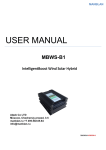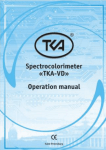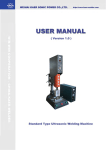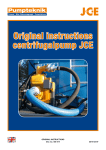Download DORS 410
Transcript
7"$66.1"$,"(*/(."$)*/& 64&3."/6"- CONTENTS Consumer Information .....................................................................................4 Purpose .............................................................................................................4 General Information .........................................................................................4 Important Information ......................................................................................5 Description ........................................................................................................6 Contents of the Packaging: ......................................................................6 Appearance: .............................................................................................6 Operation ..........................................................................................................7 Setup: Installation .....................................................................................7 Preparation for Operation .........................................................................7 Operation Procedure ................................................................................7 Plate Replacement .................................................................................10 Servicing .........................................................................................................11 Oil Filling and Changing .........................................................................12 Replacement of Heating Elements .........................................................13 Common Troubles and Remedies ..........................................................15 Specifications .................................................................................................16 Transportation and Storage ..........................................................................17 Support and Warranty ....................................................................................17 Warranty Statement ...............................................................................18 VACUUM PACKAGING MACHINE DORS 410 3 CONSUMER INFORMATION Thank you for choosing vacuum packaging machine DORS 410. Vacuum packaging machine DORS 410 (henceforth – the device) was designed by OOO KB DORS, Russia, Moscow and manufactured by Fryazino banking equipment plant (FZBT), Zavodskoy Proezd 2, Fryazino. READ THIS MANUAL THOROUGHLY BEFORE OPERATING THE DEVICE! PURPOSE The device is intended for vacuum packing of complete, incomplete, partially stacked and stacked bundles of banknotes subject to the regulations of the Bank of Russia (Regulation No. 218-P of 24.04.08 On Rules of Cash Transactions and Storage, Transportation and Collection of Banknotes and Coins of the Bank of Russia in Credit Institutions within the Russian Federation). The packaging machine enables: ■ Controlling the vacuum level to achieve the optimum hardness a bundle of banknotes packed; ■ Controlling the heating level of the heating element to achieve the optimum quality of the pack sealing; ■ Saving the vacuum and heating level settings when changing the type of polyethylene packs; ■ Using silicon resin or (optionally) teflon plates. GENERAL INFORMATION This User Manual contains the general information necessary for proper servicing and operation of the vacuum packaging machine DORS 410. The User Manual purpose is to provide the necessary information for users and service specialists. 4 VACUUM PACKAGING MACHINE DORS 410 Prior to operation it is required to perform all the installation activities set forth herein and carefully read all sections hereof. IMPORTANT INFORMATION Important Safety Precautions To ensure safe, long-term and reliable operation of the device we recommend observing the following operation and safety requirements: 1. This device is intended for packing of banknotes exclusively. The user assumes full liability for any damages caused by improper use. 2. Package banknotes only in special packs. 3. Avoid getting of any metal objects or liquid into the device. 4. Do not use the device if its power cord has been damaged. 5. Use only PE sockets to connect the device. The socket should be directly accessible by the user. 6. After completion of work disconnect the device. 7. If the device is not used for a long period its power switch should be in “ ” position. 8. Install the device on a level surface. 9. It is not recommended to use the device in extremely high or low temperature conditions, high humidity conditions or expose it to direct sunlight. 10. Do not touch any parts of the device if it is not disconnected from the power network. 11. When installing the device keep in mind that high dustiness may adversely affect the device operation. 12. Do not install the device in places where it may be exposed to soot or vapor. It may cause a short circuit or fire. VACUUM PACKAGING MACHINE DORS 410 5 DESCRIPTION Contents of the Packaging: Vacuum packaging machine DORS 410 .................................................... 1 pcs. Power cord ................................................................................................. 1 pcs. Optional plate ............................................................................................. 1 pcs. Teflon belt ................................................................................................... 1 pcs. Heating element belt................................................................................... 1 pcs. Heating element wire .................................................................................. 1 pcs. Oil bottle (BUSCH-VM032) ......................................................................... 1 pcs. User manual ............................................................................................... 1 pcs. Package...................................................................................................... 1 set. Appearance: 'JHVSF 'JHVSF Control panel 'JHVSF 6 'JHVSF VACUUM PACKAGING MACHINE DORS 410 Control panel Front cover Cover lock Power connector Mounting screws Sight port Heating element Plate Plate holder Insert plate Power switch Vacuum gage Vacuum level button Heating level button OPERATION Setup: Installation 1. When installing the device one should consider the machine weight (max 36.5 kg); 2. Unpack the device; 3. Check for any damages in transportation; 4. Install the device on a level surface; 5. Fill the vacuum pump with the necessary quantity of oil as described in Oil Filling and Changing section. Once the device pump has been filled with oil the device may be carried only in horizontal position. The maximum permissible inclination is 15°. Preparation for Operation 1. Make sure that all precautions set forth herein are observed; 2. Check for the sufficient oil level through the sight port (see Fig. 1). If the level of oil is not sufficient top up as described in Oil Filling and Changing section; 3. Connect the device to the power network with the power cord. Operation Procedure Power the device on using the power switch (see Fig. 4). When packing a bundle of less than 50 banknotes it is recommended to use the additional plate (see Fig. 3). The additional plate allows for “tighter” packing of an incomplete bundle. VACUUM PACKAGING MACHINE DORS 410 7 Proceeding to operation one should make a sample package in order to select the best operation modes of the device. To this effect: 1. Open the front cover by shifting the cover lock (see Fig. 2); 2. Insert the additional plate into the working chamber if necessary; 3. Put a polyethylene pack (containing banknotes) into the working chamber so that the seal side of the pack is situated about 1 cm (see Fig. 5) beyond the heating element (see Fig. 3); 4. Using the button set the vacuum level to 5 (see Fig. 4); 5. Using the button set the heating level to 5 (see Fig. 4); 6. Tightly close the front cover; 7. Once the cover is closed the device starts the packaging cycle. On completion of the packaging cycle the front cover opens automatically. 8. Assess the quality of sealing and the degree of the packed bundle “tightness”; 9. If necessary achieve the desired package quality changing the vacuum or heating level and repeating the procedure set forth in Items 3 through 8. Pack to be sealed Sealing bus Insert plate 'JHVSF Packing order. The package quality may be assessed by the following criteria: Vacuum level a. If the banknotes are stacked in the pack tight enough and the pack tightness is sufficient the selected vacuum level is the optimum one. 8 VACUUM PACKAGING MACHINE DORS 410 b. If the banknotes are stacked in the pack rather loosely and the pack tightness is not sufficient increase the vacuum level using the button (see Fig. 4); c. If a banknote is deformed in the pack (e.g. the angles are jammed) decrease the vacuum level using the button (see Fig. 4); Heat seal quality: a. If after heat sealing the thumb of the pack can be easily pulled off the selected heating level is the optimum one; b. If after heat sealing the thumb of the pack is hardly or cannot be pulled off increase the heating level using the button (see Fig. 4); c. If after heat sealing the thumb of the pack drops off by itself decrease the heating level using the button (see Fig. 4); The packaging machine DORS 410 allows for saving up to 9 vacuum and heating level presets. This feature is necessary for saving the settings when switching to various types of polyethylene packs or when packing a different number of banknotes. To save the vacuum and heating level presets it is required to: 1. Set the vacuum level you want to save using the button (see Fig. 4); 2. Set the heating level you want to save using the button (see Fig. 4); 3. Simultaneously push “+” and “–” of the heating level buttons . The display shows “P” and the program number; 4. Using the vacuum level buttons set the desired program number; 5. Push and hold “+” of the heating level buttons . “P” symbol starts blinking. The device exits the saving mode; 6. To exit the saving mode without saving the settings push “–” of the heating level buttons . VACUUM PACKAGING MACHINE DORS 410 9 To select the vacuum and heating level presets it is required to: 1. Open the front cover; 2. Simultaneously push “+” and “–” of the heating level buttons (see Fig. 4). The display shows “P” and the program number; 3. Using the vacuum level buttons set the desired program number; 4. Push “+” of the heating level buttons (see Fig. 4) one time to view the vacuum and heating level presets of the current program; 5. Close the front cover. The display shows the vacuum and heating level presets of the current program. Simultaneously the device starts the packaging cycle. Plate Replacement The device supports silicon resin plates as well as teflon plates (optional) which ensure a sharp print on the polyethylene pack seal. The sealing system is equipped with an automatic lifting arrangement which is lifted in the course of sealing to press the plate uniformly throughout its length. The holder structure enables the plate positioning (see Fig. 6). A text (a short firm name of the credit institution or its bank identification number, a cashier’s ID) is labeled on the heat seal suing the plate inserted in the holder. To change the plate on should remove it from the holder (see Fig. 7). On having inserted the new plate make sure the text orientation is correct. The plate must be inserted until stop and should not be over the holder edges. Figure 7 Adjusting screws 200 15 4 4 Plate label Figure 6 10 Labeling area Font height is max 4 mm Example VACUUM PACKAGING MACHINE DORS 410 Once the plate has been changed one should make a sample package to make sure that the text orientation on the seal is correct. When necessary adjust the plate holder to achieve the correct orientation of the text. SERVICING ATTENTION! ALWAYS DISCONNECT THE DEVICE BEFORE SERV ICING Entire machine Visual inspection Cleaning Cover seal Monitoring (wear, damages) Heating element Teflon belt Monitoring (wear, damages) Heating element Check for damages Power cord Check for damages Vacuum pump Check of oil level and oil changing Plate Replacement When necessary In case of a failure Monthly Weekly Prior to operation Table 1 When damaged The servicing intervals specified in Table 1 refer to normal operating conditions. In case of intense operation (over 1 shift per day) the servicing frequency may have to be increased. D D D D D D D D D D D D D Power the device off each day after completion of operation. VACUUM PACKAGING MACHINE DORS 410 11 Oil Filling and Changing The level of oils is monitored through the sight port (see Fig. 1). The appropriate level of oil is between marks MIN and MAX (see Fig. 9). To fill oil: 1. Disconnect the device; 2. Remove two mounting screws (see Fig. 1); 3. Open the device body (see Fig. 8) towards the arrow direction; 4. Unscrew the filler plug (see Fig. 8); Filler 'JHVSF Open the casing 5. Fill in the necessary quantity of oil (spilt oil residuals on the vacuum pump must be wiped with a rag). The level of oil should be between marks MIN and MAX (o the front panel of the casing (see Fig. 1, Item )). 'JHVSF 12 VACUUM PACKAGING MACHINE DORS 410 6. Screw up the filler plug; 7. Close the device and tighten the mounting screws (see Fig. 1). To drain oil (only for service specialists): 1. Disconnect the device; 2. Remove two mounting screws (see Fig. 1); 3. Open the device body (see Fig. 8) towards the arrow direction; 4. Unscrew the drain plug (see Fig. 8); 5. Drain residual oil; 6. Screw up the drain plug; 7. Close the device and tighten the mounting screws (see Fig. 1). Replacement of Heating Elements (only for service specialists): The heating element belt and wire may be replaced as necessary. To this effect: 1. Disconnect the device; 2. Open the front cover (see Fig. 2); 3. Remove the heating element screws (see Fig. 12)and the heating element cover; 4. Detach the cables from the heating element; 5. Remove the heating element from the working chamber; 6. Remove the teflon belt (see Fig. 12) covering the wire and the heating element belt; 7. Untight the screws (see Fig. 11); 8. Loose the drag bar screw (see Fig. 13); VACUUM PACKAGING MACHINE DORS 410 13 9. Remove the mounting screws (see Fig. 13) (if the cutting wire should be replaced) or (if the heating belt should be replaced); 'JHVSF 10. Fit the new belt and wire then cut the ends of the same in such a way that the ends are beyond the bosses for the value specified on Fig. 14; 11. Once the new belt and wire have been fitted assemble the device in the reverse order. Each time after replacement of the belt or the wire it is required to stick the new film protecting the heating elements. 'JHVSF 'JHVSF 'JHVSF A 1...1 .5 14 mm A B mm ...1 0.5 B 0. 5. ..1 m m mm ...1 0. 5 0.5 ...1 mm 1...1 .5 mm VACUUM PACKAGING MACHINE DORS 410 Common Troubles and Remedies Table 2 TROUBLE The device cannot be switched on. The cover is not fixed in the closed position during the pump operation. The packed bundle is not tight or becomes untight too quickly. CAUSE REMEDY The power cord is not connected to the power network Make sure that the power cord is connected to the power network and to the connector on the rear side of the device The power switch is not turned on Make sure that the power switch (see Fig. 4) is in “I” position The cover was not completely closed or Press the cover tighter or was pressed for not long longer enough The cover seal is dirty Clean the cover seal The cover seal was damaged Replace the cover seal Too low pressure Increase the vacuum level with the buttons (see Fig. 4) The pack is jammed by the front cover Place the pack so that it is not completely laid inside the working chamber The pack was damaged Replace the pack The pack is not suitable for heat sealing Replace the pack Wrong heating level Adjust the heating level Damaged sealing belt Replace the sealing belt (see Replacement of Heating Elements section) VACUUM PACKAGING MACHINE DORS 410 15 SPECIFICATIONS The chamber useful dimensions: Height, max ................................................................................89 mm Width, max ...............................................................................249 mm Depth, max ...............................................................................187 mm Heat seal length, max ..............................................................229 mm Vacuum pump capacity ............................................................................. 8 m3/h Maximum and final pressure ................................................................ 100 mbar Oil volume, max .........................................................................................250 ml Oil type .................................................................................................... VM 032 Operation conditions: Permissible temperature range ........................................ +5 to +40 ºC Relative humidity ........................................................... 80% (at 25 ºC) Storage conditions: Permissible temperature range .......................................–20 to +50 ºC Relative humidity, max .................................................. 95% (at 25 ºC) Equivalent noise level, max ...................................................................... 65 dBA Supply voltage ...................................................................... ~220±10V, 50±1 Hz Input power, max .................................................................................... 1,210 W Fuse capacity FU1, Fu2 ...............................................................................6.3 A Overall dimensions: Height w/ cover open, max.......................................................675 mm Height w/ cover closed, max ....................................................318 mm Width, max ...............................................................................380 mm Depth, max ...............................................................................510 mm Net weight, max ........................................................................................36.5 kg Gross weight, max .......................................................................................42 kg Service life, min ...................................................................................... 7 years* Warranty life ........................................................................................12 months * The official service life established by the device manufacturer is 7 years provided that the operation requirements are observed. Considering the high quality, reliability and safety of DORS 410 the actual service life may significantly exceed the official one. 16 VACUUM PACKAGING MACHINE DORS 410 TRANSPORTATION AND STORAGE The device must be transported in the manufacturer’s package by sea (in containers), by railway (in the covered wagons), by air (in the pressurized baggage or cargo compartments) and by car (in an enclosed body or a container under a waterproof canvas along the paved public roads) at the temperature between –20°C and +50°C, relative humidity (noncondensing) max 95% (at 25°C), the atmosphere pressure of 84 to 107 kPa (630 to 800 mmHg). The device must be stored in a storage room at the temperature between –20°C and +50°C, relative humidity max 95% (at 25°C). SUPPORT AND WARRANTY All products shipped to a particular country under DORS trademark is manufactured in consideration of the conditions of operation in this country. To make sure it is really so please check the device and its package for official conformity signs. If any trouble with the device will appear, please contact with your supplier or send us the request regarding nearest authorized service partner to e-mail: [email protected]. For the avoidance of doubt we strongly advise you to read carefully the rules and conditions of the device operation, transportation and storage, warranty terms and conditions and check the accuracy of data specified in the warranty certificate. The warranty certificate is only valid given the accurate and clearly stated model, serial number, and sale date, clear seals of the seller and signatures of the purchaser. The device serial number and model must correspond to the ones stated in the warranty certificate. If these terms and conditions are not complied with or any data specified in the warranty certificate are changed, erased or rewritten the certificate shall be deemed void. In this case we advise you to contact the seller for the new warranty certificate in line with the above requirements or to submit the bill and receipt or other documents supporting the actual sale of the device and the sale date. If the sale date cannot be established the Russian Federation consumer protection law provides for the warranty period to be counted down as from the manufacture date. VACUUM PACKAGING MACHINE DORS 410 17 All warranty terms and conditions are applicable within the limits of the consumer protection law and shall be governed by the legislation of the country where it is provided. Herewith DORS reserves the right to refuse of the warranty service if the following terms and conditions are not complied with. Warranty Statement 1. The manufacturer’s warranty shall be fulfilled exclusively through authorized service partners of the manufacturer (ASPs) and apply only to models designated by DORS for shipping to and sale in the CIS countries, purchased in CIS countries and certified for conformity to the national standards applicable in the country of warranty service. 2. The established warranty period is 12 months from the date of the device sale by the manufacturer provided that these terms and conditions are complied with. 3. The warranty does not cover the device accessories listed below: a. Fuse; b. Power cord; c. User manual; d. Teflon belt; e. Heating element belt; f. Heating element wire 4. The manufacturer shall assume no warranty liabilities in the following cases: a. Improper use of the device; b. Incompliance with the device operation and installation rules and conditions set forth in the user manual; c. If the device bears the traces of unauthorized repair attempts; d. If a defect is caused by unauthorized modifications of the device configuration or circuit; 18 VACUUM PACKAGING MACHINE DORS 410 e. If a defect is caused by any insuperable force, accidents, deliberate or reckless acts (omission) by the user or the third parties; f. If there are any defects caused by foreign objects, substances, liquids or insects. 5. The warranty shall be void in the following cases: a. Change in the device appearance caused by the natural service wear; b. Damages caused by incompliance with the standard parameters of power, telecommunication, cable networks or other external factors; 6. DORS shall assume no liability for possible damages which may be directly or indirectly caused by DORS products to people, pets or property if such damages are the result of incompliance with rules and conditions of operation, installation, deliberate or reckless acts (omission) by the user or the third parties or force-majeure. VACUUM PACKAGING MACHINE DORS 410 19 www.dors.com 6TFS.BOVBM 3FWJTJPO&O