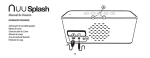Download Splash_user_manual_new 26_09
Transcript
User Manual Splash b e GETTING STARTED a) On/Off Switch b) Action Button c) 3.5mm Audio Input d) Charging Port e) Status Light f) Charging Indicator c d 1 a f a) On/Off Switch Slide the switch to the right to turn the NUU Splash on. You will hear a two-tone sound, indicating that the speaker is on. *Note: Procedures for activating Bluetooth will vary across devices. Consult the documentation that came with your device for further information. Slide the switch to the left to turn the NUU Splash off. You will hear a two-tone sound, indicating that the speaker has been switched off. 5) Allow around 10-15 seconds for the NUU Splash to pair with your device. When pairing is successful, you will hear a high-pitched ‘beep’ and the Bluetooth Status Light will remain steadily lit. 4) If prompted for a PIN code, enter “0000” (4 zeros). Note: Do not flip the power switch on/off rapidly. Wait for the sound before moving the switch again. c) 3.5mm Audio Input – Plug & Play The NUU Splash can connect to any device with a 3.5mm headphone jack. Use the supplied 3.5mm input cable to plug and play, no Bluetooth required. b) Action Button (Bluetooth) – Pairing With Your Phone or Bluetooth Device 1) Switch on the NUU Splash. The Bluetooth Status Light (e) will flash slowly. Audio content via 3.5mm stereo input will override audio streamed via Bluetooth. 2) Press and hold the Action Button for about 3 seconds. You will hear a low-pitched ‘beep’ and the Bluetooth Status Light will flash quickly. The NUU Splash is now in pairing mode. 3) Enable Bluetooth on your phone or device.* Then select “NUU Splash” from the list of discoverable devices. 2 d) Charging Port – Charging the Battery For best results, ensure the NUU Splash is fully charged before use. • Flashing quickly The NUU Splash is in pairing mode and ready to pair with your phone or Bluetooth device. Connect the supplied AC power adaptor to the charging port, and plug it into your wall outlet. The green charging indicator will remain illuminated while the unit is charging. The indicator will automatically switch off when the unit is fully charged. Allow 2.5 hours for the battery to fully charge. The NUU Splash may be used while it is charging*. • Steadily lit The NUU Splash is paired with your phone or Bluetooth device and ready to use. f) Charging Indicator A steady red light indicates that the battery is low and should be recharged soon. When charging, this light shows green until the NUU Splash is fully charged. *NOTE: You may charge the NUU Splash by connecting it to your computer with a micro USB cable. However, if you intend to use the NUU Splash while charging, charge only with the supplied power adaptor. Audio output quality may suffer during playback while charging via computer. e) Status Light If the blue LED is… • Flashing slowly The NUU Splash is switched on, but not paired to a Bluetooth device. 3 USING THE NUU SPLASH a) Action Button Play/Pause – During audio playback, press once to pause the track. Press again to resume playback. Answer/End a Call –Incoming and outgoing calls are given priority over Bluetooth audio playback. (But not 3.5mm input: see above.) If a call comes in when streaming audio, the track will pause and your ringtone will play through the speaker. Press the Action Button once to answer and end calls via the speaker and speakerphone. The audio track will resume once the call is ended. a b c d To reject an incoming call, press and hold the Action Button for 1-2 seconds until you hear a ‘beep’. a) Action Button b) Built-in Microphone c) Playback Controls d) Volume Controls b) Built-in Microphone – Making Calls The NUU Splash may be used as a wireless speakerphone. Use your phone to dial as usual, and speak toward the built-in microphone located at the top of the unit. The built-in microphone only works when your phone/device is connected via Bluetooth. 4 When connected via Bluetooth: turn the volume up on your phone/device to its maximum and then use the NUU Splash volume controls to adjust. During a phone call, press the button once to switch between using the NUU Splash and your phone to talk. You will hear a ‘beep’, indicating that the call has been transferred to your phone or the NUU Splash. When connected via 3.5mm input cable: turn down the volume on your phone/device before adjusting the volume on the NUU Splash. The audio signal may be distorted if the volume on your phone/device is up too high. When the NUU Splash is paired to your phone, it can be used to call the last number dialed in your phone by pressing the button for three seconds or more. c) Playback Controls – Skip to a Track When streaming audio via Bluetooth, press the button to skip forward to the next track in your playlist. Press the button to skip back to the previous track in your playlist, or to the beginning of your current track. SPECIFICATIONS Bluetooth: Version 2.0 Bluetooth Range: 10m Water & Dust Resistance Rating: IP55 Battery Life: Up to 7 hours playback time (varies by volume level and audio content) Audio Output Power: 2 x 3W Speaker Driver: 2 x 40mm 4 ohm AC Adaptor: 5V/2.6A with Micro USB plug Supports Bluetooth A2DP audio profile, Bluetooth Handsfree profile (HFP) and Headset Profile (HSP) d) Volume Controls – Setting the Best Sound Change the volume by pressing the plus and minus buttons. If you hear a beep when pressing the plus button, the NUU Splash has reached its maximum volume output. To get the best sound, make sure the NUU Splash is standing on its base and the front grill is facing towards you. 5 TROUBLESHOOTING a) Unable to pair with your Bluetooth device? 1) Ensure that your phone/device is Bluetooth compatible, and that Bluetooth has been enabled correctly. Check the documentation that came with you phone/device for further instructions. 2) Ensure that your phone/device is within a few feet the NUU Splash. 3) If your phone/device is connected to a number of other Bluetooth devices, disconnect some of them before pairing with the NUU Splash. 4) Turn Bluetooth off and then on again in your phone/device. If the NUU Splash still won’t pair, remove it from the list of discoverable devices and retry the pairing process from the start. 5) Ensure that both devices are sufficiently charged. b)Problems with the sound? 1) For sound distortion, try lowering the volume on the NUU Splash or your phone/device. 2) Move the NUU Splash closer to your phone/device. 3) Connect your phone/device to the NUU Splash via the 3.5mm input cable rather than Bluetooth. Ensure that the cable is fully inserted at both ends. 4) Ensure that both devices are sufficiently charged. c) NUU Splash not responding to commands? 1) Switch the NUU Splash off and then on again. 2) Reset the NUU Splash by turning the unit on, and then press and hold both playback control buttons ( and ) for 3 seconds. 3) If there is still no response after step 2, connect the unit to the supplied power adaptor or computer USB port and repeat step 2. 4) Ensure that both devices are sufficiently charged. d) Problems making and receiving calls with the NUU Splash? If you encounter problems using the hands-free function of the NUU Splash, ensure that Wi-Fi is disabled in your phone, as this may interfere with the Bluetooth connection. 6 For further technical support and information, please visit gonuu.com/support or contact [email protected] WARNINGS Read all instructions and warnings before using this product to ensure your personal safety and prevent property damage. • Do not use abrasive cleaners on this product. Wipe it with a soft, water-dampened cloth. • Only charge the battery in accordance with the user manual supplied. Use only the manufacturer supplied charger. Using other chargers could result in electric shock and/or damage the NUU Splash. • The NUU Splash has a water resistance rating of IP55, meaning it is protected against water drips, sprays, splashes and jets projected by nozzles of up to 6.3mm. It is NOT protected again water immersion or submersion and should never be placed under water. • Do not charge the NUU Splash in damp areas or in extremely high or low temperatures, as this could result in electric shock. • Do not attempt to replace the product’s built-in battery. • Do not expose this product to fire or other sources of excessive heat. • Obey all signs and displays that require an electrical device or RF radio product to be switched off in designated areas. • Do not leave this product in direct sunlight for extended periods of time. • Do not block any ventilation openings. • Do not place the NUU Splash on high surfaces. During music playback, the product may move or shift, causing it to fall off the edge. • Do not disassemble this product or attempt to modify it in any manner. Unauthorized alterations may compromise safety, regulatory compliance, product performance, and will void the warranty • Do not dispose of the NUU Splash in a fire. The battery could explode causing injury or death. • Do not expose this product to excessive impact or other physical abuse. • Do not insert anything into this product unless otherwise specified in the user manual. 7 • Dispose of the NUU Splash and its battery in accordance with local regulations. Do not dispose of battery with regular household waste.