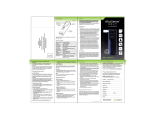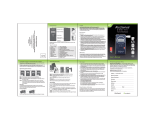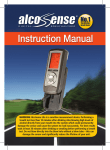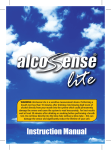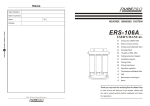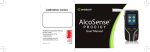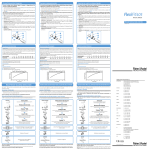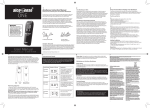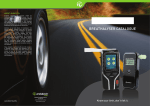Download Instruction Manual
Transcript
Cover Instruction Manual PROBLEMS? Before returning it to the shop, call us on 0800 195 0088 (+44 1628 778885 outside the UK) Mon-Sat 9am-5pm. We can resolve most issues on the phone in a couple of minutes! WARNING: AlcoSense is a sensitive measurement device. Performing a breath test less than 10 minutes after drinking risks blowing high levels of alcohol directly from your mouth into the system which could permanently damage the sensor and cause the system to read inaccurately. Blood alcohol levels can continue to rise for up to 90 minutes after drinking, as a result we only recommend using the Breathalyser after this time (and ideally the morning after) to ensure your reading will not increase after you test yourself. Do not blow directly into the blow hole without a blow tube – this can damage the sensor and significantly reduce the lifetime of your unit. 1 AlcoSense Pro Instruction Manual Thank you for purchasing your new AlcoSense Breathalyser. As you know, you never can tell how long it takes for alcohol to clear from your body after having a drink. It depends on many variables including body mass, time of day, food intake and even if you have a cold. Road safety is our primary concern. AlcoSense breathalysers are designed to quickly and accurately indicate your level of intoxication, making it easy for you to tell when the alcohol has cleared from your system the morning after a few drinks. Thank you again for purchasing one of our products and helping to make our roads a safer place. I’m sure you will be delighted with it. Yours sincerely, Contents How Breathalysers Work 4 How Alcohol is Processed by the Body 4 Do’s and Don’t’s 5 Getting Started 6 Unpacking the Box 6 Understanding the Buttons and Screens 7 What the Icons Mean 8 Installing the Batteries 10 First Time Setup 11 How to Perform a Breath Test 12 Understanding the Results 13-14 Time Until Sober & Retest Alarm Changing Settings & Recalling Results Hunter Abbott, Managing Director Driving Abroad -Changing the Country/Region Common Drink Drive Limits How can a breathalyser Display a Blood Alcohol Reading? 15 16-19 16 20-21 22 The Blood Breath Ratio Important - Please read It is safest to drive when you have no alcohol left in your blood stream. As a result we only recommend driving when the AlcoSense breathalyser shows zero and you feel 100%. If you have any doubt that you may still have alcohol in your system - do not drive. Before using the AlcoSense breathalyser you agree you have read the operating instructions & are aware of the legal alcohol limit in your jurisdiction. The manufacturer distributors and sellers of this product exclude all liability for improper use or loss or damage caused by actions taken by you after use of this product. AlcoSense Pro User Manual Version 1.1 2 Technical Support 23 Re-calibration & Servicing 23 Troubleshooting 24 Accessories 26 Specification 26 Legal & Warranty 27 3 How Breathalysers Work Breathalysers work by measuring the concentration of alcohol vapour in your breath. Contrary to popular belief the alcohol is not coming from residue in your mouth but is actually evaporating from the blood that passes through your lungs when you breathe. The amount of alcohol evaporating from your lungs is directly proportional to the amount of alcohol in your blood stream making it possible to accurately calculate the per mil Blood Alcohol Concentration (‰BAC) or Milligrams of alcohol per Litre of Breath (mg/l) and therefore your level of intoxication. How Alcohol Is Processed by the Body When you drink, alcohol is absorbed into the blood stream through your mouth and throat but mostly through the stomach and small intestine. The more you drink the more alcohol is absorbed by the body and the higher your blood and breath alcohol readings will become. Approximately 90 minutes after your last drink the alcohol is distributed equally around the body and through the blood stream. This is known as the point of Equilibrium. As blood flows round the body around 90% of the alcohol is broken down in to water and carbon dioxide by the liver in a process called Oxidation. The remaining 10% of the alcohol continues to the lungs and kidneys. A healthy liver typically breaks down alcohol at a rate of one unit of alcohol per hour but sometimes it can take a longer or shorter time. When you stop drinking your level of intoxication can change quickly (rise or fall) for up 90 minutes afterwards because of the time it takes for alcohol to reach the bloodstream after drinking. For example it will take longer for alcohol to reach the bloodstream if you have eaten recently, less time on an empty stomach. There are too many factors that can influence the reading just after drinking, this is the reason why we do not recommend using the breathalyser within 90 minutes of drinking, the ideal time is the morning after. 4 Things That Can Affect the Reading of Your Breathalyser There are some factors that can affect the reading of breathalysers whether it be the AlcoSense breathalyser or a police system. Please note that certain medications and conditions including diabetes can give false positive readings. If you find you have a positive reading when you have not drunk alcohol please contact us for assistance. Do: • Use the breathalyser the morning after a few drinks. • Read the instructions carefully. • Phone us if you have any difficulties. • Only drive when the AlcoSense says 0.00 and you feel 100%. Any amount of alcohol in your system will affect your ability to drive. • Leave a minimum of 3 minutes between tests. Do not perform more than 10 tests in one hour and no more than 30 tests in 24 hours. More frequent testing can cause a build-up of breath condensation in the breathalyser which can temporarily affect accuracy. Don’t: • Blow into the breathalyser within 10 minutes of drinking, high levels of alcohol in the mouth can permanently damage the sensor. • Do a breath test within 90 minutes of drinking. Blood alcohol levels can rise for up to 90 minutes after drinking (see page 4 for more info). Results taken before this time can rise or fall quickly. • Use the breathalyser for at least 30 minutes after using mouthwash, breath spray, cough medicine or anything else that may contain alcohol - you may get a false positive reading. • Use the breathalyser for at least 30 minutes after having a cigarette or eating ripe fruit - you may get a false positive reading. • Perform a test in dirty air, i.e. a smokey room or pub. • Use the breathalyser if you are breathing quickly (for example, after running up the stairs) or have been holding your breath. This can falsely lower or raise the reading respectively. Wait until you are breathing normally again. • Perform two test sequentially, you may get a variation between readings. This is because it can take a few minutes for the alcohol concentration inside the lungs to stabilise again after the first test. 5 Getting Started This section will take you step by step through the basics of using your new AlcoSense Breathalyser, namely: 1. 2. 3. 4. 5. 6. 7. Unpacking the box Understanding the buttons and screens What the icons mean Installing the batteries First Time Set-Up How to perform a breath test Understanding the results Understanding the Buttons and Screens First, take a minute to understand the how to use the screens and buttons on the AlcoSense Pro BEFORE turning it on for the first time. There are three buttons on the front, the ideal place to press each button is shown below by grey circles. Unpacking the Box In the box you will have the following components: 1. 2. 3. 4. 5. 1 x AlcoSense Breathalyser This Instruction Manual 3 x AAA Batteries 5 x Blow Tubes 1 x micro USB cable The icons at the bottom of each screen will change according to the function of the button beneath it. For example, in the diagram on the left below, the left hand button accesses the main menu and the middle button will power the unit off. In the diagram on the right the left hand button will scroll down the menu, the middle button will select the option the white box is highlighting and the right hand button will scroll up the menu. 6 7 What the Icons Mean Navigation icons are shown at the bottom of the screen, indicating the function of each button. Navigation Icons Icon Name Description Power When you see this icon, press and hold the central button down for 3 seconds to turn the unit off Up Scrolls up a list of options 8 Scrolls down a list of options OK Selects an option or progresses you to the next screen Main Menu When you see this icon on the left of the screen, press the left hand button to access the main menu Back This icon will take you back one step This icon will either allow you to repeat a step or progress to the next step Alarm When you see this icon in the bottom right you will be able to set a re-test alarm. See relevant section in manual Message icons are shown on the screen to communicate a message. Message Icons Icon Down Repeat / Next Name Description Don’t Drive Icon Displayed when you are close to or over your set limit - do not drive Warning Icon Either signifying you have alcohol in your sample, but are below the limit or alerting you to an error Usage Tip AlcoSense Pro will give you tips if you blow incorrectly, to help you perform a good test the next time round. (Patent Pending) Alarm Icon Displayed when the alarm is ringing to alert you to re-test 9 Installing the Batteries Keep the AlcoSense Breathalyser in the closed position and turn the machine round so the back is facing you. Following the diagram below remove the battery compartment cover. Insert the three 1.5v AAA batteries supplied into the slots provided in the battery compartment making sure that the batteries are inserted the right way round as indicated in the battery compartment. Put the battery compartment cover back on again following the diagram below but in reverse. IMPORTANT: When replacing the batteries do not mix old and new batteries. For best accuracy only use a matching set of new good quality branded batteries. First Time Setup 1. Press and hold the power button in the middle down until the screen lights up or slide the unit open. 2. IMPORTANT: You must set the date correctly to today’s date when it asks you. This will be used to calculate when the unit will alert you to recalibrate it. This date cannot be changed once set. Use the up and down buttons to change the numbers, and press the middle button to move to the next item. 3. Choose the country/region you will be using it in, this will automatically set the correct drink drive limit, blood:breath ratio, unit of measure and other variables. You can change countries at any time again in the future through the Main Menu > Settings > Country menu. 4. You should now check for any software updates. Go to the Main Menu > Info and check the “Version” number. Go to www.alcosense.com/support and check if a later version number of software is available for the AlcoSense Pro. If so, follow the instructions on the web page to update your unit. We recommend checking back regularly to get the latest software and keep your unit up to date. Turning Off The unit will enter a power saving mode and dull the screen brightness after 1 minute of inactivity, and turn itself off after a further 2 minutes of inactivity. If you wish to turn the unit off manually, press and hold the middle key with the power logo on for 3 seconds from any screen. 10 11 How to Perform a Breath Test AlcoSense is a sensitive measurement device. Performing a breath test less than 10 minutes after drinking risks blowing high levels of alcohol directly from your mouth into the system causing permanent damage to the sensor and causing the system to read inaccurately. Blood alcohol levels can rise for up to 90 minutes after drinking, for best results only use after this period and ideally the morning after. Do not blow directly into the blow hole without a blow tube – this can damage the sensor and significantly reduce the lifetime of your unit. 1. Slide the AlcoSense open and put a blow tube on the system as shown in the image below. It is recommended to use a new blow tube for each test for the most accurate readings and hygiene. 2. The AlcoSense will display two warnings, please read these carefully. On further tests these warnings can be skipped by pressing the central button twice. 3. When you start to blow, the screen on the right will be shown. Blow at a steady pressure and keep the green pressure bar (top bar) in the middle. If you blow harder the bar will go further to the right, if you blow softer it will go further to the left. The lower volume bar will start to become more green as the volume of breath exhaled increases. Keep blowing until it is completely green. The AlcoSense will then display your reading. 12 PLEASE NOTE: Leave a minimum of 3 minutes between tests. Do not perform more than 10 tests in one hour and no more than 30 tests in 24 hours. More frequent testing can cause a build-up of breath condensation in the breathalyser which can temporarily affect accuracy until it evapourates. If you perform sequential tests you may get varying results. This is due to the alcohol level in your lungs needing a couple of minutes to stabilise after performing the first test, and the fact your body is constantly processing alcohol into and out of your blood stream. As a result UK law allows a 15% difference between two sequential test results. Blow Coach (Patent Pending) If you blow incorrectly, AlcoSense Pro will use its advanced sensors to display a screen like the below with a customised message showing why the test went wrong and how to correct it. Just press the middle button to restart your test. If you still experience problems please contact us. Understanding the Results AlcoSense Pro will alert you not to drive from 20% below your selected drink drive limit. Before using the device, make sure you have set the correct drink drive limit for your country or region through the Country feature which can be found at Main Menu > Settings > Country. You can check the current setting in Main Menu > Info, then scroll down to “Limit”. Continued overleaf. 13 Description 14 Screen Example Alcohol Level No Alcohol or Low Levels The reading is well below your chosen drink drive limit Less than 20% of your set drink drive limit Caution, Alcohol Present There is enough alcohol in the sample to affect your driving but you are below your chosen limit. We recommend you do not drive Between 20% and 80% of your set drink drive limit Close to or Over Limit The sample was very close to, or over the set limit – DO NOT DRIVE 20% below your set drink drive limit or greater Sensor Saturation Risk The unit has received an extremely high sample outside the range expected from a human. This is normally caused by blowing alcohol into the unit directly from the mouth after drinking. Readings taken after this time may be inaccurate until the sensor has recovered. To allow recovery the unit will lock down for 24 hours, and then work as usual afterwards Above 2.00mg/L Time Until Sober & Retest Alarm If alcohol is detected the AlcoSense Pro will show you an estimate of how long it will take for the alcohol to clear your system, as shown in the screen below. The estimated time is calculated from your breath alcohol reading using internationally accepted average alcohol processing rates. The formula makes assumptions about a number of factors (sex, weight, general health etc) and that you do not drink any more alcohol after the test. As a result you may find you actually process alcohol slightly quicker or slower than the time stated. It is intended purely as a guide. Retest Alarm If alcohol is detected you will see a small alarm bell icon appear in the bottom right of the screen. If you press the right hand button when this appears you can set a timer to alert you to retest at a later time. By default the timer is set to the estimated time until you will be sober, but you can adjust the alert time longer or shorter using the up and down arrows as shown below. If you wish to cancel the alarm once it is set you can do this through Main Menu > Cancel Alarm. 15 Changing Settings & Recalling Results From the home screen, shown below, press the left hand button with the menu icon above it. From here you will find access to previous results, settings and system information. Variable Description Notes Ratio This is the blood breath ratio employed by that country. Please see the Blood Breath Ratio section on page 20 of the manual If you do not know the blood breath ratio set it at 2300 Flow This is the volume of breath required to take a reading in ML We recommend a volume of between 1000 and 1200. However, if the user struggles to blow a full sample you can select a lower value. Limit This is the drink drive limit in mg/L for the region Set this according to local legislation Unit This allows you to choose the unit of measure Set this according to local legislation Once in the menu, the left hand button will scroll down the options, the right hand button will scroll up the options and the centre button will select the option. Adjusting the Time & Date Access the main menu and select “Settings”, then select the “Time & Date” option. Driving Abroad - Changing Country/Region Cross border travel is easy with the AlcoSense Pro. If you travel to a different country navigate to Main Menu > Settings > Country, this will display a list of countries in alphabetical order. Scroll up or down using the left and right keys then select your chosen country. ADVANCED USERS ONLY: If the country you require is not listed you can select “Other” from the top of the country list. You will be able to manually set up variables for that country, namely: 16 Changing the Drink Drive Limit We recommend doing this through the Main Menu > Settings > Country option. This will set all variables for the country for you, including the drink drive limit. You may wish to set a lower self-imposed limit. To do this go to the Main Menu > Settings > Set Limit. You can then adjust the limit up or down as you choose. This will change the point at which the AlcoSense Pro will display the Don’t Drive alert. If you wish to check the current setting, please go to Main Menu > Info. 17 Changing the Unit of Measure You can change the AlcoSense’s unit of measurement between blood (BAC) or breath (BrAC) alcohol concentrations. If using a blood alcohol unit of measure we STRONGLY recommend setting the country you are in through the Main Menu > Settings > Country option first to ensure the correct Blood Breath Ratio is used otherwise your readings could be display incorrectly (see section on blood breath ratio). The choice of units include: • • • • mg/L BrAC (milligrams of alcohol per litre of breath) µg/100mL BrAC (micrograms of alcohol per 100 millilitres of breath) ‰BAC (per mil Blood Alcohol Concentration) %BAC (percentage Blood Alcohol Concentration) Recalling Last Results AlcoSense Pro stores your previous 128 test results with a time and date stamp. When the memory is full the oldest record is deleted to make space for the newest record. To review the previous results navigate to Main Menu > Last Results. Use the up and down key to navigate through the results. The central button will exit back out of this feature. Service Menu This option can only be accessed by AlcoSense approved service engineers. Changing settings here will affect the accuracy of your device. Maintaining your AlcoSense Breathalyser Keep it Clean To keep your AlcoSense in tip top condition we recommend keeping it clean using a soft dry cloth and storing it in a clean, temperate, non dusty environment. Please see the specification section at the back of the manual for further details. Be Careful Take care not to drop the AlcoSense breathalyser as sudden knocks can affect the unit’s accuracy. If you have dropped your AlcoSense and feel that it is not reading correctly please call us to arrange to have the unit serviced. Changing the Screen Brightness From the main screen press the left hand button to access the Main Menu. Navigate to Main Menu > Settings > Brightness. Turning the Key Tone on and Off From the main screen press the left hand button to access the Main Menu. Navigate to Main Menu > Settings > Key Tone. Resetting the Unit If you ever need to reset the unit back to factory settings navigate to Main Menu > Settings > Reset and follow the on screen instructions. The calibration expiry date and your previous test results will not be reset or deleted. 18 19 Common Drink Drive Limits PLEASE NOTE: Due to differing Blood Breath Ratios (see page 22) used in different countries the same breath reading may equate to a different blood reading in different countries. For example, a breath reading of 0.25mg/L equals a blood alcohol reading of 0.50‰ BAC in France, but in Scotland this would equal 0.575‰ BAC. As a result we strongly recommend using the Country automatic setup feature (Main Menu > Settings > Country) which will set the limit, unit of measure, blood breath ratio and other variables for the country you select automatically. Breath Alcohol Country Australia 0.24 µg/100mL* 24 ‰BAC Limit* 0.50 %BAC Limit* 0.050 Australia (prof. drivers) 0.10 10 0.20 0.020 Austria 0.24 24 0.50 0.050 Belgium Canada 0.24 0.24 24 24 0.50 0.50 0.050 0.050 Cyprus 0.24 24 0.50 0.050 Czech Republic 0.24 24 0.50 0.050 Denmark 0.25 25 0.50 0.050 Finland 0.25 25 0.50 0.050 France 0.25 25 0.50 0.050 Germany (Lower Limit) 20 mg/L Limit* Blood Alcohol 0.00 0 0.00 0.000 Germany (Normal Limit) 0.24 24 0.50 0.050 Holland (Lower Limit) 0.10 10 0.20 0.020 Holland (Normal Limit) 0.24 24 0.50 0.050 Hungary 0.00 0 0.00 0.000 Breath Alcohol Country Blood Alcohol mg/L Limit* µg/100mL* ‰BAC Limit* %BAC Limit* Ireland (RoI) 0.22 22 0.50 0.050 Ireland (RoI) Prof. Drivers 0.09 9 0.20 0.020 Italy 0.24 24 0.50 0.050 Luxembourg 0.38 38 0.80 0.080 Malta 0.35 35 0.80 0.080 New Zealand 0.24 24 0.50 0.050 New Zealand (under 20) 0.00 0 0.00 0.000 Norway 0.10 10 0.20 0.020 Poland 0.10 10 0.20 0.020 Russia 0.00 0 0.00 0.000 Slovakia 0.00 0 0.00 0.000 Spain 0.24 24 0.50 0.050 Sweden 0.10 10 0.20 0.020 Switzerland 0.24 24 0.50 0.050 Turkey 0.24 24 0.50 0.050 UAE 0.00 0 0.00 0.000 UK (England & Wales) 0.35 35 0.80 0.080 UK (Northern Ireland) 0.35 35 0.80 0.080 UK (Scotland) 0.22 22 0.50 0.050 *Limits correct as of January 2015, errors and omissions excluded. Always check the limit with your local road authority. 21 How can a Breathalyser Display a Blood Alcohol Reading? Breathalysers measure the alcohol concentration in a persons breath and can convert the breath reading into a blood reading using the Blood Breath Ratio. The Blood Breath Ratio IMPORTANT: The Blood Breath Ratio (BBR) used in drink driving law differs slightly from country to country, but is normally 2000:1, 2100:1, 2200:1 or 2300:1. If the wrong BBR is used in the wrong country, a breathalyser could give a falsely high or low blood alcohol reading. This is why it is important that you select the correct country in the “Country” menu when you use the breathalyser. For example, the UK uses a BBR of 2300:1 which means a breath reading of 0.22mg/L = a blood reading of 0.50‰BAC. However, France uses a BBR of 2000:1 which means a breath reading of 0.22mg/L = a blood reading of 0.44‰BAC. This means that a motorist who drives from the UK to France using the wrong BBR setting could be over-reading in France, or a French motorist driving to the UK could under read. This is why it is very important to select the correct country for use from the Main Menu > Settings > Country menu. If you still wish to change the unit of measure you can change the unit of measure by navigating to Main Menu > Settings > Units of Measure. The Relationship Between Different Units of Measure AlcoSense Pro converts the value for you if you choose a different unit of measure and the correct country is chosen from the Man Menu > Settings > Country menu. If you wish to convert between units manually the following explains the relationship between different units of measure: Breath Units 0.35 mg/L = 35 μg/100mL Blood Units 0.80‰BAC = 0.080%BAC To convert a breath reading to a blood reading or vice versa you will need to know the correct Blood Breath Ratio (see relevant section above) for the country you are in. You can convert a breath reading to a blood reading using the following formula: Technical Support First , please check the troubleshooting section in this manual and www.alcosense.com/support. If you have any queries which are not covered or need assistance using your unit please call our technical support team on 0800 195 0088 (+44 1628 778885 outside the UK) Monday to Friday 9am to 5pm. When calling please make sure you have your breathalyser to hand. Re-Calibration Your AlcoSense breathalyser will require re-calibration after 12 months, after this period there is a risk of obtaining erroneous results. Calibration can only be performed by AlcoSense or an officially authorised service centre. Please contact us to arrange this. Servicing We will happily service your breathalyser to keep it in top condition so that it is reading to the highest levels of accuracy and reliability. Servicing normally takes around 5 working days to complete as after each service your AlcoSense breathalyser will be quality tested before leaving us. Please choose your level of service below: 1. Re-Calibration We will re-calibrate your AlcoSense breathalyser to ensure it continues to read at its most accurate. This service is charged at £24.99 and includes return postage costs to you. Please call 0800 195 0088 (or +441628778885 from outside the UK) to arrange this. We recommend this is done once every 12 months. 2. Out of Warranty Repair If your breathalyser is out of warranty don’t worry, we can repair it for you. You will be charged for the parts and labour required at a reasonable cost. Please go to www.alcosense.com to arrange this. Reading in mg/L x BBR / 1000 = Reading in ‰BAC 22 23 Troubleshooting I have got a positive reading but I haven’t drunk any alcohol. This can be caused by testing within 10 minutes of eating some strong foods, using dental products, chewing gum or smoking. On some occasions it can also be caused by the body releasing acetone/keytones released during the metabolism of acetoacetic acid. This can be increased with the use of some prescribed medications or certain medical conditions, most commonly diabetes. A healthy body can also create these substances occasionally, it is more likely if you are on a low carbohydrate diet such as the Atkins diet or similar. If you experience this problem please call us. I’m doing a breath test and I can’t get it to work. This can be because you are blowing too hard, too soft or not for long enough into the mouthpiece. If you blow incorrectly, the unit will show you a tip explaining what’s gone wrong. If you still experience issues, please call us for assistance. I’ve done two breath tests and got different results. This is expected for several reasons. The first test is the most accurate, if you perform a second test within a few minutes of the first test the alcohol levels in your lungs may not have stabilised after the first test, causing the second test to give you a different reading. If you have recently drunk alcohol, your blood alcohol level can also change quickly over the course of a few minutes. UK law allows for a 15% difference in sequential readings as a result. This is why you should only use the breathalyser at least 90 minutes after drinking or ideally, the morning after. My unit says “Saturation Lockdown” This is caused by blowing in an abnormally high leve of alcohol. It is normally caused by doing a breath test just after sipping an alcoholic drink and there is residual alcohol left in the mouth. This overloads the sensor and can make it read inaccurately for a period of time while the sensor recovers. For your safety the unit stops you from performing further tests until the sensor has recovered. After the period has expired your unit should work as usual again. My unit says “Calibration Expired” or “Calibration Due” The 12 month calibration interval is about to or has expired. After this time readings may become unreliable. Please contact us to arrange re-calibration of the unit, our contact details can be found on the back cover of the manual. I’ve done a lot of tests in quick succession and I’ve got a strange result This can be caused by a build-up of breath condensation in the breathalyser which sometimes cause temporary inaccuracy until it evaporates, this can affect any breathalyser, including Police breathalysers. To avoid this leave a minimum of 3 minutes between tests and do not perform more than 10 tests in one hour, and no more than 30 tests in 24 hours. Always use a new mouthpiece for each test. If you do experience this problem the condensation should evaporate within 2 hours at normal room temperature and the breathalyser will return to normal operation. For any other queries please call us on 0800 195 0088 from inside the UK, or on +44 1628 778885 from outside the UK. Additionally, this is why you cannot use a human to test the accuracy of two different breathalysers back to back, you will also expect slightly different readings for the same reason. It can only be done using approved Breath Alcohol Simulators. 24 25 Specification Reading Range 0.00mg/L to 2.00mg/L, results below 0.04mg/L will display as 0.00mg/L Accuracy -0.0‰BAC, +0.1‰BAC (-0.00mg/L, +0.04mg/L) Operating Temperature 5˚C to 40˚C Storage Temperatures -20˚C to 70˚C Storage conditions Store in a cool dry place out of direct sunlight Calibration Intervals 12 months Sensor 121mm2 Platinum Fuel Cell Sampling System Advanced flow, pressure and volume 26 Although every effort has been made to ensure that the contents of this manual are accurate and reliable Now Group UK Ltd accept no liability for errors or omissions and we reserve the right to change information without notice. AlcoSense limited warranty Accessories The following accessories are available for your AlcoSense unit, which are available either from your local dealer or directly from www.alcosense.com Accessory Description Price* Protective Carry Case Keep your AlcoSense breathalyser safe and sound in this beautiful carry case £9.99 Pack of 20 Spare blow tubes Pack of 20 blow tubes for breath tests £4.99 Pack of 25 one-way mouthpieces Mouthpieces designed for ultimate hygiene so vapour from a previous test cannot enter the mouth of the next user. £12.99 *Subject to change Note on Environmental Protection After implementation of the European Directive 2002/96/EU in the national legal system, the following applies: Electrical and electronic devices may not be disposed of with domestic waste. Consumers are obliged by law to return electrical and electronic devices at the end of their service lives to the public collecting points set up for the purpose or point of sale. Details to this are defined by the national law of the respective country. This symbol of the product, packaging or instruction manual indicates that this product is subject to these regulations. By Recycling, re-using the materials or other forms of utilising old devices, you are making an important contribution to protecting our environment. WARRANTOR This Limited Warranty is granted by and this Limitation of Liability is stipulated for the benefit of AlcoSense, a trade mark of Now Group UK Ltd, at the address displayed on www.alcosense.co.uk WHAT THIS WARRANTY COVERS 1) Now Group UK Ltd. (“AlcoSense”) warrants to you that the Hardware will be free from defects in workmanship and materials under normal use (“Defects”) for a period of one (1) year (unless the country of purchase requires a longer period under local legislation) from the date that the Hardware was first purchased by you from an authorised AlcoSense dealer (“Warranty Period”). During the Warranty Period the Hardware will be repaired or replaced at AlcoSense’s choice (“Limited Warranty”) without charge to you for either parts or labour. This Limited Warranty covers the replacement of the Hardware only. If the Hardware is repaired after the Warranty Period has expired (at your cost), the Warranty Period for the repair will expire six (6) months after the date of repair. WHAT THIS WARRANTY DOES NOT COVER 2) The Limited Warranty does not apply to normal wear and tear, does not apply when the Hardware is opened or repaired by someone not authorised by AlcoSense and does not cover repair or replacement of any Hardware or part thereof damaged by: misuse, moisture, liquids, proximity or exposure to heat and accident, abuse, non-compliance with the instructions supplied with the Hardware, neglect or misapplication. The Limited Warranty does not cover physical damage to the surface of the Hardware or calibration of the Hardware. HOW TO MAKE A WARRANTY CLAIM 3) In order to make a claim of a Defect, you must contact AlcoSense by email or telephone during the Warranty Period via www.alcosense.com to explain the Defect and to obtain an RMA number (Return Materials Authorisation) if necessary. You must return the Hardware during the Warranty Period, along with an explanation of the Defect, to the address provided to you by AlcoSense. If a defect arises and a valid claim under this Limited Warranty is received by AlcoSense after the first one hundred and eighty (180) days of the Warranty Period, AlcoSense is entitled to charge you for any reasonable shipping and handling costs made in connection with the repair or replacement of the Hardware. You must comply with any other return procedures stipulated by AlcoSense, if any. YOUR LEGAL RIGHTS 4) Some countries may not allow the exclusion or limitation of damages. If any part of this Limited Warranty is held to be invalid or unenforceable, the remainder of the Limited Warranty shall nonetheless remain in full force and effect. 5) This Limited Warranty is the only express warranty made to you and is provided in lieu of any other express warranties or similar obligations (if any) created by any advertising, documentation, packaging, or other communications. 6) Except for the Limited Warranty and to the maximum extent permitted by applicable law, AlcoSense and its suppliers provide the Hardware “AS IS AND WITH ALL FAULTS”, and hereby disclaim all other warranties and conditions, whether express, implied or statutory, including, but not limited to, any (if any) implied warranties, duties or conditions of satisfactory quality, of fitness for a particular purpose, of reliability or availability, of accuracy or completeness of responses, of results, of workmanlike effort, of lack of viruses, and of reasonable care and skill, all with regard to the Hardware, and the provision of or failure to provide support or other services, information, software, and related content through the Hardware or otherwise arising out of the use of the Hardware. Also, there is no warranty or condition of quiet enjoyment, quiet possession, or non-infringement with regard to the Hardware. This exclusion does not apply to (i) any implied condition as to title and (ii) any implied warranty as to conformity with description. 7) This Limited Warranty does not affect any legal rights under applicable national legislation governing the sale of consumer goods. 8) This Limited Warranty cannot be transferred to any other person. LIMITATION OF LIABILITY 1) Neither Now Group UK Ltd nor its suppliers shall be liable to you or to any third party for any damages either direct, indirect, incidental, consequential or otherwise (including in each case, but not limited to, damages for the inability to use the equipment, loss of business, loss of profits, business interruption or the like) arising out of the use of or inability to use the Hardware even if Now Group UK Ltd has been advised of the possibility of such damages. 2) Notwithstanding any damages that you might incur for any reason whatsoever (including, without limitation, all damages referenced herein and all direct or general damages in contract or anything else), the entire liability of Now Group UK Ltd and any of its suppliers shall be limited to the amount actually paid by you for the Hardware. 3) Now Group UK Ltd shall not be liable for (i) any fraud on the part of its employees and/or agents; or (ii) any fraudulent misrepresentation on the part of its employees and/or agents. 4) Notwithstanding the above, neither party’s liability for death or personal injury resulting from its own negligence shall be limited. 5) If any of these terms shall become or be declared illegal, invalid or unenforceable for any reason whatsoever such term shall be divisible from these terms and shall be deemed to be deleted from them. 27 Now Group UK Limited AlcoSense™ is a trademark of Now Group UK Ltd Patents Pending www.alcosense.com/ip © Now Group UK Ltd Unit 3, Maidenhead Enterprise Centre, Cordwallis Street, Maidenhead, Berkshire, SL6 7BE. United Kingdom UK calls: 0800 195 0088 International calls: +44 1628 778885 [email protected] www.alcosense.com 28