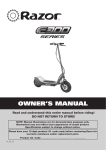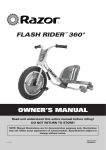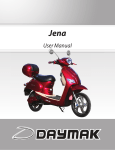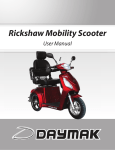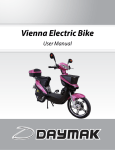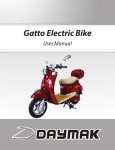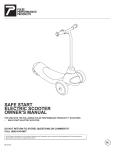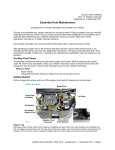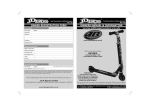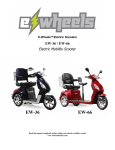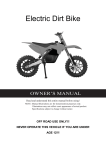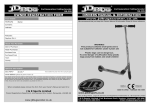Download 1.1 Rider Use - iDRIFT Boards
Transcript
1. SAFETY WARNINGS
WARNING: Riding the iDRIFT can be a hazardous activity. Certain conditions
may cause the equipment to fail without fault of the manufacturer. Like other
electric products, the iDRIFT can and is intended to move, and it is therefore
possible to lose control, fall off and/or get into dangerous situations that no
amount of care, instruction or expertise can eliminate. If such things occur you
can be seriously injured or die, even when using safety equipment and other
precautions. RIDE AT YOUR OWN RISK AND USE COMMON SENSE.
This manual contains warnings and cautions concerning the consequences of
failing to maintain, inspect or properly use your iDRIFT. Because any incident can
result in serious injury or even death, we do not repeat the warning of potential
serious injury or death each time such a possibility is mentioned.
1.1 Rider Use
WARNING: The recommended rider age of 12 and older for iDRIFT is only an
estimate, and can be affected by the rider’s size, weight or skills. Any rider unable
to fit comfortably on the iDRIFT should not attempt to ride it. A parent’s decision
to allow his or her child to ride this product should be based on the child’s
maturity, skill and ability to follow rules.
WARNING: Children riding the iDRIFT should be supervised by a responsible
adult at all times.
WARNING: Keep this product away from small children and remember that
this product is intended for use only by persons who are, at a minimum,
completely comfortable and competent while operating the product.
WARNING: DO NOT EXCEED THE WEIGHT LIMIT OF 100kg. Rider weight does
not necessarily mean a person’s size is appropriate to fit or maintain control of
the iDRIFT.
1.2 Safe Riding Practice
WARNING: Always check and obey any local laws or regulations which may
affect the locations where the iDRIFT may be used on public property. The iDRIFT
is meant to be used only in controlled environments free of potential traffic
hazards and not on public streets or sidewalks. Do not ride your iDRIFT in any
areas where pedestrian or product traffic is present.
WARNING: Ride defensively. Watch out for potential objects that could catch
your wheel or force you to swerve suddenly or lose control. Be careful to avoid
pedestrians, skaters, skateboards, scooters, bikes, children or animals who may
enter your path, and respect the rights and property of others.
WARNING: Do not attempt or do stunts or tricks on your iDRIFT. The iDRIFT is
not made to withstand abuse from misuse such as riding on one leg, jumping,
curb grinding or any other type of stunts.
WARNING: Never place anything on the Mats except your feet. Doing so
could interfere with the rider detection system and allow the iDRIFT to travel on
its own, risking running into a person or property and causing injury or damage.
WARNING: Never carry passengers or allow more than one person at a time
to ride the iDRIFT.
WARNING: Do not ride at night or when visibility is impaired.
WARNING: Never use headphones or a cell phone when riding.
WARNING: Never hitch a ride with another product.
WARNING: Never use near steps, escalators or swimming pools
WARNING: Do not ride the iDRIFT in wet weather and never immerse the
iDRIFT in water, as the electrical and ride components could be damaged by water
or create other possibly unsafe conditions.
WARNING: Avoid obstacles and slippery surfaces that could result in a loss of
balance or traction and cause a fall.
WARNING: Do not operate while under the influence of alcohol or drugs.
WARNING: Never restart and ride your iDRIFT after it has indicated a low
battery condition or performed a Safety Stop due to low battery. The iDRIFT may
not have enough power to keep you balanced. If you restart and continue riding,
you risk falling. Also, you risk damaging your batteries, resulting in reduced
battery life and capacity.
WARNING: Pay attention to all Safety Warnings and Alerts from the iDRIFT.
They indicate unsafe operating conditions. You must learn about and understand
the iDRIFT Safety Alerts described in this User Manual.
WARNING: Do not get back on the iDRIFT after a Safety Stop/Shutdown until
the condition that caused the Safety Stop/Shutdown has been identified and
corrected.
WARNING: ALWAYS INSPECT THE iDRIFT PRIOR TO RIDING. Properly
inspecting and maintaining your iDRIFT can reduce the risk of injury. Always
inspect your iDRIFT before riding and regularly maintain it.
1.3
Safe Riding Attire
WARNING: Always wear proper protective equipment such as an approved
safety helmet, elbow pads and kneepads. Long sleeve shirt, gloves, long pants, are
also recommended. A helmet may be legally required by local law or regulation in
your area. Wear athletic shoes (lace-up shoes with rubber soles). Always wear
shoes, never ride barefooted, in sandals, or heeled shoes. Keep shoelaces tied and
out of the way of the wheels and ride system.
1.4
Using the Charger
WARNING: The charger supplied with the iDRIFT should be regularly
examined for damage to the cord, plug, enclosure and other parts, and in the
event of such damage, the product must not be charged until the charger has
been repaired or replaced.
WARNING: Use caution when charging. Use only with the recommended
charger.
WARNING: Charger should be operated by an adult.
WARNING: Do not operate charger near flammable materials.
WARNING: Unplug charger and disconnect from the battery operated product
when not in use.
WARNING: Do not exceed charging time.
WARNING: Do not insert the power cord if the iDRIFT charge port, or charger,
is wet. Always disconnect from the charger prior to wiping down and cleaning
your iDRIFT with liquid.
WARNING: Always shut down your iDRIFT and unplug the charger before
performing any maintenance or installing any part or accessory.
WARNING: Whenever you ride the iDRIFT you risk death or serious injury
from loss of control, collisions, and falls. It is your responsibility to learn how to
safely ride the iDRIFT in order to reduce this risk. USING AN iDRIFT CAN BE A
DANGEROUS ACTIVITY AND MAY RESULT IN INJURY OR DEATH EVEN WHEN USED
WITH PROPER SAFETY PRECAUTIONS.
1.5
Modifications
WARNING: Use only iDRIFT approved parts and accessories. Do not modify
the iDRIFT. Modifications to the iDRIFT could interfere with the operation of
the iDRIFT, could result in serious injury and/or damage, and could void the
iDRIFT Limited Warranty
• Theft detection systems, such as the type used in some libraries and retail
stores, can interfere with the iDRIFT’s ability to balance and/or cause the
iDRIFT to perform a Safety Shutdown. Do not ride within 5 ft.(1.5 m) of any
theft detection system.
• Use a surge protector when charging the iDRIFT to help protect it from
damage due to power surges and voltage spikes
WARNING: FAILURE TO USE COMMON SENSE AND HEED THE ABOVE
WARNINGS INCREASES RISK OF SERIOUS INJURY. USE WITH APPROPRIATE
CAUTION AND SERIOUS ATTENTION TO SAFE OPERATION.
2. Warranty
Limited Warranty is the only warranty for iDRIFTs. There is no other express or
implied warranty. The manufacturer warranties this product to be free of
manufacturing defects for a period of six months from date of purchase.
This Limited Warranty does not cover normal wear and tear, nor any damage,
failure or loss caused by improper maintenance, storage or use of the iDRIFT.
This Limited Warranty will be void if the product is ever:
• used in a manner other than for recreation;
• modified in any way;
• rented.
Check local laws and regulations to see where you can ride your iDRIFT legally.
The manufacturer is not liable for incidental or consequential loss nor damage
due directly or indirectly from the use of this product. We do not offer an
extended warranty. For your records, save your original sales receipt with this
manual. iDRIFT packaging is designed to ensure product protection. Save
original packaging in case of warranty related shipping.
3. iDRIFT Boards
3.1 Contact Details
iDRIFT Boards manufacture and distribute the iDRIFT.
3.2 Trademarks
iDRIFT Boards ("iDRIFT") owns a number of trademarks including, but not
limited to, iDRIFT Boards and the iDRIFT Boards "iDRIFT" logo that have been
registered in Australia. Those trademarks followed by ™ are registered
trademarks of iDRIFT Boards. Failure of a mark to appear in this manual does
not mean that iDRIFT Boards does not use the mark, nor does it mean that the
product is not actively marketed or is not significant within its relevant market.
iDRIFT Boards reserves all rights in its trademarks. All other trademarks are the
property of their respective companies.
3 Operating Limits
It is important that you familiarize yourself with the operating limits of the
iDRIFT. These limits are set to maximize rider safety while reducing the risk of
damage to the iDRIFT.
4.1 Dynamic Weight Limits
WARNING: Exceeding the weight limits, especially when combined with
other variables that require more power, will increase your risk of falling or
damaging the iDRIFT. Variables that require more power include:
• Higher weight loads
• Steeper slopes
• Bumpier surface conditions
• Higher speeds
• Abrupt maneuvers
The iDRIFT monitors the amount of power being used and will activate safety
alerts when it senses excessive power demands. It is important that you learn
to anticipate and recognize when the iDRIFT is reaching the limits of
performance.
4.2 Structural Weight Limits (Maximum Payload)
The maximum load is 100 kg. Exceeding the maximum weight limit increases
the risk of injury, and damage to the iDRIFT. Heavier loads place greater stress
on the iDRIFT. Several factors affect the weight registered by the iDRIFT:
• Skill level of the rider
• Weight of load
• Surface condition (obstacle height, etc.)
WARNING: Exceeding the rider weight limits, especially when riding on
uneven terrain, could risk serious injury.
4.3 Minimum Rider Weight
The rider’s weight must not be less than 30 kg. If the rider is below the
minimum rider weight, he/she may not be able to ride safely because he/she
cannot shift his/her weight far enough back (behind the centerline of the
wheels) to safely slow down and stop. This is especially true when riding a
decline. Also, riders below the minimum weight may not sufficiently activate
the rider detect system, failing to properly interact with the iDRIFT’s balancing
system.
WARNING: Attempting to ride below the minimum weight limit could risk
serious injury.
4.4 Maximizing Range
The range of your iDRIFT is affected by many variables, including:
• Terrain: Riding on smooth, flat terrain improves range, and riding on hilly
terrain and unpaved surfaces reduces range.
• Speed and Riding Style: Riding at a consistent, moderate speed will increase
range. Frequent starting, stopping, acceleration, and deceleration reduce
range.
• Rider Weight: Lighter riders experience better range than heavier riders.
• Temperature: Storing, charging, and riding in temperatures close to the
median of the recommended temperature range improves range. Riding in
higher or lower temperatures reduces range significantly.
• Battery Condition: Properly charged and maintained batteries provide
greater range. Old, cold, heavily used, or poorly maintained batteries provide
less range
• Wind: Riding with a tailwind increases range. Riding against a headwind
reduces range.
5
Safety Alerts and Warning Functions
WARNING: Pay attention to all Safety Warnings and Alerts from the iDRIFT.
They indicate unsafe operating conditions. You must learn about and understand
the iDRIFT Safety Alerts described in this User Manual.
WARNING: Do not get back on the iDRIFT after a Safety
Stop/Shutdown/Shake Warning until the condition that caused the Safety
Stop/Shutdown/Shake Warning has been identified and corrected.
5.1 Lights and Beeping
The iDRIFT may beep in the following situations:
Powering on/off
Charging commencing
Low battery
Maximum weight exceeded
Minimum weight not registered
Exceeding speed limit
Excessive power demand
Attempting to mount iDRIFT when platforms are not level
(continuous beeping)
The battery light indicates the level of charge remaining. It will flash orange
when battery is low, and red when battery is almost/depleted.
The circular iDRIFT light indicates green when the iDRIFT is in use. If the light is
red this may indicate an unsafe riding condition, such as:
Attempting to ride at a tilt exceeding 10 degrees
5.2 Safety Stop
Under certain unsafe driving conditions, the iDrift may perform a Safety Stop.
This function causes an iDrift in mobile use, to come to a sudden stop. This
may be caused by:
Low battery
A platform being tilted more than 35 degrees in either the forward, or
backward direction
Continuous excessive power demands (e.g. 15 seconds on an inclining
slope)
Exceeding speed limit 10km/h
Riding at a tilt exceeding 35 degrees
5.3 Shutdown
The iDRIFT may perform a Shutdown due to:
Low battery
A period of inactivity
5.4 Shake Warning
Under certain unsafe conditions the iDRIFT may perform a Shake Warning.
This function causes the iDRIFT platforms to vibrate until the unsafe conditions
cease to be present. The Shake Warning may be caused by:
Below minimum weight being placed on mats
6. Using your iDRIFT
6.1 Avoiding Hazards
The iDRIFT is highly maneuverable and allows you to navigate around
obstacles. However, to prevent the loss of traction, you must always be careful
when riding and learn to identify and avoid slippery, icy, or wet surfaces, loose
materials (sand/gravel), steep slopes, and obstacles. Stop and step off your
iDRIFT and carry your iDRIFT to move over unsafe surfaces or terrain.
6.2 Avoiding Trips
Trips occur when the iDRIFT’s wheels or base encounter an obstacle or terrain
change that prevents the iDRIFT from moving, bringing it to an abrupt stop and
potentially causing a fall.
• Avoid holes, curbs, steps, and other obstacles.
• Avoid riding over any surface where the bottom of the iDRIFT may strike any
object.
• Use caution when riding over any terrain change such as pavement to tile, or
over a threshold or speed bump
6.3 Avoiding Tips
The iDRIFT balances front to back but not side-to-side. You are responsible for
maintaining side-to-side balance by leaning into turns. If you fail to actively
maintain this side-to-side balance, the iDRIFT may swerve sideways causing
injury.
• Avoid riding across steep slopes.
• Avoid turning on slopes or ramps.
• Do not accelerate or maneuver aggressively. The iDRIFT may turn downhill
and you could lose your balance.
• Stay centered on narrow or elevated paths.
• Avoid turning when maneuvering backward.
• Make sure that one Wheel does not drop off a curb
6.4 Prepare for your first ride:
Select an appropriate area for your first ride. This area may be indoors or
outdoors and should measure at least 4 meters by 4 meters. It must have a
level, smooth riding surface with good traction and should be free of
obstructions and away from vehicles, bicycles, pets, small children, and other
distractions. Move the iDRIFT to the center of the riding area
You will need a spotter who has studied all the instructions and
warnings in this manual to help you and assist you with the instructions.
Put on safety gear.
6.5 Getting on and off
1. Press (do not hold) the power button located on the back of the iDRIFT
board
2. Keeping the board level, place one foot very lightly at the outermost end of
a mat (Left foot on left mat, right foot on right mat) and very gently put
pressure on the mat. This is to acclimatize you to the board’s sensitivity.
3. When comfortable, quickly place the second foot at the outermost end of
the other mat, remaining in the neutral position.
4. While both feet are on the board, keep knees slightly bent to improve
balance.
5. To get off the board…
6.6 Moving Forward, Backward and Stopping
1. When ready to move forward from the neutral position, lean your body
forward slowly and consistently, until you reach a comfortable speed. It is
important to be cautious and move slowly when learning to ride your
iDRIFT.
2. To stop, carefully stand straight into the neutral position, while keeping
knees slightly bent.
3. To move backward from the neutral position, lean your body back very
slightly until you reach a comfortable speed.
Leaning may feel uncomfortable for some riders at first, but this action allows
the iDRIFT to respond to the pressure on the mats more intuitively.
6.7 Turning and Rotating
1. Turning can be achieved by
2. A clockwise rotation can be achieved by putting Forward pressure on your
left foot, and Backward pressure on right foot. An anti-clockwise rotation
can be achieved vice versa.