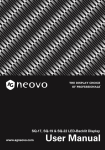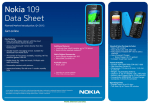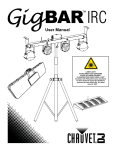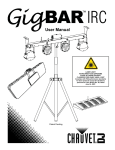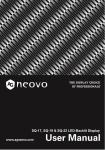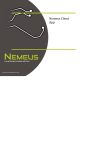Download Digital unit User Manual-En
Transcript
Digital Unit (Used in conjunction with the Smart series solar controller) User Manual Digital Unit User Manual Digital Unit User Manual Thanks for selecting the Digital Unit product for setting Smart series solar charge controller. Although the Digital Unit is ver y simple to use, please take the time to read this user manual. This will help you to make full use of many advantages the controller can provide your solar lighting system. Mode 1.Single time and Dusk to Dawn 1.Description Day/Night Threshold Batter y Type Load current and Dimming Day/night threshold Day/night threshold Sunrise Sunset Time 1+Time 2 Light on Dusk to Dawn Light off Light off Mode Mode SEND TEST DISP Up OK OK SET Mode2.Double time mode (can set the dimming time) Day/night threshold Day/night threshold Sunset Sunrise Down Digital Unit Light on Send/Test Set Toggle Switch 2 Display Toggle Switch 1 Time 1 Light off Mode 3.Double time mode (can set the load off time) Day/night threshold Day/night threshold 2.Connection & Display Sunrise Sunset Light on Light off Time 1 Light off Light on Time 2 Light off Mode 4.Double time mode (can set the load off time, Full Power + Dimming) Mode DISP SEND TEST OK Day/night threshold Day/night threshold SET Sunrise Sunset Digital Unit Light on Smart Light off Connect to Smart with the cable attached. Step 1:Plug in the communication cable to Digital Unit. Time 1 Light off Dimming Time 2 Light off Mode 5.Double time mode (can set the load on time before morning coming) Step 2:Plug the cable with Smart solar charge controller. Day/night threshold Day/night threshold 3.Operation Sunrise Sunset 3.1Setting status First turn Toggle Switch 1 Time 2 Dimming Light off Time1 Light on Output signal SET Light off to "Set". 1.Load control mode selection Mode Turn Toggle switch 2 to "Mode" ,press "OK" to change the setting of mode and time. Time2 Light off Mode 6.Double time mode (can set the load on time before morning coming, Full power + Dimming) Day/night threshold The default setting is “100”, which means Dusk to Light On Day/night threshold Sunrise Sunset Dawn mode. Mode 2,4,6 which include dimming mode, only apply to Smart-CC series constant current solar charge controller. Time1 Light on 五、信号输出 Light off Light off Page 1 of 5 Pages Time2 Dimming Light off Digital Unit User Manual Display Status Setting Display a Flash a Mode3 a 4 Mode4 a 5 Mode5 a 6 Mode6 Select the desired setting option, press the OK button to confirm. Flash Timer1 setting, 0 to 9 optional, Time1 t he default setting i s 0. 2 2hours 3 3hours 4 4hours 5hours 5 6 6hours 7 7hours 8 8hours 9 9hours 0 0 1 1hour a 2 2hours a 3 3hours 3.2Batter y type and Protection setting a 4 4hours "OK" to change the setting of batter y type and Turn toggle switch 2 to "Batter y type" ,press protection. a 5 5hours Display Status Flash a 6 a 6hours Batter y type Press"OK" Press Up/Down a 8 8hours Batter y type LVR LVD Page 2 of 5 Pages 1 Liquid a a 7 7hours a Select the desired setting option, press the OK button to enter the next set. 1hour a Up Down 1 a a OK 0 a 3 0 a Up Down a Select the desired setting option, press the OK button to enter the next set. a OK a Mode2 a 2 Time2 a a t he default setting i s 1. Timer2 setting, 0 to 9 optional, t he default setting i s 0. a Mode1 a a 1 9hours a Press Up/Down Setting Flash a Press"OK" Mode Time1 Time2 Mode setting, 1 to 6 optional, 9 Mode selection Status a Mode 2 Gel Setting Digital Unit User Manual Display Status Setting Flash Low voltage reconnect set, t he default setting i s 12.5V/25.0V. 3.3 Day/Night threshold The controller recognize day and night based on the LVR-Low voltage reconnect solar array open circuit voltage. The range of this threshold voltage is 3.0V~7.5V, 0.5V each step. For 24V system, the adjustment range of this day/night 1 threshold is 6.0~15.0V, but the setting range is 3.0~7.5V, 12.0/24.0V the actual day/night threshold voltage is the setting a value multiplied by two. For example, if the setting value a a Select the desired setting option, press the OK button to enter the next set. of day/night threshold is 3.0V, the actual value is 6.0V in 2 12.5/25.0V 24V system. Turn toggle switch 2 to "Day/Night threshold" , press "OK" to change the setting of day/night threshold 3 voltage. 12.8/ 25.6V Display Status Setting Flash 4 a 13.2/26.4V SOC2 a 3 SOC3 a 4 SOC4 4 4V 5 5V 6 6V a 2 3V a SOC1 a 7 Flash 7V t he default setting i s 3. Select the desired setting option, press the OK button to enter the next set. Decimal bit set, 0, 5 optional, t he default setting i s 0. 6 SOC5 a OK SOC6 Up Down a a SOC Option Description: 0 .0V a 5 Decimal bit a Select the desired setting option, press the OK button to confirm. a Up Down 1 Integer bit set, 3 to 7 optional, a LVD-Low voltage disconnect 3 a Low voltage disconnect set, t he default setting i s SOC5. Press Up/Down Integer Decimal a a Flash a OK Integer bit Press"OK" 5 .5V After these settings, press "OK" to confirm. 1.SOC1----10.8/21.6V 3.4 Load current and Dimming value setting 2.SOC2----11.0/22.0V 3.SOC3----11.5/23.0V 3.4.1 Normal controller only applies to mode 1,3,5, it 4.SOC4----11.0/22.0V~11.7/23.4V does not have load current and dimming function. This 5.SOC5----11.2/22.4V~11.8/23.6V setting is invalid to the normal controller--the first and 6.SOC6----11.4/22.8V~11.9/23.8V second bit of the LCD do not display, although the third The Smart series controller has two different ways to protect batter y from being deep discharged. Choose the best setting for your system. bit display but invalid. 3.4.2 The current setting range of constant current controller is as following: Model SOC1-SOC3:Voltage controlled. As SOC2:Disconnect at 11.0V/22.0V fixed voltage. SM05-CC SOC4-SOC6:State of charge(SOC)Controlled. As SOC6:Disconnect at 11.4V/22.8V(at normal load SM10-CC current) up to 11.9V/23.8V(at no load current). Page 3 of 5 Pages Voltage Setting range of load current 12V 0.1A~2.5A 24V 0.1A~4.0A 12V 0.1A~5.0A 24V 0.1A~8.0A Digital Unit can limit the current value automatically according to the configuration of the solar system. Digital Unit User Manual ,Press "OK" Integer bit Press"OK" 0 0 a 1 1A a 2 2A a 3 3A x.7A 8 x.8A 9 x.9A Dimming value set, 30% to 70% 5A a 6 6A a 7 7A 8 8A Up Down Select the desired setting option, press the OK button to confirm. 3 30% 4 40% 5 50% 6 60% a a 5 a OK a 4A Dimming value optional, t he default setting i s 50%. a a 4 Setting Flash a Select the desired setting option, press the OK button to enter the next set. a Load current integer bit set, 0 to 8 optional, the default setting is 1. Press Up/Down Status 7 a Load current Dimming Value setting (30%~70%) Display Setting a a Status a Flash Display a Turn toggle switch 2 to "Dimming" to change the load current and dimming value. 7 70% The dimming function only applies to mode 2,4,6, default setting is 50%. a Flash 3.5 Send to the controller After finish all the settings, press the (SEND/TEST) Decimal bit Load current decimal bit set, 0 to 9 optional, the default setting is 0. 0 settings, if another controller requires the same settings, simply press the SEND/TEST button and wait until the Digital Unit displays sent successfully. 1 x.1A a 2 x.2A a 3 x.3A Status LCD Display Buzzer Setting Successful Continuous ring 4 seconds Setting failure Alarm After setting, Press “Up”,,”Down” or “OK” button to resend. a 4 x.4A a 5 x.5A a Select the desired setting option, press the OK button to enter the next set. The Digital Unit will automatically save the above x.0A a Up Down a a OK button then wait for response. 6 x.6A 4.View Information and Test 4.1 Check the setting of controller DISP First turn toggle switch 1 to “Disp”. Warning: Digital Unit will show "555" when the connection is not good, Please reconnect the cable and tr y again. Page 4 of 5 Pages Digital Unit User Manual 4.1.1Load Control Mode 4.3 Error information To check the setting of mode and time,turn toggle Turn the toggle switch 1 to "Disp", when the controller switch 2 to "Mode". fails the Digital Unit will display the type of fault. AS. Mode Mode Time1 1 Time2 0 0 4.1.2Batter y type and Protection E E 1 Over current protection E E 2 Short circuit protection E E 3 Low voltage protection E E 4 High voltage protection E E 5 Over temperature protection To check the setting of batter y and protection, turn toggle switch 2 to “Batter y Type”. Batter y Type AS. 1 LVR LVD 2 5 4.1.3Day/Night threshold To check the setting of Day/Night threshold voltage, turn toggle switch 2 to “Day/Night threshold”. Regardless 12V or 24V system, Digital Unit will show If any malfunction with the system, the Digital Unit will display it and the alarm also sounds at the same time, the sound will stop after one minute or the "OK" button is pressed, and the alarm will sound again and again ever y five minutes till the malfunction is solved. the actual voltage of Day/Night threshold. AS. Day/Night threshold 0 3 0 4.4 System Information 4.1.4 Load current and Dimming Turn toggle switch 2 to “Load current and Dimming”, this view only applies to Smart-CC series controller. AS. Load current 1 Dimming 0 5 Mode Toggle switch 2 to “Mode” a 4.2 Test Function Press OK Turn the toggle switch 1 to "Disp", then press TEST/SEND button To check the system information, turn toggle switch 1 to “Disp”, toggle switch 2 to “Mode”,then press ”OK”. You can switch batter y voltage, load current and ambient temperature by press “Up”and “Down”. DISP SEND TEST 13 0 Batter y Voltage 13.0V 05 0 Load Current 5.0A on the Digital Unit. Pressing TEST/SEND button on the Digital Unit will switch on load terminal for 1 minute in daytime. T he test ing function can help the user to verify correct 2 3 installation or for trouble shooting a system problem. For nominal controller, the lights can be turned off via pushing the test button again w ithin this 1 minute. For Smart-CC series controller, the user can press the Ambient temperature 23℃ 5. Technical Data Self Consumption < 8 mA Dimensions 130mm x85 mm x24 mm Weight 104g Communication Cable 80cm Case Protection IP22 Ambient temperature -20 ~ +40 ℃ test button again to make the controller works in dimming mode, press the button thirdly to turn off the load (Load and indicator status is shown in the following table). Number of keystrokes Load State LED Status 1 Load open,full power Green LED flash 2 Load open,dimming Green & Red LED flash 3 Load close Green LED flash Subject change without notice, Ver : DB16. Page 5 of 5 Pages