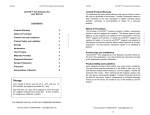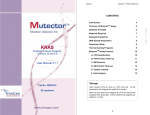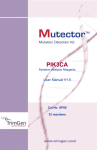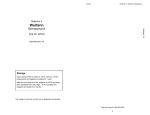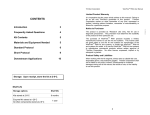Download Manual - Trimgen
Transcript
eQ-PCRTM BRAF V600E Detection Kit TrimGen eQ-PCRTM BRAF V600E Detection Kit TrimGen Limited Product Warranty CONTENTS Notice to Purchaser 2 Product Use and Limitations 2 Product Safety and Liabilities 2 Storage 2 Introduction 3 Test Principle 3 Materials Provided 4 Sample Preparation 5 Procedure 6 Interpretation of Results 10 Notice to Purchaser The purchase of eQ-PCRTM products includes a limited, nonexclusive license to use the reagents and systems. This license does not grant rights to use the reagents and systems for the reproduction of the eQPCRTM reagents and systems, to modify the eQ-PCRTM reagents and systems for resale, or to use the eQ-PCRTM reagents and systems to manufacture commercial products without written approval of TrimGen Corporation. No other license, expressed, implied, or by estoppels is granted. Product Use and Limitations The eQ-PCRTM Kit is designed "For Research Use Only, not for use in diagnostic procedures.” For all of other applications, user should follow the instructions provided by the appropriate regulatory authorities. Product Safety and Liabilities Some reagents included in this product may cause harmful conditions. The user should read the instructions on the bottle or tube, and in the User Manual carefully before starting to use the reagents. Handle the chemicals with caution. When working with the reagents, always wear appropriate Personal Protective Equipment (PPE), lab coat, gloves, and protective goggles. TrimGen Corporation shall not be liable for any direct, indirect, consequential or incidental damages arising out of the misuse, the results of use, or the inability to use this product. Storage Condition Store all of reagents at –20oC. For research use only, not for use in diagnostic procedures. Storage Upon receipt of the eQ-PCRTM BRAF V600E Detection kit, store all reagents at –20oC and protect them from light until use. After use, store at 2-8oC and protect them from light for up to three months. Technical Support:1-888-825-6005 [email protected] 2 EP12-BRAF052010 V2 2 EP12-BRAF052010 V2 Product Warranty It is imperative that users strictly adhere to this manual. Failure to do so will void our guarantee of this product. TrimGen Corporation makes no other warranties of any kind, expressed or implied, including without limitation, warranties of merchantability or fitness for a particular purpose. eQ-PCRTM BRAF V600E Detection Kit TrimGen eQ-PCRTM BRAF V600E Detection Kit TrimGen Introduction Materials Provided: The eQ-PCRTM BRAF V600E Detection Kit is designed to detect the BRAF V600E mutation presented in DNA samples. The mutation is detected by TrimGen’s proprietary eQ-PCR (enhanced QuantitativePCR) technology (US patent pending) and the assay is conducted by real-time PCR system. The eQ-PCRTM BRAF V600E Detection Kit contains pre-packaged reagents for 32 reactions. Cap Color Quantity PCR Mix 4 Purple 480 µl BRAF-TP White 40 µl BRAF-WT CTL Yellow 20 µl BRAF-Mut CTL Orange 20 µl Clear 500 µl NF Water *Note: The BRAF-TP is light sensitive. Keep this reagent protected from direct light. PCR Mix 4 (Purple cap) Pre-mixed reagents for DNA amplification BRAF-TP (White cap) Mix of primers and probes to detect BRAF V600E mutation BRAF-WT CTL (Yellow cap) Control DNA samples for BRAF wild type BRAF-Mut CTL (Orange cap) Control DNA samples for BRAF V600E mutant identification NF Water (Clear cap) Nuclease-free water for the blank control 3 4 EP12-BRAF052010 V2 TrimGen’s eQ-PCR™ BRAF V600E Detection Kit provides an accurate, sensitive and rapid assay to detect the BRAF V600E mutation. EP12-BRAF052010 V2 BRAF is a member of the RAF family, a group of serine/threonine kinases that play important roles in the extracellular signal regulated kinase cascade. RAF kinases are critical for cell development and differentiation. Mutations in these proteins may influence the prognosis of certain types of tumors. BRAF mutation is commonly found in many cancers such as melanomas, colorectal cancers and papillary thyroid carcinoma. BRAF V600E is a somatic mutation with the highest pathogenic cancer-associated prevalence. Tube Label eQ-PCRTM BRAF V600E Detection Kit TrimGen eQ-PCRTM BRAF V600E Detection Kit TrimGen Sample Preparation: Assay Procedure: TrimGen provides high efficiency DNA extraction kits for the following samples: A. Thaw all reagents to 2oC to 8oC when ready to use. Keep all reagents at 2oC to 8oC during preparations. Paraffin-embedded (FFPE) tissues Fresh or frozen tissues Fine Needle Aspiration tissues Cells WaxFree DNA WF-50 (50 extractions) WF-100 (100 extractions) Blank control BRAF-WT CTL (wild type control) BRAF-Mut CTL (mutant control) Sample #1 Sample #2 Sample #3 Sample #4 Sample #5 Blood samples Any commercially available DNA extraction kit is acceptable. Adjustment of DNA concentration: When using a column or bead DNA extraction method, adjust the DNA concentration to 10-80 ng/µl. When using TrimGen’s DNA preparation kit, follow the kit protocol to perform the PCR amplification. EP12-BRAF052010 V2 Cat No. A.1. Collect PCR tubes and label the tubes as follows: EP12-BRAF052010 V2 Kit Name Reaction Preparation A.2. Prepare Master Mix for the total number of samples to be tested using the table below: Reagents PCR Mix 4 Formulation 12.5 µl x ( Volume + 3*) x 1.1** sample# BRAF-TP 1.0 µl x ( NF water 9.5 µl x ( + 3*) x 1.1** sample# + 3*) x 1.1** sample# Total Volume * The “3” are the blank, positive and negative controls. ** 1.1 is the recommended volume correction factor for pipetting error during aliquoting. 5 6 eQ-PCRTM BRAF V600E Detection Kit TrimGen eQ-PCRTM BRAF V600E Detection Kit TrimGen B.3. In the New Document Wizard Dialog box, Select “Standard Curve (Absolute Quantification)” and give a plate name. Click “Next”. A.3. Aliquot 23 µl of Master Mix to each tube. A.4. Add 2 µl of NF Water into the blank control tube. A.5. Add 2 µl of BRAF-WT CTL into the wild type control tube. A.6. Add 2 µl of BRAF-Mut CTL into the mutant control tube. A.7. Add 2 µl of sample DNA (10-50 ng/µl) into the sample tube. A.10. Load the tube onto the Real-Time PCR System. B. EP12-BRAF052010 V2 A.9. Spin the tubes. EP12-BRAF052010 V2 A.8. Cap the tubes and mix the samples well by tapping the tubes. Run the PCR The detector selection: Allele Detector BRAF Mut FAM BRAF WT VIC B.4. In the “Select Detectors” Window, click “New Detectors”. In the pop-up window, fill in the information following the table below. Click “OK”. (Note: Refer to the ABI 7500 User Manual for instructions on creating a new detector table.) The thermal cycling conditions: Stage 1 1 Cycle 95oC, 15 min Stage 2 40 Cycles 95oC, 15 sec 62 oC, 30 sec 72 oC, 35 sec Detector Name Reporter Quencher BRAF Mut FAM None BRAF WT VIC None The following procedure is an example of using Applied Biosystems Model 7500 Real-Time PCR System. When using other real-time PCR systems, users should set up their instrument based on instructions from the manufacturer. B.1. Click the 7500 System Software icon on the computer screen. B.2. Click “Create New Document” in the dialog box. 7 8 eQ-PCRTM BRAF V600E Detection Kit TrimGen eQ-PCRTM BRAF V600E Detection Kit TrimGen B.5. In the same window, highlight the detectors created and then click “ADD” in order to add BRAF Mut and WT into the “Detectors in Document”. In the “Passive Reference” box, select “ROX”. Click “Next”. B.7. At the next screen, click the “Instrument” tab. B.8. Set up the thermal cycle conditions, under the “Thermal Profile” tab, as follows: EP12-BRAF052010 V2 EP12-BRAF052010 V2 Stage 1 – 95oC, 15 min Stage 2 – 95oC, 15 sec o 62 C, 30 sec 72oC, 35 sec B.6. At the “Set up Sample Plate” window, specify the “Detector” and “Task” (from top window options) for each selected well (from lower window). For example, assign “BRAF Mut” and “BRAF WT” to the sample wells. Click “Finish” to create the plate document. B.9. Enter “25” in the “Sample Volume (µL)” box. B.10. Set “Data Collection” at “Stage 2, step 3 (720C for 0:35)“. B.11. Click “Start” to run the PCR amplification. B.12. Click on “Save and Continue”. B.13. Save file under new file name. C. Interpretation of Results C.1. After the PCR program has finished, locate the data file and open it. C.2. Click “Results” tab. Go to the “Amplification Plot”. 9 10 eQ-PCRTM BRAF V600E Detection Kit TrimGen eQ-PCRTM BRAF V600E Detection Kit TrimGen C.3. Highlight the wells to be analyzed at the bottom of the screen. C.9. In the next window, double click the Y axis to open the “Graph Setting” dialog box and select “Liner”, then click “OK”. C.4. Go to the top of the menu bar and select “Well Inspector”. At the bottom of the menu, select “none” in the “Passive Reference” box. Click the “Close” button. EP12-BRAF052010 V2 EP12-BRAF052010 V2 C.10. Click on each sample position (from the lower window) to highlight the sample that you would like to analyze. Each sample must be analyzed on one of the two “Detector” windows (BRAF Mut or BRAF WT). Only one allele type, Wild type (WT) or Mut (V600E) can be analyzed per “Detector” window. C.5. Then, select “Delta Rn vs Cycle” in the Data drop-down list. C.6. In the Detector drop-down list, select a detector, either wild type (WT), mutant (Mut) or All. C.7. Under Analysis Settings, select “Manual Ct” and “Manual Baseline”. Whether the individual carries a mutant allele is determined by the end-point fluorescence value of the amplification curve. For example, if the sample does carry a BRAF mutation, its endpoint fluorescence value should be greater than that of the BRAF-WT CTL or your wild type control sample. C.11. Select ”Mut” in the “Detector” window C.12. Make sure one has highlighted the wells (samples #1-#6) to be analyzed at the bottom of the screen C.8. Click on the “Analyze” button. 11 12 eQ-PCRTM BRAF V600E Detection Kit TrimGen eQ-PCRTM BRAF V600E Detection Kit TrimGen Fig. K2 1 1 2 3 2 6 Sample #1: Kit mutation control (showing exponential curve) Samples #2-4: EP12-BRAF052010 V2 5 EP12-BRAF052010 V2 4 3 > 5% mutation (showing exponential curve) Sample #5: Kit wild type control (no amplification) Sample #6: Wild type patient sample control (no amplification) Sample #1: Sample #2: Sample #3: < 5% mutation (showing exponential curve) < 5% mutation (showing exponential curve) Wild type patient sample control (no amplification) C.13. For samples containing less than 5% mutation, such as sample #3 (in Fig. K1) and samples #1 & #2 (in Fig. K2), it is recommended to repeat the test to double confirm the low level mutation. Fig. K1 1 2 3 4 Sample #1: Kit mutation control (showing exponential curve) Sample #2: About 5% mutation (showing exponential curve) Sample #3: < 5% mutation (showing exponential curve) Sample #4: Wild type kit control (no amplification) 13 14 eQ-PCRTM BRAF V600E Detection Kit TrimGen eQ-PCRTM BRAF V600E Detection Kit TrimGen NOTES: C.14. All test samples should contain the wild type allele. To view the wild type allele, select ”WT” in the “Detector” window 2 3 EP12-BRAF052010 V2 EP12-BRAF052010 V2 1 4 5 6 Sample #1: Kit wild type control (showing exponential curve) Samples #2-#5: Containing wild type allele (showing exponential curve) Sample #6: Kit mutation control (no amplification) 15 16